SRsupermicro
supermicro 时间:2021-03-27 阅读:()
SUPERLSIMegaRAIDSoftwareCongurationUtilityfortheLSI1068ControllerUSER'SMANUALRevision1.
0ManualRevision1.
0ReleaseDate:Dec.
1,2008UnlessyourequestandreceivewrittenpermissionfromSuperMicroComputer,Inc.
,youmaynotcopyanypartofthisdocument.
Informationinthisdocumentissubjecttochangewithoutnotice.
Otherproductsandcompaniesreferredtohereinaretrademarksorregisteredtrademarksoftheirrespectivecompaniesormarkholders.
Copyright2008bySuperMicroComputer,Inc.
Allrightsreserved.
PrintedintheUnitedStatesofAmericaTheinformationinthisUser'sManualhasbeencarefullyreviewedandisbelievedtobeaccurate.
Thevendorassumesnoresponsibilityforanyinaccuraciesthatmaybecontainedinthisdocument,makesnocommitmenttoupdateortokeepcurrenttheinformationinthismanual,ortonotifyanypersonororganizationoftheupdates.
PleaseNote:Forthemostup-to-dateversionofthismanual,pleaseseeourwebsiteatwww.
supermicro.
com.
SuperMicroComputer,Inc.
("Supermicro")reservestherighttomakechangestotheproductdescribedinthismanualatanytimeandwithoutnotice.
Thisproduct,includingsoftware,ifany,anddocumentationmaynot,inwholeorinpart,becopied,photocopied,reproduced,translatedorreducedtoanymediumormachinewithoutpriorwrittenconsent.
INNOEVENTWILLSuperMicroComputer,Inc.
BELIABLEFORDIRECT,INDIRECT,SPECIAL,INCIDENTAL,SPECULATIVEORCONSEQUENTIALDAMAGESARISINGFROMTHEUSEORINABILITYTOUSETHISPRODUCTORDOCUMENTATION,EVENIFADVISEDOFTHEPOSSIBILITYOFSUCHDAMAGES.
INPARTICULAR,SUPERMICROCOMPUTER,INC.
SHALLNOTHAVELIABILITYFORANYHARDWARE,SOFTWARE,ORDATASTOREDORUSEDWITHTHEPRODUCT,INCLUDINGTHECOSTSOFREPAIRING,REPLACING,INTEGRATING,INSTALLINGORRECOVERINGSUCHHARDWARE,SOFTWARE,ORDATA.
AnydisputesarisingbetweenmanufacturerandcustomershallbegovernedbythelawsofSantaClaraCountyintheStateofCalifornia,USA.
TheStateofCalifornia,CountyofSantaClarashallbetheexclusivevenuefortheresolutionofanysuchdisputes.
Supermicro'stotalliabilityforallclaimswillnotexceedthepricepaidforthehardwareproduct.
FCCStatement:RefertoSupermicro'swebsiteforFCCComplianceInformation.
CaliforniaBestManagementPracticesRegulationsforPerchlorateMaterials:ThisPerchloratewarningappliesonlytoproductscontainingCR(ManganeseDioxide)Lithiumcoincells.
"PerchlorateMaterial-specialhandlingmayapply.
Seewww.
dtsc.
ca.
gov/hazardouswaste/perchlorate".
WARNING:Handlingofleadsoldermaterialsusedinthisproductmayexposeyoutolead,achemicalknowntotheStateofCaliforniatocausebirthdefectsandotherreproductiveharm.
PrefaceAboutThisManualThismanualiswrittenforsystemintegrators,PCtechniciansandknowledgeablePCusers.
ItexplainshowtocongureandusetheLSISoftwareRAIDCongurationUtilityincludedwithSupermicromotherboards.
ManualOrganizationChapter1ProvidesanoverviewontheLSIMegaRAIDSoftwareUtility.
Chapter2providesanintroductiontotheLSIMegaRAIDSoftwareUtilitysettings.
ItalsodetailsinstructionsonhowtoruntheLSIMegaRAIDCongurationUtility.
ConventionsUsedintheManualSpecialattentionshouldbegiventothefollowingsymbolsforproperinstallationandtopreventdamagedonetothecomponentsorinjurytoyourself.
Warning:ImportantinformationgiventopreventerroneousRAIDcongu-rationandtoensurepropersystemsetup.
Note:AdditionalInformationgiventoensurecorrectRAIDcongurationsetup.
iiiPrefaceLSIMegaRAIDCongurationfortheLSI1068ControllerUser'sManualContactingSupermicroHeadquartersAddress:SuperMicroComputer,Inc.
980RockAve.
SanJose,CA95131U.
S.
A.
Tel:+1(408)503-8000Fax:+1(408)503-8008Email:marketing@supermicro.
com(GeneralInformation)support@supermicro.
com(TechnicalSupport)WebSite:www.
supermicro.
comEuropeAddress:SuperMicroComputerB.
V.
HetSterrenbeeld28,5215ML's-Hertogenbosch,TheNetherlandsTel:+31(0)73-6400390Fax:+31(0)73-6416525Email:sales@supermicro.
nl(GeneralInformation)support@supermicro.
nl(TechnicalSupport)rma@supermicro.
nl(CustomerSupport)Asia-PacicAddress:SuperMicroComputer,Inc.
4F,No.
232-1,LianchengRd.
Chung-Ho235,TaipeiCountyTaiwan,R.
O.
C.
Tel:+886-(2)8226-3990Fax:+886-(2)8226-3991WebSite:www.
supermicro.
com.
twTechnicalSupport:Email:support@supermicro.
com.
twTel:886-2-8228-1366,ext.
132or139ivPrefaceNotesviTableofContentsPrefaceAboutThisManual3ManualOrganization3ConventionsUsedintheManual.
3ContactingSupermicro.
4Chapter1Introduction1-1IntroductiontotheLSIMegaRAIDSoftwareUtilityfortheLSI1068Controller.
.
1-1Features1-1Functions.
1-2DriveFeatures.
1-21-2RAIDModesSupportedbytheLSI1068Controller1-3SRMode(SoftwareRAIDMode)1-3ITMode(InitiatorandTargetMode)1-3ToActivateRAIDModes1-31-3RAIDLevelReview.
1-4Chapter2ConguringtheLSIMegaRAIDSettingsfortheLSI1068Controller2-1UsingtheLSIMegaRAIDCongurationUtility2-12-2TheLSIMegaRAIDUtilityMainMenu.
2-22-3UsingEasyCongurationSettingstoCongureArraysandVirtualDrives.
.
2-22-4UsingNewCongurationSettingstoCongureaSelectedDiskDrive2-82-5UsingNewCongurationSettingstoCongureaHotspareDrive.
2-102-6SelectingaBootDrive2-122-7InitializingaDiskDrive.
2-142-8UsingtheObjectsMenutoCongureDeviceSettings2-15ToViewandDisplayVirtualDiskDrivesintheSystem2-15InitializingaVirtualDiskDrive2-16CheckingDataConsistencyofaSelectedVirtualDrive.
2-17ViewingandUpdatingtheParameters(ortheProperties)ofaSelectedVirtualDiskDrive.
2-18ConguringGlobalHotspareDrivesbyUsingtheObjectsMenu2-21ToForceaDriveOnlineorOfine.
2-23ViewingthePropertiesofaPhysicalDrive.
2-24ViewingandUpdatingthePropertiesofanAdapter2-242-9RebuildingaDiskDrivebyUsingtheRebuildMenu2-25RebuildingaPhysicalDrive2-25LSIMegaRAIDSoftwareCongurationUser'sManualRebuildinganVirtualDrivebyUsingtheRebuildSetting2-262-10CheckingDataConsistencyofaDiskDrive.
2-27CheckingDataConsistency2-272-11ClearingaStorageConguration.
2-30TableofContentsviiNotesLSIMegaRAIDSoftwareCongurationUser'sManualviiiChapter1:IntroductiontotheLSIMegaRAIDSoftwareUtility1-1Chapter1IntroductionAfteryouhaveinstalledhardwarecomponents,youmustrstconguretheLSIMegaRAIDSoftwareUtilitybeforeyouinstallanoperatingsystemandothersoft-waredrivers.
Note:IfyoudonotwishtocongureLSISoftwareRAIDsettings,pleaseproceedwiththeOSinstallation.
ForOSinstallationinstructions,refertorelateddocumentspostedonourwebsiteatwww.
supermicro.
com.
1-1IntroductiontotheLSIMegaRAIDSoftwareUtilityfortheLSI1068ControllerTheLSIEmbeddedMegaRAIDSoftwareCongurationUtilityaddsRAIDfunctional-itytoenhancesystemefciencyanddatasecuritybysupportingRAID0,RAID1,RAID10andRAID5(viaI-Button).
RAID0(striping)cangreatlyenhanceharddiskI/Operformancebystripingdataacrossmultipledrives.
RAID1(mirroring)allowsdatatobesimultaneouslywrittentomultipledrives,thusincreasesdataintegrity.
RAID10,combiningRAID0andRAID1,providessuperbsystemperformanceandsystemsecurity.
WhenusedwithanI-Button,theLSIMegaRAIDUtilityalsosupportsRAID5,whichimplementsblock-levelstripingwithparitydatadistributedacrossalldisks,achievinggreaterdataredundancyatalowercost.
Byincorporat-ingtheLSIMegaRAIDSoftwarecongurationintoourproductdesign,SupermicroofferstheuserthebenetsofsoftwareRAIDcongurationwithoutthehighcostsassociatedwithhardwareRAIDapplications.
TheLSIEmbeddedMegaRAIDSoftwareUtilitysupportsuptoeightSASorSATAports,providinganefcientsolutionfordatatransfer,storagereliabilityandsecu-rity.
FeaturesTheLSIMegaRAIDSoftwaresupportsthefollowingfeatures:SupportforBIOSBootSpecication(BBS)(ifavailableinthesystemBIOS)SupportforInterrupt13andEnhancedDiskDriveSpecicationOptionROMsizeofupto64KbSupportforPower-OnSelfTest(POST)andrun-timeBIOSsupportfordeviceremovalandinsertion(Plug&Play)LSIMegaRAIDCongurationfortheLSI1068ControllerUser'sManual1-2SupportforPostMemoryManagement(PMM)Specicationv.
1.
01SupportforStop-On-Errorduringbootup48-bitLBAsupportforread,write,andushcachefunctionsSupportfordriveroamingSupportforupto2TerabytephysicalandlogicaldrivesFunctionsThefollowingfunctionsaresupportedbytheLSIMegaRAIDSoftwareUtility:SupportforBIOSBootSpecication(BBS)(ifavailableinsystemBIOS)SupportforInterrupt13andEnhancedDiskDriveSpecicationSupportforEnable/DisableBIOSBootSupportforHot-plugandHotAutoRebuild(duringahotplugeventandthephysicaldriveisforcedoff-line)Supportforupto2TerabytelogicaldrivesDriveFeaturesThefollowingDriveFeaturesaresupportedbytheLSIMegaRAIDSoftwareUtil-ity:SupportforRAID0,RAID1,RAID10andRAID5(viaI-Button)OnlinemirrorrebuildingOnlineconsistencychecksArraymanagementsoftwareErrorloggingandnoticationAutomaticresumeofrebuildingonrestartSupportformanualrebuildingAuto-congurationsupportofnewly-addedphysicaldriveChapter1:IntroductiontotheLSIMegaRAIDSoftwareUtility1-3SupportforglobalhotspareArrayinitializationsupportLogicaldriveavailableimmediatelyaftercreationStripesizeof64Kbsupported1-2RAIDModesSupportedbytheLSI1068ControllerSRMode(SoftwareRAIDMode)Thisisthedefaultmode.
Tousethismode,pleasedothefollowing:InstallaSoftwareRAIDModeDriverintheOS.
CreateRAID0,RAID1,andRAID10viatheWebBIOSUtilitysothattheOScandetecttheharddiskdrivesinstalledinthesystem.
BuyanI-Button(AOC-IButton68)fromSupermicrotoenableRAID5support.
(Pleaserefertohttp://www.
supermicro.
com/products/accessories/ad-don/AOC-IButton68.
cfmformoreinformationontheAOC-Button68.
)ITMode(InitiatorandTargetMode)ThisisaNon-RAIDmode.
Tousethismode,besuretoashanITmoderm-waretotheEEPROMandtoinstallanITModedrivertothesystemOS.
(Seethenotebelow.
)ToActivateRAIDModesYoucanactivateaRAIDmodebypressinganykeyintheBIOSsetup.
Press+toactivatetheITmode.
Press+toactivatetheSRmode.
Note:DifferentRAIDmodesrequiredifferentrmwaresanddrivers.
BesuretodownloadthecorrectRAIDmodedriverbeforeinstallingittotheOS.
Forrmwaredownloadsandassistance,pleasecontactSupermicroTechnicalSupportatwww.
supermicro.
comorSupport@supermicro.
com.
AOC-IButton68LSIMegaRAIDCongurationfortheLSI1068ControllerUser'sManual1-41-3RAIDLevelReviewTocreateaRAIDstorageconguration,youwillneedtocongurephysicaldiskdrivesintoarraysrst.
Anarrayisagroupofone~eightphysicaldisksthatisseenasonelargediskdrive(logicaldrive)bythehostcomputersystem.
OnlyoneRAIDlevelcanbeassignedtoanarray.
ARAID0arrayconsistsofone~eightphysicaldrives.
ARAID1arrayconsistsoftwophysicaldrivesARAID10arrayconsistsoffour,sixoreightphysicaldrives.
Warning:DonotusebothSASandSATAdrivesinthesamearraytoavoidsystemmalfunctioningordecreasingMeanTimeBetweenFailures(MTBF).
RAID0(Striping)RAID0providesdiskstripingacrossalldiskdrivesinanarray.
Itdoesnotprovidedataredundancy,butitoffersthebestRAIDperformance.
RAID0Requires1~8DiskDrivesRAID0Examplewith2DisksDiskDriveADiskDriveBSegment1Segment2Segment3Segment4Segment5Segment6Segment7Segment8RAID1(Mirroring)RAID1createsaduplicatecopyofdatabycopyingalldatafromonedrivetoanoth-er.
Itprovidesdataredundancy,butitdoublesdatastoragecapacityrequirement.
RAID1Requiresaminimumof2DiskDrivesRAID1Examplewith2DisksDiskDriveADiskDriveBSegment1DuplicatecopyofSegment1Segment2DuplicatecopyofSegment2Segment3DuplicatecopyofSegment3Segment4DuplicatecopyofSegment4Chapter1:IntroductiontotheLSIMegaRAIDSoftwareUtility1-5RAID10(Striping+Mirroring)RAID10combinesRAID0andRAID1byrstbreakingdowndataintosmallersegmentsandstrippingthesesegmentstoeachRAID1set.
EachRAID1set,thenduplicatesitsdatatoitsmirroreddrive.
RAID10providesthebestRAIDperformanceandbestdatasecurity.
RAID10Requires2,4or6DiskDrivesRAID10Examplewith4DiskDrivesStriping:DataStripingAcrossDriveA&DriveBDriveADriveBSegment1Segment2Segment3Segment4Segment5Segment6Segment7Segment8Mirroring:CopingDatafromDriveAtoDriveCMirroring:CopyingDatafromDriveBtoDriveDDriveADriveCDriveBDriveDSegment1DuplicateCopyofSegment1Segment2DuplicateCopyofSegment2Segment3DuplicateCopyofSegment3Segment4DuplicateCopyofSegment4Segment5DuplicateCopyofSegment5Segment6DuplicateCopyofSegment6Segment7DuplicateCopyofSegment7Segment8DuplicateCopyofSegment8LSIMegaRAIDCongurationfortheLSI1068ControllerUser'sManual1-6NotesConguringtheLSIMegaRAIDSettings2-1Chapter2ConguringtheLSIMegaRAIDSettingsfortheLSI1068ControllerThischapterprovidescongurationinstructionsfortheLSIEmbeddedMegaRAIDSoftwareUtility.
IfyoudonotwishtocongureLSISoftwareRAIDsettings,pleaseskipthissectionandgodirectlytotheOSInstalla-tion.
ForOSinstallationinstructions,pleaserefertoourwebsiteatwww.
supermicro.
com.
Forsystemstability,pleasedonotusebothSASandSATAdrivesinthesamearray.
2-1UsingtheLSIMegaRAIDCongurationUtilityFollowthestepsindicatedbelowtocongurearraysandlogicaldrives.
Poweronthesystem.
1.
Whenthescreenasshownbelowdisplays,pressandtoenter2.
theLSIMegaRAIDCongurationUtility.
OnceyouareintheLSIMegaRAIDSoftwareCongurationUtility,theLSI3.
MegaRAIDMainscreenasshownonthenextpagewillappear.
LSIMegaRAIDCongurationfortheLSI1068ControllerUser'sManual2-22-2TheLSIMegaRAIDUtilityMainMenuWhenenteringtheLSIMegaRAIDUtility,thefollowingLSIMegaRAIDMainScreenappears:TheLSIMegaRAIDMainMenuincludesthefollowingvesubmenus:Conguration,Initialization,Objects,Rebuild,andCheckConsistency.
Thesesubmenusallowtheusertocongurearraysandlogicaldrivesasdesired.
2-3UsingEasyCongurationSettingstoCongureArraysandVirtualDrivesEasyCongurationSettingsallowyoutocheckthepropertiesoforassignanarraytoadiskdriveofyourchoice.
Youcanalsousethesesettingstocongureadiskdriveasavirtualdriveorahotspare.
WhentheLSIMegaRAIDMainMenuasshownabovedisplays,usethearrow1.
keystoselectCongureandpress.
Usetheup/downarrowkeystoselectEasyCongurationandpress2.
toviewthephysicaldrivesinthesystem.
ConguringtheLSIMegaRAIDSettings2-3Thephysicaldrivesthatarereadyforcongurationwillbedisplayed.
Press3.
toselectthedriveyouwishtoconguretheRAIDsettings.
Whenthephysicaldriveyouwishtoassignanarraytoisselected,press4.
tocongurethearray.
LSIMegaRAIDCongurationfortheLSI1068ControllerUser'sManual2-4Whenthescreenasshownabovedisplays,presstoselectthe5.
arraysetting(number).
Oncetherightarraynumberappears,presstocongureit.
6.
UsetheUp/DownArrowkeystohighlight7.
SelectRAID.
Inthepop-updialoguebox,usingtheUp/DownArrowkeys,select8.
Acceptandpress.
Whenamessagepromptappears,selectYestocongurethearray.
9.
ConguringtheLSIMegaRAIDSettings2-5ToCongureaVirtualDriveYoucanalsocongureaselectedphysicaldriveasavirtualdrivebyusing4.
theup/downarrowkeystoselectthedriveandpress.
UsingEasyCongurationtoCongureaHotspareDriveToconguretheselecteddriveasahotsparedrive,press.
Thefollowing5.
screenappears:ToDisplayDriveInformationFromtheLSIMegaRAIDmainmenu,selectCongurationandpress.
1.
UsethearrowkeystoselectEasyCongurationandpresstoview2.
thedrivesavailableinthesystem.
Presstoselectthediskdriveyouwishtocongure.
Whenthediskdriveisselected,presstodisplaythediskdriveinforma-3.
tionasshownbelow.
LSIMegaRAIDCongurationfortheLSI1068ControllerUser'sManual2-6WhenpromptedtoconrmwhetheryouwanttocongureHotspare,select6.
Yesandpress.
ThedriveselectedwillbeconguredasHotspareasshowninthescreenbelow.
UsingEasyCongurationtoAssignanArraySelectCongurefromtheLSIMegaRAIDMainscreen.
1.
SelectEasyCongurationfromtheCongurationmenuandpress.
2.
Whenthescreenshowingtheavailablediskdrivesdisplays,usetheup/down3.
arrowkeystoselectthedriveyouwanttoassignanarrayto.
Whenthedriveyouwishtoassignanarraytoishighlightedasshownabove,4.
presstocongurethearray.
Ascreenasshownbelowwillappear:ConguringtheLSIMegaRAIDSettings2-7Whenthescreenabovedisplays,presstoselecttheArray5.
number.
OncetherightArraynumberappears,presstocongureit.
6.
LSIMegaRAIDCongurationfortheLSI1068ControllerUser'sManual2-82-4UsingNewCongurationSettingstoCongureaSelectedDiskDriveNewCongurationSettingsallowtheusertocongureaselecteddiskdrive.
BecarefulwhenusingthisfeaturebecauseitwilleraseexistingRAIDsettingsandrecongurenewsettingsforadiskdriveselected.
Tocongureadiskdrive,followthestepsbelow:SelectCongurefromtheLSIMegaRAIDMainmenuandpressto1.
usetheNewCongurationsettings.
Whenascreenshowingalldrivesthatareavailableinthesystemappears,2.
presstoselectthedriveyouwishtoconguretheRAIDsetting.
Afterselectingthedrive,presstocongureit.
Thefollowingscreenwill3.
display.
Whenthearraysettings:A0(:Array0)andA1(Array1)appear,usingthear-4.
rowkeys,selectthecorrectArraysettingandpress.
ConguringtheLSIMegaRAIDSettings2-9Presstocongurethearray.
5.
UsethearrowkeystoselectthecorrectRAIDlevelandpress.
6.
Whenthedialogueboxasshownonthebottomappears,usingthearrow7.
keys,highlightAcceptandpresstocongurethedrive.
LSIMegaRAIDCongurationfortheLSI1068ControllerUser'sManual2-102-5UsingNewCongurationSettingstoCongureaHotspareDriveNewCongurationSettingsallowtheusertoclearanexistingcongurationofaselecteddriveortocongureanewRAIDsettingforthisdrive.
SelectCongurefromtheLSIMegaRAIDMainmenuandpressto1.
usetheNewCongurationsettings.
FromtheCongurationMenu,selectNewCongurationandpress.
2.
Thefollowingscreenwillappear:Whenpromptedtoconrmwhetheryouwanttoproceedwiththisselection,3.
usethearrowkeystoselectYesorNoandpress.
Thediskdrivesthatareavailableforcongurationwillappearasshownbelow:Warning:Pleasebecarefulwhenusingthisfeature.
ItwilleraseexistingRAIDsettingsandrecongurenewsettingsfordiskdrivesselected.
ConguringtheLSIMegaRAIDSettings2-11Usetheup/downarrowkeystoselectthediskdrivewhichyouwishtocong-4.
ureanewRAIDsettingwithasshownabove.
Whenthedriveyouwishtocongureasahotsparedriveisselected,press5.
and.
Thefollowingscreenwilldisplay:Whenpromptedtoconrmwhetheryouwishtocongureahotsparedrive,6.
selectYesandpress.
Ascreenwilldisplayshowingtheselecteddrivethathasbeenconguredasahotsparedriveasshownbelow:LSIMegaRAIDCongurationfortheLSI1068ControllerUser'sManual2-122-6SelectingaBootDriveToselectadiskdriveasabootdrive,followingthestepsbelow.
FromtheLSIMegaRAIDMainmenu,selectCongurationandpress.
1.
WhenCongurationMenuappears,usethedownarrowkeytoselectSelect2.
BootDriveasshownbelow.
ConguringtheLSIMegaRAIDSettings2-13Whenthescreenasshownaboveappears,press,andtheavailable3.
bootdeviceswilldisplayasshownbelow.
Usetheup/downarrowkeystoselectthediskdriveyouwishtocongureas4.
BootDrive0andpress.
RepeatthestepabovetoselectyourBootDrive1asyouwish.
5.
WhenyouhavecompletedBootDriveSelection,amessagewillappear,indicatingthattheBootDriveinformationissavedasshownbelow.
PressanykeytocontinuewiththeRAIDsetup.
6.
LSIMegaRAIDCongurationfortheLSI1068ControllerUser'sManual2-142-7InitializingaDiskDriveWarning:Pleasebecarefulwhenyouinitializeadiskbecauseinitializa-tionwillerasealldatastoredinthedisk,includingRAIDsettings,andreformatthedisk.
FromtheLSIMegaRAIDMainmenu,selectInitializationandpress.
Apop-updialogueboxdisplays,indicatingInitializationofVirtualDrives(VD)7.
asshowninthescreenbelow.
Toproceedwithinitialization,press.
Thefollowingscreenwilldisplay.
8.
Usetoselectadiskdrivetobeinitialized.
9.
Oncethedriveisselected,presstoinitializethediskdrive.
10.
ConguringtheLSIMegaRAIDSettings2-152-8UsingtheObjectsMenutoCongureDeviceSettingsTheObjectsMenuallowstheusertocongure,initialize,view&updatethepa-rametersofadiskdrive.
ThisfeaturealsoallowsyoutoconguretheRAIDlevelandchecktheconsistencyofanydiskdrive.
YoucanusethisfeaturetocongureGlobalHotsparedrivesaswell.
ToViewandDisplayVirtualDiskDrivesintheSystemFollowthestepsbelowtoviewanddisplayvirtualdiskdrives.
FromtheLSIMainMenu,selectObjectsandpress.
1.
FromtheObjectspop-upsubmenu,selectVirtualDriveandpressas2.
shownabove.
Theavailablevirtualdriveswillbedisplayedasshownbelow.
LSIMegaRAIDCongurationfortheLSI1068ControllerUser'sManual2-16InitializingaVirtualDiskDriveWhentheavailablevirtualdiskdrivesdisplayasshownabove,usetheup/3.
downarrowkeystoselectthevirtualdriveyouwishtoinitializeandpress.
Thefollowingscreenwillappear:FromtheVirtualDrivePop-upsubmenuasshownabove,selectInitializeand4.
press.
Apopupdialogueboxwillappeartoconrmwhetheryouwishtoinitializethevirtualdriveselected.
Warning:Pleasebecarefulwhenyouinitializeadiskbecauseinitializa-tionwillerasealldatastoredinthedisk,includingRAIDsettings,andreformatthedisk.
Usetheup/downarrowkeystoselectNoandpresstocanceltheselection.
Ifyouwanttoproceedwithinitialization,selectYes,andpress.
Thevirtualdiskdriveselectedwillbeinitializedandre-formatted.
ConguringtheLSIMegaRAIDSettings2-17CheckingDataConsistencyofaSelectedVirtualDriveFollowSteps1~2onPage2-15todisplayallvirtualdiskdrivesinthesystem.
1.
Whenthescreenasshownonthebottomofpage2-15appears,usetheup/2.
downarrowkeystoselectthediskdriveyouwishtocheckconsistencywithandpress.
Thefollowingscreenwillappear:Whenthescreenshownasaboveappears,usetheup/downarrowkeysto3.
selectCheckConsistencyfromthevirtualdrivesubmenu,andpress.
Apopupdialogueboxwillappeartoconrmwhetheryouwishtocheckcon-sistencyforthevirtualdriveselected.
SelectYesandpresstoproceedwithconsistencycheck.
SelectNo4.
andpresstocanceltheselection.
LSIMegaRAIDCongurationfortheLSI1068ControllerUser'sManual2-18ViewingandUpdatingtheParameters(ortheProperties)ofaSelectedVirtualDiskDriveFollowSteps1~2onPage2-15toaccessallvirtualdrivesavailableinthe1.
system.
WhenthescreenshownonthebottomofPage2-15appears,usetheup/2.
downarrowkeystoselectthevirtualdiskwhoseparametersyouwishtoview/update,andpress.
Thefollowingscreenwillappear:ViewingtheParametersofaselectedVirtualDriveWhenthescreenasshownaboveappears,selectView/UpdateParameters3.
fromtheselectedvirtualdrivesubmenu,andpress.
Ascreenindicat-ingtheparametersandRAIDsettingsofthevirtualdriveyouhaveselectedwillappearasshownbelow:ConguringtheLSIMegaRAIDSettings2-19UpdatingtheParametersofaSelectedVirtualDriveWhentheparametersofthevirtualdriveyouwishtoupdateappearsas4.
shownabove,useup/downarrowkeystoselecttheitemyouwishtoupdateandpress.
Note:Someitemsarefordisplayonly.
Theitemthatallowsupdateswilldisplayaupdateoptionsubmenuasshownbelow.
UpdatingtheDiskWrite-CacheSettingofaSelectedVirtualDriveWhentheparametersofaselectedvirtualdriveappears,usetheup/down5.
arrowkeystoselectDiskWC(Write-Cache)andpressasshownabove.
Notes:AnychangestotheDiskWrite-Cachesettingwillbeappliedtoalldrivesinthesamearray.
WhentheDiskWrite-CacheisOn,awritetrans-actionisconsideredcompletewhenalldatahasbeenwrittentothediskcache.
WhenDiskWrite-CacheisOff,thewritetransactionisconsideredcompletewhenthedatahasbeenwrittentothedisk.
Warning:WhenDiskWrite-CacheisOn,datacanbelostifapowerfailureoccursbeforethecacheddataiswrittentothedisk.
LSIMegaRAIDCongurationfortheLSI1068ControllerUser'sManual2-20UpdatingtheRead-AheadSettingofaSelectedVirtualDriveWhentheparametersofadiskdriveappearsasshownonthepreviouspage,1.
usethearrowkeystoselect(Disk)Read-Aheadandpressasshownabove.
Notes:AnychangestotheDiskRead-Aheadsettingwillbeappliedtoalldrivesinthesamearray.
DeletingaVirtualDiskDriveWarning:Beforedeletingavirtualdrive,besuretobackupallthedatayouintendtokeep.
TheLSIMegaRAIDSoftwareallowsyoutodeleteanyvirtualdrivedenedinthecongurationsettings.
Followingthestepsbelowtodeleteaspecicvirtualdrive.
FromtheLSIMegaRAIDMainMenu,selectObjectsandpress.
1.
FromtheObjectssubmenu,selectVirtualDriveandpress.
2.
WhenthescreenwithallavailableVirtualDrivesappears,selectthevirtual3.
driveyouwishtodeleteandpress.
Whenadialogueboxwithaconrmationmessageappears,selectNoand4.
presstocanceltheselection.
Todeletetheselectedvirtualdrive,SelectYesandpress.
ConguringtheLSIMegaRAIDSettings2-21ConguringGlobalHotspareDrivesbyUsingtheObjectsMenuFollowthestepsbelowtocongureGlobalHotsparedrivesusingtheObjectMenus.
FromtheLSIMainMenu,selectObjectsandpress.
1.
FromtheObjectssubmenu,selectPhysicalDriveandpress.
2.
Ascreenwillappeartodisplayalldrivesthatareavailableinthesystem.
3.
Usingthearrowkeys,selectthedrivethatyouwishtocongureashotspare4.
andpress.
AscreenwithCongurationSettingOptionsforthedriveyouhaveselected5.
willappear.
Usingthearrowkeys,selectMakeHotspareandpress.
LSIMegaRAIDCongurationfortheLSI1068ControllerUser'sManual2-22Ascreenwithadialogueboxwillappear,askingwhetheryouwishtoproceed6.
withHotspareconguration.
SelectYesandpresstomakeGlobalHotspare.
SelectNoandpresstocanceltheselection.
ConguringtheLSIMegaRAIDSettings2-23ToForceaDriveOnlineorOfineIfadrivehasgoneofineduetopoweroutageorotherreasons,youcanusetheObjectsMenutoforceitonline.
Youcanalsoforceadriveinaredundantarrayofine,soahotsparedrivecanautomaticallyreplaceit.
PleasenotethatanautorebuildwillbeginimmediatelywhentheLSIMega-RAIDndsanavailablehotsparedrivetoreplacethedrivethatisofine.
FromtheLSIMegaRAIDMainMenu,selectObjectsandpress.
1.
WhentheObjectssubmenuappears,selectPhysicalDriveandpress.
WhenthescreenofallavailablePhysicalDrivesappearsasshownonthe3.
bottomofPage2-21,usingthearrowkeystoselectthedriveyouwishtoforceonlineorofineandpress.
AscreenwithCongurationSettingOptionsforthedriveyouselectedwill4.
appear.
Usingthearrowkeys,selectOnlineorOfineandPress.
IfyouhaveselectedOfineandpressed,ascreensimilartotheoneshownbelowwillappear.
SelectYestoproceedwiththeconguration.
SelectNotocanceltheselec-5.
tion.
LSIMegaRAIDCongurationfortheLSI1068ControllerUser'sManual2-24ViewingthePropertiesofaPhysicalDriveFromtheLSIMegaRAIDMainMenu,selectObjectsandpress.
1.
WhentheObjectssubmenuappears,selectPhysicalDriveandpress.
WhenthescreenofallavailablePhysicalDrivesappearsasshownonPage3.
2-21,usingthearrowkeys,selectthedrivewhosepropertiesyouwishtoviewandpress.
Thepropertiesofthedriveyouselectedwillappearasfollows.
Note:Theproperties(parameters)ofaphysicaldriveshownonthescreenarefordisplayonly.
Youcannotupdateorchangethepropertiesorpa-rametersofaphysicaldrive.
ViewingandUpdatingthePropertiesofanAdapterFromtheLSIMegaRAIDMainMenu,selectObjectsandpress.
1.
WhentheObjectssubmenuappears,selectAdapterandpress.
2.
Selecttheadapterwhosepropertiesyouwishtoview/updateandpress.
ThepropertiesoftheAdapteryouselectedwillappear.
Ifyouwishtochangethevalueofaparameter(property),selecttheparam-4.
eterandpress.
Typeadifferentvalueforthisparameter(property)andpress.
5.
Afteryouhavenishedallthechanges,presstoreturntotheLSI6.
MegaRAIDMainscreen.
ConguringtheLSIMegaRAIDSettings2-252-9RebuildingaDiskDrivebyUsingtheRebuildMenuTheLSIMegaRAIDSoftwareallowsyoutorebuildafaileddriveinaredundantarray.
Afaileddrivecanberebuiltonlywhenitsphysicalpresencecanbedetected,anditssizeisgreaterthanorequaltothedenedsizeofthearray.
(Arebuildwillnotbestartedifafaileddrive'ssizeissmallerthanthedenedsizeofthearray.
)RebuildingaPhysicalDriveFollowthestepstorebuildafaileddrivingusingtherebuildsetting.
FromtheLSIMainMenu,selectRebuildandpress.
1.
Usingtheup/downarrowkeys,selectthephysicaldriveyouwishtorebuild2.
andpress.
Theinformationorpropertiesoftheselecteddrivewillappearasshownbelow:LSIMegaRAIDCongurationfortheLSI1068ControllerUser'sManual2-26Ifthediskdriveyouhaveselectedistheoneyouwishtorebuild,press3.
andselectYesattheconrmationprompttostartrebuildingthedrive.
Agraphicshowingtheprogressoftherebuildwillappearuntilitiscomplete.
4.
Whenrebuildingiscomplete,amessageindicating"Rebuildingofthedrive5.
youselectedhascompletedsuccessfully"willappear.
Thestatusoftherebuiltdrivewillbechangedfrom"failed"to"online.
"PresstoreturntotheLSIMegaRAIDMainmenu.
6.
Warning:Anyrebuildinginprogresswillbeaborted,andthediskdriveremains"failed,"ifyourestarttherebuild.
Therebuildingwillstartat0%.
RebuildinganVirtualDrivebyUsingtheRebuildSettingFollowthesestepstorebuildafailedvirtualdrivingusingtherebuildsetting.
FromtheLSIMainMenu,selectRebuildandpress.
1.
Toviewallvirtualdiskdrivesinthesystem,press.
Ascreenwillappear2.
toshowallthevirtualdrivesinthesystem.
Usingtheup/downarrowkeys,selectthevirtualdriveyouwishtorebuildand3.
press.
Theinformationorthepropertiesoftheselectedvirtualdrivewillappear.
Ifthediskdriveyouselectedistheoneyouwishtorebuild,pressand4.
selectYesattheconrmationprompttostartrebuildingthedrive.
Agraphicshowingtheprogressoftherebuildwillappearuntilitiscomplete.
Whenrebuildingiscomplete,amessageindicating"Rebuildingofthedrive5.
youselectedhascompletedsuccessfully"willappear.
Thestatusoftherebuiltdrivewillbechangedfrom"failed"to"online.
"PresstoreturntotheLSIMegaRAIDMainmenu.
6.
Warning:Anyrebuildinprogresswillbeaborted,andthediskdrivere-mains"failed,"ifyourestarttherebuild.
Therebuildwillstartat0%.
ConguringtheLSIMegaRAIDSettings2-272-10CheckingDataConsistencyofaDiskDriveTheLSIMegaRAIDSoftwareallowstheusertocheckdataconsistencybetweenthesourcedriveanditsmirroreddrive(thetargetdrive)forRAID1orRAID10arrays.
AnydifferencesfoundbetweenthesetwodriveswillbeautomaticallycorrectedifyourunCheckConsistency.
CheckingDataConsistencyFollowthestepsbelowtocheckdataconsistencybetweenthesourcedriveandthemirroreddriveforRAID1andRAID10arrays.
FromtheLSIMainMenu,selectCheckConsistencyandpress.
1.
Alistofconguredvirtualdriveswillbedisplayed.
Usingtheup/downarrow2.
keys,selectthevirtualdriveforwhichyouwishtocheckdataconsistencyandpress.
Note:IfaRAID0drivehasbeenselected,amessagewillappear,indicat-ingthatCheckConsistencycannotbeperformed.
Tocontinue,deselectthisdrive,selectaredundantdriveandpressagain.
LSIMegaRAIDCongurationfortheLSI1068ControllerUser'sManual2-28Onceyouhaveselectedthecorrectredundantdrivetocheckconsistency,3.
press.
Ascreenwithaconrmationpromptwillappearasshownbelow:Attheprompt,selectYesandpresstoproceedwiththedataconsis-4.
tencycheck.
Agraphicshowingtheprogressappearsuntilitcompletes.
Note:IfdatainconsistencyisfoundduringCheckConsistency,theLSIMegaRAIDwillautomaticallyxtheerrorbywritingthesourcedatatothemirrored(target)drive.
Whenthisoccurs,thefollowingmessagewillappearatthebottomofthescreen:TheDataontheDrivesisinconsistent.
RepairDone!
However,ifamediaerrorisfoundonthesourcedriveorahardmediaerrorisfoundonthemirrored(target)drive,adialogueboxwillappearwiththefollowingmessage:ConguringtheLSIMegaRAIDSettings2-29ErrorsinReadingSectors!
ProceedAnyway(Y/N)Presstoskipthebadsector(block)andcontinuewiththeconsistencycheckingfortheremainingsectors.
PresstoaborttheprocessofCheckConsistency.
IfyoupresswhileCheckConsistencyisrunning,thefollowingop-tionswillappear:Stop:Selectstoptostopcheckingconsistencyforthetimebeing,allowingittobeautomaticallyresumedatalatertimeifAuto_ResumehasbeenenabledthroughtheAdaptersubmenuintheObjectsMenu.
Continue:SelectContinuetostartCheckConsistencynormally.
Abort:SelectAborttoabortCheckConsistencycompletely.
Ifyourestartit,itwillbeginat0%again.
LSIMegaRAIDCongurationfortheLSI1068ControllerUser'sManual2-302-11ClearingaStorageCongurationTheLSIMegaRAIDSoftwareallowstheusertoclearastoragecongura-tion.
Besuretobackupallthedatayouintendtokeepbeforestartingthisprocedure.
ClearingaStorageCongurationFollowthestepsbelowtoclearastorageconguration.
FromtheLSIMainMenu,selectCongureandpress.
1.
FromtheCongurationsubmenu,selectClearCongurationandpress.
Whenaconrmationmessageappears,selectYesatthepromptandpress3.
toproceedwithClearingConguration.
Ifyoudonotwishtoclearconguration,selectNoandpress.
PresstoreturntotheLSIMegaRAIDMainMenu.
4.
(Disclaimercontinued)TheproductssoldbySupermicroarenotintendedforandwillnotbeusedinlifesupportsystems,medicalequipment,nuclearfacilitiesorsystems,aircraft,aircraftdevices,aircraft/emergencycommunicationdevicesorothercriticalsystemswhosefailuretoperformbereasonablyexpectedtoresultinsignicantinjuryorlossoflifeorcatastrophicpropertydamage.
Accordingly,Supermicrodisclaimsanyandallliability,andshouldbuyeruseorsellsuchproductsforuseinsuchultra-hazardousapplications,itdoessoentirelyatitsownrisk.
Furthermore,buyeragreestofullyindemnify,defendandholdSupermicroharmlessforandagainstanyandallclaims,demands,actions,litigation,andproceedingsofanykindarisingoutoforrelatedtosuchultra-hazardoususeorsale.
0ManualRevision1.
0ReleaseDate:Dec.
1,2008UnlessyourequestandreceivewrittenpermissionfromSuperMicroComputer,Inc.
,youmaynotcopyanypartofthisdocument.
Informationinthisdocumentissubjecttochangewithoutnotice.
Otherproductsandcompaniesreferredtohereinaretrademarksorregisteredtrademarksoftheirrespectivecompaniesormarkholders.
Copyright2008bySuperMicroComputer,Inc.
Allrightsreserved.
PrintedintheUnitedStatesofAmericaTheinformationinthisUser'sManualhasbeencarefullyreviewedandisbelievedtobeaccurate.
Thevendorassumesnoresponsibilityforanyinaccuraciesthatmaybecontainedinthisdocument,makesnocommitmenttoupdateortokeepcurrenttheinformationinthismanual,ortonotifyanypersonororganizationoftheupdates.
PleaseNote:Forthemostup-to-dateversionofthismanual,pleaseseeourwebsiteatwww.
supermicro.
com.
SuperMicroComputer,Inc.
("Supermicro")reservestherighttomakechangestotheproductdescribedinthismanualatanytimeandwithoutnotice.
Thisproduct,includingsoftware,ifany,anddocumentationmaynot,inwholeorinpart,becopied,photocopied,reproduced,translatedorreducedtoanymediumormachinewithoutpriorwrittenconsent.
INNOEVENTWILLSuperMicroComputer,Inc.
BELIABLEFORDIRECT,INDIRECT,SPECIAL,INCIDENTAL,SPECULATIVEORCONSEQUENTIALDAMAGESARISINGFROMTHEUSEORINABILITYTOUSETHISPRODUCTORDOCUMENTATION,EVENIFADVISEDOFTHEPOSSIBILITYOFSUCHDAMAGES.
INPARTICULAR,SUPERMICROCOMPUTER,INC.
SHALLNOTHAVELIABILITYFORANYHARDWARE,SOFTWARE,ORDATASTOREDORUSEDWITHTHEPRODUCT,INCLUDINGTHECOSTSOFREPAIRING,REPLACING,INTEGRATING,INSTALLINGORRECOVERINGSUCHHARDWARE,SOFTWARE,ORDATA.
AnydisputesarisingbetweenmanufacturerandcustomershallbegovernedbythelawsofSantaClaraCountyintheStateofCalifornia,USA.
TheStateofCalifornia,CountyofSantaClarashallbetheexclusivevenuefortheresolutionofanysuchdisputes.
Supermicro'stotalliabilityforallclaimswillnotexceedthepricepaidforthehardwareproduct.
FCCStatement:RefertoSupermicro'swebsiteforFCCComplianceInformation.
CaliforniaBestManagementPracticesRegulationsforPerchlorateMaterials:ThisPerchloratewarningappliesonlytoproductscontainingCR(ManganeseDioxide)Lithiumcoincells.
"PerchlorateMaterial-specialhandlingmayapply.
Seewww.
dtsc.
ca.
gov/hazardouswaste/perchlorate".
WARNING:Handlingofleadsoldermaterialsusedinthisproductmayexposeyoutolead,achemicalknowntotheStateofCaliforniatocausebirthdefectsandotherreproductiveharm.
PrefaceAboutThisManualThismanualiswrittenforsystemintegrators,PCtechniciansandknowledgeablePCusers.
ItexplainshowtocongureandusetheLSISoftwareRAIDCongurationUtilityincludedwithSupermicromotherboards.
ManualOrganizationChapter1ProvidesanoverviewontheLSIMegaRAIDSoftwareUtility.
Chapter2providesanintroductiontotheLSIMegaRAIDSoftwareUtilitysettings.
ItalsodetailsinstructionsonhowtoruntheLSIMegaRAIDCongurationUtility.
ConventionsUsedintheManualSpecialattentionshouldbegiventothefollowingsymbolsforproperinstallationandtopreventdamagedonetothecomponentsorinjurytoyourself.
Warning:ImportantinformationgiventopreventerroneousRAIDcongu-rationandtoensurepropersystemsetup.
Note:AdditionalInformationgiventoensurecorrectRAIDcongurationsetup.
iiiPrefaceLSIMegaRAIDCongurationfortheLSI1068ControllerUser'sManualContactingSupermicroHeadquartersAddress:SuperMicroComputer,Inc.
980RockAve.
SanJose,CA95131U.
S.
A.
Tel:+1(408)503-8000Fax:+1(408)503-8008Email:marketing@supermicro.
com(GeneralInformation)support@supermicro.
com(TechnicalSupport)WebSite:www.
supermicro.
comEuropeAddress:SuperMicroComputerB.
V.
HetSterrenbeeld28,5215ML's-Hertogenbosch,TheNetherlandsTel:+31(0)73-6400390Fax:+31(0)73-6416525Email:sales@supermicro.
nl(GeneralInformation)support@supermicro.
nl(TechnicalSupport)rma@supermicro.
nl(CustomerSupport)Asia-PacicAddress:SuperMicroComputer,Inc.
4F,No.
232-1,LianchengRd.
Chung-Ho235,TaipeiCountyTaiwan,R.
O.
C.
Tel:+886-(2)8226-3990Fax:+886-(2)8226-3991WebSite:www.
supermicro.
com.
twTechnicalSupport:Email:support@supermicro.
com.
twTel:886-2-8228-1366,ext.
132or139ivPrefaceNotesviTableofContentsPrefaceAboutThisManual3ManualOrganization3ConventionsUsedintheManual.
3ContactingSupermicro.
4Chapter1Introduction1-1IntroductiontotheLSIMegaRAIDSoftwareUtilityfortheLSI1068Controller.
.
1-1Features1-1Functions.
1-2DriveFeatures.
1-21-2RAIDModesSupportedbytheLSI1068Controller1-3SRMode(SoftwareRAIDMode)1-3ITMode(InitiatorandTargetMode)1-3ToActivateRAIDModes1-31-3RAIDLevelReview.
1-4Chapter2ConguringtheLSIMegaRAIDSettingsfortheLSI1068Controller2-1UsingtheLSIMegaRAIDCongurationUtility2-12-2TheLSIMegaRAIDUtilityMainMenu.
2-22-3UsingEasyCongurationSettingstoCongureArraysandVirtualDrives.
.
2-22-4UsingNewCongurationSettingstoCongureaSelectedDiskDrive2-82-5UsingNewCongurationSettingstoCongureaHotspareDrive.
2-102-6SelectingaBootDrive2-122-7InitializingaDiskDrive.
2-142-8UsingtheObjectsMenutoCongureDeviceSettings2-15ToViewandDisplayVirtualDiskDrivesintheSystem2-15InitializingaVirtualDiskDrive2-16CheckingDataConsistencyofaSelectedVirtualDrive.
2-17ViewingandUpdatingtheParameters(ortheProperties)ofaSelectedVirtualDiskDrive.
2-18ConguringGlobalHotspareDrivesbyUsingtheObjectsMenu2-21ToForceaDriveOnlineorOfine.
2-23ViewingthePropertiesofaPhysicalDrive.
2-24ViewingandUpdatingthePropertiesofanAdapter2-242-9RebuildingaDiskDrivebyUsingtheRebuildMenu2-25RebuildingaPhysicalDrive2-25LSIMegaRAIDSoftwareCongurationUser'sManualRebuildinganVirtualDrivebyUsingtheRebuildSetting2-262-10CheckingDataConsistencyofaDiskDrive.
2-27CheckingDataConsistency2-272-11ClearingaStorageConguration.
2-30TableofContentsviiNotesLSIMegaRAIDSoftwareCongurationUser'sManualviiiChapter1:IntroductiontotheLSIMegaRAIDSoftwareUtility1-1Chapter1IntroductionAfteryouhaveinstalledhardwarecomponents,youmustrstconguretheLSIMegaRAIDSoftwareUtilitybeforeyouinstallanoperatingsystemandothersoft-waredrivers.
Note:IfyoudonotwishtocongureLSISoftwareRAIDsettings,pleaseproceedwiththeOSinstallation.
ForOSinstallationinstructions,refertorelateddocumentspostedonourwebsiteatwww.
supermicro.
com.
1-1IntroductiontotheLSIMegaRAIDSoftwareUtilityfortheLSI1068ControllerTheLSIEmbeddedMegaRAIDSoftwareCongurationUtilityaddsRAIDfunctional-itytoenhancesystemefciencyanddatasecuritybysupportingRAID0,RAID1,RAID10andRAID5(viaI-Button).
RAID0(striping)cangreatlyenhanceharddiskI/Operformancebystripingdataacrossmultipledrives.
RAID1(mirroring)allowsdatatobesimultaneouslywrittentomultipledrives,thusincreasesdataintegrity.
RAID10,combiningRAID0andRAID1,providessuperbsystemperformanceandsystemsecurity.
WhenusedwithanI-Button,theLSIMegaRAIDUtilityalsosupportsRAID5,whichimplementsblock-levelstripingwithparitydatadistributedacrossalldisks,achievinggreaterdataredundancyatalowercost.
Byincorporat-ingtheLSIMegaRAIDSoftwarecongurationintoourproductdesign,SupermicroofferstheuserthebenetsofsoftwareRAIDcongurationwithoutthehighcostsassociatedwithhardwareRAIDapplications.
TheLSIEmbeddedMegaRAIDSoftwareUtilitysupportsuptoeightSASorSATAports,providinganefcientsolutionfordatatransfer,storagereliabilityandsecu-rity.
FeaturesTheLSIMegaRAIDSoftwaresupportsthefollowingfeatures:SupportforBIOSBootSpecication(BBS)(ifavailableinthesystemBIOS)SupportforInterrupt13andEnhancedDiskDriveSpecicationOptionROMsizeofupto64KbSupportforPower-OnSelfTest(POST)andrun-timeBIOSsupportfordeviceremovalandinsertion(Plug&Play)LSIMegaRAIDCongurationfortheLSI1068ControllerUser'sManual1-2SupportforPostMemoryManagement(PMM)Specicationv.
1.
01SupportforStop-On-Errorduringbootup48-bitLBAsupportforread,write,andushcachefunctionsSupportfordriveroamingSupportforupto2TerabytephysicalandlogicaldrivesFunctionsThefollowingfunctionsaresupportedbytheLSIMegaRAIDSoftwareUtility:SupportforBIOSBootSpecication(BBS)(ifavailableinsystemBIOS)SupportforInterrupt13andEnhancedDiskDriveSpecicationSupportforEnable/DisableBIOSBootSupportforHot-plugandHotAutoRebuild(duringahotplugeventandthephysicaldriveisforcedoff-line)Supportforupto2TerabytelogicaldrivesDriveFeaturesThefollowingDriveFeaturesaresupportedbytheLSIMegaRAIDSoftwareUtil-ity:SupportforRAID0,RAID1,RAID10andRAID5(viaI-Button)OnlinemirrorrebuildingOnlineconsistencychecksArraymanagementsoftwareErrorloggingandnoticationAutomaticresumeofrebuildingonrestartSupportformanualrebuildingAuto-congurationsupportofnewly-addedphysicaldriveChapter1:IntroductiontotheLSIMegaRAIDSoftwareUtility1-3SupportforglobalhotspareArrayinitializationsupportLogicaldriveavailableimmediatelyaftercreationStripesizeof64Kbsupported1-2RAIDModesSupportedbytheLSI1068ControllerSRMode(SoftwareRAIDMode)Thisisthedefaultmode.
Tousethismode,pleasedothefollowing:InstallaSoftwareRAIDModeDriverintheOS.
CreateRAID0,RAID1,andRAID10viatheWebBIOSUtilitysothattheOScandetecttheharddiskdrivesinstalledinthesystem.
BuyanI-Button(AOC-IButton68)fromSupermicrotoenableRAID5support.
(Pleaserefertohttp://www.
supermicro.
com/products/accessories/ad-don/AOC-IButton68.
cfmformoreinformationontheAOC-Button68.
)ITMode(InitiatorandTargetMode)ThisisaNon-RAIDmode.
Tousethismode,besuretoashanITmoderm-waretotheEEPROMandtoinstallanITModedrivertothesystemOS.
(Seethenotebelow.
)ToActivateRAIDModesYoucanactivateaRAIDmodebypressinganykeyintheBIOSsetup.
Press+toactivatetheITmode.
Press+toactivatetheSRmode.
Note:DifferentRAIDmodesrequiredifferentrmwaresanddrivers.
BesuretodownloadthecorrectRAIDmodedriverbeforeinstallingittotheOS.
Forrmwaredownloadsandassistance,pleasecontactSupermicroTechnicalSupportatwww.
supermicro.
comorSupport@supermicro.
com.
AOC-IButton68LSIMegaRAIDCongurationfortheLSI1068ControllerUser'sManual1-41-3RAIDLevelReviewTocreateaRAIDstorageconguration,youwillneedtocongurephysicaldiskdrivesintoarraysrst.
Anarrayisagroupofone~eightphysicaldisksthatisseenasonelargediskdrive(logicaldrive)bythehostcomputersystem.
OnlyoneRAIDlevelcanbeassignedtoanarray.
ARAID0arrayconsistsofone~eightphysicaldrives.
ARAID1arrayconsistsoftwophysicaldrivesARAID10arrayconsistsoffour,sixoreightphysicaldrives.
Warning:DonotusebothSASandSATAdrivesinthesamearraytoavoidsystemmalfunctioningordecreasingMeanTimeBetweenFailures(MTBF).
RAID0(Striping)RAID0providesdiskstripingacrossalldiskdrivesinanarray.
Itdoesnotprovidedataredundancy,butitoffersthebestRAIDperformance.
RAID0Requires1~8DiskDrivesRAID0Examplewith2DisksDiskDriveADiskDriveBSegment1Segment2Segment3Segment4Segment5Segment6Segment7Segment8RAID1(Mirroring)RAID1createsaduplicatecopyofdatabycopyingalldatafromonedrivetoanoth-er.
Itprovidesdataredundancy,butitdoublesdatastoragecapacityrequirement.
RAID1Requiresaminimumof2DiskDrivesRAID1Examplewith2DisksDiskDriveADiskDriveBSegment1DuplicatecopyofSegment1Segment2DuplicatecopyofSegment2Segment3DuplicatecopyofSegment3Segment4DuplicatecopyofSegment4Chapter1:IntroductiontotheLSIMegaRAIDSoftwareUtility1-5RAID10(Striping+Mirroring)RAID10combinesRAID0andRAID1byrstbreakingdowndataintosmallersegmentsandstrippingthesesegmentstoeachRAID1set.
EachRAID1set,thenduplicatesitsdatatoitsmirroreddrive.
RAID10providesthebestRAIDperformanceandbestdatasecurity.
RAID10Requires2,4or6DiskDrivesRAID10Examplewith4DiskDrivesStriping:DataStripingAcrossDriveA&DriveBDriveADriveBSegment1Segment2Segment3Segment4Segment5Segment6Segment7Segment8Mirroring:CopingDatafromDriveAtoDriveCMirroring:CopyingDatafromDriveBtoDriveDDriveADriveCDriveBDriveDSegment1DuplicateCopyofSegment1Segment2DuplicateCopyofSegment2Segment3DuplicateCopyofSegment3Segment4DuplicateCopyofSegment4Segment5DuplicateCopyofSegment5Segment6DuplicateCopyofSegment6Segment7DuplicateCopyofSegment7Segment8DuplicateCopyofSegment8LSIMegaRAIDCongurationfortheLSI1068ControllerUser'sManual1-6NotesConguringtheLSIMegaRAIDSettings2-1Chapter2ConguringtheLSIMegaRAIDSettingsfortheLSI1068ControllerThischapterprovidescongurationinstructionsfortheLSIEmbeddedMegaRAIDSoftwareUtility.
IfyoudonotwishtocongureLSISoftwareRAIDsettings,pleaseskipthissectionandgodirectlytotheOSInstalla-tion.
ForOSinstallationinstructions,pleaserefertoourwebsiteatwww.
supermicro.
com.
Forsystemstability,pleasedonotusebothSASandSATAdrivesinthesamearray.
2-1UsingtheLSIMegaRAIDCongurationUtilityFollowthestepsindicatedbelowtocongurearraysandlogicaldrives.
Poweronthesystem.
1.
Whenthescreenasshownbelowdisplays,pressandtoenter2.
theLSIMegaRAIDCongurationUtility.
OnceyouareintheLSIMegaRAIDSoftwareCongurationUtility,theLSI3.
MegaRAIDMainscreenasshownonthenextpagewillappear.
LSIMegaRAIDCongurationfortheLSI1068ControllerUser'sManual2-22-2TheLSIMegaRAIDUtilityMainMenuWhenenteringtheLSIMegaRAIDUtility,thefollowingLSIMegaRAIDMainScreenappears:TheLSIMegaRAIDMainMenuincludesthefollowingvesubmenus:Conguration,Initialization,Objects,Rebuild,andCheckConsistency.
Thesesubmenusallowtheusertocongurearraysandlogicaldrivesasdesired.
2-3UsingEasyCongurationSettingstoCongureArraysandVirtualDrivesEasyCongurationSettingsallowyoutocheckthepropertiesoforassignanarraytoadiskdriveofyourchoice.
Youcanalsousethesesettingstocongureadiskdriveasavirtualdriveorahotspare.
WhentheLSIMegaRAIDMainMenuasshownabovedisplays,usethearrow1.
keystoselectCongureandpress.
Usetheup/downarrowkeystoselectEasyCongurationandpress2.
toviewthephysicaldrivesinthesystem.
ConguringtheLSIMegaRAIDSettings2-3Thephysicaldrivesthatarereadyforcongurationwillbedisplayed.
Press3.
toselectthedriveyouwishtoconguretheRAIDsettings.
Whenthephysicaldriveyouwishtoassignanarraytoisselected,press4.
tocongurethearray.
LSIMegaRAIDCongurationfortheLSI1068ControllerUser'sManual2-4Whenthescreenasshownabovedisplays,presstoselectthe5.
arraysetting(number).
Oncetherightarraynumberappears,presstocongureit.
6.
UsetheUp/DownArrowkeystohighlight7.
SelectRAID.
Inthepop-updialoguebox,usingtheUp/DownArrowkeys,select8.
Acceptandpress.
Whenamessagepromptappears,selectYestocongurethearray.
9.
ConguringtheLSIMegaRAIDSettings2-5ToCongureaVirtualDriveYoucanalsocongureaselectedphysicaldriveasavirtualdrivebyusing4.
theup/downarrowkeystoselectthedriveandpress.
UsingEasyCongurationtoCongureaHotspareDriveToconguretheselecteddriveasahotsparedrive,press.
Thefollowing5.
screenappears:ToDisplayDriveInformationFromtheLSIMegaRAIDmainmenu,selectCongurationandpress.
1.
UsethearrowkeystoselectEasyCongurationandpresstoview2.
thedrivesavailableinthesystem.
Presstoselectthediskdriveyouwishtocongure.
Whenthediskdriveisselected,presstodisplaythediskdriveinforma-3.
tionasshownbelow.
LSIMegaRAIDCongurationfortheLSI1068ControllerUser'sManual2-6WhenpromptedtoconrmwhetheryouwanttocongureHotspare,select6.
Yesandpress.
ThedriveselectedwillbeconguredasHotspareasshowninthescreenbelow.
UsingEasyCongurationtoAssignanArraySelectCongurefromtheLSIMegaRAIDMainscreen.
1.
SelectEasyCongurationfromtheCongurationmenuandpress.
2.
Whenthescreenshowingtheavailablediskdrivesdisplays,usetheup/down3.
arrowkeystoselectthedriveyouwanttoassignanarrayto.
Whenthedriveyouwishtoassignanarraytoishighlightedasshownabove,4.
presstocongurethearray.
Ascreenasshownbelowwillappear:ConguringtheLSIMegaRAIDSettings2-7Whenthescreenabovedisplays,presstoselecttheArray5.
number.
OncetherightArraynumberappears,presstocongureit.
6.
LSIMegaRAIDCongurationfortheLSI1068ControllerUser'sManual2-82-4UsingNewCongurationSettingstoCongureaSelectedDiskDriveNewCongurationSettingsallowtheusertocongureaselecteddiskdrive.
BecarefulwhenusingthisfeaturebecauseitwilleraseexistingRAIDsettingsandrecongurenewsettingsforadiskdriveselected.
Tocongureadiskdrive,followthestepsbelow:SelectCongurefromtheLSIMegaRAIDMainmenuandpressto1.
usetheNewCongurationsettings.
Whenascreenshowingalldrivesthatareavailableinthesystemappears,2.
presstoselectthedriveyouwishtoconguretheRAIDsetting.
Afterselectingthedrive,presstocongureit.
Thefollowingscreenwill3.
display.
Whenthearraysettings:A0(:Array0)andA1(Array1)appear,usingthear-4.
rowkeys,selectthecorrectArraysettingandpress.
ConguringtheLSIMegaRAIDSettings2-9Presstocongurethearray.
5.
UsethearrowkeystoselectthecorrectRAIDlevelandpress.
6.
Whenthedialogueboxasshownonthebottomappears,usingthearrow7.
keys,highlightAcceptandpresstocongurethedrive.
LSIMegaRAIDCongurationfortheLSI1068ControllerUser'sManual2-102-5UsingNewCongurationSettingstoCongureaHotspareDriveNewCongurationSettingsallowtheusertoclearanexistingcongurationofaselecteddriveortocongureanewRAIDsettingforthisdrive.
SelectCongurefromtheLSIMegaRAIDMainmenuandpressto1.
usetheNewCongurationsettings.
FromtheCongurationMenu,selectNewCongurationandpress.
2.
Thefollowingscreenwillappear:Whenpromptedtoconrmwhetheryouwanttoproceedwiththisselection,3.
usethearrowkeystoselectYesorNoandpress.
Thediskdrivesthatareavailableforcongurationwillappearasshownbelow:Warning:Pleasebecarefulwhenusingthisfeature.
ItwilleraseexistingRAIDsettingsandrecongurenewsettingsfordiskdrivesselected.
ConguringtheLSIMegaRAIDSettings2-11Usetheup/downarrowkeystoselectthediskdrivewhichyouwishtocong-4.
ureanewRAIDsettingwithasshownabove.
Whenthedriveyouwishtocongureasahotsparedriveisselected,press5.
and.
Thefollowingscreenwilldisplay:Whenpromptedtoconrmwhetheryouwishtocongureahotsparedrive,6.
selectYesandpress.
Ascreenwilldisplayshowingtheselecteddrivethathasbeenconguredasahotsparedriveasshownbelow:LSIMegaRAIDCongurationfortheLSI1068ControllerUser'sManual2-122-6SelectingaBootDriveToselectadiskdriveasabootdrive,followingthestepsbelow.
FromtheLSIMegaRAIDMainmenu,selectCongurationandpress.
1.
WhenCongurationMenuappears,usethedownarrowkeytoselectSelect2.
BootDriveasshownbelow.
ConguringtheLSIMegaRAIDSettings2-13Whenthescreenasshownaboveappears,press,andtheavailable3.
bootdeviceswilldisplayasshownbelow.
Usetheup/downarrowkeystoselectthediskdriveyouwishtocongureas4.
BootDrive0andpress.
RepeatthestepabovetoselectyourBootDrive1asyouwish.
5.
WhenyouhavecompletedBootDriveSelection,amessagewillappear,indicatingthattheBootDriveinformationissavedasshownbelow.
PressanykeytocontinuewiththeRAIDsetup.
6.
LSIMegaRAIDCongurationfortheLSI1068ControllerUser'sManual2-142-7InitializingaDiskDriveWarning:Pleasebecarefulwhenyouinitializeadiskbecauseinitializa-tionwillerasealldatastoredinthedisk,includingRAIDsettings,andreformatthedisk.
FromtheLSIMegaRAIDMainmenu,selectInitializationandpress.
Apop-updialogueboxdisplays,indicatingInitializationofVirtualDrives(VD)7.
asshowninthescreenbelow.
Toproceedwithinitialization,press.
Thefollowingscreenwilldisplay.
8.
Usetoselectadiskdrivetobeinitialized.
9.
Oncethedriveisselected,presstoinitializethediskdrive.
10.
ConguringtheLSIMegaRAIDSettings2-152-8UsingtheObjectsMenutoCongureDeviceSettingsTheObjectsMenuallowstheusertocongure,initialize,view&updatethepa-rametersofadiskdrive.
ThisfeaturealsoallowsyoutoconguretheRAIDlevelandchecktheconsistencyofanydiskdrive.
YoucanusethisfeaturetocongureGlobalHotsparedrivesaswell.
ToViewandDisplayVirtualDiskDrivesintheSystemFollowthestepsbelowtoviewanddisplayvirtualdiskdrives.
FromtheLSIMainMenu,selectObjectsandpress.
1.
FromtheObjectspop-upsubmenu,selectVirtualDriveandpressas2.
shownabove.
Theavailablevirtualdriveswillbedisplayedasshownbelow.
LSIMegaRAIDCongurationfortheLSI1068ControllerUser'sManual2-16InitializingaVirtualDiskDriveWhentheavailablevirtualdiskdrivesdisplayasshownabove,usetheup/3.
downarrowkeystoselectthevirtualdriveyouwishtoinitializeandpress.
Thefollowingscreenwillappear:FromtheVirtualDrivePop-upsubmenuasshownabove,selectInitializeand4.
press.
Apopupdialogueboxwillappeartoconrmwhetheryouwishtoinitializethevirtualdriveselected.
Warning:Pleasebecarefulwhenyouinitializeadiskbecauseinitializa-tionwillerasealldatastoredinthedisk,includingRAIDsettings,andreformatthedisk.
Usetheup/downarrowkeystoselectNoandpresstocanceltheselection.
Ifyouwanttoproceedwithinitialization,selectYes,andpress.
Thevirtualdiskdriveselectedwillbeinitializedandre-formatted.
ConguringtheLSIMegaRAIDSettings2-17CheckingDataConsistencyofaSelectedVirtualDriveFollowSteps1~2onPage2-15todisplayallvirtualdiskdrivesinthesystem.
1.
Whenthescreenasshownonthebottomofpage2-15appears,usetheup/2.
downarrowkeystoselectthediskdriveyouwishtocheckconsistencywithandpress.
Thefollowingscreenwillappear:Whenthescreenshownasaboveappears,usetheup/downarrowkeysto3.
selectCheckConsistencyfromthevirtualdrivesubmenu,andpress.
Apopupdialogueboxwillappeartoconrmwhetheryouwishtocheckcon-sistencyforthevirtualdriveselected.
SelectYesandpresstoproceedwithconsistencycheck.
SelectNo4.
andpresstocanceltheselection.
LSIMegaRAIDCongurationfortheLSI1068ControllerUser'sManual2-18ViewingandUpdatingtheParameters(ortheProperties)ofaSelectedVirtualDiskDriveFollowSteps1~2onPage2-15toaccessallvirtualdrivesavailableinthe1.
system.
WhenthescreenshownonthebottomofPage2-15appears,usetheup/2.
downarrowkeystoselectthevirtualdiskwhoseparametersyouwishtoview/update,andpress.
Thefollowingscreenwillappear:ViewingtheParametersofaselectedVirtualDriveWhenthescreenasshownaboveappears,selectView/UpdateParameters3.
fromtheselectedvirtualdrivesubmenu,andpress.
Ascreenindicat-ingtheparametersandRAIDsettingsofthevirtualdriveyouhaveselectedwillappearasshownbelow:ConguringtheLSIMegaRAIDSettings2-19UpdatingtheParametersofaSelectedVirtualDriveWhentheparametersofthevirtualdriveyouwishtoupdateappearsas4.
shownabove,useup/downarrowkeystoselecttheitemyouwishtoupdateandpress.
Note:Someitemsarefordisplayonly.
Theitemthatallowsupdateswilldisplayaupdateoptionsubmenuasshownbelow.
UpdatingtheDiskWrite-CacheSettingofaSelectedVirtualDriveWhentheparametersofaselectedvirtualdriveappears,usetheup/down5.
arrowkeystoselectDiskWC(Write-Cache)andpressasshownabove.
Notes:AnychangestotheDiskWrite-Cachesettingwillbeappliedtoalldrivesinthesamearray.
WhentheDiskWrite-CacheisOn,awritetrans-actionisconsideredcompletewhenalldatahasbeenwrittentothediskcache.
WhenDiskWrite-CacheisOff,thewritetransactionisconsideredcompletewhenthedatahasbeenwrittentothedisk.
Warning:WhenDiskWrite-CacheisOn,datacanbelostifapowerfailureoccursbeforethecacheddataiswrittentothedisk.
LSIMegaRAIDCongurationfortheLSI1068ControllerUser'sManual2-20UpdatingtheRead-AheadSettingofaSelectedVirtualDriveWhentheparametersofadiskdriveappearsasshownonthepreviouspage,1.
usethearrowkeystoselect(Disk)Read-Aheadandpressasshownabove.
Notes:AnychangestotheDiskRead-Aheadsettingwillbeappliedtoalldrivesinthesamearray.
DeletingaVirtualDiskDriveWarning:Beforedeletingavirtualdrive,besuretobackupallthedatayouintendtokeep.
TheLSIMegaRAIDSoftwareallowsyoutodeleteanyvirtualdrivedenedinthecongurationsettings.
Followingthestepsbelowtodeleteaspecicvirtualdrive.
FromtheLSIMegaRAIDMainMenu,selectObjectsandpress.
1.
FromtheObjectssubmenu,selectVirtualDriveandpress.
2.
WhenthescreenwithallavailableVirtualDrivesappears,selectthevirtual3.
driveyouwishtodeleteandpress.
Whenadialogueboxwithaconrmationmessageappears,selectNoand4.
presstocanceltheselection.
Todeletetheselectedvirtualdrive,SelectYesandpress.
ConguringtheLSIMegaRAIDSettings2-21ConguringGlobalHotspareDrivesbyUsingtheObjectsMenuFollowthestepsbelowtocongureGlobalHotsparedrivesusingtheObjectMenus.
FromtheLSIMainMenu,selectObjectsandpress.
1.
FromtheObjectssubmenu,selectPhysicalDriveandpress.
2.
Ascreenwillappeartodisplayalldrivesthatareavailableinthesystem.
3.
Usingthearrowkeys,selectthedrivethatyouwishtocongureashotspare4.
andpress.
AscreenwithCongurationSettingOptionsforthedriveyouhaveselected5.
willappear.
Usingthearrowkeys,selectMakeHotspareandpress.
LSIMegaRAIDCongurationfortheLSI1068ControllerUser'sManual2-22Ascreenwithadialogueboxwillappear,askingwhetheryouwishtoproceed6.
withHotspareconguration.
SelectYesandpresstomakeGlobalHotspare.
SelectNoandpresstocanceltheselection.
ConguringtheLSIMegaRAIDSettings2-23ToForceaDriveOnlineorOfineIfadrivehasgoneofineduetopoweroutageorotherreasons,youcanusetheObjectsMenutoforceitonline.
Youcanalsoforceadriveinaredundantarrayofine,soahotsparedrivecanautomaticallyreplaceit.
PleasenotethatanautorebuildwillbeginimmediatelywhentheLSIMega-RAIDndsanavailablehotsparedrivetoreplacethedrivethatisofine.
FromtheLSIMegaRAIDMainMenu,selectObjectsandpress.
1.
WhentheObjectssubmenuappears,selectPhysicalDriveandpress.
WhenthescreenofallavailablePhysicalDrivesappearsasshownonthe3.
bottomofPage2-21,usingthearrowkeystoselectthedriveyouwishtoforceonlineorofineandpress.
AscreenwithCongurationSettingOptionsforthedriveyouselectedwill4.
appear.
Usingthearrowkeys,selectOnlineorOfineandPress.
IfyouhaveselectedOfineandpressed,ascreensimilartotheoneshownbelowwillappear.
SelectYestoproceedwiththeconguration.
SelectNotocanceltheselec-5.
tion.
LSIMegaRAIDCongurationfortheLSI1068ControllerUser'sManual2-24ViewingthePropertiesofaPhysicalDriveFromtheLSIMegaRAIDMainMenu,selectObjectsandpress.
1.
WhentheObjectssubmenuappears,selectPhysicalDriveandpress.
WhenthescreenofallavailablePhysicalDrivesappearsasshownonPage3.
2-21,usingthearrowkeys,selectthedrivewhosepropertiesyouwishtoviewandpress.
Thepropertiesofthedriveyouselectedwillappearasfollows.
Note:Theproperties(parameters)ofaphysicaldriveshownonthescreenarefordisplayonly.
Youcannotupdateorchangethepropertiesorpa-rametersofaphysicaldrive.
ViewingandUpdatingthePropertiesofanAdapterFromtheLSIMegaRAIDMainMenu,selectObjectsandpress.
1.
WhentheObjectssubmenuappears,selectAdapterandpress.
2.
Selecttheadapterwhosepropertiesyouwishtoview/updateandpress.
ThepropertiesoftheAdapteryouselectedwillappear.
Ifyouwishtochangethevalueofaparameter(property),selecttheparam-4.
eterandpress.
Typeadifferentvalueforthisparameter(property)andpress.
5.
Afteryouhavenishedallthechanges,presstoreturntotheLSI6.
MegaRAIDMainscreen.
ConguringtheLSIMegaRAIDSettings2-252-9RebuildingaDiskDrivebyUsingtheRebuildMenuTheLSIMegaRAIDSoftwareallowsyoutorebuildafaileddriveinaredundantarray.
Afaileddrivecanberebuiltonlywhenitsphysicalpresencecanbedetected,anditssizeisgreaterthanorequaltothedenedsizeofthearray.
(Arebuildwillnotbestartedifafaileddrive'ssizeissmallerthanthedenedsizeofthearray.
)RebuildingaPhysicalDriveFollowthestepstorebuildafaileddrivingusingtherebuildsetting.
FromtheLSIMainMenu,selectRebuildandpress.
1.
Usingtheup/downarrowkeys,selectthephysicaldriveyouwishtorebuild2.
andpress.
Theinformationorpropertiesoftheselecteddrivewillappearasshownbelow:LSIMegaRAIDCongurationfortheLSI1068ControllerUser'sManual2-26Ifthediskdriveyouhaveselectedistheoneyouwishtorebuild,press3.
andselectYesattheconrmationprompttostartrebuildingthedrive.
Agraphicshowingtheprogressoftherebuildwillappearuntilitiscomplete.
4.
Whenrebuildingiscomplete,amessageindicating"Rebuildingofthedrive5.
youselectedhascompletedsuccessfully"willappear.
Thestatusoftherebuiltdrivewillbechangedfrom"failed"to"online.
"PresstoreturntotheLSIMegaRAIDMainmenu.
6.
Warning:Anyrebuildinginprogresswillbeaborted,andthediskdriveremains"failed,"ifyourestarttherebuild.
Therebuildingwillstartat0%.
RebuildinganVirtualDrivebyUsingtheRebuildSettingFollowthesestepstorebuildafailedvirtualdrivingusingtherebuildsetting.
FromtheLSIMainMenu,selectRebuildandpress.
1.
Toviewallvirtualdiskdrivesinthesystem,press.
Ascreenwillappear2.
toshowallthevirtualdrivesinthesystem.
Usingtheup/downarrowkeys,selectthevirtualdriveyouwishtorebuildand3.
press.
Theinformationorthepropertiesoftheselectedvirtualdrivewillappear.
Ifthediskdriveyouselectedistheoneyouwishtorebuild,pressand4.
selectYesattheconrmationprompttostartrebuildingthedrive.
Agraphicshowingtheprogressoftherebuildwillappearuntilitiscomplete.
Whenrebuildingiscomplete,amessageindicating"Rebuildingofthedrive5.
youselectedhascompletedsuccessfully"willappear.
Thestatusoftherebuiltdrivewillbechangedfrom"failed"to"online.
"PresstoreturntotheLSIMegaRAIDMainmenu.
6.
Warning:Anyrebuildinprogresswillbeaborted,andthediskdrivere-mains"failed,"ifyourestarttherebuild.
Therebuildwillstartat0%.
ConguringtheLSIMegaRAIDSettings2-272-10CheckingDataConsistencyofaDiskDriveTheLSIMegaRAIDSoftwareallowstheusertocheckdataconsistencybetweenthesourcedriveanditsmirroreddrive(thetargetdrive)forRAID1orRAID10arrays.
AnydifferencesfoundbetweenthesetwodriveswillbeautomaticallycorrectedifyourunCheckConsistency.
CheckingDataConsistencyFollowthestepsbelowtocheckdataconsistencybetweenthesourcedriveandthemirroreddriveforRAID1andRAID10arrays.
FromtheLSIMainMenu,selectCheckConsistencyandpress.
1.
Alistofconguredvirtualdriveswillbedisplayed.
Usingtheup/downarrow2.
keys,selectthevirtualdriveforwhichyouwishtocheckdataconsistencyandpress.
Note:IfaRAID0drivehasbeenselected,amessagewillappear,indicat-ingthatCheckConsistencycannotbeperformed.
Tocontinue,deselectthisdrive,selectaredundantdriveandpressagain.
LSIMegaRAIDCongurationfortheLSI1068ControllerUser'sManual2-28Onceyouhaveselectedthecorrectredundantdrivetocheckconsistency,3.
press.
Ascreenwithaconrmationpromptwillappearasshownbelow:Attheprompt,selectYesandpresstoproceedwiththedataconsis-4.
tencycheck.
Agraphicshowingtheprogressappearsuntilitcompletes.
Note:IfdatainconsistencyisfoundduringCheckConsistency,theLSIMegaRAIDwillautomaticallyxtheerrorbywritingthesourcedatatothemirrored(target)drive.
Whenthisoccurs,thefollowingmessagewillappearatthebottomofthescreen:TheDataontheDrivesisinconsistent.
RepairDone!
However,ifamediaerrorisfoundonthesourcedriveorahardmediaerrorisfoundonthemirrored(target)drive,adialogueboxwillappearwiththefollowingmessage:ConguringtheLSIMegaRAIDSettings2-29ErrorsinReadingSectors!
ProceedAnyway(Y/N)Presstoskipthebadsector(block)andcontinuewiththeconsistencycheckingfortheremainingsectors.
PresstoaborttheprocessofCheckConsistency.
IfyoupresswhileCheckConsistencyisrunning,thefollowingop-tionswillappear:Stop:Selectstoptostopcheckingconsistencyforthetimebeing,allowingittobeautomaticallyresumedatalatertimeifAuto_ResumehasbeenenabledthroughtheAdaptersubmenuintheObjectsMenu.
Continue:SelectContinuetostartCheckConsistencynormally.
Abort:SelectAborttoabortCheckConsistencycompletely.
Ifyourestartit,itwillbeginat0%again.
LSIMegaRAIDCongurationfortheLSI1068ControllerUser'sManual2-302-11ClearingaStorageCongurationTheLSIMegaRAIDSoftwareallowstheusertoclearastoragecongura-tion.
Besuretobackupallthedatayouintendtokeepbeforestartingthisprocedure.
ClearingaStorageCongurationFollowthestepsbelowtoclearastorageconguration.
FromtheLSIMainMenu,selectCongureandpress.
1.
FromtheCongurationsubmenu,selectClearCongurationandpress.
Whenaconrmationmessageappears,selectYesatthepromptandpress3.
toproceedwithClearingConguration.
Ifyoudonotwishtoclearconguration,selectNoandpress.
PresstoreturntotheLSIMegaRAIDMainMenu.
4.
(Disclaimercontinued)TheproductssoldbySupermicroarenotintendedforandwillnotbeusedinlifesupportsystems,medicalequipment,nuclearfacilitiesorsystems,aircraft,aircraftdevices,aircraft/emergencycommunicationdevicesorothercriticalsystemswhosefailuretoperformbereasonablyexpectedtoresultinsignicantinjuryorlossoflifeorcatastrophicpropertydamage.
Accordingly,Supermicrodisclaimsanyandallliability,andshouldbuyeruseorsellsuchproductsforuseinsuchultra-hazardousapplications,itdoessoentirelyatitsownrisk.
Furthermore,buyeragreestofullyindemnify,defendandholdSupermicroharmlessforandagainstanyandallclaims,demands,actions,litigation,andproceedingsofanykindarisingoutoforrelatedtosuchultra-hazardoususeorsale.
- SRsupermicro相关文档
- 计算supermicro
- effectssupermicro
- dynamicsupermicro
- 北京大学supermicro
- E2600supermicro
- simplesupermicro
六一云互联(41元)美国(24元)/香港/湖北/免费CDN/免费VPS
六一云互联六一云互联为西安六一网络科技有限公司的旗下产品。是一个正规持有IDC/ISP/CDN的国内公司,成立于2018年,主要销售海外高防高速大带宽云服务器/CDN,并以高质量.稳定性.售后相应快.支持退款等特点受很多用户的支持!近期公司也推出了很多给力的抽奖和折扣活动如:新用户免费抽奖,最大可获得500元,湖北新购六折续费八折折上折,全场八折等等最新活动:1.湖北100G高防:新购六折续费八折...

PQ.hosting全线9折,1Gbps带宽不限流量VPS/€3/月,全球11大机房可选
Hostadvice主机目录对我们的服务进行了测试,然后给PQ.hosting颁发了十大WordPress托管奖。为此,宣布PQ.Hosting将在一周内进行折扣优惠,购买和续订虚拟服务器使用优惠码:Hostadvice ,全部优惠10%。PQ.hosting,国外商家,成天于2019年,正规公司,是全球互联网注册商协会 RIPE 的成员。主要是因为提供1Gbps带宽、不限流量的基于KVM虚拟的V...
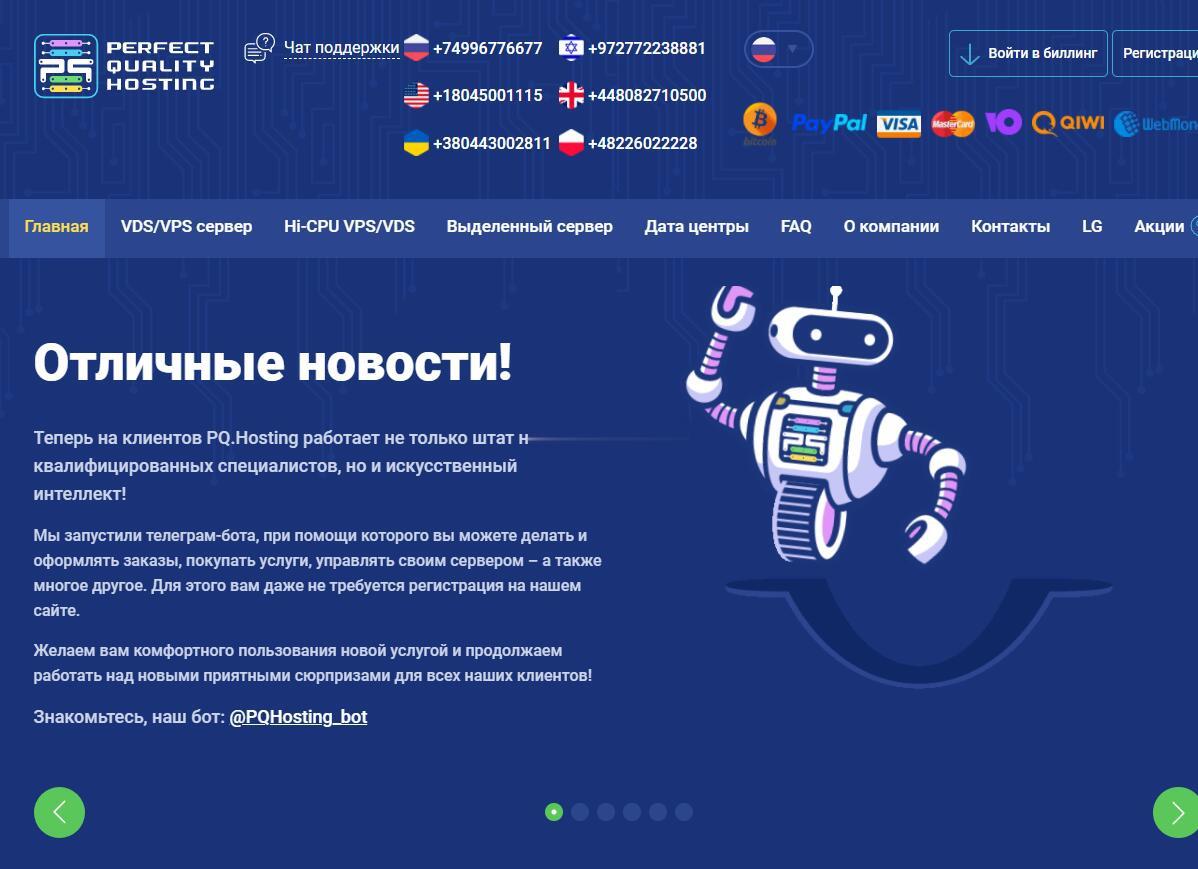
SpinServers(月89美元) 2*e5-2630L v2,美国独立服务器
SpinServers服务商也不算是老牌的服务商,商家看介绍是是2018年成立的主机品牌,隶属于Majestic Hosting Solutions LLC旗下。商家主要经营独立服务器租用和Hybrid Dedicated服务器等,目前包含的数据中心在美国达拉斯、圣何塞机房,自有硬件和IP资源等,商家还自定义支持用户IP广播到机房。看到SpinServers推出了美国独服的夏季优惠促销活动,最低月...
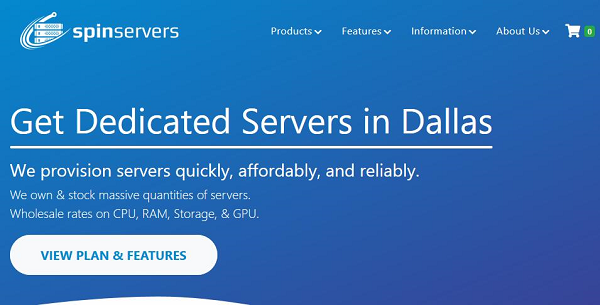
supermicro为你推荐
-
广东GDP破10万亿中国GDP10万亿,广东3万亿多。占了中国三分之一的经纪。如果,我是说如果。广东独立了。中国会有什www.jjwxc.net在哪个网站看小说?曲妙玲张婉悠香艳版《白蛇传》是电影还是写真集?seo优化工具SEO优化神器有什么比较好的?haokandianyingwang谁给个好看的电影网站看看。5xoy.comhttp://www.5yau.com (舞与伦比),以前是这个地址,后来更新了,很长时间没玩了,谁知道现在的地址? 谢谢,www.mywife.ccMywife-No 00357 MANAMI SAITO种子下载地址有么?求好心人给梦遗姐男人梦遗,女人会吗?莱姿蔓莎琳蒂蔓的护肤怎么样呢?酒仙琐事酒仙指的是谁?