要做重装了电脑系统后还有哪些事必须要做(What else has to be done after the computer system is reloaded)
重装了电脑系统后还有哪些事必须要做What else has to be doneafter the computer system is reloaded
Reinstall the computer system and what must be done
Reinstall the system is not difficult, but after installing thesystem do you know how many things we must do? It can nottolerate the slightest slack, once careless, will likely leadto naught, even may cause loss of data, information disclosure!The Windows system is used more and more slowly, this is anindisputable fact. Therefore, the use of Windows willinevitably have to reinstall the system. Of course, reinstallthe system is not difficult, but after installing the systemdo you know how many things we must do? It can not tolerate theslightest slack, once careless, will likely lead to naught,even may cause loss of data, information disclosure!
Don' t rush to access network
In the Windows after the installation is complete, do notimmediately to the server to access the network, because theserver has not played on all patches, there are all kinds ofloopholes, very prone to infection and invasion. It is time toadd shock wave and shock wave after the patch and restart toaccess the internet.
To patch the system, install antivirus software
Needless to say, the shock wave and shock wave virus patch issure to play, if you install the Windows XP SP2 is no longer
installed separately.
After installing the system, be sure to install anti-virussoftware, at the same time the update to the latest version.Turn off system restore
System restore is ME and XP, Windows Windows Windows
2003 have the function, which allows us to restore the systemto a certain time, which can avoid the re installation of theoperating system. However, some people in the implementationof the systemrestore, inaddition to C, Ddisk, E diskandotherare restored to the previous state, the results of which filesare not, causing serious losses!
This is because the system is to restore the default allpartition on disk character, so that once the system restoreoperation, then all partitions of the data can be restored.Therefore, we must press the Win+Break button, and then clickthe System Restore tab, cancel all drives in the turn off systemrestore "option, and then select the D disk, click" Settings"button, open the window to select" closed system on this driveis the original "option
In other systems on the disc can be closed reduction. So, oncethe system is not stable, can restore the system restore toolonCusingthe system, but also other files on the disc arenot.Password to play Administrator
Some people may use the online download version to install theuniversal Ghost system, can also be used Windows XP unattendedinstallation CD to install the system, use these methods wheninstallation is likely to not let you specifytheAdministratorpassword, the default 123456 or simply is empty or
Administrator password. This password is quite dangerous,therefore, after installing the system, right-click "mycomputer" and select "management", then select the left sideof the computer management (local) , system tools, local usersand groups, users, select the right side of the window inAdministrator, right click,
Select a password"
In addition, select "newusers", set up a username and password,and then double-click the new user, click "belonging" label,all the groups (if any) are selected, click the "delete"buttonbelow. Click the Add button, and then in the open window, clickthe advanced button, and then click find now"button, find thePowerUser or User group, click" OK "two times, add this userto PowerUser or User group. Off the current user, and then tothe new user login system can be found much faster.
Default sharing
Windows after installation, will create some hidden sharing,mainly used for remote login administrator management system,but for individual users, this is rarelyused, is not very safe.So, it is necessary to cut off the sharing: first create a newdisshare.bat file in d:\, in which to write the followingstatement:
@echo off
Net share C$/del
Net share d$/del
Netshare ipc$/del
Net share admin$/del
Next, d:\disshare.bat will be copied to the
C:\WINDOWS\System32\GroupPolicy\User\scripts folder underthe \Logon. Then press Win+R, enter the gpedit.msc, open thewindow to expand user configuration, Windows settings, script(login / logout) folder, double-click in the right pane login", in the pop-up window, click the" add "command, select the
C:\WINDOWS\ System32\GroupPolicy\User \scripts\Logon folderdisshare.bat file
To complete the setup, restart the system can automatically cutoff the default sharing channel Windows XP, if you have morehard disk, please add to net share in d$/del, such as net sharee$/del, net share f$/del.
Enable DMA transmission mode
After enabling DMA mode, computer peripheral equipment (mainlyrefers to the hard disk) can directly exchange data with thememory, so the speed of the hard disk read and write speed,improve the data transmission rate: open the "device manager",
the "IDE ATA/ATAPI" IDE controller "main channel" and"secondary IDE channel", double click, click the advancedsettings, the dialog box will list the current transfer modeIDE interface connected device, click the button will list"transmission mode is set to DMA (if available)". Restart thecomputer to take effect.
Enable advanced power management
Sometimes before the installation of the Windows XP will notf ind open the advanced power BIOS power supply control, installWindows XP, close Windows, will automatically disconnect thepower supply. At this time, many people chose to open theadvanced power control in BIOS, and re install Windows XP. Infact, don' t have too much trouble, as long as we have conf irmedopen advanced power control in BIOS, and ACPI Pc (certainly notwrong, otherwise it may not be able to enter the Windows afterthe restart) , and restart the computer, the computer willautomatically re search and reinstall the computer hardware,Then you can make its support for advanced power control.Cancel compressed folder support
Click start, run, type "Regsvr32 /u zipfldr.dll" enter,prompted "zipfldr.dll in the Dll UnrgisterServer windowsuccessfully" can cancel Windows XP compressed folder support.In addition, the input Regsvr32 shdocvw.dll can cancel therelated picture and fax and picture files.
Cancel "insufficient disk space" notice
When the disk drive capacity is less than 200MB when the WindowsXP will be issued a "Notice of insufficient disk space", veryannoying. You can open the registry editor, navigate toHKEY_CURRENT_USER\S of t war e\M i
Crosoft\Windows\CurrentVersion\Policies \Explorer, in"Explorer" on the right click, select menu on the "new"and the"DWORD value", this value will be named"NoLowDiskSpaceChecks",double-click on the value of the "value data set to" 1 "".Enable verification code
After the installation of SP2, most users found in the accessto some need to fill in the verification code, can display thecode image (shown as a small red cross) , this is a very seriousBug. Solution: run the "Regedit" command to open the registryeditor, navigate to the [HKEY_
LOCAL_MACHINE\SOFTWARE\Mi crosof t\Int ernet Exp lorer\ inSecurity], a new name"BlockXBM"REG_DWORD in the right window,the value is set to "0" (sixteen hexadecimal value) .
Open the large disk support
It is increasingly hard, 160GB hard disk has been sold, letWindows XP supports more than 137GB hard drive, you must openthe registry editor, and then navigate to the
HKEY_LOCAL_MACHI NE\SYS TEM\
CurrentControlSet\Services\Atapi\Parameters, double-cl ickthe EnableBigLba (if not a new DWORD value) , it is set to 1.
Cancel the reserved bandwidth
The professional edition on the network, so the default settingof 20%default bandwidth reserved for individual users, in fact,the reserved bandwidth is useless, cancel this can acceleratethe speed! Enter gpedit.msc in the run window, open the GroupPolicy Editor ", " computer configuration to find "managementtemplate", "network", "QoS packet scheduler, double-click the"right "may retain the bandwidth limit", in the open window,select "disabled" can put the reserved bandwidth can be.Cancel unnecessary protocol
By default, Windows XP card to load a lot of agreement, but someof us do not need, it can give free network acceleration, canalso make the computer more secure.
Open the "network connection"window, right-click on the"localconnection", select "properties", if you don' t want to giveother computer to share files, you can cancel the "file andprinter sharing Microsoft networks", so others will not see anyfile on your computer, but you can still see the other filesharing on the computer,
It will be safer.
If you are using the RASPPPOE protocol of broadband Internetaccess or ADSL, click "create a new connection", "networkconnection type" check "connect to Internet", click "next"button in the next window we checked second "manually set myconnection", and click "next" button, and then in the next one
of the "how to connect to the Internet" check "broadband username and password are required to connect the connectionconf irmation", click"next"button provided by ISP username andpassword in the last input "Internet the account informationwindow, input is complete click the next button to complete theestablishment of good dial. Then the dial-up networkacceleration system can give.
Turn off remote desktop
Right click "my computer" and select "properties", click"remote" tab in the "remote desktop", will allow users toconnect remotely to this computer"untick can cancel the remotedesktop, this computer will be safer.
Turn off the excess service
Right click "my computer" and select "management", click"services and Applications" under the "service", double-clickthe service, click the "properties" in the "general" tab, clickstart type drop-down list box, select the "automatic" and"manual" or "disabled". The actual configuration, select the"manual" or "disabled" can turn off the service, recommendedthe use of manual functions, in order to start some temporaryneed service at any time.
Shared fast browsing network
Normally, Windows XP connecting to the other computer, willfully check all the scheduled tasks on the other machine, thischeck will make you wait 30 seconds or more time. Just open the
registry editor, and then delete the D6277990-4C6A-11CF-8D87-00AA0060F5BF key
HKEY_LOCAL_MACHINE\Sof tware\Microsof t\Windows\CurrentVersion\Explorer\RemoteComputer\NameSpace key, restart thecomputer after Windows XP will no longer check the scheduledtasks.
Document folder redirection
Many people love to save the file in the My Documents folder,but by default, it is stored in the C drive, after the collapseof difficult recovery. Therefore, we can right click "MyDocuments", select "properties", then click the target foldertab in the target folder location under the input box to enterthe path. If the folder does not exist, the dialog boxwill popup to let you determine a new folder; click OK button, "I thedocument path will change, and the original document files aremoving to the new path.
Redirect the Favorites folder
We usually love favorites preserved in theweb site, by default,in Windows 9x/Me, located in the C:\Windows\Favorites folderfavorites.
While Windows 2000/NT/XP is placed on the C:\Documents andSettings\ \Favorites username (such as system administratorfavorites on the C:\Documents and
Settings\Administrator\Favorites) . Do not put safety in thesystem partition, we can first enter the folder, press Ctrl+Ato select all the files, and then press Ctrl+C, and then switch
- 要做重装了电脑系统后还有哪些事必须要做(What else has to be done after the computer system is reloaded)相关文档
- 单击[管理]重装了电脑系统后还有哪些事必须要做
- 系统【图文】win7电脑系统中32位与64位有哪些区别
- 单击重装了电脑系统后还有哪些事必须要做呢
- 蓝屏电脑系统蓝屏都有哪些原因
- 毛桃电脑操作系统安装_电脑系统有哪些
- 电脑系统有哪些计算机的分类有哪些?
VirMach(8元/月)KVM VPS,北美、欧洲
VirMach,成立于2014年的美国IDC商家,知名的低价便宜VPS销售商,支持支付宝、微信、PayPal等方式付款购买,主打美国、欧洲暑假中心产品,拥有包括洛杉矶、西雅图、圣何塞、凤凰城在内的11个数据中心可以选择,可以自由搭配1Gbps、2Gbps、10Gbps带宽端口,有Voxility DDoS高防IP可以选择(500Gbps以上的防御能力),并且支持在控制面板付费切换机房和更换IP(带...
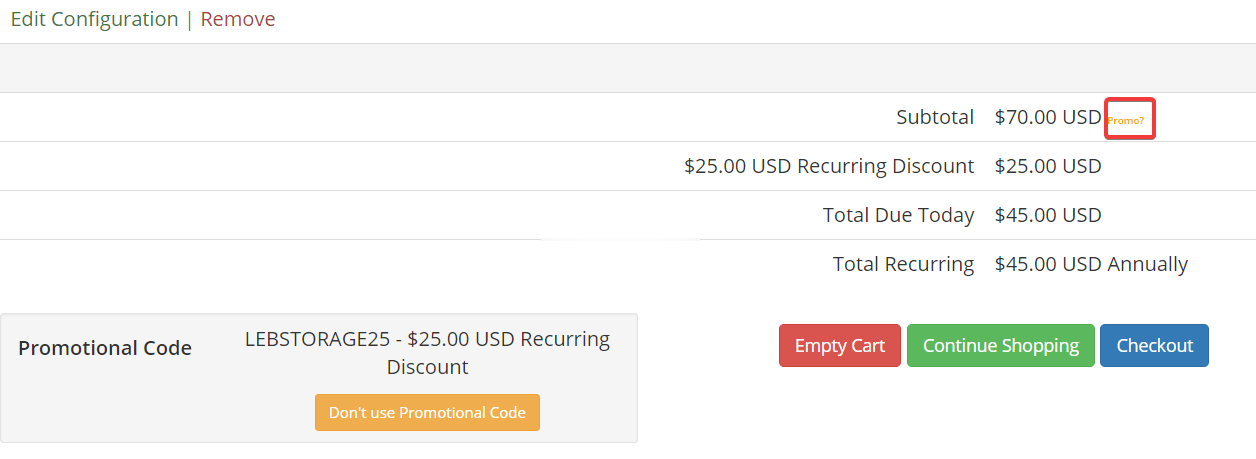
pigyun25元/月,香港云服务器仅起;韩国云服务器,美国CUVIP
pigyun怎么样?PIGYun成立于2019年,2021是PIGYun为用户提供稳定服务的第三年,期待我们携手共进、互利共赢。PIGYun为您提供:香港CN2线路、韩国CN2线路、美西CUVIP-9929线路优质IaaS服务。月付另有通用循环优惠码:PIGYun,获取8折循环优惠(永久有效)。目前,PIGYun提供的香港cn2云服务器仅29元/月起;韩国cn2云服务器仅22元/月起;美国CUVI...

HostYun(月18元),CN2直连香港大带宽VPS 50M带宽起
对于如今的云服务商的竞争着实很激烈,我们可以看到国内国外服务商的各种内卷,使得我们很多个人服务商压力还是比较大的。我们看到这几年的服务商变动还是比较大的,很多新服务商坚持不超过三个月,有的是多个品牌同步进行然后分别的跑路赚一波走人。对于我们用户来说,便宜的服务商固然可以试试,但是如果是不确定的,建议月付或者主力业务尽量的还是注意备份。HostYun 最近几个月还是比较活跃的,在前面也有多次介绍到商...

-
免费制作qq空间怎么免费设计QQ空间weipin唯品会的唯品钱包里的钱怎么用暴风影音怎么截图如何在暴风影音中截图?无线路由器限速设置无线路由器怎么设置限速云播怎么看片云播影视怎么样?打开网页出现错误网页出现错误怎么解决?要最简单的那种邮箱打不开怎么办我的邮箱打不开怎么办伪静态什么是伪静态伪静态有何作用网店推广网站网店怎么推广?网易公开课怎么下载怎么下载网易公开课里的视频 .......