下拉combobox输入自动提示(仿ie地址栏)c (ComboBox input automatically prompts (imitation IE address bar) c )
combobox输入自动提示(仿ie地址栏)c# ComboBox inputautomatically prompts (imitation IE address bar) c#Recently, when you do projects, you need to use comboBox toimplement the functions similar to IE drop-down lists! The mostdirect way is to monitor the comboBox textChanged event, whenthe event occurs, the data from (I use arrayList to store datatemporarily) with string matching, and then added to thedrop-down list in the comboBox.
1 : how to display drop-down list in textChanged, because thedisplay drop-down list is usually the user click the drop-downarrow displayed, and later use comboBox1.DroppedDown = true;can display the contents of the drop-down list.
2: add content to the drop-down list: comboBox1. Items.Add (STR) ;use this statement to add STR to the drop-down list
3: delete the contents of the drop-down list?When comboBox textis changed, the original, down the contents of the list may nolongermatch, somy idea is to change every time text will deleteall contents drop-down list, and then re iterates over thecollection, will match the contents of re added to the drop-downlist: (comboBox1. Items.Clear) ; but this statement will be a theproblem is text, the cursor will automatically go to the left:so, this line did not continue, but found that the mouse willrealize sometimes lost the cursor, don' t feel very well!
4: later found that comboBox and textBox support built-insearch prompt function, add the following statement in form' sInitial izeComponent () :
This.comboBox1.AutoCompleteCustomSource.AddRange (Newstring[] {"10. 152. 154.89", "10. 152. 154.90", "10. 152.252. 10","10. 152.252. 11"} ) ;
This.comboBox1.AutoCompleteMode =
System.Windows.Forms.AutoCompleteMode.Suggest;
This.comboBox1.AutoCompleteSource =
System.Windows.Forms.AutoCompleteSource.CustomSource;Where this.comboBox1.AutoCompleteCustomSource.AddRange (Newstring[] {"10. 152. 154.89", "10. 152. 154.90", "10. 152.252. 10","10. 152.252. 11"} ) is the addition of data to the search rangeThis.comboBox1.AutoCompleteMode =
System.Windows.Forms.AutoCompleteMode.Suggest;
Set comboBox to complete the built-in search, the default isNone, and Append, and SuggestAppend attributes, in addition tothe default None can achieve search tips function, but theappearance is different
This.comboBox1.AutoCompleteSource =
System.Windows.Forms.AutoCompleteSource.CustomSource; makethe search range, this is because I use new string[]
{"10. 152. 154.89", "10. 152. 154.90", "10. 152.252. 10",
"10. 152.252. 11"} as the search scope, so defined as
Cust omS our ce
System.Windows.Forms.AutoCompleteSource also has a Allurl
property, if you change the code to
This.comboBox1.AutoCompleteMode =
System.Windows.Forms.AutoCompleteMode.Suggest;this.comboBox1.AutoCompleteSource =
System.Windows.Forms.AutoCompleteSource.Al lurl;
In this way, the comboBox can achieve the same function as theIE drop-down list, other attributes such as AllSystemSourcescan try to own, so that the completion of the comboBox searchprompt function.
Can you share the code?. Thanks。 My EMAIL:panjun11@163.com#2 floor 2009-12-11 15:54 Longkin
This.comboBox1.AutoCompleteSource =
System.Windows.Forms.AutoCompleteSource.Al lurl;
If comboBox1 has a data source, you can use
AutoCompleteSource.ListItems directly;
Support (0) against (0)
# 3楼2009-12-11 longkin 15:56
还有建议用这个autocompletemode. suggestappend
效果稍微好点
支持0 0反对
# 4楼2010-01-26 17:09张磊张拉里。
能否像dropdownwi dth一样修改提示框的宽度
我找不到类似属性
支持0 0反对
# 5楼2012-01-31 14:17 mo_mo_mo
@ Longkin
正解把你的两条意见实施了效果不错
感谢楼主感谢longki n
C#中ComboBox下拉选中一个后下面的TextBox自动显示数据库里对应的值
2014-03-01 18: 14域雪无痕|分类 C # / .NE T |浏览206次如访问中一表有姓名电话地址。在ComboBox中选中某一姓名对应的TextBox显示其号码用SelectedIndexChanged监听代码分享到
2014-03-01 18:25提问者采纳答题闯关过关即送礼快来参加~Web还是赢
赢得的话监听SelectedIndexChanged
Web的话最好还是用JavaScript在客户端实现
追问
知道用SelectedIndexChanged代码如何写
回答
那就是说是赢得咯
首先得看你ComboBox是那种类型的根据不同的类型会有以下几种方式能获取到当前选中的下拉菜单你分别试试
组合框。 tostring() SelectedValue
组合框。 tostring()教科书选文
如果是直接DataSource等于表的话要先拆箱出来
模型组合。 SelectedItem。姓名
得到姓名之后写textbox.text =姓名就行了
提问者评价
谢谢
3条回答其他
2014-03-01 18: 19 xmandlp |七级
在ComboBox的selectindexchanged事件中添加你查询数据库的代码把查询结果赋值到TextBox就可以了
追问
知道这么做代码不会写啊数据库是访问的 ComboBox的值与对相对应
评论| 0 0
2014-03-01 18:23 ckvming |四级
你在页面加载的时候首先要绑定好ComboBox的数据源。
然后下拉的时候就会自动显示选定的值了。
C #中ComboBox或者教材怎么实现记忆联想功能求指导 2013-09-04 00:48f sf snake |分类 C # / .NET |浏览178次C#在形式窗体中用Comb oBox或教材怎么实现记忆联想功能就是当输入任何字符是都会弹出一个下拉菜单提示含有该字符的字符串教材的就是提示之前曾经输入过的字符串而ComboBox的就是提示编辑项里面事先输入的字符串这两个控件的autocomp let esource的属性已设为设置 autocompletemode属性为suggestappend但还是没有一点效果希望能详细点谢谢求大神指导
分享到
2013-09-04 13:45提问者采纳答题闯关过关即送礼快来参加~在控件录入或ontextchange事件加入监听函数捕获输入内容显示相应推送结果
追问
新手希望大侠指导下谢谢可以相信说明下吗
回答
专门做个检索线程不用直接用BackgroundWorker好处就是可以帮你省去编写保证线程互操作安全性的多余代码
提问者评价
谢谢
- 下拉combobox输入自动提示(仿ie地址栏)c (ComboBox input automatically prompts (imitation IE address bar) c )相关文档
- 网友IE浏览器闪烁地址栏无法输入解决办法
- 资源管理器职称计算机试题IE:从当前界面开始通过资源管理器的地址栏打开IP地址为:192.168.1.200C竞选的文件夹
- 内容彻底清理IE地址栏和网页搜索里的垃圾信息
- 收藏夹如何删除IE地址栏下拉菜单收藏夹和历史记录项
- 地址栏IE地址栏不见了的来看看
- 无忧职称计算机试题IE:在当前界面中通过地址栏,打开IP地址为192.168.1.200竞选的文件夹
bgpto:独立服务器夏季促销,日本机器6.5折、新加坡7.5折,20M带宽,低至$93/月
bgp.to对日本机房、新加坡机房的独立服务器在搞特价促销,日本独立服务器低至6.5折优惠,新加坡独立服务器低至7.5折优惠,所有优惠都是循环的,终身不涨价。服务器不限制流量,支持升级带宽,免费支持Linux和Windows server中文版(还包括Windows 10). 特色:自动部署,无需人工干预,用户可以在后台自己重装系统、重启、关机等操作!官方网站:https://www.bgp.to...
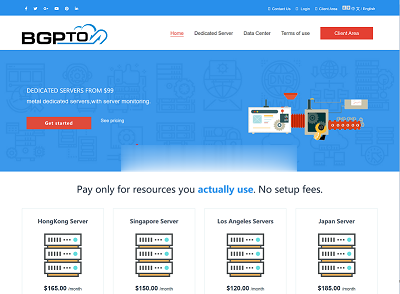
蓝速数据(58/年)秒杀服务器独立1核2G 1M
蓝速数据金秋上云季2G58/年怎么样?蓝速数据物理机拼团0元购劲爆?蓝速数据服务器秒杀爆产品好不好?蓝速数据是广州五联科技信息有限公司旗下品牌云计算平台、采用国内首选Zkeys公有云建设多种开通方式、具有IDC、ISP从业资格证IDC运营商新老用户值得信赖的商家。我司主要从事内地的枣庄、宿迁、深圳、绍兴、成都(市、县)。待开放地区:北京、广州、十堰、西安、镇江(市、县)。等地区数据中心业务,均KV...

妮妮云36元,美国VPS洛杉矶 8核 8G 36元/月,香港葵湾 8核 8G
妮妮云的来历妮妮云是 789 陈总 张总 三方共同投资建立的网站 本着“良心 便宜 稳定”的初衷 为小白用户避免被坑妮妮云的市场定位妮妮云主要代理市场稳定速度的云服务器产品,避免新手购买云服务器的时候众多商家不知道如何选择,妮妮云就帮你选择好了产品,无需承担购买风险,不用担心出现被跑路 被诈骗的情况。妮妮云的售后保证妮妮云退款 通过于合作商的友好协商,云服务器提供2天内全额退款,超过2天不退款 物...

-
邮箱群发如何用邮箱群发广告邮件?iphone5解锁iphone5密码忘了怎么解锁人人时光机怎么查看人人网的注册时间?pwpw域名的技巧xp系统停止服务XP系统停止服务后电脑怎么办?铁路客服中心铁路客户服务中心怎么订票网站地图制作我想给网站做网站地图不知道怎么做的,请教高手!网站地图制作如何制作网站地图sitemap,经验分享cisco防火墙思科路由器上自带防火墙功能吗?主板温度多少正常电脑主板温度多少正常