有限公司控制器英文说明书(英文面板)概要1
CNC-220SUserManual
VER. C-220 0266/0268/0288/0399/ect.
迈维自動化有限公司maiweiAUTOMATION CO.,L TD.
CONTENTS
1. INTRODUCTION. . . . . . . . . . . . . . . . . . . . . . . . . . . . . . . . . . . . . . . .. . . . . . . . . . . . . . .2
2.MAIN FEATURES. . . . . . . . . . . . . . . . . . . . . . . . . . . . . . . . . . . . .. . . . . . . . . . . . . . ..2
3.FRONT PANEL DESCRIPTION. . . . . . . . . . . . . . . . . . . . . . . . . . . . . . . .3
4.PROGRAMMINGWINGING PARAMETER. . . . . . . . . . . . . .5
5.WINDING METHOD DESCRIPTION. . . . . . . . . . . . . . . . . . . . . . . .6
6.WINDING EXECUTION. . . . . . . . . . . . . . . . . . . . . . . . . . . . . . . . . . .. . . . . . . . .8
7.CONFIGURATION SETTING. . . . . . . . . . . . . . . . . . . . . . . . . . . . . . . . . . . .9
8. INSTALLATION AND WIRING. . . . . . . . . . . . . . . . . . . . . . . . . . . . . . .11
9.ADJUSTMENT. . . . . . . . . . . . . . . . . . . . . . . . . . . . .. . . . . . . . . . . . . . .. . . . . . . . . . . .14
10.MAINTAINAND TROUBLESHOOTING. . . . . . . . . . . . . . . . .15
迈维自動化有限公司maiweiAUTOMATION CO.,LTD.
CNC-220S isaseriesof COILWINDING MACHINE CONTROLLERdeveloped by MAIWEI AUTOMATION. It notonly retains al l the features ofprevious designs, italso has a low noise level and is less sensitive to externalpower fluctuation.
CNC-220S also features an integrated design:putting stepper motor driver,
DC motorspeed control ler,brake and powersuppl iercontrol circuits into onecontrol box,simultaneously achieving size reduction, high performance andlow cost.
CNC-220S Seriesoffers CNC-220S“Standard Model”and CNC-220S EXD
"External Connection Model”,depending on whethera close-loop driver isprovided for various appl ications.
2.MAIN FEATURES
◆ Single chip DSP Microprocessor design, has further higher performance and higherfunctions; it also has less sensitive to external power fluctuation orto external electromagnetic interference.
◆ Memory capacity capable storing up to 0- 1000 steps winding data,9 winding parameters,and 5 options can be independentlyassigned for each step.Off-power memory retention without battery.
◆ Winding speed can be specified using the front panel keypad, resulting ineasy programming of multi-step,multi-speed settings.
◆ Guiding traverse shaft stepper motor with a constant-current driver offeringfast wire guiding speeds.
◆Power input AC100V~120V、220V~240V 600VA(max).
迈维自動化有限公司maiweiAUTOMATION CO.,LTD.
3.FRONT PANEL DESCRIPTION
3.1.Power switch
Power Powersuppl ier equipped,controls the AC power to the control ler.
3.2.Key pads
0-9 10 key, for entering numerical values.
『QTY SET』 Enter i nto EDIT mode.
『EDIT』 Specifytarget production quantity.
『START STEP』 Specifystarting step in memory.
『END STEP』 Specifyending step in memory.
『DATA SEL』 Select parameter to be programmed,or to switch display mode.『FEED DIR』 Selectguiding direction foreach step.
『WIND DIR』 Selectwinding direction for each step.
『EDGE STOP』 To specifywhether to suspend winding when the guiding traversemoves to the two edges of the width.
『AUTO HOME』 Selectwhether to have auto-positioning function foreach step.『AUTO START』 Selectwhether to have auto-starting function for each step.『-』 Reduce step number byone,or reduce PIECE COUNTER byone.
『CLR』 During programming,clearcurrent data to zero.
『COPY』 Copythe data of previous step i nto current step.
『ENT』 Write data into memory.
『RPM』 Switchdisplayto shows PIECE COUNTor RPM.
『ZERO』 Hold down this keyfor two seconds to reset PIECE COUNTER to zero.『AUTO』 To switch between AUTO and NON-AUTO mode.
『BRAKE』 Switch whether brake wi l l be appl ied to the win spindle during stopping.
迈维自動化有限公司maiweiAUTOMATION CO.,LTD.
『NEXT』 Skip current step and go to the next step.
『PREV IOUS』 Discard currentstep and go to the previous step
『RESET』 At any time,discontinues current operation and return to ready mode.
『STOP』 Pause during winding.
『START』 Restart during pause,or pause during wi nding.
.
.
3.3.Digital display
Procedures displayer Show the currentstep number being wound or being
Documents displayer During programming, in combination with LED,shows theparameter being programmed.During winding or ready mode,show thecurrent numberof turns or show the guiding traverse shafts position.
Qtydisplayer Shows PIECE COUNTor RPM.
3.4.Status indicators
□ READY: l it means in READY mode, flash means PAUSE mode,not l itmeans winding or programming in progress.
□ RUN: l it means winding in progress; not l it means not in progress.
□SLOW:during winding, l it means low speed winding; not l it means highspeed winding.
□ MOVE: l it means guiding traverse is fixing the starting position forwinding or is returning to the home position.
□ O.S: l it means winding operation is overspeeding,guiding traverseand winding spindle shaft are out of synchronization.
□ LAN: l it means currently communicati ng with network.
□ FINISH:wi l l l itwhen reaching the preset piece count.
□RPM: l itmeans the PIECE COUNTDISPLAYshows RPM.
□QTY: l itmeans the PIECE COUNTDISPLAYshowsthe piece count.
迈维自動化有限公司maiweiAUTOMATION CO.,LTD.
3.5.Winding parameters definitions
□SHIFT:Starting position of the guiding traverse.
[Setting range 0.00~999.99 mm].
□WIDTH :The traverse of the copper wire led by the traverse duringwinding. [Setti ng range 0~999.99 mm].
□PITCH:Diameterof the copper wire. [Setting range 0~9.999mm].
□TURNS:Total number of turns to be wound.
[Setting range 0.0~9999.9 or 0~99999 turns] .
□S.SLOW:Number of turns to be wound at low speed,when start winding.
[Setting range 0~999.9 turns].
□E.SLOW:Number of turns to be done at lowspeed prior to stopping.
[Setting range 0~999.9 turns].
□H.S. :High winding speed. [Setting range from 0~99%].
□L.S. : Low winding speed. [Setti ng range from 0~25%].
□FUN :Winding complete output signal setting.
4.PROGRAMMINGWINGING PARAMETER
4.1.MEMORY RANGE SELECTION
CNC-220S contains 1000 memorystep,By defining the region, users caneffectively manage the memory.Various winding parametercan be stored indifferent regions and can be retrieved instantaneously.After specifying theregions,programming and winding can be done in those regions;al lun-selected regions wi l l retain their original contents and unmodified.Whensetting the STEP number, the Ending step numbermustbe larger than the
Starting step number,or the winding operation wi l l notstart
Specifying starting step
In ready mode,press to select. [Setting range 0~999].
Specifying ending step
In ready mode,press to select. [Setting range 0~999].
4.2.Programming winding parameter
In“READY”mode,press invokes the programming mode.First the
“START STEP”number wi l l shows at “Procedures displayer” , the parameter indicator『SHIFT』wi l l l it, the starting position wi l l shows at “Documents dispayer” .Thestarting position can be changed to the new position bypressing thenumerical keys fol lowed bythe key.
After that the STEP number wi l l automatical ly increase by one, to continue setthe starting position for nextstep.When the STEP number larger then the
“END STEP” number, the STEP number wi l l restore to the “START STEP”number and the indicator l ight wi l l change from『SHIFT』 to 『WIDTH』 foruser to specifying the width for each STEP.Repeat the same procedure usingnumerical keys and the key,al l winding parameters for each STEP canthus programmed,after that press key again to go back to readymode.
迈维自動化有限公司maiweiAUTOMATION CO.,LTD.
.
.
.
.
Eachtime whenchange the PARAMETERor OPTIONS, keymustpressed to effect the change.
4.3.Guiding traverse shaft introduce setting
During set the 『SHIFT』 , 『WIDTH』 and 『guiding traverse travel l imit』 ,can use numeric keypad to set location data or can also useTo leading the guiding traverse shaft location.
4.4.Clear all winding parameter
In the”READY”mode,press wi l l clear al l the winding parameter inthe memory.Be cautious in using this function or al l the data wi l l be lost.
5.WINDING METHOD DESCRIPTION
Priorto winding, the general winding principles are explained belowso theoperators can have a better understanding of the performance of thecontrol lerand make better use of it.
5.1.Counting mode
(Refer to the section 7.1 .Counting mode).
◆Absolute counting mode
Winding spindle shaft is capable of fixed-pointstopping.Upon each restart,
迈维自動化有限公司maiweiAUTOMATION CO.,LTD.
the turn count wi l l resetonly the integer portion of the turn’s to zero,with thedecimal unchanged.Forexample, for a previous number of 100.3 turns,whenrestarting the next step winding, the counting wi l l start with 0.3 turn to avoidaccumulation of spindle shaft free play errorfrom consecutive windings.Thiscounting method may cause insufficient winding by one turn.Therefore,whenstarting from 0.5~0.9, the spindle wi l l turn to the 0.0 before it starts counting.
◆Relative counting mode
This counting method zeros the counter upon each restart, therefore it is easyto understand and wi l l not cause i nsufficient winding.
5.2.Wire-guiding mode
◆Interlace wire-guiding
If the 『幅宽』 of the step is zero, the wire-guiding becomes interlace mode.When it begins winding, the wire-guiding wi l l fol low the wire direction toproceed two wire diameters and regress one wire diameters cycl ical ly unti l thestep of winding ends.This mode especial ly suits the inductor winding.
◆Non wire-guiding
Sometimes, the winding device may be used to winding adhesive tapes orcopperfoi l .Whenthe wire-guiding is not needed, 『PITCH』may be adjustedto zero and the wire-guiding won'tbe move.
5.3.Operation mode
(Refer to the section 7.1 .Operation mode).
◆Singleclick mode
When press the start switch, the motor start winding,and when you releasethe start switch, the motor stop windi ng immediately.
◆Doubleclickmode
When press the start switch, the motor start windi ng,and if you want to pausethe motor,you have to release the start switch then press it again.
5.4.Running mode
◆Continualmode
Before it begins winding, if 『SHIFT』 of the step set as 999.99, then the startingposition, the width, the wire-guiding direction and the winding direction won'tbe re-read.The values are not changed, that is the wire guiding wi l l continueguiding wires on the same position.The width and left-right margins are thesame as the ones of the previous section.Both the wire-guiding and windingdirections are notchanged either.This mode especial lysuits to winding whichhave the multiple drawing tops in the same sets of coi ls.
◆Edgesslow mode
The winding speed wi l l slow down before the guiding traverse reach to the twoedges of the width(work with 『E.SLOW』 turns).After the guiding traverse
迈维自動化有限公司maiweiAUTOMATION CO.,LTD.
veered, then restore to hi-speed winding. (Refer to the section 7.1 .edge slowmode).
◆Automatically circularly mode
If keyset to on, it means Automatical ly circularly mode, inthis modewhen finish a step of winding it wi l l automatical ly get into next step and startwinding without press key(work with and keys).
5.5.How to Correct setting turns
◆Preset method
Setthe 『E.SLOW』 to zero first and then set the 『TURNS』 to the desirednumber.Set proper parameters according to copper wire,bobbin, tension,etc,then press to start winding.When finished,obtain the actual number ofturns and calculate the numberof overshot turns.Go into programming modeand subtract the numberof the overshot turns from the 『TURNS』 to obtainthe req uired setting.
This method has a higher throughput, however, the resulting stopping locationmay not be precise.
◆High-Low speed method
This method uses a combination of 『H.S.』 / 『L.S』 and 『E.SLOW』 to achievethe desired numberof turns.
The 『L.S.』 should not be too high.The numberof 『E.SLOW』 turns must beadequate to al low the spindle shaftto slowdown to lowspeed before reachingthe total numberof turns.This can result in precise stopping location.
◆Double-brake method
As the winding turns of the winding shaft reach the numbers of the 『E.SLOW』 ,brake for a short period first.After the winding shaft stops,continue winding atlowspeed.Therefore the numbers of the slowspeed maybe reduced and theefficiencyof winding may be increased, (Refer to the section 7.1 .brakingmode).
6.WINDING EXECUTION
6.1.To startwinding
Afterset up al l data items,press key the winding process begins inaccordance with the set-up content.Press key to pause wi nding.Duringwinding,press the key, the winding speed can be switch between highspeed and low speed.
迈维自動化有限公司maiweiAUTOMATION CO.,LTD.
6.2.Change the display mode
During winding orduring PAUSE mode,press key, the“Documents displayer”canbe change the display mode between turns orguiding traverse position.
6.3.Winding speed(RPM)display
Pressing keywi l l cause the”QTYdisplayer” to displaythe spindleshaft “RPM”without interrupting the counting.Pressing again wi l l change the“QTYdisplayer”backto displaying the piece count.
6.4.Piece counter management
Upon turning on the“POWER”, “QTYdisplayer” wi l l showsthe numberof piece produced.During wining,each time the CONTROLLERgoes from the“Stert step” to the“End step”, the piece counter wi l lautomatical ly increase byone.
◆Preset piece counter
In“ready”mode,press key once and key in desired values fol lowedby the key.When the“QTY displayer”reaches the preset value, the
FINISH led wi l l l it. [Setting range 0~99999] .
◆Decrease piece counter
During“READY”or PAUSE mode,press the keyand hold down for twoseconds the piece counter wi l l decrease by one.
◆Reset piece counter
In any time holding down key fortwo seconds, it wi l l set the piececounter to zero.
7.CONFIGURATION SETTING
CNC-220s is a multi-purpose design, to meet various requirements;additional settings are configured to provide flexibi l ity foradditionalappl ications.
In the “READY“”mode,press the fol low”ing keys combination as section
[7.1.~7.8], the Documents displayer wi l l showcorresponding setting value. If nochange is necessary,press the keyget back to“READY”mode.Orpress keyto get into change mode, then the parametercan be changed by
In this function the STEP displayand the DATAdisplaywi l l shows eight digits,representing eight winding mode selections respectively.
Press numerical keys as below to set each digit.
- 有限公司控制器英文说明书(英文面板)概要1相关文档
- 有限公司控制器英文说明书(英文面板)
- 如图面板灯安装说明书英文 面板灯安装说明书
- 打印爱普生4000面板英文翻译
- 主菜开利30RB涡旋式风冷冷水机组英文面板简单操作
- 面板hypermesh主要面板英文翻译
- 面板hypermesh主要面板英文翻译
racknerd:美国大硬盘服务器,$599/月,Ryzen7-3700X/32G内存/120gSSD+192T hdd
racknerd当前对美国犹他州数据中心的大硬盘服务器(存储服务器)进行低价促销,价格跌破眼镜啊。提供AMD和Intel两个选择,默认32G内存,120G SSD系统盘,12个16T HDD做数据盘,接入1Gbps带宽,每个月默认给100T流量,5个IPv4... 官方网站:https://www.racknerd.com 加密数字货币、信用卡、PayPal、支付宝、银联(卡),可以付款! ...
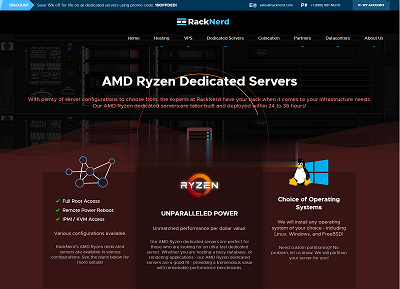
knownhost西雅图/亚特兰大/阿姆斯特丹$5/月,2个IP1G内存/1核/20gSSD/1T流量
美国知名管理型主机公司,2006年运作至今,虚拟主机、VPS、云服务器、独立服务器等业务全部采用“managed”,也就是人工参与度高,很多事情都可以人工帮你处理,不过一直以来价格也贵。也不知道knownhost什么时候开始运作无管理型业务的,估计是为了扩展市场吧,反正是出来较长时间了。闲来无事,那就给大家介绍下“unmanaged VPS”,也就是无管理型VPS,低至5美元/月,基于KVM虚拟,...

EtherNetservers年付仅10美元,美国洛杉矶VPS/1核512M内存10GB硬盘1Gpbs端口月流量500GB/2个IP
EtherNetservers是一家成立于2013年的英国主机商,提供基于OpenVZ和KVM架构的VPS,数据中心包括美国洛杉矶、新泽西和杰克逊维尔,商家支持使用PayPal、支付宝等付款方式,提供 60 天退款保证,这在IDC行业来说很少见,也可见商家对自家产品很有信心。有需要便宜VPS、多IP VPS的朋友可以关注一下。优惠码SUMMER-VPS-15 (终身 15% 的折扣)SUMMER-...
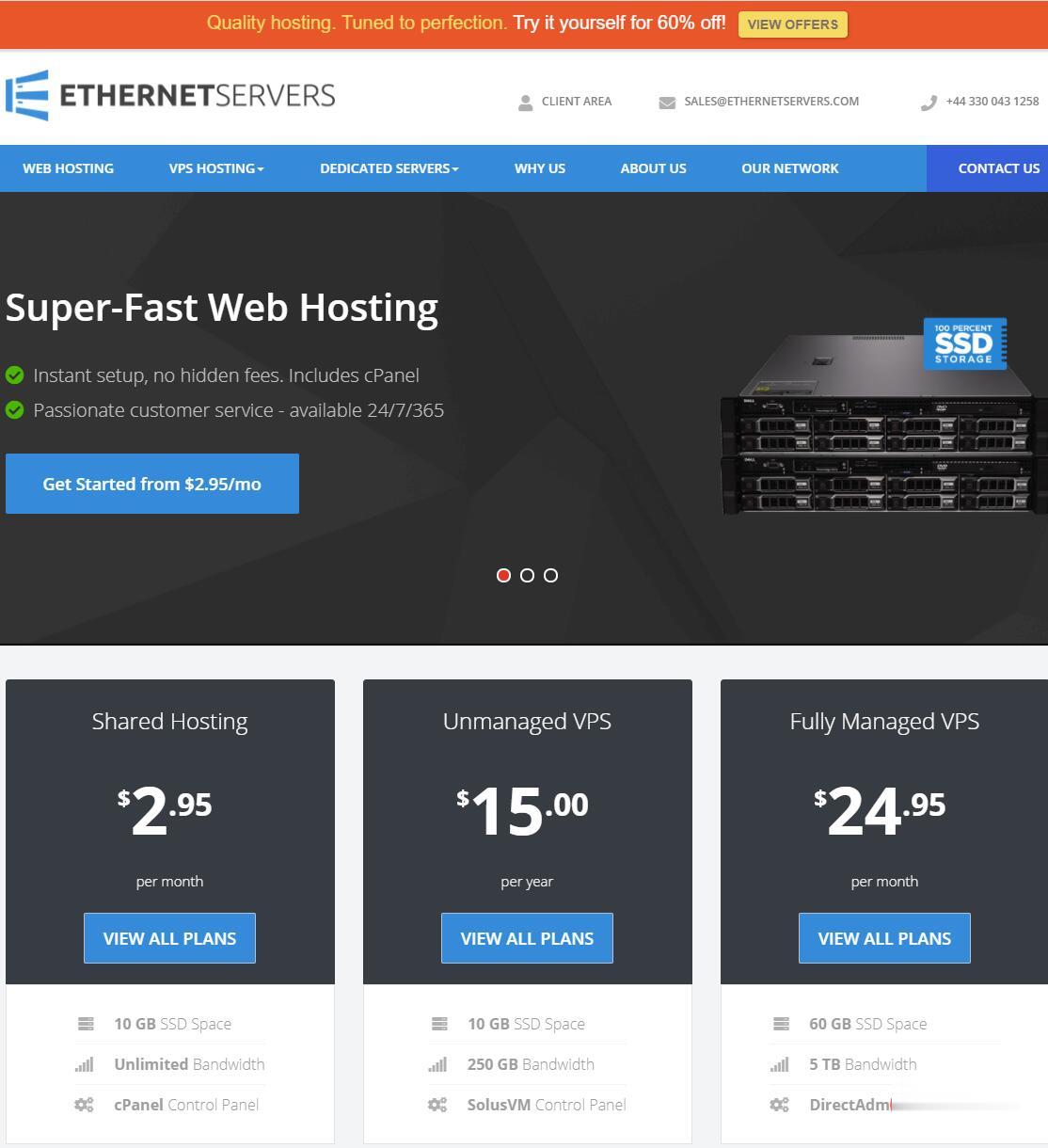
-
查看端口怎么查主机IP和网络端口?云播怎么看片手机云播怎么用?什么是电子邮件 什么是电子邮件pwlosera,pw是什么,是不认识的人发的短信。请解释::godaddyGodaddy域名怎么接受qq怎么发邮件用QQ怎样发送文件畅想中国淄博畅想中国消费怎么样xp系统停止服务xp系统停止服务怎么办?创维云电视功能创维健康云电视有什么功能?iphone6上市时间iphone6什么时候上市,价格是多少?