UPDATINGEDIS Version 2.1.2 Big Board Installation Guide
Department of Veterans Affairs
Emergency Department Integration Software(EDIS)Big Board Instal lation Guide
VistA EDP*2.0*2
GUI EDISVersion2.1.2
November 2014
DocumentVersion 1.7
Office of Information and Technology(OI&T)
Product Development
Revision History
EDISv.2.1.2/EDP*2.0*2 i November2014Big Board Installation Gu ide
EDISv.2.1.2/EDP*2.0*2 ii November2014Big Board Installation Gu ide
Table of Contents
1 . Overview . . . . . . . . . . . . . . . . . . . . . . . . . . . . . . . . . . . . . . . . . . . . . . . . . . . . . . . . . . . . . . . . . . . . . . . . . . . . . . . . . . . . . . . . . . . . . . . . . . .1
1.1. Recommended Audience ..........................................................................................1
1.2 Aboutthis Guide .........................................................................................................1
1.3 DocumentConventions .............................................................................................1
2. Referenced Documents and Fi les . . . . . . . . . . . . . . . . . . . . . . . . . . . . . . . . . . . . . . . . . . . . . . . . . . . . . . . . . . .2
3. Before Beginning the Instal lation of a New Big Board . . . . . . . . . . . . . . . . . . . . . . . . . . .4
4. Configure a New Workstation to Run the Big Board . . . . . . . . . . . . . . . . . . . . . . . . . . . . . .6
4.1. Kiosk Setup(Windows).............................................................................................6
4.1.1. Configure Workstations Power,Sound and Screensaver settings......6
4.1.2. Add YourLocal IRM Security Grouptothe Machine’s Local
Administrator Group . .....................................................................................................15
4.2. Configuring workstation .........................................................................................16
4.2.1. Add the UserService Account(VHAISLEDISBIGBOARD)to Its Own
Local Admin istrator Group ...........................................................................................16
4.2.2. Configure Auto Login and Auto Login Lockdown ..................................17
4.3. Confirm your settings ..............................................................................................19
5. Updating Big Board URLforEDIS v.2.1 .2/EDP*2.0*2. . . . . . . . . . . . . . . . . . . . . . . . .20
6. R efe re n ce . . . . . . . . . . . . . . . . . . . . . . . . . . . . . . . . . . . . . . . . . . . . . . . . . . . . . . . . . . . . . . . . . . . . . . . . . . . . . . . . . . . . . . . . . . . . . . .23
6.1.Adding a new DisplayBoard SizeforEDIS ........................................................23
6.2. Configure EDIS Timeouts and TimeoutCountdowns .....................................24
6.2.1. Setthe EDIS Timeout ......................................................................................24
6.3. Log in to the Kiosk as an Administrator .............................................................25
7. Troubleshooting . . . . . . . . . . . . . . . . . . . . . . . . . . . . . . . . . . . . . . . . . . . . . . . . . . . . . . . . . . . . . . . . . . . . . . . . . . . . . . . . . . . . .25
7.1. How to Configure Registry Setting ......................................................................25
7.2.Applying orRe-applying GPOSettings ..............................................................26
8. Acronyms . . . . . . . . . . . . . . . . . . . . . . . . . . . . . . . . . . . . . . . . . . . . . . . . . . . . . . . . . . . . . . . . . . . . . . . . . . . . . . . . . . . . . . . . . . . . . . . .27
EDISv.2.1.2/EDP*2.0*2 iii November2014Big Board Installation Gu ide
Table of Figures
FIGURE 1 :THE TOOLS MENU . . . . . . . . . . . . . . . . . . . . . . . . . . . . . . . . . . . . . . . . . . . . . . . . . . . . . . . . . . . . . . . . . . . . . . . . . . . . . . . . . . . . . . . . . . . . . . . . . . .7
FIGURE 2:THE FOLDER OPTIONS DIALOG BOX . . . . . . . . . . . . . . . . . . . . . . . . . . . . . . . . . . . . . . . . . . . . . . . . . . . . . . . . . . . . . . . . .7
FIGURE 3 :THE NEW USER DIALOG BOX . . . . . . . . . . . . . . . . . . . . . . . . . . . . . . . . . . . . . . . . . . . . . . . . . . . . . . . . . . . . . . . . . . . . . . . . . . . . .8
FIGURE 4:THE WINDOWS 7 VOLUME CONTROL TOOL . . . . . . . . . . . . . . . . . . . . . . . . . . . . . . . . . . . . . . . . . . . . . . . . . . . .9
FIGURE 5:THE PERSONALIZE DIALOG BOX . . . . . . . . . . . . . . . . . . . . . . . . . . . . . . . . . . . . . . . . . . . . . . . . . . . . . . . . . . . . . . . . . . . . . .10
FIGURE 6:THE SCREEN SAVER DIALOG . . . . . . . . . . . . . . . . . . . . . . . . . . . . . . . . . . . . . . . . . . . . . . . . . . . . . . . . . . . . . . . . . . . . . . . . . . . .11
FIGURE 7:POWER SETTINGS . . . . . . . . . . . . . . . . . . . . . . . . . . . . . . . . . . . . . . . . . . . . . . . . . . . . . . . . . . . . . . . . . . . . . . . . . . . . . . . . . . . . . . . . . . . . . . . . .11
FIGURE 8:THE POWER OPTIONS DIALOG BOX,ADVANCED SETTINGS TAB. . . . . . . . . . . 12FIGURE 9 :WINDOWS EXPLORER,RENAMING"DEFAULT"PROFILE TO"DEFAULT
BAC K". . . . . . . . . . . . . . . . . . . . . . . . . . . . . . . . . . . . . . . . . . . . . . . . . . . . . . . . . . . . . . . . . . . . . . . . . . . . . . . . . . . . . . . . . . . . . . . . . . . . . . . . . . . . . . . . . . . . . . . . . . . . . . . . . . .13
FIGURE 10 :WINDOWS EXPLORER,RENAMING"TESTUSER"TO"DEFAULT" . . . . . . . . . . 14FIGURE 11 :CHANGING"DEFAULT"USER PERMISSIONS . . . . . . . . . . . . . . . . . . . . . . . . . . . . . . . . . . . . . . . . . . . . . .15
FIGURE 12:EDIT SETTINGS IN LAUNCH_EDIS.BAT . . . . . . . . . . . . . . . . . . . . . . . . . . . . . . . . . . . . . . . . . . . . . . . . . . . . . . . . .18
FIGURE 13:UPDATING THE EDIS URL IN LAUNCH_EDIS.BAT . . . . . . . . . . . . . . . . . . . . . . . . . . . . . . . . . . . . . .21
Tables
TABLE 1 :ANONYMOUS SOFTWARE DIRECTORIES . . . . . . . . . . . . . . . . . . . . . . . . . . . . . . . . . . . . . . . . . . . . . . . . . . . . . . . . . .2
TABLE 2:DOCUMENT FILES . . . . . . . . . . . . . . . . . . . . . . . . . . . . . . . . . . . . . . . . . . . . . . . . . . . . . . . . . . . . . . . . . . . . . . . . . . . . . . . . . . . . . . . . . . . . . . . . . . . .2
EDISv.2.1.2/EDP*2.0*2 iv November2014Big Board Installation Gu ide
1.Ove rvi ew
The fundamental mission o f Department o f Veterans Affairs (VA),O ffice o f Information&Technology(OI&T),Emergency Department Integration So ftware(EDIS)Program Services is to provide Veterans the benefits they have earned throughout their military servic e to the United States.OI&T accomp lishe s its mission by delivering high-quality,client-centered,e ffective and efficient Information Technology(IT) services to those responsible for providing care to the Veterans at the point-of-care as well as throughout all the points of the Veterans’health care in an effective, timely and compassionate manner.VA depends on Information
Management/Information Techno lo gy(IM/IT) systems to meet mission goals.
The VHA Health Workflow System(HWS) Initiative is a single initiative whose mission is to expand health care access for Veterans, including women and rural populations.Multiple programs and projects have been assigned as part of the HWS Initiative, including EDIS.The system is an extension to Veterans Health Information Systems and Technology
Architecture/Computerized Patient Record System(VistA/CPRS)for tracking and managing the delivery of care to patients in an Emergency Department (ED).The system provides:
Recording and tracking Emergency Department patients during incidents o f care.
Display of the current state of care delivery.
Reports and data extracts on the delivery of care.
The system can be configured specifically for different Veterans Health Administration(VHA)Emergency Departments.
1.1. Recommended Audience
The intended audience for this guide are Information Resource Management (IRM)personnel although the information contained can assist in providing a technical understanding ofthe Big Board and how its functions.
1.2 About this Guide
This installation guide provides instructions for installing and configuring application components that run on both M servers and Microsoft Windows 7 workstation/kiosks at VAMC facilities. It also provides instructions for performing post-installation tasks—including configuration tasks—that require knowledge of the underlying VistA system.
This Big Board Installation Guide includes instructions on how to install an entirely new Big Board(Sections 3 and 4)or how to simply modify your Big Board’s URL to connect to a different national EDIS Oracle WebLogic Server when updating to EDIS v.2.1.2/EDP*2.0*2(Section 5).
1.3 DocumentConventions
Bold type indicates application elements (views,panes, links,buttons,prompts,and text boxes,for example)and keyboard key names.
Keyboard key names appear in angle brackets<>.
EDISv.2.1.2/EDP*2.0*2 1 November2014Big Board Installation Gu ide
Italicized text indicates special emphasis or user responses.
ALL CAPS indicates M routines,parameters,and option names.
Dot-dash-dot boarders indicate exc erpted text (from other documents or from app lications).
2.Referenced Documents and Fi les
The following documents and files are available on the Anonymous software directories identified in the table below:
EDIS v.2.1.2 Server and Client Installation Guide
EDIS v.2.1.2 Big Board Installation Guide
EDIS v.2.1.2 Release Notes
EDIS v.2.1.2 Technical Manual
EDIS v.2.1.2 User Guide
EDIS Glossary
EDIS Installation Package Zip File(contains Launch_EDIS.bat and edisautologon.reg)The documents (except the zip file)are also available on the VistA Documentation Library (VDL),which is located at http://www.va.gov/vdl/application.asp?app id=179.
Table 1:ANONYMOUS Software Directories
The documents appear on the Anonymous software directories under the file names listed in the table below.
Table 2:Document Files
EDISv.2.1.2/EDP*2.0*2 2 November2014Big Board Installation Gu ide
EDISv.2.1.2/EDP*2.0*2 3 November2014Big Board Installation Gu ide
NOTE:Sections 3 and 4 are to be used when installing an EDIS Big Board for the first time or whe n installing a new(additional or replacement)Big Board.To update an existing EDIS system to work with EDIS v.2.1.2/EDP*2.0*2, skip to Section 5 below.
3.Before Beginning the Instal lation of a New Big
B o a rd
The following must be done before starting the installation/conversion o f a workstation into an EDIS v2.1.2 kiosk:
1. The workstation must be running Microsoft Windows 7 with a bare image (use“VA Win 7 one–of”image)with no applications such as office installed.
2. You must have administrator rights to the workstation.
3. The workstation must have a wired network connection for internet access.
4. You must be running EDIS version 2.1.2 in your production account prior to starting this insta ll.
5. The workstation must have Adobe Flash Player installed for your browser a. Ifthis is in question,go to the adobe website,www.adobe.com and click on the flash player link which will test your setup.b.When installing Adobe Flash Player,please do not include Google Toolbar or
Google Chrome in the installation.c. Security settings for Internet Explorer 9 ask you if you want to use recommended settings,pick use recommended settings and click ok.d.When Adobe asks for installation of updates, select never install updates. Click ne xt.
6. You must put in a Remedy Ticket to put workstation in the VHAMASTER domain and the correct OUs.This is to add the workstation to the VHAMASTER domain
NOTE:There is no longer any requirement to use or set the same settings as version 1 of EDIS;namely, the EDPF KIOSK Option is no longer used by EDIS for the version2 Big B o ard s.
There are two ways to get your kiosks added to the VHAMASTER. Either contact the VA National Helpdesk or Create a Remedy Ticket:
Contacting VA National Help(855-673-4357)o Please tell the personwho answers your call that you are making a display-board setup request and to create an EDIS Big Board Ticket.
Creating Remedy Ticket o Select the Display Board Setup Request option. This is under the:
Catego ry–App lications-VistA
Type-Emergency Department Integration So ftware
EDISv.2.1.2/EDP*2.0*2 4 November2014Big Board Installation Gu ide
- UPDATINGEDIS Version 2.1.2 Big Board Installation Guide相关文档
- sekedis
- rappaustytedis
- 此表只供學術及教學考之用,能作任何商業用途.
- Fachhochschuleedis
- 2019年度广东省优秀工程勘察设计奖获奖名单
- Inchesedis
俄罗斯vps主机推荐,怎么样俄罗斯vps俄罗斯vps速度怎么样?
俄罗斯vps速度怎么样?俄罗斯vps云主机节点是欧洲十大节点之一,地处俄罗斯首都莫斯科,网络带宽辐射周边欧洲大陆,10G专线连通德国法兰克福、法国巴黎、意大利米兰等,向外连接全球。俄罗斯vps云主机速度快吗、延迟多少?由于俄罗斯数据中心出口带宽充足,俄罗斯vps云主机到全球各地的延迟、速度相对来说都不错。今天,云服务器网(yuntue.com)小编介绍一下俄罗斯vps速度及俄罗斯vps主机推荐!俄...

Tudcloud(月付7.2美元),香港VPS,可选大带宽或不限流量
Tudcloud是一家新开的主机商,提供VPS和独立服务器租用,数据中心在中国香港(VPS和独立服务器)和美国洛杉矶(独立服务器),商家VPS基于KVM架构,开设在香港机房,可以选择限制流量大带宽或者限制带宽不限流量套餐。目前提供8折优惠码,优惠后最低每月7.2美元起。虽然主机商网站为英文界面,但是支付方式仅支付宝和Stripe,可能是国人商家。下面列出部分VPS主机套餐配置信息。CPU:1cor...
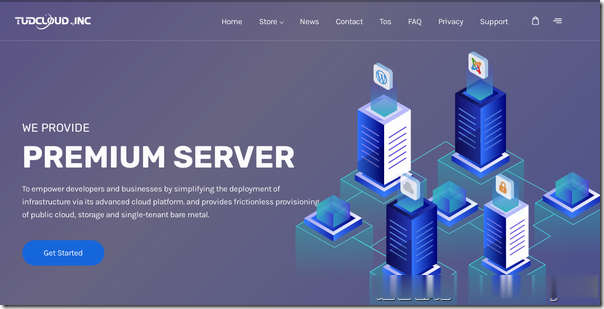
云俄罗斯VPSJusthost俄罗斯VPS云服务器justg:JustHost、RuVDS、JustG等俄罗斯vps主机
俄罗斯vps云服务器商家推荐!俄罗斯VPS,也叫毛子主机(毛子vps),因为俄罗斯离中国大陆比较近,所以俄罗斯VPS的延迟会比较低,国内用户也不少,例如新西伯利亚机房和莫斯科机房都是比较热门的俄罗斯机房。这里为大家整理推荐一些好用的俄罗斯VPS云服务器,这里主要推荐这三家:justhost、ruvds、justg等俄罗斯vps主机,方便大家对比购买适合自己的俄罗斯VPS。一、俄罗斯VPS介绍俄罗斯...
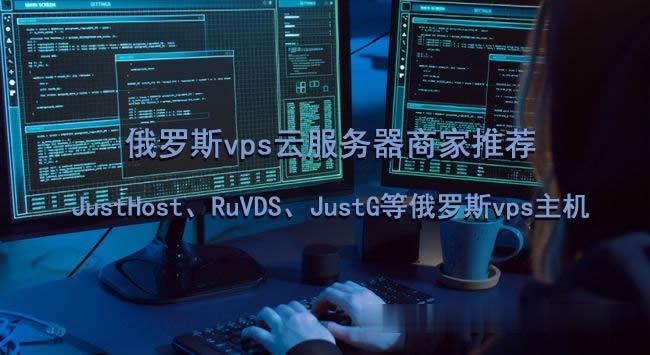
-
域名空间空间域名是什么意思域名备案查询如何查询自己域名是否备案,怎么查询备案号?台湾主机台湾的第一台电脑香港虚拟空间最稳定香港虚拟主机空间在哪里?香港虚拟空间请大哥帮个忙,介绍可靠的香港虚拟主机?网站空间免备案哪有不用备案的网站空间?免备案虚拟主机免备案的虚拟主机在哪买好云南虚拟主机用哪家虚拟主机?(美橙互联还是西部数码)jsp虚拟主机jsp中文网的虚拟主机有人用过没?觉得怎么样?域名解析域名解析怎么弄?