使用率cpu使用率100 解决办法(A 100 CPU utilization solution)
cpu使用率100%解决办法A 100% CPU utilization solution1. The driver is not certified, resulting in 100% CPUutilization.
A large number of beta versions of the driver are flooding theInternet, causing hard-to-find faults.
2. The CPU utilization rate of anti-virus software is 100%Now, anti-virus software has been added to the system, and thereal-time monitoring of web pages, emails and personal privacywill undoubtedly increase the burden on the system. For example:when playing games, it will be very slow. Closing the anti-virussoftware is the most straightforward solution
3. Virus, Trojan caused.
The failure of 100%CPUutilization is often causedby viruses,such as the shockwave virus. The virus library should be updatedf irst and the computer is fully scanned. Then use anti-spywareto check for spyware. There are many friends on BBS who haveencountered svchost. exe with CPU100%, which is often a signof poisoning. Svchost. Exe in the Windows system is implementedin the form of dynamic link library (DLL) , some of which willtake an executable program to svchost. Exe, by it calls thecorresponding service of dynamic link library and combinedwiththe corresponding parameters to start the service. It isprecisely because of its particularity and importance that itis more likely to be the host of some virus trojans.
A large number of worms quickly replicate within the system,
causing the CPU to take up a lot of resources. Solution: usethe latest antivirus software to kill in DOS mode. Update andupdate anti-virus software and firewall regularly, strengthenanti-virus awareness, and control knowledge of anti-virus.5. Network connection causes CPU utilization to be 100%View the network connection. Mainly network card. When yourWindows 445 / xp as a server, after receiving from connectionrequests on port 445, the system will allocate memory and asmall amount of CPU resources to provide services for theseconnections, when the load is overweight, can appear the abovesituation. To solve this problem, you can solve this problemby modifying the registry, open the registry, find the HKEY --LOCAL -- MACHNE \ SYSTEM \ CurrentControlSet \ Serv ice s \lanmanserver, and create a new name "; maxworkitems "on theright. Then double click on the value, and if your computer has512 or more memory, set it to "; 1024 "; If it is less than 512,it is set to 256.
6. Check the "svchost" process
Svchost.exe is a core process in Windows XP. Svchost. exe is notonly available in Windows XP, but in Windows systems that useNT kernels, there is a svchost.exe. The number of svchost.exeprocesses in Windows 2000 is two, and the number of svchost.exeprocesses in Windows XP has risen to four or more.
How can you tell which is a normal svchost. exe process, andwhich are the virus processes?
The key value of svchost. exe is in "HKEY_LOCAL_MACHINE \Software \Microsoft \Windows NT \CurrentVersion \ Svchost",each of which represents an independent svchost. exe group.Microsofthasalso providedus withawayto lookat the servicesthat the system is running on the svchost. exe list.
Take Windows XP as an example: in "run" the input: CMD, theninput in the command line mode: tasklist/SVC. The system liststhe list of services. If you use Windows 2000, replace theprevious "tasklist/SVC" command with: "tlist - s".
If you suspect that a computer can be infected with a virus,svchost.exe' s services can find exceptions by searching forsvchost.exe. Typically, you will find a svchost.exe program inthe "C: \Windows \System32" directory. If you find the Svchost.Exe program in other directories, it' s probably toxic.There is also away to confirmwhether svchost. exe is poisoningby looking at the execution path of the process in the taskmanager. But because the task manager that comes with theWindows system can't view the process path, use a third-partyprocess to view the tool.
This is a simple introduction to the svchost.exe process. Allinall, svchost. exe is thecore process of asystem, not avirusprocess. But because of the specificity of the svchost.exeprocess, the virus also makes every effort to invadesvchost.exe. You can verify the poisoning by looking at theexecution path of the svchost.exe process.
7. Uninstall the network card, graphics card and sound card,
then reinstall the driver.
Use a few days to see, if not appear this kind of problem,install other software again, but had better be a softwareinstalled, use a few days first. Let' s go on!
The explorer. exe process causes CPU usage up to 100%
In the system. ini file, there is a "shell = filename" under[BOOT] . The correct file name should be "explorer. Exe", if not"explorer. Exe", but "shel l=explorer. Exe program name", thenthe program followed is the "Trojan" program, which means thatyou have "Trojan".
Hyperthreading causes CPU utilization to be up to 100%The common cause of this type of failure is the use of P4 cpuswith hyper-threading capabilities. I looked up someinformation and there was no clear reason for it. According tosome netizens, the super thread seems to have conflicts withskynet firewall, which can be solved by uninstalling skynet andinstalling other firewalls, or by shutting down thehyperthreading function in the BIOS.
10. AVI video file causes CPU utilization to be 100%
InWindows XP, click a larger AVI video files, systemphenomenonof suspended animation may arise, and cause exploere. Exeprocess utilization rate 100%, this is because the system isto scan the file, and check all parts files, indexing. If thefile is large, it will take a long time and cause the CPU to
be 100%. Solution: right click on the save video file folder,choose "properties - > general - > advanced" to remove the "inorder to quickly search, allowing the index serviceorchestration index of the folder" checkbox to hook in frontof the can.
11. CPU usage is too high when dealing with larger Word filesThe above problem usually causes the computer to fake death,All this is because the WORD spelling and grammar check, as longas open the WORD "tools - options", enter the spelling andgrammar TAB, will be one of the "type check spelling"and "typecheck grammar" check box in front of two of the hook can ber emoved.
12. Normal software causes CPU utilization to be 100%First of all, if this happens after the boot is turned off. Thatwould probably be caused by software that came in at the sametime as the system. You can open the "system utilityconfiguration tool" by running the input "msconfig" and enterthe "start" TAB. Next, remove the hook in front of thesuspicious option and restart the computer. Repeat the testuntil you find the software that caused the failure. Or you canachieve the above goal through some optimization software suchas "master optimization". Another: if the keypad inside thekeyboard is stuck, it may cause the problem to occur.If using a computer on the way out this kind of problem, canbring up the task manager (WINXP CTRL +ALT+ DEL WIN2000 CTRL
+ SHIFT "ESC) , enter the" PROCESS "TAB, see" CPU"column, f indhigh occupancy resources program from the inside (including theSYSTEM IDLE PROCESS is normal, its value is generally high, itsrole is to tell your current available CPU resources, so itsvalue is higher, the better) through the search function to findthe PROCESS belongs to which software. Then, through thesoftware upgrade, close, unload or simply find a similarsoftware, problem can be solved
- 使用率cpu使用率100 解决办法(A 100 CPU utilization solution)相关文档
- 占用率cpu使用率总是100是中毒吗
- 木马explorer.exe进程造成CPU使用率占用100
- 技巧CPU使用率高达100呈“假死”状态的深层原因与相应对策技巧
- 解码cpu使用率100怎么办[Word文档]
- 方法Win10系统CPU使用率居高不下(达100)解决办法
- 文件CPU使用率100 怎么解决?
CloudCone闪购优惠洛杉矶MC机房VPS月$1.99 便宜可随意删除重开
CloudCone商家我们很多喜欢低价便宜VPS主机的肯定是熟悉的,个人不是特别喜欢他。因为我之前测试过几次,开通的机器IP都是不通的,需要删除且开通好几次才能得到一个可用的IP地址。当然他们家的优势也是有的,就是价格确实便宜,而且还支持删除重新开通,而且机房只有一个洛杉矶MC。实话,如果他们家能多几个机房,保持现在的特点,还是有很多市场的。CloudCone是来自美国的主机销售商,成立于2017...
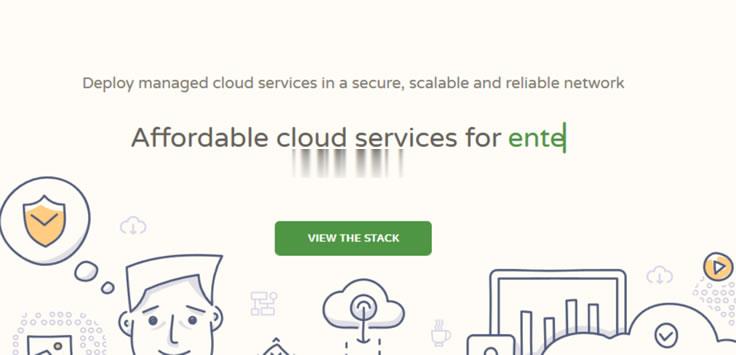
piayun(pia云)240元/季起云服务器,香港限时季付活动,cn2线路,4核4G15M
pia云怎么样?pia云是一家2018的开办的国人商家,原名叫哔哔云,目前整合到了魔方云平台上,商家主要销售VPS服务,采用KVM虚拟架构 ,机房有美国洛杉矶、中国香港和深圳地区,洛杉矶为crea机房,三网回程CN2 GIA,带20G防御。目前,Pia云优惠促销,年付全场8折起,香港超极速CN2季付活动,4核4G15M云服务器仅240元/季起,香港CN2、美国三网CN2深圳BGP优质云服务器超高性...

HostKvm开年促销:香港国际/美国洛杉矶VPS七折,其他机房八折
HostKvm也发布了开年促销方案,针对香港国际和美国洛杉矶两个机房的VPS主机提供7折优惠码,其他机房业务提供8折优惠码。商家成立于2013年,提供基于KVM架构的VPS主机,可选数据中心包括日本、新加坡、韩国、美国、中国香港等多个地区机房,均为国内直连或优化线路,延迟较低,适合建站或者远程办公等。下面列出几款主机配置信息。美国洛杉矶套餐:美国 US-Plan1CPU:1core内存:2GB硬盘...

-
免费开通黄钻能免费开通黄钻吗??金山杀毒怎么样金山杀毒怎么样?怎么在qq空间里添加背景音乐怎样在qq空间里免费添加背景音乐?arm开发板单片机开发板与ARM开发板有什么不同?镜像文件是什么系统镜像是什么安卓应用平台哪个手机应用平台的软件比较正版,安全?godaddy美国GODADDY 域名支持域名别名解析吗?虚拟专用网拨号网络与虚拟专用网的区别如何快速收录如何掌握百度收录之快速收录小米手柄买了个小米蓝牙手柄,游戏是可以玩但是按键位置不舒服,怎么可以改按键