neededwin10s
win10s 时间:2021-02-22 阅读:()
AccessingDoDEnterpriseEmail,AKO,andotherDoDwebsiteswithInternetExplorer&EdgeonyourWindowscomputerPerformingthesefixes"should"fixmostaccessproblems.
LastRevision/review:11July2020Presentedby:MichaelJ.
DanberryPersonnelutilizingthisguidewithoutaCACshouldonlyskipthepagesmarked:"ThispageisCACSpecific.
"CACholdersneedtofollowALLslides.
Themostuptodateversionofthispresentationcanbefoundat:https://milcac.
us/tweaks***2ndtolastslidewillprovideinformationonmultiPINpromptsinOWA***TosuccessfullyaccessDepartmentofDefense(DoD)websites,youMUSTinstalltheDoDcertificatesDownloadlinksandinstallationinstructionsfortheInstallRootfilecanbefoundon:https://militarycac.
com/dodcerts.
htmIfafterinstallationoftheDoDcertsyousee"Thereisaproblemwiththiswebsite'ssecuritycertificate"oryouseeredcertificateerrors,followthisguide:https://militarycac.
com/files/dodrootca2.
pdfOpenInternetExplorer(IE)[MakesurethepageyouarehavingproblemsaccessingisNOTopeninanytabsoranotherIEbrowser],SelectthegearYoumayalsoclickthe"Alt&T"keysonyourcomputerkeyboardWindows8/8.
1usersneedtousetheInternetExplorerontheDesktoptaskbar(bottomofscreen)NOTtheonefromtheStarttilesWindows10usersgotoslide5SelectInternetOptionsafterclickingthe'gear'Windows10users[usingEdgeinsteadofIE]needtotype"InternetOptions"inthe"Typeheretosearch"boxandselectInternetOptionsControlPanel.
Youmaynowskiptoslide7tocontinueYoucanalsoselectTools,InternetOptionsWhenusingEdgeinWindows10,select…(SettingsandMore),thenOpenwithInternetExplorerMoreChecktheDeletebrowsinghistoryonexit(box),clickDelete…NOTE:"Afew"IE11usershaveexperiencedproblemswhencheckingthisbox.
Checkthetop4boxes,leavetherestunchecked,clickDeleteClickSettingsChangethisnumberto50,clickOKNOTE:Thisismypersonalrecommendedsize.
Makingitsmallerwillmakeyourbrowserlookforanupdatedpagemoreoften.
Thelargeritis,themorewebsitesarebeingstoredonyourcomputer.
ClicktheSecurity(tab)(1),Trustedsites(greencheckmark)(2),thenSites(button)(3)123Removeallwebsites*thatendin.
milfromtheWebsites:(box)byclickingthelistedwebsite,selectingRemove,thenclickingCloseNOTE2:SomepeoplewillarguethatAKO"shouldbe"inthetrustedsites.
Here'swhatI'vebeenabletodeduce:itWASneededwithIE6&7,however,ifusingIE11,AKOuserswillbe"recycled"totheAKOhomepage.
So,IE11usersREMOVEit.
ThisistheWebsites:boxNOTE:MostGovernmentownedcomputerswillnotletyoumakechangestothisarea.
Youronlyoptionistoskipthisstep.
*-NOTE3:Asof13APR17,ifyouneedtheabilitytosendandreceiveencryptedemailinOWA,you'llneedtoaddhttps://*.
mail.
mil,moreinformationcanbereadintheURLherehttps://milcac.
us/files/win10smime.
pdfthencomebacktothisguideClicktheContent(tab),Certificates(button)Click:ClearSSLstateMostpeoplewillsee3-4DODcertificates(2withEMAILand1-2without)underthePersonal(tab)IssuedBy(column).
Personnelwith2CACs[andeverynewCACissuedsince25FEB2018]willsee4certificatesontheircard.
ThispageisCACSpecificClicktheIntermediateCertificationAuthorities(tab).
First,verifyyouhaveDODEMAILCA-33throughDODSWCA-61undertheIssuedTo(column)(ifyoudon't,gobacktoslide#2andinstallorreruntheDoDRootCertificatesagain).
Second,scrolldowntobelowtheDODIDSWCA-48andlookforallofthelistedcertificatesonthenextpage.
-CrossCertremoverAutomatedfile(youmayneedtorunasadministrator)toremovecertificatesListedabove(Doesnotalwayswork)DownloadfromMilitaryCAC(24OCT19version)DownloadfromCyber.
mil(24OCT19version)InformationabouttheCrossCertRemoverAnotherwaytoremovethecertificatesutilizingcertmgr.
mscThisguidecanbeusedifthemethodabovedoesn'tworkforyou.
IFyouseeanyofthecertificatesshownonthenextslide,selectit,andclickRemove.
Thesearetheknown"badcerts"thatneedtoberemovedfromIntermediateCertificationAuthorities(tab)[iffound]:IssuedToIssuedByDoDInteroperabilityRootCA1SHA-1FederalRootCAG2DoDInteroperabilityRootCA2FederalBridgeCA2013DoDInteroperabilityRootCA2FederalBridgeCA2016DoDRootCA2DoDInteroperabilityRootCA1DoDRootCA3DoDInteroperabilityFederalBridgeCA2016or2013FederalCommonPolicyCAFederalBridgeCAG4orG6FederalCommonPolicySHA-1FederalRootCAG2FederalCommonPolicyUSDoDCCEBInteroperabilityRootCA1NOTE:Ifyoudon'tseeanyofthese,selectCloseonthiswindowandcontinuewiththisguideClicktheConnections(tab)(1),LANsettings(button)(2),makesurenoneoftheboxesarechecked(3)(PersonalComputersonly),clickOK132ClicktheAdvanced(tab),scrolltothebottomofthelist,makesurethatonlyTLS1.
0,1.
1,&1.
2arechecked.
TheSSL(s)shouldNOTbecheckedNOTE:Windows10userswillnotseeUseSSL2.
0NOTE:"Some"computersrefusetoleaveTLS1.
0checkedandSSL2.
0unchecked.
Ifthishappens,clicktheReset…(button).
AnotherNOTE:Ifyouaregettinganerrormessageregarding"Cannotconnectsecurelytothispage"tryUNCheckingUseTLS1.
0Ifyouarestillhavingissues,uncheck"EnableEnhancedProtectedMode*"ThisissometimesneededtosignevaluationsonEES(Army'sOER/NCOERsystem).
https://evaluations.
hrc.
army.
milMoreinformationavailableathttps://MilitaryCAC.
com/ees.
htmINFORMATION:RunningEnhancedProtectedMode*helpspreventattackersfrominstallingsoftwareormodifyingsystemsettingsiftheymanagetorunexploitcode.
Itisanextralayerofprotectionthatlocksdownpartsofyoursystemthatyourbrowserordinarilydoesn'tneedtouse.
-Unfortunatelyitblocksaccessandfunctionalityto/onsomeDoDwebsiteslikeHRC'sEES.
Totrythisoption,ClickTools,InternetOptions,Advanced(tab)Ifthepreviousadjustmentsdidnotwork,selectReset…atthebottomoftheAdvanced(tab),ANDwhatyouseeonthenextpageYoumayneedtoRemovecertificates(seeslides5&13forinstructionsonhowtogettothislocation).
Peoplewith2CACsmayseeupto8certsaftertheyhaveactivatedtheirPIVcertificates(4certspercard).
NOTE2:Youwillreceiveamessagestating:Youcannotdecryptdataencryptedusingthecertificates.
Select:YesThispageisCACSpecificNOTE:RemovingcertsandyourCAC,thenreinsertyourCACisawaytotestifyourreaderandmiddlewareareworkingproperly.
Yourcertificates"should"automaticallybeavailabletoWindowswhenyouremoveandreinsertyourCACintothereader,however…IfyouhaveActivClient6.
2.
0.
x(Windows7)installed.
.
YoucandoubleclicktheActivClienticon(byyourclockinthelowerrightcornerofyourscreen)nowgotoslide26Ifyoudon'tseeitthere:Windows7userscanClickStart/Windowslogo,AllPrograms,ActivIdentity,ActivClient,UserConsole.
NowgotonextslideWindows7,8/8.
1,&10nativeuserswillnotseeanActivClienticon,sinceyouarenotusingit.
ActivClient7.
0.
x.
x.
&7.
1.
x.
xdonothavethefunctionofmakingavailabletowindows,youronlyoptionistoremovethecardandreinsertit.
ThispageisCACSpecificResettingoptimizationcacheinActivClient7.
1.
0.
xClickTools,Advanced,ResetoptimizationcacheThispageisCACSpecificForgetstateforallcardsinActivClient6.
2.
0.
x,thishelpsDualCACholdersimmediatelyafteraPIVactivationClickTools,Advanced,Forgetstateforallcards(twice)DOE.
JOHN.
ANDREW.
1111111111'sThispageisCACSpecificGotonextpagetoMakeCertificatesavailabletoWindowsMakeCertificatesavailabletoWindows.
.
.
ForgetstateforallcardsHowtomakeyourcertificatesavailabletoWindowswhenusingActivClient6.
2.
0.
xClickTools,Advanced,MakeCertificatesavailabletoWindowsDOE.
JOHN.
ANDREW.
1111111111'sThispageisCACSpecificYoushouldseethismessageTrytheseadditionalitemsifyouarestillhavingissues:Yourtimeonyourcomputermaybeoffbymorethantheserver's5minuteallowedlimit.
Checkyourclockandtimezone.
Ifallofthepreviousideasdidnotwork,pleasevisit:https://militarycac.
com/cacdrivers.
htmtostarttroubleshootingyourCACreaderWhencheckingyouremailonWindows10,makesureyouareselectingthecorrectcertificate.
SelectMorechoicestoseeadditionalcertificate(s)ThispageisCACSpecificTherehavebeenDNSissuesforsomepeople,pleasetrytheideasbelowifstillhavingproblemsHere'showinWindowstomanuallyconfiguretheDNSsettings.
1.
RightclickonyourWireless/Ethernetconnection(downbyyourclock)2.
SelectOpenNetworkandSharingCenter3.
ClickChangeAdapterSettings4.
RightClickonyouractiveinternetconnection,selectProperties5.
UnderThisconnectionusesthefollowingitems:scrolldownandclickonInternetProtocolVersion4(TCP/IPv4),thenclickProperties6.
SelecttheoptionUsethefollowingDNSserveraddresses:.
ThisiswhereyoumanuallyconfigureyourDNSservers:NOTE:ItisuptoyouifyouwanttouseOpenDNS,Quad9,orCloudflare.
Youmighttryeachofthemseparately.
Quad9-enter9.
9.
9.
9forPreferredDNSserver,andleavealternateDNSserverblank.
ClickOK,thenclickCloseorCloudflare–enter1.
1.
1.
1forPreferredDNSserver,and1.
0.
0.
1forAlternateDNS,ClickOK,thenclickCloseTherehavebeenDNSissuesforsomepeople,pleasetrytheideasbelowifstillhavingproblemsHere'sHowonaMactomanuallyconfiguretheDNSsettings.
1.
ClickAppleicon->SystemPreferences,Network.
2.
Selectthenetworkconnectionserviceyouwanttouse(usuallyWi-FiorEthernet,unlessyounameditsomethingelse)inthelist,thenclicktheAdvanced(button).
3.
ClicktheDNS(tab),clickthe(+)atthebottomoftheDNSServerslist.
ThisiswhereyouwilladdDNSserverIPaddresses.
NOTE:ItisuptoyouifyouwanttouseOpenDNSorQuad9.
Youmighttryeachofthemseparately.
Quad9-enter9.
9.
9.
9andleavealternateDNSblankorCloudflare–enter1.
1.
1.
1and1.
0.
0.
14.
Whenyou'refinished,clickOK,thenclosetheopenwindowNeverEndingPINpromptswhenusingInternetExploreraccessingOWAWhatIknow:1.
IamreceivingemailsfrompeopleintheArmyaccessing@mail.
mil,AirForceaccessing@us.
af.
mil,Navyaccessing@navy.
mil,andMarinesaccessing@usmc.
mil2.
IamalsoreceivingemailsfrompeopleusingbothWindowsandMaccomputers.
3.
TheyareallreceivingmanyPINpromptswhenusingInternetExplorer(IE)onWindows,andSafarionMaccomputers.
WhatItappearstome:ExchangeserverswerepushedasecuritypatchinearlyOctober2019.
Whatyoucando:1.
Ifyoudoneedencryption,useGoogleChrome,ORbereadytoenteryourPINbetween6-24timesbetweenactions.
Ihopeyoudon'tblockyourCACintheprocess2.
OnaWindowscomputer,lookforKB4519338anduninstallit.
Youcanonlyholdyourupdatesforamaxof7days.
Thiswillblockallsecurityupdates,makingyourcomputerunsecure.
Therefore,Idonotrecommendedthisoption.
3.
Afewpeoplehavereportedthatoncetheirmail.
milaccountwasmigratedtotheAuthenticationcertificatefromtheEmailcertificate,theynolongerareexperiencingthisissue.
4.
Callyourrespectivehelpdesksandletthemknow.
https://milcac.
us/questions.
htmPresentationcreatedandmaintainedby:MichaelJ.
Danberryhttps://MilitaryCAC.
comhttps://MilitaryCAC.
org(DoDComputers)Ifyoustillhavequestions,visit:https://militarycac.
com/questions.
htmhttps://militarycac.
org/questions.
htm(DoDComputers)
LastRevision/review:11July2020Presentedby:MichaelJ.
DanberryPersonnelutilizingthisguidewithoutaCACshouldonlyskipthepagesmarked:"ThispageisCACSpecific.
"CACholdersneedtofollowALLslides.
Themostuptodateversionofthispresentationcanbefoundat:https://milcac.
us/tweaks***2ndtolastslidewillprovideinformationonmultiPINpromptsinOWA***TosuccessfullyaccessDepartmentofDefense(DoD)websites,youMUSTinstalltheDoDcertificatesDownloadlinksandinstallationinstructionsfortheInstallRootfilecanbefoundon:https://militarycac.
com/dodcerts.
htmIfafterinstallationoftheDoDcertsyousee"Thereisaproblemwiththiswebsite'ssecuritycertificate"oryouseeredcertificateerrors,followthisguide:https://militarycac.
com/files/dodrootca2.
pdfOpenInternetExplorer(IE)[MakesurethepageyouarehavingproblemsaccessingisNOTopeninanytabsoranotherIEbrowser],SelectthegearYoumayalsoclickthe"Alt&T"keysonyourcomputerkeyboardWindows8/8.
1usersneedtousetheInternetExplorerontheDesktoptaskbar(bottomofscreen)NOTtheonefromtheStarttilesWindows10usersgotoslide5SelectInternetOptionsafterclickingthe'gear'Windows10users[usingEdgeinsteadofIE]needtotype"InternetOptions"inthe"Typeheretosearch"boxandselectInternetOptionsControlPanel.
Youmaynowskiptoslide7tocontinueYoucanalsoselectTools,InternetOptionsWhenusingEdgeinWindows10,select…(SettingsandMore),thenOpenwithInternetExplorerMoreChecktheDeletebrowsinghistoryonexit(box),clickDelete…NOTE:"Afew"IE11usershaveexperiencedproblemswhencheckingthisbox.
Checkthetop4boxes,leavetherestunchecked,clickDeleteClickSettingsChangethisnumberto50,clickOKNOTE:Thisismypersonalrecommendedsize.
Makingitsmallerwillmakeyourbrowserlookforanupdatedpagemoreoften.
Thelargeritis,themorewebsitesarebeingstoredonyourcomputer.
ClicktheSecurity(tab)(1),Trustedsites(greencheckmark)(2),thenSites(button)(3)123Removeallwebsites*thatendin.
milfromtheWebsites:(box)byclickingthelistedwebsite,selectingRemove,thenclickingCloseNOTE2:SomepeoplewillarguethatAKO"shouldbe"inthetrustedsites.
Here'swhatI'vebeenabletodeduce:itWASneededwithIE6&7,however,ifusingIE11,AKOuserswillbe"recycled"totheAKOhomepage.
So,IE11usersREMOVEit.
ThisistheWebsites:boxNOTE:MostGovernmentownedcomputerswillnotletyoumakechangestothisarea.
Youronlyoptionistoskipthisstep.
*-NOTE3:Asof13APR17,ifyouneedtheabilitytosendandreceiveencryptedemailinOWA,you'llneedtoaddhttps://*.
mail.
mil,moreinformationcanbereadintheURLherehttps://milcac.
us/files/win10smime.
pdfthencomebacktothisguideClicktheContent(tab),Certificates(button)Click:ClearSSLstateMostpeoplewillsee3-4DODcertificates(2withEMAILand1-2without)underthePersonal(tab)IssuedBy(column).
Personnelwith2CACs[andeverynewCACissuedsince25FEB2018]willsee4certificatesontheircard.
ThispageisCACSpecificClicktheIntermediateCertificationAuthorities(tab).
First,verifyyouhaveDODEMAILCA-33throughDODSWCA-61undertheIssuedTo(column)(ifyoudon't,gobacktoslide#2andinstallorreruntheDoDRootCertificatesagain).
Second,scrolldowntobelowtheDODIDSWCA-48andlookforallofthelistedcertificatesonthenextpage.
-CrossCertremoverAutomatedfile(youmayneedtorunasadministrator)toremovecertificatesListedabove(Doesnotalwayswork)DownloadfromMilitaryCAC(24OCT19version)DownloadfromCyber.
mil(24OCT19version)InformationabouttheCrossCertRemoverAnotherwaytoremovethecertificatesutilizingcertmgr.
mscThisguidecanbeusedifthemethodabovedoesn'tworkforyou.
IFyouseeanyofthecertificatesshownonthenextslide,selectit,andclickRemove.
Thesearetheknown"badcerts"thatneedtoberemovedfromIntermediateCertificationAuthorities(tab)[iffound]:IssuedToIssuedByDoDInteroperabilityRootCA1SHA-1FederalRootCAG2DoDInteroperabilityRootCA2FederalBridgeCA2013DoDInteroperabilityRootCA2FederalBridgeCA2016DoDRootCA2DoDInteroperabilityRootCA1DoDRootCA3DoDInteroperabilityFederalBridgeCA2016or2013FederalCommonPolicyCAFederalBridgeCAG4orG6FederalCommonPolicySHA-1FederalRootCAG2FederalCommonPolicyUSDoDCCEBInteroperabilityRootCA1NOTE:Ifyoudon'tseeanyofthese,selectCloseonthiswindowandcontinuewiththisguideClicktheConnections(tab)(1),LANsettings(button)(2),makesurenoneoftheboxesarechecked(3)(PersonalComputersonly),clickOK132ClicktheAdvanced(tab),scrolltothebottomofthelist,makesurethatonlyTLS1.
0,1.
1,&1.
2arechecked.
TheSSL(s)shouldNOTbecheckedNOTE:Windows10userswillnotseeUseSSL2.
0NOTE:"Some"computersrefusetoleaveTLS1.
0checkedandSSL2.
0unchecked.
Ifthishappens,clicktheReset…(button).
AnotherNOTE:Ifyouaregettinganerrormessageregarding"Cannotconnectsecurelytothispage"tryUNCheckingUseTLS1.
0Ifyouarestillhavingissues,uncheck"EnableEnhancedProtectedMode*"ThisissometimesneededtosignevaluationsonEES(Army'sOER/NCOERsystem).
https://evaluations.
hrc.
army.
milMoreinformationavailableathttps://MilitaryCAC.
com/ees.
htmINFORMATION:RunningEnhancedProtectedMode*helpspreventattackersfrominstallingsoftwareormodifyingsystemsettingsiftheymanagetorunexploitcode.
Itisanextralayerofprotectionthatlocksdownpartsofyoursystemthatyourbrowserordinarilydoesn'tneedtouse.
-Unfortunatelyitblocksaccessandfunctionalityto/onsomeDoDwebsiteslikeHRC'sEES.
Totrythisoption,ClickTools,InternetOptions,Advanced(tab)Ifthepreviousadjustmentsdidnotwork,selectReset…atthebottomoftheAdvanced(tab),ANDwhatyouseeonthenextpageYoumayneedtoRemovecertificates(seeslides5&13forinstructionsonhowtogettothislocation).
Peoplewith2CACsmayseeupto8certsaftertheyhaveactivatedtheirPIVcertificates(4certspercard).
NOTE2:Youwillreceiveamessagestating:Youcannotdecryptdataencryptedusingthecertificates.
Select:YesThispageisCACSpecificNOTE:RemovingcertsandyourCAC,thenreinsertyourCACisawaytotestifyourreaderandmiddlewareareworkingproperly.
Yourcertificates"should"automaticallybeavailabletoWindowswhenyouremoveandreinsertyourCACintothereader,however…IfyouhaveActivClient6.
2.
0.
x(Windows7)installed.
.
YoucandoubleclicktheActivClienticon(byyourclockinthelowerrightcornerofyourscreen)nowgotoslide26Ifyoudon'tseeitthere:Windows7userscanClickStart/Windowslogo,AllPrograms,ActivIdentity,ActivClient,UserConsole.
NowgotonextslideWindows7,8/8.
1,&10nativeuserswillnotseeanActivClienticon,sinceyouarenotusingit.
ActivClient7.
0.
x.
x.
&7.
1.
x.
xdonothavethefunctionofmakingavailabletowindows,youronlyoptionistoremovethecardandreinsertit.
ThispageisCACSpecificResettingoptimizationcacheinActivClient7.
1.
0.
xClickTools,Advanced,ResetoptimizationcacheThispageisCACSpecificForgetstateforallcardsinActivClient6.
2.
0.
x,thishelpsDualCACholdersimmediatelyafteraPIVactivationClickTools,Advanced,Forgetstateforallcards(twice)DOE.
JOHN.
ANDREW.
1111111111'sThispageisCACSpecificGotonextpagetoMakeCertificatesavailabletoWindowsMakeCertificatesavailabletoWindows.
.
.
ForgetstateforallcardsHowtomakeyourcertificatesavailabletoWindowswhenusingActivClient6.
2.
0.
xClickTools,Advanced,MakeCertificatesavailabletoWindowsDOE.
JOHN.
ANDREW.
1111111111'sThispageisCACSpecificYoushouldseethismessageTrytheseadditionalitemsifyouarestillhavingissues:Yourtimeonyourcomputermaybeoffbymorethantheserver's5minuteallowedlimit.
Checkyourclockandtimezone.
Ifallofthepreviousideasdidnotwork,pleasevisit:https://militarycac.
com/cacdrivers.
htmtostarttroubleshootingyourCACreaderWhencheckingyouremailonWindows10,makesureyouareselectingthecorrectcertificate.
SelectMorechoicestoseeadditionalcertificate(s)ThispageisCACSpecificTherehavebeenDNSissuesforsomepeople,pleasetrytheideasbelowifstillhavingproblemsHere'showinWindowstomanuallyconfiguretheDNSsettings.
1.
RightclickonyourWireless/Ethernetconnection(downbyyourclock)2.
SelectOpenNetworkandSharingCenter3.
ClickChangeAdapterSettings4.
RightClickonyouractiveinternetconnection,selectProperties5.
UnderThisconnectionusesthefollowingitems:scrolldownandclickonInternetProtocolVersion4(TCP/IPv4),thenclickProperties6.
SelecttheoptionUsethefollowingDNSserveraddresses:.
ThisiswhereyoumanuallyconfigureyourDNSservers:NOTE:ItisuptoyouifyouwanttouseOpenDNS,Quad9,orCloudflare.
Youmighttryeachofthemseparately.
Quad9-enter9.
9.
9.
9forPreferredDNSserver,andleavealternateDNSserverblank.
ClickOK,thenclickCloseorCloudflare–enter1.
1.
1.
1forPreferredDNSserver,and1.
0.
0.
1forAlternateDNS,ClickOK,thenclickCloseTherehavebeenDNSissuesforsomepeople,pleasetrytheideasbelowifstillhavingproblemsHere'sHowonaMactomanuallyconfiguretheDNSsettings.
1.
ClickAppleicon->SystemPreferences,Network.
2.
Selectthenetworkconnectionserviceyouwanttouse(usuallyWi-FiorEthernet,unlessyounameditsomethingelse)inthelist,thenclicktheAdvanced(button).
3.
ClicktheDNS(tab),clickthe(+)atthebottomoftheDNSServerslist.
ThisiswhereyouwilladdDNSserverIPaddresses.
NOTE:ItisuptoyouifyouwanttouseOpenDNSorQuad9.
Youmighttryeachofthemseparately.
Quad9-enter9.
9.
9.
9andleavealternateDNSblankorCloudflare–enter1.
1.
1.
1and1.
0.
0.
14.
Whenyou'refinished,clickOK,thenclosetheopenwindowNeverEndingPINpromptswhenusingInternetExploreraccessingOWAWhatIknow:1.
IamreceivingemailsfrompeopleintheArmyaccessing@mail.
mil,AirForceaccessing@us.
af.
mil,Navyaccessing@navy.
mil,andMarinesaccessing@usmc.
mil2.
IamalsoreceivingemailsfrompeopleusingbothWindowsandMaccomputers.
3.
TheyareallreceivingmanyPINpromptswhenusingInternetExplorer(IE)onWindows,andSafarionMaccomputers.
WhatItappearstome:ExchangeserverswerepushedasecuritypatchinearlyOctober2019.
Whatyoucando:1.
Ifyoudoneedencryption,useGoogleChrome,ORbereadytoenteryourPINbetween6-24timesbetweenactions.
Ihopeyoudon'tblockyourCACintheprocess2.
OnaWindowscomputer,lookforKB4519338anduninstallit.
Youcanonlyholdyourupdatesforamaxof7days.
Thiswillblockallsecurityupdates,makingyourcomputerunsecure.
Therefore,Idonotrecommendedthisoption.
3.
Afewpeoplehavereportedthatoncetheirmail.
milaccountwasmigratedtotheAuthenticationcertificatefromtheEmailcertificate,theynolongerareexperiencingthisissue.
4.
Callyourrespectivehelpdesksandletthemknow.
https://milcac.
us/questions.
htmPresentationcreatedandmaintainedby:MichaelJ.
Danberryhttps://MilitaryCAC.
comhttps://MilitaryCAC.
org(DoDComputers)Ifyoustillhavequestions,visit:https://militarycac.
com/questions.
htmhttps://militarycac.
org/questions.
htm(DoDComputers)
- neededwin10s相关文档
- 系统win10s系统有什么功能功能亮点介绍
- 续航win10s版怎么样续航时间介绍
- 激活win10
- win10swindows10s垃圾 毁了我的笔记本电脑!
- win10swin10steam双击打不开
- win10si5 8500是不是只能装win10s系统
2021年恒创科技618活动:香港/美国服务器/云服务器/高防全场3折抢购
2021年恒创科技618活动香港美国服务器/云服务器/高防全场3折抢购,老客户续费送时长,每日限量秒杀。云服务器每款限量抢购,香港美国独服/高防每款限量5台/天,香港节点是CN2线路还不错。福利一:爆品秒杀 超低价秒杀,秒完即止;福利二:云服务器 火爆机型 3折疯抢;福利三:物理服务器 爆款直降 800元/月起;福利四:DDOS防护 超强防御仅 1750元/月。点击进入:2021年恒创科技618活...

DiyVM:50元/月起-双核,2G内存,50G硬盘,香港/日本/洛杉矶机房
DiyVM是一家比较低调的国人主机商,成立于2009年,提供VPS主机和独立服务器租用等产品,其中VPS基于XEN(HVM)架构,数据中心包括香港沙田、美国洛杉矶和日本大阪等,CN2或者直连线路,支持异地备份与自定义镜像,可提供内网IP。本月商家最高提供5折优惠码,优惠后香港沙田CN2线路VPS最低2GB内存套餐每月仅50元起。香港(CN2)VPSCPU:2cores内存:2GB硬盘:50GB/R...

10GBIZ(月$2.36 ), 香港和洛杉矶CN2 GIA
10GBIZ服务商经常有看到隔壁的一些博客分享内容,我翻看网站看之前有记录过一篇,只不过由于服务商是2020年新成立的所以分享内容比较谨慎。这不至今已经有将近两年的服务商而且云服务产品也比较丰富,目前有看到10GBIZ服务商有提供香港、美国洛杉矶等多机房的云服务器、独立服务器和站群服务器。其中比较吸引到我们用户的是亚洲节点的包括香港、日本等七星级网络服务。具体我们看看相关的配置和线路产品。第一、香...
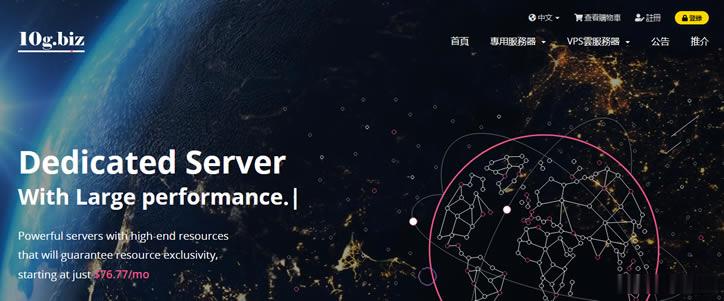
win10s为你推荐
-
站长故事爱迪生发明电灯的故事简短中小企业信息化中小企业信息化途径有哪些如何建立一个网站怎样能创建一个网站硬盘人上海人说“硬盘”是什么梗神雕侠侣礼包大全神雕侠侣手游华山论剑礼包有什么 怎么领取网站优化方案网站建设及优化的方案三星s8什么时候上市三星s8什么时候首发主板温度多少正常主板温度多少算正常?如何修改ie主页如何修改ie主页液晶显示器电源维修液晶显示器通电无显示应如何维修?