ownedbt封杀
bt封杀 时间:2021-02-20 阅读:()
TogettheZelloapponyourphone,installZellofromyourZello@Worknetworks,ordownloadtheappfromtheGooglePlaystoreorAppleAppStore.
SettingUpZello(Android)NOTE:ThePTT-ZusesaspecialversionofBluetoothcalledBluetoothLowEnergy(BLE).
ThisproductcanonlybeusedwithAndroidhandsetsthathavehardwaresupportforBLEandareusingAndroidversion5.
0(Lollipop)ornewer.
1.
Makesurethatyourphone'sBluetoothradioisenabled.
2.
OpenZelloandtaponthemoreoptionssymbol""inthetoprighthandcorneroftheapp.
3.
GotoOptions>Push-to-talkbuttons.
4.
Taponthe"+ADDBUTTON"option.
5.
TheappwillnowattempttodetectthePTTbuttonpress.
PressandreleasethePTTbuttonofthePTT-Zoneormoretimesuntildetectedbythephone.
6.
PTT-ZwillnowbeshownonthelistofavailableBluetoothPTTbuttons.
7.
OpentheTalkscreeninZello(thescreenwithabigroundbutton).
PressingthePTTbuttonthePTT-ZdeviceshouldnowcauseZellototransmit.
SettingUpZello(iOS)1.
Makesurethatyourphone'sBluetoothisenabled.
2.
OpenZelloandgoto:Settings>PTTButton>WirelessZelloButton.
3.
Makesurethatthe"WirelessButtonService"isturnedonbyslidingthebuttontotheright.
4.
PressandholdthePTTbuttonontheBT-PTT-Z.
5.
Select"PTT-Z"fromthelistofPTTdevicesshownonthescreen.
6.
OpentheTalkscreeninZello(thescreenwithabigroundbutton).
PressingthePTTbuttonthePush-to-TalkdeviceshouldnowcauseZellototransmit.
TheBT-PTTusesonereplaceableCR2032coincelltypebattery.
Asinglebatterycanprovideuptotwofullyearsormoreofoperatingtime.
However,operatingtimecanvarydependingontheusagecycleandtheageandconditionofthebattery.
Attheendofthebattery'slifetime,itisnecessarytoreplacethebatterywithanewone.
Tochangethebattery:1.
Removethe4smallPhillipsheadscrewsontherearoftheBT-PTTusingajeweler's/eyeglassscrewdriver.
SeparatethetwohalvesoftheBT-PTThousing.
2.
Locatethebatteryholderinsideofthedevice.
Removetheoldbatteryfromthebatteryholderifoneisinstalled.
Aballpointpencanbeusedtopushthebatteryoutoftheholderifneeded.
3.
InsertanewCR20323-voltcoincellbatteryintothebatteryholder,observingproperpolarity.
Thepositivesideofthebattery(markedwitha"+"sign)shouldfaceawayfromthecircuitboard.
4.
Reseatthetwohalvesofthehousingandreinstallthe4screwstosecureitinplace.
NOTE:Ifyouareunabletoperformthebatteryreplacementyourself,batteryreplacementserviceisavailablefromPRYMEforaatfee.
ContactPRYMESupportforfurtherdetails.
ItisalsopossibletochangetherearhousingoftheBT-PTTtoswitchfromonemountingtypetoanother.
ReplacementbacksareavailablebycontactingPRYME'ssalesandsupportdepartments.
PRYMEBLUBT-PTTPush-to-TalkUser'sGuideZUversionforusewithZelloandWaveCommunicator(onbothAppleiOSandAndroidsmartphones)push-to-talkapps.
PRYMEandPRYMEBLUaretrademarksownedbyPRYMERadioProducts,BreaCA.
Allotherproductorservicenamesarethepropertyoftheirrespectiveowners.
2018PRYMERadioProducts,BreaCA.
AllRightsReservedModelNo.
BT-PTTMadeinTaiwanControlsandConnectionReplacingtheBatteryAppSetup(Zello)PTTButtonPressthisbuttontoactivatethePush-to-TalkfunctionofthePTTOverCellular(POC)app.
LanyardEyeletYoucanusethiseyelettoattachalanyard,wriststrap,chain,orkeychainsplit-ringtotheBT-PTT(notincluded).
TheBT-PTT-ZUisavailableinthreedierentversionswithdierentmountingcongurations.
BT-PTT-FOB:ThisversionhasaatbackandcanbemountedtoanyatsurfaceusingadhesiveVelcroordouble-sidedtape.
TheeyeletcanalsobeusedtoattachthePTTtoalanyard,chain,orkeyring(notincluded).
BT-PTT-STRAP:HasaringofVelcroattachedtotherearofthePTTandcanbemountedtoasteeringwheel,gearshift,orotherknob/handle.
BT-PTT-RING:Usesarubberringwhichcanbewornontheuser'snger.
PowerSwitchThisslideswitchisusedtoturntheBT-PTTonando.
Whentheswitchisinthe*I*position,thedeviceispoweredon.
Settotheswitchtothe*O*positiontosavebatterylifewhentheswitchisnotbeingused.
NOTE:TheBT-PTThasasleepmodewhichisusedtopreservebatterylife.
ThissleepmodewillengageWhenthepowerswitchisturnedtothe"ON"positionandfourminuteselapsewheretheBT-PTTisnotconnectedtoaphoneortabletviaBluetooth.
Whilesleeping,thepowerconsumptionoftheBT-PTTisgreatlyreduced.
Towakethedevicefromasleepstate,simplypressthePTTbutton.
NOTE:BT-PTT-FOBmodelshown.
Appearanceandmountingmechanismmaybedierent.
SeePage2fordetails.
234BatteryHolderLocatedinsidethehousingofthePush-to-Talk,thebatteryslotholdsonecoincellbatterywhichpowerthedevice.
BT-PTT-FOBSCREWSSCREWSBT-PTT-RINGBT-PTT-STRAPZUFederalCommunicationCommissionInterferenceStatementThisequipmenthasbeentestedandfoundtocomplywiththelimitsforaClassBdigitaldevice,pursuanttoPart15oftheFCCRules.
Theselimitsaredesignedtoprovidereasonableprotectionagainstharmfulinterferenceinaresidentialinstallation.
Thisequipmentgeneratesusesandcanradiateradiofrequencyenergyand,ifnotinstalledandusedinaccordancewiththeinstructions,maycauseharmfulinterferencetoradiocommunications.
However,thereisnoguaranteethatinterferencewillnotoccurinaparticularinstallation.
Ifthisequipmentdoescauseharmfulinterferencetoradioortelevisionreception,whichcanbedeterminedbyturningtheequipmentoandon,theuserisencouragedtotrytocorrecttheinterferencebyoneofthefollowingmeasures:-Reorientorrelocatethereceivingantenna.
-Increasetheseparationbetweentheequipmentandreceiver.
-Connecttheequipmentintoanoutletonacircuitdierentfromthattowhichthereceiverisconnected.
-Consultthedealeroranexperiencedradio/TVtechnicianforhelp.
FCCCaution:Anychangesormodicationsnotexpresslyapprovedbythepartyresponsibleforcompliancecouldvoidtheuser'sauthoritytooperatethisequipment.
ThisdevicecomplieswithPart15oftheFCCRules.
Operationissubjecttothefollowingtwoconditions:(1)Thisdevicemaynotcauseharmfulinterference,and(2)thisdevicemustacceptanyinterferencereceived,includinginterferencethatmaycauseundesiredoperation.
ThisequipmentcomplieswithFCCRFradiationexposurelimitssetforthforanuncontrolledenvironment.
TomaintaincompliancewithFCCRFexposurecompliancerequirements,pleaseavoiddirectcontacttothetransmittingantennaduringtransmitting.
RFExposureWarning!
ThisdevicecontainstransmittersandreceiverswhichemitRadioFrequency(RF)energy.
ThedeviceisdesignedtocomplywiththelimitsforexposuretoRFenergysetbytheFederalCommunicationsCommission(FCC)oftheUnitedStates,IndustryCanada(IC),andtheregulatingentitiesofothercountries.
IfyouarestillconcernedaboutexposuretoRFenergy,youcanfurtherlimityourexposurebylimitingtheamountoftimeyouusetheequipmentorbyplacingmoredistancebetweenyourbodyandthedevice,sinceexposureleveldropsodramaticallywithdistance.
version1.
1JANUARY2018911MarinerSt.
,Brea,CA92821PH:714.
257.
0300FAX:714.
257.
0600TOLLFREE:800.
666.
2654WWW.
PRYME.
COMSupportandWarrantyPRYMERadioProductswarrantsthisproductagainstdefectsinmaterialsorworkmanshipforaperiodofoneyearfromthedateofretailpurchase.
PRYMEwillrepairorreplaceadefectiveunit,atouroption,withoutchargeforpartsorlabor.
ThelimitedwarrantyisextendedonlytotheoriginalpurchaserandisvalidonlytoconsumersintheUnitedStatesandCanada.
ItdoesnotcoverdamageorfailurecausedbyorattributabletoActsofGod,abuse,misuse,improperorabnormalusage,faultyinstallation,impropermaintenance,lightning,orotherincidencesofexcessivevoltage,oranytamperingorrepairsbyotherthanaPRYMEauthorizedrepairfacility.
Itdoesnotcoverreplacementofconsumableparts,transportationcosts,ordamageintransit.
Repairorreplacementunderthetermsofthiswarrantydoesnotextendthetermsofthiswarranty.
ThiswarrantycanonlybemodiedbyanocerofPRYMERadioProducts,andthenonlyinwriting.
Shouldthisproductprovedefectiveinworkmanshipormaterial,theconsumer'ssoleremediesshallbesuchrepairorreplacementasprovidedbythetermsofthiswarranty.
UndernocircumstancesshallPRYMERadioProductsbeliableforanylossordamage,direct,consequential,orincidental,arisingoutoftheuseoforinabilitytousethisproduct.
Somestatesdonotallowlimitationsonhowlonganimpliedwarrantylastsortheexclusionsorlimitationsofincidentalorconsequentialdamages,sotheabovelimitationsorexclusionsmaynotapplytoyou.
Thiswarrantygivesyouspeciclegalrights.
Youmayalsohaveotherrights,whichmayvary,fromstatetostate.
ForsupportorwarrantyserviceonyourPRYMEproduct,contactusat1-800-666-2654orvisitusonthewebatwww.
PRYME.
com.
CopyrightandTrademarkInfo2018PRYMERadioProducts,BreaCA.
Allrightsreserved.
PRYMEandPRYMEBLUaretrademarksownedbyPRYMERadioProducts,BreaCA.
AndroidisatrademarkofGoogleInc.
AppleisatrademarkofAppleInc.
iOSisatrademarkofCiscoSystemsandisusedbyAppleInc.
underlicense.
ZELLOisatrademarkofZello,Inc.
.
WAVEandWAVECOMMUNICATORaretrademarksofTwistedPairSolutions,awhollyownedsubsidiaryofMotorolaSolutions,Inc.
Allotherproductorservicenamesarethepropertyoftheirrespectiveowners.
AppSetup(WaveCommunicator)56SettingupWAVECommunicator(iOS)1.
Makesurethatyourphone'sBluetoothradioisenabledandthePush-to-Talkispoweredonusingtheslideswitch.
2.
OpenWAVECommunicatorandloginusingyourusernameandpassword.
3.
TapontheMoreOptionssymbol""inthetoprighthandcorneroftheappandthentap"AppSettings.
"4.
PressandholdthePTTbuttonontheBT-PTT.
5.
Makesurethat"UseBluetoothDeviceforPTT"isselected.
Ifitisn't,tapittoselectit.
6.
Tapon"BluetoothDevicetoUse"andthenselect"PTT-Z"fromthelist.
7.
ReleasethePTTbuttonontheBT-PTT.
TogettheWAVECommunicatorapponyourphone,downloadtheappfromtheGooglePlaystoreorAppleAppStore.
SettingupWAVECommunicator(Android)NOTE:TheBT-PTTusesaspecialversionofBluetoothcalledBluetoothLowEnergy(BLE).
ThisproductcanonlybeusedwithAndroidhandsetsthathavehardwaresupportforBLEandareusingAndroidversion5.
0(Lollipop)ornewer.
1.
Makesurethatyourphone'sBluetoothradioisenabledandthePush-to-Talkispoweredonusingtheslideswitch.
2.
Pressandholdthepush-to-talkbuttonontheBT-PTT.
3.
Onyourphone,gotoSettings>Bluetooth.
Select"SearchforDevices"fromthephone'sBluetoothmenu.
ThephonewillscanfornearbyBluetoothdevicesandalistshowingthenamesofnearbyBluetoothdeviceswillbeshownonthescreen.
4.
Choose"PTT-Z"fromthelist.
5.
Keepthephoneandpush-to-talkdeviceneareachotherandwaitafewseconds.
Thedeviceswillpairtoeachother.
6.
OpenWAVECommunicatorandloginusingyourusernameandpassword.
7.
TapontheMoreOptionssymbol""inthetoprighthandcorneroftheappandthentap"AppSettings.
"8.
Makesurethat"UseBluetoothDeviceforPTT"isselected.
Ifitisn't,tapittoselectit.
9.
Tapon"BluetoothDevicetoUse"andthenselect"PTT-Z"fromthelist.
10.
ReleasethePTTbuttonontheBT-PTT.
SettingUpZello(Android)NOTE:ThePTT-ZusesaspecialversionofBluetoothcalledBluetoothLowEnergy(BLE).
ThisproductcanonlybeusedwithAndroidhandsetsthathavehardwaresupportforBLEandareusingAndroidversion5.
0(Lollipop)ornewer.
1.
Makesurethatyourphone'sBluetoothradioisenabled.
2.
OpenZelloandtaponthemoreoptionssymbol""inthetoprighthandcorneroftheapp.
3.
GotoOptions>Push-to-talkbuttons.
4.
Taponthe"+ADDBUTTON"option.
5.
TheappwillnowattempttodetectthePTTbuttonpress.
PressandreleasethePTTbuttonofthePTT-Zoneormoretimesuntildetectedbythephone.
6.
PTT-ZwillnowbeshownonthelistofavailableBluetoothPTTbuttons.
7.
OpentheTalkscreeninZello(thescreenwithabigroundbutton).
PressingthePTTbuttonthePTT-ZdeviceshouldnowcauseZellototransmit.
SettingUpZello(iOS)1.
Makesurethatyourphone'sBluetoothisenabled.
2.
OpenZelloandgoto:Settings>PTTButton>WirelessZelloButton.
3.
Makesurethatthe"WirelessButtonService"isturnedonbyslidingthebuttontotheright.
4.
PressandholdthePTTbuttonontheBT-PTT-Z.
5.
Select"PTT-Z"fromthelistofPTTdevicesshownonthescreen.
6.
OpentheTalkscreeninZello(thescreenwithabigroundbutton).
PressingthePTTbuttonthePush-to-TalkdeviceshouldnowcauseZellototransmit.
TheBT-PTTusesonereplaceableCR2032coincelltypebattery.
Asinglebatterycanprovideuptotwofullyearsormoreofoperatingtime.
However,operatingtimecanvarydependingontheusagecycleandtheageandconditionofthebattery.
Attheendofthebattery'slifetime,itisnecessarytoreplacethebatterywithanewone.
Tochangethebattery:1.
Removethe4smallPhillipsheadscrewsontherearoftheBT-PTTusingajeweler's/eyeglassscrewdriver.
SeparatethetwohalvesoftheBT-PTThousing.
2.
Locatethebatteryholderinsideofthedevice.
Removetheoldbatteryfromthebatteryholderifoneisinstalled.
Aballpointpencanbeusedtopushthebatteryoutoftheholderifneeded.
3.
InsertanewCR20323-voltcoincellbatteryintothebatteryholder,observingproperpolarity.
Thepositivesideofthebattery(markedwitha"+"sign)shouldfaceawayfromthecircuitboard.
4.
Reseatthetwohalvesofthehousingandreinstallthe4screwstosecureitinplace.
NOTE:Ifyouareunabletoperformthebatteryreplacementyourself,batteryreplacementserviceisavailablefromPRYMEforaatfee.
ContactPRYMESupportforfurtherdetails.
ItisalsopossibletochangetherearhousingoftheBT-PTTtoswitchfromonemountingtypetoanother.
ReplacementbacksareavailablebycontactingPRYME'ssalesandsupportdepartments.
PRYMEBLUBT-PTTPush-to-TalkUser'sGuideZUversionforusewithZelloandWaveCommunicator(onbothAppleiOSandAndroidsmartphones)push-to-talkapps.
PRYMEandPRYMEBLUaretrademarksownedbyPRYMERadioProducts,BreaCA.
Allotherproductorservicenamesarethepropertyoftheirrespectiveowners.
2018PRYMERadioProducts,BreaCA.
AllRightsReservedModelNo.
BT-PTTMadeinTaiwanControlsandConnectionReplacingtheBatteryAppSetup(Zello)PTTButtonPressthisbuttontoactivatethePush-to-TalkfunctionofthePTTOverCellular(POC)app.
LanyardEyeletYoucanusethiseyelettoattachalanyard,wriststrap,chain,orkeychainsplit-ringtotheBT-PTT(notincluded).
TheBT-PTT-ZUisavailableinthreedierentversionswithdierentmountingcongurations.
BT-PTT-FOB:ThisversionhasaatbackandcanbemountedtoanyatsurfaceusingadhesiveVelcroordouble-sidedtape.
TheeyeletcanalsobeusedtoattachthePTTtoalanyard,chain,orkeyring(notincluded).
BT-PTT-STRAP:HasaringofVelcroattachedtotherearofthePTTandcanbemountedtoasteeringwheel,gearshift,orotherknob/handle.
BT-PTT-RING:Usesarubberringwhichcanbewornontheuser'snger.
PowerSwitchThisslideswitchisusedtoturntheBT-PTTonando.
Whentheswitchisinthe*I*position,thedeviceispoweredon.
Settotheswitchtothe*O*positiontosavebatterylifewhentheswitchisnotbeingused.
NOTE:TheBT-PTThasasleepmodewhichisusedtopreservebatterylife.
ThissleepmodewillengageWhenthepowerswitchisturnedtothe"ON"positionandfourminuteselapsewheretheBT-PTTisnotconnectedtoaphoneortabletviaBluetooth.
Whilesleeping,thepowerconsumptionoftheBT-PTTisgreatlyreduced.
Towakethedevicefromasleepstate,simplypressthePTTbutton.
NOTE:BT-PTT-FOBmodelshown.
Appearanceandmountingmechanismmaybedierent.
SeePage2fordetails.
234BatteryHolderLocatedinsidethehousingofthePush-to-Talk,thebatteryslotholdsonecoincellbatterywhichpowerthedevice.
BT-PTT-FOBSCREWSSCREWSBT-PTT-RINGBT-PTT-STRAPZUFederalCommunicationCommissionInterferenceStatementThisequipmenthasbeentestedandfoundtocomplywiththelimitsforaClassBdigitaldevice,pursuanttoPart15oftheFCCRules.
Theselimitsaredesignedtoprovidereasonableprotectionagainstharmfulinterferenceinaresidentialinstallation.
Thisequipmentgeneratesusesandcanradiateradiofrequencyenergyand,ifnotinstalledandusedinaccordancewiththeinstructions,maycauseharmfulinterferencetoradiocommunications.
However,thereisnoguaranteethatinterferencewillnotoccurinaparticularinstallation.
Ifthisequipmentdoescauseharmfulinterferencetoradioortelevisionreception,whichcanbedeterminedbyturningtheequipmentoandon,theuserisencouragedtotrytocorrecttheinterferencebyoneofthefollowingmeasures:-Reorientorrelocatethereceivingantenna.
-Increasetheseparationbetweentheequipmentandreceiver.
-Connecttheequipmentintoanoutletonacircuitdierentfromthattowhichthereceiverisconnected.
-Consultthedealeroranexperiencedradio/TVtechnicianforhelp.
FCCCaution:Anychangesormodicationsnotexpresslyapprovedbythepartyresponsibleforcompliancecouldvoidtheuser'sauthoritytooperatethisequipment.
ThisdevicecomplieswithPart15oftheFCCRules.
Operationissubjecttothefollowingtwoconditions:(1)Thisdevicemaynotcauseharmfulinterference,and(2)thisdevicemustacceptanyinterferencereceived,includinginterferencethatmaycauseundesiredoperation.
ThisequipmentcomplieswithFCCRFradiationexposurelimitssetforthforanuncontrolledenvironment.
TomaintaincompliancewithFCCRFexposurecompliancerequirements,pleaseavoiddirectcontacttothetransmittingantennaduringtransmitting.
RFExposureWarning!
ThisdevicecontainstransmittersandreceiverswhichemitRadioFrequency(RF)energy.
ThedeviceisdesignedtocomplywiththelimitsforexposuretoRFenergysetbytheFederalCommunicationsCommission(FCC)oftheUnitedStates,IndustryCanada(IC),andtheregulatingentitiesofothercountries.
IfyouarestillconcernedaboutexposuretoRFenergy,youcanfurtherlimityourexposurebylimitingtheamountoftimeyouusetheequipmentorbyplacingmoredistancebetweenyourbodyandthedevice,sinceexposureleveldropsodramaticallywithdistance.
version1.
1JANUARY2018911MarinerSt.
,Brea,CA92821PH:714.
257.
0300FAX:714.
257.
0600TOLLFREE:800.
666.
2654WWW.
PRYME.
COMSupportandWarrantyPRYMERadioProductswarrantsthisproductagainstdefectsinmaterialsorworkmanshipforaperiodofoneyearfromthedateofretailpurchase.
PRYMEwillrepairorreplaceadefectiveunit,atouroption,withoutchargeforpartsorlabor.
ThelimitedwarrantyisextendedonlytotheoriginalpurchaserandisvalidonlytoconsumersintheUnitedStatesandCanada.
ItdoesnotcoverdamageorfailurecausedbyorattributabletoActsofGod,abuse,misuse,improperorabnormalusage,faultyinstallation,impropermaintenance,lightning,orotherincidencesofexcessivevoltage,oranytamperingorrepairsbyotherthanaPRYMEauthorizedrepairfacility.
Itdoesnotcoverreplacementofconsumableparts,transportationcosts,ordamageintransit.
Repairorreplacementunderthetermsofthiswarrantydoesnotextendthetermsofthiswarranty.
ThiswarrantycanonlybemodiedbyanocerofPRYMERadioProducts,andthenonlyinwriting.
Shouldthisproductprovedefectiveinworkmanshipormaterial,theconsumer'ssoleremediesshallbesuchrepairorreplacementasprovidedbythetermsofthiswarranty.
UndernocircumstancesshallPRYMERadioProductsbeliableforanylossordamage,direct,consequential,orincidental,arisingoutoftheuseoforinabilitytousethisproduct.
Somestatesdonotallowlimitationsonhowlonganimpliedwarrantylastsortheexclusionsorlimitationsofincidentalorconsequentialdamages,sotheabovelimitationsorexclusionsmaynotapplytoyou.
Thiswarrantygivesyouspeciclegalrights.
Youmayalsohaveotherrights,whichmayvary,fromstatetostate.
ForsupportorwarrantyserviceonyourPRYMEproduct,contactusat1-800-666-2654orvisitusonthewebatwww.
PRYME.
com.
CopyrightandTrademarkInfo2018PRYMERadioProducts,BreaCA.
Allrightsreserved.
PRYMEandPRYMEBLUaretrademarksownedbyPRYMERadioProducts,BreaCA.
AndroidisatrademarkofGoogleInc.
AppleisatrademarkofAppleInc.
iOSisatrademarkofCiscoSystemsandisusedbyAppleInc.
underlicense.
ZELLOisatrademarkofZello,Inc.
.
WAVEandWAVECOMMUNICATORaretrademarksofTwistedPairSolutions,awhollyownedsubsidiaryofMotorolaSolutions,Inc.
Allotherproductorservicenamesarethepropertyoftheirrespectiveowners.
AppSetup(WaveCommunicator)56SettingupWAVECommunicator(iOS)1.
Makesurethatyourphone'sBluetoothradioisenabledandthePush-to-Talkispoweredonusingtheslideswitch.
2.
OpenWAVECommunicatorandloginusingyourusernameandpassword.
3.
TapontheMoreOptionssymbol""inthetoprighthandcorneroftheappandthentap"AppSettings.
"4.
PressandholdthePTTbuttonontheBT-PTT.
5.
Makesurethat"UseBluetoothDeviceforPTT"isselected.
Ifitisn't,tapittoselectit.
6.
Tapon"BluetoothDevicetoUse"andthenselect"PTT-Z"fromthelist.
7.
ReleasethePTTbuttonontheBT-PTT.
TogettheWAVECommunicatorapponyourphone,downloadtheappfromtheGooglePlaystoreorAppleAppStore.
SettingupWAVECommunicator(Android)NOTE:TheBT-PTTusesaspecialversionofBluetoothcalledBluetoothLowEnergy(BLE).
ThisproductcanonlybeusedwithAndroidhandsetsthathavehardwaresupportforBLEandareusingAndroidversion5.
0(Lollipop)ornewer.
1.
Makesurethatyourphone'sBluetoothradioisenabledandthePush-to-Talkispoweredonusingtheslideswitch.
2.
Pressandholdthepush-to-talkbuttonontheBT-PTT.
3.
Onyourphone,gotoSettings>Bluetooth.
Select"SearchforDevices"fromthephone'sBluetoothmenu.
ThephonewillscanfornearbyBluetoothdevicesandalistshowingthenamesofnearbyBluetoothdeviceswillbeshownonthescreen.
4.
Choose"PTT-Z"fromthelist.
5.
Keepthephoneandpush-to-talkdeviceneareachotherandwaitafewseconds.
Thedeviceswillpairtoeachother.
6.
OpenWAVECommunicatorandloginusingyourusernameandpassword.
7.
TapontheMoreOptionssymbol""inthetoprighthandcorneroftheappandthentap"AppSettings.
"8.
Makesurethat"UseBluetoothDeviceforPTT"isselected.
Ifitisn't,tapittoselectit.
9.
Tapon"BluetoothDevicetoUse"andthenselect"PTT-Z"fromthelist.
10.
ReleasethePTTbuttonontheBT-PTT.
pacificrack:超级秒杀,VPS低至$7.2/年,美国洛杉矶VPS,1Gbps带宽
pacificrack又追加了3款特价便宜vps搞促销,而且是直接7折优惠(一次性),低至年付7.2美元。这是本月第3波便宜vps了。熟悉pacificrack的知道机房是QN的洛杉矶,接入1Gbps带宽,KVM虚拟,纯SSD RAID10,自带一个IPv4。官方网站:https://pacificrack.com支持PayPal、支付宝等方式付款7折秒杀优惠码:R3UWUYF01T内存CPUSS...

BuyVM($5/月),1Gbps不限流量流媒体VPS主机
BuyVM针对中国客户推出了China Special - STREAM RYZEN VPS主机,带Streaming Optimized IP,帮你解锁多平台流媒体,适用于对于海外流媒体有需求的客户,主机开设在拉斯维加斯机房,AMD Ryzen+NVMe磁盘,支持Linux或者Windows操作系统,IPv4+IPv6,1Gbps不限流量,最低月付5加元起,比美元更低一些,现在汇率1加元=0.7...
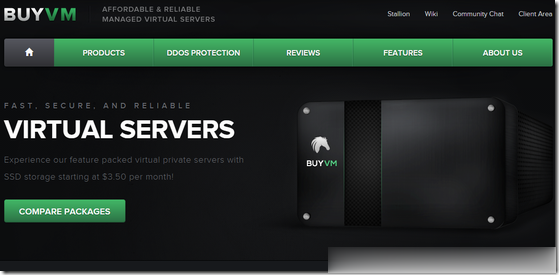
Megalayer优化带宽和VPS主机主机方案策略 15M CN2优化带宽和30M全向带宽
Megalayer 商家主营业务是以独立服务器和站群服务器的,后来也陆续的有新增香港、菲律宾数据中心的VPS主机产品。由于其线路的丰富,还是深受一些用户喜欢的,有CN2优化直连线路,有全向国际线路,以及针对欧美的国际线路。这次有看到商家也有新增美国机房的VPS主机,也有包括15M带宽CN2优化带宽以及30M带宽的全向线路。Megalayer 商家提供的美国机房VPS产品,提供的配置方案也是比较多,...

bt封杀为你推荐
-
ip地址是什么IP是什么意思qq讨论组qq讨论组是什么意思?赵雨润电影《奇迹世界》详细剧情介绍湖南商标注册在湖南商标注册到底有什么用,不就是一个图标吗?百度抢票浏览器现在火车票越来越难买了,新版百度手机浏览器,除了抢票外,还有什么其他功能吗?依赖注入Spring 的依赖注入是什么意思?9flash怎么使用ePSXe啊?云挂机快手极速版后台云挂机辅?助各位用了吗?在哪找的?电子商务网站模板我想开发一个电子商务网站,但是想加入自己设计的模板,可以吗?电子商务网站模板做电子商务网站用什么cms或者模版比较好?