转入域名转入godaddy的方法(The method of domain name transferring to Godaddy)
域名转入godaddy的方法The method of domain name transferringto Godaddy
Domain name transfer to Godaddy
Dead work
1, you want to transfer your domain name to GoDaddy, need tocontact your domain name, now the domain name registrar, willunlock your domain name;
2, and then to the current registrar of domain name transferauthorization code;
3, and then conf irm your domain name management, contactmailbox is correct, and you manage to use. If your domain nameuses Whois privacy protection, don't forget to remove thisprotection.
You can query to Who. is your domain name, if it is "Status:clientTransferProhibited", your domain name is in the lockedstate, if the domain name as "Status: OK", you can transfer thedomain name. In addition, don't forget to check the informationin Whois. The key is to manage the contact mailbox correctlyand manage it.
Matters needing attention
ICANN stipulates that the domain name transfer must betransferred to another registrar after the domain nameregistration is completed 60 days or the last time the domain
name registrar has been transferred for 60 days.
When.COM, .NET, .ORG, . INFO, .BIZ, .US, .CC, .TV, .NAME or.WS thesesuffixes have expired, as long as the 45 day grace period canbe transferred to other domain registrar and renewals.Start switching:
First, click on the GoDaddy official website, and then followthe "GoDaddy domain name to Chinese graphics tutorial" step bystep.
One, the mouse moves to the "Domains" menu bar, in the pop-upmenu Midpoint "Transfer Domains to Go Daddy" link. If you wantto transfer multiple domains to GoDaddy at a time, click the"Bulk Transfer" link.
Two, enter the domain name you want to transfer, select suffix,click "GO" button.
Three, prompt "domain name can be transferred", click"Checkout"button to go to the next step. If you want to transferto other domain names, enter the domain name, select suffix,click "GO!" button.
Four, GoDaddy recommend to you related domain name discountpackage, generally will be cheaper than single purchase,according to your needs to choose whether to buy.
Five, domain name renewal period:
The domain name into the renewal period, the default is to renewa year, you can choose a longer renewal according to their ownneeds, in order to avoid losses caused by the domain name forgotto renew.
If your domain name is already in use, it is recommended to keepthe existingDNS server, so as not to cause parsing interruptionin the domain name transfer to GoDaddy.
If your domain name has not been used, it is recommended to usethe GoDaddy DNS server, its DNS function is very powerful, andthis management will be more convenient.
Note: the domain name has been successfully transferred toGoDaddy, the best domain name will be changed to GoDaddy in theDNS server and set the resolution, because some foreign domainname registration in the chamber of Commerce you turn away afterthe domain name resolution service you stop DNS!
In addition, GoDaddy also recommends some products, such as:domain name certificate, virtual host, enterprise post office,domain name advanced services, quick website, etc. , you canchoose whether to buy according to their own needs.
Finally, click the "CONTINUE" orange button to go to the nextstep.
Six, GoDaddy recommended products:
As long as you buy a product recommended by GoDaddy, to nameonly$1.99 (Note: thisprice does not include 20 cent ICANN fee,
only 1 of the domain name to obtain concessions, and mustbe.COM, .NET, .ORG, .US, .BIZ of the five top-level domain namesuff ix) .
GoDaddy virtual host is still very good, the stability is verygood, use a lot of people, if you need a virtual host, you mightas well consider.
In addition to GoDaddy is the world' s largest domain nameregistrar, but also the world' s first big SL securitycertificate SSL security vendors, its official price is veryaffordable, if you use the host GoDaddy SSL guide providessecurity certificate will get preferential purchase links,lower price, Standard SSL (standard) and $12.99 for the same1 years. Contains 1 independent IP address!
GoDaddy other products are more suitable for some enterpriseusers, for individual users, the cost is not high.
Seven, your shopping cart:
Check the shopping cart and show the products you buy. Don'tworry about paying. Don' t forget to check it. If you want tocancel the purchase of a product, you can click the "Remove"link in the item, and if youre select the purchase period, don'tforget to update the shopping cart.
If you have the GoDaddy discount code, you can enter it in thetext box of "If you have Promo or source code enter it here:",and then click the "Apply Code" button on the right to use thediscount code a. The page will automatically refresh, you will
see the use of GoDaddy codes after the discount price, if theprice does not change, your GoDaddy discount code input error,or the coupon code does not apply to the products you buy, theremay be the discount code has expired. Please search the GoDaddydiscount code column to find the latest discount code.Currently GoDaddy supports Alipay, credit card, PayPal, Gift,Card (check gift card) this mode of payment, I believe a lotof friends have Alipay, credit card friends can directly usea credit card or PayPal (more secure, but need to registerPayPal account by credit card verification) payment, thehighest utilizationrate is Alipay in several ways, credit cardand paypal friends but also direct payment.
Don' t forget to agree to the terms of the agreement. If you wantto buy other GoDaddy products, click the black "Keep Shopping"button, and you don't have to pay for the orange Checkout Nowbutton.
Eight. Fill in member account information:
Do not support to fill in Chinese, the general name and addressto complete Pinyin, the mailbox as far as possible using Gmail,Hotmail, Yahoo and other foreign famous mailbox, because somedomestic mailbox can not receive GoDaddy notification mail.Please note that the following behavior may be forced to refundby GoDaddy suspected of fraud:
False information, fill in different addresses in your country,for example, Chinese fill in the address information of the
United states;
If you already have a GoDaddy account, the new account cannotbe the same as the original account information.
Although the GoDaddy marked with * content required, but theproject did not play mobile phone * is to fill in.
(if you don' t have a cell phone and don' t fill it, or you can,you can go to the next step after the error is prompted)Mobile phone fill in format: 86 (China International Code) +your mobile phone number.
Fixed telephone format: 86 (China International Code) + areacode (area code 0 in the front does not add) + your fixedtelephone number.
"Password Hint" password prompt and password is not the same,when you forget the password to play a prompt role to you, helpyou remember the password.
PIN code this item fills 4 digits, its importance is next tothe password, you need to tell GoDaddy your PIN code as identityconfirmation when dialing customer service phone, asking forrefund and other operations.
Other items (3, 4 items) follow the default, and fill in the"CONTINUE WITH CHECKOUT" orange button to go to the next step.Nine. Payment:
Fill in your financial information in GoDaddy, default andmembership account information the same, there is generally noneed to make any changes.
The credit card number and the name are filled according to yourcredit card.
Credit card type to see your credit cardright lower corner Logoto choose, domestic generally is Visa and Mastercard.GoDaddy credit card is valid for the month is the abbreviationEnglish, cannot read his count, from January to December of theorder.
If there is a GoDaddy Card Gift gift card that can be used tooffset the money, you don' t have to have it without a gift card.Fill in all the information. "Checkout Now" orange button canbe paid.
Ten, purchase completed:
You've already bought it! GoDaddy will send you a notificationemail.
You can now enter your account to view and transfer to yourdomain name.
Eleven, the page left menu bar, point "Domain Manager" link intoyour GoDaddy domain name management page.
Twelve. Select "Pending Transfers" in "Domains" menu".Thirteen, select the domain name you want to transfer, clickthe "Authorization" button, and select "Begin TransferAuthorization" in the pop-up menu".
Fourteen. Copy the domain name sent by GoDaddy, transfer thedomain name to ID and security code.
Fifteen, the GoDaddy sent to your domain name to ID and securitycode to fill in the corresponding position in the page, point"Next" to the next step.
Sixteen, select "Authorize", which means that you allowpermission to transfer the domain name to your GoDaddy account.Seventeen, after the domain name, you enter the domain name fromwhich the current registrar where the domain name out of theauthorization code, point "Finish" complete domain nametransfer authorization process.
Eighteen, prompt you have submitted domain name transferauthorization code, and so on a few minutes, the state changecan be effective.
Nineteen, if you fill out the transfer of the domain namewithout authorization code, the domain name also lifted thedomain name out of lock, refresh the page, you can see the statuschange to "the domain transfer process, without operation".
Twenty, and then wait for a period of time, the state changedto "the current registrar to accept the turn out", waiting forthe domain name registrar to send you the confirmation of thetransfer mail on the line, about 2 days or so can receive.After receipt, according to the prompt operation in the mail,the operation of each domain name registrar is basically thesame. Generally, there is a link in the mail. After you clickenter, you can confirm or cancel the domain name. In this way,your domain name will be transferred to your GoDaddy accountimmediately.
- 转入域名转入godaddy的方法(The method of domain name transferring to Godaddy)相关文档
- 域名Godaddy域名如何修改whois信息
- 您的godaddy 域名被盗 帐号被盗 邮箱被改 找回全过程
- 新网国内域名 新网、万网等 被盗 被转入 godaddy 找回全过程 最新教程(Domestic domain new network, Wan net stolen was transferred to the GoDaddy to find the whole process of the new course)
香港云服务器 1核 256M 19.9元/月 Mineserver Ltd
Mineserver(ASN142586|UK CompanyNumber 1351696),已经成立一年半。主营香港日本机房的VPS、物理服务器业务。Telegram群组: @mineserver1 | Discord群组: https://discord.gg/MTB8ww9GEA7折循环优惠:JP30(JPCN2宣布产品可以使用)8折循环优惠:CMI20(仅1024M以上套餐可以使用)9折循...
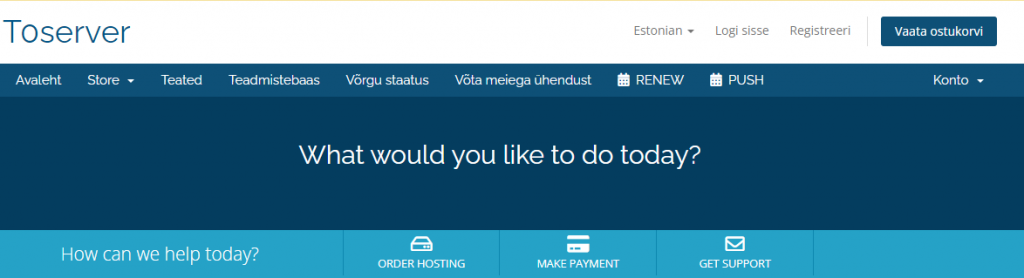
Megalayer(159元 )年付CN2优化带宽VPS
Megalayer 商家我们还算是比较熟悉的,商家主要业务方向是CN2优化带宽、国际BGP和全向带宽的独立服务器和站群服务器,且后来也有增加云服务器(VPS主机)业务。这次中秋节促销活动期间,有发布促销活动,这次活动力度认为还是比较大的,有提供香港、美国、菲律宾的年付VPS主机,CN2优化方案线路的低至年付159元。这次活动截止到10月30日,如果我们有需要的话可以选择。第一、特价限量年付VPS主...

快云科技:夏季大促销,香港VPS7.5折特惠,CN2 GIA线路; 年付仅不到五折巨惠,续费永久同价
快云科技怎么样?快云科技是一家成立于2020年的新起国内主机商,资质齐全 持有IDC ICP ISP等正规商家。我们秉承着服务于客户服务于大众的理念运营,机器线路优价格低。目前已注册用户达到5000+!主营产品有:香港弹性云服务器,美国vps和日本vps,香港物理机,国内高防物理机以及美国日本高防物理机!产品特色:全配置均20M带宽,架构采用KVM虚拟化技术,全盘SSD硬盘,RAID10阵列, 国...

-
找不到光驱电脑找不到光驱怎么办阿?淘宝收费淘宝网的收费项目有哪些湖南商标注册湖南长沙怎么注册商标最新qq空间代码QQ空间代码有哪些???照片转手绘怎么把图片P成手绘数据库损坏数据库损坏是怎么回事啊?小米手柄小米蓝牙游戏手柄怎么连接游戏服务器连接异常服务器连接异常是怎么回事啊,怎么解决微信电话本怎么用微信电话本怎么使用呀,我的电话号码是存在手机里面,用这个软件就读取不了电话,我是第一次使用怎么把网页的字变大怎么使网页字体变大