附件用VBA操纵Lotus-notes发邮件
第一种方法
Sub SendWithLotus()
Dim noSession As Object,noDatabase As Object
Dim noDocument As Object,noAttachment As Object
Dim Fi leSelf As String
Dimi As Long
Co nst EM BED_ATTACHMENT= 1454
Const stSubject As String="For Lotus VBA Programming Test only"
D i m stMsg As Stri ng
Fi leSelf=ThisWorkbook Path+"\"+ThisWorkbook NamestMsg="Bst&Rgds"&vbCrLf&_
Application UserName&vbCrLf&_
"**********************
"(This's an automated e-mai l notification,please do not reply this message)"
DimvaRecipient As VariantvaRecipient=VBA Array("huangfeng8211@163 com")
'Insert Lotus Notes COM object
Set noSession=CreateObject("Notes NotesSession")
Set noDatabase=noSession GETDATABASE("","D:\notes\data\mai l3\tonyhf nsf")
If noDatabase IsOpen= False Then noDatabase OPENMAIL
Set noDocument=noDatabase CREATEDOCUMENT
Set noAttachment= noDocument CREATERICHTEXTITEM("Body")noAttachment EMBED OBJECT EMBED_ATTACHMENT,"" ,Fi leSelf
With noDocument
Fo rm="Memo"
SendTo=vaRecipient
Subject= stSubject
Body= stMsg
SAVEMESSAGEONSEND=True
PostedDate=Now()
SEND 0,vaRecipient
End With
Set noDocument=Nothing
Set noDatabase=Nothing
Set noSession=Nothing
AppActivate"Microsoft Excel"
MsgBox"This fi le be sent" ,vbInformation
EndSub
第二种方法
Sub SendWithLotus()
Dim noSession As Object,noDatabase As Object
Dim noDocument As Object,noAttachment As Object
Dim vaFi les As Variant
Dimi As Long
Co nst EM BED_ATTACHMENT= 1454
Const stSubject As String="For Lotus VBA Programming Test only"
Const stMsg As Stri ng="This fi le is for you!j ust for reference"&vbCrLf&"I am StanleyPan"
DimvaRecipient As VariantvaReci pi ent=VBA Array("stan leypan2000@hotmai l com" ,"stanley pan@Iso laAg com")vaFi les = ApplicationGetOpenFi lename(Fi leFi lter:="Excel Fi ler (*xls),*xls" , Title:="Attach fi les for outgoing E_Mai l" ,MultiSelect:=True)
If Not IsArray(vaFi les)Then Exit Sub
'Insert Lotus Notes COM object
Set noSession=CreateObject("Notes NotesSession")
Set noDatabase=noSession GETDATABASE("","D:\notes\data\mai l3\tonyhf nsf")
If noDatabase IsOpen= False Then noDatabase OPENMAIL
Set noDocument=noDatabase CREATEDOCUMENT
Set noAttachment= noDocument CREATERICHTEXTITEM("Body")
With noAttachment
For i =1 To UBound(vaFi les)
EMBED OBJECT EMBED_ATTACHMENT,"",vaFi les(i)
Next i
End With
With noDocument
Fo rm="Memo"
SendTo=vaRecipient
Subject= stSubject
Body= stMsg
SAVEMESSAGEONSEND=True
PostedDate=Now()
SEND 0,vaRecipient
End With
Set noDocument=Nothing
Set noDatabase=Nothing
Set noSession=Nothing
AppActivate"Microsoft Excel"
MsgBox"Thisfi le is send OK" ,vbInformation
EndSub
a,返回当前数据库的名称
结果
b,返回当前数据库的文件名
c,返回当前数据库的文件路径
Sub aaaaaa()
Dimno AsObject
Dim db As Object
Dim doc As Object
Dim fields As Object
Dim nofields As Object
Dimatt As Variantatt=ApplicationGetOpenFi lename(Fi leFi lter:="Excel Fi ler(*xls),*xls" ,_
Title:="Attach fi les for outgoing E_Mai l" ,MultiSelect:=True) '添加附件
Set no=CreateObj ect("notes notessession")'建立和邮件的连接
Set db=no CURRENTDATABASE'建立和邮件数据库的连接
Set doc=db CREATEDOCUMENT'创建一个新的邮件
Set fields=doc CREATERICHTEXTITEM("body") '设置新邮件的正文附件对象With fields'设置邮件的正文和附件
APPENDTEXT" this e-mai l is generated by an automated processjust for a test"ADDNEWLINE 1 '增加第一行
APPENDTEXT" please do not reply"
ADDNEWLINE 2 '增加第二行
For i = 1 To UBound(att) '添加附件
E MB ED OB J E CT 1454,"" ,att(i)
Next i
EndWith
With doc '设置新邮件的除正文和附件外的其他信息form= "Memo" '新邮件sendto=VBA Array("huangfeng8211@163 com" ,"tonyhf@cn i bm com") '发送给Subject= "this mai l isjust for testing" '主题
SAVEMESSAGEONSEND=True'是否保存发送的邮件到发件箱postdate=DateAdd("d" ,1,Date) '发送日期等于当天
SEND0'发送
EndWith
MsgBox"successfully sent out the mai l!"
Set no=Nothing'释放内存
Set db=Nothing
Set doc=Nothing
Set fields=Nothing
EndSub
在添加附件的时候如果只是想将当前的活动工作薄作为附件的话如下
注意一下,如果是1452的话,效果如下,
会出现一个提示,询问文档包含外部对象链接,是否要更新链接,如果确定的话,效果如下,会将EX CEL文件中的内容以图片形式打开,同时文件是只读格式的,
如果是1453,效果如下,
不会有提示,但是文件为只读,
如果为1454,则为正常的EX CEL文件格式,
3,提取邮件的一些信息
以上的发件人发送时间主题等信息还可以如下表示
运行结果
a,收件箱等邮箱本身就存在的
b,如果是自己创建的文件夹及子文件夹
比如在我的邮箱中有自定义的文件夹 fo lders,如果要想获取其下面的子文件夹之一的相关资料则应如下书写4,用上面的方法提取出来的发件人是有公司名称的anotes CREATENAME(adocumentGETITEMVALUE("from")(0))ABBREVIATED
如果不使用abbreviated,则结果为
如果想要输出的发件人只有名字没有公司名的话可以做如下更改
结果为
排版之后的效果如下所示
以上代码是将发件箱中的附件保存到D盘的新建文件夹
- 附件用VBA操纵Lotus-notes发邮件相关文档
- 归档lotus-notes邮箱归档说明
- 选择Lotus Notes设置自动转发
- 归档lotus-notes邮箱归档说明
- 文件专业人士教你设置lotus邮件服务器_lotus notes
- 邮件LOTUS notes 安装与配置图解
- 表单Lotus Notes Domino面试试题及答案
青云互联:美国洛杉矶CN2弹性云限时八折,15元/月起,可选Windows/可自定义配置
青云互联怎么样?青云互联是一家成立于2020年6月的主机服务商,致力于为用户提供高性价比稳定快速的主机托管服务,目前提供有美国免费主机、香港主机、香港服务器、美国云服务器,让您的网站高速、稳定运行。美国cn2弹性云主机限时8折起,可选1-20个IP,仅15元/月起,附8折优惠码使用!点击进入:青云互联官方网站地址青云互联优惠码:八折优惠码:ltY8sHMh (续费同价)青云互联活动方案:美国洛杉矶...

月费$389,RackNerd美国大硬盘独立服务器
这次RackNerd商家提供的美国大硬盘独立服务器,数据中心位于洛杉矶multacom,可选Windows、Linux镜像系统,默认内存是64GB,也可升级至128GB内存,而且硬盘采用的是256G SSD系统盘+10个16TSAS数据盘,端口提供的是1Gbps带宽,每月提供200TB,且包含5个IPv4,如果有需要更多IP,也可以升级增加。CPU核心内存硬盘流量带宽价格选择2XE5-2640V2...
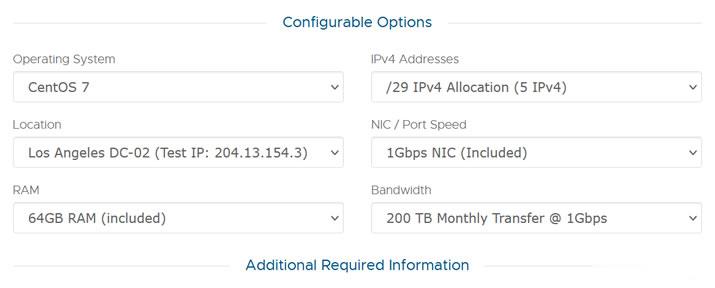
HostYun 新上美国CN2 GIA VPS 月15元
HostYun 商家以前是玩具主机商,这两年好像发展还挺迅速的,有点在要做点事情的味道。在前面也有多次介绍到HostYun商家新增的多款机房方案,价格相对还是比较便宜的。到目前为止,我们可以看到商家提供的VPS主机包括KVM和XEN架构,数据中心可选日本、韩国、香港和美国的多个地区机房,电信双程CN2 GIA线路,香港和日本机房,均为国内直连线路。近期,HostYun上线低价版美国CN2 GIA ...

-
cf蜗牛外挂现 在 开 C F 蜗 牛 透 视 封 号 吗?聚酯纤维和棉哪个好聚酯纤维棉和羽丝绵哪个好涡轮增压和自然吸气哪个好自然吸气与涡轮增压发动机哪个更好帕萨特和迈腾哪个好2019帕萨特和迈腾哪个好?隔音怎么样?浮动利率和固定利率哪个好贷款选择浮动利率还是固定利率绝地求生加速器哪个好绝地求生的加速器哪个好用?手机杀毒哪个好手机杀毒软件哪个好 五大手机安全软件杀毒大比拼dnf魔枪士转职哪个好dnf魔枪士转职哪个职业好?红茶和绿茶哪个好红茶和绿茶哪个好?网络机顶盒哪个好现在用什么网络机顶盒最好?