路径IIS6.0 tomcat6.0 JK整合(8080端口和80端口共用jsp网站)
经过这么久IIS和tomcat整合实践积累了部分经验。从一开始整合项目需要放到tomcat的webapps下面而且必须需要tomcat里面ROOT的index.html的跳转到现在的可以把项目放在服务器的任何地方上而也不需要index.html只需要项目本身的index. jsp就能够进行访问。总的来说还是有一定提高。现将IIS6.0和tomcat6.0的完美整合整理如下
一、整合环境 Windows Service 2003、 JDK1.60、 IIS7.0和tomcat6.0
二、使用技术 I IS6.0和TOMCAT6.0的默认端口不用改变使用原有的80和8080即可采用isapi_redirect-1.2.27.dll文件作为iis和tomcat的接口使用http://www. zhonghuiheat.com就能访问tomcat中的jsp网站。
三、操作步骤
说明我的项目是放在E盘下名字为zhdr我的域名www. zhonghuiheat.com是和服务器绑定的在外网上输入http://www. zhonghuiheat.com:8080是可以访问到网站的输入http://www. zhonghuiheat.com:8080/zhdr是可以访问网站的。
1、下载isapi_redirect-版本号.dll文件作为IIS与TOMCAT的接口我下载的是i sapi_redirect-1.2.27.dl l然后将文件放在${TOMCAT_HOME}/conf下。
2、使用记事本建立如下.reg文件保存并执行
Windows Registry Editor Version 5.00
[HKEY_LOCAL_MACHINE\SOFTWARE\Apache Software Foundation\Jakarta IsapiRedirector\1.0]
"log_file"="e://Program Files//Apache Software Foundation//Tomcat
6.0//logs"
"log_level"="info"
"worker_file"="e://Program Files//Apache Software Foundation//Tomcat
6.0//conf//workers.properties"
"worker_mount_file"="e://Program Files//Apache SoftwareFoundation//Tomcat 6.0//conf//uriworkermap.properties"
"extension_uri"="/jakarta/isapi_redirect-1.2.27.dll"
注意修改与tomcat相关的路径一定要设置成为自己tomcat的路径。
3、在tomcat/conf下建立两个文件
文件1 workers.properties
#worker. tomcat_home=E://Program Files//Apache SoftwareFoundation//Tomcat 6.0
#worker. java_home=C:\Program Files\Java\jdk1.6.0_13ps=\
#工作站的名称任意但须注意前后一致多个工作站以“, ”分割worker. list=ajp13w
#工作站的类型 ajp13是IIS与Tomcat通讯协议的名称worker.ajp13w. type=ajp13
#注意此处的host需要与主机或者设置域名的名称一致worker.ajp13w.host=www. zhonghuiheat.com#(当有多个WEB站点多个域名绑定此处设置还需研究)
#worker.ajp13w.host=localhost
# ajp13协议的通讯端口worker.ajp13w.port=8009
#负载因子worker.worker1. lbfactor=1
文件2 uriworkermap.properties
#当前域名下上下文路径为. jsp, .do的请求转发给ajp13w工作站处理/*. jsp=ajp13w
/*.do=ajp13w
#当前域名下的所有请求都转发给ajp13w工作站处理
/*=ajp13w # 此处一定要这么改才能使用域名直接访问网站而不需要跳转
#当前域名下所有. jsp的请求都转发给ajp13w工作站处理
# /*. jsp
#当前域名下除了.html的请求其他都转发给ajp13w工作站处理
# !/*.html
Tomcat中的server.xml需要修改
<?xml version=' 1.0' encoding='utf-8'?>
<!--
Licensed to the Apache Software Foundation (ASF) under one or morecontributor license agreements. See the NOTICE file distributed withthis work for additional information regarding copyright ownership.The ASF licenses this file to Youunder the Apache License, Version 2.0(the "License") ; you may not use this file except in compliance withthe License. You may obtain a copy of the License athttp://www.apache.org/licenses/LICENSE-2.0
Unless required by applicable law or agreed to in writing, softwaredistributed under the License is distributed on an "AS IS" BASIS,WITHOUT WARRANTIES OR CONDITIONS OF ANY KIND, either express or implied.See the License for the specific language governing permissions andlimitations under the License.
-->
<!-- Note: A "Server" is not itself a "Container", so you may notdefine subcomponents such as "Valves" at this level.
Documentation at /docs/config/server.html
-->
<Server port="8005" shutdown="SHUTDOWN">
<!--APR library loader. Documentation at /docs/apr.html --><Listener className="org.apache.catalina.core.AprLifecycleListener"
SSLEngine="on" />
<!--Initialize Jasper prior to webapps are loaded. Documentation at/docs/jasper-howto.html -->
<Listener className="org.apache.catalina.core.JasperListener" />
<!-- JMX Support for the Tomcat server. Documentation at/docs/non-existent.html -->
<ListenerclassName="org.apache.catalina.mbeans.ServerLifecycleListener" />
<ListenerclassName="org.apache.catalina.mbeans.GlobalResourcesLifecycleListener" />
<!-- Global JNDI resources
Documentation at /docs/jndi-resources-howto.html
-->
<GlobalNamingResources>
<!-- Editable user database that can also be used by
UserDatabaseRealm to authenticate users
-->
<Resource name="UserDatabase" auth="Container"type="org.apache.catalina.UserDatabase"description="User database that can be updated and saved"factory="org.apache.catalina.users.MemoryUserDatabaseFactory"pathname="conf/tomcat-users.xml" />
</GlobalNamingResources>
<!--A"Service" is a collection of one or more "Connectors" that sharea single "Container" Note: A "Service" is not itself a,so you may not define subcomponents such as "Valves"at this level.
Documentation at /docs/config/service.html
-->
<Service name="Catalina">
<!--The connectors can use a shared executor, you can define one ormore named thread pools-->
<!--
<Executor name="tomcatThreadPool" namePrefix="catalina-exec-"maxThreads="150" minSpareThreads="4"/>
-->
<!-- A "Connector" represents an endpoint by which requests are
receivedand responses are returned. Documentation at :
Java HTTP Connector: /docs/config/http.html (blocking &non-blocking)
Java AJP Connector: /docs/config/ajp.html
APR (HTTP/AJP) Connector: /docs/apr.html
Define a non-SSL HTTP/1. 1 Connector on port 8080
-->
<Connector port="8080" protocol="HTTP/1. 1"connectionTimeout="20000"redirectPort="8443" />
<!-- A "Connector" using the shared thread pool-->
<!--
<Connector executor="tomcatThreadPool"port="8080" protocol="HTTP/1. 1"connectionTimeout="20000"redirectPort="8443" />
-->
<!-- Define a SSL HTTP/1. 1 Connector on port 8443
This connector uses the JSSE configuration, when using APR, theconnector should be using the OpenSSL style configurationdescribed in the APR documentation -->
<!--
<Connector port="8443" protocol="HTTP/1. 1" SSLEnabled="true"maxThreads="150" scheme="https" secure="true"clientAuth="false" sslProtocol="TLS" />
-->
<!-- Define an AJP 1.3 Connector on port 8009 -->
<Connector port="8009" protocol="AJP/1.3" redirectPort="8443" /><!-- An Engine represents the entry point (within Catalina) thatprocessesevery request. The Engine implementation for Tomcat standaloneanalyzes the HTTP headers included with the request, and passesthemon to the appropriate Host (virtual host) .
Documentation at /docs/config/engine.html -->
<!-- You should set jvmRoute to support load-balancing via AJP ie :<Engine name="Standalone" defaultHost="localhost" jvmRoute="jvm1">-->
<Engine name="Catalina" defaultHost="localhost">
<!--For clustering, please take a look at documentation at:
/docs/cluster-howto.html (simple how to)
/docs/config/cluster.html (reference documentation) -->
<!--
<ClusterclassName="org.apache.catalina.ha. tcp.SimpleTcpCluster"/>
-->
<!-- The request dumper valve dumps useful debugging informationaboutthe request and response data received and sent by Tomcat.
Documentation at: /docs/config/valve.html -->
<!--
<ValveclassName="org.apache.catalina.valves.RequestDumperValve"/>
-->
<!--This Realmuses the UserDatabase configured in the global JNDIresources under the key "UserDatabase". Any editsthat are performed against this UserDatabase are immediatelyavailable for use by the Realm. -->
<Realm className="org.apache.catalina.realm.UserDatabaseRealm"resourceName="UserDatabase"/>
<!-- Define the default virtual host
Note: XML Schema validation will not work with Xerces 2.2.
-->
<Host name="localhost" appBase="webapps"unpackWARs="true" autoDeploy="true"xmlValidation="false" xmlNamespaceAware="false">
<!-- SingleSignOn valve, share authentication between webapplications
Documentation at: /docs/config/valve.html -->
<!--
<ValveclassName="org.apache.catalina.authenticator.SingleSignOn" />
-->
<!-- Access log processes all example.
Documentation at: /docs/config/valve.html -->
<!--
<Valve className="org.apache.catalina.valves.AccessLogValve"directory="logs"prefix="localhost_access_log. " suffix=". txt"pattern="common" resolveHosts="false"/>
-->
<Context path="" docBase="E:\zhdr\" />
<Context path="/zhdr" docBase="E:\zhdr\" debug="5"reloadable="true" crossContext="true"/>
</Host>
</Engine>
</Service>
</Server>
图 配置文件位置
三、 IIS建站
1、在IIS中建站zhonghui,并将主机头设置成www. zhonghuiheat.com;将路径设置为tomcat的webapps下的ROOT 位置无所谓并如图勾选以下执行权限。
图 建站
图 建站
2 、 并在网站 zhonghui 下新建虚拟目录 并将路径设置为isapi_redirect-1.2.27.dll所在的路径。
3、在IIS 的web扩展中添加一个名为 jakarta 的扩展 路径指向
isapi_redirect-1.2.27.dll,并将其设置为允许。 (一定要扩展否者配置后将不能成功)
图 配置web扩展
4、在IIS管理器中右键zhonghui网站点击属性在右面中的“ISAPI和CGI限制”里面右键添加isapi_redirect-1.2.27.dll,并设定“允许执行扩展路径” 描述名可取jakarta
图 ISAPI和CGI限制配置jakarta
图 ISAPI和CGI限制配置jakarta
5、右键虚拟目录 点击属性在配置里面添加.do和. jsp 目录都指向isapi_redirect-1.2.27.dll 目录用引号括起否则会出错。
- 路径IIS6.0 tomcat6.0 JK整合(8080端口和80端口共用jsp网站)相关文档
- 端口解决WindowsServer2008System进程占用80端口
- 端口架设PHP服务器80端口被占用的解决方法
- 请求linuxnetstat统计连接数查看外部如何查80端口tcp链接数
- 端口如何解决Web服务80端口被封问题
- 端口h3c imc 80端口被system进程占用而导致jserver无法启动的解决方法
- 端口查看80端口以及端口被占用解决办法
Contabo美国独立日促销,独立服7月€3.99/月
Contabo自4月份在新加坡增设数据中心以后,这才短短的过去不到3个月,现在同时新增了美国纽约和西雅图数据中心。可见Contabo加速了全球布局,目前可选的数据中心包括:德国本土、美国东部(纽约)、美国西部(西雅图)、美国中部(圣路易斯)和亚洲的新加坡数据中心。为了庆祝美国独立日和新增数据中心,自7月4日开始,购买美国地区的VPS、VDS和独立服务器均免设置费。Contabo是德国的老牌服务商,...
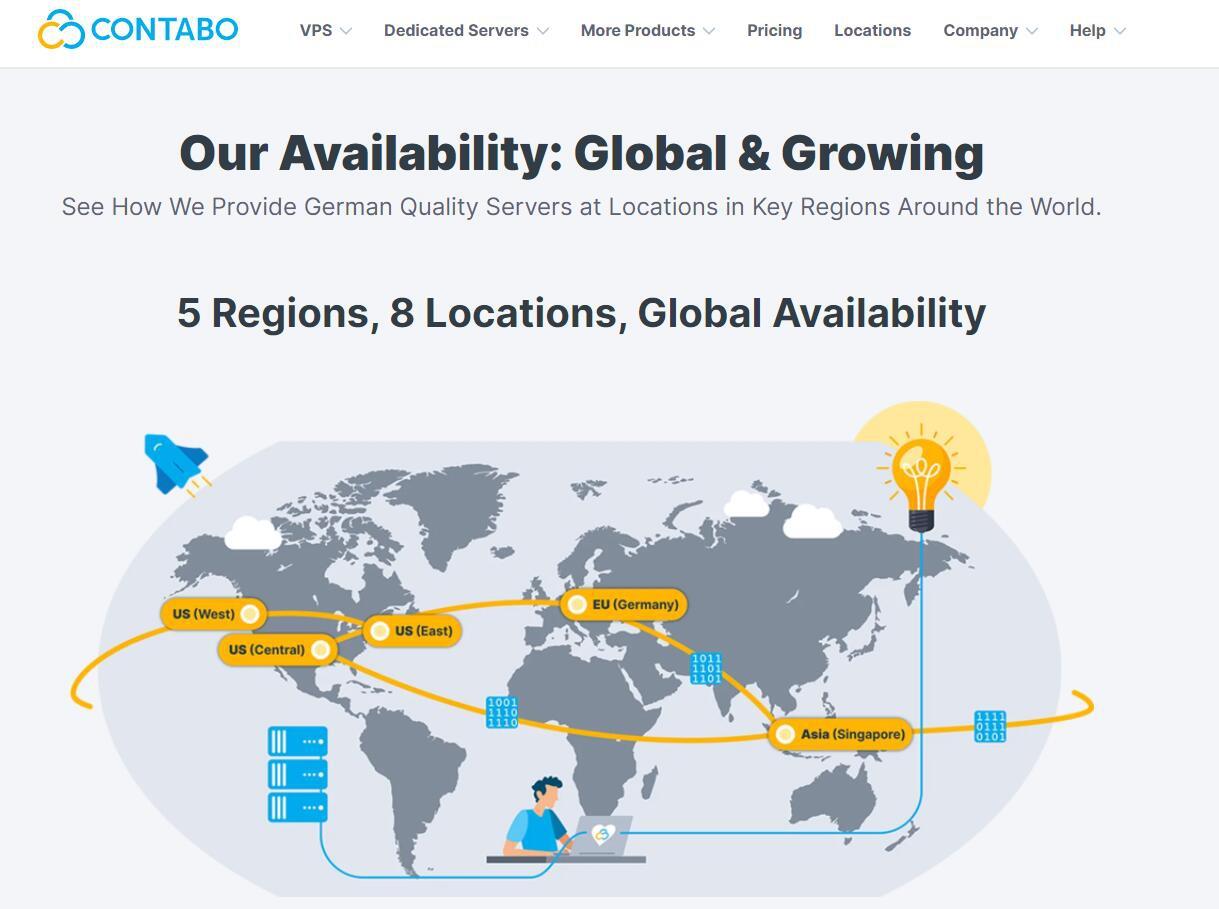
香港物理服务器 E5-2660v2 16G 500GSSD 增送20G防御 688/月 华纳云
#年终感恩活动#华纳云海外物理机688元/月,续费同价,50M CN2 GIA/100M国际大带宽可选,超800G 防御,不限流华纳云成立于2015年,隶属于香港联合通讯国际有限公司。拥有香港政府颁发的商业登记证明,作为APNIC 和 ARIN 会员单位,现有香港、美国等多个地区数据中心资源,百G丰富带宽接入,坚持为海内外用户提供自研顶级硬件防火墙服务,支持T B级超大防护带宽,单IP防护最大可达...

蓝竹云挂机宝25元/年,美国西雅图 1核1G 100M 20元
蓝竹云怎么样 蓝竹云好不好蓝竹云是新商家这次给我们带来的 挂机宝25元/年 美国西雅图云服务器 下面是套餐和评测,废话不说直接开干~~蓝竹云官网链接点击打开官网江西上饶挂机宝宿主机配置 2*E5 2696V2 384G 8*1500G SAS RAID10阵列支持Windows sever 2008,Windows sever 2012,Centos 7.6,Debian 10.3,Ubuntu1...

-
燃气热水器和电热水器哪个好燃气热水器和电热水器哪个好录音软件哪个好录音软件哪个好用又简单手机音乐播放器哪个好手机音乐播放器什么的好?dnf魔枪士转职哪个好DNF魔枪士转职转哪个好 决战者征战者转职dnf魔枪士转职哪个好魔枪转职哪个适合搬砖云盘哪个好网盘哪个好用?美国国际集团深圳500强企业都有哪些?辽宁联通营业厅辽宁移动网上营业厅进入办法360云盘共享群360云盘怎么找共享群360云盘下载速度慢怎么办360云盘下载速度慢怎么办