gatewayThe route to the add command explanation
The route to the add command explanation
The route to the add command explanation
1. The specific function
This command is used to display and modify entries in the localIP routing table. Using a no-take ROUTE can show help.
2. G r ammar,
Route [-p] [ [] ] [ [ [] [] [] [] [ [ [] [] [] [] [] [ [ [] [] [] [][] [ [ [] [] [] [] [ [ [] [] [] [ [ [] ] [ [] ] [ [] ] [ [] ] [ [] ]
3. The parameters that
The -f
Clear all is not the main road by (subnet mask 255. 255.255.255routing) , loopback network routing (target for 127.0.0.0,subnet mask 255.255.255.0 routing) or multicast routing(target as ", subnet mask for 240.0.0.0 routing) in the routingtable entry. If it is combined with one of the commands (suchas Add, Change, or Delete) , the table will be cleared prior torunning the command.
-p
When used with the Add command, the specified route is addedto the registry and initializes the IP routing table when theTCP/IP protocol is started. By default, the added route is notsaved when the TCP/IP protocol is started, and when used with
the Print command, the list of permanent routes is displayed.All other commands ignore this parameter. The location of thepermanent route in the registry is
HKEY_LOCAL_MACHSYSTEMCurrentContro lSetServ ice sTcpipParametersPersistentRoutes.
Command specifies the command to run. The following table listsvalid commands.destination
Specify the network target address of the route. Target addresscan be an IP network address (including the network address ofthe host address is set to 0) , for host routing is the IP address,for the default route is 0.0.0.0.masksubnetmask
Specifies the netmask that is associated with the networktarget address (also called the subnet mask) . The subnet maskcan be an appropriate subnet mask for the IP network address,which is 255.255.255.255 for the host route and 0.0.0.0 for thedefault route. If ignored, use the subnet mask 255.255. 255.255.The target address cannot be more detailed than itscorresponding subnet mask because of the relationship betweenthe target address and the subnet mask. In other words, if oneof the subnet masks is 0, the corresponding digit in the targetaddress cannot be set to 1.
The gateway
Specifies the previous or next hop IP address of the availableaddress set defined by the network target and the subnet mask.For the subnet routing of the local connection, the gatewayaddress is the IP address assigned to the subnet interface. Forremote routes that can be used by one or more routers, thegateway address is an addressable IP address assigned to anadjacent router.metric
Specify required for routing jump points integer value (therange is 1 ~ 9999) , it is used to choose in the routing tablemultiple routing and forwarding packets in the target addressmatch most of routing. The selected route has the minimumnumberof jumps. The jump points can reflect the number of hops, thespeed of the path, path reliability, path throughput, andmanagement properties.
If inte*ce specifies the interface index of the interface thatthe target can reach. Using the Route print command, you candisplay a list of interfaces and their corresponding interfaceindexes.
For an interface index, you can use a decimal or hexadecimalvalue. For hexadecimal values, add 0x to the hexadecimal number.When the if parameter is ignored, the interface is determinedby the gateway address.
Note: the larger the value of the jump points to a column in
the routing table is due to allow TCP/IP interface accordingto each of the LAN IP address, subnet mask and default gatewayconfigured automatically determine the routing table middleroad caused by the jump points. The default boot automaticallydetermine interface jump points to determine the speed of eachinterface, adjusted the routing jump points of each interface,thus created the fastest interface routing has the lowest jumppoints. To remove the large jump points, disable the automaticdetermination interface jump points in the high-levelproperties of the TCP/IP protocol for each LAN connection. Ifthere is an appropriate entry in the local network file in thesystemrootSystem32DriversEtc folder, the name can be used forDestination. As long as the name can be through the domain namesystem (DNS) queries such standard analytical technology intothe IP address, host name can be used for the Gateway, DNSqueries using stored in systemrootSystem32DriversEtc folderlocal host file and NetBIOS name resolution. If it is a Printor Delete command, you can ignore the Gateway parameter and usewildcards to represent the target and the Gateway. The valueof a Destination can be a wildcard specified by the asterisk(*) . If you specify an asterisk (*) or question mark (?) It isseen as awildcard, printing or deleting amatching destinationroute. The asterisk represents any sequence of characters, andthe question mark represents any character. For example, 10.
* 1, 192. 168. *, 127. * and * 224 * are all valid USES ofasterisks. Using a combination of invalid targets and subnetmasks (netmask) values, the "Route bad gateway address netmask"error message is displayed. This error occurs when one or moreof the targets are set to 1 and the corresponding bits in thesubnet mask are set to 0. The target and subnet mask can be usedto check this situation through the binary representation. The
subnet mask, represented in binary, consists of a series of 1anda series of 0 parts that represent part of the target networkaddress section. Check the target to determine if the hostaddress portion of the target (defined by the subnet mask) isset to 1.
The Route command for Windows 98 does not support the -pparameter.
This command is only available when the TCP/IP protocol isinstalled as a component of the network adapter property in anetwork connection.
4. The examples illustrate
Example 1: to display the full contents of the IP routing table,execute the following command:
The route print
Example 2: to display the routing of the IP routing table withthe start of 10, execute the following command:
The route print 10. *
Example 3: to add the default route to the default gatewayaddress of 192. 168. 12. 1, execute the following command:Route add 0.0.0.0 mask 0.0.0.0.0.0, 192. 168. 12. 1
Example 4: to add a target of 10.41.0.0, the subnet mask is
255.255.0.0, the next step address is the 10. 27.0. 1 route,execute the following command:
Route add 10.41.0.0 mask 255.255.0.0 10.27.0. 1
Example 5: to add a target of 10.41.0.0, the subnet mask is
255.255.0.0, and the next hop address is a permanent route of
10.27.0. 1, and execute the following command:
Route - p add 10.41.0.0 mask 255.255.0. 10.27.0. 1
Example 6: to add a target of 10.41.0.0, the subnet mask is
255.255.0.0, the next hop address is 10. 27.0. 1, and the jumppoint is the route of 7, and execute the following command:Route add 10.41.0.0 mask 255.255.0. 10.27.0. 1 metric 7Example 7: to add a target for 10.41.0.0, subnet mask is
255.255.0.0, the next hop address for 10.27.0. 1, interfaceindex of 0 x3 routing, execute the following command:Route add 10.41.0.0 mask 255.255.0.0 10.27.0. 1 if 0x3Example 8: to delete a route with a target of 10.41.0.0, andthe subnet mask of 255.255.0.0, execute the following command:Route delete 10.41.0.0 mask 255.255.0.0
Example 9: to delete all routes starting inthe IP routing tablewith 10.
The route the delete 10. *
Example 10: to set the target to 10.41.0.0, the next stepaddress of the route with a subnet mask of 255.255.0.0 ischanged from 10. 27.0. 1 to 10.27.0. 25, with the followingcommand:
Route change 10.41.0.0 mask 255.255.0.010.27.0.25
Example 11 : to add a static route to the target of 172.0.0.0.0,the network is forwarded to the network as a route of
172.25. 25. 1
Route add 172.0.0.0 mask 255.0.0.0 172.25.25. 1 metric 2-pUse cases:
Route-p add 192. 168.0.0 mask 255.255.0.0 192. 168. 5.254metric
1
- gatewayThe route to the add command explanation相关文档
- 路由route add用法详解[教材]
- 路由[整理]route add命令详解
- 路由[宝书]route add敕令详解
- 路由route add敕令详解[最新]
- 路由Linux下route add route del 的用法
- 路由【2017年整理】route add用法详解
稳爱云(26元),香港云服务器 1核 1G 10M带宽
稳爱云(www.wenaiyun.com)是创建于2021年的国人IDC商家,主要目前要出售香港VPS、香港独立服务器、美国高防VPS、美国CERA VPS 等目前在售VPS线路有三网CN2、CN2 GIA,该公司旗下产品均采用KVM虚拟化架构。机房采用业内口碑最好香港沙田机房,稳定,好用,数据安全。线路采用三网(电信,联通,移动)回程电信cn2、cn2 gia优质网络,延迟低,速度快。自行封装的...

Virtono:圣何塞VPS七五折月付2.2欧元起,免费双倍内存
Virtono是一家成立于2014年的国外VPS主机商,提供VPS和服务器租用等产品,商家支持PayPal、信用卡、支付宝等国内外付款方式,可选数据中心共7个:罗马尼亚2个,美国3个(圣何塞、达拉斯、迈阿密),英国和德国各1个。目前,商家针对美国圣何塞机房VPS提供75折优惠码,同时,下单后在LET回复订单号还能获得双倍内存的升级。下面以圣何塞为例,分享几款VPS主机配置信息。Cloud VPSC...

Tudcloud(月付7.2美元),香港VPS,可选大带宽或不限流量
Tudcloud是一家新开的主机商,提供VPS和独立服务器租用,数据中心在中国香港(VPS和独立服务器)和美国洛杉矶(独立服务器),商家VPS基于KVM架构,开设在香港机房,可以选择限制流量大带宽或者限制带宽不限流量套餐。目前提供8折优惠码,优惠后最低每月7.2美元起。虽然主机商网站为英文界面,但是支付方式仅支付宝和Stripe,可能是国人商家。下面列出部分VPS主机套餐配置信息。CPU:1cor...
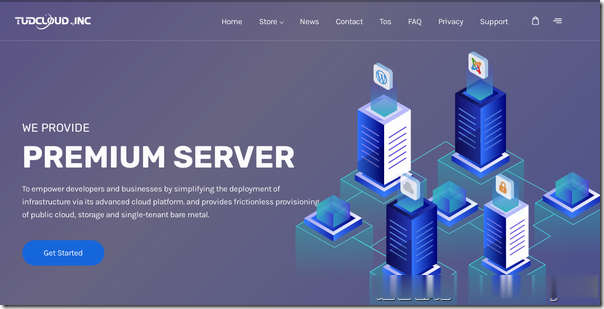
-
电脑桌面背景图当前桌面壁纸在哪里?怎么找出图片?唐人社美国10次啦我们新婚一天做爱十次正常吗租车平台哪个好手机租赁平台哪个好?天气预报哪个好用哪个最准确手机上的天气预报软件,哪个最准,最好用?手动挡和自动挡哪个好手动挡车和自动挡的哪个好?浏览器哪个好用浏览器哪个最好用?朗逸和速腾哪个好买同等价位的朗逸和速腾哪个好?音乐播放器哪个好最好的音乐播放器是什么绝地求生加速器哪个好玩绝地求生用什么加速器好啊?苹果手机助手哪个好苹果手机助手哪个好,苹果手机助手推荐?