directoryflashtool强刷教程
flashtool强刷教程 时间:2021-01-28 阅读:()
DellOpenSourceGuideForVenue73740andVenue83840Version:1.
008/6/2014Copyright2014-2015ByDellInc.
DellOpenSourceGuideDellTabletFlashNotesWelcometotheDellOpenSourceGuide.
Hereyou'llfindtheguidethatdescribesonhowtodownload,buildandflashtheappropriatekernelforDellVenue73740/Venue83840tabletdevice.
*ForWi-Fi/LTEdeviceonA195PrerequisiteSystemSetup1)OperatingSystemsWindows7Windows8.
1desktopmode2)Amicro-SDcardof1GBorhigher.
3)Allanti-virussoftwareshouldbedisabledwhentoflashSWintodevice.
4)DownloadandinstallDelldriverandtheflashingtool:IntelAndroidDrvSetup1.
5.
0.
exeP708T_Driver_V1.
0.
0.
msiiSocUSB-Driver-Setup-1.
0.
4.
zipxFSTK_downloader_1.
5.
1.
zip*YouMUSTdo"FlashA195imagetothetablet"partfirstlyifyourtablet'sbuildnumberisnot"YTP802A119500"or"YTP802A519500".
(Buildnumberishere:Settings->Abouttablet->Buildnumber)*WARNING:ThedataonthetabletdevicewillbeLOSTwhentoflashA195image,pleasemakesureyouhavealreadybackedupdataofdevicefirstly.
A.
FlashA195imagetothetablet1)Downloadandextracttarpackage,forA195Wi-Fi,isA195/Unbrick/YTP802A119500-2014-07-16-22.
tgz;forA195-LTE,isA195/Unbrick/YTD802A519500-2014-07-16-16.
tgz.
2)OpenFlashTool"xFSTK-Downloader",andsetconfigurationforeachsdection.
Page2of13DellOpenSourceGuide3)Selectthesecond"MRDAO/BO+MOORAO+CRC"tabasthefollowing:4)SetGPFlagto"0x80000007"in"DownloadOptions"tabasbelow:5)SelectFirmwarefilesasthefollowingfromSWImagedirectory:FWDnX=dnx_fwr_PRQ.
binIFWI=for_product_ifwi_PRQ.
binPage3of13DellOpenSourceGuideOSDnX=dnx_osr_PRQ.
binOSImage=droidboot.
img.
POS.
bin6)Poweroffthetabletdevice(longpresspowerkeyformorethan15seconds).
7)Click"BeginDownload"inFlashTool,itwilldisplaywaitingtimeis60seconds.
8)Longpressthevolumeupbuttonandthenpluginthecable.
9)Whenflashprocessstarted,thenreleasethevolumeupbutton.
10)Whenfirmwareflashisdone,FlashToolwillshowSuccess:FW+OSDownloadCompleted!
Page4of13DellOpenSourceGuide11)Afterflashingfirmware,thetabletdevicewillswitchtofastbootmodeautomaticallyasthefollowing:12)Doubleclickfile"P802_flash_device_wifi_only.
bat"or"P802_flash_device_lte.
bat"inSWimagefolder.
ThefollowingCMDwindowwillshowup,andbegintoflashOSsystemimage.
Page5of13DellOpenSourceGuide13)Afterflashiscomplete,"pressanykeytocontinue"willshowninthecmdwindow.
Pleaseclickanykey,andthedevicewillrebootautomatically.
*YoucaneitherdopartB(B.
RootingandbootloaderunlockingprocessusingOTApackage)ordopartC(C.
Buildthekernelimagefromthekernelsourcesandflashkernelimage)torootyourtablet.
B.
RootingandbootloaderunlockingprocessusingOTApackage*YouwillnolongerreceiveOTAnotificationonceyouhaveflashedtheOTApackagewithunsignedkernel.
1.
Enablefastbootmode1)Open"xFSTKDownloader1.
5.
1".
2)Selectthesecond"MRDAO/BO+MOORAO+CRC"tabasthefollowing:Page6of13DellOpenSourceGuide3)Choose"Options"->"ModifySettings",setGPFlagto"0x80000007"in"DownloadOp-tions"tabasbelow.
4)SelecttwoFirmwarefiles:FWDnx:fwr_dnx_PRQ_ww27_001.
binIFWI:IFWI_MERR_PRQ_UOS_TH2_YT2_ww27_001.
binKeepOperatingSystemoption"N/A".
Page7of13DellOpenSourceGuide5)Turnoffthetablet(Venue73740/Venue83840).
6)Click"BeginDownload"button.
7)PressthevolumeupbuttonandthenplugintheUSBcable.
8)Ifit'syourfirsttimetoconnectthetablettoPC,it'llneedsometimetorecognizethedriver.
Afterdriverinstallationautomatically,gotosteps5again.
9)Theflashingtoolpopsupthedialogasbelow,press"OK".
10)Whenfirmwareflashisdone,FlashToolwillshowSuccess:FW+OSDownloadCompleted!
Page8of13DellOpenSourceGuide11)Rebootthetabletandpresspower+volumedownbuttontoenterfastbootmode,andfastbootmodeisenabledsuccessfullyasthefollowing:2.
RootingandbootloaderunlockingprocessusingOTApackage1)Downloadthefile,ForA195-WifiOnly,downloadthefile"A195/OTA/YTP802A119600-f-2014-07-16-22_OSS.
zip";forA195-LTE,downloadthefile"A195/OTA/YTD802A519600-f-2014-07-16-16_OSS.
zip".
2)Copy"YTP802A119600-f-2014-07-16-22_OSS.
zip"or"YTD802A519600-f-2014-07-16-16_OSS.
zip"toamicro-sdcardandinsertthatcardintothemicro-sdcardslotofdellvenuetablet.
3)Poweroffthetablet.
4)Enterfastbootmodeonthetablet(power+volumedownbutton).
5)Selectrecovery(3rditemfromlist),andusevolumedownbuttontonavigatetoitandselectitbypressingpowerbutton.
6)Youwillseeandroidlyingdownwithan!
Sign.
Page9of13DellOpenSourceGuide7)Nowholddownthepowerbuttonandbrieflypressthevolumeupbuttonatthesametimetogettotherecoverymenu.
8)Select"applyupdatefromexternalstorage"–seconditemfromtop(usevoldowntonavigatetoit)andthenpresspowerbuttontoselectit.
9)Thenselectthefileyoustoredonthesdcard(usevoldownbuttontonavigatetoit)andpresspowerbutton.
10)Youwillseeafewmessagesonthescreen(likecannotloadvolume/miscandthensomeupdatemessages).
11)Afterafewminutesamenuappearsonscreenandthenselectrebootsystemnow(1stitemonmenu)bypressingpowerbutton.
12)Nowyouaredoneandthebootloaderisunlockedandyouhaverootaccess.
C.
Buildthekernelimagefromthekernelsourcesandflashkernelimage1.
Buildthekernelimagefromthekernelsources1)Downloadkernelsourcepackage"A195/dell_venue_kernel.
tgz".
2)DownloadAndroidAOSP4.
4sourcecodesfromandroid.
com.
Thedetaileddownloadinstructionisavailableathttps://source.
android.
com/source/downloading.
html.
\>pwd/localdisk3/dell_venue\>mkdiraosp\>cdaosp\>repoinit-uhttps://android.
googlesource.
com/platform/manifest-bandroid-4.
4_r1.
2\>reposync.
3)Downloadgccforlinux-x86.
\>gitclonehttps://android.
googlesource.
com/platform/prebuilts/gcc/linux-x86/x86/x86_64-linux-android-4.
74)Copy"x86_64-linux-android-4.
7/*"directoryto"prebuilts/gcc/linux-x86/x86/x86_64-linux-android-4.
7/".
Page10of13DellOpenSourceGuide5)Extractthekernelsourcepackage"dell_venue_kernel.
tgz"totheAndroidsourcerootdirectory,i.
e.
aospdirectoryinthisexample.
\>pwd/localdisk3/dell_venue/aosp\>tar–xzfdell_venue_kernel.
tgz6)Oncedone,youshouldbeabletoseethe"linux"directoryinsideaospdirectory.
7)Copy"prebuilts"directoryinto"linux"directory.
Runthekernelbuildscript.
\>cdlinux\>.
/kernel_build.
sh8)Checkoutifthekernelimage"boot.
img"wascreated.
\>cdout/target/product/\>pwd/localdisk3/dell_venue/aosp/linux/out/target/product\>ls-alboot.
img-rw-r-----1xxxyyy8540672Mar1914:56boot.
img.
2.
Flashboot.
imganddroidboot.
img1)makethedeviceenablefastbootmode.
2)Downloadadb.
exe,fastboot.
exe,AdbWinApi.
dll,AdbWinUsbApi.
dllfrom"FlashTool/fastboot".
3)Configureenvironmentvariableasthefollowing.
Ifthisvariablehasbeensetbefore,pleaseaddthisnewenvironmentpathbeforeoldpath.
Page11of13DellOpenSourceGuide4)Inacmdwindow,type"fastbootdevices"andyoushouldseethescreen.
5)Downloaddroidboot.
imgandA195/boot.
img(oryoucanuseboot.
imgyoubuild),putitinthedirectorywhichcontainsyourbuiltboot.
img.
6)Gotothedirectorycontains"boot.
img"andrunthesecommands.
\>fastbootflashbootboot.
img\>fastbootflashfastbootdroidboot.
img\>fastbootreboot7)Afterthedeviceisrebooted,confirmiftheimageisproperlyflashed.
GotoSettings->AbouttabletandmakesureiftheinformationinKernelversionisright.
Page12of13DellOpenSourceGuideD.
UnbrickingProcessIfyouencountersomeissueswhendoingtheOTAorflashnewfirmwareandbootimage,pleasereferencesection"FlashA195imagetothetablet"tounbrickthetablet.
Page13of13
008/6/2014Copyright2014-2015ByDellInc.
DellOpenSourceGuideDellTabletFlashNotesWelcometotheDellOpenSourceGuide.
Hereyou'llfindtheguidethatdescribesonhowtodownload,buildandflashtheappropriatekernelforDellVenue73740/Venue83840tabletdevice.
*ForWi-Fi/LTEdeviceonA195PrerequisiteSystemSetup1)OperatingSystemsWindows7Windows8.
1desktopmode2)Amicro-SDcardof1GBorhigher.
3)Allanti-virussoftwareshouldbedisabledwhentoflashSWintodevice.
4)DownloadandinstallDelldriverandtheflashingtool:IntelAndroidDrvSetup1.
5.
0.
exeP708T_Driver_V1.
0.
0.
msiiSocUSB-Driver-Setup-1.
0.
4.
zipxFSTK_downloader_1.
5.
1.
zip*YouMUSTdo"FlashA195imagetothetablet"partfirstlyifyourtablet'sbuildnumberisnot"YTP802A119500"or"YTP802A519500".
(Buildnumberishere:Settings->Abouttablet->Buildnumber)*WARNING:ThedataonthetabletdevicewillbeLOSTwhentoflashA195image,pleasemakesureyouhavealreadybackedupdataofdevicefirstly.
A.
FlashA195imagetothetablet1)Downloadandextracttarpackage,forA195Wi-Fi,isA195/Unbrick/YTP802A119500-2014-07-16-22.
tgz;forA195-LTE,isA195/Unbrick/YTD802A519500-2014-07-16-16.
tgz.
2)OpenFlashTool"xFSTK-Downloader",andsetconfigurationforeachsdection.
Page2of13DellOpenSourceGuide3)Selectthesecond"MRDAO/BO+MOORAO+CRC"tabasthefollowing:4)SetGPFlagto"0x80000007"in"DownloadOptions"tabasbelow:5)SelectFirmwarefilesasthefollowingfromSWImagedirectory:FWDnX=dnx_fwr_PRQ.
binIFWI=for_product_ifwi_PRQ.
binPage3of13DellOpenSourceGuideOSDnX=dnx_osr_PRQ.
binOSImage=droidboot.
img.
POS.
bin6)Poweroffthetabletdevice(longpresspowerkeyformorethan15seconds).
7)Click"BeginDownload"inFlashTool,itwilldisplaywaitingtimeis60seconds.
8)Longpressthevolumeupbuttonandthenpluginthecable.
9)Whenflashprocessstarted,thenreleasethevolumeupbutton.
10)Whenfirmwareflashisdone,FlashToolwillshowSuccess:FW+OSDownloadCompleted!
Page4of13DellOpenSourceGuide11)Afterflashingfirmware,thetabletdevicewillswitchtofastbootmodeautomaticallyasthefollowing:12)Doubleclickfile"P802_flash_device_wifi_only.
bat"or"P802_flash_device_lte.
bat"inSWimagefolder.
ThefollowingCMDwindowwillshowup,andbegintoflashOSsystemimage.
Page5of13DellOpenSourceGuide13)Afterflashiscomplete,"pressanykeytocontinue"willshowninthecmdwindow.
Pleaseclickanykey,andthedevicewillrebootautomatically.
*YoucaneitherdopartB(B.
RootingandbootloaderunlockingprocessusingOTApackage)ordopartC(C.
Buildthekernelimagefromthekernelsourcesandflashkernelimage)torootyourtablet.
B.
RootingandbootloaderunlockingprocessusingOTApackage*YouwillnolongerreceiveOTAnotificationonceyouhaveflashedtheOTApackagewithunsignedkernel.
1.
Enablefastbootmode1)Open"xFSTKDownloader1.
5.
1".
2)Selectthesecond"MRDAO/BO+MOORAO+CRC"tabasthefollowing:Page6of13DellOpenSourceGuide3)Choose"Options"->"ModifySettings",setGPFlagto"0x80000007"in"DownloadOp-tions"tabasbelow.
4)SelecttwoFirmwarefiles:FWDnx:fwr_dnx_PRQ_ww27_001.
binIFWI:IFWI_MERR_PRQ_UOS_TH2_YT2_ww27_001.
binKeepOperatingSystemoption"N/A".
Page7of13DellOpenSourceGuide5)Turnoffthetablet(Venue73740/Venue83840).
6)Click"BeginDownload"button.
7)PressthevolumeupbuttonandthenplugintheUSBcable.
8)Ifit'syourfirsttimetoconnectthetablettoPC,it'llneedsometimetorecognizethedriver.
Afterdriverinstallationautomatically,gotosteps5again.
9)Theflashingtoolpopsupthedialogasbelow,press"OK".
10)Whenfirmwareflashisdone,FlashToolwillshowSuccess:FW+OSDownloadCompleted!
Page8of13DellOpenSourceGuide11)Rebootthetabletandpresspower+volumedownbuttontoenterfastbootmode,andfastbootmodeisenabledsuccessfullyasthefollowing:2.
RootingandbootloaderunlockingprocessusingOTApackage1)Downloadthefile,ForA195-WifiOnly,downloadthefile"A195/OTA/YTP802A119600-f-2014-07-16-22_OSS.
zip";forA195-LTE,downloadthefile"A195/OTA/YTD802A519600-f-2014-07-16-16_OSS.
zip".
2)Copy"YTP802A119600-f-2014-07-16-22_OSS.
zip"or"YTD802A519600-f-2014-07-16-16_OSS.
zip"toamicro-sdcardandinsertthatcardintothemicro-sdcardslotofdellvenuetablet.
3)Poweroffthetablet.
4)Enterfastbootmodeonthetablet(power+volumedownbutton).
5)Selectrecovery(3rditemfromlist),andusevolumedownbuttontonavigatetoitandselectitbypressingpowerbutton.
6)Youwillseeandroidlyingdownwithan!
Sign.
Page9of13DellOpenSourceGuide7)Nowholddownthepowerbuttonandbrieflypressthevolumeupbuttonatthesametimetogettotherecoverymenu.
8)Select"applyupdatefromexternalstorage"–seconditemfromtop(usevoldowntonavigatetoit)andthenpresspowerbuttontoselectit.
9)Thenselectthefileyoustoredonthesdcard(usevoldownbuttontonavigatetoit)andpresspowerbutton.
10)Youwillseeafewmessagesonthescreen(likecannotloadvolume/miscandthensomeupdatemessages).
11)Afterafewminutesamenuappearsonscreenandthenselectrebootsystemnow(1stitemonmenu)bypressingpowerbutton.
12)Nowyouaredoneandthebootloaderisunlockedandyouhaverootaccess.
C.
Buildthekernelimagefromthekernelsourcesandflashkernelimage1.
Buildthekernelimagefromthekernelsources1)Downloadkernelsourcepackage"A195/dell_venue_kernel.
tgz".
2)DownloadAndroidAOSP4.
4sourcecodesfromandroid.
com.
Thedetaileddownloadinstructionisavailableathttps://source.
android.
com/source/downloading.
html.
\>pwd/localdisk3/dell_venue\>mkdiraosp\>cdaosp\>repoinit-uhttps://android.
googlesource.
com/platform/manifest-bandroid-4.
4_r1.
2\>reposync.
3)Downloadgccforlinux-x86.
\>gitclonehttps://android.
googlesource.
com/platform/prebuilts/gcc/linux-x86/x86/x86_64-linux-android-4.
74)Copy"x86_64-linux-android-4.
7/*"directoryto"prebuilts/gcc/linux-x86/x86/x86_64-linux-android-4.
7/".
Page10of13DellOpenSourceGuide5)Extractthekernelsourcepackage"dell_venue_kernel.
tgz"totheAndroidsourcerootdirectory,i.
e.
aospdirectoryinthisexample.
\>pwd/localdisk3/dell_venue/aosp\>tar–xzfdell_venue_kernel.
tgz6)Oncedone,youshouldbeabletoseethe"linux"directoryinsideaospdirectory.
7)Copy"prebuilts"directoryinto"linux"directory.
Runthekernelbuildscript.
\>cdlinux\>.
/kernel_build.
sh8)Checkoutifthekernelimage"boot.
img"wascreated.
\>cdout/target/product/\>pwd/localdisk3/dell_venue/aosp/linux/out/target/product\>ls-alboot.
img-rw-r-----1xxxyyy8540672Mar1914:56boot.
img.
2.
Flashboot.
imganddroidboot.
img1)makethedeviceenablefastbootmode.
2)Downloadadb.
exe,fastboot.
exe,AdbWinApi.
dll,AdbWinUsbApi.
dllfrom"FlashTool/fastboot".
3)Configureenvironmentvariableasthefollowing.
Ifthisvariablehasbeensetbefore,pleaseaddthisnewenvironmentpathbeforeoldpath.
Page11of13DellOpenSourceGuide4)Inacmdwindow,type"fastbootdevices"andyoushouldseethescreen.
5)Downloaddroidboot.
imgandA195/boot.
img(oryoucanuseboot.
imgyoubuild),putitinthedirectorywhichcontainsyourbuiltboot.
img.
6)Gotothedirectorycontains"boot.
img"andrunthesecommands.
\>fastbootflashbootboot.
img\>fastbootflashfastbootdroidboot.
img\>fastbootreboot7)Afterthedeviceisrebooted,confirmiftheimageisproperlyflashed.
GotoSettings->AbouttabletandmakesureiftheinformationinKernelversionisright.
Page12of13DellOpenSourceGuideD.
UnbrickingProcessIfyouencountersomeissueswhendoingtheOTAorflashnewfirmwareandbootimage,pleasereferencesection"FlashA195imagetothetablet"tounbrickthetablet.
Page13of13
- directoryflashtool强刷教程相关文档
- Wizardflashtool强刷教程
- 安装flashtool强刷教程
- Scrubflashtool强刷教程
- NUC130LE3ANflashtool强刷教程
- 中文flashtool强刷教程
- independentlyflashtool强刷教程
香港 E5-2650 16G 10M 900元首月 美国 E5-2660 V2 16G 100M 688元/月 华纳云
华纳云双11钜惠出海:CN2海外物理服务器终身价688元/月,香港/美国机房,免费送20G DDos防御,50M CN2或100M国际带宽可选,(文内附带测评)华纳云作为一家专业的全球数据中心基础服务提供商,总部在香港,拥有香港政府颁发的商业登记证明,APNIC 和 ARIN 会员单位。主营香港服务器、美国服务器、香港/美国OpenStack云服务器、香港高防物理服务器、美国高防服务器、香港高防I...

麻花云:3折优惠,香港CN2安徽麻花云香港安徽移动BGP云服务器(大带宽)
麻花云在7月特意为主机测评用户群定制了促销活动:香港宽频CN2云服务器、安徽移动云服务器(BGP网络,非单线,效果更好)、安徽移动独立服务器、安徽电信独立服务器,全部不限制流量,自带一个IPv4,默认5Gbps的DDoS防御。活动链接:https://www.mhyun.net/act/zjcp特价云服务器不限流量,自带一个IPv4,5Gbps防御香港宽频CN2全固态Ⅲ型 4核4G【KVM】内存:...

Hostigger不限流量VPS年20美元
Hostigger 主机商在前面的文章中也有介绍过几次,这个商家运营时间是有一些年份,只不过在我们圈内好像之前出现的次数不多。最近这段时间商家有提供不限流量的VPS主机,逐渐的慢慢被人认识到。在前面的介绍到他们提供的机房还是比较多的,比如土耳其、美国等。今天看到Hostigger 商家居然改动挺大的,原来蛮好的域名居然这次连带官方域名都更换掉去掉一个G(Hostiger )。估摸着这个域名也是之前...
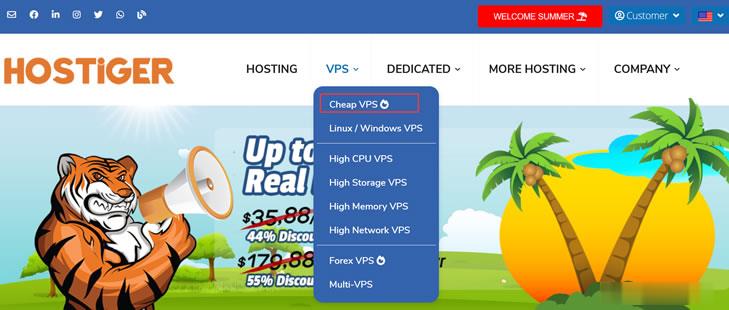
flashtool强刷教程为你推荐
-
租车平台哪个好租车哪家好?p图软件哪个好用新手用哪个软件p图较好?传奇类手游哪个好什么传奇手游还不错的 不烧钱 比较耐玩点浏览器哪个好用哪个浏览器比较好音乐播放器哪个好哪个音乐播放器最好电陶炉和电磁炉哪个好电磁炉与电陶炉有啥区别,哪个更好些?播放器哪个好什么手机视频播放器比较好用?行车记录仪哪个好最好的行车记录仪是什么牌子yy空间登录怎么进入YY音乐空间飞信空间登录移动飞信客户端怎么登陆???