buttonsflipper
flipper 时间:2021-01-19 阅读:()
1FlipperRemoteLIV-012-321-0001FlipperInstructionsA22v2.
NA&EU(NorthAmerica&EU)CommonCodes:TV:oApex2521oDynex0371oInsignia0371oMagnavox2321,1151oPolaroid2421oPanasonic2711oRCA2777oPhilips2321,1151oPioneer0131oSamsung0531oSeiki0131oSharp2731oToshiba1121,0231,2861oVizio0001oWestinghouse0531STB:oDirectTV0983oVerizon0684,0724Instructions:ThankyouforyourpurchaseofFlipper.
Flipperisatwodeviceuniversalremotecontrol–itworkswithallmajorTVsandSetTopBoxes(STB).
SetTopBoxesarecable,satelliteanddigitaladapterboxes.
FlipperalsoworksaTVonlysetup.
Whensetup,'On/Off'worksboththeTVandSTB;'Volume'workstheTV;and'Channel'workstheSTB.
Flippercanbemodifiedsothat'On/Off'onlyworkstheTV.
Forcustomerservice,pleaseemailsupport@flipperremote.
com.
Werespondtoallinquiriesusuallywithin24hours(exceptholidaysandweekends).
Moreinformation,includingvideotutorials,areavailableatwww.
flipperremote.
com/support2Batteries:FlipperusestwoAAAbatteries.
PleaseusefreshbatterieswhenstartingtoprogramFlipper.
FlipperusesFlashMemory–settingswillbesavedwhenchangingthebatteries.
SetUp:IfyoureceiveyourTVstationsthroughaSTB,pleasenotehowyourTVisconnectedtotheSTB.
ThiswillallowyoutoresettheTVifyouaccidentallychangeyourTV'schannelduringsetup.
NewerTVsareconnectedviaan'input'suchasHDMI1or2,orVideo1or2.
OlderTVSareusuallysettoaspecificchannel,suchas3or4.
Flipperhasthreesetupmethods:DirectCodeEntry,AutomaticCodeSearch,andLearning.
WesuggestDirectCodeEntry.
PleaseseeOtherSetupMethodsforAutomaticCodeSearchandLearning.
Step1:TVExposethe0-9andsetupbuttonsbyopeningtheslidingdoorlocatedonthebottompartoftheremote.
FlipperispresettomanyTVs.
Totest,pressandrelease'TV'–thelightwillflashonce.
TestthevolumeandOn/Off.
IfFlipperworksyourdevice,gotoSTB.
Ifnot,continue.
1.
Locatethe4-digitcodeforyouTVintheTVcodelist.
2.
Pressandhold'TV'untilthelightturnssolid.
3.
Enterthefirstcodeforyourdevice.
Ifthecodewasenteredcorrectly,thelightturnsoff.
4.
TestOn/OffandVolume.
5.
IfFlipperworkstheTV,thengotoStep2tosettheSTB.
6.
IfFlipperdoesnotworktheTV,trythenextCode.
Itmaytakeseveralcodestofindonethatworks.
Note:Ifyouareunabletofindaworkingcode,seeOtherSetupOptions.
Note:Iftheredlightdoesnotflashasitshould,pleaseseeTroubleshooting.
Step2:STBIfusingFlipperasTVonly,skipSTBsetup.
FlipperispresettomostMotorolaSTBs.
Totest,pressandrelease'STB'once,andchecktheChannelfunction.
Ifyourdeviceworks,gotothenextstep.
Ifnot,continue.
1.
Locatethe4-digitcodeforyourSTBintheSTBcodelist.
Codesareusuallylistedbydevicebrand,notcableprovider.
2.
Pressandhold'STB'untilthelightturnssolid.
33.
Enterthefirstcodeforyourdevice.
Ifthecodewasenteredcorrectly,thelightturnsoff.
4.
TesttheChannel.
IfFlipperworkstheSTB,thencontinuetothenextstep.
5.
IfFlipperdoesnotworktheSTB,trythenextcode.
Itmaytakeseveralcodestofindonethatworks.
Note:Ifyouareunabletofindaworkingcode,seeOtherSetupOptions.
Note:Iftheredlightdoesnotflashasitshould,pleaseseeTroubleshooting.
Step3:FavoriteChannelSetUpFlipperwilleitherscrollthroughallavailablechannels,oryoucanprogramupto25Favorites.
IfyoudonotwanttosetupaFavoriteslist,gotoStep4.
In'FavoriteChannel'Mode,'ChannelUp/Down'scrollsthroughyourFavorites;the0-9buttonsworkasnormal.
Note:Whenadvancingthroughfavorites,letthechannelchangebeforepressingthebuttonagain.
AddingChannels:Makealistofchannelsyouwanttosave.
Channelsworkintheorderentered.
Forinstance,ifyouenter2,5,1,and8,Favoritesscrollthroughinthatorder.
ChannelFormat:STBsusea3or4digitchannelentrysystem.
EnterchannelsasyounormallywouldforyourSTB.
TheinstructionsbelowassumeyoureceivechannelsthroughanSTBbox(cable/satellite).
IfusingFlipperasTVonly,usetheTVbuttoninsteadofSTB.
1.
PressandholdSTBorTVandADDatthesametimeuntilthelightturnssolid.
2.
EnterthefirstchannelfollowedbytheADDbutton,thenenterthenextchannelfollowedbytheADDbutton,thenenterthenextchannel,etc.
Example:7-ADD;4-4-ADD;1-1-0-ADD;forchannel7,44,110.
Options:SomeSTBsmaychangechannelsfasterbyusingan'Enter'buttonor0sasplaceholders.
a)'Enter'button:InFlipper,the'STBEnter'functionisstoredinMute.
(Flipperdoesnothave'Enter'forTVs).
Theonlywaytoknowifthisisworkingforyourdeviceistrialanderror.
4Example:7-Mute(Enter)-ADD;4-4-Mute-ADD;4-0-2-Mute-ADD,forchannels7,44,402.
b)0sasaplaceholder:IfyourSTBdoesnotuseanEnterbutton,then0smaybeusedasplaceholders.
Forexample:0-7-ADD;0-4-4-ADD;1-1-0-ADD,forchannels7,44,110.
3.
Oncefavoritesareprogrammed,pressandreleasetheSTBbuttontoexit.
4.
TestbyscrollingthroughthelistwiththeChannelUp/Down.
YoumayneedtoscrollthroughtwiceforallFavoritestoappear.
5.
Toaddadditionalchannelsatanytime,repeattheseinstructions.
6.
PressandreleaseADDoncetoenterDualMode.
Note:Youmaywishtotry5channelsatfirst,thentest,tomakesuretheformatiscorrect.
DeletingChannels:TodeletechannelsfromyourFavorites,pressandholdtheSTB(orTV)andDELatthesametimeuntilthelightturnssolid,thenenterthechannelyouwanttodelete,followedbyDEL.
Forexample:4-4-DELtodeletechannel44.
SwitchingBetweenFavoritesandRegular:PressandholdADDandDash"-"atthesametimeuntilthelightflashestwiceandturnsoff.
Step4:DualModeInDualMode,On/OffworksboththeTVandSTB;ChannelUp/Downandthe0-9keypadworkstheSTB;andVolumeworkstheTV.
Forbestoperation,makesurethattheTVandSTBareincloseproximitytooneanother.
1.
ToenterDualMode,pressandreleaseADD.
Thelightwillflashonce.
2.
ToexitDualMode,presseitherSTBorTV,dependingonwhichdeviceyouwanttocontrol.
TVonlyOn/Off:FlipperisanIRremotecontrolandrequiresdirectlineofsight.
Sometimes,ausermaypointFlipperawayfromthedevicescausingonetoturnonwhiletheotherstaysoff,orviceversa.
Toeliminatetheon/offmismatch,youmaywishtokeeptheSTBonallthetimetoavoidthepossibilitythatonedevicewillturnonwhiletheotherdevicestaysoff.
5PressandholdADDuntilthelightturnssolid,andthenenter999.
ToreturntoDualOn/Off,pressandholdADDuntilthelightturnssolid,andenter998.
Step5:LocktheRemoteControlLockingFlipperdeactivatesthesetupbuttonstoavoidreprogrammingbyaccident.
Ifyoudonotwanttolock,setupiscomplete.
DualMode:1.
Lock:PressandholdADDuntilthelightturnsolid,thenenter955.
Thelightblinksout.
2.
Unlock:PressandholdADDuntilthelightturnssolid,andthenenter956.
Thelightblinksout.
TVOnlyMode:UseTVinsteadofADD.
OtherSet-UpOptions:Theremaybeinstanceswhereyourdeviceisnotinthecodelist,oryouprefertosearchforacoderatherthenenteritmanually.
AutomaticCodeSearch:StartwiththeTVandSTBon.
CodesearchsendscodesfromthedatabasetoyourTVorSTBtosearchforamatch.
Whenthedeviceturnsoff,amatchisfound.
1.
PressandholdTVuntilthelightturnssolid,ifsearchingforaTVcode.
UseSTBifsearchingforaSTBcode.
2.
PressandreleaseOn/Off.
Thelightwillflash,sending10-15codestotheTV.
Thelightturnssolidwhenthebatchisdone.
3.
IfyourTVturnsoff,thenaworkingcodeisinthegroup.
IftheTVdidnotturnoff,repeattheprocess.
Itmaytake15-20cyclestogothroughthedatabase.
4.
IftheTVturnsoff,waituntilthelightstopsflashing.
5.
ThenpressandreleasetheChannelDownbuttontosendonecodeatatimeuntiltheTVturnsbackon.
GoslowlytoallowtimefortheTVtoturnonbelorepressingagain.
6.
OncetheTVturnsbackon,pressandreleaseTV(orSTB).
Testotherfunctions.
Note:Somedevicessharepartialcodesetswithotherdevices,soitispossiblethatnotallfunctionswork.
Ifthishappens,repeattheprocessuntilthecorrectcodecontrolsallyourdevice'sfunctions.
LearningSetUp:Flippercan"learn'(copy)theIRsignalsfromyourexistingremotecontrol.
Eachbuttonisprogrammedseparately.
WhenlearningTVsignals,usetheTVbutton,whenlearningSTBfunctions,usetheSTBbutton.
6Itishelpfultodothisprocedureinlowlight,awayfromtheTVoralightbulb.
LightcaninterferewiththeIRsignal.
Flipper'sLearningIRbulbistherightsidebulb.
1.
PlacebothFlipperandyourdeviceremoteonatablewiththetopsfacingoneanother.
2.
OnFlipper,pressandholdtheTV(orSTB)andOn/Offbuttonsatthesametimeuntilthelightstartstoflash.
Releasethebuttons.
3.
PressandreleasethekeyonFlipperthatyouwanttocopy,forexample,VolumeUp.
Thelightwillturnsolid.
4.
PressandholdthesamekeyfromyourexistingdeviceremoteuntilthelightonFlipperstartsflashing.
Onceblinking,thelearningprocessforthatkeyisdone.
5.
Keeprepeatingthesestepsuntilyoulearnallthekeysyouwant.
6.
PressTVtoexit.
7.
Checkthebuttonstoseeiftheylearnedthecorrectsignal.
Ifnot,repeattheprocessasneededuntilallbuttonslearnthedesiredfunction.
Itmaytakeafewtriestolearnallsignals.
Troubleshooting:MakesureFlipperisunlocked:pressandholdADDuntilthelightturnssolid,thenenter956.
Thelightwillblinkoutiflocked.
AlsocheckTVandSTB,asFlippercanbelockedinanymode.
Sometimes,lockFlipper,thenunlock.
CodeRetrieval:Thisfeatureletsyouretrievethecodeifusingcodesearch.
1.
PressTV(orSTB)andthen1,andreleasebothbuttons.
Counttheflashes–thisisthefirstdigit.
Note:ifthelightdoesnotflash,thedigitiszero.
2.
PressTV(orSTB)andthen2,andreleaseboth.
Counttheflashes–thisistheseconddigit.
3.
PressTV(orSTB)andthen3,andreleaseboth.
Counttheflashes–thisisthethirddigit.
ResettoFactorySetting:MakesureFlipperisunlocked.
PressandholdtheADDbuttonuntilthelightturnssolid,thenenter954.
Thelightwillflashout.
NA&EU(NorthAmerica&EU)CommonCodes:TV:oApex2521oDynex0371oInsignia0371oMagnavox2321,1151oPolaroid2421oPanasonic2711oRCA2777oPhilips2321,1151oPioneer0131oSamsung0531oSeiki0131oSharp2731oToshiba1121,0231,2861oVizio0001oWestinghouse0531STB:oDirectTV0983oVerizon0684,0724Instructions:ThankyouforyourpurchaseofFlipper.
Flipperisatwodeviceuniversalremotecontrol–itworkswithallmajorTVsandSetTopBoxes(STB).
SetTopBoxesarecable,satelliteanddigitaladapterboxes.
FlipperalsoworksaTVonlysetup.
Whensetup,'On/Off'worksboththeTVandSTB;'Volume'workstheTV;and'Channel'workstheSTB.
Flippercanbemodifiedsothat'On/Off'onlyworkstheTV.
Forcustomerservice,pleaseemailsupport@flipperremote.
com.
Werespondtoallinquiriesusuallywithin24hours(exceptholidaysandweekends).
Moreinformation,includingvideotutorials,areavailableatwww.
flipperremote.
com/support2Batteries:FlipperusestwoAAAbatteries.
PleaseusefreshbatterieswhenstartingtoprogramFlipper.
FlipperusesFlashMemory–settingswillbesavedwhenchangingthebatteries.
SetUp:IfyoureceiveyourTVstationsthroughaSTB,pleasenotehowyourTVisconnectedtotheSTB.
ThiswillallowyoutoresettheTVifyouaccidentallychangeyourTV'schannelduringsetup.
NewerTVsareconnectedviaan'input'suchasHDMI1or2,orVideo1or2.
OlderTVSareusuallysettoaspecificchannel,suchas3or4.
Flipperhasthreesetupmethods:DirectCodeEntry,AutomaticCodeSearch,andLearning.
WesuggestDirectCodeEntry.
PleaseseeOtherSetupMethodsforAutomaticCodeSearchandLearning.
Step1:TVExposethe0-9andsetupbuttonsbyopeningtheslidingdoorlocatedonthebottompartoftheremote.
FlipperispresettomanyTVs.
Totest,pressandrelease'TV'–thelightwillflashonce.
TestthevolumeandOn/Off.
IfFlipperworksyourdevice,gotoSTB.
Ifnot,continue.
1.
Locatethe4-digitcodeforyouTVintheTVcodelist.
2.
Pressandhold'TV'untilthelightturnssolid.
3.
Enterthefirstcodeforyourdevice.
Ifthecodewasenteredcorrectly,thelightturnsoff.
4.
TestOn/OffandVolume.
5.
IfFlipperworkstheTV,thengotoStep2tosettheSTB.
6.
IfFlipperdoesnotworktheTV,trythenextCode.
Itmaytakeseveralcodestofindonethatworks.
Note:Ifyouareunabletofindaworkingcode,seeOtherSetupOptions.
Note:Iftheredlightdoesnotflashasitshould,pleaseseeTroubleshooting.
Step2:STBIfusingFlipperasTVonly,skipSTBsetup.
FlipperispresettomostMotorolaSTBs.
Totest,pressandrelease'STB'once,andchecktheChannelfunction.
Ifyourdeviceworks,gotothenextstep.
Ifnot,continue.
1.
Locatethe4-digitcodeforyourSTBintheSTBcodelist.
Codesareusuallylistedbydevicebrand,notcableprovider.
2.
Pressandhold'STB'untilthelightturnssolid.
33.
Enterthefirstcodeforyourdevice.
Ifthecodewasenteredcorrectly,thelightturnsoff.
4.
TesttheChannel.
IfFlipperworkstheSTB,thencontinuetothenextstep.
5.
IfFlipperdoesnotworktheSTB,trythenextcode.
Itmaytakeseveralcodestofindonethatworks.
Note:Ifyouareunabletofindaworkingcode,seeOtherSetupOptions.
Note:Iftheredlightdoesnotflashasitshould,pleaseseeTroubleshooting.
Step3:FavoriteChannelSetUpFlipperwilleitherscrollthroughallavailablechannels,oryoucanprogramupto25Favorites.
IfyoudonotwanttosetupaFavoriteslist,gotoStep4.
In'FavoriteChannel'Mode,'ChannelUp/Down'scrollsthroughyourFavorites;the0-9buttonsworkasnormal.
Note:Whenadvancingthroughfavorites,letthechannelchangebeforepressingthebuttonagain.
AddingChannels:Makealistofchannelsyouwanttosave.
Channelsworkintheorderentered.
Forinstance,ifyouenter2,5,1,and8,Favoritesscrollthroughinthatorder.
ChannelFormat:STBsusea3or4digitchannelentrysystem.
EnterchannelsasyounormallywouldforyourSTB.
TheinstructionsbelowassumeyoureceivechannelsthroughanSTBbox(cable/satellite).
IfusingFlipperasTVonly,usetheTVbuttoninsteadofSTB.
1.
PressandholdSTBorTVandADDatthesametimeuntilthelightturnssolid.
2.
EnterthefirstchannelfollowedbytheADDbutton,thenenterthenextchannelfollowedbytheADDbutton,thenenterthenextchannel,etc.
Example:7-ADD;4-4-ADD;1-1-0-ADD;forchannel7,44,110.
Options:SomeSTBsmaychangechannelsfasterbyusingan'Enter'buttonor0sasplaceholders.
a)'Enter'button:InFlipper,the'STBEnter'functionisstoredinMute.
(Flipperdoesnothave'Enter'forTVs).
Theonlywaytoknowifthisisworkingforyourdeviceistrialanderror.
4Example:7-Mute(Enter)-ADD;4-4-Mute-ADD;4-0-2-Mute-ADD,forchannels7,44,402.
b)0sasaplaceholder:IfyourSTBdoesnotuseanEnterbutton,then0smaybeusedasplaceholders.
Forexample:0-7-ADD;0-4-4-ADD;1-1-0-ADD,forchannels7,44,110.
3.
Oncefavoritesareprogrammed,pressandreleasetheSTBbuttontoexit.
4.
TestbyscrollingthroughthelistwiththeChannelUp/Down.
YoumayneedtoscrollthroughtwiceforallFavoritestoappear.
5.
Toaddadditionalchannelsatanytime,repeattheseinstructions.
6.
PressandreleaseADDoncetoenterDualMode.
Note:Youmaywishtotry5channelsatfirst,thentest,tomakesuretheformatiscorrect.
DeletingChannels:TodeletechannelsfromyourFavorites,pressandholdtheSTB(orTV)andDELatthesametimeuntilthelightturnssolid,thenenterthechannelyouwanttodelete,followedbyDEL.
Forexample:4-4-DELtodeletechannel44.
SwitchingBetweenFavoritesandRegular:PressandholdADDandDash"-"atthesametimeuntilthelightflashestwiceandturnsoff.
Step4:DualModeInDualMode,On/OffworksboththeTVandSTB;ChannelUp/Downandthe0-9keypadworkstheSTB;andVolumeworkstheTV.
Forbestoperation,makesurethattheTVandSTBareincloseproximitytooneanother.
1.
ToenterDualMode,pressandreleaseADD.
Thelightwillflashonce.
2.
ToexitDualMode,presseitherSTBorTV,dependingonwhichdeviceyouwanttocontrol.
TVonlyOn/Off:FlipperisanIRremotecontrolandrequiresdirectlineofsight.
Sometimes,ausermaypointFlipperawayfromthedevicescausingonetoturnonwhiletheotherstaysoff,orviceversa.
Toeliminatetheon/offmismatch,youmaywishtokeeptheSTBonallthetimetoavoidthepossibilitythatonedevicewillturnonwhiletheotherdevicestaysoff.
5PressandholdADDuntilthelightturnssolid,andthenenter999.
ToreturntoDualOn/Off,pressandholdADDuntilthelightturnssolid,andenter998.
Step5:LocktheRemoteControlLockingFlipperdeactivatesthesetupbuttonstoavoidreprogrammingbyaccident.
Ifyoudonotwanttolock,setupiscomplete.
DualMode:1.
Lock:PressandholdADDuntilthelightturnsolid,thenenter955.
Thelightblinksout.
2.
Unlock:PressandholdADDuntilthelightturnssolid,andthenenter956.
Thelightblinksout.
TVOnlyMode:UseTVinsteadofADD.
OtherSet-UpOptions:Theremaybeinstanceswhereyourdeviceisnotinthecodelist,oryouprefertosearchforacoderatherthenenteritmanually.
AutomaticCodeSearch:StartwiththeTVandSTBon.
CodesearchsendscodesfromthedatabasetoyourTVorSTBtosearchforamatch.
Whenthedeviceturnsoff,amatchisfound.
1.
PressandholdTVuntilthelightturnssolid,ifsearchingforaTVcode.
UseSTBifsearchingforaSTBcode.
2.
PressandreleaseOn/Off.
Thelightwillflash,sending10-15codestotheTV.
Thelightturnssolidwhenthebatchisdone.
3.
IfyourTVturnsoff,thenaworkingcodeisinthegroup.
IftheTVdidnotturnoff,repeattheprocess.
Itmaytake15-20cyclestogothroughthedatabase.
4.
IftheTVturnsoff,waituntilthelightstopsflashing.
5.
ThenpressandreleasetheChannelDownbuttontosendonecodeatatimeuntiltheTVturnsbackon.
GoslowlytoallowtimefortheTVtoturnonbelorepressingagain.
6.
OncetheTVturnsbackon,pressandreleaseTV(orSTB).
Testotherfunctions.
Note:Somedevicessharepartialcodesetswithotherdevices,soitispossiblethatnotallfunctionswork.
Ifthishappens,repeattheprocessuntilthecorrectcodecontrolsallyourdevice'sfunctions.
LearningSetUp:Flippercan"learn'(copy)theIRsignalsfromyourexistingremotecontrol.
Eachbuttonisprogrammedseparately.
WhenlearningTVsignals,usetheTVbutton,whenlearningSTBfunctions,usetheSTBbutton.
6Itishelpfultodothisprocedureinlowlight,awayfromtheTVoralightbulb.
LightcaninterferewiththeIRsignal.
Flipper'sLearningIRbulbistherightsidebulb.
1.
PlacebothFlipperandyourdeviceremoteonatablewiththetopsfacingoneanother.
2.
OnFlipper,pressandholdtheTV(orSTB)andOn/Offbuttonsatthesametimeuntilthelightstartstoflash.
Releasethebuttons.
3.
PressandreleasethekeyonFlipperthatyouwanttocopy,forexample,VolumeUp.
Thelightwillturnsolid.
4.
PressandholdthesamekeyfromyourexistingdeviceremoteuntilthelightonFlipperstartsflashing.
Onceblinking,thelearningprocessforthatkeyisdone.
5.
Keeprepeatingthesestepsuntilyoulearnallthekeysyouwant.
6.
PressTVtoexit.
7.
Checkthebuttonstoseeiftheylearnedthecorrectsignal.
Ifnot,repeattheprocessasneededuntilallbuttonslearnthedesiredfunction.
Itmaytakeafewtriestolearnallsignals.
Troubleshooting:MakesureFlipperisunlocked:pressandholdADDuntilthelightturnssolid,thenenter956.
Thelightwillblinkoutiflocked.
AlsocheckTVandSTB,asFlippercanbelockedinanymode.
Sometimes,lockFlipper,thenunlock.
CodeRetrieval:Thisfeatureletsyouretrievethecodeifusingcodesearch.
1.
PressTV(orSTB)andthen1,andreleasebothbuttons.
Counttheflashes–thisisthefirstdigit.
Note:ifthelightdoesnotflash,thedigitiszero.
2.
PressTV(orSTB)andthen2,andreleaseboth.
Counttheflashes–thisistheseconddigit.
3.
PressTV(orSTB)andthen3,andreleaseboth.
Counttheflashes–thisisthethirddigit.
ResettoFactorySetting:MakesureFlipperisunlocked.
PressandholdtheADDbuttonuntilthelightturnssolid,thenenter954.
Thelightwillflashout.
搬瓦工VPS:高端线路,助力企业运营,10Gbps美国 cn2 gia,1Gbps香港cn2 gia,10Gbps日本软银
搬瓦工vps(bandwagonhost)现在面向中国大陆有3条顶级线路:美国 cn2 gia,香港 cn2 gia,日本软银(softbank)。详细带宽是:美国cn2 gia、日本软银,都是2.5Gbps~10Gbps带宽,香港 cn2 gia为1Gbps带宽,搬瓦工是目前为止,全球所有提供这三种带宽的VPS(云服务器)商家里面带宽最大的,成本最高的,没有第二家了! 官方网站:https...

Virmach$7.2/年,新款月抛vps上线,$3.23/半年,/1核640M内存/10 GB存储/ 1Gbps/1T流量
Virmach自上次推出了短租30天的VPS后,也就是月抛型vps,到期不能续费,直接终止服务。此次又推出为期6个月的月抛VPS,可选圣何塞和水牛城机房,适合短期有需求的用户,有兴趣的可以关注一下。VirMach是一家创办于2014年的美国商家,支持支付宝、PayPal等方式,是一家主营廉价便宜VPS服务器的品牌,隶属于Virtual Machine Solutions LLC旗下!在廉价便宜美国...
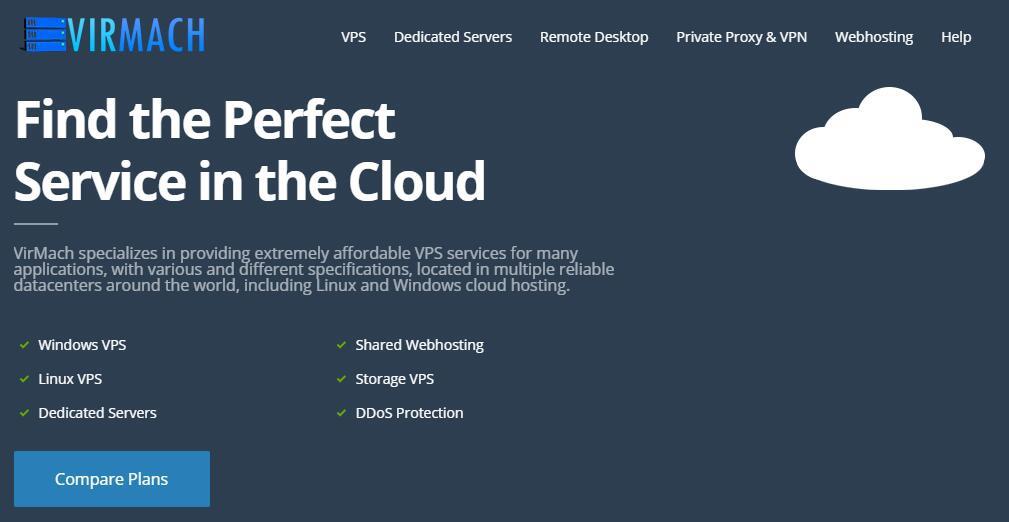
HostKvm四月优惠:VPS主机全场八折,香港/美国洛杉矶机房$5.2/月起
HostKvm是一家成立于2013年的国外主机服务商,主要提供基于KVM架构的VPS主机,可选数据中心包括日本、新加坡、韩国、美国、中国香港等多个地区机房,均为国内直连或优化线路,延迟较低,适合建站或者远程办公等。本月商家针对全场VPS主机提供8折优惠码,优惠后美国洛杉矶VPS月付5.2美元起。下面列出几款不同机房VPS主机产品配置信息。套餐:美国US-Plan0CPU:1cores内存:1GB硬...

flipper为你推荐
-
虚拟空间租赁做个自己公司的网站,是租啊还是注册虚拟空间啊?租虚拟空间要钱吗中国互联网域名注册中国互联网域名注册怎么操作vpsvps和服务器哪个比较划算便宜的虚拟主机哪儿有便宜的虚拟主机?台湾主机电脑主板那些牌子是台湾的?那些牌子是国产的?网站空间免备案哪里能找到免费、免备案的空间?虚拟主机管理系统如何用win虚拟主机管理系统搭建windows虚拟主机win10用什么虚拟机好新加坡虚拟主机请问新网的虚拟主机靠谱吗?域名停靠域名停靠是什么啊? 谁能告诉我谢谢!