Selectipadnano
ipadnano 时间:2021-01-17 阅读:()
GettingStartedwithLibraryAudiobooksandyouriPod/iPodNano/iPodShuffle1)GetaLibrarycard.
Theyarefree!
ConfirmthatyouhaveaMasonCityPublicLibrarycardandknowyournumber.
2)ConfirmthatyouhaveiTunesinstalledonyourcomputer.
3)Installthefreesoftware"OverDriveMediaConsole"ontoyourcomputer.
Gotohttp://www.
overdrive.
com/software/omc/Ontheright-handsideofthepage,selectifyouhaveaWindowsorMaccomputer.
IfyouselectedWindows:oClickthe"DownloadNow–Windows"icon.
oA"FileDownload"boxappears.
oClickthe"Run"button.
oThe"ODMediaConsoleSetup.
msi"fileisdownloaded.
oAdialogboxmaydisplaywhenthedownloadiscomplete.
Ifso,clickthe"Run"buttontobegintheinstallation.
oThe"OverDriveMediaConsoleSetupWizard"isdisplayed.
oClickthe"Next"button.
oThe"SoftwareLicenseAgreement"isdisplayed.
oTocontinue,select"IAgree".
oClickthe"Next"button.
oThe"SelectInstallationFolder"screenisdisplayed.
Itisrecommendedthatyouinstalltothedisplayedfolder.
oChooseifyouwanttheprogramtobeaccessibleto"Everyone"or"Justme".
oClickthe"Next"button.
oThe"ConfirmInstallation"screenisdisplayed.
oClickthe"Next"button.
oWheninstallationiscomplete,the"InstallationComplete"screenisdisplayed.
oClickthe"Close"buttontoexitthewizard.
IfyouselectedMac:oClickthe"DownloadNow–Macintosh"icon.
oTheDMGfileisdownloaded.
oDouble-click"ODMediaConsole.
pkg".
oThe"InstallOverDriveMediaConsole"windowisdisplayed.
oClickthe"Continue"button.
oThe"SoftwareLicenseAgreement"screenisdisplayed.
oReviewthe"SoftwareLicenseAgreement"andclick"Continue".
oTocontinue,select"Agree".
oThe"SelectaDestination"screenisdisplayed.
oSelectthevolumewhereyouwanttoinstallthesoftwareandclick"Continue".
oThe"InstallationType"screenisdisplayed.
Itisrecommendedthatyouinstalltothedisplayedfolder.
oClickthe"Install"button.
oWhentheinstallationiscomplete,the"Summary"screenindicates"InstallSucceeded".
oClickthe'Close'buttontoexittheinstaller.
OverDriveMediaConsoleisnowinstalled.
4)OnaWindowscomputer,youmaybepromptedtocompleteasecurityupgrade.
ThefirsttimeyouattempttodownloadprotectedtitlestoaWindowscomputer,OverDriveMediaConsolecheckstoseeifasecurityupgradeisneeded.
Ifprompted,followtheinstructionsprovidedinthepromptstocompletetheupgrade.
Ifyoureceiveaconnectionerrorwhilecompletingtheupgrade,pleasecheckyourFirewallandInternetSecuritysoftwaretoconfirmthatbothOverDriveMediaConsoleandWindowsMediaPlayercanaccesstheInternet.
5)VisitNEIBORSandlookforaudiobooks.
GototheLibrary'swebsiteatwww.
mcpl.
organdclickonthe"NEIBORS"graphictogototheNEIBORSwebsite.
Or,godirectlytotheNEIBORSwebsiteathttp://neibors.
lib.
overdrive.
comImportantnote:FromaWindowscomputer,youcantransferbothMP3andWMAformataudiobookstoyourAppledevice.
FromaMaccomputer,youcantransferonlyMP3formataudiobookstoyourAppledevice.
Searchorbrowsethewebsitefortitlesyouwouldliketocheckout.
Youmayaddtitlestoyourcart(theywillbeavailableforyoutocheckoutfor30minutes).
Placeyourselfonawaitinglistforanytitlesthatarealreadycheckedoutbysomeoneelse(youcanviewhowmanypatronsarecurrentlyonthewaitinglist).
6)Checkoutyouraudiobooks.
Whenready,choosetocheckout(upto2titlescanbecheckedoutatatime).
Youwillbepromptedtochoose"MasonCityPublicLibrary"andenteryourlibrarycardnumber.
7)Downloadtheaudiobookstoyourcomputer.
FollowthepromptstodownloadtheaudiobookstoOverDriveMediaConsole.
8)EnjoytheaudiobooksonyourcomputerortransferthemtoyourAppledevice.
ConnectyouriPoddevicetoyourcomputer.
InOverDriveMediaConsole,click"Transfer"onthetoptoolbar.
Followthepromptstotransfertheaudiobookstoyourmobiledevice.
Enjoyyouraudiobooks!
oComebacktotheNEIBORSwebsiteandratethebooksyoucheckout.
oAudiobookscannotbereturnedearly,butmosthaveonlya7-daycheckoutperiod.
oGototheOverDriveresourcecenter:http://www.
overdrive.
com/resources/drc/toseeothercompatibledevicesandtheformatstheysupport.
oQuestionsCheckoutthe"MyHELP!
"feature,the"QuickStartGuide",andthe"Help"tabontheNEIBORSwebsite.
YoucanalsostopbyorcalltheLibraryat641.
421.
3668.
CourtesyoftheManchesterPublicLibrary
Theyarefree!
ConfirmthatyouhaveaMasonCityPublicLibrarycardandknowyournumber.
2)ConfirmthatyouhaveiTunesinstalledonyourcomputer.
3)Installthefreesoftware"OverDriveMediaConsole"ontoyourcomputer.
Gotohttp://www.
overdrive.
com/software/omc/Ontheright-handsideofthepage,selectifyouhaveaWindowsorMaccomputer.
IfyouselectedWindows:oClickthe"DownloadNow–Windows"icon.
oA"FileDownload"boxappears.
oClickthe"Run"button.
oThe"ODMediaConsoleSetup.
msi"fileisdownloaded.
oAdialogboxmaydisplaywhenthedownloadiscomplete.
Ifso,clickthe"Run"buttontobegintheinstallation.
oThe"OverDriveMediaConsoleSetupWizard"isdisplayed.
oClickthe"Next"button.
oThe"SoftwareLicenseAgreement"isdisplayed.
oTocontinue,select"IAgree".
oClickthe"Next"button.
oThe"SelectInstallationFolder"screenisdisplayed.
Itisrecommendedthatyouinstalltothedisplayedfolder.
oChooseifyouwanttheprogramtobeaccessibleto"Everyone"or"Justme".
oClickthe"Next"button.
oThe"ConfirmInstallation"screenisdisplayed.
oClickthe"Next"button.
oWheninstallationiscomplete,the"InstallationComplete"screenisdisplayed.
oClickthe"Close"buttontoexitthewizard.
IfyouselectedMac:oClickthe"DownloadNow–Macintosh"icon.
oTheDMGfileisdownloaded.
oDouble-click"ODMediaConsole.
pkg".
oThe"InstallOverDriveMediaConsole"windowisdisplayed.
oClickthe"Continue"button.
oThe"SoftwareLicenseAgreement"screenisdisplayed.
oReviewthe"SoftwareLicenseAgreement"andclick"Continue".
oTocontinue,select"Agree".
oThe"SelectaDestination"screenisdisplayed.
oSelectthevolumewhereyouwanttoinstallthesoftwareandclick"Continue".
oThe"InstallationType"screenisdisplayed.
Itisrecommendedthatyouinstalltothedisplayedfolder.
oClickthe"Install"button.
oWhentheinstallationiscomplete,the"Summary"screenindicates"InstallSucceeded".
oClickthe'Close'buttontoexittheinstaller.
OverDriveMediaConsoleisnowinstalled.
4)OnaWindowscomputer,youmaybepromptedtocompleteasecurityupgrade.
ThefirsttimeyouattempttodownloadprotectedtitlestoaWindowscomputer,OverDriveMediaConsolecheckstoseeifasecurityupgradeisneeded.
Ifprompted,followtheinstructionsprovidedinthepromptstocompletetheupgrade.
Ifyoureceiveaconnectionerrorwhilecompletingtheupgrade,pleasecheckyourFirewallandInternetSecuritysoftwaretoconfirmthatbothOverDriveMediaConsoleandWindowsMediaPlayercanaccesstheInternet.
5)VisitNEIBORSandlookforaudiobooks.
GototheLibrary'swebsiteatwww.
mcpl.
organdclickonthe"NEIBORS"graphictogototheNEIBORSwebsite.
Or,godirectlytotheNEIBORSwebsiteathttp://neibors.
lib.
overdrive.
comImportantnote:FromaWindowscomputer,youcantransferbothMP3andWMAformataudiobookstoyourAppledevice.
FromaMaccomputer,youcantransferonlyMP3formataudiobookstoyourAppledevice.
Searchorbrowsethewebsitefortitlesyouwouldliketocheckout.
Youmayaddtitlestoyourcart(theywillbeavailableforyoutocheckoutfor30minutes).
Placeyourselfonawaitinglistforanytitlesthatarealreadycheckedoutbysomeoneelse(youcanviewhowmanypatronsarecurrentlyonthewaitinglist).
6)Checkoutyouraudiobooks.
Whenready,choosetocheckout(upto2titlescanbecheckedoutatatime).
Youwillbepromptedtochoose"MasonCityPublicLibrary"andenteryourlibrarycardnumber.
7)Downloadtheaudiobookstoyourcomputer.
FollowthepromptstodownloadtheaudiobookstoOverDriveMediaConsole.
8)EnjoytheaudiobooksonyourcomputerortransferthemtoyourAppledevice.
ConnectyouriPoddevicetoyourcomputer.
InOverDriveMediaConsole,click"Transfer"onthetoptoolbar.
Followthepromptstotransfertheaudiobookstoyourmobiledevice.
Enjoyyouraudiobooks!
oComebacktotheNEIBORSwebsiteandratethebooksyoucheckout.
oAudiobookscannotbereturnedearly,butmosthaveonlya7-daycheckoutperiod.
oGototheOverDriveresourcecenter:http://www.
overdrive.
com/resources/drc/toseeothercompatibledevicesandtheformatstheysupport.
oQuestionsCheckoutthe"MyHELP!
"feature,the"QuickStartGuide",andthe"Help"tabontheNEIBORSwebsite.
YoucanalsostopbyorcalltheLibraryat641.
421.
3668.
CourtesyoftheManchesterPublicLibrary
- Selectipadnano相关文档
- 株洲ipadnano
- 生活观察新闻快讯
- 中年ipadnano
- Syncipadnano
- 《市场营销理论与实务》教案
- 接收机ipadnano
亚洲云-浙江高防BGP,至强铂金8270,提供自助防火墙管理,超大内存满足你各种需求
官方网站:点击访问亚洲云官网618活动方案:618特价活动(6.18-6.30)全站首月活动月底结束!地区:浙江高防BGPCPU:至强铂金8270主频7 默频3.61 睿频4.0核心:8核(最高支持64核)内存:8G(最高支持128G)DDR4 3200硬盘:40G系统盘+80G数据盘带宽:上行:20Mbps/下行:1000Mbps防御:100G(可加至300G)防火墙:提供自助 天机盾+金盾 管...

久久网云-目前最便宜的国内,香港,美国,日本VPS云服务器19.9元/月起,三网CN2,2天内不满意可以更换其他机房机器,IP免费更换!。
久久网云怎么样?久久网云好不好?久久网云是一家成立于2017年的主机服务商,致力于为用户提供高性价比稳定快速的主机托管服务,久久网云目前提供有美国免费主机、香港主机、韩国服务器、香港服务器、美国云服务器,香港荃湾CN2弹性云服务器。专注为个人开发者用户,中小型,大型企业用户提供一站式核心网络云端服务部署,促使用户云端部署化简为零,轻松快捷运用云计算!多年云计算领域服务经验,遍布亚太地区的海量节点为...
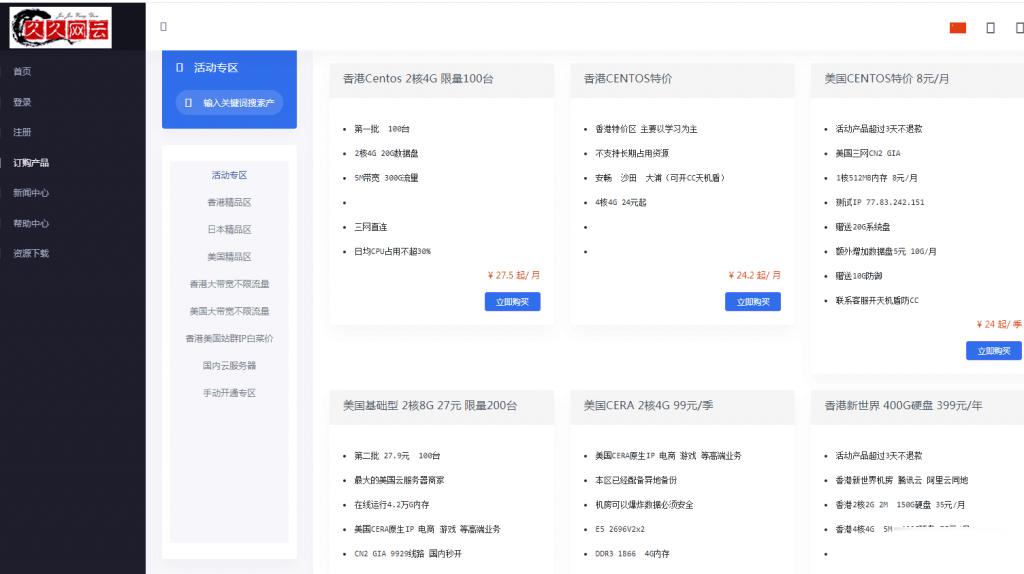
Spinservers:美国独立服务器(圣何塞),$111/月
spinservers是Majestic Hosting Solutions,LLC旗下站点,主营美国独立服务器租用和Hybrid Dedicated等,spinservers这次提供的大硬盘、大内存服务器很多人很喜欢。TheServerStore自1994年以来,它是一家成熟的企业 IT 设备供应商,专门从事二手服务器和工作站业务,在德克萨斯州拥有40,000 平方英尺的仓库,库存中始终有数千台...

ipadnano为你推荐
-
虚拟空间主机虚拟主机和空间有什么关系?域名查询怎么查域名的注册商域名空间代理我想做域名空间代理!外国虚拟主机为什么淘宝上的 外国的虚拟主机 这么便宜?asp主机如何用ASP代码实现虚拟主机免费国内空间谁知道国内哪个免费空间好,要1GB的网站域名网站域名是什么查询ip怎么查询IP地址免费vps服务器免费服务器有哪些域名申请申请域名需要哪些流程具体点 谢谢