bassipodnano7
ipodnano7 时间:2021-01-17 阅读:()
user'smanual2IMPORTANTSAFETYINSTRUCTIONS!
1Readtheseinstructions.
2Keeptheseinstructions.
3Heedallwarnings.
4Followallinstructions.
5Donotusethisapparatusnearwater.
6Cleanonlywithdrycloth.
7Donotblockanyventilationopenings.
Installinaccordancewiththemanufacturer'sinstructions.
8Donotinstallnearanyheatsourcessuchasradiators,heatregisters,stoves,orotherappa-ratus(includingamplifiers)thatproduceheat.
9Donotdefeatthesafetypurposeofthepolar-izedorgrounding-typeplug.
Apolarizedplughastwobladeswithonewiderthantheother.
Agroundingtypeplughastwobladesandathirdgroundingprong.
Thewidebladeorthethirdprongareprovidedforyoursafety.
Iftheprovidedplugdoesnotfitintoyouroutlet,consultanelectricianforreplacementoftheobsoleteoutlet.
10Protectthepowercordfrombeingwalkedonorpinched,particularlyatplugs,conve-niencereceptacles,andthepointwheretheyexitfromtheapparatus.
11Onlyuseattachments/accessoriesspecifiedbythemanufacturer.
12Useonlywiththecart,stand,tripod,bracket,ortablespecifiedbythemanufacturer,orsoldwiththeapparatus.
Whenacartisused,usecautionwhenmovingthecart/apparatuscombinationtoavoidinjuryfromtip-over.
Thelightningboltflashwitharrowheadsymbol,withinanequilateraltriangle,isintendedtoalerttheusertothepresenceofpotentially"dangerousvoltage"withintheproduct'senclo-surethatmaybeofsufficientmagnitudetoconstituteariskofelectricshocktopersons.
Theexclamationpointwithinanequi-lateraltriangleisintendedtoalerttheusertothepresenceofimportantoper-atingandmaintenance(servicing)instructionsintheliteratureaccompanyingtheappliance.
DoNotOpen!
RiskofElectricalShock.
Voltagesinthisequip-mentarehazardoustolife.
Nouser-serviceablepartsinside.
Referallservicingtoqualifiedservicepersonnel.
Topreventfireorshockhazard,donotexposethismoduletomoisture.
CRESCENDOTestedtocomplywithFCCstandards.
FORHOMEOROFFICEUSEInaccordancewiththeEuropeanUnionWEEE(WasteElectricalandElectronicEquipment)direc-tiveeffectiveAugust13,2005,wewouldliketonotifyyouthatthisproductmaycontainregulatedmaterialswhichupondisposal,accordingtotheWEEEdirective,requirespecialreuseandrecyclingprocessing.
ForthisreasonMartinLoganhasarrangedwithourdistributorsinEuropeanUnionmembernationstocollectandrecyclethisproductatnocosttoyou.
Tofindyourlocaldistributorpleasecontactthedealerfromwhomyoupurchasedthisproduct,emailinfo@martinlogan.
comorvisitthedistributorlocatoratwww.
martinlogan.
com.
Pleasenote,onlythisproductitselffallsundertheWEEEdirective.
Whendisposingofpack-agingandotherrelatedshippingmaterialsweencourageyoutorecycletheseitemsthroughthenormalchannels.
313.
Unplugthisapparatusduringlightningstormsorwhenunusedforlongperiodsoftime.
14.
Referallservicingtoqualifiedserviceperson-nel.
Servicingisrequiredwhentheapparatushasbeendamagedinanyway,suchaspow-er-supplycordorplugisdamaged,liquidhasbeenspilledorobjectshavefallenintotheapparatus,theapparatushasbeenexposedtorainormoisture,doesnotoperatenormally,orhasbeendropped.
15.
TocompletelydisconnectthisequipmentfromtheACmains,disconnectthepowersupplycordplugfromtheACreceptacle.
16.
Themainsplugofthepowersupplycordshallremainreadilyoperable.
17CAUTION:Dangerofexplosionifbatteryisincorrectlyreplaced.
Replaceonlywiththesameorequivalenttype(AAA).
Disposeofdeadbat-teriesinaccordancewithlocalregulation.
18.
Topreventoverheating,donotcovertheapparatus.
Installinaccordancewiththemanufacturer'sinstructions.
19.
Nonakedflamesources,suchascandles,shouldbeplacedontheproduct.
20.
Donotexposethisapparatustodrippingorsplashingandensurethatnoobjectsfilledwithliq-uids,suchasvases,areplacedontheapparatus.
21.
Batteries(batterypackorbatteriesinstalled)shallnotbeexposedtoexcessiveheatsuchassunshine,fire,orthelike.
22.
Forapparatusmountedtowall,theappara-tusshallbeinstalledonsolidwood,bricks,concreteorsolidwoodcolumnsandbattens.
WARNING:ThisproductisintendedtobeoperatedONLYfromtheACVoltageslistedonthebackpanelorincludedpowersupplyoftheproduct.
Operationfromothervoltagesotherthanthoseindicatedmaycauseirreversibledamagetotheproductandvoidtheproductswarranty.
TheuseofACPlugAdaptersiscautionedbecauseitcanallowtheproducttobepluggedintovoltagesinwhichtheproductwasnotdesignedtooperate.
Iftheproductisequippedwithadetachablepowercord,useonlythetypepro-videdwithyourproductorbyyourlocaldistributorand/orretailer.
Ifyouareunsureofthecorrectoper-ationalvoltage,pleasecontactyourlocaldistributorand/orretailer.
ThisdevicecomplieswithPart15oftheFCCRules.
Operationissubjecttothefollowingtwoconditions:(1)thisdevicemaynotcauseharm-fulinterference,and(2)thisdevicemustacceptanyinterferencereceived,includinginterferencethatmaycauseundesiredoperation.
Changesormodificationsnotexpresslyapprovedbythepartyresponsibleforcompliancecouldvoidtheuser'sauthoritytooperatetheequipment.
Note:ThisequipmenthasbeentestedandfoundtocomplywiththelimitsforaClassBdigitaldevice,pursuanttopart15oftheFCCRules.
Thelimitsaredesignedtoprovidereasonableprotec-tionagainstharmfulinterferenceinaresidentialinstallation.
Thisequipmentgenerates,usesandcanradiateradiofrequencyenergyand,ifnotinstalledandusedinaccordancewiththeinstruc-tions,maycauseharmfulinterferencetoradiocommunications.
However,thereisnoguaran-teethatinterferencewillnotoccurinaparticularinstallation.
ifthisequipmentdoescauseharmfulinterferencetoradioortelevisionreception,whichcanbedeterminedbyturningtheequipmentoffandon,theuserisencouragedtotrytocorrecttheinterferencebyoneormoreofthefollowingmeasures:Reorientorrelocatethereceivingantenna.
Increasetheseparationbetweentheequipmentandreceiver.
Connecttheequipmentintoanoutletonacir-cuitdifferentfromthattowhichthereceiverisconnected.
Consultthedealeroranexperiencedradio/TVtechnicianforhelp.
4ApprovedundertheverificationprovisionofFCCPart15asaClassBDigitalDevice.
Caution:Changesormodificationsnotexpresslyapprovedbythemanufacturercouldvoidtheuser'sauthoritytooperatethisdevice.
ThisdevicecomplieswithIndustryCanadalicence-exemptRSSstandard(s).
Operationissubjecttothefollowingtwoconditions:(1)thisdevicemaynotcauseinterference,and(2)thisdevicemustacceptanyinterference,includinginterferencethatmaycauseundesiredoperationofthedevice.
AirPlay,iPad,iPhone,iPod,iPodclassic,iPodnano,andiPodtoucharetrademarksofAppleInc.
,registeredintheU.
S.
andothercountries.
AirPlayworkswithiPhone,iPad,andiPodtouchwithiOS4.
3.
3orlater,MacwithOSXMountainLion,andMacandPCwithiTunes10.
2.
2orlater.
USBworkswithiPhone5S,iPhone5C,iPhone5,iPhone4S,iPhone4,iPad(3rdand4thgeneration),iPadmini,iPodtouch(3rdthrough5thgeneration),andiPodnano(5ththrough7thgeneration).
"MadeforiPod,""MadeforiPhone,"and"MadeforiPad"meanthatanelectronicaccessoryhasbeendesignedtoconnectspecificallytoiPod,iPhone,oriPad,respectively,andhasbeencerti-fiedbythedevelopertomeetAppleperformancestandards.
Appleisnotresponsiblefortheopera-tionofthisdeviceoritscompliancewithsafetyandregulatorystandards.
PleasenotethattheuseofthisaccessorywithiPod,iPhone,oriPadmayaffectwirelessperformance.
Madefor:iPhone5SiPhone5CiPhone5iPhone4SiPhone4iPad(4thgeneration)iPadminiiPad(3rdgeneration)iPodtouch(5thgeneration)iPodtouch(4thgeneration)iPodtouch(3rdgeneration)iPodnano(7thgeneration)iPodnano(6thgeneration)iPodnano(5thgeneration)5IntroductionandOverview7Placement.
7Connection7PowerConnection.
7SignalConnection.
7Wi-FiSetupandStatus.
8SubwooferConnection.
8AnOverviewofConnections.
9VolumeBehaviorbyInput11Controls.
11FrontPanelControls.
11RemoteControl.
12ChangingtheRemote'sBattery.
13ControlFunctionsbyInput.
13PlayingMusicUsingWireless/Ethernet.
14AutomaticAirplayInputSelection14Playback–FromanAppleiOSDevice.
.
.
.
14Playback–FromiTunesonaMacorPC.
.
.
14ControllingPlaybackUsingiTunes.
14Playback–UsingDLNA14ConnectingtoaLocalAreaNetwork.
14ProblemsConnectingtoYourLAN14DownloadingConnectionSettingsFromanAppleDevice.
15UsingWi-FitoSetUpYourSpeaker15SettingUpAPermanentEthernetConnection.
.
15SettingUpADirectWi-FiConnection16USBConnection(CompatibleAppleDevice).
.
.
16BluetoothConnection17UpdatingtheFirmware.
17RemovingtheFrontGrille.
17ContactingCustomerService18GeneralInformation.
18WarrantyInformation.
18SerialNumber.
18Service18FrequentlyAskedQuestions.
19Troubleshooting19Specifications21DimensionalDrawings.
22SerialNumber:Recordyourserialnumberhereforeasyreference.
Youwillneedthisinformationwhenfillingoutyourwarrantyregistration.
Theserialnumberislocatedonthebackofthespeakerandontheproductcarton.
67IntroductionandOverviewPlacementThankyou—theMartinLoganowner,forlovingwhatwedo,andmakingitpossibleforustodowhatwelove.
MartinLogan'sdedicatedin-houseengineeringanddesignteamdevelopedtheCrescendospeakertodeliv-erexceptionalaudioperformancefromasinglesystem,easilyintegratedandinstalledinadiversevarietyofenvironments.
TheCrescendoproducesanenvelopingfieldofrichlydetailedaudioincorporatingtwotweeters(featuringMartinLogan'saward-winningFoldedMotiontechnology),ahigh-performancewoofer,andthreechannelsofdedicatedclass-Damplificationrepresenting100wattsoftotalsystempower.
Anadvanced24-bit48kHzDSP(digitalsignalpro-cessing)basedpre-amplifierallowsMartinLogantoreplacededicatedstereospeakerswithaonepiecesolution,capableofreproducingsoundwithunflinch-ingaccuracy,resolution,anddetail—theinspirationbehindeveryMartinLogandesign.
Additionally,forafullyauthenticaudioexperience,theCrescendomakesconnectingadedicatedsubwooferassimpleasthepushofabutton.
TheCrescendo'sremotecontrolquicklyadjustsvol-ume,selectsinputs,andcontrolsyourmedia.
Theremotealsoallowsyoutoeasilyswitchbetweentwodiscreteacousticmodes—'Bass+'mode(forthosemomentsrequiringalittleextrathunder)anda'Normal'modethatrestoresnormallevels.
Werecommendlocatingthespeakeronasurfacethatprovidesawide,level,andstableplatformsuchasatableoraudio/videorack.
Pleasenote,thisspeakerisnotmagneticallyshieldedandthere-foreshouldnotbeplaceddirectlybeneathorontopofaCRT(cathoderaytube)television.
ThemagneticfieldofthespeakerwillnotaffectplasmaandLCDstyletelevisions.
ConnectionPOWERCONNECTIONThepowercordshouldbefirmlyinsertedintotheACpowerreceptacleontherearofthespeaker,andthentoanyconvenientACwalloutlet.
Ifyouremoveyourspeakerfromthecountryoforiginalsale,becertainthattheACpowersup-pliedinanysubsequentlocationissuitablebeforeconnectingandoperatingthespeaker.
SubstantiallyimpairedperformanceorseveredamagemayoccurtothespeakerifoperationisattemptedfromanincorrectACpowersource.
SIGNALCONNECTIONConnectionsaremadeatthesignalinputsectionontherearelectronicspanelofthespeaker.
Yourspeakerfeaturesthefollowingaudioinputs:USB:usedforstreamingfromconnectedAppledevicesandchargingcompatibledevices.
WARNING!
Turnyourspeakeroffbeforemakingorbreakinganysig-nalconnections!
WARNING!
Thepowercordshouldnotbeinstalled,removed,orleftdetachedfromthespeakerwhiletheotherendisconnectedtoanACpowersource.
8Ethernet:usedforstreamingaudiofromAppleAirPlayorDLNA.
Aux[Auxiliary]:usedforeitherdigitaloptical(Toslink)oranaloginput.
Thisinputwillaccepteitherastandard3.
5mmstereoheadphonestyleormini-Toslinkplug.
Aspecialmini-Tos-linktoToslinkcableormini-Toslinkadaptorisrequiredfordigitalopticalconnection.
Inaddition,thespeakerfeaturestwoinputsthatdonotrequireaphysicalconnection:Wireless:usedforstreamingaudiofromAppleAirPlayorDLNAdevices.
Bluetooth:usedforstreamingfromcompatibleBluetoothequippeddevices,includingapt-XBluetoothdevices.
Pleasenote,whenutilizingthisspeakertorepro-duceaudiofromatelevisionviathespeaker'sAuxiliary(digitaloranalog)connection,thetele-vision'saudiooutputshouldbedefeated.
Sometelevisionswillallowyoutoturnofftheinternalspeakerviathetelevision'smenusystem.
Othertelevisionsmayrequireyoutoturnthetelevision'svolumeto"zero"or"mute.
"Additionally,yourtele-visionmayrequireyoutoturnonthedigitalopticaloutputorand/orconfiguretheoutputfor2-chan-nel(stereo)sound.
Pleaserefertoyourtelevision'smanual.
WI-FISETUPANDSTATUSTheWi-FiSetupbuttonisusedtoconnecttoaWi-FiNetwork.
Step-by-stepinstructionsfornetworkcon-nectionsetupareincludedinthismanual.
ThestatusLEDindicatesthefollowinginformation:Green:ConnectedtoaWi-Finetwork.
FlashingGreen:NotconnectedtoaWi-Finet-work.
FlashingRed/Green:Wi-Fisetupmode.
SolidRed:Wirelessdirectmode(thespeakerandyourdeviceestablishadirectwirelesscon-nection).
FlashingRed/Red/Green/Green:Firmwareupgrademode.
SUBWOOFERCONNECTIONYoumaychoosetoemployaseparatesubwoofertoenhancebassperformance.
Subwooferscanbeconnectedviathespeaker's"SubOut"RCAconnection.
WerecommendusingasuperbMartinLogansubwoofer.
Usingahigh-qualityRCAstylecabledesignedforsubwooferconnection,connect"SubOut"fromthespeakertothe"LFEIn/SubIn"onthesubwoofer.
Onthebackpanelofthespeaker,settheSubOutbuttonto"On"(inits"on"statethebuttonwillbedepressed—inits"off"statethebuttonwillbeextended).
WhentheSubOutisturnedon,thedeepbassoutputofthespeakerwillbereducedFig.
1ConnectionPanel9(tooptimizeperformance)andbassinformationwillbesentdirectlytoyourexternalsubwooferforadeeper,extended,overallbassresponse.
Referenceyoursubwoofer'smanualtolearnhowtoproperlyadjustthesub'slevelandphasecon-trolstoachieveproperblendingwiththespeaker.
WhenSubOutissetto"On,"thespeakerwillhandlethecrossoversettingtothesubwoofer,achievingidealblendingwiththespeaker.
Becauseofthis,thesubwoofer'scrossovershouldbesetto"bypass"or"LFE.
"Forsubwoofersthatdonothavea"bypass"or"LFE"crossoversetting,werecommendadjustingthecrossovertoitshigh-estsetting—remember,thespeakerwillhandlethecrossoverbeforesendingoutthesubsignal.
UsingaMartinLoganDynamoSubwoofer:IfusingaMartinLoganDynamofamilysubwoofer,werecommendbeginningwiththefollowingsub-woofersettings:Low-pass:BypassPhase:0Volume:Knobsettovertical(12-o'clockto1-o'clockposition)DigitalOptical:AlsoreferredtoasToslink,thiscableutilizesonecabletopassdigitalaudioinformation(novideo).
Adigitalopticalcableoffersahigh-qualitydigitalconnectionandpassesmulti-channelencodedaudiobetweenasourcecompo-nentandanaudiooutputdevice.
TheAuxiliaryinputonthisspeakeracceptsdigitalopticalconnectionwiththeuseofamini-Toslinkadaptor(includedwiththisspeaker).
Toslinktomini-Toslinkcablesmayalsobeavailablefromyourdealer.
Left/RightAnalogRCA:Thesecablesareusedtopassaudioinformation(novideo).
AnanalogRCAcablecanonlypassasinglechannelofaudioinfor-mationbetweenasourcecomponentandaudiooutputdevice.
Toachievetwo-channelsofaudio(left/right),youwillfindthatanalogRCAcablescomebundledasastereopair(twoconnectorsoneachend).
TheAuxiliaryinputonthisspeakercanacceptananalogstereosignalthroughacableusinga3.
5mmstereo"headphonestyle"jack.
Ifyouareconnectingthisspeakertoadevice(suchasadockorCDplayer)withleft/rightRCAanalogoutputs,youwillneedaspecialcablewitha3.
5mm'head-phonestyle'jackononeendandleft/rightRCAjacksontheotherend.
Left/RightAnalog3.
5mmStereo"HeadphoneStyle"Jack:Thiscableisusedtopassaudioinformation(novideo).
Usersmayfindsourcecomponentssuchasdigitalmediaplayersanddocksutilizea3.
5mm'headphonestyle'connector.
TheAuxiliaryinputonthisspeakercanacceptananalogstereosignalthroughacableusinga3.
5mm"headphonestyle"connector.
Thesedevicesalsohavea"volumecontrol"thatincreasesordecreasestheleveloftheoutputsignal.
[CONTINUEDONPAGE10]AnOverviewofConnections10AnOverviewofConnections[CONTINUED]Ifyouareconnectingadevicewhichallowsvolumeadjustment(likeadigitalmediaplayerorcellphone),werecommendthevolumeonthedevicenotbesettomaximum.
Whenthevolumeissettoitsmaximumsetting,theamplifierintheexternaldeviceislikelytointroduceelevateddistortionintotheaudiosignalwhich,inturn,willbepassedontothisspeakerandfurtheramplified,creatingevenmoredistortion.
Ethernet:ThiscableallowsyoutophysicallyconnectadevicetoaLAN(localareanetwork).
WhenconnectedtoaLAN,audioinformationcanbesenttothisspeakerusingvariousprotocols(suchasAirPlayorDLNA).
Ifawireless(Wi-Fi)connectionisusedtoconnecttoaLAN,thereisnoneedtouseanEthernetconnection.
However,insomeinstallations,a'hard-wired'Ethernetconnectionmayprovemoredesirablethanawirelessconnection.
USB:ThiscableallowsyoutoconnectcompatibleAppledevicesandtousethespeakerasadockandcharger.
Thisconnectionwillalsochargeanynon-AppledevicescapableofbeingchargedviaaUSBconnection.
Thisspeaker'sUSBconnectionwasdesignedtorapidlychargeavarietyofdevices.
Wi-Fi:ThisconnectiontechnologywirelesslyconnectsadevicetoaLAN(localareanetwork).
WhenconnectedtoaLAN,audioinformationcanbesenttothisspeakerusingvariousprotocols(suchasAirPlayorDLNA).
IfanEthernetconnectionisusedtoconnecttoaLAN,thereisnoneedtouseaWi-Ficonnection.
Insomeinstallationsa'hard-wired'Ethernetconnectionmayprovemoredesirablethanawirelessconnection.
Bluetooth:Thiswirelessconnectiontechnologyallowsawidevarietyofdevicestoconnecttoanaudiooutputdeviceandstreamaudio.
BluetoothestablishesaconnectiondirectlywithanaudiooutputdeviceanddoesnotrequireeitherdevicetobeconnectedtoaLAN.
STANDBY/MUTEINPUTVOL–VOL+FRONTLEDFig.
2FrontPanelControls11VolumeBehaviorbyInputDependingontheinputselectedonyourspeaker,thevolumewillexhibitdifferentbehaviors.
SPEAKERINPUTFRONTLEDCOLORVOLUMEBEHAVIORWirelessorEthernet(usingAirPlay)Purple(flashingpurpleindicatesnonetworkisavailable)Volumeondevice/remoteandspeakeraresyncedandcontroleachother.
WirelessorEthernet(usingDLNAorothercontrolsource)Purpleflashingpurpleindicatesnonetworkisavailable)Volumeondevice/remoteandspeakeraresometimessyncedandcontroleachother.
Aux[Auxiliary]GreenVolumeondevice/remoteandvolumeonspeakerarecontrolledseparately.
*BluetoothBlueVolumeondevice/remoteandvolumeonspeakerarecontrolledseparately.
*USB(iOSdeviceconnected)WhiteVolumeondevice/remoteandspeakeraresyncedandcontroleachother.
*DevicesconnectedviaauxiliaryandBluetoothwilloftenhavetheirownvolumecontrolwhichfunctionsseparatelyfromthespeaker'svolume.
Ifyouareconnectingadevicewhichallowsyoutoadjustitsvolumeseparately,werecommendthatthevolumeonthedevicenotbesettomaximum.
Whensettoitsmaximumsetting,theamplifierintheexternaldeviceislikelytoin-troduceelevatedlevelsofdistortionintotheaudiosignalwhich,inturn,willbefurtheramplifiedbythespeaker.
Findavolumebe-tween50–75%ofthedevice'smaximumvolumeanduseyourspeaker'svolumecontroltoadjustthefinalplaybackvolume.
ControlsFRONTPANELCONTROLSSTANDBY/MUTE:Thisbuttonmutesthespeakerandtogglesbetweenonandstand-by.
Tomutepressthebuttononce(frontLEDwillflashred).
Toenterstandbypressthebuttonfortwoseconds(frontLEDwillturnred).
Ifnoaudiosignalisdetectedfortenminutes,thespeakerwillautomati-callygointostandbymode.
Whenthespeakerisinstandbymode,pressthebuttononcetoexit.
Anewaudiosignalwillalsoautomaticallywakethespeak-er.
Pleasenote,iftheAuxiliaryInputhasacablepluggedintotheconnection(withorwithoutactiveaudiocontent),thespeakerwillnotgointostandbymodeautomaticallyandwillnotstayinstandbymode,evenifmanuallyactivated(fig.
2).
INPUT:Cyclesthroughthefouraudioinputs.
Theorderoftheinputsis:Wireless/Ethernet(purple)>Auxiliary(green)>Bluetooth(blue)>USB(white)(fig.
2).
FRONTLED:TheLEDonfrontofthespeakerindi-catesthefollowing(fig.
2):NoColor:Speakerdoesnothavepower(orupdatingfirmware).
Red:Speakerisinstandby.
FlashingRed:Speakerismuted.
Purple:Wireless/Ethernetinputactive.
FlashingPurple:Wireless/Ethernetinputactive(nonetworkconnected).
Green:Auxiliaryinputactive.
Blue:Bluetoothinputactive.
White:USBinputactive.
VOL–/VOL+:Adjuststhevolumelevel(fig.
2).
Formoredetailsseethesectiontitled"VOLUMEBEHAVIORBYINPUT.
"12REMOTECONTROLSTANDBY:Thisbuttontogglesbetweenonandstandby.
Toenterstandby,pressthebuttonfortwoseconds(frontLEDwillturnred).
Ifnoaudiosignalisdetectedfortenminutes,thespeakerwillautomati-callygointostandbymode.
Whenthespeakerisinstandbymode,pressthebuttononcetoexit.
Anewaudiosignalwillalsoautomaticallywakethespeak-er.
Pleasenote,iftheAuxiliaryInputhasacablepluggedintotheconnection(withorwithoutactiveaudiocontent),thespeakerwillnotgointostandbymodeautomaticallyandwillnotstayinstandbymode,evenifmanuallyactivated.
MUTE:Mutesthevolume.
Asecondpresswillrestorethepreviousvolumesetting.
Additionally,youcanturnmuteoffbypressingeitherofthevolumebuttons.
Whenmuteisactive,thefrontLEDwillblinkred.
VOL+/VOL–:Adjustsvolumelevel.
Seethesectiontitled"VOLUMECONTROL(BYINPUT).
"PREVIOUSTRACK:Skipstothebeginningofthecurrenttrack.
Pressingthebuttontwiceskipstothebeginningoftheprevioustrack.
NEXTTRACK:Skipstothebeginningofthenexttrack.
PLAY/PAUSE:Togglesbetweenplayorpause.
SHUFFLE:Setthecurrentplaylisttoshufflerandomly.
REPEAT:Setsthecurrenttracktorepeat.
BASSMODE–NORMAL:Normalbasslevels.
BASSMODE–BASS+:Increasesbassoutput.
INPUT–WIRELESS/ETHERNET:SetsthecurrentinputtoreceiveanaudiosignalfromthelocalareanetworkviatheWi-FiorEthernetconnection(usingAirPlayorDLNA).
INPUT–AUXILIARY:SetsthecurrentinputtoreceiveanaudiosignalfromtheauxiliaryinputviaadigitalopticalminiToslinkoranalog3.
5mmste-reo"headphone"stylejackconnection.
INPUT–BLUETOOTH:SetsthecurrentinputtoreceiveanaudiosignalfromaBluetoothcapabledevicethatisconnectedwirelesslytothespeaker.
INPUT–USB:SetsthecurrentinputtoreceiveanaudiosignalfromUSBinput.
ThisinputallowsthespeakertoworkasadockwhencompatibleAppledevicesareattached.
ThisbuttonworkswhenasourceisconnectedviaAirPlay.
Fig.
3RemoteControl13CHANGINGTHEREMOTE'SBATTERYTheremotecontrolforyourspeakerusestwoAAAtypebatteries.
AccessthebatterycompartmentbyusingaPhillipsscrewdrivertoremovethescrewlocatedonthebottomoftheremote.
AirPlayiTunesDLNADigitalorAnalogBluetoothUSB(AppleOnly)SpeakerInputWireless/EthernetWireless/EthernetWireless/EthernetAuxiliaryBluetoothUSBFrontLEDColorPurplePurplePurpleGreenBlueWhiteStandbyMuteVolumePreviousTrack/NextTrackPlay/PauseShuffleRepeatBassMode:NormalBassMode:Bass+Input:Wireless/EthernetInput:AuxiliaryInput:BluetoothInput:USB*DevicesconnectedviaauxiliaryandBluetoothwilloftenhavetheirownvolumecontrolwhichisseparatefromthespeaker'svolume.
Ifyouareconnectingadevicewhichallowsyoutoadjustitsvolumeseparately,werecommendthatthevolumeonthedevicenotbesettomaximum.
Whensettoitsmaximumsetting,theamplifierintheexternaldeviceislikelytointroduceelevatedlevelsofdistortionintotheaudiosignalwhich,inturn,willbefurtheramplifiedbythespeaker.
Findavolumebetween50-–75%ofthedevice'smaximumvolumeanduseyourspeaker'svolumecontroltoadjustthefinalplaybackvolume.
**ThisfeatureisnotbecompatiblewithallDLNAdevices.
Dependingontheinputselectedonyourspeaker,theremotewillcontrolfunctionsdifferently.
Caution!
Dangerofexplosionifbatteryisincorrectlyreplaced.
Replaceonlywiththesameorequivalenttype.
ControlFunctionsbyInput14AUTOMATICAIRPLAYINPUTSELECTIONYourspeakermayautomaticallyswitchtotheAirPlayinputifitdetectsthatanewAirPlaycon-nectionhasbeenestablishedwiththespeaker.
PLAYBACK–FROMANAPPLEiOSDEVICE1Setthespeaker'sinputto"Wireless/Ethernet.
"ThefrontLEDwillbepurple.
Pleasenote:IfthefrontLEDflashespurple,thisindicatesthespeakerisnotconnectedtoanetworkandiscurrentlyunabletostreammusicviathisinput.
2Openyourmusicapplication.
3PresstheAirPlayIconandchooseyourspeakerformthelist.
4Playmusic.
PLAYBACK–FROMITUNESONAMACORPC(PERSONALCOMPUTER)1Setthespeaker'sinputto"Wireless/Ethernet.
"ThefrontLEDwillbepurple.
Pleasenote:IfthefrontLEDflashespurple,thisindicatesthespeakerisnotconnectedtoanetworkandiscurrentlyunabletostreammusicviathisinput.
2LaunchiTunes(version10orlater).
3ClicktheAirPlayicon(usuallylocatedintheupperleftoftheiTuneswindow)andchooseyourspeakerfromthelist.
Youcanchoosemultiplespeakersifyouhavemorethanonespeakeronyournetwork.
4Playmusic.
CONTROLLINGPLAYBACKUSINGITUNESTocontrolplayback(play/pause/songskip/shuf-fle/repeat/volume)fromyourspeakerorremotecontrol,followthesesteps:1Setthespeaker'sinputto"Wireless/Ethernet.
"ThefrontLEDwillbepurple.
2Onyourcomputer,launchiTunes(version10orlater).
3Open"Preferences"andchoose"Devices.
"4Checktheboxfor"AllowiTunesaudiocon-trolfromremotespeakers"andclickokay.
PLAYBACK–USINGDLNADLNA(DigitalLivingNetworkAlliance)stream-ingisavailablethroughavarietyofcompatibledevices,suchasBlu-rayplayers,gameconsoles,andsoftware/operatingsystems,includingrecentversionsofWindowsMediaPlayer.
Pleaserefertowww.
dlna.
orgformoreinformation.
1Setthespeaker'sinputto"Wireless/Ethernet.
"ThefrontLEDwillbepurple.
Pleasenote:IfthefrontLEDflashespurple,thisindicatesthespeakerisnotconnectedtoanetworkandiscurrentlyunabletostreammusicviathisinput.
2Refertotheinstructionsthatcamewithyourdevice/softwaretolearnhowtochoosethespeakerastheplaydevice.
3Playmusic.
PROBLEMSCONNECTINGTOYOURLOCALAREANETWORKIfyouareexperiencingproblemsconnectingyourspeakertoyourLAN,trythefollowing:1Poweryourspeakeroffandbackonusingthepowerbuttonlocatedonbackofthespeaker.
2Performafactoryresetbyinsertingapinorothersmallobjectintothesmallholeabovethe"Reset"labelonbackofthespeaker.
PlayingMusicUsingWireless/EthernetConnectingtoaLocalAreaNetwork15Usingthepin,presstherecessedbuttonforapproximatelyfiveseconds.
The"Wi-FiSetupandStatus"LEDwillbrieflyturngreenandthenrapidlyblinkgreenforapproximatelyfifteenseconds.
Then,thespeakerwillrestartitselfandthe"Wi-FiSetupandStatus"LEDwillbeginblinkingslowlygreen.
DOWNLOADINGCONNECTIONSETTINGSFROMANAPPLEDEVICE1Ifnotalreadyconnected,wirelesslyconnectyourAppledevice(iPad/iPod/iPhone)toyourdesiredWi-Finetwork(2.
4GHznetworkonly).
2Turnyourspeakeronandwaitapproximatelythirtyseconds.
3UsingaUSBcable,attachyourAppleiOSdevicetothespeaker.
4Fortwosecondspressandholdthe"Wi-FiSetupandStatus"button(locatedonbackofthespeaker.
TheLEDabovethebuttonwillbeginblinkingred/green.
IftheconnectedAppledeviceiscapableofsharingWi-Fiset-tings,adialogboxwillappearontheAppledevice.
Press"Allow.
"Yourspeakerwillauto-maticallybeprogrammedtoconnecttoyourwirelessnetwork.
5UponsuccessfullycompletingWi-Fisetup,the"Wi-FiSetupandStatus"LEDwillturngreen.
6RemovetheAppledevicefromtheUSBcord.
7Youarereadytostreammusictoyourspeaker.
USINGWI-FITOSETUPYOURSPEAKER1Turnyourspeakeronandwaitapproximatelythirtyseconds.
2Forsixseconds,pressandholdthe"Wi-FiSetupandStatus"button(locatedonbackofthespeaker.
TheLEDabovethebuttonwillturnsolidredorblinkred.
3OnyouriOSdevice,access"Settings>Wi-Fi.
"Ifusinganon-iOSdevice,accessthedevice'sWi-Ficontrolpanel.
YoucanalsousealaptopwithWi-Ficapabilitytocompletethissetup.
4SelectthespeakerfromthelistofavailableWi-Finetworks.
Youmayneedtorefreshthenetworklistseveraltimesbeforethespeakerwillappear.
5Openawebbrowserandentertheaddress"192.
168.
1.
1"inthefieldwhereyouwouldnormallyenteraweb-siteaddresses.
6IfyouwouldliketoassignauniqueAirPlaynametothespeaker,enteranameinthe"AirPlayDeviceName"fieldandhit"Apply.
"Beforeproceeding,youmayneedtoreloadthespeaker'ssetupscreenasdescribedinstep5.
7Under"WirelessLANSettings,"selectyourdesiredWi-Finetworkfromthedropdownlist(2.
4GHznetworkonly).
Ifyourwirelessnetworkrequiresapassphrase,enteritintothe"WPAPassphrase"field.
Ifyourequirecustomsettings,suchasadifferentencryptionmethod,pleaseselect"ConfigureManually"fromthedropdownlistandfillouttheappropriatefields.
8Click"Apply.
"9UponsuccessfullycompletingWi-Fisetup,the"Wi-FiSetupandStatus"LEDwillturngreen.
10ReconnectthedeviceyouusedtosetupyourspeakertoitsnormalWi-Finetworkconnec-tionsettings.
11Youarereadytostreammusictoyourspeaker.
SETTINGUPAPERMANENTETHERNETCONNECTION1Turnyourspeakeronandwaitapproximatelythirtyseconds.
2UseanEthernetcabletoconnectyourspeakertoyourrouter.
3Yourspeakershouldnowappearasanavail-abledeviceonyournetwork.
4Youarereadytostreammusictoyourspeaker.
16CompatibleAppledevices,whenconnectedviaaUSBcable,cansendmusictoyourspeakerusingtheUSBinput.
Inaddition,thesedeviceswillchargewhenattachedtothespeaker'sUSBinput.
Non-Appledevices,whenconnectedtotheUSBinput,willchargebutcannotplayaudiooverthisconnection,althoughyoumaystillstreamaudiofromthesedevicesviathespeakersAuxiliaryandBluetoothinputs.
Manydevices,whenconnectedtothisspeaker,willreceivearapidcharge.
1SetyourspeakertoUSBmode.
UsetheremotetoselectUSB,orrepeatedlypresstheinputbut-tononfrontofthespeakeruntilthefrontLEDturnswhite.
2OpenyouriOSdevicemusicapplicationandstartplayingasong.
Withinyourmusicappli-cation,youmayneedtoselectthespeakerastheplaybackdevice.
USBConnection(CompatibleAppleDevices)SETTINGUPADIRECTWI-FICONNECTIONInsomesituations,youmaynothaveaccesstoaWi-Finetwork.
Itisstillpossibletowirelesslycon-necttothespeakerandplaymusic.
1Turnyourspeakeronandwaitapproximatelythirtyseconds.
2Forsixsecondspressandholdthe"Wi-FiSetupandStatus"button(locatedonbackofthespeaker.
TheLEDabovethebuttonwillturnsolidred.
3OnyourAppleiOSdevice,access"Settings>Wi-Fi.
"Ifusinganon-Appledevice,accessthedevice'sWi-Finetworkcontrolpanel.
YoucanalsousealaptopwithWi-Ficapabilitytocompletethissetup.
4SelectthespeakerfromthelistofavailableWi-Finetworks.
Youmayneedtorefreshthenetworklistseveraltimesbeforethespeakerwillappear.
5Youarereadytostreammusictoyourspeaker.
171SetyourspeakertoBluetoothmode.
Usethespeaker'sremotecontroltoselectBluetooth,orrepeatedlypresstheinputbuttononfrontofthespeakeruntilthefrontLEDturnsblue.
2Syncthespeakerwithyourdigitalmediadeviceorcomputer.
Followthedirectionsthatcamewithyourdevice/computer.
3Withinyourmusicapplication,youmayneedtoselectthespeakerastheoutputdeviceforplayback.
4YouarenowreadytostreammusictoyourspeakerItmaybenecessarytooccasionallyupdateyourspeaker'sfirmware.
Forinstructionsonperformingafirmwareupdatevisitwww.
martinlogan.
com.
BluetoothConnectionUpdatingtheFirmwareToremovethefrontgrillefromthespeakeruseafingertofirmlyapplypressuretoeithercornerofthegrille.
RemovingtheFrontGrilleFig.
418WARRANTYINFORMATIONYourspeakerisprovidedwithanautomaticLimited90DayWarrantycoverage.
Youhavetheoption,atnoadditionalcharge,toreceiveLimited2YearWarrantycoverage.
ToobtaintheLimited2YearWarrantycoverage,pleasecompleteandreturntheCertificateofRegistrationtoMartinLoganwith-in30daysofpurchase.
Foryourconvenience,MartinLoganalsooffersonlinewarrantyregistra-tionatwww.
martinlogan.
com.
MartinLoganmaynothonorwarrantyserviceclaimsunlesswehaveacompletedWarrantyRegistrationcardonfile!
IfyoudidnotreceiveaCertificateofRegistrationwithyournewspeaker,youcannotbeassuredofhavingreceivednewunits.
Ifthisisthecase,pleasecontactyourautho-rizedMartinLogandealer.
SERIALNUMBERTheserialnumberislocatedonbackofthespeak-er,neartheconnectionpanel.
Theserialnumbermayalsobefoundontheproductcarton.
SERVICEShouldyouuseyourMartinLoganproductinacountryotherthantheoneinwhichitwasoriginallypurchased,weaskthatyounotethefollowing:1TheappointedMartinLogandistributorforanygivencountryisresponsibleforwarrantyservicingonlyonunitsdistributedbyorthroughitinthatcoun-tryinaccordancewithitsapplicablewarranty.
2ShouldaMartinLoganproductrequireser-vicinginacountryotherthantheoneinwhichitwasoriginallypurchased,theendusermayseektohaverepairsperformedbythenearestMartinLogandistributor,subjecttothatdistribu-tor'slocalservicingpolicies,butallcostofrepairs(parts,labor,andtransportation)mustbebornebytheowneroftheMartinLoganproduct.
If,afterowningyourspeakerforsixmonths,yourelocatetoacountryotherthantheoneinwhichyoupurchasedyourspeaker,yourwarrantymaybetransferable.
ContactMartinLoganfordetails.
GeneralInformationMartinLogancustomerserviceisavailableMonday–Fridaybetweenthehoursof8am–5pm(centraltime)bycalling(785)749-0133orbyemailingservice@martinlogan.
com.
ContactingCustomerService19HowdoIcleanmyspeakerUseadustfreecloth(suchasamicrofibercloth)orasoftbrushtoremovedustfromyourspeakers.
Donotsprayanykindofcleaningagentonorincloseproximitytothedrivers.
CanIuseothercablesotherthanthoseprovidedwiththespeakerThecablesincludedwiththespeakerareintendedtogetyoustarted.
Youmayfinditnecessarytoaugmentyoursystemwithadditionalcablesorreplacetheincludedcableswithcablesofdiffer-entlength.
Couldyousuggestalistofsuitableelec-tronicsandcablesidealforthisspeakersWehavenofavoritesanduseelectronicsandcablesquiteinterchangeably.
Wewouldsuggestlisteningtoanumberofbrands—andaboveallelse—trustyourears.
Dealersarealwaysthebestsourceforinformationwhenpurchasingadditionalaudioequipment.
IstherelikelytobeinteractionbetweenmyspeakerandtheTVinmyA/VsystemYes,butonlywithCRTtelevisions.
ThisspeakerisnotmagneticallyshieldedandshouldbekeptatleasttwofeetawayfromaCRTtelevision.
LCDandplasmatelevisionswillnotbeaffected.
HowcanIremovethegrilleclothfromthespeakerUseafingertofirmlyapplypressuretoeithercornerofthegrille.
FrequentlyAskedQuestionsMyspeakerisnotbehavingasexpectedTurnthespeakeroffusingthePowerbuttononbackofthespeakernexttotheACinput.
Waitthirtysecondsandturnthespeakerbackon.
Unplugthespeaker,waitthirtyseconds,andplugitbackin.
Turnthespeakeronandperformafactoryresetbyinsertingapinorothersmallobjectintothesmallholeabovethe"Reset"labelonbackofthespeaker.
Usingthepin,presstherecessedbuttonforapproximatelyfivesec-onds.
Whenthefactorydefaultsettingshavesuccessfullybeenrestored,the"Wi-FiSetupandStatus"LEDwillbrieflyturnoff,rapidlyblinkgreenforapproximatelyfifteenseconds,andthenbeginblinkingslowlygreen.
FrontLEDisflashingpurpleThespeakerissettoWireless/Ethernetinput,butnonetworkisdetected.
IfconnectedviaanEthernetcable,checktomakesurethecableisattachedtoarouterandthattherouterisfunctioningproperly.
IfconnectedviaWi-Fi,makesureyourrouterisonandfunctioningproperly.
Unplugyourrouter'spower,waitthirtyseconds,andplugitbackin.
ChecktomakesureyourspeakerisproperlyconfiguredtoconnecttoyourLANandnotusinga5GHznetworkconnection.
Reviewthesectionofthemanualtitled,"CONNECTINGTOALOCALAREANETWORK(LAN).
"SpeakervolumeisnotchangingwhenusingacompatibleAppledeviceoracom-puterwithiTunes(version10orlater).
YoumayneedtoenableiTunescontrolfromremotespeakers.
Reviewthesectionofthemanualtitled"CONTROLLINGMUSICPLAYBACKUSINGITUNES.
"Refertothesoftware'sdocumentation.
Troubleshooting20WhenusingWindowsMediaPlayerforDLNA,thespeakerisnotplayingmusic.
YoumayneedtoturnonmediasharingwithinWindowsMediaPlayertoenablestreamingtothespeaker.
Refertothesoft-waredocumentation.
WithinWindowsMediaPlayeryoumayneedtoselectthespeakerastheoutputdevice.
Refertothesoftwaredocumentation.
WhenusingadevicewithDLNA,thespeakerisnotplayingmusic.
Youmayneedtoturnonmediasharingwithinyourdevicetoenablestreamingtothespeaker.
Refertothesoftwaredocumentation.
WithinyourDLNAcompatibledevice,youmayneedtoselectthespeakerastheoutputdevice.
Refertothesoftwaredocumentation.
SpeakerdoesnotturnonCheckthatthespeaker'sACpowercordisfirmlyattachedtothespeaker'sACInjackandpluggedintoaworkingACoutlet.
NooutputfromthespeakerCheckthatthespeakeristurnedon.
Checkthatthespeakerisnotmuted.
Checkthatthespeaker'svolumeisnotturnedallthewaydown.
Checkthespeakerissettotheproperinput.
Checkthatyoursourcecomponentisturnedonandsourcematerialisplaying.
Turnthespeakeroffandonusingtheremotecontrolorthefrontpanelstandbybutton.
Unplugthespeaker,waitthirtyseconds,andplugitbackin.
Checkthatallinterconnectingcablesareconnectedatbothends.
Ifnecessary,trycon-nectinganalternatesourcecomponenttomakesuretheoriginalsourcecomponentisn'ttheproblem.
SoundiscomingfrombothmyspeakerandmytelevisionWhenutilizingthespeakerwithatelevision,thetelevision'saudiooutputshouldbedefeat-ed.
Sometelevisionswillallowyoutoturnofftheinternalspeakerviathetelevision'smenusystem.
Othertelevisionsmayrequireyoutoturnthetelevision'svolumeto"zero"orto"mute"thetelevision.
ThespeakeristooquietevenwhenitisturnedupCheckthattheoutputonyouraudiosourceisnotconnectedviaavariableleveloutput.
Sometimesthisoptionmaybeconfiguredinthesourcecomponent'smenu.
Pleaserefertothemanualforthesourcecomponentinquestion.
Iftheconnecteddevicehasavari-ableleveloutput(suchasaheadphonejackonadigitalmediaplayer),youmayneedtoadjustthevolumelevelonthedeviceitself.
NosoundcomingfromexternalsubCheckthattheexternalsubisturnedon.
CheckthatthespeakerSubOutbuttonissettoOn.
Unplugthespeaker,waitthirtyseconds,andplugitbackin.
ExternalsubistooquietTurnupthevolumeonthesubwoofer.
Trymovingthesubwoofertoadifferentloca-tioninthelisteningroom.
ThespeakerwillnotenterstandbymodeorstayinstandbymodeIftheAuxiliaryInputhasacablepluggedintotheconnection(withorwithoutactiveaudiocontent),thespeakerwillnotgointostandbymodeorstayinstandbymode,evenifstand-byismanuallyactivated.
21Specifications*FrequencyResponseCrossoverFrequencyAmplifierPowerHighFrequencyDriversLowFrequencyDriversCabinetComponentsInputsWirelessInputsUSBChargingPowerOutputPowerDrawRemoteBatteryWeightDimensions(HxWxD)50–23,000Hz±3dB3,600Hz1x50Watts(woofer).
2x25Watts(tweeters)100Watts(140Wattspeak)combinedtotaloutput.
Two0.
94"x1"(2.
4cmx2.
5cm)FoldedMotionTransducerswith2.
8"x1.
25"(7.
1cmx3.
2cm)diaphragm.
5"x7"(12.
7cmx17.
8cm)fiberconewithextendedthrowdriveassembly.
Non-resonantasymmetricalchamberformat.
Ported24-bit48kHzDSPbasedpreamplifierClass-DamplifierUSB(iPhone,iPad,iPoddigitalconnection)Auxiliaryanalog/opticaldigital(3.
5mmminijack)RJ45Ethernet802.
11b/g(2.
4GHz)Bluetoothv4.
0(supportsAAC,aptX,MP3,SBC)2.
4Amp(capableofrapidlychargingsomedevices)SubwooferOutviaanalogRCAMax:70Watts,Idle:6.
5Watts,Standby:Auxiliary(Auxiliaire)(verte)>Bluetooth(bleue)>USB(blanche)(fig.
2).
DELAVANT:laDELsituéesurlapartieavantdel'enceinteindiquelesrenseignementssuivants(fig.
2):Aucunecouleur:l'enceinten'estpassoustension(oumetàjourlemicrologiciel).
Rouge:l'enceinteestenmodeveille.
Rougeclignotante:l'enceinteestenmodesourdine.
Mauve:l'entréesansfil/Ethernetestactive.
Mauveclignotante:l'entréesansfil/Ethernetestactive(aucunréseauconnecté).
Verte:l'entréeauxiliaireestactive.
Bleue:l'entréeBluetoothestactive.
Blanche:l'entréeUSBestactive.
34VOL–/VOL+:règlelevolume(fig.
2).
Pourobtenirdeplusamplesrenseigne-ments,consultezlasectionRACTIONDUVOLUMESELONL'ENTRE.
TLCOMMANDESTANDBY(VEILLE):ceboutonpermetdebasculerentrelemodeallumé(On)etveille.
Pourpasserenmodeveille,appuyezsurleboutonpendantdeuxsecondes(laDELpasseraaurouge).
Siaucunsignalaudion'estdétectépen-dantdixminutes,l'enceintepasseraautomatiquementenmodeveille.
Lorsquel'enceinteestenmodeveille,appuyezunefoissurleboutonpourensortir.
Unnouveausignalaudioréveilleraautomatiquementl'enceinte.
Veuilleznoterquesiuncbleestbranchédanslaconnexiondel'entréeauxiliaire(avecousanscontenuaudioactif),l'enceintenepasserapasautomatiquementenmodeveilleetneresterapasenmodeveille,mêmesicemodeestactivémanuellement.
MUTE(SOURDINE):metlevolumeensourdine.
Appuyezsurceboutonpendantunesecondepourrestaurerleréglageduvol-umeprécédent.
Deplus,vouspouvezdésactiverlasourdineenappuyantsurl'undesboutonsduvol-ume.
Lorsquelafonctionsourdineestactivée,laDELavantclignoteraenrouge.
VOL+/VOL–:règleleniveauduvolume.
VoirlasectionCOMMANDEDUVOLUME(PARENTRE).
PREVIOUSTRACK(PISTEPRCDENTE):sauteaucommencementdelapisteactuelle.
Appuyezdeuxfoissurleboutonpoursauteraucommencementdelapisteprécédente.
NEXTTRACK(PISTESUIVANTE):sauteaucommence-mentdelapistesuivante.
PLAY/PAUSE(LECTURE/PAUSE):basculeentrelesmodeslectureoupause.
SHUFFLE(LECTUREALATOIRE):règlelalistedelectureactuelleenmodealéatoire.
REPEAT(RPTER):règlelapisteactuellepourqu'elleserépète.
BASSMODE–NORMAL(MODEGRAVES–NORMAL):niveauxdegravesnormaux.
BASSMODE–BASS+:(MODEGRAVES–GRAVES+:):augmentelasortiedesgraves.
INPUT–WIRELESS/ETHERNET(ENTRE–SANSFIL/ETHERNET):règlel'entréeactuellepourrecevoirunsig-nalaudioduréseaulocalparl'entremised'uneconnexionWi-FiouEthernet(avecAirPlayouDLNA).
INPUT–AUXILIARY(ENTRE–AUXILIAIRE):règlel'entréeactuellepourrecevoirunsignalaudiodel'entréeauxiliaireparl'entremisedelaconnexionminiToslinkoptiquenumériqueoud'uneprisestéréoanalogiquede3,5mmdestylecasqued'écoute.
INPUT–BLUETOOTH(ENTRE–BLUETOOTH):règlel'entréeactuellepourrecevoirunsignalaudiod'unappa-reilaveccapacitéBluetoothbranchésansfilàl'enceinte.
INPUT–USB(ENTRE–USB):règlel'entréeactuellepourrecevoirunsignalaudiod'uneentréeUSB.
Cetteentréepermetàl'enceintedeservirdestationd'accueillorsquedesappareilsApplecompatiblessontraccordés.
Ceboutonfonctionnelorsqu'unesourceestconnectéeparl'entremised'AirPlay.
Fig.
3Télécommande35CHANGERLAPILEDELATLCOMMANDELatélécommandedevotreenceintefonctionneavecdeuxpilesdetypeAAA.
Vouspouvezaccéderaucomparti-mentàpilesenutilisantuntournevisPhillipspourenleverlavissituéeaubasdelatélécommande.
AirPlayiTunesDLNANumériqueouanalogiqueBluetoothUSB(Appleuniquement)Entréedel'enceinteSansfil/EthernetSansfil/EthernetSansfil/EthernetAuxiliaireBluetoothUSBCouleurDELavantMauveMauveMauveVerteBleueBlancheStandby(veille)SourdineVolumePisteprécédente/suivanteLecture/pauseAléatoireRépéterModegraves:normalModegraves:Graves+Entrée:sansfil/EthernetEntrée:auxiliaireEntrée:BluetoothEntrée:USB*LesappareilsconnectésparauxiliaireetBluetoothaurontsouventleurproprecommandeduvolumequifonctionneséparémentduvolumedel'enceinte.
Sivousbranchezunappareilquivouspermetderéglerlevolumeséparément,nousvousrecommandonsdenepasrégleraumaximumlevolumesurcetappareil.
Lorsquelevolumeestrégléaumaximum,l'amplificateurdansl'appareilexterneestsuscep-tibled'introduireunedistorsionélevéedanslesignalaudioqui,àsontour,seraamplifiéedavantageparl'enceinte.
Trouvezunvolumequisesitueentre50et75%duvolumemaximaldel'appareiletutilisezlacommandedevolumedevotreenceintepourréglerlevolumefinaldelecture.
**Cettefonctionn'estpascompatibleavectouslesappareilsDLNA.
Selonl'entréechoisiesurvotreenceinte,latélécommandecommanderalesfonctionsdifféremment.
Miseengarde!
Risqued'explosionsilapilen'estpasbienremplacée.
Remplacez-launiquementaveclemêmetypedepileouuntypeéquivalent.
Fonctionsdecommandeselonl'entrée36CHOIXDEL'ENTREAIRPLAYAUTOMATIQUEVotreenceintepeutpasserautomatiquementàl'entréeAirPlaysielledétectequ'unenouvelleconnexionAirPlayaétéétablieavecl'enceinte.
LECTURE–PARTIRD'UNAPPAREILAPPLEiOS1Réglezl'entréedel'enceinteàWireless/Ethernet(Sansfil/Ethernet).
LaDELavantseramauve.
Veuilleznoter:silaDELavantclignoteenmauve,celaindiquequel'enceinten'estpasconnectéeàunréseauetqu'elleestactuellementincapabledeliredelamusiqueencontinuparcetteentrée.
2Ouvrezvotreapplicationdemusique.
3Appuyezsurl'icneAirPlayetchoisissezvotreenceintedanslaliste.
4Faitesjouerlamusique.
LECTURE–PARTIRD'ITUNESSURUNMACOUUNPC(ORDINATEURPERSONNEL)1Réglezl'entréedel'enceinteàWireless/Ethernet(Sansfil/Ethernet).
LaDELavantseramauve.
Veuilleznoter:silaDELavantclignoteenmauve,celaindiquequel'enceinten'estpasconnectéeàunréseauetqu'elleestactuellementincapabledeliredelamusiqueencontinuparcetteentrée.
2LanceziTunes(version10ouultérieure).
3Appuyezsurl'icneAirPlay(habituellementsituéedanslecoinsupérieurgauchedelafenêtreiTunes)etchoisissezvotreenceintedanslaliste.
Vouspou-vezchoisirplusieursenceintessivousavezplusd'uneenceintedansvotreréseau.
4Faitesjouerlamusique.
COMMANDERLALECTUREAVECITUNESPourcommanderlalecture(lecture/pause/sauterunechan-son/lecturealéatoire/répéter/volume)àpartirdevotreenceinteoudelatélécommande,suivezlesétapessuivantes:1Réglezl'entréedel'enceinteàWireless/Ethernet(Sansfil/Ethernet).
LaDELavantseramauve.
2Survotreordinateur,lanceziTunes(version10ouulté-rieure).
3OuvrezPréférencesetchoisissezetchoisissezAppareils4CochezlacaseAutoriserlacommandeaudiod'iTunesàpartirdehaut-parleursdistantsetcliquezsurOK.
LECTURE–AVECDLNALalectureencontinuDLNA(DigitalLivingNetworkAlliance)estdisponibleparl'entremisededifférentsappareilscompat-ibles,commeleslecteursBluRay,lesconsolesdejeuetleslogiciels/systèmesd'exploitation,ycomprislesversionsrécen-tesdeWindowsMediaPlayer.
Pourobtenirdeplusamplesrenseignements,consultezlesiteWebwww.
dlna.
org.
1Réglezl'entréedel'enceinteàWireless/Ethernet(Sansfil/Ethernet).
LaDELavantseramauve.
Veuilleznoter:silaDELavantclignoteenmauve,celaindiquequel'enceinten'estpasconnectéeàunréseauetqu'elleestactuellementincapabledeliredelamusiqueencontinuparcetteentrée.
2Consultezlesinstructionsfourniesavecvotreappar-eil/logicielpoursavoircommentchoisirl'enceintecommeappareildelecture.
3Faitesjouerlamusique.
Liredelamusiqueàl'aidedelafonctionsansfil/Ethernet37Connexionàunréseaulocal(LAN)VOUSAVEZDIFFICULTSVOUSCONNECTERVOTRERSEAULOCALSivousavezdesdifficultésàconnectervotreenceinteàvotreLAN,essayezcequisuit:1teignezetrallumezl'enceinteàl'aideduboutonPOWERsituéàl'arrièredel'enceinte.
2Effectuezuneréinitialisationauxparamètresdel'usineeninsérantunetigeouunautrepetitobjetdanslepetittrouquisetrouveau-dessusdel'étiquetteReset(réinitialisation)àl'arrièredel'enceinte.
Aveclatige,appuyezsurleboutonencastrépendantenvironcinqsecondes.
LaDELStatutetconfigurationWi-Fipasserabrièvementauvert,puisclignoterarapide-mentenvertpendantenviron15secondes.
Ensuite,l'enceinteredémarreraetlaDELStatutetconfigura-tionWi-Ficommenceraàclignoterlentementenvert.
TLCHARGERLESPARAMTRESDECONNEXIOND'UNAPPAREILAPPLE1Sivousn'êtespasdéjàconnecté,effectuezunecon-nexionsansfildevotreappareilApple(iPad/iPod/iPhone)auréseauWi-Fisouhaité(réseaude2,4GHzuniquement).
2Allumezvotreenceinteetattendezenvirontrentesec-ondes.
3l'aided'uncbleUSB,branchezvotreappareilAppleiOSàl'enceinte.
4Pendantdeuxsecondes,appuyezetmaintenezenfoncéleboutonWi-FiStatus&Setup(StatutetconfigurationWi-Fi)situéderrièrel'enceinte.
LaDELau-dessusduboutoncommenceraàclignoterrouge/vert.
Sil'appareilAppleconnectéestcapabledepartagerlesparamètresWi-Fi,unebotededialogueapparatrasurl'appareilApple.
AppuyezsurAllow(autoriser).
Votreenceinteseraprogramméeautoma-tiquementpourseconnecterauréseausansfil.
5AprèslaconfigurationréussieduWi-Fi,laDELStatutetconfigurationWi-Fipasseraauvert.
6EnlevezlecbleUSBdel'appareilApple.
7Vousêtesmaintenantprêtàliredelamusiqueencon-tinuavecvotreenceinte.
UTILISERLEWI-FIPOURCONFIGURERVOTREENCEINTE1Allumezvotreenceinteetattendezenvirontrentesecondes.
2Pendantsixsecondes,appuyezetmaintenezenfoncéleboutonWi-FiStatus&Setup(Statutetconfigura-tionWi-Fi)situéderrièrel'enceinte.
LaDELau-dessusduboutonpasseraaurougeuniouclignoteraenrouge.
3SurvotreappareiliOS,accédezàSettings>Wi-Fi(Paramètres>Wi-Fi).
Sivousutilisezunappareilquin'estpasiOS,accédezaupanneaudecommandeWi-Fidel'appareil.
VouspouvezégalementutiliserunordinateurportableavecfonctionWi-Fipoureffectuercetteconfiguration.
4Sélectionnezl'enceintedanslalistedesréseauxWi-Fidis-ponibles.
Ilestpossiblequevousdeviezrafrachirlalistederéseauxplusieursfoisavantquel'enceinten'apparaisse.
5OuvrezunnavigateurWebetentrezl'adresse192.
168.
1.
1danslechampoùvousentreznor-malementlesadressesdesiteWeb.
6SivoussouhaitezattribuerunnomAirPlayuniqueàl'enceinte,entrezunnomdanslechampAirPlayDeviceName(Nomdel'appareilAirPlayetcliquezsurApply(Appliquer).
Avantdecontinuer,vouspourriezdevoirrechargerl'écrandeconfigura-tiondel'enceinte,commeilestdécritàl'étape5.
7DansWirelessLANSettings(paramètresLANsansfil),sélectionnezleréseauWi-Fisouhaitédanslalistedumenudéroulant(réseau2.
4GHzuniquement).
Sivotreréseausansfilnécessiteunephrasepasse,entrez-ladanslechampWPAPassphrase(phrasepasseWPA).
Sivousavezbesoindeparamètrespersonnalisés,commeuneméthoded'encodagedifférente,sélectionnezConfigureManually(con-figurationmanuelle)danslalistedumenudéroulantetremplissezleschampsappropriés.
8CliquezsurApply(Appliquer).
9AprèslaconfigurationréussieduWi-Fi,laDELStatutetconfigurationWi-Fipasseraauvert.
3810Reconnectezl'appareilutilisépourconfigurervotreenceinteàsesparamètresdeconnexionauréseauWi-Finormaux.
11Vousêtesmaintenantprêtàliredelamusiqueencon-tinuavecvotreenceinte.
TABLIRUNECONNEXIONETHERNETPERMANENTE1Allumezvotreenceinteetattendezenvirontrentesec-ondes.
2UtilisezuncbleEthernetpourbranchervotreenceinteaurouteur.
3Votreenceintedevraitmaintenantapparatrecommeunappareildisponiblesurvotreréseau.
4Vousêtesmaintenantprêtàliredelamusiqueencon-tinuavecvotreenceinte.
TABLIRUNECONNEXIONWI-FIDIRECTEDanscertainessituations,vouspouveznepasavoiraccèsàunréseauWi-Fi.
Ilesttoutdemêmepossibled'effectueruneconnexionsansfildel'enceinteetdeliredelamusique.
1Allumezvotreenceinteetattendezenvirontrentesec-ondes.
2Pendantsixsecondes,appuyezetmaintenezenfoncéleboutonWi-FiStatus&Setup(Statutetconfigura-tionWi-Fi)situéderrièrel'enceinte.
LaDELau-dessusduboutonpasseraaurougeuni.
3SurvotreappareilAppleiOS,accédezàSettings>Wi-Fi(Paramètres>Wi-Fi).
Sivousutilisezunappar-eilautrequ'unappareilApple,accédezaupanneaudecommandeWi-Fidel'appareil.
VouspouvezégalementutiliserunordinateurportableavecfonctionWi-Fipoureffectuercetteconfiguration.
4Sélectionnezl'enceintedanslalistedesréseauxWi-Fidisponibles.
Ilestpossiblequevousdeviezrafrachirlalistederéseauxplusieursfoisavantquel'enceinten'apparaisse.
5Vousêtesmaintenantprêtàliredelamusiqueencon-tinuavecvotreenceinte.
391Réglezl'enceinteenmodeBluetooth.
Utilisezlatélé-commandedel'enceintepoursélectionnerBluetoothouappuyezplusieursfoissurleboutonInput(Entrée)surledevantdel'enceintejusqu'àcequelaDELpasseaubleu.
2Synchronisezl'enceinteavecvotreappareilnuméri-queouvotreordinateur.
Suivezlesinstructionsfourniesavecvotreappareil/ordinateur.
3Dansvotreapplicationdemusique,vouspourriezdevoirsélectionnerl'enceinteentantqu'appareildelecture.
4Vousêtesmaintenantprêtàliredelamusiqueencon-tinuavecvotreenceinte.
LesappareilscompatiblesApple,lorsqu'ilssontconnectésparuncbleUSB,peuventenvoyerdelamusiqueàvotreenceinteparl'entremisedel'entréeUSB.
Deplus,cesappa-reilssechargerontlorsqu'ilssontbranchésàl'entréeUSBdel'enceinte.
LesappareilsautresquelesappareilsApple,lorsqu'ilssontconnectésàl'entréeUSB,sechargeront,maisilsnepeuventpasliredesonparcetteconnexion,bienquevouspuissieztoutdemêmeliredusonencontinuàpartirdecesappareilsparl'entremisedesentréesAuxiliaireetBluetoothdel'enceinte.
Denombreuxappareils,lorsqu'ilssontconnectésàcetteenceinte,sechargerontrapidement.
1Réglezl'enceinteenmodeUSB.
Utilisezlatélécom-mandepoursélectionnerUSBouappuyezplusieursfoissurleboutonInput(Entrée)surledevantdel'enceintejusqu'àcequelaDELpasseaublanc.
2Ouvrezl'applicationdemusiquedevotreappareiliOSetcommencezlalectured'unechanson.
Dansvotreapplicationdemusique,vouspourriezdevoirsélectionnerl'enceinteentantqu'appareildelecture.
l'occasion,ilpourraitêtrenécessairedemettreàjourlemicrologicieldevotreenceinte.
Pourobtenirdel'informationsurlamiseàjourdumicrologiciel,consultezlesiteWebwww.
martinlogan.
com.
ConnexionBluetoothConnexionUSB(appareilscompatiblesApple)Miseàjourdumicrologiciel(firmware)Pourenleverlagrilleavantdel'enceinte,utilisezundoigtpourappliquerunepressionfermesurl'undescoinsdelagrille.
RetirerlagrilleavantFig.
440RENSEIGNEMENTSSURLAGARANTIEVotreenceinteestvendueavecunegaran-tielimitéeautomatiquede90jours.
Vousavezlapossibilitéd'obtenir,sansfraissupplémentaires,unegarantielimitéededeuxans.
Pourobtenirlagarantielimitéededeuxans,vousdevezrempliretretournerlecertificatd'enregistrementàMartinLogandansles30joursquisuiventladated'achat.
Pourplusdecom-modité,MartinLoganpermetégalementl'enregistrementenligneàlagarantieàl'adressewww.
martinlogan.
com.
MartinLoganpourraitnepashonorerlesréclama-tionsdeserviceautitredelagarantieàmoinsd'avoirunecarted'enregistrementàlagarantiedmentrempliedanssesdossiers!
Sivousn'avezpasreudecertifi-catd'enregistrementàlagarantieavecvotrenouvelleenceinte,ilvousestimpossibledesavoirsivousavezreuunappareilneuf.
Lecaséchéant,communiquezavecvotrerevendeurMartinLogan.
NUMRODESRIELenumérodesérieestsituéderrièrel'enceinte,prèsdupanneaudeconnexion.
Lenumérodesérieestégalementindiquésurlabotedel'appareil.
SERVICESivousutilisezvotreproduitMartinLogandansunpaysautrequeceluioùilaétéachetéàl'origine,nousvousdemandonsdenotercequisuit:1LedistributeurMartinLogandésignépourtoutpaysdonnéestresponsableduserviceautitredelagarantieuniquementpourlesappareilsdistribuésparcepaysouparl'entremisedecelui-ciconformémentàsagarantieapplicable.
2SiunproduitMartinLogandoitfairel'objetderépara-tions(service)dansunpaysautrequeceluioùilaétéachetéàl'origine,l'utilisateurfinalpeutfaireréparerleproduitchezledistributeurMartinLoganleplusproche,sousréservedespolitiquesdeservicelocalesdecedistributeur,maistouslescotsdesréparations(pièces,main-d'uvreettransport)serontassumésparleproprié-taireduproduitMartinLogan.
Si,aprèsavoirpossédél'enceintependantsixmois,vousdéménagezdansunpaysautrequeceluioùvousavezachetél'enceinte,votregarantiepeutêtretransférable.
CommuniquezavecMartinLoganpourobtenirtouslesdétails.
RenseignementsgénérauxLeserviceàlaclientèledeMartinLoganestdisponibledulundiauvendredi,de8hà17h(heurenormaleduCentre)encomposantle785-749-0133ouenenvoyantuncourrielàl'adresseservice@martinlogan.
com.
Communiqueravecleserviceàlaclientèle41Commentpuis-jenettoyermonenceinteUtilisezunlingepropre(commeunlingeàmicrofibres)ouunebrossemollepourenleverlapoussièredesenceintes.
Nevaporisezpasd'agentnettoyantsurouàproximitédeshaut-parleurs.
Puis-jeutiliserd'autrescblesqueceuxfour-nisavecl'enceinteLescblesinclusavecl'enceintesontfournispourvouspermettredecommencer.
Vouspourriezjugerutiled'augmenterlerendementdusystèmeavecdescblessupplémentairesouderemplacerlescblesincluspardescblesd'unelongueurdifférente.
Pouvez-vousmeproposerunelisted'appareilsélectroniquesetdecblesquiconviennentparfaitementàcetteenceinteNousn'avonspasdeproduitspréférés;nousutilisonslesappareilsélectroniquesetlescblesdefaonassezinter-changeable.
Nousvousproposonsd'écouterplusieursmarquesetsurtout,defaireconfianceàvotreoue.
Lesrev-endeurssonttoujourslameilleuresourcederenseignementslorsquevousachetezdel'équipementaudiosupplémentaire.
Peut-ilyavoiruneinteractionentremesen-ceintesetlatélévisiondansmonsystèmeA/VOui,maisseulementaveclestélévisionsCRT.
Cetteen-ceinten'apasdeprotectionmagnétiqueetdoitêtregar-déeàaumoinsdeuxpiedsd'unetélévisionCRT.
Lestélévi-sionsACLetplasmanesontpastouchées.
Commentpuis-jeenleverletissudegrilledel'enceinteUtilisezundoigtpourappliquerunepressionfermesurl'undescoinsdelagrille.
FoireauxquestionsMonenceinteneréagitpascommeelleledevraitteignezl'enceinteàl'aideduboutonPOWERsituéàl'arrièredel'enceinteàctédelapriseCA.
Attendez30secondesetrallumezl'enceinte.
Débranchezl'enceinte,attendez30secondesetrebranchez-la.
Allumezl'enceinteeteffectuezuneréinitialisationauxparamètresdel'usineeninsérantunetigeouunautrepetitobjetdanslepetittrouquisetrouveau-dessusdel'étiquetteReset(réinitialisation)àl'arrièredel'enceinte.
Aveclatige,appuyezsurleboutonencastrépendantenvironcinqsecondes.
Lorsquelesparamètrespardéfautdel'usineaurontétérestaurésavecsuccès,laDELStatutetconfigurationWi-Fis'éteindrabrièvement,etensuiteelleclignoterarapidementenvertpendantenviron15sec-ondes,puisellecommenceraàclignoterlentementenvert.
LaDELavantclignoteenmauveL'enceinteestrégléeàl'entréeWireless/Ethernet(Sansfil/Ethernet),maisaucunréseaun'estdétecté.
SielleestconnectéeparuncbleEthernet,assurez-vousquelecbleestbranchéàunrouteuretquelerouteurfonctionnebien.
SielleestconnectéeparWi-Fi,assurez-vousquevotrerouteurestalluméetqu'ilfonctionnebien.
Débranchezlerouteurdesasourced'alimentation,attendez30secondesetrebranchez-le.
Vérifiezquevotreenceinteestbienconfiguréepoursecon-necteràvotreLANetqu'ellen'utilisepasuneconnexionàunréseaude5GHz.
ConsultezlasectiondumanuelintituléeCONNEXIONUNRSEAULOCAL(LAN).
Levolumedel'enceintenechangepaslorsquej'utiliseunappareilApplecompatibleouunordi-nateuraveciTunes(version10ouultérieure).
VouspourriezdevoiractiverlafonctionAutoriserlacommandeaudiod'iTunesàpartirdehaut-parleursdistants.
ConsultezlasectiondumanuelintituléeCOMMANDERLALECTUREAVECITUNES.
Consultezladocumentationdulogiciel.
Dépannage42Lorsquej'utiliseWindowsMediaPlayerpourleDLNA,l'enceintenelitpaslamusique.
VousdevezallumerlemédiaquipartageWindowsMediaPlayerafind'activerlalectureencontinuversl'enceinte.
Consultezladocumentationdulogiciel.
DansWindowsMediaPlayer,vouspourriezdevoirsélectionnerl'enceinteentantqu'appareildelecture.
Consultezladocumentationdulogiciel.
Lorsquej'utiliseunappareilavecleDLNA,l'enceintenelitpaslamusique.
Vousdevezallumerlemédiaquipartagevotreappa-reilafind'activerlalectureencontinuversl'enceinte.
Consultezladocumentationdulogiciel.
Dansl'appareilDLNAcompatible,vouspourriezdevoirsélectionnerl'enceinteentantqu'appareildelecture.
Consultezladocumentationdulogiciel.
L'enceintenes'allumepasVérifiezquelecordond'alimentationCAdel'enceinteestbienfixédanslapriseACIn(EntréeCA)del'enceinteetbienbranchédansunepriseCAquifonctionne.
Aucunsondel'enceinteVérifiezsil'enceinteestallumée.
Vérifiezsil'enceinteestenmodesourdine(mute).
Vérifiezsilevolumedel'enceinteestàzéro.
Vérifiezsil'enceinteestrégléeàlabonneentrée.
Vérifiezquelacomposantesourceestalluméeetquelematérielsourceestenmodelecture.
teignezetallumezl'enceinteàl'aidedelatélécom-mandeouduboutonStandby(Veille)dupanneauavant.
Débranchezl'enceinte,attendez30secondesetrebranchez-la.
Vérifiezsitouslescblesd'interconnexionsontrac-cordésauxdeuxextrémités.
Sinécessaire,essayezderaccorderuneautrecomposantesourcepourvousassurerquelacomposantesourced'originen'estpasleproblème.
DusonprovientdemonenceinteetdematélévisionLorsquevousutilisezl'enceinteavecunetélévision,lasortieaudiodelatélévisiondoitêtredés-activée.
Certainestélévisionsvouspermettentd'éteindrel'enceinteinternedanslemenusystèmedelatélévision.
Pourd'autresmodèlesdetélévision,vousdevezréglerlevolumedelatélévisionàzéroouàsourdine.
L'enceinteesttropsilencieuse,mêmelorsquejemontelevolumeVérifiezsilasortiedevotresourceaudion'estpasraccordéeparl'entremised'unesortieàniveauvari-able.
Parfois,cetteoptionpeutêtreconfiguréedanslemenudelacomposantesource.
Veuillezconsulterlemanueldelacomposantesourceenquestion.
Sil'appareilconnectéaunesortieàniveauvariable(commeuneprisedecasqued'écoutesurunlecteurnumérique),vouspourriezdevoirréglerlevolumesurl'appareillui-même.
Aucunsonprovenantducaissondesous-gravesexterneVérifiezsilecaissondesous-gravesexterneestallumé.
VérifiezsiboutonSubOutdel'enceinteestallumée(On).
Débranchezl'enceinte,attendez30secondesetrebranchez-la.
Lecaissondesous-gravesexterneesttropsilencieuxMontezlevolumeducaissondesous-graves.
Essayezdedéplacerlecaissondesous-gravesdanslasalled'écoute.
L'enceintenepassepasenmodeveilleouresteenmodeveilleSiuncbleestbranchédanslaconnexiondel'entréeauxiliaire(avecousanscontenuaudioactif),l'enceintenepasserapasenmodeveilleetneres-terapasenmodeveille,mêmesicemodeestactivémanuellement.
43Spécifications*RéponsedefréquenceFréquencedurépartiteurPuissancedel'amplificateurHaut-parleursdehautefréquenceHaut-parleursdebassefréquenceBotierComposantesEntréesEntréessansfilPuissancedechargementUSBSortieConsommationd'énergiePiledelatélécommandePoidsDimensions(HxlxP)50–23000Hz±3dB3600Hz1x50watts(haut-parleurdegraves).
2x25watts(haut-parleurd'aigus).
100watts(pointede140watts)desortietotalecombinée.
DeuxtransducteursFoldedMotionde0,94pox1po(2,4cmx2,5cm)avecdiaphragmede2,8pox1,25po(7,1cmx3,2cm).
Cnesenfibrede5X7po(12,7x17,8cm)avechaut-parleuràpousséeétendue.
Formatdechambreasy-métriquenonrésonant.
ouverturePréamplificateurfondésurDSPde24bits48kHzAmplificateurdeclasse-DUSB(connexionnumériqueiPhone,iPad,iPod)Auxiliaireanalogique/optiquenumérique(miniprisede3,5mm)RJ45Ethernet802.
11b/g(2.
4GHz)Bluetoothv4.
0(supporteAAC,aptX,MP3,SBC)2,4Amp(capabledechargerrapidementcertainsappareils)SubwooferOutparanalogiqueRCAMax:70Watts,pointmort:6,5watts,veille:<4watts2xAAA15lb(6,8kg)8,1pox25,7pox6,9po(20,5cmx65,3cmx17,5cm)*Lesspécificationspeuventchangersanspréavis.
Lawrence,Kansas,USAtél.
785.
749.
0133téléc.
785.
749.
5320www.
martinlogan.
comRev.
#0513142014MartinLoganLtd.
Tousdroitsréservés.
P/N:990020125.
7"(65.
3cm)/25,7po(65,3cm)8.
1"(20.
5cm)8,1po(20,5cm)6.
5"(16.
5cm)6,5po(16,5cm)6.
9"(17.
5cm)6,9po(17,5cm)DessinsdimensionnelsMARTINLOGANCRESCENDO
1Readtheseinstructions.
2Keeptheseinstructions.
3Heedallwarnings.
4Followallinstructions.
5Donotusethisapparatusnearwater.
6Cleanonlywithdrycloth.
7Donotblockanyventilationopenings.
Installinaccordancewiththemanufacturer'sinstructions.
8Donotinstallnearanyheatsourcessuchasradiators,heatregisters,stoves,orotherappa-ratus(includingamplifiers)thatproduceheat.
9Donotdefeatthesafetypurposeofthepolar-izedorgrounding-typeplug.
Apolarizedplughastwobladeswithonewiderthantheother.
Agroundingtypeplughastwobladesandathirdgroundingprong.
Thewidebladeorthethirdprongareprovidedforyoursafety.
Iftheprovidedplugdoesnotfitintoyouroutlet,consultanelectricianforreplacementoftheobsoleteoutlet.
10Protectthepowercordfrombeingwalkedonorpinched,particularlyatplugs,conve-niencereceptacles,andthepointwheretheyexitfromtheapparatus.
11Onlyuseattachments/accessoriesspecifiedbythemanufacturer.
12Useonlywiththecart,stand,tripod,bracket,ortablespecifiedbythemanufacturer,orsoldwiththeapparatus.
Whenacartisused,usecautionwhenmovingthecart/apparatuscombinationtoavoidinjuryfromtip-over.
Thelightningboltflashwitharrowheadsymbol,withinanequilateraltriangle,isintendedtoalerttheusertothepresenceofpotentially"dangerousvoltage"withintheproduct'senclo-surethatmaybeofsufficientmagnitudetoconstituteariskofelectricshocktopersons.
Theexclamationpointwithinanequi-lateraltriangleisintendedtoalerttheusertothepresenceofimportantoper-atingandmaintenance(servicing)instructionsintheliteratureaccompanyingtheappliance.
DoNotOpen!
RiskofElectricalShock.
Voltagesinthisequip-mentarehazardoustolife.
Nouser-serviceablepartsinside.
Referallservicingtoqualifiedservicepersonnel.
Topreventfireorshockhazard,donotexposethismoduletomoisture.
CRESCENDOTestedtocomplywithFCCstandards.
FORHOMEOROFFICEUSEInaccordancewiththeEuropeanUnionWEEE(WasteElectricalandElectronicEquipment)direc-tiveeffectiveAugust13,2005,wewouldliketonotifyyouthatthisproductmaycontainregulatedmaterialswhichupondisposal,accordingtotheWEEEdirective,requirespecialreuseandrecyclingprocessing.
ForthisreasonMartinLoganhasarrangedwithourdistributorsinEuropeanUnionmembernationstocollectandrecyclethisproductatnocosttoyou.
Tofindyourlocaldistributorpleasecontactthedealerfromwhomyoupurchasedthisproduct,emailinfo@martinlogan.
comorvisitthedistributorlocatoratwww.
martinlogan.
com.
Pleasenote,onlythisproductitselffallsundertheWEEEdirective.
Whendisposingofpack-agingandotherrelatedshippingmaterialsweencourageyoutorecycletheseitemsthroughthenormalchannels.
313.
Unplugthisapparatusduringlightningstormsorwhenunusedforlongperiodsoftime.
14.
Referallservicingtoqualifiedserviceperson-nel.
Servicingisrequiredwhentheapparatushasbeendamagedinanyway,suchaspow-er-supplycordorplugisdamaged,liquidhasbeenspilledorobjectshavefallenintotheapparatus,theapparatushasbeenexposedtorainormoisture,doesnotoperatenormally,orhasbeendropped.
15.
TocompletelydisconnectthisequipmentfromtheACmains,disconnectthepowersupplycordplugfromtheACreceptacle.
16.
Themainsplugofthepowersupplycordshallremainreadilyoperable.
17CAUTION:Dangerofexplosionifbatteryisincorrectlyreplaced.
Replaceonlywiththesameorequivalenttype(AAA).
Disposeofdeadbat-teriesinaccordancewithlocalregulation.
18.
Topreventoverheating,donotcovertheapparatus.
Installinaccordancewiththemanufacturer'sinstructions.
19.
Nonakedflamesources,suchascandles,shouldbeplacedontheproduct.
20.
Donotexposethisapparatustodrippingorsplashingandensurethatnoobjectsfilledwithliq-uids,suchasvases,areplacedontheapparatus.
21.
Batteries(batterypackorbatteriesinstalled)shallnotbeexposedtoexcessiveheatsuchassunshine,fire,orthelike.
22.
Forapparatusmountedtowall,theappara-tusshallbeinstalledonsolidwood,bricks,concreteorsolidwoodcolumnsandbattens.
WARNING:ThisproductisintendedtobeoperatedONLYfromtheACVoltageslistedonthebackpanelorincludedpowersupplyoftheproduct.
Operationfromothervoltagesotherthanthoseindicatedmaycauseirreversibledamagetotheproductandvoidtheproductswarranty.
TheuseofACPlugAdaptersiscautionedbecauseitcanallowtheproducttobepluggedintovoltagesinwhichtheproductwasnotdesignedtooperate.
Iftheproductisequippedwithadetachablepowercord,useonlythetypepro-videdwithyourproductorbyyourlocaldistributorand/orretailer.
Ifyouareunsureofthecorrectoper-ationalvoltage,pleasecontactyourlocaldistributorand/orretailer.
ThisdevicecomplieswithPart15oftheFCCRules.
Operationissubjecttothefollowingtwoconditions:(1)thisdevicemaynotcauseharm-fulinterference,and(2)thisdevicemustacceptanyinterferencereceived,includinginterferencethatmaycauseundesiredoperation.
Changesormodificationsnotexpresslyapprovedbythepartyresponsibleforcompliancecouldvoidtheuser'sauthoritytooperatetheequipment.
Note:ThisequipmenthasbeentestedandfoundtocomplywiththelimitsforaClassBdigitaldevice,pursuanttopart15oftheFCCRules.
Thelimitsaredesignedtoprovidereasonableprotec-tionagainstharmfulinterferenceinaresidentialinstallation.
Thisequipmentgenerates,usesandcanradiateradiofrequencyenergyand,ifnotinstalledandusedinaccordancewiththeinstruc-tions,maycauseharmfulinterferencetoradiocommunications.
However,thereisnoguaran-teethatinterferencewillnotoccurinaparticularinstallation.
ifthisequipmentdoescauseharmfulinterferencetoradioortelevisionreception,whichcanbedeterminedbyturningtheequipmentoffandon,theuserisencouragedtotrytocorrecttheinterferencebyoneormoreofthefollowingmeasures:Reorientorrelocatethereceivingantenna.
Increasetheseparationbetweentheequipmentandreceiver.
Connecttheequipmentintoanoutletonacir-cuitdifferentfromthattowhichthereceiverisconnected.
Consultthedealeroranexperiencedradio/TVtechnicianforhelp.
4ApprovedundertheverificationprovisionofFCCPart15asaClassBDigitalDevice.
Caution:Changesormodificationsnotexpresslyapprovedbythemanufacturercouldvoidtheuser'sauthoritytooperatethisdevice.
ThisdevicecomplieswithIndustryCanadalicence-exemptRSSstandard(s).
Operationissubjecttothefollowingtwoconditions:(1)thisdevicemaynotcauseinterference,and(2)thisdevicemustacceptanyinterference,includinginterferencethatmaycauseundesiredoperationofthedevice.
AirPlay,iPad,iPhone,iPod,iPodclassic,iPodnano,andiPodtoucharetrademarksofAppleInc.
,registeredintheU.
S.
andothercountries.
AirPlayworkswithiPhone,iPad,andiPodtouchwithiOS4.
3.
3orlater,MacwithOSXMountainLion,andMacandPCwithiTunes10.
2.
2orlater.
USBworkswithiPhone5S,iPhone5C,iPhone5,iPhone4S,iPhone4,iPad(3rdand4thgeneration),iPadmini,iPodtouch(3rdthrough5thgeneration),andiPodnano(5ththrough7thgeneration).
"MadeforiPod,""MadeforiPhone,"and"MadeforiPad"meanthatanelectronicaccessoryhasbeendesignedtoconnectspecificallytoiPod,iPhone,oriPad,respectively,andhasbeencerti-fiedbythedevelopertomeetAppleperformancestandards.
Appleisnotresponsiblefortheopera-tionofthisdeviceoritscompliancewithsafetyandregulatorystandards.
PleasenotethattheuseofthisaccessorywithiPod,iPhone,oriPadmayaffectwirelessperformance.
Madefor:iPhone5SiPhone5CiPhone5iPhone4SiPhone4iPad(4thgeneration)iPadminiiPad(3rdgeneration)iPodtouch(5thgeneration)iPodtouch(4thgeneration)iPodtouch(3rdgeneration)iPodnano(7thgeneration)iPodnano(6thgeneration)iPodnano(5thgeneration)5IntroductionandOverview7Placement.
7Connection7PowerConnection.
7SignalConnection.
7Wi-FiSetupandStatus.
8SubwooferConnection.
8AnOverviewofConnections.
9VolumeBehaviorbyInput11Controls.
11FrontPanelControls.
11RemoteControl.
12ChangingtheRemote'sBattery.
13ControlFunctionsbyInput.
13PlayingMusicUsingWireless/Ethernet.
14AutomaticAirplayInputSelection14Playback–FromanAppleiOSDevice.
.
.
.
14Playback–FromiTunesonaMacorPC.
.
.
14ControllingPlaybackUsingiTunes.
14Playback–UsingDLNA14ConnectingtoaLocalAreaNetwork.
14ProblemsConnectingtoYourLAN14DownloadingConnectionSettingsFromanAppleDevice.
15UsingWi-FitoSetUpYourSpeaker15SettingUpAPermanentEthernetConnection.
.
15SettingUpADirectWi-FiConnection16USBConnection(CompatibleAppleDevice).
.
.
16BluetoothConnection17UpdatingtheFirmware.
17RemovingtheFrontGrille.
17ContactingCustomerService18GeneralInformation.
18WarrantyInformation.
18SerialNumber.
18Service18FrequentlyAskedQuestions.
19Troubleshooting19Specifications21DimensionalDrawings.
22SerialNumber:Recordyourserialnumberhereforeasyreference.
Youwillneedthisinformationwhenfillingoutyourwarrantyregistration.
Theserialnumberislocatedonthebackofthespeakerandontheproductcarton.
67IntroductionandOverviewPlacementThankyou—theMartinLoganowner,forlovingwhatwedo,andmakingitpossibleforustodowhatwelove.
MartinLogan'sdedicatedin-houseengineeringanddesignteamdevelopedtheCrescendospeakertodeliv-erexceptionalaudioperformancefromasinglesystem,easilyintegratedandinstalledinadiversevarietyofenvironments.
TheCrescendoproducesanenvelopingfieldofrichlydetailedaudioincorporatingtwotweeters(featuringMartinLogan'saward-winningFoldedMotiontechnology),ahigh-performancewoofer,andthreechannelsofdedicatedclass-Damplificationrepresenting100wattsoftotalsystempower.
Anadvanced24-bit48kHzDSP(digitalsignalpro-cessing)basedpre-amplifierallowsMartinLogantoreplacededicatedstereospeakerswithaonepiecesolution,capableofreproducingsoundwithunflinch-ingaccuracy,resolution,anddetail—theinspirationbehindeveryMartinLogandesign.
Additionally,forafullyauthenticaudioexperience,theCrescendomakesconnectingadedicatedsubwooferassimpleasthepushofabutton.
TheCrescendo'sremotecontrolquicklyadjustsvol-ume,selectsinputs,andcontrolsyourmedia.
Theremotealsoallowsyoutoeasilyswitchbetweentwodiscreteacousticmodes—'Bass+'mode(forthosemomentsrequiringalittleextrathunder)anda'Normal'modethatrestoresnormallevels.
Werecommendlocatingthespeakeronasurfacethatprovidesawide,level,andstableplatformsuchasatableoraudio/videorack.
Pleasenote,thisspeakerisnotmagneticallyshieldedandthere-foreshouldnotbeplaceddirectlybeneathorontopofaCRT(cathoderaytube)television.
ThemagneticfieldofthespeakerwillnotaffectplasmaandLCDstyletelevisions.
ConnectionPOWERCONNECTIONThepowercordshouldbefirmlyinsertedintotheACpowerreceptacleontherearofthespeaker,andthentoanyconvenientACwalloutlet.
Ifyouremoveyourspeakerfromthecountryoforiginalsale,becertainthattheACpowersup-pliedinanysubsequentlocationissuitablebeforeconnectingandoperatingthespeaker.
SubstantiallyimpairedperformanceorseveredamagemayoccurtothespeakerifoperationisattemptedfromanincorrectACpowersource.
SIGNALCONNECTIONConnectionsaremadeatthesignalinputsectionontherearelectronicspanelofthespeaker.
Yourspeakerfeaturesthefollowingaudioinputs:USB:usedforstreamingfromconnectedAppledevicesandchargingcompatibledevices.
WARNING!
Turnyourspeakeroffbeforemakingorbreakinganysig-nalconnections!
WARNING!
Thepowercordshouldnotbeinstalled,removed,orleftdetachedfromthespeakerwhiletheotherendisconnectedtoanACpowersource.
8Ethernet:usedforstreamingaudiofromAppleAirPlayorDLNA.
Aux[Auxiliary]:usedforeitherdigitaloptical(Toslink)oranaloginput.
Thisinputwillaccepteitherastandard3.
5mmstereoheadphonestyleormini-Toslinkplug.
Aspecialmini-Tos-linktoToslinkcableormini-Toslinkadaptorisrequiredfordigitalopticalconnection.
Inaddition,thespeakerfeaturestwoinputsthatdonotrequireaphysicalconnection:Wireless:usedforstreamingaudiofromAppleAirPlayorDLNAdevices.
Bluetooth:usedforstreamingfromcompatibleBluetoothequippeddevices,includingapt-XBluetoothdevices.
Pleasenote,whenutilizingthisspeakertorepro-duceaudiofromatelevisionviathespeaker'sAuxiliary(digitaloranalog)connection,thetele-vision'saudiooutputshouldbedefeated.
Sometelevisionswillallowyoutoturnofftheinternalspeakerviathetelevision'smenusystem.
Othertelevisionsmayrequireyoutoturnthetelevision'svolumeto"zero"or"mute.
"Additionally,yourtele-visionmayrequireyoutoturnonthedigitalopticaloutputorand/orconfiguretheoutputfor2-chan-nel(stereo)sound.
Pleaserefertoyourtelevision'smanual.
WI-FISETUPANDSTATUSTheWi-FiSetupbuttonisusedtoconnecttoaWi-FiNetwork.
Step-by-stepinstructionsfornetworkcon-nectionsetupareincludedinthismanual.
ThestatusLEDindicatesthefollowinginformation:Green:ConnectedtoaWi-Finetwork.
FlashingGreen:NotconnectedtoaWi-Finet-work.
FlashingRed/Green:Wi-Fisetupmode.
SolidRed:Wirelessdirectmode(thespeakerandyourdeviceestablishadirectwirelesscon-nection).
FlashingRed/Red/Green/Green:Firmwareupgrademode.
SUBWOOFERCONNECTIONYoumaychoosetoemployaseparatesubwoofertoenhancebassperformance.
Subwooferscanbeconnectedviathespeaker's"SubOut"RCAconnection.
WerecommendusingasuperbMartinLogansubwoofer.
Usingahigh-qualityRCAstylecabledesignedforsubwooferconnection,connect"SubOut"fromthespeakertothe"LFEIn/SubIn"onthesubwoofer.
Onthebackpanelofthespeaker,settheSubOutbuttonto"On"(inits"on"statethebuttonwillbedepressed—inits"off"statethebuttonwillbeextended).
WhentheSubOutisturnedon,thedeepbassoutputofthespeakerwillbereducedFig.
1ConnectionPanel9(tooptimizeperformance)andbassinformationwillbesentdirectlytoyourexternalsubwooferforadeeper,extended,overallbassresponse.
Referenceyoursubwoofer'smanualtolearnhowtoproperlyadjustthesub'slevelandphasecon-trolstoachieveproperblendingwiththespeaker.
WhenSubOutissetto"On,"thespeakerwillhandlethecrossoversettingtothesubwoofer,achievingidealblendingwiththespeaker.
Becauseofthis,thesubwoofer'scrossovershouldbesetto"bypass"or"LFE.
"Forsubwoofersthatdonothavea"bypass"or"LFE"crossoversetting,werecommendadjustingthecrossovertoitshigh-estsetting—remember,thespeakerwillhandlethecrossoverbeforesendingoutthesubsignal.
UsingaMartinLoganDynamoSubwoofer:IfusingaMartinLoganDynamofamilysubwoofer,werecommendbeginningwiththefollowingsub-woofersettings:Low-pass:BypassPhase:0Volume:Knobsettovertical(12-o'clockto1-o'clockposition)DigitalOptical:AlsoreferredtoasToslink,thiscableutilizesonecabletopassdigitalaudioinformation(novideo).
Adigitalopticalcableoffersahigh-qualitydigitalconnectionandpassesmulti-channelencodedaudiobetweenasourcecompo-nentandanaudiooutputdevice.
TheAuxiliaryinputonthisspeakeracceptsdigitalopticalconnectionwiththeuseofamini-Toslinkadaptor(includedwiththisspeaker).
Toslinktomini-Toslinkcablesmayalsobeavailablefromyourdealer.
Left/RightAnalogRCA:Thesecablesareusedtopassaudioinformation(novideo).
AnanalogRCAcablecanonlypassasinglechannelofaudioinfor-mationbetweenasourcecomponentandaudiooutputdevice.
Toachievetwo-channelsofaudio(left/right),youwillfindthatanalogRCAcablescomebundledasastereopair(twoconnectorsoneachend).
TheAuxiliaryinputonthisspeakercanacceptananalogstereosignalthroughacableusinga3.
5mmstereo"headphonestyle"jack.
Ifyouareconnectingthisspeakertoadevice(suchasadockorCDplayer)withleft/rightRCAanalogoutputs,youwillneedaspecialcablewitha3.
5mm'head-phonestyle'jackononeendandleft/rightRCAjacksontheotherend.
Left/RightAnalog3.
5mmStereo"HeadphoneStyle"Jack:Thiscableisusedtopassaudioinformation(novideo).
Usersmayfindsourcecomponentssuchasdigitalmediaplayersanddocksutilizea3.
5mm'headphonestyle'connector.
TheAuxiliaryinputonthisspeakercanacceptananalogstereosignalthroughacableusinga3.
5mm"headphonestyle"connector.
Thesedevicesalsohavea"volumecontrol"thatincreasesordecreasestheleveloftheoutputsignal.
[CONTINUEDONPAGE10]AnOverviewofConnections10AnOverviewofConnections[CONTINUED]Ifyouareconnectingadevicewhichallowsvolumeadjustment(likeadigitalmediaplayerorcellphone),werecommendthevolumeonthedevicenotbesettomaximum.
Whenthevolumeissettoitsmaximumsetting,theamplifierintheexternaldeviceislikelytointroduceelevateddistortionintotheaudiosignalwhich,inturn,willbepassedontothisspeakerandfurtheramplified,creatingevenmoredistortion.
Ethernet:ThiscableallowsyoutophysicallyconnectadevicetoaLAN(localareanetwork).
WhenconnectedtoaLAN,audioinformationcanbesenttothisspeakerusingvariousprotocols(suchasAirPlayorDLNA).
Ifawireless(Wi-Fi)connectionisusedtoconnecttoaLAN,thereisnoneedtouseanEthernetconnection.
However,insomeinstallations,a'hard-wired'Ethernetconnectionmayprovemoredesirablethanawirelessconnection.
USB:ThiscableallowsyoutoconnectcompatibleAppledevicesandtousethespeakerasadockandcharger.
Thisconnectionwillalsochargeanynon-AppledevicescapableofbeingchargedviaaUSBconnection.
Thisspeaker'sUSBconnectionwasdesignedtorapidlychargeavarietyofdevices.
Wi-Fi:ThisconnectiontechnologywirelesslyconnectsadevicetoaLAN(localareanetwork).
WhenconnectedtoaLAN,audioinformationcanbesenttothisspeakerusingvariousprotocols(suchasAirPlayorDLNA).
IfanEthernetconnectionisusedtoconnecttoaLAN,thereisnoneedtouseaWi-Ficonnection.
Insomeinstallationsa'hard-wired'Ethernetconnectionmayprovemoredesirablethanawirelessconnection.
Bluetooth:Thiswirelessconnectiontechnologyallowsawidevarietyofdevicestoconnecttoanaudiooutputdeviceandstreamaudio.
BluetoothestablishesaconnectiondirectlywithanaudiooutputdeviceanddoesnotrequireeitherdevicetobeconnectedtoaLAN.
STANDBY/MUTEINPUTVOL–VOL+FRONTLEDFig.
2FrontPanelControls11VolumeBehaviorbyInputDependingontheinputselectedonyourspeaker,thevolumewillexhibitdifferentbehaviors.
SPEAKERINPUTFRONTLEDCOLORVOLUMEBEHAVIORWirelessorEthernet(usingAirPlay)Purple(flashingpurpleindicatesnonetworkisavailable)Volumeondevice/remoteandspeakeraresyncedandcontroleachother.
WirelessorEthernet(usingDLNAorothercontrolsource)Purpleflashingpurpleindicatesnonetworkisavailable)Volumeondevice/remoteandspeakeraresometimessyncedandcontroleachother.
Aux[Auxiliary]GreenVolumeondevice/remoteandvolumeonspeakerarecontrolledseparately.
*BluetoothBlueVolumeondevice/remoteandvolumeonspeakerarecontrolledseparately.
*USB(iOSdeviceconnected)WhiteVolumeondevice/remoteandspeakeraresyncedandcontroleachother.
*DevicesconnectedviaauxiliaryandBluetoothwilloftenhavetheirownvolumecontrolwhichfunctionsseparatelyfromthespeaker'svolume.
Ifyouareconnectingadevicewhichallowsyoutoadjustitsvolumeseparately,werecommendthatthevolumeonthedevicenotbesettomaximum.
Whensettoitsmaximumsetting,theamplifierintheexternaldeviceislikelytoin-troduceelevatedlevelsofdistortionintotheaudiosignalwhich,inturn,willbefurtheramplifiedbythespeaker.
Findavolumebe-tween50–75%ofthedevice'smaximumvolumeanduseyourspeaker'svolumecontroltoadjustthefinalplaybackvolume.
ControlsFRONTPANELCONTROLSSTANDBY/MUTE:Thisbuttonmutesthespeakerandtogglesbetweenonandstand-by.
Tomutepressthebuttononce(frontLEDwillflashred).
Toenterstandbypressthebuttonfortwoseconds(frontLEDwillturnred).
Ifnoaudiosignalisdetectedfortenminutes,thespeakerwillautomati-callygointostandbymode.
Whenthespeakerisinstandbymode,pressthebuttononcetoexit.
Anewaudiosignalwillalsoautomaticallywakethespeak-er.
Pleasenote,iftheAuxiliaryInputhasacablepluggedintotheconnection(withorwithoutactiveaudiocontent),thespeakerwillnotgointostandbymodeautomaticallyandwillnotstayinstandbymode,evenifmanuallyactivated(fig.
2).
INPUT:Cyclesthroughthefouraudioinputs.
Theorderoftheinputsis:Wireless/Ethernet(purple)>Auxiliary(green)>Bluetooth(blue)>USB(white)(fig.
2).
FRONTLED:TheLEDonfrontofthespeakerindi-catesthefollowing(fig.
2):NoColor:Speakerdoesnothavepower(orupdatingfirmware).
Red:Speakerisinstandby.
FlashingRed:Speakerismuted.
Purple:Wireless/Ethernetinputactive.
FlashingPurple:Wireless/Ethernetinputactive(nonetworkconnected).
Green:Auxiliaryinputactive.
Blue:Bluetoothinputactive.
White:USBinputactive.
VOL–/VOL+:Adjuststhevolumelevel(fig.
2).
Formoredetailsseethesectiontitled"VOLUMEBEHAVIORBYINPUT.
"12REMOTECONTROLSTANDBY:Thisbuttontogglesbetweenonandstandby.
Toenterstandby,pressthebuttonfortwoseconds(frontLEDwillturnred).
Ifnoaudiosignalisdetectedfortenminutes,thespeakerwillautomati-callygointostandbymode.
Whenthespeakerisinstandbymode,pressthebuttononcetoexit.
Anewaudiosignalwillalsoautomaticallywakethespeak-er.
Pleasenote,iftheAuxiliaryInputhasacablepluggedintotheconnection(withorwithoutactiveaudiocontent),thespeakerwillnotgointostandbymodeautomaticallyandwillnotstayinstandbymode,evenifmanuallyactivated.
MUTE:Mutesthevolume.
Asecondpresswillrestorethepreviousvolumesetting.
Additionally,youcanturnmuteoffbypressingeitherofthevolumebuttons.
Whenmuteisactive,thefrontLEDwillblinkred.
VOL+/VOL–:Adjustsvolumelevel.
Seethesectiontitled"VOLUMECONTROL(BYINPUT).
"PREVIOUSTRACK:Skipstothebeginningofthecurrenttrack.
Pressingthebuttontwiceskipstothebeginningoftheprevioustrack.
NEXTTRACK:Skipstothebeginningofthenexttrack.
PLAY/PAUSE:Togglesbetweenplayorpause.
SHUFFLE:Setthecurrentplaylisttoshufflerandomly.
REPEAT:Setsthecurrenttracktorepeat.
BASSMODE–NORMAL:Normalbasslevels.
BASSMODE–BASS+:Increasesbassoutput.
INPUT–WIRELESS/ETHERNET:SetsthecurrentinputtoreceiveanaudiosignalfromthelocalareanetworkviatheWi-FiorEthernetconnection(usingAirPlayorDLNA).
INPUT–AUXILIARY:SetsthecurrentinputtoreceiveanaudiosignalfromtheauxiliaryinputviaadigitalopticalminiToslinkoranalog3.
5mmste-reo"headphone"stylejackconnection.
INPUT–BLUETOOTH:SetsthecurrentinputtoreceiveanaudiosignalfromaBluetoothcapabledevicethatisconnectedwirelesslytothespeaker.
INPUT–USB:SetsthecurrentinputtoreceiveanaudiosignalfromUSBinput.
ThisinputallowsthespeakertoworkasadockwhencompatibleAppledevicesareattached.
ThisbuttonworkswhenasourceisconnectedviaAirPlay.
Fig.
3RemoteControl13CHANGINGTHEREMOTE'SBATTERYTheremotecontrolforyourspeakerusestwoAAAtypebatteries.
AccessthebatterycompartmentbyusingaPhillipsscrewdrivertoremovethescrewlocatedonthebottomoftheremote.
AirPlayiTunesDLNADigitalorAnalogBluetoothUSB(AppleOnly)SpeakerInputWireless/EthernetWireless/EthernetWireless/EthernetAuxiliaryBluetoothUSBFrontLEDColorPurplePurplePurpleGreenBlueWhiteStandbyMuteVolumePreviousTrack/NextTrackPlay/PauseShuffleRepeatBassMode:NormalBassMode:Bass+Input:Wireless/EthernetInput:AuxiliaryInput:BluetoothInput:USB*DevicesconnectedviaauxiliaryandBluetoothwilloftenhavetheirownvolumecontrolwhichisseparatefromthespeaker'svolume.
Ifyouareconnectingadevicewhichallowsyoutoadjustitsvolumeseparately,werecommendthatthevolumeonthedevicenotbesettomaximum.
Whensettoitsmaximumsetting,theamplifierintheexternaldeviceislikelytointroduceelevatedlevelsofdistortionintotheaudiosignalwhich,inturn,willbefurtheramplifiedbythespeaker.
Findavolumebetween50-–75%ofthedevice'smaximumvolumeanduseyourspeaker'svolumecontroltoadjustthefinalplaybackvolume.
**ThisfeatureisnotbecompatiblewithallDLNAdevices.
Dependingontheinputselectedonyourspeaker,theremotewillcontrolfunctionsdifferently.
Caution!
Dangerofexplosionifbatteryisincorrectlyreplaced.
Replaceonlywiththesameorequivalenttype.
ControlFunctionsbyInput14AUTOMATICAIRPLAYINPUTSELECTIONYourspeakermayautomaticallyswitchtotheAirPlayinputifitdetectsthatanewAirPlaycon-nectionhasbeenestablishedwiththespeaker.
PLAYBACK–FROMANAPPLEiOSDEVICE1Setthespeaker'sinputto"Wireless/Ethernet.
"ThefrontLEDwillbepurple.
Pleasenote:IfthefrontLEDflashespurple,thisindicatesthespeakerisnotconnectedtoanetworkandiscurrentlyunabletostreammusicviathisinput.
2Openyourmusicapplication.
3PresstheAirPlayIconandchooseyourspeakerformthelist.
4Playmusic.
PLAYBACK–FROMITUNESONAMACORPC(PERSONALCOMPUTER)1Setthespeaker'sinputto"Wireless/Ethernet.
"ThefrontLEDwillbepurple.
Pleasenote:IfthefrontLEDflashespurple,thisindicatesthespeakerisnotconnectedtoanetworkandiscurrentlyunabletostreammusicviathisinput.
2LaunchiTunes(version10orlater).
3ClicktheAirPlayicon(usuallylocatedintheupperleftoftheiTuneswindow)andchooseyourspeakerfromthelist.
Youcanchoosemultiplespeakersifyouhavemorethanonespeakeronyournetwork.
4Playmusic.
CONTROLLINGPLAYBACKUSINGITUNESTocontrolplayback(play/pause/songskip/shuf-fle/repeat/volume)fromyourspeakerorremotecontrol,followthesesteps:1Setthespeaker'sinputto"Wireless/Ethernet.
"ThefrontLEDwillbepurple.
2Onyourcomputer,launchiTunes(version10orlater).
3Open"Preferences"andchoose"Devices.
"4Checktheboxfor"AllowiTunesaudiocon-trolfromremotespeakers"andclickokay.
PLAYBACK–USINGDLNADLNA(DigitalLivingNetworkAlliance)stream-ingisavailablethroughavarietyofcompatibledevices,suchasBlu-rayplayers,gameconsoles,andsoftware/operatingsystems,includingrecentversionsofWindowsMediaPlayer.
Pleaserefertowww.
dlna.
orgformoreinformation.
1Setthespeaker'sinputto"Wireless/Ethernet.
"ThefrontLEDwillbepurple.
Pleasenote:IfthefrontLEDflashespurple,thisindicatesthespeakerisnotconnectedtoanetworkandiscurrentlyunabletostreammusicviathisinput.
2Refertotheinstructionsthatcamewithyourdevice/softwaretolearnhowtochoosethespeakerastheplaydevice.
3Playmusic.
PROBLEMSCONNECTINGTOYOURLOCALAREANETWORKIfyouareexperiencingproblemsconnectingyourspeakertoyourLAN,trythefollowing:1Poweryourspeakeroffandbackonusingthepowerbuttonlocatedonbackofthespeaker.
2Performafactoryresetbyinsertingapinorothersmallobjectintothesmallholeabovethe"Reset"labelonbackofthespeaker.
PlayingMusicUsingWireless/EthernetConnectingtoaLocalAreaNetwork15Usingthepin,presstherecessedbuttonforapproximatelyfiveseconds.
The"Wi-FiSetupandStatus"LEDwillbrieflyturngreenandthenrapidlyblinkgreenforapproximatelyfifteenseconds.
Then,thespeakerwillrestartitselfandthe"Wi-FiSetupandStatus"LEDwillbeginblinkingslowlygreen.
DOWNLOADINGCONNECTIONSETTINGSFROMANAPPLEDEVICE1Ifnotalreadyconnected,wirelesslyconnectyourAppledevice(iPad/iPod/iPhone)toyourdesiredWi-Finetwork(2.
4GHznetworkonly).
2Turnyourspeakeronandwaitapproximatelythirtyseconds.
3UsingaUSBcable,attachyourAppleiOSdevicetothespeaker.
4Fortwosecondspressandholdthe"Wi-FiSetupandStatus"button(locatedonbackofthespeaker.
TheLEDabovethebuttonwillbeginblinkingred/green.
IftheconnectedAppledeviceiscapableofsharingWi-Fiset-tings,adialogboxwillappearontheAppledevice.
Press"Allow.
"Yourspeakerwillauto-maticallybeprogrammedtoconnecttoyourwirelessnetwork.
5UponsuccessfullycompletingWi-Fisetup,the"Wi-FiSetupandStatus"LEDwillturngreen.
6RemovetheAppledevicefromtheUSBcord.
7Youarereadytostreammusictoyourspeaker.
USINGWI-FITOSETUPYOURSPEAKER1Turnyourspeakeronandwaitapproximatelythirtyseconds.
2Forsixseconds,pressandholdthe"Wi-FiSetupandStatus"button(locatedonbackofthespeaker.
TheLEDabovethebuttonwillturnsolidredorblinkred.
3OnyouriOSdevice,access"Settings>Wi-Fi.
"Ifusinganon-iOSdevice,accessthedevice'sWi-Ficontrolpanel.
YoucanalsousealaptopwithWi-Ficapabilitytocompletethissetup.
4SelectthespeakerfromthelistofavailableWi-Finetworks.
Youmayneedtorefreshthenetworklistseveraltimesbeforethespeakerwillappear.
5Openawebbrowserandentertheaddress"192.
168.
1.
1"inthefieldwhereyouwouldnormallyenteraweb-siteaddresses.
6IfyouwouldliketoassignauniqueAirPlaynametothespeaker,enteranameinthe"AirPlayDeviceName"fieldandhit"Apply.
"Beforeproceeding,youmayneedtoreloadthespeaker'ssetupscreenasdescribedinstep5.
7Under"WirelessLANSettings,"selectyourdesiredWi-Finetworkfromthedropdownlist(2.
4GHznetworkonly).
Ifyourwirelessnetworkrequiresapassphrase,enteritintothe"WPAPassphrase"field.
Ifyourequirecustomsettings,suchasadifferentencryptionmethod,pleaseselect"ConfigureManually"fromthedropdownlistandfillouttheappropriatefields.
8Click"Apply.
"9UponsuccessfullycompletingWi-Fisetup,the"Wi-FiSetupandStatus"LEDwillturngreen.
10ReconnectthedeviceyouusedtosetupyourspeakertoitsnormalWi-Finetworkconnec-tionsettings.
11Youarereadytostreammusictoyourspeaker.
SETTINGUPAPERMANENTETHERNETCONNECTION1Turnyourspeakeronandwaitapproximatelythirtyseconds.
2UseanEthernetcabletoconnectyourspeakertoyourrouter.
3Yourspeakershouldnowappearasanavail-abledeviceonyournetwork.
4Youarereadytostreammusictoyourspeaker.
16CompatibleAppledevices,whenconnectedviaaUSBcable,cansendmusictoyourspeakerusingtheUSBinput.
Inaddition,thesedeviceswillchargewhenattachedtothespeaker'sUSBinput.
Non-Appledevices,whenconnectedtotheUSBinput,willchargebutcannotplayaudiooverthisconnection,althoughyoumaystillstreamaudiofromthesedevicesviathespeakersAuxiliaryandBluetoothinputs.
Manydevices,whenconnectedtothisspeaker,willreceivearapidcharge.
1SetyourspeakertoUSBmode.
UsetheremotetoselectUSB,orrepeatedlypresstheinputbut-tononfrontofthespeakeruntilthefrontLEDturnswhite.
2OpenyouriOSdevicemusicapplicationandstartplayingasong.
Withinyourmusicappli-cation,youmayneedtoselectthespeakerastheplaybackdevice.
USBConnection(CompatibleAppleDevices)SETTINGUPADIRECTWI-FICONNECTIONInsomesituations,youmaynothaveaccesstoaWi-Finetwork.
Itisstillpossibletowirelesslycon-necttothespeakerandplaymusic.
1Turnyourspeakeronandwaitapproximatelythirtyseconds.
2Forsixsecondspressandholdthe"Wi-FiSetupandStatus"button(locatedonbackofthespeaker.
TheLEDabovethebuttonwillturnsolidred.
3OnyourAppleiOSdevice,access"Settings>Wi-Fi.
"Ifusinganon-Appledevice,accessthedevice'sWi-Finetworkcontrolpanel.
YoucanalsousealaptopwithWi-Ficapabilitytocompletethissetup.
4SelectthespeakerfromthelistofavailableWi-Finetworks.
Youmayneedtorefreshthenetworklistseveraltimesbeforethespeakerwillappear.
5Youarereadytostreammusictoyourspeaker.
171SetyourspeakertoBluetoothmode.
Usethespeaker'sremotecontroltoselectBluetooth,orrepeatedlypresstheinputbuttononfrontofthespeakeruntilthefrontLEDturnsblue.
2Syncthespeakerwithyourdigitalmediadeviceorcomputer.
Followthedirectionsthatcamewithyourdevice/computer.
3Withinyourmusicapplication,youmayneedtoselectthespeakerastheoutputdeviceforplayback.
4YouarenowreadytostreammusictoyourspeakerItmaybenecessarytooccasionallyupdateyourspeaker'sfirmware.
Forinstructionsonperformingafirmwareupdatevisitwww.
martinlogan.
com.
BluetoothConnectionUpdatingtheFirmwareToremovethefrontgrillefromthespeakeruseafingertofirmlyapplypressuretoeithercornerofthegrille.
RemovingtheFrontGrilleFig.
418WARRANTYINFORMATIONYourspeakerisprovidedwithanautomaticLimited90DayWarrantycoverage.
Youhavetheoption,atnoadditionalcharge,toreceiveLimited2YearWarrantycoverage.
ToobtaintheLimited2YearWarrantycoverage,pleasecompleteandreturntheCertificateofRegistrationtoMartinLoganwith-in30daysofpurchase.
Foryourconvenience,MartinLoganalsooffersonlinewarrantyregistra-tionatwww.
martinlogan.
com.
MartinLoganmaynothonorwarrantyserviceclaimsunlesswehaveacompletedWarrantyRegistrationcardonfile!
IfyoudidnotreceiveaCertificateofRegistrationwithyournewspeaker,youcannotbeassuredofhavingreceivednewunits.
Ifthisisthecase,pleasecontactyourautho-rizedMartinLogandealer.
SERIALNUMBERTheserialnumberislocatedonbackofthespeak-er,neartheconnectionpanel.
Theserialnumbermayalsobefoundontheproductcarton.
SERVICEShouldyouuseyourMartinLoganproductinacountryotherthantheoneinwhichitwasoriginallypurchased,weaskthatyounotethefollowing:1TheappointedMartinLogandistributorforanygivencountryisresponsibleforwarrantyservicingonlyonunitsdistributedbyorthroughitinthatcoun-tryinaccordancewithitsapplicablewarranty.
2ShouldaMartinLoganproductrequireser-vicinginacountryotherthantheoneinwhichitwasoriginallypurchased,theendusermayseektohaverepairsperformedbythenearestMartinLogandistributor,subjecttothatdistribu-tor'slocalservicingpolicies,butallcostofrepairs(parts,labor,andtransportation)mustbebornebytheowneroftheMartinLoganproduct.
If,afterowningyourspeakerforsixmonths,yourelocatetoacountryotherthantheoneinwhichyoupurchasedyourspeaker,yourwarrantymaybetransferable.
ContactMartinLoganfordetails.
GeneralInformationMartinLogancustomerserviceisavailableMonday–Fridaybetweenthehoursof8am–5pm(centraltime)bycalling(785)749-0133orbyemailingservice@martinlogan.
com.
ContactingCustomerService19HowdoIcleanmyspeakerUseadustfreecloth(suchasamicrofibercloth)orasoftbrushtoremovedustfromyourspeakers.
Donotsprayanykindofcleaningagentonorincloseproximitytothedrivers.
CanIuseothercablesotherthanthoseprovidedwiththespeakerThecablesincludedwiththespeakerareintendedtogetyoustarted.
Youmayfinditnecessarytoaugmentyoursystemwithadditionalcablesorreplacetheincludedcableswithcablesofdiffer-entlength.
Couldyousuggestalistofsuitableelec-tronicsandcablesidealforthisspeakersWehavenofavoritesanduseelectronicsandcablesquiteinterchangeably.
Wewouldsuggestlisteningtoanumberofbrands—andaboveallelse—trustyourears.
Dealersarealwaysthebestsourceforinformationwhenpurchasingadditionalaudioequipment.
IstherelikelytobeinteractionbetweenmyspeakerandtheTVinmyA/VsystemYes,butonlywithCRTtelevisions.
ThisspeakerisnotmagneticallyshieldedandshouldbekeptatleasttwofeetawayfromaCRTtelevision.
LCDandplasmatelevisionswillnotbeaffected.
HowcanIremovethegrilleclothfromthespeakerUseafingertofirmlyapplypressuretoeithercornerofthegrille.
FrequentlyAskedQuestionsMyspeakerisnotbehavingasexpectedTurnthespeakeroffusingthePowerbuttononbackofthespeakernexttotheACinput.
Waitthirtysecondsandturnthespeakerbackon.
Unplugthespeaker,waitthirtyseconds,andplugitbackin.
Turnthespeakeronandperformafactoryresetbyinsertingapinorothersmallobjectintothesmallholeabovethe"Reset"labelonbackofthespeaker.
Usingthepin,presstherecessedbuttonforapproximatelyfivesec-onds.
Whenthefactorydefaultsettingshavesuccessfullybeenrestored,the"Wi-FiSetupandStatus"LEDwillbrieflyturnoff,rapidlyblinkgreenforapproximatelyfifteenseconds,andthenbeginblinkingslowlygreen.
FrontLEDisflashingpurpleThespeakerissettoWireless/Ethernetinput,butnonetworkisdetected.
IfconnectedviaanEthernetcable,checktomakesurethecableisattachedtoarouterandthattherouterisfunctioningproperly.
IfconnectedviaWi-Fi,makesureyourrouterisonandfunctioningproperly.
Unplugyourrouter'spower,waitthirtyseconds,andplugitbackin.
ChecktomakesureyourspeakerisproperlyconfiguredtoconnecttoyourLANandnotusinga5GHznetworkconnection.
Reviewthesectionofthemanualtitled,"CONNECTINGTOALOCALAREANETWORK(LAN).
"SpeakervolumeisnotchangingwhenusingacompatibleAppledeviceoracom-puterwithiTunes(version10orlater).
YoumayneedtoenableiTunescontrolfromremotespeakers.
Reviewthesectionofthemanualtitled"CONTROLLINGMUSICPLAYBACKUSINGITUNES.
"Refertothesoftware'sdocumentation.
Troubleshooting20WhenusingWindowsMediaPlayerforDLNA,thespeakerisnotplayingmusic.
YoumayneedtoturnonmediasharingwithinWindowsMediaPlayertoenablestreamingtothespeaker.
Refertothesoft-waredocumentation.
WithinWindowsMediaPlayeryoumayneedtoselectthespeakerastheoutputdevice.
Refertothesoftwaredocumentation.
WhenusingadevicewithDLNA,thespeakerisnotplayingmusic.
Youmayneedtoturnonmediasharingwithinyourdevicetoenablestreamingtothespeaker.
Refertothesoftwaredocumentation.
WithinyourDLNAcompatibledevice,youmayneedtoselectthespeakerastheoutputdevice.
Refertothesoftwaredocumentation.
SpeakerdoesnotturnonCheckthatthespeaker'sACpowercordisfirmlyattachedtothespeaker'sACInjackandpluggedintoaworkingACoutlet.
NooutputfromthespeakerCheckthatthespeakeristurnedon.
Checkthatthespeakerisnotmuted.
Checkthatthespeaker'svolumeisnotturnedallthewaydown.
Checkthespeakerissettotheproperinput.
Checkthatyoursourcecomponentisturnedonandsourcematerialisplaying.
Turnthespeakeroffandonusingtheremotecontrolorthefrontpanelstandbybutton.
Unplugthespeaker,waitthirtyseconds,andplugitbackin.
Checkthatallinterconnectingcablesareconnectedatbothends.
Ifnecessary,trycon-nectinganalternatesourcecomponenttomakesuretheoriginalsourcecomponentisn'ttheproblem.
SoundiscomingfrombothmyspeakerandmytelevisionWhenutilizingthespeakerwithatelevision,thetelevision'saudiooutputshouldbedefeat-ed.
Sometelevisionswillallowyoutoturnofftheinternalspeakerviathetelevision'smenusystem.
Othertelevisionsmayrequireyoutoturnthetelevision'svolumeto"zero"orto"mute"thetelevision.
ThespeakeristooquietevenwhenitisturnedupCheckthattheoutputonyouraudiosourceisnotconnectedviaavariableleveloutput.
Sometimesthisoptionmaybeconfiguredinthesourcecomponent'smenu.
Pleaserefertothemanualforthesourcecomponentinquestion.
Iftheconnecteddevicehasavari-ableleveloutput(suchasaheadphonejackonadigitalmediaplayer),youmayneedtoadjustthevolumelevelonthedeviceitself.
NosoundcomingfromexternalsubCheckthattheexternalsubisturnedon.
CheckthatthespeakerSubOutbuttonissettoOn.
Unplugthespeaker,waitthirtyseconds,andplugitbackin.
ExternalsubistooquietTurnupthevolumeonthesubwoofer.
Trymovingthesubwoofertoadifferentloca-tioninthelisteningroom.
ThespeakerwillnotenterstandbymodeorstayinstandbymodeIftheAuxiliaryInputhasacablepluggedintotheconnection(withorwithoutactiveaudiocontent),thespeakerwillnotgointostandbymodeorstayinstandbymode,evenifstand-byismanuallyactivated.
21Specifications*FrequencyResponseCrossoverFrequencyAmplifierPowerHighFrequencyDriversLowFrequencyDriversCabinetComponentsInputsWirelessInputsUSBChargingPowerOutputPowerDrawRemoteBatteryWeightDimensions(HxWxD)50–23,000Hz±3dB3,600Hz1x50Watts(woofer).
2x25Watts(tweeters)100Watts(140Wattspeak)combinedtotaloutput.
Two0.
94"x1"(2.
4cmx2.
5cm)FoldedMotionTransducerswith2.
8"x1.
25"(7.
1cmx3.
2cm)diaphragm.
5"x7"(12.
7cmx17.
8cm)fiberconewithextendedthrowdriveassembly.
Non-resonantasymmetricalchamberformat.
Ported24-bit48kHzDSPbasedpreamplifierClass-DamplifierUSB(iPhone,iPad,iPoddigitalconnection)Auxiliaryanalog/opticaldigital(3.
5mmminijack)RJ45Ethernet802.
11b/g(2.
4GHz)Bluetoothv4.
0(supportsAAC,aptX,MP3,SBC)2.
4Amp(capableofrapidlychargingsomedevices)SubwooferOutviaanalogRCAMax:70Watts,Idle:6.
5Watts,Standby:Auxiliary(Auxiliaire)(verte)>Bluetooth(bleue)>USB(blanche)(fig.
2).
DELAVANT:laDELsituéesurlapartieavantdel'enceinteindiquelesrenseignementssuivants(fig.
2):Aucunecouleur:l'enceinten'estpassoustension(oumetàjourlemicrologiciel).
Rouge:l'enceinteestenmodeveille.
Rougeclignotante:l'enceinteestenmodesourdine.
Mauve:l'entréesansfil/Ethernetestactive.
Mauveclignotante:l'entréesansfil/Ethernetestactive(aucunréseauconnecté).
Verte:l'entréeauxiliaireestactive.
Bleue:l'entréeBluetoothestactive.
Blanche:l'entréeUSBestactive.
34VOL–/VOL+:règlelevolume(fig.
2).
Pourobtenirdeplusamplesrenseigne-ments,consultezlasectionRACTIONDUVOLUMESELONL'ENTRE.
TLCOMMANDESTANDBY(VEILLE):ceboutonpermetdebasculerentrelemodeallumé(On)etveille.
Pourpasserenmodeveille,appuyezsurleboutonpendantdeuxsecondes(laDELpasseraaurouge).
Siaucunsignalaudion'estdétectépen-dantdixminutes,l'enceintepasseraautomatiquementenmodeveille.
Lorsquel'enceinteestenmodeveille,appuyezunefoissurleboutonpourensortir.
Unnouveausignalaudioréveilleraautomatiquementl'enceinte.
Veuilleznoterquesiuncbleestbranchédanslaconnexiondel'entréeauxiliaire(avecousanscontenuaudioactif),l'enceintenepasserapasautomatiquementenmodeveilleetneresterapasenmodeveille,mêmesicemodeestactivémanuellement.
MUTE(SOURDINE):metlevolumeensourdine.
Appuyezsurceboutonpendantunesecondepourrestaurerleréglageduvol-umeprécédent.
Deplus,vouspouvezdésactiverlasourdineenappuyantsurl'undesboutonsduvol-ume.
Lorsquelafonctionsourdineestactivée,laDELavantclignoteraenrouge.
VOL+/VOL–:règleleniveauduvolume.
VoirlasectionCOMMANDEDUVOLUME(PARENTRE).
PREVIOUSTRACK(PISTEPRCDENTE):sauteaucommencementdelapisteactuelle.
Appuyezdeuxfoissurleboutonpoursauteraucommencementdelapisteprécédente.
NEXTTRACK(PISTESUIVANTE):sauteaucommence-mentdelapistesuivante.
PLAY/PAUSE(LECTURE/PAUSE):basculeentrelesmodeslectureoupause.
SHUFFLE(LECTUREALATOIRE):règlelalistedelectureactuelleenmodealéatoire.
REPEAT(RPTER):règlelapisteactuellepourqu'elleserépète.
BASSMODE–NORMAL(MODEGRAVES–NORMAL):niveauxdegravesnormaux.
BASSMODE–BASS+:(MODEGRAVES–GRAVES+:):augmentelasortiedesgraves.
INPUT–WIRELESS/ETHERNET(ENTRE–SANSFIL/ETHERNET):règlel'entréeactuellepourrecevoirunsig-nalaudioduréseaulocalparl'entremised'uneconnexionWi-FiouEthernet(avecAirPlayouDLNA).
INPUT–AUXILIARY(ENTRE–AUXILIAIRE):règlel'entréeactuellepourrecevoirunsignalaudiodel'entréeauxiliaireparl'entremisedelaconnexionminiToslinkoptiquenumériqueoud'uneprisestéréoanalogiquede3,5mmdestylecasqued'écoute.
INPUT–BLUETOOTH(ENTRE–BLUETOOTH):règlel'entréeactuellepourrecevoirunsignalaudiod'unappa-reilaveccapacitéBluetoothbranchésansfilàl'enceinte.
INPUT–USB(ENTRE–USB):règlel'entréeactuellepourrecevoirunsignalaudiod'uneentréeUSB.
Cetteentréepermetàl'enceintedeservirdestationd'accueillorsquedesappareilsApplecompatiblessontraccordés.
Ceboutonfonctionnelorsqu'unesourceestconnectéeparl'entremised'AirPlay.
Fig.
3Télécommande35CHANGERLAPILEDELATLCOMMANDELatélécommandedevotreenceintefonctionneavecdeuxpilesdetypeAAA.
Vouspouvezaccéderaucomparti-mentàpilesenutilisantuntournevisPhillipspourenleverlavissituéeaubasdelatélécommande.
AirPlayiTunesDLNANumériqueouanalogiqueBluetoothUSB(Appleuniquement)Entréedel'enceinteSansfil/EthernetSansfil/EthernetSansfil/EthernetAuxiliaireBluetoothUSBCouleurDELavantMauveMauveMauveVerteBleueBlancheStandby(veille)SourdineVolumePisteprécédente/suivanteLecture/pauseAléatoireRépéterModegraves:normalModegraves:Graves+Entrée:sansfil/EthernetEntrée:auxiliaireEntrée:BluetoothEntrée:USB*LesappareilsconnectésparauxiliaireetBluetoothaurontsouventleurproprecommandeduvolumequifonctionneséparémentduvolumedel'enceinte.
Sivousbranchezunappareilquivouspermetderéglerlevolumeséparément,nousvousrecommandonsdenepasrégleraumaximumlevolumesurcetappareil.
Lorsquelevolumeestrégléaumaximum,l'amplificateurdansl'appareilexterneestsuscep-tibled'introduireunedistorsionélevéedanslesignalaudioqui,àsontour,seraamplifiéedavantageparl'enceinte.
Trouvezunvolumequisesitueentre50et75%duvolumemaximaldel'appareiletutilisezlacommandedevolumedevotreenceintepourréglerlevolumefinaldelecture.
**Cettefonctionn'estpascompatibleavectouslesappareilsDLNA.
Selonl'entréechoisiesurvotreenceinte,latélécommandecommanderalesfonctionsdifféremment.
Miseengarde!
Risqued'explosionsilapilen'estpasbienremplacée.
Remplacez-launiquementaveclemêmetypedepileouuntypeéquivalent.
Fonctionsdecommandeselonl'entrée36CHOIXDEL'ENTREAIRPLAYAUTOMATIQUEVotreenceintepeutpasserautomatiquementàl'entréeAirPlaysielledétectequ'unenouvelleconnexionAirPlayaétéétablieavecl'enceinte.
LECTURE–PARTIRD'UNAPPAREILAPPLEiOS1Réglezl'entréedel'enceinteàWireless/Ethernet(Sansfil/Ethernet).
LaDELavantseramauve.
Veuilleznoter:silaDELavantclignoteenmauve,celaindiquequel'enceinten'estpasconnectéeàunréseauetqu'elleestactuellementincapabledeliredelamusiqueencontinuparcetteentrée.
2Ouvrezvotreapplicationdemusique.
3Appuyezsurl'icneAirPlayetchoisissezvotreenceintedanslaliste.
4Faitesjouerlamusique.
LECTURE–PARTIRD'ITUNESSURUNMACOUUNPC(ORDINATEURPERSONNEL)1Réglezl'entréedel'enceinteàWireless/Ethernet(Sansfil/Ethernet).
LaDELavantseramauve.
Veuilleznoter:silaDELavantclignoteenmauve,celaindiquequel'enceinten'estpasconnectéeàunréseauetqu'elleestactuellementincapabledeliredelamusiqueencontinuparcetteentrée.
2LanceziTunes(version10ouultérieure).
3Appuyezsurl'icneAirPlay(habituellementsituéedanslecoinsupérieurgauchedelafenêtreiTunes)etchoisissezvotreenceintedanslaliste.
Vouspou-vezchoisirplusieursenceintessivousavezplusd'uneenceintedansvotreréseau.
4Faitesjouerlamusique.
COMMANDERLALECTUREAVECITUNESPourcommanderlalecture(lecture/pause/sauterunechan-son/lecturealéatoire/répéter/volume)àpartirdevotreenceinteoudelatélécommande,suivezlesétapessuivantes:1Réglezl'entréedel'enceinteàWireless/Ethernet(Sansfil/Ethernet).
LaDELavantseramauve.
2Survotreordinateur,lanceziTunes(version10ouulté-rieure).
3OuvrezPréférencesetchoisissezetchoisissezAppareils4CochezlacaseAutoriserlacommandeaudiod'iTunesàpartirdehaut-parleursdistantsetcliquezsurOK.
LECTURE–AVECDLNALalectureencontinuDLNA(DigitalLivingNetworkAlliance)estdisponibleparl'entremisededifférentsappareilscompat-ibles,commeleslecteursBluRay,lesconsolesdejeuetleslogiciels/systèmesd'exploitation,ycomprislesversionsrécen-tesdeWindowsMediaPlayer.
Pourobtenirdeplusamplesrenseignements,consultezlesiteWebwww.
dlna.
org.
1Réglezl'entréedel'enceinteàWireless/Ethernet(Sansfil/Ethernet).
LaDELavantseramauve.
Veuilleznoter:silaDELavantclignoteenmauve,celaindiquequel'enceinten'estpasconnectéeàunréseauetqu'elleestactuellementincapabledeliredelamusiqueencontinuparcetteentrée.
2Consultezlesinstructionsfourniesavecvotreappar-eil/logicielpoursavoircommentchoisirl'enceintecommeappareildelecture.
3Faitesjouerlamusique.
Liredelamusiqueàl'aidedelafonctionsansfil/Ethernet37Connexionàunréseaulocal(LAN)VOUSAVEZDIFFICULTSVOUSCONNECTERVOTRERSEAULOCALSivousavezdesdifficultésàconnectervotreenceinteàvotreLAN,essayezcequisuit:1teignezetrallumezl'enceinteàl'aideduboutonPOWERsituéàl'arrièredel'enceinte.
2Effectuezuneréinitialisationauxparamètresdel'usineeninsérantunetigeouunautrepetitobjetdanslepetittrouquisetrouveau-dessusdel'étiquetteReset(réinitialisation)àl'arrièredel'enceinte.
Aveclatige,appuyezsurleboutonencastrépendantenvironcinqsecondes.
LaDELStatutetconfigurationWi-Fipasserabrièvementauvert,puisclignoterarapide-mentenvertpendantenviron15secondes.
Ensuite,l'enceinteredémarreraetlaDELStatutetconfigura-tionWi-Ficommenceraàclignoterlentementenvert.
TLCHARGERLESPARAMTRESDECONNEXIOND'UNAPPAREILAPPLE1Sivousn'êtespasdéjàconnecté,effectuezunecon-nexionsansfildevotreappareilApple(iPad/iPod/iPhone)auréseauWi-Fisouhaité(réseaude2,4GHzuniquement).
2Allumezvotreenceinteetattendezenvirontrentesec-ondes.
3l'aided'uncbleUSB,branchezvotreappareilAppleiOSàl'enceinte.
4Pendantdeuxsecondes,appuyezetmaintenezenfoncéleboutonWi-FiStatus&Setup(StatutetconfigurationWi-Fi)situéderrièrel'enceinte.
LaDELau-dessusduboutoncommenceraàclignoterrouge/vert.
Sil'appareilAppleconnectéestcapabledepartagerlesparamètresWi-Fi,unebotededialogueapparatrasurl'appareilApple.
AppuyezsurAllow(autoriser).
Votreenceinteseraprogramméeautoma-tiquementpourseconnecterauréseausansfil.
5AprèslaconfigurationréussieduWi-Fi,laDELStatutetconfigurationWi-Fipasseraauvert.
6EnlevezlecbleUSBdel'appareilApple.
7Vousêtesmaintenantprêtàliredelamusiqueencon-tinuavecvotreenceinte.
UTILISERLEWI-FIPOURCONFIGURERVOTREENCEINTE1Allumezvotreenceinteetattendezenvirontrentesecondes.
2Pendantsixsecondes,appuyezetmaintenezenfoncéleboutonWi-FiStatus&Setup(Statutetconfigura-tionWi-Fi)situéderrièrel'enceinte.
LaDELau-dessusduboutonpasseraaurougeuniouclignoteraenrouge.
3SurvotreappareiliOS,accédezàSettings>Wi-Fi(Paramètres>Wi-Fi).
Sivousutilisezunappareilquin'estpasiOS,accédezaupanneaudecommandeWi-Fidel'appareil.
VouspouvezégalementutiliserunordinateurportableavecfonctionWi-Fipoureffectuercetteconfiguration.
4Sélectionnezl'enceintedanslalistedesréseauxWi-Fidis-ponibles.
Ilestpossiblequevousdeviezrafrachirlalistederéseauxplusieursfoisavantquel'enceinten'apparaisse.
5OuvrezunnavigateurWebetentrezl'adresse192.
168.
1.
1danslechampoùvousentreznor-malementlesadressesdesiteWeb.
6SivoussouhaitezattribuerunnomAirPlayuniqueàl'enceinte,entrezunnomdanslechampAirPlayDeviceName(Nomdel'appareilAirPlayetcliquezsurApply(Appliquer).
Avantdecontinuer,vouspourriezdevoirrechargerl'écrandeconfigura-tiondel'enceinte,commeilestdécritàl'étape5.
7DansWirelessLANSettings(paramètresLANsansfil),sélectionnezleréseauWi-Fisouhaitédanslalistedumenudéroulant(réseau2.
4GHzuniquement).
Sivotreréseausansfilnécessiteunephrasepasse,entrez-ladanslechampWPAPassphrase(phrasepasseWPA).
Sivousavezbesoindeparamètrespersonnalisés,commeuneméthoded'encodagedifférente,sélectionnezConfigureManually(con-figurationmanuelle)danslalistedumenudéroulantetremplissezleschampsappropriés.
8CliquezsurApply(Appliquer).
9AprèslaconfigurationréussieduWi-Fi,laDELStatutetconfigurationWi-Fipasseraauvert.
3810Reconnectezl'appareilutilisépourconfigurervotreenceinteàsesparamètresdeconnexionauréseauWi-Finormaux.
11Vousêtesmaintenantprêtàliredelamusiqueencon-tinuavecvotreenceinte.
TABLIRUNECONNEXIONETHERNETPERMANENTE1Allumezvotreenceinteetattendezenvirontrentesec-ondes.
2UtilisezuncbleEthernetpourbranchervotreenceinteaurouteur.
3Votreenceintedevraitmaintenantapparatrecommeunappareildisponiblesurvotreréseau.
4Vousêtesmaintenantprêtàliredelamusiqueencon-tinuavecvotreenceinte.
TABLIRUNECONNEXIONWI-FIDIRECTEDanscertainessituations,vouspouveznepasavoiraccèsàunréseauWi-Fi.
Ilesttoutdemêmepossibled'effectueruneconnexionsansfildel'enceinteetdeliredelamusique.
1Allumezvotreenceinteetattendezenvirontrentesec-ondes.
2Pendantsixsecondes,appuyezetmaintenezenfoncéleboutonWi-FiStatus&Setup(Statutetconfigura-tionWi-Fi)situéderrièrel'enceinte.
LaDELau-dessusduboutonpasseraaurougeuni.
3SurvotreappareilAppleiOS,accédezàSettings>Wi-Fi(Paramètres>Wi-Fi).
Sivousutilisezunappar-eilautrequ'unappareilApple,accédezaupanneaudecommandeWi-Fidel'appareil.
VouspouvezégalementutiliserunordinateurportableavecfonctionWi-Fipoureffectuercetteconfiguration.
4Sélectionnezl'enceintedanslalistedesréseauxWi-Fidisponibles.
Ilestpossiblequevousdeviezrafrachirlalistederéseauxplusieursfoisavantquel'enceinten'apparaisse.
5Vousêtesmaintenantprêtàliredelamusiqueencon-tinuavecvotreenceinte.
391Réglezl'enceinteenmodeBluetooth.
Utilisezlatélé-commandedel'enceintepoursélectionnerBluetoothouappuyezplusieursfoissurleboutonInput(Entrée)surledevantdel'enceintejusqu'àcequelaDELpasseaubleu.
2Synchronisezl'enceinteavecvotreappareilnuméri-queouvotreordinateur.
Suivezlesinstructionsfourniesavecvotreappareil/ordinateur.
3Dansvotreapplicationdemusique,vouspourriezdevoirsélectionnerl'enceinteentantqu'appareildelecture.
4Vousêtesmaintenantprêtàliredelamusiqueencon-tinuavecvotreenceinte.
LesappareilscompatiblesApple,lorsqu'ilssontconnectésparuncbleUSB,peuventenvoyerdelamusiqueàvotreenceinteparl'entremisedel'entréeUSB.
Deplus,cesappa-reilssechargerontlorsqu'ilssontbranchésàl'entréeUSBdel'enceinte.
LesappareilsautresquelesappareilsApple,lorsqu'ilssontconnectésàl'entréeUSB,sechargeront,maisilsnepeuventpasliredesonparcetteconnexion,bienquevouspuissieztoutdemêmeliredusonencontinuàpartirdecesappareilsparl'entremisedesentréesAuxiliaireetBluetoothdel'enceinte.
Denombreuxappareils,lorsqu'ilssontconnectésàcetteenceinte,sechargerontrapidement.
1Réglezl'enceinteenmodeUSB.
Utilisezlatélécom-mandepoursélectionnerUSBouappuyezplusieursfoissurleboutonInput(Entrée)surledevantdel'enceintejusqu'àcequelaDELpasseaublanc.
2Ouvrezl'applicationdemusiquedevotreappareiliOSetcommencezlalectured'unechanson.
Dansvotreapplicationdemusique,vouspourriezdevoirsélectionnerl'enceinteentantqu'appareildelecture.
l'occasion,ilpourraitêtrenécessairedemettreàjourlemicrologicieldevotreenceinte.
Pourobtenirdel'informationsurlamiseàjourdumicrologiciel,consultezlesiteWebwww.
martinlogan.
com.
ConnexionBluetoothConnexionUSB(appareilscompatiblesApple)Miseàjourdumicrologiciel(firmware)Pourenleverlagrilleavantdel'enceinte,utilisezundoigtpourappliquerunepressionfermesurl'undescoinsdelagrille.
RetirerlagrilleavantFig.
440RENSEIGNEMENTSSURLAGARANTIEVotreenceinteestvendueavecunegaran-tielimitéeautomatiquede90jours.
Vousavezlapossibilitéd'obtenir,sansfraissupplémentaires,unegarantielimitéededeuxans.
Pourobtenirlagarantielimitéededeuxans,vousdevezrempliretretournerlecertificatd'enregistrementàMartinLogandansles30joursquisuiventladated'achat.
Pourplusdecom-modité,MartinLoganpermetégalementl'enregistrementenligneàlagarantieàl'adressewww.
martinlogan.
com.
MartinLoganpourraitnepashonorerlesréclama-tionsdeserviceautitredelagarantieàmoinsd'avoirunecarted'enregistrementàlagarantiedmentrempliedanssesdossiers!
Sivousn'avezpasreudecertifi-catd'enregistrementàlagarantieavecvotrenouvelleenceinte,ilvousestimpossibledesavoirsivousavezreuunappareilneuf.
Lecaséchéant,communiquezavecvotrerevendeurMartinLogan.
NUMRODESRIELenumérodesérieestsituéderrièrel'enceinte,prèsdupanneaudeconnexion.
Lenumérodesérieestégalementindiquésurlabotedel'appareil.
SERVICESivousutilisezvotreproduitMartinLogandansunpaysautrequeceluioùilaétéachetéàl'origine,nousvousdemandonsdenotercequisuit:1LedistributeurMartinLogandésignépourtoutpaysdonnéestresponsableduserviceautitredelagarantieuniquementpourlesappareilsdistribuésparcepaysouparl'entremisedecelui-ciconformémentàsagarantieapplicable.
2SiunproduitMartinLogandoitfairel'objetderépara-tions(service)dansunpaysautrequeceluioùilaétéachetéàl'origine,l'utilisateurfinalpeutfaireréparerleproduitchezledistributeurMartinLoganleplusproche,sousréservedespolitiquesdeservicelocalesdecedistributeur,maistouslescotsdesréparations(pièces,main-d'uvreettransport)serontassumésparleproprié-taireduproduitMartinLogan.
Si,aprèsavoirpossédél'enceintependantsixmois,vousdéménagezdansunpaysautrequeceluioùvousavezachetél'enceinte,votregarantiepeutêtretransférable.
CommuniquezavecMartinLoganpourobtenirtouslesdétails.
RenseignementsgénérauxLeserviceàlaclientèledeMartinLoganestdisponibledulundiauvendredi,de8hà17h(heurenormaleduCentre)encomposantle785-749-0133ouenenvoyantuncourrielàl'adresseservice@martinlogan.
com.
Communiqueravecleserviceàlaclientèle41Commentpuis-jenettoyermonenceinteUtilisezunlingepropre(commeunlingeàmicrofibres)ouunebrossemollepourenleverlapoussièredesenceintes.
Nevaporisezpasd'agentnettoyantsurouàproximitédeshaut-parleurs.
Puis-jeutiliserd'autrescblesqueceuxfour-nisavecl'enceinteLescblesinclusavecl'enceintesontfournispourvouspermettredecommencer.
Vouspourriezjugerutiled'augmenterlerendementdusystèmeavecdescblessupplémentairesouderemplacerlescblesincluspardescblesd'unelongueurdifférente.
Pouvez-vousmeproposerunelisted'appareilsélectroniquesetdecblesquiconviennentparfaitementàcetteenceinteNousn'avonspasdeproduitspréférés;nousutilisonslesappareilsélectroniquesetlescblesdefaonassezinter-changeable.
Nousvousproposonsd'écouterplusieursmarquesetsurtout,defaireconfianceàvotreoue.
Lesrev-endeurssonttoujourslameilleuresourcederenseignementslorsquevousachetezdel'équipementaudiosupplémentaire.
Peut-ilyavoiruneinteractionentremesen-ceintesetlatélévisiondansmonsystèmeA/VOui,maisseulementaveclestélévisionsCRT.
Cetteen-ceinten'apasdeprotectionmagnétiqueetdoitêtregar-déeàaumoinsdeuxpiedsd'unetélévisionCRT.
Lestélévi-sionsACLetplasmanesontpastouchées.
Commentpuis-jeenleverletissudegrilledel'enceinteUtilisezundoigtpourappliquerunepressionfermesurl'undescoinsdelagrille.
FoireauxquestionsMonenceinteneréagitpascommeelleledevraitteignezl'enceinteàl'aideduboutonPOWERsituéàl'arrièredel'enceinteàctédelapriseCA.
Attendez30secondesetrallumezl'enceinte.
Débranchezl'enceinte,attendez30secondesetrebranchez-la.
Allumezl'enceinteeteffectuezuneréinitialisationauxparamètresdel'usineeninsérantunetigeouunautrepetitobjetdanslepetittrouquisetrouveau-dessusdel'étiquetteReset(réinitialisation)àl'arrièredel'enceinte.
Aveclatige,appuyezsurleboutonencastrépendantenvironcinqsecondes.
Lorsquelesparamètrespardéfautdel'usineaurontétérestaurésavecsuccès,laDELStatutetconfigurationWi-Fis'éteindrabrièvement,etensuiteelleclignoterarapidementenvertpendantenviron15sec-ondes,puisellecommenceraàclignoterlentementenvert.
LaDELavantclignoteenmauveL'enceinteestrégléeàl'entréeWireless/Ethernet(Sansfil/Ethernet),maisaucunréseaun'estdétecté.
SielleestconnectéeparuncbleEthernet,assurez-vousquelecbleestbranchéàunrouteuretquelerouteurfonctionnebien.
SielleestconnectéeparWi-Fi,assurez-vousquevotrerouteurestalluméetqu'ilfonctionnebien.
Débranchezlerouteurdesasourced'alimentation,attendez30secondesetrebranchez-le.
Vérifiezquevotreenceinteestbienconfiguréepoursecon-necteràvotreLANetqu'ellen'utilisepasuneconnexionàunréseaude5GHz.
ConsultezlasectiondumanuelintituléeCONNEXIONUNRSEAULOCAL(LAN).
Levolumedel'enceintenechangepaslorsquej'utiliseunappareilApplecompatibleouunordi-nateuraveciTunes(version10ouultérieure).
VouspourriezdevoiractiverlafonctionAutoriserlacommandeaudiod'iTunesàpartirdehaut-parleursdistants.
ConsultezlasectiondumanuelintituléeCOMMANDERLALECTUREAVECITUNES.
Consultezladocumentationdulogiciel.
Dépannage42Lorsquej'utiliseWindowsMediaPlayerpourleDLNA,l'enceintenelitpaslamusique.
VousdevezallumerlemédiaquipartageWindowsMediaPlayerafind'activerlalectureencontinuversl'enceinte.
Consultezladocumentationdulogiciel.
DansWindowsMediaPlayer,vouspourriezdevoirsélectionnerl'enceinteentantqu'appareildelecture.
Consultezladocumentationdulogiciel.
Lorsquej'utiliseunappareilavecleDLNA,l'enceintenelitpaslamusique.
Vousdevezallumerlemédiaquipartagevotreappa-reilafind'activerlalectureencontinuversl'enceinte.
Consultezladocumentationdulogiciel.
Dansl'appareilDLNAcompatible,vouspourriezdevoirsélectionnerl'enceinteentantqu'appareildelecture.
Consultezladocumentationdulogiciel.
L'enceintenes'allumepasVérifiezquelecordond'alimentationCAdel'enceinteestbienfixédanslapriseACIn(EntréeCA)del'enceinteetbienbranchédansunepriseCAquifonctionne.
Aucunsondel'enceinteVérifiezsil'enceinteestallumée.
Vérifiezsil'enceinteestenmodesourdine(mute).
Vérifiezsilevolumedel'enceinteestàzéro.
Vérifiezsil'enceinteestrégléeàlabonneentrée.
Vérifiezquelacomposantesourceestalluméeetquelematérielsourceestenmodelecture.
teignezetallumezl'enceinteàl'aidedelatélécom-mandeouduboutonStandby(Veille)dupanneauavant.
Débranchezl'enceinte,attendez30secondesetrebranchez-la.
Vérifiezsitouslescblesd'interconnexionsontrac-cordésauxdeuxextrémités.
Sinécessaire,essayezderaccorderuneautrecomposantesourcepourvousassurerquelacomposantesourced'originen'estpasleproblème.
DusonprovientdemonenceinteetdematélévisionLorsquevousutilisezl'enceinteavecunetélévision,lasortieaudiodelatélévisiondoitêtredés-activée.
Certainestélévisionsvouspermettentd'éteindrel'enceinteinternedanslemenusystèmedelatélévision.
Pourd'autresmodèlesdetélévision,vousdevezréglerlevolumedelatélévisionàzéroouàsourdine.
L'enceinteesttropsilencieuse,mêmelorsquejemontelevolumeVérifiezsilasortiedevotresourceaudion'estpasraccordéeparl'entremised'unesortieàniveauvari-able.
Parfois,cetteoptionpeutêtreconfiguréedanslemenudelacomposantesource.
Veuillezconsulterlemanueldelacomposantesourceenquestion.
Sil'appareilconnectéaunesortieàniveauvariable(commeuneprisedecasqued'écoutesurunlecteurnumérique),vouspourriezdevoirréglerlevolumesurl'appareillui-même.
Aucunsonprovenantducaissondesous-gravesexterneVérifiezsilecaissondesous-gravesexterneestallumé.
VérifiezsiboutonSubOutdel'enceinteestallumée(On).
Débranchezl'enceinte,attendez30secondesetrebranchez-la.
Lecaissondesous-gravesexterneesttropsilencieuxMontezlevolumeducaissondesous-graves.
Essayezdedéplacerlecaissondesous-gravesdanslasalled'écoute.
L'enceintenepassepasenmodeveilleouresteenmodeveilleSiuncbleestbranchédanslaconnexiondel'entréeauxiliaire(avecousanscontenuaudioactif),l'enceintenepasserapasenmodeveilleetneres-terapasenmodeveille,mêmesicemodeestactivémanuellement.
43Spécifications*RéponsedefréquenceFréquencedurépartiteurPuissancedel'amplificateurHaut-parleursdehautefréquenceHaut-parleursdebassefréquenceBotierComposantesEntréesEntréessansfilPuissancedechargementUSBSortieConsommationd'énergiePiledelatélécommandePoidsDimensions(HxlxP)50–23000Hz±3dB3600Hz1x50watts(haut-parleurdegraves).
2x25watts(haut-parleurd'aigus).
100watts(pointede140watts)desortietotalecombinée.
DeuxtransducteursFoldedMotionde0,94pox1po(2,4cmx2,5cm)avecdiaphragmede2,8pox1,25po(7,1cmx3,2cm).
Cnesenfibrede5X7po(12,7x17,8cm)avechaut-parleuràpousséeétendue.
Formatdechambreasy-métriquenonrésonant.
ouverturePréamplificateurfondésurDSPde24bits48kHzAmplificateurdeclasse-DUSB(connexionnumériqueiPhone,iPad,iPod)Auxiliaireanalogique/optiquenumérique(miniprisede3,5mm)RJ45Ethernet802.
11b/g(2.
4GHz)Bluetoothv4.
0(supporteAAC,aptX,MP3,SBC)2,4Amp(capabledechargerrapidementcertainsappareils)SubwooferOutparanalogiqueRCAMax:70Watts,pointmort:6,5watts,veille:<4watts2xAAA15lb(6,8kg)8,1pox25,7pox6,9po(20,5cmx65,3cmx17,5cm)*Lesspécificationspeuventchangersanspréavis.
Lawrence,Kansas,USAtél.
785.
749.
0133téléc.
785.
749.
5320www.
martinlogan.
comRev.
#0513142014MartinLoganLtd.
Tousdroitsréservés.
P/N:990020125.
7"(65.
3cm)/25,7po(65,3cm)8.
1"(20.
5cm)8,1po(20,5cm)6.
5"(16.
5cm)6,5po(16,5cm)6.
9"(17.
5cm)6,9po(17,5cm)DessinsdimensionnelsMARTINLOGANCRESCENDO
- bassipodnano7相关文档
- "USBServerCompatibilityListMFP/Printer/Scanner"Update:20140310"
- weekipodnano7
- 生活观察新闻快讯
- 基层干部ipodnano7
- 宽屏ipodnano7
- 如何打造面向未来的
如何低价香港服务器购买?有没有便宜的香港服务器推荐?
如何低价香港服务器购买?想要做一个个人博客,想用香港服务器,避免繁琐备案,性能不需要多高,只是记录一些日常而已,也没啥视频之类的东西,想问问各位大佬有没有低价的香港服务器推荐?香港距大陆近,相比美国服务器最大的优势在于延迟低,ping值低,但是带宽紧张,普遍都是1M,一般戏称其为“毛细血管”。同时价格普遍高,优质稳定的一般价格不菲。大厂云梯队阿里云、腾讯云两家都有香港服务器,要注意的是尽量不要选择...

HostKvm:香港国际/韩国KVM夏季7折,2G内存套餐月付5.95美元起
HostKvm是一家成立于2013年的国外主机服务商,主要提供基于KVM架构的VPS主机,可选数据中心包括日本、新加坡、韩国、美国、中国香港等多个地区机房,均为国内直连或优化线路,延迟较低,适合建站或者远程办公等。目前商家发布了夏季特别促销活动,针对香港国际/韩国机房VPS主机提供7折优惠码,其他机房全场8折,优惠后2GB内存套餐月付5.95美元起。下面分别列出几款主机套餐配置信息。套餐:韩国KR...

企鹅小屋6折年付240元起,美国CN2 GIA VPS促销,独享CPU,三网回程CN2 GIA
企鹅小屋怎么样?企鹅小屋最近针对自己的美国cn2 gia套餐推出了2个优惠码:月付7折和年付6折,独享CPU,100%性能,三网回程CN2 GIA网络,100Mbps峰值带宽,用完优惠码1G内存套餐是年付240元,线路方面三网回程CN2 GIA。如果新购IP不能正常使用,请在开通时间60分钟内工单VPS技术部门更换正常IP;特价主机不支持退款。点击进入:企鹅小屋官网地址企鹅小屋优惠码:年付6折优惠...
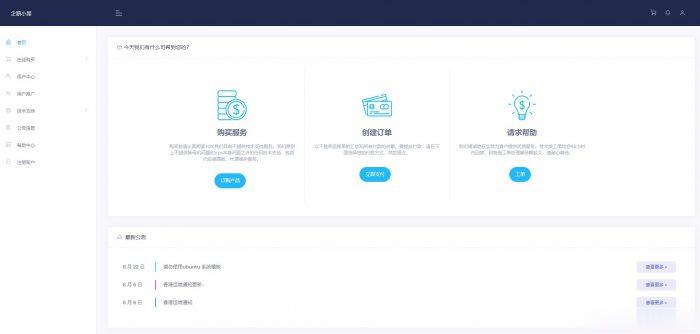
ipodnano7为你推荐
-
买虚拟主机在淘宝购买虚拟主机要注意什么?php虚拟主机如何选择PHP网站虚拟主机美国vps服务器美国VPS服务器中,Linode和FDC哪个好? 哪个更快更稳定.net虚拟主机想买个同时支持php和.net的虚拟主机,哪里可以买到这样的空间?是同时支持的那种。asp主机空间asp空间是什么国内免费空间国内有没有好的免费空间啊免费网站域名申请那里 可以申请免费的 网站域名啊??免备案虚拟空间虚拟免费空间网站怎么备案php虚拟空间我已经有一套网站php代码和模板,并且有自己的虚拟空间和域名,怎么才能把我的代码加入到网站上.免费网站空间如何免费做网站 免费域名+免费空间+免费网站