richtextboxc#中怎样将richtextbox转换为流?
richtextbox 时间:2021-06-22 阅读:()
RichTextBox控件用法
Windows 窗体 RichTextBox 控件用于显示、输入和操作带有格式的文本。RichTextBox 控件除了执行 TextBox 控件的所有功能之外,它还可以显示字体、颜色和链接,从文件加载文本和嵌入的图像,撤消和重复编辑操作以及查找指定的字符。
与字处理应用程序(如 Microsoft Word)类似,RichTextBox 通常用于提供文本操作和显示功能。
与 TextBox 控件一样,RichTextBox 控件也可以显示滚动条;但与 TextBox 控件不同的是,默认情况下,该控件将同时显示水平滚动条和垂直滚动条,并具有更多的滚动条设置。
使用示例如下: 创建一个 RichTextBox 控件,该控件将 RTF 文件加载到控件中并搜索单词“Text”的第一个实例。
然后代码更改选定文本的字体样式、字体大小和字体颜色并将更改保存到原始文件。
在代码示例的最后,将该控件添加到其 Form 中。
本示例要求1:将代码示例中创建的方法添加到 Form 类中并从窗体的构造函数调用此方法。
本示例要求2:在 C 驱动器的根目录中创建一个包含单词“Text”的 RTF 文件。
Demo public void CreateMyRichTextBox() { RichTextBox richTextBox1 = new RichTextBox(); richTextBox1.Dock = DockStyle.Fill; richTextBox1.LoadFile("C:\MyDocument.rtf"); richTextBox1.Find("Text", RichTextBoxFinds.MatchCase); richTextBox1.SelectionFont = new Font("Verdana", 12, FontStyle.Bold); richTextBox1.SelectionColor = Color.Red; richTextBox1.SaveFile("C:\MyDocument.rtf", RichTextBoxStreamType.RichText); this.Controls.Add(richTextBox1); } Demo using System; using System.Collections.Generic; using System.ComponentModel; using System.Data; using System.Drawing; using System.Text; using System.Windows.Forms; namespace Win_Test { public partial class RichTextBox_Test : Form { public RichTextBox_Test() { InitializeComponent(); } Font oldFont; Font newFont; //richTextBox1 所选文字加粗 private void button1_Click(object sender, EventArgs e) { oldFont = this.richTextBox1.SelectionFont; if (oldFont.Bold) { newFont = new Font(oldFont, oldFont.Style & ~FontStyle.Bold); } else newFont = new Font(oldFont, oldFont.Style | FontStyle.Bold); this.richTextBox1.SelectionFont = newFont; this.richTextBox1.Focus(); } //richTextBox1 所选文字加下划线 private void button2_Click(object sender, EventArgs e) { oldFont = this.richTextBox1.SelectionFont; if (oldFont.Underline) { newFont = new Font(oldFont, oldFont.Style & ~FontStyle.Underline); } else newFont = new Font(oldFont, oldFont.Style | FontStyle.Underline); this.richTextBox1.SelectionFont = newFont; this.richTextBox1.Focus(); } //richTextBox1 所选文字为斜体 private void button3_Click(object sender, EventArgs e) { oldFont = this.richTextBox1.SelectionFont; if (oldFont.Italic) { newFont = new Font(oldFont, oldFont.Style & ~FontStyle.Italic); } else newFont = new Font(oldFont, oldFont.Style | FontStyle.Italic); this.richTextBox1.SelectionFont = newFont; this.richTextBox1.Focus(); } //richTextBox1 所选文字居中 private void button4_Click(object sender, EventArgs e) { if (this.richTextBox1.SelectionAlignment == HorizontalAlignment.Center) this.richTextBox1.SelectionAlignment = HorizontalAlignment.Left; else this.richTextBox1.SelectionAlignment = HorizontalAlignment.Center; this.richTextBox1.Focus(); } // 在文本框输入字体大小 private void textBox1_KeyPress(object sender, KeyPressEventArgs e) { //remove all characters that are not numbers,backspace and enter if ((e.KeyChar < 48 || e.KeyChar > 57) && e.KeyChar != 8 && e.KeyChar != 13) { e.Handled = true; } else if (e.KeyChar == 13) { TextBox txt = (TextBox)sender; if (txt.Text.Length > 0) ApplyTextSize(txt.Text); e.Handled = true; this.richTextBox1.Focus(); } } //根据textBox1的值设置richTextBox1的字体 private void ApplyTextSize(string textSize) { float newSize = Convert.ToSingle(textSize); FontFamily currentFontFamily; Font newFont; currentFontFamily = this.richTextBox1.SelectionFont.FontFamily; newFont = new Font(currentFontFamily, newSize); this.richTextBox1.SelectionFont = newFont; } //在textBox1控件验证时触发,设置richTextBox1的字体 private void textBox1_Validating(object sender, CancelEventArgs e) { TextBox txt = (TextBox)sender; ApplyTextSize(txt.Text); this.richTextBox1.Focus(); } //让浏览器打开超链接地址 private void richTextBox1_LinkClicked(object sender, LinkClickedEventArgs e) { System.Diagnostics.Process.Start(e.LinkText); } //richTextBox1 加载 Test.rtf 文件 private void button5_Click(object sender, EventArgs e) { try { richTextBox1.LoadFile("Test.rtf"); } catch (System.IO.FileNotFoundException) { MessageBox.Show("No file to be load yet"); } } //richTextBox1 保存到 Test.rtf 文件 private void button6_Click(object sender, EventArgs e) { try { richTextBox1.SaveFile("Test.rtf"); } catch (System.Exception err) { MessageBox.Show(err.Message); } } } }
RichTextBox与TextBox的区别是什么?
RichTextBox 控件不仅允许输入和编辑文本,同时还提供了标准 TextBox 控件未具有的、更高级的指定格式的许多功能。RichTextBox 提供了一些属性,对于本控件文本的任何部分,用这些属性都可以指定格式。
为了改变文本的格式,首先要选定它。
只有选定的文本才能赋予字符和段落格式。
使用这些属性,可把文本改为粗体或斜体,或改变其颜色,以及创建上标和下标。
通过设置左右缩进和悬挂式缩进,可调整段落的格式。
RichTextBox 控件能以 rtf 格式和普通 ASCII 文本格式这两种形式打开和保存文件。
可以使用控件的方法(LoadFile 和 SaveFile)直接读写文件,或使用与 Visual Basic 文件输入/输出语句联结的、诸如 SelRTF 和 TextRTF 之类的控件属性打开和保存文件。
发行注意:为了能在应用程序中使用 RichTextBox 控件,必须把Richtx32.ocx 文件添加到工程中。
因此,在应用程序发行时,Richtx32.ocx 文件就应安装在 Microsoft Windows 的 SYSTEM 目录内。
vb6.0 RichTextBox 的用法
RichTextBox的功能与用法大体上与TextBox(文本框)相似,但其功能更加强大,缺点是占用内存空间更多。其最突出的优点是对字体的改变更灵活,多出了一些属性和方法。
这里简单说几个:改变字体:控件名.Font.Name = .... '比如:"宋体" (双引号必须有)改变字体大小:控件名.Font.Size = '这里填数字(单位:磅)改变字体颜色:控件名.SelColor = .... '例如绿色:RGB(0, 255 ,0) 另外一些功能楼上说的很详细,这里就不在解释说明了。
RichTextBox控件的事件
SelChange事件,DragDrop事件,DragOver事件,GotFocus事件,KeyDown,KeyUp事件,KeyPress事件,LostFocus事件,MouseDown, MouseUp事件,MouseMove事件,Validate事件,OLECompleteDrag事件(ActiveX控件),OLEDragDrop事件(ActiveX控件),OLEDragOver事件(ActiveX控件),OLEGiveFeedback事件(ActiveX控件),OLESetData事件(ActiveX控件),OLEStartDrag事件(ActiveX控件),Change事件(ActiveX控件),Click事件(ActiveX控件),DblClick事件(ActiveX控件),KeyDown,KeyUp事件(ActiveX控件),KeyPress事件(ActiveX控件)。~~~~~~~~~ RichTextBox 事件 更新:2010 年 6 月(修正) RichTextBox类型公开以下成员。
事件 名称 说明 ContextMenuClosing 在控件上的任何上下文菜单关闭之前发生。
(继承自FrameworkElement。
) ContextMenuOpening 在控件上的任何上下文菜单打开时发生。
(继承自FrameworkElement。
) DataContextChanged 仅当此控件的数据上下文更改时才发生。
(继承自FrameworkElement。
) DragEnter 在输入系统报告将此控件作为拖动目标的基础拖动事件时发生。
(继承自UIElement。
) DragLeave 在输入系统报告将此控件作为拖动来源的基础拖动事件时发生。
(继承自UIElement。
) DragOver 在输入系统报告将此控件作为潜在放置目标的基础拖动事件时发生。
(继承自UIElement。
) Drop 在输入系统报告将此控件作为放置目标的基础放置事件时发生。
(继承自UIElement。
) FocusableChanged 当Focusable属性的值更改时发生。
(继承自UIElement。
) GiveFeedback 在输入系统报告涉及此控件的基础拖放事件时发生。
(继承自UIElement。
) GotFocus 在此控件获得逻辑焦点时发生。
(继承自UIElement。
) GotKeyboardFocus 在键盘焦点位于此控件上时发生。
(继承自UIElement。
) GotMouseCapture 在此控件捕获鼠标时发生。
(继承自UIElement。
) GotStylusCapture 在此控件捕获手写笔时发生。
(继承自UIElement。
) Initialized 初始化此FrameworkElement时发生。
此事件与IsInitialized属性的值从 false(或未定义)更改为 true 的情况相符。
(继承自FrameworkElement。
) IsEnabledChanged 在此控件的IsEnabled属性值更改时发生。
(继承自UIElement。
) IsHitTestVisibleChanged 在此控件的IsHitTestVisible依赖项属性值更改时发生。
(继承自UIElement。
) IsKeyboardFocusedChanged 在此控件的IsKeyboardFocused属性值更改时发生。
(继承自UIElement。
) IsKeyboardFocusWithinChanged 在此控件的IsKeyboardFocusWithinChanged属性值更改时发生。
(继承自UIElement。
) IsMouseCapturedChanged 在此控件的IsMouseCaptured属性值更改时发生。
(继承自UIElement。
) IsMouseCaptureWithinChanged 在此控件的IsMouseCaptureWithinProperty值更改时发生。
(继承自UIElement。
) IsMouseDirectlyOverChanged 在此控件的IsMouseDirectlyOver属性值更改时发生。
(继承自UIElement。
) IsStylusCapturedChanged 在此控件的IsStylusCaptured属性值更改时发生。
(继承自UIElement。
) IsStylusCaptureWithinChanged 在此控件的IsStylusCaptureWithin属性值更改时发生。
(继承自UIElement。
) IsStylusDirectlyOverChanged 在此控件的IsStylusDirectlyOver属性值更改时发生。
(继承自UIElement。
) IsVisibleChanged 在此控件的IsVisible属性值更改时发生。
(继承自UIElement。
) KeyDown 在焦点位于此控件上并且用户按下键时发生。
(继承自UIElement。
) KeyUp 在焦点位于此控件上并且用户释放键时发生。
(继承自UIElement。
) LayoutUpdated 在与当前Dispatcher关联的各种可视控件的布局更改时发生。
(继承自UIElement。
) Loaded 在控件已布局、已呈现且可用于交互时发生。
(继承自FrameworkElement。
) LostFocus 在此控件失去逻辑焦点时发生。
(继承自UIElement。
) LostKeyboardFocus 在键盘焦点不再位于此控件上时发生。
(继承自UIElement。
) LostMouseCapture 在此控件失去鼠标捕获时发生。
(继承自UIElement。
) LostStylusCapture 在此控件失去手写笔捕获时发生。
(继承自UIElement。
) MouseDoubleClick 当单击鼠标按钮两次或更多次时发生。
(继承自Control。
) MouseDown 在指针悬停于此控件上并且用户按下任意鼠标按钮时发生。
(继承自UIElement。
) MouseEnter 在鼠标指针进入此控件的边界时发生。
(继承自UIElement。
) MouseLeave 在鼠标指针离开此控件的边界时发生。
(继承自UIElement。
) MouseLeftButtonDown 在鼠标指针悬停于此控件上并且用户按下鼠标左键时发生。
(继承自UIElement。
) MouseLeftButtonUp 在鼠标指针悬停于此控件上并且用户释放鼠标左键时发生。
(继承自UIElement。
) MouseMove 在鼠标指针悬停于此控件上并且用户移动该鼠标指针时发生。
(继承自UIElement。
) MouseRightButtonDown 在鼠标指针悬停于此控件上并且用户按下鼠标右键时发生。
(继承自UIElement。
) MouseRightButtonUp 在鼠标指针悬停于此控件上并且用户释放鼠标右键时发生。
(继承自UIElement。
) MouseUp 在用户在此控件上释放任意鼠标按钮时发生。
(继承自UIElement。
) MouseWheel 在鼠标指针悬停于此控件上并且用户滚动鼠标滚轮时发生。
(继承自UIElement。
) PreviewDragEnter 在输入系统报告将此控件作为拖动目标的基础拖动事件时发生。
(继承自UIElement。
) PreviewDragLeave 在输入系统报告将此控件作为拖动来源的基础拖动事件时发生。
(继承自UIElement。
) PreviewDragOver 在输入系统报告将此控件作为潜在放置目标的基础拖动事件时发生。
(继承自UIElement。
) PreviewDrop 在输入系统报告将此控件作为放置目标的基础放置事件时发生。
(继承自UIElement。
) PreviewGiveFeedback 在开始拖放操作时发生。
(继承自UIElement。
) PreviewGotKeyboardFocus 在键盘焦点位于此控件上时发生。
(继承自UIElement。
) PreviewKeyDown 在焦点位于此控件上并且用户按下键时发生。
(继承自UIElement。
) PreviewKeyUp 在焦点位于此控件上并且用户释放键时发生。
(继承自UIElement。
) PreviewLostKeyboardFocus 在键盘焦点不再位于此控件上时发生。
(继承自UIElement。
) PreviewMouseDoubleClick 当用户单击鼠标按钮两次或更多次时发生。
(继承自Control。
) PreviewMouseDown 在指针悬停于此控件上并且用户按下任意鼠标按钮时发生。
(继承自UIElement。
) PreviewMouseLeftButtonDown 在鼠标指针悬停于此控件上并且用户按下鼠标左键时发生。
(继承自UIElement。
) PreviewMouseLeftButtonUp 在鼠标指针悬停于此控件上并且用户释放鼠标左键时发生。
(继承自UIElement。
) PreviewMouseMove 在鼠标指针悬停于此控件上并且用户移动该鼠标指针时发生。
(继承自UIElement。
) PreviewMouseRightButtonDown 在鼠标指针悬停于此控件上并且用户按下鼠标右键时发生。
(继承自UIElement。
) PreviewMouseRightButtonUp 在鼠标指针悬停于此控件上并且用户释放鼠标右键时发生。
(继承自UIElement。
) PreviewMouseUp 在鼠标指针悬停于此控件上并且用户释放任意鼠标按钮时发生。
(继承自UIElement。
) PreviewMouseWheel 在鼠标指针悬停于此控件上并且用户滚动鼠标滚轮时发生。
(继承自UIElement。
) PreviewQueryContinueDrag 在拖放操作过程中键盘或鼠标按钮的状态发生变化时发生。
(继承自UIElement。
) PreviewStylusButtonDown 在指针悬停于此控件上并且用户按下手写笔按钮时发生。
(继承自UIElement。
) PreviewStylusButtonUp 在指针悬停于此控件上并且用户释放手写笔按钮时发生。
(继承自UIElement。
) PreviewStylusDown 在手写笔悬停于此控件上并接触数字化仪时发生。
(继承自UIElement。
) PreviewStylusInAirMove 在手写笔掠过控件但并未实际接触数字化仪时发生。
(继承自UIElement。
) PreviewStylusInRange 在手写笔悬停于此控件上方并位于数字化仪的检测范围之内时发生。
(继承自UIElement。
) PreviewStylusMove 在手写笔掠过控件时发生。
若要引发此事件,在数字化仪检测到手写笔时必须移动手写笔;否则,将改为引发PreviewStylusInAirMove。
(继承自UIElement。
) PreviewStylusOutOfRange 当手写笔距离要检测的数字化仪过远时发生。
(继承自UIElement。
) PreviewStylusSystemGesture 在用户执行若干手写笔笔势之一时发生。
(继承自UIElement。
) PreviewStylusUp 在用户将悬停于此控件上的手写笔从数字化仪上移开时发生。
(继承自UIElement。
) PreviewTextInput 在此控件以与设备无关的方式获取文本时发生。
(继承自UIElement。
) QueryContinueDrag 在拖放操作过程中键盘或鼠标按钮的状态发生变化时发生。
(继承自UIElement。
) QueryCursor 在请求显示光标时发生。
每次鼠标指针移至新位置时都会在一个控件上引发此事件,这意味着光标对象可能需要根据其新位置进行更改。
(继承自UIElement。
) RequestBringIntoView 当在此控件上调用BringIntoView时发生。
(继承自FrameworkElement。
) SelectionChanged 在文本选定内容更改后发生。
(继承自TextBoxBase。
) SizeChanged 当此控件上的ActualHeight或ActualWidth属性的值发生更改时发生。
(继承自FrameworkElement。
) SourceUpdated 当此控件上的任何现有属性绑定的源值发生更改时发生。
(继承自FrameworkElement。
) StylusButtonDown 在指针悬停于此控件上并且用户按下手写笔按钮时发生。
(继承自UIElement。
) StylusButtonUp 在指针悬停于此控件上并且用户释放手写笔按钮时发生。
(继承自UIElement。
) StylusDown 在手写笔悬停于此控件上并接触数字化仪时发生。
(继承自UIElement。
) StylusEnter 在手写笔进入此控件的边界时发生。
(继承自UIElement。
) StylusInAirMove 在手写笔掠过控件但并未实际接触数字化仪时发生。
(继承自UIElement。
) StylusInRange 在手写笔悬停于此控件上方并位于数字化仪的检测范围之内时发生。
(继承自UIElement。
) StylusLeave 在手写笔离开此控件的边界时发生。
(继承自UIElement。
) StylusMove 在手写笔掠过此控件时发生。
若要引发此事件,手写笔位于数字化仪上时必须移动。
否则,将改为引发StylusInAirMove。
(继承自UIElement。
) StylusOutOfRange 在手写笔悬停于此控件上方并位于数字化仪的检测范围之外时发生。
(继承自UIElement。
) StylusSystemGesture 在用户执行若干手写笔笔势之一时发生。
(继承自UIElement。
) StylusUp 在用户将悬停于此控件上的手写笔从数字化仪上移开时发生。
(继承自UIElement。
) TargetUpdated 当此控件上的任何属性绑定的目标值发生更改时发生。
(继承自FrameworkElement。
) TextChanged 在文本控件中的内容更改时发生。
(继承自TextBoxBase。
) TextInput 在此控件以与设备无关的方式获取文本时发生。
(继承自UIElement。
) ToolTipClosing 在控件上的任何工具提示关闭之前发生。
(继承自FrameworkElement。
) ToolTipOpening 当控件上的任意工具提示打开时发生。
(继承自FrameworkElement。
) Unloaded 当从加载的控件的元素树中移除元素时发生。
(继承自FrameworkElement。
) 另请参见 参考 RichTextBox 类 System.Windows.Controls 命名空间
c#中怎样将richtextbox转换为流?
byte[] bytes = System.Text.Encoding.ASCII.GetBytes(This.richTextBox1.Text); 流转字符: byte[] bytes = new byte[255]; string str = System.Text.Encoding.ASCII.GetString(bytes,0,bytes.Length);
- richtextboxc#中怎样将richtextbox转换为流?相关文档
- richtextboxrichTextBox控件怎样写成流·
DogYun春节优惠:动态云7折,经典云8折,独立服务器月省100元,充100送10元
传统农历新年将至,国人主机商DogYun(狗云)发来了虎年春节优惠活动,1月31日-2月6日活动期间使用优惠码新开动态云7折,经典云8折,新开独立服务器可立减100元/月;使用优惠码新开香港独立服务器优惠100元,并次月免费;活动期间单笔充值每满100元赠送10元,还可以参与幸运大转盘每日抽取5折码,流量,余额等奖品;商家限量推出一款年付特价套餐,共100台,每个用户限1台,香港VPS年付199元...

SpinServers(月89美元) 2*e5-2630L v2,美国独立服务器
SpinServers服务商也不算是老牌的服务商,商家看介绍是是2018年成立的主机品牌,隶属于Majestic Hosting Solutions LLC旗下。商家主要经营独立服务器租用和Hybrid Dedicated服务器等,目前包含的数据中心在美国达拉斯、圣何塞机房,自有硬件和IP资源等,商家还自定义支持用户IP广播到机房。看到SpinServers推出了美国独服的夏季优惠促销活动,最低月...
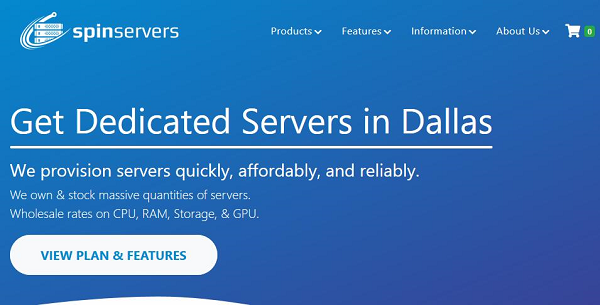
新注册NameCheap账户几天后无法登录原因及解决办法
中午的时候有网友联系提到自己前几天看到Namecheap商家开学季促销活动期间有域名促销活动的,于是就信注册NC账户注册域名的。但是今天登录居然无法登录,这个问题比较困恼是不是商家跑路等问题。Namecheap商家跑路的可能性不大,前几天我还在他们家转移域名的。这里简单的记录我帮助他解决如何重新登录Namecheap商家的问题。1、检查邮件让他检查邮件是不是有官方的邮件提示。比如我们新注册账户是需...
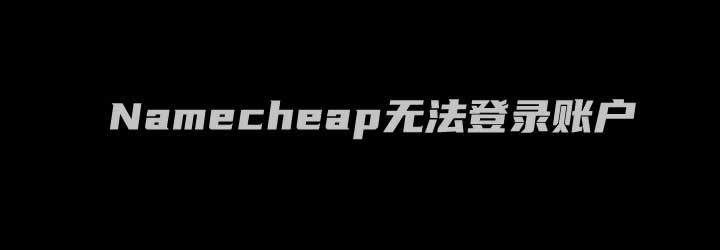
richtextbox为你推荐
-
贸易配额出口配额是什么意思?isbackgroundbokeh是什么意思windowsmedia为什么打开所有程序都出现Windows Media Playeroledbdatareader根据输入信息读取数据库中的数据,总是在执行OleDbDataReader reader = cmd.ExecuteReader()时通不过,excel大写金额在Excel中如何输入数字直接显示大写金额?上行宽带上行宽带和下行宽带什么意思云输入法QQ云输入法怎样进行中英文切换?sms是什么什么是SMS协议特斯拉model3降价特斯拉model 3中国有补贴吗gbk内码怎么查GBK内码?