时序内存时序的调节(Memory timing adjustment)
内存时序的调节Memory timing adjustment
The timing of the memory, it is a kind of general parameters stored in the memory of the SPD.
We see DDR3 as the timingof the memory 7-7-7-20, often 8-8-8-22,9-9-9-24 first introduced below, each part representing the meaning of small.
First give a complete memory timing
(cases) :7-7-7-20-4-89-10-7-20-0 1T, followed by the corresponding sequence introduced.
1.DRAM CAS Latency (tCL) : CAS memory
Latency refers to the "latency"memory read and write operation front row address controller, the parameters have great influence on memory bandwidth, smaller memory performance is high, whereas the lower, the higher the frequency of the memory operation parameters usually need to set the DDR3, according to the different physical memory, conservative setting is usually 7-9, too you can set different Cl values according to their own physical memory.
2.DRAM RAS to CAS
Delay (tRCD) : addressed to the column addressing delay time,the parameter setting of the memory bandwidth affect larger,smaller values better performance is usually conservative set 7-9.
3.DRAM RAS PRE
Time (tRP) : the memory address controller for pre charging time,the parameter setting has greater influence on memory bandwidth,the smaller the better numerical performance, conservative setting is usually 7-9, the number usually can be set to DRAM RAS to CAS Delay 1 numerical.
4.DRAM RAS ACT Time (tRAS) : the shortest cycle memory active to precharge, the value have little effect on memory bandwidth,conservative set is usually 20-24.
5.DRAM RAS to RAS Delay (tRRD) : unit to unit delay, the smaller the value the better, that is set to 5-7.
6.DRAM REF Cycle
Time (tRFC) :SDRAM refresh cycle time, the larger impact on memory bandwidth, usually set to 60, the relaxation parameters can be appropriate to enhance memory overclocking frequency,such as when the DDR3 memory overclocking above 2000MHz frequency is proposed, the value up to 88 or more.
7.DRAM WRITE Recovery Time (tWR) : write recovery time, the value of a slight influence on memory bandwidth, usually the parameter setting can be about 8-12.
8.DRAM READ to PRE Time (tRTP) : the memory pre charging time,usually set between 8-12.
9.DRAM FOUR ACT WIN Time (tFAW) : this option is usually set to
Auto, has little effect on performance and stability.
10.DRAM Back-To-Back CAS Delay: the smaller the value the better memory performance, usually set Auto can be manually set between 4-6.
11.DRAM Timing
Mode: the first memory command delay setting options, a greater impact on memory performance, up to 2N (2T) may be appropriate to enhance memory overclocking frequency, usually set to 1N (1T) .
-1T has less latency, memory system performance. But the poor compatibil ity.
-2T has a long delay, many more system memory. Compatibility and high stability. The recommended memory is set to 1T to achieve the best efficiency of memory.
12. for several parameters not mentioned in the BIOS part of the timing of the memory, in general can be set to AUTO.
2. small memory reference theory is as small as possible, but ultimately to a stable system as the goal.
3. OC can be simply understood as finding the minimum stable voltage in the target frequency, then adjust the order of the same can be simply understood as the minimum value for each parameter of the stable.
4. small parameter adjustment requires patience, not anxious.Parameter adjustment
CPU super memory overclocking FSB, there is a link between the three memory timing adjustment, basically is a start to back order.
Adjust the timing of the memory before the need to clear a few:Your 1. CPU frequency; frequency 2. of your memory; the nominal value of 3. with your memory.
Here I make a set, currently CPU FSB is 200 (frequency 20) ,memory chooses OCZ 1600 Platinum Edition (1.65V 7-7-7 nominal value) .
Because the CPU FSB lock in 200 (frequency 20) , then the memory I have chosen, according to several established frequency ratio (FSB:RAM) suitable for frequency: 1600 (2:8) and 2000 (2: 10) .As mentioned above, when the memory frequency is increased,especially when the nominal value, we need to increase the cost of small memory reference.
(1) if your memory work frequency is less than or equal to the nominal value of your memory, you can think of memory timing you can at least to the nominal level, for example, I choose the memory in the 1600 frequency, first set the timing of the memory is 7-7-7
1T, other AUTO, if they can successfully enter the system through memory and test, it shows you the timing of the memory is OK, I was like 7-7-7-24-5-89
1T, then continue to narrow part of the parameter values (Note:an adjustment, a variable and multiple variables, such as setting the truth) 7-7-7-21 (20) 1T, to see whether the stable,is still in the testing system (repetitive and boring work, so need to be patient. . . ) if it is stable. To continue, such as 7-7-7-21 (20) -5-60
1T, this I did not succeed; if not stable and slightly small parameter values, such as 7-8-7-21 (20) , f ind the minimum value of stability and so on.
Send my own map,
[http://valid.canardpc.com/cache/banner/1027841.png]
That figure can see the memory in 1600 frequency timing for 7-7-7-20 1T (7-7-7-20-5-89
1T) , personal recommendations mainly before adjusting the values of 6 parameters, before other reference interpretation of fine-tuning, or directly AUTO.
(2) if you work more frequently than the memory of your memory nominal value, you need to look at your physical memory, if a good cop, still can steady the nominal frequency, and the following general constitution directly in the nominal plus delay on 1-2 (three parameters) , the other AUTO system if you can reduce the stability test, then a small parameter value
method similar to (1) said. I put the CPU FSB down to 190recently, the memory is running 1900 (2:10) , note that when the memory overclocking voltage value is a very important parameter,personal recommendations as not more than 1.7 (daily) , I finally can be stabilized 1.64V platinum
1900MHz 9-9-9-24-6-105 1T, a map.
In addition, if the police wanted the general health of strong high frequency, can let the cops run 2T (not recommended) .To sum up, the ultimate goal is to seek the overclocking performance and stability of the equilibrium, a small ultra for super beverages.
Sharktech($49/月),10G端口 32GB内存,鲨鱼机房新用户赠送$50
Sharktech 鲨鱼机房商家我们是不是算比较熟悉的,因为有很多的服务商渠道的高防服务器都是拿他们家的机器然后部署高防VPS主机的,不过这几年Sharktech商家有自己直接销售云服务器产品,比如看到有新增公有云主机有促销活动,一般有人可能买回去自己搭建虚拟主机拆分销售的,有的也是自用的。有看到不少网友在分享到鲨鱼机房商家促销活动期间,有赠送开通公有云主机$50,可以购买最低配置的,$49/月的...
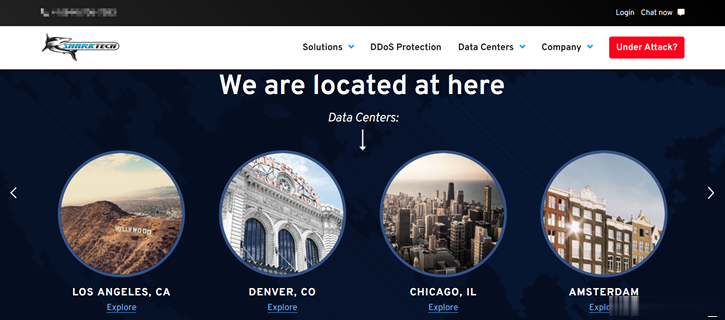
华圣云 HuaSaint-阿里云国际站一级分销商,只需一个邮箱即可注册国际账号,可代充值
简介华圣云 HuaSaint是阿里云国际版一级分销商(诚招募二级代理),专业为全球企业客户与个人开发者提供阿里云国际版开户注册、认证、充值等服务,通过HuaSaint开通阿里云国际版只需要一个邮箱,不需要PayPal信用卡,不需要买海外电话卡,绝对的零门槛,零风险官方网站:www.huasaint.com企业名:huaSaint Tech Limited阿里云国际版都有什么优势?阿里云国际版的产品...

ManSora:英国CN2 VPS,1核/1GB内存/10GB SSD/1TB流量/100Mbps/KVM,$18.2/月
mansora怎么样?mansora是一家国人商家,主要提供沪韩IEPL、沪日IEPL、深港IEPL等专线VPS。现在新推出了英国CN2 KVM VPS,线路为AS4809 AS9929,可解锁 Netflix,并有永久8折优惠。英国CN2 VPS,$18.2/月/1GB内存/10GB SSD空间/1TB流量/100Mbps端口/KVM,有需要的可以关注一下。点击进入:mansora官方网站地址m...
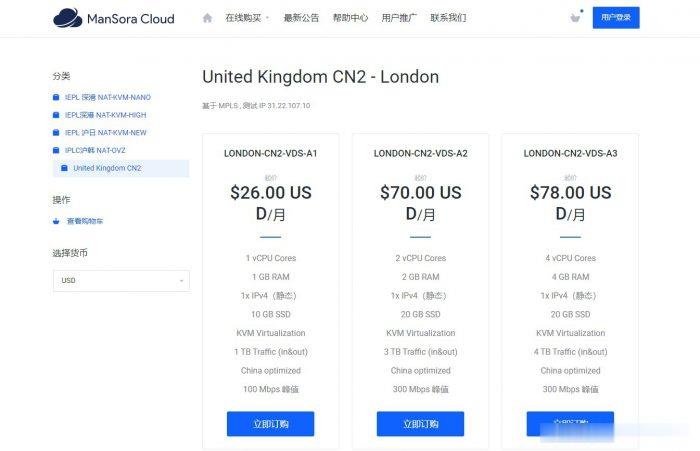
-
企业虚拟主机购买虚拟主机要注意些什么?企业网站有什么好的虚拟主机推荐吗?域名购买域名购买的流程是什么?海外域名我想了解一下“国内域名”,“国外域名”以及“海外服务器”这三个方面的一些知识php虚拟空间php虚拟主机空间如何连接mysql重庆虚拟空间在重庆开一家VR体验馆价格要多少?免费网站空间有没有免费的网站空间推荐100m虚拟主机虚拟主机 100M 和200M 的区别?那个速度快?为什么?深圳虚拟主机需要一个虚拟主机???很急!!安徽虚拟主机有没有免费使用的主机,网站刚做完,本地测试没有问题,想在线测试一下页面会不会跑版。有谁知道有没有免费的虚拟主机试用,两三天即可。花生壳域名一个花生壳使用域名的限制