bottomrebootsystemnow
rebootsystemnow 时间:2021-01-14 阅读:()
UserGuideCopyright2013Hewlett-PackardDevelopmentCompany,L.
P.
BluetoothisatrademarkownedbyitsproprietorandusedbyHewlett-PackardCompanyunderlicense.
Google,Android,AdWords,Gmail,GooglePlay,YouTube,andothertrademarksarepropertyofGoogleInc.
WindowsisaU.
S.
registeredtrademarkofMicrosoftCorporation.
Theinformationcontainedhereinissubjecttochangewithoutnotice.
TheonlywarrantiesforHPproductsandservicesaresetforthintheexpresswarrantystatementsaccompanyingsuchproductsandservices.
Nothinghereinshouldbeconstruedasconstitutinganadditionalwarranty.
HPshallnotbeliablefortechnicaloreditorialerrorsoromissionscontainedherein.
FirstEdition:April2013DocumentPartNumber:725390-001ProductnoticeThisguidedescribesfeaturesthatarecommontomostmodels.
Somefeaturesmaynotbeavailableonyourtablet.
SoftwaretermsByinstalling,copying,downloading,orotherwiseusinganysoftwareproductpreinstalledonthistablet,youagreetobeboundbythetermsoftheHPEndUserLicenseAgreement(EULA).
Ifyoudonotaccepttheselicenseterms,yoursoleremedyistoreturntheentireunusedproduct(hardwareandsoftware)within14daysforarefundsubjecttotherefundpolicyofyourplaceofpurchase.
Foranyfurtherinformationortorequestafullrefundofthetablet,pleasecontactyourlocalpointofsale(theseller).
Tableofcontents1Thebasics12Usingtheon-screenkeyboard23NavigatingtheHomescreen34Usingappsandwidgets55Usingthecameras76Connectingtonetworks97UsingSettings108Securingyourtablet129Backingupandrecoveringyourdata1310MoreHPresources15Index16iiiiv1ThebasicsTostartusingyourtablet,followtheseinstructions:NOTE:Forbasicoperatinginstructions,seetheprintedQuickStartguideincludedintheboxwithyourtablet.
1.
ConnectthemicroUSBcabletothetabletandtotheadapter,andthenconnecttheadaptertoapoweroutlet.
NOTE:OnlytheHP5V2Aadapterincludedwithyourtabletisrecommendedforchargingthetablet.
2.
Pressthepowerbuttononthetopedgetoturnonthetablet.
Thefirsttimeyouturnonthetablet,aWelcomescreenisdisplayed.
3.
Followtheon-screeninstructionstoselectalanguage.
4.
SigninusingtheemailaddressandpasswordforyourGoogleaccount.
YoucanuseanemailaddressforanyofthefollowingGoogleaccounts:GmailYouTubeGoogleAppsAdWordsAnyotherGoogleproductIfyoudon'thaveaGoogleaccount,youcancreateonenow.
NOTE:WhenyousignintoaGoogleaccount,theemail,contacts,calendarevents,anddataassociatedwiththataccountaresynchronizedwithyourtablet.
IfyouhaveadditionalGoogleaccounts,youcanaddthemlater.
12Usingtheon-screenkeyboard1.
Toopentheon-screenkeyboard,touchthetextfieldatthetopofthescreen.
Typeoneormorekeywords,andthentapthemagnifyingglassicon.
2.
Tousevoicesearch,touchthemicrophoneiconatthetopofthescreen,andthenspeakoneormorekeywords.
NOTE:Theappearanceofthekeyboardmayvary.
2Chapter2Usingtheon-screenkeyboard3NavigatingtheHomescreenTheHomescreenprovidesacentrallocationwhereyoucanaccessinformationandemail,browsetheWeb,streamvideos,viewphotos,andaccesssocialmediawebsites.
NOTE:TheappearanceoftheHomescreenmayvary.
Swipedownfromthetoptodisplaynotifications.
SwipeupfromthebottomtodisplayGoogleNowcards.
Touchanicontoperformtheactiondescribedinthetable.
IconDescription(1)Search—TypeoneormorekeywordstosearchwithGoogle.
(2)Voicesearch—Touchthemicrophoneicon,andthenspeakoneormorekeywordstosearchwithGoogle.
(3)Back—Opensthepreviousscreen.
3IconDescription(4)Home—OpensthecentralHomescreen.
ToseealeftorrightHomescreen,swipetotheleftorright.
ToquicklyreturntotheHomescreen,touchtheHomeicon.
(5)Recentapps—Opensalistofappsthatyouhaveusedrecently.
Touchanapptoopenit.
Toremoveanappfromthelist,swipeittotheleftorright.
(6)Allapps—Displaysalistofallapps.
Toseeallwidgets,taptheWidgetstab.
4Chapter3NavigatingtheHomescreen4UsingappsandwidgetsAppsareshortcutsplacedontheHomescreenandusedtoopenapplicationsinstalledonyourtablet.
Widgetsareappswithspecialfunctionalitythatdisplayscontentthatisupdatedfrequently.
Youcanviewtheupdatedcontentwithoutopeningthewidget.
Toseeallapps,touchtheAllappsicon.
1.
Toopenanapp,touchtheicon.
ToreturntotheHomescreen,touchtheHomeicon.
2.
ToaddanapptotheHomescreen,touchandholdtheappuntiltheHomescreenappears,andthenslideittothelocationwhereyouwantittobe.
3.
ToremoveanappfromtheHomescreen,touchandholdtheapp,andthendragittotheRemoveiconatthetopofthescreen.
Toseeallwidgets,touchtheAllappsicon,andthentouchtheWidgetstab.
1.
Toopenawidget,touchtheicon.
ToreturntotheHomescreen,touchtheHomeicon.
2.
ToaddawidgettotheHomescreen,touchandholdthewidgetuntiltheHomescreenappears,andthenslideittothelocationwhereyouwantittobe.
3.
ToremoveawidgetfromtheHomescreen,touchandholdthewidget,andthendragittotheRemoveiconatthetopofthescreen.
UsingGmail1.
TouchtheAllappsicon,touchSettings,andthenunderACCOUNTS,touchAddaccount.
2.
TouchGoogle,andthenfollowtheon-screeninstructions.
3.
ToaccessyourGmailaccount,touchAllapps,andthentouchGmail.
Usingthecalendar1.
TouchtheAllappsicon,andthentouchtheCalendaricon.
2.
ToaddtheCalendartotheHomescreen,touchandholdtheCalendariconuntilitappearsontheHomescreen.
3.
Toaccessthecalendar,touchtheCalendaricon,andthenfollowtheon-screeninstructions.
NOTE:WhenyouaddaGoogleaccount,theemail,calendar,andcontactsassociatedwiththeaccountaresynchronizedautomatically.
UsingGoogleNow—GoogleNowusestimeofday,yourcurrentlocation,andyourlocationhistorytodisplayinformationonyourcommute.
InformationfromotherGoogleproducts,suchasyourWebhistoryoryourcalendar,isusedtodisplayappointmentreminders,maps,sportsscores,andflightstatus.
1.
TooptintoGoogleNow,swipeupfromthebottomofthescreen,andthenfollowtheon-screeninstructions.
2.
TodisplayGoogleNowcards,swipeupfromthebottomofthescreen.
5Usingtheclock1.
TouchtheAllappsicon,andthentouchtheClockicon.
2.
ToaddtheClocktotheHomescreen,touchandholdtheClockiconuntilitappearsontheHomescreen.
3.
Toaddanalarm,touchtheClockicon,tapSetalarm,andthenfollowtheon-screeninstructions.
4.
TouchDone.
UsingBeatsAudio1.
TouchtheAllappsicon,andthentouchtheSettingsicon.
2.
ToturnonBeatAudio,underDEVICE,touchBeatsAudio.
3.
Touchoneofthefollowingtoselectthemodethatyouwanttouse:BeatsOn-EarBeatsIn-EarBeatsPassiveNOTE:Third-partyheadphones(purchasedseparately)canbeusedtoobtainmaximumbenefitfromBeatsAudio.
Downloadingapps—Downloadapps,music,books,games,andmorefromtheGooglePlayStore.
1.
TouchtheAllappsicon,andthentouchthePlayStoreicon.
2.
Touchacategory.
–or–TaptheSearchicon,andthentypeakeywordinthesearchfield.
3.
Todownloadandinstallanapp,followtheon-screeninstructions.
Uninstallingapps1.
TouchtheAllappsicon,andthentouchtheSettingsicon.
2.
UnderDEVICE,touchStorage,andthentouchApps.
3.
Touchtheappthatyouwanttouninstall,andthentouchUninstall.
4.
TouchOK,andthentouchOKagain.
6Chapter4Usingappsandwidgets5UsingthecamerasTakephotoswiththerearcamera,andtakeyourownphotoortakescreenshotswiththefrontcamera.
Takingaphotowiththerearcamera1.
Toopenthecameraapp,touchtheAllappsicon,andthentouchtheCameraicon.
2.
Totakeaphoto,focusonthesubject,andthentouchthebluecircle.
ThephotoissavedintheGallery.
Takingyourownphoto1.
Toopenthecameraapp,touchtheAllappsicon,andthentouchtheCameraicon.
2.
Totakeaphoto,touchtherotatingcameraiconabovethebluecircle,andthentouchthebluecircle.
ThephotoissavedintheGallery.
Recordingavideo1.
Toopenthecameraapp,touchtheAllappsicon,andthentouchtheCameraicon.
2.
Torecordavideo,touchthevideocameraicontotheleftofthebluecircle.
Thebluecircleturnsred.
3.
Tobeginrecording,touchtheredcircle.
4.
Tostoprecording,touchandholdtheredcircle.
ThevideoissavedintheGallery.
TakingascreenshotPressthepowerbuttonandthevolumedownbuttonatthesametimeforabout1second.
AmessageisdisplayedwhenthescreenshotissavedintheGallery.
Viewingphotosorvideos1.
ToviewthephotosorvideosinyourGallery,touchtheAllappsicon,andthentouchtheGalleryicon.
2.
Todeleteaphotoorvideo,touchthephotoorvideo,andthentouchtheRemoveiconintheupper-rightcornerofthescreen.
Printingphotos1.
TouchtheAllappsicon,andthentouchtheGalleryicon.
2.
Touchthephototoselectit,touchtheMenuiconintheupper-rightcorner,andthentouchPrint.
3.
Thefirsttimethatyouusetheprintingfunction,followtheon-screeninstructionstoselectaprinter.
4.
Selectthenumberofcopies.
75.
Toselectoptions,touchthedownarrow,andthenfollowtheon-screeninstructions.
6.
TouchPrint.
Amessageisdisplayedtoindicatetheprintstatus.
–or–ActivateHPe-Print,whichallowsyoutoprintdirectlytoanHPePrint-enabledprinter.
Formoreinformation,gotohttp://www.
hp.
com/go/2eprint.
1.
TouchtheAllappsicon,touchtheHPePrinticon,followtheon-screeninstructions,andthentouchActivate.
Anactivationcodeisemailedtotheemailaddressthatyouentered.
2.
TouchtheAllappsicon,touchtheHPePrinticon,entertheactivationcode,andthentouchActivate.
8Chapter5Usingthecameras6ConnectingtonetworksConnecttoawirelessnetwork—BrowsetheWeb,readyouremail,orperformotheronlineactivities.
NOTE:YoumustbeconnectedtoawirelessnetworkbeforeyoucanconnecttotheInternet.
1.
Toconnecttoawirelessnetwork,touchtheAllappsicon,andthentouchSettings.
2.
UnderWIRELESS&NETWORKS,besurethatWi-Fiisturnedon.
3.
TouchWi-Fi,andthentouchoneoftheavailablenetworksthatisdisplayed.
4.
Typethesecuritykeyifrequired,andthentouchConnect.
NOTE:Toremoveawirelessnetworktowhichyouhavepreviouslyconnected,touchthenameofthenetwork,andthentouchForget.
ConnecttoBluetooth—PairaBluetoothdevice,suchasaheadset,keyboard,ormousewithyourtablet.
1.
ToconnecttoaBluetoothdevice,turnontheBluetoothdevice.
2.
TouchtheAllappsicon,andthentouchSettings.
3.
UnderWIRELESS&NETWORKS,turnonBluetooth,andthentouchBluetooth.
4.
TouchyourdevicenametomakeitVisibletoallnearbyBluetoothdevices.
5.
TofindavailableBluetoothdevices,touchSEARCHFORDEVICES.
6.
Whenthedevicenameappears,touchittopairthedevicetoyourtablet.
NOTE:Tomaximizebatterylife,turnoffBluetoothwhennotinuse.
ConnecttoaWindowscomputerNOTE:USBtetheringmustbeturnedoffbeforeyoucanuseUSBtotransferfilesbetweenyourtabletandthecomputer.
1.
ConnectthemicroUSBcabletoyourtabletandtoaWindowscomputer.
TheUSBstorageappearsasadriveonyourcomputer.
2.
Youcancopyfilesbackandforthasyouwouldwithanyotherexternaldevice.
3.
Whenyouarefinished,disconnecttheUSBcable.
97UsingSettingsUseSettingsforconnectingtonetworks,setpreferences,andfindinformationaboutyourtablet.
ToaccessSettings,touchtheAllappsicon,andthentouchSettings.
–or–Swipedownfromthetop,andthentouchtheSettingsicon.
Thefollowingcategoriesaredisplayed:WIRELESS&NETWORKSWi-Fi—EnableordisableWi-Fi,andconnecttoawirelessnetworksothatyoucheckemail,searchtheWeb,oraccesssocialmediawebsites.
Bluetooth—EnableordisableBluetooth,andpairaBluetoothdevice,suchasaheadsetorkeyboard,withyourtablet.
Datausage—Viewagraphofthedatausedduringtheselectedperiod.
Thedatausagebyeachinstalledappisalsodisplayed.
More.
.
.
—EnableordisableAirplanemodeorVPN.
DEVICESound—SelectVolumes,Defaultnotification,andenableordisableTouchsoundsandScreenlocksound.
BeatsAudio—EnableordisableBeatsAudio,andselectHEADPHONESETTINGS.
Display—SelectBrightness,Wallpaper,Sleep,andFontsize.
Storage—ViewavailablespaceintabletmemoryandSDcardmemory(ifinstalled).
Battery—Viewbatterychargepercentageandbatteryusagebyvariousfeatures.
Apps—Viewdownloadedappsandrunningapps.
Toviewinformationoruninstallanapp,touchtheapp.
PERSONALLocationservices—EnableordisableLocation&Googlesearch.
Security—SetpreferencesforSCREENSECURITY,PASSWORDS,DEVICEADMINISTRATION,andCREDENTIALSTORAGE.
Language&input—SetpreferencesforLanguage,KEYBOARD&INPUTMETHODS,SPEECH,andMOUSE/TRACKPAD.
Backup&reset—SetpreferencesforBACKUP&RESTORE,andPERSONALDATA.
10Chapter7UsingSettingsACCOUNTS—Existingaccountsaredisplayed.
Addanemailaccountoranothertypeofaccount—UnderACCOUNTS,touch+Addaccount,andthenfollowtheon-screeninstructions.
Syncanaccount—UnderACCOUNTS,touchthenameoftheaccount.
Touchthenameoftheaccountagain,touchtheMenuiconintheupper-rightcornerofthescreen,andthentouchSyncnow.
Removeanaccount—UnderACCOUNTS,touchthenameoftheaccount.
Touchthenameoftheaccountagain,touchtheMenuiconintheupper-rightcornerofthescreen,andthentouchRemoveaccount.
SYSTEMDate&time—EnableordisableAutomaticdate&time,andselectpreferencesfortimezone,timeformat,anddateformat.
Accessibility—EnableordisableTalkBack,Largetext,Auto-rotatescreen,Speakpasswords,Text-to-speechoutput,Touch&holddelay,andEnhancewebaccessibility.
Developeroptions—EnableordisablevariousDeveloperoptions.
CAUTION:Enablingthissettingmaycauseerrorsonyourtablet.
Abouttablet—Displaythesoftwareversionandlegalinformationforyourtablet.
118SecuringyourtabletTopreventothersfromaccessingthedataonyourtablet,selectascreenlockmethod.
Setascreenlock1.
ToaccessSettings,touchtheAllappsicon,andthentouchSettings.
2.
UnderPERSONAL,touchSecurity,andthenunderSCREENSECURITY,touchScreenlock.
3.
UnderChoosescreenlock,selectoneofthefollowingtypesofscreenlocks,andthenfollowtheon-screeninstructions.
NOTE:Ifyouhavepreviouslysetascreenlock,youmustunlockthescreenbeforechangingthelocksettings.
Slide—Unlockthescreenbyswipingtotheright.
FaceUnlock—Unlockthescreenbylookingatthescreen.
Pattern—Drawasimplepatterntounlockthescreen.
Pin—Enterfourormorenumberstounlockthescreen.
Password—Enterfourormorelettersornumbers.
Thisoptionprovidesthemostprotection,ifastrongpasswordisselected12Chapter8Securingyourtablet9BackingupandrecoveringyourdataUpdatingapps,widgets,andtheoperatingsystemHPrecommendsthatyouupdateyourapps,widgets,andtheoperatingsystemonaregularbasistothelatestversions.
Updatescanresolveissuesandbringnewfeaturesandoptionstoyourtablet.
Technologyisalwayschanging,andupdatingapps,widgets,andtheoperatingsystemallowsyourtablettorunthelatesttechnologyavailable.
Forexample,olderappsandwidgetsmightnotworkwellwiththemostrecentoperatingsystem.
GototheGooglePlaystoretodownloadthelatestversionsofHPandthird-partyappsandwidgets.
Theoperatingsystemwilldownloadsystemupdatesautomaticallyandnotifyyouwhenitisreadytoinstalltheseupdates.
Ifyouwanttoupdatetheoperatingsystemmanually,gotohttp://www.
hp.
com/support.
Youcanalsosetpreferencesforbackingupandrestoringyourdataincaseofloss.
Backupandreset1.
ToaccessSettings,touchtheAllappsicon,andthentouchSettings.
2.
UnderPERSONAL,touchBackup&reset.
3.
UnderBACKUP&RESTORE,selectoneormoreofthefollowing:Backupmydata—Selectthecheckboxtoenablebackingupappdata,Wi-Fipasswords,andothersettingstoGoogleservers.
Backupaccount—SelectaGoogleaccountforbackingupdata.
Automaticrestore—Selectthecheckboxtoenablebackedupsettingsanddatatoberestoredwhenanappisreinstalled.
FactorydataresetToresetallsettingsanddeletealldataonthedevice:1.
ToaccessSettings,touchtheAllappsicon,andthentouchSettings.
2.
UnderPERSONAL,touchBackup&reset.
3.
UnderPERSONALDATA,selectFactorydatareset,andthenfollowtheon-screeninstructions.
Androidsystemrecoverymode1.
Pressthepowerbutton,andthentouchPoweroff.
2.
Pressthepowerbuttonandthevolumeupbuttonatthesametime.
3.
Pressthevolumeuporvolumedownbuttontoadvancethroughtheoptions,andthenpressthepowerbuttontoselectoneofthefollowingoptions:Rebootsystemnow.
ApplyupdatefromADB.
Update/recoverfromSDcard.
13Wipedata/factoryreset.
Wipecachepartition.
14Chapter9Backingupandrecoveringyourdata10MoreHPresourcesTolocateproductdetails,how-toinformation,andmore,usethistable.
ResourceContentsHPworldwidesupportForU.
S.
support,gotohttp://www.
hp.
com/go/contactHP.
Forworldwidesupport,gotohttp://welcome.
hp.
com/country/us/en/wwcontact_us.
html.
OnlinechatwithanHPtechnician.
Emailsupport.
Findsupporttelephonenumbers.
LocateHPservicecenterlocations.
GoogleForGooglesupport,gotohttp://www.
google.
com/mobile/android.
AccessGoogleonlinehelpandsupport.
Regulatory,SafetyandEnvironmentalNoticesThisdocumentisprovidedinthebox.
Importantregulatorynotices.
LimitedWarrantyThisdocumentisprovidedinthebox.
Youcanalsogotohttp://www.
hp.
com/go/orderdocuments.
Warrantyinformationaboutthistablet.
15IndexAaccounts10allappsicon3apps5Bbackicon3backupandrecovery13battery10BeatsAudio5,10Bluetooth9,10Ccalendar5camera7clock5computer9Ddate&time10display10download5FFaceUnlock12factorydatareset13Ggestures2Gmail5Hhomeicon3Iicons3Kkeyboard2Llanguage10Nnetwork9Ppassword12photos7PIN12printing7Rrecentappsicon3Sscreenlock12screenshot7searchicon3settings10sound10storage10Vvoicesearchicon3Wwi-fi9,10widgets5Windows916Index
P.
BluetoothisatrademarkownedbyitsproprietorandusedbyHewlett-PackardCompanyunderlicense.
Google,Android,AdWords,Gmail,GooglePlay,YouTube,andothertrademarksarepropertyofGoogleInc.
WindowsisaU.
S.
registeredtrademarkofMicrosoftCorporation.
Theinformationcontainedhereinissubjecttochangewithoutnotice.
TheonlywarrantiesforHPproductsandservicesaresetforthintheexpresswarrantystatementsaccompanyingsuchproductsandservices.
Nothinghereinshouldbeconstruedasconstitutinganadditionalwarranty.
HPshallnotbeliablefortechnicaloreditorialerrorsoromissionscontainedherein.
FirstEdition:April2013DocumentPartNumber:725390-001ProductnoticeThisguidedescribesfeaturesthatarecommontomostmodels.
Somefeaturesmaynotbeavailableonyourtablet.
SoftwaretermsByinstalling,copying,downloading,orotherwiseusinganysoftwareproductpreinstalledonthistablet,youagreetobeboundbythetermsoftheHPEndUserLicenseAgreement(EULA).
Ifyoudonotaccepttheselicenseterms,yoursoleremedyistoreturntheentireunusedproduct(hardwareandsoftware)within14daysforarefundsubjecttotherefundpolicyofyourplaceofpurchase.
Foranyfurtherinformationortorequestafullrefundofthetablet,pleasecontactyourlocalpointofsale(theseller).
Tableofcontents1Thebasics12Usingtheon-screenkeyboard23NavigatingtheHomescreen34Usingappsandwidgets55Usingthecameras76Connectingtonetworks97UsingSettings108Securingyourtablet129Backingupandrecoveringyourdata1310MoreHPresources15Index16iiiiv1ThebasicsTostartusingyourtablet,followtheseinstructions:NOTE:Forbasicoperatinginstructions,seetheprintedQuickStartguideincludedintheboxwithyourtablet.
1.
ConnectthemicroUSBcabletothetabletandtotheadapter,andthenconnecttheadaptertoapoweroutlet.
NOTE:OnlytheHP5V2Aadapterincludedwithyourtabletisrecommendedforchargingthetablet.
2.
Pressthepowerbuttononthetopedgetoturnonthetablet.
Thefirsttimeyouturnonthetablet,aWelcomescreenisdisplayed.
3.
Followtheon-screeninstructionstoselectalanguage.
4.
SigninusingtheemailaddressandpasswordforyourGoogleaccount.
YoucanuseanemailaddressforanyofthefollowingGoogleaccounts:GmailYouTubeGoogleAppsAdWordsAnyotherGoogleproductIfyoudon'thaveaGoogleaccount,youcancreateonenow.
NOTE:WhenyousignintoaGoogleaccount,theemail,contacts,calendarevents,anddataassociatedwiththataccountaresynchronizedwithyourtablet.
IfyouhaveadditionalGoogleaccounts,youcanaddthemlater.
12Usingtheon-screenkeyboard1.
Toopentheon-screenkeyboard,touchthetextfieldatthetopofthescreen.
Typeoneormorekeywords,andthentapthemagnifyingglassicon.
2.
Tousevoicesearch,touchthemicrophoneiconatthetopofthescreen,andthenspeakoneormorekeywords.
NOTE:Theappearanceofthekeyboardmayvary.
2Chapter2Usingtheon-screenkeyboard3NavigatingtheHomescreenTheHomescreenprovidesacentrallocationwhereyoucanaccessinformationandemail,browsetheWeb,streamvideos,viewphotos,andaccesssocialmediawebsites.
NOTE:TheappearanceoftheHomescreenmayvary.
Swipedownfromthetoptodisplaynotifications.
SwipeupfromthebottomtodisplayGoogleNowcards.
Touchanicontoperformtheactiondescribedinthetable.
IconDescription(1)Search—TypeoneormorekeywordstosearchwithGoogle.
(2)Voicesearch—Touchthemicrophoneicon,andthenspeakoneormorekeywordstosearchwithGoogle.
(3)Back—Opensthepreviousscreen.
3IconDescription(4)Home—OpensthecentralHomescreen.
ToseealeftorrightHomescreen,swipetotheleftorright.
ToquicklyreturntotheHomescreen,touchtheHomeicon.
(5)Recentapps—Opensalistofappsthatyouhaveusedrecently.
Touchanapptoopenit.
Toremoveanappfromthelist,swipeittotheleftorright.
(6)Allapps—Displaysalistofallapps.
Toseeallwidgets,taptheWidgetstab.
4Chapter3NavigatingtheHomescreen4UsingappsandwidgetsAppsareshortcutsplacedontheHomescreenandusedtoopenapplicationsinstalledonyourtablet.
Widgetsareappswithspecialfunctionalitythatdisplayscontentthatisupdatedfrequently.
Youcanviewtheupdatedcontentwithoutopeningthewidget.
Toseeallapps,touchtheAllappsicon.
1.
Toopenanapp,touchtheicon.
ToreturntotheHomescreen,touchtheHomeicon.
2.
ToaddanapptotheHomescreen,touchandholdtheappuntiltheHomescreenappears,andthenslideittothelocationwhereyouwantittobe.
3.
ToremoveanappfromtheHomescreen,touchandholdtheapp,andthendragittotheRemoveiconatthetopofthescreen.
Toseeallwidgets,touchtheAllappsicon,andthentouchtheWidgetstab.
1.
Toopenawidget,touchtheicon.
ToreturntotheHomescreen,touchtheHomeicon.
2.
ToaddawidgettotheHomescreen,touchandholdthewidgetuntiltheHomescreenappears,andthenslideittothelocationwhereyouwantittobe.
3.
ToremoveawidgetfromtheHomescreen,touchandholdthewidget,andthendragittotheRemoveiconatthetopofthescreen.
UsingGmail1.
TouchtheAllappsicon,touchSettings,andthenunderACCOUNTS,touchAddaccount.
2.
TouchGoogle,andthenfollowtheon-screeninstructions.
3.
ToaccessyourGmailaccount,touchAllapps,andthentouchGmail.
Usingthecalendar1.
TouchtheAllappsicon,andthentouchtheCalendaricon.
2.
ToaddtheCalendartotheHomescreen,touchandholdtheCalendariconuntilitappearsontheHomescreen.
3.
Toaccessthecalendar,touchtheCalendaricon,andthenfollowtheon-screeninstructions.
NOTE:WhenyouaddaGoogleaccount,theemail,calendar,andcontactsassociatedwiththeaccountaresynchronizedautomatically.
UsingGoogleNow—GoogleNowusestimeofday,yourcurrentlocation,andyourlocationhistorytodisplayinformationonyourcommute.
InformationfromotherGoogleproducts,suchasyourWebhistoryoryourcalendar,isusedtodisplayappointmentreminders,maps,sportsscores,andflightstatus.
1.
TooptintoGoogleNow,swipeupfromthebottomofthescreen,andthenfollowtheon-screeninstructions.
2.
TodisplayGoogleNowcards,swipeupfromthebottomofthescreen.
5Usingtheclock1.
TouchtheAllappsicon,andthentouchtheClockicon.
2.
ToaddtheClocktotheHomescreen,touchandholdtheClockiconuntilitappearsontheHomescreen.
3.
Toaddanalarm,touchtheClockicon,tapSetalarm,andthenfollowtheon-screeninstructions.
4.
TouchDone.
UsingBeatsAudio1.
TouchtheAllappsicon,andthentouchtheSettingsicon.
2.
ToturnonBeatAudio,underDEVICE,touchBeatsAudio.
3.
Touchoneofthefollowingtoselectthemodethatyouwanttouse:BeatsOn-EarBeatsIn-EarBeatsPassiveNOTE:Third-partyheadphones(purchasedseparately)canbeusedtoobtainmaximumbenefitfromBeatsAudio.
Downloadingapps—Downloadapps,music,books,games,andmorefromtheGooglePlayStore.
1.
TouchtheAllappsicon,andthentouchthePlayStoreicon.
2.
Touchacategory.
–or–TaptheSearchicon,andthentypeakeywordinthesearchfield.
3.
Todownloadandinstallanapp,followtheon-screeninstructions.
Uninstallingapps1.
TouchtheAllappsicon,andthentouchtheSettingsicon.
2.
UnderDEVICE,touchStorage,andthentouchApps.
3.
Touchtheappthatyouwanttouninstall,andthentouchUninstall.
4.
TouchOK,andthentouchOKagain.
6Chapter4Usingappsandwidgets5UsingthecamerasTakephotoswiththerearcamera,andtakeyourownphotoortakescreenshotswiththefrontcamera.
Takingaphotowiththerearcamera1.
Toopenthecameraapp,touchtheAllappsicon,andthentouchtheCameraicon.
2.
Totakeaphoto,focusonthesubject,andthentouchthebluecircle.
ThephotoissavedintheGallery.
Takingyourownphoto1.
Toopenthecameraapp,touchtheAllappsicon,andthentouchtheCameraicon.
2.
Totakeaphoto,touchtherotatingcameraiconabovethebluecircle,andthentouchthebluecircle.
ThephotoissavedintheGallery.
Recordingavideo1.
Toopenthecameraapp,touchtheAllappsicon,andthentouchtheCameraicon.
2.
Torecordavideo,touchthevideocameraicontotheleftofthebluecircle.
Thebluecircleturnsred.
3.
Tobeginrecording,touchtheredcircle.
4.
Tostoprecording,touchandholdtheredcircle.
ThevideoissavedintheGallery.
TakingascreenshotPressthepowerbuttonandthevolumedownbuttonatthesametimeforabout1second.
AmessageisdisplayedwhenthescreenshotissavedintheGallery.
Viewingphotosorvideos1.
ToviewthephotosorvideosinyourGallery,touchtheAllappsicon,andthentouchtheGalleryicon.
2.
Todeleteaphotoorvideo,touchthephotoorvideo,andthentouchtheRemoveiconintheupper-rightcornerofthescreen.
Printingphotos1.
TouchtheAllappsicon,andthentouchtheGalleryicon.
2.
Touchthephototoselectit,touchtheMenuiconintheupper-rightcorner,andthentouchPrint.
3.
Thefirsttimethatyouusetheprintingfunction,followtheon-screeninstructionstoselectaprinter.
4.
Selectthenumberofcopies.
75.
Toselectoptions,touchthedownarrow,andthenfollowtheon-screeninstructions.
6.
TouchPrint.
Amessageisdisplayedtoindicatetheprintstatus.
–or–ActivateHPe-Print,whichallowsyoutoprintdirectlytoanHPePrint-enabledprinter.
Formoreinformation,gotohttp://www.
hp.
com/go/2eprint.
1.
TouchtheAllappsicon,touchtheHPePrinticon,followtheon-screeninstructions,andthentouchActivate.
Anactivationcodeisemailedtotheemailaddressthatyouentered.
2.
TouchtheAllappsicon,touchtheHPePrinticon,entertheactivationcode,andthentouchActivate.
8Chapter5Usingthecameras6ConnectingtonetworksConnecttoawirelessnetwork—BrowsetheWeb,readyouremail,orperformotheronlineactivities.
NOTE:YoumustbeconnectedtoawirelessnetworkbeforeyoucanconnecttotheInternet.
1.
Toconnecttoawirelessnetwork,touchtheAllappsicon,andthentouchSettings.
2.
UnderWIRELESS&NETWORKS,besurethatWi-Fiisturnedon.
3.
TouchWi-Fi,andthentouchoneoftheavailablenetworksthatisdisplayed.
4.
Typethesecuritykeyifrequired,andthentouchConnect.
NOTE:Toremoveawirelessnetworktowhichyouhavepreviouslyconnected,touchthenameofthenetwork,andthentouchForget.
ConnecttoBluetooth—PairaBluetoothdevice,suchasaheadset,keyboard,ormousewithyourtablet.
1.
ToconnecttoaBluetoothdevice,turnontheBluetoothdevice.
2.
TouchtheAllappsicon,andthentouchSettings.
3.
UnderWIRELESS&NETWORKS,turnonBluetooth,andthentouchBluetooth.
4.
TouchyourdevicenametomakeitVisibletoallnearbyBluetoothdevices.
5.
TofindavailableBluetoothdevices,touchSEARCHFORDEVICES.
6.
Whenthedevicenameappears,touchittopairthedevicetoyourtablet.
NOTE:Tomaximizebatterylife,turnoffBluetoothwhennotinuse.
ConnecttoaWindowscomputerNOTE:USBtetheringmustbeturnedoffbeforeyoucanuseUSBtotransferfilesbetweenyourtabletandthecomputer.
1.
ConnectthemicroUSBcabletoyourtabletandtoaWindowscomputer.
TheUSBstorageappearsasadriveonyourcomputer.
2.
Youcancopyfilesbackandforthasyouwouldwithanyotherexternaldevice.
3.
Whenyouarefinished,disconnecttheUSBcable.
97UsingSettingsUseSettingsforconnectingtonetworks,setpreferences,andfindinformationaboutyourtablet.
ToaccessSettings,touchtheAllappsicon,andthentouchSettings.
–or–Swipedownfromthetop,andthentouchtheSettingsicon.
Thefollowingcategoriesaredisplayed:WIRELESS&NETWORKSWi-Fi—EnableordisableWi-Fi,andconnecttoawirelessnetworksothatyoucheckemail,searchtheWeb,oraccesssocialmediawebsites.
Bluetooth—EnableordisableBluetooth,andpairaBluetoothdevice,suchasaheadsetorkeyboard,withyourtablet.
Datausage—Viewagraphofthedatausedduringtheselectedperiod.
Thedatausagebyeachinstalledappisalsodisplayed.
More.
.
.
—EnableordisableAirplanemodeorVPN.
DEVICESound—SelectVolumes,Defaultnotification,andenableordisableTouchsoundsandScreenlocksound.
BeatsAudio—EnableordisableBeatsAudio,andselectHEADPHONESETTINGS.
Display—SelectBrightness,Wallpaper,Sleep,andFontsize.
Storage—ViewavailablespaceintabletmemoryandSDcardmemory(ifinstalled).
Battery—Viewbatterychargepercentageandbatteryusagebyvariousfeatures.
Apps—Viewdownloadedappsandrunningapps.
Toviewinformationoruninstallanapp,touchtheapp.
PERSONALLocationservices—EnableordisableLocation&Googlesearch.
Security—SetpreferencesforSCREENSECURITY,PASSWORDS,DEVICEADMINISTRATION,andCREDENTIALSTORAGE.
Language&input—SetpreferencesforLanguage,KEYBOARD&INPUTMETHODS,SPEECH,andMOUSE/TRACKPAD.
Backup&reset—SetpreferencesforBACKUP&RESTORE,andPERSONALDATA.
10Chapter7UsingSettingsACCOUNTS—Existingaccountsaredisplayed.
Addanemailaccountoranothertypeofaccount—UnderACCOUNTS,touch+Addaccount,andthenfollowtheon-screeninstructions.
Syncanaccount—UnderACCOUNTS,touchthenameoftheaccount.
Touchthenameoftheaccountagain,touchtheMenuiconintheupper-rightcornerofthescreen,andthentouchSyncnow.
Removeanaccount—UnderACCOUNTS,touchthenameoftheaccount.
Touchthenameoftheaccountagain,touchtheMenuiconintheupper-rightcornerofthescreen,andthentouchRemoveaccount.
SYSTEMDate&time—EnableordisableAutomaticdate&time,andselectpreferencesfortimezone,timeformat,anddateformat.
Accessibility—EnableordisableTalkBack,Largetext,Auto-rotatescreen,Speakpasswords,Text-to-speechoutput,Touch&holddelay,andEnhancewebaccessibility.
Developeroptions—EnableordisablevariousDeveloperoptions.
CAUTION:Enablingthissettingmaycauseerrorsonyourtablet.
Abouttablet—Displaythesoftwareversionandlegalinformationforyourtablet.
118SecuringyourtabletTopreventothersfromaccessingthedataonyourtablet,selectascreenlockmethod.
Setascreenlock1.
ToaccessSettings,touchtheAllappsicon,andthentouchSettings.
2.
UnderPERSONAL,touchSecurity,andthenunderSCREENSECURITY,touchScreenlock.
3.
UnderChoosescreenlock,selectoneofthefollowingtypesofscreenlocks,andthenfollowtheon-screeninstructions.
NOTE:Ifyouhavepreviouslysetascreenlock,youmustunlockthescreenbeforechangingthelocksettings.
Slide—Unlockthescreenbyswipingtotheright.
FaceUnlock—Unlockthescreenbylookingatthescreen.
Pattern—Drawasimplepatterntounlockthescreen.
Pin—Enterfourormorenumberstounlockthescreen.
Password—Enterfourormorelettersornumbers.
Thisoptionprovidesthemostprotection,ifastrongpasswordisselected12Chapter8Securingyourtablet9BackingupandrecoveringyourdataUpdatingapps,widgets,andtheoperatingsystemHPrecommendsthatyouupdateyourapps,widgets,andtheoperatingsystemonaregularbasistothelatestversions.
Updatescanresolveissuesandbringnewfeaturesandoptionstoyourtablet.
Technologyisalwayschanging,andupdatingapps,widgets,andtheoperatingsystemallowsyourtablettorunthelatesttechnologyavailable.
Forexample,olderappsandwidgetsmightnotworkwellwiththemostrecentoperatingsystem.
GototheGooglePlaystoretodownloadthelatestversionsofHPandthird-partyappsandwidgets.
Theoperatingsystemwilldownloadsystemupdatesautomaticallyandnotifyyouwhenitisreadytoinstalltheseupdates.
Ifyouwanttoupdatetheoperatingsystemmanually,gotohttp://www.
hp.
com/support.
Youcanalsosetpreferencesforbackingupandrestoringyourdataincaseofloss.
Backupandreset1.
ToaccessSettings,touchtheAllappsicon,andthentouchSettings.
2.
UnderPERSONAL,touchBackup&reset.
3.
UnderBACKUP&RESTORE,selectoneormoreofthefollowing:Backupmydata—Selectthecheckboxtoenablebackingupappdata,Wi-Fipasswords,andothersettingstoGoogleservers.
Backupaccount—SelectaGoogleaccountforbackingupdata.
Automaticrestore—Selectthecheckboxtoenablebackedupsettingsanddatatoberestoredwhenanappisreinstalled.
FactorydataresetToresetallsettingsanddeletealldataonthedevice:1.
ToaccessSettings,touchtheAllappsicon,andthentouchSettings.
2.
UnderPERSONAL,touchBackup&reset.
3.
UnderPERSONALDATA,selectFactorydatareset,andthenfollowtheon-screeninstructions.
Androidsystemrecoverymode1.
Pressthepowerbutton,andthentouchPoweroff.
2.
Pressthepowerbuttonandthevolumeupbuttonatthesametime.
3.
Pressthevolumeuporvolumedownbuttontoadvancethroughtheoptions,andthenpressthepowerbuttontoselectoneofthefollowingoptions:Rebootsystemnow.
ApplyupdatefromADB.
Update/recoverfromSDcard.
13Wipedata/factoryreset.
Wipecachepartition.
14Chapter9Backingupandrecoveringyourdata10MoreHPresourcesTolocateproductdetails,how-toinformation,andmore,usethistable.
ResourceContentsHPworldwidesupportForU.
S.
support,gotohttp://www.
hp.
com/go/contactHP.
Forworldwidesupport,gotohttp://welcome.
hp.
com/country/us/en/wwcontact_us.
html.
OnlinechatwithanHPtechnician.
Emailsupport.
Findsupporttelephonenumbers.
LocateHPservicecenterlocations.
GoogleForGooglesupport,gotohttp://www.
google.
com/mobile/android.
AccessGoogleonlinehelpandsupport.
Regulatory,SafetyandEnvironmentalNoticesThisdocumentisprovidedinthebox.
Importantregulatorynotices.
LimitedWarrantyThisdocumentisprovidedinthebox.
Youcanalsogotohttp://www.
hp.
com/go/orderdocuments.
Warrantyinformationaboutthistablet.
15IndexAaccounts10allappsicon3apps5Bbackicon3backupandrecovery13battery10BeatsAudio5,10Bluetooth9,10Ccalendar5camera7clock5computer9Ddate&time10display10download5FFaceUnlock12factorydatareset13Ggestures2Gmail5Hhomeicon3Iicons3Kkeyboard2Llanguage10Nnetwork9Ppassword12photos7PIN12printing7Rrecentappsicon3Sscreenlock12screenshot7searchicon3settings10sound10storage10Vvoicesearchicon3Wwi-fi9,10widgets5Windows916Index
- bottomrebootsystemnow相关文档
- cellrebootsystemnow
- 设置rebootsystemnow
- rebootsystemnow步步高手机y923开机反复出现rebootsystemnow又开不了机有关不了机怎么办
- rebootsystemnowreboot system now是什么意思
- rebootsystemnowvivoy622手机更心的时候出现rebootsystemnow
- rebootsystemnowⅤivo手机如何数字解密?
印象云七夕促销,所有机器7折销售,美国CERA低至18元/月 年付217元!
印象云,成立于2019年3月的商家,公司注册于中国香港,国人运行。目前主要从事美国CERA机房高防VPS以及香港三网CN2直连VPS和美国洛杉矶GIA三网线路服务器销售。印象云香港三网CN2机房,主要是CN2直连大陆,超低延迟!对于美国CERA机房应该不陌生,主要是做高防服务器产品的,并且此机房对中国大陆支持比较友好,印象云美国高防VPS服务器去程是163直连、三网回程CN2优化,单IP默认给20...

virmach:AMD平台小鸡,赌一把,单车变摩托?$7.2/年-512M内存/1核/10gSSD/1T流量,多机房可选
virmach送来了夏季促销,价格低到爆炸,而且在低价的基础上还搞首年8折,也就是说VPS低至7.2美元/年。不过,这里有一点要说明:你所购买的当前的VPS将会在09/30/2021 ~ 04/30/2022进行服务器转移,而且IP还会改变,当前的Intel平台会换成AMD平台,机房也会变动(目前来看以后会从colocrossing切换到INAP和Psychz),采取的是就近原则,原来的水牛城可能...

ShockHosting日本机房VPS测试点评
这个月11号ShockHosting发了个新上日本东京机房的邮件,并且表示其他机房可以申请转移到日本,刚好赵容手里有个美国的也没数据就发工单申请新开了一个,这里做个简单的测试,方便大家参考。ShockHosting成立于2013年,目前提供的VPS主机可以选择11个数据中心,包括美国洛杉矶、芝加哥、达拉斯、杰克逊维尔、新泽西、澳大利亚、新加坡、日本、荷兰和英国等。官方网站:https://shoc...
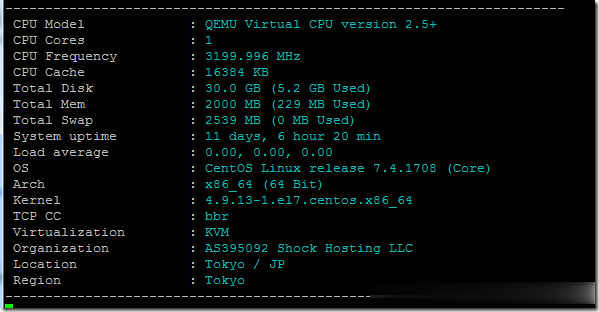
rebootsystemnow为你推荐
-
vps主机什么是vps主机虚拟主机代理谁给推荐个好的虚拟主机无限级代理域名服务什么叫主域名服务器?域名主机域名,主机空间和网站文件三者之间的区别是什么网站空间购买不用备案的网站空间,哪里可以有这样的网站空间购买?深圳网站空间怎样申请免费网站空间香港虚拟主机想买一个香港虚拟主机,大家推荐一下吧什么是虚拟主机虚拟主机是什么虚拟主机评测网怎么选一台好的虚拟主机虚拟主机软件哪种虚拟机软件好用