clickxendesktop
xendesktop 时间:2021-01-13 阅读:()
CitrixXenDesktopDellEditionLicensingGuideHowtoRegisterYourXenServerandXenDesktopLicenses1Gotowww.
dell.
com/vrd.
2Clickthelinkforsoftwaredownloadandlicenseactivation.
YouwillberedirectedtoaDell/Citrixwebpage.
3LogintoyourCitrixaccount.
NOTE:Ifyoudon'thaveanexistingCitrixaccount,youmustregisterforanewaccountpriortologgingin.
4ClicktheCitrixXenDesktopDellEditionlinktoberedirectedtotheCitrixSubscriptionAdvantage(SA)website.
5DownloadallsoftwarethatisapplicabletotheXenDesktopversionyoupurchased.
6InstalltheXenServerandXenCentersoftware,referringtoyourinstallationdocumentationfordetails.
7OntheCitrixSAwebsite,clicktheRedeemXenServerActivationCodeslink.
Then,entertheXenServerlicensenumberfromyourlicensingcardtodownloadthelicensefile.
8UseXenCentertoinstalltheXenServerlicensefileonyourhostserver.
9InstalltheXenDesktopsoftwarethatyoudownloadedinstep5.
Refertotheinstallationdocumentationincludedwithyoursystemfordetailsandinstallationoptions.
10InstalltheLicenseServersoftwareincludedwiththeDesktopDeliveryControllerinstallationmedia.
Refertotheinstallationdocumentationincludedwithyoursystemfordetailsandinstallationoptions.
11OntheCitrixSAwebsite,clicktheRedeemXenDesktopActivationCodeslinktoberedirectedtowww.
MyCitrix.
com.
12LogintoyourMyCitrixaccount.
November2008LicensingGuide.
fmPage1Monday,October13,20083:36PMNOTE:Ifyoudon'thaveanexistingMyCitrixaccount,youmustregisterforanewaccountpriortologgingin.
13Enterthefollowinginformationtodownloadthelicensefile:aUnderChooseaToolbox,selectActivationSystem/ManageLicenses.
bUnderCurrentTool,selectActivate/Allocate.
cEntertheXenDestoplicensenumberfromyourlicensingcard.
dEnteryourcustomerinformation.
eEnteryourlicenseserverhostname.
14UsetheManagementLicenseConsoletoinstalltheXenDesktoplicensefileonyourlicenseserver.
Informationinthisdocumentissubjecttochangewithoutnotice.
2008DellInc.
Allrightsreserved.
PrintedintheU.
S.
A.
ReproductionofthesematerialsinanymannerwhatsoeverwithoutthewrittenpermissionofDellInc.
isstrictlyforbidden.
Trademarksusedinthistext:DellandDELLlogoaretrademarksofDellInc.
Citrix,XenServer,XenDesktop,andXenCenterareeithertrademarksorregisteredtrademarksofCitrixSystems,Inc.
Othertrademarksandtradenamesmaybeusedinthisdocumenttorefertoeithertheentitiesclaimingthemarksandnamesortheirproducts.
DellInc.
disclaimsanyproprietaryinterestintrademarksandtradenamesotherthanitsown.
LicensingGuide.
fmPage2Monday,October13,20083:36PM
dell.
com/vrd.
2Clickthelinkforsoftwaredownloadandlicenseactivation.
YouwillberedirectedtoaDell/Citrixwebpage.
3LogintoyourCitrixaccount.
NOTE:Ifyoudon'thaveanexistingCitrixaccount,youmustregisterforanewaccountpriortologgingin.
4ClicktheCitrixXenDesktopDellEditionlinktoberedirectedtotheCitrixSubscriptionAdvantage(SA)website.
5DownloadallsoftwarethatisapplicabletotheXenDesktopversionyoupurchased.
6InstalltheXenServerandXenCentersoftware,referringtoyourinstallationdocumentationfordetails.
7OntheCitrixSAwebsite,clicktheRedeemXenServerActivationCodeslink.
Then,entertheXenServerlicensenumberfromyourlicensingcardtodownloadthelicensefile.
8UseXenCentertoinstalltheXenServerlicensefileonyourhostserver.
9InstalltheXenDesktopsoftwarethatyoudownloadedinstep5.
Refertotheinstallationdocumentationincludedwithyoursystemfordetailsandinstallationoptions.
10InstalltheLicenseServersoftwareincludedwiththeDesktopDeliveryControllerinstallationmedia.
Refertotheinstallationdocumentationincludedwithyoursystemfordetailsandinstallationoptions.
11OntheCitrixSAwebsite,clicktheRedeemXenDesktopActivationCodeslinktoberedirectedtowww.
MyCitrix.
com.
12LogintoyourMyCitrixaccount.
November2008LicensingGuide.
fmPage1Monday,October13,20083:36PMNOTE:Ifyoudon'thaveanexistingMyCitrixaccount,youmustregisterforanewaccountpriortologgingin.
13Enterthefollowinginformationtodownloadthelicensefile:aUnderChooseaToolbox,selectActivationSystem/ManageLicenses.
bUnderCurrentTool,selectActivate/Allocate.
cEntertheXenDestoplicensenumberfromyourlicensingcard.
dEnteryourcustomerinformation.
eEnteryourlicenseserverhostname.
14UsetheManagementLicenseConsoletoinstalltheXenDesktoplicensefileonyourlicenseserver.
Informationinthisdocumentissubjecttochangewithoutnotice.
2008DellInc.
Allrightsreserved.
PrintedintheU.
S.
A.
ReproductionofthesematerialsinanymannerwhatsoeverwithoutthewrittenpermissionofDellInc.
isstrictlyforbidden.
Trademarksusedinthistext:DellandDELLlogoaretrademarksofDellInc.
Citrix,XenServer,XenDesktop,andXenCenterareeithertrademarksorregisteredtrademarksofCitrixSystems,Inc.
Othertrademarksandtradenamesmaybeusedinthisdocumenttorefertoeithertheentitiesclaimingthemarksandnamesortheirproducts.
DellInc.
disclaimsanyproprietaryinterestintrademarksandtradenamesotherthanitsown.
LicensingGuide.
fmPage2Monday,October13,20083:36PM
- clickxendesktop相关文档
- 桌面xendesktop
- 戴尔xendesktop
- 桌面xendesktop
- 用户xendesktop
- productsxendesktop
- managementxendesktop
Gcore(gcorelabs)俄罗斯海参崴VPS简单测试
有一段时间没有分享Gcore(gcorelabs)的信息了,这是一家成立于2011年的国外主机商,总部位于卢森堡,主要提供VPS主机和独立服务器租用等,数据中心包括俄罗斯、美国、日本、韩国、新加坡、荷兰、中国(香港)等多个国家和地区的十几个机房,商家针对不同系列的产品分为不同管理系统,比如VPS(Hosting)、Cloud等都是独立的用户中心体系,部落分享的主要是商家的Hosting(Virtu...
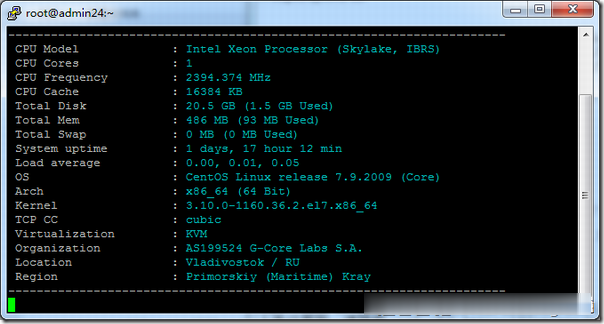
.asia域名是否适合做个人网站及.asia域名注册和续费成本
今天看到群里的老秦同学在布局自己的网站项目,这个同学还是比较奇怪的,他就喜欢用这些奇怪的域名。比如前几天看到有用.in域名,个人网站他用的.me域名不奇怪,这个还是常见的。今天看到他在做的一个范文网站的域名,居然用的是 .asia 后缀。问到其理由,是有不错好记的前缀。这里简单的搜索到.ASIA域名的新注册价格是有促销的,大约35元首年左右,续费大约是80元左右,这个成本算的话,比COM域名还贵。...
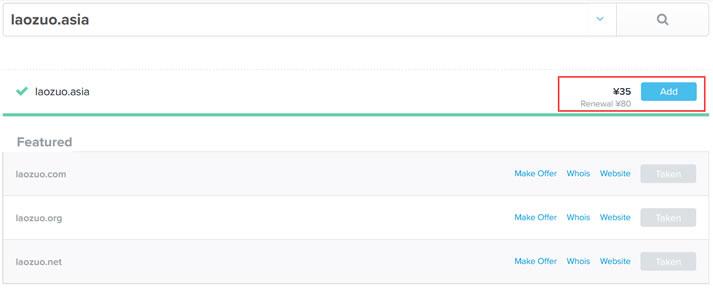
VPS云服务器GT线路,KVM虚vps消息CloudCone美国洛杉矶便宜年付VPS云服务器补货14美元/年
近日CloudCone发布了最新的补货消息,针对此前新年闪购年付便宜VPS云服务器计划方案进行了少量补货,KVM虚拟架构,美国洛杉矶CN2 GT线路,1Gbps带宽,最低3TB流量,仅需14美元/年,有需要国外便宜美国洛杉矶VPS云服务器的朋友可以尝试一下。CloudCone怎么样?CloudCone服务器好不好?CloudCone值不值得购买?CloudCone是一家成立于2017年的美国服务器...
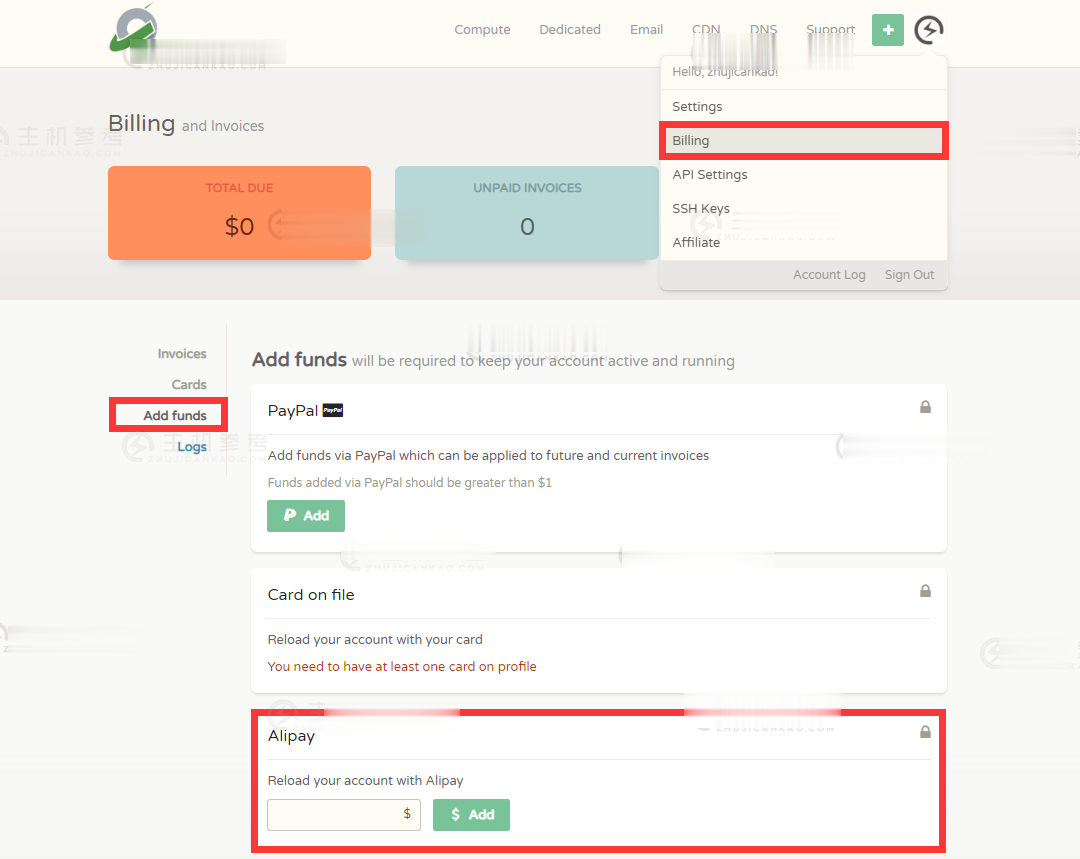
xendesktop为你推荐
-
免费网站空间哪里有永久免费的网站空间?合肥虚拟主机虚拟主机怎么弄!天津虚拟主机天津APP开发的比较专业的公司有哪些?西安虚拟主机西部数码虚拟主机怎么样,西部数码云主机怎么样域名网站有免费的网站域名吗域名解析什么是域名解析,为什么要域名解析花生壳域名如何使用花生壳免费域名花生壳域名花生壳域名是什么万网域名查询如何查询某个已备案的域名是否是万网备案域名抢注域名怎么抢注?