7.symantec
symantec 时间:2021-01-12 阅读:()
28February2020SUPP01/HARRISLE/5999712.
8SymantecVIPSoftTokens-HomeComputer(WindowsOS)SymantecVIPSoftTokens-HomeComputer(WindowsOS)SUPP01/HARRISLE/5999712.
828February2020CONTENTSIntroduction.
1InstallSymantecVIPonyourcomputer.
1RegisteryourdevicewithSymantecVIP1LogontoRemoteOffice2LogontoOutlookontheweb4Logontootherapplications:ChromeRiver,myChoiceandmyFinancialWellbeing6-1-SymantecVIPSoftTokens-HomeComputer(WindowsOS)SUPP01/HARRISLE/5999712.
8HoganLovellsINTRODUCTIONThisguideexplainshowtoinstall,registerandusesofttokensonyourhomecomputer(WindowsOS).
WithyoursofttokenyoucanuseRemoteOffice,OutlookonthewebandotherapplicationssuchasChromeRiver,myChoiceandmyFinancialWellbeing.
Theprocessincludesthefollowingsteps:1.
DownloadSymantecVIPtoyourcomputer.
2.
RegisteryourcomputerwithSymantecVIPbycontactingtheTechnologySupportteam.
3.
AccessRemoteOffice,Outlookontheweborotherapplications(forexample,myChoice)usingthesofttokenonyourcomputer.
INSTALLSYMANTECVIPONYOURCOMPUTER1.
Launchtheinternetbrowserandgoto:https://vip.
symantec.
com/2.
ClickDOWNLOAD.
3.
FromtheChooseyouroptionsdialog,underVIPAccessforComputer,clickWindows.
4.
AmessagedisplayspromptingyoutorunorsaveVIPAccessSetup.
exe,clickSave.
5.
Oncethefilehasbeensaved,clickOpenfolder.
6.
Double-clickVIPAccessSetup(thismaydisplayasVIPAccessSetup.
exe).
7.
ADoyouwanttoallowthisapptomakechangestoyourdevicemessagedisplays,clickYes.
8.
FromtheWelcometotheVIPAccessSetupWizardscreen,clickNext.
9.
FromtheLicenseAgreementscreen,selecttheIacceptthetermsinthelicenseagreementoption.
10.
ClickNext.
11.
FromtheSelectInstallLocationscreen,clickNext.
12.
ClickInstall.
13.
ClickFinish.
Onceinstalled,theVIPAccessapplicationicondisplaysonthedesktop.
REGISTERYOURDEVICEWITHSYMANTECVIPContacttheTechnologySupportteamtoregisteryourdevicewithSymantecVIP.
ForInternationalLLP:dialextension5000or+44(0)2072965000ForU.
S.
LLP:dialextension5911or+12026375911.
Uptofivedifferentdevicescanberegistered.
-2-SymantecVIPSoftTokens-HomeComputer(WindowsOS)SUPP01/HARRISLE/5999712.
8HoganLovellsLOGONTOREMOTEOFFICERemoteOffice(Citrix)enablesyoutoworkwithmanyofthefirm'ssystems(includingOutlook,HLGlobalandtheDocumentManagementSystem)whenyouareawayfromtheoffice.
ItisimportantthatthemostcurrentCitrixclientfileisinstalledtoensurethatallsystemsworkcorrectlywithintheCitrixenvironment.
FormoreinformationoninstallingtheCitrixclientfile,refertothesupportingmaterialwhichcanbefoundontheRemoteOfficeSupportDocumentssite.
TologontoRemoteOffice:1.
Fromthedesktop,double-clickVIPAccesstoopentheapplication.
YouwillneedthesixdigitSecurityCodefromyourSymantecVIPtokentologontoRemoteOffice.
2.
Onthecomputeryouareusingforremoteaccess,launchtheinternetbrowserandgotohttps://www.
hoganlovells.
com/en/remote-working.
Alternatively,fromthebrowserwindow,enterthefollowingURL:http://www.
hoganlovells.
com,scrolltothebottomofthescreenandclickRemoteWorking.
TheRemoteWorkingscreendisplays.
3.
FromtheRemoteWorkingscreen,selectyourrelevanthomeofficeregion:ForHLUSLLPusers,clickNorthAmerica,SouthAmerica.
-3-SymantecVIPSoftTokens-HomeComputer(WindowsOS)SUPP01/HARRISLE/5999712.
8HoganLovellsa)FromtheHLRemoteAccessscreen,undertheHLAnywheresection,clickWestCoastorEastCoastlinkdependingonyourlocation.
ForHLILLPusers,clickEurope,MiddleEast&Africa(EMEA)andAsia.
b)FromtheRemoteWorkingPortalscreen,clicktheRemoteOfficedrop-downandselecttheregionclosesttoyourgeographiclocation,forexample,EMEA.
c)ClickGo.
Oneofthefollowinglogonscreendisplaysdependingonyourhomeregion.
HLUSLLPlogonscreen:HLILLPlogonscreen4.
Enterthefollowingdetailstologon:UsernameEnteryournetworkusername.
PasswordEnteryournetworkpassword.
SecureIDPasscodeEnterthesixdigitcodefromyourSymantecVIPtoken.
5.
ClickLogOnorpressEnter.
-4-SymantecVIPSoftTokens-HomeComputer(WindowsOS)SUPP01/HARRISLE/5999712.
8HoganLovells6.
FromtheCitrixReceiverlandingpage,clickonceontherequiredpublisheddesktopyouwishtouse,forexample,EUWDesktop.
Theselectedpublisheddesktoplaunches.
LOGONTOOUTLOOKONTHEWEBIfyouonlyrequireaccesstoyourOutlookemails,youcanlogontoOutlookontheweb.
1.
FromtheHomescreenofyourdevice,tapVIPAccesstoopentheapp.
YouwillneedthesixdigitsecuritycodefromyourSymantecVIPtokentologontoOutlookontheweb.
2.
OnthecomputeryouareusingtoaccessyourOutlookemails,launchtheinternetbrowserandgotohttps://www.
hoganlovells.
com/en/remote-working.
3.
FromtheRemoteWorkingscreen,selectyourrelevanthomeofficeregion:ForHLUSLLPusers,clickNorthAmerica,SouthAmerica.
a)FromtheHLRemoteAccessscreen,undertheOutlookonthewebsection,clickWestCoastorEastCoastlinkdependingonyourlocation.
-5-SymantecVIPSoftTokens-HomeComputer(WindowsOS)SUPP01/HARRISLE/5999712.
8HoganLovellsForHLILLPusers,clickEurope,MiddleEast&Africa(EMEA)andAsia.
b)FromtheRemoteWorkingPortalscreen,clicktheOutlookonthewebdrop-downarrowandselectEMEAandAsia.
c)ClickGo.
TheOutlookonthewebloginscreendisplays.
4.
Enterthefollowingdetailstologon:UsernameEnteryournetworkusername.
PasswordEnteryournetworkpassword.
TokenEnterthesixdigitcodefromyourSymantecVIPtoken.
5.
Clicksignin.
TheOutlookonthewebscreendisplayswhereyouwillhaveaccesstoyourOutlookemails.
-6-SymantecVIPSoftTokens-HomeComputer(WindowsOS)SUPP01/HARRISLE/5999712.
8HoganLovellsLOGONTOOTHERAPPLICATIONS:CHROMERIVER,MYCHOICEANDMYFINANCIALWELLBEINGYoucanlogontoapplicationssuchasChromeRiver,myChoiceandmyFinancialWellbeingviatheinternetbrowser.
1.
LaunchInternetExplorer.
2.
EntertherelevantURLfortheapplicationyouwishtoaccess.
RefertothebelowtablefortheURLdetails:APPLICATIONURLChromeRiver(HLI)http://chromeriverintl.
hoganlovells.
comChromeRiver(HLUS)http://chromeriverus.
hoganlovells.
commyChoicehttps://mychoice.
hoganlovells.
commyFinancialWellbeinghttps://myfinancialwellbeing.
hoganlovells.
comTheSecureLogonforHoganLovellsscreendisplays.
3.
Enterthefollowingdetailstologon:Domain\UsernameEnteradslocal\networkusername,forexample,adslocal\smithj.
PasswordEnteryournetworkpassword.
SecurityCodeEnterthesixdigitcodefromyourSymantecVIPtoken.
4.
ClickSignin.
Thehomepagefortherelevantapplicationdisplays.
-7-SymantecVIPSoftTokens-HomeComputer(WindowsOS)SUPP01/HARRISLE/5999712.
8HoganLovellsWhenlaunchingChromeRiverforthefirsttime,AdobeFlashPlayerwillneedtobeinstalled.
Thefollowingdialogsdisplays:a)SystemSetupdialog:clickNext.
b)AdobeFlashPlayerSettingsdialog:clickAllow.
Onceloggedon,theDashboarddisplays.
8SymantecVIPSoftTokens-HomeComputer(WindowsOS)SymantecVIPSoftTokens-HomeComputer(WindowsOS)SUPP01/HARRISLE/5999712.
828February2020CONTENTSIntroduction.
1InstallSymantecVIPonyourcomputer.
1RegisteryourdevicewithSymantecVIP1LogontoRemoteOffice2LogontoOutlookontheweb4Logontootherapplications:ChromeRiver,myChoiceandmyFinancialWellbeing6-1-SymantecVIPSoftTokens-HomeComputer(WindowsOS)SUPP01/HARRISLE/5999712.
8HoganLovellsINTRODUCTIONThisguideexplainshowtoinstall,registerandusesofttokensonyourhomecomputer(WindowsOS).
WithyoursofttokenyoucanuseRemoteOffice,OutlookonthewebandotherapplicationssuchasChromeRiver,myChoiceandmyFinancialWellbeing.
Theprocessincludesthefollowingsteps:1.
DownloadSymantecVIPtoyourcomputer.
2.
RegisteryourcomputerwithSymantecVIPbycontactingtheTechnologySupportteam.
3.
AccessRemoteOffice,Outlookontheweborotherapplications(forexample,myChoice)usingthesofttokenonyourcomputer.
INSTALLSYMANTECVIPONYOURCOMPUTER1.
Launchtheinternetbrowserandgoto:https://vip.
symantec.
com/2.
ClickDOWNLOAD.
3.
FromtheChooseyouroptionsdialog,underVIPAccessforComputer,clickWindows.
4.
AmessagedisplayspromptingyoutorunorsaveVIPAccessSetup.
exe,clickSave.
5.
Oncethefilehasbeensaved,clickOpenfolder.
6.
Double-clickVIPAccessSetup(thismaydisplayasVIPAccessSetup.
exe).
7.
ADoyouwanttoallowthisapptomakechangestoyourdevicemessagedisplays,clickYes.
8.
FromtheWelcometotheVIPAccessSetupWizardscreen,clickNext.
9.
FromtheLicenseAgreementscreen,selecttheIacceptthetermsinthelicenseagreementoption.
10.
ClickNext.
11.
FromtheSelectInstallLocationscreen,clickNext.
12.
ClickInstall.
13.
ClickFinish.
Onceinstalled,theVIPAccessapplicationicondisplaysonthedesktop.
REGISTERYOURDEVICEWITHSYMANTECVIPContacttheTechnologySupportteamtoregisteryourdevicewithSymantecVIP.
ForInternationalLLP:dialextension5000or+44(0)2072965000ForU.
S.
LLP:dialextension5911or+12026375911.
Uptofivedifferentdevicescanberegistered.
-2-SymantecVIPSoftTokens-HomeComputer(WindowsOS)SUPP01/HARRISLE/5999712.
8HoganLovellsLOGONTOREMOTEOFFICERemoteOffice(Citrix)enablesyoutoworkwithmanyofthefirm'ssystems(includingOutlook,HLGlobalandtheDocumentManagementSystem)whenyouareawayfromtheoffice.
ItisimportantthatthemostcurrentCitrixclientfileisinstalledtoensurethatallsystemsworkcorrectlywithintheCitrixenvironment.
FormoreinformationoninstallingtheCitrixclientfile,refertothesupportingmaterialwhichcanbefoundontheRemoteOfficeSupportDocumentssite.
TologontoRemoteOffice:1.
Fromthedesktop,double-clickVIPAccesstoopentheapplication.
YouwillneedthesixdigitSecurityCodefromyourSymantecVIPtokentologontoRemoteOffice.
2.
Onthecomputeryouareusingforremoteaccess,launchtheinternetbrowserandgotohttps://www.
hoganlovells.
com/en/remote-working.
Alternatively,fromthebrowserwindow,enterthefollowingURL:http://www.
hoganlovells.
com,scrolltothebottomofthescreenandclickRemoteWorking.
TheRemoteWorkingscreendisplays.
3.
FromtheRemoteWorkingscreen,selectyourrelevanthomeofficeregion:ForHLUSLLPusers,clickNorthAmerica,SouthAmerica.
-3-SymantecVIPSoftTokens-HomeComputer(WindowsOS)SUPP01/HARRISLE/5999712.
8HoganLovellsa)FromtheHLRemoteAccessscreen,undertheHLAnywheresection,clickWestCoastorEastCoastlinkdependingonyourlocation.
ForHLILLPusers,clickEurope,MiddleEast&Africa(EMEA)andAsia.
b)FromtheRemoteWorkingPortalscreen,clicktheRemoteOfficedrop-downandselecttheregionclosesttoyourgeographiclocation,forexample,EMEA.
c)ClickGo.
Oneofthefollowinglogonscreendisplaysdependingonyourhomeregion.
HLUSLLPlogonscreen:HLILLPlogonscreen4.
Enterthefollowingdetailstologon:UsernameEnteryournetworkusername.
PasswordEnteryournetworkpassword.
SecureIDPasscodeEnterthesixdigitcodefromyourSymantecVIPtoken.
5.
ClickLogOnorpressEnter.
-4-SymantecVIPSoftTokens-HomeComputer(WindowsOS)SUPP01/HARRISLE/5999712.
8HoganLovells6.
FromtheCitrixReceiverlandingpage,clickonceontherequiredpublisheddesktopyouwishtouse,forexample,EUWDesktop.
Theselectedpublisheddesktoplaunches.
LOGONTOOUTLOOKONTHEWEBIfyouonlyrequireaccesstoyourOutlookemails,youcanlogontoOutlookontheweb.
1.
FromtheHomescreenofyourdevice,tapVIPAccesstoopentheapp.
YouwillneedthesixdigitsecuritycodefromyourSymantecVIPtokentologontoOutlookontheweb.
2.
OnthecomputeryouareusingtoaccessyourOutlookemails,launchtheinternetbrowserandgotohttps://www.
hoganlovells.
com/en/remote-working.
3.
FromtheRemoteWorkingscreen,selectyourrelevanthomeofficeregion:ForHLUSLLPusers,clickNorthAmerica,SouthAmerica.
a)FromtheHLRemoteAccessscreen,undertheOutlookonthewebsection,clickWestCoastorEastCoastlinkdependingonyourlocation.
-5-SymantecVIPSoftTokens-HomeComputer(WindowsOS)SUPP01/HARRISLE/5999712.
8HoganLovellsForHLILLPusers,clickEurope,MiddleEast&Africa(EMEA)andAsia.
b)FromtheRemoteWorkingPortalscreen,clicktheOutlookonthewebdrop-downarrowandselectEMEAandAsia.
c)ClickGo.
TheOutlookonthewebloginscreendisplays.
4.
Enterthefollowingdetailstologon:UsernameEnteryournetworkusername.
PasswordEnteryournetworkpassword.
TokenEnterthesixdigitcodefromyourSymantecVIPtoken.
5.
Clicksignin.
TheOutlookonthewebscreendisplayswhereyouwillhaveaccesstoyourOutlookemails.
-6-SymantecVIPSoftTokens-HomeComputer(WindowsOS)SUPP01/HARRISLE/5999712.
8HoganLovellsLOGONTOOTHERAPPLICATIONS:CHROMERIVER,MYCHOICEANDMYFINANCIALWELLBEINGYoucanlogontoapplicationssuchasChromeRiver,myChoiceandmyFinancialWellbeingviatheinternetbrowser.
1.
LaunchInternetExplorer.
2.
EntertherelevantURLfortheapplicationyouwishtoaccess.
RefertothebelowtablefortheURLdetails:APPLICATIONURLChromeRiver(HLI)http://chromeriverintl.
hoganlovells.
comChromeRiver(HLUS)http://chromeriverus.
hoganlovells.
commyChoicehttps://mychoice.
hoganlovells.
commyFinancialWellbeinghttps://myfinancialwellbeing.
hoganlovells.
comTheSecureLogonforHoganLovellsscreendisplays.
3.
Enterthefollowingdetailstologon:Domain\UsernameEnteradslocal\networkusername,forexample,adslocal\smithj.
PasswordEnteryournetworkpassword.
SecurityCodeEnterthesixdigitcodefromyourSymantecVIPtoken.
4.
ClickSignin.
Thehomepagefortherelevantapplicationdisplays.
-7-SymantecVIPSoftTokens-HomeComputer(WindowsOS)SUPP01/HARRISLE/5999712.
8HoganLovellsWhenlaunchingChromeRiverforthefirsttime,AdobeFlashPlayerwillneedtobeinstalled.
Thefollowingdialogsdisplays:a)SystemSetupdialog:clickNext.
b)AdobeFlashPlayerSettingsdialog:clickAllow.
Onceloggedon,theDashboarddisplays.
MOACK:韩国服务器/双E5-2450L/8GB内存/1T硬盘/10M不限流量,$59.00/月
Moack怎么样?Moack(蘑菇主机)是一家成立于2016年的商家,据说是国人和韩国合资开办的主机商家,目前主要销售独立服务器,机房位于韩国MOACK机房,网络接入了kt/lg/kinx三条线路,目前到中国大陆的速度非常好,国内Ping值平均在45MS左右,而且商家的套餐比较便宜,针对国人有很多活动。不过目前如果购买机器如需现场处理,由于COVID-19越来越严重,MOACK办公楼里的人也被感染...
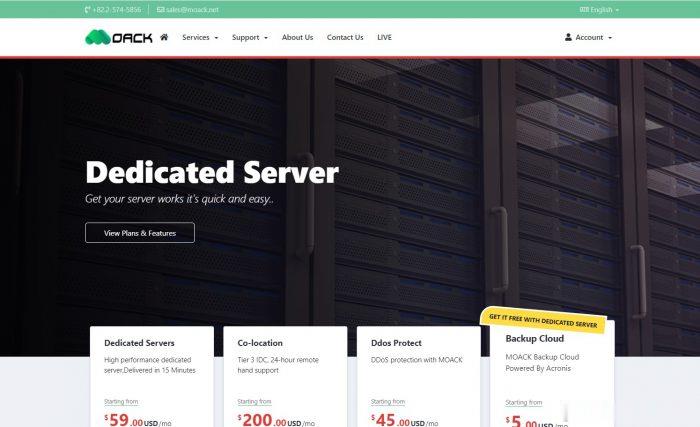
白丝云-美国圣何塞4837/德国4837大带宽/美西9929,26元/月起
官方网站:点击访问白丝云官网活动方案:一、KVM虚拟化套餐A1核心 512MB内存 10G SSD硬盘 800G流量 2560Mbps带宽159.99一年 26一月套餐B1核心 512MB内存 10G SSD硬盘 2000G流量 2560Mbps带宽299.99一年 52一月套餐...

NameCheap优惠活动 新注册域名38元
今天上午有网友在群里聊到是不是有新注册域名的海外域名商家的优惠活动。如果我们并非一定要在国外注册域名的话,最近年中促销期间,国内的服务商优惠力度还是比较大的,以前我们可能较多选择海外域名商家注册域名在于海外商家便宜,如今这几年国内的商家价格也不贵的。比如在前一段时间有分享到几个商家的年中活动:1、DNSPOD域名欢购活动 - 提供域名抢购活动、DNS解析折扣、SSL证书活动2、难得再次关注新网商家...
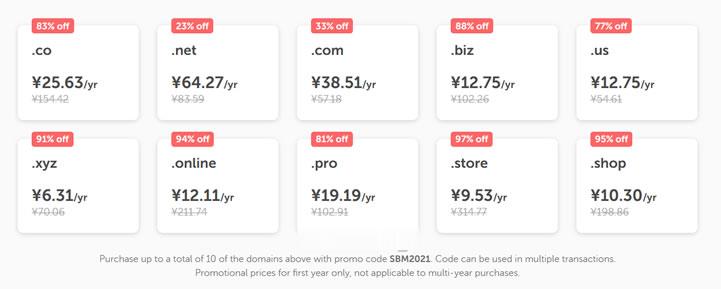
symantec为你推荐
-
域名空间代理哪里的域名空间商比较好?网站域名注册有没有免费的域名申请ip代理地址ip代理有什么用?有图片..免费网站空间申请如何申请到免费的网站空间香港虚拟主机香港的虚拟主机好不好,如何选择虚拟主机?虚拟主机mysql在虚拟主机如何打开数据库?jsp虚拟主机虚拟主机不能支持JSP的吗台湾虚拟主机香港虚拟主机和台湾虚拟主机比较,哪个更好!?青岛虚拟主机阿里云主机青岛好还是杭州好域名网站哪里可以给你免费的域名做个网站