Root[生活]2003域服务器域名修改(英文)
Understanding How Domain Rename WorksMicrosoft Corporation
Published:April 2003
Abstra ct
This document provides the rationaleand technical background for understanding the effects of adomain rename operation in aWindows Server2003 forest
For the preparation instructions a"nd step-by-step procedures for performing a domain ren"ameoperation in your enterprise,see Step-by-Step Guideto Implementing Domain Rename
Thhis isf a preldiminairby dohcumient and may be changed substantially prior to final comme rcial release oft e so tware escr e ere n.
The information contained in this document represents the current view of Microsoft Corporation onthe issues discussed as ofthe date ofpublication. Because Microsoft must respond to changing marketconditions, it should not be interpreted to be a commitment on the part ofMicrosoft,and Microsoftcannot guarantee the accuracy of any information presented after the date ofpublication.
This White Paper is for informational purposes only.MICROSOFT MAKES NO WARRANTIES,EXPRESS, IMPLIED OR STATUTORY,AS TO THE INFORMATION IN THIS DOCUMENT.Complying with all applicable copyright laws is the responsibility of the user.Without limiting therights under copyright,no part ofthis document may be reproduced, stored in or introduced into aretrieval system,or transmitted in any form or by any means (electronic,mechanical,photocopying,recordingi,or otherwise),or for any purpose,without the express written permission of MicrosoftCorporat on.
Mi ihcrosoft miay have patents,piatenhti applications, trademarks,copyrlights,oir othier intellecitual pliropertyrg ts coverng subject matter n t s document. Except as express y prov ded n any wr tten censeagrtenemt entrt fdromrMkicrosofrti, thte furrnisthinrginotf tllhistdolcurmenrttdoes not give you any license to thesepae s, a e a s,copy g s,o o e e ecua pope y.
Unless otherwise noted, the examp le companies,organizations,products,domain names,e-mailaddresses, logos,people,places and events depicted herein are fictitious,and no association with anyrietal cdomdpanyh,orgldanbizaitifon,pdroduct,domain name,email address, logo,person,place or event isnen e ors ou e nerre .
©2003 Microsoft Corporation.All rights reserved.
Microsoft,Windows Server 2003 Datacenter Server,Windows Server 2003 Enterprise Server,andUWinitddowSts St erverd2/003tahre eithertrieg istered trademarks or trademarks of Microsoft Corporation in then e aesan oro ercounres.
The natmi es of actual companies and products mentioned herein may be the trademarks of theirrespec ve owners.
Table of Contents
Table of Contents.......................................................................................4
Introductionto Domain Rename...........................................................5
Constraints to Restructuring Domains in a Windows 2000 Forest5
Constraints to Restructuring Domains in a Windows Server 2003 Forest6WhentoUse Domain Rename. . . . . . . . . . . . . . . . . . . . . . . . . . . . . . . . . . . . . . . . . . . . . . . . . . . . . . . .6
Simple Rename without Repositioning. . . . . . . . . . . . . . . . . . . . . . . . . . . . . . . . . .7
Renamewith Repositioningin the Same Tree. . . . . . . . . . . . . . . . . . . . .8
Renamewith Creation of a NewTree Root. . . . . . . . . . . . . . . . . . . . . . . .10
Rename with Repositioningto a Different Tree. . . . . . . . . . . . . . . .12
Reusinga DomainName. . . . . . . . . . . . . . . . . . . . . . . . . . . . . . . . . . . . . . . . . . . . . . . . . . . . . . .13
Rules,Conditions,and Requirements for Performingthe Domain Rename Operation14Rulesfor a Wel l-Formed Forest. . . . . . . . . . . . . . . . . . . . . . . . . . . . . . . . . . . . . . . . . . . . . . . . . . . .14
Domain Rename Conditions and Effects on Service. . . . . . . . . . . . . .15
How Domain RenameWorks................................................................16
Overviewof the Domain Rename Process. . . . . . . . . . . . . . . . . . . . . . . . . . . . . . . .16
The DomainRenameTool. . . . . . . . . . . . . . . . . . . . . . . . . . . . . . . . . . . . . . . . . . . . . . . . . . . . . .16
The Domain Rename State Fi le. . . . . . . . . . . . . . . . . . . . . . . . . . . . . . . . . . . . . . . . . . . .17
Domain Control ler States. . . . . . . . . . . . . . . . . . . . . . . . . . . . . . . . . . . . . . . . . . . . . . . . . . . . . . .17
General Stepsin the Domain Rename Process. . . . . . . . . . . . . . .17
How Specifyingthe Ta rget Forest Structu re Works. . . . . . . . . . . . . . . . .18
Current Domain Names—Generatingthe Forest Description Fi le18
Target Domain Names—Editingthe Forest Description Fi le20
How Domain Rename Instructions are Transferred to Active Directory21
Domain RenameScript and State Fi le. . . . . . . . . . . . . . . . . . . . . . . . . . . . . . . .21
How DCs are Preparedfor Domain Rename. . . . . . . . . . . . . . . . . . . . . . . . . . . .22
Establ ishinga DNSAl iasfora New Domain Name. . . . . . . . .22
Establ ishingServicePrincipal NamesforaNew DomainName25
Actions Performed by Rendom in Responseto the/upload Command25How DC Readiness isVerified. . . . . . . . . . . . . . . . . . . . . . . . . . . . . . . . . . . . . . . . . . . . . . . . . . . . . .27
Actions Performed in Responseto the/prepare Command27
How Domain Rename Instructionsare Executed. . . . . . . . . . . . . . . . . . . .28
Single-User Mode. . . . . . . . . . . . . . . . . . . . . . . . . . . . . . . . . . . . . . . . . . . . . . . . . . . . . . . . . . . . . . . . . . . . .28
Update Transaction. . . . . . . . . . . . . . . . . . . . . . . . . . . . . . . . . . . . . . . . . . . . . . . . . . . . . . . . . . . . . . . . .28
Actions Performed in Responseto the/execute Command29
Determining Domain RenameCompletion. . . . . . . . . . . . . . . . . . . . . . . .30
HowGroup Pol icyis Reconci led Fol lowingDomain Rename30
HowOld Domain Namesare RemovedFol lowingDomainRename31
Introduction to Domain Rename
Microsoft®Windows®.Server 2003 Standard Edition,Microsoft®Windows®Server 2003Enterprise Edition,and Microsoft®Windows®Server 2003 Datacenter Edition provide thecapability to rename domains in an Active Directory forest after the forest structure is in place.This functionality is not available in Microsoft®Windows®2000 Server family.The structure ofhani Acthivie Dlirectory forhest is the riesult oftiheiorderiinh whhicfh you create domi ainlsl ahnidl theeriarc hcai niamies oi ht ose domans.Befg nlnng w t t eforesthrooft doman,a c id domainshderveit e r d fst ngu s edi ni amels andi dehauft DNS nhames romht e orehst rhoiot dohmia nl name.T efsameis itrue o eviery addi t ona tree nht e oreist.T e way tolc ange t e erarc cahisltructurei oanhexstngidffoma n tree s to rename t ehdiloma ns.iForexamp e,you-can renameia c d dhomanto ave a di i erent paireint,or reniame a c d doimffa n to be a niew- tree root domaln. In eiacl case,you repos t on aniexstinhg domfafn tio crehate a d erent doma n tlreeifstructure.A ternat ve y,yiouchan rename dfolml ahnils wt ouit a eclt ngit e strluctuhre.For examp e,h you rename a rootifdfoma n,td emnainm-etrs o atr ct rd doma ns be ow t are a so c anged,but you ave not created a d erento a ees ucue.
In Windows Server 2003, the goal of the domain rename functionality is to ensure a supportedmethod to rename domains when necessary; it is not intended to make domain rename a routineoperaltion.Tdhuhs,altdhoutgbh renadmitngkdomliahintls is possible in Windows Server 2003, the process iscompexan s ou no eun era en g y.
Constraints to Restructuring Domains in a Windows 2000 ForestThe restructuring capabilities in a Windows Server 2003 forest provide solutions to some oftheproblems that are not addressed in Windows 2000 Server family. In a Windows 2000 forest,renaming domains is essentially not possible after the forest structure is in place without movingdomain contents or recreating them.The constraints associated with making domain namechanges or domain-tree restructuring in Windows 2000 Active Directory are prohibitive.In a Windows 2000 forest,you cannot:
Change the DNS name orthe NetBIOS name of a domain.Although you cannot rename adomain,you can achieve the same results by moving its contents into a new domain that hasthe name you want the existing domain to have. (Active Directory Object Manager
(Mi oveTree) in the Windows 200i0 Server family Support Tools can be used to moved rectory objects between doma ns.)
Move a domain within a forest in a single operation.As above,you can clone items in andmove items froma domain,but you cannot move the entire domain itself within a forest. Split a domain into two domains in a single operation.To split a domain,you must create anhew domdain ani d then move appropriate users and resources fromthe existing domain intot enew oman.
Merge two domains into a single domain in a single operation.To merge domains,you mustmove all the contents fromone ofthe domains into the other and then demote all domaincontrollers in the empty domain and decommission it.
Thus, in a Windows 2000 forest, significant administrative overhead is associated withperforming sduch mianual move operations to achieve the domain-tree restructuring or renamingoneormore omans.
Constraints to Restructuring Domains in a Windows Server2003Fo re s t
Windows Server 2003 Stanidiard Edition,Wilndoiwhs Sehrivher 2003 Enterfplrise Edition,andi WindowsServer 2003 DatiacenterEd t on provfde too shw t wkic you ciani sa e y renahmehdoma ns torestruictui re a Wi ndows Server 2003f orest.W en ma ngia dechs on about w et er tiohrfestructurean exst ngi W ndl ohws Sherveri2003 orest,be surefto conhs defrw at you canniot do wtiliorestrtestructfurtnrg.tAratl ohuagn a W nrdowts Servert2d003 orest as orest restructurng capab ty,certainypeso s ucu c gesa eno suppo e .
In a Windows Server 2003 forest,you cannot:
Change which domain is the forest root domain.Changing the DNS or the NetBIOS name ofthe forest root domain,orboth, is supported.
Drop domains fromthe forest oradd domains to the forest.The numberofdomains in theforest before and after the rename/restructure operation must remain the same.
Rename a domainiwith the same name that another domain gave up in a single forestrestructure operat on.
WhentoUseDomain Rename
The ability to rename a domain provides you with the flexibility to make important namechanges and forest structural changes as the needs ofyour organization change.Using domainrename,you can change not only the name of a domain,but you can change the structure ofthedomain hierarchy such that the parent of a domain can be changed or a domain residing in onedomain tree can be moved to another domain tree.The domain rename functionality canaccommodate situations involving company acquisitions,mergers,orname changes;but it is notdesigned to accommodate forest mergers or moving domains between forests.
BWyiudsing thSe doma2i0n0r3enfametopi erlatdioin,you can make several kinds of changes to an existingn ows erver ores , ncu ng:
Simple rename without repositioning any domains in the forest structure.
Create a new domain-tree structure by repositioning domains within a tree.
Create new trees.
Simple Renamewithout Repositioning
You can rename domains without restructuring the forest in terms ofthe parent-childrelationships between existing domains.For example, the existing cohovineyard.comforest hasfour domains—cohovineyard.com(root),eu.cohovineyard.com,hr.cohovineyard.com,andsales.cohovineyard.com.Now suppose that the company decides to expand into wine bottlingand distribution and needs to change the name from Coho Vineyard to Coho Winery,requiringActive Directory domain names to reflect the new company name.As shown in Figure 1, thetarget forest still has four domains,with the following names:cohowinery.com(root),eu.cohowinery.com,hr.cohowinery.com,and sales.cohowinery.com.By renaming the forest rootdhomaiin,iyolufcreate the conditionhwherie yoiu must rename all child domains in the tree to preservet e or g na orest structure,as s own n F gure 1.
Figure 1 Domain rename of four domains without repositioningdomains
Renamewith RepositioningintheSame Tree
You can change the structure ofthe domain tree by renaming a child domain to appear in adifferent location in the tree.For example, in the cohowinery.com forest, theproducts.sales.cohowinery.comdomain is currently a child of the sales.cohowinery.comdomain,
placing it two levels below the forest root domain. If internal reorganization results in theproducts division no longerbeing a subdivision ofthe sales organization, the company mightwant to change the domain structure to put the products organization at the same level as thesales organization.Figure 2 shows how changing the parent ofproducts.sales.cohowinery.comresults in a restructured domain tree.
Figure2 Domain rename tochangethe parentof a chi ld domain
- Root[生活]2003域服务器域名修改(英文)相关文档
- 调度交互式视频点播服务器容量需求_英文_
- 华南理工大学用Java开发的FTP服务器_英文_
- 服务Web服务器基于不精确响应的Web服务机制_英文_
- 服务器服务器英文名称为Server(doc-文档)
- 服务器服务器英文名称为Server
- 服务器英文计算机英语在线翻译
速云:深圳独立服务器,新品上线,深港mpls免费体验,多重活动!
速云怎么样?速云是一家国人商家。速云商家主要提供广州移动、深圳移动、广州茂名联通、香港HKT等VDS和独立服务器。目前,速云推出深圳独服优惠活动,机房为深圳移动机房,购买深圳服务器可享受5折优惠,目前独立服务器还支持申请免费试用,需要提交工单开通免费体验试用,次月可享受永久8折优惠,也是需工单申请哦!点击进入:速云官方网站地址活动期限至 2021年7月22日速云云服务器优惠活动:活动1:新购首月可...

819云互联 香港 日本 美国 2核4G 18元 8核8G 39元 免费空间 免费CDN 香港 E3 16G 20M 230元/月
819云互联是海外领先的互联网业务平台服务提供商。专注为用户提供低价高性能云计算产品,致力于云计算应用的易用性开发,并引导云计算在国内普及。目前平台研发以及运营云服务基础设施服务平台(IaaS),面向全球客户提供基于云计算的IT解决方案与客户服务,拥有丰富的海外资源、香港,日本,美国等各国优质的IDC资源。官方网站:https://www.819yun.com香港特价物理服务器:地区CPU内存带宽...

AkkoCloud(60元/月 ),英国伦敦CN2 1核 768 MB 内存 10 GB SSD 硬盘 600GB 流量 英国伦敦CN2 1核 1.5G 300Mbps
官方网站:https://www.akkocloud.com/AkkoCloud新品英国伦敦CN2 GIA已上线三网回程CN2 GIA 国内速度优秀.电信去程CN2 GIALooking Glass:http://lonlg.akkocloud.com/Speedtest:http://lonlg.akkocloud.com/speedtest/新品上线刚好碰上国庆节 特此放上国庆专属九折循环优惠...
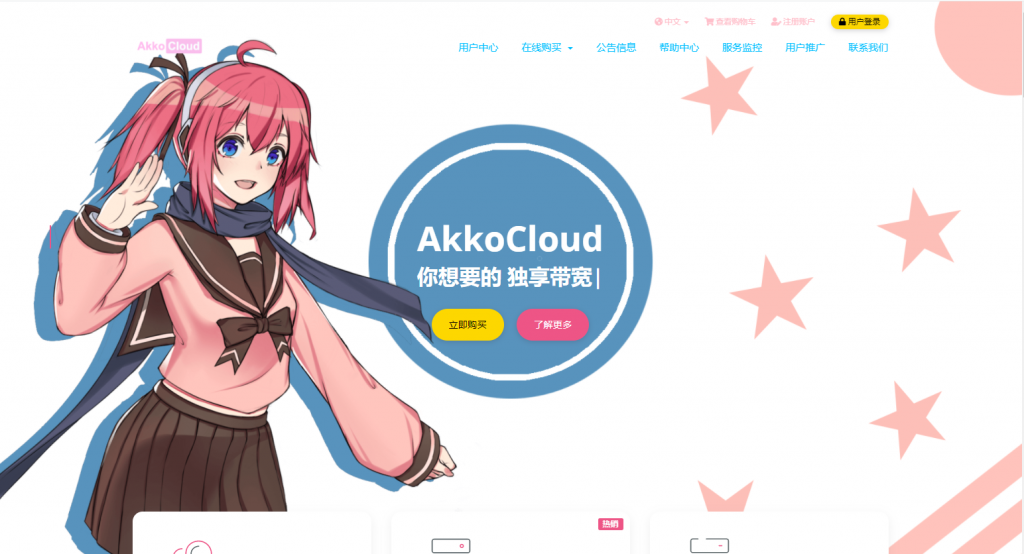
-
鼓风机morphvox伺服器chrome文件127contributionsgraph思科flash支持ipad重庆宽带测速重庆联通宽带测速的网址是好多呢?iexplore.exe应用程序错误iexplore.exe应用程序错误google中国地图强大的谷歌地图,为什么中国不用起来icloudiphone没开启icloud的iphone怎么用find my iphone找回