识别Css兼容性问题CSShack区分IE6IE7IE8firefox
selector{property:value; /*所有浏览器*/property:value\9; /*所有IE浏览器*/
+property:value; /* IE7 */
_property
当然注意顺序。根据CSS的优先性上面的写法分别针对Firefox、 IE8、 IE7和IE6显示值。让我们看看这个
CSS代码如下p. ie{height:60px;text-align:center; line-height:60px;border: 1px dashed
#bbb;background:#f7f7f7;font: 15;color:blue; //所有浏览器color:brown\9; //所有IE浏览器
+color:red; // IE7
_color:green; // IE6
}
HTML代碼
<body style="width:500px;margin:0 auto;">
<p class="ie">
<span style="display:block;display:none\9;">嘿嘿小子竟然也用Firefox蓝色文字。
</span>
<!--[if IE 8]>不错不错挺先进的嘛使用IE8呢文字是褐色的。 <! [endif]--><!--[if IE 7]>你 IE7红色文字 <! [endif]-->
<!--[if IE 6]>孩子虽然显示的是绿色文字不过 IE6可不是好东西呢 <! [endif]--></p>
</body>
注意下面介绍的这些hack写法仅适用于XHTML1.0。如果没有在HTML最前加上
<!DOCTYPE html PUBLIC "-//W3C//DTD XHTML 1.0 Transitional//EN"
"http://www.w3.org/TR/xhtml1/DTD/xhtml1-transitional.dtd"><htmlxmlns="http://www.w3.org/1999/xhtml">
那么效果将不一样此外这里所说的IE8不是指IE8的兼容模式因为IE8的兼容模式其实就是IE7。
区别IE6、 7与FF/IE8background:blue;*background:orange;
引用
显示效果
IE 6/7 orange
FF/IE8:blue
原理 FF/IE8不支持*开头而IE6/7都支持。
区别IE6与IE7/IE8/FFbackground:green;_background:blue;
引用
显示效果
IE7/8/FF green
IE6:blue
原理 IE6支持下划线"_" IE7、 8和firefox均不支持下划线。区别FF/IE8和IE6/7background:orange;+background:green;-background:blue;
或者background:orange;*background:green! important;*background:blue;引用
显示效果
IE6 blue
IE7 green
FF/IE8:orange
原理 IE6能识别- IE7能识别+ IE8和FF都不能识别+和-
IE8/FF都不识别* IE7优先识别! important IE6不能识别! important。关于IE8的hacks
. test{color:/*\**/#00f\9; /* IE8 only */color:#00f\9; /*适用于所有IE版本*/
}
可同时区分IE8、 IE7、 IE6、 Firefox的CSS hacks
. test{color:#000; /* Firefox */color:/*\**/#00f\9; /* IE8 */
*color:#f00; /* IE7 */
_color:#0f0; /* IE6 */
}
添加相应的注释解决兼容性问题
注释相应的Css文件
<link rel="stylesheet" type="text/css" href="css/style.css" media="screen" /><!--[if IE 6]>
<link rel="stylesheet" type="text/css" href="css/IE6style.css" media="screen" /><! [endif]-->
<!--[if IE 7]>
<link rel="stylesheet" type="text/css" href="css/IE7style.css" media="screen" /><! [endif]-->
<!--[if gte IE 8]>
<link rel="stylesheet" type="text/css" href="css/IE8style.css" media="screen" />
<! [endif]-->
注释相应的Css 内容
<!--[if ie 6]>
<style>
<!--
#warp{ padding-bottom: 11px; }-->
</style>
<! [endif]-->
<!--[if ie 7]>
<style>
<!--
#warp{ padding-bottom: 11px; }
-->
</style>
<! [endif]-->
<!--[if ie 8]>
<style>
<!--
#warp{ padding-bottom: 11px; }-->
</style>
<! [endif]-->
- 识别Css兼容性问题CSShack区分IE6IE7IE8firefox相关文档
- 背景IE6、IE7、IE8、Firefox兼容性CSSHACK代码示例
- 浏览器CSShack大全之特殊符号的应用
- 识别CssHack技巧-论浏览器的兼容性
- 浏览器IE6,IE7,IE8,Firefox,Chrome,Safari的CSShack兼容表
- 注释黑马程序员UI教程:CSSHack技术介绍及常用的Hack技巧
- 元素CSShack:针对IE6IE7IE8IE9firefox显示不同效果
Friendhosting,美国迈阿密机房新上线,全场45折特价优惠,100Mbps带宽不限流量,美国/荷兰/波兰/乌兰克/瑞士等可选,7.18欧元/半年
近日Friendhosting发布了最新的消息,新上线了美国迈阿密的云产品,之前的夏季优惠活动还在进行中,全场一次性45折优惠,最高可购买半年,超过半年优惠力度就不高了,Friendhosting商家的优势就是100Mbps带宽不限流量,有需要的朋友可以尝试一下。Friendhosting怎么样?Friendhosting服务器好不好?Friendhosting服务器值不值得购买?Friendho...
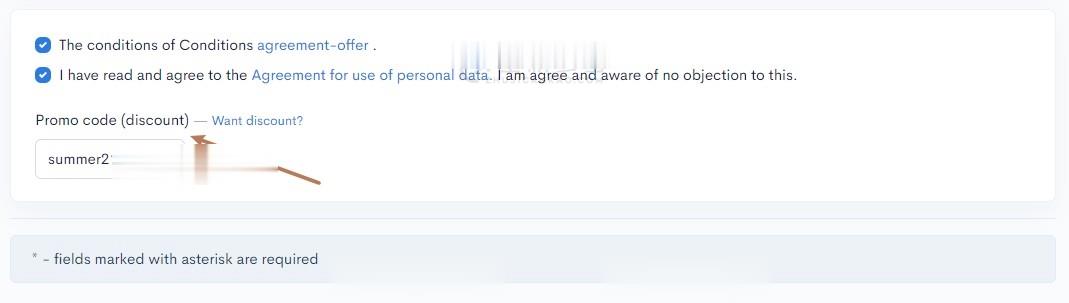
buyvm美国大硬盘VPS,1Gbps带宽不限流量
buyvm正式对外开卖第四个数据中心“迈阿密”的块存储服务,和前面拉斯维加斯、纽约、卢森堡一样,依旧是每256G硬盘仅需1.25美元/月,最大支持10T硬盘。配合buyvm自己的VPS,1Gbps带宽、不限流量,在vps上挂载块存储之后就可以用来做数据备份、文件下载、刷BT等一系列工作。官方网站:https://buyvm.net支持信用卡、PayPal、支付宝付款,支付宝付款用的是加元汇率,貌似...

美国VPS 美国高防VPS 香港VPS 日本VPS 首月9元 百纵科技
百纵科技湖南百纵科技有限公司是一家具有ISP ICP 电信增值许可证的正规公司,多年不断转型探索现已颇具规模,公司成立于2009年 通过多年经营积累目前已独具一格,公司主要经营香港服务器,香港站群服务器,美国高防服务器,美国站群服务器,云服务器,母机租用托管!美国CN2云服务器,美国VPS,美国高防云主机,美国独立服务器,美国站群服务器,美国母机。美国原生IP支持大批量订货 合作 适用电商 亚马逊...

-
处理器flash深圳市富满电子集团股份有限公司支持ipad重庆宽带测速重庆电信测速我的网速溢出ipad连不上wifiiPad mini WiFi开关成灰色无法连接,怎么办windows键是哪个Windows键是哪个键啊?itunes备份怎样用itunes备份iphone迅雷下载速度迅雷限制下载速度要设置多少杀毒软件免费下载2013排行榜杀毒软件排行榜2015有哪些?苹果5.1完美越狱iphone 5.1版本怎么越狱?