充电icloudiphone
icloudiphone 时间:2021-05-21 阅读:()
Connecttootherdevices.
WithAirPodsincaseandlidopen,pressbuttonuntillightblinks.
ThengotoBluetoothsettingsandchooseAirPods.
连接其他设备.
AirPods在耳机盒中并且盒盖已打开时,按下按钮直到指示灯闪烁.
然后前往"蓝牙"设置并选取AirPods.
連接其他裝置.
將AirPods裝在盒內,打開盒蓋,按下按鈕直到指示燈開始閃爍.
然後前往「藍牙」設定並選擇AirPods.
.
AirPods.
BluetoothAirPods.
ControlAirPods.
Double-tapAirPodstoplayorskipforward.
Say"HeySiri"todothingslikeplayasong,makeacall,orgetdirections.
控制AirPods.
轻点两下AirPods来播放或向前跳.
请说"嘿Siri"来执行如播放歌曲、拨打电话或获取路线等操作.
控制AirPods.
點兩下AirPods來播放或快轉.
說「嘿Siri」來執行播放歌曲、撥打電話或是取得路線等操作.
AirPods.
AirPods.
"Siri",,.
Checkchargestatus.
LightshowschargestatusofAirPodswhenthey'reinthecase.
Otherwise,lightshowschargestatusofthecase.
检查充电状态.
AirPods在耳机盒中时,指示灯显示AirPods的充电状态.
若不在盒中,指示灯显示耳机盒的充电状态.
查看充電狀態.
當AirPods位於耳機盒內時,指示燈會顯示其充電狀態.
若耳機不在盒內,指示燈會顯示耳機盒的充電狀態.
.
AirPodsAirPods.
.
Fullycharged已充满电已充滿電Notfullycharged未充满电尚未完全充滿電Chargewirelessly.
AirPodschargewhileinthecase.
Placecasewithstatuslightfacinguponacompatiblewirelesscharger.
OrchargeusingtheLightningconnector.
无线充电.
AirPods在耳机盒中时会充电.
请将耳机盒状态指示灯朝上放置到兼容的无线充电器上.
或者使用闪电接口充电.
無線充電.
AirPods位於耳機盒內時會進行充電.
將耳機盒的狀態指示燈朝上置放於相容的無線充電器上.
或是使用Lightning接孔充電.
.
AirPods.
.
Lightning.
TMand2019AppleInc.
Allrightsreserved.
TheBluetoothwordmarkandlogosareregisteredtrademarksownedbyBluetoothSIG,Inc.
andareusedunderlicense.
IOSisatrademarkofCiscoandisusedunderlicense.
DesignedbyAppleinCalifornia.
PrintedinXXXX.
2A034-03196-Asfsd.
dfsdf.
watchOSiOSmacOSToconnecttoiPhonewiththelatestversionofiOS,followsteps1–3.
Forallotherdevices,seethebackofthisguide.
若要连接运行最新版本iOS的iPhone,请按照步骤1–3操作.
所有其他设备的相关信息,请浏览背面说明.
若要連接安裝最新版本iOS的iPhone,請依照步驟1到3操作.
其他裝置的操作方式,請參閱本手冊背面.
iOSiPhone1~3.
.
TurnonBluetooth.
ConnecttoWi-FiandturnonBluetooth.
打开Bluetooth.
接入无线局域网并打开蓝牙.
開啟Bluetooth.
連接Wi-Fi並開啟「藍牙」.
Bluetooth.
Wi-FiBluetooth.
ConnectAirPods.
Opencase,holdnearunlockediPhone,thenfollowonscreeninstructions.
连接AirPods.
打开耳机盒,靠近已解锁的iPhone,然后按照屏幕指示操作.
連接AirPods.
打開耳機盒,拿近解鎖的iPhone,然後依照螢幕指示操作.
AirPods.
AirPodsiPhone.
Startlistening.
Placeinearsandadjustuntilyouhearthetone.
AirPodsarereadytoplay.
开始聆听.
塞入耳朵并调整,直到听见提示音.
AirPods已准备好播放.
開始聆聽.
放入耳內並加以調整,直到您聽見提示音.
AirPods已準備好播放.
.
.
AirPods.
UsewithyourotherAppledevices.
AirPodsnowworkwithyourotherdevicessignedintoiCloud.
SelectAirPodsinControlCenter(iOS)ormenubar(macOS).
与其他Apple设备配合使用.
AirPods现可与您登录了iCloud的其他设备配合工作.
在控制中心(iOS)或菜单栏(macOS)中选择AirPods.
搭配其他Apple裝置使用.
AirPods現在可搭配您其他已登入iCloud的裝置使用.
請在「控制中心」(iOS)或選單列(macOS)中選擇AirPods.
Apple.
AirPodsiCloud.
(iOS)(macOS)AirPods.
~5cm
WithAirPodsincaseandlidopen,pressbuttonuntillightblinks.
ThengotoBluetoothsettingsandchooseAirPods.
连接其他设备.
AirPods在耳机盒中并且盒盖已打开时,按下按钮直到指示灯闪烁.
然后前往"蓝牙"设置并选取AirPods.
連接其他裝置.
將AirPods裝在盒內,打開盒蓋,按下按鈕直到指示燈開始閃爍.
然後前往「藍牙」設定並選擇AirPods.
.
AirPods.
BluetoothAirPods.
ControlAirPods.
Double-tapAirPodstoplayorskipforward.
Say"HeySiri"todothingslikeplayasong,makeacall,orgetdirections.
控制AirPods.
轻点两下AirPods来播放或向前跳.
请说"嘿Siri"来执行如播放歌曲、拨打电话或获取路线等操作.
控制AirPods.
點兩下AirPods來播放或快轉.
說「嘿Siri」來執行播放歌曲、撥打電話或是取得路線等操作.
AirPods.
AirPods.
"Siri",,.
Checkchargestatus.
LightshowschargestatusofAirPodswhenthey'reinthecase.
Otherwise,lightshowschargestatusofthecase.
检查充电状态.
AirPods在耳机盒中时,指示灯显示AirPods的充电状态.
若不在盒中,指示灯显示耳机盒的充电状态.
查看充電狀態.
當AirPods位於耳機盒內時,指示燈會顯示其充電狀態.
若耳機不在盒內,指示燈會顯示耳機盒的充電狀態.
.
AirPodsAirPods.
.
Fullycharged已充满电已充滿電Notfullycharged未充满电尚未完全充滿電Chargewirelessly.
AirPodschargewhileinthecase.
Placecasewithstatuslightfacinguponacompatiblewirelesscharger.
OrchargeusingtheLightningconnector.
无线充电.
AirPods在耳机盒中时会充电.
请将耳机盒状态指示灯朝上放置到兼容的无线充电器上.
或者使用闪电接口充电.
無線充電.
AirPods位於耳機盒內時會進行充電.
將耳機盒的狀態指示燈朝上置放於相容的無線充電器上.
或是使用Lightning接孔充電.
.
AirPods.
.
Lightning.
TMand2019AppleInc.
Allrightsreserved.
TheBluetoothwordmarkandlogosareregisteredtrademarksownedbyBluetoothSIG,Inc.
andareusedunderlicense.
IOSisatrademarkofCiscoandisusedunderlicense.
DesignedbyAppleinCalifornia.
PrintedinXXXX.
2A034-03196-Asfsd.
dfsdf.
watchOSiOSmacOSToconnecttoiPhonewiththelatestversionofiOS,followsteps1–3.
Forallotherdevices,seethebackofthisguide.
若要连接运行最新版本iOS的iPhone,请按照步骤1–3操作.
所有其他设备的相关信息,请浏览背面说明.
若要連接安裝最新版本iOS的iPhone,請依照步驟1到3操作.
其他裝置的操作方式,請參閱本手冊背面.
iOSiPhone1~3.
.
TurnonBluetooth.
ConnecttoWi-FiandturnonBluetooth.
打开Bluetooth.
接入无线局域网并打开蓝牙.
開啟Bluetooth.
連接Wi-Fi並開啟「藍牙」.
Bluetooth.
Wi-FiBluetooth.
ConnectAirPods.
Opencase,holdnearunlockediPhone,thenfollowonscreeninstructions.
连接AirPods.
打开耳机盒,靠近已解锁的iPhone,然后按照屏幕指示操作.
連接AirPods.
打開耳機盒,拿近解鎖的iPhone,然後依照螢幕指示操作.
AirPods.
AirPodsiPhone.
Startlistening.
Placeinearsandadjustuntilyouhearthetone.
AirPodsarereadytoplay.
开始聆听.
塞入耳朵并调整,直到听见提示音.
AirPods已准备好播放.
開始聆聽.
放入耳內並加以調整,直到您聽見提示音.
AirPods已準備好播放.
.
.
AirPods.
UsewithyourotherAppledevices.
AirPodsnowworkwithyourotherdevicessignedintoiCloud.
SelectAirPodsinControlCenter(iOS)ormenubar(macOS).
与其他Apple设备配合使用.
AirPods现可与您登录了iCloud的其他设备配合工作.
在控制中心(iOS)或菜单栏(macOS)中选择AirPods.
搭配其他Apple裝置使用.
AirPods現在可搭配您其他已登入iCloud的裝置使用.
請在「控制中心」(iOS)或選單列(macOS)中選擇AirPods.
Apple.
AirPodsiCloud.
(iOS)(macOS)AirPods.
~5cm
- 充电icloudiphone相关文档
- 吕剧icloudiphone
- Pressingicloudiphone
- 代步icloudiphone
- 部门icloudiphone
- 视图icloudiphone
- 设备icloudiphone
香港CN2云服务器 1核 2G 35元/月 妮妮云
妮妮云的来历妮妮云是 789 陈总 张总 三方共同投资建立的网站 本着“良心 便宜 稳定”的初衷 为小白用户避免被坑妮妮云的市场定位妮妮云主要代理市场稳定速度的云服务器产品,避免新手购买云服务器的时候众多商家不知道如何选择,妮妮云就帮你选择好了产品,无需承担购买风险,不用担心出现被跑路 被诈骗的情况。妮妮云的售后保证妮妮云退款 通过于合作商的友好协商,云服务器提供2天内全额退款到网站余额,超过2天...
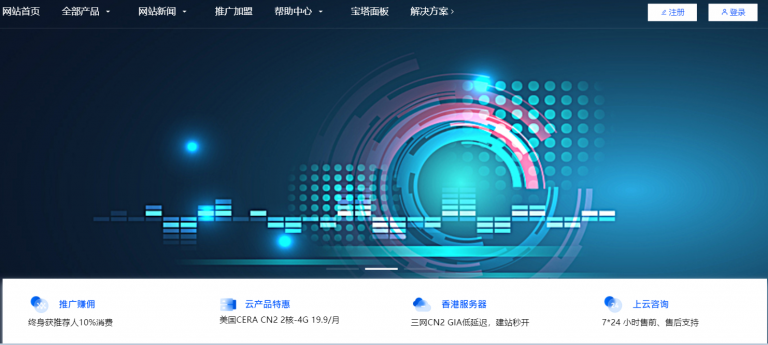
pacificrack:2021年七夕VPS特别促销,$13.14/年,2G内存/2核/60gSSD/1T流量,支持Windows
pacificrack官方在搞2021年七夕促销,两款便宜vps给的配置都是挺不错的,依旧是接入1Gbps带宽,KVM虚拟、纯SSD raid10阵列,支持包括Linux、Windows 7、10、server2003、2008、2012、2016、2019在内多种操作系统。本次促销的VPS请特别注意限制条件,见本文末尾!官方网站:https://pacificrack.com支持PayPal、支...

TTcloud:日本独立服务器促销活动,价格$70/月起,季付送10Mbps带宽
ttcloud怎么样?ttcloud是一家海外服务器厂商,运营服务器已经有10年时间,公司注册地址在香港地区,业务范围包括服务器托管,机柜托管,独立服务器等在内的多种服务。我们后台工单支持英文和中文服务。TTcloud最近推出了新上架的日本独立服务器促销活动,价格 $70/月起,季付送10Mbps带宽。也可以跟进客户的需求进行各种DIY定制。点击进入:ttcloud官方网站地址TTcloud拥有自...
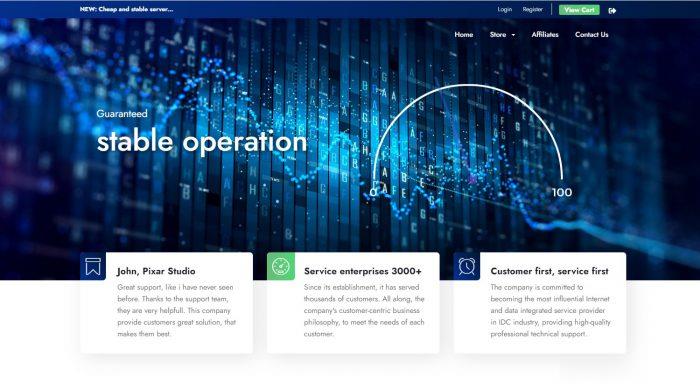
icloudiphone为你推荐
-
支持ipad支持ipadwin10445端口win的22端口和23端口作用分别是什么 ?phpecho为什么在PHP中使用echo FALSE;什么也输出不了?应该如何输出FALSE?谢谢!iphonewifi苹果手机突然用不了Wi-Fi了重庆电信宽带管家电信的宽带上网助手是什么?win7关闭135端口win7下怎么关135和8909端口googleadsensegoogle adsense 和google adwords有什么区别?适合什么样的人群?phpemptyPHP~~什么时候用isset 什么时候用emptygoogle搜图google的直接搜索图片的功能为什么没了