Spacefusioncharts
fusioncharts 时间:2021-02-25 阅读:()
1CADViewerJSCADViewerJS–GeneratingAutomatedHotspotsindrawingsHighlevelinteractionwithcontentisoneofthecornerstonesofCADViewerJSwebviewerandAutoXchangeconversionsoftware.
TogenerateautomatedhotspotsinCADdrawings,suchasAutoCADDWGorMicroStationDGNdrawings,thedrawingmustcontaintwolayerswithcontentthatthroughanautomatedprocessarematchedtoasetofinteractiveobjects.
TheCADdrawing,inadditiontoregulargraphicalcontent,mustcontain:1:AlayerwithtextobjectIDs.
–TheTextLayer2:AlayerwithpolygonsthatsurroundsthetextobjectIDs.
–TheRoomLayerAnautomatedprocessinAutoXchangewillthenlinktheTextandRoomlayersintointeractiveobjects.
TheprocesscanbedonedirectlyusingtheAutoXchangecommandlineinterface,oritcanbedoneinteractivelyusingCADViewerJS.
Belowaredescribedthetwomethodsofcreatinghotspots.
Method1:GeneratingHotspotsindrawingsinteractivelyusingCADViewerJS.
CreatinghotspotsdirectlyinCADViewerJS,usestheCADViewerinterface.
Itgivestheadminuseragraphicalunderstandingofthelayerstructureandcanbeusedifthelayerorganizationofthefileisnotknownbeforehand.
1:OpenthedrawinginCADViewerJS.
2CADViewerJS–GeneratingAutomatedHotspotsindrawings2:UselayertooltofindRoomLayerandTextLayer.
ThereareseveralwaystoidentifylayerswithCADViewerJS.
Itcanbedoneusingtheinteractivelayertooltoclickontextandroomlayertoturnthemoffandthenswapon/offlayerstoturnthemon,alternativelyuselayerlisttofindlayers.
HeretheRoomLayerandTextlayershavebeenidentified.
3:UseSpaceObjectlayerlistcommandtospecifytheRoomLayerandTextLayername.
3CADViewerJS–GeneratingAutomatedHotspotsindrawings4:UseSpaceManagementFileLoadertoloaddrawingwithhotspots.
AutoXchangedoestheautomatedprocessingofspaceobjectsusingthereferencelayernames.
5:Drawingwithinteractivehotspots.
Drawingnowhasinteractivehotspots.
Thecall-outmodalisfullyconfigurable.
Itcanbesetuptointeractwithdatabasecontent.
4CADViewerJS–GeneratingAutomatedHotspotsindrawingsMethod2:GeneratingHotspotsindrawingsusingAutoXchange.
CreatinghotspotsserversidewithAutoXchangeaheadoftimeinsteadofdoinganon-the-flyconversionfromCADViewerJScansavevaluabletimeandcomputingresources,especiallywithverylargefiles.
Forsmallandmediumsizesdrawingstheexecutiontimedoesnotdiffermuchusingon-the-flyconversioncomparedtoconversionaheadoftime.
TheprocesstocreateanSVGfilewithhotspotsaheadoftime,canbedoneonbothWindowsandLinux.
ItisillustratedwithWindowsbelow,buttheprocessissimilaronLinux,theonlydifferencebeingthattheexecutableonWindowsis>ax2017andonLinuxitis$.
/ax2017_L64_01.
PleasefollowgeneralCV-JSinstallinstructionsonLinuxonhowtoassociate.
solibrariesneeded.
1:NavigatetotheinstallfolderofAutoXchange2017:C:\xampp\htdocs\CV-JS_2_5_1\converters\ax2017\windows>2:InAutoXchange2017folder,checkthattheAX2017isrunningproperly:>ax2017-3:Buildthecommandline:Thefollowingcommandthatneedstobeusedare:-i=:inputfilename,thiscanalsoincludepath-o=:outputfilename,thiscanalsoincludepath-f=svg:outputformat,thismustbespecifiedtoSVG-model:specifytheconvertertousethemodelspaceofthedrawing-rl=:specifythenameoftheroomlayer-tl=:specifythenameofthetextlayerOptional:-treatas=:someformatslikeMicrostationDGNusesadifferentfilenameextensionPCFtoencapsulateDGNfiles,AutoXchangeneedstobetoldthat.
Inthiscasetheparameteris:-treatas=dgn.
ThisisnotneededforAutoCADDWGdrawings.
5CADViewerJS–GeneratingAutomatedHotspotsindrawings4:Executethecommandline:C:\xampp\htdocs\CV-JS_2_5_1\converters\ax2017\windows>ax2017-i="hq17.
dwg"-o="hg17.
svg"-f=svg-model-tl="RM$TXT"-rl="RM$"AutoXchange2017V1.
01.
08aCopyright(c)2017TailorMadeSoftware,Ltd.
AllRightsReservedPortionsCopyright(c)1997-2016,TailorMadeSoftware,Ltd.
InputFileName:hq17.
dwgOutputFileName:hg17.
svgElapsedTime:0.
459secondsAutoXChange2017FinishedSuccessfully5:SVGfilewithhotspotsisnowgenerated:MovetheconvertedSVGdrawingtothefolderwhereCADViewerJSisrunningandassociateitwithCADViewerJS,orimplementthestepsaboveaspartofabatchprocess.
Ifthereareissueswiththeconversionstepabove,youcanaddthecommand–tracetothecommandline.
ThiswillgiveafulltraceonhowAutoXchangeloadsfiles,parameters,etc.
,andthereforecanbeusedasdebuginformationinsettingpathsupcorrectly.
Contact:Pleasecontactusforfurtherproductinformation:Inquiries:internationalsales@tailormade.
comDevelopers:developer@tailormade.
comWeb:www.
tailormade.
com,www.
cadviewer.
com,www.
vizquery.
comAddress:TailorMadeSoftware,Ltd.
443RamsayWay,Suite430,Kent,WA98032
TogenerateautomatedhotspotsinCADdrawings,suchasAutoCADDWGorMicroStationDGNdrawings,thedrawingmustcontaintwolayerswithcontentthatthroughanautomatedprocessarematchedtoasetofinteractiveobjects.
TheCADdrawing,inadditiontoregulargraphicalcontent,mustcontain:1:AlayerwithtextobjectIDs.
–TheTextLayer2:AlayerwithpolygonsthatsurroundsthetextobjectIDs.
–TheRoomLayerAnautomatedprocessinAutoXchangewillthenlinktheTextandRoomlayersintointeractiveobjects.
TheprocesscanbedonedirectlyusingtheAutoXchangecommandlineinterface,oritcanbedoneinteractivelyusingCADViewerJS.
Belowaredescribedthetwomethodsofcreatinghotspots.
Method1:GeneratingHotspotsindrawingsinteractivelyusingCADViewerJS.
CreatinghotspotsdirectlyinCADViewerJS,usestheCADViewerinterface.
Itgivestheadminuseragraphicalunderstandingofthelayerstructureandcanbeusedifthelayerorganizationofthefileisnotknownbeforehand.
1:OpenthedrawinginCADViewerJS.
2CADViewerJS–GeneratingAutomatedHotspotsindrawings2:UselayertooltofindRoomLayerandTextLayer.
ThereareseveralwaystoidentifylayerswithCADViewerJS.
Itcanbedoneusingtheinteractivelayertooltoclickontextandroomlayertoturnthemoffandthenswapon/offlayerstoturnthemon,alternativelyuselayerlisttofindlayers.
HeretheRoomLayerandTextlayershavebeenidentified.
3:UseSpaceObjectlayerlistcommandtospecifytheRoomLayerandTextLayername.
3CADViewerJS–GeneratingAutomatedHotspotsindrawings4:UseSpaceManagementFileLoadertoloaddrawingwithhotspots.
AutoXchangedoestheautomatedprocessingofspaceobjectsusingthereferencelayernames.
5:Drawingwithinteractivehotspots.
Drawingnowhasinteractivehotspots.
Thecall-outmodalisfullyconfigurable.
Itcanbesetuptointeractwithdatabasecontent.
4CADViewerJS–GeneratingAutomatedHotspotsindrawingsMethod2:GeneratingHotspotsindrawingsusingAutoXchange.
CreatinghotspotsserversidewithAutoXchangeaheadoftimeinsteadofdoinganon-the-flyconversionfromCADViewerJScansavevaluabletimeandcomputingresources,especiallywithverylargefiles.
Forsmallandmediumsizesdrawingstheexecutiontimedoesnotdiffermuchusingon-the-flyconversioncomparedtoconversionaheadoftime.
TheprocesstocreateanSVGfilewithhotspotsaheadoftime,canbedoneonbothWindowsandLinux.
ItisillustratedwithWindowsbelow,buttheprocessissimilaronLinux,theonlydifferencebeingthattheexecutableonWindowsis>ax2017andonLinuxitis$.
/ax2017_L64_01.
PleasefollowgeneralCV-JSinstallinstructionsonLinuxonhowtoassociate.
solibrariesneeded.
1:NavigatetotheinstallfolderofAutoXchange2017:C:\xampp\htdocs\CV-JS_2_5_1\converters\ax2017\windows>2:InAutoXchange2017folder,checkthattheAX2017isrunningproperly:>ax2017-3:Buildthecommandline:Thefollowingcommandthatneedstobeusedare:-i=:inputfilename,thiscanalsoincludepath-o=:outputfilename,thiscanalsoincludepath-f=svg:outputformat,thismustbespecifiedtoSVG-model:specifytheconvertertousethemodelspaceofthedrawing-rl=:specifythenameoftheroomlayer-tl=:specifythenameofthetextlayerOptional:-treatas=:someformatslikeMicrostationDGNusesadifferentfilenameextensionPCFtoencapsulateDGNfiles,AutoXchangeneedstobetoldthat.
Inthiscasetheparameteris:-treatas=dgn.
ThisisnotneededforAutoCADDWGdrawings.
5CADViewerJS–GeneratingAutomatedHotspotsindrawings4:Executethecommandline:C:\xampp\htdocs\CV-JS_2_5_1\converters\ax2017\windows>ax2017-i="hq17.
dwg"-o="hg17.
svg"-f=svg-model-tl="RM$TXT"-rl="RM$"AutoXchange2017V1.
01.
08aCopyright(c)2017TailorMadeSoftware,Ltd.
AllRightsReservedPortionsCopyright(c)1997-2016,TailorMadeSoftware,Ltd.
InputFileName:hq17.
dwgOutputFileName:hg17.
svgElapsedTime:0.
459secondsAutoXChange2017FinishedSuccessfully5:SVGfilewithhotspotsisnowgenerated:MovetheconvertedSVGdrawingtothefolderwhereCADViewerJSisrunningandassociateitwithCADViewerJS,orimplementthestepsaboveaspartofabatchprocess.
Ifthereareissueswiththeconversionstepabove,youcanaddthecommand–tracetothecommandline.
ThiswillgiveafulltraceonhowAutoXchangeloadsfiles,parameters,etc.
,andthereforecanbeusedasdebuginformationinsettingpathsupcorrectly.
Contact:Pleasecontactusforfurtherproductinformation:Inquiries:internationalsales@tailormade.
comDevelopers:developer@tailormade.
comWeb:www.
tailormade.
com,www.
cadviewer.
com,www.
vizquery.
comAddress:TailorMadeSoftware,Ltd.
443RamsayWay,Suite430,Kent,WA98032
- Spacefusioncharts相关文档
- 数据fusioncharts
- 数据fusioncharts
- overcomefusioncharts
- Fusionfusioncharts
- 合作fusioncharts
- professionalsfusioncharts
Pacificrack:新增三款超级秒杀套餐/洛杉矶QN机房/1Gbps月流量1TB/年付仅7美刀
PacificRack最近促销上瘾了,活动频繁,接二连三的追加便宜VPS秒杀,PacificRack在 7月中下旬已经推出了五款秒杀VPS套餐,现在商家又新增了三款更便宜的特价套餐,年付低至7.2美元,这已经是本月第三波促销,带宽都是1Gbps。PacificRack 7月秒杀VPS整个系列都是PR-M,也就是魔方的后台管理。2G内存起步的支持Windows 7、10、Server 2003\20...
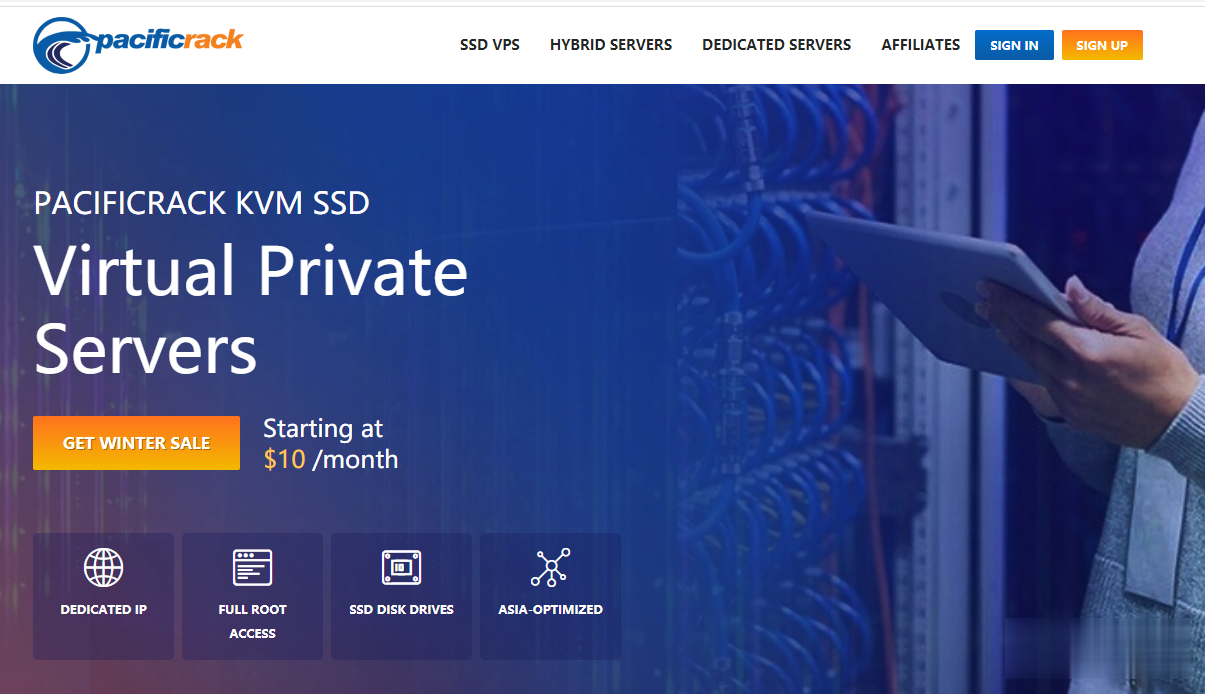
BuyVM商家4个机房的官方测试IP地址和测速文件
BuyVM 商家算是有一些年头,从早年提供低价便宜VPS主机深受广大网友抢购且也遭到吐槽的是因为审核账户太过于严格。毕竟我们国内的个人注册账户喜欢账户资料乱写,毕竟我们看英文信息有些还是比较难以识别的,于是就注册信息的时候随便打一些字符,这些是不能通过的。前几天,我们可以看到BUYVM商家有新增加迈阿密机房,而且商家有提供大硬盘且不限制流量的VPS主机,深受有一些网友的喜欢。目前,BUYVM商家有...
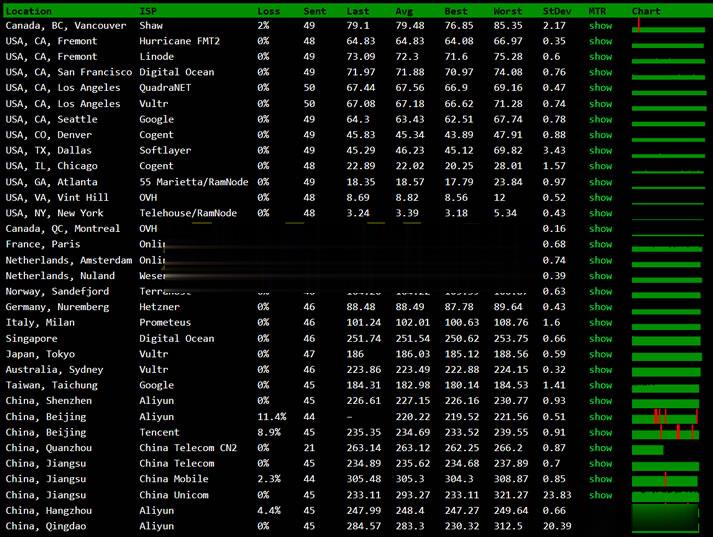
Hostodo独立日提供四款特价年付VPS套餐 最低年付$13.99
前天,还有在"Hostodo商家提供两款大流量美国VPS主机 可选拉斯维加斯和迈阿密"文章中提到有提供两款流量较大的套餐,这里今天看到有发布四款庆祝独立日的七月份的活动,最低年付VPS主机13.99美元,如果有需要年付便宜VPS主机的可以选择商家。目前,Hostodo机房可选拉斯维加斯和迈阿密两个数据中心,且都是基于KVM虚拟+NVMe整列,年付送DirectAdmin授权,需要发工单申请。(如何...
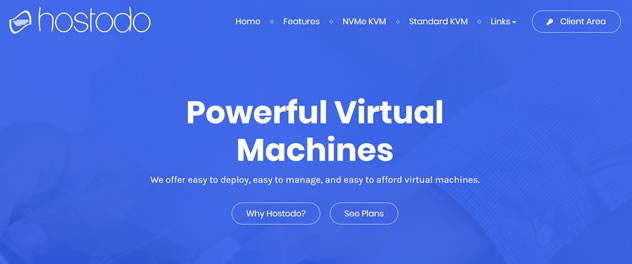
fusioncharts为你推荐
-
导致卡巴斯基generatingcss思科ipad支持ipad支持ipad支持ipad支持ipad支持ipadphotoshop技术PS技术是干什么的,如何使用PS技术?ipadwifiipad的wifi打不开怎么办?