10.plugin-container.exe
plugin-container.exe 时间:2021-05-19 阅读:()
1C9600SoftwareInstallationGuideTableofContentsNetworkInstallation.
2Windows2Novell6WindowsInstallation.
7USBConnection7ParallelConnection.
10MacintoshInstallation.
12OS9.
1to9.
2.
x12OSX.
1+toX.
3+13On-LineManuals17ServiceandSupport.
18OverviewYourprintercomeswithdriversforbothPostscript(PS)andPCLemulation.
TosetuptheprinterasaPostScriptorPCLprinter,youmustinstallthePostScriptorPCLdriver.
Note:TheMACInstallerwillinstallonlythePostScriptdriver.
Youmustalsoconfigureeitheralocalconnectionforprintingdirectlytoyourprinteroranetworkconnectionforprintingoveranetwork.
SelectaprinterdriverinWindowsSelectadriverappropriateforyourapplication.
PostScriptprinterdriverIfyouusePostScriptfonts,oryouwillbeprintingPostScriptgraphics,choosethisdriver.
Performanceisfasterandgraphicsprintattheirbestquality.
PCLprinterdriverIfyouuseTrueTypefontsandyoudonotprintPostScript(including".
eps"files)graphics,choosethisdriver.
Thisismoreefficientandgivesgoodresults.
Youcaninstallbothdriversanduseeitheronedependingonyourapplication.
However,eachdrivermustbeinstalledindividually.
NOTEForthemostrecentprinterdriverversion,seeourwebsite:http://my.
okidata.
comCAUTION!
Donotconnectthisproducttoanuninterruptiblepowersupply(UPS).
ForfurtherinformationpleasecontactOkiDataat1-800-OKIDATAorwww.
okidata.
com.
Besuretousethe15AACpowercordsuppliedwiththeprinter.
UseofapowercordNOTsuppliedwiththisprinter,oranextensioncord,mayresultinoverheating,andcouldbeasafetyhazard.
2NetworkInstallationWindowsOverviewCompletethesestepstoinstallyourprinteronanetwork:1InstalltheFerriteCoreInordertoreduceelectromagneticinterference—"noise"thatinterfereswithTVsorotherappliances—youmustplacetheenclosedferritecoreonthenetworkcableconnectedtoyourprinter.
Hereishowtodoit:1.
Disconnectthenetworkcablefromtheprinter,ifnecessary.
2.
Loopthecableifnecessarytokeeptheferritecoreinplace.
3.
Placetheopencoreabout1inchfromthecableconnectorontheprinterend.
4.
Pressthetwohalvesofthecoretogetheruntiltheyclickshut.
1InstalltheFerriteCore.
3AssignanIPaddresstotheprinter.
5Installadditionalnetworkutilities.
4InstalltheprinterdriverandOKILPRutility.
2ConnecttheEthernetInterface.
6Activateprinteroptions.
IMPORTANT!
ThissafeguardisanFCCrequirement.
3NetworkInstallationWindows(cont'd)2ConnecttheEthernetInterface1.
Switchofftheprinterandcomputer.
2.
Removetheprotectivecoverfromthenetworkconnectorontheprinter.
3.
ConnecttheEthernetcablebetweentheprintandtheEthernethub.
3AssignanIPaddresstotheprinterIfyouarenotusingDHCP,youneedtoobtainanIPAddressfromyournetworkAdministratorandenteritusingthefrontpanel:1.
ConfirmthattheprinterdisplaysReadytoprint.
2.
PressuntilAdminSetupdisplays.
3.
PressENTER.
4.
Enterthepassword.
Presseitherortoenterthefirstfigureofthepassword.
Holddownthekeymorethantwosecondstofastforward.
PressENTERtoproceedtothenextfigure.
5.
PressENTERagainaftercompletingthepassword.
6.
PressuntilNetworkSetupdisplays.
7.
PressENTER.
Slot1:100/10Basedisplays.
8.
PressENTER.
9.
PressuntilIPAddressdisplays.
10.
PressENTER.
11.
PresseitherortosetthefirstfigureoftheIPaddress.
Holddownthekeymorethantwosecondstofastforward.
12.
PressENTERtoproceedtothenextcharacter.
13.
Repeatsteps11through12tosetalldigits.
14.
Pressandrepeatsteps9through13tosetthe"subnetMask"and"GatewayAddress.
"15.
PressONLINEuntilReadytoprintdisplays.
NOTEFormoreinformation,seethePrintServerUser'sGuideonCD2.
4NetworkInstallationWindows(cont'd)4InstallthePostScriptPrinterDriverandLPRUtility1.
InserttheCD1intoyourCD-ROMdrive.
TheCDwillautorun.
Ifitdoesn't,clickStart→Run→Browse.
BrowsetoyourCD-ROMdrive.
Double-clickInstall.
exe.
ClickOK.
2.
Selectyourlanguage.
3.
TheLicenseAgreementappears.
ClickNexttoaccept.
4.
SelectCustomInstall.
5.
ClickthePrinterDriverInstallerbutton.
6.
SelectNetworkPrinter.
ClickNext.
7.
SelectDirectlytotheNetworkusingTCP/IP.
8.
TheTCP/IPConnectionscreenappears.
SelectSearchAddress.
ClickNext.
9.
Highlightyourprintermodel.
ClickNext.
10.
SelectPrinterEmulationPS.
ClickNext.
11.
Followtheon-screeninstructionstocompletetheinstallation.
DiscovertheprinterTheLPRUtilityisautomaticallyinstalledwiththenetworkprinterdrivers.
Todiscovertheprinter,dothefollowing:1.
ClickStart→Programs→OkiData→OkiDataLPRUtility.
2.
ClickRemotePrint.
Then,clickAddPrinter.
3.
Selectyourprintermodelfromthedrop-downlist,theneitherentertheIPAddressmanually,orclickDiscoverandwaitfortheprintertobediscovered.
ClickOK.
Foradditionalinformation,seethePrintServerUser'sGuidelocatedonCD-ROM2.
ToInstallthePCLDriveraswellFollowtheinstructionsforinstallingthePostScriptdriver.
Whenpromptedtoselecttheprinteremulation,selectPCL.
5InstallAdditionalNetworkUtilitiesIntheMenuInstaller,clicktheNetworkSoftwarebutton.
ClickAdministrationToolstoinstallnetworkmanagementtools.
ClickInstallation/Configtoinstallutilitiesfornetworkprinting,installationandconfiguration.
ClicktheProductivitySoftwarebuttontoinstallcolorandstoragedevicemanagementsoftware.
NOTEInordertosenddocumentstotheprinter,theLPRutilitymustbeinstalled.
LPRinstallsautomaticallywhenthedriversareinstalledusingtheMenuInstallerasinstructedhere.
IfdriversareinstalledusingWindowsAddPrinterWizard,youmustmanuallyloadtheLPRUtilityfromtheMenuInstalleronCD1.
Todothis,clickCustomInstall/NetworkSoftware/InstallationConfig/OKILPR.
5NetworkInstallationWindows(cont'd)6ActivatingPrinterOptionsIfyourprinterhasaduplexunitoroptionalpapertrays,youmustenterthedriverandactivatethem.
ToactivateinthePostScriptdriver1.
ClickStart→Settings→Printer.
2.
RightclicktheOkiDataPostScriptprintericon,thenclickPrinters/Properties.
Windows2000,XP1.
ClicktheDeviceSettingstab.
2.
ScrolldowntoInstallableOptions.
3.
ClickDuplex,selectInstalledinthedrop-downbox.
4.
ClickAvailableTraysandadditionalinstalledoptions.
5.
ClickOK.
WindowsMe,98,951.
ClicktheDeviceOptionstab.
2.
ClickDuplexOptionUnit.
Selectavailablepapertraysandadditionalinstalledoptions.
3.
ClickOK.
ClosethePrintersdialogbox.
ToactivateinthePCLdriver1.
ClickStart→Settings→Printer.
2.
RightclicktheOkiDataPCLprintericon.
ClickProperties(Windows2000/XP/Me/9x).
3.
ClicktheDeviceOptionstab.
4.
SelectDuplexOptionUnit.
Selectoptionalpapertraysifinstalled.
5.
ClickOK.
ClosethePrintersdialogbox.
6NetworkInstallationNovellInstalltheUtilityThisutilityinstalls,configures,andmanagesOkinetworkprintserverdevices.
1.
InsertthedriversCDsuppliedwithyourprinterintoyourCD-ROMdrive.
TheCDwillAutoPlay.
Ifitdoesn't,clickStart→Run→Browse.
BrowsetoyourCD-ROMdrive.
Double-clickInstall.
exe.
ClickOK.
2.
Selectyourlanguage.
3.
TheLicenceAgreementappears.
Clicknexttoaccept.
4.
SelectCustomInstall.
5.
TheMenuInstallerscreenappears.
6.
ClicktheNetworkSoftwarebutton.
7.
ClicktheInstallation/Configbutton.
8.
ClicktheAdminMgr/QuickSetupbutton.
9.
SetupAssistantdisplays.
Selectyourlanguage.
ClickNext.
10.
Followtheon-screeninstructionstocompletetheinstallation.
Note:YoucaneitherinstallthesoftwarewhilerunningtheutilityofftheCD,oryoucanchoosetoinstalltheutilityonyourcomputerandthenlaunchitfromthere.
InstallthePrinteronaNovellNetworkNovellClientforWindowsmustbeloaded,theAdminManagersoftwaremustberunning,andyoumustbeloggedintoNDS.
1.
RunDiscover.
2.
SelectSetupfromthemenu.
3.
ClickCreateaNetWareQueue.
4.
SelectNDSMode.
ClickNext.
5.
Selectthecontainer.
ClickNext.
6.
SelectPrintServerMode.
ClickNext.
7.
Selectorcreateaqueue.
ClickExecute.
LaunchingtheUtilityTolaunchtheutilityclickStart→Programs→OkiDataSetupUtility→AdminManager.
ActivatingPrinterOptionsIfyourprinterhasaduplexunitorsecondpapertrayinstalled,youmustenterthedriverandactivatethem.
See"6ActivatingPrinterOptions"onpage5forinstructionsonhowtodothis.
NOTEFormoreinformation,seethePrintServerUser'sGuideonCD2.
7WindowsInstallationUSBConnectionOverviewCompletethesestepstoinstallyourprinterwithaUSBconnection:1ConnecttheUSBCableForconnectiontoaPCrunningWindows98oraboveRequiresaUSBcableversion2.
0orabove.
PrinteroperationisnotassuredifaUSBcompatibledeviceisconnectedconcurrentlywithit.
1.
Turnprinterpoweroff.
2.
ConnectUSBcablebetweentheprinterandcomputer.
3Installproductivitysoftware.
2Installtheprinterdriver.
1ConnecttheUSBcable.
4Installtheon-lineuser'sguide.
5Activateprinteroptions.
8WindowsInstallationUSBConnection(cont'd)2InstallthePostScriptPrinterDriver1.
MakesurethecableisconnectedtoyourprinterandPCandyourprinteristurnedOFF.
2.
InsertCD1(driverCD)suppliedwithyourprinterintoyourCD-ROMdrive.
TheCDwillautorun.
Ifitdoesn't,clickStart→Run→Browse.
BrowsetoyourCD-ROMdrive,Double-clickInstall.
exe.
ClickOK.
3.
Selectyourlanguage.
4.
TheLicenseAgreementappears.
ClickNexttoaccept.
5.
SelectCustomInstalltoinstalltheprinterdriverandsoftwareutilities.
Toinstallonlytheprinterdriver,selectMinimalInstallandskipthenextstep.
6.
TheSoftwareInstallationscreenappears.
ClickthePrinterDriverInstallerbutton.
7.
ClickLocalprinter.
ClickNext.
8.
SelecttheUSBport.
ClickNext.
9.
SelectthePS(PostScript)printeremulation.
ClickNext.
10.
Ifprompted,typeaprinternameforyourprinter.
ClickNext.
11.
Ifprompted,select"donotsharethisprinter"ClickNext.
12.
Driversarecopied.
IfConnectcablemessageappears,followon-screeninstructions.
13.
SwitchtheprinterON.
14.
ClickFinishtocompletetheinstallation.
15.
IfConnectcablescreenisopen,clickFinishtocloseit.
Toprintatestpage:1.
ClickStart→Settings→Printers.
2.
Right-clicktheprintericon.
3.
ClickProperties→GeneralTab→PrintTestPage.
ToInstallthePCLPrinterDriverasWell1.
MakesuretheprinterispoweredOFF.
2.
FollowtheinstructionstoinstallthePostScriptdriver.
Whenpromptedtoselectaportforyourprinter,selectLPT1temporarily.
3.
Whenpromptedtoselecttheprinteremulation,selectPCL.
4.
Wheninstallationiscomplete,clickFinish.
5.
SelectRestartifprompted.
EnabletheUSBport:6.
ClickStart→Settings→Printers.
7.
Rightclicktheprintericon.
Then,clickProperties.
8.
OnthePorts(orDetails)tab,selectUSB001port(orOP1USB1)inthePrinttothefollowingportlist.
NOTETheinstallationproceduremayvaryslightlydependingontheoperatingsystemyouareusing.
DriversareprovidedforWindowsXP,2000,Me,and98.
NOTEIfNewHardwareFoundWizarddisplays:Win98:Select"Searchforthebestdriverforyourdevice".
ClickNext.
SelectCD-ROMdrive,clearotherchoices.
ClickNexttwice.
WinXPandWinMe:Select"InstallthesoftwareAutomatically"or"AutomaticSearch.
.
.
ClickNext.
NOTEIfyouhaveinstalledthePostScriptdriver,youmustrebootyoursystem.
9WindowsInstallationUSBConnection(cont'd)9.
ClickOK.
Then,closethePrintersdialogbox.
Toprintatestpage:10.
ClickStart→Settings→Printers.
11.
ClicktheGeneralTab.
ClickthePrintTestPagebutton.
3InstalltheProductivitySoftware1.
LoadthedriverCD(CD1).
SelectCustomInstall.
2.
ClicktheProductivitySoftwarebuttontoinstallcolorandstoragedevicemanagementsoftware.
Followtheon-screeninstructions.
4InstalltheOn-lineUser'sGuide1.
InsertCD2intoyourCD-ROMdrive.
TheCDwillautorun.
Ifitdoesn't,clickStart→Run→Browse.
BrowsetoyourCD-ROMdrive,Double-clickInstall.
exe.
ClickOK.
2.
ClicktheDocumentationbutton.
3.
ClicktheInstallUser'sGuidebutton.
4.
Followtheon-screeninstructions.
5ActivatetheoptionalDuplexunitandpapertraysIfyourprinterhasaduplexunitoroptionalpapertrays,see"6ActivatingPrinterOptions"onpage5forinstructiononhowtodothis.
10WindowsInstallationParallelConnectionOverviewCompletethesestepstoinstallyourprinterwithaParallelconnection:1ConnecttheparallelInterfaceFordirectconnectiontoaPCThisportrequiresabi-directional(IEEE1284compliant)parallelcable.
CablemustbeshieldedandULandCSAapproved.
1.
MakesuretheprinterispoweredOFF.
2.
Connectaparallelcablebetweentheprinterandcomputer.
3Installtheproductivitysoftware.
2Installtheprinterdriver.
1ConnecttheparallelInterface.
4InstalltheUser'sGuide.
5Activateprinteroptions.
11WindowsInstallationParallelConnection(cont'd)2InstallthePostScriptPrinterDriver1.
MakesurethecableisconnectedtoyourprinterandPCandyourprinteristurnedOFF.
2.
InsertCD1(driverCD)suppliedwithyourprinterintoyourCD-ROMdrive.
TheCDwillautorun.
Ifitdoesn't,clickStart→Run→Browse.
BrowsetoyourCD-ROMdrive.
Double-clickInstall.
exe.
ClickOK.
3.
Selectyourlanguage.
4.
TheLicenseAgreementappears.
ClickNexttoaccept.
5.
SelectCustomInstalltoinstalltheprinterdriverandsoftwareutilities.
Toinstallonlytheprinterdriver,selectMinimalInstallandskipthenextstep.
6.
TheSoftwareInstallationscreenappears.
ClickthePrinterDriverInstallerbutton.
7.
ClickLocalprinter.
ClickNext.
8.
SelecttheLPT1port.
ClickNext.
9.
SelectthePS(PostScript)printeremulation.
ClickNext.
10.
Ifprompted,typeaprinternameforyourprinter.
ClickNext.
11.
Ifprompted,select"donotsharethisprinter"ClickNext.
12.
Followtheon-screeninstructionstocompetetheinstallation.
ClickFinish.
13.
SwitchtheprinterON.
Toprintatestpage:14.
ClickStart→Settings→Printers.
15.
Right-clicktheprintericon.
16.
ClickProperties→GeneralTab→PrintTestPage.
17.
ClickthePrintTestPagebutton.
ToInstallthePCLPrinterDriverasWellFollowtheinstructionstoinstallthePostScriptdriver.
WhenyouarepromptedforthePrinterEmulation,selectPCL.
3InstalltheProductivitySoftware1.
LoadthedriverCD(CD1)andselectCustomInstall.
2.
ClicktheProductivitySoftwarebuttontoinstallcolorandstoragedevicemanagementsoftware.
Followtheon-screeninstructions.
4InstalltheOn-lineUser'sGuide1.
InsertCD2intoyourCD-ROMdrive.
TheCDwillautorun.
Ifitdoesn't,clickStart→Run→Browse.
BrowsetoyourCD-ROMdrive.
Double-clickInstall.
exe.
ClickOK.
2.
ClicktheDocumentationbutton.
3.
ClicktheInstallUser'sGuidebutton.
4.
Followtheon-screeninstructions.
5ActivatetheoptionalDuplexunitandpapertraysIfyourprinterhasaduplexunitoroptionalpapertrays,see"6ActivatingPrinterOptions"onpage5forinstructionsonhowtodothis.
NOTETheinstallationproceduremayvaryslightlydependingontheoperatingsystemyouareusing.
DriversareprovidedforWindowsXP,2000,Me,andNT4.
0.
NOTEIfyouhaveinstalledthePostScriptdriver,youmustrebootyoursystem.
12MacintoshInstallationNetworkInterfaceConnectionRequiresMacOS7.
Xorabove,runningonaMacintoshcomputerwithEtherTalkinterface.
Ethernetcableisnotsuppliedwiththeprinter.
UseanEthernetcrossovercablewithRJ45connectorsateitherend.
1.
TurntheprinterOFF.
2.
Removetheprotectivecoverfromthenetworkconnectorontheprinter.
3.
ConnectyourEthernetcabletothenetworkportontheprinterserver.
4.
ConnecttheotherendoftheEthernetcabletothenetworkport.
USBInterfaceConnectionRequiresMacOS9.
04orhigherPrinteroperationisnotassuredifanotherUSBcompatibledeviceisconnectedconcurrentlywithit.
IfaUSBhubisused,itmustbeconnecteddirectlytothecomputer.
Dependingonthesizeofthedocument,ifthememorysettingfortheprintmonitorislow,youmaynotbeabletoprintinthebackground.
Tocorrectforthis,increasethememorysettingfortheprintmonitor.
1.
TurnthecomputerandtheprinterOFF.
2.
ConnecttheUSBcabletotheUSBportonthecomputer.
C3.
ConnecttheotherendofthecabletotheUSBportontheprinter.
IMPORTANT!
Beforeconnectingthenetworkcable,installtheFerriteCore.
See"1InstalltheFerriteCore"onpage2.
13MacintoshInstallationOS9.
1to9.
2.
xInstalltheDriver1.
TurntheprinterON.
Then,turnthecomputerON.
2.
PlaceCD1,suppliedwiththeprinter,intheCD-ROMdrive.
3.
Double-clicktheOKICDiconthatappearsonthedesktop.
4.
Openthefolders.
Double-clickMAC→DriverInstallers.
5.
Ifprompted,selectyourlanguage.
6.
Double-clicktheMACInstallericon.
ClickContinue.
7.
ClickAccepttoaccepttheLicenseAgreement.
8.
Toinstallonlytheprinterdriver,clickInstall.
9.
Toselecttheprinterdriverplusadditionalutilities,clickCustomInstall.
10.
Checktheutilitiesyouwanttoinstall.
ClickInstall.
11.
Selectyourprintermodel.
ClickOK.
12.
ClickContinue.
13.
SelectthePantoneFilesforyourprintermodel.
ClickInstall.
14.
Whentheinstallationiscomplete,clickQuit.
CreatetheDesktopPrinterforaNetwork1.
ActivateChooserfromtheApplemenu.
2.
SelecttheLaserWriter8iconandhighlighttheprintername(printserverID#).
3.
ClickCreate.
4.
CloseChooser.
CreatetheDesktopPrinterforUSB1.
NavigatetoApplicationsMacOS9→Utilities.
2.
Double-clicktheDesktopPrinterUtilityicon.
3.
Inthedrop-downbox,selectLaserWriter8.
4.
HighlightPrinter(USB)underCreateDesktop.
ClickOK.
5.
UnderUSBPrinterSelection,clickChange.
6.
HighlightyourOKIprintermodel.
ClickOK.
7.
ClickCreate.
TheOKIprintericonappearsonthedesktop.
8.
ClickAutoSetup.
NOTEIfyouneedtoverifytheprintername,presstheprintservertestbuttontoprinttheConfigurationpages.
Theprinternameisonthesecondpage.
14MacintoshInstallationOS9.
1to9.
2.
xAccessingAdvancedFeatures1.
SelectFileonthedesktopmenu.
2.
ClickPrintDesktopfromthedropdownmenu.
3.
SelectPluginPreferencesfromthepull-downmenu.
MACscree4.
ClickonthePrintTimeFilterstriangle.
5.
CheckPrintTimeFilters.
6.
CheckJobAccounting,andJobType.
MACscreen7.
jpg7.
ClickSaveSettings.
ClickOK.
On-LineManualsForadditionalinformationonusingprinterfeaturesaswellasprinterutilities,seetheon-linereferencemanual.
RequirementsMicrosoftInternetExplorerversion4.
0orhigherandAcrobatReader.
ToLoadtheManualsInordertoopentheon-linemanual,youmusthaveAcrobatReaderinstalled.
1.
InsertCD2intoyourCD-ROMdrive.
2.
FromtheCDcontentsfolder,dragtheManualfoldertothedesktop.
15MacintoshInstallationOSX.
1+toX.
3+InstalltheDriverandUtilities1.
TurntheprinterON.
Then,turnthecomputerON.
2.
PlacetheCDsuppliedwiththeprinterintheCD-ROMdrive.
3.
Double-clicktheOKICDiconthatappearsonthedesktop.
4.
Openthefolders.
Double-clickMAC→DriverInstall.
5.
Ifprompted,selectyourlanguage.
6.
Double-clicktheMacInstallericon.
ClickContinue.
7.
ClickAccepttoacceptthesoftwarelicenseagreement.
8.
TheMacInstallerscreenappears.
9.
Clickonthedropdownmenu.
SelecttheMACOSXyouareusing.
ClickInstall.
10.
ClickContinuetoinstallsoftwareutilities.
11.
Clickonthedropdownmenu.
Clicktheutilityyouwanttoinstall.
ClickInstall.
12.
ClickContinuetoinstalladditionalutilities.
13.
Whentheinstallationiscomplete,clickQuit.
AddingthePrinter1.
RunthePrintCenter(orPrintSetupUtilityX.
3).
ClickAddprinter.
2.
SelectIPPrintingfromthedropdownmenu.
Note:IfyouareusingUSB,selectUSBanddisregardthefollowingstep.
3.
Entertheprinter'sIPaddress.
4.
FromthePrinterModeldropdownmenu,selectthecorrectPPDforyourprintermodel.
ClickAdd.
5.
QuitthePrintCenter.
NOTEBesuretoswitchoffantivirussoftwarebeforeinstallingaprinterdriver.
16MacintoshInstallationOSX.
1+toX.
3+ActivatingtheDuplexUnit1.
Fromyourapplication,clickFile→Print→Duplex.
MACosx_7.
jpg2.
SelecttheDuplexbinding.
3.
ClickPrint.
ToRunJobAccountingforMacClientsNote:RequiresOS10.
2orlater.
Fordetails,refertothe"PrintJobAccountingUser'sManual".
1.
AfterPrintJobAccountingisinstalled,afolderwillbecreatedinthe[Applications]folder.
2.
Toruntheutilitydouble-clickOkidata→PrintJobAccounting.
3.
EntertheSystemLogonPassword.
Followtheon-screeninstructions.
On-LineManualsForadditionalinformationonusingprinterfeaturesaswellasprinterutilities,seetheon-linereferencemanual.
17On-LineManualsOverviewForadditionalinformationonusingprinterfeaturesaswellasprinterutilities,seetheon-linereferencemanual.
RequirementsMicrosoftInternetExplorerversion4.
0orhigherandAcrobatReader.
LoadtheManualsInordertoopentheon-linemanual,youmusthaveAcrobatReaderinstalled.
1.
InsertCD2intoyourCD-ROMdrive.
2.
FromtheCDcontentsfolder,dragtheManualfoldertothedesktop.
18ServiceandSupportIfyouneedfurtherassistanceorhavequestionsSeeoutwebsite:http://my.
okidata.
comIntheU.
S.
andCanada,call:1-800-OKI-DATA(1-800-654-3282)24hoursaday,7daysaweek2005OkiDataAmericas,Inc.
59369902OKIisaregisteredtrademarkofOkiElectricIndustryCompany,Ltd.
Microsoft,InternetExplorerandWindowsareeitherregisteredtrademarksortrademarksofMicrosoftCorporationintheUnitedStatesandothercountries.
Microsoft,MS-DOSandWindowsareregisteredtrademarksofMicrosoftCorporation.
Apple,Macintosh,MacandMacOSareregisteredtrademarksofAppleComputer.
Otherproductnamesandbrandnamesareregisteredtrademarksortrademarksoftheirproprietors.
OkiDataAmericas,Inc.
,2000BishopsGateBlvd.
,Mt.
Laurel,NJ08054-4620Tel:1-800-654-3282(856)235-2600Fax:(856)222-5320,www.
okidata.
com
2Windows2Novell6WindowsInstallation.
7USBConnection7ParallelConnection.
10MacintoshInstallation.
12OS9.
1to9.
2.
x12OSX.
1+toX.
3+13On-LineManuals17ServiceandSupport.
18OverviewYourprintercomeswithdriversforbothPostscript(PS)andPCLemulation.
TosetuptheprinterasaPostScriptorPCLprinter,youmustinstallthePostScriptorPCLdriver.
Note:TheMACInstallerwillinstallonlythePostScriptdriver.
Youmustalsoconfigureeitheralocalconnectionforprintingdirectlytoyourprinteroranetworkconnectionforprintingoveranetwork.
SelectaprinterdriverinWindowsSelectadriverappropriateforyourapplication.
PostScriptprinterdriverIfyouusePostScriptfonts,oryouwillbeprintingPostScriptgraphics,choosethisdriver.
Performanceisfasterandgraphicsprintattheirbestquality.
PCLprinterdriverIfyouuseTrueTypefontsandyoudonotprintPostScript(including".
eps"files)graphics,choosethisdriver.
Thisismoreefficientandgivesgoodresults.
Youcaninstallbothdriversanduseeitheronedependingonyourapplication.
However,eachdrivermustbeinstalledindividually.
NOTEForthemostrecentprinterdriverversion,seeourwebsite:http://my.
okidata.
comCAUTION!
Donotconnectthisproducttoanuninterruptiblepowersupply(UPS).
ForfurtherinformationpleasecontactOkiDataat1-800-OKIDATAorwww.
okidata.
com.
Besuretousethe15AACpowercordsuppliedwiththeprinter.
UseofapowercordNOTsuppliedwiththisprinter,oranextensioncord,mayresultinoverheating,andcouldbeasafetyhazard.
2NetworkInstallationWindowsOverviewCompletethesestepstoinstallyourprinteronanetwork:1InstalltheFerriteCoreInordertoreduceelectromagneticinterference—"noise"thatinterfereswithTVsorotherappliances—youmustplacetheenclosedferritecoreonthenetworkcableconnectedtoyourprinter.
Hereishowtodoit:1.
Disconnectthenetworkcablefromtheprinter,ifnecessary.
2.
Loopthecableifnecessarytokeeptheferritecoreinplace.
3.
Placetheopencoreabout1inchfromthecableconnectorontheprinterend.
4.
Pressthetwohalvesofthecoretogetheruntiltheyclickshut.
1InstalltheFerriteCore.
3AssignanIPaddresstotheprinter.
5Installadditionalnetworkutilities.
4InstalltheprinterdriverandOKILPRutility.
2ConnecttheEthernetInterface.
6Activateprinteroptions.
IMPORTANT!
ThissafeguardisanFCCrequirement.
3NetworkInstallationWindows(cont'd)2ConnecttheEthernetInterface1.
Switchofftheprinterandcomputer.
2.
Removetheprotectivecoverfromthenetworkconnectorontheprinter.
3.
ConnecttheEthernetcablebetweentheprintandtheEthernethub.
3AssignanIPaddresstotheprinterIfyouarenotusingDHCP,youneedtoobtainanIPAddressfromyournetworkAdministratorandenteritusingthefrontpanel:1.
ConfirmthattheprinterdisplaysReadytoprint.
2.
PressuntilAdminSetupdisplays.
3.
PressENTER.
4.
Enterthepassword.
Presseitherortoenterthefirstfigureofthepassword.
Holddownthekeymorethantwosecondstofastforward.
PressENTERtoproceedtothenextfigure.
5.
PressENTERagainaftercompletingthepassword.
6.
PressuntilNetworkSetupdisplays.
7.
PressENTER.
Slot1:100/10Basedisplays.
8.
PressENTER.
9.
PressuntilIPAddressdisplays.
10.
PressENTER.
11.
PresseitherortosetthefirstfigureoftheIPaddress.
Holddownthekeymorethantwosecondstofastforward.
12.
PressENTERtoproceedtothenextcharacter.
13.
Repeatsteps11through12tosetalldigits.
14.
Pressandrepeatsteps9through13tosetthe"subnetMask"and"GatewayAddress.
"15.
PressONLINEuntilReadytoprintdisplays.
NOTEFormoreinformation,seethePrintServerUser'sGuideonCD2.
4NetworkInstallationWindows(cont'd)4InstallthePostScriptPrinterDriverandLPRUtility1.
InserttheCD1intoyourCD-ROMdrive.
TheCDwillautorun.
Ifitdoesn't,clickStart→Run→Browse.
BrowsetoyourCD-ROMdrive.
Double-clickInstall.
exe.
ClickOK.
2.
Selectyourlanguage.
3.
TheLicenseAgreementappears.
ClickNexttoaccept.
4.
SelectCustomInstall.
5.
ClickthePrinterDriverInstallerbutton.
6.
SelectNetworkPrinter.
ClickNext.
7.
SelectDirectlytotheNetworkusingTCP/IP.
8.
TheTCP/IPConnectionscreenappears.
SelectSearchAddress.
ClickNext.
9.
Highlightyourprintermodel.
ClickNext.
10.
SelectPrinterEmulationPS.
ClickNext.
11.
Followtheon-screeninstructionstocompletetheinstallation.
DiscovertheprinterTheLPRUtilityisautomaticallyinstalledwiththenetworkprinterdrivers.
Todiscovertheprinter,dothefollowing:1.
ClickStart→Programs→OkiData→OkiDataLPRUtility.
2.
ClickRemotePrint.
Then,clickAddPrinter.
3.
Selectyourprintermodelfromthedrop-downlist,theneitherentertheIPAddressmanually,orclickDiscoverandwaitfortheprintertobediscovered.
ClickOK.
Foradditionalinformation,seethePrintServerUser'sGuidelocatedonCD-ROM2.
ToInstallthePCLDriveraswellFollowtheinstructionsforinstallingthePostScriptdriver.
Whenpromptedtoselecttheprinteremulation,selectPCL.
5InstallAdditionalNetworkUtilitiesIntheMenuInstaller,clicktheNetworkSoftwarebutton.
ClickAdministrationToolstoinstallnetworkmanagementtools.
ClickInstallation/Configtoinstallutilitiesfornetworkprinting,installationandconfiguration.
ClicktheProductivitySoftwarebuttontoinstallcolorandstoragedevicemanagementsoftware.
NOTEInordertosenddocumentstotheprinter,theLPRutilitymustbeinstalled.
LPRinstallsautomaticallywhenthedriversareinstalledusingtheMenuInstallerasinstructedhere.
IfdriversareinstalledusingWindowsAddPrinterWizard,youmustmanuallyloadtheLPRUtilityfromtheMenuInstalleronCD1.
Todothis,clickCustomInstall/NetworkSoftware/InstallationConfig/OKILPR.
5NetworkInstallationWindows(cont'd)6ActivatingPrinterOptionsIfyourprinterhasaduplexunitoroptionalpapertrays,youmustenterthedriverandactivatethem.
ToactivateinthePostScriptdriver1.
ClickStart→Settings→Printer.
2.
RightclicktheOkiDataPostScriptprintericon,thenclickPrinters/Properties.
Windows2000,XP1.
ClicktheDeviceSettingstab.
2.
ScrolldowntoInstallableOptions.
3.
ClickDuplex,selectInstalledinthedrop-downbox.
4.
ClickAvailableTraysandadditionalinstalledoptions.
5.
ClickOK.
WindowsMe,98,951.
ClicktheDeviceOptionstab.
2.
ClickDuplexOptionUnit.
Selectavailablepapertraysandadditionalinstalledoptions.
3.
ClickOK.
ClosethePrintersdialogbox.
ToactivateinthePCLdriver1.
ClickStart→Settings→Printer.
2.
RightclicktheOkiDataPCLprintericon.
ClickProperties(Windows2000/XP/Me/9x).
3.
ClicktheDeviceOptionstab.
4.
SelectDuplexOptionUnit.
Selectoptionalpapertraysifinstalled.
5.
ClickOK.
ClosethePrintersdialogbox.
6NetworkInstallationNovellInstalltheUtilityThisutilityinstalls,configures,andmanagesOkinetworkprintserverdevices.
1.
InsertthedriversCDsuppliedwithyourprinterintoyourCD-ROMdrive.
TheCDwillAutoPlay.
Ifitdoesn't,clickStart→Run→Browse.
BrowsetoyourCD-ROMdrive.
Double-clickInstall.
exe.
ClickOK.
2.
Selectyourlanguage.
3.
TheLicenceAgreementappears.
Clicknexttoaccept.
4.
SelectCustomInstall.
5.
TheMenuInstallerscreenappears.
6.
ClicktheNetworkSoftwarebutton.
7.
ClicktheInstallation/Configbutton.
8.
ClicktheAdminMgr/QuickSetupbutton.
9.
SetupAssistantdisplays.
Selectyourlanguage.
ClickNext.
10.
Followtheon-screeninstructionstocompletetheinstallation.
Note:YoucaneitherinstallthesoftwarewhilerunningtheutilityofftheCD,oryoucanchoosetoinstalltheutilityonyourcomputerandthenlaunchitfromthere.
InstallthePrinteronaNovellNetworkNovellClientforWindowsmustbeloaded,theAdminManagersoftwaremustberunning,andyoumustbeloggedintoNDS.
1.
RunDiscover.
2.
SelectSetupfromthemenu.
3.
ClickCreateaNetWareQueue.
4.
SelectNDSMode.
ClickNext.
5.
Selectthecontainer.
ClickNext.
6.
SelectPrintServerMode.
ClickNext.
7.
Selectorcreateaqueue.
ClickExecute.
LaunchingtheUtilityTolaunchtheutilityclickStart→Programs→OkiDataSetupUtility→AdminManager.
ActivatingPrinterOptionsIfyourprinterhasaduplexunitorsecondpapertrayinstalled,youmustenterthedriverandactivatethem.
See"6ActivatingPrinterOptions"onpage5forinstructionsonhowtodothis.
NOTEFormoreinformation,seethePrintServerUser'sGuideonCD2.
7WindowsInstallationUSBConnectionOverviewCompletethesestepstoinstallyourprinterwithaUSBconnection:1ConnecttheUSBCableForconnectiontoaPCrunningWindows98oraboveRequiresaUSBcableversion2.
0orabove.
PrinteroperationisnotassuredifaUSBcompatibledeviceisconnectedconcurrentlywithit.
1.
Turnprinterpoweroff.
2.
ConnectUSBcablebetweentheprinterandcomputer.
3Installproductivitysoftware.
2Installtheprinterdriver.
1ConnecttheUSBcable.
4Installtheon-lineuser'sguide.
5Activateprinteroptions.
8WindowsInstallationUSBConnection(cont'd)2InstallthePostScriptPrinterDriver1.
MakesurethecableisconnectedtoyourprinterandPCandyourprinteristurnedOFF.
2.
InsertCD1(driverCD)suppliedwithyourprinterintoyourCD-ROMdrive.
TheCDwillautorun.
Ifitdoesn't,clickStart→Run→Browse.
BrowsetoyourCD-ROMdrive,Double-clickInstall.
exe.
ClickOK.
3.
Selectyourlanguage.
4.
TheLicenseAgreementappears.
ClickNexttoaccept.
5.
SelectCustomInstalltoinstalltheprinterdriverandsoftwareutilities.
Toinstallonlytheprinterdriver,selectMinimalInstallandskipthenextstep.
6.
TheSoftwareInstallationscreenappears.
ClickthePrinterDriverInstallerbutton.
7.
ClickLocalprinter.
ClickNext.
8.
SelecttheUSBport.
ClickNext.
9.
SelectthePS(PostScript)printeremulation.
ClickNext.
10.
Ifprompted,typeaprinternameforyourprinter.
ClickNext.
11.
Ifprompted,select"donotsharethisprinter"ClickNext.
12.
Driversarecopied.
IfConnectcablemessageappears,followon-screeninstructions.
13.
SwitchtheprinterON.
14.
ClickFinishtocompletetheinstallation.
15.
IfConnectcablescreenisopen,clickFinishtocloseit.
Toprintatestpage:1.
ClickStart→Settings→Printers.
2.
Right-clicktheprintericon.
3.
ClickProperties→GeneralTab→PrintTestPage.
ToInstallthePCLPrinterDriverasWell1.
MakesuretheprinterispoweredOFF.
2.
FollowtheinstructionstoinstallthePostScriptdriver.
Whenpromptedtoselectaportforyourprinter,selectLPT1temporarily.
3.
Whenpromptedtoselecttheprinteremulation,selectPCL.
4.
Wheninstallationiscomplete,clickFinish.
5.
SelectRestartifprompted.
EnabletheUSBport:6.
ClickStart→Settings→Printers.
7.
Rightclicktheprintericon.
Then,clickProperties.
8.
OnthePorts(orDetails)tab,selectUSB001port(orOP1USB1)inthePrinttothefollowingportlist.
NOTETheinstallationproceduremayvaryslightlydependingontheoperatingsystemyouareusing.
DriversareprovidedforWindowsXP,2000,Me,and98.
NOTEIfNewHardwareFoundWizarddisplays:Win98:Select"Searchforthebestdriverforyourdevice".
ClickNext.
SelectCD-ROMdrive,clearotherchoices.
ClickNexttwice.
WinXPandWinMe:Select"InstallthesoftwareAutomatically"or"AutomaticSearch.
.
.
ClickNext.
NOTEIfyouhaveinstalledthePostScriptdriver,youmustrebootyoursystem.
9WindowsInstallationUSBConnection(cont'd)9.
ClickOK.
Then,closethePrintersdialogbox.
Toprintatestpage:10.
ClickStart→Settings→Printers.
11.
ClicktheGeneralTab.
ClickthePrintTestPagebutton.
3InstalltheProductivitySoftware1.
LoadthedriverCD(CD1).
SelectCustomInstall.
2.
ClicktheProductivitySoftwarebuttontoinstallcolorandstoragedevicemanagementsoftware.
Followtheon-screeninstructions.
4InstalltheOn-lineUser'sGuide1.
InsertCD2intoyourCD-ROMdrive.
TheCDwillautorun.
Ifitdoesn't,clickStart→Run→Browse.
BrowsetoyourCD-ROMdrive,Double-clickInstall.
exe.
ClickOK.
2.
ClicktheDocumentationbutton.
3.
ClicktheInstallUser'sGuidebutton.
4.
Followtheon-screeninstructions.
5ActivatetheoptionalDuplexunitandpapertraysIfyourprinterhasaduplexunitoroptionalpapertrays,see"6ActivatingPrinterOptions"onpage5forinstructiononhowtodothis.
10WindowsInstallationParallelConnectionOverviewCompletethesestepstoinstallyourprinterwithaParallelconnection:1ConnecttheparallelInterfaceFordirectconnectiontoaPCThisportrequiresabi-directional(IEEE1284compliant)parallelcable.
CablemustbeshieldedandULandCSAapproved.
1.
MakesuretheprinterispoweredOFF.
2.
Connectaparallelcablebetweentheprinterandcomputer.
3Installtheproductivitysoftware.
2Installtheprinterdriver.
1ConnecttheparallelInterface.
4InstalltheUser'sGuide.
5Activateprinteroptions.
11WindowsInstallationParallelConnection(cont'd)2InstallthePostScriptPrinterDriver1.
MakesurethecableisconnectedtoyourprinterandPCandyourprinteristurnedOFF.
2.
InsertCD1(driverCD)suppliedwithyourprinterintoyourCD-ROMdrive.
TheCDwillautorun.
Ifitdoesn't,clickStart→Run→Browse.
BrowsetoyourCD-ROMdrive.
Double-clickInstall.
exe.
ClickOK.
3.
Selectyourlanguage.
4.
TheLicenseAgreementappears.
ClickNexttoaccept.
5.
SelectCustomInstalltoinstalltheprinterdriverandsoftwareutilities.
Toinstallonlytheprinterdriver,selectMinimalInstallandskipthenextstep.
6.
TheSoftwareInstallationscreenappears.
ClickthePrinterDriverInstallerbutton.
7.
ClickLocalprinter.
ClickNext.
8.
SelecttheLPT1port.
ClickNext.
9.
SelectthePS(PostScript)printeremulation.
ClickNext.
10.
Ifprompted,typeaprinternameforyourprinter.
ClickNext.
11.
Ifprompted,select"donotsharethisprinter"ClickNext.
12.
Followtheon-screeninstructionstocompetetheinstallation.
ClickFinish.
13.
SwitchtheprinterON.
Toprintatestpage:14.
ClickStart→Settings→Printers.
15.
Right-clicktheprintericon.
16.
ClickProperties→GeneralTab→PrintTestPage.
17.
ClickthePrintTestPagebutton.
ToInstallthePCLPrinterDriverasWellFollowtheinstructionstoinstallthePostScriptdriver.
WhenyouarepromptedforthePrinterEmulation,selectPCL.
3InstalltheProductivitySoftware1.
LoadthedriverCD(CD1)andselectCustomInstall.
2.
ClicktheProductivitySoftwarebuttontoinstallcolorandstoragedevicemanagementsoftware.
Followtheon-screeninstructions.
4InstalltheOn-lineUser'sGuide1.
InsertCD2intoyourCD-ROMdrive.
TheCDwillautorun.
Ifitdoesn't,clickStart→Run→Browse.
BrowsetoyourCD-ROMdrive.
Double-clickInstall.
exe.
ClickOK.
2.
ClicktheDocumentationbutton.
3.
ClicktheInstallUser'sGuidebutton.
4.
Followtheon-screeninstructions.
5ActivatetheoptionalDuplexunitandpapertraysIfyourprinterhasaduplexunitoroptionalpapertrays,see"6ActivatingPrinterOptions"onpage5forinstructionsonhowtodothis.
NOTETheinstallationproceduremayvaryslightlydependingontheoperatingsystemyouareusing.
DriversareprovidedforWindowsXP,2000,Me,andNT4.
0.
NOTEIfyouhaveinstalledthePostScriptdriver,youmustrebootyoursystem.
12MacintoshInstallationNetworkInterfaceConnectionRequiresMacOS7.
Xorabove,runningonaMacintoshcomputerwithEtherTalkinterface.
Ethernetcableisnotsuppliedwiththeprinter.
UseanEthernetcrossovercablewithRJ45connectorsateitherend.
1.
TurntheprinterOFF.
2.
Removetheprotectivecoverfromthenetworkconnectorontheprinter.
3.
ConnectyourEthernetcabletothenetworkportontheprinterserver.
4.
ConnecttheotherendoftheEthernetcabletothenetworkport.
USBInterfaceConnectionRequiresMacOS9.
04orhigherPrinteroperationisnotassuredifanotherUSBcompatibledeviceisconnectedconcurrentlywithit.
IfaUSBhubisused,itmustbeconnecteddirectlytothecomputer.
Dependingonthesizeofthedocument,ifthememorysettingfortheprintmonitorislow,youmaynotbeabletoprintinthebackground.
Tocorrectforthis,increasethememorysettingfortheprintmonitor.
1.
TurnthecomputerandtheprinterOFF.
2.
ConnecttheUSBcabletotheUSBportonthecomputer.
C3.
ConnecttheotherendofthecabletotheUSBportontheprinter.
IMPORTANT!
Beforeconnectingthenetworkcable,installtheFerriteCore.
See"1InstalltheFerriteCore"onpage2.
13MacintoshInstallationOS9.
1to9.
2.
xInstalltheDriver1.
TurntheprinterON.
Then,turnthecomputerON.
2.
PlaceCD1,suppliedwiththeprinter,intheCD-ROMdrive.
3.
Double-clicktheOKICDiconthatappearsonthedesktop.
4.
Openthefolders.
Double-clickMAC→DriverInstallers.
5.
Ifprompted,selectyourlanguage.
6.
Double-clicktheMACInstallericon.
ClickContinue.
7.
ClickAccepttoaccepttheLicenseAgreement.
8.
Toinstallonlytheprinterdriver,clickInstall.
9.
Toselecttheprinterdriverplusadditionalutilities,clickCustomInstall.
10.
Checktheutilitiesyouwanttoinstall.
ClickInstall.
11.
Selectyourprintermodel.
ClickOK.
12.
ClickContinue.
13.
SelectthePantoneFilesforyourprintermodel.
ClickInstall.
14.
Whentheinstallationiscomplete,clickQuit.
CreatetheDesktopPrinterforaNetwork1.
ActivateChooserfromtheApplemenu.
2.
SelecttheLaserWriter8iconandhighlighttheprintername(printserverID#).
3.
ClickCreate.
4.
CloseChooser.
CreatetheDesktopPrinterforUSB1.
NavigatetoApplicationsMacOS9→Utilities.
2.
Double-clicktheDesktopPrinterUtilityicon.
3.
Inthedrop-downbox,selectLaserWriter8.
4.
HighlightPrinter(USB)underCreateDesktop.
ClickOK.
5.
UnderUSBPrinterSelection,clickChange.
6.
HighlightyourOKIprintermodel.
ClickOK.
7.
ClickCreate.
TheOKIprintericonappearsonthedesktop.
8.
ClickAutoSetup.
NOTEIfyouneedtoverifytheprintername,presstheprintservertestbuttontoprinttheConfigurationpages.
Theprinternameisonthesecondpage.
14MacintoshInstallationOS9.
1to9.
2.
xAccessingAdvancedFeatures1.
SelectFileonthedesktopmenu.
2.
ClickPrintDesktopfromthedropdownmenu.
3.
SelectPluginPreferencesfromthepull-downmenu.
MACscree4.
ClickonthePrintTimeFilterstriangle.
5.
CheckPrintTimeFilters.
6.
CheckJobAccounting,andJobType.
MACscreen7.
jpg7.
ClickSaveSettings.
ClickOK.
On-LineManualsForadditionalinformationonusingprinterfeaturesaswellasprinterutilities,seetheon-linereferencemanual.
RequirementsMicrosoftInternetExplorerversion4.
0orhigherandAcrobatReader.
ToLoadtheManualsInordertoopentheon-linemanual,youmusthaveAcrobatReaderinstalled.
1.
InsertCD2intoyourCD-ROMdrive.
2.
FromtheCDcontentsfolder,dragtheManualfoldertothedesktop.
15MacintoshInstallationOSX.
1+toX.
3+InstalltheDriverandUtilities1.
TurntheprinterON.
Then,turnthecomputerON.
2.
PlacetheCDsuppliedwiththeprinterintheCD-ROMdrive.
3.
Double-clicktheOKICDiconthatappearsonthedesktop.
4.
Openthefolders.
Double-clickMAC→DriverInstall.
5.
Ifprompted,selectyourlanguage.
6.
Double-clicktheMacInstallericon.
ClickContinue.
7.
ClickAccepttoacceptthesoftwarelicenseagreement.
8.
TheMacInstallerscreenappears.
9.
Clickonthedropdownmenu.
SelecttheMACOSXyouareusing.
ClickInstall.
10.
ClickContinuetoinstallsoftwareutilities.
11.
Clickonthedropdownmenu.
Clicktheutilityyouwanttoinstall.
ClickInstall.
12.
ClickContinuetoinstalladditionalutilities.
13.
Whentheinstallationiscomplete,clickQuit.
AddingthePrinter1.
RunthePrintCenter(orPrintSetupUtilityX.
3).
ClickAddprinter.
2.
SelectIPPrintingfromthedropdownmenu.
Note:IfyouareusingUSB,selectUSBanddisregardthefollowingstep.
3.
Entertheprinter'sIPaddress.
4.
FromthePrinterModeldropdownmenu,selectthecorrectPPDforyourprintermodel.
ClickAdd.
5.
QuitthePrintCenter.
NOTEBesuretoswitchoffantivirussoftwarebeforeinstallingaprinterdriver.
16MacintoshInstallationOSX.
1+toX.
3+ActivatingtheDuplexUnit1.
Fromyourapplication,clickFile→Print→Duplex.
MACosx_7.
jpg2.
SelecttheDuplexbinding.
3.
ClickPrint.
ToRunJobAccountingforMacClientsNote:RequiresOS10.
2orlater.
Fordetails,refertothe"PrintJobAccountingUser'sManual".
1.
AfterPrintJobAccountingisinstalled,afolderwillbecreatedinthe[Applications]folder.
2.
Toruntheutilitydouble-clickOkidata→PrintJobAccounting.
3.
EntertheSystemLogonPassword.
Followtheon-screeninstructions.
On-LineManualsForadditionalinformationonusingprinterfeaturesaswellasprinterutilities,seetheon-linereferencemanual.
17On-LineManualsOverviewForadditionalinformationonusingprinterfeaturesaswellasprinterutilities,seetheon-linereferencemanual.
RequirementsMicrosoftInternetExplorerversion4.
0orhigherandAcrobatReader.
LoadtheManualsInordertoopentheon-linemanual,youmusthaveAcrobatReaderinstalled.
1.
InsertCD2intoyourCD-ROMdrive.
2.
FromtheCDcontentsfolder,dragtheManualfoldertothedesktop.
18ServiceandSupportIfyouneedfurtherassistanceorhavequestionsSeeoutwebsite:http://my.
okidata.
comIntheU.
S.
andCanada,call:1-800-OKI-DATA(1-800-654-3282)24hoursaday,7daysaweek2005OkiDataAmericas,Inc.
59369902OKIisaregisteredtrademarkofOkiElectricIndustryCompany,Ltd.
Microsoft,InternetExplorerandWindowsareeitherregisteredtrademarksortrademarksofMicrosoftCorporationintheUnitedStatesandothercountries.
Microsoft,MS-DOSandWindowsareregisteredtrademarksofMicrosoftCorporation.
Apple,Macintosh,MacandMacOSareregisteredtrademarksofAppleComputer.
Otherproductnamesandbrandnamesareregisteredtrademarksortrademarksoftheirproprietors.
OkiDataAmericas,Inc.
,2000BishopsGateBlvd.
,Mt.
Laurel,NJ08054-4620Tel:1-800-654-3282(856)235-2600Fax:(856)222-5320,www.
okidata.
com
- 10.plugin-container.exe相关文档
- formattingplugin-container.exe
- issuesplugin-container.exe
- conceptplugin-container.exe
- calledplugin-container.exe
- processesplugin-container.exe
- placeplugin-container.exe
Hostodo:4款便宜美国vps七折优惠低至$13/年;NVMe阵列1Gbps带宽,免费DirectAdmin授权
hostodo怎么样?快到了7月4日美国独立日,hostodo现在推出了VPS大促销活动,提供4款Hostodo美国独立日活动便宜VPS,相当于7折,低至$13/年,续费同价。Hostodo美国独立日活动结束时间不定,活动机售完即止。Hostodo商家支持加密数字货币、信用卡、PayPal、支付宝、银联等付款。Hostodo美国独立日活动VPS基于KVM虚拟,NVMe阵列,1Gbps带宽,自带一个...

TNAHosting($5/月)4核/12GB/500GB/15TB/芝加哥机房
TNAHosting是一家成立于2012年的国外主机商,提供VPS主机及独立服务器租用等业务,其中VPS主机基于OpenVZ和KVM架构,数据中心在美国芝加哥机房。目前,商家在LET推出芝加哥机房大硬盘高配VPS套餐,再次刷新了价格底线,基于OpenVZ架构,12GB内存,500GB大硬盘,支持月付仅5美元起。下面列出这款VPS主机配置信息。CPU:4 cores内存:12GB硬盘:500GB月流...
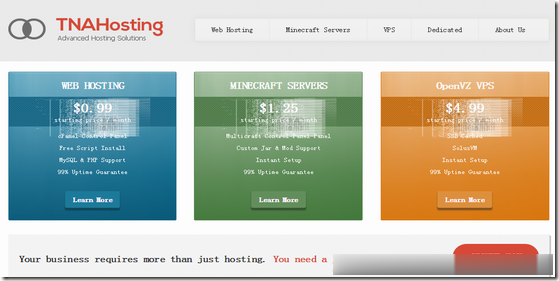
百星数据(60元/月,600元/年)日本/韩国/香港cn2 gia云服务器,2核2G/40G/5M带宽
百星数据(baixidc),2012年开始运作至今,主要提供境外自营云服务器和独立服务器出租业务,根据网络线路的不同划分为:美国cera 9929、美国cn2 gia、香港cn2 gia、韩国cn2 gia、日本cn2 gia等云服务器及物理服务器业务。目前,百星数据 推出的日本、韩国、香港cn2 gia云服务器,2核2G/40G/5M带宽低至60元/月,600元/年。百星数据优惠码:优惠码:30...

plugin-container.exe为你推荐
-
供应商搜狗浏览器2JAN-201f20;BACKGROUND-COLOR:#4ae2f7">16回收卡巴斯基basedcss设置win7支持ipad化学品安全技术说明书重庆网通重庆网通上网资费目前是多少? 小区宽带接入类型的tcpip上的netbios怎么启用TCP/IP上的NetBIOS重庆电信宽带测速重庆电信光纤宽带网络,内外网络和电脑等设备都没发生变化的情况下,办理了从20M提速到100M业务。