手机网络服务提供商
网络服务提供商 时间:2021-05-06 阅读:()
TINGVIT简体中文ENGLISHwww.
lgmobile.
comP/N:MMBB0360121(1.
0)GX200Mtsnidungtrongsáchhngdnnàycóthkhácviinthoicabntutheophnmmcainthoihocnhàcungcpdchvcabn.
BluetoothQDIDB016135HngdnSdngGX200-TingVitHngdnnàysgiúpbnhiuchicinthoidingmicamình.
Nóscungcpchobncácgiithíchhuíchvcáctínhnngtrêninthoicabn.
Mtsnidungtrongsáchhngdnnàycóthkhácviinthoicabntutheophnmmcainthoihocnhàcungcpdchvcabn.
2Khibnngkthuêbaovimtmngding,bnsccungcpmtthSIMcónpsnchititthuêbao,chnghnnhmPIN,btkdchvtuchnnàokhdngvànhiudchvkhác.
Quantrng!
ThSIMvàcácimtipxúccathcóthddàngbhdobxchocbcong,vìvyhythntrngkhisdng,lphoctháoth.
GimithSIMngoàitmvicatrem.
USIMkhngchtrtrêninthoinày.
1234Hìnhminhho1Mnppin2LpthSIM3óngnppin4ScpinHyscypintrckhisdnginthoilnutiên.
LpThSIMvàScPinPhphnmPhqugPhphTaèMàPhPhCáCá3bcPhímmmtráivàphímmmphi:Miphímnàythchinchcnngcthhinbimttrênmànhìnhngaytrênphím.
Phímàmthoi/Có:Bncóthquaysinthoivàtrlicucgin.
PhímKtthúc/Btngun:Chophépbnbthocttinthoi,ktthúccucgi,hoctrvChCh.
Phímiuhng:Sdngtruycpnhanhvàocáctínhnngcainthoi.
Phímchs:Quayschchvànhpcácshocktchsontho.
KheMicroSDPhímmlngCngsc/CngMicroUSB/LcmtaingheLdyeoctayTaingheènchbáoLEDSIM1MànhìnhchínhPhímmmtráiPhímàmthoi/CóCácphímch,sènchbáoLEDSIM2PhímiuhngPhímmmphiPhímKtthúc/BtngunCácBPhncainThoi4BiutngMtChobnbitmctínhiumng.
KtniBluetoothangbt.
inthoicabnangbkhoá.
nghbáothcct.
DchvchuynvùngcsdngChobittinnhnmi.
Chthngckíchhot.
Chimlngckíchhot.
Chngoàitrickíchhot.
Chtrênmáybayckíchhot.
Càittainghecsdng.
Chbáomcscpin.
CácbiutngtrênmànhìnhB12Th12N12Th1235BtvàTtinthoi1Giphím[Ktthúc]chonkhiinthoibt.
2ttinthoi,giphím[Ktthúc]chonkhihìnhnhttngunxuthin.
Thchincucgi1Trongchch,nhpmvùngvàsinthoi.
2Nhnphím[àmthoi]gi.
Nhncucgi1Nhnphím[àmthoi]trlicucgikhiinthoichung.
2NutuchnmenuPhímBtkcthitlp,nhnphímbtkstrlicucgitrphím[Ktthúc]hocphímmmphi.
Thchincucgiquct1Trongchch,nhnvàgiphím0chotikhidu+(mquct)chinth.
2Nhpmnc,mvùngvàsinthoi.
3Nhnphím[àmthoi]gi.
6KíchhotvàchuynithSIMinthoicabnhtrchHaithSIM,chophépbnsdnghaithSIMngthimàkhngcnthayichúng.
KhilphaithSIM,bncóthkíchhotmthocchaithSIM.
ChcnngChuyniSIMchophépbnchnthSIMmcnhchocucgihoctinnhntrongLiênh,NhtkcucgivàHptinnhn.
1Chn[Càit]tmenuchính,sauóchn[HaiSIM].
2Chn[ChuyniSIM]tchchuyni.
Tng:ThSIMcchuyntng.
Càitdongidùng:SdngphímiuhnglênvàxungtGimcnhbngvàNhntinmcnhbng.
SdngphímiuhngtráivàphichuynithSIMbnmungánvànhn[Tuchn]lucàitmongmun.
Lu:NuchlpmtthSIM,thSIMnàysckíchhotmcnh.
NhpVnbnBncóthnhpcácktchvàsbngcáchsdngbànphíms.
thayich,nhnphím.
CChchlnhthcCkh1237notChT9Chnàychophépbnnhpcáctmàchcnmtlnbmchomich.
Miphímtrênbànphímcónhiuch.
ChT9tngsosánhcáclnbmcabnvimttinngnngcàisnxácnhtthíchhp,vànhóyêucuslnnhnphímíthnnhiusovichABCthngthng.
Kiunhpchinthgóctrênbênphicainthoicabn.
ChbáoTínhnng(ChtingAnhThngminh)T9AbcThngminhT9abcThngminhT9ABCThngminhSChbáoTínhnng(ChtingAnhThngminh)NhnnhiulnAbcNhnnhiulnabcNhnnhiulnABCàiFM(Chcnngnàycóthkháccáckhuvckhácnhau.
)1Chn[aphngtin]tmenuchính,sauóchn[àiFM].
2Sdngphímiuhngdòkênhài.
Bncngcóthnhn[Tuchn]vàchn[Tngdòkênh]tngdòcáckênhsncó.
3Nhn[Tuchn]sadanhsáchkênh.
inthoicabncungcpcáctuchnsauchoàiFM:DanhsáchKênh:Thêm9kênhàivàochmcbngcáchnhptênkênhvàtns.
Nhpthcng:Nhptnskênhàibngtay.
Tngdòkênh:Tngdòcáckênhsncóvàluchúngvàodanhsáchkênh.
8àiFM(Chcnngnàycóthkháccáckhuvckhácnhau.
)(Tip)Càit:Thayiphátn,giaodincaàiFM,btloa,nhdngghiAMR,AWBhocWAV,chtlngmthanhvàlutrbnghim.
Ghi:Ghicácchngtrìnhàiathíchcabn.
Nithêm:Tiptclitpcghimtrcyvàtiptcghivàotptngt.
Danhsáchtp:Qunlcáctpcghimtrcy.
TheoDuinthoiMt(ATMT)1ChcnngATMTchophépbnsdnghthngtheoditrongtrnghpinthoidingcabnbmthocbquên.
2Khimtngisdngtráiphépsdnginthoicabn,mttinnhnSMSsckíchhottinthoicabnvàtinnhnnàyscginsinthoicttrccabn.
3BncóthtchcnngATMTtheocácbcsau:Chn[Càit]tmenuchính,sauóchn[Bomt].
Chn[TheoDuinthoiMt]tATMTvàchnBTNhpmATMTmcnh:Lu:TrongtrnghpbnmunsdnginthoivithSIMkhác,hynhTTATMT.
BnnênnhpSchoATMTvimqucgia(víd:iviNlà+91,theosaulàsinthoi)MATMTmcnhlà"0000".
Cáiich1239i1,Cáchtnhcchunginthoicabncungcp4chkhácnhauphùhpvicáciukinmitrngkhácnhau.
Trongmich,bncóthtnhcchungmongmunvàkiubáohiu.
1Chn[Ch]tmenuchính.
2Chnchvànhn[OK-Càitriêng]tnhcchung.
3Nhn[OK]vàbncóthtnhcchungmongmuntngngchohaithSIM.
inthoicabncungcpcáctuchnsautuchnhnhcchungvàkiubáohiu:Kiubáohiu:Chnkiubáohiu(Chung,Rung,Rung&Chung,ChungsaukhiRung,Imlng)chonhcchung.
Nhcchung:Chnnhcchungmongmun.
mlngChung:iuchnhmlngnhcchungbngcáchnhncácphímiuhnglên/xung.
Kiubáotinnhn:Chnkiubáo(ChungMtln,Chungnhk,Rung&Chung,Rung,Imlng)chombáotinnhn.
mbáotinnhn:Chnmbáotinnhnmongmun.
mlngtinnhn:iuchnhmlngcambáotinnhnbngcáchnhncácphímiuhnglên/xung.
mbànphím:Chnmbànphímbnmun.
mlngbànphím:iuchnhmlngcabànphímbngcáchnhncácphímiuhnglên/xung.
mlngmthanhhiung:iuchnhmlngcamthanhhiungbngcáchnhncácphímiuhnglên/xung.
mbtngun/ttngun:Chncáckiunhcchungkhácnhauchobtngun/ttngun.
mlngbtngun/ttngun:iuchnhmlngcanhcchungbtngun/ttngunbngcáchnhncácphímiuhnglên/xung.
101.
Trinhduyt1.
1SIM11.
2SIM2TrangchGoogleSearchBookmarksNhpachLchsCàit2.
Lchscucgi2.
1Ttccucgi2.
2Cucginh2.
3Cucgii2.
4Cucginhn2.
5Thilngcucgi2.
6Cccucgi2.
7Thngtindliu3.
Cngc3.
1nghbáothc3.
2Lch3.
3Máytính3.
4Ghinh3.
5Cngvic3.
6Trìnhinvo3.
7nghthgii3.
8DchvSIM3.
9ènpin4.
aphngtin4.
1TrìnhnghenhcMP34.
2Máynh4.
3Quayphim4.
4àiFM4.
5LênlchghiFM4.
6Máyghim4.
7Trìnhsonnhc5.
Nhntin5.
1Tinnhnmi5.
2Hpthn5.
3Nháp5.
4Hpthi5.
5Gi5.
6Ngheththoi5.
7Dchvthngtin5.
8Tinsonsn5.
9Càit6.
Tliuriêng6.
1Hìnhnh6.
2mthanh6.
3Video6.
4Khác6.
5Bnhngoài6.
6Tròchi&ngdng7.
Ch7.
1Bìnhthng7.
2Imlng7.
3Ngoàitri7.
4ChtrênMáybay8.
Danhb8.
1Tìmkim8.
2Thêmmi8.
3Quaysnhanh8.
4Nhóm8.
5Saochépttc8.
6Xoáttc8.
7Càit8.
8Thngtin9.
Càit9.
1HaiSIM9.
2Ngày&Gi9.
3Ngnng9.
4Hinth9.
5Phímtt9.
6Cucgigi9.
7Cucgi9.
8Bomt9.
9Ktni9.
10Titkimin9.
11Xáclpli9.
12TìnhtrngbnhSMenuThTrTtuGBNLCtLcBi.
SthTnCCtCTClTtu11ThamkhonhanhcáctínhnngTrìnhduytMenu1Trangch:Chnmenunàytitrangchcatrìnhduyt(nidungtuthucvàonhàcungcpdchv).
GoogleSearch:bncóthtruycpGoogle.
Bookmarks:SdngmenunàylucácachURL.
Nhpach:NhptrctipachURL.
Lchs:Xemcáctranggnybntruycp.
Càit:tinthoitngngkmngGPRSkhibnbtinthoi.
LchscucgiMenu2Bncóthkimtradanhsáchcáccucginh,cucgin,vàcucgiichkhimngcabnhtrNhnDngSGi(CLI)trongvùngdchv.
Svàtên(nucó)chinthcùngvingàyvàgimàcucgicthchin.
Bncngcóthxemthilngcucgi.
Ttccucgi:Hinthttcdanhsáchcabaloi(Cucginhn/Cucgii/Cucginh)theothigian.
Cucginh:Chophépbnxem50cucgichatrliminht.
Cucgii:Chophépbnxem50cucgiiminht(gihocth).
Cucginhn:Chophépbnxem50cucginminht.
Thilngcucgi:Chophépbnxemthilngcacáccucginvài.
Cccucgi:Kimtracccucgicuicùng,ttccucgivàxáclplicc.
Thngtindliu:KimtratngdliutruynquawebthngquatuchnthngtinGPRS.
12CngcMenu3nghbáothc:Chophépbntmttrongnmbáothc.
Thigianhinhànhchinthgóctrênbênphicamànhìnhkhibnchntbáothc.
Tithiimbáothc,biutngBáothcschinthtrênmànhìnhvàbáothcskêu.
Lch:Bncóthkimtra,theodilchbiuhàngngàyhochàngtháng.
Máytính:MáytínhnàygmcócácchcnngchunnhCng,Tr,NhnvàChia.
Ghinh:Bncóthtodanhsáchcáccngvic.
Cngvic:Bncóthkimtrattccngvicbnthêmttuchnlch.
Trìnhinvo:Trìnhnàychuyninvbtkthànhmtnvkhácbnmun.
nghthgii:Chophépbnxácnhgihintitimúigihocqucgiakhác.
DchvSIM:Hinthcácchcnnghocngdngbsungdonhàcungcpdchvmngcungcp.
ènpin:Bncóthdùngènledchupnhlàmènpintrongêmti.
aphngtinMenu4TrìnhnghenhcMP3:NghecáctpnhcMP3trêninthoicabn.
Máynh:Chpnhthngquamáynhtíchhpsnvàiuchnhcáccàitmáynh.
Máyquayvideo:Chophépbnghionvideothngquamáynhtíchhpsnvàiuchnhcàitmáynh.
àiFM:NghekênhàiFM.
LênlchghiFM:ChophépbnlênlchsnghiàiFM.
Máyghim:Chophépbnghimghinhthoi.
Trìnhsonnhc:Chophépbnsontínhiuhocnhcchung.
NhTHNHNthTgMsCTHVKsBvT13cg.
n.
hNhntinMenu5Tinnhnmi:ChophépbnsontinnhnSMShocMMSmi.
Hpthn:Chophépbnxemtinnhnlu.
Nháp:Chophépbnxemtinnhnchacgi.
Hpthi:Chophépbnxemtinnhnspcgiihockhnggiic.
gi:Chophépbnxemtinnhngi,baogmcnidung.
Ngheththoi:Cungcpchobncáchtruycpnhanhvàohpththoi(nucnhàcungcpdchvcabncungcp).
Tinnhnthngtin:Cáctinnhnthngtinlàcáctinnhnvnbncgibimngninthoicabn.
Mu:Cócáctinnhncsonsntrongdanhsách.
Bncóthxemvàsatinnhnmuhoctotinnhnmi.
Càit:Chophépbnthitlpcáctínhnngcanhàcungcpdchv.
TliuriêngMenu6Hìnhnh:Thmcnàyluttccáctphìnhnh.
mthanh:Thmcnàyluttccáctpmthanh.
Video:Thmcnàyluttccáctponvideo.
Khác:Thmcnàycdùngchyutruyncáctptmáytínhsanginthoi.
Bnhngoài:ChophépbnxemHìnhnh,mthanh,Video,TàiliuvàvàDliuKháctrongthnh.
Tròchi&ngdng:Hinthdanhsáchcáctròchivàngdngmcnhcósntronginthoi.
14ChMenu7Thng:Chchunlàmcàitmcnh.
Saukhikíchhotchnày,chbáoshinthtrênmànhìnhch.
Imlng:Nhcchungvàchrungctt.
Saukhikíchhotchnày,chbáoshinthtrênmànhìnhch.
Ngoàitri:mlngnhcchungvàmphímctmctia.
Saukhikíchhotchnày,chbáoshinthtrênmànhìnhch.
Chtrênmáybay:Sóngvtuyncainthoibttbncóthsdngantoàncácchcnngcódycainthoi(nhaphngtin,cngchoctròchi,v.
v.
).
Saukhikíchhotchnày,chbáoshinthtrênmànhìnhch.
DanhbMenu8Tìmkim:Bncóthtìmkimliênhtrongdanhb.
Lu:Bncóthtìmkimnhanhbngcáchnhpchcáiutiêncatênbnmuntìmkim.
Liênhmi:Bncóththêmliênhvàodanhb.
Quaysnhanh:Gánsliênhchomttrongcácphímt2n8.
Bncóthgiinbngcáchnhnvàgiphímcgántrongchch.
Nhóm:Cóbynhómmcnhtrêninthoi.
VitínhnngNhóm,bncóthgitinnhnticácthànhviêntrongnhómcùnglúc.
Saochépttc:BncóthsaochépttcliênhtbnhthSIMsangbnhinthoivàtbnhinthoisangbnhthSIM.
Xoáttc:BncóthxoáttcliênhtbnhthSIMhocbnhinthoi.
Càit:BncóthttuchnxemtrongTên&ShocCóHình.
Thngtin:Sgidchv:Truycpantoànvàodanhsáchcácsdchvdonhàcungcpdchvcabnchnh.
Sriêng:BncóthluvàkimtrascachínhmìnhtrênthSIM.
Danhthipcati:Chophépbntodanhthipriêng,gmtên,sinthoiding,achemailvàv.
v.
CàHNNthHnPhCthCBPvKcTkXTd15.
.
nCàitMenu9HaiSIM:BncóthtcácthuctínhtngngchohaithSIM.
Ngày&Gi:Bncóthtcácchcnngliênquannngàyvàgi.
Ngnng:Bncóththayingnngchovnbnhinthtronginthoi.
ThayinàycngsnhhngnchNhpNgnNg.
Hinth:ChophépbntuchnhriêngcàithinthbaogmHìnhnn,ngh,Thigiancaènnnvàv.
v.
Phímtt:Chophépbntuchnhcácphímtttrêncácphímiuhng.
Cucgigi:Bncóthtcácchcnngnhncucgigitimtthiimcth.
Cucgi:Bncóthtmenuliênquanncucgi.
Bomt:BncóthlàmchointhoiantoànhnbngcáchtmPIN,Tngkhoáphím,Khoáinthoi,Theoduinthoimtvàv.
v.
.
Ktni:BncóthsdngktniBluetoothktniinthoivicácthitbintkhác.
Titkimin:NubntchcnngnàythànhBt,bncóthtitkiminkhikhngsdnginthoi.
Xáclpli:Chophépbnxáclplitoànbinthoivcàitmcnhcanhàsnxuthocxoátoànbtplutrêninthoi.
Tìnhtrngbnh:Bncóthkimtrabnhcòntrngvàthngtinsdngbnhcatngthitblutr.
16Vuilòngccáchngdnnginnày.
Bquacáchngdnnàycóthnguyhimhocviphmpháplut.
Thngtinchitithnccungcptrongsáchhngdnnày.
CnhbáoVìsantoàncabn,CHsdngpinvàbscCHNHHNG.
Hyttinthoibtkninàocyêucubicácquinhcbitnhtrongbnhvinniinthoicóthnhhngnthitbyt.
Pincncvtbtheoquinhthíchhp.
BodngvàchmsócsnphmCNHBO!
Chsdngpin,bscvànhngphkincchpthunchosdngcùngvikiuinthoicthnày.
Vicsdngbtcloinàokháccóthlàmmthiulcbtcschpthunhocbohànhnàoápdngchointhoinày,vàcóthgynguyhim.
Khngctháoricácbphncainthoi.
Mangnmtchuyêngiakthutdchvkhnngkhicnsacha.
Nêninthoitránhxanhngchnóngnhlàlòsihocbp.
Sdngvikhlauchùibênngoàicathitb.
(Khngsdngbtkloidungminào.
)Khnginthoicnhthtíndnghocvétàu,xe;nócóthnhhngtithngtintrêncácdit.
CáTthKtúAnKibKSRnKhKhgiMKhchTrCáTTrgHngdnsdngantoànvàhiuquH17gitnynCácthitbintTtcinthoidingcóthbnhiulàmnhtihotngcainthoi.
Khngsdnginthoidingcabngnthitbytnukhngcphép.
Tránhtinthoignmáyiuhoànhptim,tclàtrongtúingccabn.
AntoàngiaothngKimtralutvàquinhvsdnginthoidingnhngvùngmàbnláixe.
Khngsdnginthoicmtaykhiláixe.
Sdngbrnhtay(hands-freekit),nucó.
Rikhingvàxelitrckhithchinhoctrlimtcucginuiukinláixeyêucunhvy.
KhuvcphánKhngsdnginthoinicóbnphábngthucn.
Tntrngcácgiihn,vàtuntheocácquinhhocnguyêntc.
MitrngcókhnngdnKhngsdnginthoiimtipnhiênliu.
Khngsdnggnnichanhiênliuhochoácht.
TrênmáybayCácthitbkhngdycóthgynhiutrongmáybay.
Ttinthoidingcabntrckhilênmáybay.
Treminthoimtniantoànngoàitmvicatrem.
inthoibaogmcácphnnhnubriracóthgynguycngtth.
Hngdnsdngantoànvàhiuqu(Tip)18CucgikhncpCucgikhncpcóthkhngthchincbngttccácmngding.
Dovy,bnngbaogichdavàointhoidingcabnthchincáccucgikhncp.
Kimtravinhàcungcpdchvaphngcabn.
ThngtinvàchmsócpinBnkhngcnxhtpinhoàntoàntrckhisc.
Khnggingcáchthngpinkhác,khngcótácngbnhcóthlàmtnhitihotngcapin.
ChsdngpinvàbsccaLG.
BsccaLGcthitkcótuithtiachopin.
Khngtháorihoclàmonmchbpin.
Thaypinkhinókhngcònhotngmccóthchpnhnc.
Bpincóthsclihàngtrmlntrckhicnthayth.
Khngbscpintipxúctrctipviánhsángmttrihocsdngnónicómcaonhlàbungtm.
Cóthxyrahintngnnulpkhngúngloipin.
Vtbpinsdngtheohngdncanhàsnxut.
TiThKivngbCSthcCnthGKGTHngdnsdngantoànvàhiuqu(Tip)H19aiTipxúcvinnglngcasóngvtuynThngtinvtipxúcvisóngradiovàMcHpThRiêng(SAR)Kiuinthoidingnàycthitktuntheoyêucuhinhànhvantoànkhitipxúcvisóngradio.
Yêucunàycdatrêncácnguyêntckhoahcbaogmcácgiihnantoàncramboantoànchottcmingi,btktuitácvàsckhe.
CácnguyêntcvtipxúcvisóngvtuynsdngmtnvocbitnnhlàMcHpthRiêng,haySAR.
CácthnghimvSARcthchinsdngphngphápctiêuchunhoáviinthoitruyntínhiumcnnglngcxácnhncaonhttrongttccácditncsdng.
CóthcóskhácbitgiacácmcSARcacáckiuinthoiLGkhácnhau,nhngttcchúngucthitkthomncácnguyêntcthíchhpivitipxúcvisóngvtuyn.
GiihnSARckhuynnghbiyBanQucTvBoVPhóngXKhngIonHoá(ICNIRP)là2W/kgtínhtrungbìnhtrênmi(10)gamm.
GiátrSARcaonhtcakiuinthoinàycthnghimbiDASY4sdnggntai/cthlà[0.
870/0.
988]W/kg(10g).
ThngtindliuSARchonhngngisinhsngcácnc/cácvùngthngquagiihnSARckhuynnghbiVinKThutinvàinT(IEEE),là1,6W/kgctínhtrungbìnhtrênmt(1)gamm.
Hngdnsdngantoànvàhiuqu(Tip)20VnGiiphápKhthiKhngthbtinthoiVuilònglypinrarilpli.
Sauó,nhnphímKtthúc/Btngunbtinthoi.
HtpinScpin.
Kimtrachbáosctrênmànhình.
Pinkhngcscúngcáchhocikhiinthoitngtt.
Lauschcácimtipxúcsccacinthoivàpinbngvimmsch.
ThigiansdngcapintrnênngnhnNuthigiancapinngn,cóthlàdomitrngsdng,hoccónhiucucgi,hoctínhiuyu.
Lisc—Nhitngoàikhongchophépmborngnhitmitrngphùhp,chmtlúc,vàsauóscli.
Lisc—BsckhngúngChsdngcácphkinLGgc.
Lisc—LipinThaypin.
Lisc—KhngxuthinbiutngpinkhiscPinhtinhockhngcsdngtrongthigiandài.
Cóthphimtmtlúctrckhibiutngpinhinthtrênmànhình.
QuênminthoihocmtkhuMinthoimcnhlà"0000".
NhpPUKMPINcnhpkhngúngbalnliêntip,vàinthoibygibkhóa.
NhpmPUKccungcpbinhàcungcpdchv.
MtMngBncóthtrongvùngsóngyu.
Dichuynsangnikhácvàthli.
Bnangtìmcáchtruycpvàomttùychnmàbnkhngngkthuêbaovinhàcungcpdchv.
Vuilòngliênhvinhàcungcpdchvbitthêmchitit.
SaliSVBquNNChKhgKhNkh21moicnghi.
VuiSali(Tip)VnGiiphápKhthiBnnhpsinthoinhngchaquaysmborngbnnhnphímàmthoi/Có.
mborngbntruycpvàoúngdchvmng.
mborngbnkhngbttùychnchncucgii.
mborngbnnhpmvùng.
Ngigikhngthgicchobnmbornginthoicbt.
Nhnphímàmthoi/Cóhnmtgiy.
mborngbnangtruycpvàodchvmng.
mborngbnkhngbttùychnchncucgin.
Ngigikhngnghethybnnói.
mborngbnttloa.
mborngbnanggiinthoignmingmình.
Micronmdiáyinthoi.
ChtlngtingcacucgikhngttKimtrachbáomctínhiutrênmànhình.
Svchchbáochobitmctínhiu.
Thdichuyninthoihocngncasnubnangtrongmttoànhà.
Khngcósinthoicgiikhibngilimtliênh.
SdngtínhnngTìmkimDanhbmbosinthoicluúng.
Lulisinthoi,nucn.
KhngthsdngTrìnhduytThuêbaocabnkhngcótínhnngdliu.
Bnscnliênhvinhàcungcpdchvkíchhotdchvnày.
NucáchngdntrênkhnggiúpbnkhcphccvnHyghiliskiuinthoicabnvàmtrràngvvn.
VuilòngliênhvingibáninthoihocTrungtmDchvcaLGctrgiúp.
22NhitMitrngTia:+55°C(x)+45°C(sc)Tithiu:-10°CDliukthutDeclarationofConformityDeclarationofConformityGX200edBody(BABT)eldRoad-Walton-on-ThamesSurrey-KT122TD,UnitedKingdomcationNumber:0168IherebydeclareunderoursoleresponsibilitythattheproductmentionedabovetowhichthisdeclarationrelatescomplieswiththeabovementionedstandardsandDirectivesNameIssuedDateSeungHyoun,Ji/Director16.
Dec.
2009SignatureofrepresentativeDeclarationSupplementaryInformationApplicableStandardsDetailsProductDetailsSuppliersDetailsTradeNameModelNameProductNameAddressNameLGElectronicsIncLGElectronicsInc.
LGTwinTowers20,Yeouido-dong,Yeongdeungpo-gu,Seul,Kore150-721R&TTEDirective1999/5/ECEN301489-01V1.
8.
1,EN301489-07V1.
3.
1,EN301489-17V1.
3.
2EN301511V9.
0.
2EN50360:2001,EN62209-1:2006EN60950-1:2001EN300328V1.
7.
1LGElectronicsLogisticsandServicesB.
V.
Veluwezoom15,1327AEAlmere,TheNetherlandsTel:+31-36-547–8940,e-mail:jacob@lge.
comGSM850/E-GSM900/DCS1800/PCS1900QuadbandTerminalEquipmentLGGX200用户手册-中文此指南有助于您了解您的新手机.
它将提供关于手机功能的有用说明.
视话机软件或服务提供商而定,本手册中的部分内容可能与您的手机有所不同.
2当您预定了手机网络后,您将得到一个SIM卡,该卡上载入了您的预定详细信息,如您的PIN码、任何可用的可选服务以及其他服务.
重要!
重要!
SIM卡及其内容很容易因刮擦或弯折而损坏,因此,在处理、插入或移除卡时,请小心谨慎.
请将所有SIM卡置于儿童无法接触的地方.
该手机不支持USIM卡.
1234说明说明1打开电池盖2插入SIM卡3关闭电池盖4充电第一次使用前,请完全充电安装SIM卡和充电安装SIM卡和充电左左别的通通和开开关模听听SISI主主左左通通字字手手3预在左软键/右软键:左软键/右软键:这两个按键分别执行它们上方的屏幕文字所指示的功能.
通话/确定键:通话/确定键:用于拨打电话号码和接听来电.
开机/结束通话键:开机/结束通话键:用于开机或关机、结束通话,或者返回待机模式.
导航键:导航键:用于快速访问手机功能.
字母数字键:字母数字键:用于在待机模式下拨打号码以及在编辑模式下输入数字或字符.
MicroSDMicroSD插槽插槽音量键音量键充电端口/充电端口/MicroUSB端MicroUSB端口/耳机插孔口/耳机插孔腕带孔腕带孔听筒听筒SIM1LED指示器SIM1LED指示器主屏主屏左软键左软键通话/确定键通话/确定键字母数字键字母数字键SIM2LED指示器SIM2LED指示器导航键导航键右软键右软键结束/电源键结束/电源键手机部件手机部件4图标图标描述描述指示网络信号强度.
指示网络信号强度.
蓝牙连接已打开.
蓝牙连接已打开.
您的手机已锁.
您的手机已锁.
已设置闹钟.
已设置闹钟.
已使用漫游服务已使用漫游服务指示新文本信息.
指示新文本信息.
已激活"标准"情景模式.
已激活"标准"情景模式.
已激活"静音"情景模式.
已激活"静音"情景模式.
已激活"户外"情景模式.
已激活"户外"情景模式.
已激活"飞行"情景模式.
已激活"飞行"情景模式.
已使用耳机设置.
已使用耳机设置.
指示电池电量水平.
指示电池电量水平.
屏幕图标屏幕图标开开1122拨拨1122接接1122拨拨1122335开机和关机开机和关机11长按[结束]键,直到开机.
22要关机,请长按[结束]键,直到显示关机图像.
拨打电话拨打电话11在待机模式下,输入区号和电话号码.
22按[通话]键呼叫号码.
接听电话接听电话11按[通话]键在手机响起时接听来电.
22如果已设置"按任意键"菜单选项,则除了[结束]键和右软键以外,按任意键均可接听来电.
拨打国际电话拨打国际电话11在待机模式下,长按0键,直到出现+(国际前缀字符)符号.
22输入国家代码、地区代码和电话号码.
33按[通话]键拨打电话.
6激活和切换SIM卡激活和切换SIM卡本手机支持双段SIM卡模式,允许您同时使用两张SIM卡,无需更换.
如果安装了两张SIM卡,您可以激活其中一张或同时激活两张SIM卡.
SIM卡切换功能使您可以选择默认SIM卡用于联系人、通话记录和信息箱中的呼叫或信息.
1从主菜单中选择[设置],然后选择[双段SIM卡].
2选择[SIM卡切换]以设置切换模式.
自动:自动切换SIM卡.
用户设置:使用上下导航键设置"默认呼叫卡"和"默认信息卡".
使用左右导航键切换要指定的SIM卡,然后按[选项]保存所需的设置.
Note:Note:如果仅安装了一张SIM卡,该SIM卡将默认激活.
输入文本输入文本您可以使用手机键盘输入字母数字字符.
要更改模式,请按键.
T9T9使键T9词输FMFM同同1122337更话保T9模式T9模式使用此模式,每个字母只需一次击键即可输入单词.
键盘上的每个按键对应于多个字母.
T9模式自动将所击按键与内部语言词典进行比较,然后确定正确的单词,因此所需的击键次数比传统的ABC模式要少.
输入法显示在手机右上角.
指示灯指示灯功能(智能英文功能(智能英文模式)模式)T9智能AbcT9智能AbcT9智能abcT9智能abcT9智能ABCT9智能ABC数字数字指示灯指示灯功能(智能英文功能(智能英文模式)模式)AbcAbcabcabcABCABCFM收音机(在不同地区,此功能可能有所不FM收音机(在不同地区,此功能可能有所不同.
)同.
)11从主菜单中选择[多媒体],然后选择[FM收音机].
22使用导航键搜索收音机频道.
您也可以按[选项],然后选择[自动搜索并设定]将自动搜索可用的收音机频道.
33本手机针对FM收音机提供以下选项:频道列表:频道列表:通过输入频道名称和频率,最多可添加9个频道作为书签.
手动输入:手动输入:手动输入收音机频道频率.
自动搜索并设定:自动搜索并设定:自动搜索可用收音机频道,然后将其保存在频道列表中.
8FM收音机(在不同地区,此功能可能有所不FM收音机(在不同地区,此功能可能有所不同.
)(续)同.
)(续)设置:设置:更改背景灯播放、FM收音机皮肤、扬声器开关、录音格式为AMR、AWB或WAV、音频质量和储存设置.
录音:录音:录下喜欢的电台节目.
附加:附加:恢复之前录制的文件并继续在相同文件中录制.
文件列表:文件列表:管理以前录制的文件.
手机防盗跟踪(ATMT)手机防盗跟踪(ATMT)11本手机的ATMT功能为您提供了跟踪系统,用于跟踪丢失或放错位置的手机.
22当未经授权的用户使用您的手机时,手机便会生成一条短信并将其发送到预定义手机号码.
33可通过以下步骤设置ATMT功能:从主菜单中选择[设置],然后选择[安全性].
选择[手机丢失跟踪]设置ATMT并选择"开"输入默认的ATMT码备注:备注:如果要在手机中使用其它SIM卡,请确保关闭ATMT.
建议输入带国家代码的ATMT码(例如,印度为+91,后接手机号码)默认ATMT码为"0000".
如如您在1122339式其如何设置铃声如何设置铃声您的手机提供4种不同的情况模式以适应不同的环境条件.
在每种情况模式下,您可以设置所需的铃声和提醒类型.
11从主菜单中,选择[情景模式].
22选择所需情景模式,然后按[确定-个性化]以便设置铃声.
33按[确定],然后可以为两张SIM卡分别设置所需铃声.
您的手机提供以下选项供自定义铃声和提醒类型:提示类型:提示类型:选择铃声的提示类型(响铃、仅振动、振动和响铃、振动后响铃、静音).
铃声类型:铃声类型:选择所需的铃声.
铃声音量:铃声音量:按上下导航键调节铃声的音量.
短信提示类型:短信提示类型:选择短信提示音的提示类型(响铃一次、定期响铃、振动和响铃、仅振动、静音).
信息提示音:信息提示音:选择所需的信息提示音.
信息音量:信息音量:按上下导航键调节信息提示音的音量.
按键音:按键音:选择所需的按键音.
按键音量:按键音量:按上下导航键调节按键音的音量.
确认音音量:确认音音量:按上下导航键调节确认音的音量.
开机/关机铃声:开机/关机铃声:选择开机/关机的不同类型的铃声.
开机/关机音量:开机/关机音量:按上下导航键调节开机/关机铃声的音量.
101.
1.
浏览器浏览器1.
1SIM11.
2SIM2主页GoogleSearch书签输入网址历史记录设置2.
通话记录2.
通话记录2.
1所有通话时间2.
2未接来电2.
3已拨电话2.
4已接来电2.
5通话计时2.
6通话费用2.
7数据资料3.
工具3.
工具3.
1闹钟3.
2日历3.
3计算器3.
4备忘录3.
5任务3.
6单位换算器3.
7世界时间3.
8SIM卡服务3.
9手电筒4.
多媒体4.
多媒体4.
1MP3播放机4.
2相机4.
3摄像机4.
4FM收音机4.
5FM定时录音4.
6录音机4.
7铃声编辑器5.
信息5.
信息5.
1新信息5.
2收件箱5.
3草稿箱5.
4发件箱5.
5已发送5.
6收听语音邮件5.
7小区广播5.
8常用短语5.
9设置6.
我的文档6.
我的文档6.
1图像6.
2声音6.
3视频6.
4其它6.
5外部存储器6.
6游戏和应用程序7.
情景模式7.
情景模式7.
1标准7.
2静音7.
3户外7.
4飞行模式8.
电话簿8.
电话簿8.
1搜索8.
2新联系人8.
3快速拨号8.
4群组8.
5全部复制8.
6全部清除8.
7设置8.
8资料9.
设置9.
设置9.
1双段SIM卡9.
2日期和时间9.
3语言9.
4显示9.
5快捷键9.
6虚拟呼叫9.
7通话9.
8安全设置9.
9连接9.
10省电9.
11恢复出厂设置9.
12内存状态菜单树菜单树快快浏浏通通仅电屏您11快速功能参考快速功能参考浏览器菜单1浏览器菜单1主页:主页:选择此项可加载浏览器开始页面(其内容取决于服务提供商).
GoogleSearch:GoogleSearch:可以访问Google.
书签:书签:使用此菜单保存URL地址.
输入网址:输入网址:直接键入URL地址.
历史记录:历史记录:查看最近访问过的页面.
设置:设置:您可以将手机设置为开机时自动注册GPRS网络.
通话记录菜单2通话记录菜单2仅当网络支持服务区内的主叫线路识别(CLI)时,您才能检查未接来电、已接来电和已拨电话.
屏幕上显示电话号码和姓名(如果有)以及通话日期和时间.
您还可以查看通话时间.
所有通话:所有通话:按时间显示所有三种类型(已接来电/已拨电话/未接来电)的列表.
未接来电:未接来电:用于查看最后50个未接来电.
已拨电话:已拨电话:用于查看最后50个去电(已拨出或尝试拨出).
已接来电:已接来电:用于查看最后50个已接来电.
通话时间:通话时间:用于查看来电和去电的通话持续时间.
通话费用:通话费用:检查最后通话、全部通话的费用,并重设费用.
数据信息:数据信息:通过GPRS信息选项查看在网络上传输的数据总量.
12工具菜单3工具菜单3闹钟:闹钟:用于设置五种闹钟之一.
当您选择一个闹钟进行设置时,当前时间显示在屏幕右上角.
当到达闹钟时间时,屏幕上将显示闹钟图表,闹钟响起.
日历:日历:您可以检查追踪天或月日程表.
计算器:计算器:包含加、减、乘、除等标准功能.
备忘录:备忘录:您可以创建一个备忘录列表.
任务:任务:您可以检查从日历选项添加的所有任务.
单位换算:单位换算:此功能用于将任一度量值转换成所需的单位.
世界时钟:世界时钟:允许您确定另一个时区或者国家的当前时间.
SIM卡服务:SIM卡服务:显示您的网络服务提供商提供的其他功能或应用.
手电筒:手电筒:在黑暗中屏幕可以充当手电筒.
多媒体菜单4多媒体菜单4MP3播放器:MP3播放器:欣赏手机中的MP3音乐文件.
相机:相机:使用内置相机拍照,并调节其设置.
摄像机:摄像机:用于通过内置相机录制视频剪辑并调节其设置.
FM收音机:FM收音机:可以收听FM收音机频道.
FM定时录音:FM定时录音:用于预设定FM广播节目的录制.
录音机:录音机:用于录制语音备忘录.
铃声编辑器:铃声编辑器:用于编辑铃声信号或铃声.
信信我我13当钟信息菜单5信息菜单5新信息:新信息:用于写新短信或彩信.
收件箱:收件箱:用于查看已保存的信息.
草稿箱:草稿箱:用于查看尚未发送的信息.
发件箱:发件箱:用于查看要发送或发送失败的信息.
发出的信息:发出的信息:用于查看已发送的信息,包括内容.
收听语音邮件:收听语音邮件:提供访问语音邮箱的快速方法(如果服务提供商提供语音邮箱).
小区广播:小区广播:小区广播信息是通过网络发送到您的手机的文本信息.
常用语:常用语:列表中有预定义的信息.
您可以查看和编辑模板信息或创建新的信息.
设置:设置:用于设置服务提供商的功能.
我的文档菜单6我的文档菜单6图像:图像:此文件夹保存您的所有图像文件.
声音:声音:此文件夹保存您的所有音频文件.
视频:视频:此文件夹保存您的所有视频剪辑文件.
其它:其它:此文件夹主要用于将文件从电脑传输到您的手机.
外部存储器:允许您查看存储卡中的"图像"、"声音"、"视频"、"文档"和"其它"文件夹游戏和应用程序:游戏和应用程序:显示手机中可用的默认游戏和应用程序列表.
14情景模式菜单7情景模式菜单7标准:标准:激活此情景模式后,指示符将显示在待机屏幕的左上角.
静音:静音:铃声音量和振动器均设为关.
激活此情景模式后,指示符将显示在待机屏幕的左上角.
户外:户外:铃声和按键音音量设置为最大音量.
激活此情景模式后指示符将显示在待机屏幕的左上角.
飞行模式:飞行模式:用手机的无线和无线电功能,这样您就可以安全地使用手机的非无线功能(例如多媒体、工具或游戏等).
激活此情景模式后,指示符将显示在待机屏幕的左上角.
电话簿菜单8电话簿菜单8搜索:搜索:您可以在电话簿中搜索联系人.
注:注:可以通过输入要搜索的姓名的第一个字母进行即时搜索.
新建联系人:新建联系人:您可以添加电话簿条目.
快速拨号:快速拨号:为联系人号码分配2到8的一个按键,在待机模式下长按分配的键即可呼叫该电话号码.
群组:群组:手机中有七个默认群组.
使用群组功能,您可以同时将一条信息发送给群组中的所有成员.
全部复制:全部复制:您可以将SIM卡内存中的所有条目复制到手机内存,也可以从手机内存复制到SIM卡内存.
全部删除:全部删除:您可以删除SIM卡内存或手机内存中的所有条目.
设置:设置:可以将查看选项设置为"姓名和号码"或"图片电话本".
信息:信息:服务号码:服务号码:安全访问服务提供商指定的服务号码列表.
本机号码:本机号码:您可以在SIM卡中保存和检查您自己的号码.
我的名片:我的名片:您可以创建自己的名片,其中包含您的姓名、手机号码、电子邮件地址等.
设设15.
符模长信也设置菜单9设置菜单9双段SIM卡:双段SIM卡:可以分别设置两张SIM卡的属性.
日期和时间:日期和时间:您可以设置与日期和时间相关的功能.
语言:语言:您可以更改手机中显示文本的语言.
此更改还将影响语言输入模式.
显示:显示:用于个性化显示设置,包括墙纸、时钟、背景灯计时器等.
快捷键:快捷键:用于定制导航键上的快捷方式.
虚拟呼叫:虚拟呼叫:您可以设置为在指定时间收到虚拟呼叫.
呼叫:呼叫:您可以设置与呼叫相关的菜单.
安全性:安全性:可以设置PIN码、自动键盘锁、手机锁、手机防盗跟踪等功能,使您的手机更安全.
连接:连接:可以用"蓝牙"连接将您的手机连接到其它电子设备.
省电:省电:如果将此功能设置为"开",可以在不使用手机时节省用电.
恢复出厂设置:用于将整部手机恢复到出厂默认值,或者删除手机上保存的所有文件.
内存状态:内存状态:您可以检查各个存储器的可用空间和存储器使用率.
16请阅读以下简单的准则.
忽视这些准则可能造成危险或者触犯法律.
本手册中给出了进一步的详细信息.
警告警告为了您的安全,请仅使用指定的原装电池和充电器.
在任何有特殊条例要求的区域关闭手机,例如,在医院中,因为它可能影响医疗设备.
应按照相关条例处置电池.
产品保养和维护产品保养和维护警告!
警告!
仅使用经核准为用于此特定手机型号的电池、充电器和配件.
使用任何其它类型可能导致适用于此手机的许可或保修失效,并可能造成危险.
不要拆解本机.
当需要维修时,请将手机送往合格的服务技术人员处.
远离诸如暖气片或厨灶之类的热源.
使用干布清洁手机外壳.
(不要使用任何溶剂.
)不要将手机放在信用卡或卡式车票旁边,它可能会影响磁条上的信息.
电电所行行查爆爆不请易易不不在在无关于安全有效使用手机的准则关于安全有效使用手机的准则关关17电子设备电子设备所有手机都可能受到干扰,这种干扰会对性能造成影响.
在未经允许的情况下,不得在医疗装置附近使用手机.
不要将手机放在心脏起搏点上,如:胸前的口袋内.
行车安全行车安全查阅有关在驾驶时使用手机的本地法律法规.
不要在驾驶时使用手持式手机.
如果有免提装置,请使用免提装置.
如果行驶条件需要,请在拨打或接听电话之前将车辆驶离道路并停车.
爆破区域爆破区域不要在正进行爆破的地区使用手机.
请依照有关限制,并遵守任何规章或规定.
易爆环境易爆环境不要在加油站内使用手机.
不要在靠近燃料或化学制品处使用手机.
在飞机上在飞机上无线设备可能对飞机造成干扰.
登机前,请关机.
关于安全有效使用手机的准则(续)关于安全有效使用手机的准则(续)18儿童儿童将手机放在儿童接触不到的安全地方.
手机中包含细小零件,如果脱落可能导致窒息危险.
紧急电话紧急电话并非在所有蜂窝网络中均可使用紧急呼叫.
因此,您不应仅依赖于手机的紧急呼叫功能.
请向本地的服务提供商核准.
电池信息及保养电池信息及保养您无需在再次充电前对电池进行完全放电.
与其它电池系统不同,本机电池不具有可能影响电池性能的记忆效应.
只能使用LG电池和充电器.
LG充电器设计为最大程度地延长电池使用寿命.
不要拆解电池组或将其短路.
当电池不再提供合乎要求的性能时,请更换电池.
在需要更换之前,电池组可以反复充电数百次.
不要将电池充电器暴露在直射阳光下,也不要在诸如浴室之类的高湿环境中使用.
如果用不适当的电池进行替换,可能有爆炸危险.
请按制造商的说明处置用过的电池.
暴暴无此此健关于安全有效使用手机的准则(续)关于安全有效使用手机的准则(续)关关19手高暴露在射频能量之下暴露在射频能量之下无线电波暴露和"特定吸收率"(SAR)信息.
此款手机已设计为遵守有关适用的无线电波暴露安全要求.
此要求基于相关的科学准则,其中包括为确保所有人员(无论年龄和健康状况)安全而设计的安全裕量.
无线电波暴露准则采用一种称为"特定吸收率"或SAR的测量单位.
SAR测试是在所有用到的频带中以手机的最高认可功率电平进行发射时使用标准化方法执行的.
不同的LG手机型号可能有不同的SAR能级,但它们均符合相关的无线电波暴露准则.
国际非游离辐射防护委员会(ICNIRP)建议的SAR上限值为:每十(10)克重的人体组织吸收的能量平均值不超过2W/kg.
由DASY4对该型号手机进行的测试,人耳能够承受的SAR最大值为[0.
870/0.
988]W/kg(10克).
电气电子工程师协会(IEEE)建议的SAR上限值为:每1克重的人体组织吸收的能量平均值不超过1.
6W/kg,此SAR数据适用于各个国家/地区的居民.
关于安全有效使用手机的准则(续)关于安全有效使用手机的准则(续)20问题问题可能的解决方案可能的解决方案手机无法打开请取出电池,重新插入.
然后,按结束/电源键开机.
电池电量空为电池充电.
查看显示屏上的充电指示器.
电池无法正确充电或手机有时会自动关机使用干净柔软的布擦拭手机和电池充电触点.
电池的使用时间缩短如果电池使用时间缩短,可能是由于使用环境、通话音量过高或信号微弱等因素造成.
充电错误-温度超出范围确保外部环境温度适当,稍等片刻,然后重新充电.
充电错误-充电器错误请仅使用原装LG配件.
充电错误-电池故障替换电池.
充电错误-充电时不显示电池图标电池为空或长时间未使用.
可能需要一段时间,屏幕上才会显示电池图标.
忘记手机密码默认手机码为"0000".
输入PUK码PIN码连续三次输入不正确,话机已锁.
请输入服务提供商提供的PUK码.
无网络您所在区域可能信号较弱.
请移到其它区域并重试.
您正在尝试访问服务提供商未订阅的选项.
有关详情,请与服务提供商联系.
Youhaveenteredanumberbutitwasnotdialed请确保您已按通话/确定键.
请确保您访问的是正确的网络服务.
请确保您未设置拨出电话限制选项.
请确保您已输入区号.
您的联系人无法接通您的电话请确保手机已开机.
按通话/确定键超过一秒钟.
请确保您正在访问网络服务.
请确保您未设置呼叫阻截选项.
问问您通当无如故障排除故障排除故故21环问题问题可能的解决方案可能的解决方案您的联系人无法听到您的声音请确保您已关闭扬声器.
请确保您将手机放在嘴边较近位置.
麦克风位于手机底部.
通话声音质量较差检查显示屏上的信号指示符.
栏数表示信号强度.
如果您位于某大楼内,请将手机轻轻移至窗户旁边.
当拨打联系人电话时,未拨出任何号码使用电话簿搜索功能确保号码储存正确.
如有必要,重新保存号码.
无法使用浏览器您的订阅未包括数据权限.
您需要联系您的服务提供商才能使用此服务.
如果以上指南无法帮助您解决问题请记下手机型号,然后对问题进行简单说明.
请联系您的手机经销商或LG服务中心以获得帮助.
故障排除(续)故障排除(续)22外部环境外部环境最高:最高:+55°C(放电)+45°C(充电)最低温度:最低温度:-10°C技术参数技术参数DeclarationofConformityDeclarationofConformityGX200edBody(BABT)eldRoad-Walton-on-ThamesSurrey-KT122TD,UnitedKingdomcationNumber:0168IherebydeclareunderoursoleresponsibilitythattheproductmentionedabovetowhichthisdeclarationrelatescomplieswiththeabovementionedstandardsandDirectivesNameIssuedDateSeungHyoun,Ji/Director16.
Dec.
2009SignatureofrepresentativeDeclarationSupplementaryInformationApplicableStandardsDetailsProductDetailsSuppliersDetailsTradeNameModelNameProductNameAddressNameLGElectronicsIncLGElectronicsInc.
LGTwinTowers20,Yeouido-dong,Yeongdeungpo-gu,Seul,Kore150-721R&TTEDirective1999/5/ECEN301489-01V1.
8.
1,EN301489-07V1.
3.
1,EN301489-17V1.
3.
2EN301511V9.
0.
2EN50360:2001,EN62209-1:2006EN60950-1:2001EN300328V1.
7.
1LGElectronicsLogisticsandServicesB.
V.
Veluwezoom15,1327AEAlmere,TheNetherlandsTel:+31-36-547–8940,e-mail:jacob@lge.
comGSM850/E-GSM900/DCS1800/PCS1900QuadbandTerminalEquipmentLGGX200UserGuide-EnglishThisguidewillhelpyouunderstandyournewmobilephone.
Itwillprovideyouwithusefulexplanationsoffeaturesonyourphone.
Someofthecontentsinthismanualmaydifferfromyourphonedependingonthesoftwareofthephoneoryourserviceprovider.
2Whenyousubscribetoacellularnetwork,youareprovidedwithaSIMcardloadedwithyoursubscriptiondetails,suchasyourPIN,anyoptionalservicesavailableandmanyothers.
Important!
TheSIMcardanditscontactscanbeeasilydamagedbyscratchesorbending,sobecarefulwhenhandling,insertingorremovingthecard.
KeepallSIMcardsoutofthereachofsmallchildren.
USIMisnotsupportedinthisphone.
1234Illustrations1Openthebatterycover2InsertyourSIMcard3Closethebatterycover4ChargeyourbatteryFullyChargethebatterybeforeusingitforthefirsttimeInstallingtheSIMCardandChargingtheBatteryLeEafuthSenuEaSIMMaLeSeAlkeP3alryLeftsoftkeyandRightsoftkey:Eachofthesekeysperformsthefunctionsindicatedbythetextonthedisplayimmediatelyabovethem.
Send/Answer:Youcandialaphonenumberandanswerincomingcalls.
End/Poweronkey:Allowyoutopowerthephoneonoroff,endcalls,orreturntoStandbyMode.
Navigationkey:Useforquickaccesstophonefunctions.
Alphanumerickeys:Dialanumberinstandbymodeandinputnumbersorcharactersineditmode.
MicroSDslotVolumekeyChargerport/MicroUSBport/EarphonejackWriststrapeyeletEarpieceSIM1LEDIndicatorMaindisplayLeftsoftkeySend/AnswerAlphanumerickeysSIM2LEDIndicatorNavigationkeyRightsoftkeyEnd/PoweronkeyPhoneComponents4IconDescriptionTellsyouthestrengthofthenetworksignal.
Bluetoothconnectivityispoweredon.
Yourphoneislocked.
Thealarmclockisset.
RoamingseviceisusedIndicatesnewtextmessage(s).
Thenormalprofileisactivated.
Thesilentprofileisactivated.
Theoutdoorprofileisactivated.
Theflightmodeprofileisactivated.
Theheadsetsettingisused.
Indicatesthebatterychargelevel.
On-ScreenIconsTu12M12A12M1235TurningYourPhoneOnandOff1Holddownthe[End]keyuntilthephoneswitcheson.
2Toswitchthephoneoff,holddownthe[End]keyuntilthepower-offimagedisplays.
Makingacall1Inthestandbymode,entertheareacodeandthephonenumber.
2Pressthe[Send/Answer]keytocallthenumber.
Answeringacall1Pressthe[Send/Answer]keytoanswerthecallwhenthephonerings.
2IftheAnyKeymenuoptionhasbeenset,anykeypresswillansweracallexceptforthe[End]keyortherightsoftkey.
Makinganinternationalcall1Inthestandbymode,longpressthe0keyuntila+(internationalprefixcharacter)signisdisplayed.
2Enterthecountrycode,theareacode,andthephonenumber.
3Pressthe[Send/Answer]keytocall.
6ActivatingandswitchingSIMcardsYourphonesupportstheDualSIMcardsmode,enablingyoutousetwoSIMcardsatthesametimewithoutchangingthem.
WhentherearetwoSIMcardsinstalled,youcanactivateoneoftwoorbothSIMcards.
TheSIMSwitchingfunctionallowsyoutoselectthedefaultSIMcardforcallormessageinContact,CalllogsandMessagebox.
1Select[Settings]fromthemainmenu,andthenselect[DualSIM].
2Select[SIMSwitching]tosettheswitchingmode.
Auto:SIMcardisswitchedautomatically.
Usersetting:UsetheupanddownnavigationkeytosetDefaultcallingbyandDefaultmessagingby.
UsetheleftandrightnavigationkeytoswitchtheSIMcardyouwanttoassignandpress[Options]tosaveyourdesiredsetting.
Note:IfthereisonlyoneSIMcardinstalled,thisSIMcardwouldbeactivatedasdefault.
EnteringTextYoucanenteralphanumericcharactersbyusingthekeypad.
Tochangemodes,pressthekey.
T9ThletaudickethFMd1237orngsT9ModeThismodeallowsyoutoenterwordswithonlyonekeystrokeperletter.
Eachkeyonthekeypadhasmorethanoneletter.
TheT9modeautomaticallycomparesyourkeystrokeswithaninternallinguisticdictionarytodeterminethecorrectword,thusrequiringfarfewerkeystrokesthanthetraditionalABCmode.
Theinputmethodisdisplayattheupperrightcornerofyourphone.
IndicatorFunction(EnglishSmartmode)T9SmartAbcT9SmartabcT9SmartABCNumericIndicatorFunction(EnglishSmartmode)MultitapAbcMultitapabcMultitapABCFMRadio(Thisfunctionmaybedifferentindifferentregions.
)1Select[Multimedia]fromthemainmenu,andthenselect[FMradio].
2Usethenavigationkeytosearchforradiochannels.
Youcanalsopress[Options]andselect[Presetautosearch]toautomaticallysearchforavailableradiochannels.
3Press[Options]toeditthechannellist.
YourphoneprovidesthefollowingoptionsforFMradio:Channellist:Bookmarkupto9radiochannelsbyenteringthechannelnameandfrequency.
Manualinput:Keyintheradiochannelfrequencymanually.
Presetautosearch:Automaticallysearchforavailableradiochannelsandstorethemtothechannellist.
8Settings:Changethebackgroundplay,theskinofFMradio,theswitchofloudspeaker,therecordformatasAMR,AWBorWAV,theaudioquality,andtherecordstorage.
Record:Recordyourfavoriteradioprograms.
Append:Resumethepreviousrecordedfileandcontinuetorecordatthesamefile.
Filelist:Managethepreviousrecordedfiles.
Anti-theftmobiletracker[ATMT]1TheATMTfunctionprovidesyouwiththeabilitytohaveatrackingsysteminplaceforyourphoneincaseyouloseormisplaceit.
2Whenanunauthorizedpersonusesyourphone,aSMSistriggeredfromyourphoneandthemessageissenttoyourpre-definedphonenumber.
3YoucansettheATMTfunctionbythefollowingsteps:Select[Settings]fromthemainmenu,andthenselect[Security].
Select[Anti-theftmobiletracker]SetATMTandselectONEnterdefaultATMTcodeNote:IncaseyouwanttouseyourphonewithsomeotherSIMcard,makesuretosettheATMTOFF.
ItisrecommendedtoentertheNumberforATMTwiththecountrycode(e.
g.
forINDIA+91followedbyphonenumber)DefaultATMTcodeis"0000".
HYoento1239chatreeHowtosetthetoneYourphoneprovides4differentprofilestoadapttodifferentenvironmentalconditions.
Ineachprofile,youcansetthedesiredringtonesandalerttypes.
1Select[Profiles]fromthemainmenu.
2Selectaprofileandpress[OK->Personalise]tosettheringtone.
3Press[OK]andthenyoucansetthedesiredringtonerespectivelyfortwoSIMcards.
Yourphoneprovidesthefollowingoptionstocustomizeringtonesandalerttypes:Callalerttype:Selectanalerttype(Ring,Vibrate,Ring&Vibrate,Ringaftervibrate,Silent)forringtone.
Ringtones:Selectdesiredringtone.
RingVolume:Adjustthevolumeofringtonebypressingtheup/downnavigationkeys.
Messagealerttype:Selectanalerttype(RingOnce,RingPeriodically,Ring&Vibrate,Vibrate,Silent)formessagealerttone.
Messagetones:Selectdesiredmessagealerttone.
Messagevolume:Adjustthevolumeofmessagealerttonebypressingtheup/downnavigationkeys.
Keypadtones:Selectdesiredkeypadtone.
Keypadvolume:Adjustthevolumeofkeypadbypressingtheup/downnavigationkeys.
Effectsoundvolume:Adjustthevolumeofeffectsoundbypressingtheup/downnavigationkeys.
Poweron/offtones:Selectdifferenttypesofringtoneforpoweron/off.
Poweron/offvolume:Adjustthevolumeofpoweron/offringtonebypressingtheup/downnavigationkeys.
101.
Browser1.
1SIM11.
2SIM2HomeGoogleSearchBookmarksEnteraddressHistorySettings2.
Callhistory2.
1Allcalls2.
2Missedcalls2.
3Dialledcalls2.
4Receivedcalls2.
5Callduration2.
6Callcosts2.
7Datainformation3.
Tools3.
1Alarmclock3.
2Calendar3.
3Calculator3.
4Memo3.
5Todo3.
6Unitconverter3.
7Worldclock3.
8SIMservices3.
9Torch4.
Multimedia4.
1MP3player4.
2Camera4.
3Videocamera4.
4FMradio4.
5ScheduleFMrecord4.
6Voicerecorder4.
7Melodycomposer5.
Messaging5.
1Newmessage5.
2Inbox5.
3Drafts5.
4Outbox5.
5Sent5.
6Listentovoicemail5.
7Infomessage5.
8Templates5.
9Settings6.
Mystuff6.
1Images6.
2Sounds6.
3Videos6.
4Others6.
5Externalmemory6.
6Games&Apps7.
Profiles7.
1Normal7.
2Silent7.
3Outdoor7.
4FlightMode8.
Contacts8.
1Search8.
2Newcontact8.
3Speeddials8.
4Groups8.
5Copyall8.
6Deleteall8.
7Settings8.
8Information9.
Settings9.
1DualSIM9.
2Date&Time9.
3Languages9.
4Display9.
5Shortcut9.
6Fakecall9.
7Call9.
8Security9.
9Connectivity9.
10Powersave9.
11Reset9.
12MemorystatusMenuTreeQBrHthGBEHSyCaYonearedaAbMDaRCoCDt11QuickfeaturereferenceBrowserMenu1Home:Selectthistoloadbrowserstartpage(thecontentdependsontheserviceprovider).
GoogleSearch:YoucanaccesstheGoogle.
Bookmarks:UsethismenutosaveURLaddresses.
Enteraddress:KeyintheURLaddressdirectly.
History:Viewtherecentpagesyouhavevisited.
Settings:SetthephonetoautomaticallyregisteraGPRSnetworkwhenyouswitchthephoneon.
CallhistoryMenu2Youcanchecktherecordofmissed,received,anddialedcallsonlyifthenetworksupportstheCallingLineIdentification(CLI)withintheservicearea.
Thenumberandname(ifavailable)aredisplayedtogetherwiththedateandtimeatwhichthecallwasmade.
Youcanalsoviewcalldurations.
Allcalls:Displayallthelistsofthreetypes(Received/Dialled/Missedcalls)bytime.
Missedcalls:Allowyoutoviewthelast50unansweredcalls.
Dialledcalls:Allowyoutoviewthelast50outgoingcalls(calledorattempted).
Receivedcalls:Allowyoutoviewthelast50incomingcalls.
Callduration:Allowyoutoviewthedurationofyourincomingandoutgoingcalls.
Callcosts:Checkthecostofyourlastcall,allcalls,andresetthecost.
Datainformation:CheckthetotalofdatatransferredoverthewebthroughGPRSinformationoption.
12ToolsMenu3Alarmclock:Allowyoutosetoneoffivealarms.
Thecurrenttimeisdisplayedattheupperrightcornerofthescreenwhenyouselectanalarmtoset.
Atthealarmtime,theAlarmanimationwillbedisplayedonthescreenandthealarmwillsound.
Calendar:Youcanchecktrackofdailyormonthlyschedules.
Calculator:ThiscontainsthestandardfunctionssuchasAddition,Subtraction,MultiplicationandDivision.
Memo:Youcancreatealistofmemos.
Todo:Youcancheckallofthetasksyou'veaddedfromthecalendaroption.
Unitconverter:Thisconvertsanymeasurementintoaunityouwant.
Worldclock:Allowyoutodeterminethecurrenttimeinanothertimezoneorcountry.
SIMservices:Displayadditionalfunctionsorapplicationsprovidedbyyournetworkserviceprovider.
Torch:Youcanletthescreenbeyourtorchinthedark.
MultimediaMenu4MP3player:ListentoMP3musicfilesonyourphone.
Camera:Takepicturesthroughbuilt-incameraandadjustitssetting.
VideoCamera:Allowsyoutorecordvideoclipthroughbuilt-incameraandadjustitssetting.
FMradio:ListentoFMradiochannel.
ScheduleFMrecord:Allowyoutopre-scheduleFMradiorecording.
Voicerecorder:Allowyoutorecordvoicememo.
Melodycomposer:Allowyoutocomposearingsignalormelody.
MNInDOhSinLmInnTeSMImSVOpEDGa13nMessagingMenu5Newmessage:AllowyoutowriteanewSMSorMMSmessage.
Inbox:Allowyoutoviewthemessagesthathavebeensaved.
Drafts:Allowyoutoviewthemessagesthathavenotbeensent.
Outbox:Allowyoutoviewthemessageswhichareabouttobesentorhavefailedtobesent.
Sent:Allowyoutoviewthemessageswhichhavealreadybeensent,includingthecontent.
Listenvoicemail:Provideyouwithaquickwayofaccessingyourvoicemailbox(ifprovidedbyyourserviceprovider).
Infomessage:Infoservicemessagesaretextmessagesdeliveredbythenetworktoyourphone.
Templates:Therearepre-definedmessagesinthelist.
Youcanviewandeditthetemplatemessagesorcreatenewmessages.
Settings:Allowyoutosetfeaturesofyourserviceprovider.
MyStuffMenu6Images:Thisfoldersavesallofyourimagefiles.
Sounds:Thisfoldersavesallofyouraudiofiles.
Videos:Thisfoldersavesallofyourvideoclipfiles.
Others:ThisfolderismainlyusedfortransportingfilesfromPCtoyourphone.
Externalmemory:AllowsyoutoviewImages,Sounds,Videos,DocumentsandOthersinmemorycard.
Games&Apps:Displaythelistofdefaultgamesandapplicationsavailableinthephone.
14ProfilesMenu7Normal:Afteractivatingthisprofile,theindicatorwillbedisplayedonthestandbyscreen.
Silent:Ringtoneandvibratorissettobeoff.
Afteractivatingthisprofile,theindicatorwillbedisplayedonthestandbyscreen.
Outdoor:Ringtoneandkeytonevolumeissettomaximum.
Afteractivatingthisprofile,theindicatorwillbedisplayedonthestandbyscreen.
Flightmode:Wirelessnetworkofyourphoneisdisabled,soyoucansafelyusethenon-wirelessfunctionsofyourphone(suchasmultimedia,tools,orgames…ext.
).
Afteractivatingthisprofile,theindicatorwillbedisplayedonthestandbyscreen.
ContactsMenu8Search:Youcansearchforcontactsinyourphonebook.
Note:Instantsearchingisavailablebyinputtingtheinitialletterofthenameyouwanttosearch.
Newcontact:Youcanaddentriesintoyourphonebook.
Speeddials:Assignthecontactnumbertooneofthekeysbetween2and8.
Youcancallthephonenumberbylongpressingtheassignedkeyinstandbymode.
Groups:Therearesevendefaultgroupsonthephone.
WithGroupsfunction,youcansendamessagetoallmembersofagroupatthesametime.
Copyall:YoucancopyallentriesfromSIMcardmemorytoPhonememoryandalsofromPhonememorytoSIMcardmemory.
Deleteall:YoucandeleteallentriesfromSIMcardmemoryorPhonememory.
Settings:YoucansettheviewoptionsinNameonly,Name&NumberorWithPicture.
Information:Servicedialnumber:Accessthelistofservicenumbersassignedbyyourserviceprovidersafely.
Ownnumber:YoucansaveandcheckyourownnumbersinSIMcard.
SeDDLpDCSFCSkCwPTbN9R123Mre15e,ya,ymeor.
Mybusinesscard:Allowyoutocreateyourownbusinesscardfeaturingyourname,mobilephonenumber,e-mailaddressandsoon.
SettingsMenu9DualSIM:YoucansetthepropertiesrespectivelyfortwoSIMcards.
Date&Time:Youcansetthefunctionsrelatingtothedateandtime.
Languages:Youcanchangethelanguageforthedisplaytextsinyourphone.
ThischangewillalsoaffecttheLanguageInputmode.
Display:Allowyoutopersonalizedisplaysetting,includingWallpaper,Clocks,BacklightTimerandsoon.
Shortcut:Allowyoutocustomizeyourshortcutsonthenavigationkeys.
Fakecall:Youcansetthefunctionstoreceiveafakecallataspecifiedtime.
Call:Youcansetthemenurelatingtoacall.
Security:YoucanhavethephonemoresafelybysettingPINcode,Autokeylock,Handsetlock,Anti-theftmobiletrackerandsoon.
Connectivity:YoucanuseBluetoothconnectivitytoconnectyourphonewithotherelectronicsdevices.
PowersaveThisfunctionallowsyoutosavebatterypowerbyreducingbacklightbrightnesslevelandsetbacklighttimertominimum.
Note:Whenselectnightmodeonly,powersavingwillbeactivatedfrom9pmto6am.
Reset1.
Resetsettings:Allowyoutoresettheentirephonetoitsfactory2.
Resethandsetmemory:deleteallthefilessavedonyourphonememory.
3.
Resetall:Allowyoutoresettheentirephonetoitsfactorydefaultsordeleteallthefilessavedonyourphone.
Memorystatus:Youcancheckfreespaceandmemoryusageofeachrepository.
16Pleasereadthesesimpleguidelines.
Ignoringthemmaybedangerousorillegal.
Furtherdetailedinformationisgiveninthismanual.
WarningForyoursafety,useONLYspecifiedORIGINALbatteriesandchargers.
Switchoffthephoneinanyareawhererequiredbyspecialregulations,e.
g.
inahospitalwhereitmayaffectmedicalequipment.
Batteriesshouldbedisposedoffinaccordancewithrelevantlegislation.
ProductcareandmaintenanceWARNING!
Onlyusebatteries,chargersandaccessoriesapprovedforusewiththisparticularphonemodel.
Theuseofanyothertypesmayinvalidateanyapprovalorwarrantyapplyingtothephone,andmaybedangerous.
Donotdisassemblethisunit.
Takeittoaqualifiedservicetechnicianwhenrepairworkisrequired.
Theunitshouldbekeptawayfromheatsourcessuchasradiatorsorcookers.
Useadryclothtocleantheexterioroftheunit.
(Donotuseanysolvents.
)Donotkeepthephonenexttocreditcardsortransporttickets;itcanaffecttheinformationonthemagneticstrips.
ElAlDreyRoChwhDUPcBlDoanPoDochInWiTGuidelinesforsafeandefficientuseG17r.
es.
)ElectronicdevicesAllmobilephonesmaygetinterference,whichcouldaffectperformance.
Donotuseyourmobilephonenearmedicalequipmentwithoutrequestingpermission.
Avoidplacingthephoneoverapacemaker,i.
e.
inyourbreastpocket.
RoadsafetyCheckthelawsandregulationsontheuseofmobilephonesintheareaswhenyoudrive.
Donotuseahand-heldphonewhiledriving.
Useahands-freekit,ifavailable.
Pullofftheroadandparkbeforemakingoransweringacallifdrivingconditionssorequire.
BlastingareaDonotusethephonewhereblastingisinprogress.
Observerestrictions,andfollowanyregulationsorrules.
PotentiallyexplosiveatmospheresDonotusethephoneatarefuelingpoint.
Donotusenearfuelorchemicals.
InaircraftWirelessdevicescancauseinterferenceinaircraft.
Turnoffyourmobilephonebeforeboardinganyaircraft.
Guidelinesforsafeandefficientuse(Continued)18ChildrenKeepthephoneinasafeplaceoutofchildren'sreach.
Itincludessmallpartswhichifdetachedmaycauseachokinghazard.
EmergencycallsEmergencycallsmaynotbeavailableunderallcellularnetworks.
Therefore,youshouldneverdependsolelyonthephoneforemergencycalls.
Checkwithyourlocalserviceprovider.
BatteryinformationandcareYoudonotneedtocompletelydischargethebatterybeforerecharging.
Unlikeotherbatterysystems,thereisnomemoryeffectthatcouldcompromisethebattery'sperformance.
UseonlyLGbatteriesandchargers.
LGchargersaredesignedtomaximizethebatterylife.
Donotdisassembleorshort-circuitthebatterypack.
Replacethebatterywhenitnolongerprovidesacceptableperformance.
Thebatterypackmayberechargedhundredsoftimesbeforeitneedstobereplaced.
Donotexposethebatterychargertodirectsunlightoruseitinhighhumidity,suchasthebathroom.
Riskofexplosionifbatteryisreplacedbyanincorrecttype.
Disposeoffusedbatteriesaccordingtothemanufacturer'sinstructions.
ExRaThsafonsafTkcitWpeTIogTtSaEtGuidelinesforsafeandefficientuse(Continued)G19g.
e.
.
ExposuretoradiofrequencyenergyRadiowaveexposureandSpecificAbsorptionRate(SAR)informationThismobilephonemodelhasbeendesignedtocomplywithapplicablesafetyrequirementforexposuretoradiowaves.
Thisrequirementisbasedonscientificguidelinesthatincludesafetymarginsdesignedtoensuresafetyofallpersons,regardlessofageandhealth.
TheradiowaveexposureguidelinesemployaunitofmeasurementknownastheSpecificAbsorptionRate,orSAR.
TestsforSARareconductedusingstandardizedmethodswiththephonetransmittingatitshighestcertifiedpowerlevelinallusedfrequencybands.
WhiletheremaybedifferencesbetweentheSARlevelsofvariousLGphonemodels,theyarealldesignedtomeettherelevantguidelinesforexposuretoradiowaves.
TheSARlimitrecommendedbytheinternationalCommissiononNon-IonizingRadiationProtection(ICNIRP)is2W/kgaveragedoverten(10)gramoftissue.
ThehighestSARvalueforthismodelphonetestedbyDASY4foruseattheear/bodyis[0.
870/0.
988]W/kg(10g).
SARdatainformationforresidentsincountries/regionsthathaveadoptedtheSARlimitrecommendedbytheInstituteofElectricalandElectronicsEngineers(IEEE)is1.
6W/kgaveragedoverone(1)gramoftissue.
d)Guidelinesforsafeandefficientuse(Continued)20ProblemPossibleSolutionTelephonecannotbeswitchedonPleasetakeoutbatteryandinsertagain.
ThenpressEnd/Poweronkeytopoweronthephone.
BatteryemptyChargebattery.
Checkchargingindicatorondisplay.
Thebatterydoesn'tchargeproperlyorthephonesometimesturnsitselfoffWipethechargingcontacts,bothonthephoneandonthebattery,withaclearsoftcloth.
UsagetimeofbatterybecomesshorterIfthebatterytimeisshort,itmaybeduetotheuserenvironment,alargevolumeofcalls,orweaksignals.
Chargingerror—TemperatureoutofrangeMakesuretheambienttemperatureisright,waitforawhile,andthethenchargeagain.
Chargingerror—WrongchargerOnlyuseoriginalLGaccessories.
Chargingerror—BatterydefectiveReplacebattery.
Chargingerror—NobatteryiconappearswhenchargingThebatteryisemptyorhasbeennotusedforalongtime.
Itmaytakeawhilebeforethebatteryiconappearsonthescreen.
ForgotthephonecodeorpasswordThedefaultphonecodeis"0000".
EnterPUKThePINcodehasbeenenteredincorrectlythreetimesinsuccession,andthephoneisnowblocked.
EnterthePUKsuppliedbyyourserviceprovider.
LossofNetworkYoumaybeinaweaksignalarea.
Moveandtryagain.
Youaretryingtoaccessanoptionforwhichyouhavenosubscriptionwithyourserviceprovider.
Contacttheserviceproviderforfurtherdetails.
PYonYoYospThNcoCIfsoTroubleshootingTr21neheraeryProblemPossibleSolutionYouhaveenteredanumberbutitwasnotdialedBesurethatyouhavepressedSend/Answerkey.
Besurethatyouhaveaccessedtherightnetworkservice.
Besurethatyouhavenotsetanoutgoingcallbarringoption.
Besurethatyouhaveenteredtheareacode.
YourcorrespondentcannotreachyouBesurethatyourphoneisswitchedon.
PressSend/Answerkeyformorethanonesecond.
Besurethatyouareaccessingthenetworkservice.
Besurethatyouhavenotsetanincomingcallbarringoption.
YourcorrespondentcannothearyouspeakingBesurethatyouhaveswitchedofftheloud-speaker.
Besurethatyouareholdingthephonecloseenoughtoyourmouth.
Themicrophoneislocatedatthebottomofthephone.
ThevoicequalityofthecallispoorCheckthesignalstrengthindicatoronthedisplay.
Thenumberofbarsindicatesthesignalstrength.
Trymovingthephoneslightlyormov-ingclosertoawindowifyouareinabuilding.
NonumberisdialedwhenyourecallacontactUsethePhonebookSearchfeaturetoensurethenumberhasbeenstoredcorrectly.
Resavethenumber,ifnecessary.
CannotusetheBrowserYoursubscriptiondoesnotincludedatacapability.
Youwillneedtocontactyourserviceprovidertoenabletheservice.
IftheaboveguidelinesdonothelpyoutosolvetheproblemTakenoteofthemodelnumberofyourmobilephoneandacleardescriptionoftheproblem.
ContactyourphonedealerorLGServiceCenterforhelp.
Troubleshooting(Continued)22AmbientTemperaturesMax:+55°C(discharging)+45°C(charging)Min:-10°CTechnicaldataDeclarationofConformityDeclarationofConformityGX200edBody(BABT)eldRoad-Walton-on-ThamesSurrey-KT122TD,UnitedKingdomcationNumber:0168IherebydeclareunderoursoleresponsibilitythattheproductmentionedabovetowhichthisdeclarationrelatescomplieswiththeabovementionedstandardsandDirectivesNameIssuedDateSeungHyoun,Ji/Director16.
Dec.
2009SignatureofrepresentativeDeclarationSupplementaryInformationApplicableStandardsDetailsProductDetailsSuppliersDetailsTradeNameModelNameProductNameAddressNameLGElectronicsIncLGElectronicsInc.
LGTwinTowers20,Yeouido-dong,Yeongdeungpo-gu,Seul,Kore150-721R&TTEDirective1999/5/ECEN301489-01V1.
8.
1,EN301489-07V1.
3.
1,EN301489-17V1.
3.
2EN301511V9.
0.
2EN50360:2001,EN62209-1:2006EN60950-1:2001EN300328V1.
7.
1LGElectronicsLogisticsandServicesB.
V.
Veluwezoom15,1327AEAlmere,TheNetherlandsTel:+31-36-547–8940,e-mail:jacob@lge.
comGSM850/E-GSM900/DCS1800/PCS1900QuadbandTerminalEquipmentLG
lgmobile.
comP/N:MMBB0360121(1.
0)GX200Mtsnidungtrongsáchhngdnnàycóthkhácviinthoicabntutheophnmmcainthoihocnhàcungcpdchvcabn.
BluetoothQDIDB016135HngdnSdngGX200-TingVitHngdnnàysgiúpbnhiuchicinthoidingmicamình.
Nóscungcpchobncácgiithíchhuíchvcáctínhnngtrêninthoicabn.
Mtsnidungtrongsáchhngdnnàycóthkhácviinthoicabntutheophnmmcainthoihocnhàcungcpdchvcabn.
2Khibnngkthuêbaovimtmngding,bnsccungcpmtthSIMcónpsnchititthuêbao,chnghnnhmPIN,btkdchvtuchnnàokhdngvànhiudchvkhác.
Quantrng!
ThSIMvàcácimtipxúccathcóthddàngbhdobxchocbcong,vìvyhythntrngkhisdng,lphoctháoth.
GimithSIMngoàitmvicatrem.
USIMkhngchtrtrêninthoinày.
1234Hìnhminhho1Mnppin2LpthSIM3óngnppin4ScpinHyscypintrckhisdnginthoilnutiên.
LpThSIMvàScPinPhphnmPhqugPhphTaèMàPhPhCáCá3bcPhímmmtráivàphímmmphi:Miphímnàythchinchcnngcthhinbimttrênmànhìnhngaytrênphím.
Phímàmthoi/Có:Bncóthquaysinthoivàtrlicucgin.
PhímKtthúc/Btngun:Chophépbnbthocttinthoi,ktthúccucgi,hoctrvChCh.
Phímiuhng:Sdngtruycpnhanhvàocáctínhnngcainthoi.
Phímchs:Quayschchvànhpcácshocktchsontho.
KheMicroSDPhímmlngCngsc/CngMicroUSB/LcmtaingheLdyeoctayTaingheènchbáoLEDSIM1MànhìnhchínhPhímmmtráiPhímàmthoi/CóCácphímch,sènchbáoLEDSIM2PhímiuhngPhímmmphiPhímKtthúc/BtngunCácBPhncainThoi4BiutngMtChobnbitmctínhiumng.
KtniBluetoothangbt.
inthoicabnangbkhoá.
nghbáothcct.
DchvchuynvùngcsdngChobittinnhnmi.
Chthngckíchhot.
Chimlngckíchhot.
Chngoàitrickíchhot.
Chtrênmáybayckíchhot.
Càittainghecsdng.
Chbáomcscpin.
CácbiutngtrênmànhìnhB12Th12N12Th1235BtvàTtinthoi1Giphím[Ktthúc]chonkhiinthoibt.
2ttinthoi,giphím[Ktthúc]chonkhihìnhnhttngunxuthin.
Thchincucgi1Trongchch,nhpmvùngvàsinthoi.
2Nhnphím[àmthoi]gi.
Nhncucgi1Nhnphím[àmthoi]trlicucgikhiinthoichung.
2NutuchnmenuPhímBtkcthitlp,nhnphímbtkstrlicucgitrphím[Ktthúc]hocphímmmphi.
Thchincucgiquct1Trongchch,nhnvàgiphím0chotikhidu+(mquct)chinth.
2Nhpmnc,mvùngvàsinthoi.
3Nhnphím[àmthoi]gi.
6KíchhotvàchuynithSIMinthoicabnhtrchHaithSIM,chophépbnsdnghaithSIMngthimàkhngcnthayichúng.
KhilphaithSIM,bncóthkíchhotmthocchaithSIM.
ChcnngChuyniSIMchophépbnchnthSIMmcnhchocucgihoctinnhntrongLiênh,NhtkcucgivàHptinnhn.
1Chn[Càit]tmenuchính,sauóchn[HaiSIM].
2Chn[ChuyniSIM]tchchuyni.
Tng:ThSIMcchuyntng.
Càitdongidùng:SdngphímiuhnglênvàxungtGimcnhbngvàNhntinmcnhbng.
SdngphímiuhngtráivàphichuynithSIMbnmungánvànhn[Tuchn]lucàitmongmun.
Lu:NuchlpmtthSIM,thSIMnàysckíchhotmcnh.
NhpVnbnBncóthnhpcácktchvàsbngcáchsdngbànphíms.
thayich,nhnphím.
CChchlnhthcCkh1237notChT9Chnàychophépbnnhpcáctmàchcnmtlnbmchomich.
Miphímtrênbànphímcónhiuch.
ChT9tngsosánhcáclnbmcabnvimttinngnngcàisnxácnhtthíchhp,vànhóyêucuslnnhnphímíthnnhiusovichABCthngthng.
Kiunhpchinthgóctrênbênphicainthoicabn.
ChbáoTínhnng(ChtingAnhThngminh)T9AbcThngminhT9abcThngminhT9ABCThngminhSChbáoTínhnng(ChtingAnhThngminh)NhnnhiulnAbcNhnnhiulnabcNhnnhiulnABCàiFM(Chcnngnàycóthkháccáckhuvckhácnhau.
)1Chn[aphngtin]tmenuchính,sauóchn[àiFM].
2Sdngphímiuhngdòkênhài.
Bncngcóthnhn[Tuchn]vàchn[Tngdòkênh]tngdòcáckênhsncó.
3Nhn[Tuchn]sadanhsáchkênh.
inthoicabncungcpcáctuchnsauchoàiFM:DanhsáchKênh:Thêm9kênhàivàochmcbngcáchnhptênkênhvàtns.
Nhpthcng:Nhptnskênhàibngtay.
Tngdòkênh:Tngdòcáckênhsncóvàluchúngvàodanhsáchkênh.
8àiFM(Chcnngnàycóthkháccáckhuvckhácnhau.
)(Tip)Càit:Thayiphátn,giaodincaàiFM,btloa,nhdngghiAMR,AWBhocWAV,chtlngmthanhvàlutrbnghim.
Ghi:Ghicácchngtrìnhàiathíchcabn.
Nithêm:Tiptclitpcghimtrcyvàtiptcghivàotptngt.
Danhsáchtp:Qunlcáctpcghimtrcy.
TheoDuinthoiMt(ATMT)1ChcnngATMTchophépbnsdnghthngtheoditrongtrnghpinthoidingcabnbmthocbquên.
2Khimtngisdngtráiphépsdnginthoicabn,mttinnhnSMSsckíchhottinthoicabnvàtinnhnnàyscginsinthoicttrccabn.
3BncóthtchcnngATMTtheocácbcsau:Chn[Càit]tmenuchính,sauóchn[Bomt].
Chn[TheoDuinthoiMt]tATMTvàchnBTNhpmATMTmcnh:Lu:TrongtrnghpbnmunsdnginthoivithSIMkhác,hynhTTATMT.
BnnênnhpSchoATMTvimqucgia(víd:iviNlà+91,theosaulàsinthoi)MATMTmcnhlà"0000".
Cáiich1239i1,Cáchtnhcchunginthoicabncungcp4chkhácnhauphùhpvicáciukinmitrngkhácnhau.
Trongmich,bncóthtnhcchungmongmunvàkiubáohiu.
1Chn[Ch]tmenuchính.
2Chnchvànhn[OK-Càitriêng]tnhcchung.
3Nhn[OK]vàbncóthtnhcchungmongmuntngngchohaithSIM.
inthoicabncungcpcáctuchnsautuchnhnhcchungvàkiubáohiu:Kiubáohiu:Chnkiubáohiu(Chung,Rung,Rung&Chung,ChungsaukhiRung,Imlng)chonhcchung.
Nhcchung:Chnnhcchungmongmun.
mlngChung:iuchnhmlngnhcchungbngcáchnhncácphímiuhnglên/xung.
Kiubáotinnhn:Chnkiubáo(ChungMtln,Chungnhk,Rung&Chung,Rung,Imlng)chombáotinnhn.
mbáotinnhn:Chnmbáotinnhnmongmun.
mlngtinnhn:iuchnhmlngcambáotinnhnbngcáchnhncácphímiuhnglên/xung.
mbànphím:Chnmbànphímbnmun.
mlngbànphím:iuchnhmlngcabànphímbngcáchnhncácphímiuhnglên/xung.
mlngmthanhhiung:iuchnhmlngcamthanhhiungbngcáchnhncácphímiuhnglên/xung.
mbtngun/ttngun:Chncáckiunhcchungkhácnhauchobtngun/ttngun.
mlngbtngun/ttngun:iuchnhmlngcanhcchungbtngun/ttngunbngcáchnhncácphímiuhnglên/xung.
101.
Trinhduyt1.
1SIM11.
2SIM2TrangchGoogleSearchBookmarksNhpachLchsCàit2.
Lchscucgi2.
1Ttccucgi2.
2Cucginh2.
3Cucgii2.
4Cucginhn2.
5Thilngcucgi2.
6Cccucgi2.
7Thngtindliu3.
Cngc3.
1nghbáothc3.
2Lch3.
3Máytính3.
4Ghinh3.
5Cngvic3.
6Trìnhinvo3.
7nghthgii3.
8DchvSIM3.
9ènpin4.
aphngtin4.
1TrìnhnghenhcMP34.
2Máynh4.
3Quayphim4.
4àiFM4.
5LênlchghiFM4.
6Máyghim4.
7Trìnhsonnhc5.
Nhntin5.
1Tinnhnmi5.
2Hpthn5.
3Nháp5.
4Hpthi5.
5Gi5.
6Ngheththoi5.
7Dchvthngtin5.
8Tinsonsn5.
9Càit6.
Tliuriêng6.
1Hìnhnh6.
2mthanh6.
3Video6.
4Khác6.
5Bnhngoài6.
6Tròchi&ngdng7.
Ch7.
1Bìnhthng7.
2Imlng7.
3Ngoàitri7.
4ChtrênMáybay8.
Danhb8.
1Tìmkim8.
2Thêmmi8.
3Quaysnhanh8.
4Nhóm8.
5Saochépttc8.
6Xoáttc8.
7Càit8.
8Thngtin9.
Càit9.
1HaiSIM9.
2Ngày&Gi9.
3Ngnng9.
4Hinth9.
5Phímtt9.
6Cucgigi9.
7Cucgi9.
8Bomt9.
9Ktni9.
10Titkimin9.
11Xáclpli9.
12TìnhtrngbnhSMenuThTrTtuGBNLCtLcBi.
SthTnCCtCTClTtu11ThamkhonhanhcáctínhnngTrìnhduytMenu1Trangch:Chnmenunàytitrangchcatrìnhduyt(nidungtuthucvàonhàcungcpdchv).
GoogleSearch:bncóthtruycpGoogle.
Bookmarks:SdngmenunàylucácachURL.
Nhpach:NhptrctipachURL.
Lchs:Xemcáctranggnybntruycp.
Càit:tinthoitngngkmngGPRSkhibnbtinthoi.
LchscucgiMenu2Bncóthkimtradanhsáchcáccucginh,cucgin,vàcucgiichkhimngcabnhtrNhnDngSGi(CLI)trongvùngdchv.
Svàtên(nucó)chinthcùngvingàyvàgimàcucgicthchin.
Bncngcóthxemthilngcucgi.
Ttccucgi:Hinthttcdanhsáchcabaloi(Cucginhn/Cucgii/Cucginh)theothigian.
Cucginh:Chophépbnxem50cucgichatrliminht.
Cucgii:Chophépbnxem50cucgiiminht(gihocth).
Cucginhn:Chophépbnxem50cucginminht.
Thilngcucgi:Chophépbnxemthilngcacáccucginvài.
Cccucgi:Kimtracccucgicuicùng,ttccucgivàxáclplicc.
Thngtindliu:KimtratngdliutruynquawebthngquatuchnthngtinGPRS.
12CngcMenu3nghbáothc:Chophépbntmttrongnmbáothc.
Thigianhinhànhchinthgóctrênbênphicamànhìnhkhibnchntbáothc.
Tithiimbáothc,biutngBáothcschinthtrênmànhìnhvàbáothcskêu.
Lch:Bncóthkimtra,theodilchbiuhàngngàyhochàngtháng.
Máytính:MáytínhnàygmcócácchcnngchunnhCng,Tr,NhnvàChia.
Ghinh:Bncóthtodanhsáchcáccngvic.
Cngvic:Bncóthkimtrattccngvicbnthêmttuchnlch.
Trìnhinvo:Trìnhnàychuyninvbtkthànhmtnvkhácbnmun.
nghthgii:Chophépbnxácnhgihintitimúigihocqucgiakhác.
DchvSIM:Hinthcácchcnnghocngdngbsungdonhàcungcpdchvmngcungcp.
ènpin:Bncóthdùngènledchupnhlàmènpintrongêmti.
aphngtinMenu4TrìnhnghenhcMP3:NghecáctpnhcMP3trêninthoicabn.
Máynh:Chpnhthngquamáynhtíchhpsnvàiuchnhcáccàitmáynh.
Máyquayvideo:Chophépbnghionvideothngquamáynhtíchhpsnvàiuchnhcàitmáynh.
àiFM:NghekênhàiFM.
LênlchghiFM:ChophépbnlênlchsnghiàiFM.
Máyghim:Chophépbnghimghinhthoi.
Trìnhsonnhc:Chophépbnsontínhiuhocnhcchung.
NhTHNHNthTgMsCTHVKsBvT13cg.
n.
hNhntinMenu5Tinnhnmi:ChophépbnsontinnhnSMShocMMSmi.
Hpthn:Chophépbnxemtinnhnlu.
Nháp:Chophépbnxemtinnhnchacgi.
Hpthi:Chophépbnxemtinnhnspcgiihockhnggiic.
gi:Chophépbnxemtinnhngi,baogmcnidung.
Ngheththoi:Cungcpchobncáchtruycpnhanhvàohpththoi(nucnhàcungcpdchvcabncungcp).
Tinnhnthngtin:Cáctinnhnthngtinlàcáctinnhnvnbncgibimngninthoicabn.
Mu:Cócáctinnhncsonsntrongdanhsách.
Bncóthxemvàsatinnhnmuhoctotinnhnmi.
Càit:Chophépbnthitlpcáctínhnngcanhàcungcpdchv.
TliuriêngMenu6Hìnhnh:Thmcnàyluttccáctphìnhnh.
mthanh:Thmcnàyluttccáctpmthanh.
Video:Thmcnàyluttccáctponvideo.
Khác:Thmcnàycdùngchyutruyncáctptmáytínhsanginthoi.
Bnhngoài:ChophépbnxemHìnhnh,mthanh,Video,TàiliuvàvàDliuKháctrongthnh.
Tròchi&ngdng:Hinthdanhsáchcáctròchivàngdngmcnhcósntronginthoi.
14ChMenu7Thng:Chchunlàmcàitmcnh.
Saukhikíchhotchnày,chbáoshinthtrênmànhìnhch.
Imlng:Nhcchungvàchrungctt.
Saukhikíchhotchnày,chbáoshinthtrênmànhìnhch.
Ngoàitri:mlngnhcchungvàmphímctmctia.
Saukhikíchhotchnày,chbáoshinthtrênmànhìnhch.
Chtrênmáybay:Sóngvtuyncainthoibttbncóthsdngantoàncácchcnngcódycainthoi(nhaphngtin,cngchoctròchi,v.
v.
).
Saukhikíchhotchnày,chbáoshinthtrênmànhìnhch.
DanhbMenu8Tìmkim:Bncóthtìmkimliênhtrongdanhb.
Lu:Bncóthtìmkimnhanhbngcáchnhpchcáiutiêncatênbnmuntìmkim.
Liênhmi:Bncóththêmliênhvàodanhb.
Quaysnhanh:Gánsliênhchomttrongcácphímt2n8.
Bncóthgiinbngcáchnhnvàgiphímcgántrongchch.
Nhóm:Cóbynhómmcnhtrêninthoi.
VitínhnngNhóm,bncóthgitinnhnticácthànhviêntrongnhómcùnglúc.
Saochépttc:BncóthsaochépttcliênhtbnhthSIMsangbnhinthoivàtbnhinthoisangbnhthSIM.
Xoáttc:BncóthxoáttcliênhtbnhthSIMhocbnhinthoi.
Càit:BncóthttuchnxemtrongTên&ShocCóHình.
Thngtin:Sgidchv:Truycpantoànvàodanhsáchcácsdchvdonhàcungcpdchvcabnchnh.
Sriêng:BncóthluvàkimtrascachínhmìnhtrênthSIM.
Danhthipcati:Chophépbntodanhthipriêng,gmtên,sinthoiding,achemailvàv.
v.
CàHNNthHnPhCthCBPvKcTkXTd15.
.
nCàitMenu9HaiSIM:BncóthtcácthuctínhtngngchohaithSIM.
Ngày&Gi:Bncóthtcácchcnngliênquannngàyvàgi.
Ngnng:Bncóththayingnngchovnbnhinthtronginthoi.
ThayinàycngsnhhngnchNhpNgnNg.
Hinth:ChophépbntuchnhriêngcàithinthbaogmHìnhnn,ngh,Thigiancaènnnvàv.
v.
Phímtt:Chophépbntuchnhcácphímtttrêncácphímiuhng.
Cucgigi:Bncóthtcácchcnngnhncucgigitimtthiimcth.
Cucgi:Bncóthtmenuliênquanncucgi.
Bomt:BncóthlàmchointhoiantoànhnbngcáchtmPIN,Tngkhoáphím,Khoáinthoi,Theoduinthoimtvàv.
v.
.
Ktni:BncóthsdngktniBluetoothktniinthoivicácthitbintkhác.
Titkimin:NubntchcnngnàythànhBt,bncóthtitkiminkhikhngsdnginthoi.
Xáclpli:Chophépbnxáclplitoànbinthoivcàitmcnhcanhàsnxuthocxoátoànbtplutrêninthoi.
Tìnhtrngbnh:Bncóthkimtrabnhcòntrngvàthngtinsdngbnhcatngthitblutr.
16Vuilòngccáchngdnnginnày.
Bquacáchngdnnàycóthnguyhimhocviphmpháplut.
Thngtinchitithnccungcptrongsáchhngdnnày.
CnhbáoVìsantoàncabn,CHsdngpinvàbscCHNHHNG.
Hyttinthoibtkninàocyêucubicácquinhcbitnhtrongbnhvinniinthoicóthnhhngnthitbyt.
Pincncvtbtheoquinhthíchhp.
BodngvàchmsócsnphmCNHBO!
Chsdngpin,bscvànhngphkincchpthunchosdngcùngvikiuinthoicthnày.
Vicsdngbtcloinàokháccóthlàmmthiulcbtcschpthunhocbohànhnàoápdngchointhoinày,vàcóthgynguyhim.
Khngctháoricácbphncainthoi.
Mangnmtchuyêngiakthutdchvkhnngkhicnsacha.
Nêninthoitránhxanhngchnóngnhlàlòsihocbp.
Sdngvikhlauchùibênngoàicathitb.
(Khngsdngbtkloidungminào.
)Khnginthoicnhthtíndnghocvétàu,xe;nócóthnhhngtithngtintrêncácdit.
CáTthKtúAnKibKSRnKhKhgiMKhchTrCáTTrgHngdnsdngantoànvàhiuquH17gitnynCácthitbintTtcinthoidingcóthbnhiulàmnhtihotngcainthoi.
Khngsdnginthoidingcabngnthitbytnukhngcphép.
Tránhtinthoignmáyiuhoànhptim,tclàtrongtúingccabn.
AntoàngiaothngKimtralutvàquinhvsdnginthoidingnhngvùngmàbnláixe.
Khngsdnginthoicmtaykhiláixe.
Sdngbrnhtay(hands-freekit),nucó.
Rikhingvàxelitrckhithchinhoctrlimtcucginuiukinláixeyêucunhvy.
KhuvcphánKhngsdnginthoinicóbnphábngthucn.
Tntrngcácgiihn,vàtuntheocácquinhhocnguyêntc.
MitrngcókhnngdnKhngsdnginthoiimtipnhiênliu.
Khngsdnggnnichanhiênliuhochoácht.
TrênmáybayCácthitbkhngdycóthgynhiutrongmáybay.
Ttinthoidingcabntrckhilênmáybay.
Treminthoimtniantoànngoàitmvicatrem.
inthoibaogmcácphnnhnubriracóthgynguycngtth.
Hngdnsdngantoànvàhiuqu(Tip)18CucgikhncpCucgikhncpcóthkhngthchincbngttccácmngding.
Dovy,bnngbaogichdavàointhoidingcabnthchincáccucgikhncp.
Kimtravinhàcungcpdchvaphngcabn.
ThngtinvàchmsócpinBnkhngcnxhtpinhoàntoàntrckhisc.
Khnggingcáchthngpinkhác,khngcótácngbnhcóthlàmtnhitihotngcapin.
ChsdngpinvàbsccaLG.
BsccaLGcthitkcótuithtiachopin.
Khngtháorihoclàmonmchbpin.
Thaypinkhinókhngcònhotngmccóthchpnhnc.
Bpincóthsclihàngtrmlntrckhicnthayth.
Khngbscpintipxúctrctipviánhsángmttrihocsdngnónicómcaonhlàbungtm.
Cóthxyrahintngnnulpkhngúngloipin.
Vtbpinsdngtheohngdncanhàsnxut.
TiThKivngbCSthcCnthGKGTHngdnsdngantoànvàhiuqu(Tip)H19aiTipxúcvinnglngcasóngvtuynThngtinvtipxúcvisóngradiovàMcHpThRiêng(SAR)Kiuinthoidingnàycthitktuntheoyêucuhinhànhvantoànkhitipxúcvisóngradio.
Yêucunàycdatrêncácnguyêntckhoahcbaogmcácgiihnantoàncramboantoànchottcmingi,btktuitácvàsckhe.
CácnguyêntcvtipxúcvisóngvtuynsdngmtnvocbitnnhlàMcHpthRiêng,haySAR.
CácthnghimvSARcthchinsdngphngphápctiêuchunhoáviinthoitruyntínhiumcnnglngcxácnhncaonhttrongttccácditncsdng.
CóthcóskhácbitgiacácmcSARcacáckiuinthoiLGkhácnhau,nhngttcchúngucthitkthomncácnguyêntcthíchhpivitipxúcvisóngvtuyn.
GiihnSARckhuynnghbiyBanQucTvBoVPhóngXKhngIonHoá(ICNIRP)là2W/kgtínhtrungbìnhtrênmi(10)gamm.
GiátrSARcaonhtcakiuinthoinàycthnghimbiDASY4sdnggntai/cthlà[0.
870/0.
988]W/kg(10g).
ThngtindliuSARchonhngngisinhsngcácnc/cácvùngthngquagiihnSARckhuynnghbiVinKThutinvàinT(IEEE),là1,6W/kgctínhtrungbìnhtrênmt(1)gamm.
Hngdnsdngantoànvàhiuqu(Tip)20VnGiiphápKhthiKhngthbtinthoiVuilònglypinrarilpli.
Sauó,nhnphímKtthúc/Btngunbtinthoi.
HtpinScpin.
Kimtrachbáosctrênmànhình.
Pinkhngcscúngcáchhocikhiinthoitngtt.
Lauschcácimtipxúcsccacinthoivàpinbngvimmsch.
ThigiansdngcapintrnênngnhnNuthigiancapinngn,cóthlàdomitrngsdng,hoccónhiucucgi,hoctínhiuyu.
Lisc—Nhitngoàikhongchophépmborngnhitmitrngphùhp,chmtlúc,vàsauóscli.
Lisc—BsckhngúngChsdngcácphkinLGgc.
Lisc—LipinThaypin.
Lisc—KhngxuthinbiutngpinkhiscPinhtinhockhngcsdngtrongthigiandài.
Cóthphimtmtlúctrckhibiutngpinhinthtrênmànhình.
QuênminthoihocmtkhuMinthoimcnhlà"0000".
NhpPUKMPINcnhpkhngúngbalnliêntip,vàinthoibygibkhóa.
NhpmPUKccungcpbinhàcungcpdchv.
MtMngBncóthtrongvùngsóngyu.
Dichuynsangnikhácvàthli.
Bnangtìmcáchtruycpvàomttùychnmàbnkhngngkthuêbaovinhàcungcpdchv.
Vuilòngliênhvinhàcungcpdchvbitthêmchitit.
SaliSVBquNNChKhgKhNkh21moicnghi.
VuiSali(Tip)VnGiiphápKhthiBnnhpsinthoinhngchaquaysmborngbnnhnphímàmthoi/Có.
mborngbntruycpvàoúngdchvmng.
mborngbnkhngbttùychnchncucgii.
mborngbnnhpmvùng.
Ngigikhngthgicchobnmbornginthoicbt.
Nhnphímàmthoi/Cóhnmtgiy.
mborngbnangtruycpvàodchvmng.
mborngbnkhngbttùychnchncucgin.
Ngigikhngnghethybnnói.
mborngbnttloa.
mborngbnanggiinthoignmingmình.
Micronmdiáyinthoi.
ChtlngtingcacucgikhngttKimtrachbáomctínhiutrênmànhình.
Svchchbáochobitmctínhiu.
Thdichuyninthoihocngncasnubnangtrongmttoànhà.
Khngcósinthoicgiikhibngilimtliênh.
SdngtínhnngTìmkimDanhbmbosinthoicluúng.
Lulisinthoi,nucn.
KhngthsdngTrìnhduytThuêbaocabnkhngcótínhnngdliu.
Bnscnliênhvinhàcungcpdchvkíchhotdchvnày.
NucáchngdntrênkhnggiúpbnkhcphccvnHyghiliskiuinthoicabnvàmtrràngvvn.
VuilòngliênhvingibáninthoihocTrungtmDchvcaLGctrgiúp.
22NhitMitrngTia:+55°C(x)+45°C(sc)Tithiu:-10°CDliukthutDeclarationofConformityDeclarationofConformityGX200edBody(BABT)eldRoad-Walton-on-ThamesSurrey-KT122TD,UnitedKingdomcationNumber:0168IherebydeclareunderoursoleresponsibilitythattheproductmentionedabovetowhichthisdeclarationrelatescomplieswiththeabovementionedstandardsandDirectivesNameIssuedDateSeungHyoun,Ji/Director16.
Dec.
2009SignatureofrepresentativeDeclarationSupplementaryInformationApplicableStandardsDetailsProductDetailsSuppliersDetailsTradeNameModelNameProductNameAddressNameLGElectronicsIncLGElectronicsInc.
LGTwinTowers20,Yeouido-dong,Yeongdeungpo-gu,Seul,Kore150-721R&TTEDirective1999/5/ECEN301489-01V1.
8.
1,EN301489-07V1.
3.
1,EN301489-17V1.
3.
2EN301511V9.
0.
2EN50360:2001,EN62209-1:2006EN60950-1:2001EN300328V1.
7.
1LGElectronicsLogisticsandServicesB.
V.
Veluwezoom15,1327AEAlmere,TheNetherlandsTel:+31-36-547–8940,e-mail:jacob@lge.
comGSM850/E-GSM900/DCS1800/PCS1900QuadbandTerminalEquipmentLGGX200用户手册-中文此指南有助于您了解您的新手机.
它将提供关于手机功能的有用说明.
视话机软件或服务提供商而定,本手册中的部分内容可能与您的手机有所不同.
2当您预定了手机网络后,您将得到一个SIM卡,该卡上载入了您的预定详细信息,如您的PIN码、任何可用的可选服务以及其他服务.
重要!
重要!
SIM卡及其内容很容易因刮擦或弯折而损坏,因此,在处理、插入或移除卡时,请小心谨慎.
请将所有SIM卡置于儿童无法接触的地方.
该手机不支持USIM卡.
1234说明说明1打开电池盖2插入SIM卡3关闭电池盖4充电第一次使用前,请完全充电安装SIM卡和充电安装SIM卡和充电左左别的通通和开开关模听听SISI主主左左通通字字手手3预在左软键/右软键:左软键/右软键:这两个按键分别执行它们上方的屏幕文字所指示的功能.
通话/确定键:通话/确定键:用于拨打电话号码和接听来电.
开机/结束通话键:开机/结束通话键:用于开机或关机、结束通话,或者返回待机模式.
导航键:导航键:用于快速访问手机功能.
字母数字键:字母数字键:用于在待机模式下拨打号码以及在编辑模式下输入数字或字符.
MicroSDMicroSD插槽插槽音量键音量键充电端口/充电端口/MicroUSB端MicroUSB端口/耳机插孔口/耳机插孔腕带孔腕带孔听筒听筒SIM1LED指示器SIM1LED指示器主屏主屏左软键左软键通话/确定键通话/确定键字母数字键字母数字键SIM2LED指示器SIM2LED指示器导航键导航键右软键右软键结束/电源键结束/电源键手机部件手机部件4图标图标描述描述指示网络信号强度.
指示网络信号强度.
蓝牙连接已打开.
蓝牙连接已打开.
您的手机已锁.
您的手机已锁.
已设置闹钟.
已设置闹钟.
已使用漫游服务已使用漫游服务指示新文本信息.
指示新文本信息.
已激活"标准"情景模式.
已激活"标准"情景模式.
已激活"静音"情景模式.
已激活"静音"情景模式.
已激活"户外"情景模式.
已激活"户外"情景模式.
已激活"飞行"情景模式.
已激活"飞行"情景模式.
已使用耳机设置.
已使用耳机设置.
指示电池电量水平.
指示电池电量水平.
屏幕图标屏幕图标开开1122拨拨1122接接1122拨拨1122335开机和关机开机和关机11长按[结束]键,直到开机.
22要关机,请长按[结束]键,直到显示关机图像.
拨打电话拨打电话11在待机模式下,输入区号和电话号码.
22按[通话]键呼叫号码.
接听电话接听电话11按[通话]键在手机响起时接听来电.
22如果已设置"按任意键"菜单选项,则除了[结束]键和右软键以外,按任意键均可接听来电.
拨打国际电话拨打国际电话11在待机模式下,长按0键,直到出现+(国际前缀字符)符号.
22输入国家代码、地区代码和电话号码.
33按[通话]键拨打电话.
6激活和切换SIM卡激活和切换SIM卡本手机支持双段SIM卡模式,允许您同时使用两张SIM卡,无需更换.
如果安装了两张SIM卡,您可以激活其中一张或同时激活两张SIM卡.
SIM卡切换功能使您可以选择默认SIM卡用于联系人、通话记录和信息箱中的呼叫或信息.
1从主菜单中选择[设置],然后选择[双段SIM卡].
2选择[SIM卡切换]以设置切换模式.
自动:自动切换SIM卡.
用户设置:使用上下导航键设置"默认呼叫卡"和"默认信息卡".
使用左右导航键切换要指定的SIM卡,然后按[选项]保存所需的设置.
Note:Note:如果仅安装了一张SIM卡,该SIM卡将默认激活.
输入文本输入文本您可以使用手机键盘输入字母数字字符.
要更改模式,请按键.
T9T9使键T9词输FMFM同同1122337更话保T9模式T9模式使用此模式,每个字母只需一次击键即可输入单词.
键盘上的每个按键对应于多个字母.
T9模式自动将所击按键与内部语言词典进行比较,然后确定正确的单词,因此所需的击键次数比传统的ABC模式要少.
输入法显示在手机右上角.
指示灯指示灯功能(智能英文功能(智能英文模式)模式)T9智能AbcT9智能AbcT9智能abcT9智能abcT9智能ABCT9智能ABC数字数字指示灯指示灯功能(智能英文功能(智能英文模式)模式)AbcAbcabcabcABCABCFM收音机(在不同地区,此功能可能有所不FM收音机(在不同地区,此功能可能有所不同.
)同.
)11从主菜单中选择[多媒体],然后选择[FM收音机].
22使用导航键搜索收音机频道.
您也可以按[选项],然后选择[自动搜索并设定]将自动搜索可用的收音机频道.
33本手机针对FM收音机提供以下选项:频道列表:频道列表:通过输入频道名称和频率,最多可添加9个频道作为书签.
手动输入:手动输入:手动输入收音机频道频率.
自动搜索并设定:自动搜索并设定:自动搜索可用收音机频道,然后将其保存在频道列表中.
8FM收音机(在不同地区,此功能可能有所不FM收音机(在不同地区,此功能可能有所不同.
)(续)同.
)(续)设置:设置:更改背景灯播放、FM收音机皮肤、扬声器开关、录音格式为AMR、AWB或WAV、音频质量和储存设置.
录音:录音:录下喜欢的电台节目.
附加:附加:恢复之前录制的文件并继续在相同文件中录制.
文件列表:文件列表:管理以前录制的文件.
手机防盗跟踪(ATMT)手机防盗跟踪(ATMT)11本手机的ATMT功能为您提供了跟踪系统,用于跟踪丢失或放错位置的手机.
22当未经授权的用户使用您的手机时,手机便会生成一条短信并将其发送到预定义手机号码.
33可通过以下步骤设置ATMT功能:从主菜单中选择[设置],然后选择[安全性].
选择[手机丢失跟踪]设置ATMT并选择"开"输入默认的ATMT码备注:备注:如果要在手机中使用其它SIM卡,请确保关闭ATMT.
建议输入带国家代码的ATMT码(例如,印度为+91,后接手机号码)默认ATMT码为"0000".
如如您在1122339式其如何设置铃声如何设置铃声您的手机提供4种不同的情况模式以适应不同的环境条件.
在每种情况模式下,您可以设置所需的铃声和提醒类型.
11从主菜单中,选择[情景模式].
22选择所需情景模式,然后按[确定-个性化]以便设置铃声.
33按[确定],然后可以为两张SIM卡分别设置所需铃声.
您的手机提供以下选项供自定义铃声和提醒类型:提示类型:提示类型:选择铃声的提示类型(响铃、仅振动、振动和响铃、振动后响铃、静音).
铃声类型:铃声类型:选择所需的铃声.
铃声音量:铃声音量:按上下导航键调节铃声的音量.
短信提示类型:短信提示类型:选择短信提示音的提示类型(响铃一次、定期响铃、振动和响铃、仅振动、静音).
信息提示音:信息提示音:选择所需的信息提示音.
信息音量:信息音量:按上下导航键调节信息提示音的音量.
按键音:按键音:选择所需的按键音.
按键音量:按键音量:按上下导航键调节按键音的音量.
确认音音量:确认音音量:按上下导航键调节确认音的音量.
开机/关机铃声:开机/关机铃声:选择开机/关机的不同类型的铃声.
开机/关机音量:开机/关机音量:按上下导航键调节开机/关机铃声的音量.
101.
1.
浏览器浏览器1.
1SIM11.
2SIM2主页GoogleSearch书签输入网址历史记录设置2.
通话记录2.
通话记录2.
1所有通话时间2.
2未接来电2.
3已拨电话2.
4已接来电2.
5通话计时2.
6通话费用2.
7数据资料3.
工具3.
工具3.
1闹钟3.
2日历3.
3计算器3.
4备忘录3.
5任务3.
6单位换算器3.
7世界时间3.
8SIM卡服务3.
9手电筒4.
多媒体4.
多媒体4.
1MP3播放机4.
2相机4.
3摄像机4.
4FM收音机4.
5FM定时录音4.
6录音机4.
7铃声编辑器5.
信息5.
信息5.
1新信息5.
2收件箱5.
3草稿箱5.
4发件箱5.
5已发送5.
6收听语音邮件5.
7小区广播5.
8常用短语5.
9设置6.
我的文档6.
我的文档6.
1图像6.
2声音6.
3视频6.
4其它6.
5外部存储器6.
6游戏和应用程序7.
情景模式7.
情景模式7.
1标准7.
2静音7.
3户外7.
4飞行模式8.
电话簿8.
电话簿8.
1搜索8.
2新联系人8.
3快速拨号8.
4群组8.
5全部复制8.
6全部清除8.
7设置8.
8资料9.
设置9.
设置9.
1双段SIM卡9.
2日期和时间9.
3语言9.
4显示9.
5快捷键9.
6虚拟呼叫9.
7通话9.
8安全设置9.
9连接9.
10省电9.
11恢复出厂设置9.
12内存状态菜单树菜单树快快浏浏通通仅电屏您11快速功能参考快速功能参考浏览器菜单1浏览器菜单1主页:主页:选择此项可加载浏览器开始页面(其内容取决于服务提供商).
GoogleSearch:GoogleSearch:可以访问Google.
书签:书签:使用此菜单保存URL地址.
输入网址:输入网址:直接键入URL地址.
历史记录:历史记录:查看最近访问过的页面.
设置:设置:您可以将手机设置为开机时自动注册GPRS网络.
通话记录菜单2通话记录菜单2仅当网络支持服务区内的主叫线路识别(CLI)时,您才能检查未接来电、已接来电和已拨电话.
屏幕上显示电话号码和姓名(如果有)以及通话日期和时间.
您还可以查看通话时间.
所有通话:所有通话:按时间显示所有三种类型(已接来电/已拨电话/未接来电)的列表.
未接来电:未接来电:用于查看最后50个未接来电.
已拨电话:已拨电话:用于查看最后50个去电(已拨出或尝试拨出).
已接来电:已接来电:用于查看最后50个已接来电.
通话时间:通话时间:用于查看来电和去电的通话持续时间.
通话费用:通话费用:检查最后通话、全部通话的费用,并重设费用.
数据信息:数据信息:通过GPRS信息选项查看在网络上传输的数据总量.
12工具菜单3工具菜单3闹钟:闹钟:用于设置五种闹钟之一.
当您选择一个闹钟进行设置时,当前时间显示在屏幕右上角.
当到达闹钟时间时,屏幕上将显示闹钟图表,闹钟响起.
日历:日历:您可以检查追踪天或月日程表.
计算器:计算器:包含加、减、乘、除等标准功能.
备忘录:备忘录:您可以创建一个备忘录列表.
任务:任务:您可以检查从日历选项添加的所有任务.
单位换算:单位换算:此功能用于将任一度量值转换成所需的单位.
世界时钟:世界时钟:允许您确定另一个时区或者国家的当前时间.
SIM卡服务:SIM卡服务:显示您的网络服务提供商提供的其他功能或应用.
手电筒:手电筒:在黑暗中屏幕可以充当手电筒.
多媒体菜单4多媒体菜单4MP3播放器:MP3播放器:欣赏手机中的MP3音乐文件.
相机:相机:使用内置相机拍照,并调节其设置.
摄像机:摄像机:用于通过内置相机录制视频剪辑并调节其设置.
FM收音机:FM收音机:可以收听FM收音机频道.
FM定时录音:FM定时录音:用于预设定FM广播节目的录制.
录音机:录音机:用于录制语音备忘录.
铃声编辑器:铃声编辑器:用于编辑铃声信号或铃声.
信信我我13当钟信息菜单5信息菜单5新信息:新信息:用于写新短信或彩信.
收件箱:收件箱:用于查看已保存的信息.
草稿箱:草稿箱:用于查看尚未发送的信息.
发件箱:发件箱:用于查看要发送或发送失败的信息.
发出的信息:发出的信息:用于查看已发送的信息,包括内容.
收听语音邮件:收听语音邮件:提供访问语音邮箱的快速方法(如果服务提供商提供语音邮箱).
小区广播:小区广播:小区广播信息是通过网络发送到您的手机的文本信息.
常用语:常用语:列表中有预定义的信息.
您可以查看和编辑模板信息或创建新的信息.
设置:设置:用于设置服务提供商的功能.
我的文档菜单6我的文档菜单6图像:图像:此文件夹保存您的所有图像文件.
声音:声音:此文件夹保存您的所有音频文件.
视频:视频:此文件夹保存您的所有视频剪辑文件.
其它:其它:此文件夹主要用于将文件从电脑传输到您的手机.
外部存储器:允许您查看存储卡中的"图像"、"声音"、"视频"、"文档"和"其它"文件夹游戏和应用程序:游戏和应用程序:显示手机中可用的默认游戏和应用程序列表.
14情景模式菜单7情景模式菜单7标准:标准:激活此情景模式后,指示符将显示在待机屏幕的左上角.
静音:静音:铃声音量和振动器均设为关.
激活此情景模式后,指示符将显示在待机屏幕的左上角.
户外:户外:铃声和按键音音量设置为最大音量.
激活此情景模式后指示符将显示在待机屏幕的左上角.
飞行模式:飞行模式:用手机的无线和无线电功能,这样您就可以安全地使用手机的非无线功能(例如多媒体、工具或游戏等).
激活此情景模式后,指示符将显示在待机屏幕的左上角.
电话簿菜单8电话簿菜单8搜索:搜索:您可以在电话簿中搜索联系人.
注:注:可以通过输入要搜索的姓名的第一个字母进行即时搜索.
新建联系人:新建联系人:您可以添加电话簿条目.
快速拨号:快速拨号:为联系人号码分配2到8的一个按键,在待机模式下长按分配的键即可呼叫该电话号码.
群组:群组:手机中有七个默认群组.
使用群组功能,您可以同时将一条信息发送给群组中的所有成员.
全部复制:全部复制:您可以将SIM卡内存中的所有条目复制到手机内存,也可以从手机内存复制到SIM卡内存.
全部删除:全部删除:您可以删除SIM卡内存或手机内存中的所有条目.
设置:设置:可以将查看选项设置为"姓名和号码"或"图片电话本".
信息:信息:服务号码:服务号码:安全访问服务提供商指定的服务号码列表.
本机号码:本机号码:您可以在SIM卡中保存和检查您自己的号码.
我的名片:我的名片:您可以创建自己的名片,其中包含您的姓名、手机号码、电子邮件地址等.
设设15.
符模长信也设置菜单9设置菜单9双段SIM卡:双段SIM卡:可以分别设置两张SIM卡的属性.
日期和时间:日期和时间:您可以设置与日期和时间相关的功能.
语言:语言:您可以更改手机中显示文本的语言.
此更改还将影响语言输入模式.
显示:显示:用于个性化显示设置,包括墙纸、时钟、背景灯计时器等.
快捷键:快捷键:用于定制导航键上的快捷方式.
虚拟呼叫:虚拟呼叫:您可以设置为在指定时间收到虚拟呼叫.
呼叫:呼叫:您可以设置与呼叫相关的菜单.
安全性:安全性:可以设置PIN码、自动键盘锁、手机锁、手机防盗跟踪等功能,使您的手机更安全.
连接:连接:可以用"蓝牙"连接将您的手机连接到其它电子设备.
省电:省电:如果将此功能设置为"开",可以在不使用手机时节省用电.
恢复出厂设置:用于将整部手机恢复到出厂默认值,或者删除手机上保存的所有文件.
内存状态:内存状态:您可以检查各个存储器的可用空间和存储器使用率.
16请阅读以下简单的准则.
忽视这些准则可能造成危险或者触犯法律.
本手册中给出了进一步的详细信息.
警告警告为了您的安全,请仅使用指定的原装电池和充电器.
在任何有特殊条例要求的区域关闭手机,例如,在医院中,因为它可能影响医疗设备.
应按照相关条例处置电池.
产品保养和维护产品保养和维护警告!
警告!
仅使用经核准为用于此特定手机型号的电池、充电器和配件.
使用任何其它类型可能导致适用于此手机的许可或保修失效,并可能造成危险.
不要拆解本机.
当需要维修时,请将手机送往合格的服务技术人员处.
远离诸如暖气片或厨灶之类的热源.
使用干布清洁手机外壳.
(不要使用任何溶剂.
)不要将手机放在信用卡或卡式车票旁边,它可能会影响磁条上的信息.
电电所行行查爆爆不请易易不不在在无关于安全有效使用手机的准则关于安全有效使用手机的准则关关17电子设备电子设备所有手机都可能受到干扰,这种干扰会对性能造成影响.
在未经允许的情况下,不得在医疗装置附近使用手机.
不要将手机放在心脏起搏点上,如:胸前的口袋内.
行车安全行车安全查阅有关在驾驶时使用手机的本地法律法规.
不要在驾驶时使用手持式手机.
如果有免提装置,请使用免提装置.
如果行驶条件需要,请在拨打或接听电话之前将车辆驶离道路并停车.
爆破区域爆破区域不要在正进行爆破的地区使用手机.
请依照有关限制,并遵守任何规章或规定.
易爆环境易爆环境不要在加油站内使用手机.
不要在靠近燃料或化学制品处使用手机.
在飞机上在飞机上无线设备可能对飞机造成干扰.
登机前,请关机.
关于安全有效使用手机的准则(续)关于安全有效使用手机的准则(续)18儿童儿童将手机放在儿童接触不到的安全地方.
手机中包含细小零件,如果脱落可能导致窒息危险.
紧急电话紧急电话并非在所有蜂窝网络中均可使用紧急呼叫.
因此,您不应仅依赖于手机的紧急呼叫功能.
请向本地的服务提供商核准.
电池信息及保养电池信息及保养您无需在再次充电前对电池进行完全放电.
与其它电池系统不同,本机电池不具有可能影响电池性能的记忆效应.
只能使用LG电池和充电器.
LG充电器设计为最大程度地延长电池使用寿命.
不要拆解电池组或将其短路.
当电池不再提供合乎要求的性能时,请更换电池.
在需要更换之前,电池组可以反复充电数百次.
不要将电池充电器暴露在直射阳光下,也不要在诸如浴室之类的高湿环境中使用.
如果用不适当的电池进行替换,可能有爆炸危险.
请按制造商的说明处置用过的电池.
暴暴无此此健关于安全有效使用手机的准则(续)关于安全有效使用手机的准则(续)关关19手高暴露在射频能量之下暴露在射频能量之下无线电波暴露和"特定吸收率"(SAR)信息.
此款手机已设计为遵守有关适用的无线电波暴露安全要求.
此要求基于相关的科学准则,其中包括为确保所有人员(无论年龄和健康状况)安全而设计的安全裕量.
无线电波暴露准则采用一种称为"特定吸收率"或SAR的测量单位.
SAR测试是在所有用到的频带中以手机的最高认可功率电平进行发射时使用标准化方法执行的.
不同的LG手机型号可能有不同的SAR能级,但它们均符合相关的无线电波暴露准则.
国际非游离辐射防护委员会(ICNIRP)建议的SAR上限值为:每十(10)克重的人体组织吸收的能量平均值不超过2W/kg.
由DASY4对该型号手机进行的测试,人耳能够承受的SAR最大值为[0.
870/0.
988]W/kg(10克).
电气电子工程师协会(IEEE)建议的SAR上限值为:每1克重的人体组织吸收的能量平均值不超过1.
6W/kg,此SAR数据适用于各个国家/地区的居民.
关于安全有效使用手机的准则(续)关于安全有效使用手机的准则(续)20问题问题可能的解决方案可能的解决方案手机无法打开请取出电池,重新插入.
然后,按结束/电源键开机.
电池电量空为电池充电.
查看显示屏上的充电指示器.
电池无法正确充电或手机有时会自动关机使用干净柔软的布擦拭手机和电池充电触点.
电池的使用时间缩短如果电池使用时间缩短,可能是由于使用环境、通话音量过高或信号微弱等因素造成.
充电错误-温度超出范围确保外部环境温度适当,稍等片刻,然后重新充电.
充电错误-充电器错误请仅使用原装LG配件.
充电错误-电池故障替换电池.
充电错误-充电时不显示电池图标电池为空或长时间未使用.
可能需要一段时间,屏幕上才会显示电池图标.
忘记手机密码默认手机码为"0000".
输入PUK码PIN码连续三次输入不正确,话机已锁.
请输入服务提供商提供的PUK码.
无网络您所在区域可能信号较弱.
请移到其它区域并重试.
您正在尝试访问服务提供商未订阅的选项.
有关详情,请与服务提供商联系.
Youhaveenteredanumberbutitwasnotdialed请确保您已按通话/确定键.
请确保您访问的是正确的网络服务.
请确保您未设置拨出电话限制选项.
请确保您已输入区号.
您的联系人无法接通您的电话请确保手机已开机.
按通话/确定键超过一秒钟.
请确保您正在访问网络服务.
请确保您未设置呼叫阻截选项.
问问您通当无如故障排除故障排除故故21环问题问题可能的解决方案可能的解决方案您的联系人无法听到您的声音请确保您已关闭扬声器.
请确保您将手机放在嘴边较近位置.
麦克风位于手机底部.
通话声音质量较差检查显示屏上的信号指示符.
栏数表示信号强度.
如果您位于某大楼内,请将手机轻轻移至窗户旁边.
当拨打联系人电话时,未拨出任何号码使用电话簿搜索功能确保号码储存正确.
如有必要,重新保存号码.
无法使用浏览器您的订阅未包括数据权限.
您需要联系您的服务提供商才能使用此服务.
如果以上指南无法帮助您解决问题请记下手机型号,然后对问题进行简单说明.
请联系您的手机经销商或LG服务中心以获得帮助.
故障排除(续)故障排除(续)22外部环境外部环境最高:最高:+55°C(放电)+45°C(充电)最低温度:最低温度:-10°C技术参数技术参数DeclarationofConformityDeclarationofConformityGX200edBody(BABT)eldRoad-Walton-on-ThamesSurrey-KT122TD,UnitedKingdomcationNumber:0168IherebydeclareunderoursoleresponsibilitythattheproductmentionedabovetowhichthisdeclarationrelatescomplieswiththeabovementionedstandardsandDirectivesNameIssuedDateSeungHyoun,Ji/Director16.
Dec.
2009SignatureofrepresentativeDeclarationSupplementaryInformationApplicableStandardsDetailsProductDetailsSuppliersDetailsTradeNameModelNameProductNameAddressNameLGElectronicsIncLGElectronicsInc.
LGTwinTowers20,Yeouido-dong,Yeongdeungpo-gu,Seul,Kore150-721R&TTEDirective1999/5/ECEN301489-01V1.
8.
1,EN301489-07V1.
3.
1,EN301489-17V1.
3.
2EN301511V9.
0.
2EN50360:2001,EN62209-1:2006EN60950-1:2001EN300328V1.
7.
1LGElectronicsLogisticsandServicesB.
V.
Veluwezoom15,1327AEAlmere,TheNetherlandsTel:+31-36-547–8940,e-mail:jacob@lge.
comGSM850/E-GSM900/DCS1800/PCS1900QuadbandTerminalEquipmentLGGX200UserGuide-EnglishThisguidewillhelpyouunderstandyournewmobilephone.
Itwillprovideyouwithusefulexplanationsoffeaturesonyourphone.
Someofthecontentsinthismanualmaydifferfromyourphonedependingonthesoftwareofthephoneoryourserviceprovider.
2Whenyousubscribetoacellularnetwork,youareprovidedwithaSIMcardloadedwithyoursubscriptiondetails,suchasyourPIN,anyoptionalservicesavailableandmanyothers.
Important!
TheSIMcardanditscontactscanbeeasilydamagedbyscratchesorbending,sobecarefulwhenhandling,insertingorremovingthecard.
KeepallSIMcardsoutofthereachofsmallchildren.
USIMisnotsupportedinthisphone.
1234Illustrations1Openthebatterycover2InsertyourSIMcard3Closethebatterycover4ChargeyourbatteryFullyChargethebatterybeforeusingitforthefirsttimeInstallingtheSIMCardandChargingtheBatteryLeEafuthSenuEaSIMMaLeSeAlkeP3alryLeftsoftkeyandRightsoftkey:Eachofthesekeysperformsthefunctionsindicatedbythetextonthedisplayimmediatelyabovethem.
Send/Answer:Youcandialaphonenumberandanswerincomingcalls.
End/Poweronkey:Allowyoutopowerthephoneonoroff,endcalls,orreturntoStandbyMode.
Navigationkey:Useforquickaccesstophonefunctions.
Alphanumerickeys:Dialanumberinstandbymodeandinputnumbersorcharactersineditmode.
MicroSDslotVolumekeyChargerport/MicroUSBport/EarphonejackWriststrapeyeletEarpieceSIM1LEDIndicatorMaindisplayLeftsoftkeySend/AnswerAlphanumerickeysSIM2LEDIndicatorNavigationkeyRightsoftkeyEnd/PoweronkeyPhoneComponents4IconDescriptionTellsyouthestrengthofthenetworksignal.
Bluetoothconnectivityispoweredon.
Yourphoneislocked.
Thealarmclockisset.
RoamingseviceisusedIndicatesnewtextmessage(s).
Thenormalprofileisactivated.
Thesilentprofileisactivated.
Theoutdoorprofileisactivated.
Theflightmodeprofileisactivated.
Theheadsetsettingisused.
Indicatesthebatterychargelevel.
On-ScreenIconsTu12M12A12M1235TurningYourPhoneOnandOff1Holddownthe[End]keyuntilthephoneswitcheson.
2Toswitchthephoneoff,holddownthe[End]keyuntilthepower-offimagedisplays.
Makingacall1Inthestandbymode,entertheareacodeandthephonenumber.
2Pressthe[Send/Answer]keytocallthenumber.
Answeringacall1Pressthe[Send/Answer]keytoanswerthecallwhenthephonerings.
2IftheAnyKeymenuoptionhasbeenset,anykeypresswillansweracallexceptforthe[End]keyortherightsoftkey.
Makinganinternationalcall1Inthestandbymode,longpressthe0keyuntila+(internationalprefixcharacter)signisdisplayed.
2Enterthecountrycode,theareacode,andthephonenumber.
3Pressthe[Send/Answer]keytocall.
6ActivatingandswitchingSIMcardsYourphonesupportstheDualSIMcardsmode,enablingyoutousetwoSIMcardsatthesametimewithoutchangingthem.
WhentherearetwoSIMcardsinstalled,youcanactivateoneoftwoorbothSIMcards.
TheSIMSwitchingfunctionallowsyoutoselectthedefaultSIMcardforcallormessageinContact,CalllogsandMessagebox.
1Select[Settings]fromthemainmenu,andthenselect[DualSIM].
2Select[SIMSwitching]tosettheswitchingmode.
Auto:SIMcardisswitchedautomatically.
Usersetting:UsetheupanddownnavigationkeytosetDefaultcallingbyandDefaultmessagingby.
UsetheleftandrightnavigationkeytoswitchtheSIMcardyouwanttoassignandpress[Options]tosaveyourdesiredsetting.
Note:IfthereisonlyoneSIMcardinstalled,thisSIMcardwouldbeactivatedasdefault.
EnteringTextYoucanenteralphanumericcharactersbyusingthekeypad.
Tochangemodes,pressthekey.
T9ThletaudickethFMd1237orngsT9ModeThismodeallowsyoutoenterwordswithonlyonekeystrokeperletter.
Eachkeyonthekeypadhasmorethanoneletter.
TheT9modeautomaticallycomparesyourkeystrokeswithaninternallinguisticdictionarytodeterminethecorrectword,thusrequiringfarfewerkeystrokesthanthetraditionalABCmode.
Theinputmethodisdisplayattheupperrightcornerofyourphone.
IndicatorFunction(EnglishSmartmode)T9SmartAbcT9SmartabcT9SmartABCNumericIndicatorFunction(EnglishSmartmode)MultitapAbcMultitapabcMultitapABCFMRadio(Thisfunctionmaybedifferentindifferentregions.
)1Select[Multimedia]fromthemainmenu,andthenselect[FMradio].
2Usethenavigationkeytosearchforradiochannels.
Youcanalsopress[Options]andselect[Presetautosearch]toautomaticallysearchforavailableradiochannels.
3Press[Options]toeditthechannellist.
YourphoneprovidesthefollowingoptionsforFMradio:Channellist:Bookmarkupto9radiochannelsbyenteringthechannelnameandfrequency.
Manualinput:Keyintheradiochannelfrequencymanually.
Presetautosearch:Automaticallysearchforavailableradiochannelsandstorethemtothechannellist.
8Settings:Changethebackgroundplay,theskinofFMradio,theswitchofloudspeaker,therecordformatasAMR,AWBorWAV,theaudioquality,andtherecordstorage.
Record:Recordyourfavoriteradioprograms.
Append:Resumethepreviousrecordedfileandcontinuetorecordatthesamefile.
Filelist:Managethepreviousrecordedfiles.
Anti-theftmobiletracker[ATMT]1TheATMTfunctionprovidesyouwiththeabilitytohaveatrackingsysteminplaceforyourphoneincaseyouloseormisplaceit.
2Whenanunauthorizedpersonusesyourphone,aSMSistriggeredfromyourphoneandthemessageissenttoyourpre-definedphonenumber.
3YoucansettheATMTfunctionbythefollowingsteps:Select[Settings]fromthemainmenu,andthenselect[Security].
Select[Anti-theftmobiletracker]SetATMTandselectONEnterdefaultATMTcodeNote:IncaseyouwanttouseyourphonewithsomeotherSIMcard,makesuretosettheATMTOFF.
ItisrecommendedtoentertheNumberforATMTwiththecountrycode(e.
g.
forINDIA+91followedbyphonenumber)DefaultATMTcodeis"0000".
HYoento1239chatreeHowtosetthetoneYourphoneprovides4differentprofilestoadapttodifferentenvironmentalconditions.
Ineachprofile,youcansetthedesiredringtonesandalerttypes.
1Select[Profiles]fromthemainmenu.
2Selectaprofileandpress[OK->Personalise]tosettheringtone.
3Press[OK]andthenyoucansetthedesiredringtonerespectivelyfortwoSIMcards.
Yourphoneprovidesthefollowingoptionstocustomizeringtonesandalerttypes:Callalerttype:Selectanalerttype(Ring,Vibrate,Ring&Vibrate,Ringaftervibrate,Silent)forringtone.
Ringtones:Selectdesiredringtone.
RingVolume:Adjustthevolumeofringtonebypressingtheup/downnavigationkeys.
Messagealerttype:Selectanalerttype(RingOnce,RingPeriodically,Ring&Vibrate,Vibrate,Silent)formessagealerttone.
Messagetones:Selectdesiredmessagealerttone.
Messagevolume:Adjustthevolumeofmessagealerttonebypressingtheup/downnavigationkeys.
Keypadtones:Selectdesiredkeypadtone.
Keypadvolume:Adjustthevolumeofkeypadbypressingtheup/downnavigationkeys.
Effectsoundvolume:Adjustthevolumeofeffectsoundbypressingtheup/downnavigationkeys.
Poweron/offtones:Selectdifferenttypesofringtoneforpoweron/off.
Poweron/offvolume:Adjustthevolumeofpoweron/offringtonebypressingtheup/downnavigationkeys.
101.
Browser1.
1SIM11.
2SIM2HomeGoogleSearchBookmarksEnteraddressHistorySettings2.
Callhistory2.
1Allcalls2.
2Missedcalls2.
3Dialledcalls2.
4Receivedcalls2.
5Callduration2.
6Callcosts2.
7Datainformation3.
Tools3.
1Alarmclock3.
2Calendar3.
3Calculator3.
4Memo3.
5Todo3.
6Unitconverter3.
7Worldclock3.
8SIMservices3.
9Torch4.
Multimedia4.
1MP3player4.
2Camera4.
3Videocamera4.
4FMradio4.
5ScheduleFMrecord4.
6Voicerecorder4.
7Melodycomposer5.
Messaging5.
1Newmessage5.
2Inbox5.
3Drafts5.
4Outbox5.
5Sent5.
6Listentovoicemail5.
7Infomessage5.
8Templates5.
9Settings6.
Mystuff6.
1Images6.
2Sounds6.
3Videos6.
4Others6.
5Externalmemory6.
6Games&Apps7.
Profiles7.
1Normal7.
2Silent7.
3Outdoor7.
4FlightMode8.
Contacts8.
1Search8.
2Newcontact8.
3Speeddials8.
4Groups8.
5Copyall8.
6Deleteall8.
7Settings8.
8Information9.
Settings9.
1DualSIM9.
2Date&Time9.
3Languages9.
4Display9.
5Shortcut9.
6Fakecall9.
7Call9.
8Security9.
9Connectivity9.
10Powersave9.
11Reset9.
12MemorystatusMenuTreeQBrHthGBEHSyCaYonearedaAbMDaRCoCDt11QuickfeaturereferenceBrowserMenu1Home:Selectthistoloadbrowserstartpage(thecontentdependsontheserviceprovider).
GoogleSearch:YoucanaccesstheGoogle.
Bookmarks:UsethismenutosaveURLaddresses.
Enteraddress:KeyintheURLaddressdirectly.
History:Viewtherecentpagesyouhavevisited.
Settings:SetthephonetoautomaticallyregisteraGPRSnetworkwhenyouswitchthephoneon.
CallhistoryMenu2Youcanchecktherecordofmissed,received,anddialedcallsonlyifthenetworksupportstheCallingLineIdentification(CLI)withintheservicearea.
Thenumberandname(ifavailable)aredisplayedtogetherwiththedateandtimeatwhichthecallwasmade.
Youcanalsoviewcalldurations.
Allcalls:Displayallthelistsofthreetypes(Received/Dialled/Missedcalls)bytime.
Missedcalls:Allowyoutoviewthelast50unansweredcalls.
Dialledcalls:Allowyoutoviewthelast50outgoingcalls(calledorattempted).
Receivedcalls:Allowyoutoviewthelast50incomingcalls.
Callduration:Allowyoutoviewthedurationofyourincomingandoutgoingcalls.
Callcosts:Checkthecostofyourlastcall,allcalls,andresetthecost.
Datainformation:CheckthetotalofdatatransferredoverthewebthroughGPRSinformationoption.
12ToolsMenu3Alarmclock:Allowyoutosetoneoffivealarms.
Thecurrenttimeisdisplayedattheupperrightcornerofthescreenwhenyouselectanalarmtoset.
Atthealarmtime,theAlarmanimationwillbedisplayedonthescreenandthealarmwillsound.
Calendar:Youcanchecktrackofdailyormonthlyschedules.
Calculator:ThiscontainsthestandardfunctionssuchasAddition,Subtraction,MultiplicationandDivision.
Memo:Youcancreatealistofmemos.
Todo:Youcancheckallofthetasksyou'veaddedfromthecalendaroption.
Unitconverter:Thisconvertsanymeasurementintoaunityouwant.
Worldclock:Allowyoutodeterminethecurrenttimeinanothertimezoneorcountry.
SIMservices:Displayadditionalfunctionsorapplicationsprovidedbyyournetworkserviceprovider.
Torch:Youcanletthescreenbeyourtorchinthedark.
MultimediaMenu4MP3player:ListentoMP3musicfilesonyourphone.
Camera:Takepicturesthroughbuilt-incameraandadjustitssetting.
VideoCamera:Allowsyoutorecordvideoclipthroughbuilt-incameraandadjustitssetting.
FMradio:ListentoFMradiochannel.
ScheduleFMrecord:Allowyoutopre-scheduleFMradiorecording.
Voicerecorder:Allowyoutorecordvoicememo.
Melodycomposer:Allowyoutocomposearingsignalormelody.
MNInDOhSinLmInnTeSMImSVOpEDGa13nMessagingMenu5Newmessage:AllowyoutowriteanewSMSorMMSmessage.
Inbox:Allowyoutoviewthemessagesthathavebeensaved.
Drafts:Allowyoutoviewthemessagesthathavenotbeensent.
Outbox:Allowyoutoviewthemessageswhichareabouttobesentorhavefailedtobesent.
Sent:Allowyoutoviewthemessageswhichhavealreadybeensent,includingthecontent.
Listenvoicemail:Provideyouwithaquickwayofaccessingyourvoicemailbox(ifprovidedbyyourserviceprovider).
Infomessage:Infoservicemessagesaretextmessagesdeliveredbythenetworktoyourphone.
Templates:Therearepre-definedmessagesinthelist.
Youcanviewandeditthetemplatemessagesorcreatenewmessages.
Settings:Allowyoutosetfeaturesofyourserviceprovider.
MyStuffMenu6Images:Thisfoldersavesallofyourimagefiles.
Sounds:Thisfoldersavesallofyouraudiofiles.
Videos:Thisfoldersavesallofyourvideoclipfiles.
Others:ThisfolderismainlyusedfortransportingfilesfromPCtoyourphone.
Externalmemory:AllowsyoutoviewImages,Sounds,Videos,DocumentsandOthersinmemorycard.
Games&Apps:Displaythelistofdefaultgamesandapplicationsavailableinthephone.
14ProfilesMenu7Normal:Afteractivatingthisprofile,theindicatorwillbedisplayedonthestandbyscreen.
Silent:Ringtoneandvibratorissettobeoff.
Afteractivatingthisprofile,theindicatorwillbedisplayedonthestandbyscreen.
Outdoor:Ringtoneandkeytonevolumeissettomaximum.
Afteractivatingthisprofile,theindicatorwillbedisplayedonthestandbyscreen.
Flightmode:Wirelessnetworkofyourphoneisdisabled,soyoucansafelyusethenon-wirelessfunctionsofyourphone(suchasmultimedia,tools,orgames…ext.
).
Afteractivatingthisprofile,theindicatorwillbedisplayedonthestandbyscreen.
ContactsMenu8Search:Youcansearchforcontactsinyourphonebook.
Note:Instantsearchingisavailablebyinputtingtheinitialletterofthenameyouwanttosearch.
Newcontact:Youcanaddentriesintoyourphonebook.
Speeddials:Assignthecontactnumbertooneofthekeysbetween2and8.
Youcancallthephonenumberbylongpressingtheassignedkeyinstandbymode.
Groups:Therearesevendefaultgroupsonthephone.
WithGroupsfunction,youcansendamessagetoallmembersofagroupatthesametime.
Copyall:YoucancopyallentriesfromSIMcardmemorytoPhonememoryandalsofromPhonememorytoSIMcardmemory.
Deleteall:YoucandeleteallentriesfromSIMcardmemoryorPhonememory.
Settings:YoucansettheviewoptionsinNameonly,Name&NumberorWithPicture.
Information:Servicedialnumber:Accessthelistofservicenumbersassignedbyyourserviceprovidersafely.
Ownnumber:YoucansaveandcheckyourownnumbersinSIMcard.
SeDDLpDCSFCSkCwPTbN9R123Mre15e,ya,ymeor.
Mybusinesscard:Allowyoutocreateyourownbusinesscardfeaturingyourname,mobilephonenumber,e-mailaddressandsoon.
SettingsMenu9DualSIM:YoucansetthepropertiesrespectivelyfortwoSIMcards.
Date&Time:Youcansetthefunctionsrelatingtothedateandtime.
Languages:Youcanchangethelanguageforthedisplaytextsinyourphone.
ThischangewillalsoaffecttheLanguageInputmode.
Display:Allowyoutopersonalizedisplaysetting,includingWallpaper,Clocks,BacklightTimerandsoon.
Shortcut:Allowyoutocustomizeyourshortcutsonthenavigationkeys.
Fakecall:Youcansetthefunctionstoreceiveafakecallataspecifiedtime.
Call:Youcansetthemenurelatingtoacall.
Security:YoucanhavethephonemoresafelybysettingPINcode,Autokeylock,Handsetlock,Anti-theftmobiletrackerandsoon.
Connectivity:YoucanuseBluetoothconnectivitytoconnectyourphonewithotherelectronicsdevices.
PowersaveThisfunctionallowsyoutosavebatterypowerbyreducingbacklightbrightnesslevelandsetbacklighttimertominimum.
Note:Whenselectnightmodeonly,powersavingwillbeactivatedfrom9pmto6am.
Reset1.
Resetsettings:Allowyoutoresettheentirephonetoitsfactory2.
Resethandsetmemory:deleteallthefilessavedonyourphonememory.
3.
Resetall:Allowyoutoresettheentirephonetoitsfactorydefaultsordeleteallthefilessavedonyourphone.
Memorystatus:Youcancheckfreespaceandmemoryusageofeachrepository.
16Pleasereadthesesimpleguidelines.
Ignoringthemmaybedangerousorillegal.
Furtherdetailedinformationisgiveninthismanual.
WarningForyoursafety,useONLYspecifiedORIGINALbatteriesandchargers.
Switchoffthephoneinanyareawhererequiredbyspecialregulations,e.
g.
inahospitalwhereitmayaffectmedicalequipment.
Batteriesshouldbedisposedoffinaccordancewithrelevantlegislation.
ProductcareandmaintenanceWARNING!
Onlyusebatteries,chargersandaccessoriesapprovedforusewiththisparticularphonemodel.
Theuseofanyothertypesmayinvalidateanyapprovalorwarrantyapplyingtothephone,andmaybedangerous.
Donotdisassemblethisunit.
Takeittoaqualifiedservicetechnicianwhenrepairworkisrequired.
Theunitshouldbekeptawayfromheatsourcessuchasradiatorsorcookers.
Useadryclothtocleantheexterioroftheunit.
(Donotuseanysolvents.
)Donotkeepthephonenexttocreditcardsortransporttickets;itcanaffecttheinformationonthemagneticstrips.
ElAlDreyRoChwhDUPcBlDoanPoDochInWiTGuidelinesforsafeandefficientuseG17r.
es.
)ElectronicdevicesAllmobilephonesmaygetinterference,whichcouldaffectperformance.
Donotuseyourmobilephonenearmedicalequipmentwithoutrequestingpermission.
Avoidplacingthephoneoverapacemaker,i.
e.
inyourbreastpocket.
RoadsafetyCheckthelawsandregulationsontheuseofmobilephonesintheareaswhenyoudrive.
Donotuseahand-heldphonewhiledriving.
Useahands-freekit,ifavailable.
Pullofftheroadandparkbeforemakingoransweringacallifdrivingconditionssorequire.
BlastingareaDonotusethephonewhereblastingisinprogress.
Observerestrictions,andfollowanyregulationsorrules.
PotentiallyexplosiveatmospheresDonotusethephoneatarefuelingpoint.
Donotusenearfuelorchemicals.
InaircraftWirelessdevicescancauseinterferenceinaircraft.
Turnoffyourmobilephonebeforeboardinganyaircraft.
Guidelinesforsafeandefficientuse(Continued)18ChildrenKeepthephoneinasafeplaceoutofchildren'sreach.
Itincludessmallpartswhichifdetachedmaycauseachokinghazard.
EmergencycallsEmergencycallsmaynotbeavailableunderallcellularnetworks.
Therefore,youshouldneverdependsolelyonthephoneforemergencycalls.
Checkwithyourlocalserviceprovider.
BatteryinformationandcareYoudonotneedtocompletelydischargethebatterybeforerecharging.
Unlikeotherbatterysystems,thereisnomemoryeffectthatcouldcompromisethebattery'sperformance.
UseonlyLGbatteriesandchargers.
LGchargersaredesignedtomaximizethebatterylife.
Donotdisassembleorshort-circuitthebatterypack.
Replacethebatterywhenitnolongerprovidesacceptableperformance.
Thebatterypackmayberechargedhundredsoftimesbeforeitneedstobereplaced.
Donotexposethebatterychargertodirectsunlightoruseitinhighhumidity,suchasthebathroom.
Riskofexplosionifbatteryisreplacedbyanincorrecttype.
Disposeoffusedbatteriesaccordingtothemanufacturer'sinstructions.
ExRaThsafonsafTkcitWpeTIogTtSaEtGuidelinesforsafeandefficientuse(Continued)G19g.
e.
.
ExposuretoradiofrequencyenergyRadiowaveexposureandSpecificAbsorptionRate(SAR)informationThismobilephonemodelhasbeendesignedtocomplywithapplicablesafetyrequirementforexposuretoradiowaves.
Thisrequirementisbasedonscientificguidelinesthatincludesafetymarginsdesignedtoensuresafetyofallpersons,regardlessofageandhealth.
TheradiowaveexposureguidelinesemployaunitofmeasurementknownastheSpecificAbsorptionRate,orSAR.
TestsforSARareconductedusingstandardizedmethodswiththephonetransmittingatitshighestcertifiedpowerlevelinallusedfrequencybands.
WhiletheremaybedifferencesbetweentheSARlevelsofvariousLGphonemodels,theyarealldesignedtomeettherelevantguidelinesforexposuretoradiowaves.
TheSARlimitrecommendedbytheinternationalCommissiononNon-IonizingRadiationProtection(ICNIRP)is2W/kgaveragedoverten(10)gramoftissue.
ThehighestSARvalueforthismodelphonetestedbyDASY4foruseattheear/bodyis[0.
870/0.
988]W/kg(10g).
SARdatainformationforresidentsincountries/regionsthathaveadoptedtheSARlimitrecommendedbytheInstituteofElectricalandElectronicsEngineers(IEEE)is1.
6W/kgaveragedoverone(1)gramoftissue.
d)Guidelinesforsafeandefficientuse(Continued)20ProblemPossibleSolutionTelephonecannotbeswitchedonPleasetakeoutbatteryandinsertagain.
ThenpressEnd/Poweronkeytopoweronthephone.
BatteryemptyChargebattery.
Checkchargingindicatorondisplay.
Thebatterydoesn'tchargeproperlyorthephonesometimesturnsitselfoffWipethechargingcontacts,bothonthephoneandonthebattery,withaclearsoftcloth.
UsagetimeofbatterybecomesshorterIfthebatterytimeisshort,itmaybeduetotheuserenvironment,alargevolumeofcalls,orweaksignals.
Chargingerror—TemperatureoutofrangeMakesuretheambienttemperatureisright,waitforawhile,andthethenchargeagain.
Chargingerror—WrongchargerOnlyuseoriginalLGaccessories.
Chargingerror—BatterydefectiveReplacebattery.
Chargingerror—NobatteryiconappearswhenchargingThebatteryisemptyorhasbeennotusedforalongtime.
Itmaytakeawhilebeforethebatteryiconappearsonthescreen.
ForgotthephonecodeorpasswordThedefaultphonecodeis"0000".
EnterPUKThePINcodehasbeenenteredincorrectlythreetimesinsuccession,andthephoneisnowblocked.
EnterthePUKsuppliedbyyourserviceprovider.
LossofNetworkYoumaybeinaweaksignalarea.
Moveandtryagain.
Youaretryingtoaccessanoptionforwhichyouhavenosubscriptionwithyourserviceprovider.
Contacttheserviceproviderforfurtherdetails.
PYonYoYospThNcoCIfsoTroubleshootingTr21neheraeryProblemPossibleSolutionYouhaveenteredanumberbutitwasnotdialedBesurethatyouhavepressedSend/Answerkey.
Besurethatyouhaveaccessedtherightnetworkservice.
Besurethatyouhavenotsetanoutgoingcallbarringoption.
Besurethatyouhaveenteredtheareacode.
YourcorrespondentcannotreachyouBesurethatyourphoneisswitchedon.
PressSend/Answerkeyformorethanonesecond.
Besurethatyouareaccessingthenetworkservice.
Besurethatyouhavenotsetanincomingcallbarringoption.
YourcorrespondentcannothearyouspeakingBesurethatyouhaveswitchedofftheloud-speaker.
Besurethatyouareholdingthephonecloseenoughtoyourmouth.
Themicrophoneislocatedatthebottomofthephone.
ThevoicequalityofthecallispoorCheckthesignalstrengthindicatoronthedisplay.
Thenumberofbarsindicatesthesignalstrength.
Trymovingthephoneslightlyormov-ingclosertoawindowifyouareinabuilding.
NonumberisdialedwhenyourecallacontactUsethePhonebookSearchfeaturetoensurethenumberhasbeenstoredcorrectly.
Resavethenumber,ifnecessary.
CannotusetheBrowserYoursubscriptiondoesnotincludedatacapability.
Youwillneedtocontactyourserviceprovidertoenabletheservice.
IftheaboveguidelinesdonothelpyoutosolvetheproblemTakenoteofthemodelnumberofyourmobilephoneandacleardescriptionoftheproblem.
ContactyourphonedealerorLGServiceCenterforhelp.
Troubleshooting(Continued)22AmbientTemperaturesMax:+55°C(discharging)+45°C(charging)Min:-10°CTechnicaldataDeclarationofConformityDeclarationofConformityGX200edBody(BABT)eldRoad-Walton-on-ThamesSurrey-KT122TD,UnitedKingdomcationNumber:0168IherebydeclareunderoursoleresponsibilitythattheproductmentionedabovetowhichthisdeclarationrelatescomplieswiththeabovementionedstandardsandDirectivesNameIssuedDateSeungHyoun,Ji/Director16.
Dec.
2009SignatureofrepresentativeDeclarationSupplementaryInformationApplicableStandardsDetailsProductDetailsSuppliersDetailsTradeNameModelNameProductNameAddressNameLGElectronicsIncLGElectronicsInc.
LGTwinTowers20,Yeouido-dong,Yeongdeungpo-gu,Seul,Kore150-721R&TTEDirective1999/5/ECEN301489-01V1.
8.
1,EN301489-07V1.
3.
1,EN301489-17V1.
3.
2EN301511V9.
0.
2EN50360:2001,EN62209-1:2006EN60950-1:2001EN300328V1.
7.
1LGElectronicsLogisticsandServicesB.
V.
Veluwezoom15,1327AEAlmere,TheNetherlandsTel:+31-36-547–8940,e-mail:jacob@lge.
comGSM850/E-GSM900/DCS1800/PCS1900QuadbandTerminalEquipmentLG
RepriseHosting:$27.97/月-L5640,16G内存,1TB硬盘,10TB月流量,西雅图机房
RepriseHosting是成立于2012年的国外主机商,提供独立服务器租用和VPS主机等产品,数据中心在美国西雅图和拉斯维加斯机房。商家提供的独立服务器以较低的价格为主,目前针对西雅图机房部分独立服务器提供的优惠仍然有效,除了价格折扣外,还免费升级内存和带宽,商家支持使用支付宝或者PayPal、信用卡等付款方式。配置一 $27.97/月CPU:Intel Xeon L5640内存:16GB(原...

香港ceranetworks(69元/月) 2核2G 50G硬盘 20M 50M 100M 不限流量
香港ceranetworks提速啦是成立于2012年的十分老牌的一个商家这次给大家评测的是 香港ceranetworks 8核16G 100M 这款产品 提速啦老板真的是豪气每次都给高配我测试 不像别的商家每次就给1核1G,废话不多说开始跑脚本。香港ceranetworks 2核2G 50G硬盘20M 69元/月30M 99元/月50M 219元/月100M 519元/月香港ceranetwork...
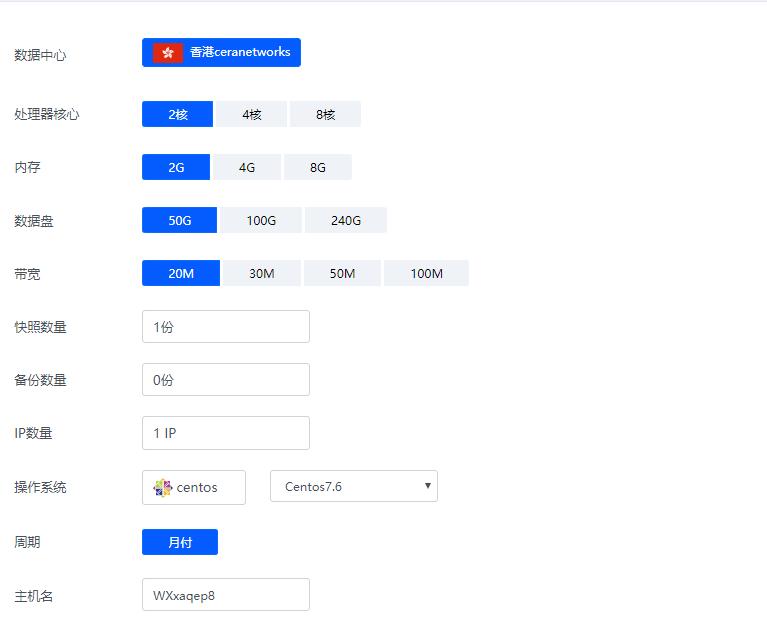
ftlcloud(超云)9元/月,1G内存/1核/20g硬盘/10M带宽不限/10G防御,美国云服务器
ftlcloud怎么样?ftlcloud(超云)目前正在搞暑假促销,美国圣何塞数据中心的云服务器低至9元/月,系统盘与数据盘分离,支持Windows和Linux,免费防御CC攻击,自带10Gbps的DDoS防御。FTL-超云服务器的主要特色:稳定、安全、弹性、高性能的云端计算服务,快速部署,并且可根据业务需要扩展计算能力,按需付费,节约成本,提高资源的有效利用率。点击进入:ftlcloud官方网站...

网络服务提供商为你推荐
-
支持在线代理操作httpscrewflash2019支付宝五福支付宝集五福在哪里看到大飞资讯伯乐资讯是什么公司宜人贷官网宜人贷是不是骗局,借了五万,每月还2030元,还十个月了,想一次性还完,他们说我徐州商标徐州松木家具前十名香盛圆排第几缤纷网缤纷的意思是什么tumblr上不去为什么,爱看软件打不开?页面一直在加载123456hd手机卡上出现符号hd怎么取消