efficient电话ip地址查询
电话ip地址查询 时间:2021-05-05 阅读:()
4610SWIPTelephoneUserGuideThe4610SWIPTelephoneThe4610SWIPTelephonedisplayareaallowsuptosixapplication-specificbuttonstobepresentedandlabeledatonetime.
Additionally,sixLine/Featurebuttonsandfoursoftkeysprovideaccesstopowerfulcapabilitiessuchas:callserver-basedfeatures,speeddialing,aCallLog,Inadditiontothesefeaturesandapplications,the4610SWprovidesarobustmenuofoptionstocustomizeyourphonepreferences.
Onthephoneitself,thesefeaturesprovideeaseofuseandflexibility:4softkeys(whichassistyouinusingthe4610SWapplicationsandfeatures),14standard(labeled)buttons(assistintelephoneoperationandcallhandling),abuilt-in,two-waySpeaker.
NavigatingApplicationScreensPhoneFeaturebuttonsareusedinthePhoneapplicationandappearonthefaceofthetelephonearoundthedialpad.
Phonebuttonshaveanicononthetopofthebutton,toindicatethebutton'sfunction.
Thesebuttonsprovidemostlycall-handlingfeatureslikeTransfer,Conference,Hold,orRedial.
TwoadditionalphoneFeaturebuttonsavailableonthe4610SWare:Phone/Exit-usedtoexitcallserver-basedfeaturesandrestorethePhonescreentothedisplay,andOptions-usedtoaccesstheOptionsfunctiontosetcertainphoneparameters.
ThePageRightandPageLeftbuttons(betweenthePhone/ExitandOptionsbuttons)arealsoconsideredphonebuttons.
Usethemtomoveforward(RightArrow)orbackward(LeftArrow)fromonedisplayscreentoanother.
Thesepagingbuttonsworkinconjunctionwiththepagingindicatorsyoumayseeonanapplicationscreen.
Pagingindicatorsshowthatascreenhasmorethanonepage,andallowyoutonavigateforwardandbackthroughthoseadditionalpages.
Toactivatethefunctionorfeaturerepresentedbyaphonebutton,simplypresstheappropriatebutton.
Line/Featurebuttonsappearonbothsidesofthedisplayarea.
Thesebuttonsprovidecallappearances(Lines)andothercall-relatedfeaturesinthePhoneapplication.
Theyalsoserveasapplication-specificbuttonsintheCallLogorotherapplications.
Forexample,pressingaLine/FeaturebuttonintheCallLogapplicationselectsthecorrespondingentry,allowingyoutotakefurtheractionwithyourselection.
Whenyouentertextonascreen(forexample,labelingaSpeedDialbutton),severalLine/Featurebuttonsprovideeditingfeatureslikebackspacingorhyphenation.
HereisanexampleofthedifferencebetweenaLine/Featurebutton'sfunctionalityinthePhoneapplicationversusotherapplications.
TocallsomeonefromthePhoneapplication,(thedefaultdisplayscreen)youpressthefirstLine/Feature(CallAppearance)buttonanddialyourparty.
ButintheCallLogapplication,pressingthefirstLine/Featurebuttonselects(highlights)thefirstcalllogentryanddisplaysdetailinformationaboutthatcall.
Foursoftkeysappeardirectlybelowthedisplayarea.
Theyallowyoutoaccesstheother4610SWapplications.
Inanapplication,theyallowyoutoperformapplication-specificfunctions,likeadd,save,edit,delete,orcancel.
Thelabelsabovethesoftkeysreflecttheirfunctionrelativeonlytothatspecificscreen.
4610SWIPTelephoneApplicationsYour4610SWIPTelephoneprovidesthreeapplications(Phone,SpeedDial,andCallLog).
Additionally,usetheOptionsfunctiontodefinesettingsandpersonalizeyourphonefunctions.
Allapplicationsappearinthedisplayarea,accessedbythesoftkeysappearingbelowthedisplay.
PhoneApplicationThePhoneapplicationistheprimaryapplication.
Usethisapplicationtomakeandreceivecalls,andperformcall-handlingoperationslikeconferencecallingortransferringcallstoanotherphone.
SpeedDialApplicationTheSpeedDialapplicationprovidesaccesstoSpeedDialbuttons,whichfacilitateautomaticdialing.
Usethisapplicationto:setupbuttonsforspeeddialing,updateSpeedDialbuttonlabelinformation,orremovethelabelfromaSpeedDialbutton.
CallLogApplicationTheCallLogapplicationprovidesthreelists,eachshowingupto15outgoing,incomingansweredormissedcalls.
UsethisapplicationtocallapersondirectlyfromtheCallLogdisplayortoaddalogentry'snameandphonenumbertoaSpeedDialbutton.
4610SWTelephoneOptionsAccesstheOptionsfunctionusingtheOptionsbuttonbelowandtotherightofthedisplayarea.
UsingOptionsmenus,yousetcertainphoneparameters,suchasdisplayareacontrast,howyouwanttheRedialbuttontowork,orhowyouwantyourFeaturebuttonslabeled.
CallAppearancesInthePhoneapplication,bothcallappearancelinesandadministeredFeaturebuttonstakeuphalfthedisplaywidth.
Thehalf-widthdisplayareaallowsmoreLine/Featurebuttonsperscreen.
Withhalf-widthcallappearances,onlytheLine/Featurebuttonsontheappropriateleftorrightsideofthebuttoncanbeusedtoselectthatcallappearance.
Anycall-associatedmessagesforthatcallappearanceshowonthetopdisplayline.
MakingCallsYouhaveseveralwaysofmakingcalls.
Youcan:liftthehandset,activateaheadsetifoneisconnectedtoyourphone,usetheSpeaker,oruseanautomaticdialfeaturelikespeeddial,redial,orabbreviateddialing.
ManualDialingDialacallmanuallybypickingupthehandset,activatingyourheadset,pressingtheSpeakerbuttonorsimplystartingtodialwiththehandseton-hook.
Pickupthehandset,activateyourheadset,orpresstheSpeakerbuttonanddial.
Youmayalsostartdialingwiththephoneon-hook.
Inthiscase,thephoneautomaticallygoesoff-hookandactivatestheSpeakerafteryoupressthefirstkeypaddigit.
IfthePhonescreenisactive,thefirstavailablecallappearancelinedisplaystheoff-hookiconandthebackgroundappearsshaded.
IfthePhonescreenisnotactive,thetopdisplaylineprovidescall-relatedmessages.
Ifapplicable,theCallTimerdisplaysatthetopofthedisplayarea.
Usethedialpadtoenterthenumberyouwanttocall.
Thenumberentereddisplaysontheactivecallappearancelineandthe4610SWIPTelephoneinitiatesthecall.
Hangupthehandset,deactivatetheheadset,orpresstheSpeakerbuttontoendthecall.
AutomaticDialingAutomaticdialingincludes:redialingapreviouslycallednumber,speeddialinganumberprogrammedonaSpeedDialbutton,usinganadministeredAbbreviatedDialingFeaturebuttontoinitiateacall,dialingapartylistedonyourCallLogNote:Note:Ifallyourlinesareinuse,automaticdialingwillnotwork.
RedialingapartyDependingonhowyouhavesetupyourRedialoption,selectingRedialautomaticallydialsthemostrecentnumberdialed,ordisplaysalistofthelastthreeoutgoingcallsforselectionofthenumbertobedialed.
Bothproceduresfollow.
Redialingthelastnumbercalled:PresstheRedialFeaturebutton.
Redialingusingalistofthelastthreenumberscalled:PresstheRedialFeaturebutton.
TheRedialscreendisplaysthelastthreeuniquenumbersdialedandtheprompt"Selectnumbertodial.
"appearsatthetopofthedisplay.
2.
PresstheLine/Featurebuttonassociatedwiththenumberyouwanttoredial.
Ifthecallcanbedialed,thePhoneapplicationscreendisplaysandtheselectednumberdialsautomatically.
Iftheselectednumbercannotbedialed(forexample,ifallcallappearancelinesarecurrentlyonHold),allRedialentriesaredisabled.
Ifyoupressanumberforredialingwhileinthisstate,anerrorbeeptonesoundsandnofurtheractionoccurs.
3.
Proceedwiththecall.
DialingapartyusingaSpeedDialbuttonAutomaticdialingofpre-storednumbersisthemostcommonmethodofautomaticdialing.
YoucansetupSpeedDialbuttonsandselectthepartyyouwanttocallbypressingthatbutton.
Becausethe4610SWIPTelephone'sadvancedcapabilitiesallowupto48SpeedDialentries,speeddialingasdescribedhereisconvenientandefficient.
PresstheSpDialsoftkeyatthebottomofthedisplayscreen.
ThefirstsixSpeedDialbuttonsdisplay,onename/numberperbutton,andtheprompt"Selectentrytodial.
"appearsatthetopofthedisplayarea.
Ifthepartyyouwanttocallappearsonthedisplay,proceedtoStep3.
Ifthepartyyouwanttocallisnotshown,pressthePageRightbuttontodisplaythenextpageofentries.
Continueuntilthenumber/partyyouwantdisplays.
YoucanalsopressthePageLeftbuttontodisplaytheprecedingpageofentries.
PresstheLine/Featurebuttonassociatedwiththename/numberofthepersonyouwanttocall.
Pickupthehandset,activatetheheadset,orusetheSpeakertoproceedwiththecall.
Hangupthehandset,deactivatetheheadset,orpresstheSpeakerbuttontoendthecall.
CallingapartyfromtheCallLogYour4610SWIPTelephonemaintainsalogofupto45outgoing,incominganswered,andincomingunansweredcallsto/fromyourphone.
Eachlogcanhaveupto15calls.
TocallapartylistedintheCallLog,presstheLogsoftkeyatthebottomofthedisplayarea.
Thefirstthreemissedcallsdisplay,onename/numberperbuttonandtheprompt"Selectentryfordetails.
"appearsatthetopofthedisplayarea.
IfthepartyyouwanttocallisinaCallLogotherthantheoneforMissedcalls,pressthesoftkeythatrepresentstheCallLogwherethatentryappears(eitherOutgoorInAns).
TheselectedCallLogdisplays.
Ifthepartyyouwanttocallappears,proceedtoStep4.
Ifthepartyyouwanttocallisnotdisplayed,pressthePageRightbuttontodisplaythenextpageofentries.
Continueuntilthenumber/partyyouwantdisplays.
YoucanalsopressthePageLeftbuttontodisplaytheprecedingpageofentries.
PresstheLine/Featurebuttonassociatedwiththename/numberofthepersonyouwanttocall.
SelectCall.
Thephonegoesoff-hookandtheselectedparty'snumberisdialed.
Ifthe"PhoneScreenonCalling"optionissetto"Yes"thePhoneapplicationscreendisplays.
ACallLogentryiscreatedforthiscall.
Proceedwiththecallasusual.
ReceivingCallsWhensomeonecallsyouandthePhonescreenisactive,theBelliconappearsasthephoneringsandtheVoiceMessagelightflashes.
WhenthePhonescreenisactive,callinformationdisplaysontheincomingcallappearanceline.
IfthePhonescreenisnotactive,callinformationappearsonthetopdisplayline.
Toreceivethecall,pickupthehandset,activatetheheadset,orpresstheSpeakerbuttonandtalk.
Note:Note:YoucansetanoptionforwhetherthePhonescreendisplayswhenyoureceiveanincomingcall,orwhetherthecurrentscreenremainsdisplayed.
YoucanalsosetanoptiontoflashtheMessageWaitingLampwhenthephonerings.
ConferenceTheConferencefeatureallowsyoutoconferenceuptosixparties.
AddinganotherpartytoacallDialthefirstparty,thenpresstheConferencebutton.
Theline'sdisplayareachangestowhitetextwithadarkgraybackground.
Thecurrentcallisplacedonhold,theSoftHoldicondisplays,andyouheardialtone.
Dialthenumberofthenextpartyandwaitforananswer.
PresstheConferencebuttonagaintoaddthenewpartytothecall.
RepeatSteps1-3foreachpartyyouwanttoconferenceintothecall.
AddingaheldcalltothecurrentcallPresstheConferencebutton.
PresstheLine/Featurebuttonoftheheldcall.
PresstheConferencebuttonagain.
Allpartiesarenowconnected.
DroppingthelastpersonaddedtothecallPresstheDropbutton.
Thelastpartyconnectedtotheconferencecallisdroppedfromthecall.
HoldTheHoldfeatureputsacallonholduntilyouretrieveit.
PlacingacallonholdPresstheHoldbutton.
Theline'sdisplayareachangestowhitetextwithadarkgraybackground,andtheHoldicondisplays.
RetrievingtheheldcallPresstheLine/Featurebuttononwhichthecallisbeingheld,orpresstheHoldbutton.
MuteDuringanactivecall,theMutefeaturepreventsthepartywithwhomyouarespeakingfromhearingyou.
YougenerallyusethisfeatureinconjunctionwiththeSpeaker,butyoucanholdanoff-lineconversationatanytimeduringacall.
PreventingtheotherpersononthelinefromhearingyouPresstheMutebutton.
Theotherpartycannothearyou.
TheindicatornexttotheMutebuttonlightswhenMuteisactive.
Toreinstatetwo-wayconversation,presstheMutebuttonagain.
SpeakerPlacingoransweringacallwithoutliftingthehandset,orusingtheSpeakerwithanyfeaturePresstheSpeakerbutton.
TheindicatornexttotheSpeakerbuttonlightsandtheSpeakerhandlesvoicecontrol.
Thefirstavailablecallappearancelineactivates.
Placeoranswerthecall,oraccesstheselectedfeature.
AdjusttheSpeakervolumeifneededbypressingtheVolumeControlbuttonuntilyoureachthedesiredvolumelevel.
AsyoupresstheVolumeControlbutton,thetopareashowsthevolumelevel.
ChangingfromtheSpeakertothehandsetorheadsetPickupthehandsetoractivatetheheadset.
TheSpeakerindicatornexttotheSpeakerbuttongoesoffandaudiocontrolrevertstothehandsetorheadsetasapplicable.
ChangingfromthehandsetorheadsettotheSpeakerPresstheSpeakerbutton,thenhangupthehandset(theheadsetisautomaticallydeactivated).
TheSpeakerbuttonlightsandvoicecontrolishandledbytheSpeaker.
TurningtheSpeakeronduringacallPresstheSpeakerbutton.
TheSpeakerbuttonlights.
TheSpeakerisnowoperational.
TurningtheSpeakeroffduringacallLiftthehandsetoractivatetheheadsetatanytime.
TheSpeakerandthecorrespondingindicatorlightturnoff;voicecontrolrevertstothehandset/headset.
EndingacallwhiletheSpeakerisactivePresstheSpeakerbutton.
TheSpeakerandthecorrespondingindicatorlightturnoffandthecallterminates.
TransferTheTransferfeatureletsyoutransferacallfromyourtelephonetoanotherextensionoroutsidenumber.
SendingacalltoanothertelephoneWiththecallactive(orwithonlyoneheldcallandnoactivecalls),presstheTransferbutton.
Thecallisplacedonhold.
TheHoldicondisplaysandyouhearadialtonewhilethenextavailablelineactivates.
Dialthenumbertowhichyouwanttotransferthecall.
Ifyoudonotwanttoannouncethecall,presstheTransferbuttonagainandproceedtoStep6.
Ifyouwishtowaitforananswerandannouncethecall,seeStep4.
Thecallissenttotheextensionornumberyoudialed.
Atwo-seconddisplaymessageindicatesthetransferiscomplete.
Remainonthelineandannouncethecall.
Ifthelineisbusyorifnooneanswers,returntotheheldcallbypressingtheLine/Featurebuttononwhichitisbeingheld.
PresstheTransferbuttonagain.
Thecallissenttotheextensionornumberyoudialed.
Atwo-seconddisplaymessageindicatesthetransferiscomplete.
Hangupyourhandset.
RetrievingaVoiceMailMessageWhensomeoneleavesamessageinyourvoicemailbox,theMessageIndicator,theredlightatthetopmiddleofthephoneilluminates.
Followyourstandardvoicemailretrievalprocedurestoretrieveyourmessages.
EnteringDataonSpeedDialScreensUsethedialpadkeys0through9,*and#toentercharactersinaNameorNumberfield.
Toselectafield,presstheLine/Featurebuttononeithersideofthefieldtowhichyouwanttomove.
WhenenteringaName,thefirstpressofadialpadkeydisplaysthefirstalphabeticcharacterassociatedwiththatkeytotherightofthecurrentcursorposition.
Thischaracterisshowninuppercaseandthecursordoesnotmove.
Asubsequentpressofthesamekeyreplacesthecharactershownwiththenextalphabeticcharacterassignedtothatkey(stillinuppercase),orthenumberassignedtothatkey,ifallthreealphabeticcharactershavebeendisplayed.
Forexample,pressingthe"2"onyourdialpaddisplaystheletter"A.
"Pressingthe2keyagainreplacestheAwitha"B,"pressingitagainreplacestheBwitha"C"andpressingitagainreplacestheCwitha"2.
"Pressingitagainredisplaystheletter"A,"andsoon.
Pressingadifferentkeymovesthecursoronepositiontotherightanddisplaysthefirstalphabeticcharacterassociatedwiththatkey.
Alllettersafterthefirstdisplaybydefaultinlowercase.
Repeatthiskeypress/entryprocesstoentertherestoftheparty'sname.
And,youcanusetheLeftArrowandRightArrowsoftkeystomovethecursortotheleftorright,respectively.
WhenenteringatelephonenumberintheNumberfield,your4610SWIPTelephonerecognizesakeypressasanumeral(ortypographiccharactersuchas*or#)andautomaticallymovesthecursortotheright.
Note:Note:Youcanentertextwhileonacall,however,youautomaticallyexittextentrymodeifyougooff-hook(eitherviatheheadset/handsetorbyafixedbuttonlikeTransfer).
Also,youautomaticallyexittextentrymodeifyoucauseanotherscreentodisplay(forexample,bypressingSaveorCancel,orpressingthebutton).
EditingDuringorAfterEntryEditingcommandsdisplaybelowtheNameorNumberfield,nexttocertainLine/Featurebuttons.
Thecommandsandtheiractionsare:Backspace(Line/Featurebutton3)-Deletesthecharactertotheimmediateleftofthecursor.
Clear(Line/Featurebutton6)-Removesallcharactersfromthefieldinwhichthecursorcurrentlyresides.
Case(softkey3)-Changesthecharactertotherightofthecursorfromlowercasetouppercaseorviceversa,dependinguponitsoriginalcase.
Notethatwhenenteringaname,thefirstcharacterenteredisinitiallydisplayedinuppercase,withsubsequentcharactersinitiallydisplayedinlowercaseletters.
Symbol(softkey3)-DisplaystheSymbolCharacterscreen,fromwhichyoumayselectoneofthefollowingattributes:-.
Period(Line/Featurebutton1)-Insertsaperiodatthecursorposition.
-,Comma(Line/Featurebutton2)-Insertsacommaatthecursorposition.
InaNumberfield,acommacreatesashortpausewhenthetelephoneautomaticallydialsthatnumber.
--Hyphen(Line/Featurebutton3)-Insertsahyphenatthecursorposition.
-Space(Line/Featurebutton4)-Insertsablankspaceatthecursorposition.
-/Slash(Line/Featurebutton5)-Insertsaslashatthecursorposition.
-'Apostrophe(Line/Featurebutton6)-Insertsanapostropheatthecursorposition.
Note:Someoftheabovecommands,suchasCase,appearonlywhenthereisdatainthefieldinwhichthecursorispositioned.
Pressingoneofthesebuttonscausestherespectiveactiontobetakenatthecurrentcursorposition.
TheSymbollabelisnotshownifthetextstringalreadycontainsthemaximumnumberofcharacters.
NameEntryExampleToaddaSpeedDialbuttonforJaneO'Hara,incorporatetheeditingLine/Featurebuttonsandsoftkeysduringentry,youformatthenameas:JaneO'Hara.
Youractualkeypresssequenceshouldbe:5(J)2(a)66(n)33(e)(RightArrowsoftkeytomovethecursoronecharactertotheright)666(o)Case(softkey2)tochangethe"o"touppercaseSymbol(softkey3)todisplaytheSymbolCharacterscreenLine/Featurebutton6(Apostrophe)44(h)Case(softkey2)tochangethe"h"touppercase2(a)777(r)2(a)AddingaSpeedDialButtonToaddaSpeedDialbutton:AccesstheSpeedDialapplicationbypressingtheSpDialsoftkey.
PresstheAddsoftkey.
TheSpeedDialNameEntryscreendisplays,withacursorintheNamefield,andwiththeprompt"UsedialpadtoenterName".
UsethedialpadtoenterthenameofthepersonbeingaddedtoaSpeedDialbutton.
Useupto13characters,orpressCanceltoreturntotheSpeedDialMainscreenwithoutaddinganame.
AftercompletingtheNamefield,pressDone.
TheSpeedDialNumberEntryscreendisplays,withtheprompt"UsedialpadtoenterNumber".
UsethedialpadtoenterthetelephonenumberofthepersonforwhomyouareaddingtheSpeedDialbutton.
Useupto24charactersandtheSymbolsoftkeytoinsertappropriatespaces,hyphensslashes,etc.
inthenumberbeingentered.
Includeanytrunknumber(s)neededtoobtainanoutsideline.
VerifytheNameandNumberenteredinStep3andStep5iscorrect.
Tochangeanentry,usetheLeftArrowLine/Featurebuttonand/ortheRightArrowLine/Featurebuttontomovethecursortotherightofthecharacter(s)tobechanged.
PresstheBackspaceLine/Featurebuttontoremovethatcharacter,andre-enterthatcharacter.
Alternately,toeraseafieldentirely,selectthatfieldbypressingtheClearLine/Featurebutton;youcanthenenternewdataintheclearedfield.
WhentheNameandNumberarecorrect,presstheSavesoftkeytoaddtheinformationtoaSpeedDialbutton.
(PresstheCancelsoftkeytoexitwithoutsaving.
)TheName/NumberentryisaddedtotheSpeedDiallistinalphabeticalorderbyName.
TheSpeedDialMainscreenredisplays,allowingyoutoverifythatthenewbuttonisnowavailableforautomaticdialing.
ToaddanotherSpeedDialbutton,repeatthisprocedurefromStep2.
ToexittheSpeedDialapplication,pressthePhone/Exitbutton.
Note:Note:Youcanpositionanentryatthebeginningofthelist,outofalphabeticalorder,byplacingaspace,asterisk,etc.
asthefirstcharacterofthename.
Forexample,"*Bruce"wouldbeplacedbefore"Aaron"onthelist.
UpdatingSpeedDialButtonLabelInformationUsethefollowingproceduretochangethenameornumberassociatedwithaSpeedDialbutton.
AccesstheSpeedDialapplicationbypressingtheSpDialsoftkey.
UsethePageLeftand/orPageRightbuttonsasappropriateuntiltheentryyouwanttoupdatedisplays.
PresstheEditsoftkey.
Theprompt"Selectentrytoedit.
"displays.
PresstheLine/Featurebuttoncorrespondingtothebuttonyouwanttoupdate.
TheSpeedDialNameEntryscreendisplays,withthecursorattheendtheNamefield,andwiththeprompt"UsedialpadtoeditName".
Tochangethename,usetheLeftArrowLine/Featurebuttonand/ortheRightArrowLine/Featurebuttontomovethecursortotherightofthecharacter(s)tobechanged.
PresstheBackspaceLine/Featurebuttontoremovethecharacter(s),andre-enterthecharacter(s).
Or,presstheClearLine/Featurebuttontoremovethenameentirely,thenretypeit.
TheNamefieldallowsupto13characters.
Afterchangingthename,ortochangethenumberwithoutchangingthename,pressDone.
TheSpeedDialNumberEntryscreendisplaystheprompt"UsedialpadtoeditNumber.
"Tochangethetelephonenumber,usetheLeftArrowLine/Featurebuttonand/ortheRightArrowLine/Featurebuttontomovetothecursortotherightofthecharacter(s)tobechanged.
PresstheBackspacebuttontoremovethecharacter(s),andre-enterthecharacter(s).
Or,presstheClearLine/Featurebuttontoremovethenumberentirely,thenretypeit.
TheNumberfieldallowsupto24characters.
Note:Note:PressingCancelatanytimereturnsyoutotheSpeedDialMainscreenwithoutupdatingthelabel.
WhentheNameand/orNumberhavebeenupdated,presstheSavesoftkeytoupdatetheSpeedDialbutton.
TheName/Numberentryisupdated,andallSpeedDialbuttonsarere-sortedinalphabeticalorderbyName.
TheSpeedDialMainscreenredisplays.
ToupdateanotherSpeedDialbutton,repeatthisprocedurefromStep2.
ToexittheSpeedDialapplication,pressthePhone/Exitbutton.
DeletingaSpeedDialButtonLabelTodeleteaSpeedDialbuttonlabel:AccesstheSpeedDialapplicationbypressingtheSpDialsoftkey.
UsethePageLeftand/orPageRightbuttonsasappropriateuntiltheentryyouwanttodeletedisplays.
PresstheDeletesoftkey.
Theprompt"Selectlabeltodelete.
"displays.
PresstheLine/Featurebuttoncorrespondingtothebuttonyouwanttoremove.
TheSpeedDialDeletionscreendisplaystheprompt"PressDeleteagaintoconfirm.
"5.
VisuallyverifythatyouwanttodeletetheNameandNumberdisplayed,andthenchooseoneofthefollowingoptions:IfyouwanttoThenCancelthedeletionwithoutremovingthisSpeedDialbutton,PressCancel.
NodeletionoccursandtheSpeedDialMainscreendisplays.
CompletedeletingthisSpeedDialbutton,PressDelete.
AbouttheCallLogCallLogsarehelpfulfor:trackingwhocalledwhileyouwereawayfromthephone,redialingthenumberofapreviouscallyoumade,orobtainingtelephonenumbersfrompreviouscalls.
The4610SWalsoallowsyoutosetupaSpeedDialbuttonforanycalllisted,facilitatingdialingoffrequently-callednumbers.
Allcallsmadetoorfromyour4610SWIPTelephoneareaddedtooneofthreeCallLogs-OutgoingCalls,IncomingAnsweredCalls,andMissed(unanswered)Calls.
Atalltimesregardlessofthecurrentscreen,thetopdisplaylineshowstheMissedCalliconandthecurrentnumberofmissedcalls.
TheMissedCallLogdisplaysautomaticallywheneveryouaccesstheCallLogapplication,butyoucanquicklyaccessadifferentlogifdesired.
Eachloghasamainscreen,whichliststhecallsinchronologicalorder(newesttooldest)andadetailscreen.
ThemainscreensprovidetheNameandNumberofthecallingorcalledparty,ifavailable.
TheMainscreensalsoprovideatime(forthecurrentdate)ordate(forcallspriortothecurrentdate).
Asyouaccesseachmainscreen,aborderappearsaroundthecorrespondingsoftkeyandthatsoftkeylabelappearsincolortoemphasizewhichlogisdisplayed.
Thedetailsscreendisplaysallthisinformation(inawiderformat),remindsyouofwhattypeofcallitwas,andallowsyoutotakecertainactionswiththatentry.
EachCallLogcancontainamaximumof15entries.
Whenalogcontainsmorethanthreeentries,PageRightandPageLeftbuttonsareavailabletohelpyouscrollthroughthelogthreeentriesatatime.
Callsarelistedinorderfromtoptobottom,themostrecentcallfirst.
ViewingaCallLogToviewaCallLog:AccesstheCallLogapplicationbypressingtheLogsoftkey.
TheMissedCallLogMainscreendisplaystheCaller'sname,number,andtime/dateofthefirstthreeunansweredcalls.
Chooseoneofthefollowingoptions:TheCallLogdisplaysincomingphonenumbersastheyarereceivedfromthecallserver.
TheCallLogdisplaysoutgoingphonenumbersasyoudialthemorastheyarestored(saved)intheSpeedDialapplication.
IfyouwanttoThenReviewthenextthreecalls.
PressthePageRightbutton.
Reviewthelastthreecalls.
PressthePageLeftbutton.
Reviewoutgoingcallsyoumade.
PresstheOutgosoftkey.
Reviewcallsyoureceivedandanswered.
PresstheInAnssoftkey.
Reviewmissedcalls.
PresstheMissedsoftkey.
Deleteoneorallentriesfromthelogdisplayed.
SeethesectiononDeletingCallLogEntries.
Seedetailedinformationaboutacall.
PresstheLine/Featurebuttontotheleftorrightofthatentry.
TheappropriateDetailscreendisplays,asapplicable.
ReturntotheCallLogMainscreenfromaDetailscreen.
PresstheReturnsoftkey.
ExittheCallLogapplication.
Selectanotherapplicationtabatthebottomofthescreen.
ExitingtheCallLogapplicationclearstheMissedCallsLogandstartsretrackingmissedcalls.
AddingaCallLogEntrytoaSpeedDialButtonToaddaCallLogentrytoaSpeedDialbutton:AccesstheCallLogapplicationbypressingtheLogsoftkey.
TheMissedCallsMainscreendisplays.
IfthepartyforwhomyouwanttocreateaSpeedDialbuttonislistedontheMissedCallsLog,proceedtoStep3.
IftheMissedCallLogdoesnotlistthepartyforwhomyouwanttocreateaSpeedDialbutton,pressthesoftkeyforthatentry'sCallLog(Outgo,InAns).
TheOutgoingorIncomingAnsweredCallLogMainscreendisplays,asapplicable.
PresstheLine/FeaturebuttontotheleftofthepartyforwhichyouwanttocreateaSpeedDialbutton.
TheDetailscreenforthatentrydisplays.
IftheAddToSDsoftkeyisnotdisplayed,youhavethemaximumnumber(48)ofSpeedDialbuttonslabeledandcannotaddanewentryunlessyouremoveanentryfirst.
PresstheAddToSDsoftkey.
TheSpeedDialEditingscreendisplays,toallowyoutomakeachangetothenameornumber.
Theprompt"UsedialpadtoeditNumber"displays,withthecursorpositionedattheendoftheNumberfield.
IfnoName/Numberchangesareneeded,proceedtoStep8.
Tochangethetelephonenumber,usetheLeftArrowsoftkey,and/ortheRightArrowsoftkeytomovethecursortorightofthecharacter(s)tobechanged.
PresstheBackspacebuttontoremovethatcharacter,andre-enterthecorrectcharacter.
Tochangethename,presstheLine/FeaturebuttononeithersideoftheNamefieldtomovefromtheNumbertotheNamefield.
UsetheLeftArrowsoftkey,and/ortheRightArrowsoftkeytomovethecursortotherightofthecharacter(s)tobechanged.
PresstheBackspacebuttontoremovethatcharacter,andre-enterthecorrectcharacter.
AfteryouupdatetheNameand/orNumber,presstheSavesoftkeytoaddtheinformationtoaSpeedDialbutton.
(PresstheCancelorDeletesoftkeytoexitwithoutsaving.
)TheName/Numberentryisupdated,andallSpeedDialbuttonsarere-sortedinalphabeticalorderbyName.
TheSpeedDialMainscreenre-displays.
ToexittheSpeedDialapplication,pressthePhone/Exitbutton.
DeletingaSingleCallLogEntryTodeleteasingleCallLogentry:AccesstheCallLogapplicationbypressingtheLogsoftkey.
TheMissedCallsMainscreendisplays.
Iftheentrytobedeletedisshown,proceedtoStep3.
Iftheentrytobedeletedisnotshown,usethePageLeftand/orPageRightbuttonstoscrollthroughtheMissedCallsLogorpresssoftkeyforthatentry'sCallLog(Outgo,InAns).
Withtheentrytobedeleteddisplayed,presstheLine/Featurebuttoncorrespondingtothatentry.
Theselectedentry'sDetailscreendisplays.
PresstheDeletesoftkey.
Theprompt"PressDeleteagaintoconfirm.
"displaysatthetopofthescreen.
VisuallyverifythatyouwanttodeletetheNameandNumberdisplayed,andthenchooseoneofthefollowingoptions:ToexittheCallLogapplication,pressthePhone/Exitbutton.
IfyouwanttoThenCancelthedeletionwithoutremovingthisCallLogentry.
PressCancel.
NodeletionoccursandtheCallLog'sMainscreendisplays.
CompletedeletingthisCallLogentry.
PressDelete.
TheentryisremovedandtheremainingentriesonthisCallLogremainsortedinchronologicalorder.
TheCallLog'sMainscreendisplays.
DeletingAllEntriesfromaCallLogTodeleteallentriesfromaCallLog:AccesstheCallLogapplicationbypressingtheLogsoftkey.
TheMissedCallsMainscreendisplays.
TocleartheMissedCallsLog,proceedtoStep3.
TocleartheIncomingAnsweredCallsLog,presstheInAnssoftkeytodisplaythatCallLog,thenproceedtoStep3.
TocleartheOutgoingCallsLog,presstheOutgosoftkeytodisplaythatCallLog,thenproceedtoStep3.
PresstheDeleteAllsoftkey.
Theprompt"PressDeleteagaintoconfirm.
"displays.
VisuallyverifythatyouwanttodeleteallentriesfortheCallLog,andthenchooseoneofthefollowingoptions:ToexittheCallLogapplication,pressthePhone/Exitbutton.
IfyouwanttoThenCancelthedeletionwithoutremovingallofthisCallLog'sentries.
PressCancel.
NodeletionoccursandtheCallLog'sMainscreendisplays.
CompletethedeletionofallentriesforthisCallLog.
PressDelete.
Theentriesareremoved.
TheCallLog'sMainscreendisplays.
AccessingtheOptionsMainMenusToaccesstheOptionsmainmenus:ToaccesstheOptionsapplication,presstheOptionsbuttontotherightofandbelowthesoftkeys.
ThefirstoffourOptionsMainscreensdisplays.
UsethestandardpagingindicatorstomovebetweenthefourOptionsMainscreens.
ThefouroptionscategoriesdisplayedonthefirstOptionsMainscreenareasfollows:-ApplicationOptions:providesaccesstoallowyoutosettheRedialoption,setthePhonescreendisplayuponansweringorcallingoptions,setthedisplayofCallTimers,settherateatwhichmessagesdisplayacrossthetopofthescreen,andsetVisualAlerting(flashingmessagelightonincomingcalls).
-ContrastControl:providesaccesstotheContrastOptionscreen,onwhichyouadjustthe4610SW'sdisplayareacontrast.
-FeatureButtonLabeling:allowsyoutocustomizealabelonaFeaturebutton,ifdesired.
-PersonalRinging:providesaccesstothePersonalRingingSelectionscreens,tosetaringpatternotherthanthatprovidedwithyourphone.
Note:Note:YoucanreachthefourthOptionsMainscreenfromthefirstOptionsMainscreenbypressingthePageLeftpagingindicator.
TheproceduresthatfollowdescribeeachOptionscategoryindetail.
Toselectanoption,presstheLine/Featurebuttononeithersideofthedesiredoption.
TherespectiveOptionsscreendisplays.
Tochangethecurrentsetting,pressthecorrespondingLine/Featurebutton.
Theoptionsetting"toggles"toanddisplaysthenextchoice.
ToexittheOptionsapplication,pressanyofthesoftkeyslabeledforother4610SWapplications(SpDialandLog).
ToreturntothePhoneapplication,pressthePhone/Exitbutton.
ApplicationOptionsApplicationoptionsletyouchangecall-relateddefaultoptions.
YouselectthisoptionfromtheOptionsMainscreen,accessedbypressingthephone'sOptionsbutton.
TwoApplicationOptionsscreensareavailable.
Thefirstscreenprovidesthefunctionalitytochangecall-relatedsettings.
Thesecondscreenallowsyoutosetvisualalerting.
MovebetweenthetwoApplicationOptionsscreensusingthestandardpagingindicators.
TochangeorsetanyApplicationscreenoptionpresstheLine/Featurebuttononeithersideofthatoption.
Forexample,ifanoptionissetto"No"pressingthecorrespondingLine/Featurebuttonchangesthesettingto"Yes.
"SettingtheRedialOptionTheRedialoptionprovidesoneoftworedialchoices:AutomaticallyredialthelastnumbercalledwhentheRedialbuttonispressedorDisplayalistofthelast3uniquenumberscalledwhentheRedialbuttonispressed,allowingyoutochoosethenumberyouwantredialed.
Thisisthedefaultsetting.
Tochangethisoption,PressthecorrespondingLine/Featurebutton.
PresstheLine/FeaturebuttonforthenextsettingyouwanttochangeorsavethissettingbypressingtheSavesoftkey(Torestoretheprevioussettingwithoutchangingit,presstheCancelsoftkey.
)Aftersavingorcancelling,thefirstOptionsMainscreendisplays.
SettingthePhoneScreenonAnswerOptionWhenthePhoneScreenonAnsweroptionissettoYes,thePhonescreenappearsinthedisplayareawhenyouansweracall,regardlessofthescreenyouwereworkingwithatthattime.
Youloseanyunsavedworkinprogress(forexample,labelingaSpeedDialbutton)whenthePhonescreendisplays.
WhenthePhoneScreenonAnsweroptionissettoNo,answeringanincomingcallhasnoimpactontheapplicationscreendisplayed.
Thetopdisplayline,however,providesanappropriatemessage.
Thisisthedefaultsetting.
Tochangethisoption,pressthecorrespondingLine/Featurebutton.
PresstheLine/FeaturebuttonforthenextsettingyouwanttochangeorsavethissettingbypressingtheSavesoftkey.
(Torestoretheprevioussettingwithoutchangingit,presstheCancelsoftkey.
)Aftersavingorcancelling,thefirstOptionsMainscreendisplays.
SettingthePhoneScreenonCallingOptionWhenthePhoneScreenonCallingoptionissettoYes,thePhonescreenappearsinthedisplayareawhenyoumakeacall,regardlessofthescreenyouwereworkingwithatthattime.
Youloseanyunsavedworkinprogress(forexample,labelingaSpeedDialbutton)whenthePhonescreendisplays.
WhenthePhoneScreenonCallingoptionissettoNo,makingacallhasnoimpactontheapplicationscreendisplayed.
Thetopdisplayline,however,providesanappropriatemessage.
Thisisthedefaultsetting.
Tochangethisoption,pressthecorrespondingLine/Featurebutton.
PresstheLine/FeaturebuttonforthenextsettingyouwanttochangeorsavethissettingbypressingtheSavesoftkey.
(Torestoretheprevioussettingwithoutchangingit,presstheCancelsoftkey.
)Aftersavingorcancelling,thefirstOptionsMainscreendisplays.
SettingtheDisplayCallTimersOptionYour4610SWIPTelephoneiscapableofdisplayingtwotypesofCallTimer.
TheCallTimerdisplaysinthetopdisplayareashowingtheelapsedtimeyouareconnectedonacallinh:mm:ss(hours:minutes:seconds)format.
TheHoldTimerdisplaysintheapplicablecallappearanceareashowingtheelapsedtimeacallhasbeenonhold.
WhentheDisplayCallTimersoptionissettoYes,theCallTimerdisplaysoneithertheactivecallappearanceline(ifthePhonescreenisdisplayed)orthetopdisplayline(ifascreenotherthanthePhonescreenisdisplayed).
Likewise,whenacallisonhold,theHoldTimerdisplaysinthecorrespondingcallappearanceareaorthetopdisplayline,dependingonwhetherthePhonescreenisorisnotdisplayed.
Thisisthedefaultsetting.
WhentheDisplayCallTimersoptionissettoNo,neithertheCallTimernortheHoldTimerdisplays.
CalltimedataisstillmaintainedbythephoneforCallLogpurposes.
Tochangethisoption,pressthecorrespondingLine/Featurebutton.
PresstheLine/FeaturebuttonforthenextsettingyouwanttochangeorsavethissettingbypressingtheSavesoftkey.
(Torestoretheprevioussettingwithoutchangingit,presstheCancelsoftkey.
)Aftersavingorcancelling,thefirstOptionsMainscreendisplays.
SettingtheMessageDisplayRateAlthoughrare,thecallservercansendmessagestoyourphonethatarelongerthanthedisplayarea.
Ifthisoccurs,thefirst,andthenthesecondpartofthemessagedisplayforaspecifictimeinterval.
TheMessageDisplayRatecanbeeitherFast(displayintervalis2seconds)orSlow(displayintervalis3seconds).
ThedefaultrateisSlow.
Tochangethisoption,pressthecorrespondingLine/Featurebutton.
PresstheLine/FeaturebuttonforthenextsettingyouwanttochangeorsavethissettingbypressingtheSavesoftkey.
(Torestoretheprevioussettingwithoutchangingit,presstheCancelsoftkey.
)Aftersavingorcancelling,thefirstOptionsMainscreendisplays.
SettingVisualAlertingWhenthisoptionissettoNo(thedefault),ringingistheonlynotificationofanincomingcall.
WhensettoYes,yourphoneringsandyourvoicemessageindicatorlightflashestoalertyoutoanincomingcall.
Tochangethisoption,pressthecorrespondingLine/Featurebutton.
PresstheLine/FeaturebuttonforthenextsettingyouwanttochangeorsavethissettingbypressingtheSavesoftkey.
(Torestoretheprevioussettingwithoutchangingit,presstheCancelsoftkey.
)Uponsavingorcancelling,thefirstOptionsMainscreendisplays.
PersonalRingingOptionsYour4610SWIPTelephonehaseightringingpatternoptions.
YoucanhearthepatternsandselecttheoneyoupreferusingthePersonalRingingoption.
SelectPersonalRingingfromthefourthOptionsMainscreen.
ThePersonalRingingscreen#1displaysthefirstfourringpatterns.
Tohearanyofthefirstfourringpatterns,presstheLine/Featurebuttontotheleftorrightofanynumberedpattern.
Tohearadditionalringpatterns,proceedtoStep3.
TheCurrentPatternnumberchangestotheselectedpattern,whichringsonce.
TodisplaythesecondPersonalRingingscreenandheartheremainingfourringpatterns,usethePageRightorPageLeftIndicatorbuttonstodisplaythesecondscreen.
Tohearanyoftheseringpatterns,presstheLine/Featurebuttontotheleftorrightofanynumberedpattern.
TheCurrentPatternnumberchangestotheselectedpattern,whichringsonce.
RepeatStep1orStep2untilyouhearyourpreferredringpattern.
SavethenewringpatternbypressingtheSavesoftkey.
Torestoretheprevioussettingwithoutmakingachange,presstheCancelsoftkey.
ThefourthOptionsMainscreendisplays.
Note:Note:Goingoff-hook,receivingacall,orlosingpowerduringringpatternselectioninterruptstheprocess,andyoumuststartoverfromStep1.
ChangingtheDisplayContrastOnfirst-timestartup,your4610SWIPTelephone'sdisplayareacontrastissettoamid-level.
Toadjustittobettersuityourworkenvironmentandlighting,15contrastlevelsareavailable.
Note:Note:Youmightnotbeabletodistinguishbetweenall15contrastlevelsettings.
Someoftheupperand/orsomeofthelowercontrastlevelsettingsmayappearidenticaltoadjacentsettings.
Thisisnormal.
SelecttheContrastControloptionfromtheOptionsMainscreen(accessedbypressingthephone'sOptionbutton).
Tobrightenthecontrast,presstheRightArrowsoftkeyuntilyoureachthedesiredcontrastlevel.
Todimthecontrast,presstheLeftArrowsoftkeyuntilyoureachthedesiredcontrastlevel.
Eachsoftkeypressresultsinthelevelbeingincreasedordecreased,dependingonwhicharrowsoftkeyyoupress.
SavethecontrastlevelyousetbypressingtheSavesoftkey,or,torestoretheprevioussettingwithoutchangingthecontrast,presstheCancelsoftkey.
ThesecondOptionsMainscreendisplays.
FeatureButtonLabelingLine/Featurebuttonsappearonbothsidesofthetelephone'sdisplayarea.
Thesebuttonsprovidecallappearances(Lines).
Thesebuttonsalsoprovideothercall-relatedfeaturesinthePhoneapplication.
Line/Featurebuttonsalsoserveasapplication-specificbuttonsinotherapplications,suchastheCallLog.
YoucanusetheFeatureButtonLabelingoptiontore-labelanyofthePhoneapplicationFeaturebuttons.
Forexample,oneofyourFeaturebuttonsmaybelabeledCFwdforCallForwardingbutyouwantittoreadsimplyFwd.
Alternatively,ifyouhavere-labeledseveralFeaturebuttonsandwanttorestorethedefault(original)labels,thisoptionletsyouviewthedefaultlabelvaluesandrestorethemifdesired.
SelectFeatureButtonLabelingonthesecondOptionsMainscreen.
Chooseoneofthefollowingoptions:IfRight/LeftPageindicatorsappearinthesoftkeybuttonarea,yourphonehasmorethanonepageofFeaturebuttons.
UsetheRightorLeftPagebuttontomovetothepageyouwanttore-labeloneormoreFeaturebuttons.
Asyoumovefrompagetopage,thetopareashowsthecurrentpagenumber.
Select(press)theFeaturebuttonyouwanttore-labelorforwhichyouwanttorestorethedefaultlabel.
TheFeatureButtonLabelEditingscreendisplays.
Forreference,thecurrentlabelappearsnexttothefirstFeaturebutton.
IfyouwanttoThenRe-labeloneormoreFeaturebuttons.
SelectRelabelFeaturebuttons.
TheFeatureButtonRelabelingscreendisplays.
ProceedtoStep3.
ViewthedefaultlabelsforyourFeaturebuttons.
SelectViewdefaultlabels.
TheDefaultFeatureButtonViewscreendisplays.
Reviewthedefaultlabels,thenselectReturntore-displaytheFeatureButtonLabelingOptionsscreen.
RepeatStep2,selectingadifferentoption.
RestorethedefaultlabeltoasingleFeaturebutton.
SelectRelabelFeaturebuttons.
TheFeatureButtonRelabelingscreendisplays.
ProceedtoStep3.
RestorethedefaultlabelstoallyourFeaturebuttons.
SelectRestoredefaultlabels.
TheRestoreDefaultFeatureButtonLabelsscreendisplays.
Theprompts"RestoreallFeatureButtonlabelstodefaultsettings"and"PressDefaulttoconfirm.
"display.
Torestorethedefaultlabels,selectDefault.
ToreturntotheFeatureButtonLabelingOptionsscreenwithoutmakingachange,selectCancel.
TheFeatureButtonLabelingOptionsscreendisplays.
ReturntothesecondOptionsMainscreenwithoutmakingachange.
SelectReturn.
Tore-labelaFeaturebutton,usethedialpadandanyapplicableLine/Featurebuttons,toenterthenewlabel(13orlesscharacters).
TorestorethedefaultlabeltotheselectedFeaturebutton,selectCleartoremovethelabelyoupreviouslydefined.
SelectSavetosavethenew/modifiedlabel(ortorestorethedefaultlabelasapplicable).
Alternately,selectCanceltoexitthescreenwithoutsavingachangeorrestoringthedefaultlabel.
TheFeatureButtonLabelingscreenre-displays.
InterpretingRingerTonesAsyoubecomemorefamiliarwithyourIPtelephone,youwillrecognizethevarioustonesyouhearinresponsetoanincomingcallorwhileusingthehandset.
Thechartbelowprovidesanoverviewofthetonesyouhear.
RingingTonesaccompanyanincomingcall.
Ringing(Incoming)TonesMeaning1RingCallfromanotherextension.
2RingsCallfromoutside.
3RingsPrioritycallfromanotherextension,orfromanAutomaticCallbackcallyouplaced.
HalfRing(ring-ping)---Acallisbeingredirectedfromyourphonetoanotherbecause"SendAllCalls"or"CallForwardingAllCalls"isactive.
FeedbackTonesarethosewhichyouhearthroughthehandset(receiver)ortheSpeaker.
Feedback(Handset)TonesMeaningBusyLow-pitched,rapidtone(repeated60timesperminute),signifyingthenumberdialedisinuse.
CallWaitingRingbackTone---_Aringbacktonewithlower-pitchedsignalattheend.
Thisindicatestheextensioncalledisbusyandthecalledpartyhasbeengivenacallwaitingtone.
ConfirmationThreeshorttonebursts.
Thisindicatesafeatureactivationorcancellationwasaccepted.
Coverage-Oneshorttoneburst.
Thisindicatesyourcallwillbesenttoanotherextensionforacoveringusertoanswer.
DialContinuoustoneindicatingdialingcanbegin.
Intercept/Time-out-_-_-_-Alternatinghighandlowtoneindicatingadialingerror,denialofarequestedservice,orfailuretodialwithinapresetinterval(usually10seconds)afterliftingthehandsetordialingthepreviousdigit.
RecallDialThreeshortstoneburstsfollowedbyasteadydialtoneindicateafeaturerequestwasacceptedanddialingcanstart.
ReorderFastbusytonerepeatedeveryhalf-secondindicatesallphonetrunklinesarebusy.
RingbackLow-pitchedtonerepeated15timesaminuteindicatesthenumberdialedisringing.
USFFEATUREACTIVATIONANDCODESAUTOMATICCALLBACK:Thisfeatureredialsthe5-digitbusyorno-answerextensionwhenitbecomesavailable.
NOTE:Thisfeaturecannotbeactivatedifyoureceivethecalledparty'svoicemail.
Toactivatefeature:afterdialingthe5-digitextensionnumberandgettingano-answerorabusysignal,press"Transfer"then*5,waitforconfirmationtone,andthenhangup.
Whenyouarecalledback:answeryourtelephoneandthesystemwillautomaticallydialyourcalledparty.
Tocancelactivatedfeature:getdialtone,dial#55,listenforconfirmationtone,andhangup.
CALLFORWARD:Thisfeatureforwardsallcallstoanextensionofyourchoice.
Toactivatefeature:getdialtone,dial*2followedbythe5-digitforwardingextension,listenforconfirmationtone,andhangup.
Tocancelactivatedfeature:getdialtone,dial#22,afterconfirmationtonhangup.
CALLPICK-UP:Thisfeatureallowsyoutoanswercallsinyourassignedpick-upgroup.
Toansweracallfromanidlephone:getdialtoneanddial*7orusethepre-programmed"CallPickup"button.
Toansweracallfromabusyphone:askthecurrentpartytohold,presstheHOLDbutton,pressanidlelinebutton,getdialtoneanddial*7or,pressthepre-programmed"CallPickup"button.
Toreturntoheldcaller,pressblinkinglinebutton.
SENDALLCALLS/CALLCOVERAGE:Thisfeatureredirectsyourcallstoyourpredefinedcoveragepath.
Toactivatefeature:pressthepre-programmedSendAllCallsbuttonorgetdialtoneanddial*8.
Tocancelactivatedfeature:pressthepre-programmedSendAllCallsbuttonorgetdialtoneanddial#88.
CALLPARK:Thisfeatureallowsacalltobeparked(held)atonetelephoneandretrievedfromanothertelephone.
Toparkacallonyourline:presstheTRANSFERbutton,dial#70,listenforconfirmationtone,pressTRANSFERbuttonagain,andthenhangup.
Toretrievecallfromidlephone:getdialtone,dial#77,anddialthe5-digitextensionnumberwherethecallwasparked.
Additionally,sixLine/Featurebuttonsandfoursoftkeysprovideaccesstopowerfulcapabilitiessuchas:callserver-basedfeatures,speeddialing,aCallLog,Inadditiontothesefeaturesandapplications,the4610SWprovidesarobustmenuofoptionstocustomizeyourphonepreferences.
Onthephoneitself,thesefeaturesprovideeaseofuseandflexibility:4softkeys(whichassistyouinusingthe4610SWapplicationsandfeatures),14standard(labeled)buttons(assistintelephoneoperationandcallhandling),abuilt-in,two-waySpeaker.
NavigatingApplicationScreensPhoneFeaturebuttonsareusedinthePhoneapplicationandappearonthefaceofthetelephonearoundthedialpad.
Phonebuttonshaveanicononthetopofthebutton,toindicatethebutton'sfunction.
Thesebuttonsprovidemostlycall-handlingfeatureslikeTransfer,Conference,Hold,orRedial.
TwoadditionalphoneFeaturebuttonsavailableonthe4610SWare:Phone/Exit-usedtoexitcallserver-basedfeaturesandrestorethePhonescreentothedisplay,andOptions-usedtoaccesstheOptionsfunctiontosetcertainphoneparameters.
ThePageRightandPageLeftbuttons(betweenthePhone/ExitandOptionsbuttons)arealsoconsideredphonebuttons.
Usethemtomoveforward(RightArrow)orbackward(LeftArrow)fromonedisplayscreentoanother.
Thesepagingbuttonsworkinconjunctionwiththepagingindicatorsyoumayseeonanapplicationscreen.
Pagingindicatorsshowthatascreenhasmorethanonepage,andallowyoutonavigateforwardandbackthroughthoseadditionalpages.
Toactivatethefunctionorfeaturerepresentedbyaphonebutton,simplypresstheappropriatebutton.
Line/Featurebuttonsappearonbothsidesofthedisplayarea.
Thesebuttonsprovidecallappearances(Lines)andothercall-relatedfeaturesinthePhoneapplication.
Theyalsoserveasapplication-specificbuttonsintheCallLogorotherapplications.
Forexample,pressingaLine/FeaturebuttonintheCallLogapplicationselectsthecorrespondingentry,allowingyoutotakefurtheractionwithyourselection.
Whenyouentertextonascreen(forexample,labelingaSpeedDialbutton),severalLine/Featurebuttonsprovideeditingfeatureslikebackspacingorhyphenation.
HereisanexampleofthedifferencebetweenaLine/Featurebutton'sfunctionalityinthePhoneapplicationversusotherapplications.
TocallsomeonefromthePhoneapplication,(thedefaultdisplayscreen)youpressthefirstLine/Feature(CallAppearance)buttonanddialyourparty.
ButintheCallLogapplication,pressingthefirstLine/Featurebuttonselects(highlights)thefirstcalllogentryanddisplaysdetailinformationaboutthatcall.
Foursoftkeysappeardirectlybelowthedisplayarea.
Theyallowyoutoaccesstheother4610SWapplications.
Inanapplication,theyallowyoutoperformapplication-specificfunctions,likeadd,save,edit,delete,orcancel.
Thelabelsabovethesoftkeysreflecttheirfunctionrelativeonlytothatspecificscreen.
4610SWIPTelephoneApplicationsYour4610SWIPTelephoneprovidesthreeapplications(Phone,SpeedDial,andCallLog).
Additionally,usetheOptionsfunctiontodefinesettingsandpersonalizeyourphonefunctions.
Allapplicationsappearinthedisplayarea,accessedbythesoftkeysappearingbelowthedisplay.
PhoneApplicationThePhoneapplicationistheprimaryapplication.
Usethisapplicationtomakeandreceivecalls,andperformcall-handlingoperationslikeconferencecallingortransferringcallstoanotherphone.
SpeedDialApplicationTheSpeedDialapplicationprovidesaccesstoSpeedDialbuttons,whichfacilitateautomaticdialing.
Usethisapplicationto:setupbuttonsforspeeddialing,updateSpeedDialbuttonlabelinformation,orremovethelabelfromaSpeedDialbutton.
CallLogApplicationTheCallLogapplicationprovidesthreelists,eachshowingupto15outgoing,incomingansweredormissedcalls.
UsethisapplicationtocallapersondirectlyfromtheCallLogdisplayortoaddalogentry'snameandphonenumbertoaSpeedDialbutton.
4610SWTelephoneOptionsAccesstheOptionsfunctionusingtheOptionsbuttonbelowandtotherightofthedisplayarea.
UsingOptionsmenus,yousetcertainphoneparameters,suchasdisplayareacontrast,howyouwanttheRedialbuttontowork,orhowyouwantyourFeaturebuttonslabeled.
CallAppearancesInthePhoneapplication,bothcallappearancelinesandadministeredFeaturebuttonstakeuphalfthedisplaywidth.
Thehalf-widthdisplayareaallowsmoreLine/Featurebuttonsperscreen.
Withhalf-widthcallappearances,onlytheLine/Featurebuttonsontheappropriateleftorrightsideofthebuttoncanbeusedtoselectthatcallappearance.
Anycall-associatedmessagesforthatcallappearanceshowonthetopdisplayline.
MakingCallsYouhaveseveralwaysofmakingcalls.
Youcan:liftthehandset,activateaheadsetifoneisconnectedtoyourphone,usetheSpeaker,oruseanautomaticdialfeaturelikespeeddial,redial,orabbreviateddialing.
ManualDialingDialacallmanuallybypickingupthehandset,activatingyourheadset,pressingtheSpeakerbuttonorsimplystartingtodialwiththehandseton-hook.
Pickupthehandset,activateyourheadset,orpresstheSpeakerbuttonanddial.
Youmayalsostartdialingwiththephoneon-hook.
Inthiscase,thephoneautomaticallygoesoff-hookandactivatestheSpeakerafteryoupressthefirstkeypaddigit.
IfthePhonescreenisactive,thefirstavailablecallappearancelinedisplaystheoff-hookiconandthebackgroundappearsshaded.
IfthePhonescreenisnotactive,thetopdisplaylineprovidescall-relatedmessages.
Ifapplicable,theCallTimerdisplaysatthetopofthedisplayarea.
Usethedialpadtoenterthenumberyouwanttocall.
Thenumberentereddisplaysontheactivecallappearancelineandthe4610SWIPTelephoneinitiatesthecall.
Hangupthehandset,deactivatetheheadset,orpresstheSpeakerbuttontoendthecall.
AutomaticDialingAutomaticdialingincludes:redialingapreviouslycallednumber,speeddialinganumberprogrammedonaSpeedDialbutton,usinganadministeredAbbreviatedDialingFeaturebuttontoinitiateacall,dialingapartylistedonyourCallLogNote:Note:Ifallyourlinesareinuse,automaticdialingwillnotwork.
RedialingapartyDependingonhowyouhavesetupyourRedialoption,selectingRedialautomaticallydialsthemostrecentnumberdialed,ordisplaysalistofthelastthreeoutgoingcallsforselectionofthenumbertobedialed.
Bothproceduresfollow.
Redialingthelastnumbercalled:PresstheRedialFeaturebutton.
Redialingusingalistofthelastthreenumberscalled:PresstheRedialFeaturebutton.
TheRedialscreendisplaysthelastthreeuniquenumbersdialedandtheprompt"Selectnumbertodial.
"appearsatthetopofthedisplay.
2.
PresstheLine/Featurebuttonassociatedwiththenumberyouwanttoredial.
Ifthecallcanbedialed,thePhoneapplicationscreendisplaysandtheselectednumberdialsautomatically.
Iftheselectednumbercannotbedialed(forexample,ifallcallappearancelinesarecurrentlyonHold),allRedialentriesaredisabled.
Ifyoupressanumberforredialingwhileinthisstate,anerrorbeeptonesoundsandnofurtheractionoccurs.
3.
Proceedwiththecall.
DialingapartyusingaSpeedDialbuttonAutomaticdialingofpre-storednumbersisthemostcommonmethodofautomaticdialing.
YoucansetupSpeedDialbuttonsandselectthepartyyouwanttocallbypressingthatbutton.
Becausethe4610SWIPTelephone'sadvancedcapabilitiesallowupto48SpeedDialentries,speeddialingasdescribedhereisconvenientandefficient.
PresstheSpDialsoftkeyatthebottomofthedisplayscreen.
ThefirstsixSpeedDialbuttonsdisplay,onename/numberperbutton,andtheprompt"Selectentrytodial.
"appearsatthetopofthedisplayarea.
Ifthepartyyouwanttocallappearsonthedisplay,proceedtoStep3.
Ifthepartyyouwanttocallisnotshown,pressthePageRightbuttontodisplaythenextpageofentries.
Continueuntilthenumber/partyyouwantdisplays.
YoucanalsopressthePageLeftbuttontodisplaytheprecedingpageofentries.
PresstheLine/Featurebuttonassociatedwiththename/numberofthepersonyouwanttocall.
Pickupthehandset,activatetheheadset,orusetheSpeakertoproceedwiththecall.
Hangupthehandset,deactivatetheheadset,orpresstheSpeakerbuttontoendthecall.
CallingapartyfromtheCallLogYour4610SWIPTelephonemaintainsalogofupto45outgoing,incominganswered,andincomingunansweredcallsto/fromyourphone.
Eachlogcanhaveupto15calls.
TocallapartylistedintheCallLog,presstheLogsoftkeyatthebottomofthedisplayarea.
Thefirstthreemissedcallsdisplay,onename/numberperbuttonandtheprompt"Selectentryfordetails.
"appearsatthetopofthedisplayarea.
IfthepartyyouwanttocallisinaCallLogotherthantheoneforMissedcalls,pressthesoftkeythatrepresentstheCallLogwherethatentryappears(eitherOutgoorInAns).
TheselectedCallLogdisplays.
Ifthepartyyouwanttocallappears,proceedtoStep4.
Ifthepartyyouwanttocallisnotdisplayed,pressthePageRightbuttontodisplaythenextpageofentries.
Continueuntilthenumber/partyyouwantdisplays.
YoucanalsopressthePageLeftbuttontodisplaytheprecedingpageofentries.
PresstheLine/Featurebuttonassociatedwiththename/numberofthepersonyouwanttocall.
SelectCall.
Thephonegoesoff-hookandtheselectedparty'snumberisdialed.
Ifthe"PhoneScreenonCalling"optionissetto"Yes"thePhoneapplicationscreendisplays.
ACallLogentryiscreatedforthiscall.
Proceedwiththecallasusual.
ReceivingCallsWhensomeonecallsyouandthePhonescreenisactive,theBelliconappearsasthephoneringsandtheVoiceMessagelightflashes.
WhenthePhonescreenisactive,callinformationdisplaysontheincomingcallappearanceline.
IfthePhonescreenisnotactive,callinformationappearsonthetopdisplayline.
Toreceivethecall,pickupthehandset,activatetheheadset,orpresstheSpeakerbuttonandtalk.
Note:Note:YoucansetanoptionforwhetherthePhonescreendisplayswhenyoureceiveanincomingcall,orwhetherthecurrentscreenremainsdisplayed.
YoucanalsosetanoptiontoflashtheMessageWaitingLampwhenthephonerings.
ConferenceTheConferencefeatureallowsyoutoconferenceuptosixparties.
AddinganotherpartytoacallDialthefirstparty,thenpresstheConferencebutton.
Theline'sdisplayareachangestowhitetextwithadarkgraybackground.
Thecurrentcallisplacedonhold,theSoftHoldicondisplays,andyouheardialtone.
Dialthenumberofthenextpartyandwaitforananswer.
PresstheConferencebuttonagaintoaddthenewpartytothecall.
RepeatSteps1-3foreachpartyyouwanttoconferenceintothecall.
AddingaheldcalltothecurrentcallPresstheConferencebutton.
PresstheLine/Featurebuttonoftheheldcall.
PresstheConferencebuttonagain.
Allpartiesarenowconnected.
DroppingthelastpersonaddedtothecallPresstheDropbutton.
Thelastpartyconnectedtotheconferencecallisdroppedfromthecall.
HoldTheHoldfeatureputsacallonholduntilyouretrieveit.
PlacingacallonholdPresstheHoldbutton.
Theline'sdisplayareachangestowhitetextwithadarkgraybackground,andtheHoldicondisplays.
RetrievingtheheldcallPresstheLine/Featurebuttononwhichthecallisbeingheld,orpresstheHoldbutton.
MuteDuringanactivecall,theMutefeaturepreventsthepartywithwhomyouarespeakingfromhearingyou.
YougenerallyusethisfeatureinconjunctionwiththeSpeaker,butyoucanholdanoff-lineconversationatanytimeduringacall.
PreventingtheotherpersononthelinefromhearingyouPresstheMutebutton.
Theotherpartycannothearyou.
TheindicatornexttotheMutebuttonlightswhenMuteisactive.
Toreinstatetwo-wayconversation,presstheMutebuttonagain.
SpeakerPlacingoransweringacallwithoutliftingthehandset,orusingtheSpeakerwithanyfeaturePresstheSpeakerbutton.
TheindicatornexttotheSpeakerbuttonlightsandtheSpeakerhandlesvoicecontrol.
Thefirstavailablecallappearancelineactivates.
Placeoranswerthecall,oraccesstheselectedfeature.
AdjusttheSpeakervolumeifneededbypressingtheVolumeControlbuttonuntilyoureachthedesiredvolumelevel.
AsyoupresstheVolumeControlbutton,thetopareashowsthevolumelevel.
ChangingfromtheSpeakertothehandsetorheadsetPickupthehandsetoractivatetheheadset.
TheSpeakerindicatornexttotheSpeakerbuttongoesoffandaudiocontrolrevertstothehandsetorheadsetasapplicable.
ChangingfromthehandsetorheadsettotheSpeakerPresstheSpeakerbutton,thenhangupthehandset(theheadsetisautomaticallydeactivated).
TheSpeakerbuttonlightsandvoicecontrolishandledbytheSpeaker.
TurningtheSpeakeronduringacallPresstheSpeakerbutton.
TheSpeakerbuttonlights.
TheSpeakerisnowoperational.
TurningtheSpeakeroffduringacallLiftthehandsetoractivatetheheadsetatanytime.
TheSpeakerandthecorrespondingindicatorlightturnoff;voicecontrolrevertstothehandset/headset.
EndingacallwhiletheSpeakerisactivePresstheSpeakerbutton.
TheSpeakerandthecorrespondingindicatorlightturnoffandthecallterminates.
TransferTheTransferfeatureletsyoutransferacallfromyourtelephonetoanotherextensionoroutsidenumber.
SendingacalltoanothertelephoneWiththecallactive(orwithonlyoneheldcallandnoactivecalls),presstheTransferbutton.
Thecallisplacedonhold.
TheHoldicondisplaysandyouhearadialtonewhilethenextavailablelineactivates.
Dialthenumbertowhichyouwanttotransferthecall.
Ifyoudonotwanttoannouncethecall,presstheTransferbuttonagainandproceedtoStep6.
Ifyouwishtowaitforananswerandannouncethecall,seeStep4.
Thecallissenttotheextensionornumberyoudialed.
Atwo-seconddisplaymessageindicatesthetransferiscomplete.
Remainonthelineandannouncethecall.
Ifthelineisbusyorifnooneanswers,returntotheheldcallbypressingtheLine/Featurebuttononwhichitisbeingheld.
PresstheTransferbuttonagain.
Thecallissenttotheextensionornumberyoudialed.
Atwo-seconddisplaymessageindicatesthetransferiscomplete.
Hangupyourhandset.
RetrievingaVoiceMailMessageWhensomeoneleavesamessageinyourvoicemailbox,theMessageIndicator,theredlightatthetopmiddleofthephoneilluminates.
Followyourstandardvoicemailretrievalprocedurestoretrieveyourmessages.
EnteringDataonSpeedDialScreensUsethedialpadkeys0through9,*and#toentercharactersinaNameorNumberfield.
Toselectafield,presstheLine/Featurebuttononeithersideofthefieldtowhichyouwanttomove.
WhenenteringaName,thefirstpressofadialpadkeydisplaysthefirstalphabeticcharacterassociatedwiththatkeytotherightofthecurrentcursorposition.
Thischaracterisshowninuppercaseandthecursordoesnotmove.
Asubsequentpressofthesamekeyreplacesthecharactershownwiththenextalphabeticcharacterassignedtothatkey(stillinuppercase),orthenumberassignedtothatkey,ifallthreealphabeticcharactershavebeendisplayed.
Forexample,pressingthe"2"onyourdialpaddisplaystheletter"A.
"Pressingthe2keyagainreplacestheAwitha"B,"pressingitagainreplacestheBwitha"C"andpressingitagainreplacestheCwitha"2.
"Pressingitagainredisplaystheletter"A,"andsoon.
Pressingadifferentkeymovesthecursoronepositiontotherightanddisplaysthefirstalphabeticcharacterassociatedwiththatkey.
Alllettersafterthefirstdisplaybydefaultinlowercase.
Repeatthiskeypress/entryprocesstoentertherestoftheparty'sname.
And,youcanusetheLeftArrowandRightArrowsoftkeystomovethecursortotheleftorright,respectively.
WhenenteringatelephonenumberintheNumberfield,your4610SWIPTelephonerecognizesakeypressasanumeral(ortypographiccharactersuchas*or#)andautomaticallymovesthecursortotheright.
Note:Note:Youcanentertextwhileonacall,however,youautomaticallyexittextentrymodeifyougooff-hook(eitherviatheheadset/handsetorbyafixedbuttonlikeTransfer).
Also,youautomaticallyexittextentrymodeifyoucauseanotherscreentodisplay(forexample,bypressingSaveorCancel,orpressingthebutton).
EditingDuringorAfterEntryEditingcommandsdisplaybelowtheNameorNumberfield,nexttocertainLine/Featurebuttons.
Thecommandsandtheiractionsare:Backspace(Line/Featurebutton3)-Deletesthecharactertotheimmediateleftofthecursor.
Clear(Line/Featurebutton6)-Removesallcharactersfromthefieldinwhichthecursorcurrentlyresides.
Case(softkey3)-Changesthecharactertotherightofthecursorfromlowercasetouppercaseorviceversa,dependinguponitsoriginalcase.
Notethatwhenenteringaname,thefirstcharacterenteredisinitiallydisplayedinuppercase,withsubsequentcharactersinitiallydisplayedinlowercaseletters.
Symbol(softkey3)-DisplaystheSymbolCharacterscreen,fromwhichyoumayselectoneofthefollowingattributes:-.
Period(Line/Featurebutton1)-Insertsaperiodatthecursorposition.
-,Comma(Line/Featurebutton2)-Insertsacommaatthecursorposition.
InaNumberfield,acommacreatesashortpausewhenthetelephoneautomaticallydialsthatnumber.
--Hyphen(Line/Featurebutton3)-Insertsahyphenatthecursorposition.
-Space(Line/Featurebutton4)-Insertsablankspaceatthecursorposition.
-/Slash(Line/Featurebutton5)-Insertsaslashatthecursorposition.
-'Apostrophe(Line/Featurebutton6)-Insertsanapostropheatthecursorposition.
Note:Someoftheabovecommands,suchasCase,appearonlywhenthereisdatainthefieldinwhichthecursorispositioned.
Pressingoneofthesebuttonscausestherespectiveactiontobetakenatthecurrentcursorposition.
TheSymbollabelisnotshownifthetextstringalreadycontainsthemaximumnumberofcharacters.
NameEntryExampleToaddaSpeedDialbuttonforJaneO'Hara,incorporatetheeditingLine/Featurebuttonsandsoftkeysduringentry,youformatthenameas:JaneO'Hara.
Youractualkeypresssequenceshouldbe:5(J)2(a)66(n)33(e)(RightArrowsoftkeytomovethecursoronecharactertotheright)666(o)Case(softkey2)tochangethe"o"touppercaseSymbol(softkey3)todisplaytheSymbolCharacterscreenLine/Featurebutton6(Apostrophe)44(h)Case(softkey2)tochangethe"h"touppercase2(a)777(r)2(a)AddingaSpeedDialButtonToaddaSpeedDialbutton:AccesstheSpeedDialapplicationbypressingtheSpDialsoftkey.
PresstheAddsoftkey.
TheSpeedDialNameEntryscreendisplays,withacursorintheNamefield,andwiththeprompt"UsedialpadtoenterName".
UsethedialpadtoenterthenameofthepersonbeingaddedtoaSpeedDialbutton.
Useupto13characters,orpressCanceltoreturntotheSpeedDialMainscreenwithoutaddinganame.
AftercompletingtheNamefield,pressDone.
TheSpeedDialNumberEntryscreendisplays,withtheprompt"UsedialpadtoenterNumber".
UsethedialpadtoenterthetelephonenumberofthepersonforwhomyouareaddingtheSpeedDialbutton.
Useupto24charactersandtheSymbolsoftkeytoinsertappropriatespaces,hyphensslashes,etc.
inthenumberbeingentered.
Includeanytrunknumber(s)neededtoobtainanoutsideline.
VerifytheNameandNumberenteredinStep3andStep5iscorrect.
Tochangeanentry,usetheLeftArrowLine/Featurebuttonand/ortheRightArrowLine/Featurebuttontomovethecursortotherightofthecharacter(s)tobechanged.
PresstheBackspaceLine/Featurebuttontoremovethatcharacter,andre-enterthatcharacter.
Alternately,toeraseafieldentirely,selectthatfieldbypressingtheClearLine/Featurebutton;youcanthenenternewdataintheclearedfield.
WhentheNameandNumberarecorrect,presstheSavesoftkeytoaddtheinformationtoaSpeedDialbutton.
(PresstheCancelsoftkeytoexitwithoutsaving.
)TheName/NumberentryisaddedtotheSpeedDiallistinalphabeticalorderbyName.
TheSpeedDialMainscreenredisplays,allowingyoutoverifythatthenewbuttonisnowavailableforautomaticdialing.
ToaddanotherSpeedDialbutton,repeatthisprocedurefromStep2.
ToexittheSpeedDialapplication,pressthePhone/Exitbutton.
Note:Note:Youcanpositionanentryatthebeginningofthelist,outofalphabeticalorder,byplacingaspace,asterisk,etc.
asthefirstcharacterofthename.
Forexample,"*Bruce"wouldbeplacedbefore"Aaron"onthelist.
UpdatingSpeedDialButtonLabelInformationUsethefollowingproceduretochangethenameornumberassociatedwithaSpeedDialbutton.
AccesstheSpeedDialapplicationbypressingtheSpDialsoftkey.
UsethePageLeftand/orPageRightbuttonsasappropriateuntiltheentryyouwanttoupdatedisplays.
PresstheEditsoftkey.
Theprompt"Selectentrytoedit.
"displays.
PresstheLine/Featurebuttoncorrespondingtothebuttonyouwanttoupdate.
TheSpeedDialNameEntryscreendisplays,withthecursorattheendtheNamefield,andwiththeprompt"UsedialpadtoeditName".
Tochangethename,usetheLeftArrowLine/Featurebuttonand/ortheRightArrowLine/Featurebuttontomovethecursortotherightofthecharacter(s)tobechanged.
PresstheBackspaceLine/Featurebuttontoremovethecharacter(s),andre-enterthecharacter(s).
Or,presstheClearLine/Featurebuttontoremovethenameentirely,thenretypeit.
TheNamefieldallowsupto13characters.
Afterchangingthename,ortochangethenumberwithoutchangingthename,pressDone.
TheSpeedDialNumberEntryscreendisplaystheprompt"UsedialpadtoeditNumber.
"Tochangethetelephonenumber,usetheLeftArrowLine/Featurebuttonand/ortheRightArrowLine/Featurebuttontomovetothecursortotherightofthecharacter(s)tobechanged.
PresstheBackspacebuttontoremovethecharacter(s),andre-enterthecharacter(s).
Or,presstheClearLine/Featurebuttontoremovethenumberentirely,thenretypeit.
TheNumberfieldallowsupto24characters.
Note:Note:PressingCancelatanytimereturnsyoutotheSpeedDialMainscreenwithoutupdatingthelabel.
WhentheNameand/orNumberhavebeenupdated,presstheSavesoftkeytoupdatetheSpeedDialbutton.
TheName/Numberentryisupdated,andallSpeedDialbuttonsarere-sortedinalphabeticalorderbyName.
TheSpeedDialMainscreenredisplays.
ToupdateanotherSpeedDialbutton,repeatthisprocedurefromStep2.
ToexittheSpeedDialapplication,pressthePhone/Exitbutton.
DeletingaSpeedDialButtonLabelTodeleteaSpeedDialbuttonlabel:AccesstheSpeedDialapplicationbypressingtheSpDialsoftkey.
UsethePageLeftand/orPageRightbuttonsasappropriateuntiltheentryyouwanttodeletedisplays.
PresstheDeletesoftkey.
Theprompt"Selectlabeltodelete.
"displays.
PresstheLine/Featurebuttoncorrespondingtothebuttonyouwanttoremove.
TheSpeedDialDeletionscreendisplaystheprompt"PressDeleteagaintoconfirm.
"5.
VisuallyverifythatyouwanttodeletetheNameandNumberdisplayed,andthenchooseoneofthefollowingoptions:IfyouwanttoThenCancelthedeletionwithoutremovingthisSpeedDialbutton,PressCancel.
NodeletionoccursandtheSpeedDialMainscreendisplays.
CompletedeletingthisSpeedDialbutton,PressDelete.
AbouttheCallLogCallLogsarehelpfulfor:trackingwhocalledwhileyouwereawayfromthephone,redialingthenumberofapreviouscallyoumade,orobtainingtelephonenumbersfrompreviouscalls.
The4610SWalsoallowsyoutosetupaSpeedDialbuttonforanycalllisted,facilitatingdialingoffrequently-callednumbers.
Allcallsmadetoorfromyour4610SWIPTelephoneareaddedtooneofthreeCallLogs-OutgoingCalls,IncomingAnsweredCalls,andMissed(unanswered)Calls.
Atalltimesregardlessofthecurrentscreen,thetopdisplaylineshowstheMissedCalliconandthecurrentnumberofmissedcalls.
TheMissedCallLogdisplaysautomaticallywheneveryouaccesstheCallLogapplication,butyoucanquicklyaccessadifferentlogifdesired.
Eachloghasamainscreen,whichliststhecallsinchronologicalorder(newesttooldest)andadetailscreen.
ThemainscreensprovidetheNameandNumberofthecallingorcalledparty,ifavailable.
TheMainscreensalsoprovideatime(forthecurrentdate)ordate(forcallspriortothecurrentdate).
Asyouaccesseachmainscreen,aborderappearsaroundthecorrespondingsoftkeyandthatsoftkeylabelappearsincolortoemphasizewhichlogisdisplayed.
Thedetailsscreendisplaysallthisinformation(inawiderformat),remindsyouofwhattypeofcallitwas,andallowsyoutotakecertainactionswiththatentry.
EachCallLogcancontainamaximumof15entries.
Whenalogcontainsmorethanthreeentries,PageRightandPageLeftbuttonsareavailabletohelpyouscrollthroughthelogthreeentriesatatime.
Callsarelistedinorderfromtoptobottom,themostrecentcallfirst.
ViewingaCallLogToviewaCallLog:AccesstheCallLogapplicationbypressingtheLogsoftkey.
TheMissedCallLogMainscreendisplaystheCaller'sname,number,andtime/dateofthefirstthreeunansweredcalls.
Chooseoneofthefollowingoptions:TheCallLogdisplaysincomingphonenumbersastheyarereceivedfromthecallserver.
TheCallLogdisplaysoutgoingphonenumbersasyoudialthemorastheyarestored(saved)intheSpeedDialapplication.
IfyouwanttoThenReviewthenextthreecalls.
PressthePageRightbutton.
Reviewthelastthreecalls.
PressthePageLeftbutton.
Reviewoutgoingcallsyoumade.
PresstheOutgosoftkey.
Reviewcallsyoureceivedandanswered.
PresstheInAnssoftkey.
Reviewmissedcalls.
PresstheMissedsoftkey.
Deleteoneorallentriesfromthelogdisplayed.
SeethesectiononDeletingCallLogEntries.
Seedetailedinformationaboutacall.
PresstheLine/Featurebuttontotheleftorrightofthatentry.
TheappropriateDetailscreendisplays,asapplicable.
ReturntotheCallLogMainscreenfromaDetailscreen.
PresstheReturnsoftkey.
ExittheCallLogapplication.
Selectanotherapplicationtabatthebottomofthescreen.
ExitingtheCallLogapplicationclearstheMissedCallsLogandstartsretrackingmissedcalls.
AddingaCallLogEntrytoaSpeedDialButtonToaddaCallLogentrytoaSpeedDialbutton:AccesstheCallLogapplicationbypressingtheLogsoftkey.
TheMissedCallsMainscreendisplays.
IfthepartyforwhomyouwanttocreateaSpeedDialbuttonislistedontheMissedCallsLog,proceedtoStep3.
IftheMissedCallLogdoesnotlistthepartyforwhomyouwanttocreateaSpeedDialbutton,pressthesoftkeyforthatentry'sCallLog(Outgo,InAns).
TheOutgoingorIncomingAnsweredCallLogMainscreendisplays,asapplicable.
PresstheLine/FeaturebuttontotheleftofthepartyforwhichyouwanttocreateaSpeedDialbutton.
TheDetailscreenforthatentrydisplays.
IftheAddToSDsoftkeyisnotdisplayed,youhavethemaximumnumber(48)ofSpeedDialbuttonslabeledandcannotaddanewentryunlessyouremoveanentryfirst.
PresstheAddToSDsoftkey.
TheSpeedDialEditingscreendisplays,toallowyoutomakeachangetothenameornumber.
Theprompt"UsedialpadtoeditNumber"displays,withthecursorpositionedattheendoftheNumberfield.
IfnoName/Numberchangesareneeded,proceedtoStep8.
Tochangethetelephonenumber,usetheLeftArrowsoftkey,and/ortheRightArrowsoftkeytomovethecursortorightofthecharacter(s)tobechanged.
PresstheBackspacebuttontoremovethatcharacter,andre-enterthecorrectcharacter.
Tochangethename,presstheLine/FeaturebuttononeithersideoftheNamefieldtomovefromtheNumbertotheNamefield.
UsetheLeftArrowsoftkey,and/ortheRightArrowsoftkeytomovethecursortotherightofthecharacter(s)tobechanged.
PresstheBackspacebuttontoremovethatcharacter,andre-enterthecorrectcharacter.
AfteryouupdatetheNameand/orNumber,presstheSavesoftkeytoaddtheinformationtoaSpeedDialbutton.
(PresstheCancelorDeletesoftkeytoexitwithoutsaving.
)TheName/Numberentryisupdated,andallSpeedDialbuttonsarere-sortedinalphabeticalorderbyName.
TheSpeedDialMainscreenre-displays.
ToexittheSpeedDialapplication,pressthePhone/Exitbutton.
DeletingaSingleCallLogEntryTodeleteasingleCallLogentry:AccesstheCallLogapplicationbypressingtheLogsoftkey.
TheMissedCallsMainscreendisplays.
Iftheentrytobedeletedisshown,proceedtoStep3.
Iftheentrytobedeletedisnotshown,usethePageLeftand/orPageRightbuttonstoscrollthroughtheMissedCallsLogorpresssoftkeyforthatentry'sCallLog(Outgo,InAns).
Withtheentrytobedeleteddisplayed,presstheLine/Featurebuttoncorrespondingtothatentry.
Theselectedentry'sDetailscreendisplays.
PresstheDeletesoftkey.
Theprompt"PressDeleteagaintoconfirm.
"displaysatthetopofthescreen.
VisuallyverifythatyouwanttodeletetheNameandNumberdisplayed,andthenchooseoneofthefollowingoptions:ToexittheCallLogapplication,pressthePhone/Exitbutton.
IfyouwanttoThenCancelthedeletionwithoutremovingthisCallLogentry.
PressCancel.
NodeletionoccursandtheCallLog'sMainscreendisplays.
CompletedeletingthisCallLogentry.
PressDelete.
TheentryisremovedandtheremainingentriesonthisCallLogremainsortedinchronologicalorder.
TheCallLog'sMainscreendisplays.
DeletingAllEntriesfromaCallLogTodeleteallentriesfromaCallLog:AccesstheCallLogapplicationbypressingtheLogsoftkey.
TheMissedCallsMainscreendisplays.
TocleartheMissedCallsLog,proceedtoStep3.
TocleartheIncomingAnsweredCallsLog,presstheInAnssoftkeytodisplaythatCallLog,thenproceedtoStep3.
TocleartheOutgoingCallsLog,presstheOutgosoftkeytodisplaythatCallLog,thenproceedtoStep3.
PresstheDeleteAllsoftkey.
Theprompt"PressDeleteagaintoconfirm.
"displays.
VisuallyverifythatyouwanttodeleteallentriesfortheCallLog,andthenchooseoneofthefollowingoptions:ToexittheCallLogapplication,pressthePhone/Exitbutton.
IfyouwanttoThenCancelthedeletionwithoutremovingallofthisCallLog'sentries.
PressCancel.
NodeletionoccursandtheCallLog'sMainscreendisplays.
CompletethedeletionofallentriesforthisCallLog.
PressDelete.
Theentriesareremoved.
TheCallLog'sMainscreendisplays.
AccessingtheOptionsMainMenusToaccesstheOptionsmainmenus:ToaccesstheOptionsapplication,presstheOptionsbuttontotherightofandbelowthesoftkeys.
ThefirstoffourOptionsMainscreensdisplays.
UsethestandardpagingindicatorstomovebetweenthefourOptionsMainscreens.
ThefouroptionscategoriesdisplayedonthefirstOptionsMainscreenareasfollows:-ApplicationOptions:providesaccesstoallowyoutosettheRedialoption,setthePhonescreendisplayuponansweringorcallingoptions,setthedisplayofCallTimers,settherateatwhichmessagesdisplayacrossthetopofthescreen,andsetVisualAlerting(flashingmessagelightonincomingcalls).
-ContrastControl:providesaccesstotheContrastOptionscreen,onwhichyouadjustthe4610SW'sdisplayareacontrast.
-FeatureButtonLabeling:allowsyoutocustomizealabelonaFeaturebutton,ifdesired.
-PersonalRinging:providesaccesstothePersonalRingingSelectionscreens,tosetaringpatternotherthanthatprovidedwithyourphone.
Note:Note:YoucanreachthefourthOptionsMainscreenfromthefirstOptionsMainscreenbypressingthePageLeftpagingindicator.
TheproceduresthatfollowdescribeeachOptionscategoryindetail.
Toselectanoption,presstheLine/Featurebuttononeithersideofthedesiredoption.
TherespectiveOptionsscreendisplays.
Tochangethecurrentsetting,pressthecorrespondingLine/Featurebutton.
Theoptionsetting"toggles"toanddisplaysthenextchoice.
ToexittheOptionsapplication,pressanyofthesoftkeyslabeledforother4610SWapplications(SpDialandLog).
ToreturntothePhoneapplication,pressthePhone/Exitbutton.
ApplicationOptionsApplicationoptionsletyouchangecall-relateddefaultoptions.
YouselectthisoptionfromtheOptionsMainscreen,accessedbypressingthephone'sOptionsbutton.
TwoApplicationOptionsscreensareavailable.
Thefirstscreenprovidesthefunctionalitytochangecall-relatedsettings.
Thesecondscreenallowsyoutosetvisualalerting.
MovebetweenthetwoApplicationOptionsscreensusingthestandardpagingindicators.
TochangeorsetanyApplicationscreenoptionpresstheLine/Featurebuttononeithersideofthatoption.
Forexample,ifanoptionissetto"No"pressingthecorrespondingLine/Featurebuttonchangesthesettingto"Yes.
"SettingtheRedialOptionTheRedialoptionprovidesoneoftworedialchoices:AutomaticallyredialthelastnumbercalledwhentheRedialbuttonispressedorDisplayalistofthelast3uniquenumberscalledwhentheRedialbuttonispressed,allowingyoutochoosethenumberyouwantredialed.
Thisisthedefaultsetting.
Tochangethisoption,PressthecorrespondingLine/Featurebutton.
PresstheLine/FeaturebuttonforthenextsettingyouwanttochangeorsavethissettingbypressingtheSavesoftkey(Torestoretheprevioussettingwithoutchangingit,presstheCancelsoftkey.
)Aftersavingorcancelling,thefirstOptionsMainscreendisplays.
SettingthePhoneScreenonAnswerOptionWhenthePhoneScreenonAnsweroptionissettoYes,thePhonescreenappearsinthedisplayareawhenyouansweracall,regardlessofthescreenyouwereworkingwithatthattime.
Youloseanyunsavedworkinprogress(forexample,labelingaSpeedDialbutton)whenthePhonescreendisplays.
WhenthePhoneScreenonAnsweroptionissettoNo,answeringanincomingcallhasnoimpactontheapplicationscreendisplayed.
Thetopdisplayline,however,providesanappropriatemessage.
Thisisthedefaultsetting.
Tochangethisoption,pressthecorrespondingLine/Featurebutton.
PresstheLine/FeaturebuttonforthenextsettingyouwanttochangeorsavethissettingbypressingtheSavesoftkey.
(Torestoretheprevioussettingwithoutchangingit,presstheCancelsoftkey.
)Aftersavingorcancelling,thefirstOptionsMainscreendisplays.
SettingthePhoneScreenonCallingOptionWhenthePhoneScreenonCallingoptionissettoYes,thePhonescreenappearsinthedisplayareawhenyoumakeacall,regardlessofthescreenyouwereworkingwithatthattime.
Youloseanyunsavedworkinprogress(forexample,labelingaSpeedDialbutton)whenthePhonescreendisplays.
WhenthePhoneScreenonCallingoptionissettoNo,makingacallhasnoimpactontheapplicationscreendisplayed.
Thetopdisplayline,however,providesanappropriatemessage.
Thisisthedefaultsetting.
Tochangethisoption,pressthecorrespondingLine/Featurebutton.
PresstheLine/FeaturebuttonforthenextsettingyouwanttochangeorsavethissettingbypressingtheSavesoftkey.
(Torestoretheprevioussettingwithoutchangingit,presstheCancelsoftkey.
)Aftersavingorcancelling,thefirstOptionsMainscreendisplays.
SettingtheDisplayCallTimersOptionYour4610SWIPTelephoneiscapableofdisplayingtwotypesofCallTimer.
TheCallTimerdisplaysinthetopdisplayareashowingtheelapsedtimeyouareconnectedonacallinh:mm:ss(hours:minutes:seconds)format.
TheHoldTimerdisplaysintheapplicablecallappearanceareashowingtheelapsedtimeacallhasbeenonhold.
WhentheDisplayCallTimersoptionissettoYes,theCallTimerdisplaysoneithertheactivecallappearanceline(ifthePhonescreenisdisplayed)orthetopdisplayline(ifascreenotherthanthePhonescreenisdisplayed).
Likewise,whenacallisonhold,theHoldTimerdisplaysinthecorrespondingcallappearanceareaorthetopdisplayline,dependingonwhetherthePhonescreenisorisnotdisplayed.
Thisisthedefaultsetting.
WhentheDisplayCallTimersoptionissettoNo,neithertheCallTimernortheHoldTimerdisplays.
CalltimedataisstillmaintainedbythephoneforCallLogpurposes.
Tochangethisoption,pressthecorrespondingLine/Featurebutton.
PresstheLine/FeaturebuttonforthenextsettingyouwanttochangeorsavethissettingbypressingtheSavesoftkey.
(Torestoretheprevioussettingwithoutchangingit,presstheCancelsoftkey.
)Aftersavingorcancelling,thefirstOptionsMainscreendisplays.
SettingtheMessageDisplayRateAlthoughrare,thecallservercansendmessagestoyourphonethatarelongerthanthedisplayarea.
Ifthisoccurs,thefirst,andthenthesecondpartofthemessagedisplayforaspecifictimeinterval.
TheMessageDisplayRatecanbeeitherFast(displayintervalis2seconds)orSlow(displayintervalis3seconds).
ThedefaultrateisSlow.
Tochangethisoption,pressthecorrespondingLine/Featurebutton.
PresstheLine/FeaturebuttonforthenextsettingyouwanttochangeorsavethissettingbypressingtheSavesoftkey.
(Torestoretheprevioussettingwithoutchangingit,presstheCancelsoftkey.
)Aftersavingorcancelling,thefirstOptionsMainscreendisplays.
SettingVisualAlertingWhenthisoptionissettoNo(thedefault),ringingistheonlynotificationofanincomingcall.
WhensettoYes,yourphoneringsandyourvoicemessageindicatorlightflashestoalertyoutoanincomingcall.
Tochangethisoption,pressthecorrespondingLine/Featurebutton.
PresstheLine/FeaturebuttonforthenextsettingyouwanttochangeorsavethissettingbypressingtheSavesoftkey.
(Torestoretheprevioussettingwithoutchangingit,presstheCancelsoftkey.
)Uponsavingorcancelling,thefirstOptionsMainscreendisplays.
PersonalRingingOptionsYour4610SWIPTelephonehaseightringingpatternoptions.
YoucanhearthepatternsandselecttheoneyoupreferusingthePersonalRingingoption.
SelectPersonalRingingfromthefourthOptionsMainscreen.
ThePersonalRingingscreen#1displaysthefirstfourringpatterns.
Tohearanyofthefirstfourringpatterns,presstheLine/Featurebuttontotheleftorrightofanynumberedpattern.
Tohearadditionalringpatterns,proceedtoStep3.
TheCurrentPatternnumberchangestotheselectedpattern,whichringsonce.
TodisplaythesecondPersonalRingingscreenandheartheremainingfourringpatterns,usethePageRightorPageLeftIndicatorbuttonstodisplaythesecondscreen.
Tohearanyoftheseringpatterns,presstheLine/Featurebuttontotheleftorrightofanynumberedpattern.
TheCurrentPatternnumberchangestotheselectedpattern,whichringsonce.
RepeatStep1orStep2untilyouhearyourpreferredringpattern.
SavethenewringpatternbypressingtheSavesoftkey.
Torestoretheprevioussettingwithoutmakingachange,presstheCancelsoftkey.
ThefourthOptionsMainscreendisplays.
Note:Note:Goingoff-hook,receivingacall,orlosingpowerduringringpatternselectioninterruptstheprocess,andyoumuststartoverfromStep1.
ChangingtheDisplayContrastOnfirst-timestartup,your4610SWIPTelephone'sdisplayareacontrastissettoamid-level.
Toadjustittobettersuityourworkenvironmentandlighting,15contrastlevelsareavailable.
Note:Note:Youmightnotbeabletodistinguishbetweenall15contrastlevelsettings.
Someoftheupperand/orsomeofthelowercontrastlevelsettingsmayappearidenticaltoadjacentsettings.
Thisisnormal.
SelecttheContrastControloptionfromtheOptionsMainscreen(accessedbypressingthephone'sOptionbutton).
Tobrightenthecontrast,presstheRightArrowsoftkeyuntilyoureachthedesiredcontrastlevel.
Todimthecontrast,presstheLeftArrowsoftkeyuntilyoureachthedesiredcontrastlevel.
Eachsoftkeypressresultsinthelevelbeingincreasedordecreased,dependingonwhicharrowsoftkeyyoupress.
SavethecontrastlevelyousetbypressingtheSavesoftkey,or,torestoretheprevioussettingwithoutchangingthecontrast,presstheCancelsoftkey.
ThesecondOptionsMainscreendisplays.
FeatureButtonLabelingLine/Featurebuttonsappearonbothsidesofthetelephone'sdisplayarea.
Thesebuttonsprovidecallappearances(Lines).
Thesebuttonsalsoprovideothercall-relatedfeaturesinthePhoneapplication.
Line/Featurebuttonsalsoserveasapplication-specificbuttonsinotherapplications,suchastheCallLog.
YoucanusetheFeatureButtonLabelingoptiontore-labelanyofthePhoneapplicationFeaturebuttons.
Forexample,oneofyourFeaturebuttonsmaybelabeledCFwdforCallForwardingbutyouwantittoreadsimplyFwd.
Alternatively,ifyouhavere-labeledseveralFeaturebuttonsandwanttorestorethedefault(original)labels,thisoptionletsyouviewthedefaultlabelvaluesandrestorethemifdesired.
SelectFeatureButtonLabelingonthesecondOptionsMainscreen.
Chooseoneofthefollowingoptions:IfRight/LeftPageindicatorsappearinthesoftkeybuttonarea,yourphonehasmorethanonepageofFeaturebuttons.
UsetheRightorLeftPagebuttontomovetothepageyouwanttore-labeloneormoreFeaturebuttons.
Asyoumovefrompagetopage,thetopareashowsthecurrentpagenumber.
Select(press)theFeaturebuttonyouwanttore-labelorforwhichyouwanttorestorethedefaultlabel.
TheFeatureButtonLabelEditingscreendisplays.
Forreference,thecurrentlabelappearsnexttothefirstFeaturebutton.
IfyouwanttoThenRe-labeloneormoreFeaturebuttons.
SelectRelabelFeaturebuttons.
TheFeatureButtonRelabelingscreendisplays.
ProceedtoStep3.
ViewthedefaultlabelsforyourFeaturebuttons.
SelectViewdefaultlabels.
TheDefaultFeatureButtonViewscreendisplays.
Reviewthedefaultlabels,thenselectReturntore-displaytheFeatureButtonLabelingOptionsscreen.
RepeatStep2,selectingadifferentoption.
RestorethedefaultlabeltoasingleFeaturebutton.
SelectRelabelFeaturebuttons.
TheFeatureButtonRelabelingscreendisplays.
ProceedtoStep3.
RestorethedefaultlabelstoallyourFeaturebuttons.
SelectRestoredefaultlabels.
TheRestoreDefaultFeatureButtonLabelsscreendisplays.
Theprompts"RestoreallFeatureButtonlabelstodefaultsettings"and"PressDefaulttoconfirm.
"display.
Torestorethedefaultlabels,selectDefault.
ToreturntotheFeatureButtonLabelingOptionsscreenwithoutmakingachange,selectCancel.
TheFeatureButtonLabelingOptionsscreendisplays.
ReturntothesecondOptionsMainscreenwithoutmakingachange.
SelectReturn.
Tore-labelaFeaturebutton,usethedialpadandanyapplicableLine/Featurebuttons,toenterthenewlabel(13orlesscharacters).
TorestorethedefaultlabeltotheselectedFeaturebutton,selectCleartoremovethelabelyoupreviouslydefined.
SelectSavetosavethenew/modifiedlabel(ortorestorethedefaultlabelasapplicable).
Alternately,selectCanceltoexitthescreenwithoutsavingachangeorrestoringthedefaultlabel.
TheFeatureButtonLabelingscreenre-displays.
InterpretingRingerTonesAsyoubecomemorefamiliarwithyourIPtelephone,youwillrecognizethevarioustonesyouhearinresponsetoanincomingcallorwhileusingthehandset.
Thechartbelowprovidesanoverviewofthetonesyouhear.
RingingTonesaccompanyanincomingcall.
Ringing(Incoming)TonesMeaning1RingCallfromanotherextension.
2RingsCallfromoutside.
3RingsPrioritycallfromanotherextension,orfromanAutomaticCallbackcallyouplaced.
HalfRing(ring-ping)---Acallisbeingredirectedfromyourphonetoanotherbecause"SendAllCalls"or"CallForwardingAllCalls"isactive.
FeedbackTonesarethosewhichyouhearthroughthehandset(receiver)ortheSpeaker.
Feedback(Handset)TonesMeaningBusyLow-pitched,rapidtone(repeated60timesperminute),signifyingthenumberdialedisinuse.
CallWaitingRingbackTone---_Aringbacktonewithlower-pitchedsignalattheend.
Thisindicatestheextensioncalledisbusyandthecalledpartyhasbeengivenacallwaitingtone.
ConfirmationThreeshorttonebursts.
Thisindicatesafeatureactivationorcancellationwasaccepted.
Coverage-Oneshorttoneburst.
Thisindicatesyourcallwillbesenttoanotherextensionforacoveringusertoanswer.
DialContinuoustoneindicatingdialingcanbegin.
Intercept/Time-out-_-_-_-Alternatinghighandlowtoneindicatingadialingerror,denialofarequestedservice,orfailuretodialwithinapresetinterval(usually10seconds)afterliftingthehandsetordialingthepreviousdigit.
RecallDialThreeshortstoneburstsfollowedbyasteadydialtoneindicateafeaturerequestwasacceptedanddialingcanstart.
ReorderFastbusytonerepeatedeveryhalf-secondindicatesallphonetrunklinesarebusy.
RingbackLow-pitchedtonerepeated15timesaminuteindicatesthenumberdialedisringing.
USFFEATUREACTIVATIONANDCODESAUTOMATICCALLBACK:Thisfeatureredialsthe5-digitbusyorno-answerextensionwhenitbecomesavailable.
NOTE:Thisfeaturecannotbeactivatedifyoureceivethecalledparty'svoicemail.
Toactivatefeature:afterdialingthe5-digitextensionnumberandgettingano-answerorabusysignal,press"Transfer"then*5,waitforconfirmationtone,andthenhangup.
Whenyouarecalledback:answeryourtelephoneandthesystemwillautomaticallydialyourcalledparty.
Tocancelactivatedfeature:getdialtone,dial#55,listenforconfirmationtone,andhangup.
CALLFORWARD:Thisfeatureforwardsallcallstoanextensionofyourchoice.
Toactivatefeature:getdialtone,dial*2followedbythe5-digitforwardingextension,listenforconfirmationtone,andhangup.
Tocancelactivatedfeature:getdialtone,dial#22,afterconfirmationtonhangup.
CALLPICK-UP:Thisfeatureallowsyoutoanswercallsinyourassignedpick-upgroup.
Toansweracallfromanidlephone:getdialtoneanddial*7orusethepre-programmed"CallPickup"button.
Toansweracallfromabusyphone:askthecurrentpartytohold,presstheHOLDbutton,pressanidlelinebutton,getdialtoneanddial*7or,pressthepre-programmed"CallPickup"button.
Toreturntoheldcaller,pressblinkinglinebutton.
SENDALLCALLS/CALLCOVERAGE:Thisfeatureredirectsyourcallstoyourpredefinedcoveragepath.
Toactivatefeature:pressthepre-programmedSendAllCallsbuttonorgetdialtoneanddial*8.
Tocancelactivatedfeature:pressthepre-programmedSendAllCallsbuttonorgetdialtoneanddial#88.
CALLPARK:Thisfeatureallowsacalltobeparked(held)atonetelephoneandretrievedfromanothertelephone.
Toparkacallonyourline:presstheTRANSFERbutton,dial#70,listenforconfirmationtone,pressTRANSFERbuttonagain,andthenhangup.
Toretrievecallfromidlephone:getdialtone,dial#77,anddialthe5-digitextensionnumberwherethecallwasparked.
- efficient电话ip地址查询相关文档
- 设置电话ip地址查询
- existing电话ip地址查询
- 呼叫电话ip地址查询
- 支持电话ip地址查询
- 协议ip电话协议及其比较
- 功能企业ip电话方案
VoLLcloud7折月付$3,香港CMI云服务器原生IP解锁,香港VoLLcloud
vollcloud怎么样?vollcloud LLC创立于2020年,是一家以互联网基础业务服务为主的 技术型企业,运营全球数据中心业务。VoLLcloud LLC针对新老用户推出全场年付产品7折促销优惠,共30个,机会难得,所有产品支持3日内无条件退款,同时提供产品免费体验。目前所有产品中,“镇店之宝”产品性价比高,适用大部分用户基础应用,卖的也是最好,同时,在这里感谢新老用户的支持和信任,我们...

HostSailor:罗马尼亚机房,内容宽松;罗马尼亚VPS七折优惠,罗马尼亚服务器95折
hostsailor怎么样?hostsailor成立多年,是一家罗马尼亚主机商家,机房就设在罗马尼亚,具说商家对内容管理的还是比较宽松的,商家提供虚拟主机、VPS及独立服务器,今天收到商家推送的八月优惠,针对所有的产品都有相应的优惠,商家的VPS产品分为KVM和OpenVZ两种架构,OVZ的比较便宜,有这方面需要的朋友可以看看。点击进入:hostsailor商家官方网站HostSailor优惠活动...
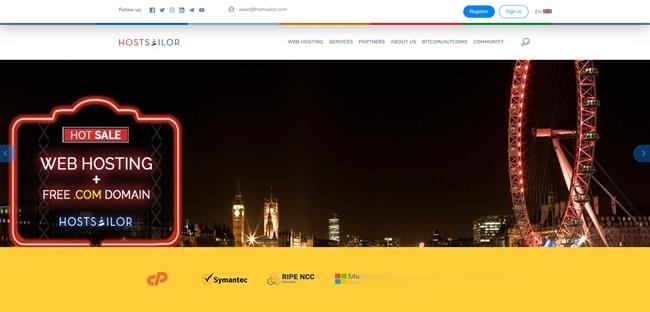
BuyVM($5/月),1Gbps不限流量流媒体VPS主机
BuyVM针对中国客户推出了China Special - STREAM RYZEN VPS主机,带Streaming Optimized IP,帮你解锁多平台流媒体,适用于对于海外流媒体有需求的客户,主机开设在拉斯维加斯机房,AMD Ryzen+NVMe磁盘,支持Linux或者Windows操作系统,IPv4+IPv6,1Gbps不限流量,最低月付5加元起,比美元更低一些,现在汇率1加元=0.7...
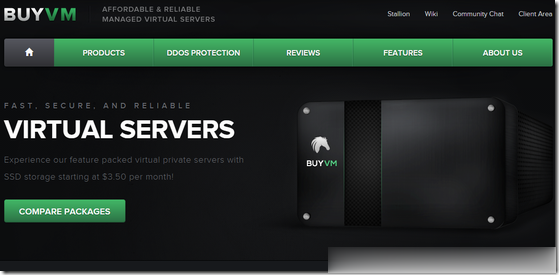
电话ip地址查询为你推荐
-
小企业如何做品牌小公司如何创立自己的品牌thinksns请问除了discuz、ThinkSNS、wordpress、phpwind之外,还有什么类似这样的开苹果appstore宕机苹果手机为什么显示无法连接到appstorefilezillaserver谁用过FileZilla_Server啊,请教特朗普吐槽iPhone为什么iphone x卖的这么好internetexplorer无法打开为什么Internet Explorer浏览器无法打开ipad代理如何贷款买IPADfilezilla_serverFileZilla无法连接服务器怎么解决爱优网为什么优酷土豆等视频网站那么多人上传视频爱买网超艾比安高达厉害吗,今天在网上看到的万代的果断入手了,168贵吗,不知道这款高达厉不厉害