Schedulednslookup
nslookup 时间:2021-04-18 阅读:()
EMCNetWorkerRelease8.
1InstallationGuideP/N300-000-556REV02EMCNetWorkerRelease8.
1InstallationGuide2Copyright1990-2013EMCCorporation.
Allrightsreserved.
PublishedintheUSA.
PublishedSeptember,2013EMCbelievestheinformationinthispublicationisaccurateasofitspublicationdate.
Theinformationissubjecttochangewithoutnotice.
Theinformationinthispublicationisprovidedasis.
EMCCorporationmakesnorepresentationsorwarrantiesofanykindwithrespecttotheinformationinthispublication,andspecificallydisclaimsimpliedwarrantiesofmerchantabilityorfitnessforaparticularpurpose.
Use,copying,anddistributionofanyEMCsoftwaredescribedinthispublicationrequiresanapplicablesoftwarelicense.
EMC2,EMC,andtheEMClogoareregisteredtrademarksortrademarksofEMCCorporationintheUnitedStatesandothercountries.
Allothertrademarksusedhereinarethepropertyoftheirrespectiveowners.
Forthemostup-to-dateregulatorydocumentforyourproductline,gotothetechnicaldocumentationandadvisoriessectionontheEMConlinesupportwebsite.
EMCNetWorkerRelease8.
1InstallationGuide3Chapter1GettingStartedInstallationroadmap.
14Updateroadmap.
15Chapter2IntroductionAbouttheNetWorkerproduct.
18NetWorkerdatazone.
18NetWorkerclient18NetWorkerstoragenode.
18NetWorkerserver19NetWorkerManagementConsoleserver20Consoleclient.
21NetWorkerdaemons.
22Enablercodes23Chapter3SoftwareRequirementsMulti-localedatazonerequirements.
26Generalmulti-localeconsiderations.
26Windowsrequirements27UNIXrequirements27TCP/IPrequirements28IPv6protocol.
28Chapter4UpdatingfromapreviousreleaseIntroduction.
32Interoperabilityandbackwardcompatibility.
32PreparingtheNetWorkerserver.
33PreparingthestoragenodeforVirtualSyntheticFull.
34PreparingforaConsoleserverupdate.
34PreparingtheConsoleserver.
34PreparingtheConsoleclients.
34UpdatingNetWorkerfrom8.
0.
x35UpdatingNetWorkeronRHEL,RedFlag,OracleEnterpriseServer,RedFlagAsianux,SuSE,FedoraandCentOS36UpdatingNetWorkeronAIX,HP-UX,Debian,Ubuntu,MAC-OSX,andSolaris36UpdatingNetWorkerandConsoleserveronWindows.
38ForConsoleserverupdatesonly,reconfigureLDAP.
38AuthorizingtheNetWorkerserver39UpdatingNetWorkerfrom7.
6.
x39DeterminingtheNetWorkerversiononthestoragenodes40Consoleserverrequirements.
40UNIXonly,backinguptheconfigurationfiles.
41RHELLinuxonly,enablingSELinux42Optional,movingtheConsoleserverfilestoanewConsoleserver43UpdatingNetWorkeronRHEL,RedFlag,OracleEnterpriseServer,RedFlagAsianux,SuSE,FedoraandCentOS43CONTENTS4EMCNetWorkerRelease8.
1InstallationGuideContentsUpdatingNetWorkeronAIX,HP-UX,Debian,Ubuntu,MAC-OSX,andSolaris44UpdatingNetWorkerandConsoleserveronWindows.
45ReviewingtheConsoleserverdatabaseconversionstatus46ForConsoleserverupdatesonly,reconfiguringLDAP.
48UNIXonly,retainingstartupscriptcustomizations.
49NetWorkerserveronly,updatingtheCloneStorageNodeattribute.
49Optional,convertingVCBclientbackupstoVADP.
50Confirmingtheupdateofallstoragenodes50AuthorizingtheNetWorkerserver50UpdatingNetWorkerbyusingClientPush.
50ClientPushrequirements51PreparingtheMediaKitLocation.
52Preparingthesoftwarerepository.
53Inventoryingthetargethostsforinstalledproducts.
56UpdatingNetWorkerproductsbyusingClientPush.
57Troubleshootingclientpush.
60UpdatingfromadifferentbitversionofNetWorker(32-bit,64-bit)62Chapter5AIXInstallationInstallingNetWorkeronAIX64ReviewingtheoperatingsystemrequirementsforAIX.
64Changingthedefaultdirectorylocations65InstallingtheNetWorkersoftwareonAIX.
66InstallingtheConsoleserveronAIX.
67ReviewingConsoleserverrequirements68InstallingtheConsoleserversoftware68ConfiguringtheConsoleserversoftware.
69UninstallingtheNetWorkerandConsoleserversoftwareonAIX.
70Chapter6HP-UXInstallationInstallingNetWorkeronHP-UX74ReviewingNetWorkerrequirementsforHP-UX74Changingdefaultdirectorylocations76InstallingtheNetWorkersoftware.
76UninstallingtheNetWorkersoftwareonHP-UX77Chapter7LinuxInstallationInstallingNetWorkeronLinux.
80ReviewingtheoperatingsystemrequirementsforLinux80Changingthedefaultdirectorylocations80PreparingtheLinuxtargethost.
82InstallingtheNetWorkerpackagesonLinux82Postinstallationconsiderationforsttapedevices.
86InstallingConsoleserveronLinux87ReviewingConsoleserverrequirements87InstallingtheConsoleserversoftwareonLinux87ConfiguringtheConsoleserversoftware.
88UninstallingNetWorkerandConsoleserversoftwareonLinux89UninstallingNetWorkeronDebianandUbuntu.
89UninstallingNetWorkeronotherLinuxoperatingsystems90EMCNetWorkerRelease8.
1InstallationGuide5ContentsChapter8MacOS-XClientInstallationInstallingNetWorkeronMac-OSX92ReviewingtheMacOS-Xrequirements92InstallingtheNetWorkersoftware.
92Verifyingthesoftwareinstallation93UninstallingtheNetWorkersoftwareonMacOS-X94Chapter9SolarisInstallationInstallingNetWorkeronSolaris96ReviewingtheNetWorkerrequirementsforSolaris96Changingthedefaultdirectories98InstallingNetWorkerpackagesonSolaris.
99InstallingConsoleserveronSolaris.
101ReviewingtheConsoleserverrequirements101InstallingtheConsoleserversoftware102UninstallingtheNetWorkerandConsoleserveronSolaris.
104Chapter10MicrosoftWindowsInstallationInstallingNetWorkerandConsolesoftwareonWindows.
108ReviewingtheNetWorkersoftwarerequirements.
108InstallingtheNetWorkersoftware.
110Adjustingantivirussoftwaresettings.
114InstallingtheNetWorkerandConsoleserveronWindows2008ServerCore.
.
.
.
.
115Installingadditionalcomponents.
115InstallingtheConsoleserversoftwareonanexistingNetWorkerhost.
.
115Installingadditionallanguagepacks.
118Changingtheinstallationtype.
119Performingasilentinstall.
120UninstallingtheNetWorkerandConsoleserveronWindows.
122UninstallingtheNetWorkersoftware122Performingasilentuninstall.
123UninstallingtheNetWorkersoftwareonWindows2008ServerCore.
.
.
.
123UsingSMStoinstalloruninstalltheNetWorkersoftware.
125Chapter11VerifytheInstallationUsingNetWorkerforthefirsttime.
128ConnectingtotheConsoleserverGUIforthefirsttime128ChangingtheNetWorkerserverswithaccesstothehost131StartingtheConsoleclientafterthefirsttime.
132TroubleshootingConsoleclientconnectionissues.
132UnabletodisplaytoConsoleserverwebpage.
132UnabletoconnecttotheConsoleserver.
133Error:errorwhileloadingsharedlibraries:libsasl2.
so.
2:wrongELFclass:ELFCLASS64.
134Unabletoconnecttoserver:FailedtocontactusingUDPping.
134UnabletostartgstdprocessonConsoleserver135CannotlogintotheConsoleserverwithFirefox.
137CannotgenerateconsolereportsafterupdatingtheConsoleserver.
.
.
.
.
1386EMCNetWorkerRelease8.
1InstallationGuideContentsChapter12DowngradetoaPreviousReleaseDowngradingaNetWorkerservertoNetWorker8.
0.
x140UninstallingtheNetWorkersoftware140DeletingtheNetWorkertmpdirectory.
140InstallingtheNetWorkersoftware.
140DowngradingaNetWorkerservertoNetWorker7.
6.
xorearlier.
140UninstallingtheNetWorkersoftware141DeletingtheNetWorkertmpdirectory.
141Restoringpre-NetWorker8.
1resourcesfiles.
141InstallingtheNetWorkersoftware.
142UNIXonly,retainingstart-upscriptcustomizations.
142ScanningtheAFTDandDataDomaindevices.
143DowngradingaNetWorkerstoragenodeorclient143UninstallingtheNetWorkersoftware143DeletingtheNetWorkertmpdirectory:144InstallingtheNetWorkersoftware.
144UNIXonly,retainingstart-upscriptcustomizations.
144DowngradingtheConsoleserver145UninstallingtheConsoleserversoftware.
145InstallingtheConsoleserversoftware146RecoveringthepreviousversionoftheConsoleserverdatabase146ConfiguringtheConsoleclientstoconnecttotheConsoleserver147EMCNetWorkerRelease8.
1InstallationGuide7RevisionHistoryREVISIONHISTORYEmailyourclarificationsorsuggestionsforthisdocumentto:BSGdocumentation@emc.
comThefollowingtableliststherevisionhistoryofthisdocument.
RevisionDateDescriptionofaddedorchangedsections01July26,2013FirstreleaseofthisdocumentfortheEMCNetWorker8.
1DARelease.
02Sept25,2013RemovedBBB(BlockBasedBackup)incrementalbackuplimitationwiththeClientPushfeature.
RemovedBBBoptionfromTable28onpage111.
UpdatedWindowsinstallstepsinChapter10,"MicrosoftWindowsInstallation,"toreflectthatBBBbinariesareinstalledautomatically.
Updatedstepsin"InstallingtheConsoleserversoftwareonanexistingNetWorkerhost"onpage115toreflectthatBBBbinariesareinstalledautomatically.
UpdatedBBBoptionsforthesetup.
execommandin"Performingasilentinstall"onpage120.
RemovedBBBrelatedstepsin"UninstallingtheNetWorkersoftware"onpage121.
UpdatedDowngradingchaptertodescribehowtodowngradeaNetWorkerserverwhentheDAversioniscurrentlyorwaspreviouslyinstalled.
"DowngradetoaPreviousRelease"onpage139UpdatedtheLinuxchaptertoincludeasteptosettheLD_LIBRARY_PATHenvironmentvariablewhenyouchangethedefaultinstallationlocation.
"Changingthesoftwareinstallationdirectory"onpage818EMCNetWorkerRelease8.
1InstallationGuideRevisionHistory9PrefacePREFACEAspartofanefforttoimproveitsproductlines,EMCperiodicallyreleasesrevisionsofitssoftwareandhardware.
Therefore,somefunctionsdescribedinthisdocumentmightnotbesupportedbyallversionsofthesoftwareorhardwarecurrentlyinuse.
Theproductreleasenotesprovidethemostup-to-dateinformationonproductfeatures.
ContactyourEMCrepresentativeifaproductdoesnotfunctionproperlyordoesnotfunctionasdescribedinthisdocument.
Note:Thisdocumentwasaccurateatpublicationtime.
NewversionsofthisdocumentmightbereleasedontheEMConlinesupportwebsite.
ChecktheEMConlinesupportwebsitetoensurethatyouareusingthelatestversionofthisdocument.
AudienceThisdocumentispartoftheNetWorkerdocumentationsetandisintendedforusebysystemadministratorsduringtheinstallationandsetupoftheNetWorkersoftware.
NetWorkerproductdocumentationThefollowingEMCpublicationsprovideadditionalinformation:NetWorkerAdministrationGuide—DescribeshowtoconfigureandmaintaintheNetWorkersoftware.
EMCNetWorkerClusterIntegrationGuide—DescribeshowtoinstallandadministertheNetWorkersoftwareonclusterserversandclients.
EMCNetWorkerReleaseNotes—Containsinformationonnewfeatures,changes,fixedproblems,knownlimitations,environmentalconsiderations,andsystemrequirementsforthelatestNetWorkersoftwarerelease.
NetWorkerCommandReferenceGuide—ProvidesreferenceinformationfortheNetWorkercommandsandoptions.
EMCNetWorkerAvamarDevicesIntegrationGuide—ProvidesplanningandconfigurationinformationontheuseofAvamardevicesinaNetWorkerenvironment.
EMCNetWorkerDataDomainDeduplicationDevicesIntegrationGuide—ProvidesplanningandconfigurationinformationontheuseofDataDomaindevicesfordatadeduplicationbackupandstorageinaNetWorkerenvironment.
EMCNetWorkerErrorMessageGuide—DescribescommonNetWorkererrormessages.
EMCNetWorkerLicensingGuide—DescribeshowtolicensetheNetWorkerproductsandthefeatures.
NetWorkerLicenseManagerInstallationandAdministrationGuide—DescribeshowtoinstallandadministertheEMCLicenseManagerapplication.
10PrefaceNetWorkerPerformanceOptimizationandPlanningGuide—Providesbasicperformanceinformationtosize,plan,andoptimizetheNetWorkerenvironment.
EMCNetWorkerManagementConsoleOnlineHelp—Describestheday-to-dayadministrationtasksperformedintheNetWorkerManagementConsoleandtheNetWorkerAdministrationwindow.
ToviewHelp,clickHelpinthemainmenu.
EMCNetWorkerUserOnlineHelp—DescribeshowtousetheNetWorkerUserprogramonaWindowsclienttoconnecttotheNetWorkerserverandperformbackup,recover,andarchiveoperations.
NetWorkerrelateddocumentationNetWorkerVMwareReleaseIntegrationGuide—DescribeshowtoplanandconfigureVMwareandthevStorageAPIforDataProtection(VADP)withinanintegratedEMCNetWorkerenvironment.
NetWorkerProcedureGenerator—TheNetWorkerProcedureGenerator(NPG)isastand-aloneWindowsapplicationthatgeneratespreciseuserdrivenstepsforhighdemandtaskscarriedoutbycustomers,Support,andthefield.
WiththeNPG,eachprocedureistailoredandgeneratedbasedonuser-selectableprompts.
Thisgeneratedprocedure:GathersthemostcriticalpartsoftheNetWorkerproductguidesCombinestheadviceoftheexpertsinasingledocumentProvidesthecontentinastandardizedformat.
ToaccesstheNetWorkerProcedureGenerator,logonto:http://support.
emc.
comSpecifyNetWorkerProcedureGeneratorintheSearchEMCSupportfield.
Youmusthaveavalidserviceagreementtousethissite.
TechnicalNotesandWhitePapers—Provideanin-depthtechnicalperspectiveofaproductorproductsastheyapplytocriticalbusinessissuesorrequirements.
Technicalnotesandwhitepapersinclude:TechnologyandbusinessconsiderationsAppliedtechnologiesDetailedreviewBestpracticesplanningTosearchforNetWorkerTechnicalNotesandWhitepapers,logontohttp://support.
emc.
comandselectSupportByProduct.
IntheFindaProductfield,specifyNetWorker.
OntheNetWorkerSupportByProductpage,selectDocumentation.
ConventionsusedinthisdocumentEMCusesthefollowingconventionsforspecialnotices:NOTICEisusedtoaddresspracticesnotrelatedtopersonalinjury.
11PrefaceNote:Anotepresentsinformationthatisimportant,butnothazard-related.
IMPORTANTAnimportantnoticecontainsinformationessentialtosoftwareorhardwareoperation.
TypographicalconventionsEMCusesthefollowingtypestyleconventionsinthisdocument:WheretogethelpEMCsupport,product,andlicensinginformationcanbeobtainedasfollows:Productinformation—Fordocumentation,releasenotes,softwareupdates,orinformationaboutEMCproducts,licensing,andservice,gototheEMConlinesupportwebsite(registrationrequired)at:http://support.
emc.
comNormalUsedinrunning(nonprocedural)textfor:Namesofinterfaceelements,suchasnamesofwindows,dialogboxes,buttons,fields,andmenusNamesofresources,attributes,pools,Booleanexpressions,buttons,DQLstatements,keywords,clauses,environmentvariables,functions,andutilitiesURLs,pathnames,filenames,directorynames,computernames,links,groups,servicekeys,filesystems,andnotificationsBoldUsedinrunning(nonprocedural)textfornamesofcommands,daemons,options,programs,processes,services,applications,utilities,kernels,notifications,systemcalls,andmanpagesUsedinproceduresfor:Namesofinterfaceelements,suchasnamesofwindows,dialogboxes,buttons,fields,andmenusWhattheuserspecificallyselects,clicks,presses,ortypesItalicUsedinalltext(includingprocedures)for:FulltitlesofpublicationsreferencedintextEmphasis,forexample,anewtermVariablesCourierUsedfor:Systemoutput,suchasanerrormessageorscriptURLs,completepaths,filenames,prompts,andsyntaxwhenshownoutsideofrunningtextCourierboldUsedforspecificuserinput,suchascommandsCourieritalicUsedinproceduresfor:VariablesonthecommandlineUserinputvariablesAnglebracketsencloseparameterorvariablevaluessuppliedbytheuser[]Squarebracketsencloseoptionalvalues|Verticalbarindicatesalternateselections—thebarmeans"or"{}Bracesenclosecontentthattheusermustspecify,suchasxoryorz.
.
.
Ellipsesindicatenonessentialinformationomittedfromtheexample12PrefaceTechnicalsupport—Fortechnicalsupport,gotoEMCOnlineSupportSiteandselectSupport>RequestSupport.
OntheSupportpage,youwillseeseveraloptions,includingonetoLiveChatwithasupporttechnician.
Notetorequestsupport,youmusthaveavalidsupportagreement.
ContactyourEMCsalesrepresentativefordetailsaboutobtainingavalidsupportagreementorwithquestionsaboutyouraccount.
Onlinecommunities—VisitEMCCommunityNetworkathttps://community.
EMC.
comforpeercontacts,conversations,andcontentonproductsupportandsolutions.
Interactivelyengageonlinewithcustomers,partners,andcertifiedprofessionalsforallEMCproducts.
YourcommentsYoursuggestionswillhelpuscontinuetoimprovetheaccuracy,organization,andoverallqualityoftheuserpublications.
Sendyouropinionsofthisdocumentto:BSGdocumentation@emc.
comEMCNetWorkerRelease8.
1InstallationGuide13GettingStartedCHAPTER1GettingStartedThischapterprovidesasummaryroadmapoftheNetWorkersoftwareinstallationandupdateprocess:Installationroadmap.
14Updateroadmap.
1514EMCNetWorkerRelease8.
1InstallationGuideGettingStartedInstallationroadmapUsethisroadmaptoinstalltheNetWorkersoftware,onahostthatdoesnothaveapreviousversionoftheNetWorkersoftwareinstalled.
1.
"SoftwareRequirements"onpage25providesthegeneralrequirementsandconsiderationsrelevanttoeachsupportedWindowsandUNIXoperatingsystems.
2.
ReviewtheoperatingsystemspecificchaptertoinstalltheNetWorkerserver,storagenode,Consoleserver,andclientsoftware:"AIXInstallation"onpage63describeshowtoinstalltheNetWorkersoftwareonthesupportedAIXoperatingsystems.
"HP-UXInstallation"onpage73describeshowtoinstalltheNetWorkersoftwareonthesupportedHP-UXoperatingsystems.
"LinuxInstallation"onpage79describeshowtoinstalltheNetWorkersoftwareonthesupportedLinuxoperatingsystems.
"MacOS-XClientInstallation"onpage91describeshowtoinstalltheNetWorkersoftwareonthesupportedMacOS-Xoperatingsystems.
"SolarisInstallation"onpage95describeshowtoinstalltheNetWorkersoftwareonthesupportedSolarisoperatingsystems.
"MicrosoftWindowsInstallation"onpage107describeshowtoinstalltheNetWorkersoftwareonthesupportedWindowsoperatingsystems.
3.
"VerifytheInstallation"onpage127describeshowtotesttheNetWorkersoftwarefunctionality.
4.
EnableandregistertheNetWorkerproducts.
TheNetWorkerLicensingGuideprovidesinformation.
EMCNetWorkerRelease8.
1InstallationGuide15GettingStartedUpdateroadmapUsethisroadmaptoupdatetheNetWorkersoftwarefromapreviousrelease.
1.
"SoftwareRequirements"onpage25providesthegeneralrequirementsandconsiderationsthatareapplicabletoallofthesupportedWindowsandUNIXoperatingsystems.
2.
"Updatingfromapreviousrelease"onpage31describeshowtoupdatetheNetWorkersoftwareonallofthesupportedoperatingsystemsinthreedifferentscenarios:"UpdatingNetWorkerfrom8.
0.
x"onpage35describeshowtoupdatetheNetWorkersoftwarefromNetWorker8.
0.
x.
"UpdatingNetWorkerfrom7.
6.
x"onpage39describeshowtoupdatetheNetWorkersoftwarefromNetWorker7.
6.
x.
"UpdatingNetWorkerbyusingClientPush"onpage50describeshowtouseSoftwareDistributionfeaturetoupdatetheNetWorkerclientandstoragenodes.
"UpdatingfromadifferentbitversionofNetWorker(32-bit,64-bit)"onpage62describeshowtoupdateaNetWorkerserverfroma32-bitoperatingsystemstoa64-bitoperatingsystem,beforeupdatingtheNetWorkersoftware.
3.
ReviewtheoperatingsystemspecificchaptertoinstalltheNetWorkerserver,thestoragenode,theConsoleserver,ortheclientsoftware:"AIXInstallation"onpage63describeshowtoinstalltheNetWorkersoftwareonthesupportedAIXoperatingsystems.
"HP-UXInstallation"onpage73describeshowtoinstalltheNetWorkersoftwareonthesupportedHP-UXoperatingsystems.
"LinuxInstallation"onpage79describeshowtoinstalltheNetWorkersoftwareonsupportedtheLinuxoperatingsystems.
"MacOS-XClientInstallation"onpage91describeshowtoinstalltheNetWorkersoftwareonthesupportedMacOS-Xoperatingsystems.
"SolarisInstallation"onpage95describeshowtoinstalltheNetWorkersoftwareonthesupportedSolarisoperatingsystems.
"MicrosoftWindowsInstallation"onpage107describeshowtoinstalltheNetWorkersoftwareonthesupportedWindowsoperatingsystems.
4.
"VerifytheInstallation"onpage127describesonhowtotesttheNetWorkersoftwarefunctionality.
5.
EnableandregistertheNetWorkerproducts.
TheNetWorkerLicensingGuideprovidesmoreinformation.
16EMCNetWorkerRelease8.
1InstallationGuideGettingStartedEMCNetWorkerRelease8.
1InstallationGuide17IntroductionCHAPTER2IntroductionThischapterincludesthesesections:AbouttheNetWorkerproduct.
18NetWorkerdatazone.
18NetWorkerclient18NetWorkerstoragenode.
18NetWorkerserver19NetWorkerManagementConsoleserver20Consoleclient21NetWorkerdaemons.
22Enablercodes2318EMCNetWorkerRelease8.
1InstallationGuideIntroductionAbouttheNetWorkerproductTheEMCNetWorkerproductisastoragemanagementsoftwaresuitethatprovidesbackup,recovery,andotherservicestohostswithawidevarietyofoperatingsystemsanddatatypes.
NetWorkerproductsfordifferentoperatingsystemsareinteroperable.
NetWorkerprovidestheflexibilitytodesignastoragemanagementsystemthatworksbestwiththecurrentcomputingenvironment.
TheNetWorkersoftwareisdistributedintheseformats:InamediakitthatcontainsthesoftwareandelectronicdocumentationforseveralrelatedNetWorkerproducts.
AsadownloadablearchivefilefromtheEMCOnlineSupportSitewebsite.
TheNetWorkerproducthasthesecomponents:NetWorkerclientNetWorkerstoragenodeNetWorkerserverNetWorkerManagementConsoleserver(NMC)NetWorkerlanguagepacksNetWorkerlicensemanagerNetWorkerdatazoneANetWorkerdatazoneisasingleNetWorkerserveranditsclientandstoragenodehosts.
NetWorkerclientTheNetWorkerclientsoftwarecommunicateswiththeNetWorkerserverandprovidesclientinitiatedbackupandrecoverfunctionality.
InstalltheNetWorkerclientsoftwareoneachhostthatyouwillbackupontheNetWorkerserver.
BeforeyouinstalltheNetWorkerclientsoftware,ensurethatNetWorkersupportsthespecificclientoperatingsystemandhardwareconfiguration.
TheEMCNetWorkerSoftwareCompatibilityGuideprovidesthemostup-to-dateinformationaboutcompatibility.
NetWorkerstoragenodeNetWorkercanbackupdatatodevicesthatarelocaltoaNetWorkerserverorremotelytodevicesonastoragenode.
Astoragenodecontrolsstoragedevicessuchastapedrives,diskdevices,autochangers,andsilos.
TheNetWorkerserverisalocalstoragenode.
YoucanusearemotestoragenodetooffloadmostofthedatamovementinvolvedinabackuporarecoveryoperationfromtheNetWorkerserver.
AremotestoragenodeimprovesperformancebutrequireshighI/Obandwidthtomanagethetransferofdatafromlocalclients,ornetworkclientstotargetdevices.
TheoperatingsystemofaremotestoragenodecandifferfromtheNetWorkerserver.
EMCNetWorkerRelease8.
1InstallationGuide19IntroductionBeforeyouinstallNetWorkeronastoragenodehost,ensurethattheoperatingsystemrecognizesthedevices.
NetWorkersupportsavarietyofmediatypesanddevicesincluding:DiskdevicesStand-alonetapedevicesTapedevicesinanautochangerorsilotapelibraryThetermautochangerreferstoavarietyofbackupdevices:AutoloaderCarouselDatawheelJukeboxLibraryNear-linestorageTheNetWorker7.
3(andLater)HardwareCompatibilityGuideprovidesthemostup-to-datelistofsupporteddevices.
Toavoidpotentialdatalosswhenusingtapedevices:Ensurethattheblock-sizemodeforthetapedevicesisvariableotherwise,recoveriescanfail.
Theproceduretosetupthedeviceblocksizevariesdependingontheoperatingsystem.
Useanonrewindingtapedevice.
NetWorkerwritesafilemarkonthevolumeattheendofeachbackup.
Whenthenextbackupoccurs,NetWorkerappendsthedatatothevolumebasedonthepositionofthefilemark.
Whenadeviceautomaticallyrewindsthetape,thefilemarkpositionislostandthenextbackupoverwritesexistingdata.
Youcannotrecoverthedata.
ConfiguringTapeDevicesforEMCNetWorkerTechnicalNoteonEMCOnlineSupportSiteprovidesbestpracticesonhowtoconfiguretapedevicesforusebyNetWorkerserverandstoragenodes.
NetWorkerserverTheNetWorkerserverprovidesservicestobackupandrecoverthedataofanyNetWorkerhostinadatazone.
TheNetWorkerservercanalsoactasastoragenodeandcontrolmultipleremotestoragenodes.
20EMCNetWorkerRelease8.
1InstallationGuideIntroductionTable1onpage20summarizesthedifferentdatabasesaNetWorkerserverusestomanageadatazone.
NetWorkerManagementConsoleserverTheNetWorkerManagementConsole(NMC)serverorConsoleserver,isaJava-basedwebapplicationanddatabaseserverthatprovidescentralized:ManagementofmultipleNetWorkerserversacrossmultipledatazones.
MonitoringofmultipleNetWorkerserversacrossmultipledatazones.
ReportingformultipleNetWorkerserversacrossmultipledatazones.
Table1NetWorkerserverdatabasefunctionsDatabaseFunctionClientFileIndex(CFI)Tracksthefilesthatbelongtoasaveset.
ThereisoneclientfileindexforeachconfiguredNetWorkerclient.
Theclientfileindexescangrowtobecomeprohibitivelylargeovertimeandnegativelyimpactbackupperformance.
Mediadatabase(mm)Tracks:Thevolumename.
Thelocationofeachsavesetfragmentonthephysicalmedia(filenumber/filerecord).
Thebackupdatesofthesavesetsonthevolume.
Thefilesystemsineachsaveset.
Note:Thereisonlyonemediadatabaseperserver.
Themediadatabasecangrowtobecomeprohibitivelylargeovertimeandnegativelyimpactbackupperformance.
Jobs(jobsdb)Storesforalimitedamountoftime,informationaboutNetWorkerjoboperations,forexample:Scheduledandqueuedbackupandrecoveryoperations.
Real-timebackupandrestorerelatedactivities.
AllConsoleservercommunication.
Recoveryoperationsdonotrequirethedatastoredinthejobsdbdatabase.
Resource(resdb)StorestheconfigurationinformationforaNetWorkerserver,forexample:NetWorkerclientbackupconfigurations.
Schedulerecoverconfigurations.
Poolconfigurations.
Deviceconfigurations.
Clientpush(cpdb)StoresconfigurationinformationfortheClientpushapplication.
nsrlaStoresconfigurationinformationfortheNetWorkernsrexecdservice.
EMCNetWorkerRelease8.
1InstallationGuide21IntroductionTheConsoleserveruses:EmbeddedApacheserversoftwareto:DownloadoftheConsolejarfiles.
StartupoftheConsoleserverdaemonorservice.
EmbeddedSybaseSQLAnywheresoftwaretostorereportingandConsoleserverconfigurationinformation.
YoucaninstalltheConsoleserversoftwarepackageonanAIX,Linux,Solaris,orMicrosoftWindowshost.
TheConsoleserversoftwarerequirestheNetWorkerclientsoftware.
TheNetWorkerSoftwareCompatibilityGuideonEMCOnlineSupportSiteprovidesthelatestinformationaboutsupportedoperatingsystemversions.
YoucaninstalltheConsoleserversoftwareontheNetWorkerserverbutEMCdoesnotrecommendthisconfigurationwhentheNetWorkerservermanages50ormoreclientsandwhentheConsoleserverwillmonitormultipledatazones.
TheminimumsystemrequirementsforaConsoleserverhostis1GHzwith512MBofRAM.
Tomonitor:50servers—UseaConsoleserverwithatleastDual1GHzprocessorsandnolessthan2GBofRAM.
100servers—UseaConsoleserverwithatleastDual1GHzprocessorsandnolessthan4GBofRAM.
200servers—UseaConsoleserverwithatleastDual1GHzprocessorsandnolessthan8GBofRAM.
ToensureConsoleserverdatabasebackups,configuretheConsoleserverasaclientoftheNetWorkerserver.
TheNetWorkerAdministrationGuidedescribeshowtoconfigureanConsoleserverdatabasebackupConsoleclientAConsoleclientisanyhostintheenvironmentthatusesawebbrowserandJavaRuntimeEnvironment(JRE)todisplaytheConsoleserverGUI.
MultipleuserscanaccesstheConsoleserverGUIconcurrentlyfromdifferentbrowsersessions.
Table2onpage21summarizestheJREandbrowserrequirementsforaConsoleclient.
Table2Consoleclientrequirements(page1of2)OperatingsystemJREandbrowserRequirementsAIX6.
1,7.
1JRE1.
6.
xMozillaHP-UX11iv1,11iv2,11iv3JRE1.
6.
xMozillaLinuxx86(32-bit)RHEL5,6JRE1.
6.
xorJRE1.
7.
xMozillaFirefox22EMCNetWorkerRelease8.
1InstallationGuideIntroductionNetWorkerdaemonsTheNetWorkersoftwarerequiresprocessesonWindowsordaemonsonUNIXtorunonthesystemandfacilitateNetWorkeroperationsinthedatazone.
Table3onpage22liststheNetWorkerdaemonsforeachofthesoftwarecomponents.
Linuxem64T&AMD64(64-bit)RHEL5,RHEL6,SLES10,SLES11JRE1.
6.
xorJRE1.
7.
xFirefoxSolaris10&11forSolarisSPARC,SolarisOpteron(64-bit)JRE1.
6.
xorJRE1.
7.
xMozillaWindowsXP,Windows2003,2003R2forx86,em64T&AMD64(64-bit)JRE1.
6.
xorJRE1.
7.
xMicrosoftInternetExplorer7MicrosoftInternetExplorer8onWindowsXPandWindows2003MicrosoftInternetExplorer8onWindowsXP,Windows2003,Windows7,WindowsVista,Windows2008,Windows2008R2.
MicrosoftInternetExplorer9onWindows7,WindowsVista,Windows2008,Windows2008R2Firefox5.
0onWindowsXPandWindows2003.
MicrosoftInternetExplorer10onWindows8andWindows2012,inDesktopmodeonly.
Windows2012andWindows8supportJRE1.
7only.
Notice:IfyouuseInternetExplorer,thenyoumustensurethatyouusetheInternetExplorerversionthatmatchestheJREversion.
Forexample,whenthehostuses32-bitJRE,ensurethatyouuse32-bitInternetExplorertoconnecttotheConsoleserverGUI.
"Windowsonly,confirmingJREversion"onpage130providesmoreinformation.
Windows7,Vista,Windows1008,Windows2008R2forx86,em64T&AMD64(64-bit)JRE1.
6.
xorJRE1.
7.
xMicrosoftInternetExplorer7MicrosoftInternetExplorer8FirefoxWindows8andWindows2012JRE1.
7only.
MicrosoftInternetExplorer10inDesktopmodeonly.
Table2Consoleclientrequirements(page2of2)OperatingsystemJREandbrowserRequirementsTable3NetWorkerdaemonsNetWorkerpackagesNetWorkerdaemonsNetWorkerservernsrd,nsrexecd,nsrindexd,nsrmmdbd,nsrmmd,nsrjobd,nsrmmgd,nsrlcpd,nsrlogd,nsrsnmd,nsrcpdNetWorkerclientnsrexecd,nsrpsdNetWorkerstoragenodensrexecd,nsrmmd,nsrlcpd,nsrsnmdNetWorkerManagementConsoleservergstd,httpd,dbsrv12,gstsnmptrapd(optional)EMCNetWorkerRelease8.
1InstallationGuide23IntroductionConsiderthefollowing:Thensrmmdprocessordaemonispresentwhenoneormoredevicesareenabled.
ThensrmmgdprocessordaemonispresentontheNetWorkerserverwhenalibraryisenabled.
ThensrlcpdprocessordaemonispresentonaNetWorkerserverandstoragenodeswithanattachedlibrary.
ThensrcpdprocessordaemonispresentontheNetWorkerserverduringaclientpushsoftwareupgrade.
TheConsoleserverdaemon,gstdstartstheseadditionalprocesses:dbsrv12—theSQLAnywheredatabaseprocess.
httpd—therewillbe2ormorehttpdprocesses.
gstsnmptrapd—anoptionalprocessthatispresentontheConsoleserverwhenSNMPTrapmonitoringisconfiguredforaDataDomainsystem.
EnablercodesEnablercodesorlicensesactivatethefunctionalityoftheNetWorkersoftwareandaregenerallysoldseparately.
TheNetWorkerLicenseGuideprovidesmoreinformation.
24EMCNetWorkerRelease8.
1InstallationGuideIntroductionEMCNetWorkerRelease8.
1InstallationGuide25SoftwareRequirementsCHAPTER3SoftwareRequirementsThischapterprovidesthegeneralsoftwarerequirementsfortheNetWorkersoftware:Multi-localedatazonerequirements.
26TCP/IPrequirements28IPv6protocol.
2826EMCNetWorkerRelease8.
1InstallationGuideSoftwareRequirementsMulti-localedatazonerequirementsThissectionprovidesinformationtoconsider,whenusingtheNetWorkersoftwareinamulti-localedatazone.
Inamulti-localedatazone,youcanconfigurehoststorunindifferentlocales.
TheNetWorkersoftwaresupportsamulti-localedatazone.
TheNetWorkercommandlineinterface(CLI),theConsoleservergraphicaluserinterface(NMCGUI)andtheNetWorkerUserprogramareI18Ncompliant.
Inamulti-localedatazone,userscandisplaydataandremotelymanagetheirNetWorkerenvironmentinthelocaledefinedontheirlocalhost.
NetWorkersupportsdifferentlocalesonthelocalhost,theNetWorkerserver,andtheConsoleserver.
TheNetWorkersoftwareincludeslanguagepacksupportfortheFrench,theJapanese,theSimplifiedChinese,theKorean,andtheEnglishlocales.
TheNetWorkersoftwaresupports:ThelanguagesandthecharactersetsthattheunderlyingOSsupport.
UTF-8encodedinputandoutputfiles.
Non-Englishscheduledbackupandarchiverequests.
Non-EnglishmountsonUNIXhosts.
TheNetWorkersoftwaredetectsthesemountsduringa"All"savesetbackup.
Adirectedrecovertoanon-Englishrelocationdirectory.
Asavesetrecoverofanon-Englishsaveset,independentofthelocaleofthesourcehost.
TheNetWorker8.
1AdministrationGuidedescribeshowtoperformNetWorkertasksinamulti-localedatazone.
BeforeyouconfiguretheNetWorkersoftwareinamulti-localedatazone,reviewtheseconsiderations:"Generalmulti-localeconsiderations"onpage26"Windowsrequirements"onpage27"UNIXrequirements"onpage27Generalmulti-localeconsiderationsThissectiondescribesgeneralconsiderationstoreviewbeforeinstallingtheNetWorkersoftwareinamulti-localedatazone.
Toviewlocalizedtextualelementsforexample:radiobuttonsandmenuoptions,thedates,thetimes,andthenumbersintheCLI,theConsoleserverGUI,andtheNetWorkerUserapplication,ensurethatyou:Installtherequiredlanguagefontontheoperatingsystemofthehostthatisaccessingtheapplicationinterface.
Enablethecorrespondinglanguagelocaleontheoperatingsystemofthehostthataccessestheapplicationinterface.
EMCNetWorkerRelease8.
1InstallationGuide27SoftwareRequirementsEnablethecorrespondinglanguagelocaleontheConsoleserver.
InstallthecorrespondinglanguagepackincludedwiththeNetWorkersoftwarepackageontheNetWorkerclient,server,storagenode,andConsoleserver.
TheNetWorkersoftwaredoesnotsupportlocalesthattheoperatingsystemdefinesorcodesetsthatremapcharactersthathaveaspecialmeaningforfilesystems,forexampleDe_DE.
646.
Dependingonthefilesystem,thesespecialcanctersmightincludetheforwardslash(/),thebackwardslash(\),thecolon(:),ortheperiod(.
).
Whentheappropriatenon-EnglishfontisnotavailableontheConsoleclient,theConsoleGUIrendersthelocalizedtextualelementsinEnglishortheelementsmightappearasillegible.
TheCLIdisplaysthedatacorrectlywhenthecurrentlocalesupportsthecharactersandtheencoding.
However,whentheuserandsystemlocalesdonotmatchonaWindowshost,charactersmightdisplayincorrectly.
Thensr_render_logcommandenablesyoutorenderEnglishlogfilemessagesintothelocaleoftheuserthatrunsnsr_render_logcommand.
TheNetWorkerCommandReferenceGuideortheUNIXmanpagesdescribeshowtousethensr_render_logprogram.
Messagefilesthatsupportlocalizationinclude:daemon.
rawfilensrcpd.
rawfile—theclientpushloggstd.
rawfile—theConsoleserverlogfilenetworkr.
rawfile—theWindowsrecoverylogfileTheNetWorker8.
1AdministrationGuideontheEMCOnlineSupportSitedescribeshowtoviewrawlogfiles.
WindowsrequirementsThissectionprovidesgenerallocalerequirements,whenusingaWindowsConsoleclientortheNetWorkerUserprograminamulti-localeNetWorkerdatazone.
Whennon-UTF8datafromaUNIXhostusesencodingthatWindowsdoesnotsupportnatively,forexampleeuc-jp,theUNIXhostdatawillnotappearcorrectlyontheWindowshost.
TheNetWorkerUserprogramdisplaysthetextualelements,dates,times,andnumbersbasedontheRegionalandLanguageOptionssettingsinControlPanel.
UNIXrequirementsThissectionprovidesgenerallocalerequirementswhenusingaUNIXConsoleclientinamulti-localeNetWorkerdatazone.
NetWorkerdoesnotsupportanon-ASCIIinstallationdirectory.
Createasymboliclinkofthe/nsrfoldertoanon-ASCIIdirectory.
28EMCNetWorkerRelease8.
1InstallationGuideSoftwareRequirementsTodisplaynon-Englishtextualelements,thedates,thetimes,andthenumbersintheNMCGUIensurethatyou:InstalltheappropriateNetWorkerlanguagepackageontheclient.
DefinetheLC_ALLandLANGenvironmentvariablestomatchtheNetWorkerlanguagepackinstalled.
Forexample,onSolaris:TousetheFrenchNetWorkerlanguagepack,type:setenvLANGfrsetenvLC_ALLfrTousetheJapaneseNetWorkerlanguagepack,type:setenvLANGjasetenvLC_ALLjaTousetheSimplifiedChineseNetWorkerlanguagepack,type:setenvLANGzhsetenvLC_ALLzhTousetheKoreanNetWorkerlanguagepack,type:setenvLANGkosetenvLC_ALLkoTCP/IPrequirementsTheNetWorkersoftwarerequiresthatyouinstallandconfigureTCP/IPoneachhost.
BeforeyouinstalltheNetWorkersoftware,ensurethat:The/etc/hostsfileoneachSolarisandLinuxNetWorkerhostcontainsanentryfortheIPv4loopbackaddress:127.
0.
0.
1localhost.
localdomainlocalhostTheNetWorkerserverwhenconfiguredasaDHCPclient,usesareservedaddressthatissynchronizedwithDNS.
ThenameofthehostthatthehostnamecommandreturnsonthesystemmustmatchthenamethattheIPaddressresolvestowhenusingnslookup.
WhenusingOStoolsforexample,nslookup,theIPaddressofthehostmustresolvetothesamehostnamedefinedfortheNICusedbyNetWorkerThehostnamedoesnotcontainanunderscorecharacter(_).
IPv6protocolInternetProtocolversion6(IPv6)isanextgenerationInternetprotocolusedconcurrentlywithIPv4orinapureIPv6environment.
IPv6increasesthenumberofavailableIPaddressesandaddsimprovementsintheareasofroutingandnetworkautoconfiguration.
IPv6addressesarerepresentedby8groupsof16-bithexadecimalvaluesthatareseparatedbycolons(:).
EMCNetWorkerRelease8.
1InstallationGuide29SoftwareRequirementsForexample:2001:0db8:85a3:0000:0000:8a2e:0370:7334MostneweroperatingsystemsconfiguretheIPv6loopbackinterface,bydefault.
TodetermineiftheIPv6loopbackinterfaceisconfiguredonthehost,useoperatingsystemtoolssuchasifconfigonUNIXandipconfigonWindows.
OnUNIXsystems,thedevicenameoftheloopbackinterfaceisusuallyloorlo0.
NetWorkerdoesnotsupporttemporaryorlink-localIPv6addresses.
TheclientbackupfailswhentheIPv6addressfortheclientisnot:StoredinDNSorinthehostsfile.
Addedtotheclientresource.
WhentheoperatingsystemconfigurestheIPv6loopbackinterface,ensurethat:ThehostsfileoneachNetWorkerhosthasanentrythatassociatestheIPv6loopbackinterface(::1)withthelocalhost.
AddtheIPv6loopbackinterfaceentrybeforetheIPv4loopbackentry(127.
0.
0.
1localhost)Forexample:::1localhost127.
0.
0.
1localhost.
localdomainlocalhostTheIPv6loopbackentrymustremaininthehostsfilewhenthehostisoperatinginapureIPv4,pureIPv6,ordualstackconfiguration.
30EMCNetWorkerRelease8.
1InstallationGuideSoftwareRequirements31UpdatingfromapreviousreleaseCHAPTER4UpdatingfromapreviousreleaseThischapterincludesthesesections:Introduction.
32Interoperabilityandbackwardcompatibility.
32PreparingtheNetWorkerserver.
33PreparingthestoragenodeforVirtualSyntheticFull.
34PreparingforaConsoleserverupdate.
34UpdatingNetWorkerfrom8.
0.
x35UpdatingNetWorkerfrom7.
6.
x39UpdatingNetWorkerbyusingClientPush.
50UpdatingfromadifferentbitversionofNetWorker(32-bit,64-bit)6132EMCNetWorkerRelease8.
1InstallationGuideUpdatingfromapreviousreleaseIntroductionThissectionprovidesyouwiththeinformationtoreviewbeforeyouupdateaNetWorkerhostto8.
1andprovidesdetailedinformationabouttheupdateprocedureoneachsupportedoperatingsystem.
Note:"DowngradetoaPreviousRelease"onpage139providesthestepsrequiredtodowngradetheNetWorkersoftware.
InteroperabilityandbackwardcompatibilityBeforeyouupdateanyhostinthedatazone,reviewinformationabouttheinteroperabilityandbackwardscompatibility.
Table4onpage32summarizesinteroperabilityandbackwardcompatibilityrequirements.
Table4Interoperabilityandbackwardcompatibilityrequirements(page1of2)WhenupdatingInteroperabilityinformation7.
6.
xandearlierstoragenodesNetWorker8.
1serversupportsNetWorker8.
0.
xandlaterstoragenodesonly.
UpdateallNetWorker7.
6.
xstoragenodestoversion8.
1beforeupdatingtheNetWorkerserver.
Thisincludesstoragenodesthatareoperatingonstandaloneserversanddedicatedstoragenodesoperatingonapplicationservers.
UpdatestoragenodesembeddedwithintheEMCDiskLibrary(EDLSN)toNetWorker8.
0.
x.
EDLSNdoesnotsupportNetWorker8.
1.
Note:ANetWorker8.
1serverdisablesNetWorker7.
6.
xandearlierstoragenodes.
7.
5.
xNetWorkerserverYoucannotdirectlyupdateaNetWorker7.
5.
xservertoNetWorker8.
1.
UsethefollowingmethodtoupdatethehostsinaNetWorker7.
5.
xdatazone:1.
UpdatetheNetWorker7.
5.
xservertoversion7.
6.
x.
2.
UpdateeachNetWorkerstoragenodetoversion8.
1.
Note:UpdateEDLSNtoNetWorker8.
03.
UpdatetheNetWorker7.
6.
xservertoversion8.
1.
4.
UpdatetheNetWorkerclientstoversion8.
1.
7.
5.
xconsoleserverUpdateaNetWorker7.
5.
xConsoleserverdirectlytoNetWorker8.
1whentheConsoleserverisnottheNetWorkerserver.
NMM2.
3clientsNetWorker8.
1doesnotsupportNMM2.
3.
UpdatehoststoNMM2.
4beforeyouupdatetheNetWorkerserverandstoragenodes.
StoragenodeNetWorker7.
6.
xand8.
0.
xserversupportsaNetWorker8.
1storagenode.
PreparingtheNetWorkerserver33UpdatingfromapreviousreleasePreparingtheNetWorkerserverBeforeyouupdatetheNetWorkerserver,ensurethatthemediadatabaseandclientfileindexesareinaconsistentstateandthatyouhaveabackupofthedatabases.
TopreparetheNetWorkerserver,performthesestepsfromacommandpromptontheNetWorkerserverasrootonUNIXoradministratoronWindows.
1.
PuttheNetWorkerdatabasesinaconsistentstate:nsrim-Xnsrck-mnsrck-L62.
RecordthecurrentlocationoftheNetWorkermediadatabase:nsrls-m3.
RecordthecurrentlocationoftheNetWorkerclientfileindexes:nsrls4.
RecordtherangeofportstheNetWorkersoftwareuses:nsrports5.
Performabackupofthebootstrap,theclientfileindexes,andtheresourcedatabaseontheNetWorkerserver:savegrp-OgroupTobackupallclientfileindexes,specifyagroupthatcontainalltheNetWorkerclientsinthedatazone.
Ifagroupthatcontainsalltheclientsdoesnotexist,runmultiplesavegrpcommands,specifyingadifferentgroupeachtime,untilyoubackupallclientsindexes.
Ensurethemediapoolassociatedwiththegrouphasappendablemediaavailable.
ConsoleserverConsoleserver8.
1supportsNetWorker7.
6.
xand8.
0.
xservers.
WhentheConsoleserverisnottheNetWorkerserver,updatetheConsoleserverbeforeyouupdatetheNetWorkerserver.
NetWorker7.
6.
xand8.
0.
xConsoleserversdonotsupportNetWorker8.
1servers.
ClientsNetWorker8.
1serversupportsNetWorker8.
0.
xand7.
6.
xclients.
Note:TheClientConfigurationWizardsupportsNetWorker7.
6SP4orlaterclientonly.
NetWorker7.
6.
xand8.
0.
xserversandstoragenodessupportNetWorker8.
1clients.
OperatingsystemUpdatetheoperatingsystemfirstandthenupdatetheNetWorkersoftware.
Table4Interoperabilityandbackwardcompatibilityrequirements(page2of2)WhenupdatingInteroperabilityinformation34EMCNetWorkerRelease8.
1InstallationGuideUpdatingfromapreviousrelease6.
RecordthelatestbootstrapsavesetID(ssid)includingthefilenumber,therecordnumber,andtheassociatedvolumelabel.
Forexample:mminfo-BInthisexample:ThesavesetID(ssid)is4254377781.
Thefilenumberis0.
Therecordnumberis0.
Thelabelofthevolumethatcontainsthebootstrapsavesetisbootstrap_vol.
001.
PreparingthestoragenodeforVirtualSyntheticFullVirtualSyntheticFull(VSF)requiresavalueinthevolumelocationattributeforaDataDomaindevice.
NetWorkerupdatesthevolumelocationattributeduringthedevicemountoperation.
BeforeyouupdateastoragenodethatusesDataDomaindevices,unmounteachdevice.
Oncetheupdatecompletes,mounteachdevice.
PreparingforaConsoleserverupdateThissectiondescribesthestepsyouneedtodoontheConsoleserverandConsoleclientsbeforeyouupdatetheConsoleserver.
PreparingtheConsoleserverBeforeyouupdatetheConsoleserver,performalevelFullbackupoftheConsoleserverdatabase.
"BackingupNetWorkerConsoleManagementdata"intheNetWorker8.
1AdministrationGuideprovidesmoreinformation.
PreparingtheConsoleclientsReviewthissectionbeforeyouupdatetheConsoleserverforinformationaboutConsoleclientsandhowtoclearthejavacache.
NetWorker8.
1andlaterdonotsupportthefollowingpreviouslysupportedConsoleclients:AppleOS-XforIntelLinuxia64-bitIBMsystemZIBMPowerLinuxTheEMCNetWorkerSoftwareCompatibilityGuideonEMCOnlineSupportprovidesmoreinformationaboutsupportedConsoleserveroperatingsystems.
datetimelevelssidfilerecordvolume10/11/1116:29:40full425437778100bootstrap_vol.
001UpdatingNetWorkerfrom8.
0.
x35UpdatingfromapreviousreleaseTheConsoleserverupdateprocessreplacesthegconsole.
jnlpfileintheJavaWebStartcacheontheConsoleserver.
Asaresult,afteraConsoleserverupdate,theConsoleclientfailstostarttheNMCGUIwithanerrormessagesimilartothefollowing:UnabletolaunchNetWorkerManagementConsoleTopreventthisissue,oneachhostthatyouuseasaConsoleclient,clearthelocaljavacache.
ThisenablestheConsoleclienttodownloadthenewgconsole.
jnlpfilefromtheConsoleserver.
TheprocedureisdifferentforUNIXandWindows:UNIXConsoleclientToclearthejavacacheonaUNIXConsoleclient:1.
RuntheJavaWebStartprogram.
2.
Moveordeletethe$HOME/.
javadirectory:cd$HOMEmv.
java.
java_orig3.
Runthejavaws-viewercommandtocreatesanew$HOME/.
javadirectoryandstarttheJavaCacheViewer.
4.
ReconfigureJavaWebStartpreferencesifrequiredandexittheJavaCacheViewer.
WindowsConsoleclientToclearthejavacacheonaWindowsConsoleclient:1.
OpentheJavaControlPanelapplication.
2.
OntheGeneraltab,intheTemporaryInternetFilessection,selectView.
.
.
3.
DeletetheNetWorkerManagementConsoleentry,thenclickClose.
4.
OntheGeneraltab,intheTemporaryInternetFilessection,selectSettings.
5.
6.
SelectDeletefiles.
.
.
andthenclickOK.
6.
ClosetheJavaCacheViewerwindowandtheJavaControlPanelwindow.
UpdatingNetWorkerfrom8.
0.
xWhenyouupdatetheNetWorkersoftwarefrom8.
0.
x,someLinuxoperatingsystemsandtheWindowsoperatingsystemallowsyoutoupdatetheNetWorkersoftwarewithoutremovingthepreviousversion.
ForHP-UX,AIX,Debian,andUbuntuyoumustremovethepreviousversionoftheNetWorkersoftware,theninstallthenewerversion.
ThesesectionsdescribehowtoupdatetheNetWorkersoftwarefrom8.
0.
x:"UpdatingNetWorkeronRHEL,RedFlag,OracleEnterpriseServer,RedFlagAsianux,SuSE,FedoraandCentOS"onpage36"UpdatingNetWorkeronAIX,HP-UX,Debian,Ubuntu,MAC-OSX,andSolaris"onpage36"UpdatingNetWorkerandConsoleserveronWindows"onpage3836EMCNetWorkerRelease8.
1InstallationGuideUpdatingfromapreviousrelease"ForConsoleserverupdatesonly,reconfigureLDAP"onpage38"AuthorizingtheNetWorkerserver"onpage39UpdatingNetWorkeronRHEL,RedFlag,OracleEnterpriseServer,RedFlagAsianux,SuSE,FedoraandCentOSYoucanupdatetheNetWorkerclient,server,storagenode,andConsoleserversoftwarewithoutfirstremovingthepreviousversionofthesoftwarebyusingtherpm-Ucommand.
Note:Usetherpm-qa|greplgtocommandtodisplaylistofinstalledNetWorkerpackages.
Toupdatethesoftware,fromthedirectorythatcontainstheextractedNetWorker8.
1softwarepackages,type:rpm-Uvhpackage[package].
.
.
wherepackage[package].
.
.
isalistofthesoftwarepackagerequiredfortheinstallationtype.
Table5onpage36providesalistofthesoftwarepackagesrequiredforeachinstallationtype.
Specifyoptionalpackagessuchaslanguagepacksandmanpagesinrpmcommandaftertherequiredpackagesfortheinstallationtype.
ForConsoleserverupdatesonly,afteryouupdatetheConsoleserversoftware,youmustconfiguretheConsoleserversoftware.
"ConfiguringtheConsoleserversoftware"onpage88providesmoreinformation.
AfteryouupdatetheNetWorkersoftware,EMCrecommendsthatyoustoptheNetWorkerdaemonsontheNetWorkerhost,deletethe/nsr/tmpdirectory,andthenstarttheNetWorkerdaemons.
UpdatingNetWorkeronAIX,HP-UX,Debian,Ubuntu,MAC-OSX,andSolarisWhenyouupdatetheNetWorkerserver,thestoragenode,theclient,andtheConsoleserversoftwarefrom8.
0.
x,removethepreviousversionoftheNetWorkersoftware,theninstallthenewerversion.
Table5ListofNetWorkerpackagestoupdatebyinstallationtypeInstallationtypePackagesClientsoftwarelgtoclnt-nw*.
rpmStorageNodesoftwarelgtoclnt-nw*.
rpmlgtonode*.
rpmServersoftwarelgtoclnt-nw*.
rpmlgtonode*.
rpmlgtoserv*.
rpmConsoleserverlgtoclnt-nw*.
rpmlgtonmc*.
rpmManpageslgtoman*.
rpmSimplifiedChineselanguagesupportlgtozh*.
rpmFrenchlanguagesupportlgtofr*.
rpmJapaneselanguagesupportlgtoja*.
rpmKoreanlanguagesupportlgtoko*.
rpmUpdatingNetWorkerfrom8.
0.
x37UpdatingfromapreviousreleaseUninstallingthepreviousversionofNetWorkerBeforeyouremovetheNetWorkersoftware,removetheNetWorkermodulesoftwareincludingtheNetWorkerModuleforMicrosoftApplicationsandtheNetWorkerModuleforDatabasesandApplications.
Theappropriatemoduleinstallationguidedescribeshowtouninstallthemodulesoftware.
EMCrecommendsthatafteryouremovetheNetWorkersoftware,youdeletethe/nsr/tmpdirectory.
ThesesectionsdescribehowtouninstallNetWorker:"UninstallingtheNetWorkerandConsoleserversoftwareonAIX"onpage70"UninstallingtheNetWorkersoftwareonHP-UX"onpage77"UninstallingNetWorkerandConsoleserversoftwareonLinux"onpage89"UninstallingtheNetWorkersoftwareonMacOS-X"onpage94"UninstallingtheNetWorkerandConsoleserveronSolaris"onpage104InstallingNetWorkerInstalltheNetWorker8.
1softwareonthetargethost.
ThesesectionsdescribehowtoinstalltheNetWorker8.
1software:"InstallingNetWorkeronAIX"onpage64"InstallingNetWorkeronHP-UX"onpage74"InstallingNetWorkeronLinux"onpage80"InstallingNetWorkeronMac-OSX"onpage92"InstallingNetWorkeronSolaris"onpage96IfyouremovedtheNetWorkermodulesoftwarebeforetheNetWorkersoftwareupdate,reinstalltheNetWorkerModulesoftware.
Theappropriatemoduleinstallguidedescribeshowtoinstallthemodulesoftwarepackages.
FortheConsoleserveronly,installtheConsoleserversoftwareThissectiondescribeshowtoinstalltheConsoleserversoftware.
OnUNIX,whentheConsoleserverisalsotheNetWorkerserver:Ensurethatthehttpd,gstd,anddbsrv9processesarenotrunning.
Ifgstdisrunning,thenremovetheConsoleserversoftware.
Ifthehttpdanddbsrv9processesarerunningandyouremovedtheConsolesoftware,thenusethekill-TERMtostoptheprocesses.
Donotusethekill-9commandtostopthedbsrv9process.
InstalltheNetWorker8.
1ConsoleserversoftwareafteryousuccessfullyinstalltheNetWorkersoftware.
ThefollowingsectionsdescribehowtoinstalltheConsoleserversoftwareonthesupportedUNIXoperatingsystems:"InstallingtheConsoleserveronAIX"onpage67"InstallingConsoleserveronLinux"onpage87"InstallingConsoleserveronSolaris"onpage10138EMCNetWorkerRelease8.
1InstallationGuideUpdatingfromapreviousreleaseUpdatingNetWorkerandConsoleserveronWindowsYoucanupdatetheNetWorkerclient,server,storagenodeandConsoleserversoftwarewithoutfirstremovingthepreviousversionofthesoftwarebyusingthesetup.
execommand.
ToupdatetheNetWorkersoftware:1.
Logintothetargethostwithauserthathasadministratorprivileges.
2.
ForNetWorker7.
6.
5only,stoptheNetWorkerPowerSnapservice.
3.
InthedirectorythatcontainstheextractedNetWorkersoftware,runsetup.
exeinthenetworkrsubdirectory.
4.
OntheChooseSetupLanguagewindow,selectalanguageandclickOK.
5.
OntheWelcometoNetWorkerInstallationwindow,clickNext.
6.
OntheReadytoupdatewindow,clickUpdate.
7.
ForConsoleserveronly:a.
OntheWelcometoNetWorkerManagementConsoleUpgradewindow,clickNext.
b.
OntheProductConfigurationwindow,clickNext.
c.
OntheReadytoupgradetheProgramwindow,clickUpgrade.
ForConsoleserverupdatesonly,reconfigureLDAPWhentheConsoleserverusesLightweightDirectoryAccessProtocol(LDAP)authentication,attemptstologintotheNMCserverwiththeLDAPaccountafterupgradingtoNetWorker8.
1willsucceedbuttheLDAPaccountwillnothaveNetworkerServerAdministrationprivileges.
Toresolvethisissue,reconfigureLDAPauthentication:1.
MovethefollowingfilesfromtheNMC_installation_directory\gst\cstdirectoryonWindowsortheNMC_installation_directory/cstonUNIXtoatemporarylocation:Config.
xmlcsp.
clbcsp.
clb.
bakcsp.
credupgrade_cst.
tag,ifpresent2.
RenametheConfig.
xml.
templatefiletoConfig.
xml.
TheConsoleserverstartsinnativeauthenticationmode.
LoginwiththeNMCAdministratoruserandthepasswordthatyoudefinedbeforeyouconfiguredNMCtouseLDAP.
Ifyoudonotrememberthispassword:a.
SettheEnvironmentVariableGST_RESET_PWtoavalueof1.
b.
StarttheEMCGSTservice.
c.
ConnecttotheConsoleserverbyusingabrowser.
d.
LogintotheConsoleserverwiththeadministratorusernameandthepasswordadministrator.
Ifprompted,createanewpasswordfortheadministratoruser.
UpdatingNetWorkerfrom7.
6.
x39Updatingfromapreviousrelease3.
ReconfiguretheConsoleservertouseLDAPauthentication.
"Anexternalauthenticationauthority"intheNetWorker8.
1AdministrationGuidedescribeshowtoreconfigureLDAPauthentication.
4.
Ifset,deletetheGST_RESET_PWenvironmentvariable.
ThissteppreventsapasswordresetateachConsoleserverloginattempt.
AuthorizingtheNetWorkerserverTheNetWorkersoftwareaddsarequiredupdateenablercodetotheNetWorkerserverconfiguration.
Youcannotdeletethisenablercode.
Theupdateenablercodeexpires45daysaftertheNetWorkerserverupdate,unlessyouusecapacity-basedlicensing.
ContactEMCLicensingwithin45daysofupgradingtheNetWorkerservertopermanentlyauthorizetheupdateenabler.
TheNetWorkerLicensingGuidedescribeshowtoauthorizeanupdateenablerandhowtousethecapacity-basedlicensemodel.
Iftheupdateenablerexpiresoryoudonotapplytheauthorizationcode,theNetWorkersoftwarewillnotfunctionatthenewreleaselevel.
UpdatingNetWorkerfrom7.
6.
xWhenupdatingtheNetWorkersoftwarefrom7.
6.
x,someLinuxoperatingsystemsandtheWindowsoperatingsystemallowsyoutoupdatetheNetWorkersoftwarewithoutremovingthepreviousversion.
ForHP-UX,AIX,Debian,andUbuntuyoumustremovethepreviousversionoftheNetWorkersoftware,theninstallthenewerversion.
AfteryouupdatetheNetWorkerserver,restarttheNetWorkerservices.
TheNetWorker7.
6.
xandearlierinstallationprocessmademodificationstosyslog.
conffileonUNIXhosts.
Theuninstallprocessremovesentriesmadetothisfile.
BeforeyouremovetheNetWorkersoftware,backupthesyslog.
conffile.
TheNetWorker8.
1andlaterinstallationprocessdoesnotmodifythesyslog.
conffile.
UpdateeachNetWorkerstoragenodebeforeyouupdatetheNetWorkerserver.
ThesesectionsdescribehowtoupdatetheNetWorkerserver,thestoragenode,theclient,andtheConsoleserversoftwarefrom7.
6.
x:"DeterminingtheNetWorkerversiononthestoragenodes"onpage40"Consoleserverrequirements"onpage40"UNIXonly,backinguptheconfigurationfiles"onpage41RHELLinuxonly,enablingSELinux42"Optional,movingtheConsoleserverfilestoanewConsoleserver"onpage43"UpdatingNetWorkeronRHEL,RedFlag,OracleEnterpriseServer,RedFlagAsianux,SuSE,FedoraandCentOS"onpage43"UpdatingNetWorkeronAIX,HP-UX,Debian,Ubuntu,MAC-OSX,andSolaris"on40EMCNetWorkerRelease8.
1InstallationGuideUpdatingfromapreviousreleasepage71"UpdatingNetWorkerandConsoleserveronWindows"onpage38"ReviewingtheConsoleserverdatabaseconversionstatus"onpage46"ForConsoleserverupdatesonly,reconfiguringLDAP"onpage48"UNIXonly,retainingstartupscriptcustomizations"onpage49"NetWorkerserveronly,updatingtheCloneStorageNodeattribute"onpage49"Optional,convertingVCBclientbackupstoVADP"onpage50"Confirmingtheupdateofallstoragenodes"onpage50"AuthorizingtheNetWorkerserver"onpage50DeterminingtheNetWorkerversiononthestoragenodesANetWorker8.
1serverdisablesNetWorker7.
6.
xandearlierstoragenodes.
BeforeyouupdatetheNetWorkerserversoftware,updateeachNetWorkerstoragenode.
UsethensradminprogramasrootonUNIXorasadministratoronWindowstodeterminetheNetWorkerversioninstalledonthestoragenodesinadatazone:1.
Fromacommandprompt,type:nsradmin2.
Settheattributetypetonsrstoragenode:nsradmin>.
type:nsrstoragenode3.
DisplaythehostnameofthestoragenodeandtheNetWorkersoftwareversion:nsradmin>showname;version4.
DisplayalistofeverystoragenodeinthedatazoneandthecorrespondingversionoftheNetWorkersoftware:nsradmin>print5.
Closethensradminprogram:nsradmin>quitForexample:nsradmin>.
type:nsrstoragenodeCurrentquerysetnsradmin>showname;versionnsradmin>printname:mystoragenode.
domain.
com;version:7.
6.
3;nsradmin>quitConsoleserverrequirementsWhenyouupdatetheConsoleserversoftware,theinstallationprocessautomaticallyconvertstheSQLAnywheredatabasetoanewerversion.
Aspecialmigrationutility,gstdbupgrade.
shonUNIXandgstdbupgrade.
exeonWindowsperformstheconversionprocess.
Duringthedatabaseconversionprocess,themigrationutility:Automaticallyrecordstheprogressoftheconversioninthegstdbupgrade.
log.
Displaystheprogressofthedatabaseconversionprocesstotheconsole.
UpdatingNetWorkerfrom7.
6.
x41Updatingfromapreviousrelease"ReviewingtheConsoleserverdatabaseconversionstatus"onpage46providesmoreinformationaboutthemigrationprocess.
TheconversionofaConsoleserverdatabase:Cantakeseveralhours.
Forexample,ittakesapproximately3hourstomigratea4.
5GBdatabaseonadualcoresystemwith16GBRAM.
CanbeI/OandCPUintensive.
AvoidperformingotherresourceintensiveprocessesduringaConsoleserverdatabaseconversion.
RequiresthethatfilesystemthatcontainstheConsoleserverdatabasedirectoryhasavailablespacethatisequaltodoublethesizeofthecurrentdatabase.
TheConsoleserversoftwaredoesnotsupportthefollowingpreviouslysupportedoperatingsystems:HP-UXia64Windows2003,2003SP1,2003R2,Windows32-bitAIX5.
2,AIX5.
3Solaris9,Solarisx86IftheConsoleserverrunsononeoftheseoperatingsystems,youcannotupdatetheConsoleserverto8.
1.
Performoneofthefollowingtask:InstallanewConsoleserverinthedatazoneonasupportedoperatingsystem.
Toprovidehistoricalreports,keeptheoldConsoleserveratthepreviousNetWorkerversion.
InstallanewConsoleserverinthedatazoneonasupportedoperatingsystemandmovetheConsoleserverdatabaseandconfigurationfilestothenewConsoleserver.
"FortheConsoleserveronly,installtheConsoleserversoftware"onpage37providesmoreinformation.
UpdatetheoperatingsystemtoasupportedversionbeforeupdatingtheConsoleserverssoftwaretoversion8.
0.
TheEMCNetWorkerSoftwareCompatibilityGuideonEMCOnlineSupportSiteprovidesmoreinformationaboutsupportedConsoleserveroperatingsystems.
UNIXonly,backinguptheconfigurationfilesTheNetWorkersoftwareinstallationprocessoverwritestheexistingNetWorkerstartupscriptfiles.
BackuptheconfigurationfilesbeforeyouinstalltheNetWorkersoftware.
TobackuptheNetWorkerconfigurationfiles:1.
Logintothetargethostasroot.
2.
Createabackupcopyoftheoriginalfiles.
Forexample:cporiginal_filebackup_file42EMCNetWorkerRelease8.
1InstallationGuideUpdatingfromapreviousreleaseTable6onpage42providesalistofthenamesandlocationsoftheconfigurationfilesoneachoperatingsystem.
RHELLinuxonly,enablingSELinuxNetWorker7.
6SP3andearlierdidnotsupportLinuxhostswithSELinuxenabled.
NetWorker8.
1andlatersupportsSELinux.
ToenableSELinux:OnRHEL5:a.
Runsystem-config-securitylevel.
b.
Inthewindowthatappears,selecttheSELinuxtab.
c.
SelectEnableSELinuxandrestartthesystem.
OnRHEL6:a.
Ensurethattheoperatingsystemcontainsthesepackages:–selinux-policy-targeted-3.
7.
19–policycoreutils-gui-2.
0.
83–selinux-policy-3.
7.
19b.
UsethesestatuscommandtodeterminethestateofSELinux:Forexample:/usr/sbin/sestatusSELinuxstatus:disabledSELinuxfsmount:/selinuxCurrentmode:enforcingModefromconfigfile:enforcingWhentheSELinuxstatusvalueisdisabled:–Inthe/usr/bindirectory,opentheSELinuxprogramandconfiguretheSELinuxstatus:system-config-selinux–ChangetheSELinuxstatustoEnabled.
Table6ConfigurationfilesonUNIXOperatingSystemOriginalfilesAIX/etc/inittab/etc/rpc/etc/rc.
nsrHP-UX/sbin/init.
d/networkerLinux/etc/init.
d/networker/etc/rc3.
d/S95networker/etc/rc5.
d/S95networker/etc/rc0.
d/K05networkerSolaris/etc/init.
d/networkerUpdatingNetWorkerfrom7.
6.
x43Updatingfromapreviousrelease–Restartthesystem.
–UsethegetenforcecommandtoconfirmthestatusofSELinux.
Optional,movingtheConsoleserverfilestoanewConsoleserverIfyoureplacedtheConsoleserverinthedatazone,movetheNMCdatabaseandconfigurationfilestothenewConsoleserverbeforeinstallingtheConsoleserversoftware.
TomovetheConsoleserverdatabaseandconfigurationfiles:1.
OnthecurrentConsoleserver,stopthegstdprocessonUNIXorserviceonWindows:OnAIX,type:/etc/rc.
gststopOnLinuxandSolaris,type:/etc/init.
d/gststopOnHP-UX,type:/sbin/init.
d/gststopOnWindows:StoptheEMCGSTservice2.
Ensurethehttpd,gstd,anddbsrv9processesarenotrunning.
Usethekill-TERMtostoptheprocesses.
Donotusethekill-9commandtostopthedbsrv9process.
3.
CopythecontentsoftheConsoleserverdatabasedirectoryfromthecurrentConsoleservertoanewdirectoryonthenewConsoleserver.
TheConsoleserverdatabasedirectorydefaultstothefollowinglocations:AIX,HP-UX,andLinux:/opt/lgtonmc/lgto_gstbSolaris:/opt/LGTOnmc/lgto_gstbWindows:installation_dir\Management\lgto_gstbNote:Thelgto_gstdbandlgto_gst.
logfilesarebinaryfilesandgstd_db.
confisanASCIIfile.
UpdatingNetWorkeronRHEL,RedFlag,OracleEnterpriseServer,RedFlagAsianux,SuSE,FedoraandCentOSYoucanupdatetheNetWorkerclient,server,storagenode,andConsoleserversoftwarewithoutfirstremovingthepreviousversionofthesoftwarebyusingtherpm-Ucommand.
BeforeyouremovetheNetWorkersoftware,removetheNetWorkermodulesoftwareincludingNetWorkerModuleforDatabasesandApplicationsandtheNetWorkerPowerSnapmodule.
Theappropriatemoduleinstallationguidedescribeshowtouninstallthemodulesoftware.
Note:Usetherpm-qa|greplgtocommandtodisplaylistofinstalledNetWorkerpackages.
Toupdatethesoftware,fromthedirectorythatcontainstheextractedNetWorker8.
1softwarepackages,type:rpm-Uvhpackage[package].
.
.
44EMCNetWorkerRelease8.
1InstallationGuideUpdatingfromapreviousreleasewherepackage[package].
.
.
isalistofthesoftwarepackagerequiredfortheinstallationtype.
Table14onpage71providesalistofthesoftwarepackagesrequiredforeachinstallationtype.
Specifyoptionalpackagessuchaslanguagepacksandmanpagesinrpmcommandaftertherequiredpackagesfortheinstallationtype.
ForConsoleserverupdatesonly,afteryouupdatetheConsoleserversoftware,youmustconfiguretheConsoleserversoftware.
"ConfiguringtheConsoleserversoftware"onpage88providesmoreinformation.
AfteryouupdatetheNetWorkersoftware,EMCrecommendsthatyoustoptheNetWorkerdaemonsontheNetWorkerhost,deletethe/nsr/tmpdirectory,andthenstarttheNetWorkerdaemons.
UpdatingNetWorkeronAIX,HP-UX,Debian,Ubuntu,MAC-OSX,andSolarisWhenyouupdatetheNetWorkerserver,thestoragenode,theclient,andtheConsoleserversoftwarefrom8.
0.
x,removethepreviousversionoftheNetWorkersoftware,theninstallthenewerversion.
UninstallingthepreviousversionofNetWorkerBeforeyouremovetheNetWorkersoftware,removetheNetWorkermodulesoftwareincludingNetWorkerModuleforDatabasesandApplicationsandtheNetWorkerPowerSnapmodule.
Theappropriatemoduleinstallationguidedescribeshowtouninstallthemodulesoftware.
EMCrecommendsthatafteryouremovetheNetWorkersoftware,youdeletethe/nsr/tmpdirectory.
ThesesectionsdescribehowtouninstallNetWorker:"UninstallingtheNetWorkerandConsoleserversoftwareonAIX"onpage70"UninstallingtheNetWorkersoftwareonHP-UX"onpage77"UninstallingNetWorkerandConsoleserversoftwareonLinux"onpage89"UninstallingtheNetWorkersoftwareonMacOS-X"onpage94"UninstallingtheNetWorkerandConsoleserveronSolaris"onpage104Table7ListofNetWorkerpackagestoupdatebyinstallationtypeInstallationtypePackagesClientsoftwarelgtoclnt-nw*.
rpmStorageNodesoftwarelgtoclnt-nw*.
rpmlgtonode*.
rpmServersoftwarelgtoclnt-nw*.
rpmlgtonode*.
rpmlgtoserv*.
rpmConsoleserverlgtoclnt-nw*.
rpmlgtonmc*.
rpmManpageslgtoman*.
rpmSimplifiedChineselanguagesupportlgtozh*.
rpmFrenchlanguagesupportlgtofr*.
rpmJapaneselanguagesupportlgtoja*.
rpmKoreanlanguagesupportlgtoko*.
rpmUpdatingNetWorkerfrom7.
6.
x45UpdatingfromapreviousreleaseInstallingNetWorkerInstalltheNetWorker8.
1softwareonthetargethost.
ThesesectionsdescribehowtoinstalltheNetWorker8.
1software:"InstallingNetWorkeronAIX"onpage64"InstallingNetWorkeronHP-UX"onpage74"InstallingNetWorkeronLinux"onpage80"InstallingNetWorkeronMac-OSX"onpage92"InstallingNetWorkeronSolaris"onpage96IfyouremovedtheNetWorkermodulesoftwarebeforetheNetWorkersoftwareupdate,reinstalltheNetWorkerModulesoftware.
Theappropriatemoduleinstallguidedescribeshowtoinstallthemodulesoftwarepackages.
FortheConsoleserveronly,installtheConsoleserversoftwareThissectiondescribeshowtoinstalltheConsoleserversoftware.
OnUNIX,whentheConsoleserverisalsotheNetWorkerserver:Ensurethatthehttpd,gstd,anddbsrv9processesarenotrunning.
Ifgstdisrunning,thenremovetheConsoleserversoftware.
Ifthehttpdanddbsrv9processesarerunningandyouremovedtheConsolesoftware,thenusethekill-TERMtostoptheprocesses.
Donotusethekill-9commandtostopthedbsrv9process.
InstalltheNetWorker8.
1ConsoleserversoftwareafteryousuccessfullyinstalltheNetWorkersoftware.
ThefollowingsectionsdescribehowtoinstalltheConsoleserversoftwareonthesupportedUNIXoperatingsystems:"InstallingtheConsoleserveronAIX"onpage67"InstallingConsoleserveronLinux"onpage87"InstallingConsoleserveronSolaris"onpage101UpdatingNetWorkerandConsoleserveronWindowsYoucanupdatetheNetWorkerclient,server,storagenodeandConsoleserversoftwarewithoutfirstremovingthepreviousversionofthesoftwarebyusingthesetup.
execommand.
ToupdatetheNetWorkersoftware:1.
Logintothetargethostwithauserthathasadministratorprivileges.
1.
InthedirectorythatcontainstheextractedNetWorkersoftware,runsetup.
exeinthenetworkrsubdirectory.
2.
OntheChooseSetupLanguagewindow,selectalanguageandclickOK.
3.
OntheWelcometoNetWorkerInstallationwindow,clickNext.
4.
OntheReadytoupdatewindow,clickUpdate.
46EMCNetWorkerRelease8.
1InstallationGuideUpdatingfromapreviousrelease5.
ForConsoleserveronly:c.
OntheWelcometoNetWorkerManagementConsoleUpgradewindow,clickNext.
d.
OntheDatabaseMigrationInformationwindow:–Optionally,clickChangeandselectanewdirectoryinwhichtosaveacopyoftheConsoleserverdatabase.
–ClickNext.
6.
ReviewtheinformationintheProductConfigurationSummarywindowandclickNext.
7.
IntheReadytoupgradetheProgramwindow,clickUpgrade.
Ifthedatabaseconversionfails,thenamessagesimilartothefollowingappears:Databaseupgradefailed.
PleaseseeC:\ProgramFiles(x86)\Legato\Management\GST\logs\gstdbupgrade.
logfordetails.
Youcancontinuefinishinginstallation,thenconvertthedatabasemanually,orexitinstallationnow.
DoyouwanttocontinuewiththeinstallationIfyouselectYes,theNetWorkerandConsoleserversoftwareinstallationcontinues.
IfyouselectNo,theNetWorkerandConsoleserversoftwareinstallationfails.
ThesoftwareisrolledbacktothepreviousversionoftheNetWorkerandConsoleserversoftware.
"ReviewingtheConsoleserverdatabaseconversionstatus"onpage46describeshowtodeterminethecauseoftheconversionfailureandthestepstoconvertthedatabaseafterthesoftwareinstallhascompleted.
e.
OntheNetWorkerManagementConsoleSetupCompletedwindow,clearLaunchtheconsoleclientinthedefaultbrowserimmediatelyafterexitingtheInstallShieldWizard,andclickNext.
8.
Optionally,ontheNetWorkersetupcompletewindow,selectRunChangeJournalManageronexit.
TheNetWorkerAdministrationGuidedescribeshowtoconfiguretheNetWorkersoftwaretousetheWindowsChangeJournal.
ClickOKtocompletetheinstall.
IfyouremovedNetWorkermodulesoftwarebeforeyouupdatedtheNetWorkersoftware,thenreinstalltheNetWorkerModulesoftware.
Theappropriatemoduleinstallguidedescribeshowtoinstallthemodulesoftwarepackages.
ReviewingtheConsoleserverdatabaseconversionstatusThissectiondescribeshowtodeterminethestatusoftheConsoleserverdatabaseconversionandhowtoattemptanotherdatabaseconversioniftheconversionfails.
Toconfirmthattheconversionissuccessful:Reviewthegstd_db.
conffile,locatedinthefollowingdirectorybydefault:Windows:NMC_installation_directory\Management\lgto_gstdbAIXandLinux:/opt/lgtonmc/lgto_gstdbUpdatingNetWorkerfrom7.
6.
x47UpdatingfromapreviousreleaseSolaris:/opt/LGTOnmc/lgto_gstdbSearchforthefollowinglinethatdenotesasuccessfuldatabaseconversion:db_format_12=yesWhentheConsoleserverdatabaseconversionfails,amessagesimilartothefollowingappears:Installfailedtoupgradethedatabase.
Checktheinstalllogfordetails.
Pleasefixanyenvironmentrelatederrorsmentionedinthelogandthenrunthescriptmanuallytoupgradethedatabaseaftertheinstalliscomplete.
Ifyouseethismessage,then:1.
Reviewthegstdbupgrade.
logfileandcorrecttheerrors.
Thegstdbupgrade.
logappearsinthefollowingdirectories,bydefault:Solaris:/opt/LGTOnmc/logsAIXandLinux:/opt/lgtonmc/logsWindows:NMC_installation_directory\Management\GST\logs2.
Startthedatabaseconversionmanually:a.
OnUNIX:gstdbupgrade.
sh–pNMC_Database_dir-olog_file_directory–bBackup_NMC_database_dirwhere:–gstdbupgrade.
shappearsinthe/opt/lgtonmc/sybasa/bindirectoryonAIXandLinuxbydefault–gstdbupgrade.
shappearsinthe/opt/LGTOnmc/sybasa/bindirectoryonSolarisbydefault.
–NMC_database_diristhelocationoftheConsoleserverdatabase.
OnAixandLinuxthedirectoryis/opt/lgtonmc/lgto_gstdb.
OnSolaristhedirectoryis/opt/LGTOnmc/lgto_gstdb.
–-olog_file_directoryisoptional.
Usethisoptiontodirectthedatabaseconversionlogfiletoanalternatelocation.
––bBackup_NMC_database_dirisoptional.
UsethisoptiontospecifyanalternatelocationorpathforthebackupcopyoftheoriginalNMCdatabase.
Bydefault,theconversionprocessstoresthebackupcopyinthesamelocationastheoriginaldatabase.
OnUNIX,theConsoleserver8.
1softwareinstallationcompleteswhenadatabaseconversionfails.
b.
OnWindows,theinstallationprocesspromptsyoutocontinueorcanceltheinstallationwhentheconversionfails.
Afteryoucorrecttheerrorsinthegstdbupgrade.
logfile,trytoconvertthedatabaseinoneofthefollowingways:48EMCNetWorkerRelease8.
1InstallationGuideUpdatingfromapreviousrelease–IfyoucancelledtheinstallationoftheNetWorkerandConsoleserversoftwaretheninstallthesoftwareagaintoconverttheConsoleserverdatabase.
–IfyoucompletedtheinstallationoftheNetWorkerandConsoleserversoftwarethenrungstdbupgrade.
exelocatedinNMC_installation_directory\Management\GST\sybasa\bintomanuallyconvertthedatabase.
ForConsoleserverupdatesonly,reconfiguringLDAPWhentheConsoleserverusesLightweightDirectoryAccessProtocol(LDAP)authentication,attemptstologintotheConsoleserverafteranupdatemayfailwiththeerror:ProblemcontactingserverServername:Connectionrefused:connectandtheEMCGSTdaemonstops.
Whenyouseethiserrorandthegstdprocessisnotrunning:1.
FromacommandpromptchangetotheNMC_installation_directory\management\logsdirectoryonWindowsorNMC_installation_directory/management/logsdirectoryonUNIX.
2.
Renderthegstd.
rawlogfileandsavetheoutputtoatextfile:nsr_render_log-pathmeygstd.
raw1>output.
txt2>&13.
Reviewtheoutput.
txtfile.
Ifyouseetheerror:acm:Externaldirectorylibraryinitializationfailed,reconfigureLDAPauthenticationtocorrecttheissue.
ToreconfigureLDAPauthentication:a.
MovethefollowingfilesfromtheNMC_installation_directory\gst\cstdirectoryonWindowsortheNMC_installation_directory/cstonUNIXtoatemporarylocation:–Config.
xml–csp.
clb–csp.
clb.
bak–csp.
cred–upgrade_cst.
tag,ifpresentb.
RenametheConfig.
xml.
templatefiletoConfig.
xml.
TheConsoleserverstartsinnativeauthenticationmode.
LoginwiththeNMCAdministratoruserandthepasswordthatyoudefinedbeforeyouconfiguredNMCtouseLDAP.
Ifyoudonotrememberthispassword:a.
SettheEnvironmentVariableGST_RESET_PWtoavalueof1.
b.
StarttheEMCGSTservice.
c.
ConnecttotheConsoleserverbyusingabrowser.
d.
LogintotheConsoleserverwiththeadministratorusernameandthepasswordadministrator.
Ifprompted,createanewpasswordfortheadministratoruser.
c.
ReconfiguretheConsoleservertouseLDAPauthentication.
"Anexternalauthenticationauthority"intheNetWorker8.
1AdministrationGuidedescribeshowtoreconfigureLDAPauthentication.
UpdatingNetWorkerfrom7.
6.
x49Updatingfromapreviousreleased.
Ifset,deletetheGST_RESET_PWenvironmentvariable.
ThissteppreventsapasswordresetateachConsoleserverloginattempt.
UNIXonly,retainingstartupscriptcustomizationsThissectiondescribeshowtoaddstartupscriptcustomizationsmadeinpreviousversionsoftheNetWorkersoftware,tothenewnsrrcfile.
NetWorker8.
0andlaterintroducessupportforanewenvironmentvariablefile.
Thisfile,nsrrc,issourcedbeforestartingthensrexecdandnsrdprocesses.
SubsequentNetWorkersoftwareupdatesdonotoverwritethisnewfile.
AddenvironmentvariablespreviouslydefinedintheNetWorkerstartupfilestothisnewfile:1.
Reviewtheconfigurationfilesyoucopiedin"UNIXonly,backinguptheconfigurationfiles"onpage41foralistofdefinedenvironmentvariables.
Donotoverwritethenewstartupfileswiththecontentsofthe.
origfiles.
Addtheoldcustomizationstothenewenvironmentvariablefile.
2.
CreateaBourneshellscriptfilecallednsrrcinthe/nsrdirectory.
3.
Addtherequiredenvironmentvariablesandtheexportcommandtothensrrcfile.
Forexample:ENV_VAR_NAME=valueexportENV_VAR_NAME4.
Savethefile.
5.
StoptheNetWorkerdaemons:nsr_shutdown6.
StarttheNetWorkerdaemons:OnSolarisandLinux,type:/etc/init.
d/networkerstartOnAIX,type:/etc/rc.
nsrOnHP-UX,type:/sbin/init.
d/networkerstartNetWorkerserveronly,updatingtheCloneStorageNodeattributeWhenyouupdatetheNetWorkerserversoftwaretoNetWorker8.
1andlater,theNetWorkersoftwareautomaticallycreatesanewCloneStorageNodeattributeforeachexistingStorageNoderesource.
Thevalueinthisattributedetermineswhichstoragenodetousewhenwritingclonedata.
50EMCNetWorkerRelease8.
1InstallationGuideUpdatingfromapreviousreleaseIntheNetWorker7.
6.
xandearliersoftware,theCloneStorageNodeattributewaspresentineachNetWorkerclientresource.
AfteraNetWorkerserversoftwareupdate,theCloneStorageNodeattributeisstillpresentineachclientresourcebuttheattributeisread-only.
TheNetWorker8.
1serverdoesnotusethisattributetodeterminewhichstoragenodetousewhenthewritingclonedatafortheclient.
Bydefault,theCloneStorageNodeattributeforeachstoragenoderesourcedoesnotcontainanyvalues.
Ifrequired,afterupdatingtheNetWorkerserversoftware,modifytheCloneStorageNodeattributeforeachstoragenode.
ThesectionDirectingclonestoaspecialstoragenodeintheNetWorker8.
1AdministrationGuideprovidesmoreinformation.
Optional,convertingVCBclientbackupstoVADPTheNetWorker7.
6SP2softwareandlatersupportsabackupandrecoveryofVMwareclientsthatusesthevStorageAPIsforDataProtection(VADP)program.
TheNetWorker7.
6SP2andearliersoftwareusestheVMwareConsolidatedBackups(VCB)programtoprotectVMwareclients.
IfyouupdatetheNetWorkerserverandtheVMProxyserverfromaversionbeforeNetWorker7.
6SP2,usethensrvadpserv_tooltooltoconvertvirtualclientsfromVCBtoVADPbackups.
TheNetWorkerVMwareIntegrationGuideprovidesmoreinformation.
ConfirmingtheupdateofallstoragenodesTheNetWorker8.
1serverdoesnotsupportaNetWorker7.
6.
xandearlierstoragenode.
EnsurethateachNetWorkerstoragenodeinthedatazonerunstheNetWorker8.
1software.
"DeterminingtheNetWorkerversiononthestoragenodes"onpage40describeshowtodeterminetheNetWorkerversionrunningonallstoragenodesinthedatazone.
AuthorizingtheNetWorkerserverTheNetWorkersoftwareaddsarequiredupdateenablercodetotheNetWorkerserverconfiguration.
Youcannotdeletethisenablercode.
Theupdateenablercodeexpires45daysaftertheNetWorkerserverupdate,unlessyouusecapacity-basedlicensing.
ContactEMCLicensingwithin45daysofupgradingtheNetWorkerservertopermanentlyauthorizetheupdateenabler.
TheNetWorkerLicensingGuidedescribeshowtoauthorizeanupdateenablerandhowtousethecapacity-basedlicensemodel.
Iftheupdateenablerexpiresoryoudonotapplytheauthorizationcode,theNetWorkersoftwarewillnotfunctionatthenewreleaselevel.
UpdatingNetWorkerbyusingClientPushUsethesoftwaredistributionfeature,ClientPush,toupdatetheNetWorkerandmodulesoftwareonNetWorkerhostsinthedatazonefromtheNetWorkerserver.
YouneednotlogintoeachhostandmanuallyuninstalltheoldNetWorkersoftwareversionandinstallthenewNetWorkersoftwareversion.
UpdatingNetWorkerbyusingClientPush51UpdatingfromapreviousreleaseThefollowingsectionsdescribehowtouseclientpush:"ClientPushrequirements"onpage51"PreparingtheMediaKitLocation"onpage52"Preparingthesoftwarerepository"onpage53"Inventoryingthetargethostsforinstalledproducts"onpage56"UpdatingNetWorkerproductsbyusingClientPush"onpage57"Troubleshootingclientpush"onpage60ClientPushrequirementsBeforeyouuseClientPush,ensurethatthedatazonesatisfiestheClientPushrequirements.
Table8onpage51summarizestheClientPushdatazonerequirements.
Table8ClientPushdatazonerequirementsNote:YoucannotuseClientPushtoupdateaclusteredhost,NMMclient,NetWorkerserver,EMCLicenseManagerserver,Consoleserver,aPowerSnapclient,orMacOSXclient.
NetWorkerserverandtargethostenvironmentClientPushrequirementsNetWorkerserverandtargethostconfigurationThensrexecdprocessmustrunonthetargethost.
AtleastoneclientinstanceexistsontheNetWorkerserver.
SupportedNetWorkerproductsonthetargethost7.
3andlaterclient7.
3andlaterstorageNode7.
3andlaterlanguagepacks7.
3andlatermanpagesNetWorkerModuleforDatabasesandApplications(NMDA)NetWorkerserveronWindowsServer2008TheAdministratorandSYSTEMusersrequirewriteaccesstothetempfoldersdefinedbytheTEMPandTMPenvironmentvariables.
Softwareupdates,additionstotherepository,andinventoryoperationsrequirewriteaccess.
SupportedoperatingsystemsontheNetWorkerserverLinuxx86-64HP-UXIA-64IBMAIXMSWindowsx86-64SolarisSparc,AMD6452EMCNetWorkerRelease8.
1InstallationGuideUpdatingfromapreviousreleasePreparingtheMediaKitLocationDuringaclientpushoperation,theNetWorkerserverobtainsthesourceNetWorkersoftwarepackagesfromthesoftwarerepository,locatedontheNetWorkerserverthenpushesthesoftwaretothetargethost.
TheMediaKitLocationcontainsthesourceNetWorker8.
1softwarepackagesusedtoupdatetheNetWorkertargethosts.
TheMediaKitLocationcanbetheNetWorkersoftwareDVDoradirectorythatcontainstheextractedsoftwarepackages.
IfyouwillplacemultipleversionsoftheNetWorkersoftwareintheMediaKitLocation,createseparatesubdirectoriesforeachversiontoavoidoverwritingfilesanddirectories.
EachextractedpackageforeachNetWorkerversionhasanidenticaldirectorystructureandthesamefilenames.
TherearetwodifferentscenariostoconsiderwhenpreparingthesoftwarerepositorytoupdatetheNetWorkersoftwareusingclientpush:"TheNetWorkerserveristhesameoperatingsystemasthetargethosts"onpage52"TheNetWorkerserverandtargethostoperatingsystemsdiffer"onpage52TheNetWorkerserveristhesameoperatingsystemasthetargethostsWhenthetargetshostsarethesameoperatingsystemastheserver,extracteachsoftwarepackagestotheMediaKitLocation.
TheMediaKitLocationmustresideonafilesystemthatislocaltotheNetWorkerserver.
TheNetWorkerserverandtargethostoperatingsystemsdifferWhentheoperatingsystemofthetargethostsdiffersfromtheNetWorkerserver,forexample,whenaWindowsNetWorkerserverupdatesaUNIXclient,youmustconfigureaproxyhosttostorethecrossplatformpackages.
TheProxyMediaKitLocationisthedirectoryontheproxyhostthatcontainsthecrossplatformsoftwarepackages.
Followtheseguidelineswhenconfiguringaproxyhost:Usethesameplatformasthecrossplatformpackages.
Forexample,iftheNetWorkerserverisaLinuxhost,useaWindowsproxyhosttoupdateWindowsx86,Windowsx64,andWindowsia64clients.
InstalltheNetWorker7.
6orlaterclientsoftware.
CreateaclientinstanceforthehostontheNetWorkerserver.
Createamediakitlocationthatresidesonalocalfilesystemandusesapaththatdoesnotcontainspaces.
TheProxyMediaKitLocationshouldbelocallyavailableontheproxyhost.
EnsurethattheNetWorkerpackagesintheProxyMediaKitLocationarethesameversionasthepackagesintheMediaKitLocationontheNetWorkerserver.
Whenthepackagesdiffer,theupdateprocessindicatesthattheclientsoftwarewillbeupdatedtotheversionthatisintheNetWorkerserverMediaKitLocationbuttheclientisupdatedtotheversionintheProxyMediaKitlocation.
UpdatingNetWorkerbyusingClientPush53UpdatingfromapreviousreleaseTopreparetheproxymediakitlocation:1.
OntheNetWorkerserver,extracteachcompressedsoftwarepackageintotheMediaKitLocation.
2.
Ontheproxyhost:a.
CreateadirectoryfortheProxyMediaKitLocation.
b.
ExtractacopyofthecrossplatformsoftwarepackagestotheProxyMediaKitLocation.
Forexample:WhenaLinuxNetWorkerserverupdatesWindowsx86,Windowsx64,andWindowsia64NetWorkerclients,youmustextracttheWindowsx86,Windowsx64,andWindowsia64packagestotheProxyMediaKitLocation.
PreparingthesoftwarerepositoryBeforeyoucanuseClientPushtoupdatetheNetWorkersoftware,youmustaddtheinformationabouttheNetWorkerpackagesfromtheMediaKitLocationintotheClientPushsoftwarerepositorydatabase.
YoucanusetheSoftwareAdministrationWizardGUIorthensrpushprogramtopreparethesoftwarerepositorydatabase:"AddingsoftwaretotherepositoryusingtheSoftwareAdministrationWizard"onpage53describeshowtousetheGUIinterfacetoupdatetheNetWorkersoftware.
"Addingsoftwaretotherepositoryusingnsrpush"onpage54describeshowtousecommandlinetoupdatetheNetWorkersoftware.
AddingsoftwaretotherepositoryusingtheSoftwareAdministrationWizardUsetheSoftwareAdministrationWizardinNMCtoaddsoftwaretotheClientPushsoftwarerepository.
1.
LogintotheNMCconsolewithanuserthatisbothanNMCadministratorandamemberoftheApplicationadministratorsusergroupontheNetWorkerserver.
2.
ConnecttotheNetWorkerserverinNMC.
3.
IntheConfigurationmenu,selectSoftwareAdministrationWizard.
.
.
4.
OntheWelcometotheSoftwareAdministrationWizardwindow,clickNext.
5.
OntheSelectOperationwindow,selectAddorremoveproductsfrommysoftwarerepository,clickNext.
6.
OntheSoftwareRepositoryOperationswindow,selectAddsoftwareproductstotherepositoryvalue,clickNext.
7.
OntheCreateSoftwareRepositorywindow,clickYesthenclickNext.
8.
Ifthisisthefirsttimeyouarecreatingtherepository,specifytheRepositorylocation,clickNext.
ThedefaultlocationisC:\ProgramFiles\EMCNetWorker\nsr\repositoryonWindowsand/nsr/repositoryonUNIX.
9.
OntheSelectplatformtypewindow,selecttheplatformtypeofthesoftwaretoaddtotherepository,clickNext.
54EMCNetWorkerRelease8.
1InstallationGuideUpdatingfromapreviousrelease10.
OntheAddsoftwareproductstorepositorywindow,selectYes,clickNext.
11.
OntheMediaKitLocationwindow,specifythepathtotheMediaKitlocation,clickNext.
12.
TheSelectProductswindowappearsalistofdetectedsoftwarepackagesintherepository.
Selecttheproductstoaddtotherepository,clickNext.
"Troubleshootingclientpush"onpage60providesmoreinformationifyoudonotseealloftheproductsintheMediaKitLocationoryouseeduplicatepackages.
13.
Ifyouselectedcrossplatformproducts,thentheHostandMediaKitlocationwindowappears.
a.
SpecifythenameoftheProxyhostandthelocationofextractedsoftwarepackagesontheproxy.
Ensurethecross-platformpathyouspecifyincludesthesubdirectorythatcontainsthemetafile.
Forexample,ifthedirectoryontheproxyclientthatcontainsthemetafilesisC:\media\win_x64,specifythiscompletepath.
b.
ClickNext.
Oncestarted,youcannotcanceltheaddsoftwaretotherepositoryoperation.
14.
IntheMessagewindow,clickOK.
Ifausamerrorappears,thenreviewthensrcpd.
rawforerrormessages.
15.
Confirmthatthewizardaddedthesoftwaretotherepository.
ThedefaultlocationisC:\ProgramFiles\EMCNetWorker\nsr\repositoryonWindowsand/nsr/repositoryonUNIX.
AddingsoftwaretotherepositoryusingnsrpushLogintotheNetWorkerserverwiththerootuseronUNIXortheadministratoruseronWindows,andusethensrpushprogramtoaddsoftwaretothesoftwarerepositorydatabase.
1.
Reviewthelistofextractedproductsinthemediakitlocation.
ThecommandtoviewtheWindowsandUNIXproductsdiffer:ForUNIXsoftwareproducts,type:nsrpush-L-U-mmedia_kit_locationForWindowssoftwareproducts,type:nsrpush-L-W-mmedia_kit_locationUpdatingNetWorkerbyusingClientPush55Updatingfromapreviousrelease2.
Usethensrpushcommandtoaddpackages,oneattimetotherepository:nsrpush-a-pProduct_Name-vversion-Pplatform-Rrepo_location-U|-W-mmedia_kit_location-ccross-platform_client-Ccross_platform_media_kit_locationwhere:Product_Nameisthenameoftheproduct:–NetWorker–"NetWorkerModuleforMicrosoftApplication""NetWorkerModuleforDatabasesandApplications"versionistheversionofthesoftwareproduct,forexample8.
1platformistheoperatingsystemplatformofthepackage:win_x64,win_x86-Rrepo_locationspecifiesthepathtotherepository.
Specifythisoptionwhenyouaddsoftwaretotherepositoryforthefirsttime.
ThedefaultlocationisC:\ProgramFiles\EMCNetWorker\nsr\repositoryonWindowsand/nsr/repositoryonUNIX.
-UspecifiesaNetWorkerserveronUNIXand-WspecifiesaNetWorkerserveronWindows.
UsetheappropriateoptionfortheNetWorkerserver.
-mmedia_kit_locationisthepathtothemediakit.
Usethisoptionyouarenotaddingcrossplatformpackages.
-Ccross_platform_clientspecifiesthehostnameoftheproxyhost.
Usethisoptiononlywhenyouaddcrossplatformpackages.
-Ccross_platform_media_kit_locationspecifiesthelocationoftheproxymediakitlocation.
Usethisoptiononlywhenyouaddcrossplatformpackages.
Oncestarted,youcannotcanceltheaddsoftwaretotherepositoryoperation.
Example1Toaddthe64-bitWindowspackagetotherepositorytoaNetWorkerserveronUNIX,where:Themediakitlocationis/tmp/prodTheproxymediakitlocationonthecross-platformhostwindows_hostisD:\temp\downloadsTypethefollowingcommand:nsrpush-a-pNetWorker-v8.
1-Psolaris_64-W-m/tmp/prod-c"windows_host"-C"D:\temp\downloads"56EMCNetWorkerRelease8.
1InstallationGuideUpdatingfromapreviousreleaseExample2Toaddthe64-bitSolarispackagetoarepositoryonaWindowNetWorkerserverhost,where:ThemediakitlocationisD:\temp\downloadsTheproxymediakitlocationonthecross-platformhostsolaris_hostis/tmp/prodTypethefollowingcommand:nsrpush-a-pNetWorker-v8.
1-Psolaris_64-U-m"D:\temp\downloads"-c"solaris_host"-C/tmp/prodInventoryingthetargethostsforinstalledproductsBeforeyoucanupdatetheNetWorkersoftwareonahost,youmustinventorythehosttodeterminetheinstalledversionsofNetWorkersoftware.
UsetheSoftwareConfigurationWizardGUIorthensrpushprogramtoinventorytargethosts:"InventoryinginstalledproductsbyusingtheSoftwareAdministrationWizard"onpage56"Inventoryinginstalledproductsbyusingnsrpush"onpage57InventoryinginstalledproductsbyusingtheSoftwareAdministrationWizardUsetheSoftwareAdministrationWizardinNMCtogenerateaninventoryofNetWorkersoftwareinstalledonthetargethosts.
1.
StarttheSoftwareAdministrationWizardandclickNext.
2.
IntheSelectOperationwindow,selectDiscoverthecurrentlyinstalledsoftwareproductsonmyNetWorkerclients,clickNext.
AlistoftheclientsconfiguredontheNetWorkerserverappears.
3.
IntheSelectClientsforInventorywindow,selecttherequiredclientsandclickNext.
Theinventoryofaclientisvalidatthetimewhenyoulastrantheinventoryoperation.
ToensurethattheWizardhasthemostcurrentsoftwareinventoryforaclient,reinventoryclientswhosestatusisYesintheAlreadyInventoriedcolumn.
4.
IntheClientInventoryStartedwindow,acceptthedefaultoption,Yes.
5.
ClickNexttomonitortheinventoryoperation.
TheMonitorActivitywindowappearsandprovidesthestatusofinventoryjobinthetoptableandthestatusofeachclientinventoryoperationinthebottomwindow,fortheselectedinventoryjob.
Whentheinventoryjobcontainsmanyclients,thejobmighttakeawhiletocomplete.
UpdatingNetWorkerbyusingClientPush57UpdatingfromapreviousreleaseDonotuseBackbuttonuntiltheinventoryjobcompletes.
Iftheinventoryoperationfails,reviewtothensrcpd.
rawfileontheNetWorkerserver.
Optionally,selectthefailedoperationandclickRetryclientjobtoreattempttheinventory.
6.
ClickFinish.
InventoryinginstalledproductsbyusingnsrpushUsethensrpushcommandtogenerateaninventoryoftheNetWorkersoftwareinstalledonthetargethosts.
Youmustaddatleastonepackagetothesoftwarerepositorybeforeyoucanrunaninventoryoperation.
ToinventoryhostsconfiguredontheNetWorkerserver,type:nsrpush-i-all|hostname.
.
.
where-allqueriesinventorieseveryNetWorkerclientandhostnamespecifiesthenameofahosttoinventory.
Separatemultiplehostnameswithspaces.
UpdatingNetWorkerproductsbyusingClientPushOnceaNetWorkerhostisintheClientPushinventory,useClientPushtoupdatethehostwithsoftwarethatresidesintheClientPushsoftwarerepositorydatabase.
ForWindowshoststhatsupportBBB,ClientPushinstallstheBBBdrivers.
TheNetWorkerAdministrationGuidedescribeshowtoenableandconfigureBBBbackups.
YoucanusetheSoftwareAdministrationWizardorthensrpushprogramtoupdateNetWorkerproductsontargethosts:"UpdatingNetWorkerbyusingtheSoftwareAdministrationWizard"onpage57"UpdatingNetWorkerusingnsrpush"onpage58UpdatingNetWorkerbyusingtheSoftwareAdministrationWizardYoucanusetheSoftwareAdministrationWizardinNMCtoupdatetheNetWorkersoftwareoncertainhostsinadatazoneorupdateallhostsinadatazonethatuseaparticularNetWorkerproduct.
ToupdateNetWorkerproductsonuserspecifiedhost:1.
StarttheSoftwareAdministrationWizardandclickNext.
2.
SelectUpgradethesoftwareonmyNetWorkerclientsandclickNext.
3.
SelecttheoptionByClient,willupgradeontheclientsthatyouselect,clickNext.
4.
Selecttheappropriatehosts,andclickNext.
Note:Thewizardonlydisplaysonlyhoststhatclientpushsupport.
58EMCNetWorkerRelease8.
1InstallationGuideUpdatingfromapreviousrelease5.
Alistofhostsandinstalledproductsappears.
Selectthehostsandproducts,andclickNext.
IfthewizarddisplaysmultipleversionsofthesameNetWorkerproduct,thenonlyselectoneversion.
Whenyouselectmutipleversionsofaproductforthesameclient,thewizardonlyupdatestheclienttothelastversionthatyouselect.
6.
TheMonitorActivitywindowappearsandprovidesthestatusofupgradejobinthetoptableandthestatusofeachclientupgradeoperationinthebottomwindow,fortheselectedupgradejob.
Whentheupgradejobcontainsmanyclients,thejobmighttakeawhiletocomplete.
DonotuseBackbuttonuntiltheupgradejobcompletes.
Iftheupdateoperationfails,reviewthensrcpd.
rawfileontheNetWorkerserver.
Optionally,selectthefailedoperationthenclickRetryclientjobtoreattempttheupdate.
7.
ClickFinish.
Toupdatethesoftwarepackagesonallhoststhatmatchauserspecifiedproductandversion:1.
StarttheSoftwareAdministrationWizard,clickNext.
2.
SelectUpgradethesoftwareonmyNetWorkerclients,clickNext.
3.
SelecttheoptionByProductandVersion,willupgradeallclientstoanewsoftwareversion,clickNext.
4.
Selectoneormoreproductsthatyouwanttoupdateontheclients.
Forexample,selectNetWorkerandNMDA.
Thewizardmaydisplaymultipleversionsofaproduct.
Toupdatethehost,selectonlyoneversion.
5.
ClickNext.
Alistofclientsandproductsappear,oneclientandproductperline.
OnlyclientswithasoftwareversionthatisearlierthantheversionselectedintheSelectProductstoupgradewindowappear.
6.
Selectoneormoreoftheclient/productcombinationstoupdate,clickNext.
7.
InMonitorActivitywindow,reviewthestatusoftheupgradeoperation,thenclickFinish.
Iftheupdateoperationfails,reviewtothensrcpd.
rawfileontheNetWorkerserverornw_install.
server_name.
loginthetmpdirectoryonthetargethostforerrormessages.
SelectthefailedoperationandclickRetryclientjobtoreattempttheupdate.
UpdatingNetWorkerusingnsrpushLogintotheNetWorkerserverwiththerootuseronUNIXortheadministratoruseronWindowsandusethensrpushcommandtoupdateallinventoriedhostsorselectedhostsoftheNetWorkerserver.
UpdatingNetWorkerbyusingClientPush59UpdatingfromapreviousreleaseToqueryahostforalistofinstalledNetWorkerproducts,type:nsrpush-s-all|hostname.
.
.
where-allquerieseachinventoriedclientandhostnamespecifiesthenameofahosttoquery.
Separatemultiplehostnameswithspaces.
Toupdateallhostsinadatazonewiththeexceptionofcertainhosts,addtheclientstotheexcludelist:nsrpush-ehostname.
.
.
wherehostnameisthenameofthehosttoexcludefromtheupdateprocess.
Separatemultiplehostnameswithspaces.
Note:Toremoveclientsfromtheexcludelist,typensrpush-xhostname.
.
.
ToupdatetheNetWorkersoftware,type:nsrpush-u-pproduct-vversion-Tpdirectory-Totimeout-all|hostname.
.
.
where:productisthenameoftheproducttoupdate.
versionistheversionoftheproductintherepository.
-Tppathisoptionalandallowsyoutospecifyanalternateexistinglocationwithsufficientdiskspace,tostoretemporaryinstallationfilesonthetargethost.
Whenyouspecifymultipleclients,youmustspecifythepathinthesameorder.
ThedefaultlocationisC:\windows\temponWindowsand/tmponUNIX.
WhenthepathdoesnotexistonthetargethostNetWorkercopiesthetemporaryfilestoC:\onaWindowshostand/onaUNIXhost.
-Totimeoutisoptionalandallowsyoutodefinehowlongtoattempttheupdateoperationonaclientbeforecancellingtheoperation.
Whenyouspecifymultipleclients,youmustspecifythetimeoutvaluesinthesameorder.
Thedefaulttimeoutvalueisdifferentforeachoperatingsystem:–Solaris,Linux,andWindows—600seconds–AIX—200seconds–HPUnix—400seconds-allupdatesallinventoriedclientsthatarenotintheexcludelistandhostnameisthenameofthehosttoupdate.
Separatemultiplehostnameswithspaces.
Example3Toupdatetwoclienthosts,client1.
emc.
comandclient2.
emc.
comtoNetWorker8.
1,type:nsrpush–u–pNetWorker–v8.
1client1.
emc.
comclient2.
emc.
com60EMCNetWorkerRelease8.
1InstallationGuideUpdatingfromapreviousreleaseIftheupdateoperationfails,reviewthensrcpd.
rawfileontheNetWorkerserverornw_install.
server_name.
logfileinthetmpdirectoryonthetargethostforerrormessages.
TroubleshootingclientpushThissectionprovidesresolutionstocommonclientpushissues.
"Noavailableproductswerefoundfortheselectedclient(s)inthesoftwarerepository"onpage60"Raninventoryscriptsonclienthostnamebutcouldnotprocessthedata"onpage60"Clienthostnameisintheexcludedclientslist"onpage60"Remoteerrorrunningthetmpspacecheckcommandonclient"onpage61"SelectProductswindowdoesnotcontainallproducts"onpage61"SelectProductswindowcontainsduplicatepackages"onpage61Noavailableproductswerefoundfortheselectedclient(s)inthesoftwarerepositoryThiserrormessageappearsduringanupdateoperationinthefollowingscenarios:Whenthesoftwarerepositorydoesnotcontainanysoftwarepackages.
Whentherequiredsoftwareisnotinthesoftwarerepository.
Whentheversioninselectedclientismorerecentthantheproductversionintherepository.
Toresolvethisissue,addsoftwarepackagestotherepository.
"AddingsoftwaretotherepositoryusingtheSoftwareAdministrationWizard"onpage53describeshowtoaddthesoftwarefromtheSoftwareConfigurationWizard.
"Addingsoftwaretotherepositoryusingnsrpush"onpage54describeshowtousensrpushtoaddthesoftwaretotherepository.
RaninventoryscriptsonclienthostnamebutcouldnotprocessthedataThiserrormessageappearsduringaninventoryoperationofaclientthatuseswhenNMM2.
4.
xorearlier.
ClientPushsupportsupdatesofNMM3.
0andlaterclientsonly.
Toresolvethisissue,updatetheclientusingstandardupdatingprocedures.
ClienthostnameisintheexcludedclientslistThismessageappearsduringaninventoryorupdateoperationwhenyouspecifythe-alloptionorahostnameforaclientthatisintheClientPushexcludelist.
Toresolvethisissue:1.
Determinewhichclientsareintheexcludelist:nsrpush-d2.
Removeclientsfromtheexcludelist:nsrpush-ehostname.
.
.
UpdatingfromadifferentbitversionofNetWorker(32-bit,64-bit)61UpdatingfromapreviousreleaseRemoteerrorrunningthetmpspacecheckcommandonclientThismessageappearswhenyouspecifythe-Tpoptiontoupdatethesoftwarebutnsrpushhasencounteredanerroraccessingthespecifiedpath.
Toresolvethisissue,ensurethatthe:Pathexistsonthetargethost.
Whenthepathdoesnotexist,nsrpushcopiesthetemporaryfilestoC:\onWindowsandintherootNetWorkerinstallationdirectoryonUNIX.
Forexample,/usronLinux.
Filesystemthatcontainsthepathhassufficientdiskspacetostorethetemporaryinstallationfiles.
SelectProductswindowdoesnotcontainallproductsWhenaddingsoftwaretotherepositorybyusingtheSoftwareConfigurationwizard,iftheSelectProductwindowdoesnotcontainallproductsintheMediaKitLocation,thenreviewtheclientpushlogfile,nsrcpd.
rawontheNetWorkerserverforerrormessages.
OnUNIX,the/nsr/logsdirectorycontainsthensrcpd.
rawfile.
OnWindows,theC:\ProgramFiles\EMCNetWorker\nsr\logsdirectorycontainsthensrcpd.
rawfile.
SelectProductswindowcontainsduplicatepackagesWhenaddingsoftwaretotherepository,ifyouspecifyaMediaKitLocationthatcontainsmultiplecopiesofthesameNetWorkerpackage,thenthepackagesappearstwiceintheSelectProductswindow.
Toavoidthisissue,ensuretheMediaKitLocationcontainsonlyonecopyofaNetWorkerpackage.
Whenyouselectbothcopies,onlyonecopyisaddedtotherepository.
UpdatingfromadifferentbitversionofNetWorker(32-bit,64-bit)Thissectiondescribeshowtoupdatea32-bitinstallationoftheNetWorkersoftwaretoa64-bitversionoftheNetWorkersoftware.
Whena64-bitNetWorkerstoragenodeorclienthosthasthe32-bitversionofNetWorkerinstalled,youcanupdatetoNetWorkersoftwaretothe64-bitversion.
Usetheappropriateoperatingsystemsectionsofthisguidetoremovethe32-bitversionoftheNetWorkersoftwareandinstallthe64-bitversionoftheNetWorkersoftware.
Whena64-bitNetWorkerserveronWindowshasthe32-bitversionofNetWorkerinstalled,youcanupdatetheNetWorkersoftwaretothe64-bitversion.
62EMCNetWorkerRelease8.
1InstallationGuideUpdatingfromapreviousreleaseUsetheappropriateoperatingsystemsectionsofthisguidetoremovethe32-bitversionoftheNetWorkersoftwareandinstallthe64-bitversionoftheNetWorkersoftware.
When64-bitNetWorkerserveronUNIXhasthe32-bitversionoftheNetWorkersoftwareinstalled,youcannotupdatetothe64-bitversionoftheNetWorkersoftware.
EMCProfessionalServicesoracertifiedEMCpartnermustperformthisupdate.
EMCNetWorkerRelease8.
1InstallationGuide63AIXInstallationCHAPTER5AIXInstallationThischapterincludesthesesections:InstallingNetWorkeronAIX64InstallingtheConsoleserveronAIX.
67UninstallingtheNetWorkerandConsoleserversoftwareonAIX.
7064EMCNetWorkerRelease8.
1InstallationGuideAIXInstallationInstallingNetWorkeronAIXBeforeinstallingtheNetWorkersoftware,reviewthefollowingsections:"Installationroadmap"onpage14"SoftwareRequirements"onpage25CompletethesetaskstoinstalltheNetWorkersoftware:"ReviewingtheoperatingsystemrequirementsforAIX"onpage64"Changingthedefaultdirectorylocations"onpage65"InstallingtheNetWorkersoftwareonAIX"onpage66ReviewingtheoperatingsystemrequirementsforAIXThissectiondescribestheNetWorkersoftwareconsiderationsfortheAIXoperatingsystem.
InNetWorker8.
1andlatertheNetWorkersoftwaredoesnotsupportAIX5.
x.
BeforeinstallingtheNetWorkersoftware,reviewtheoperatingsystemandIPv4considerations:"PackagesdiskspacerequirementsforAIX"onpage64"AIX6.
1requirements"onpage64"IPV4requirements"onpage64PackagesdiskspacerequirementsforAIXDownloadtheNetWorkersoftwarepackagefromtheEMCOnlineSupportSiteandextractthepackagestoatemporarylocationonthetargethost.
EnsurethatthereissufficientdiskspaceonthehosttocontainboththecompressedNetWorkersoftwarepackageandthefullyuncompressedfiles.
Thecompressedpackageis235MBandtheuncompressedsizeis663MB.
AIX6.
1requirementsOnAIX6.
1,systemlimitsormemorymanagementissuescancausecoredumpsandperformancedegradationduringNetWorkeroperations.
TopreventtheseissuesonAIX6.
1TL04,installthehotfixforAIXAPARIZ65501.
IPV4requirementsThedefaultbehavioroftheAIXnameresolveristolookupboththeIPv4andtheIPv6addressesforahost.
Ifeitheraddressfailstoresolvelocally,theoperatingsystemrequeststheaddressfromtheDNSServer.
IfyoudidnotconfigureIPv6addressing,thentheDNSServerrequestwilltimeoutandreturnafailuremessage.
Ifthetimeoutwaittimeistoolong,someNetWorkercommandscanhaveadelayedresponseandtimeout.
EMCNetWorkerRelease8.
1InstallationGuide65AIXInstallationTopreventthetimeoutofNetWorkercommands,changethedefaultnameresolutionlookupbehaviortopreventIPv6lookups.
AIXusesthreemethodstoconfigurethenameresolutionmechanism.
EnsureeachmethoddoesnottrytoperformIPv6lookups:NSORDERenvironmentvariable.
Fromthesystemprompt,type:envIftheNSORDERvariableisnotNSORDER=local,bind4,type:exportNSORDER=local,bind4/etc/irs.
conffile.
Ensurethehostsentriesare:hostslocalhostsdns4/etc/netsvc.
conffile.
Ensurethehostsentryis:hosts=local,bind4ChangingthedefaultdirectorylocationsThissectiondescribestheinstallationlocationoftheNetWorkersoftwareandthediskspacerequirements.
TheAIXinstallputilityinstallstheNetWorkersoftware.
ThisutilitydoesnotenableyoutochangeinstallationlocationofNetWorkerbinaries.
TheNetWorkersoftwareinstallsthebinariesinthe/usr/bindirectory.
IfthereisinsufficientdiskspacetoinstalltheNetWorkersoftware,theAIXinstallputilityallocatesmorediskspace,tosuccessfullycompletethesoftwareinstallation.
The/nsrdirectorycontainstheNetWorkerconfiguration,logs,anddatabasefiles.
Tochangethislocationcreateasymboliclinkfromthenewdirectorytothe/nsrdirectory.
Forexample:1.
Createanothernsrdirectoryonadiskwithsufficientspace:mkdir/disk2/nsr2.
Linkthenewdirectorytothe/nsrdirectory:ln-s/disk2/nsr/nsrBeforeyouinstalltheNetWorkersoftware,ensurethat:ThePATHvariablefortherootanduseraccountscontainsthe/usr/bindirectory.
ThereissufficientdiskspacetoinstalltheNetWorkersoftware.
66EMCNetWorkerRelease8.
1InstallationGuideAIXInstallationTable9onpage66specifiesthedefaultlocationandspacerequirementsfortheNetWorkersoftware.
InstallingtheNetWorkersoftwareonAIXThissectiondescribeshowtoinstalltheclient,thestoragenode,andtheserversoftwareandoptionalsoftwaresuchasthemanpagesandlanguagepacks.
TheNetWorkersoftwareshipsina32-bitversion.
Installthisversiononboththe32-bitandthe64-bitversionsoftheAIXoperatingsystem.
ToinstalltheNetWorkersoftware:1.
Logintothetargethostasroot.
Table9AIXdefaultfilelocationsandspacerequirementsNetWorkerpackageLocationSpaceClient(lgtoclnt)/opt/nsr/usr/bin/usr/lib/usr/lpp11MB156MB87MB40KBStoragenode(lgtonode)/usr/bin/usr/lib/usr/lpp91MB18MB28KBServer(lgtoserv)/usr/bin/usr/lpp101MB12KBManpages(lgtoman)/usr/lpp/usr/share36KB2MBFrenchLanguagePack(lgtofr)/opt/nsr/usr/bin/usr/lib/usr/lpp/usr/share5MB4KB32KB44KB2MBJapaneseLanguagePack(lgtoja)/opt/nsr/usr/bin/usr/lib/usr/lpp/usr/share7MB4KB40KB44KB2MBKoreanLanguagePack(lgtoko)/opt/nsr/usr/bin/usr/lib/usr/lpp/usr/share6MB4KB28KB44KB2MBSimplifiedChineseLanguagePack(lgtozh)/opt/nsr/usr/bin/usr/lib/usr/lpp/usr/share6MB4KB24KB40KB1MBClientfileindex,mediadatabase,resourcedatabase,andlogfiles/nsrvariesEMCNetWorkerRelease8.
1InstallationGuide67AIXInstallation2.
Createabackupcopyoftheoperatingsystemconfigurationfiles:cp/etc/rpc/etc/rpc.
origcp/etc/inittab/etc/inittab.
orig3.
UsetheinstallpprogramtoinstalltheNetWorkersoftwarefromthesystemprompt.
Forexample:installp-a-d/dir_pathnamepackage[package].
.
.
where:/dir_pathnameisthecompletepathnameofthedirectorythatcontainstheinstallationsoftware.
Forexample,ifyouextracttheNetWorkersoftwarepackagestothe/softwaredirectory,thedir_pathnameis/software/aixpower.
package[package].
.
.
isalistofthesoftwarepackagerequiredfortheinstallationtype.
Table10onpage67providealistofthesoftwarepackagesrequiredforeachinstallationtype.
Forexample,toinstalltheNetWorkerserversoftware,themanpagesandtheJapaneselanguagepack,type:installp-a-d/nw_packages/aixpowerLGTOnw.
clnt.
rteLGTOnw.
node.
rteLGTOnw.
serv.
rteLGTOnw.
man.
rteLGTOnw.
ja.
rte4.
Confirmthattherequiredpackagessuccessfullyinstalledforeachinstallationtype:lslpp-Lall|grep-ilgto*InstallingtheConsoleserveronAIXTomanagetheNetWorkerserver,installtheConsoleserversoftwareononehostintheNetWorkerdatazone.
CompletethesetaskstoinstalltheConsoleserversoftware:"ReviewingConsoleserverrequirements"onpage68"InstallingtheConsoleserversoftware"onpage68"ConfiguringtheConsoleserversoftware"onpage69Table10ListofNetWorkerpackagesrequiredforeachinstallationtypeInstallationtype:Packages:ClientsoftwareLGTOnw.
clnt.
rteStorageNodesoftwareLGTOnw.
clnt.
rteLGTOnw.
node.
rteServersoftwareLGTOnw.
clnt.
rteLGTOnw.
node.
rteLGTOnw.
serv.
rteManpagesLGTOnw.
man.
rteSimplifiedChineselanguagesupportLGTOnw.
zh.
rteFrenchlanguagesupportLGTOnw.
fr.
rteJapaneselanguagesupportLGTOnw.
ja.
rteKoreanlanguagesupportLGTOnw.
ko.
rte68EMCNetWorkerRelease8.
1InstallationGuideAIXInstallationReviewingConsoleserverrequirementsThissectiondescribestheConsoleserverrequirements.
BeforeinstallingtheConsoleserversoftwarepackage,reviewthefollowingrequirements:IfyoudidnotinstalltheNetWorkerclientsoftwareonthetargethost,theninstalltheNetWorkerclientsoftwarewhenyouinstalltheConsoleserversoftware.
ANetWorker8.
0andlaterConsoleserversoftwaredoesnotsupportAIX5.
2andAIX5.
3.
ANetWorker8.
1ConsoleserverdoesnotsupportAIX32-bitNetWorkerserver.
TheEMCNetWorkerSoftwareCompatibilityGuideontheEMCOnlineSupportSiteprovidesthemostuptodateinformationonsupportedConsoleserveroperatingsystems.
"Optional,movingtheConsoleserverfilestoanewConsoleserver"onpage43describeshowtomigrateaConsoleserverfromapreviouslysupportedoperatingsystemtoanewConsoleserver.
EnsurethatthereissufficientdiskspacetoinstalltheConsoleserversoftwarefiles.
Table11onpage68specifiesthedefaultlocationandspacerequirementsfortheConsoleserversoftwareonanAIXhost.
InstallingtheConsoleserversoftwareThissectiondescribeshowtoinstalltheConsoleserversoftware.
1.
Logintothetargethostasroot.
2.
Renamethe.
tocfileinthedirectorythatcontainstheNetWorkersoftwarepackages.
3.
IfyouinstalledNetWorkerclientsoftwareonthehost:ConfirmthattheNetWorkerRemoteExecdaemon,nsrexecdisstarted:ps-ef|grepnsrIfthensrexecddaemonisnotstarted,type:/etc/rc.
nsrTable11AIXConsoleserverdefaultfilelocationsandspacerequirementsNetWorkerpackageLocationSizeLGTOnmc.
rte/opt/lgtonmc/usr/lpp189MB76KBEMCNetWorkerRelease8.
1InstallationGuide69AIXInstallation4.
UsetheinstallpprogramtoinstalltheConsoleserversoftwarefromthesystemprompt:installp-a-d/dir_pathnameLGTOnw.
clnt.
rteLGTOnmc.
rte[packages].
.
.
where:/dir_pathnameisthecompletepathnameofthedirectorythatcontainstheinstallationsoftware.
Forexample,ifyouextractedtheNetWorkersoftwarepackagestothe/softwaredirectory,thedir_pathnameis/software/aixpower.
SpecifytheLGTOnw.
clnt.
rteonlyifyoudidnotpreviouslyinstalltheNetWorkerclientpackage.
[packages].
.
.
isalistoftheoptionalsoftwarepackages.
Forexample,toinstalltheConsoleserversoftwarewiththeFrenchlanguagepackandtheNetWorkerclientsoftwarepackage,type:installp-a-d/software/aixpowerLGTOnw.
clnt.
rteLGTOnmc.
rteLGTOnw.
fr.
rte5.
Confirmthattherequiredpackageinstallationcompletedsuccessfully:lslpp-Lall|grep-ilgto*ConfiguringtheConsoleserversoftwareUsethenmc_configcommandtoconfiguretheConsoleserversoftwareprogram.
Toconfiguretheconsoleserversoftware:1.
Fromasystemprompt,type:/opt/lgtonmc/bin/nmc_config2.
Specifyanon-rootuser/groupwithlimitedprivileges.
TheConsoleserverusesthisuser/grouptorunthewebserver.
Forexample,usethedefaultuser/group[nobody/nobody].
3.
Forthewebserverportnumber,usethedefaultportnumber(9000)oruseacustomportnumber.
Validportnumbersarebetween1024and49151.
4.
FortheConsoleserver,usethedefaultportnumber(9001)oruseacustomportnumber.
Validportnumbersarebetween1024and49151.
Donotuseportnumbersthatarealreadyinuse.
Forexample:TheConsoleserverusesport2638forTDSprotocolcommunicationswiththeConsoledatabase.
ThepreferredportforEMCDataProtectionAdvisorproductis9002.
5.
Specifythedirectorytouseforthelgtonmcdatabase.
Forexample:/opt/lgtonmc/lgto_gstdb70EMCNetWorkerRelease8.
1InstallationGuideAIXInstallation6.
Iftheinstallationprocessdetectsanexistingdatabase,typeytoretaintheexistingdatabasewhenprompted.
7.
IftheinstallationprocessdetectsaNetWorker7.
6.
xConsoleserverdatabase:a.
ToproceedwiththeinstallationandConsoleserverdatabaseconversion,typey.
b.
Specifythedirectorylocationforthedatabasebackupfile.
Forexample:/opt/lgtonmc/lgto_gstdbIftheconversionfailsthefollowingerrormessageappears:Installfailedtoupgradethedatabasefull_path_and_databasename.
Checktheupgradelogfull_path_and_log_name_filefordetails.
Please,fixanyenvironmentrelatederrorsmentionedinthelogandthenrunthescriptmanuallytoupgradethedatabaseaftertheinstalliscomplete.
8.
SpecifythelocationoftheNetWorkerbinaries.
Forexample/usr/bin9.
WhenpromptedtostarttheConsoleserverdaemons:Ifthedatabaseconversionissuccessful,typey.
Ifthedatabaseconversionencounterederrors,typen.
"ReviewingtheConsoleserverdatabaseconversionstatus"onpage46describeshowtodeterminethecauseoftheconversionfailureandthestepstoconvertthedatabaseafterthesoftwareinstallhascompleted.
10.
UpdatetheMANPATHvariablefortheConsoleservermanpages.
Forexample:MANPATH=$MANPATH:/opt/lgtonmc/manexportMANPATH11.
"ConnectingtotheConsoleserverGUIforthefirsttime"onpage128describesonhowconnecttotheConsoleserverforthefirsttime.
UninstallingtheNetWorkerandConsoleserversoftwareonAIXUseinstallporsmittytouninstalltheNetWorkersoftware.
TouninstalltheNetWorkersoftware:1.
Logintothetargethostasroot.
2.
UsethelslppcommandtogetalistofinstalledNetWorkersoftwarepackages:lslpp-Lall|grep-ilgto*3.
Useinstallp-utoremovethesoftwarepackages:installp-upackage[package].
.
.
Table12onpage71providesalistoftheinstalledpackagesforeachinstallationtype.
EMCNetWorkerRelease8.
1InstallationGuide71AIXInstallationWhenremovingmultipleNetWorkersoftwarepackages,specifytheLGTOnw.
clnt.
rtepackagelast.
Forexample,touninstalltheConsoleserversoftwareandtheFrenchlanguagepack,type:installp-uLGTOnmc.
rteLGTOnw.
fr.
rteLGTOnw.
clnt.
rte4.
Toconfirmthepackageremoval,type:lslpp-Lall|grep-ilgto*5.
Ifthereisnoplantoupdateorreinstallthesoftwarepackages:a.
Removethe/nsrdirectory.
b.
DeletetheConsoleserverdirectory.
Bydefault,thisdirectoryis/opt/lgtonmc.
6.
IfJREisnolongerrequired,removetheJREprogram.
Table12SelectNetWorkersoftwarepackagestouninstallInstallationtypeSoftwarepackagesClientsoftwareLGTOnw.
clnt.
rteStorageNodesoftwareLGTOnw.
node.
rteLGTOnw.
clnt.
rteServersoftwareLGTOnw.
serv.
rteLGTOnw.
node.
rteLGTOnw.
clnt.
rteConsoleserversoftwareLGTOnmc.
rteLGTOnw.
clnt.
rteManpagesLGTOnw.
man.
rteNetWorkerLicenseManagerLGTOnw.
licm.
rteFrenchlanguagesupportLGTOnw.
fr.
rteJapaneselanguagesupportLGTOnw.
ja.
rteKoreanlanguagesupportLGTOnw.
ko.
rteSimplifiedChineselanguagesupportLGTOnw.
zh.
rte72EMCNetWorkerRelease8.
1InstallationGuideAIXInstallationEMCNetWorkerRelease8.
1InstallationGuide73HP-UXInstallationCHAPTER6HP-UXInstallationThischapterincludesthesesections:InstallingNetWorkeronHP-UX74UninstallingtheNetWorkersoftwareonHP-UX7774EMCNetWorkerRelease8.
1InstallationGuideHP-UXInstallationInstallingNetWorkeronHP-UXBeforeinstallingtheNetWorkersoftware,reviewthefollowingsections:"Installationroadmap"onpage14"SoftwareRequirements"onpage25CompletethesetaskstoinstalltheNetWorkersoftware:"ReviewingNetWorkerrequirementsforHP-UX"onpage74"Changingdefaultdirectorylocations"onpage76"InstallingtheNetWorkersoftware"onpage76ReviewingNetWorkerrequirementsforHP-UXThissectionoutlinesthesoftwareconsiderationsandrequirementsfortheNetWorkersoftwareonsupportedHP-UXoperatingsystems.
"Generalrequirements"onpage74"Packagediskspacerequirements"onpage74"HP-UX11iv3requirements"onpage75"HP-UX11iv2requirements"onpage75"HP-UXonPA-RISCrequirements"onpage75GeneralrequirementsPerformthesetasksbeforeyouinstalltheNetWorkersoftwareonHP-UX.
1.
ReviewtheNetWorkerSoftwareCompatabiltyGuideforthelatestinformationaboutsupportedHP-UXoperatingsystemsforeachNetWorkerinstallationtype.
1.
Ensurethatthekernelparametermaxfiles_limisaminimumvalueof8192.
2.
Setthenfilevalue,accordingtothefollowingformula:Thenfilesetting+(numberofexpectedconcurrentsavetimes)Theminimumvalueforthenumberofexpectedconcurrentsavetimesis50.
Forexample:nfile=1X503.
Ensurethatthe/etc/nsswitch.
conffilecontainsanipnodespolicy:ipnodes=filesIfyoudonotspecifyanipnodespolicy,theNetWorkerdaemonsfailtostartwithamessagesimilartothefollowing:lgtolmd:FailedtoresolvetheIPv6localhostaddress::1.
PleaseverifyanentryfortheIPv6localhostaddressexistsinyour/etc/hostsfileandan"ipnodes"policyhasbeenaddedtoyour/etc/nsswitch.
conffile.
PackagediskspacerequirementsDownloadtheNetWorkersoftwarepackagefromtheEMCOnlineSupportSiteandextractthepackagestoatemporarylocationonthetargethost.
EMCNetWorkerRelease8.
1InstallationGuide75HP-UXInstallationEnsurethatthereissufficientdiskspaceonthehosttocontainboththecompressedNetWorkersoftwarepackageandthefullyuncompressedfiles.
Table13onpage75providesalistofNetWorkerpackagesandthecompressedanduncompressedfilesizes.
HP-UX11iv3requirementsBeforeyouinstalltheNetWorkersoftwareonHP-UX11iv3,reviewthefollowingconsiderations:IfyouusestapeonanHP-UX11iv3NetWorkerserverorstoragenode,installpatchPHKL_36312orlater.
Thiswillenhancetapedevicecompatibility.
ForHP-UXNetWorkerserversandstoragenodesthatusetapedevices,installPHKL_41474orhigher.
ThisisrequiredforCDIsupport.
Ifyoubackupthe/devdirectorytoalocalHP-UX11iv3storagenode,thenthebackupmayfailandthesystemmayfailtorespond.
Toavoidthisissue,implementoneoftheseoptions:Donotbackupthe/devdirectory.
DonotspecifyALLintheclientSaveSetattributeoruseadirectivetoexcludethe/devdirectoryfromthebackup.
Donotspecifysavesetsthatincludethe/devdirectoryinthebackup.
Usearemotestoragenode.
HP-UX11iv2requirementsBeforeyouinstalltheNetWorkersoftwareonHP-UX11iv2,ensurethatyouinstallthePHSS_37500andPHSS_39101patchesonthehost.
HP-UXonPA-RISCrequirementsThissectiondescribesthesoftwareconsiderationsforHP-UXonPA-RISC.
BeforeyouinstalltheNetWorkerclientsoftwareonHP-UXRISC,installthefollowingpatchesonthehost:QPK1123(B.
11.
23.
0712.
070a)1185010QualityPackDepotPHSS_37492Table13SizeofcompressedanduncompressedfilesOperatingsystemCompressedfileUncompressedfileHP-UX191MB575MBHP-UXitanium393MB1.
4GB76EMCNetWorkerRelease8.
1InstallationGuideHP-UXInstallationChangingdefaultdirectorylocationsNetWorkerinstallsthebinariesinthe/opt/networker/bindirectory.
The/nsrdirectorycontainstheNetWorkerconfiguration,logs,anddatabasefiles.
YoucannotchangethelocationoftheNetWorkerbinaries,configuration,logfilesanddatabases.
BeforeyouinstalltheNetWorkersoftware,ensurethatthePATHvariablefortherootanduseraccountcontainsthe/opt/networker/bindirectory.
InstallingtheNetWorkersoftwareThissectiondescribeshowtouseswinstalltoinstalltheclient,storagenode,andserversoftwarepackagesandoptionalpackagessuchasthemanpagesandlanguagepacksonHP-UX11.
xorHP-UX11iplatformsonIPF.
TheswinstallutilityusesthecharactermodeortheSystemAdministrationManager(SAM)utility.
ThecharactermodeswinstallscreenscontainthesameinformationastheSAMutility.
Thesamechoicesaremadewithbothformats.
1.
Logintothetargethostasroot.
2.
Createabackupcopyoftherpc.
orgconfigurationfile:cp/etc/rpc/etc/rpc.
org3.
Atthesystemprompt,type:swinstall&Note:Ifyouusethecharacterinterface,donotincludethe&symbol.
4.
PressEnter.
5.
OntheSpecifySourcewindow,providethelocationoftheNetWorkerinstallationfiles:a.
IntheSourceDepotTypefield,pressEnterandselectLocalDirectory.
b.
IntheSourceHostNamefield,ensurethatthehostnameofthetargethostisselected.
c.
IntheSourceDepotPathfield,typethefullpathoftheNetWorker.
pkgfile.
Forexample:/tmp/hpux11_ia64/NetWorker.
pkg6.
ClickOK.
EMCNetWorkerRelease8.
1InstallationGuide77HP-UXInstallation7.
OntheSDInstall-SoftwareSelectionwindow,selectandmarkthesoftwarepackagesrequiredfortheinstallationtype.
Table14onpage77providesasummaryoftheNetWorkersoftwarepackagesrequiredforeachNetWorkercomponent.
8.
PressEnter.
9.
OntheActionsmenu,clickInstall.
10.
Verifythestatusoftheinstallanalysis.
Toreviewthelogfileandverifythattheswinstallprogramdidnotencountererrors,clickLogfile.
Correctanyproblemsbeforeyoucontinuetheinstallation.
11.
Tocontinuewiththeinstallation,clickOK.
12.
Toreviewthelogfileforerrororwarningmessagesgeneratedduringinstallation,clickLogfile.
13.
Whentheinstallationcompletes,clickDone.
14.
Exitswinstall.
15.
"ConnectingtotheConsoleserverGUIforthefirsttime"onpage128describeshowtouseaConsoleclienttoconnecttotheNetWorkerserver.
UninstallingtheNetWorkersoftwareonHP-UXAsroot,usetheswremoveutilitytouninstalltheNetWorkersoftware.
1.
ShutdowntheNetWorkerdaemons:nsr_shutdown2.
ConfirmthatalloftheNetWorkerdaemonsstop:ps-ef|grepnsrTable14HP-UXsoftwarepackagesToinstallthe:Selectthesepackages:ClientsoftwareNWr-ClientStoragenodesoftwareNWr-ClientNWr-NodeServersoftwareNWr-ClientNWr-NodeNWr-ServerManpagesNWr-ManFrenchlanguagesupportNWr-FRJapaneselanguagesupportNWr-JAKoreanlanguagesupportNWr-KOSimplifiedChineselanguagesupportNWr-ZH78EMCNetWorkerRelease8.
1InstallationGuideHP-UXInstallation3.
TostarttheNetWorkersoftwareremovalprocess,type:swremove&Ifyouareusingthecharacterinterface,donotincludethe&symbol.
4.
OntheSoftwareSelectionwindow,selecttheNetWorkersoftwaretoremove.
5.
OntheActionswindow,selectRemove.
Thisrunsananalysisoftheremoveoperation.
6.
Toconfirmthattheanalysisdidnotdetectanyproblems,clickLogfile.
Fixanyreportedproblemsbeforeyoucontinuewiththeoperation.
7.
OntheRemoveAnalysiswindow,clickOKtocontinuetheremoveoperation.
8.
OntheRemovewindow,clickDone.
9.
OntheFilemenu,selectExit.
10.
Verifythatallthefilesareremovedfrom/opt/networkerdirectory.
11.
Ifthereisnoplantoupdateorreinstallthesoftwarepackages,removethe/nsrdirectory.
EMCNetWorkerRelease8.
1InstallationGuide79LinuxInstallationCHAPTER7LinuxInstallationThischapterincludesthesesections:InstallingNetWorkeronLinux.
80InstallingConsoleserveronLinux87UninstallingNetWorkerandConsoleserversoftwareonLinux8980EMCNetWorkerRelease8.
1InstallationGuideLinuxInstallationInstallingNetWorkeronLinuxBeforeinstallingtheNetWorkersoftware,reviewthesesections:"Installationroadmap"onpage14"SoftwareRequirements"onpage25CompletethesetaskstoinstalltheNetWorkersoftware:"ReviewingtheoperatingsystemrequirementsforLinux"onpage80"Changingthedefaultdirectorylocations"onpage80"PreparingtheLinuxtargethost"onpage82"InstallingtheNetWorkerpackagesonLinux"onpage82"Postinstallationconsiderationforsttapedevices"onpage86ReviewingtheoperatingsystemrequirementsforLinuxDownloadtheNetWorkersoftwarepackagefromtheEMCOnlineSupportSiteandextractthepackagestoatemporarylocationonthetargethost.
EnsurethatthereissufficientdiskspaceonthehosttocontainboththecompressedNetWorkersoftwarepackageandthefullyuncompressedfiles.
Table15onpage80providesalistofNetWorkerpackagesandthecompressedanduncompressedfilesizes.
NetWorker8.
1doesnotsupport:NetWorkerserveronLinux32-bitNetworkerserverandstoragenodeonLinuxIA-64bitChangingthedefaultdirectorylocationsTheNetWorkersoftwareinstallsthebinariesinthe/usrdirectory.
The/nsrdirectorycontainstheNetWorkerconfiguration,logs,anddatabasefiles.
YoucanchangethesedirectorylocationsonallsupportedLinuxoperatingsystemswiththeexceptionofDebianandUbuntu.
Thissectiondescribeshowtochangethedefaultdirectorylocationsforthebinaries,thedatabases,andthelogfilesonthetargethost.
Table16onpage81specifiesthedefaultlocationandspacerequirementsfortheNetWorkersoftwareinaLinuxenvironment.
ReviewthistabletoensurethatyouhavesufficientdiskspacetoinstalltheNetWorkersoftware.
Table15SizeofcompressedanduncompressedfilesOperatingsystemCompressedfileUncompressedfileLinuxs39022MB22MBLinuxIBMPowerPC20MB20MBLinuxx86179MB270MBLinuxx86-64395MB397MBLinuxItanium115MB115MBEMCNetWorkerRelease8.
1InstallationGuide81LinuxInstallationChangingthesoftwareinstallationdirectoryToinstalltheNetWorkerbinariesinanon-defaultlocation,userpm--relocateasroot.
Forexample,toinstalltheNetWorkerservertothe/nwdirectory:1.
Logintothetargethostasroot.
2.
FromthedirectorythatcontainstheNetWorkerpackages,type:rpm-ivh--relocate/usr=/nwlgtoclnt*.
rpmlgtonode*.
rpmlgtoserv*.
rpm3.
ModifytherootPATHvariabletoincludethebinandsbinsubdirectories:/nw/bin:/nw/sbinTable16LinuxdefaultfilelocationsandspacerequirementsNetWorkerPackageLocationSpaceLinuxia64Linuxx86Linuxx64LinuxPPC64Linuxs390Client(lgtoclnt)/usr/lib/usr/sbin/usr/bin/opt/nsr60MB204MB66MB21MB29MB55MB31MB16MB50MB78MB33MB21MB1.
6MB37MB16MB20.
0KB1.
6MB41MB18MB20.
0KBStoragenode(lgtonode)/usr/lib/usr/sbinn/an/a11MB67MBn/an/aServer(lgtoserv)/usr/sbinn/an/a71MBn/an/aManpages(lgtoman)/usr/share1.
7MB1.
7MB1.
8MB1.
8MBn/aFrenchLanguagePack(lgtofr)/usr/lib/usr/sbin/usr/share/opt/nsr44KB8.
0KB1.
9MB5.
2MB44KB8.
0KB1.
9MB6.
9MB44KB8.
0KB1.
9MB8.
2MBn/an/aJapaneseLanguagePack(lgtoja)/usr/lib/usr/sbin/usr/share/opt/nsr52KB8.
0KB1.
8MB5.
9MB52KB8.
0KB1.
8MB9.
4MB52KB8.
0KB1.
8MB9.
4MBn/an/aKoreanLanguagePack(lgtoko)/usr/lib/usr/sbin/usr/share/opt/nsr40KB8.
0KB1.
7MB5.
3MB40KB8.
0KB1.
7MB8.
5MB40KB8.
0KB1.
7MB8.
5MBn/an/aSimplifiedChineseLanguagePack(lgtozh)/usr/lib/usr/sbin/usr/share/opt/nsr36KB8.
0KB1.
4MB4.
4MB36KB8.
0KB1.
4MB8.
0MB36KB8.
0KB1.
4MB6.
9MBn/an/aClientfileindex,mediadatabase,resourcedatabase/nsrvariesvariesvariesvariesvaries82EMCNetWorkerRelease8.
1InstallationGuideLinuxInstallation4.
ModifytheLD_LIBRARY_PATHvariabletospecifythepathtolib64directory:LD_LIBRARY_PATH=nw/nsr/lib64/Changingtheconfiguration,log,anddatabasefilesdirectoryTochangethedefaultlocationoftheconfiguration,logs,anddatabasefiles,createasymboliclinkfromthenewdirectorytothe/nsrdirectory.
Forexample:1.
Createanothernsrdirectoryonadiskwithsufficientspace:mkdir/disk2/nsr2.
Linkthenewdirectorytothe/nsrdirectory:ln-s/disk2/nsr/nsrPreparingtheLinuxtargethostBeforeyouinstallNetWorker,createabackupoftheoperatingsystemconfigurationfileandconfigurethetargethosttosupportNetWorker.
Createabackupcopyoftheoperatingsystemconfigurationfiles:cp/etc/rpc/etc/rpc.
origcp/etc/ld.
so.
conf/etc/ld.
so.
conf.
origEnsurethatthePATHvariablefortherootanduseraccountscontainsthe/usr/sbindirectory.
IfyouenabledSELinuxonyoursystem,addthefilecontextsandthesecuritycontextsthattheNetWorkersoftwarerequires.
1.
Toaddfilecontexts,type:semanagefcontext-a-ttextrel_shlib_t"/usr/lib/nsr/lib.
*\.
so"2.
Toupdatethesecuritycontexts,type:restorecon-R/usr/lib/nsr"IfthesemanageortherestoreconfiledoesnotexistontheLinuxsystem,installthepolicycoreutils-pythonpackage.
InstallingtheNetWorkerpackagesonLinuxThissectiondescribeshowtoinstalltheclient,thestoragenode,theserversoftware,andoptionalpackagessuchasthemanpagesandthelanguagepackagesonaLinuxsystem.
"RHEL,RedFlag,OracleEnterpriseServer,RedFlagAsianux,SuSEandCentOS"onpage82"DebianandUbuntu"onpage84"Fedora"onpage85EMCNetWorkerRelease8.
1InstallationGuide83LinuxInstallationRHEL,RedFlag,OracleEnterpriseServer,RedFlagAsianux,SuSEandCentOSOnRedhatEnterpriseLinux(RHEL),CentOS,OracleEnterpriseServer(OES),andRedFlag,youcanuserpmoryumtoinstalltheNetWorkersoftware.
Usingtheyumprogramallowsyoutoinstalltherequiredoperatingsystempackagesautomatically,asnecessary.
OnSuSE,youcanonlyuserpmtoinstalltheNetWorkersoftware.
FromthedirectorythatcontainstheextractedNetWorkersoftwarepackages,usetheappropriateinstallerapplicationtoinstallNetWorker:Touseyum,type:yumlocalinstall--nogpgcheckpackage[package].
.
.
wherepackage[package].
.
.
isalistofthesoftwarepackagerequiredfortheinstallationtype.
Table17onpage83providealistofthesoftwarepackagesrequiredforeachinstallationtype.
Specifyoptionalpackagessuchaslanguagepacksandmanpagesinrpmcommandaftertherequiredpackagesfortheinstallationtype.
Whentheyumprogramcannotinstallmissingpackagedependencies,theyumcommandfailsandprovidesalistofmissingpackages.
Manuallyinstallthepackagedependenciesandruntheyumcommandagain.
Touserpm,type:rpm-ivhpackage[package].
.
.
wherepackage[package].
.
.
isalistofthesoftwarepackagerequiredfortheinstallationtype.
Table17onpage83providesalistofthesoftwarepackagesrequiredforeachinstallationtype.
Specifyoptionalpackagessuchaslanguagepacksandmanpagesinrpmcommandaftertherequiredpackagesfortheinstallationtype.
84EMCNetWorkerRelease8.
1InstallationGuideLinuxInstallationWhentheoperatingsystempackagesthatNetWorkerrequiresaremissing,therpmcommandprovidesalistofmissingpackagesanddoesnotinstalltheNetWorkersoftware.
Manuallyinstallmissingpackagedependenciesthenruntherpmcommandagain.
Example4UsingyumtoinstallNetWorkerTouseyumtoinstallthemanpagesduringaNetWorkerserverinstall,type:yumlocalinstall--nogpgchecklgtoclnt-nw*.
rpmlgtonode*.
rpmlgtoserv*.
rpmlgtoman*.
rpmSpecifyoptionalpackages,suchasthelanguagepacksandthemanpagesintheyumcommandaftertherequiredpackagesfortheinstallationtype.
Example5UsingrpmtoinstallNetWorkerTouserpmtoinstallthemanpagesduringaNetWorkerserverinstall,type:rpm-ivhlgtoclnt-nw*.
rpmlgtonode*.
rpmlgtoserv*.
rpmlgtoman*.
rpmWhentheoperatingsystempackagesthatNetWorkerrequiresaremissing,therpmcommandprovidesalistofmissingpackagesanddoesnotinstalltheNetWorkersoftware.
Manuallyinstallmissingpackagedependenciesthenruntherpmcommandagain.
DebianandUbuntuOnDebianandUbuntusystems,usethedpkgprogramtoinstalltheNetWorkerclientsoftware.
ToinstalltheoperatingsystempackagesthattheNetWorkerclientsoftwarerequires,usetheapt-getprogram.
Table17ListofNetWorkersoftwarepackagesrequiredforeachinstallationtypeInstallationtypePackagesClientsoftwarelgtoclnt-nw*.
rpmStorageNodesoftwarelgtoclnt-nw*.
rpmlgtonode*.
rpmServersoftwarelgtoclnt-nw*.
rpmlgtonode*.
rpmlgtoserv*.
rpmManpageslgtoman*.
rpmSimplifiedChineselanguagesupportlgtozh*.
rpmFrenchlanguagesupportlgtofr*.
rpmJapaneselanguagesupportlgtoja*.
rpmKoreanlanguagesupportlgtoko*.
rpmEMCNetWorkerRelease8.
1InstallationGuide85LinuxInstallationUbuntu10requiresthelibstdc++5packagebuttheUbuntusoftwarepackagerepositorydoesnotincludethispackage.
Manuallydownloadandinstallthelibstdc++5packageforDebianbeforeinstallingtheNetWorkerclientsoftware.
http://packages.
debian.
org/squeeze/libstdc++5providesmoreinformation.
ToinstalltheNetWorkersoftware:1.
Fromasystemprompt,runthedpkgcommand.
Forexample:dpkg-ilgtoclnt_XXX.
debwherelgtoclnt_XXX.
debisthenameoftheNetWorkerclientsoftwarepackage.
ForUbuntu,usesudotorunthiscommand.
2.
Ifrequiredoperatingsystempackagesaremissing,thendependencyerrorssimilartothefollowingappear:Unpackinglgtoclnt(fromlgtoclnt_8.
1_i386.
deb).
.
.
dpkg:dependencyproblemspreventconfigurationoflgtoclnt:lgtoclntdependsonksh|pdksh;however:Packagekshisnotinstalled.
Packagepdkshisnotinstalled.
lgtoclntdependsonlibstdc++5;however:Packagelibstdc++5isnotinstalled.
lgtoclntdependsonlibxp6;however:Packagelibxp6isnotinstalled.
dpkg:errorprocessinglgtoclnt(--install):dependencyproblems-leavingunconfiguredErrorswereencounteredwhileprocessing:lgtoclntToresolvethisissue:1.
Usetheapt-getcommandtoinstallthemissingpackages.
sudoapt-get-fupgradeTheapt-getcommandautomaticallycompletestheNetWorkersoftwareinstallation.
2.
Confirmthensrexecdprocessstarts:ps-ef|grepnsrexecd3.
Optionally,startthensrexecdprocess:sudonsrexecdFedoraToinstalltheNetWorkersoftwareontheFedoraoperatingsystem,youmustperformadditionalstepstoresolvepackagedependencies.
1.
BeforeyouinstalltheNetWorkersoftware,manuallyinstallthemissingpackagedependencies,withtheexceptionoflibcap.
so.
1.
a.
Usetheyumcommandtoidentifymissingdependencies.
86EMCNetWorkerRelease8.
1InstallationGuideLinuxInstallationForexample:#yumlocalinstalllgtoclnt*.
rpmPackagesskippedbecauseofdependencyproblems:compat-libstdc++-33-3.
2.
3-68.
1.
x86_64fromfedoraglibc-2.
14.
90-24.
fc16.
9.
i686fromupdatesksh-20120801-1.
fc16.
x86_64fromupdateslibXp-1.
0.
0-16.
fc15.
x86_64fromfedoranss-softokn-freebl-3.
13.
5-1.
fc16.
i686fromupdatesTheyumcommanddoesnotsuccessfullyinstalltheNetWorkersoftware.
b.
Usetheyumprogramtomanuallyinstallthemissingpackagedependencies.
Forexample:yuminstallcompat-libstdc++-33kshlibXpglibc-2.
14.
90-24.
fc16.
9.
i686Whenyouspecifytheglibpackage,usethefullpackagenametoensurethecorrectglibpackageinstallsandnottheglibc-2.
14.
90-24.
fc16.
9.
x86_64package.
2.
Usetherpmcommandtoconfirmthatyouresolvedallmissingpackagedependencies,withtheexceptionoflibcap.
so.
1.
Forexample:#rpm-ivhlgtoclnt*.
rpmerror:Faileddependencies:libcap.
so.
1isneededbylgtoclnt-8.
1-1.
i6863.
Usetherpmcommandwiththe--nodepsoptiontoinstalltheNetWorkersoftwareandignorethelibcap.
so1dependency:rpm-ivh--nodepspackage[package].
.
.
wherepackage[package].
.
.
isalistofthesoftwarepackagerequiredfortheinstallationtype.
Table18onpage86providealistoftheavailableNetWorkersoftwarepackages.
Forexample,toinstallthemanpagesduringaNetWorkerclientinstall,type:Table18ListofNetWorkersoftwarepackagesInstallationtype:Packages:Clientsoftwarelgtoclnt*.
rpmManpageslgtoman*.
rpmSimplifiedchineselanguagesupportlgtozh*.
rpmFrenchlanguagesupportlgtofr*.
rpmJapaneselanguagesupportlgtoja*.
rpmKoreanlanguagesupportlgtoko*.
rpmEMCNetWorkerRelease8.
1InstallationGuide87LinuxInstallationrpm-ivh--nodepslgtoclnt*.
rpmlgtoman*.
rpmPostinstallationconsiderationforsttapedevicesBydefault,theLinuxkernelconfiguresuptoamaximumof128sttapedevices.
Asaresult,theinquirecommandandtheScanforDevicesoptionintheNMCGUI,displayamaximumof128stdevices.
Toresolvethisissue,modifythestmoduleoftheLinuxkernelandthenrecompilethekernel.
ThisincreasesthemaximumnumberofallowablestdevicesthattheOScancreate.
TheLinuxdocumentationdescribeshowtochangetheST_MAX_TAPESdefinitionandperformakernelreconfiguration,thenakernelrebuild,thenakernelinstall.
AppendixEintheNetWorkerAdministrationGuideprovidesadditionalinformation.
InstallingConsoleserveronLinuxTomanagetheNetWorkerserver,installtheConsoleserversoftwareononehostinthedatazone.
"ReviewingConsoleserverrequirements"onpage87"InstallingtheConsoleserversoftwareonLinux"onpage87"ConfiguringtheConsoleserversoftware"onpage88ReviewingConsoleserverrequirementsReviewtheserequirementsbeforeyouinstalltheConsoleserversoftware.
YoucaninstalltheConsoleserveron:RHEL5and6(64-bit)SuSE10and11(64-bit)Centos5and6(64-bit)OEL5(64-bit)TheEMCNetWorkerSoftwareCompatibilityGuideonEMCOnlineSupportprovidesthemostuptodateinformationonsupportedConsoleserveroperatingsystems.
YoumayrequireUTF-8convertersfortheoperatingsystem.
EnsurethatthereissufficientdiskspacetoinstalltheConsoleserversoftwarefiles.
Table19onpage87specifiesthedefaultlocationandspacerequirementsfortheConsoleserversoftwareonaLinuxhost.
InstallingtheConsoleserversoftwareonLinuxToinstalltheConsoleserveronLinux,performthesestepsonthetargethost,asroot.
Table19LinuxConsoleserverdefaultfilelocationsandspacerequirementsNetWorkerPackageLocationSpaceLinuxx86Linuxem64TandAMD64Consoleserver(LGTOnmc)/opt/lgtonmc167MB167MB88EMCNetWorkerRelease8.
1InstallationGuideLinuxInstallation1.
IfyouhavealreadyinstalledtheNetWorkerclientsoftwareonthehost:ConfirmthattheNetWorkerRemoteExecdaemon,nsrexecd,isstarted:ps-ef|grepnsrStartnsrexecd,ifrequired:/etc/init.
d/networkerstart2.
InstallNetWorkerfromthedirectorythatcontainstheextractedNetWorkersoftwarepackages.
OnRHELuseyumorrpmtoinstalltheNetWorkersoftware.
OnSuSEyoucanonlyuserpm.
Touseyum,type:yumlocalinstall--nogpgchecklgtoclnt*.
rpmlgtonmc*.
rpmwhereyouspecifylgtoclnt*.
rpmonlyifyoudidnotpreviouslyinstalltheNetWorkerclientsoftware.
Ifyumcannotinstallmissingpackagedependencies,yumfailsandprovidesalistofmissingpackages.
Manuallyinstallthepackagedependenciesthenruntheyumcommandagain.
Touserpm,type:rpm-ivhlgtoclnt*.
rpmlgtonmc*.
rpmwhereyouspecifylgtoclnt*.
rpmonlyifyoudidnotinstalltheNetWorkerclientsoftwarepreviously.
WhentheoperatingsystempackagesthatNetWorkerrequiresaremissing,therpmcommandprovidesalistofmissingpackagesanddoesnotinstalltheNetWorkersoftware.
Manuallyinstallmissingpackagedependenciesthenruntherpmcommandagain.
ConfiguringtheConsoleserversoftwareUsethenmc_configcommandtoconfiguretheConsoleserversoftwareprogram.
1.
Starttheconfigurationscript:/opt/lgtonmc/bin/nmc_config2.
Specifyanon-rootuser/groupwithlimitedprivileges.
TheConsoleserverusesthisuser/grouptorunthewebserver.
Forexample,usethedefaultuser/group[nobody/nobody].
3.
Forthewebserverportnumber,usethedefaultportnumber(9000)oruseacustomportnumber.
Validportnumbersarebetween1024and49151.
4.
FortheConsoleserver,usethedefaultportnumber(9001)oruseacustomportnumber.
Validportnumbersarebetween1024and49151.
EMCNetWorkerRelease8.
1InstallationGuide89LinuxInstallationDonotuseportnumbersthatarealreadyinuse.
Forexample:TheConsoleserverusesport2638forTDSprotocolcommunicationswiththeConsoledatabase.
ThepreferredportforEMCDataProtectionAdvisorproductis9002.
5.
Specifythedirectorytouseforthelgtonmcdatabase,forexample,/opt/lgtonmc/lgto_gstdb.
6.
Iftheinstallationprocessdetectsanexistingdatabase,thentypeytoretaintheexistingdatabase.
7.
IftheinstallationprocessdetectsaNetWorker7.
6.
xConsoleserverdatabase:a.
TocontinuewiththeinstallationandConsoleserverdatabaseconversion,typey.
b.
Specifythelocationtostorethedatabasebackupfile,forexample:/opt/lgtonmc/lgto_gstdb.
Iftheconversionfails,thenamessagesimilartothefollowingappears:Installfailedtoupgradethedatabase.
Checktheupgradelogfordetails.
Please,fixanyenvironmentrelatederrorsmentionedinthelogandthenrunthescriptmanuallytoupgradethedatabaseaftertheinstalliscomplete.
8.
SpecifythelocationoftheNetWorkerbinaries.
Forexample:/usr/sbin9.
WhenpromptedtostarttheConsoleserverdaemons:Ifthedatabaseconversionissuccessful,typey.
Ifthedatabaseconversionencounterederrors,typen.
"ReviewingtheConsoleserverdatabaseconversionstatus"onpage46describeshowtodeterminethecauseoftheconversionfailureandthestepstoconvertthedatabaseafterthesoftwareinstallhascompleted.
10.
TocontinuewiththeinstallationoftheConsoleserverpackage,typey.
11.
UpdatetheMANPATHvariablefortheConsoleservermanpages.
Forexample:MANPATH=$MANPATH:/opt/lgtonmc/manexportMANPATH12.
"ConnectingtotheConsoleserverGUIforthefirsttime"onpage128describeshowtoconnecttotheNetWorkerserverfromaConsoleclientforthefirsttime.
UninstallingNetWorkerandConsoleserversoftwareonLinuxTheproceduretoremovetheNetWorkersoftwarediffersforDebianandUbuntuLinuxfromallotherLinuxoperatingsystems.
90EMCNetWorkerRelease8.
1InstallationGuideLinuxInstallation"UninstallingNetWorkeronDebianandUbuntu"onpage89"UninstallingNetWorkeronotherLinuxoperatingsystems"onpage90UninstallingNetWorkeronDebianandUbuntuAsroot,usethedpkgcommandtouninstalltheNetWorkerclientsoftwarefromDebianandUbuntuLinuxsystems.
dpkg-rlgtoclntIfthereisnoplantoupdateorreinstalltheNetWorkersoftware,usedpkg-PlgtoclnttoremovetheNetWorkerconfigurationfiles.
UninstallingNetWorkeronotherLinuxoperatingsystemsAsroot,usetherpm-epackage_namecommandtoremoveindividualNetWorkersoftwarepackagesorallNetWorkersoftwarepackagessimultaneously.
Forinformationaboutusingrpm,refertotherpmmanpage.
TheNetWorkersoftwarepackageshavedependenciesoneachother,removethepackagesinthefollowingorder:lgtolicm,lgtoserv,lgtonode,lgtonmc,lgtoclnt.
Themanpages,lgtoman,andlanguagepackagesdonothaveanydependencies.
Youcanremovethesepackagesinanyorder.
1.
GetalistoftheinstalledNetWorkerpackages:rpm-qa|greplgto2.
Usetherpm-ecommandtoremovetheNetWorkerpackages:rpm-epackage_namepackage_namepackage_nameForexample,toremovetheNetWorkerpackagesfromtheConsoleserver,type:rpm-elgtonmclgtoclntTable20onpage90providesalistofthepackagenamesassociatedwiththedifferentNetWorkercomponents.
Table20NetWorkerpackagenamesonLinuxComponentPackagenameServerlgtoservStoragenodelgtonodeConsoleserverlgtonmcNetWorkerLicenseManagerlgtolicmClientlgtoclntManpageslgtomanFrenchlanguagesupportlgtofrEMCNetWorkerRelease8.
1InstallationGuide91LinuxInstallation3.
Ifyouwillnotupdateorreinstallthepackages:a.
Removethe/nsrdirectory.
b.
DeletetheConsoleserverdirectory.
Bydefault,thisdirectoryis/opt/lgtonmc.
JapaneselanguagesupportlgtojaKoreanlanguagesupportlgtokoSimplifiedchineselanguagesupportlgtozhTable20NetWorkerpackagenamesonLinuxComponentPackagename92EMCNetWorkerRelease8.
1InstallationGuideLinuxInstallationEMCNetWorkerRelease8.
1InstallationGuide91MacOS-XClientInstallationCHAPTER8MacOS-XClientInstallationThischapterincludesthesesections:InstallingNetWorkeronMac-OSX92UninstallingtheNetWorkersoftwareonMacOS-X9492EMCNetWorkerRelease8.
1InstallationGuideMacOS-XClientInstallationInstallingNetWorkeronMac-OSXThissectiondescribestherequirementsandtasksforinstallingtheNetWorkerclientsoftwareonMac-OSX.
"ReviewingtheMacOS-Xrequirements"onpage92"InstallingNetWorkeronMac-OSX"onpage92"Verifyingthesoftwareinstallation"onpage93ReviewingtheMacOS-XrequirementsThissectionoutlinesthesoftwarerequirementstoconsiderwheninstallingNetWorkerontheMacOS-Xoperatingsystem.
TheNetWorkersoftware:OnlysupportstheNetWorkerclientonMac-OSX.
SupportsMacOSPowerPCandMacOSIntel.
TheEMCNetWorkerSoftwareCompatibilityGuideontheEMCOnlineSupportSiteprovidesmoreinformationonoperatingsystemversionssupported.
Supportsthefollowingfilesystems:HFS+(includingjournaled)HFSUFSRequires112MBoffreediskspaceforthesoftwareinstallationprocess:InstallingtheNetWorkersoftwareThefollowingsectiondescribeshowtoInstalltheNetWorkersoftware.
InstallNetWorkersoftwareinoneofthefollowingways:"FromtheMacConsole"onpage92"Fromaterminalwindow"onpage93FromtheMacConsoleToinstalltheNetWorkersoftwarefromtheMacConsole:1.
DownloadtheNetWorkersoftware.
2.
Double-clickNetWorker.
dmgfile.
ThismountstheNetWorkersoftwareonaNetWorkervolume.
/applications8MB/usr/bin40MB/usr/sbin58MB/usr/lib/nsr4MB/usr/share/man2MBEMCNetWorkerRelease8.
1InstallationGuide93MacOS-XClientInstallation3.
Double-clickNetWorker.
pkgontheNetWorkervolumetolaunchtheNetWorkersoftware.
4.
IntheWelcometotheNetWorkerClientInstallerwindow,clickContinue.
5.
IntheEndUserLicenseandBasicMaintenanceAgreementwindow,clickContinue.
6.
ClickAgreetoagreetothetermsofthesoftwarelicenseagreement.
7.
ClickInstalltoinstalltheNetWorkerclientonthedefaultvolume.
Optionally,clicktheChangeInstallLocation.
.
.
andselectanotherMacOSXvolume.
8.
ClickClose.
FromaterminalwindowToinstalltheNetWorkersoftwarefromtheterminalwindow:1.
DownloadtheNetWorkersoftware.
2.
MountthevolumethatcontainstheNetWorkersoftware.
Forexample:>hdiutilmountpathtoNetWorkersoftware/MacOSX/NetWorker-dev.
dmg/dev/disk5/Volumes/NetWorker-dev3.
ChangetothedirectorythatcontainstheNetWorkerinstallationpackage.
Forexample:cd/Volumes/NetWorker-dev4.
Asasudouser,usetheinstaller-pkgprogramtoinstalltheNetWorkersoftware.
Forexample:$sudo/usr/sbin/installer-pkg/Volumes/NetWorker-dev/NetWorker.
pkg-target/Password:installer:PackagenameisNetWorkerClientinstaller:Installingatbasepath/installer:Theinstallwassuccessful.
VerifyingthesoftwareinstallationToverifythattheNetWorkerclientsoftwareinstalledcorrectly,ensurethensrexecddaemonisrunning.
Confirmthensrexecddaemonstarts,inoneofthefollowingways:UsetheMacOSXActivityMonitorapplicationtoconfirmthattheNetWorkerclientdaemon,nsrexecdisactiveonthehost.
Fromaterminalwindow,type:ps-ef|grep-insr94EMCNetWorkerRelease8.
1InstallationGuideMacOS-XClientInstallationIfthensrexecddaemondidnotstart,asasudouser,startthedaemonfromaterminalwindow.
Forexample:$sudo/bin/launchctlstartcom.
emc.
NetWorkerUninstallingtheNetWorkersoftwareonMacOS-XUninstalltheNetWorkersoftwarefromasystemprompt.
TouninstalltheNetWorkersoftware:1.
EnsurethattheNetWorkerRecoveryapplicationisnotrunning.
2.
Fromaterminalwindow,typethefollowingcommand:$sudo/usr/sbin/NetWorkerUninstallEMCNetWorkerRelease8.
1InstallationGuide95SolarisInstallationCHAPTER9SolarisInstallationThischapterincludesthesesections:InstallingNetWorkeronSolaris96InstallingConsoleserveronSolaris.
101UninstallingtheNetWorkerandConsoleserveronSolaris.
10496EMCNetWorkerRelease8.
1InstallationGuideSolarisInstallationInstallingNetWorkeronSolarisBeforeinstallingtheNetWorkersoftware,reviewthefollowingsections:"Installationroadmap"onpage14"SoftwareRequirements"onpage25CompletethesetaskstoinstalltheNetWorkersoftware:"ReviewingtheNetWorkerrequirementsforSolaris"onpage96"Changingthedefaultdirectories"onpage98"InstallingNetWorkerpackagesonSolaris"onpage99ReviewingtheNetWorkerrequirementsforSolarisBeforeyouinstallNetWorkeronSolaris,reviewthesoftwarerequirementsforSolaris10andSolariszonesupport:"Packagediskspacerequirements"onpage96"Solaris10requirements"onpage96"Solariszonerequirements"onpage97PackagediskspacerequirementsDownloadtheNetWorkersoftwarepackagefromtheEMCOnlineSupportSiteandextractthepackagestoatemporarylocationonthetargethost.
EnsurethatthereissufficientdiskspaceonthehosttocontainboththecompressedNetWorkersoftwarepackageandthefullyuncompressedfiles.
Table21onpage96providesalistofNetWorkerpackagesandthecompressedanduncompressedfilesizes.
Solaris10requirementsReviewtheserequirementsbeforeyouinstallNetWorkeronSolaris10.
DisableTCPFusiononeachSolaris10NetWorkerserverandstoragenode.
a.
Addthefollowingline,tothe/etc/systemfile:setip:do_tcp_fusion=0b.
Restartthehost.
ForastoragenodeinaSolaris10wholerootzone,ensurethat:AlldevicesareinasingleNetWorkerdatazone.
AllstoragenodesarerunningSolaris10update5orlater,toprovidesharedSCSIcommandsupport.
Table21SizeofcompressedanduncompressedfilesOperatingsystemCompressedfileUncompressedfileSolarisx8674MB362MBSolarisx86-64406MB1.
1GBSolarisAMD287MB1.
2GBEMCNetWorkerRelease8.
1InstallationGuide97SolarisInstallationTheConfiguringTapeDevicesforEMCNetWorkerTechnicalNote,availableontheEMCOnlineSupportSitedescribeshowtoconfiguredevicesinawholerootzone.
Installtheoperatingsystempatchesrequiredforeacharchitecture.
Beforeinstallingtherequiredoperatingsystempatches,considerthefollowing:SomeSunpatchesmighthavedependenciesonotherSunpatches.
Ensurethatthehostmeetsalldependenciesbeforeapplyingthepatch.
TheSunpatchesdetailedbelowspecifythepatchversionthatfirstcontainedthefix.
Overtime,theseSunpatchesmightbecomeobsoleteandreplacedwithanewerpatchrevision.
Intheseinstances,installthelatestpatchrevision.
TheSunSolvewebsiteprovidesdetailedinformationaboutpatchdependenciesanddownloadinformation.
Table22onpage97providesasummaryofarchitecturespecificpatchrequirements.
SolariszonerequirementsNetWorkersupportsglobal,awholeroot,andasparserootzoneconfigurations.
BeforeyouinstallNetWorkerinaSolariszone,reviewthisinformation:"Sparserootzonerequirements"onpage97"Globalzonerequirements"onpage97"Wholerootzoneconsiderations"onpage98SparserootzonerequirementsANetWorkerclientsupportssparserootzonesonSolaris10.
BeforeyouinstalltheNetWorkerclientsoftwareineachsparserootzone,installthesameversionoftheNetWorkersoftwareintheglobalzone.
Youmustcreateaclientinstancefortheglobalzoneandeachsparserootzone.
TheNetWorkerAdministrationGuidedescribeshowtocreateaNetWorkerclient.
GlobalzonerequirementsTheNetWorkerserver,storagenodeincludingadedicatedstoragenode,andclientsoftwaresupportaSolarisglobalzone.
SpecialALLsavesetsareavailabletobackupaglobalzoneclientwhenyouinstallNetWorkerintheglobalzone.
"Usingthesavesetalltobackupparticularfilesystems"intheNetWorkerAdministrationGuidedescribeswhentousethespecialALLsavesets.
Table22Solaris10SunpatchrequirementsArchitectureRequiredPatchReasonx86/SparcSunpatch142900-03orlateronSparc.
ToavoidsharedmemorycorruptionwhichcancausepossiblehangsorfailuresoftheNetWorkerdaemonsonaNetWorkerserver.
Z86/SparcSunpatch102712-01orlateronSparc.
Sunpatch102711-01orlateronx86.
BackupsoflargesavesetsmayfailonSolaris10systemsifanIntelGigabitEthernetcard,e1000gdriverisused.
98EMCNetWorkerRelease8.
1InstallationGuideSolarisInstallationWholerootzoneconsiderationsTheNetWorkerserver,storagenodeincludingadedicatedstoragenode,andclientsoftwaresupportaSolariswholerootzone.
WhenyouinstallNetWorkerawholerootzone,theNetWorkersoftwareisnotrequiredintheglobalzone.
TheNetWorkerserversoftwareisnotsupportedinaclusteredSolariswholerootzone.
ChangingthedefaultdirectoriesThissectiondescribestheinstallationlocationoftheNetWorkersoftwareandthediskspacerequirements.
TheNetWorkerbinariesareinstalledinthe/usr/sbindirectoryandcannotberelocated.
TheNetWorkerconfiguration,logs,anddatabasefilesarelocatedinthe/nsrdirectory.
Tochangethislocation,createasymboliclinkfromthenewdirectorytothe/nsrdirectory.
Forexample:1.
Createanotherdirectory,onadiskwithsufficientspace:mkdir/disk2/nsr2.
Linkthisdirectorytothe/nsrdirectory:ln-s/disk2/nsr/nsrBeforeinstallingtheNetWorkersoftware,ensurethat:ThePATHvariablefortherootanduseraccountscontainsthe/usr/sbindirectory.
ThereissufficientdiskspacetoinstalltheNetWorkerfilesinthedefaultlocation.
Table23onpage98specifiesthedefaultlocationandspacerequirementsfortheNetWorkersoftwareonaSolarishost.
Table23DefaultfilelocationsandspacerequirementsforSolaris(page1of2)NetWorkerPackageLocationSpaceSolarisx86Solarisx64SolarisAMD64Client(LGTOclnt)/opt/nsr/usr/openwin/usr/bin/usr/sbin/usr/lib/nsr11MB8KB30MB74MB12MB11MB8KB66MB143MB87MB11MB8KB50MB122MB79MBStoragenode(LGTOnode)/usr/sbin/usr/lib/nsrn/a135MB21MB102MB15MBServer(LGTOserv)/usr/sbin/usr/lib/nsrn/a135MB72KB103MB72KBManpages(LGTOman)/share/man2.
3MB2.
2MB2.
2MBFrenchLanguagePack(LGTOfr)/opt/nsr/usr/lib/usr/sbin/share/man2.
7MB32KB8KB2.
3MB5.
7MB32KB8KB2.
3MB5.
7MB32KB8KB2.
3MBEMCNetWorkerRelease8.
1InstallationGuide99SolarisInstallationInstallingNetWorkerpackagesonSolarisThissectiondescribeshowtoinstalltheclient,storagenodeandserversoftwarepackagesaswellasoptionalpackages,forexample,themanpagesandlanguagepacks.
ToinstalltheNetWorkersoftwareonaSolarishost:1.
Logintothetargethostasroot.
2.
Createabackupcopyoftherpc.
orgconfigurationfile:cp/etc/rpc/etc/rpc.
org3.
Displaythelistofavailableinstallationpackages:pkgadd-dpath_to_install_filesThefollowingpackagesareavailable:1LGTOclntNetWorkerClient2LGTOfrNetWorkerFrenchLanguagePack3LGTOjaNetWorkerJapaneseLanguagePack4LGTOkoNetWorkerKoreanLanguagePack5LGTOlicmNetWorkerLicenseManager6LGTOmanNetWorkerManPages7LGTOnmcNetWorkerManagementConsole8LGTOnodeNetWorkerStorageNode9LGTOservNetWorkerServer10LGTOzhNetWorkerChineseLanguagePackSelectpackage(s)youwishtoprocess(or'all'toprocessallpackages).
(default:all)[,,q]:JapaneseLanguagePack(LGTOja)/opt/nsr/usr/lib/usr/sbin/share/man3.
2MB40KB8KB2.
2MB6.
8MB40KB8KB2.
2MB6.
8MB40KB8KB2.
2MBKoreanLanguagePack(LGTOko)/opt/nsr/usr/lib/usr/sbin/share/man2.
8MB32KB8KB2.
1MB6.
0MB32KB8KB2.
1MB6.
0MB32KB8KB2.
1MBSimplifiedChineseLanguagePack(LGTOzh)/opt/nsr/usr/lib/usr/sbin/share/man2.
1MB24KB8KB1.
9MB5.
7MB24KB8KB1.
9MB5.
7MB24KB8KB1.
9MBClientfileindex,mediadatabase,resourcedatabase/nsrvariesvariesvariesTable23DefaultfilelocationsandspacerequirementsforSolaris(page2of2)NetWorkerPackageLocationSpaceSolarisx86Solarisx64SolarisAMD64100EMCNetWorkerRelease8.
1InstallationGuideSolarisInstallation4.
Specifythepackagenumbersthatarerequiredfortheinstallationtype.
WheninstallingtheNetWorkerserverandstoragenodesoftware,thepackageorderisimportant.
Forexample:ForaNetWorkerClientinstallation,type:1ForaNetWorkerStoragenodeinstallation,type:1,8ForaNetWorkerserverinstallation,type:1,8,9OptionalpackagesincludingthelanguagepacksandthemanpagesarespecifiedintheSelectpackagepromptbyaddingtheassociatedpackagenumberaftertheminimumpackagesrequiredfortheinstallationtype.
Forexample:ToinstallthemanpagesduringaNetWorkerserverinstall,type:1,8,9,65.
Whenpromptedtochangethedatadirectory,chooseoneofthefollowing:Acceptthedefaultdirectory.
Specifythedirectorycreatedin"Changingthedefaultdirectories"onpage986.
TheinstallationpromptsyoutospecifytheNetWorkerserverthatcanaccessthehost.
Toupdatethelist:a.
Typey.
b.
SpecifytheshortnameandFDQNforeachNetWorkerserver,oneperline,thatrequiresaccesstotheNetWorkerhost.
ThefirstentryinthisfilebecomesthedefaultNetWorkerserver.
WhenalloftheNetWorkerserversarespecified,pressEnterwithoutspecifyingaNetWorkerservername,tocompletetheprocess.
Forexample:EnteraNetWorkerserverhostname[nomore]:mynwserverEnteraNetWorkerserverhostname[nomore]:mynwserver.
emc.
comEnteraNetWorkerserverhostname[nomore]:Whennoserversarespecified,anyNetWorkerservercanbackuporperformadirectedrecoverytothehost.
7.
Aftertheclientpackageinstallationcompletes,additionalpackagesareinstalledautomatically.
Itisnotnecessarytostartthedaemonsaftereachpackageinstall:IftheinstallationtypeisaNetWorkerserver,thenstartthedaemonswhenpromptedduringtheLGTOservpackageinstallation.
IftheinstallationtypeisaNetWorkerstorage,thenstartthedaemonswhenpromptedduringtheLGTOnodepackageinstallation.
EMCNetWorkerRelease8.
1InstallationGuide101SolarisInstallation8.
DuringaNetWorkerserverupgradeonly,stoptheNetWorkerdaemonsandstartthemagain.
Forexample:nsr_shutdown/etc/init.
d/networkerstart9.
ToconfirmthattheNetWorkerdaemonsstartedsuccessfully,type:ps-ef|grepnsr"NetWorkerdaemons"onpage22providesalistofthedaemonsthatstartforeachinstallationtype.
InstallingConsoleserveronSolarisTomanagetheNetWorkerserver,installtheConsoleserversoftwareononehostinthedatazone.
"ReviewingtheConsoleserverrequirements"onpage101"ReviewingtheConsoleserverrequirements"onpage101ReviewingtheConsoleserverrequirementsReviewthissectionbeforeyouinstalltheConsoleserverpackage.
TheConsoleserversoftwaresupports:SolarisAMD64:Solaris10&11SolarisSPARC(64-bit):Solaris10&11TheEMCNetWorkerSoftwareCompatibilityGuideontheEMCOnlineSupportSiteprovidesthemostuptodateinformationonsupportedConsoleserveroperatingsystems.
WhenaSolaris10ConsoleserverisalsotheNetWorkerserver,thensrexecddaemonmightfailtorestartwithasocketbindingerror.
Toresolvethisissue,installpatch147440-04orlaterforSPARC.
Todetermineifthepatchisapplied,type:showrev-p|grep147440EnsurethatthereissufficientdiskspacetoinstalltheConsoleserversoftwarefiles.
Table24onpage101specifiesthedefaultlocationandspacerequirementsfortheConsoleserversoftwareonaSolarishosthost.
Table24SolarisConsoleserverdefaultfilelocationsandspacerequirementsNetWorkerPackageLocationSpaceSolarisx86Solarisx64SolarisAMD64Consoleserver(LGTOnmc)/opt/LGTOnmcn/a218MB230MB102EMCNetWorkerRelease8.
1InstallationGuideSolarisInstallationInstallingtheConsoleserversoftwarePerformthesestepsasroot.
1.
ForSolaris10andlater,settheenvironmentvariableNONABI_SCRIPTStoTRUE:NONABI_SCRIPTS=TRUEexportNONABI_SCRIPTS2.
IftheNetWorkerclientsoftwareisinstalledonthehost:Confirmthatthensrexecddaemonisrunning:ps-ef|grepnsrIfthensrexecddaemonisnotrunning,type:/etc/init.
d/networkerstart3.
NavigatetothedirectorythatcontainstheextractedConsoleserverpackageanddisplaythelistofavailableNetWorkerpackages:pkgadd-dpath_to_install_filesThefollowingpackagesareavailable:1LGTOclntNetWorkerClient2LGTOfrNetWorkerFrenchLanguagePack3LGTOjaNetWorkerJapaneseLanguagePack4LGTOkoNetWorkerKoreanLanguagePack5LGTOlicmNetWorkerLicenseManager6LGTOmanNetWorkerManPages7LGTOnmcNetWorkerManagementConsole8LGTOnodeNetWorkerStorageNode9LGTOservNetWorkerServer10LGTOzhNetWorkerChineseLanguagePackSelectpackage(s)youwishtoprocess(or'all'toprocessallpackages).
(default:all)[,,q]:4.
AttheSelectpackagesprompt:IftheNetWorkerclientsoftwarewasnotpreviouslyinstalled,type:1,7.
IftheNetWorkerclientsoftwareisinstalled,type7.
5.
SpecifythedirectorytoinstalltheLGTOnmcpackage.
Forexample:/opt/LGTOnmc6.
Specifyanon-rootuser/groupwithlimitedprivileges.
TheConsoleserverusesthisuser/grouptorunthewebserver.
Forexample,usethedefaultuser/group[nobody/nobody].
Forexample,usethedefaultuser/group[nobody/nobody].
7.
Forthewebserverportnumber,usethedefaultportnumber(9000)oruseacustomportnumber.
Validportnumbersarebetween1024and49151.
EMCNetWorkerRelease8.
1InstallationGuide103SolarisInstallation8.
FortheConsoleserver,usethedefaultportnumber(9001)oruseacustomportnumber.
Validportnumbersarebetween1024and49151.
Donotuseportnumbersthatarealreadyinuse.
Forexample,theConsoleserverusesport2638forTDSprotocolcommunicationswiththeConsoledatabase.
ThepreferredportforEMCDataProtectionAdvisorproductis9002.
9.
SpecifythedirectorytousefortheLGTOnmcdatabase.
Forexample:/opt/LGTOnmc/lgto_gstdb10.
Iftheinstallationprocessdetectsanexistingdatabase,typeytoretaintheexistingdatabasewhenprompted.
11.
IftheinstallationprocessdetectsaNetWorker7.
6.
xConsoleserverdatabase:a.
ToproceedwiththeinstallationandConsoleserverdatabaseconversion,typey.
b.
Specifythelocationtostorethedatabasebackupfile,forexample:/opt/LGTOnmc/lgto_gstdbIftheconversionfails,thefollowingerrormessageappears:Installfailedtoupgradethedatabase.
Checktheupgradelogfordetails.
Please,fixanyenvironmentrelatederrorsmentionedinthelogandthenrunthescriptmanuallytoupgradethedatabaseaftertheinstalliscomplete.
12.
SpecifythelocationoftheNetWorkerbinaries.
Forexample:/usr/sbin13.
WhenpromptedtostarttheConsoleserverdaemons:Ifthedatabaseconversionsucceeds,typey.
Ifthedatabaseconversionencounterederrors,typen.
"ReviewingtheConsoleserverdatabaseconversionstatus"onpage46describeshowtodeterminethecauseoftheconversionfailureandthestepstoconvertthedatabase.
14.
ToproceedwiththeinstallationoftheConsoleserverpackage,typey.
15.
UpdatetheMANPATHvariablefortheConsoleservermanpages.
Forexample:MANPATH=$MANPATH:/opt/LGTOnmc/manexportMANPATH16.
"ConnectingtotheConsoleserverGUIforthefirsttime"onpage128describeshowtoconnecttotheConsoleserverforthefirsttime.
104EMCNetWorkerRelease8.
1InstallationGuideSolarisInstallationUninstallingtheNetWorkerandConsoleserveronSolarisThefollowingsectiondescribeshowtouninstalltheNetWorkerandConsoleserversoftwarefromaSolarishost.
WhenremovingtheNetWorkersoftwarepackagesinasparserootzone,removetheNetWorkersoftwarepackagesfromallsparserootzonesfirst,thenremovetheNetWorkersoftwarepackagesfromtheglobalzone.
TouninstalltheNetWorkersoftware:1.
ShutdowntheNetWorkerdaemonswhentherearenobackupsandrecoveriesrunning:nsr_shutdown/etc/init.
d/gststop2.
ConfirmthattheNetWorkerandConsoleserverdaemonsstopped:ps-ef|grepnsrps-ef|grepgst3.
Determinewhichpackagestoremove:pkginfo-i|grepLGTO4.
RemoveeachLGTOpackageslistedinthepkginfooutput,inthefollowingorder.
Excludepackagesnotlistedinthepkginfocommand:pkgrmLGTOlicmLGTOservLGTOnodeLGTOnmcLGTOclntLGTOmanLGTOfrLGTOjaLGTOkoLGTOzhTable25onpage104providesalistofthepackagenamesassociatedwiththedifferentNetWorkersoftwarepackages.
5.
Typeytoconfirmthepackageremoval.
6.
Typeytocontinuewiththepackageremoval.
Table25NetWorkerpackagesonSolarisComponentPackagenameServerLGTOservStoragenodeLGTOnodeConsoleserverLGTOnmcNetWorkerLicenseManagerLGTOlicmClientLGTOclntManpagesLGTOmanFrenchlanguagesupportLGTOfrJapaneselanguagesupportLGTOjaKoreanLGTOkoSimplifiedChineselanguagesupportLGTOzhEMCNetWorkerRelease8.
1InstallationGuide105SolarisInstallation7.
Repeattheselasttwostepsforeachpackage.
WhenremovingtheNetWorkerclientsoftwarepackageinasparserootzone,theremovalprocessmay:Reportthattheuninstallcannotremovefiles,forexample:pkgrm:ERROR:unabletoremoveReportapartialfailure,forexample:Removalofpartiallyfailed.
TocompletelyremovetheNetWorkerclientsoftwarepackagesinasparserootzone,usethepkgrmprogramasecondtimeonremoveeachfailedpackage.
8.
Ifthereisnoplantoupdateorreinstallthesoftwarepackages:a.
Removethe/nsrdirectory.
b.
DeletetheConsoleserverdirectory.
Bydefault,thisdirectoryis/opt/LGTOnmc.
c.
9.
IfJavaRuntimeEnvironmentisnolongerrequired,uninstalltheJREsoftwarepackage.
106EMCNetWorkerRelease8.
1InstallationGuideSolarisInstallationEMCNetWorkerRelease8.
1InstallationGuide107MicrosoftWindowsInstallationCHAPTER10MicrosoftWindowsInstallationThischapterincludesthesesections:InstallingNetWorkerandConsolesoftwareonWindows.
108InstallingtheNetWorkerandConsoleserveronWindows2008ServerCore115Installingadditionalcomponents.
115Performingasilentinstall.
120UninstallingtheNetWorkerandConsoleserveronWindows.
122UsingSMStoinstalloruninstalltheNetWorkersoftware.
125108EMCNetWorkerRelease8.
1InstallationGuideMicrosoftWindowsInstallationInstallingNetWorkerandConsolesoftwareonWindowsThissectiondescribestherequirementsandtasksforinstallingtheNetWorkerandtheConsoleserversoftwareonWindows.
Theinstallerprovidestheabilitytoinstallbothapplicationssimultaneously.
BeforeinstallingtheNetWorkersoftware,reviewthefollowingsections:"Installationroadmap"onpage14"SoftwareRequirements"onpage25CompletethesetaskstoinstalltheNetWorkersoftware:"ReviewingtheNetWorkersoftwarerequirements"onpage108"InstallingtheNetWorkersoftware"onpage110"Adjustingantivirussoftwaresettings"onpage114ReviewingtheNetWorkersoftwarerequirementsReviewtheinformationinthissectionbeforeyouinstallNetWorkerontheWindows2008,ortheWindows2003operatingsystems.
"Generalrequirements"onpage108"Packagediskspacerequirements"onpage108"Locationanddiskspacerequirements"onpage109"Windows2008requirements"onpage109"Windows2003Considerations"onpage110"NetWorkerserverandstoragenodetapedevicerequirements"onpage110GeneralrequirementsConsiderthefollowingbeforeinstallingtheNetWorker8.
1softwareonaWindowshost:YoucannotrecoverbackupsperformedbyusingNetWorker8.
1toapre-NetWorker8.
1client.
Donotincludeanunderscorecharacter(_)inWindowshostnames.
WhentheNetWorkersoftwareisinstalledonaFileAllocationTable(FAT)partition,donotdisablelongnamesupport.
InstallShieldstorestheentireinstallationprograminmemory,eventoinstallasingleNetWorkersoftwarecomponent.
InstallthelatestMicrosoftWindowsupdateandcriticalpatches.
PackagediskspacerequirementsDownloadtheNetWorkersoftwarepackagefromtheEMCOnlineSupportSiteandextractthepackagestoatemporarylocationonthetargethost.
EnsurethatthereissufficientdiskspaceonthehosttocontainboththecompressedNetWorkersoftwarepackageandthefullyuncompressedfiles.
EMCNetWorkerRelease8.
1InstallationGuide109MicrosoftWindowsInstallationTable26onpage109providesalistofNetWorkerpackagesandthecompressedanduncompressedfilesizes.
LocationanddiskspacerequirementsBeforeinstallingtheNetWorkersoftware,reviewthediskspaceandlocationrequirements.
Table27onpage109specifiesthedefaultlocationandspacerequirementsfortheNetWorkersoftwareinaMicrosoftWindowsenvironment.
TheEMCNetWorkerSoftwareCompatibilityGuideontheEMCOnlineSupportSiteprovidesthemostuptodateinformationonsupportedoperatingsystems.
Windows2008requirementsReviewtheserequirementsbeforeyouinstalltheNetWorker8.
1softwareonaWindows2008andWindows2008R2server:NetWorker8.
1andlatersupportsWindows200864-bitandWindows2008R264-bitasaNetWorkerserver,storagenode,andclient.
NetWorker8.
1supportsaWindows200832-bitstoragenodeandclient.
UseNetWorkerModuleforMicrsoftApplicationstobackupHyper-Vhosts.
EnableWindowsErrorReporting(WER).
WERreplacestheDrWatsonuserdumpsusedinearlierreleasesofWindowsandprovidestheabilitytocollectfullUser-ModeDumpsafteranapplicationcrash.
MSDNdescribeshowtoconfigureWERtocollectUser-ModeDumps.
TheMicrosoftVisualC++2005Redistributablesoftware(vcredist_x64.
exeandvcredist_x86.
exe)isincludedwiththex64andx86NetWorkerpackages.
DuringtheNetWorkersoftwareinstallationprocess,theMicrosoftVisualC++2005Redistributablesoftwareisinstalled.
DonotremovetheMicrosoftVisualC++2005Redistributablesoftware.
Table26SizeofcompressedanduncompressedfilesOperatingsystemCompressedfileUncompressedfileWindowsx64212MB213MBWindowsx86101MB102MBTable27MicrosoftWindowsdefaultfilelocationsandspacerequirementsNetWorkerfilesLocationSpacex86x64ClientfilesProgramFiles\EMCNetWorker\nsr264MB383MBConsoleProgramFiles\EMCNetWorker\Management101MB148MBStoragenodeProgramFiles\EMCNetWorker\nsr271MB319MBServerProgramFiles\EMCNetWorker\nsr332MB439MBClientfileindex,mediadatabaseandresourcedatabasefilesProgramFiles\EMCNetWorker\nsr\indexProgramFiles\EMCNetWorker\nsr\mmProgramFiles\EMCNetWorker\nsr\resvariesvaries110EMCNetWorkerRelease8.
1InstallationGuideMicrosoftWindowsInstallationEnableDataExecutionPreventiontoprotectessentialWindowsprogramsandservices:a.
NavigatetoStart>ControlPanel>SystemandSecurity>System>Advancedsystemsettings.
b.
SelectAdvanced>Performance>Settings>DataExecutionPrevention.
c.
SelectTurnonDEPforessentialWindowsprogramsandservicesonly.
d.
ClickOK.
Windows2003ConsiderationsReviewthefollowingconsiderationsandrecommendationsbeforeinstallingtheNetWorker8.
1softwareonWindows2003:NetWorker8.
0andlater,onlysupportsWindows2003asaNetWorkerclient.
TheEMCNetWorkerSoftwareCompatibilityGuideontheEMCOnlineSupportSiteprovidesthemostuptodateinformationonsupportedoperatingsystems.
TheminimumrecommendedservicepackversiononWindows2003isSP2.
InstalltheVSSrolluppackage.
ThispackagepreventssomeVSSsnapshotissues.
Microsoftkbarticle940349providesdetailedinformation.
Duringparallelbackupsofaclient,VSSbackupsmightfail.
Microsoftkbarticle975928providesdetailedinformation.
WhenVSStracingisenabledonWindows2003backupsmightfailinsomesituations.
Microsoftkbarticle951568providesdetailedinformation.
Windows2003x64serversrequireaMicrosofthotfixtosupportthebackupandrestoreofMSDEVSSwriters.
Microsoftkbarticle913100providesdetailedinformation.
NetWorkerserverandstoragenodetapedevicerequirementsWhenSANtapedevicesareconfiguredonaWindowsNetWorkerserverorastoragenode,disableTestUnitReady(TUR).
Microsoftkbarticle842411describeshowtodisableTUR.
InstallingtheNetWorkersoftwareThissectionexplainshowtoinstalltheclient,thestoragenode,andtheserversoftwareaswellastheoptionalNetWorkersoftwarepackagessuchastheConsoleserversoftwareandthelanguagepackages.
ToinstalltheNetWorkersoftwarepackagesandtheoptionalNetWorkersoftwarepackagesonaMicrosoftWindowshost:1.
Logintothetargethostwithauserthathasadministratorprivileges.
2.
InthedirectorythatcontainstheextractedNetWorkersoftware,clickautorun.
exe.
a.
SelectInstallEMCNetWorker8.
1software.
b.
IfaWindowssecuritywarningappears,clickRun.
c.
IfyoureceiveawarningmessageaskingyoutrustrunningEMCcomponents,thenclickYes.
EMCNetWorkerRelease8.
1InstallationGuide111MicrosoftWindowsInstallation3.
OntheChooseSetupLanguagewindow,selectalanguageandclickOK.
4.
OntheWelcometoNetWorkerInstallationwindow,clickNext.
5.
OntheCustomerInformationwindow,fillintheappropriateinformation,clickNext.
6.
OntheWindowsFirewallwindow,selectConfiguretheWindowsfirewall,clickNext.
IfyoudonotconfigurethefirewalltoallowinboundandoutboundNetWorkersoftwaretraffic,scheduledbackupsmightfail.
7.
OntheInstallationTypewindow,selecttheNetWorkersoftwarepackagesyouwanttoinstall.
Table28onpage111providesadescriptionoftheNetWorkersoftwarethatisinstalledwitheachselection.
8.
ClickNexttoacceptthedefaultinstallationlocation.
Table28AvailableNetWorkersoftwarepackagesonWindowsSelectionDescriptionClientInstallstheNetWorkerclientsoftwarepackage.
ChoosethiscomponentwhenthetargethostisaNetWorkerclient.
"NetWorkerclient"onpage18providesmoreinformationtoreviewbeforeyouinstalltheClientsoftware.
StorageNodeInstallstheNetWorkerclientandthestoragenodesoftwarepackages.
ChoosethiscomponentwhenthetargethostisaNetWorkerstoragenode.
"NetWorkerstoragenode"onpage18providesmoreinformationtoreviewbeforeyouinstalltheStorageNodesoftware.
ServerandClientInstallstheNetWorkerserver,thestoragenodeandtheclientsoftwarepackages.
ChoosethisinstallationtypewhenthetargethostisaNetWorkerserver.
"NetWorkerserver"onpage19providesmoreinformationtoreviewbeforeyouinstalltheNetWorkerserversoftware.
NetWorkerManagementConsoleInstallstheConsoleserversoftware.
ChoosethiscomponenttoinstalltheConsoleserversoftware.
TheConsoleserversoftwareinstallationprocessstartsautomatically,aftertheNetWorkersoftwareinstallationcompletes.
"NetWorkerManagementConsoleserver"onpage20providesmoreinformationtoreviewbeforeyouinstalltheConsoleserversoftware.
LanguagePacksInstalladditionallanguagepacks.
DuringtheNetWorkersoftwareinstallation,optionallanguagepacksareselectedandinstalled.
NetWorkerLicenseManagerInstallstheLicenseManagerserversoftware.
ChoosethisoptionwhenthetargethostistheLicenseManagerserver.
DonotinstallNetWorkerLicenseManageronaNetWorkerserverDuringtheNetWorkersoftwareinstallation,theLicenseManagersoftwareisinstalled.
TheNetWorkerLicenseManager9thEditionInstallationandAdministrationGuide,availableonhttp://support.
emc.
comdescribeshowtoinstallandconfiguretheNetWorkerLicensemanagersoftware.
112EMCNetWorkerRelease8.
1InstallationGuideMicrosoftWindowsInstallationToinstalltheNetWorkersoftwareinalocationotherthanthedefaultlocation,clickChangethenspecifytheinstallationpath.
9.
IftheoptionalLanguagePackscomponentwasselectedpreviously,theFeatureSelectionwindowappears.
OntheFeatureSelectionwindow:a.
Selecttherequiredlanguagepacks.
b.
SelectThisfeaturewillbeinstalledonlocalharddrive,andclickNext.
TheEnglishlanguagepackisrequiredandtheselectioncannotbecleared10.
OntheReadytoInstalltheProgramwindow,reviewthesettingsandclickInstall.
11.
IftheNetWorkerserverandclientinstallationtypewasselectedpreviously,theLicenseAgreementwindowappears.
OntheLicenseAgreementwindow:a.
Reviewthelicenseagreement.
b.
SelectIacceptthetermsinthislicenseagreement,andclickNext.
12.
OntheNetWorkerServerSelectionwindow,specifytheNetWorkerserversthatwillperformbackupsanddirectedrecoveriesonthishost.
Considerthefollowing:Whenyoudonotspecifyaserver,youenableanyNetWorkerserverto:–Backupthishost.
–Performadirectedrecoverytothishost.
WhenaddingNetWorkerservers,specifyboththeshortnameandFQDNforeachNetWorkerserver.
ThefirstnamespecifiedintheserversfilebecomesthedefaultNetWorkerserverforthehost.
TheNetWorkersoftwarestoresthelistoftrustedNetWorkerserversintheNetWorker_installation_directory\res\serversfile.
ToaddaNetWorkerserverthatisnotlistedintheAvailableServerslist,typethenameoftheserverintheEnteraservernametextbox,clickAdd.
TobrowseforavailableNetWorkerservers,clickUpdateList.
SelectaNetWorkerserverfromtheAvailableServerslist.
ToaddorremoveNetWorkerserversfromtheAvailableServerslisttotheSelectedServerslist,usethearrowbuttons.
13.
ClickNext.
EMCNetWorkerRelease8.
1InstallationGuide113MicrosoftWindowsInstallation14.
IftheConsoleserversoftwarecomponentwasselectedpreviously,theConsoleserverinstallationlaunches.
IftheConsoleservercomponentwasnotselectedpreviously,proceedtostep19.
ToinstalltheConsoleserversoftware:a.
OntheWelcometoNetWorkerManagementConsoleInstallationwindow,andclickNext.
b.
OntheCustomerInformationwindow,fillintheappropriateinformation,andclickNext.
c.
OntheProductSetupwindow,clickNexttoinstalltheConsoleserversoftwareinthedefaultdirectory.
Toinstallthesoftwareinadifferentdirectory,clickChangeandspecifyanewlocation.
IftheConsoleserverdatabaseandconfigurationfilesweremovedfromadifferentConsoleservertothishost,specifythelocationofthedatabaseandconfigurationfiles.
"FortheConsoleserveronly,installtheConsoleserversoftware"onpage37describeshowtomovetheConsoleserverdatabaseandconfigurationfilestoanewConsoleserver.
IftheSetupwizarddetectsthatthereisinsufficientdiskspacetoinstalltheNetWorkersoftware,anotherdialogboxappearslistingthelocaldrives,andhighlightsthedrivewithinsufficientdiskspace.
Thelistalsodisplaysdisksize,availablespace,andrequiredspace.
Usethisinformationtoselectanappropriatedriveonwhichtoinstallthesoftware.
15.
OntheConfigurationOptionswindow,typetheDatabaseDestinationpath,theIPportnumberstousefortheembeddedHTTPserver,andtheClientServiceport.
Whendoingthis,considerthefollowing:TochangethedefaultDatabaseDestinationpath,selectChange.
Tousethedefaultportnumbers,type9000fortheHTTPserverand9001fortheClientServiceport.
Tousedifferentportnumbers,typethenewportnumbers(between1024and49151).
Donotuseportnumbersthatarealreadyinuse.
Forexample:TheConsoleserverusesport2638forTDSprotocolcommunicationswiththeConsoledatabase.
ThepreferredportforEMCDataProtectionAdvisorproductis9002.
16.
ClickNext.
17.
IftheinstallationprocessdetectsanexistingConsoleserverdatabase,thntheCustomerDatabaseMaintenancewindowappears.
IntheCustomerDatabaseMaintenancewindow,leavethedefaultoptionKeepthedatabaseselectedandclickNext.
114EMCNetWorkerRelease8.
1InstallationGuideMicrosoftWindowsInstallation18.
OntheNetWorkerManagementConsoleSetupCompletedwindow,clearLaunchtheconsoleclientinthedefaultbrowserimmediatelyafterexitingtheInstallShieldWizard,andclickNext.
19.
Optionally,ontheNetWorkersetupcompletewindow,selectRunChangeJournalManageronexit.
TheNetWorkerAdministrationGuidedescribeshowtoconfiguretheNetWorkersoftwaretousetheWindowsChangeJournal.
20.
ClickOKtocompletetheinstall.
IfyouperformedaNetWorkerserverupdatefromControlPanel:StoptheNetWorkerRemoteExecservice.
ThiswillalsostoptheNetWorkerBackupandRecoverserviceandEMCgstdservice.
StarttheNetWorkerBackupandRecoverservice.
ThiswillalsostarttheNetWorkerRemoteExecservice.
IfthehostisalsotheConsoleserver,starttheEMCgstdservice.
21.
OpenTaskManagerandensurethattheappropriateNetWorkerdaemonsarestarted.
Table3onpage22providesalistoftheNetWorkerdaemons.
22.
TomanageandconfiguretheNetWorkerserver,connecttotheConsoleserver.
"UsingNetWorkerforthefirsttime"onpage128providesmoreinformation.
AdjustingantivirussoftwaresettingsUndesirablebehaviormightoccuriftheantivirussoftwareinstalledonaWindowshostisnottunedforbackupenvironments.
Configuretheantivirussoftwareto:Avoidscanningfilesthatareopenedforbackup.
Forexample:ClearOpenedforBackupintheAdvancedAuto-ProtectoptionforNortonAntivirus.
ClearOpenedforBackupintheScanItemstabofMcAfee'sOn-AccessScanPropertieswindow.
Notmonitorthefollowingdirectories:C:\ProgramFiles\EMCorC:\Programfiles\LegatoC:\ProgramFiles\EMCNetWorker\nsr\resorC:\ProgramFiles\Legato\nsr\resC:\ProgramFiles\EMCNetWorker\nsr\mmorC:\ProgramFiles\Legato\nsr\mmC:\ProgramFiles\EMCNetWorker\nsr\IndexorC:\ProgramFiles\Legato\nsr\indexAFTDdirectoriesEMCNetWorkerRelease8.
1InstallationGuide115MicrosoftWindowsInstallationInstallingtheNetWorkerandConsoleserveronWindows2008ServerCoreThissectiondescribeshowtoinstalltheNetWorkerandConsoleserversoftwareonaWindowsServerCorehost.
TheConsoleclientGUIisnotsupportedontheWindows2008ServerCore.
YoucaninstalltheConsoleserveronaWindows2008ServerCorehostbutyoucannotlaunchtheConsoleclienttoconnecttotheConsoleserver.
ToinstalltheNetWorkersoftware:1.
Runsetup.
exefromtheappropriatesubdirectorytowhichtheNetWorkerinstallationsoftwarewasextracted:On32-bithosts:.
.
.
\win_x86\networkrOn64-bithosts:.
.
.
\win_x64\networkrOn64-bitItaniumhosts:.
.
.
\win_ia64\networkrDonotuseautorun.
exetoinstallNetWorker.
Theautorun.
exeprogramrequiresWindowsExplorerwhichisnotavailablewithaWindowscoreinstallation.
2.
Followingtheinstallationstepsbeginningatstep3onpage111.
InstallingadditionalcomponentsThissectiondescribeshowtoinstalladditionaloptionalcomponentsaftertheinitialNetWorkersoftwareinstallation:"InstallingtheConsoleserversoftwareonanexistingNetWorkerhost"onpage115"Installingadditionallanguagepacks"onpage118"Changingtheinstallationtype"onpage119InstallingtheConsoleserversoftwareonanexistingNetWorkerhostAfteryouinstalltheNetWorkersoftwareonahost,youcanaddtheNetWorkerConsoleserversoftware.
"NetWorkerManagementConsoleserver"onpage20providesbestpracticeinformationabouttheConsoleserver.
ToinstalltheConsoleserversoftware:1.
Logintothetargethostwithalocaladministratoruser.
2.
FromControlPanel,selecttheappropriateprogramtoinstallapplicationsoftware.
3.
SelectNetWorkerandclickChange.
4.
OntheWindowsFirewallwindow,clickConfiguretheWindowsfirewall,andclickNext.
5.
OntheInstallTypewindow,clickNetWorkerManagementConsole,andclickNext.
116EMCNetWorkerRelease8.
1InstallationGuideMicrosoftWindowsInstallation6.
OntheReadytoChangewindow,clickChange.
7.
OntheNetWorkerServerSelectionwindow,specifytheshortnameandFDQNforeachNetWorkerserver,oneperline,thatrequireaccesstotheNetWorkerhost.
ThefirstentrybecomesthedefaultNetWorkerserver.
ToaddaNetWorkerserverthatisnotlistedintheAvailableServerslist,typethenameoftheserverintheEnteraservernametextbox,clickAdd.
TobrowseforavailableNetWorkerservers,clickUpdateList.
SelectaNetWorkerserverfromtheAvailableServerslist.
ToaddorremoveNetWorkerserversfromtheAvailableServerslisttotheSelectedServerslist,usethearrowbuttons.
ThelistoftrustedNetWorkerserversisstoredintheNetWorker_installation_directory\res\serversfile.
Whennoserversarespecified,anyNetWorkerservercanbackuporperformadirectedrecoverytothehost.
8.
OntheWelcometoNetWorkerManagementConsoleInstallationwindow,clickNext.
9.
OntheCustomerInformationwindow,fillintheappropriateinformation,andclickNext.
10.
OntheProductSetupwindow,clickNexttoinstalltheConsoleserversoftwareinthedefaultdirectory.
Toinstallthesoftwareinadifferentdirectory,clickChangeandspecifyanewlocation.
IftheConsoleserverdatabaseandconfigurationfilesweremovedfromadifferentConsoleservertothishost,specifythelocationofthedatabaseandconfigurationfiles.
"FortheConsoleserveronly,installtheConsoleserversoftware"onpage37describeshowtomovetheConsoleserverdatabaseandconfigurationfilestoanewConsoleserver.
IftheSetupwizarddetectsthatthereisinsufficientdiskspacetoinstalltheNetWorkersoftware,anotherdialogboxappearslistingthelocaldrives,andhighlightsthedrivewithinsufficientdiskspace.
Thelistalsodisplaysdisksize,availablespace,andrequiredspace.
Usethisinformationtoselectanappropriatedriveonwhichtoinstallthesoftware.
11.
OntheConfigurationOptionswindow,typetheDatabaseDestinationpath,theIPportnumberstousefortheembeddedHTTPserver,andtheClientServiceport.
Whendoingthis,considerthefollowing:Tochangethedefaultdatabasepath,selectChange.
IftheConsoleserverdatabasewasmigratedtothishostfromanotherConsoleserver,ensurethatthedefaultdatabasepathmatchesthelocationthefileswerecopiedto.
Tousethedefaultportnumbers,type9000fortheHTTPserverand9001fortheClientServiceport.
Tousedifferentportnumbers,typethenewportnumbers(between1024and49151).
EMCNetWorkerRelease8.
1InstallationGuide117MicrosoftWindowsInstallationPort2638isreservedbytheConsoleserversoftwareforTDSprotocolcommunicationswiththeConsoleserverdatabase.
Port9002isthepreferredportforEMCDataProtectionAdvisorproduct.
12.
ClickNext.
13.
ReviewtheinformationintheProductConfigurationSummarywindowandclickNext.
14.
OntheReadytoInstalltheProgramwindow,clickInstall.
WhentheConsoleserversoftwareisupdatedfromaversionpriorto8.
0andthedatabaseconversionfails:Thefollowingerrormessageisdisplayed:Installfailedtoupgradethedatabasefullpathanddatabasename.
Checktheupgradelogfullpathandlognamefilefordetails.
Please,fixanyenvironmentrelatederrorsmentionedinthelogandthenrunthescriptfullpathtogstdbupgrade.
shmanuallytoupgradethedatabaseaftertheinstalliscomplete.
TheNetWorkerandConsoleserversoftwareinstallationfails.
ThesoftwareisrolledbacktothepreviousversionoftheNetWorkerandConsoleserversoftware.
"ReviewingtheConsoleserverdatabaseconversionstatus"onpage46describeshowtodeterminethecauseoftheconversionfailureandthestepstoconvertthedatabaseafterthesoftwareinstallhascompleted.
15.
OntheNetWorkerManagementConsoleSetupCompletedwindow,clearLaunchtheconsoleclientinthedefaultbrowserimmediatelyafterexitingtheInstallShieldWizard,andclickNext.
TheNetWorkerManagementConsoleSetupCompletedwindowprovides:Thelocationoftheinstall.
logfile.
Thelocationofthegstd.
rawfile.
ThebrowserURLtospecifyinabrowserwindowtoaccesstheConsoleserverGUIfromanydesktop.
16.
Optionally,ontheNetWorkersetupcompletewindow,selectRunChangeJournalManageronexit.
TheNetWorkerAdministrationGuidedescribeshowtoconfiguretheNetWorkersoftwaretousetheWindowsChangeJournal.
17.
ClickOKtocompletetheinstall.
18.
OpenTaskManagerandensurethattheappropriateNetWorkerdaemonsarestarted.
Table3onpage22providesalistoftheNetWorkerdaemons.
Installingadditionallanguagepacks1.
Logintothetargethostwithalocaladministratoruser.
2.
FromControlPanel,selecttheappropriateprogramtoinstalltheapplicationsoftware.
3.
SelectNetWorkerandclickChange.
118EMCNetWorkerRelease8.
1InstallationGuideMicrosoftWindowsInstallation4.
OntheWelcometoNetWorkerMaintenancewindowandclickNext.
5.
OntheMaintenanceTypewindow,selectChangeandclickNext.
6.
ClickConfiguretheWindowsfirewallandclickNext.
7.
ClickLanguagePacksandclickNext.
8.
OntheFeatureSelectionwindow,selecttherequiredlanguagepacks,selectThisfeaturewillbeinstalledonlocalharddriveandclickNext.
TheEnglishlanguagepackisrequiredandcannotbeunselected.
9.
IntheReadytoChangewindow,reviewthesettingsandclickChange.
10.
OntheNetWorkerServerSelectionwindow,specifytheshortnameandFQDNofeachNetWorkerserversthatwillperformbackupsanddirectedrecoveriesonthishost:ToaddaNetWorkerserverthatdoesnotappearintheAvailableServerslist,typethenameoftheserverinEnteraservername,clickAdd.
ThefirstnamespecifiedintheserversfilebecomesthedefaultNetWorkerserverforthehost.
TobrowseforavailableNetWorkerservers,clickUpdateList.
SelectaNetWorkerserverfromtheAvailableServerslist.
ToaddorremoveNetWorkerserversfromtheAvailableServerslisttotheSelectedServerslist,usethearrowbuttons.
IfyoudonotspecifyaNetWorkerserver,anyNetWorkerservercanbackupthishostandperformadirectedrecoveryofthishost.
ThelistoftrustedNetWorkerserversisstoredintheNetWorker_installation_directory\res\serversfile.
11.
ClickNext.
12.
ClickOKtocompletetheinstall.
ChangingtheinstallationtypeAhostsetupasaNetWorkerclient,NetWorkerserver,orNetWorkerstoragenodecanbechangedtoanothertype.
Thissectiondescribeshowtochangetheinstallationtypefrom:ANetWorkerclienttoaNetWorkerstoragenode.
ANetWorkerclienttoaNetWorkerserver.
ANetWorkerservertoaNetWorkerclient.
ANetWorkerservertoaNetWorkerstoragenode.
ANetWorkerstoragenodetoaNetWorkerserver.
ANetWorkerstoragenodetoaNetWorkerclient.
EMCNetWorkerRelease8.
1InstallationGuide119MicrosoftWindowsInstallationChangingtheinstallationtype1.
Logintothetargethostwithalocaladministratoruser.
2.
FromControlPanel,selecttheappropriateprogramtoinstallapplicationsoftware.
3.
SelectNetWorkerandclickChange.
4.
OntheWelcometoNetWorkerMaintenancewindowandclickNext.
5.
OntheMaintenanceTypewindow,selectChangeandclickNext.
6.
OntheWindowsFirewallwindows,clickConfiguretheWindowsfirewallandclickNext.
7.
OntheInstallationTypewindows,chooseanInstallationTypeandclickNext.
8.
OntheReadytoChangewindow,clickChange.
9.
OntheNetWorkerServerSelectionwindow,specifytheNetWorkerserversthatwillperformbackupsanddirectedrecoveriesonthishost:ToaddaNetWorkerserverthatisnotlistedintheAvailableServerslist,typethenameoftheserverintheEnteraservernametextbox,clickAdd.
TobrowseforavailableNetWorkerservers,clickUpdateList.
SelectaNetWorkerserverfromtheAvailableServerslist.
ToaddorremoveNetWorkerserversfromtheAvailableServerslisttotheSelectedServerslist,usethearrowbuttons.
Considerthefollowing:Whennoserversarespecified,anyNetWorkerservercanbackupthishost.
Whennoserversarespecified,anyNetWorkerservercanperformadirectedrecoverytothishost.
WhenaddingNetWorkerservers,specifyboththeshortnameandFQDNforeachNetWorkerserver.
ThefirstnamespecifiedintheserversfilebecomesthedefaultNetWorkerserverfortheclient.
ThelistoftrustedNetWorkerserversisstoredintheNetWorker_installation_directory\res\serversfile.
10.
ClickNext,thenclickOKtocompletetheinstall.
InstallationTypeConsiderations:Afterchangingtheinstallationtype,completethefollowingtasks:WhenaNetWorkerclientorstoragenodeischangedtoaNetWorkerserver,ensurethattheserversfileforalloftheNetWorkerclientsthatwillbebackedupbythenewNetWorkerserverisupdatedtoreflectthenewNetWorkerserver.
TheNetWorker8.
0SP1AdministrationGuideprovidesinformationonhowtomodifytheserversfile.
WhenaNetWorkerserverischangedtoaNetWorkerclientorstoragenode:IntheClientPropertieswindowundertheGlobals(1of2)tab,updatetheServernetworkInterfaceattributeforeachclientconfiguration,asrequired,withthenetworkinterfaceofthenewNetWorkerserver.
120EMCNetWorkerRelease8.
1InstallationGuideMicrosoftWindowsInstallationManuallyremovethefollowingdirectories:–C:\ProgramFiles\EMCNetWorker\nsr\mm–C:\ProgramFiles\EMCNetWorker\nsr\index–C:\ProgramFiles\EMCNetWorker\nsr\res\resdbWhenaNetWorkerstoragenodeischangedtoaNetWorkerclient,modifythefollowingresourceattributesontheNetWorkerserver:RemovetheMediaPooldevicerestrictionsthataredefinedfordevicesonthestoragenode.
OntheDeviceswindowofNMC,removeallofthestoragenodedevices.
OntheClientPropertieswindow,undertheGlobals(2of2)tab,updatethefollowingattributesforeachclient,asrequired:–Storagenodes–RecoverstoragenodesOntheStoragenodepropertieswindowundertheConfigurationtab,updatetheClonestoragenodesattributeforallofthestoragenodes,asrequired.
PerformingasilentinstallYoucanusethesetup.
exeprogramtoperformasilentorunattendedinstallationoftheNetWorkerstoragenodeandclientsoftware.
1.
Fromacommandprompt,navigatetothesetup.
exeprograminthedirectorywhereyouextractedtheNetWorkerinstallationsoftware.
2.
Usethesetup.
execommandtoinstallthesoftware:setup.
exe/S/v"/qn/l*vfilename.
logINSTALLLEVEL=Type_of_InstallNW_INSTALLLEVEL=Type_of_InstallINSTALLDIR=directoryNW_FIREWALL_CONFIG=[0/1]STARTSVC=[0/1]setuptype=Install"where:filename.
logisthenameofthefiletologinstallationmessages.
Theinstallationprocesscreatesthelogfileinthesamedirectorythatyourunsetup.
exe.
Whenyouomit/l*vfilename.
log,theinstallationprocessdoesnotlogmessages.
Type_of_installspecifiesthelevelassociatedwiththeNetWorkerinstallationtype:–100istheinstalllevelforaclient–200istheinstalllevelforastoragenode–300istheinstalllevelforaserverdirectoryspecifiesthelocationtoinstalltheNetWorkersoftware.
Createthisdirectorylocationbeforeyourunthesilentinstall.
WhenyouomitINSTALLDIR=directory,theNetWorkersoftwareusesthedefaultinstallationdirectory:C:\ProgramFiles\EMCNetWorker\nsr.
EMCNetWorkerRelease8.
1InstallationGuide121MicrosoftWindowsInstallationNW_FIREWALL_CONFIG=[0/1]determineswhetherornottheinstallationprocessconfiguresfirewallrulesforNetWorker.
Toconfigurefirewallrules,specifyavalueof1.
Toinstructtheinstallationprocesstonotconfigurefirewallrules,specifyavalueof0.
Whenyoudonotspecifythisoption,theinstallationprocessdefaultstoavalueof0.
STARTSVC=[0/1]determineswhetherornottheinstallationprocessstartstheNetWorkerservicesaftertheinstallationcompletes.
TostarttheNetWorkerservices,specifyavalueof1.
ToinstructtheinstallationprocesstonotstarttheNetWorkerservices,specifyavalueof0.
Ifyoudonotspecifythisoption,theinstallationprocessdefaultstoavalueof0.
UninstallingtheNetWorkerandConsoleserveronWindowsThissectiondescribeshowtouninstalltheNetWorkerandConsoleserversoftwareonsupportedWindowsoperatingsystems.
ItalsoprovidesinstructionsabouthowtouninstalltheConnectEMCsoftwareonWindowsx86hostswithoutremovingtheNetWorkerclientsoftware.
"UninstallingtheNetWorkersoftware"onpage122describeshowtouninstalltheNetWorkerandtheConsoleserversoftware.
"Performingasilentuninstall"onpage123describeshowtoperformanunattendeduninstalloftheNetWorkerclientorstoragenodesoftware.
"UninstallingtheNetWorkersoftwareonWindows2008ServerCore"onpage123describeshowtouninstalltheNetWorkersoftwareonWindows2008ServerCoresystems.
UninstallingtheNetWorkersoftwareUseControlPaneltouninstalltheNetWorkersoftware,Consoleserversoftware,andlanguagepacksoftwareonaWindowshost.
AsthelocaladministratorontheWindowshost,performthefollowingstepstouninstalltheNetWorkersoftwarepackages:1.
Ensurethattherearenoprograms,suchasWindowsExplorer,accessingthedirectoriesorthefilesinNetWorker_install_pathdirectory.
PriortoNetWorker8.
1,thedefaultNetWorker_install_pathisC:\ProgramFiles\Legato.
2.
FromtheControlPanel,selecttheappropriateprogramtouninstallapplicationsoftware.
WhenthehostistheConsoleserver,uninstalltheConsoleserversoftwarepackagebeforetheNetWorkersoftwarepackage:–SelectNetWorkerManagementConsoleandclickUninstall.
–SelectNetWorkerManagementConsoleServerandclickUninstall.
SelectNetWorkerandclickUninstall.
ThiswillremovetheNetWorkersoftwareandonx86hosts,theConnectEMCsoftware.
122EMCNetWorkerRelease8.
1InstallationGuideMicrosoftWindowsInstallationWhenthefollowingwindowappearsonaWindowssystemswiththevClientapplicationrunning,clickIgnore.
3.
Optionally,removetheNetWorker_install_pathdirectory.
DonotremovethedirectoryiftheNetWorkerorConsoleserversoftwarepackageswillbeupdatedorreinstalled.
4.
OnallNetWorkerconsoleclients,deletetheNetWorkerManagementConsoledesktopshortcut.
PerformingasilentuninstallUsethemsiexec.
exeprogramtoperformasilentorunattendeduninstalloftheNetWorkerclientandstoragenodesoftware.
1.
Fromacommandprompt,navigatetothefolderthatcontainstheNetWorker.
msifile.
TheNetWorker.
msifileisinthenetworkrsubfolderinthefolderwhereyouextractedtheNetWorkerinstallationsoftware.
2.
Usethemsiexec.
execommandtouninstallthesoftware:msiexec/quiet/uninstall"NetWorker"UninstallingtheNetWorkersoftwareonWindows2008ServerCoreUseoneofthefollowingmethodstouninstalltheNetWorkersoftwarefromaWindows2008ServerCorehost:"UninstallingtheNetWorkerandConsoleserversoftwarebyusingsetup.
exe"onpage123describeshowtoremovetheNetWorkersoftwarewhentheNetWorkerinstallationpackageisavailable.
"UninstallingtheNetWorkerandConsoleserversoftwarebyusingwmic"onpage124describeshowtoremovetheNetWorkersoftwarewhentheNetWorkerinstallationpackageisavailable.
UninstallingtheNetWorkerandConsoleserversoftwarebyusingsetup.
exeTouninstalltheNetWorkerandConsoleserversoftwarebyusingsetup.
exe:1.
FromthenetworkrsubdirectoryinthetemporaryNetWorkerinstallationdirectory,runsetup.
exe:EMCNetWorkerRelease8.
1InstallationGuide123MicrosoftWindowsInstallationOn32-bithosts:.
.
.
\win_x86\networkrOn64-bithosts:.
.
.
\win_x64\networkrOn64-bitItaniumhosts:.
.
.
\win_ia64\networkr2.
OntheChooseSetupLanguagewindow,selectalanguageandclickOK.
3.
OntheWelcometoNetWorkerMaintenancewindow,clickNext.
4.
OntheMaintenanceTypewindow,clickRemoveandclickNext.
WhenMaintenanceModeisusedtouninstalltheNetWorkersoftwareonasystemthathastheConsoleserversoftwareinstalled,theConsoleserversoftwareisremovedfirst,thentheNetWorkersoftwareisremoved.
5.
IntheReadytoRemovewindow,donotselecttheRemoveNetWorkerMetadataoption.
DuringaNetWorkerorConsoleserversoftwareupdateorareinstallationofthesoftware,thisoptionshouldnotbeused.
Bydefault,theRemoveNetWorkerMetadatacheckboxiscleartoensurethatalloftheNetWorkerconfigurationfiles(suchasclientfileindexes,mediadatabase,logs,andresourcefiles)areretainedforafutureinstallationoftheNetWorkersoftwarepackage.
WhentheRemoveNetWorkerMetadatacheckboxiscleared,thefollowingNetWorkerfilesremainintheNetWorker_installation_dir\nsrdirectoryafterthesoftwareisuninstalled:AlllogfilesAlldeduplicationdataAllindexentriesAllmmentriesAllresfilesAllfilesinthedirectoryAllfilesinthedebugdirectory6.
ClickRemove,thenclickFinish.
UninstallingtheNetWorkerandConsoleserversoftwarebyusingwmicUsetheWindowsManagementInstrumentationcommand-lineutility,wmic.
exetouninstalltheNetWorkersoftwarewhentheextractedNetWorkersoftwarepackageisnotavailableontheWindowssystem.
TouninstalltheNetWorkersoftwarebyusingthewmic.
exeutility:1.
LogintotheWindowscomputerwithalocaladministratoruserandopenacommandpromptwindow.
2.
WhenthehostisaConsoleserver,uninstalltheConsoleserversoftwarebeforetheNetWorkersoftware:c:\>wmicproductwherename="NetWorkerManagementConsoleServer"uninstall3.
Reviewtheoutputtoconfirmtheuninstallissuccessful.
ThemessageMethodexecutionsuccessfulindicatesasuccessfuluninstall.
Forexample:124EMCNetWorkerRelease8.
1InstallationGuideMicrosoftWindowsInstallationExecuting(\\NW-host\ROOT\CIMV2:Win32_Product.
IdentifyingNumber="{980A983E-160C-4FFD-890A-F4877066B679}",Name="NetWorkerManagementConsoleServer",Version="8.
1")->Uninstall()Methodexecutionsuccessful.
OutParameters:instanceof__PARAMETERS{ReturnValue=0;};4.
UninstalltheNetWorkersoftware:c:\>wmicproductwherename="NetWorker"uninstall5.
Reviewtheoutputtoconfirmtheuninstallissuccessful.
ThemessageMethodexecutionsuccessfulindicatesasuccessfuluninstall.
Forexample:Executing(\\BV-TLCSC\ROOT\CIMV2:Win32_Product.
IdentifyingNumber="{74B15CCE-98DB-46F5-B634-5BE07C7FC85A}",Name="NetWorker",Version="8.
1.
0")->Uninstall()Methodexecutionsuccessful.
OutParameters:instanceof__PARAMETERS{ReturnValue=0;};Detailedinformationaboutthewmic.
exeutilityisavailableintheMicrosoftkbarticle290216.
UsingSMStoinstalloruninstalltheNetWorkersoftwareUsetheMicrosoftSystemsManagementServer(SMS)toperformapushinstallationandremovaloftheNetWorkersoftware.
Forbestresults,donotuseacomputerthatisrunningtheNetWorkerserversoftwareastheSMSserverhost.
ConfiguretheSMSserversoftwareonaNetWorkerclient.
RefertotheMicrosoftSMSdocumentationfordetailinformationabouthowtoperformSMSprocedures,suchascreatinganinstallationpackageordeployinganinstallationjob.
TousetheSMSsoftwaretoinstallorremovetheNetWorkersoftware:1.
CreateashareddirectoryonalocaldiskontheSMSserver.
Forexample,createashareddirectorycallednetworkr.
2.
CopyallofthefilesfromtheappropriatedirectoryontheNetWorkerCD-ROMtothedirectorycreatedinstep1.
Forexample,copyallofthefilesfrom\win_x86\networkrontheCD-ROMtothenetworkrdirectoryontheSMSserver.
EMCNetWorkerRelease8.
1InstallationGuide125MicrosoftWindowsInstallation3.
UsetheSMSAdministratorConsoletocreateaninstallationpackagefromtheNetWorker.
smspackagedefinitionfile.
Thedefinitionfileislocatedinthenetworkrdirectory.
TheNetWorker.
smsfileisintendedtobeusedasstartingpointforapackagedefinition.
TheMicrosoftSMSdocumentationprovidescompleteinstructionsoncustomizingthepackagedefinitionforaspecificenvironment.
4.
UsetheSMSAdministratorConsoletocreateaninstallationoruninstallationjobforthepackageyoucreatedinstep3.
5.
Deploytheinstallationoruninstallationjobcreatedinstep4.
126EMCNetWorkerRelease8.
1InstallationGuideMicrosoftWindowsInstallationEMCNetWorkerRelease8.
1InstallationGuide127VerifytheInstallationCHAPTER11VerifytheInstallationThischapterprovidesinformationabouttestingandverifyingtheNetWorkersoftwareinstallation.
Thischaptercontainsthissection:UsingNetWorkerforthefirsttime.
128TroubleshootingConsoleclientconnectionissues.
132128EMCNetWorkerRelease8.
1InstallationGuideVerifytheInstallationUsingNetWorkerforthefirsttimeThissectiondescribeshowtoconnecttotheConsoleserverGUI,configuretheConsoleservertomanageaNetWorkerserverandverifythattheNetWorkersoftwarecanperformmanagementandbackuptasks.
Totestthesoftware:"ConnectingtotheConsoleserverGUIforthefirsttime"onpage128"ChangingtheNetWorkerserverswithaccesstothehost"onpage131"StartingtheConsoleclientafterthefirsttime"onpage132ConnectingtotheConsoleserverGUIforthefirsttimeTheConsoleserverisaJavaweb-basedapplicationthatmanagesNetWorkerserveroperations.
AConsoleclientisahostthatconnectstotheConsoleserverthroughasupportedwebbrowser,todisplaytheConsoleserverGUI.
ThesesectionsoutlinehowtopreparetheConsoleclientandhowtoconnecttotheConsoleserverGUI:"Configuringtheadministratorslist"onpage128"Enablingtemporaryinternetfilecaching"onpage129"Ensuringrequireddaemonsarerunning"onpage129"Windowsonly,confirmingJREversion"onpage130"ConnectingtotheConsoleserverGUI"onpage130ConfiguringtheadministratorslistWhentheConsoleserverandtheNetWorkerserverareonseparatehosts,addtheownerofthegstdprocessandtheNMCadministratorusertotheadministratorslistontheNetWorkerserver.
ThisallowstheNMCadministratorusertoadministerandmonitortheNetWorkerserver.
TheownerofthegstdprocessistheuserthatstartsthegstddaemononUNIXortheEMCGSTserviceonWindows.
Note:WhentheConsoleserverandtheNetWorkerserverarethesamehost.
TheNetWorkerserverinstallautomaticallyaddstheownerofthegstdprocessandtheNMCadministratorusertotheadministratorslistoftheNetWorkerserver.
Toupdatetheadministratorslist:1.
LogintotheNetWorkerserverasanadministratoronWindowsorasrootonUNIX.
2.
Fromacommandprompt,usethensraddadmincommandtoaddthegstdprocessownertotheadministratorslistoftheNetWorkerserver.
Bydefault,theprocessowneristheSYSTEMuseronWindowsandistherootuseronUNIX.
Forexample:OnaWindowsNetWorkerserver,type:nsraddadmin-u"user=SYSTEM,host=console_host"EMCNetWorkerRelease8.
1InstallationGuide129VerifytheInstallationOnaUNIXNetWorkerserver,type:nsraddadmin-u"user=root,host=console_host3.
AddtheNMCadministratorusertotheadministratorslistontheNetWorkerserver:nsraddadmin-u"user=administrator,host=console_host"whereconsole_hostistheConsoleserverhostname.
EnablingtemporaryinternetfilecachingEnabletheTemporaryinternetfilecachingattributeintheJavaControlPaneloftheConsoleclient.
WhenyoudonotenablethisoptioninJRE,JavaWebStartfailstostart.
ForWindowsConsoleclients:1.
BrowsetoControlPanel>Java>General>TemporaryInternetFiles>Settings2.
SelectKeeptemporaryfilesonmycomputer.
ForUNIXConsoleclients:1.
StarttheJavaWebStartApplicationManager,javaws.
2.
SelectEnabletemporaryinternetfilecaching.
EnsuringrequireddaemonsarerunningEnsurethattheconsoleprocessesgstd,dbsrv12,andhttpdarerunningontheConsoleserver.
ForUNIXConsoleservers:1.
Type:ps-ef|grepgstdps-ef|grepdbsrv12ps-ef|grephttpdNote:Twoormorehttpdprocessesappear.
Theparenthttpdprocessrunsasrootandthechildprocess(es)runastheusernamespecifiedduringtheinstallation.
2.
Startthegstddaemon,ifitisnotstarted.
Thiswillalsostartthedbsrv12andhttpdprocesses:OnSolarisandLinux:/etc/init.
d/gststartOnAIX:/etc/rc.
gststartIfthe/etc/init.
d/gstfileonLinuxor/etc/rc.
gstfileonAIXdoesnotexist,runthe/opt/lgtonmc/bin/nmc_configscript.
ForWindowsConsoleservers:1.
InTaskManager,confirmthegstd,httpd,anddbsrv12processesarerunning.
OnWindows,theConsoleserversoftwareregistersthehttpdastheEMCGSTWebService.
TwohttpdprocessesstartwhentheConsoleserverisactive.
130EMCNetWorkerRelease8.
1InstallationGuideVerifytheInstallation2.
StarttheEMCGSTServiceserviceifthegstdprocessisnotstarted.
Thiswillalsostartthedbsrv12andhttpdprocesses.
"UnabletostartgstdprocessonConsoleserver"onpage135providesmoreinformationisthegstdprocessdoesnotstart.
Windowsonly,confirmingJREversionForWindowshostsonly,ensurethatyouinstallthecorrectJREprogramfortheinstalledversionofMicrosoftInternetExplorer.
Forthe32-bitversionofMicrosoftInternetExplorer,installthe32-bitversionofJRE.
Forthe64-bitversionofMicrosoftInternetExplorer,installthe64-bitversionofJRE.
TodeterminetheMicrosoftInternetExplorerversionontheWindowsConsoleclient:1.
Right-mouseclicktheMicrosoftInternetExplorershortcutandselectProperties.
2.
ReviewtheTargetPathfield.
TheTargetPathis:C:\ProgramFiles(x86)\InternetExplorer\forthe32-bitversionofMicrosoftInternetExplorer.
C:\ProgramFiles\InternetExplorer\forthe64-bitversionofMicrosoftInternetExplorer.
ConnectingtotheConsoleserverGUIThissectiondescribeshowtoconnecttotheConsoleserverGUIfromaConsoleclient.
Note:TheConsoleservercanalsobeaConsoleclient.
1.
Fromasupportedawebbrowsersession,typetheURLoftheConsoleserver:http://server_name:http_service_portwhere:server_nameisthenameoftheConsoleserver.
http_service_portistheportfortheembeddedHTTPserver.
ThedefaultHTTPportis9000.
Forexample:http://houston:90002.
OntheWelcomewindow,clickStart.
3.
OntheSecurityWarningwindow,clickStarttoinstallandrunNetWorkerConsole.
4.
OntheLicensingAgreementwindow,selectAccept.
5.
IfyoudidnotinstalltheappropriateJREversiononthesystem,aprompttoinstallJREappears.
FollowtheonscreeninstructionstoinstallJRE.
6.
OntheWelcometotheConsoleConfigurationWizardwindow,clickNext.
7.
OntheSetAdministratorpasswordwindow,typetheNMCpassword,thenclickNext.
EMCNetWorkerRelease8.
1InstallationGuide131VerifytheInstallation8.
OntheSetDatabaseBackupServerwindow,specifythenameoftheNetWorkerserverthatwillbackuptheConsoleserverdatabase,andthenclickNext.
9.
OntheAddNetWorkerserverswindow,specifythenamesoftheNetWorkerserverthattheConsoleserverwillmanage,onenameperline.
LeavethedefaultoptionsCaptureEventsandGatherReportingDataenabled.
Considerthefollowing:EnabletheCaptureEventsoptiontoallowtheConsoleservertomonitorandrecordalertsforeventsthatoccurontheNetWorkerserver.
EnabletheGatherReportingDataoptiontoallowtheConsoleservertoautomaticallycollectdataabouttheNetWorkerserverandgeneratereports.
TheNetWorkerAdministrationGuideontheEMCOnlineSupportSitedescribesonhowtorunreportsandthereportsthatareavailable.
10.
ClickFinish.
TheConsolewindowandtheGettingStartedwindowappear.
11.
IntheEnterprisewindow,rightclicktheNetWorkerserverandselectLaunchApplication.
TheOverviewchapteroftheNetWorkerAdministrationGuidedescribeshowtoperformcommonNetWorkertasks.
ChangingtheNetWorkerserverswithaccesstothehostBydefault,anyNetWorkerservercan:Backupthishost.
Performadirectedrecovertothishost.
TodefinetheNetWorkerserversthatcanperformbackupsanddirectedrecoveriesonthishost:1.
ShutdowntheNetWorkerdaemons:Unix:nsr_shutdownWindows:StoptheNetWorkerBackupandRecoveryservice.
2.
Editorcreatethe/nsr/res/serversfileonaUNIXhostortheC:\ProgramFiles\EMCNetWorker\nsr\res\serversfileonWindows.
SpecifytheshortnameandFDQNforeachNetWorkerserver,oneperline,thatrequireaccesstotheNetWorkerhost.
ThefirstentryinthisfilebecomesthedefaultNetWorkerserver.
Whenyoudonotspecifyanyservers,anyNetWorkerservercanbackuporperformadirectedrecoverytothehost.
132EMCNetWorkerRelease8.
1InstallationGuideVerifytheInstallation3.
StarttheNetWorkerdaemons:AIX:/etc/rc.
nsrHP-UX:/sbin/init.
d/networkerstartSolarisandLinux:/etc/init.
d/networkerstartWindows:StarttheNetWorkerBackupandRecoveryservice.
4.
UNIXonly,confirmthattheNetWorkerdaemonsstarted:ps-ef|grepnsr"NetWorkerdaemons"onpage22providesalistofthedaemonsthatstartforeachinstallationtype.
StartingtheConsoleclientafterthefirsttimeAftertheConsoleclienthasconnectedtotheConsoleserveronce,useoneofthefollowingmethodstoaccesstheConsoleserveragain:PointthebrowsertothesameURLasin"ConnectingtotheConsoleserverGUIforthefirsttime"onpage128.
Double-clickNetWorkerConsoleintheJavaWebStartApplicationManager.
OnWindowsConsoleclients,double-clicktheNetWorkerManagementConsoledesktopicon.
TroubleshootingConsoleclientconnectionissuesThissectionprovidesalistofpossiblecausesandresolutionsforConsoleclientconnectionissues:"UnabletodisplaytoConsoleserverwebpage"onpage132"UnabletoconnecttotheConsoleserver"onpage133"Error:errorwhileloadingsharedlibraries:libsasl2.
so.
2:wrongELFclass:ELFCLASS64"onpage134"Unabletoconnecttoserver:FailedtocontactusingUDPping"onpage134"UnabletostartgstdprocessonConsoleserver"onpage135"Warning:unabletodetectJavaRuntimeEnvironment"onpage136"CannotlogintotheConsoleserverwithFirefox"onpage137"CannotgenerateconsolereportsafterupdatingtheConsoleserver"onpage138UnabletodisplaytoConsoleserverwebpageIftheConsoleserverwebpage,forexamplehttp://houston:9000doesnotdisplayontheconsoleclient:1.
Verifythatthegstd,dbsrv12,andhttpdprocessesstartontheConsoleserver.
"UnabletostartgstdprocessonConsoleserver"onpage135providesmoreinformationifyoucannotstarttheprocesses.
2.
ConfirmthatyouspecifiedthecorrectportnumbertoconnecttotheConsoleserver.
ThedefaultportnumberthatyouusetoconnecttotheConsoleserveris9000buttheinstallationprocessallowsyoutospecifyadifferentportnumber.
EMCNetWorkerRelease8.
1InstallationGuide133VerifytheInstallationTodeterminetheserviceport:a.
ReviewtheNMCconfigurationfileontheConsoleserver:–Solaris:/opt/LGTOnmc/gstd.
conf–AIXandLinux:/opt/lgtonmc/etc/gstd.
conf–Windows:C:\ProgramFiles\EMCNetWorker\Management\GST\etc\gstd.
confb.
ConfirmtheportnumbersdefinedfortheConsoleserver:db_svc_port=port_numberhttp_svc_port=9000c.
TrytoconnecttotheConsoleserverbyusingthedefinedport.
3.
Reviewthegstd.
rawfile.
Ifthegstd.
rawfilereportstheerror:Abortingdueto:Connectiontimedout,thenconfirmthattherequiredportsareopenonthefirewalltoenabletheconsoleclienttoconnecttotheConsoleserver.
Bydefault,therequiredportsare:900090012638TheConfiguringTCPNetworksandNetworkFirewallsforEMCNetWorkertechnicalnoteontheEMCOnlineSupportSiteprovidesmoreinformationtodeterminetherequiredportsforNetWorkerhosts.
UnabletoconnecttotheConsoleserverAnattempttoconnecttotheConsoleserverfromthewebpagecanfailwiththefollowingerrormessages:"Error:Couldnotauthenticatethisusernameandpassword"onpage133"Error:Problemcontactingserver(ip_address):Connectiontimedout:connect"onpage134"UnabletolaunchNetWorkerManagementConsole"onpage134Error:CouldnotauthenticatethisusernameandpasswordIftheloginattemptfailswiththiserrormessage:Ensurethatyouspecifythecorrectusernameandpassword.
CleartheJavaTemporaryInternetfilesontheConsoleclient.
DeleteanyexistingdesktopshortcutsusedtoconnecttotheConsoleserverbeforeanConsoleserverupdateandrecreatethem.
134EMCNetWorkerRelease8.
1InstallationGuideVerifytheInstallationError:Problemcontactingserver(ip_address):Connectiontimedout:connectThiserroroccurswhentheIPaddressorhostnameoftheConsoleserverchangesandyoudonotreconfigurethe.
jnlpfileontheConsoleserver.
Toreconfigurethe.
jnlpfile:1.
LogintotheConsoleserverasrootonUNIXoradministratoronWindows.
2.
OnUNIXConsoleserversonly,configuretheLD_LIBRARY_PATHenvironmentvariable:ForSolaris,type:LD_LIBRARY_PATH=/opt/LGTOnmc/bin:/opt/LGTOnmc/sybase/libexportLD_LIBRARY_PATHForAIXandLinux,type:LD_LIBRARY_PATH=/opt/lgtonmc/bin:/opt/lgtonmc/sybase/libexportLD_LIBRARY_PATH3.
Runthegstconfigcommandfromthefollowingdirectorylocation:Solaris:/opt/LGTOnmc/binAIXandLinux:/opt/lgtonmc/binWindows:C:\ProgramFiles\EMCNetWorker\Management\GST\bin4.
StartthegstddaemonontheConsoleserver.
UnabletolaunchNetWorkerManagementConsoleThismessageappearsonaConsoleclienttheJavaCachewasnotclearedafteranupdatetotheConsoleserversoftware.
Toresolvethisissue,cleartheJavaCacheontheConsoleclient.
"PreparingtheConsoleclients"onpage34providesmoreinformation.
Error:errorwhileloadingsharedlibraries:libsasl2.
so.
2:wrongELFclass:ELFCLASS64Thismessageoccurson64-bitLinuxsystems,whenyoudonotinstallthe32-bitversionofthecyrus-saslpackage.
Toresolvethisissue:1.
LogintotheConsoleserver,asroot.
2.
Installthe32-bitoperatingsystempackagecyrus-sasl3.
Startthegstddaemon:/etc/init.
d/gststartUnabletoconnecttoserver:FailedtocontactusingUDPpingIftheNMCconsolefailstoconnecttotheNetWorkerserverwiththeerror:Unabletoconnecttoserver:FailedtocontactusingUDPpingToresolvethisissue:EnsurethattheNetWorkerdaemonsstartontheNetWorkerserver.
EMCNetWorkerRelease8.
1InstallationGuide135VerifytheInstallationForHP-UXConsoleclients:a.
IntheNMCconsole,selectSetup>SetupSystemOptions.
b.
ClearRPCpingbyusingUDPwhenconnectingtoNetWorkercheckbox.
c.
ClickOK.
d.
TrytoconnecttotheNetWorkerserverintheNMCconsole.
UnabletostartgstdprocessonConsoleserverThissectiondescribeshowtotroubleshootwhentheConsoleclientcannotconnecttotheConsoleserverbecausethegstdprocesswillnotstart.
WhenthegstddaemondoesnotstartontheConsoleserver,reviewthegstd.
raw,db_output.
logandweb_ouputlogfilestoobtaintheexacterrormessage.
ThefollowingdirectoriescontaintheConsoleserverlogfiles:Solaris:/opt/LGTOnmc/logsAIXandLinux:/opt/lgtonmc/logsWindows:C:\ProgramFiles\EMCNetWorker\Management\GST\logsCommonConsoleserverstart-uperrorsinclude:"Error:'gstd:Internalerror:couldnotgetdatabasehandle.
'"onpage135"Webserverexitedunexpectedly.
Possiblereasonsinclude:previousinstanceof%sisstillrunning.
Pleasesee'web_output'fileinthisproduct'slogsdirectoryforthewebserver'soutputmessages"onpage136"Error:errorwhileloadingsharedlibraries:libsasl2.
so.
2:wrongELFclass:ELFCLASS64"onpage136"Warning:unabletodetectJavaRuntimeEnvironment"onpage136Error:'gstd:Internalerror:couldnotgetdatabasehandle.
'Thiserrorappearswhenthedbsrv12processcannotstart.
Reviewthedb_output.
logfileforspecificerrors.
Commonreasonsforthiserrorinclude:InsufficientdiskspaceinthefilesystemthatcontainstheNMCdatabasedirectory.
Anorphaneddbsrv12processisrunningontheConsoleserver.
OnUNIX,endtheprocessbysendingtheSIGTERMsignal,kill-TERM.
Donotusekill-9.
136EMCNetWorkerRelease8.
1InstallationGuideVerifytheInstallationOnWindows,endthedbsrv12processinTaskManager.
TheConsoleserverisrunninganunsupportedversionofJRE.
Webserverexitedunexpectedly.
Possiblereasonsinclude:previousinstanceof%sisstillrunning.
Pleasesee'web_output'fileinthisproduct'slogsdirectoryforthewebserver'soutputmessagesThiserrorappearswhenthehttpdprocessisnotrunningontheConsoleserver.
Commonreasonsforhttpdstart-upfailuresinclude:Thehttpdwebserviceport,9000bydefaultisinusebyanotherprocess.
OnUNIX,anorphanedhttpdprocessisrunningontheconsoleserver.
EndtheprocessbysendingtheSIGTERMsignal,kill-TERM.
Donotusethekill-9command.
OnWindows,anotherapplicationisusingtheApacheserverandthehttpddaemonrequiresmoretimetostartup.
Toresolvethisissue,enablethedelayedstartoptionfortheEMCgstdprocess:1.
IntheServicesapplet,right-mouseclicktheEMCgstdserviceandselectProperties.
2.
OntheGeneraltab,changetheStartuptypetoAutomatic(delayedstart).
3.
ClickOk.
4.
StoptheEMCgstdservice,thenstarttheEMCgstdservice.
WhenyouupdatetheNetWorkersoftware,enablethedelayedstartsettingagain.
Error:errorwhileloadingsharedlibraries:libsasl2.
so.
2:wrongELFclass:ELFCLASS64Thismessageappearson64-bitLinuxsystemswhenthe32-bitversionofthecyrus-saslpackageisnotinstalled.
Toresolvethisissue:1.
Installthe32-bitversionofthecyrus-saslpackage.
2.
Startthegstddaemon:/etc/init.
d/gststartWarning:unabletodetectJavaRuntimeEnvironmentThismessageappearswhen:JREisnotinstalledontheConsoleclient.
Windowonly,theJREversioninstalledontheConsoleclientdoesnotmatchtheMicrosoftInternetExplorerversion.
Thismessageappearson64-bitWindowssystemswhenyouuse:64-bitversionofMicrosoftInternetExplorertoconnecttotheConsoleserverbutthe32-bitversionofJREisinstalled.
EMCNetWorkerRelease8.
1InstallationGuide137VerifytheInstallation32-bitversionofMicrosoftInternetExplorertoconnecttotheConsoleserverbutthe64-bitversionofJREisinstalled.
Toresolvethisissue:InstallJREontheConsoleclient.
ForWindowsonly,installthecorrectJREprogramfortheinstalledMicrosoftInternetExplorerversion.
–Forthe32-bitversionofMicrosoftInternetExplorer,installthe32-bitversionofJRE.
–Forthe64-bitversionofMicrosoftInternetExplorer,installthe64-bitversionofJRE.
TodeterminetheMicrosoftInternetExplorerversionontheWindowsConsoleclient:1.
Right-mouseclicktheMicrosoftInternetExplorershortcutandselectProperties.
2.
ReviewtheTargetPathfield.
TheTargetPathis:–C:\ProgramFiles(x86)\InternetExplorer\forthe32-bitversionofMicrosoftInternetExplorer.
–C:\ProgramFiles\InternetExplorer\forthe64-bitversionofMicrosoftInternetExplorer.
CannotlogintotheConsoleserverwithFirefoxOnaLinuxConsoleclient,amessagesimilartothefollowingcanappearwhenyouuseFirefoxtologintotheConsoleserver:InternalServerErrorTheserverencounteredaninternalerrorormisconfigurationandwasunabletocompleteyourrequest.
Pleasecontacttheserveradministrator,@@ServerAdmin@@andinformthemofthetimetheerroroccurred,andanythingyoumighthavedonethatmayhavecausedtheerror.
Moreinformationaboutthiserrormaybeavailableintheservererrorlog.
Toresolvethisissue:1.
Removetheclassicpluginfilelibjavaplugin_oji.
solocatedintheFirefoxpluginsdirectoryandanyassociatedsymboliclinks.
2.
CreateasymboliclinktotheJavaPluginlibnpjp2.
sofileintheFirefoxpluginsdirectory:cdFirefox/pluginsln-sJRE/lib/arch/libnpjp2.
so.
where:FirefoxistheFirefoxinstallationpath.
JREistheJavainstallationpath.
archisthedirectoryappropriatetothecomputerarchitecture.
138EMCNetWorkerRelease8.
1InstallationGuideVerifytheInstallationForSuSE11only,installtheseoperatingsystempackages:glibc-locale-2.
11.
1glibc-locale-32bit-2.
11.
1Withoutthesepackage,amessagesimilartothefollowingappearsandyoucannotlogintotheConsoleserver:InternalServerErrorTheserverencounteredaninternalerrorormisconfigurationandwasunabletocompleteyourrequest.
Pleasecontacttheserveradministrator,@@ServerAdmin@@andinformthemofthetimetheerroroccurred,andanythingyoumighthavedonethatmayhavecausedtheerror.
Moreinformationaboutthiserrormaybeavailableintheservererrorlog.
CannotgenerateconsolereportsafterupdatingtheConsoleserverAfterupdatingtheConsoleserversoftware,generatingConsoleserverreportsmightfailwiththeerror:com.
sybase.
jdbc3.
jdbc.
SybDriver.
ThiserrormessageappearswhentheJavaCacheontheConsoleclientisnotdeletedafteraConsoleserverupdate.
Toresolvethisissue,deletetheJavaCacheontheConsoleclientusedtogeneratethereports.
"PreparingtheConsoleclients"onpage34providesmoreinformation.
EMCNetWorkerRelease8.
1InstallationGuide139DowngradetoaPreviousReleaseCHAPTER12DowngradetoaPreviousReleaseTheproceduretodowngradetheNetWorker8.
1softwarediffersdependingontheinstallationtype:DowngradingaNetWorkerservertoNetWorker8.
0.
x140DowngradingaNetWorkerservertoNetWorker7.
6.
xorearlier.
141DowngradingaNetWorkerstoragenodeorclient145DowngradingtheConsoleserver147140EMCNetWorkerRelease8.
1InstallationGuideDowngradetoaPreviousReleaseDowngradingaNetWorkerservertoNetWorker8.
0.
xToreverttheNetWorkerservertoNetWorker8.
0.
x,performthesetasks:"UninstallingtheNetWorkersoftware"onpage140"ForWindowsonly,removethelibrpcomp.
dllregistryentry"onpage140"DeletingtheNetWorkertmpdirectory"onpage141"InstallingtheNetWorkersoftware"onpage141UninstallingtheNetWorkersoftwareThefollowingsectionsdescribehowtouninstalltheNetWorkersoftware:"UninstallingtheNetWorkerandConsoleserversoftwareonAIX"onpage70"UninstallingtheNetWorkersoftwareonHP-UX"onpage77"UninstallingNetWorkerandConsoleserversoftwareonLinux"onpage89"UninstallingtheNetWorkerandConsoleserveronSolaris"onpage104"UninstallingtheNetWorkerandConsoleserveronWindows"onpage121ForWindowsonly,removethelibrpcomp.
dllregistryentryThissectiononlyappliestoaWindowshostwheretheNetWorker8.
1DAversioniscurrentlyinstalled,orwasinstalledpriortoupgradingtoNetWorker8.
1GA.
Forexample,thefollowingdowngradescenariosrequirethatyouremovethelibrcomp.
dllregistryentryonWindowsNetWorkerserver:Downgradingan8.
1(DAversion)NetWorkerserver.
Downgradingan8.
1(GAversion)NetWorkerserverthatwaspreviouslyrunningtheDAversionofthe8.
1software.
Toremovethelibrcomp.
dllregistryentry:1.
Starttheregedt32.
exeprogram2.
Navigatetothefollowingregistrysetting:HKEY_LOCAL_MACHINE\SOFTWARE\Wow6432Node\Microsoft\Windows\CurrentVersion\SharedDLLs3.
Deletethefollowingkey:C:\ProgramFiles\EMCNetWorker\nsr\bin\librpcomp.
dllIfyoudonotremovetheregistrykeyafteryouinstallthepreviousversionoftheNetWorkersoftware,thensrsnmdprocessfailstostartandthefollowingerrormessageappearsinthedaemon.
rawfile:Unabletosendtheversioninformation:Daemonversionsfor'nsrsnmdversion'and'nsrmmdversion'arenotupdatedinNSRLA.
EMCNetWorkerRelease8.
1InstallationGuide141DowngradetoaPreviousReleaseDeletingtheNetWorkertmpdirectoryThelocationoftheNetWorkertmpdirectorydiffersforWindowsandUNIX:OnWindows:C:\ProgramFiles\Legato\nsr\tmporC:\ProgramFiles\EMCNetWorker\nsr\tmpOnUNIX:/nsr/tmpInstallingtheNetWorkersoftwareInstalltheNetWorker8.
0.
xversionoftheNetWorkerserversoftware.
ThefollowingsectionsdescribehowtoinstalltheNetWorkersoftware:"AIXInstallation"onpage63"HP-UXInstallation"onpage73"LinuxInstallation"onpage79"SolarisInstallation"onpage95"MicrosoftWindowsInstallation"onpage107Note:IfyouusedthePowerSnapmodulewithNetWorker8.
0.
x,thenyoumustalsoinstallthePowerSnapmodulesoftware.
DowngradingaNetWorkerservertoNetWorker7.
6.
xorearlierToreverttheNetWorkerservertothepoint-in-timeimmediatelybeforeaNetWorker8.
1softwareupdatefrom7.
6.
xorearlier,performthefollowingtasks:"UninstallingtheNetWorkersoftware"onpage141"ForWindowsonly,removethelibrpcomp.
dllregistryentry"onpage142"DeletingtheNetWorkertmpdirectory"onpage142"Restoringpre-NetWorker8.
1resourcesfiles"onpage142"InstallingtheNetWorkersoftware"onpage143"UNIXonly,retainingstart-upscriptcustomizations"onpage144"ScanningtheAFTDandDataDomaindevices"onpage145UninstallingtheNetWorkersoftwareThefollowingsectionsdescribehowtouninstalltheNetWorkersoftware:"UninstallingtheNetWorkerandConsoleserversoftwareonAIX"onpage70"UninstallingtheNetWorkersoftwareonHP-UX"onpage77"UninstallingNetWorkerandConsoleserversoftwareonLinux"onpage89"UninstallingtheNetWorkerandConsoleserveronSolaris"onpage104"UninstallingtheNetWorkerandConsoleserveronWindows"onpage121IftheNetWorkerhostisalsotheConsoleserver,theConsoleserverdatabasemustreturntoapoint-in-timebeforetheNetWorker8.
1softwareupdate.
"DowngradingtheConsoleserver"onpage147describeshowtodowngradetheConsoleserver.
142EMCNetWorkerRelease8.
1InstallationGuideDowngradetoaPreviousReleaseForWindowsonly,removethelibrpcomp.
dllregistryentryThissectiononlyappliestoaWindowshostwheretheNetWorker8.
1DAversioniscurrentlyinstalled,orwasinstalledpriortoupgradingtoNetWorker8.
1GA.
Forexample,thefollowingdowngradescenariosrequirethatyouremovethelibrcomp.
dllregistryentryonWindowsNetWorkerserver:Downgradingan8.
1(DAversion)NetWorkerserver.
Downgradingan8.
1(GAversion)NetWorkerserverthatwaspreviouslyrunningtheDAversionofthe8.
1software.
Toremovethelibrcomp.
dllregistryentry:1.
Starttheregedt32.
exeprogram2.
Navigatetothefollowingregistrysetting:HKEY_LOCAL_MACHINE\SOFTWARE\Wow6432Node\Microsoft\Windows\CurrentVersion\SharedDLLs3.
Deletethefollowingkey:C:\ProgramFiles\EMCNetWorker\nsr\bin\librpcomp.
dllIfyoudonotremovetheregistrykeyafteryouinstallthepreviousversionoftheNetWorkersoftware,thensrsnmdprocessfailstostartandthefollowingerrormessageappearsinthedaemon.
rawfile:Unabletosendtheversioninformation:Daemonversionsfor'nsrsnmdversion'and'nsrmmdversion'arenotupdatedinNSRLA.
DeletingtheNetWorkertmpdirectoryThelocationoftheNetWorkertmpdirectorydiffersforWindowsandUNIX:OnWindows:C:\ProgramFiles\Legato\nsr\tmporC:\ProgramFiles\EMCNetWorker\nsr\tmpOnUNIX:/nsr/tmpRestoringpre-NetWorker8.
1resourcesfilesDuringtheupdate,theNetWorkerserverupdatecreatedabackupcopyofthepre-NetWorker8.
1resourcefiles.
Restorethepre-NetWorker8.
1resourcefiles:1.
Renamethecurrentresourcedatabasedirectories.
Forexample:OnUNIX,type:mv/nsr/res/nsrdb/nsr/res/nsrdb.
oldmv/nsr/res/nsrladb/nsr/res/nsrladb.
oldEMCNetWorkerRelease8.
1InstallationGuide143DowngradetoaPreviousReleaseOnWindows,rename:C:\ProgramFiles\Legato\nsr\res\nsrdbtoC:\ProgramFiles\Legato\nsr\res\nsrdb.
oldC:\ProgramFiles\Legato\nsr\res\nsrladbtoC:\ProgramFiles\Legato\nsr\res\nsrladb.
old2.
Renamethepre-NetWorker8.
1resourcedatabasedirectories.
Forexample:OnUNIX,type:mv/nsr/res/nsrdb.
p80/nsr/res/nsrdbmv/nsr/res/nsrladb.
p80/nsr/res/nsrladbOnWindows,rename:–C:\ProgramFiles\Legato\nsr\res\nsrdb.
p80toC:\ProgramFiles\Legato\nsr\res\nsrdb–C:\ProgramFiles\Legato\nsr\res\nsrladb.
p80toC:\ProgramFiles\Legato\nsr\res\nsrladb3.
Optionally,renamethecurrentserversfileandrestorethepre-NetWorker8.
1serversfile.
Forexample:OnUNIX,type:mv/nsr/res/servers/nsr/res/servers.
oldmv/nsr/res/servers.
p80/nsr/res/serversOnWindows,rename:–C:\ProgramFiles\Legato\nsr\res\serverstoC:\ProgramFiles\Legato\nsr\res\servers.
old–C:\ProgramFiles\Legato\nsr\res\servers.
p80toC:\ProgramFiles\Legato\nsr\res\serversInstallingtheNetWorkersoftwareInstallthepreviousversionoftheNetWorkerserversoftware.
TheNetWorker7.
6InstallationGuideprovidesdescribeshowtoinstalltheNetWorkersoftwareandthepre-installationconsiderations.
Note:IfyouusedthePowerSnapmodulewithNetWorker7.
6.
x,thenyoumustalsoinstallthePowerSnapmodulesoftware.
144EMCNetWorkerRelease8.
1InstallationGuideDowngradetoaPreviousReleaseUNIXonly,retainingstart-upscriptcustomizationsTheNetWorker7.
6.
xsoftwaredoesnotloadthe/nsr/nsrrcfilebeforestartingthensrexecdandnsrddaemons.
Ifyoudefinedenvironmentvariablesinthisfile,performoneofthefollowingtaskstoretainstart-upscriptcustomizations:"Restoringbackupcopiesofthestart-upscriptfiles"onpage144"Modifyingthestart-upscriptfiles"onpage144Table29onpage144providesalistoftheNetWorkerstartupfilesforeachoperatingsystem.
Restoringbackupcopiesofthestart-upscriptfilesBeforeupdatingtheNetWorkersoftwaretoversion8.
1,theupdateprocessrecommendedthatyoucreateabackupcopyoftheNetWorkerstart-upscriptfiles.
Usethesefilestoreplacethecurrentstart-upscriptfiles.
Torestorebackupcopiesofthestart-upscriptfiles:1.
CreateabackupcopyofthecurrentversionoftheNetWorkerstart-upscriptfile.
2.
RenametheNetWorker7.
6.
xcopyofthestartupscriptfiletotheappropriatefilename.
3.
Stop,thenstarttheNetWorkerdaemons.
Modifyingthestart-upscriptfilesIfacopyoftheoriginalpre-NetWorker8.
1start-upscriptfilesdoesnotexist,modifythestartupscriptfilesandaddtheenvironmentvariablesdefinedin/nsr/nsrrcfile.
Tomodifythestart-upscriptfiles:1.
Editthestart-upscriptfilefortheoperatingsystem.
2.
Beforethisline:echo'startingNetWorkerdaemons:'>/dev/console,addtherequiredenvironmentvariables,includingtheexportcommand:Forexample:ENV_VAR_NAME=valueexportENV_VAR_NAME3.
Stop,thenstarttheNetWorkerdaemons.
Table29NetWorkerstartupscriptfilesOperatingSystemStartupfilesAIX/etc/rc.
nsrHP-UX/sbin/init.
d/networkerLinux/etc/init.
d/networkerSolaris/etc/init.
d/networkerEMCNetWorkerRelease8.
1InstallationGuide145DowngradetoaPreviousReleaseScanningtheAFTDandDataDomaindevicesUsethescanner-icommandtore-createmediadatabaseentriesfortheread-onlydeviceofeachAFTDandDataDomaindevice.
TheUNIXmanpageandtheNetWorker8.
1CommandReferenceGuidedescribehowtousethescannercommand.
DowngradingaNetWorkerstoragenodeorclientPerformthefollowingtaskstodowngradetheNetWorkersoftware:"UninstallingtheNetWorkersoftware"onpage145"DeletingtheNetWorkertmpdirectory:"onpage145"InstallingtheNetWorkersoftware"onpage146"UNIXonly,retainingstart-upscriptcustomizations"onpage146ANetWorker8.
1serverdoesnotsupportNetWorker7.
6.
xstoragenodes.
DowngradetheNetWorkerserverbeforedowngradinganystoragenodesinthedatazone.
UninstallingtheNetWorkersoftwareUninstalltheNetWorkersoftware.
RemoveanyNetWorkermodulesoftwareincludingNetWorkerModuleforMicrosoftApplicationsandNetWorkerModuleforDatabaseApplicationsonthehostbeforeremovingNetWorkerandConsoleserversoftware.
Theappropriatemoduleinstallationguidedescribeshowtoremovethemodulesoftware.
ThefollowingsectionsdescribehowtouninstalltheNetWorkersoftware:"UninstallingtheNetWorkerandConsoleserversoftwareonAIX"onpage70"UninstallingtheNetWorkersoftwareonHP-UX"onpage77"UninstallingNetWorkerandConsoleserversoftwareonLinux"onpage89"UninstallingtheNetWorkersoftwareonMacOS-X"onpage94"UninstallingtheNetWorkerandConsoleserveronSolaris"onpage104"UninstallingtheNetWorkerandConsoleserveronWindows"onpage121IftheNetWorkerhostisalsotheConsoleserver,theConsoleserverdatabasemustreturntoapoint-in-timebeforetheNetWorker8.
1softwareupdate.
"DowngradingtheConsoleserver"onpage147describeshowtodowngradetheConsoleserver.
DeletingtheNetWorkertmpdirectory:DeletetheNetWorkertmpdirectory.
ThedefaultlocationisdifferentonWindowsandUNIXhosts:OnWindows:C:\ProgramFiles\Legato\nsr\tmporC:\ProgramFiles\EMCNetWorker\nsr\tmpOnUNIX:/nsr/tmp146EMCNetWorkerRelease8.
1InstallationGuideDowngradetoaPreviousReleaseInstallingtheNetWorkersoftwareInstallthepreviousversionoftheNetWorkerandConsoleserversoftware.
TheNetWorker7.
6InstallationGuideprovidesdetailedinformation.
UNIXonly,retainingstart-upscriptcustomizationsThepre-NetWorker8.
1softwaredoesnotloadthe/nsr/nsrrcfilebeforestartingthensrexecdandnsrddaemons.
Ifyoudefinedenvironmentvariablesinthisfile,performoneofthefollowingtaskstoretainstart-upscriptcustomizations:"Restoringbackupcopiesofthestart-upscriptfiles"onpage146"Modifyingthestart-upscriptfiles"onpage146Table30onpage146providesalistofNetWorkerstart-upfilesforeachoperatingsystem.
Restoringbackupcopiesofthestart-upscriptfilesBeforeupdatingtheNetWorkersoftwaretoversion8.
1,theupdateprocessrecommendedthatyoucreateabackupcopyoftheNetWorkerstart-upscriptfiles.
Usethesefilestoreplacethecurrentstart-upscriptfiles.
Torestorebackupcopiesofthestart-upscriptfiles:1.
CreateabackupcopyofthecurrentversionoftheNetWorkerstart-upscriptfile.
2.
Renamethepre-NetWorker8.
1copyofthestart-upscriptfiletotheappropriatefilename.
3.
Stop,thenstarttheNetWorkerdaemons.
Modifyingthestart-upscriptfilesIfacopyoftheoriginalpre-NetWorker8.
1start-upscriptfilesdoesnotexist,modifythestart-upscriptfilesandaddtheenvironmentvariablesdefinedin/nsr/nsrrcfile.
Tomodifythestart-upscriptfiles:1.
Editthestart-upscriptfilefortheoperatingsystem.
2.
Beforethisline:echo'startingNetWorkerdaemons:'>/dev/console,addtherequiredenvironmentvariables,includingtheexportcommand:Forexample:ENV_VAR_NAME=valueexportENV_VAR_NAMETable30NetWorkerstartupscriptfilesOperatingSystemStartupfilesAIX/etc/rc.
nsrHP-UX/sbin/init.
d/networkerLinux/etc/init.
d/networkerSolaris/etc/init.
d/networkerEMCNetWorkerRelease8.
1InstallationGuide147DowngradetoaPreviousRelease3.
Stop,thenstarttheNetWorkerdaemons.
DowngradingtheConsoleserverToreverttheConsoleservertothepoint-in-timeimmediatelybeforetheNetWorker8.
1softwareupdate,performthefollowingtasks:"UninstallingtheConsoleserversoftware"onpage147"InstallingtheConsoleserversoftware"onpage147"RecoveringthepreviousversionoftheConsoleserverdatabase"onpage147"ConfiguringtheConsoleclientstoconnecttotheConsoleserver"onpage149UninstallingtheConsoleserversoftwareUninstalltheNetWorkerandConsoleserversoftware.
RemoveanyNetWorkermodulesoftwareincludingNetWorkerModuleforMicrosoftApplicationsandNetWorkerModuleforDatabaseApplicationsonthehostbeforeremovingNetWorkerandConsoleserversoftware.
Theappropriatemoduleinstallationguidedescribeshowtoremovethemodulesoftware.
ThefollowingsectionsdescribehowtouninstalltheNetWorkerandConsolesoftware:"UninstallingtheNetWorkerandConsoleserversoftwareonAIX"onpage70"UninstallingNetWorkerandConsoleserversoftwareonLinux"onpage89"UninstallingtheNetWorkerandConsoleserveronSolaris"onpage104"UninstallingtheNetWorkerandConsoleserveronWindows"onpage121InstallingtheConsoleserversoftwareInstallthepreviousversionoftheNetWorkerandConsoleserversoftware.
TheNetWorker7.
6InstallationGuideprovidesdetailedinformation.
Duringtheinstallationprocess,whenprompted:-ToretainoroverwritetheexistingConsoleserverdatabase,youmustoverwritetheexistingdatabase.
-ToremovetheexistingdatabaseonUNIX,type:yRecoveringthepreviousversionoftheConsoleserverdatabaseRestoretheConsoleserverdatabasetoapoint-in-timebeforetheConsoleserverupdateinoneofthefollowingways:"Restoringthedatabaseconversionbackupfiles"onpage148"RecoveringtheConsoleserverdatabasefromabackup"onpage148148EMCNetWorkerRelease8.
1InstallationGuideDowngradetoaPreviousReleaseRestoringthedatabaseconversionbackupfilesBeforetheConsoleserverdatabaseconversion,theupdateprocesscreatedabackupcopyofthepre-NetWorker8.
1Consoleserverdatabasefiles.
UsethebackupcopyoftheConsoleserverdatabasefilestorestoretheConsoleservertothepoint-in-timebeforetheupdate:1.
StoptheEMCgstddaemon.
2.
IntheConsoleserverdatabasedirectory,renamethecurrentConsoleserverdatabasefiles.
Forexample,rename:lgto_gst.
dbtolgto_gst.
db.
oldgstd_db.
conftogstd_db.
conf.
oldlgto_gst.
logtolgto_gst.
log.
oldBydefault,thelocationoftheConsoledatabasedirectoryis:C:\ProgramFiles\EMCNetWorker\Management\lgto_gstdbonWindowsopt/lgtonmc/lgto_gstdbonAIXandLinux/opt/LGTOnmc/lgto_gstdbonSolaris.
3.
RenametheConsoleserverdatabasebackupfilesintheConsoledatabasedirectory.
Forexample,rename:gstd_db_bk.
conftogstd_db.
conflgto_gst_bk.
dbtolgto_gst.
dblgto_gst_bk.
logtolgto_gst.
log4.
StarttheEMCgstddaemon.
RecoveringtheConsoleserverdatabasefromabackupTorecovertheConsoleserverdatabasefromabackup:1.
StoptheEMCgstddaemon.
2.
FromacommandpromptontheConsoleserver,type:recoverpsm-sNetWorker_server-tdate-fwhere:NetWorker_serverspecifiesthenameoftheNetWorkerserverthatperformedtheConsoleserverdatabasebackup.
datespecifiesadatewhenyoubackeduptheConsoleserverbeforetheupgrade.
WhenyoudonotstoptheEMCgstddaemonbeforetherecover,therecoverpsmcommandfailswithanerrormessagesimilartothefollowing:"recoverpsm:FAILED08001[Sybase][ODBCDriver][SQLAnywhere]Databasenamenotunique-77"3.
StarttheEMCgstddaemon.
EMCNetWorkerRelease8.
1InstallationGuide149DowngradetoaPreviousReleaseConfiguringtheConsoleclientstoconnecttotheConsoleserverBeforeconnectingtotheConsoleserver,oneachConsoleclient:DeletetheexistingConsoledesktopshortcutthatyouusetoconnecttotheConsoleserver.
CleartheJavacache.
"Optional,convertingVCBclientbackupstoVADP"onpage50providesmoreinformation.
150EMCNetWorkerRelease8.
1InstallationGuideDowngradetoaPreviousRelease
1InstallationGuideP/N300-000-556REV02EMCNetWorkerRelease8.
1InstallationGuide2Copyright1990-2013EMCCorporation.
Allrightsreserved.
PublishedintheUSA.
PublishedSeptember,2013EMCbelievestheinformationinthispublicationisaccurateasofitspublicationdate.
Theinformationissubjecttochangewithoutnotice.
Theinformationinthispublicationisprovidedasis.
EMCCorporationmakesnorepresentationsorwarrantiesofanykindwithrespecttotheinformationinthispublication,andspecificallydisclaimsimpliedwarrantiesofmerchantabilityorfitnessforaparticularpurpose.
Use,copying,anddistributionofanyEMCsoftwaredescribedinthispublicationrequiresanapplicablesoftwarelicense.
EMC2,EMC,andtheEMClogoareregisteredtrademarksortrademarksofEMCCorporationintheUnitedStatesandothercountries.
Allothertrademarksusedhereinarethepropertyoftheirrespectiveowners.
Forthemostup-to-dateregulatorydocumentforyourproductline,gotothetechnicaldocumentationandadvisoriessectionontheEMConlinesupportwebsite.
EMCNetWorkerRelease8.
1InstallationGuide3Chapter1GettingStartedInstallationroadmap.
14Updateroadmap.
15Chapter2IntroductionAbouttheNetWorkerproduct.
18NetWorkerdatazone.
18NetWorkerclient18NetWorkerstoragenode.
18NetWorkerserver19NetWorkerManagementConsoleserver20Consoleclient.
21NetWorkerdaemons.
22Enablercodes23Chapter3SoftwareRequirementsMulti-localedatazonerequirements.
26Generalmulti-localeconsiderations.
26Windowsrequirements27UNIXrequirements27TCP/IPrequirements28IPv6protocol.
28Chapter4UpdatingfromapreviousreleaseIntroduction.
32Interoperabilityandbackwardcompatibility.
32PreparingtheNetWorkerserver.
33PreparingthestoragenodeforVirtualSyntheticFull.
34PreparingforaConsoleserverupdate.
34PreparingtheConsoleserver.
34PreparingtheConsoleclients.
34UpdatingNetWorkerfrom8.
0.
x35UpdatingNetWorkeronRHEL,RedFlag,OracleEnterpriseServer,RedFlagAsianux,SuSE,FedoraandCentOS36UpdatingNetWorkeronAIX,HP-UX,Debian,Ubuntu,MAC-OSX,andSolaris36UpdatingNetWorkerandConsoleserveronWindows.
38ForConsoleserverupdatesonly,reconfigureLDAP.
38AuthorizingtheNetWorkerserver39UpdatingNetWorkerfrom7.
6.
x39DeterminingtheNetWorkerversiononthestoragenodes40Consoleserverrequirements.
40UNIXonly,backinguptheconfigurationfiles.
41RHELLinuxonly,enablingSELinux42Optional,movingtheConsoleserverfilestoanewConsoleserver43UpdatingNetWorkeronRHEL,RedFlag,OracleEnterpriseServer,RedFlagAsianux,SuSE,FedoraandCentOS43CONTENTS4EMCNetWorkerRelease8.
1InstallationGuideContentsUpdatingNetWorkeronAIX,HP-UX,Debian,Ubuntu,MAC-OSX,andSolaris44UpdatingNetWorkerandConsoleserveronWindows.
45ReviewingtheConsoleserverdatabaseconversionstatus46ForConsoleserverupdatesonly,reconfiguringLDAP.
48UNIXonly,retainingstartupscriptcustomizations.
49NetWorkerserveronly,updatingtheCloneStorageNodeattribute.
49Optional,convertingVCBclientbackupstoVADP.
50Confirmingtheupdateofallstoragenodes50AuthorizingtheNetWorkerserver50UpdatingNetWorkerbyusingClientPush.
50ClientPushrequirements51PreparingtheMediaKitLocation.
52Preparingthesoftwarerepository.
53Inventoryingthetargethostsforinstalledproducts.
56UpdatingNetWorkerproductsbyusingClientPush.
57Troubleshootingclientpush.
60UpdatingfromadifferentbitversionofNetWorker(32-bit,64-bit)62Chapter5AIXInstallationInstallingNetWorkeronAIX64ReviewingtheoperatingsystemrequirementsforAIX.
64Changingthedefaultdirectorylocations65InstallingtheNetWorkersoftwareonAIX.
66InstallingtheConsoleserveronAIX.
67ReviewingConsoleserverrequirements68InstallingtheConsoleserversoftware68ConfiguringtheConsoleserversoftware.
69UninstallingtheNetWorkerandConsoleserversoftwareonAIX.
70Chapter6HP-UXInstallationInstallingNetWorkeronHP-UX74ReviewingNetWorkerrequirementsforHP-UX74Changingdefaultdirectorylocations76InstallingtheNetWorkersoftware.
76UninstallingtheNetWorkersoftwareonHP-UX77Chapter7LinuxInstallationInstallingNetWorkeronLinux.
80ReviewingtheoperatingsystemrequirementsforLinux80Changingthedefaultdirectorylocations80PreparingtheLinuxtargethost.
82InstallingtheNetWorkerpackagesonLinux82Postinstallationconsiderationforsttapedevices.
86InstallingConsoleserveronLinux87ReviewingConsoleserverrequirements87InstallingtheConsoleserversoftwareonLinux87ConfiguringtheConsoleserversoftware.
88UninstallingNetWorkerandConsoleserversoftwareonLinux89UninstallingNetWorkeronDebianandUbuntu.
89UninstallingNetWorkeronotherLinuxoperatingsystems90EMCNetWorkerRelease8.
1InstallationGuide5ContentsChapter8MacOS-XClientInstallationInstallingNetWorkeronMac-OSX92ReviewingtheMacOS-Xrequirements92InstallingtheNetWorkersoftware.
92Verifyingthesoftwareinstallation93UninstallingtheNetWorkersoftwareonMacOS-X94Chapter9SolarisInstallationInstallingNetWorkeronSolaris96ReviewingtheNetWorkerrequirementsforSolaris96Changingthedefaultdirectories98InstallingNetWorkerpackagesonSolaris.
99InstallingConsoleserveronSolaris.
101ReviewingtheConsoleserverrequirements101InstallingtheConsoleserversoftware102UninstallingtheNetWorkerandConsoleserveronSolaris.
104Chapter10MicrosoftWindowsInstallationInstallingNetWorkerandConsolesoftwareonWindows.
108ReviewingtheNetWorkersoftwarerequirements.
108InstallingtheNetWorkersoftware.
110Adjustingantivirussoftwaresettings.
114InstallingtheNetWorkerandConsoleserveronWindows2008ServerCore.
.
.
.
.
115Installingadditionalcomponents.
115InstallingtheConsoleserversoftwareonanexistingNetWorkerhost.
.
115Installingadditionallanguagepacks.
118Changingtheinstallationtype.
119Performingasilentinstall.
120UninstallingtheNetWorkerandConsoleserveronWindows.
122UninstallingtheNetWorkersoftware122Performingasilentuninstall.
123UninstallingtheNetWorkersoftwareonWindows2008ServerCore.
.
.
.
123UsingSMStoinstalloruninstalltheNetWorkersoftware.
125Chapter11VerifytheInstallationUsingNetWorkerforthefirsttime.
128ConnectingtotheConsoleserverGUIforthefirsttime128ChangingtheNetWorkerserverswithaccesstothehost131StartingtheConsoleclientafterthefirsttime.
132TroubleshootingConsoleclientconnectionissues.
132UnabletodisplaytoConsoleserverwebpage.
132UnabletoconnecttotheConsoleserver.
133Error:errorwhileloadingsharedlibraries:libsasl2.
so.
2:wrongELFclass:ELFCLASS64.
134Unabletoconnecttoserver:FailedtocontactusingUDPping.
134UnabletostartgstdprocessonConsoleserver135CannotlogintotheConsoleserverwithFirefox.
137CannotgenerateconsolereportsafterupdatingtheConsoleserver.
.
.
.
.
1386EMCNetWorkerRelease8.
1InstallationGuideContentsChapter12DowngradetoaPreviousReleaseDowngradingaNetWorkerservertoNetWorker8.
0.
x140UninstallingtheNetWorkersoftware140DeletingtheNetWorkertmpdirectory.
140InstallingtheNetWorkersoftware.
140DowngradingaNetWorkerservertoNetWorker7.
6.
xorearlier.
140UninstallingtheNetWorkersoftware141DeletingtheNetWorkertmpdirectory.
141Restoringpre-NetWorker8.
1resourcesfiles.
141InstallingtheNetWorkersoftware.
142UNIXonly,retainingstart-upscriptcustomizations.
142ScanningtheAFTDandDataDomaindevices.
143DowngradingaNetWorkerstoragenodeorclient143UninstallingtheNetWorkersoftware143DeletingtheNetWorkertmpdirectory:144InstallingtheNetWorkersoftware.
144UNIXonly,retainingstart-upscriptcustomizations.
144DowngradingtheConsoleserver145UninstallingtheConsoleserversoftware.
145InstallingtheConsoleserversoftware146RecoveringthepreviousversionoftheConsoleserverdatabase146ConfiguringtheConsoleclientstoconnecttotheConsoleserver147EMCNetWorkerRelease8.
1InstallationGuide7RevisionHistoryREVISIONHISTORYEmailyourclarificationsorsuggestionsforthisdocumentto:BSGdocumentation@emc.
comThefollowingtableliststherevisionhistoryofthisdocument.
RevisionDateDescriptionofaddedorchangedsections01July26,2013FirstreleaseofthisdocumentfortheEMCNetWorker8.
1DARelease.
02Sept25,2013RemovedBBB(BlockBasedBackup)incrementalbackuplimitationwiththeClientPushfeature.
RemovedBBBoptionfromTable28onpage111.
UpdatedWindowsinstallstepsinChapter10,"MicrosoftWindowsInstallation,"toreflectthatBBBbinariesareinstalledautomatically.
Updatedstepsin"InstallingtheConsoleserversoftwareonanexistingNetWorkerhost"onpage115toreflectthatBBBbinariesareinstalledautomatically.
UpdatedBBBoptionsforthesetup.
execommandin"Performingasilentinstall"onpage120.
RemovedBBBrelatedstepsin"UninstallingtheNetWorkersoftware"onpage121.
UpdatedDowngradingchaptertodescribehowtodowngradeaNetWorkerserverwhentheDAversioniscurrentlyorwaspreviouslyinstalled.
"DowngradetoaPreviousRelease"onpage139UpdatedtheLinuxchaptertoincludeasteptosettheLD_LIBRARY_PATHenvironmentvariablewhenyouchangethedefaultinstallationlocation.
"Changingthesoftwareinstallationdirectory"onpage818EMCNetWorkerRelease8.
1InstallationGuideRevisionHistory9PrefacePREFACEAspartofanefforttoimproveitsproductlines,EMCperiodicallyreleasesrevisionsofitssoftwareandhardware.
Therefore,somefunctionsdescribedinthisdocumentmightnotbesupportedbyallversionsofthesoftwareorhardwarecurrentlyinuse.
Theproductreleasenotesprovidethemostup-to-dateinformationonproductfeatures.
ContactyourEMCrepresentativeifaproductdoesnotfunctionproperlyordoesnotfunctionasdescribedinthisdocument.
Note:Thisdocumentwasaccurateatpublicationtime.
NewversionsofthisdocumentmightbereleasedontheEMConlinesupportwebsite.
ChecktheEMConlinesupportwebsitetoensurethatyouareusingthelatestversionofthisdocument.
AudienceThisdocumentispartoftheNetWorkerdocumentationsetandisintendedforusebysystemadministratorsduringtheinstallationandsetupoftheNetWorkersoftware.
NetWorkerproductdocumentationThefollowingEMCpublicationsprovideadditionalinformation:NetWorkerAdministrationGuide—DescribeshowtoconfigureandmaintaintheNetWorkersoftware.
EMCNetWorkerClusterIntegrationGuide—DescribeshowtoinstallandadministertheNetWorkersoftwareonclusterserversandclients.
EMCNetWorkerReleaseNotes—Containsinformationonnewfeatures,changes,fixedproblems,knownlimitations,environmentalconsiderations,andsystemrequirementsforthelatestNetWorkersoftwarerelease.
NetWorkerCommandReferenceGuide—ProvidesreferenceinformationfortheNetWorkercommandsandoptions.
EMCNetWorkerAvamarDevicesIntegrationGuide—ProvidesplanningandconfigurationinformationontheuseofAvamardevicesinaNetWorkerenvironment.
EMCNetWorkerDataDomainDeduplicationDevicesIntegrationGuide—ProvidesplanningandconfigurationinformationontheuseofDataDomaindevicesfordatadeduplicationbackupandstorageinaNetWorkerenvironment.
EMCNetWorkerErrorMessageGuide—DescribescommonNetWorkererrormessages.
EMCNetWorkerLicensingGuide—DescribeshowtolicensetheNetWorkerproductsandthefeatures.
NetWorkerLicenseManagerInstallationandAdministrationGuide—DescribeshowtoinstallandadministertheEMCLicenseManagerapplication.
10PrefaceNetWorkerPerformanceOptimizationandPlanningGuide—Providesbasicperformanceinformationtosize,plan,andoptimizetheNetWorkerenvironment.
EMCNetWorkerManagementConsoleOnlineHelp—Describestheday-to-dayadministrationtasksperformedintheNetWorkerManagementConsoleandtheNetWorkerAdministrationwindow.
ToviewHelp,clickHelpinthemainmenu.
EMCNetWorkerUserOnlineHelp—DescribeshowtousetheNetWorkerUserprogramonaWindowsclienttoconnecttotheNetWorkerserverandperformbackup,recover,andarchiveoperations.
NetWorkerrelateddocumentationNetWorkerVMwareReleaseIntegrationGuide—DescribeshowtoplanandconfigureVMwareandthevStorageAPIforDataProtection(VADP)withinanintegratedEMCNetWorkerenvironment.
NetWorkerProcedureGenerator—TheNetWorkerProcedureGenerator(NPG)isastand-aloneWindowsapplicationthatgeneratespreciseuserdrivenstepsforhighdemandtaskscarriedoutbycustomers,Support,andthefield.
WiththeNPG,eachprocedureistailoredandgeneratedbasedonuser-selectableprompts.
Thisgeneratedprocedure:GathersthemostcriticalpartsoftheNetWorkerproductguidesCombinestheadviceoftheexpertsinasingledocumentProvidesthecontentinastandardizedformat.
ToaccesstheNetWorkerProcedureGenerator,logonto:http://support.
emc.
comSpecifyNetWorkerProcedureGeneratorintheSearchEMCSupportfield.
Youmusthaveavalidserviceagreementtousethissite.
TechnicalNotesandWhitePapers—Provideanin-depthtechnicalperspectiveofaproductorproductsastheyapplytocriticalbusinessissuesorrequirements.
Technicalnotesandwhitepapersinclude:TechnologyandbusinessconsiderationsAppliedtechnologiesDetailedreviewBestpracticesplanningTosearchforNetWorkerTechnicalNotesandWhitepapers,logontohttp://support.
emc.
comandselectSupportByProduct.
IntheFindaProductfield,specifyNetWorker.
OntheNetWorkerSupportByProductpage,selectDocumentation.
ConventionsusedinthisdocumentEMCusesthefollowingconventionsforspecialnotices:NOTICEisusedtoaddresspracticesnotrelatedtopersonalinjury.
11PrefaceNote:Anotepresentsinformationthatisimportant,butnothazard-related.
IMPORTANTAnimportantnoticecontainsinformationessentialtosoftwareorhardwareoperation.
TypographicalconventionsEMCusesthefollowingtypestyleconventionsinthisdocument:WheretogethelpEMCsupport,product,andlicensinginformationcanbeobtainedasfollows:Productinformation—Fordocumentation,releasenotes,softwareupdates,orinformationaboutEMCproducts,licensing,andservice,gototheEMConlinesupportwebsite(registrationrequired)at:http://support.
emc.
comNormalUsedinrunning(nonprocedural)textfor:Namesofinterfaceelements,suchasnamesofwindows,dialogboxes,buttons,fields,andmenusNamesofresources,attributes,pools,Booleanexpressions,buttons,DQLstatements,keywords,clauses,environmentvariables,functions,andutilitiesURLs,pathnames,filenames,directorynames,computernames,links,groups,servicekeys,filesystems,andnotificationsBoldUsedinrunning(nonprocedural)textfornamesofcommands,daemons,options,programs,processes,services,applications,utilities,kernels,notifications,systemcalls,andmanpagesUsedinproceduresfor:Namesofinterfaceelements,suchasnamesofwindows,dialogboxes,buttons,fields,andmenusWhattheuserspecificallyselects,clicks,presses,ortypesItalicUsedinalltext(includingprocedures)for:FulltitlesofpublicationsreferencedintextEmphasis,forexample,anewtermVariablesCourierUsedfor:Systemoutput,suchasanerrormessageorscriptURLs,completepaths,filenames,prompts,andsyntaxwhenshownoutsideofrunningtextCourierboldUsedforspecificuserinput,suchascommandsCourieritalicUsedinproceduresfor:VariablesonthecommandlineUserinputvariablesAnglebracketsencloseparameterorvariablevaluessuppliedbytheuser[]Squarebracketsencloseoptionalvalues|Verticalbarindicatesalternateselections—thebarmeans"or"{}Bracesenclosecontentthattheusermustspecify,suchasxoryorz.
.
.
Ellipsesindicatenonessentialinformationomittedfromtheexample12PrefaceTechnicalsupport—Fortechnicalsupport,gotoEMCOnlineSupportSiteandselectSupport>RequestSupport.
OntheSupportpage,youwillseeseveraloptions,includingonetoLiveChatwithasupporttechnician.
Notetorequestsupport,youmusthaveavalidsupportagreement.
ContactyourEMCsalesrepresentativefordetailsaboutobtainingavalidsupportagreementorwithquestionsaboutyouraccount.
Onlinecommunities—VisitEMCCommunityNetworkathttps://community.
EMC.
comforpeercontacts,conversations,andcontentonproductsupportandsolutions.
Interactivelyengageonlinewithcustomers,partners,andcertifiedprofessionalsforallEMCproducts.
YourcommentsYoursuggestionswillhelpuscontinuetoimprovetheaccuracy,organization,andoverallqualityoftheuserpublications.
Sendyouropinionsofthisdocumentto:BSGdocumentation@emc.
comEMCNetWorkerRelease8.
1InstallationGuide13GettingStartedCHAPTER1GettingStartedThischapterprovidesasummaryroadmapoftheNetWorkersoftwareinstallationandupdateprocess:Installationroadmap.
14Updateroadmap.
1514EMCNetWorkerRelease8.
1InstallationGuideGettingStartedInstallationroadmapUsethisroadmaptoinstalltheNetWorkersoftware,onahostthatdoesnothaveapreviousversionoftheNetWorkersoftwareinstalled.
1.
"SoftwareRequirements"onpage25providesthegeneralrequirementsandconsiderationsrelevanttoeachsupportedWindowsandUNIXoperatingsystems.
2.
ReviewtheoperatingsystemspecificchaptertoinstalltheNetWorkerserver,storagenode,Consoleserver,andclientsoftware:"AIXInstallation"onpage63describeshowtoinstalltheNetWorkersoftwareonthesupportedAIXoperatingsystems.
"HP-UXInstallation"onpage73describeshowtoinstalltheNetWorkersoftwareonthesupportedHP-UXoperatingsystems.
"LinuxInstallation"onpage79describeshowtoinstalltheNetWorkersoftwareonthesupportedLinuxoperatingsystems.
"MacOS-XClientInstallation"onpage91describeshowtoinstalltheNetWorkersoftwareonthesupportedMacOS-Xoperatingsystems.
"SolarisInstallation"onpage95describeshowtoinstalltheNetWorkersoftwareonthesupportedSolarisoperatingsystems.
"MicrosoftWindowsInstallation"onpage107describeshowtoinstalltheNetWorkersoftwareonthesupportedWindowsoperatingsystems.
3.
"VerifytheInstallation"onpage127describeshowtotesttheNetWorkersoftwarefunctionality.
4.
EnableandregistertheNetWorkerproducts.
TheNetWorkerLicensingGuideprovidesinformation.
EMCNetWorkerRelease8.
1InstallationGuide15GettingStartedUpdateroadmapUsethisroadmaptoupdatetheNetWorkersoftwarefromapreviousrelease.
1.
"SoftwareRequirements"onpage25providesthegeneralrequirementsandconsiderationsthatareapplicabletoallofthesupportedWindowsandUNIXoperatingsystems.
2.
"Updatingfromapreviousrelease"onpage31describeshowtoupdatetheNetWorkersoftwareonallofthesupportedoperatingsystemsinthreedifferentscenarios:"UpdatingNetWorkerfrom8.
0.
x"onpage35describeshowtoupdatetheNetWorkersoftwarefromNetWorker8.
0.
x.
"UpdatingNetWorkerfrom7.
6.
x"onpage39describeshowtoupdatetheNetWorkersoftwarefromNetWorker7.
6.
x.
"UpdatingNetWorkerbyusingClientPush"onpage50describeshowtouseSoftwareDistributionfeaturetoupdatetheNetWorkerclientandstoragenodes.
"UpdatingfromadifferentbitversionofNetWorker(32-bit,64-bit)"onpage62describeshowtoupdateaNetWorkerserverfroma32-bitoperatingsystemstoa64-bitoperatingsystem,beforeupdatingtheNetWorkersoftware.
3.
ReviewtheoperatingsystemspecificchaptertoinstalltheNetWorkerserver,thestoragenode,theConsoleserver,ortheclientsoftware:"AIXInstallation"onpage63describeshowtoinstalltheNetWorkersoftwareonthesupportedAIXoperatingsystems.
"HP-UXInstallation"onpage73describeshowtoinstalltheNetWorkersoftwareonthesupportedHP-UXoperatingsystems.
"LinuxInstallation"onpage79describeshowtoinstalltheNetWorkersoftwareonsupportedtheLinuxoperatingsystems.
"MacOS-XClientInstallation"onpage91describeshowtoinstalltheNetWorkersoftwareonthesupportedMacOS-Xoperatingsystems.
"SolarisInstallation"onpage95describeshowtoinstalltheNetWorkersoftwareonthesupportedSolarisoperatingsystems.
"MicrosoftWindowsInstallation"onpage107describeshowtoinstalltheNetWorkersoftwareonthesupportedWindowsoperatingsystems.
4.
"VerifytheInstallation"onpage127describesonhowtotesttheNetWorkersoftwarefunctionality.
5.
EnableandregistertheNetWorkerproducts.
TheNetWorkerLicensingGuideprovidesmoreinformation.
16EMCNetWorkerRelease8.
1InstallationGuideGettingStartedEMCNetWorkerRelease8.
1InstallationGuide17IntroductionCHAPTER2IntroductionThischapterincludesthesesections:AbouttheNetWorkerproduct.
18NetWorkerdatazone.
18NetWorkerclient18NetWorkerstoragenode.
18NetWorkerserver19NetWorkerManagementConsoleserver20Consoleclient21NetWorkerdaemons.
22Enablercodes2318EMCNetWorkerRelease8.
1InstallationGuideIntroductionAbouttheNetWorkerproductTheEMCNetWorkerproductisastoragemanagementsoftwaresuitethatprovidesbackup,recovery,andotherservicestohostswithawidevarietyofoperatingsystemsanddatatypes.
NetWorkerproductsfordifferentoperatingsystemsareinteroperable.
NetWorkerprovidestheflexibilitytodesignastoragemanagementsystemthatworksbestwiththecurrentcomputingenvironment.
TheNetWorkersoftwareisdistributedintheseformats:InamediakitthatcontainsthesoftwareandelectronicdocumentationforseveralrelatedNetWorkerproducts.
AsadownloadablearchivefilefromtheEMCOnlineSupportSitewebsite.
TheNetWorkerproducthasthesecomponents:NetWorkerclientNetWorkerstoragenodeNetWorkerserverNetWorkerManagementConsoleserver(NMC)NetWorkerlanguagepacksNetWorkerlicensemanagerNetWorkerdatazoneANetWorkerdatazoneisasingleNetWorkerserveranditsclientandstoragenodehosts.
NetWorkerclientTheNetWorkerclientsoftwarecommunicateswiththeNetWorkerserverandprovidesclientinitiatedbackupandrecoverfunctionality.
InstalltheNetWorkerclientsoftwareoneachhostthatyouwillbackupontheNetWorkerserver.
BeforeyouinstalltheNetWorkerclientsoftware,ensurethatNetWorkersupportsthespecificclientoperatingsystemandhardwareconfiguration.
TheEMCNetWorkerSoftwareCompatibilityGuideprovidesthemostup-to-dateinformationaboutcompatibility.
NetWorkerstoragenodeNetWorkercanbackupdatatodevicesthatarelocaltoaNetWorkerserverorremotelytodevicesonastoragenode.
Astoragenodecontrolsstoragedevicessuchastapedrives,diskdevices,autochangers,andsilos.
TheNetWorkerserverisalocalstoragenode.
YoucanusearemotestoragenodetooffloadmostofthedatamovementinvolvedinabackuporarecoveryoperationfromtheNetWorkerserver.
AremotestoragenodeimprovesperformancebutrequireshighI/Obandwidthtomanagethetransferofdatafromlocalclients,ornetworkclientstotargetdevices.
TheoperatingsystemofaremotestoragenodecandifferfromtheNetWorkerserver.
EMCNetWorkerRelease8.
1InstallationGuide19IntroductionBeforeyouinstallNetWorkeronastoragenodehost,ensurethattheoperatingsystemrecognizesthedevices.
NetWorkersupportsavarietyofmediatypesanddevicesincluding:DiskdevicesStand-alonetapedevicesTapedevicesinanautochangerorsilotapelibraryThetermautochangerreferstoavarietyofbackupdevices:AutoloaderCarouselDatawheelJukeboxLibraryNear-linestorageTheNetWorker7.
3(andLater)HardwareCompatibilityGuideprovidesthemostup-to-datelistofsupporteddevices.
Toavoidpotentialdatalosswhenusingtapedevices:Ensurethattheblock-sizemodeforthetapedevicesisvariableotherwise,recoveriescanfail.
Theproceduretosetupthedeviceblocksizevariesdependingontheoperatingsystem.
Useanonrewindingtapedevice.
NetWorkerwritesafilemarkonthevolumeattheendofeachbackup.
Whenthenextbackupoccurs,NetWorkerappendsthedatatothevolumebasedonthepositionofthefilemark.
Whenadeviceautomaticallyrewindsthetape,thefilemarkpositionislostandthenextbackupoverwritesexistingdata.
Youcannotrecoverthedata.
ConfiguringTapeDevicesforEMCNetWorkerTechnicalNoteonEMCOnlineSupportSiteprovidesbestpracticesonhowtoconfiguretapedevicesforusebyNetWorkerserverandstoragenodes.
NetWorkerserverTheNetWorkerserverprovidesservicestobackupandrecoverthedataofanyNetWorkerhostinadatazone.
TheNetWorkerservercanalsoactasastoragenodeandcontrolmultipleremotestoragenodes.
20EMCNetWorkerRelease8.
1InstallationGuideIntroductionTable1onpage20summarizesthedifferentdatabasesaNetWorkerserverusestomanageadatazone.
NetWorkerManagementConsoleserverTheNetWorkerManagementConsole(NMC)serverorConsoleserver,isaJava-basedwebapplicationanddatabaseserverthatprovidescentralized:ManagementofmultipleNetWorkerserversacrossmultipledatazones.
MonitoringofmultipleNetWorkerserversacrossmultipledatazones.
ReportingformultipleNetWorkerserversacrossmultipledatazones.
Table1NetWorkerserverdatabasefunctionsDatabaseFunctionClientFileIndex(CFI)Tracksthefilesthatbelongtoasaveset.
ThereisoneclientfileindexforeachconfiguredNetWorkerclient.
Theclientfileindexescangrowtobecomeprohibitivelylargeovertimeandnegativelyimpactbackupperformance.
Mediadatabase(mm)Tracks:Thevolumename.
Thelocationofeachsavesetfragmentonthephysicalmedia(filenumber/filerecord).
Thebackupdatesofthesavesetsonthevolume.
Thefilesystemsineachsaveset.
Note:Thereisonlyonemediadatabaseperserver.
Themediadatabasecangrowtobecomeprohibitivelylargeovertimeandnegativelyimpactbackupperformance.
Jobs(jobsdb)Storesforalimitedamountoftime,informationaboutNetWorkerjoboperations,forexample:Scheduledandqueuedbackupandrecoveryoperations.
Real-timebackupandrestorerelatedactivities.
AllConsoleservercommunication.
Recoveryoperationsdonotrequirethedatastoredinthejobsdbdatabase.
Resource(resdb)StorestheconfigurationinformationforaNetWorkerserver,forexample:NetWorkerclientbackupconfigurations.
Schedulerecoverconfigurations.
Poolconfigurations.
Deviceconfigurations.
Clientpush(cpdb)StoresconfigurationinformationfortheClientpushapplication.
nsrlaStoresconfigurationinformationfortheNetWorkernsrexecdservice.
EMCNetWorkerRelease8.
1InstallationGuide21IntroductionTheConsoleserveruses:EmbeddedApacheserversoftwareto:DownloadoftheConsolejarfiles.
StartupoftheConsoleserverdaemonorservice.
EmbeddedSybaseSQLAnywheresoftwaretostorereportingandConsoleserverconfigurationinformation.
YoucaninstalltheConsoleserversoftwarepackageonanAIX,Linux,Solaris,orMicrosoftWindowshost.
TheConsoleserversoftwarerequirestheNetWorkerclientsoftware.
TheNetWorkerSoftwareCompatibilityGuideonEMCOnlineSupportSiteprovidesthelatestinformationaboutsupportedoperatingsystemversions.
YoucaninstalltheConsoleserversoftwareontheNetWorkerserverbutEMCdoesnotrecommendthisconfigurationwhentheNetWorkerservermanages50ormoreclientsandwhentheConsoleserverwillmonitormultipledatazones.
TheminimumsystemrequirementsforaConsoleserverhostis1GHzwith512MBofRAM.
Tomonitor:50servers—UseaConsoleserverwithatleastDual1GHzprocessorsandnolessthan2GBofRAM.
100servers—UseaConsoleserverwithatleastDual1GHzprocessorsandnolessthan4GBofRAM.
200servers—UseaConsoleserverwithatleastDual1GHzprocessorsandnolessthan8GBofRAM.
ToensureConsoleserverdatabasebackups,configuretheConsoleserverasaclientoftheNetWorkerserver.
TheNetWorkerAdministrationGuidedescribeshowtoconfigureanConsoleserverdatabasebackupConsoleclientAConsoleclientisanyhostintheenvironmentthatusesawebbrowserandJavaRuntimeEnvironment(JRE)todisplaytheConsoleserverGUI.
MultipleuserscanaccesstheConsoleserverGUIconcurrentlyfromdifferentbrowsersessions.
Table2onpage21summarizestheJREandbrowserrequirementsforaConsoleclient.
Table2Consoleclientrequirements(page1of2)OperatingsystemJREandbrowserRequirementsAIX6.
1,7.
1JRE1.
6.
xMozillaHP-UX11iv1,11iv2,11iv3JRE1.
6.
xMozillaLinuxx86(32-bit)RHEL5,6JRE1.
6.
xorJRE1.
7.
xMozillaFirefox22EMCNetWorkerRelease8.
1InstallationGuideIntroductionNetWorkerdaemonsTheNetWorkersoftwarerequiresprocessesonWindowsordaemonsonUNIXtorunonthesystemandfacilitateNetWorkeroperationsinthedatazone.
Table3onpage22liststheNetWorkerdaemonsforeachofthesoftwarecomponents.
Linuxem64T&AMD64(64-bit)RHEL5,RHEL6,SLES10,SLES11JRE1.
6.
xorJRE1.
7.
xFirefoxSolaris10&11forSolarisSPARC,SolarisOpteron(64-bit)JRE1.
6.
xorJRE1.
7.
xMozillaWindowsXP,Windows2003,2003R2forx86,em64T&AMD64(64-bit)JRE1.
6.
xorJRE1.
7.
xMicrosoftInternetExplorer7MicrosoftInternetExplorer8onWindowsXPandWindows2003MicrosoftInternetExplorer8onWindowsXP,Windows2003,Windows7,WindowsVista,Windows2008,Windows2008R2.
MicrosoftInternetExplorer9onWindows7,WindowsVista,Windows2008,Windows2008R2Firefox5.
0onWindowsXPandWindows2003.
MicrosoftInternetExplorer10onWindows8andWindows2012,inDesktopmodeonly.
Windows2012andWindows8supportJRE1.
7only.
Notice:IfyouuseInternetExplorer,thenyoumustensurethatyouusetheInternetExplorerversionthatmatchestheJREversion.
Forexample,whenthehostuses32-bitJRE,ensurethatyouuse32-bitInternetExplorertoconnecttotheConsoleserverGUI.
"Windowsonly,confirmingJREversion"onpage130providesmoreinformation.
Windows7,Vista,Windows1008,Windows2008R2forx86,em64T&AMD64(64-bit)JRE1.
6.
xorJRE1.
7.
xMicrosoftInternetExplorer7MicrosoftInternetExplorer8FirefoxWindows8andWindows2012JRE1.
7only.
MicrosoftInternetExplorer10inDesktopmodeonly.
Table2Consoleclientrequirements(page2of2)OperatingsystemJREandbrowserRequirementsTable3NetWorkerdaemonsNetWorkerpackagesNetWorkerdaemonsNetWorkerservernsrd,nsrexecd,nsrindexd,nsrmmdbd,nsrmmd,nsrjobd,nsrmmgd,nsrlcpd,nsrlogd,nsrsnmd,nsrcpdNetWorkerclientnsrexecd,nsrpsdNetWorkerstoragenodensrexecd,nsrmmd,nsrlcpd,nsrsnmdNetWorkerManagementConsoleservergstd,httpd,dbsrv12,gstsnmptrapd(optional)EMCNetWorkerRelease8.
1InstallationGuide23IntroductionConsiderthefollowing:Thensrmmdprocessordaemonispresentwhenoneormoredevicesareenabled.
ThensrmmgdprocessordaemonispresentontheNetWorkerserverwhenalibraryisenabled.
ThensrlcpdprocessordaemonispresentonaNetWorkerserverandstoragenodeswithanattachedlibrary.
ThensrcpdprocessordaemonispresentontheNetWorkerserverduringaclientpushsoftwareupgrade.
TheConsoleserverdaemon,gstdstartstheseadditionalprocesses:dbsrv12—theSQLAnywheredatabaseprocess.
httpd—therewillbe2ormorehttpdprocesses.
gstsnmptrapd—anoptionalprocessthatispresentontheConsoleserverwhenSNMPTrapmonitoringisconfiguredforaDataDomainsystem.
EnablercodesEnablercodesorlicensesactivatethefunctionalityoftheNetWorkersoftwareandaregenerallysoldseparately.
TheNetWorkerLicenseGuideprovidesmoreinformation.
24EMCNetWorkerRelease8.
1InstallationGuideIntroductionEMCNetWorkerRelease8.
1InstallationGuide25SoftwareRequirementsCHAPTER3SoftwareRequirementsThischapterprovidesthegeneralsoftwarerequirementsfortheNetWorkersoftware:Multi-localedatazonerequirements.
26TCP/IPrequirements28IPv6protocol.
2826EMCNetWorkerRelease8.
1InstallationGuideSoftwareRequirementsMulti-localedatazonerequirementsThissectionprovidesinformationtoconsider,whenusingtheNetWorkersoftwareinamulti-localedatazone.
Inamulti-localedatazone,youcanconfigurehoststorunindifferentlocales.
TheNetWorkersoftwaresupportsamulti-localedatazone.
TheNetWorkercommandlineinterface(CLI),theConsoleservergraphicaluserinterface(NMCGUI)andtheNetWorkerUserprogramareI18Ncompliant.
Inamulti-localedatazone,userscandisplaydataandremotelymanagetheirNetWorkerenvironmentinthelocaledefinedontheirlocalhost.
NetWorkersupportsdifferentlocalesonthelocalhost,theNetWorkerserver,andtheConsoleserver.
TheNetWorkersoftwareincludeslanguagepacksupportfortheFrench,theJapanese,theSimplifiedChinese,theKorean,andtheEnglishlocales.
TheNetWorkersoftwaresupports:ThelanguagesandthecharactersetsthattheunderlyingOSsupport.
UTF-8encodedinputandoutputfiles.
Non-Englishscheduledbackupandarchiverequests.
Non-EnglishmountsonUNIXhosts.
TheNetWorkersoftwaredetectsthesemountsduringa"All"savesetbackup.
Adirectedrecovertoanon-Englishrelocationdirectory.
Asavesetrecoverofanon-Englishsaveset,independentofthelocaleofthesourcehost.
TheNetWorker8.
1AdministrationGuidedescribeshowtoperformNetWorkertasksinamulti-localedatazone.
BeforeyouconfiguretheNetWorkersoftwareinamulti-localedatazone,reviewtheseconsiderations:"Generalmulti-localeconsiderations"onpage26"Windowsrequirements"onpage27"UNIXrequirements"onpage27Generalmulti-localeconsiderationsThissectiondescribesgeneralconsiderationstoreviewbeforeinstallingtheNetWorkersoftwareinamulti-localedatazone.
Toviewlocalizedtextualelementsforexample:radiobuttonsandmenuoptions,thedates,thetimes,andthenumbersintheCLI,theConsoleserverGUI,andtheNetWorkerUserapplication,ensurethatyou:Installtherequiredlanguagefontontheoperatingsystemofthehostthatisaccessingtheapplicationinterface.
Enablethecorrespondinglanguagelocaleontheoperatingsystemofthehostthataccessestheapplicationinterface.
EMCNetWorkerRelease8.
1InstallationGuide27SoftwareRequirementsEnablethecorrespondinglanguagelocaleontheConsoleserver.
InstallthecorrespondinglanguagepackincludedwiththeNetWorkersoftwarepackageontheNetWorkerclient,server,storagenode,andConsoleserver.
TheNetWorkersoftwaredoesnotsupportlocalesthattheoperatingsystemdefinesorcodesetsthatremapcharactersthathaveaspecialmeaningforfilesystems,forexampleDe_DE.
646.
Dependingonthefilesystem,thesespecialcanctersmightincludetheforwardslash(/),thebackwardslash(\),thecolon(:),ortheperiod(.
).
Whentheappropriatenon-EnglishfontisnotavailableontheConsoleclient,theConsoleGUIrendersthelocalizedtextualelementsinEnglishortheelementsmightappearasillegible.
TheCLIdisplaysthedatacorrectlywhenthecurrentlocalesupportsthecharactersandtheencoding.
However,whentheuserandsystemlocalesdonotmatchonaWindowshost,charactersmightdisplayincorrectly.
Thensr_render_logcommandenablesyoutorenderEnglishlogfilemessagesintothelocaleoftheuserthatrunsnsr_render_logcommand.
TheNetWorkerCommandReferenceGuideortheUNIXmanpagesdescribeshowtousethensr_render_logprogram.
Messagefilesthatsupportlocalizationinclude:daemon.
rawfilensrcpd.
rawfile—theclientpushloggstd.
rawfile—theConsoleserverlogfilenetworkr.
rawfile—theWindowsrecoverylogfileTheNetWorker8.
1AdministrationGuideontheEMCOnlineSupportSitedescribeshowtoviewrawlogfiles.
WindowsrequirementsThissectionprovidesgenerallocalerequirements,whenusingaWindowsConsoleclientortheNetWorkerUserprograminamulti-localeNetWorkerdatazone.
Whennon-UTF8datafromaUNIXhostusesencodingthatWindowsdoesnotsupportnatively,forexampleeuc-jp,theUNIXhostdatawillnotappearcorrectlyontheWindowshost.
TheNetWorkerUserprogramdisplaysthetextualelements,dates,times,andnumbersbasedontheRegionalandLanguageOptionssettingsinControlPanel.
UNIXrequirementsThissectionprovidesgenerallocalerequirementswhenusingaUNIXConsoleclientinamulti-localeNetWorkerdatazone.
NetWorkerdoesnotsupportanon-ASCIIinstallationdirectory.
Createasymboliclinkofthe/nsrfoldertoanon-ASCIIdirectory.
28EMCNetWorkerRelease8.
1InstallationGuideSoftwareRequirementsTodisplaynon-Englishtextualelements,thedates,thetimes,andthenumbersintheNMCGUIensurethatyou:InstalltheappropriateNetWorkerlanguagepackageontheclient.
DefinetheLC_ALLandLANGenvironmentvariablestomatchtheNetWorkerlanguagepackinstalled.
Forexample,onSolaris:TousetheFrenchNetWorkerlanguagepack,type:setenvLANGfrsetenvLC_ALLfrTousetheJapaneseNetWorkerlanguagepack,type:setenvLANGjasetenvLC_ALLjaTousetheSimplifiedChineseNetWorkerlanguagepack,type:setenvLANGzhsetenvLC_ALLzhTousetheKoreanNetWorkerlanguagepack,type:setenvLANGkosetenvLC_ALLkoTCP/IPrequirementsTheNetWorkersoftwarerequiresthatyouinstallandconfigureTCP/IPoneachhost.
BeforeyouinstalltheNetWorkersoftware,ensurethat:The/etc/hostsfileoneachSolarisandLinuxNetWorkerhostcontainsanentryfortheIPv4loopbackaddress:127.
0.
0.
1localhost.
localdomainlocalhostTheNetWorkerserverwhenconfiguredasaDHCPclient,usesareservedaddressthatissynchronizedwithDNS.
ThenameofthehostthatthehostnamecommandreturnsonthesystemmustmatchthenamethattheIPaddressresolvestowhenusingnslookup.
WhenusingOStoolsforexample,nslookup,theIPaddressofthehostmustresolvetothesamehostnamedefinedfortheNICusedbyNetWorkerThehostnamedoesnotcontainanunderscorecharacter(_).
IPv6protocolInternetProtocolversion6(IPv6)isanextgenerationInternetprotocolusedconcurrentlywithIPv4orinapureIPv6environment.
IPv6increasesthenumberofavailableIPaddressesandaddsimprovementsintheareasofroutingandnetworkautoconfiguration.
IPv6addressesarerepresentedby8groupsof16-bithexadecimalvaluesthatareseparatedbycolons(:).
EMCNetWorkerRelease8.
1InstallationGuide29SoftwareRequirementsForexample:2001:0db8:85a3:0000:0000:8a2e:0370:7334MostneweroperatingsystemsconfiguretheIPv6loopbackinterface,bydefault.
TodetermineiftheIPv6loopbackinterfaceisconfiguredonthehost,useoperatingsystemtoolssuchasifconfigonUNIXandipconfigonWindows.
OnUNIXsystems,thedevicenameoftheloopbackinterfaceisusuallyloorlo0.
NetWorkerdoesnotsupporttemporaryorlink-localIPv6addresses.
TheclientbackupfailswhentheIPv6addressfortheclientisnot:StoredinDNSorinthehostsfile.
Addedtotheclientresource.
WhentheoperatingsystemconfigurestheIPv6loopbackinterface,ensurethat:ThehostsfileoneachNetWorkerhosthasanentrythatassociatestheIPv6loopbackinterface(::1)withthelocalhost.
AddtheIPv6loopbackinterfaceentrybeforetheIPv4loopbackentry(127.
0.
0.
1localhost)Forexample:::1localhost127.
0.
0.
1localhost.
localdomainlocalhostTheIPv6loopbackentrymustremaininthehostsfilewhenthehostisoperatinginapureIPv4,pureIPv6,ordualstackconfiguration.
30EMCNetWorkerRelease8.
1InstallationGuideSoftwareRequirements31UpdatingfromapreviousreleaseCHAPTER4UpdatingfromapreviousreleaseThischapterincludesthesesections:Introduction.
32Interoperabilityandbackwardcompatibility.
32PreparingtheNetWorkerserver.
33PreparingthestoragenodeforVirtualSyntheticFull.
34PreparingforaConsoleserverupdate.
34UpdatingNetWorkerfrom8.
0.
x35UpdatingNetWorkerfrom7.
6.
x39UpdatingNetWorkerbyusingClientPush.
50UpdatingfromadifferentbitversionofNetWorker(32-bit,64-bit)6132EMCNetWorkerRelease8.
1InstallationGuideUpdatingfromapreviousreleaseIntroductionThissectionprovidesyouwiththeinformationtoreviewbeforeyouupdateaNetWorkerhostto8.
1andprovidesdetailedinformationabouttheupdateprocedureoneachsupportedoperatingsystem.
Note:"DowngradetoaPreviousRelease"onpage139providesthestepsrequiredtodowngradetheNetWorkersoftware.
InteroperabilityandbackwardcompatibilityBeforeyouupdateanyhostinthedatazone,reviewinformationabouttheinteroperabilityandbackwardscompatibility.
Table4onpage32summarizesinteroperabilityandbackwardcompatibilityrequirements.
Table4Interoperabilityandbackwardcompatibilityrequirements(page1of2)WhenupdatingInteroperabilityinformation7.
6.
xandearlierstoragenodesNetWorker8.
1serversupportsNetWorker8.
0.
xandlaterstoragenodesonly.
UpdateallNetWorker7.
6.
xstoragenodestoversion8.
1beforeupdatingtheNetWorkerserver.
Thisincludesstoragenodesthatareoperatingonstandaloneserversanddedicatedstoragenodesoperatingonapplicationservers.
UpdatestoragenodesembeddedwithintheEMCDiskLibrary(EDLSN)toNetWorker8.
0.
x.
EDLSNdoesnotsupportNetWorker8.
1.
Note:ANetWorker8.
1serverdisablesNetWorker7.
6.
xandearlierstoragenodes.
7.
5.
xNetWorkerserverYoucannotdirectlyupdateaNetWorker7.
5.
xservertoNetWorker8.
1.
UsethefollowingmethodtoupdatethehostsinaNetWorker7.
5.
xdatazone:1.
UpdatetheNetWorker7.
5.
xservertoversion7.
6.
x.
2.
UpdateeachNetWorkerstoragenodetoversion8.
1.
Note:UpdateEDLSNtoNetWorker8.
03.
UpdatetheNetWorker7.
6.
xservertoversion8.
1.
4.
UpdatetheNetWorkerclientstoversion8.
1.
7.
5.
xconsoleserverUpdateaNetWorker7.
5.
xConsoleserverdirectlytoNetWorker8.
1whentheConsoleserverisnottheNetWorkerserver.
NMM2.
3clientsNetWorker8.
1doesnotsupportNMM2.
3.
UpdatehoststoNMM2.
4beforeyouupdatetheNetWorkerserverandstoragenodes.
StoragenodeNetWorker7.
6.
xand8.
0.
xserversupportsaNetWorker8.
1storagenode.
PreparingtheNetWorkerserver33UpdatingfromapreviousreleasePreparingtheNetWorkerserverBeforeyouupdatetheNetWorkerserver,ensurethatthemediadatabaseandclientfileindexesareinaconsistentstateandthatyouhaveabackupofthedatabases.
TopreparetheNetWorkerserver,performthesestepsfromacommandpromptontheNetWorkerserverasrootonUNIXoradministratoronWindows.
1.
PuttheNetWorkerdatabasesinaconsistentstate:nsrim-Xnsrck-mnsrck-L62.
RecordthecurrentlocationoftheNetWorkermediadatabase:nsrls-m3.
RecordthecurrentlocationoftheNetWorkerclientfileindexes:nsrls4.
RecordtherangeofportstheNetWorkersoftwareuses:nsrports5.
Performabackupofthebootstrap,theclientfileindexes,andtheresourcedatabaseontheNetWorkerserver:savegrp-OgroupTobackupallclientfileindexes,specifyagroupthatcontainalltheNetWorkerclientsinthedatazone.
Ifagroupthatcontainsalltheclientsdoesnotexist,runmultiplesavegrpcommands,specifyingadifferentgroupeachtime,untilyoubackupallclientsindexes.
Ensurethemediapoolassociatedwiththegrouphasappendablemediaavailable.
ConsoleserverConsoleserver8.
1supportsNetWorker7.
6.
xand8.
0.
xservers.
WhentheConsoleserverisnottheNetWorkerserver,updatetheConsoleserverbeforeyouupdatetheNetWorkerserver.
NetWorker7.
6.
xand8.
0.
xConsoleserversdonotsupportNetWorker8.
1servers.
ClientsNetWorker8.
1serversupportsNetWorker8.
0.
xand7.
6.
xclients.
Note:TheClientConfigurationWizardsupportsNetWorker7.
6SP4orlaterclientonly.
NetWorker7.
6.
xand8.
0.
xserversandstoragenodessupportNetWorker8.
1clients.
OperatingsystemUpdatetheoperatingsystemfirstandthenupdatetheNetWorkersoftware.
Table4Interoperabilityandbackwardcompatibilityrequirements(page2of2)WhenupdatingInteroperabilityinformation34EMCNetWorkerRelease8.
1InstallationGuideUpdatingfromapreviousrelease6.
RecordthelatestbootstrapsavesetID(ssid)includingthefilenumber,therecordnumber,andtheassociatedvolumelabel.
Forexample:mminfo-BInthisexample:ThesavesetID(ssid)is4254377781.
Thefilenumberis0.
Therecordnumberis0.
Thelabelofthevolumethatcontainsthebootstrapsavesetisbootstrap_vol.
001.
PreparingthestoragenodeforVirtualSyntheticFullVirtualSyntheticFull(VSF)requiresavalueinthevolumelocationattributeforaDataDomaindevice.
NetWorkerupdatesthevolumelocationattributeduringthedevicemountoperation.
BeforeyouupdateastoragenodethatusesDataDomaindevices,unmounteachdevice.
Oncetheupdatecompletes,mounteachdevice.
PreparingforaConsoleserverupdateThissectiondescribesthestepsyouneedtodoontheConsoleserverandConsoleclientsbeforeyouupdatetheConsoleserver.
PreparingtheConsoleserverBeforeyouupdatetheConsoleserver,performalevelFullbackupoftheConsoleserverdatabase.
"BackingupNetWorkerConsoleManagementdata"intheNetWorker8.
1AdministrationGuideprovidesmoreinformation.
PreparingtheConsoleclientsReviewthissectionbeforeyouupdatetheConsoleserverforinformationaboutConsoleclientsandhowtoclearthejavacache.
NetWorker8.
1andlaterdonotsupportthefollowingpreviouslysupportedConsoleclients:AppleOS-XforIntelLinuxia64-bitIBMsystemZIBMPowerLinuxTheEMCNetWorkerSoftwareCompatibilityGuideonEMCOnlineSupportprovidesmoreinformationaboutsupportedConsoleserveroperatingsystems.
datetimelevelssidfilerecordvolume10/11/1116:29:40full425437778100bootstrap_vol.
001UpdatingNetWorkerfrom8.
0.
x35UpdatingfromapreviousreleaseTheConsoleserverupdateprocessreplacesthegconsole.
jnlpfileintheJavaWebStartcacheontheConsoleserver.
Asaresult,afteraConsoleserverupdate,theConsoleclientfailstostarttheNMCGUIwithanerrormessagesimilartothefollowing:UnabletolaunchNetWorkerManagementConsoleTopreventthisissue,oneachhostthatyouuseasaConsoleclient,clearthelocaljavacache.
ThisenablestheConsoleclienttodownloadthenewgconsole.
jnlpfilefromtheConsoleserver.
TheprocedureisdifferentforUNIXandWindows:UNIXConsoleclientToclearthejavacacheonaUNIXConsoleclient:1.
RuntheJavaWebStartprogram.
2.
Moveordeletethe$HOME/.
javadirectory:cd$HOMEmv.
java.
java_orig3.
Runthejavaws-viewercommandtocreatesanew$HOME/.
javadirectoryandstarttheJavaCacheViewer.
4.
ReconfigureJavaWebStartpreferencesifrequiredandexittheJavaCacheViewer.
WindowsConsoleclientToclearthejavacacheonaWindowsConsoleclient:1.
OpentheJavaControlPanelapplication.
2.
OntheGeneraltab,intheTemporaryInternetFilessection,selectView.
.
.
3.
DeletetheNetWorkerManagementConsoleentry,thenclickClose.
4.
OntheGeneraltab,intheTemporaryInternetFilessection,selectSettings.
5.
6.
SelectDeletefiles.
.
.
andthenclickOK.
6.
ClosetheJavaCacheViewerwindowandtheJavaControlPanelwindow.
UpdatingNetWorkerfrom8.
0.
xWhenyouupdatetheNetWorkersoftwarefrom8.
0.
x,someLinuxoperatingsystemsandtheWindowsoperatingsystemallowsyoutoupdatetheNetWorkersoftwarewithoutremovingthepreviousversion.
ForHP-UX,AIX,Debian,andUbuntuyoumustremovethepreviousversionoftheNetWorkersoftware,theninstallthenewerversion.
ThesesectionsdescribehowtoupdatetheNetWorkersoftwarefrom8.
0.
x:"UpdatingNetWorkeronRHEL,RedFlag,OracleEnterpriseServer,RedFlagAsianux,SuSE,FedoraandCentOS"onpage36"UpdatingNetWorkeronAIX,HP-UX,Debian,Ubuntu,MAC-OSX,andSolaris"onpage36"UpdatingNetWorkerandConsoleserveronWindows"onpage3836EMCNetWorkerRelease8.
1InstallationGuideUpdatingfromapreviousrelease"ForConsoleserverupdatesonly,reconfigureLDAP"onpage38"AuthorizingtheNetWorkerserver"onpage39UpdatingNetWorkeronRHEL,RedFlag,OracleEnterpriseServer,RedFlagAsianux,SuSE,FedoraandCentOSYoucanupdatetheNetWorkerclient,server,storagenode,andConsoleserversoftwarewithoutfirstremovingthepreviousversionofthesoftwarebyusingtherpm-Ucommand.
Note:Usetherpm-qa|greplgtocommandtodisplaylistofinstalledNetWorkerpackages.
Toupdatethesoftware,fromthedirectorythatcontainstheextractedNetWorker8.
1softwarepackages,type:rpm-Uvhpackage[package].
.
.
wherepackage[package].
.
.
isalistofthesoftwarepackagerequiredfortheinstallationtype.
Table5onpage36providesalistofthesoftwarepackagesrequiredforeachinstallationtype.
Specifyoptionalpackagessuchaslanguagepacksandmanpagesinrpmcommandaftertherequiredpackagesfortheinstallationtype.
ForConsoleserverupdatesonly,afteryouupdatetheConsoleserversoftware,youmustconfiguretheConsoleserversoftware.
"ConfiguringtheConsoleserversoftware"onpage88providesmoreinformation.
AfteryouupdatetheNetWorkersoftware,EMCrecommendsthatyoustoptheNetWorkerdaemonsontheNetWorkerhost,deletethe/nsr/tmpdirectory,andthenstarttheNetWorkerdaemons.
UpdatingNetWorkeronAIX,HP-UX,Debian,Ubuntu,MAC-OSX,andSolarisWhenyouupdatetheNetWorkerserver,thestoragenode,theclient,andtheConsoleserversoftwarefrom8.
0.
x,removethepreviousversionoftheNetWorkersoftware,theninstallthenewerversion.
Table5ListofNetWorkerpackagestoupdatebyinstallationtypeInstallationtypePackagesClientsoftwarelgtoclnt-nw*.
rpmStorageNodesoftwarelgtoclnt-nw*.
rpmlgtonode*.
rpmServersoftwarelgtoclnt-nw*.
rpmlgtonode*.
rpmlgtoserv*.
rpmConsoleserverlgtoclnt-nw*.
rpmlgtonmc*.
rpmManpageslgtoman*.
rpmSimplifiedChineselanguagesupportlgtozh*.
rpmFrenchlanguagesupportlgtofr*.
rpmJapaneselanguagesupportlgtoja*.
rpmKoreanlanguagesupportlgtoko*.
rpmUpdatingNetWorkerfrom8.
0.
x37UpdatingfromapreviousreleaseUninstallingthepreviousversionofNetWorkerBeforeyouremovetheNetWorkersoftware,removetheNetWorkermodulesoftwareincludingtheNetWorkerModuleforMicrosoftApplicationsandtheNetWorkerModuleforDatabasesandApplications.
Theappropriatemoduleinstallationguidedescribeshowtouninstallthemodulesoftware.
EMCrecommendsthatafteryouremovetheNetWorkersoftware,youdeletethe/nsr/tmpdirectory.
ThesesectionsdescribehowtouninstallNetWorker:"UninstallingtheNetWorkerandConsoleserversoftwareonAIX"onpage70"UninstallingtheNetWorkersoftwareonHP-UX"onpage77"UninstallingNetWorkerandConsoleserversoftwareonLinux"onpage89"UninstallingtheNetWorkersoftwareonMacOS-X"onpage94"UninstallingtheNetWorkerandConsoleserveronSolaris"onpage104InstallingNetWorkerInstalltheNetWorker8.
1softwareonthetargethost.
ThesesectionsdescribehowtoinstalltheNetWorker8.
1software:"InstallingNetWorkeronAIX"onpage64"InstallingNetWorkeronHP-UX"onpage74"InstallingNetWorkeronLinux"onpage80"InstallingNetWorkeronMac-OSX"onpage92"InstallingNetWorkeronSolaris"onpage96IfyouremovedtheNetWorkermodulesoftwarebeforetheNetWorkersoftwareupdate,reinstalltheNetWorkerModulesoftware.
Theappropriatemoduleinstallguidedescribeshowtoinstallthemodulesoftwarepackages.
FortheConsoleserveronly,installtheConsoleserversoftwareThissectiondescribeshowtoinstalltheConsoleserversoftware.
OnUNIX,whentheConsoleserverisalsotheNetWorkerserver:Ensurethatthehttpd,gstd,anddbsrv9processesarenotrunning.
Ifgstdisrunning,thenremovetheConsoleserversoftware.
Ifthehttpdanddbsrv9processesarerunningandyouremovedtheConsolesoftware,thenusethekill-TERMtostoptheprocesses.
Donotusethekill-9commandtostopthedbsrv9process.
InstalltheNetWorker8.
1ConsoleserversoftwareafteryousuccessfullyinstalltheNetWorkersoftware.
ThefollowingsectionsdescribehowtoinstalltheConsoleserversoftwareonthesupportedUNIXoperatingsystems:"InstallingtheConsoleserveronAIX"onpage67"InstallingConsoleserveronLinux"onpage87"InstallingConsoleserveronSolaris"onpage10138EMCNetWorkerRelease8.
1InstallationGuideUpdatingfromapreviousreleaseUpdatingNetWorkerandConsoleserveronWindowsYoucanupdatetheNetWorkerclient,server,storagenodeandConsoleserversoftwarewithoutfirstremovingthepreviousversionofthesoftwarebyusingthesetup.
execommand.
ToupdatetheNetWorkersoftware:1.
Logintothetargethostwithauserthathasadministratorprivileges.
2.
ForNetWorker7.
6.
5only,stoptheNetWorkerPowerSnapservice.
3.
InthedirectorythatcontainstheextractedNetWorkersoftware,runsetup.
exeinthenetworkrsubdirectory.
4.
OntheChooseSetupLanguagewindow,selectalanguageandclickOK.
5.
OntheWelcometoNetWorkerInstallationwindow,clickNext.
6.
OntheReadytoupdatewindow,clickUpdate.
7.
ForConsoleserveronly:a.
OntheWelcometoNetWorkerManagementConsoleUpgradewindow,clickNext.
b.
OntheProductConfigurationwindow,clickNext.
c.
OntheReadytoupgradetheProgramwindow,clickUpgrade.
ForConsoleserverupdatesonly,reconfigureLDAPWhentheConsoleserverusesLightweightDirectoryAccessProtocol(LDAP)authentication,attemptstologintotheNMCserverwiththeLDAPaccountafterupgradingtoNetWorker8.
1willsucceedbuttheLDAPaccountwillnothaveNetworkerServerAdministrationprivileges.
Toresolvethisissue,reconfigureLDAPauthentication:1.
MovethefollowingfilesfromtheNMC_installation_directory\gst\cstdirectoryonWindowsortheNMC_installation_directory/cstonUNIXtoatemporarylocation:Config.
xmlcsp.
clbcsp.
clb.
bakcsp.
credupgrade_cst.
tag,ifpresent2.
RenametheConfig.
xml.
templatefiletoConfig.
xml.
TheConsoleserverstartsinnativeauthenticationmode.
LoginwiththeNMCAdministratoruserandthepasswordthatyoudefinedbeforeyouconfiguredNMCtouseLDAP.
Ifyoudonotrememberthispassword:a.
SettheEnvironmentVariableGST_RESET_PWtoavalueof1.
b.
StarttheEMCGSTservice.
c.
ConnecttotheConsoleserverbyusingabrowser.
d.
LogintotheConsoleserverwiththeadministratorusernameandthepasswordadministrator.
Ifprompted,createanewpasswordfortheadministratoruser.
UpdatingNetWorkerfrom7.
6.
x39Updatingfromapreviousrelease3.
ReconfiguretheConsoleservertouseLDAPauthentication.
"Anexternalauthenticationauthority"intheNetWorker8.
1AdministrationGuidedescribeshowtoreconfigureLDAPauthentication.
4.
Ifset,deletetheGST_RESET_PWenvironmentvariable.
ThissteppreventsapasswordresetateachConsoleserverloginattempt.
AuthorizingtheNetWorkerserverTheNetWorkersoftwareaddsarequiredupdateenablercodetotheNetWorkerserverconfiguration.
Youcannotdeletethisenablercode.
Theupdateenablercodeexpires45daysaftertheNetWorkerserverupdate,unlessyouusecapacity-basedlicensing.
ContactEMCLicensingwithin45daysofupgradingtheNetWorkerservertopermanentlyauthorizetheupdateenabler.
TheNetWorkerLicensingGuidedescribeshowtoauthorizeanupdateenablerandhowtousethecapacity-basedlicensemodel.
Iftheupdateenablerexpiresoryoudonotapplytheauthorizationcode,theNetWorkersoftwarewillnotfunctionatthenewreleaselevel.
UpdatingNetWorkerfrom7.
6.
xWhenupdatingtheNetWorkersoftwarefrom7.
6.
x,someLinuxoperatingsystemsandtheWindowsoperatingsystemallowsyoutoupdatetheNetWorkersoftwarewithoutremovingthepreviousversion.
ForHP-UX,AIX,Debian,andUbuntuyoumustremovethepreviousversionoftheNetWorkersoftware,theninstallthenewerversion.
AfteryouupdatetheNetWorkerserver,restarttheNetWorkerservices.
TheNetWorker7.
6.
xandearlierinstallationprocessmademodificationstosyslog.
conffileonUNIXhosts.
Theuninstallprocessremovesentriesmadetothisfile.
BeforeyouremovetheNetWorkersoftware,backupthesyslog.
conffile.
TheNetWorker8.
1andlaterinstallationprocessdoesnotmodifythesyslog.
conffile.
UpdateeachNetWorkerstoragenodebeforeyouupdatetheNetWorkerserver.
ThesesectionsdescribehowtoupdatetheNetWorkerserver,thestoragenode,theclient,andtheConsoleserversoftwarefrom7.
6.
x:"DeterminingtheNetWorkerversiononthestoragenodes"onpage40"Consoleserverrequirements"onpage40"UNIXonly,backinguptheconfigurationfiles"onpage41RHELLinuxonly,enablingSELinux42"Optional,movingtheConsoleserverfilestoanewConsoleserver"onpage43"UpdatingNetWorkeronRHEL,RedFlag,OracleEnterpriseServer,RedFlagAsianux,SuSE,FedoraandCentOS"onpage43"UpdatingNetWorkeronAIX,HP-UX,Debian,Ubuntu,MAC-OSX,andSolaris"on40EMCNetWorkerRelease8.
1InstallationGuideUpdatingfromapreviousreleasepage71"UpdatingNetWorkerandConsoleserveronWindows"onpage38"ReviewingtheConsoleserverdatabaseconversionstatus"onpage46"ForConsoleserverupdatesonly,reconfiguringLDAP"onpage48"UNIXonly,retainingstartupscriptcustomizations"onpage49"NetWorkerserveronly,updatingtheCloneStorageNodeattribute"onpage49"Optional,convertingVCBclientbackupstoVADP"onpage50"Confirmingtheupdateofallstoragenodes"onpage50"AuthorizingtheNetWorkerserver"onpage50DeterminingtheNetWorkerversiononthestoragenodesANetWorker8.
1serverdisablesNetWorker7.
6.
xandearlierstoragenodes.
BeforeyouupdatetheNetWorkerserversoftware,updateeachNetWorkerstoragenode.
UsethensradminprogramasrootonUNIXorasadministratoronWindowstodeterminetheNetWorkerversioninstalledonthestoragenodesinadatazone:1.
Fromacommandprompt,type:nsradmin2.
Settheattributetypetonsrstoragenode:nsradmin>.
type:nsrstoragenode3.
DisplaythehostnameofthestoragenodeandtheNetWorkersoftwareversion:nsradmin>showname;version4.
DisplayalistofeverystoragenodeinthedatazoneandthecorrespondingversionoftheNetWorkersoftware:nsradmin>print5.
Closethensradminprogram:nsradmin>quitForexample:nsradmin>.
type:nsrstoragenodeCurrentquerysetnsradmin>showname;versionnsradmin>printname:mystoragenode.
domain.
com;version:7.
6.
3;nsradmin>quitConsoleserverrequirementsWhenyouupdatetheConsoleserversoftware,theinstallationprocessautomaticallyconvertstheSQLAnywheredatabasetoanewerversion.
Aspecialmigrationutility,gstdbupgrade.
shonUNIXandgstdbupgrade.
exeonWindowsperformstheconversionprocess.
Duringthedatabaseconversionprocess,themigrationutility:Automaticallyrecordstheprogressoftheconversioninthegstdbupgrade.
log.
Displaystheprogressofthedatabaseconversionprocesstotheconsole.
UpdatingNetWorkerfrom7.
6.
x41Updatingfromapreviousrelease"ReviewingtheConsoleserverdatabaseconversionstatus"onpage46providesmoreinformationaboutthemigrationprocess.
TheconversionofaConsoleserverdatabase:Cantakeseveralhours.
Forexample,ittakesapproximately3hourstomigratea4.
5GBdatabaseonadualcoresystemwith16GBRAM.
CanbeI/OandCPUintensive.
AvoidperformingotherresourceintensiveprocessesduringaConsoleserverdatabaseconversion.
RequiresthethatfilesystemthatcontainstheConsoleserverdatabasedirectoryhasavailablespacethatisequaltodoublethesizeofthecurrentdatabase.
TheConsoleserversoftwaredoesnotsupportthefollowingpreviouslysupportedoperatingsystems:HP-UXia64Windows2003,2003SP1,2003R2,Windows32-bitAIX5.
2,AIX5.
3Solaris9,Solarisx86IftheConsoleserverrunsononeoftheseoperatingsystems,youcannotupdatetheConsoleserverto8.
1.
Performoneofthefollowingtask:InstallanewConsoleserverinthedatazoneonasupportedoperatingsystem.
Toprovidehistoricalreports,keeptheoldConsoleserveratthepreviousNetWorkerversion.
InstallanewConsoleserverinthedatazoneonasupportedoperatingsystemandmovetheConsoleserverdatabaseandconfigurationfilestothenewConsoleserver.
"FortheConsoleserveronly,installtheConsoleserversoftware"onpage37providesmoreinformation.
UpdatetheoperatingsystemtoasupportedversionbeforeupdatingtheConsoleserverssoftwaretoversion8.
0.
TheEMCNetWorkerSoftwareCompatibilityGuideonEMCOnlineSupportSiteprovidesmoreinformationaboutsupportedConsoleserveroperatingsystems.
UNIXonly,backinguptheconfigurationfilesTheNetWorkersoftwareinstallationprocessoverwritestheexistingNetWorkerstartupscriptfiles.
BackuptheconfigurationfilesbeforeyouinstalltheNetWorkersoftware.
TobackuptheNetWorkerconfigurationfiles:1.
Logintothetargethostasroot.
2.
Createabackupcopyoftheoriginalfiles.
Forexample:cporiginal_filebackup_file42EMCNetWorkerRelease8.
1InstallationGuideUpdatingfromapreviousreleaseTable6onpage42providesalistofthenamesandlocationsoftheconfigurationfilesoneachoperatingsystem.
RHELLinuxonly,enablingSELinuxNetWorker7.
6SP3andearlierdidnotsupportLinuxhostswithSELinuxenabled.
NetWorker8.
1andlatersupportsSELinux.
ToenableSELinux:OnRHEL5:a.
Runsystem-config-securitylevel.
b.
Inthewindowthatappears,selecttheSELinuxtab.
c.
SelectEnableSELinuxandrestartthesystem.
OnRHEL6:a.
Ensurethattheoperatingsystemcontainsthesepackages:–selinux-policy-targeted-3.
7.
19–policycoreutils-gui-2.
0.
83–selinux-policy-3.
7.
19b.
UsethesestatuscommandtodeterminethestateofSELinux:Forexample:/usr/sbin/sestatusSELinuxstatus:disabledSELinuxfsmount:/selinuxCurrentmode:enforcingModefromconfigfile:enforcingWhentheSELinuxstatusvalueisdisabled:–Inthe/usr/bindirectory,opentheSELinuxprogramandconfiguretheSELinuxstatus:system-config-selinux–ChangetheSELinuxstatustoEnabled.
Table6ConfigurationfilesonUNIXOperatingSystemOriginalfilesAIX/etc/inittab/etc/rpc/etc/rc.
nsrHP-UX/sbin/init.
d/networkerLinux/etc/init.
d/networker/etc/rc3.
d/S95networker/etc/rc5.
d/S95networker/etc/rc0.
d/K05networkerSolaris/etc/init.
d/networkerUpdatingNetWorkerfrom7.
6.
x43Updatingfromapreviousrelease–Restartthesystem.
–UsethegetenforcecommandtoconfirmthestatusofSELinux.
Optional,movingtheConsoleserverfilestoanewConsoleserverIfyoureplacedtheConsoleserverinthedatazone,movetheNMCdatabaseandconfigurationfilestothenewConsoleserverbeforeinstallingtheConsoleserversoftware.
TomovetheConsoleserverdatabaseandconfigurationfiles:1.
OnthecurrentConsoleserver,stopthegstdprocessonUNIXorserviceonWindows:OnAIX,type:/etc/rc.
gststopOnLinuxandSolaris,type:/etc/init.
d/gststopOnHP-UX,type:/sbin/init.
d/gststopOnWindows:StoptheEMCGSTservice2.
Ensurethehttpd,gstd,anddbsrv9processesarenotrunning.
Usethekill-TERMtostoptheprocesses.
Donotusethekill-9commandtostopthedbsrv9process.
3.
CopythecontentsoftheConsoleserverdatabasedirectoryfromthecurrentConsoleservertoanewdirectoryonthenewConsoleserver.
TheConsoleserverdatabasedirectorydefaultstothefollowinglocations:AIX,HP-UX,andLinux:/opt/lgtonmc/lgto_gstbSolaris:/opt/LGTOnmc/lgto_gstbWindows:installation_dir\Management\lgto_gstbNote:Thelgto_gstdbandlgto_gst.
logfilesarebinaryfilesandgstd_db.
confisanASCIIfile.
UpdatingNetWorkeronRHEL,RedFlag,OracleEnterpriseServer,RedFlagAsianux,SuSE,FedoraandCentOSYoucanupdatetheNetWorkerclient,server,storagenode,andConsoleserversoftwarewithoutfirstremovingthepreviousversionofthesoftwarebyusingtherpm-Ucommand.
BeforeyouremovetheNetWorkersoftware,removetheNetWorkermodulesoftwareincludingNetWorkerModuleforDatabasesandApplicationsandtheNetWorkerPowerSnapmodule.
Theappropriatemoduleinstallationguidedescribeshowtouninstallthemodulesoftware.
Note:Usetherpm-qa|greplgtocommandtodisplaylistofinstalledNetWorkerpackages.
Toupdatethesoftware,fromthedirectorythatcontainstheextractedNetWorker8.
1softwarepackages,type:rpm-Uvhpackage[package].
.
.
44EMCNetWorkerRelease8.
1InstallationGuideUpdatingfromapreviousreleasewherepackage[package].
.
.
isalistofthesoftwarepackagerequiredfortheinstallationtype.
Table14onpage71providesalistofthesoftwarepackagesrequiredforeachinstallationtype.
Specifyoptionalpackagessuchaslanguagepacksandmanpagesinrpmcommandaftertherequiredpackagesfortheinstallationtype.
ForConsoleserverupdatesonly,afteryouupdatetheConsoleserversoftware,youmustconfiguretheConsoleserversoftware.
"ConfiguringtheConsoleserversoftware"onpage88providesmoreinformation.
AfteryouupdatetheNetWorkersoftware,EMCrecommendsthatyoustoptheNetWorkerdaemonsontheNetWorkerhost,deletethe/nsr/tmpdirectory,andthenstarttheNetWorkerdaemons.
UpdatingNetWorkeronAIX,HP-UX,Debian,Ubuntu,MAC-OSX,andSolarisWhenyouupdatetheNetWorkerserver,thestoragenode,theclient,andtheConsoleserversoftwarefrom8.
0.
x,removethepreviousversionoftheNetWorkersoftware,theninstallthenewerversion.
UninstallingthepreviousversionofNetWorkerBeforeyouremovetheNetWorkersoftware,removetheNetWorkermodulesoftwareincludingNetWorkerModuleforDatabasesandApplicationsandtheNetWorkerPowerSnapmodule.
Theappropriatemoduleinstallationguidedescribeshowtouninstallthemodulesoftware.
EMCrecommendsthatafteryouremovetheNetWorkersoftware,youdeletethe/nsr/tmpdirectory.
ThesesectionsdescribehowtouninstallNetWorker:"UninstallingtheNetWorkerandConsoleserversoftwareonAIX"onpage70"UninstallingtheNetWorkersoftwareonHP-UX"onpage77"UninstallingNetWorkerandConsoleserversoftwareonLinux"onpage89"UninstallingtheNetWorkersoftwareonMacOS-X"onpage94"UninstallingtheNetWorkerandConsoleserveronSolaris"onpage104Table7ListofNetWorkerpackagestoupdatebyinstallationtypeInstallationtypePackagesClientsoftwarelgtoclnt-nw*.
rpmStorageNodesoftwarelgtoclnt-nw*.
rpmlgtonode*.
rpmServersoftwarelgtoclnt-nw*.
rpmlgtonode*.
rpmlgtoserv*.
rpmConsoleserverlgtoclnt-nw*.
rpmlgtonmc*.
rpmManpageslgtoman*.
rpmSimplifiedChineselanguagesupportlgtozh*.
rpmFrenchlanguagesupportlgtofr*.
rpmJapaneselanguagesupportlgtoja*.
rpmKoreanlanguagesupportlgtoko*.
rpmUpdatingNetWorkerfrom7.
6.
x45UpdatingfromapreviousreleaseInstallingNetWorkerInstalltheNetWorker8.
1softwareonthetargethost.
ThesesectionsdescribehowtoinstalltheNetWorker8.
1software:"InstallingNetWorkeronAIX"onpage64"InstallingNetWorkeronHP-UX"onpage74"InstallingNetWorkeronLinux"onpage80"InstallingNetWorkeronMac-OSX"onpage92"InstallingNetWorkeronSolaris"onpage96IfyouremovedtheNetWorkermodulesoftwarebeforetheNetWorkersoftwareupdate,reinstalltheNetWorkerModulesoftware.
Theappropriatemoduleinstallguidedescribeshowtoinstallthemodulesoftwarepackages.
FortheConsoleserveronly,installtheConsoleserversoftwareThissectiondescribeshowtoinstalltheConsoleserversoftware.
OnUNIX,whentheConsoleserverisalsotheNetWorkerserver:Ensurethatthehttpd,gstd,anddbsrv9processesarenotrunning.
Ifgstdisrunning,thenremovetheConsoleserversoftware.
Ifthehttpdanddbsrv9processesarerunningandyouremovedtheConsolesoftware,thenusethekill-TERMtostoptheprocesses.
Donotusethekill-9commandtostopthedbsrv9process.
InstalltheNetWorker8.
1ConsoleserversoftwareafteryousuccessfullyinstalltheNetWorkersoftware.
ThefollowingsectionsdescribehowtoinstalltheConsoleserversoftwareonthesupportedUNIXoperatingsystems:"InstallingtheConsoleserveronAIX"onpage67"InstallingConsoleserveronLinux"onpage87"InstallingConsoleserveronSolaris"onpage101UpdatingNetWorkerandConsoleserveronWindowsYoucanupdatetheNetWorkerclient,server,storagenodeandConsoleserversoftwarewithoutfirstremovingthepreviousversionofthesoftwarebyusingthesetup.
execommand.
ToupdatetheNetWorkersoftware:1.
Logintothetargethostwithauserthathasadministratorprivileges.
1.
InthedirectorythatcontainstheextractedNetWorkersoftware,runsetup.
exeinthenetworkrsubdirectory.
2.
OntheChooseSetupLanguagewindow,selectalanguageandclickOK.
3.
OntheWelcometoNetWorkerInstallationwindow,clickNext.
4.
OntheReadytoupdatewindow,clickUpdate.
46EMCNetWorkerRelease8.
1InstallationGuideUpdatingfromapreviousrelease5.
ForConsoleserveronly:c.
OntheWelcometoNetWorkerManagementConsoleUpgradewindow,clickNext.
d.
OntheDatabaseMigrationInformationwindow:–Optionally,clickChangeandselectanewdirectoryinwhichtosaveacopyoftheConsoleserverdatabase.
–ClickNext.
6.
ReviewtheinformationintheProductConfigurationSummarywindowandclickNext.
7.
IntheReadytoupgradetheProgramwindow,clickUpgrade.
Ifthedatabaseconversionfails,thenamessagesimilartothefollowingappears:Databaseupgradefailed.
PleaseseeC:\ProgramFiles(x86)\Legato\Management\GST\logs\gstdbupgrade.
logfordetails.
Youcancontinuefinishinginstallation,thenconvertthedatabasemanually,orexitinstallationnow.
DoyouwanttocontinuewiththeinstallationIfyouselectYes,theNetWorkerandConsoleserversoftwareinstallationcontinues.
IfyouselectNo,theNetWorkerandConsoleserversoftwareinstallationfails.
ThesoftwareisrolledbacktothepreviousversionoftheNetWorkerandConsoleserversoftware.
"ReviewingtheConsoleserverdatabaseconversionstatus"onpage46describeshowtodeterminethecauseoftheconversionfailureandthestepstoconvertthedatabaseafterthesoftwareinstallhascompleted.
e.
OntheNetWorkerManagementConsoleSetupCompletedwindow,clearLaunchtheconsoleclientinthedefaultbrowserimmediatelyafterexitingtheInstallShieldWizard,andclickNext.
8.
Optionally,ontheNetWorkersetupcompletewindow,selectRunChangeJournalManageronexit.
TheNetWorkerAdministrationGuidedescribeshowtoconfiguretheNetWorkersoftwaretousetheWindowsChangeJournal.
ClickOKtocompletetheinstall.
IfyouremovedNetWorkermodulesoftwarebeforeyouupdatedtheNetWorkersoftware,thenreinstalltheNetWorkerModulesoftware.
Theappropriatemoduleinstallguidedescribeshowtoinstallthemodulesoftwarepackages.
ReviewingtheConsoleserverdatabaseconversionstatusThissectiondescribeshowtodeterminethestatusoftheConsoleserverdatabaseconversionandhowtoattemptanotherdatabaseconversioniftheconversionfails.
Toconfirmthattheconversionissuccessful:Reviewthegstd_db.
conffile,locatedinthefollowingdirectorybydefault:Windows:NMC_installation_directory\Management\lgto_gstdbAIXandLinux:/opt/lgtonmc/lgto_gstdbUpdatingNetWorkerfrom7.
6.
x47UpdatingfromapreviousreleaseSolaris:/opt/LGTOnmc/lgto_gstdbSearchforthefollowinglinethatdenotesasuccessfuldatabaseconversion:db_format_12=yesWhentheConsoleserverdatabaseconversionfails,amessagesimilartothefollowingappears:Installfailedtoupgradethedatabase.
Checktheinstalllogfordetails.
Pleasefixanyenvironmentrelatederrorsmentionedinthelogandthenrunthescriptmanuallytoupgradethedatabaseaftertheinstalliscomplete.
Ifyouseethismessage,then:1.
Reviewthegstdbupgrade.
logfileandcorrecttheerrors.
Thegstdbupgrade.
logappearsinthefollowingdirectories,bydefault:Solaris:/opt/LGTOnmc/logsAIXandLinux:/opt/lgtonmc/logsWindows:NMC_installation_directory\Management\GST\logs2.
Startthedatabaseconversionmanually:a.
OnUNIX:gstdbupgrade.
sh–pNMC_Database_dir-olog_file_directory–bBackup_NMC_database_dirwhere:–gstdbupgrade.
shappearsinthe/opt/lgtonmc/sybasa/bindirectoryonAIXandLinuxbydefault–gstdbupgrade.
shappearsinthe/opt/LGTOnmc/sybasa/bindirectoryonSolarisbydefault.
–NMC_database_diristhelocationoftheConsoleserverdatabase.
OnAixandLinuxthedirectoryis/opt/lgtonmc/lgto_gstdb.
OnSolaristhedirectoryis/opt/LGTOnmc/lgto_gstdb.
–-olog_file_directoryisoptional.
Usethisoptiontodirectthedatabaseconversionlogfiletoanalternatelocation.
––bBackup_NMC_database_dirisoptional.
UsethisoptiontospecifyanalternatelocationorpathforthebackupcopyoftheoriginalNMCdatabase.
Bydefault,theconversionprocessstoresthebackupcopyinthesamelocationastheoriginaldatabase.
OnUNIX,theConsoleserver8.
1softwareinstallationcompleteswhenadatabaseconversionfails.
b.
OnWindows,theinstallationprocesspromptsyoutocontinueorcanceltheinstallationwhentheconversionfails.
Afteryoucorrecttheerrorsinthegstdbupgrade.
logfile,trytoconvertthedatabaseinoneofthefollowingways:48EMCNetWorkerRelease8.
1InstallationGuideUpdatingfromapreviousrelease–IfyoucancelledtheinstallationoftheNetWorkerandConsoleserversoftwaretheninstallthesoftwareagaintoconverttheConsoleserverdatabase.
–IfyoucompletedtheinstallationoftheNetWorkerandConsoleserversoftwarethenrungstdbupgrade.
exelocatedinNMC_installation_directory\Management\GST\sybasa\bintomanuallyconvertthedatabase.
ForConsoleserverupdatesonly,reconfiguringLDAPWhentheConsoleserverusesLightweightDirectoryAccessProtocol(LDAP)authentication,attemptstologintotheConsoleserverafteranupdatemayfailwiththeerror:ProblemcontactingserverServername:Connectionrefused:connectandtheEMCGSTdaemonstops.
Whenyouseethiserrorandthegstdprocessisnotrunning:1.
FromacommandpromptchangetotheNMC_installation_directory\management\logsdirectoryonWindowsorNMC_installation_directory/management/logsdirectoryonUNIX.
2.
Renderthegstd.
rawlogfileandsavetheoutputtoatextfile:nsr_render_log-pathmeygstd.
raw1>output.
txt2>&13.
Reviewtheoutput.
txtfile.
Ifyouseetheerror:acm:Externaldirectorylibraryinitializationfailed,reconfigureLDAPauthenticationtocorrecttheissue.
ToreconfigureLDAPauthentication:a.
MovethefollowingfilesfromtheNMC_installation_directory\gst\cstdirectoryonWindowsortheNMC_installation_directory/cstonUNIXtoatemporarylocation:–Config.
xml–csp.
clb–csp.
clb.
bak–csp.
cred–upgrade_cst.
tag,ifpresentb.
RenametheConfig.
xml.
templatefiletoConfig.
xml.
TheConsoleserverstartsinnativeauthenticationmode.
LoginwiththeNMCAdministratoruserandthepasswordthatyoudefinedbeforeyouconfiguredNMCtouseLDAP.
Ifyoudonotrememberthispassword:a.
SettheEnvironmentVariableGST_RESET_PWtoavalueof1.
b.
StarttheEMCGSTservice.
c.
ConnecttotheConsoleserverbyusingabrowser.
d.
LogintotheConsoleserverwiththeadministratorusernameandthepasswordadministrator.
Ifprompted,createanewpasswordfortheadministratoruser.
c.
ReconfiguretheConsoleservertouseLDAPauthentication.
"Anexternalauthenticationauthority"intheNetWorker8.
1AdministrationGuidedescribeshowtoreconfigureLDAPauthentication.
UpdatingNetWorkerfrom7.
6.
x49Updatingfromapreviousreleased.
Ifset,deletetheGST_RESET_PWenvironmentvariable.
ThissteppreventsapasswordresetateachConsoleserverloginattempt.
UNIXonly,retainingstartupscriptcustomizationsThissectiondescribeshowtoaddstartupscriptcustomizationsmadeinpreviousversionsoftheNetWorkersoftware,tothenewnsrrcfile.
NetWorker8.
0andlaterintroducessupportforanewenvironmentvariablefile.
Thisfile,nsrrc,issourcedbeforestartingthensrexecdandnsrdprocesses.
SubsequentNetWorkersoftwareupdatesdonotoverwritethisnewfile.
AddenvironmentvariablespreviouslydefinedintheNetWorkerstartupfilestothisnewfile:1.
Reviewtheconfigurationfilesyoucopiedin"UNIXonly,backinguptheconfigurationfiles"onpage41foralistofdefinedenvironmentvariables.
Donotoverwritethenewstartupfileswiththecontentsofthe.
origfiles.
Addtheoldcustomizationstothenewenvironmentvariablefile.
2.
CreateaBourneshellscriptfilecallednsrrcinthe/nsrdirectory.
3.
Addtherequiredenvironmentvariablesandtheexportcommandtothensrrcfile.
Forexample:ENV_VAR_NAME=valueexportENV_VAR_NAME4.
Savethefile.
5.
StoptheNetWorkerdaemons:nsr_shutdown6.
StarttheNetWorkerdaemons:OnSolarisandLinux,type:/etc/init.
d/networkerstartOnAIX,type:/etc/rc.
nsrOnHP-UX,type:/sbin/init.
d/networkerstartNetWorkerserveronly,updatingtheCloneStorageNodeattributeWhenyouupdatetheNetWorkerserversoftwaretoNetWorker8.
1andlater,theNetWorkersoftwareautomaticallycreatesanewCloneStorageNodeattributeforeachexistingStorageNoderesource.
Thevalueinthisattributedetermineswhichstoragenodetousewhenwritingclonedata.
50EMCNetWorkerRelease8.
1InstallationGuideUpdatingfromapreviousreleaseIntheNetWorker7.
6.
xandearliersoftware,theCloneStorageNodeattributewaspresentineachNetWorkerclientresource.
AfteraNetWorkerserversoftwareupdate,theCloneStorageNodeattributeisstillpresentineachclientresourcebuttheattributeisread-only.
TheNetWorker8.
1serverdoesnotusethisattributetodeterminewhichstoragenodetousewhenthewritingclonedatafortheclient.
Bydefault,theCloneStorageNodeattributeforeachstoragenoderesourcedoesnotcontainanyvalues.
Ifrequired,afterupdatingtheNetWorkerserversoftware,modifytheCloneStorageNodeattributeforeachstoragenode.
ThesectionDirectingclonestoaspecialstoragenodeintheNetWorker8.
1AdministrationGuideprovidesmoreinformation.
Optional,convertingVCBclientbackupstoVADPTheNetWorker7.
6SP2softwareandlatersupportsabackupandrecoveryofVMwareclientsthatusesthevStorageAPIsforDataProtection(VADP)program.
TheNetWorker7.
6SP2andearliersoftwareusestheVMwareConsolidatedBackups(VCB)programtoprotectVMwareclients.
IfyouupdatetheNetWorkerserverandtheVMProxyserverfromaversionbeforeNetWorker7.
6SP2,usethensrvadpserv_tooltooltoconvertvirtualclientsfromVCBtoVADPbackups.
TheNetWorkerVMwareIntegrationGuideprovidesmoreinformation.
ConfirmingtheupdateofallstoragenodesTheNetWorker8.
1serverdoesnotsupportaNetWorker7.
6.
xandearlierstoragenode.
EnsurethateachNetWorkerstoragenodeinthedatazonerunstheNetWorker8.
1software.
"DeterminingtheNetWorkerversiononthestoragenodes"onpage40describeshowtodeterminetheNetWorkerversionrunningonallstoragenodesinthedatazone.
AuthorizingtheNetWorkerserverTheNetWorkersoftwareaddsarequiredupdateenablercodetotheNetWorkerserverconfiguration.
Youcannotdeletethisenablercode.
Theupdateenablercodeexpires45daysaftertheNetWorkerserverupdate,unlessyouusecapacity-basedlicensing.
ContactEMCLicensingwithin45daysofupgradingtheNetWorkerservertopermanentlyauthorizetheupdateenabler.
TheNetWorkerLicensingGuidedescribeshowtoauthorizeanupdateenablerandhowtousethecapacity-basedlicensemodel.
Iftheupdateenablerexpiresoryoudonotapplytheauthorizationcode,theNetWorkersoftwarewillnotfunctionatthenewreleaselevel.
UpdatingNetWorkerbyusingClientPushUsethesoftwaredistributionfeature,ClientPush,toupdatetheNetWorkerandmodulesoftwareonNetWorkerhostsinthedatazonefromtheNetWorkerserver.
YouneednotlogintoeachhostandmanuallyuninstalltheoldNetWorkersoftwareversionandinstallthenewNetWorkersoftwareversion.
UpdatingNetWorkerbyusingClientPush51UpdatingfromapreviousreleaseThefollowingsectionsdescribehowtouseclientpush:"ClientPushrequirements"onpage51"PreparingtheMediaKitLocation"onpage52"Preparingthesoftwarerepository"onpage53"Inventoryingthetargethostsforinstalledproducts"onpage56"UpdatingNetWorkerproductsbyusingClientPush"onpage57"Troubleshootingclientpush"onpage60ClientPushrequirementsBeforeyouuseClientPush,ensurethatthedatazonesatisfiestheClientPushrequirements.
Table8onpage51summarizestheClientPushdatazonerequirements.
Table8ClientPushdatazonerequirementsNote:YoucannotuseClientPushtoupdateaclusteredhost,NMMclient,NetWorkerserver,EMCLicenseManagerserver,Consoleserver,aPowerSnapclient,orMacOSXclient.
NetWorkerserverandtargethostenvironmentClientPushrequirementsNetWorkerserverandtargethostconfigurationThensrexecdprocessmustrunonthetargethost.
AtleastoneclientinstanceexistsontheNetWorkerserver.
SupportedNetWorkerproductsonthetargethost7.
3andlaterclient7.
3andlaterstorageNode7.
3andlaterlanguagepacks7.
3andlatermanpagesNetWorkerModuleforDatabasesandApplications(NMDA)NetWorkerserveronWindowsServer2008TheAdministratorandSYSTEMusersrequirewriteaccesstothetempfoldersdefinedbytheTEMPandTMPenvironmentvariables.
Softwareupdates,additionstotherepository,andinventoryoperationsrequirewriteaccess.
SupportedoperatingsystemsontheNetWorkerserverLinuxx86-64HP-UXIA-64IBMAIXMSWindowsx86-64SolarisSparc,AMD6452EMCNetWorkerRelease8.
1InstallationGuideUpdatingfromapreviousreleasePreparingtheMediaKitLocationDuringaclientpushoperation,theNetWorkerserverobtainsthesourceNetWorkersoftwarepackagesfromthesoftwarerepository,locatedontheNetWorkerserverthenpushesthesoftwaretothetargethost.
TheMediaKitLocationcontainsthesourceNetWorker8.
1softwarepackagesusedtoupdatetheNetWorkertargethosts.
TheMediaKitLocationcanbetheNetWorkersoftwareDVDoradirectorythatcontainstheextractedsoftwarepackages.
IfyouwillplacemultipleversionsoftheNetWorkersoftwareintheMediaKitLocation,createseparatesubdirectoriesforeachversiontoavoidoverwritingfilesanddirectories.
EachextractedpackageforeachNetWorkerversionhasanidenticaldirectorystructureandthesamefilenames.
TherearetwodifferentscenariostoconsiderwhenpreparingthesoftwarerepositorytoupdatetheNetWorkersoftwareusingclientpush:"TheNetWorkerserveristhesameoperatingsystemasthetargethosts"onpage52"TheNetWorkerserverandtargethostoperatingsystemsdiffer"onpage52TheNetWorkerserveristhesameoperatingsystemasthetargethostsWhenthetargetshostsarethesameoperatingsystemastheserver,extracteachsoftwarepackagestotheMediaKitLocation.
TheMediaKitLocationmustresideonafilesystemthatislocaltotheNetWorkerserver.
TheNetWorkerserverandtargethostoperatingsystemsdifferWhentheoperatingsystemofthetargethostsdiffersfromtheNetWorkerserver,forexample,whenaWindowsNetWorkerserverupdatesaUNIXclient,youmustconfigureaproxyhosttostorethecrossplatformpackages.
TheProxyMediaKitLocationisthedirectoryontheproxyhostthatcontainsthecrossplatformsoftwarepackages.
Followtheseguidelineswhenconfiguringaproxyhost:Usethesameplatformasthecrossplatformpackages.
Forexample,iftheNetWorkerserverisaLinuxhost,useaWindowsproxyhosttoupdateWindowsx86,Windowsx64,andWindowsia64clients.
InstalltheNetWorker7.
6orlaterclientsoftware.
CreateaclientinstanceforthehostontheNetWorkerserver.
Createamediakitlocationthatresidesonalocalfilesystemandusesapaththatdoesnotcontainspaces.
TheProxyMediaKitLocationshouldbelocallyavailableontheproxyhost.
EnsurethattheNetWorkerpackagesintheProxyMediaKitLocationarethesameversionasthepackagesintheMediaKitLocationontheNetWorkerserver.
Whenthepackagesdiffer,theupdateprocessindicatesthattheclientsoftwarewillbeupdatedtotheversionthatisintheNetWorkerserverMediaKitLocationbuttheclientisupdatedtotheversionintheProxyMediaKitlocation.
UpdatingNetWorkerbyusingClientPush53UpdatingfromapreviousreleaseTopreparetheproxymediakitlocation:1.
OntheNetWorkerserver,extracteachcompressedsoftwarepackageintotheMediaKitLocation.
2.
Ontheproxyhost:a.
CreateadirectoryfortheProxyMediaKitLocation.
b.
ExtractacopyofthecrossplatformsoftwarepackagestotheProxyMediaKitLocation.
Forexample:WhenaLinuxNetWorkerserverupdatesWindowsx86,Windowsx64,andWindowsia64NetWorkerclients,youmustextracttheWindowsx86,Windowsx64,andWindowsia64packagestotheProxyMediaKitLocation.
PreparingthesoftwarerepositoryBeforeyoucanuseClientPushtoupdatetheNetWorkersoftware,youmustaddtheinformationabouttheNetWorkerpackagesfromtheMediaKitLocationintotheClientPushsoftwarerepositorydatabase.
YoucanusetheSoftwareAdministrationWizardGUIorthensrpushprogramtopreparethesoftwarerepositorydatabase:"AddingsoftwaretotherepositoryusingtheSoftwareAdministrationWizard"onpage53describeshowtousetheGUIinterfacetoupdatetheNetWorkersoftware.
"Addingsoftwaretotherepositoryusingnsrpush"onpage54describeshowtousecommandlinetoupdatetheNetWorkersoftware.
AddingsoftwaretotherepositoryusingtheSoftwareAdministrationWizardUsetheSoftwareAdministrationWizardinNMCtoaddsoftwaretotheClientPushsoftwarerepository.
1.
LogintotheNMCconsolewithanuserthatisbothanNMCadministratorandamemberoftheApplicationadministratorsusergroupontheNetWorkerserver.
2.
ConnecttotheNetWorkerserverinNMC.
3.
IntheConfigurationmenu,selectSoftwareAdministrationWizard.
.
.
4.
OntheWelcometotheSoftwareAdministrationWizardwindow,clickNext.
5.
OntheSelectOperationwindow,selectAddorremoveproductsfrommysoftwarerepository,clickNext.
6.
OntheSoftwareRepositoryOperationswindow,selectAddsoftwareproductstotherepositoryvalue,clickNext.
7.
OntheCreateSoftwareRepositorywindow,clickYesthenclickNext.
8.
Ifthisisthefirsttimeyouarecreatingtherepository,specifytheRepositorylocation,clickNext.
ThedefaultlocationisC:\ProgramFiles\EMCNetWorker\nsr\repositoryonWindowsand/nsr/repositoryonUNIX.
9.
OntheSelectplatformtypewindow,selecttheplatformtypeofthesoftwaretoaddtotherepository,clickNext.
54EMCNetWorkerRelease8.
1InstallationGuideUpdatingfromapreviousrelease10.
OntheAddsoftwareproductstorepositorywindow,selectYes,clickNext.
11.
OntheMediaKitLocationwindow,specifythepathtotheMediaKitlocation,clickNext.
12.
TheSelectProductswindowappearsalistofdetectedsoftwarepackagesintherepository.
Selecttheproductstoaddtotherepository,clickNext.
"Troubleshootingclientpush"onpage60providesmoreinformationifyoudonotseealloftheproductsintheMediaKitLocationoryouseeduplicatepackages.
13.
Ifyouselectedcrossplatformproducts,thentheHostandMediaKitlocationwindowappears.
a.
SpecifythenameoftheProxyhostandthelocationofextractedsoftwarepackagesontheproxy.
Ensurethecross-platformpathyouspecifyincludesthesubdirectorythatcontainsthemetafile.
Forexample,ifthedirectoryontheproxyclientthatcontainsthemetafilesisC:\media\win_x64,specifythiscompletepath.
b.
ClickNext.
Oncestarted,youcannotcanceltheaddsoftwaretotherepositoryoperation.
14.
IntheMessagewindow,clickOK.
Ifausamerrorappears,thenreviewthensrcpd.
rawforerrormessages.
15.
Confirmthatthewizardaddedthesoftwaretotherepository.
ThedefaultlocationisC:\ProgramFiles\EMCNetWorker\nsr\repositoryonWindowsand/nsr/repositoryonUNIX.
AddingsoftwaretotherepositoryusingnsrpushLogintotheNetWorkerserverwiththerootuseronUNIXortheadministratoruseronWindows,andusethensrpushprogramtoaddsoftwaretothesoftwarerepositorydatabase.
1.
Reviewthelistofextractedproductsinthemediakitlocation.
ThecommandtoviewtheWindowsandUNIXproductsdiffer:ForUNIXsoftwareproducts,type:nsrpush-L-U-mmedia_kit_locationForWindowssoftwareproducts,type:nsrpush-L-W-mmedia_kit_locationUpdatingNetWorkerbyusingClientPush55Updatingfromapreviousrelease2.
Usethensrpushcommandtoaddpackages,oneattimetotherepository:nsrpush-a-pProduct_Name-vversion-Pplatform-Rrepo_location-U|-W-mmedia_kit_location-ccross-platform_client-Ccross_platform_media_kit_locationwhere:Product_Nameisthenameoftheproduct:–NetWorker–"NetWorkerModuleforMicrosoftApplication""NetWorkerModuleforDatabasesandApplications"versionistheversionofthesoftwareproduct,forexample8.
1platformistheoperatingsystemplatformofthepackage:win_x64,win_x86-Rrepo_locationspecifiesthepathtotherepository.
Specifythisoptionwhenyouaddsoftwaretotherepositoryforthefirsttime.
ThedefaultlocationisC:\ProgramFiles\EMCNetWorker\nsr\repositoryonWindowsand/nsr/repositoryonUNIX.
-UspecifiesaNetWorkerserveronUNIXand-WspecifiesaNetWorkerserveronWindows.
UsetheappropriateoptionfortheNetWorkerserver.
-mmedia_kit_locationisthepathtothemediakit.
Usethisoptionyouarenotaddingcrossplatformpackages.
-Ccross_platform_clientspecifiesthehostnameoftheproxyhost.
Usethisoptiononlywhenyouaddcrossplatformpackages.
-Ccross_platform_media_kit_locationspecifiesthelocationoftheproxymediakitlocation.
Usethisoptiononlywhenyouaddcrossplatformpackages.
Oncestarted,youcannotcanceltheaddsoftwaretotherepositoryoperation.
Example1Toaddthe64-bitWindowspackagetotherepositorytoaNetWorkerserveronUNIX,where:Themediakitlocationis/tmp/prodTheproxymediakitlocationonthecross-platformhostwindows_hostisD:\temp\downloadsTypethefollowingcommand:nsrpush-a-pNetWorker-v8.
1-Psolaris_64-W-m/tmp/prod-c"windows_host"-C"D:\temp\downloads"56EMCNetWorkerRelease8.
1InstallationGuideUpdatingfromapreviousreleaseExample2Toaddthe64-bitSolarispackagetoarepositoryonaWindowNetWorkerserverhost,where:ThemediakitlocationisD:\temp\downloadsTheproxymediakitlocationonthecross-platformhostsolaris_hostis/tmp/prodTypethefollowingcommand:nsrpush-a-pNetWorker-v8.
1-Psolaris_64-U-m"D:\temp\downloads"-c"solaris_host"-C/tmp/prodInventoryingthetargethostsforinstalledproductsBeforeyoucanupdatetheNetWorkersoftwareonahost,youmustinventorythehosttodeterminetheinstalledversionsofNetWorkersoftware.
UsetheSoftwareConfigurationWizardGUIorthensrpushprogramtoinventorytargethosts:"InventoryinginstalledproductsbyusingtheSoftwareAdministrationWizard"onpage56"Inventoryinginstalledproductsbyusingnsrpush"onpage57InventoryinginstalledproductsbyusingtheSoftwareAdministrationWizardUsetheSoftwareAdministrationWizardinNMCtogenerateaninventoryofNetWorkersoftwareinstalledonthetargethosts.
1.
StarttheSoftwareAdministrationWizardandclickNext.
2.
IntheSelectOperationwindow,selectDiscoverthecurrentlyinstalledsoftwareproductsonmyNetWorkerclients,clickNext.
AlistoftheclientsconfiguredontheNetWorkerserverappears.
3.
IntheSelectClientsforInventorywindow,selecttherequiredclientsandclickNext.
Theinventoryofaclientisvalidatthetimewhenyoulastrantheinventoryoperation.
ToensurethattheWizardhasthemostcurrentsoftwareinventoryforaclient,reinventoryclientswhosestatusisYesintheAlreadyInventoriedcolumn.
4.
IntheClientInventoryStartedwindow,acceptthedefaultoption,Yes.
5.
ClickNexttomonitortheinventoryoperation.
TheMonitorActivitywindowappearsandprovidesthestatusofinventoryjobinthetoptableandthestatusofeachclientinventoryoperationinthebottomwindow,fortheselectedinventoryjob.
Whentheinventoryjobcontainsmanyclients,thejobmighttakeawhiletocomplete.
UpdatingNetWorkerbyusingClientPush57UpdatingfromapreviousreleaseDonotuseBackbuttonuntiltheinventoryjobcompletes.
Iftheinventoryoperationfails,reviewtothensrcpd.
rawfileontheNetWorkerserver.
Optionally,selectthefailedoperationandclickRetryclientjobtoreattempttheinventory.
6.
ClickFinish.
InventoryinginstalledproductsbyusingnsrpushUsethensrpushcommandtogenerateaninventoryoftheNetWorkersoftwareinstalledonthetargethosts.
Youmustaddatleastonepackagetothesoftwarerepositorybeforeyoucanrunaninventoryoperation.
ToinventoryhostsconfiguredontheNetWorkerserver,type:nsrpush-i-all|hostname.
.
.
where-allqueriesinventorieseveryNetWorkerclientandhostnamespecifiesthenameofahosttoinventory.
Separatemultiplehostnameswithspaces.
UpdatingNetWorkerproductsbyusingClientPushOnceaNetWorkerhostisintheClientPushinventory,useClientPushtoupdatethehostwithsoftwarethatresidesintheClientPushsoftwarerepositorydatabase.
ForWindowshoststhatsupportBBB,ClientPushinstallstheBBBdrivers.
TheNetWorkerAdministrationGuidedescribeshowtoenableandconfigureBBBbackups.
YoucanusetheSoftwareAdministrationWizardorthensrpushprogramtoupdateNetWorkerproductsontargethosts:"UpdatingNetWorkerbyusingtheSoftwareAdministrationWizard"onpage57"UpdatingNetWorkerusingnsrpush"onpage58UpdatingNetWorkerbyusingtheSoftwareAdministrationWizardYoucanusetheSoftwareAdministrationWizardinNMCtoupdatetheNetWorkersoftwareoncertainhostsinadatazoneorupdateallhostsinadatazonethatuseaparticularNetWorkerproduct.
ToupdateNetWorkerproductsonuserspecifiedhost:1.
StarttheSoftwareAdministrationWizardandclickNext.
2.
SelectUpgradethesoftwareonmyNetWorkerclientsandclickNext.
3.
SelecttheoptionByClient,willupgradeontheclientsthatyouselect,clickNext.
4.
Selecttheappropriatehosts,andclickNext.
Note:Thewizardonlydisplaysonlyhoststhatclientpushsupport.
58EMCNetWorkerRelease8.
1InstallationGuideUpdatingfromapreviousrelease5.
Alistofhostsandinstalledproductsappears.
Selectthehostsandproducts,andclickNext.
IfthewizarddisplaysmultipleversionsofthesameNetWorkerproduct,thenonlyselectoneversion.
Whenyouselectmutipleversionsofaproductforthesameclient,thewizardonlyupdatestheclienttothelastversionthatyouselect.
6.
TheMonitorActivitywindowappearsandprovidesthestatusofupgradejobinthetoptableandthestatusofeachclientupgradeoperationinthebottomwindow,fortheselectedupgradejob.
Whentheupgradejobcontainsmanyclients,thejobmighttakeawhiletocomplete.
DonotuseBackbuttonuntiltheupgradejobcompletes.
Iftheupdateoperationfails,reviewthensrcpd.
rawfileontheNetWorkerserver.
Optionally,selectthefailedoperationthenclickRetryclientjobtoreattempttheupdate.
7.
ClickFinish.
Toupdatethesoftwarepackagesonallhoststhatmatchauserspecifiedproductandversion:1.
StarttheSoftwareAdministrationWizard,clickNext.
2.
SelectUpgradethesoftwareonmyNetWorkerclients,clickNext.
3.
SelecttheoptionByProductandVersion,willupgradeallclientstoanewsoftwareversion,clickNext.
4.
Selectoneormoreproductsthatyouwanttoupdateontheclients.
Forexample,selectNetWorkerandNMDA.
Thewizardmaydisplaymultipleversionsofaproduct.
Toupdatethehost,selectonlyoneversion.
5.
ClickNext.
Alistofclientsandproductsappear,oneclientandproductperline.
OnlyclientswithasoftwareversionthatisearlierthantheversionselectedintheSelectProductstoupgradewindowappear.
6.
Selectoneormoreoftheclient/productcombinationstoupdate,clickNext.
7.
InMonitorActivitywindow,reviewthestatusoftheupgradeoperation,thenclickFinish.
Iftheupdateoperationfails,reviewtothensrcpd.
rawfileontheNetWorkerserverornw_install.
server_name.
loginthetmpdirectoryonthetargethostforerrormessages.
SelectthefailedoperationandclickRetryclientjobtoreattempttheupdate.
UpdatingNetWorkerusingnsrpushLogintotheNetWorkerserverwiththerootuseronUNIXortheadministratoruseronWindowsandusethensrpushcommandtoupdateallinventoriedhostsorselectedhostsoftheNetWorkerserver.
UpdatingNetWorkerbyusingClientPush59UpdatingfromapreviousreleaseToqueryahostforalistofinstalledNetWorkerproducts,type:nsrpush-s-all|hostname.
.
.
where-allquerieseachinventoriedclientandhostnamespecifiesthenameofahosttoquery.
Separatemultiplehostnameswithspaces.
Toupdateallhostsinadatazonewiththeexceptionofcertainhosts,addtheclientstotheexcludelist:nsrpush-ehostname.
.
.
wherehostnameisthenameofthehosttoexcludefromtheupdateprocess.
Separatemultiplehostnameswithspaces.
Note:Toremoveclientsfromtheexcludelist,typensrpush-xhostname.
.
.
ToupdatetheNetWorkersoftware,type:nsrpush-u-pproduct-vversion-Tpdirectory-Totimeout-all|hostname.
.
.
where:productisthenameoftheproducttoupdate.
versionistheversionoftheproductintherepository.
-Tppathisoptionalandallowsyoutospecifyanalternateexistinglocationwithsufficientdiskspace,tostoretemporaryinstallationfilesonthetargethost.
Whenyouspecifymultipleclients,youmustspecifythepathinthesameorder.
ThedefaultlocationisC:\windows\temponWindowsand/tmponUNIX.
WhenthepathdoesnotexistonthetargethostNetWorkercopiesthetemporaryfilestoC:\onaWindowshostand/onaUNIXhost.
-Totimeoutisoptionalandallowsyoutodefinehowlongtoattempttheupdateoperationonaclientbeforecancellingtheoperation.
Whenyouspecifymultipleclients,youmustspecifythetimeoutvaluesinthesameorder.
Thedefaulttimeoutvalueisdifferentforeachoperatingsystem:–Solaris,Linux,andWindows—600seconds–AIX—200seconds–HPUnix—400seconds-allupdatesallinventoriedclientsthatarenotintheexcludelistandhostnameisthenameofthehosttoupdate.
Separatemultiplehostnameswithspaces.
Example3Toupdatetwoclienthosts,client1.
emc.
comandclient2.
emc.
comtoNetWorker8.
1,type:nsrpush–u–pNetWorker–v8.
1client1.
emc.
comclient2.
emc.
com60EMCNetWorkerRelease8.
1InstallationGuideUpdatingfromapreviousreleaseIftheupdateoperationfails,reviewthensrcpd.
rawfileontheNetWorkerserverornw_install.
server_name.
logfileinthetmpdirectoryonthetargethostforerrormessages.
TroubleshootingclientpushThissectionprovidesresolutionstocommonclientpushissues.
"Noavailableproductswerefoundfortheselectedclient(s)inthesoftwarerepository"onpage60"Raninventoryscriptsonclienthostnamebutcouldnotprocessthedata"onpage60"Clienthostnameisintheexcludedclientslist"onpage60"Remoteerrorrunningthetmpspacecheckcommandonclient"onpage61"SelectProductswindowdoesnotcontainallproducts"onpage61"SelectProductswindowcontainsduplicatepackages"onpage61Noavailableproductswerefoundfortheselectedclient(s)inthesoftwarerepositoryThiserrormessageappearsduringanupdateoperationinthefollowingscenarios:Whenthesoftwarerepositorydoesnotcontainanysoftwarepackages.
Whentherequiredsoftwareisnotinthesoftwarerepository.
Whentheversioninselectedclientismorerecentthantheproductversionintherepository.
Toresolvethisissue,addsoftwarepackagestotherepository.
"AddingsoftwaretotherepositoryusingtheSoftwareAdministrationWizard"onpage53describeshowtoaddthesoftwarefromtheSoftwareConfigurationWizard.
"Addingsoftwaretotherepositoryusingnsrpush"onpage54describeshowtousensrpushtoaddthesoftwaretotherepository.
RaninventoryscriptsonclienthostnamebutcouldnotprocessthedataThiserrormessageappearsduringaninventoryoperationofaclientthatuseswhenNMM2.
4.
xorearlier.
ClientPushsupportsupdatesofNMM3.
0andlaterclientsonly.
Toresolvethisissue,updatetheclientusingstandardupdatingprocedures.
ClienthostnameisintheexcludedclientslistThismessageappearsduringaninventoryorupdateoperationwhenyouspecifythe-alloptionorahostnameforaclientthatisintheClientPushexcludelist.
Toresolvethisissue:1.
Determinewhichclientsareintheexcludelist:nsrpush-d2.
Removeclientsfromtheexcludelist:nsrpush-ehostname.
.
.
UpdatingfromadifferentbitversionofNetWorker(32-bit,64-bit)61UpdatingfromapreviousreleaseRemoteerrorrunningthetmpspacecheckcommandonclientThismessageappearswhenyouspecifythe-Tpoptiontoupdatethesoftwarebutnsrpushhasencounteredanerroraccessingthespecifiedpath.
Toresolvethisissue,ensurethatthe:Pathexistsonthetargethost.
Whenthepathdoesnotexist,nsrpushcopiesthetemporaryfilestoC:\onWindowsandintherootNetWorkerinstallationdirectoryonUNIX.
Forexample,/usronLinux.
Filesystemthatcontainsthepathhassufficientdiskspacetostorethetemporaryinstallationfiles.
SelectProductswindowdoesnotcontainallproductsWhenaddingsoftwaretotherepositorybyusingtheSoftwareConfigurationwizard,iftheSelectProductwindowdoesnotcontainallproductsintheMediaKitLocation,thenreviewtheclientpushlogfile,nsrcpd.
rawontheNetWorkerserverforerrormessages.
OnUNIX,the/nsr/logsdirectorycontainsthensrcpd.
rawfile.
OnWindows,theC:\ProgramFiles\EMCNetWorker\nsr\logsdirectorycontainsthensrcpd.
rawfile.
SelectProductswindowcontainsduplicatepackagesWhenaddingsoftwaretotherepository,ifyouspecifyaMediaKitLocationthatcontainsmultiplecopiesofthesameNetWorkerpackage,thenthepackagesappearstwiceintheSelectProductswindow.
Toavoidthisissue,ensuretheMediaKitLocationcontainsonlyonecopyofaNetWorkerpackage.
Whenyouselectbothcopies,onlyonecopyisaddedtotherepository.
UpdatingfromadifferentbitversionofNetWorker(32-bit,64-bit)Thissectiondescribeshowtoupdatea32-bitinstallationoftheNetWorkersoftwaretoa64-bitversionoftheNetWorkersoftware.
Whena64-bitNetWorkerstoragenodeorclienthosthasthe32-bitversionofNetWorkerinstalled,youcanupdatetoNetWorkersoftwaretothe64-bitversion.
Usetheappropriateoperatingsystemsectionsofthisguidetoremovethe32-bitversionoftheNetWorkersoftwareandinstallthe64-bitversionoftheNetWorkersoftware.
Whena64-bitNetWorkerserveronWindowshasthe32-bitversionofNetWorkerinstalled,youcanupdatetheNetWorkersoftwaretothe64-bitversion.
62EMCNetWorkerRelease8.
1InstallationGuideUpdatingfromapreviousreleaseUsetheappropriateoperatingsystemsectionsofthisguidetoremovethe32-bitversionoftheNetWorkersoftwareandinstallthe64-bitversionoftheNetWorkersoftware.
When64-bitNetWorkerserveronUNIXhasthe32-bitversionoftheNetWorkersoftwareinstalled,youcannotupdatetothe64-bitversionoftheNetWorkersoftware.
EMCProfessionalServicesoracertifiedEMCpartnermustperformthisupdate.
EMCNetWorkerRelease8.
1InstallationGuide63AIXInstallationCHAPTER5AIXInstallationThischapterincludesthesesections:InstallingNetWorkeronAIX64InstallingtheConsoleserveronAIX.
67UninstallingtheNetWorkerandConsoleserversoftwareonAIX.
7064EMCNetWorkerRelease8.
1InstallationGuideAIXInstallationInstallingNetWorkeronAIXBeforeinstallingtheNetWorkersoftware,reviewthefollowingsections:"Installationroadmap"onpage14"SoftwareRequirements"onpage25CompletethesetaskstoinstalltheNetWorkersoftware:"ReviewingtheoperatingsystemrequirementsforAIX"onpage64"Changingthedefaultdirectorylocations"onpage65"InstallingtheNetWorkersoftwareonAIX"onpage66ReviewingtheoperatingsystemrequirementsforAIXThissectiondescribestheNetWorkersoftwareconsiderationsfortheAIXoperatingsystem.
InNetWorker8.
1andlatertheNetWorkersoftwaredoesnotsupportAIX5.
x.
BeforeinstallingtheNetWorkersoftware,reviewtheoperatingsystemandIPv4considerations:"PackagesdiskspacerequirementsforAIX"onpage64"AIX6.
1requirements"onpage64"IPV4requirements"onpage64PackagesdiskspacerequirementsforAIXDownloadtheNetWorkersoftwarepackagefromtheEMCOnlineSupportSiteandextractthepackagestoatemporarylocationonthetargethost.
EnsurethatthereissufficientdiskspaceonthehosttocontainboththecompressedNetWorkersoftwarepackageandthefullyuncompressedfiles.
Thecompressedpackageis235MBandtheuncompressedsizeis663MB.
AIX6.
1requirementsOnAIX6.
1,systemlimitsormemorymanagementissuescancausecoredumpsandperformancedegradationduringNetWorkeroperations.
TopreventtheseissuesonAIX6.
1TL04,installthehotfixforAIXAPARIZ65501.
IPV4requirementsThedefaultbehavioroftheAIXnameresolveristolookupboththeIPv4andtheIPv6addressesforahost.
Ifeitheraddressfailstoresolvelocally,theoperatingsystemrequeststheaddressfromtheDNSServer.
IfyoudidnotconfigureIPv6addressing,thentheDNSServerrequestwilltimeoutandreturnafailuremessage.
Ifthetimeoutwaittimeistoolong,someNetWorkercommandscanhaveadelayedresponseandtimeout.
EMCNetWorkerRelease8.
1InstallationGuide65AIXInstallationTopreventthetimeoutofNetWorkercommands,changethedefaultnameresolutionlookupbehaviortopreventIPv6lookups.
AIXusesthreemethodstoconfigurethenameresolutionmechanism.
EnsureeachmethoddoesnottrytoperformIPv6lookups:NSORDERenvironmentvariable.
Fromthesystemprompt,type:envIftheNSORDERvariableisnotNSORDER=local,bind4,type:exportNSORDER=local,bind4/etc/irs.
conffile.
Ensurethehostsentriesare:hostslocalhostsdns4/etc/netsvc.
conffile.
Ensurethehostsentryis:hosts=local,bind4ChangingthedefaultdirectorylocationsThissectiondescribestheinstallationlocationoftheNetWorkersoftwareandthediskspacerequirements.
TheAIXinstallputilityinstallstheNetWorkersoftware.
ThisutilitydoesnotenableyoutochangeinstallationlocationofNetWorkerbinaries.
TheNetWorkersoftwareinstallsthebinariesinthe/usr/bindirectory.
IfthereisinsufficientdiskspacetoinstalltheNetWorkersoftware,theAIXinstallputilityallocatesmorediskspace,tosuccessfullycompletethesoftwareinstallation.
The/nsrdirectorycontainstheNetWorkerconfiguration,logs,anddatabasefiles.
Tochangethislocationcreateasymboliclinkfromthenewdirectorytothe/nsrdirectory.
Forexample:1.
Createanothernsrdirectoryonadiskwithsufficientspace:mkdir/disk2/nsr2.
Linkthenewdirectorytothe/nsrdirectory:ln-s/disk2/nsr/nsrBeforeyouinstalltheNetWorkersoftware,ensurethat:ThePATHvariablefortherootanduseraccountscontainsthe/usr/bindirectory.
ThereissufficientdiskspacetoinstalltheNetWorkersoftware.
66EMCNetWorkerRelease8.
1InstallationGuideAIXInstallationTable9onpage66specifiesthedefaultlocationandspacerequirementsfortheNetWorkersoftware.
InstallingtheNetWorkersoftwareonAIXThissectiondescribeshowtoinstalltheclient,thestoragenode,andtheserversoftwareandoptionalsoftwaresuchasthemanpagesandlanguagepacks.
TheNetWorkersoftwareshipsina32-bitversion.
Installthisversiononboththe32-bitandthe64-bitversionsoftheAIXoperatingsystem.
ToinstalltheNetWorkersoftware:1.
Logintothetargethostasroot.
Table9AIXdefaultfilelocationsandspacerequirementsNetWorkerpackageLocationSpaceClient(lgtoclnt)/opt/nsr/usr/bin/usr/lib/usr/lpp11MB156MB87MB40KBStoragenode(lgtonode)/usr/bin/usr/lib/usr/lpp91MB18MB28KBServer(lgtoserv)/usr/bin/usr/lpp101MB12KBManpages(lgtoman)/usr/lpp/usr/share36KB2MBFrenchLanguagePack(lgtofr)/opt/nsr/usr/bin/usr/lib/usr/lpp/usr/share5MB4KB32KB44KB2MBJapaneseLanguagePack(lgtoja)/opt/nsr/usr/bin/usr/lib/usr/lpp/usr/share7MB4KB40KB44KB2MBKoreanLanguagePack(lgtoko)/opt/nsr/usr/bin/usr/lib/usr/lpp/usr/share6MB4KB28KB44KB2MBSimplifiedChineseLanguagePack(lgtozh)/opt/nsr/usr/bin/usr/lib/usr/lpp/usr/share6MB4KB24KB40KB1MBClientfileindex,mediadatabase,resourcedatabase,andlogfiles/nsrvariesEMCNetWorkerRelease8.
1InstallationGuide67AIXInstallation2.
Createabackupcopyoftheoperatingsystemconfigurationfiles:cp/etc/rpc/etc/rpc.
origcp/etc/inittab/etc/inittab.
orig3.
UsetheinstallpprogramtoinstalltheNetWorkersoftwarefromthesystemprompt.
Forexample:installp-a-d/dir_pathnamepackage[package].
.
.
where:/dir_pathnameisthecompletepathnameofthedirectorythatcontainstheinstallationsoftware.
Forexample,ifyouextracttheNetWorkersoftwarepackagestothe/softwaredirectory,thedir_pathnameis/software/aixpower.
package[package].
.
.
isalistofthesoftwarepackagerequiredfortheinstallationtype.
Table10onpage67providealistofthesoftwarepackagesrequiredforeachinstallationtype.
Forexample,toinstalltheNetWorkerserversoftware,themanpagesandtheJapaneselanguagepack,type:installp-a-d/nw_packages/aixpowerLGTOnw.
clnt.
rteLGTOnw.
node.
rteLGTOnw.
serv.
rteLGTOnw.
man.
rteLGTOnw.
ja.
rte4.
Confirmthattherequiredpackagessuccessfullyinstalledforeachinstallationtype:lslpp-Lall|grep-ilgto*InstallingtheConsoleserveronAIXTomanagetheNetWorkerserver,installtheConsoleserversoftwareononehostintheNetWorkerdatazone.
CompletethesetaskstoinstalltheConsoleserversoftware:"ReviewingConsoleserverrequirements"onpage68"InstallingtheConsoleserversoftware"onpage68"ConfiguringtheConsoleserversoftware"onpage69Table10ListofNetWorkerpackagesrequiredforeachinstallationtypeInstallationtype:Packages:ClientsoftwareLGTOnw.
clnt.
rteStorageNodesoftwareLGTOnw.
clnt.
rteLGTOnw.
node.
rteServersoftwareLGTOnw.
clnt.
rteLGTOnw.
node.
rteLGTOnw.
serv.
rteManpagesLGTOnw.
man.
rteSimplifiedChineselanguagesupportLGTOnw.
zh.
rteFrenchlanguagesupportLGTOnw.
fr.
rteJapaneselanguagesupportLGTOnw.
ja.
rteKoreanlanguagesupportLGTOnw.
ko.
rte68EMCNetWorkerRelease8.
1InstallationGuideAIXInstallationReviewingConsoleserverrequirementsThissectiondescribestheConsoleserverrequirements.
BeforeinstallingtheConsoleserversoftwarepackage,reviewthefollowingrequirements:IfyoudidnotinstalltheNetWorkerclientsoftwareonthetargethost,theninstalltheNetWorkerclientsoftwarewhenyouinstalltheConsoleserversoftware.
ANetWorker8.
0andlaterConsoleserversoftwaredoesnotsupportAIX5.
2andAIX5.
3.
ANetWorker8.
1ConsoleserverdoesnotsupportAIX32-bitNetWorkerserver.
TheEMCNetWorkerSoftwareCompatibilityGuideontheEMCOnlineSupportSiteprovidesthemostuptodateinformationonsupportedConsoleserveroperatingsystems.
"Optional,movingtheConsoleserverfilestoanewConsoleserver"onpage43describeshowtomigrateaConsoleserverfromapreviouslysupportedoperatingsystemtoanewConsoleserver.
EnsurethatthereissufficientdiskspacetoinstalltheConsoleserversoftwarefiles.
Table11onpage68specifiesthedefaultlocationandspacerequirementsfortheConsoleserversoftwareonanAIXhost.
InstallingtheConsoleserversoftwareThissectiondescribeshowtoinstalltheConsoleserversoftware.
1.
Logintothetargethostasroot.
2.
Renamethe.
tocfileinthedirectorythatcontainstheNetWorkersoftwarepackages.
3.
IfyouinstalledNetWorkerclientsoftwareonthehost:ConfirmthattheNetWorkerRemoteExecdaemon,nsrexecdisstarted:ps-ef|grepnsrIfthensrexecddaemonisnotstarted,type:/etc/rc.
nsrTable11AIXConsoleserverdefaultfilelocationsandspacerequirementsNetWorkerpackageLocationSizeLGTOnmc.
rte/opt/lgtonmc/usr/lpp189MB76KBEMCNetWorkerRelease8.
1InstallationGuide69AIXInstallation4.
UsetheinstallpprogramtoinstalltheConsoleserversoftwarefromthesystemprompt:installp-a-d/dir_pathnameLGTOnw.
clnt.
rteLGTOnmc.
rte[packages].
.
.
where:/dir_pathnameisthecompletepathnameofthedirectorythatcontainstheinstallationsoftware.
Forexample,ifyouextractedtheNetWorkersoftwarepackagestothe/softwaredirectory,thedir_pathnameis/software/aixpower.
SpecifytheLGTOnw.
clnt.
rteonlyifyoudidnotpreviouslyinstalltheNetWorkerclientpackage.
[packages].
.
.
isalistoftheoptionalsoftwarepackages.
Forexample,toinstalltheConsoleserversoftwarewiththeFrenchlanguagepackandtheNetWorkerclientsoftwarepackage,type:installp-a-d/software/aixpowerLGTOnw.
clnt.
rteLGTOnmc.
rteLGTOnw.
fr.
rte5.
Confirmthattherequiredpackageinstallationcompletedsuccessfully:lslpp-Lall|grep-ilgto*ConfiguringtheConsoleserversoftwareUsethenmc_configcommandtoconfiguretheConsoleserversoftwareprogram.
Toconfiguretheconsoleserversoftware:1.
Fromasystemprompt,type:/opt/lgtonmc/bin/nmc_config2.
Specifyanon-rootuser/groupwithlimitedprivileges.
TheConsoleserverusesthisuser/grouptorunthewebserver.
Forexample,usethedefaultuser/group[nobody/nobody].
3.
Forthewebserverportnumber,usethedefaultportnumber(9000)oruseacustomportnumber.
Validportnumbersarebetween1024and49151.
4.
FortheConsoleserver,usethedefaultportnumber(9001)oruseacustomportnumber.
Validportnumbersarebetween1024and49151.
Donotuseportnumbersthatarealreadyinuse.
Forexample:TheConsoleserverusesport2638forTDSprotocolcommunicationswiththeConsoledatabase.
ThepreferredportforEMCDataProtectionAdvisorproductis9002.
5.
Specifythedirectorytouseforthelgtonmcdatabase.
Forexample:/opt/lgtonmc/lgto_gstdb70EMCNetWorkerRelease8.
1InstallationGuideAIXInstallation6.
Iftheinstallationprocessdetectsanexistingdatabase,typeytoretaintheexistingdatabasewhenprompted.
7.
IftheinstallationprocessdetectsaNetWorker7.
6.
xConsoleserverdatabase:a.
ToproceedwiththeinstallationandConsoleserverdatabaseconversion,typey.
b.
Specifythedirectorylocationforthedatabasebackupfile.
Forexample:/opt/lgtonmc/lgto_gstdbIftheconversionfailsthefollowingerrormessageappears:Installfailedtoupgradethedatabasefull_path_and_databasename.
Checktheupgradelogfull_path_and_log_name_filefordetails.
Please,fixanyenvironmentrelatederrorsmentionedinthelogandthenrunthescriptmanuallytoupgradethedatabaseaftertheinstalliscomplete.
8.
SpecifythelocationoftheNetWorkerbinaries.
Forexample/usr/bin9.
WhenpromptedtostarttheConsoleserverdaemons:Ifthedatabaseconversionissuccessful,typey.
Ifthedatabaseconversionencounterederrors,typen.
"ReviewingtheConsoleserverdatabaseconversionstatus"onpage46describeshowtodeterminethecauseoftheconversionfailureandthestepstoconvertthedatabaseafterthesoftwareinstallhascompleted.
10.
UpdatetheMANPATHvariablefortheConsoleservermanpages.
Forexample:MANPATH=$MANPATH:/opt/lgtonmc/manexportMANPATH11.
"ConnectingtotheConsoleserverGUIforthefirsttime"onpage128describesonhowconnecttotheConsoleserverforthefirsttime.
UninstallingtheNetWorkerandConsoleserversoftwareonAIXUseinstallporsmittytouninstalltheNetWorkersoftware.
TouninstalltheNetWorkersoftware:1.
Logintothetargethostasroot.
2.
UsethelslppcommandtogetalistofinstalledNetWorkersoftwarepackages:lslpp-Lall|grep-ilgto*3.
Useinstallp-utoremovethesoftwarepackages:installp-upackage[package].
.
.
Table12onpage71providesalistoftheinstalledpackagesforeachinstallationtype.
EMCNetWorkerRelease8.
1InstallationGuide71AIXInstallationWhenremovingmultipleNetWorkersoftwarepackages,specifytheLGTOnw.
clnt.
rtepackagelast.
Forexample,touninstalltheConsoleserversoftwareandtheFrenchlanguagepack,type:installp-uLGTOnmc.
rteLGTOnw.
fr.
rteLGTOnw.
clnt.
rte4.
Toconfirmthepackageremoval,type:lslpp-Lall|grep-ilgto*5.
Ifthereisnoplantoupdateorreinstallthesoftwarepackages:a.
Removethe/nsrdirectory.
b.
DeletetheConsoleserverdirectory.
Bydefault,thisdirectoryis/opt/lgtonmc.
6.
IfJREisnolongerrequired,removetheJREprogram.
Table12SelectNetWorkersoftwarepackagestouninstallInstallationtypeSoftwarepackagesClientsoftwareLGTOnw.
clnt.
rteStorageNodesoftwareLGTOnw.
node.
rteLGTOnw.
clnt.
rteServersoftwareLGTOnw.
serv.
rteLGTOnw.
node.
rteLGTOnw.
clnt.
rteConsoleserversoftwareLGTOnmc.
rteLGTOnw.
clnt.
rteManpagesLGTOnw.
man.
rteNetWorkerLicenseManagerLGTOnw.
licm.
rteFrenchlanguagesupportLGTOnw.
fr.
rteJapaneselanguagesupportLGTOnw.
ja.
rteKoreanlanguagesupportLGTOnw.
ko.
rteSimplifiedChineselanguagesupportLGTOnw.
zh.
rte72EMCNetWorkerRelease8.
1InstallationGuideAIXInstallationEMCNetWorkerRelease8.
1InstallationGuide73HP-UXInstallationCHAPTER6HP-UXInstallationThischapterincludesthesesections:InstallingNetWorkeronHP-UX74UninstallingtheNetWorkersoftwareonHP-UX7774EMCNetWorkerRelease8.
1InstallationGuideHP-UXInstallationInstallingNetWorkeronHP-UXBeforeinstallingtheNetWorkersoftware,reviewthefollowingsections:"Installationroadmap"onpage14"SoftwareRequirements"onpage25CompletethesetaskstoinstalltheNetWorkersoftware:"ReviewingNetWorkerrequirementsforHP-UX"onpage74"Changingdefaultdirectorylocations"onpage76"InstallingtheNetWorkersoftware"onpage76ReviewingNetWorkerrequirementsforHP-UXThissectionoutlinesthesoftwareconsiderationsandrequirementsfortheNetWorkersoftwareonsupportedHP-UXoperatingsystems.
"Generalrequirements"onpage74"Packagediskspacerequirements"onpage74"HP-UX11iv3requirements"onpage75"HP-UX11iv2requirements"onpage75"HP-UXonPA-RISCrequirements"onpage75GeneralrequirementsPerformthesetasksbeforeyouinstalltheNetWorkersoftwareonHP-UX.
1.
ReviewtheNetWorkerSoftwareCompatabiltyGuideforthelatestinformationaboutsupportedHP-UXoperatingsystemsforeachNetWorkerinstallationtype.
1.
Ensurethatthekernelparametermaxfiles_limisaminimumvalueof8192.
2.
Setthenfilevalue,accordingtothefollowingformula:Thenfilesetting+(numberofexpectedconcurrentsavetimes)Theminimumvalueforthenumberofexpectedconcurrentsavetimesis50.
Forexample:nfile=1X503.
Ensurethatthe/etc/nsswitch.
conffilecontainsanipnodespolicy:ipnodes=filesIfyoudonotspecifyanipnodespolicy,theNetWorkerdaemonsfailtostartwithamessagesimilartothefollowing:lgtolmd:FailedtoresolvetheIPv6localhostaddress::1.
PleaseverifyanentryfortheIPv6localhostaddressexistsinyour/etc/hostsfileandan"ipnodes"policyhasbeenaddedtoyour/etc/nsswitch.
conffile.
PackagediskspacerequirementsDownloadtheNetWorkersoftwarepackagefromtheEMCOnlineSupportSiteandextractthepackagestoatemporarylocationonthetargethost.
EMCNetWorkerRelease8.
1InstallationGuide75HP-UXInstallationEnsurethatthereissufficientdiskspaceonthehosttocontainboththecompressedNetWorkersoftwarepackageandthefullyuncompressedfiles.
Table13onpage75providesalistofNetWorkerpackagesandthecompressedanduncompressedfilesizes.
HP-UX11iv3requirementsBeforeyouinstalltheNetWorkersoftwareonHP-UX11iv3,reviewthefollowingconsiderations:IfyouusestapeonanHP-UX11iv3NetWorkerserverorstoragenode,installpatchPHKL_36312orlater.
Thiswillenhancetapedevicecompatibility.
ForHP-UXNetWorkerserversandstoragenodesthatusetapedevices,installPHKL_41474orhigher.
ThisisrequiredforCDIsupport.
Ifyoubackupthe/devdirectorytoalocalHP-UX11iv3storagenode,thenthebackupmayfailandthesystemmayfailtorespond.
Toavoidthisissue,implementoneoftheseoptions:Donotbackupthe/devdirectory.
DonotspecifyALLintheclientSaveSetattributeoruseadirectivetoexcludethe/devdirectoryfromthebackup.
Donotspecifysavesetsthatincludethe/devdirectoryinthebackup.
Usearemotestoragenode.
HP-UX11iv2requirementsBeforeyouinstalltheNetWorkersoftwareonHP-UX11iv2,ensurethatyouinstallthePHSS_37500andPHSS_39101patchesonthehost.
HP-UXonPA-RISCrequirementsThissectiondescribesthesoftwareconsiderationsforHP-UXonPA-RISC.
BeforeyouinstalltheNetWorkerclientsoftwareonHP-UXRISC,installthefollowingpatchesonthehost:QPK1123(B.
11.
23.
0712.
070a)1185010QualityPackDepotPHSS_37492Table13SizeofcompressedanduncompressedfilesOperatingsystemCompressedfileUncompressedfileHP-UX191MB575MBHP-UXitanium393MB1.
4GB76EMCNetWorkerRelease8.
1InstallationGuideHP-UXInstallationChangingdefaultdirectorylocationsNetWorkerinstallsthebinariesinthe/opt/networker/bindirectory.
The/nsrdirectorycontainstheNetWorkerconfiguration,logs,anddatabasefiles.
YoucannotchangethelocationoftheNetWorkerbinaries,configuration,logfilesanddatabases.
BeforeyouinstalltheNetWorkersoftware,ensurethatthePATHvariablefortherootanduseraccountcontainsthe/opt/networker/bindirectory.
InstallingtheNetWorkersoftwareThissectiondescribeshowtouseswinstalltoinstalltheclient,storagenode,andserversoftwarepackagesandoptionalpackagessuchasthemanpagesandlanguagepacksonHP-UX11.
xorHP-UX11iplatformsonIPF.
TheswinstallutilityusesthecharactermodeortheSystemAdministrationManager(SAM)utility.
ThecharactermodeswinstallscreenscontainthesameinformationastheSAMutility.
Thesamechoicesaremadewithbothformats.
1.
Logintothetargethostasroot.
2.
Createabackupcopyoftherpc.
orgconfigurationfile:cp/etc/rpc/etc/rpc.
org3.
Atthesystemprompt,type:swinstall&Note:Ifyouusethecharacterinterface,donotincludethe&symbol.
4.
PressEnter.
5.
OntheSpecifySourcewindow,providethelocationoftheNetWorkerinstallationfiles:a.
IntheSourceDepotTypefield,pressEnterandselectLocalDirectory.
b.
IntheSourceHostNamefield,ensurethatthehostnameofthetargethostisselected.
c.
IntheSourceDepotPathfield,typethefullpathoftheNetWorker.
pkgfile.
Forexample:/tmp/hpux11_ia64/NetWorker.
pkg6.
ClickOK.
EMCNetWorkerRelease8.
1InstallationGuide77HP-UXInstallation7.
OntheSDInstall-SoftwareSelectionwindow,selectandmarkthesoftwarepackagesrequiredfortheinstallationtype.
Table14onpage77providesasummaryoftheNetWorkersoftwarepackagesrequiredforeachNetWorkercomponent.
8.
PressEnter.
9.
OntheActionsmenu,clickInstall.
10.
Verifythestatusoftheinstallanalysis.
Toreviewthelogfileandverifythattheswinstallprogramdidnotencountererrors,clickLogfile.
Correctanyproblemsbeforeyoucontinuetheinstallation.
11.
Tocontinuewiththeinstallation,clickOK.
12.
Toreviewthelogfileforerrororwarningmessagesgeneratedduringinstallation,clickLogfile.
13.
Whentheinstallationcompletes,clickDone.
14.
Exitswinstall.
15.
"ConnectingtotheConsoleserverGUIforthefirsttime"onpage128describeshowtouseaConsoleclienttoconnecttotheNetWorkerserver.
UninstallingtheNetWorkersoftwareonHP-UXAsroot,usetheswremoveutilitytouninstalltheNetWorkersoftware.
1.
ShutdowntheNetWorkerdaemons:nsr_shutdown2.
ConfirmthatalloftheNetWorkerdaemonsstop:ps-ef|grepnsrTable14HP-UXsoftwarepackagesToinstallthe:Selectthesepackages:ClientsoftwareNWr-ClientStoragenodesoftwareNWr-ClientNWr-NodeServersoftwareNWr-ClientNWr-NodeNWr-ServerManpagesNWr-ManFrenchlanguagesupportNWr-FRJapaneselanguagesupportNWr-JAKoreanlanguagesupportNWr-KOSimplifiedChineselanguagesupportNWr-ZH78EMCNetWorkerRelease8.
1InstallationGuideHP-UXInstallation3.
TostarttheNetWorkersoftwareremovalprocess,type:swremove&Ifyouareusingthecharacterinterface,donotincludethe&symbol.
4.
OntheSoftwareSelectionwindow,selecttheNetWorkersoftwaretoremove.
5.
OntheActionswindow,selectRemove.
Thisrunsananalysisoftheremoveoperation.
6.
Toconfirmthattheanalysisdidnotdetectanyproblems,clickLogfile.
Fixanyreportedproblemsbeforeyoucontinuewiththeoperation.
7.
OntheRemoveAnalysiswindow,clickOKtocontinuetheremoveoperation.
8.
OntheRemovewindow,clickDone.
9.
OntheFilemenu,selectExit.
10.
Verifythatallthefilesareremovedfrom/opt/networkerdirectory.
11.
Ifthereisnoplantoupdateorreinstallthesoftwarepackages,removethe/nsrdirectory.
EMCNetWorkerRelease8.
1InstallationGuide79LinuxInstallationCHAPTER7LinuxInstallationThischapterincludesthesesections:InstallingNetWorkeronLinux.
80InstallingConsoleserveronLinux87UninstallingNetWorkerandConsoleserversoftwareonLinux8980EMCNetWorkerRelease8.
1InstallationGuideLinuxInstallationInstallingNetWorkeronLinuxBeforeinstallingtheNetWorkersoftware,reviewthesesections:"Installationroadmap"onpage14"SoftwareRequirements"onpage25CompletethesetaskstoinstalltheNetWorkersoftware:"ReviewingtheoperatingsystemrequirementsforLinux"onpage80"Changingthedefaultdirectorylocations"onpage80"PreparingtheLinuxtargethost"onpage82"InstallingtheNetWorkerpackagesonLinux"onpage82"Postinstallationconsiderationforsttapedevices"onpage86ReviewingtheoperatingsystemrequirementsforLinuxDownloadtheNetWorkersoftwarepackagefromtheEMCOnlineSupportSiteandextractthepackagestoatemporarylocationonthetargethost.
EnsurethatthereissufficientdiskspaceonthehosttocontainboththecompressedNetWorkersoftwarepackageandthefullyuncompressedfiles.
Table15onpage80providesalistofNetWorkerpackagesandthecompressedanduncompressedfilesizes.
NetWorker8.
1doesnotsupport:NetWorkerserveronLinux32-bitNetworkerserverandstoragenodeonLinuxIA-64bitChangingthedefaultdirectorylocationsTheNetWorkersoftwareinstallsthebinariesinthe/usrdirectory.
The/nsrdirectorycontainstheNetWorkerconfiguration,logs,anddatabasefiles.
YoucanchangethesedirectorylocationsonallsupportedLinuxoperatingsystemswiththeexceptionofDebianandUbuntu.
Thissectiondescribeshowtochangethedefaultdirectorylocationsforthebinaries,thedatabases,andthelogfilesonthetargethost.
Table16onpage81specifiesthedefaultlocationandspacerequirementsfortheNetWorkersoftwareinaLinuxenvironment.
ReviewthistabletoensurethatyouhavesufficientdiskspacetoinstalltheNetWorkersoftware.
Table15SizeofcompressedanduncompressedfilesOperatingsystemCompressedfileUncompressedfileLinuxs39022MB22MBLinuxIBMPowerPC20MB20MBLinuxx86179MB270MBLinuxx86-64395MB397MBLinuxItanium115MB115MBEMCNetWorkerRelease8.
1InstallationGuide81LinuxInstallationChangingthesoftwareinstallationdirectoryToinstalltheNetWorkerbinariesinanon-defaultlocation,userpm--relocateasroot.
Forexample,toinstalltheNetWorkerservertothe/nwdirectory:1.
Logintothetargethostasroot.
2.
FromthedirectorythatcontainstheNetWorkerpackages,type:rpm-ivh--relocate/usr=/nwlgtoclnt*.
rpmlgtonode*.
rpmlgtoserv*.
rpm3.
ModifytherootPATHvariabletoincludethebinandsbinsubdirectories:/nw/bin:/nw/sbinTable16LinuxdefaultfilelocationsandspacerequirementsNetWorkerPackageLocationSpaceLinuxia64Linuxx86Linuxx64LinuxPPC64Linuxs390Client(lgtoclnt)/usr/lib/usr/sbin/usr/bin/opt/nsr60MB204MB66MB21MB29MB55MB31MB16MB50MB78MB33MB21MB1.
6MB37MB16MB20.
0KB1.
6MB41MB18MB20.
0KBStoragenode(lgtonode)/usr/lib/usr/sbinn/an/a11MB67MBn/an/aServer(lgtoserv)/usr/sbinn/an/a71MBn/an/aManpages(lgtoman)/usr/share1.
7MB1.
7MB1.
8MB1.
8MBn/aFrenchLanguagePack(lgtofr)/usr/lib/usr/sbin/usr/share/opt/nsr44KB8.
0KB1.
9MB5.
2MB44KB8.
0KB1.
9MB6.
9MB44KB8.
0KB1.
9MB8.
2MBn/an/aJapaneseLanguagePack(lgtoja)/usr/lib/usr/sbin/usr/share/opt/nsr52KB8.
0KB1.
8MB5.
9MB52KB8.
0KB1.
8MB9.
4MB52KB8.
0KB1.
8MB9.
4MBn/an/aKoreanLanguagePack(lgtoko)/usr/lib/usr/sbin/usr/share/opt/nsr40KB8.
0KB1.
7MB5.
3MB40KB8.
0KB1.
7MB8.
5MB40KB8.
0KB1.
7MB8.
5MBn/an/aSimplifiedChineseLanguagePack(lgtozh)/usr/lib/usr/sbin/usr/share/opt/nsr36KB8.
0KB1.
4MB4.
4MB36KB8.
0KB1.
4MB8.
0MB36KB8.
0KB1.
4MB6.
9MBn/an/aClientfileindex,mediadatabase,resourcedatabase/nsrvariesvariesvariesvariesvaries82EMCNetWorkerRelease8.
1InstallationGuideLinuxInstallation4.
ModifytheLD_LIBRARY_PATHvariabletospecifythepathtolib64directory:LD_LIBRARY_PATH=nw/nsr/lib64/Changingtheconfiguration,log,anddatabasefilesdirectoryTochangethedefaultlocationoftheconfiguration,logs,anddatabasefiles,createasymboliclinkfromthenewdirectorytothe/nsrdirectory.
Forexample:1.
Createanothernsrdirectoryonadiskwithsufficientspace:mkdir/disk2/nsr2.
Linkthenewdirectorytothe/nsrdirectory:ln-s/disk2/nsr/nsrPreparingtheLinuxtargethostBeforeyouinstallNetWorker,createabackupoftheoperatingsystemconfigurationfileandconfigurethetargethosttosupportNetWorker.
Createabackupcopyoftheoperatingsystemconfigurationfiles:cp/etc/rpc/etc/rpc.
origcp/etc/ld.
so.
conf/etc/ld.
so.
conf.
origEnsurethatthePATHvariablefortherootanduseraccountscontainsthe/usr/sbindirectory.
IfyouenabledSELinuxonyoursystem,addthefilecontextsandthesecuritycontextsthattheNetWorkersoftwarerequires.
1.
Toaddfilecontexts,type:semanagefcontext-a-ttextrel_shlib_t"/usr/lib/nsr/lib.
*\.
so"2.
Toupdatethesecuritycontexts,type:restorecon-R/usr/lib/nsr"IfthesemanageortherestoreconfiledoesnotexistontheLinuxsystem,installthepolicycoreutils-pythonpackage.
InstallingtheNetWorkerpackagesonLinuxThissectiondescribeshowtoinstalltheclient,thestoragenode,theserversoftware,andoptionalpackagessuchasthemanpagesandthelanguagepackagesonaLinuxsystem.
"RHEL,RedFlag,OracleEnterpriseServer,RedFlagAsianux,SuSEandCentOS"onpage82"DebianandUbuntu"onpage84"Fedora"onpage85EMCNetWorkerRelease8.
1InstallationGuide83LinuxInstallationRHEL,RedFlag,OracleEnterpriseServer,RedFlagAsianux,SuSEandCentOSOnRedhatEnterpriseLinux(RHEL),CentOS,OracleEnterpriseServer(OES),andRedFlag,youcanuserpmoryumtoinstalltheNetWorkersoftware.
Usingtheyumprogramallowsyoutoinstalltherequiredoperatingsystempackagesautomatically,asnecessary.
OnSuSE,youcanonlyuserpmtoinstalltheNetWorkersoftware.
FromthedirectorythatcontainstheextractedNetWorkersoftwarepackages,usetheappropriateinstallerapplicationtoinstallNetWorker:Touseyum,type:yumlocalinstall--nogpgcheckpackage[package].
.
.
wherepackage[package].
.
.
isalistofthesoftwarepackagerequiredfortheinstallationtype.
Table17onpage83providealistofthesoftwarepackagesrequiredforeachinstallationtype.
Specifyoptionalpackagessuchaslanguagepacksandmanpagesinrpmcommandaftertherequiredpackagesfortheinstallationtype.
Whentheyumprogramcannotinstallmissingpackagedependencies,theyumcommandfailsandprovidesalistofmissingpackages.
Manuallyinstallthepackagedependenciesandruntheyumcommandagain.
Touserpm,type:rpm-ivhpackage[package].
.
.
wherepackage[package].
.
.
isalistofthesoftwarepackagerequiredfortheinstallationtype.
Table17onpage83providesalistofthesoftwarepackagesrequiredforeachinstallationtype.
Specifyoptionalpackagessuchaslanguagepacksandmanpagesinrpmcommandaftertherequiredpackagesfortheinstallationtype.
84EMCNetWorkerRelease8.
1InstallationGuideLinuxInstallationWhentheoperatingsystempackagesthatNetWorkerrequiresaremissing,therpmcommandprovidesalistofmissingpackagesanddoesnotinstalltheNetWorkersoftware.
Manuallyinstallmissingpackagedependenciesthenruntherpmcommandagain.
Example4UsingyumtoinstallNetWorkerTouseyumtoinstallthemanpagesduringaNetWorkerserverinstall,type:yumlocalinstall--nogpgchecklgtoclnt-nw*.
rpmlgtonode*.
rpmlgtoserv*.
rpmlgtoman*.
rpmSpecifyoptionalpackages,suchasthelanguagepacksandthemanpagesintheyumcommandaftertherequiredpackagesfortheinstallationtype.
Example5UsingrpmtoinstallNetWorkerTouserpmtoinstallthemanpagesduringaNetWorkerserverinstall,type:rpm-ivhlgtoclnt-nw*.
rpmlgtonode*.
rpmlgtoserv*.
rpmlgtoman*.
rpmWhentheoperatingsystempackagesthatNetWorkerrequiresaremissing,therpmcommandprovidesalistofmissingpackagesanddoesnotinstalltheNetWorkersoftware.
Manuallyinstallmissingpackagedependenciesthenruntherpmcommandagain.
DebianandUbuntuOnDebianandUbuntusystems,usethedpkgprogramtoinstalltheNetWorkerclientsoftware.
ToinstalltheoperatingsystempackagesthattheNetWorkerclientsoftwarerequires,usetheapt-getprogram.
Table17ListofNetWorkersoftwarepackagesrequiredforeachinstallationtypeInstallationtypePackagesClientsoftwarelgtoclnt-nw*.
rpmStorageNodesoftwarelgtoclnt-nw*.
rpmlgtonode*.
rpmServersoftwarelgtoclnt-nw*.
rpmlgtonode*.
rpmlgtoserv*.
rpmManpageslgtoman*.
rpmSimplifiedChineselanguagesupportlgtozh*.
rpmFrenchlanguagesupportlgtofr*.
rpmJapaneselanguagesupportlgtoja*.
rpmKoreanlanguagesupportlgtoko*.
rpmEMCNetWorkerRelease8.
1InstallationGuide85LinuxInstallationUbuntu10requiresthelibstdc++5packagebuttheUbuntusoftwarepackagerepositorydoesnotincludethispackage.
Manuallydownloadandinstallthelibstdc++5packageforDebianbeforeinstallingtheNetWorkerclientsoftware.
http://packages.
debian.
org/squeeze/libstdc++5providesmoreinformation.
ToinstalltheNetWorkersoftware:1.
Fromasystemprompt,runthedpkgcommand.
Forexample:dpkg-ilgtoclnt_XXX.
debwherelgtoclnt_XXX.
debisthenameoftheNetWorkerclientsoftwarepackage.
ForUbuntu,usesudotorunthiscommand.
2.
Ifrequiredoperatingsystempackagesaremissing,thendependencyerrorssimilartothefollowingappear:Unpackinglgtoclnt(fromlgtoclnt_8.
1_i386.
deb).
.
.
dpkg:dependencyproblemspreventconfigurationoflgtoclnt:lgtoclntdependsonksh|pdksh;however:Packagekshisnotinstalled.
Packagepdkshisnotinstalled.
lgtoclntdependsonlibstdc++5;however:Packagelibstdc++5isnotinstalled.
lgtoclntdependsonlibxp6;however:Packagelibxp6isnotinstalled.
dpkg:errorprocessinglgtoclnt(--install):dependencyproblems-leavingunconfiguredErrorswereencounteredwhileprocessing:lgtoclntToresolvethisissue:1.
Usetheapt-getcommandtoinstallthemissingpackages.
sudoapt-get-fupgradeTheapt-getcommandautomaticallycompletestheNetWorkersoftwareinstallation.
2.
Confirmthensrexecdprocessstarts:ps-ef|grepnsrexecd3.
Optionally,startthensrexecdprocess:sudonsrexecdFedoraToinstalltheNetWorkersoftwareontheFedoraoperatingsystem,youmustperformadditionalstepstoresolvepackagedependencies.
1.
BeforeyouinstalltheNetWorkersoftware,manuallyinstallthemissingpackagedependencies,withtheexceptionoflibcap.
so.
1.
a.
Usetheyumcommandtoidentifymissingdependencies.
86EMCNetWorkerRelease8.
1InstallationGuideLinuxInstallationForexample:#yumlocalinstalllgtoclnt*.
rpmPackagesskippedbecauseofdependencyproblems:compat-libstdc++-33-3.
2.
3-68.
1.
x86_64fromfedoraglibc-2.
14.
90-24.
fc16.
9.
i686fromupdatesksh-20120801-1.
fc16.
x86_64fromupdateslibXp-1.
0.
0-16.
fc15.
x86_64fromfedoranss-softokn-freebl-3.
13.
5-1.
fc16.
i686fromupdatesTheyumcommanddoesnotsuccessfullyinstalltheNetWorkersoftware.
b.
Usetheyumprogramtomanuallyinstallthemissingpackagedependencies.
Forexample:yuminstallcompat-libstdc++-33kshlibXpglibc-2.
14.
90-24.
fc16.
9.
i686Whenyouspecifytheglibpackage,usethefullpackagenametoensurethecorrectglibpackageinstallsandnottheglibc-2.
14.
90-24.
fc16.
9.
x86_64package.
2.
Usetherpmcommandtoconfirmthatyouresolvedallmissingpackagedependencies,withtheexceptionoflibcap.
so.
1.
Forexample:#rpm-ivhlgtoclnt*.
rpmerror:Faileddependencies:libcap.
so.
1isneededbylgtoclnt-8.
1-1.
i6863.
Usetherpmcommandwiththe--nodepsoptiontoinstalltheNetWorkersoftwareandignorethelibcap.
so1dependency:rpm-ivh--nodepspackage[package].
.
.
wherepackage[package].
.
.
isalistofthesoftwarepackagerequiredfortheinstallationtype.
Table18onpage86providealistoftheavailableNetWorkersoftwarepackages.
Forexample,toinstallthemanpagesduringaNetWorkerclientinstall,type:Table18ListofNetWorkersoftwarepackagesInstallationtype:Packages:Clientsoftwarelgtoclnt*.
rpmManpageslgtoman*.
rpmSimplifiedchineselanguagesupportlgtozh*.
rpmFrenchlanguagesupportlgtofr*.
rpmJapaneselanguagesupportlgtoja*.
rpmKoreanlanguagesupportlgtoko*.
rpmEMCNetWorkerRelease8.
1InstallationGuide87LinuxInstallationrpm-ivh--nodepslgtoclnt*.
rpmlgtoman*.
rpmPostinstallationconsiderationforsttapedevicesBydefault,theLinuxkernelconfiguresuptoamaximumof128sttapedevices.
Asaresult,theinquirecommandandtheScanforDevicesoptionintheNMCGUI,displayamaximumof128stdevices.
Toresolvethisissue,modifythestmoduleoftheLinuxkernelandthenrecompilethekernel.
ThisincreasesthemaximumnumberofallowablestdevicesthattheOScancreate.
TheLinuxdocumentationdescribeshowtochangetheST_MAX_TAPESdefinitionandperformakernelreconfiguration,thenakernelrebuild,thenakernelinstall.
AppendixEintheNetWorkerAdministrationGuideprovidesadditionalinformation.
InstallingConsoleserveronLinuxTomanagetheNetWorkerserver,installtheConsoleserversoftwareononehostinthedatazone.
"ReviewingConsoleserverrequirements"onpage87"InstallingtheConsoleserversoftwareonLinux"onpage87"ConfiguringtheConsoleserversoftware"onpage88ReviewingConsoleserverrequirementsReviewtheserequirementsbeforeyouinstalltheConsoleserversoftware.
YoucaninstalltheConsoleserveron:RHEL5and6(64-bit)SuSE10and11(64-bit)Centos5and6(64-bit)OEL5(64-bit)TheEMCNetWorkerSoftwareCompatibilityGuideonEMCOnlineSupportprovidesthemostuptodateinformationonsupportedConsoleserveroperatingsystems.
YoumayrequireUTF-8convertersfortheoperatingsystem.
EnsurethatthereissufficientdiskspacetoinstalltheConsoleserversoftwarefiles.
Table19onpage87specifiesthedefaultlocationandspacerequirementsfortheConsoleserversoftwareonaLinuxhost.
InstallingtheConsoleserversoftwareonLinuxToinstalltheConsoleserveronLinux,performthesestepsonthetargethost,asroot.
Table19LinuxConsoleserverdefaultfilelocationsandspacerequirementsNetWorkerPackageLocationSpaceLinuxx86Linuxem64TandAMD64Consoleserver(LGTOnmc)/opt/lgtonmc167MB167MB88EMCNetWorkerRelease8.
1InstallationGuideLinuxInstallation1.
IfyouhavealreadyinstalledtheNetWorkerclientsoftwareonthehost:ConfirmthattheNetWorkerRemoteExecdaemon,nsrexecd,isstarted:ps-ef|grepnsrStartnsrexecd,ifrequired:/etc/init.
d/networkerstart2.
InstallNetWorkerfromthedirectorythatcontainstheextractedNetWorkersoftwarepackages.
OnRHELuseyumorrpmtoinstalltheNetWorkersoftware.
OnSuSEyoucanonlyuserpm.
Touseyum,type:yumlocalinstall--nogpgchecklgtoclnt*.
rpmlgtonmc*.
rpmwhereyouspecifylgtoclnt*.
rpmonlyifyoudidnotpreviouslyinstalltheNetWorkerclientsoftware.
Ifyumcannotinstallmissingpackagedependencies,yumfailsandprovidesalistofmissingpackages.
Manuallyinstallthepackagedependenciesthenruntheyumcommandagain.
Touserpm,type:rpm-ivhlgtoclnt*.
rpmlgtonmc*.
rpmwhereyouspecifylgtoclnt*.
rpmonlyifyoudidnotinstalltheNetWorkerclientsoftwarepreviously.
WhentheoperatingsystempackagesthatNetWorkerrequiresaremissing,therpmcommandprovidesalistofmissingpackagesanddoesnotinstalltheNetWorkersoftware.
Manuallyinstallmissingpackagedependenciesthenruntherpmcommandagain.
ConfiguringtheConsoleserversoftwareUsethenmc_configcommandtoconfiguretheConsoleserversoftwareprogram.
1.
Starttheconfigurationscript:/opt/lgtonmc/bin/nmc_config2.
Specifyanon-rootuser/groupwithlimitedprivileges.
TheConsoleserverusesthisuser/grouptorunthewebserver.
Forexample,usethedefaultuser/group[nobody/nobody].
3.
Forthewebserverportnumber,usethedefaultportnumber(9000)oruseacustomportnumber.
Validportnumbersarebetween1024and49151.
4.
FortheConsoleserver,usethedefaultportnumber(9001)oruseacustomportnumber.
Validportnumbersarebetween1024and49151.
EMCNetWorkerRelease8.
1InstallationGuide89LinuxInstallationDonotuseportnumbersthatarealreadyinuse.
Forexample:TheConsoleserverusesport2638forTDSprotocolcommunicationswiththeConsoledatabase.
ThepreferredportforEMCDataProtectionAdvisorproductis9002.
5.
Specifythedirectorytouseforthelgtonmcdatabase,forexample,/opt/lgtonmc/lgto_gstdb.
6.
Iftheinstallationprocessdetectsanexistingdatabase,thentypeytoretaintheexistingdatabase.
7.
IftheinstallationprocessdetectsaNetWorker7.
6.
xConsoleserverdatabase:a.
TocontinuewiththeinstallationandConsoleserverdatabaseconversion,typey.
b.
Specifythelocationtostorethedatabasebackupfile,forexample:/opt/lgtonmc/lgto_gstdb.
Iftheconversionfails,thenamessagesimilartothefollowingappears:Installfailedtoupgradethedatabase.
Checktheupgradelogfordetails.
Please,fixanyenvironmentrelatederrorsmentionedinthelogandthenrunthescriptmanuallytoupgradethedatabaseaftertheinstalliscomplete.
8.
SpecifythelocationoftheNetWorkerbinaries.
Forexample:/usr/sbin9.
WhenpromptedtostarttheConsoleserverdaemons:Ifthedatabaseconversionissuccessful,typey.
Ifthedatabaseconversionencounterederrors,typen.
"ReviewingtheConsoleserverdatabaseconversionstatus"onpage46describeshowtodeterminethecauseoftheconversionfailureandthestepstoconvertthedatabaseafterthesoftwareinstallhascompleted.
10.
TocontinuewiththeinstallationoftheConsoleserverpackage,typey.
11.
UpdatetheMANPATHvariablefortheConsoleservermanpages.
Forexample:MANPATH=$MANPATH:/opt/lgtonmc/manexportMANPATH12.
"ConnectingtotheConsoleserverGUIforthefirsttime"onpage128describeshowtoconnecttotheNetWorkerserverfromaConsoleclientforthefirsttime.
UninstallingNetWorkerandConsoleserversoftwareonLinuxTheproceduretoremovetheNetWorkersoftwarediffersforDebianandUbuntuLinuxfromallotherLinuxoperatingsystems.
90EMCNetWorkerRelease8.
1InstallationGuideLinuxInstallation"UninstallingNetWorkeronDebianandUbuntu"onpage89"UninstallingNetWorkeronotherLinuxoperatingsystems"onpage90UninstallingNetWorkeronDebianandUbuntuAsroot,usethedpkgcommandtouninstalltheNetWorkerclientsoftwarefromDebianandUbuntuLinuxsystems.
dpkg-rlgtoclntIfthereisnoplantoupdateorreinstalltheNetWorkersoftware,usedpkg-PlgtoclnttoremovetheNetWorkerconfigurationfiles.
UninstallingNetWorkeronotherLinuxoperatingsystemsAsroot,usetherpm-epackage_namecommandtoremoveindividualNetWorkersoftwarepackagesorallNetWorkersoftwarepackagessimultaneously.
Forinformationaboutusingrpm,refertotherpmmanpage.
TheNetWorkersoftwarepackageshavedependenciesoneachother,removethepackagesinthefollowingorder:lgtolicm,lgtoserv,lgtonode,lgtonmc,lgtoclnt.
Themanpages,lgtoman,andlanguagepackagesdonothaveanydependencies.
Youcanremovethesepackagesinanyorder.
1.
GetalistoftheinstalledNetWorkerpackages:rpm-qa|greplgto2.
Usetherpm-ecommandtoremovetheNetWorkerpackages:rpm-epackage_namepackage_namepackage_nameForexample,toremovetheNetWorkerpackagesfromtheConsoleserver,type:rpm-elgtonmclgtoclntTable20onpage90providesalistofthepackagenamesassociatedwiththedifferentNetWorkercomponents.
Table20NetWorkerpackagenamesonLinuxComponentPackagenameServerlgtoservStoragenodelgtonodeConsoleserverlgtonmcNetWorkerLicenseManagerlgtolicmClientlgtoclntManpageslgtomanFrenchlanguagesupportlgtofrEMCNetWorkerRelease8.
1InstallationGuide91LinuxInstallation3.
Ifyouwillnotupdateorreinstallthepackages:a.
Removethe/nsrdirectory.
b.
DeletetheConsoleserverdirectory.
Bydefault,thisdirectoryis/opt/lgtonmc.
JapaneselanguagesupportlgtojaKoreanlanguagesupportlgtokoSimplifiedchineselanguagesupportlgtozhTable20NetWorkerpackagenamesonLinuxComponentPackagename92EMCNetWorkerRelease8.
1InstallationGuideLinuxInstallationEMCNetWorkerRelease8.
1InstallationGuide91MacOS-XClientInstallationCHAPTER8MacOS-XClientInstallationThischapterincludesthesesections:InstallingNetWorkeronMac-OSX92UninstallingtheNetWorkersoftwareonMacOS-X9492EMCNetWorkerRelease8.
1InstallationGuideMacOS-XClientInstallationInstallingNetWorkeronMac-OSXThissectiondescribestherequirementsandtasksforinstallingtheNetWorkerclientsoftwareonMac-OSX.
"ReviewingtheMacOS-Xrequirements"onpage92"InstallingNetWorkeronMac-OSX"onpage92"Verifyingthesoftwareinstallation"onpage93ReviewingtheMacOS-XrequirementsThissectionoutlinesthesoftwarerequirementstoconsiderwheninstallingNetWorkerontheMacOS-Xoperatingsystem.
TheNetWorkersoftware:OnlysupportstheNetWorkerclientonMac-OSX.
SupportsMacOSPowerPCandMacOSIntel.
TheEMCNetWorkerSoftwareCompatibilityGuideontheEMCOnlineSupportSiteprovidesmoreinformationonoperatingsystemversionssupported.
Supportsthefollowingfilesystems:HFS+(includingjournaled)HFSUFSRequires112MBoffreediskspaceforthesoftwareinstallationprocess:InstallingtheNetWorkersoftwareThefollowingsectiondescribeshowtoInstalltheNetWorkersoftware.
InstallNetWorkersoftwareinoneofthefollowingways:"FromtheMacConsole"onpage92"Fromaterminalwindow"onpage93FromtheMacConsoleToinstalltheNetWorkersoftwarefromtheMacConsole:1.
DownloadtheNetWorkersoftware.
2.
Double-clickNetWorker.
dmgfile.
ThismountstheNetWorkersoftwareonaNetWorkervolume.
/applications8MB/usr/bin40MB/usr/sbin58MB/usr/lib/nsr4MB/usr/share/man2MBEMCNetWorkerRelease8.
1InstallationGuide93MacOS-XClientInstallation3.
Double-clickNetWorker.
pkgontheNetWorkervolumetolaunchtheNetWorkersoftware.
4.
IntheWelcometotheNetWorkerClientInstallerwindow,clickContinue.
5.
IntheEndUserLicenseandBasicMaintenanceAgreementwindow,clickContinue.
6.
ClickAgreetoagreetothetermsofthesoftwarelicenseagreement.
7.
ClickInstalltoinstalltheNetWorkerclientonthedefaultvolume.
Optionally,clicktheChangeInstallLocation.
.
.
andselectanotherMacOSXvolume.
8.
ClickClose.
FromaterminalwindowToinstalltheNetWorkersoftwarefromtheterminalwindow:1.
DownloadtheNetWorkersoftware.
2.
MountthevolumethatcontainstheNetWorkersoftware.
Forexample:>hdiutilmountpathtoNetWorkersoftware/MacOSX/NetWorker-dev.
dmg/dev/disk5/Volumes/NetWorker-dev3.
ChangetothedirectorythatcontainstheNetWorkerinstallationpackage.
Forexample:cd/Volumes/NetWorker-dev4.
Asasudouser,usetheinstaller-pkgprogramtoinstalltheNetWorkersoftware.
Forexample:$sudo/usr/sbin/installer-pkg/Volumes/NetWorker-dev/NetWorker.
pkg-target/Password:installer:PackagenameisNetWorkerClientinstaller:Installingatbasepath/installer:Theinstallwassuccessful.
VerifyingthesoftwareinstallationToverifythattheNetWorkerclientsoftwareinstalledcorrectly,ensurethensrexecddaemonisrunning.
Confirmthensrexecddaemonstarts,inoneofthefollowingways:UsetheMacOSXActivityMonitorapplicationtoconfirmthattheNetWorkerclientdaemon,nsrexecdisactiveonthehost.
Fromaterminalwindow,type:ps-ef|grep-insr94EMCNetWorkerRelease8.
1InstallationGuideMacOS-XClientInstallationIfthensrexecddaemondidnotstart,asasudouser,startthedaemonfromaterminalwindow.
Forexample:$sudo/bin/launchctlstartcom.
emc.
NetWorkerUninstallingtheNetWorkersoftwareonMacOS-XUninstalltheNetWorkersoftwarefromasystemprompt.
TouninstalltheNetWorkersoftware:1.
EnsurethattheNetWorkerRecoveryapplicationisnotrunning.
2.
Fromaterminalwindow,typethefollowingcommand:$sudo/usr/sbin/NetWorkerUninstallEMCNetWorkerRelease8.
1InstallationGuide95SolarisInstallationCHAPTER9SolarisInstallationThischapterincludesthesesections:InstallingNetWorkeronSolaris96InstallingConsoleserveronSolaris.
101UninstallingtheNetWorkerandConsoleserveronSolaris.
10496EMCNetWorkerRelease8.
1InstallationGuideSolarisInstallationInstallingNetWorkeronSolarisBeforeinstallingtheNetWorkersoftware,reviewthefollowingsections:"Installationroadmap"onpage14"SoftwareRequirements"onpage25CompletethesetaskstoinstalltheNetWorkersoftware:"ReviewingtheNetWorkerrequirementsforSolaris"onpage96"Changingthedefaultdirectories"onpage98"InstallingNetWorkerpackagesonSolaris"onpage99ReviewingtheNetWorkerrequirementsforSolarisBeforeyouinstallNetWorkeronSolaris,reviewthesoftwarerequirementsforSolaris10andSolariszonesupport:"Packagediskspacerequirements"onpage96"Solaris10requirements"onpage96"Solariszonerequirements"onpage97PackagediskspacerequirementsDownloadtheNetWorkersoftwarepackagefromtheEMCOnlineSupportSiteandextractthepackagestoatemporarylocationonthetargethost.
EnsurethatthereissufficientdiskspaceonthehosttocontainboththecompressedNetWorkersoftwarepackageandthefullyuncompressedfiles.
Table21onpage96providesalistofNetWorkerpackagesandthecompressedanduncompressedfilesizes.
Solaris10requirementsReviewtheserequirementsbeforeyouinstallNetWorkeronSolaris10.
DisableTCPFusiononeachSolaris10NetWorkerserverandstoragenode.
a.
Addthefollowingline,tothe/etc/systemfile:setip:do_tcp_fusion=0b.
Restartthehost.
ForastoragenodeinaSolaris10wholerootzone,ensurethat:AlldevicesareinasingleNetWorkerdatazone.
AllstoragenodesarerunningSolaris10update5orlater,toprovidesharedSCSIcommandsupport.
Table21SizeofcompressedanduncompressedfilesOperatingsystemCompressedfileUncompressedfileSolarisx8674MB362MBSolarisx86-64406MB1.
1GBSolarisAMD287MB1.
2GBEMCNetWorkerRelease8.
1InstallationGuide97SolarisInstallationTheConfiguringTapeDevicesforEMCNetWorkerTechnicalNote,availableontheEMCOnlineSupportSitedescribeshowtoconfiguredevicesinawholerootzone.
Installtheoperatingsystempatchesrequiredforeacharchitecture.
Beforeinstallingtherequiredoperatingsystempatches,considerthefollowing:SomeSunpatchesmighthavedependenciesonotherSunpatches.
Ensurethatthehostmeetsalldependenciesbeforeapplyingthepatch.
TheSunpatchesdetailedbelowspecifythepatchversionthatfirstcontainedthefix.
Overtime,theseSunpatchesmightbecomeobsoleteandreplacedwithanewerpatchrevision.
Intheseinstances,installthelatestpatchrevision.
TheSunSolvewebsiteprovidesdetailedinformationaboutpatchdependenciesanddownloadinformation.
Table22onpage97providesasummaryofarchitecturespecificpatchrequirements.
SolariszonerequirementsNetWorkersupportsglobal,awholeroot,andasparserootzoneconfigurations.
BeforeyouinstallNetWorkerinaSolariszone,reviewthisinformation:"Sparserootzonerequirements"onpage97"Globalzonerequirements"onpage97"Wholerootzoneconsiderations"onpage98SparserootzonerequirementsANetWorkerclientsupportssparserootzonesonSolaris10.
BeforeyouinstalltheNetWorkerclientsoftwareineachsparserootzone,installthesameversionoftheNetWorkersoftwareintheglobalzone.
Youmustcreateaclientinstancefortheglobalzoneandeachsparserootzone.
TheNetWorkerAdministrationGuidedescribeshowtocreateaNetWorkerclient.
GlobalzonerequirementsTheNetWorkerserver,storagenodeincludingadedicatedstoragenode,andclientsoftwaresupportaSolarisglobalzone.
SpecialALLsavesetsareavailabletobackupaglobalzoneclientwhenyouinstallNetWorkerintheglobalzone.
"Usingthesavesetalltobackupparticularfilesystems"intheNetWorkerAdministrationGuidedescribeswhentousethespecialALLsavesets.
Table22Solaris10SunpatchrequirementsArchitectureRequiredPatchReasonx86/SparcSunpatch142900-03orlateronSparc.
ToavoidsharedmemorycorruptionwhichcancausepossiblehangsorfailuresoftheNetWorkerdaemonsonaNetWorkerserver.
Z86/SparcSunpatch102712-01orlateronSparc.
Sunpatch102711-01orlateronx86.
BackupsoflargesavesetsmayfailonSolaris10systemsifanIntelGigabitEthernetcard,e1000gdriverisused.
98EMCNetWorkerRelease8.
1InstallationGuideSolarisInstallationWholerootzoneconsiderationsTheNetWorkerserver,storagenodeincludingadedicatedstoragenode,andclientsoftwaresupportaSolariswholerootzone.
WhenyouinstallNetWorkerawholerootzone,theNetWorkersoftwareisnotrequiredintheglobalzone.
TheNetWorkerserversoftwareisnotsupportedinaclusteredSolariswholerootzone.
ChangingthedefaultdirectoriesThissectiondescribestheinstallationlocationoftheNetWorkersoftwareandthediskspacerequirements.
TheNetWorkerbinariesareinstalledinthe/usr/sbindirectoryandcannotberelocated.
TheNetWorkerconfiguration,logs,anddatabasefilesarelocatedinthe/nsrdirectory.
Tochangethislocation,createasymboliclinkfromthenewdirectorytothe/nsrdirectory.
Forexample:1.
Createanotherdirectory,onadiskwithsufficientspace:mkdir/disk2/nsr2.
Linkthisdirectorytothe/nsrdirectory:ln-s/disk2/nsr/nsrBeforeinstallingtheNetWorkersoftware,ensurethat:ThePATHvariablefortherootanduseraccountscontainsthe/usr/sbindirectory.
ThereissufficientdiskspacetoinstalltheNetWorkerfilesinthedefaultlocation.
Table23onpage98specifiesthedefaultlocationandspacerequirementsfortheNetWorkersoftwareonaSolarishost.
Table23DefaultfilelocationsandspacerequirementsforSolaris(page1of2)NetWorkerPackageLocationSpaceSolarisx86Solarisx64SolarisAMD64Client(LGTOclnt)/opt/nsr/usr/openwin/usr/bin/usr/sbin/usr/lib/nsr11MB8KB30MB74MB12MB11MB8KB66MB143MB87MB11MB8KB50MB122MB79MBStoragenode(LGTOnode)/usr/sbin/usr/lib/nsrn/a135MB21MB102MB15MBServer(LGTOserv)/usr/sbin/usr/lib/nsrn/a135MB72KB103MB72KBManpages(LGTOman)/share/man2.
3MB2.
2MB2.
2MBFrenchLanguagePack(LGTOfr)/opt/nsr/usr/lib/usr/sbin/share/man2.
7MB32KB8KB2.
3MB5.
7MB32KB8KB2.
3MB5.
7MB32KB8KB2.
3MBEMCNetWorkerRelease8.
1InstallationGuide99SolarisInstallationInstallingNetWorkerpackagesonSolarisThissectiondescribeshowtoinstalltheclient,storagenodeandserversoftwarepackagesaswellasoptionalpackages,forexample,themanpagesandlanguagepacks.
ToinstalltheNetWorkersoftwareonaSolarishost:1.
Logintothetargethostasroot.
2.
Createabackupcopyoftherpc.
orgconfigurationfile:cp/etc/rpc/etc/rpc.
org3.
Displaythelistofavailableinstallationpackages:pkgadd-dpath_to_install_filesThefollowingpackagesareavailable:1LGTOclntNetWorkerClient2LGTOfrNetWorkerFrenchLanguagePack3LGTOjaNetWorkerJapaneseLanguagePack4LGTOkoNetWorkerKoreanLanguagePack5LGTOlicmNetWorkerLicenseManager6LGTOmanNetWorkerManPages7LGTOnmcNetWorkerManagementConsole8LGTOnodeNetWorkerStorageNode9LGTOservNetWorkerServer10LGTOzhNetWorkerChineseLanguagePackSelectpackage(s)youwishtoprocess(or'all'toprocessallpackages).
(default:all)[,,q]:JapaneseLanguagePack(LGTOja)/opt/nsr/usr/lib/usr/sbin/share/man3.
2MB40KB8KB2.
2MB6.
8MB40KB8KB2.
2MB6.
8MB40KB8KB2.
2MBKoreanLanguagePack(LGTOko)/opt/nsr/usr/lib/usr/sbin/share/man2.
8MB32KB8KB2.
1MB6.
0MB32KB8KB2.
1MB6.
0MB32KB8KB2.
1MBSimplifiedChineseLanguagePack(LGTOzh)/opt/nsr/usr/lib/usr/sbin/share/man2.
1MB24KB8KB1.
9MB5.
7MB24KB8KB1.
9MB5.
7MB24KB8KB1.
9MBClientfileindex,mediadatabase,resourcedatabase/nsrvariesvariesvariesTable23DefaultfilelocationsandspacerequirementsforSolaris(page2of2)NetWorkerPackageLocationSpaceSolarisx86Solarisx64SolarisAMD64100EMCNetWorkerRelease8.
1InstallationGuideSolarisInstallation4.
Specifythepackagenumbersthatarerequiredfortheinstallationtype.
WheninstallingtheNetWorkerserverandstoragenodesoftware,thepackageorderisimportant.
Forexample:ForaNetWorkerClientinstallation,type:1ForaNetWorkerStoragenodeinstallation,type:1,8ForaNetWorkerserverinstallation,type:1,8,9OptionalpackagesincludingthelanguagepacksandthemanpagesarespecifiedintheSelectpackagepromptbyaddingtheassociatedpackagenumberaftertheminimumpackagesrequiredfortheinstallationtype.
Forexample:ToinstallthemanpagesduringaNetWorkerserverinstall,type:1,8,9,65.
Whenpromptedtochangethedatadirectory,chooseoneofthefollowing:Acceptthedefaultdirectory.
Specifythedirectorycreatedin"Changingthedefaultdirectories"onpage986.
TheinstallationpromptsyoutospecifytheNetWorkerserverthatcanaccessthehost.
Toupdatethelist:a.
Typey.
b.
SpecifytheshortnameandFDQNforeachNetWorkerserver,oneperline,thatrequiresaccesstotheNetWorkerhost.
ThefirstentryinthisfilebecomesthedefaultNetWorkerserver.
WhenalloftheNetWorkerserversarespecified,pressEnterwithoutspecifyingaNetWorkerservername,tocompletetheprocess.
Forexample:EnteraNetWorkerserverhostname[nomore]:mynwserverEnteraNetWorkerserverhostname[nomore]:mynwserver.
emc.
comEnteraNetWorkerserverhostname[nomore]:Whennoserversarespecified,anyNetWorkerservercanbackuporperformadirectedrecoverytothehost.
7.
Aftertheclientpackageinstallationcompletes,additionalpackagesareinstalledautomatically.
Itisnotnecessarytostartthedaemonsaftereachpackageinstall:IftheinstallationtypeisaNetWorkerserver,thenstartthedaemonswhenpromptedduringtheLGTOservpackageinstallation.
IftheinstallationtypeisaNetWorkerstorage,thenstartthedaemonswhenpromptedduringtheLGTOnodepackageinstallation.
EMCNetWorkerRelease8.
1InstallationGuide101SolarisInstallation8.
DuringaNetWorkerserverupgradeonly,stoptheNetWorkerdaemonsandstartthemagain.
Forexample:nsr_shutdown/etc/init.
d/networkerstart9.
ToconfirmthattheNetWorkerdaemonsstartedsuccessfully,type:ps-ef|grepnsr"NetWorkerdaemons"onpage22providesalistofthedaemonsthatstartforeachinstallationtype.
InstallingConsoleserveronSolarisTomanagetheNetWorkerserver,installtheConsoleserversoftwareononehostinthedatazone.
"ReviewingtheConsoleserverrequirements"onpage101"ReviewingtheConsoleserverrequirements"onpage101ReviewingtheConsoleserverrequirementsReviewthissectionbeforeyouinstalltheConsoleserverpackage.
TheConsoleserversoftwaresupports:SolarisAMD64:Solaris10&11SolarisSPARC(64-bit):Solaris10&11TheEMCNetWorkerSoftwareCompatibilityGuideontheEMCOnlineSupportSiteprovidesthemostuptodateinformationonsupportedConsoleserveroperatingsystems.
WhenaSolaris10ConsoleserverisalsotheNetWorkerserver,thensrexecddaemonmightfailtorestartwithasocketbindingerror.
Toresolvethisissue,installpatch147440-04orlaterforSPARC.
Todetermineifthepatchisapplied,type:showrev-p|grep147440EnsurethatthereissufficientdiskspacetoinstalltheConsoleserversoftwarefiles.
Table24onpage101specifiesthedefaultlocationandspacerequirementsfortheConsoleserversoftwareonaSolarishosthost.
Table24SolarisConsoleserverdefaultfilelocationsandspacerequirementsNetWorkerPackageLocationSpaceSolarisx86Solarisx64SolarisAMD64Consoleserver(LGTOnmc)/opt/LGTOnmcn/a218MB230MB102EMCNetWorkerRelease8.
1InstallationGuideSolarisInstallationInstallingtheConsoleserversoftwarePerformthesestepsasroot.
1.
ForSolaris10andlater,settheenvironmentvariableNONABI_SCRIPTStoTRUE:NONABI_SCRIPTS=TRUEexportNONABI_SCRIPTS2.
IftheNetWorkerclientsoftwareisinstalledonthehost:Confirmthatthensrexecddaemonisrunning:ps-ef|grepnsrIfthensrexecddaemonisnotrunning,type:/etc/init.
d/networkerstart3.
NavigatetothedirectorythatcontainstheextractedConsoleserverpackageanddisplaythelistofavailableNetWorkerpackages:pkgadd-dpath_to_install_filesThefollowingpackagesareavailable:1LGTOclntNetWorkerClient2LGTOfrNetWorkerFrenchLanguagePack3LGTOjaNetWorkerJapaneseLanguagePack4LGTOkoNetWorkerKoreanLanguagePack5LGTOlicmNetWorkerLicenseManager6LGTOmanNetWorkerManPages7LGTOnmcNetWorkerManagementConsole8LGTOnodeNetWorkerStorageNode9LGTOservNetWorkerServer10LGTOzhNetWorkerChineseLanguagePackSelectpackage(s)youwishtoprocess(or'all'toprocessallpackages).
(default:all)[,,q]:4.
AttheSelectpackagesprompt:IftheNetWorkerclientsoftwarewasnotpreviouslyinstalled,type:1,7.
IftheNetWorkerclientsoftwareisinstalled,type7.
5.
SpecifythedirectorytoinstalltheLGTOnmcpackage.
Forexample:/opt/LGTOnmc6.
Specifyanon-rootuser/groupwithlimitedprivileges.
TheConsoleserverusesthisuser/grouptorunthewebserver.
Forexample,usethedefaultuser/group[nobody/nobody].
Forexample,usethedefaultuser/group[nobody/nobody].
7.
Forthewebserverportnumber,usethedefaultportnumber(9000)oruseacustomportnumber.
Validportnumbersarebetween1024and49151.
EMCNetWorkerRelease8.
1InstallationGuide103SolarisInstallation8.
FortheConsoleserver,usethedefaultportnumber(9001)oruseacustomportnumber.
Validportnumbersarebetween1024and49151.
Donotuseportnumbersthatarealreadyinuse.
Forexample,theConsoleserverusesport2638forTDSprotocolcommunicationswiththeConsoledatabase.
ThepreferredportforEMCDataProtectionAdvisorproductis9002.
9.
SpecifythedirectorytousefortheLGTOnmcdatabase.
Forexample:/opt/LGTOnmc/lgto_gstdb10.
Iftheinstallationprocessdetectsanexistingdatabase,typeytoretaintheexistingdatabasewhenprompted.
11.
IftheinstallationprocessdetectsaNetWorker7.
6.
xConsoleserverdatabase:a.
ToproceedwiththeinstallationandConsoleserverdatabaseconversion,typey.
b.
Specifythelocationtostorethedatabasebackupfile,forexample:/opt/LGTOnmc/lgto_gstdbIftheconversionfails,thefollowingerrormessageappears:Installfailedtoupgradethedatabase.
Checktheupgradelogfordetails.
Please,fixanyenvironmentrelatederrorsmentionedinthelogandthenrunthescriptmanuallytoupgradethedatabaseaftertheinstalliscomplete.
12.
SpecifythelocationoftheNetWorkerbinaries.
Forexample:/usr/sbin13.
WhenpromptedtostarttheConsoleserverdaemons:Ifthedatabaseconversionsucceeds,typey.
Ifthedatabaseconversionencounterederrors,typen.
"ReviewingtheConsoleserverdatabaseconversionstatus"onpage46describeshowtodeterminethecauseoftheconversionfailureandthestepstoconvertthedatabase.
14.
ToproceedwiththeinstallationoftheConsoleserverpackage,typey.
15.
UpdatetheMANPATHvariablefortheConsoleservermanpages.
Forexample:MANPATH=$MANPATH:/opt/LGTOnmc/manexportMANPATH16.
"ConnectingtotheConsoleserverGUIforthefirsttime"onpage128describeshowtoconnecttotheConsoleserverforthefirsttime.
104EMCNetWorkerRelease8.
1InstallationGuideSolarisInstallationUninstallingtheNetWorkerandConsoleserveronSolarisThefollowingsectiondescribeshowtouninstalltheNetWorkerandConsoleserversoftwarefromaSolarishost.
WhenremovingtheNetWorkersoftwarepackagesinasparserootzone,removetheNetWorkersoftwarepackagesfromallsparserootzonesfirst,thenremovetheNetWorkersoftwarepackagesfromtheglobalzone.
TouninstalltheNetWorkersoftware:1.
ShutdowntheNetWorkerdaemonswhentherearenobackupsandrecoveriesrunning:nsr_shutdown/etc/init.
d/gststop2.
ConfirmthattheNetWorkerandConsoleserverdaemonsstopped:ps-ef|grepnsrps-ef|grepgst3.
Determinewhichpackagestoremove:pkginfo-i|grepLGTO4.
RemoveeachLGTOpackageslistedinthepkginfooutput,inthefollowingorder.
Excludepackagesnotlistedinthepkginfocommand:pkgrmLGTOlicmLGTOservLGTOnodeLGTOnmcLGTOclntLGTOmanLGTOfrLGTOjaLGTOkoLGTOzhTable25onpage104providesalistofthepackagenamesassociatedwiththedifferentNetWorkersoftwarepackages.
5.
Typeytoconfirmthepackageremoval.
6.
Typeytocontinuewiththepackageremoval.
Table25NetWorkerpackagesonSolarisComponentPackagenameServerLGTOservStoragenodeLGTOnodeConsoleserverLGTOnmcNetWorkerLicenseManagerLGTOlicmClientLGTOclntManpagesLGTOmanFrenchlanguagesupportLGTOfrJapaneselanguagesupportLGTOjaKoreanLGTOkoSimplifiedChineselanguagesupportLGTOzhEMCNetWorkerRelease8.
1InstallationGuide105SolarisInstallation7.
Repeattheselasttwostepsforeachpackage.
WhenremovingtheNetWorkerclientsoftwarepackageinasparserootzone,theremovalprocessmay:Reportthattheuninstallcannotremovefiles,forexample:pkgrm:ERROR:unabletoremoveReportapartialfailure,forexample:Removalofpartiallyfailed.
TocompletelyremovetheNetWorkerclientsoftwarepackagesinasparserootzone,usethepkgrmprogramasecondtimeonremoveeachfailedpackage.
8.
Ifthereisnoplantoupdateorreinstallthesoftwarepackages:a.
Removethe/nsrdirectory.
b.
DeletetheConsoleserverdirectory.
Bydefault,thisdirectoryis/opt/LGTOnmc.
c.
9.
IfJavaRuntimeEnvironmentisnolongerrequired,uninstalltheJREsoftwarepackage.
106EMCNetWorkerRelease8.
1InstallationGuideSolarisInstallationEMCNetWorkerRelease8.
1InstallationGuide107MicrosoftWindowsInstallationCHAPTER10MicrosoftWindowsInstallationThischapterincludesthesesections:InstallingNetWorkerandConsolesoftwareonWindows.
108InstallingtheNetWorkerandConsoleserveronWindows2008ServerCore115Installingadditionalcomponents.
115Performingasilentinstall.
120UninstallingtheNetWorkerandConsoleserveronWindows.
122UsingSMStoinstalloruninstalltheNetWorkersoftware.
125108EMCNetWorkerRelease8.
1InstallationGuideMicrosoftWindowsInstallationInstallingNetWorkerandConsolesoftwareonWindowsThissectiondescribestherequirementsandtasksforinstallingtheNetWorkerandtheConsoleserversoftwareonWindows.
Theinstallerprovidestheabilitytoinstallbothapplicationssimultaneously.
BeforeinstallingtheNetWorkersoftware,reviewthefollowingsections:"Installationroadmap"onpage14"SoftwareRequirements"onpage25CompletethesetaskstoinstalltheNetWorkersoftware:"ReviewingtheNetWorkersoftwarerequirements"onpage108"InstallingtheNetWorkersoftware"onpage110"Adjustingantivirussoftwaresettings"onpage114ReviewingtheNetWorkersoftwarerequirementsReviewtheinformationinthissectionbeforeyouinstallNetWorkerontheWindows2008,ortheWindows2003operatingsystems.
"Generalrequirements"onpage108"Packagediskspacerequirements"onpage108"Locationanddiskspacerequirements"onpage109"Windows2008requirements"onpage109"Windows2003Considerations"onpage110"NetWorkerserverandstoragenodetapedevicerequirements"onpage110GeneralrequirementsConsiderthefollowingbeforeinstallingtheNetWorker8.
1softwareonaWindowshost:YoucannotrecoverbackupsperformedbyusingNetWorker8.
1toapre-NetWorker8.
1client.
Donotincludeanunderscorecharacter(_)inWindowshostnames.
WhentheNetWorkersoftwareisinstalledonaFileAllocationTable(FAT)partition,donotdisablelongnamesupport.
InstallShieldstorestheentireinstallationprograminmemory,eventoinstallasingleNetWorkersoftwarecomponent.
InstallthelatestMicrosoftWindowsupdateandcriticalpatches.
PackagediskspacerequirementsDownloadtheNetWorkersoftwarepackagefromtheEMCOnlineSupportSiteandextractthepackagestoatemporarylocationonthetargethost.
EnsurethatthereissufficientdiskspaceonthehosttocontainboththecompressedNetWorkersoftwarepackageandthefullyuncompressedfiles.
EMCNetWorkerRelease8.
1InstallationGuide109MicrosoftWindowsInstallationTable26onpage109providesalistofNetWorkerpackagesandthecompressedanduncompressedfilesizes.
LocationanddiskspacerequirementsBeforeinstallingtheNetWorkersoftware,reviewthediskspaceandlocationrequirements.
Table27onpage109specifiesthedefaultlocationandspacerequirementsfortheNetWorkersoftwareinaMicrosoftWindowsenvironment.
TheEMCNetWorkerSoftwareCompatibilityGuideontheEMCOnlineSupportSiteprovidesthemostuptodateinformationonsupportedoperatingsystems.
Windows2008requirementsReviewtheserequirementsbeforeyouinstalltheNetWorker8.
1softwareonaWindows2008andWindows2008R2server:NetWorker8.
1andlatersupportsWindows200864-bitandWindows2008R264-bitasaNetWorkerserver,storagenode,andclient.
NetWorker8.
1supportsaWindows200832-bitstoragenodeandclient.
UseNetWorkerModuleforMicrsoftApplicationstobackupHyper-Vhosts.
EnableWindowsErrorReporting(WER).
WERreplacestheDrWatsonuserdumpsusedinearlierreleasesofWindowsandprovidestheabilitytocollectfullUser-ModeDumpsafteranapplicationcrash.
MSDNdescribeshowtoconfigureWERtocollectUser-ModeDumps.
TheMicrosoftVisualC++2005Redistributablesoftware(vcredist_x64.
exeandvcredist_x86.
exe)isincludedwiththex64andx86NetWorkerpackages.
DuringtheNetWorkersoftwareinstallationprocess,theMicrosoftVisualC++2005Redistributablesoftwareisinstalled.
DonotremovetheMicrosoftVisualC++2005Redistributablesoftware.
Table26SizeofcompressedanduncompressedfilesOperatingsystemCompressedfileUncompressedfileWindowsx64212MB213MBWindowsx86101MB102MBTable27MicrosoftWindowsdefaultfilelocationsandspacerequirementsNetWorkerfilesLocationSpacex86x64ClientfilesProgramFiles\EMCNetWorker\nsr264MB383MBConsoleProgramFiles\EMCNetWorker\Management101MB148MBStoragenodeProgramFiles\EMCNetWorker\nsr271MB319MBServerProgramFiles\EMCNetWorker\nsr332MB439MBClientfileindex,mediadatabaseandresourcedatabasefilesProgramFiles\EMCNetWorker\nsr\indexProgramFiles\EMCNetWorker\nsr\mmProgramFiles\EMCNetWorker\nsr\resvariesvaries110EMCNetWorkerRelease8.
1InstallationGuideMicrosoftWindowsInstallationEnableDataExecutionPreventiontoprotectessentialWindowsprogramsandservices:a.
NavigatetoStart>ControlPanel>SystemandSecurity>System>Advancedsystemsettings.
b.
SelectAdvanced>Performance>Settings>DataExecutionPrevention.
c.
SelectTurnonDEPforessentialWindowsprogramsandservicesonly.
d.
ClickOK.
Windows2003ConsiderationsReviewthefollowingconsiderationsandrecommendationsbeforeinstallingtheNetWorker8.
1softwareonWindows2003:NetWorker8.
0andlater,onlysupportsWindows2003asaNetWorkerclient.
TheEMCNetWorkerSoftwareCompatibilityGuideontheEMCOnlineSupportSiteprovidesthemostuptodateinformationonsupportedoperatingsystems.
TheminimumrecommendedservicepackversiononWindows2003isSP2.
InstalltheVSSrolluppackage.
ThispackagepreventssomeVSSsnapshotissues.
Microsoftkbarticle940349providesdetailedinformation.
Duringparallelbackupsofaclient,VSSbackupsmightfail.
Microsoftkbarticle975928providesdetailedinformation.
WhenVSStracingisenabledonWindows2003backupsmightfailinsomesituations.
Microsoftkbarticle951568providesdetailedinformation.
Windows2003x64serversrequireaMicrosofthotfixtosupportthebackupandrestoreofMSDEVSSwriters.
Microsoftkbarticle913100providesdetailedinformation.
NetWorkerserverandstoragenodetapedevicerequirementsWhenSANtapedevicesareconfiguredonaWindowsNetWorkerserverorastoragenode,disableTestUnitReady(TUR).
Microsoftkbarticle842411describeshowtodisableTUR.
InstallingtheNetWorkersoftwareThissectionexplainshowtoinstalltheclient,thestoragenode,andtheserversoftwareaswellastheoptionalNetWorkersoftwarepackagessuchastheConsoleserversoftwareandthelanguagepackages.
ToinstalltheNetWorkersoftwarepackagesandtheoptionalNetWorkersoftwarepackagesonaMicrosoftWindowshost:1.
Logintothetargethostwithauserthathasadministratorprivileges.
2.
InthedirectorythatcontainstheextractedNetWorkersoftware,clickautorun.
exe.
a.
SelectInstallEMCNetWorker8.
1software.
b.
IfaWindowssecuritywarningappears,clickRun.
c.
IfyoureceiveawarningmessageaskingyoutrustrunningEMCcomponents,thenclickYes.
EMCNetWorkerRelease8.
1InstallationGuide111MicrosoftWindowsInstallation3.
OntheChooseSetupLanguagewindow,selectalanguageandclickOK.
4.
OntheWelcometoNetWorkerInstallationwindow,clickNext.
5.
OntheCustomerInformationwindow,fillintheappropriateinformation,clickNext.
6.
OntheWindowsFirewallwindow,selectConfiguretheWindowsfirewall,clickNext.
IfyoudonotconfigurethefirewalltoallowinboundandoutboundNetWorkersoftwaretraffic,scheduledbackupsmightfail.
7.
OntheInstallationTypewindow,selecttheNetWorkersoftwarepackagesyouwanttoinstall.
Table28onpage111providesadescriptionoftheNetWorkersoftwarethatisinstalledwitheachselection.
8.
ClickNexttoacceptthedefaultinstallationlocation.
Table28AvailableNetWorkersoftwarepackagesonWindowsSelectionDescriptionClientInstallstheNetWorkerclientsoftwarepackage.
ChoosethiscomponentwhenthetargethostisaNetWorkerclient.
"NetWorkerclient"onpage18providesmoreinformationtoreviewbeforeyouinstalltheClientsoftware.
StorageNodeInstallstheNetWorkerclientandthestoragenodesoftwarepackages.
ChoosethiscomponentwhenthetargethostisaNetWorkerstoragenode.
"NetWorkerstoragenode"onpage18providesmoreinformationtoreviewbeforeyouinstalltheStorageNodesoftware.
ServerandClientInstallstheNetWorkerserver,thestoragenodeandtheclientsoftwarepackages.
ChoosethisinstallationtypewhenthetargethostisaNetWorkerserver.
"NetWorkerserver"onpage19providesmoreinformationtoreviewbeforeyouinstalltheNetWorkerserversoftware.
NetWorkerManagementConsoleInstallstheConsoleserversoftware.
ChoosethiscomponenttoinstalltheConsoleserversoftware.
TheConsoleserversoftwareinstallationprocessstartsautomatically,aftertheNetWorkersoftwareinstallationcompletes.
"NetWorkerManagementConsoleserver"onpage20providesmoreinformationtoreviewbeforeyouinstalltheConsoleserversoftware.
LanguagePacksInstalladditionallanguagepacks.
DuringtheNetWorkersoftwareinstallation,optionallanguagepacksareselectedandinstalled.
NetWorkerLicenseManagerInstallstheLicenseManagerserversoftware.
ChoosethisoptionwhenthetargethostistheLicenseManagerserver.
DonotinstallNetWorkerLicenseManageronaNetWorkerserverDuringtheNetWorkersoftwareinstallation,theLicenseManagersoftwareisinstalled.
TheNetWorkerLicenseManager9thEditionInstallationandAdministrationGuide,availableonhttp://support.
emc.
comdescribeshowtoinstallandconfiguretheNetWorkerLicensemanagersoftware.
112EMCNetWorkerRelease8.
1InstallationGuideMicrosoftWindowsInstallationToinstalltheNetWorkersoftwareinalocationotherthanthedefaultlocation,clickChangethenspecifytheinstallationpath.
9.
IftheoptionalLanguagePackscomponentwasselectedpreviously,theFeatureSelectionwindowappears.
OntheFeatureSelectionwindow:a.
Selecttherequiredlanguagepacks.
b.
SelectThisfeaturewillbeinstalledonlocalharddrive,andclickNext.
TheEnglishlanguagepackisrequiredandtheselectioncannotbecleared10.
OntheReadytoInstalltheProgramwindow,reviewthesettingsandclickInstall.
11.
IftheNetWorkerserverandclientinstallationtypewasselectedpreviously,theLicenseAgreementwindowappears.
OntheLicenseAgreementwindow:a.
Reviewthelicenseagreement.
b.
SelectIacceptthetermsinthislicenseagreement,andclickNext.
12.
OntheNetWorkerServerSelectionwindow,specifytheNetWorkerserversthatwillperformbackupsanddirectedrecoveriesonthishost.
Considerthefollowing:Whenyoudonotspecifyaserver,youenableanyNetWorkerserverto:–Backupthishost.
–Performadirectedrecoverytothishost.
WhenaddingNetWorkerservers,specifyboththeshortnameandFQDNforeachNetWorkerserver.
ThefirstnamespecifiedintheserversfilebecomesthedefaultNetWorkerserverforthehost.
TheNetWorkersoftwarestoresthelistoftrustedNetWorkerserversintheNetWorker_installation_directory\res\serversfile.
ToaddaNetWorkerserverthatisnotlistedintheAvailableServerslist,typethenameoftheserverintheEnteraservernametextbox,clickAdd.
TobrowseforavailableNetWorkerservers,clickUpdateList.
SelectaNetWorkerserverfromtheAvailableServerslist.
ToaddorremoveNetWorkerserversfromtheAvailableServerslisttotheSelectedServerslist,usethearrowbuttons.
13.
ClickNext.
EMCNetWorkerRelease8.
1InstallationGuide113MicrosoftWindowsInstallation14.
IftheConsoleserversoftwarecomponentwasselectedpreviously,theConsoleserverinstallationlaunches.
IftheConsoleservercomponentwasnotselectedpreviously,proceedtostep19.
ToinstalltheConsoleserversoftware:a.
OntheWelcometoNetWorkerManagementConsoleInstallationwindow,andclickNext.
b.
OntheCustomerInformationwindow,fillintheappropriateinformation,andclickNext.
c.
OntheProductSetupwindow,clickNexttoinstalltheConsoleserversoftwareinthedefaultdirectory.
Toinstallthesoftwareinadifferentdirectory,clickChangeandspecifyanewlocation.
IftheConsoleserverdatabaseandconfigurationfilesweremovedfromadifferentConsoleservertothishost,specifythelocationofthedatabaseandconfigurationfiles.
"FortheConsoleserveronly,installtheConsoleserversoftware"onpage37describeshowtomovetheConsoleserverdatabaseandconfigurationfilestoanewConsoleserver.
IftheSetupwizarddetectsthatthereisinsufficientdiskspacetoinstalltheNetWorkersoftware,anotherdialogboxappearslistingthelocaldrives,andhighlightsthedrivewithinsufficientdiskspace.
Thelistalsodisplaysdisksize,availablespace,andrequiredspace.
Usethisinformationtoselectanappropriatedriveonwhichtoinstallthesoftware.
15.
OntheConfigurationOptionswindow,typetheDatabaseDestinationpath,theIPportnumberstousefortheembeddedHTTPserver,andtheClientServiceport.
Whendoingthis,considerthefollowing:TochangethedefaultDatabaseDestinationpath,selectChange.
Tousethedefaultportnumbers,type9000fortheHTTPserverand9001fortheClientServiceport.
Tousedifferentportnumbers,typethenewportnumbers(between1024and49151).
Donotuseportnumbersthatarealreadyinuse.
Forexample:TheConsoleserverusesport2638forTDSprotocolcommunicationswiththeConsoledatabase.
ThepreferredportforEMCDataProtectionAdvisorproductis9002.
16.
ClickNext.
17.
IftheinstallationprocessdetectsanexistingConsoleserverdatabase,thntheCustomerDatabaseMaintenancewindowappears.
IntheCustomerDatabaseMaintenancewindow,leavethedefaultoptionKeepthedatabaseselectedandclickNext.
114EMCNetWorkerRelease8.
1InstallationGuideMicrosoftWindowsInstallation18.
OntheNetWorkerManagementConsoleSetupCompletedwindow,clearLaunchtheconsoleclientinthedefaultbrowserimmediatelyafterexitingtheInstallShieldWizard,andclickNext.
19.
Optionally,ontheNetWorkersetupcompletewindow,selectRunChangeJournalManageronexit.
TheNetWorkerAdministrationGuidedescribeshowtoconfiguretheNetWorkersoftwaretousetheWindowsChangeJournal.
20.
ClickOKtocompletetheinstall.
IfyouperformedaNetWorkerserverupdatefromControlPanel:StoptheNetWorkerRemoteExecservice.
ThiswillalsostoptheNetWorkerBackupandRecoverserviceandEMCgstdservice.
StarttheNetWorkerBackupandRecoverservice.
ThiswillalsostarttheNetWorkerRemoteExecservice.
IfthehostisalsotheConsoleserver,starttheEMCgstdservice.
21.
OpenTaskManagerandensurethattheappropriateNetWorkerdaemonsarestarted.
Table3onpage22providesalistoftheNetWorkerdaemons.
22.
TomanageandconfiguretheNetWorkerserver,connecttotheConsoleserver.
"UsingNetWorkerforthefirsttime"onpage128providesmoreinformation.
AdjustingantivirussoftwaresettingsUndesirablebehaviormightoccuriftheantivirussoftwareinstalledonaWindowshostisnottunedforbackupenvironments.
Configuretheantivirussoftwareto:Avoidscanningfilesthatareopenedforbackup.
Forexample:ClearOpenedforBackupintheAdvancedAuto-ProtectoptionforNortonAntivirus.
ClearOpenedforBackupintheScanItemstabofMcAfee'sOn-AccessScanPropertieswindow.
Notmonitorthefollowingdirectories:C:\ProgramFiles\EMCorC:\Programfiles\LegatoC:\ProgramFiles\EMCNetWorker\nsr\resorC:\ProgramFiles\Legato\nsr\resC:\ProgramFiles\EMCNetWorker\nsr\mmorC:\ProgramFiles\Legato\nsr\mmC:\ProgramFiles\EMCNetWorker\nsr\IndexorC:\ProgramFiles\Legato\nsr\indexAFTDdirectoriesEMCNetWorkerRelease8.
1InstallationGuide115MicrosoftWindowsInstallationInstallingtheNetWorkerandConsoleserveronWindows2008ServerCoreThissectiondescribeshowtoinstalltheNetWorkerandConsoleserversoftwareonaWindowsServerCorehost.
TheConsoleclientGUIisnotsupportedontheWindows2008ServerCore.
YoucaninstalltheConsoleserveronaWindows2008ServerCorehostbutyoucannotlaunchtheConsoleclienttoconnecttotheConsoleserver.
ToinstalltheNetWorkersoftware:1.
Runsetup.
exefromtheappropriatesubdirectorytowhichtheNetWorkerinstallationsoftwarewasextracted:On32-bithosts:.
.
.
\win_x86\networkrOn64-bithosts:.
.
.
\win_x64\networkrOn64-bitItaniumhosts:.
.
.
\win_ia64\networkrDonotuseautorun.
exetoinstallNetWorker.
Theautorun.
exeprogramrequiresWindowsExplorerwhichisnotavailablewithaWindowscoreinstallation.
2.
Followingtheinstallationstepsbeginningatstep3onpage111.
InstallingadditionalcomponentsThissectiondescribeshowtoinstalladditionaloptionalcomponentsaftertheinitialNetWorkersoftwareinstallation:"InstallingtheConsoleserversoftwareonanexistingNetWorkerhost"onpage115"Installingadditionallanguagepacks"onpage118"Changingtheinstallationtype"onpage119InstallingtheConsoleserversoftwareonanexistingNetWorkerhostAfteryouinstalltheNetWorkersoftwareonahost,youcanaddtheNetWorkerConsoleserversoftware.
"NetWorkerManagementConsoleserver"onpage20providesbestpracticeinformationabouttheConsoleserver.
ToinstalltheConsoleserversoftware:1.
Logintothetargethostwithalocaladministratoruser.
2.
FromControlPanel,selecttheappropriateprogramtoinstallapplicationsoftware.
3.
SelectNetWorkerandclickChange.
4.
OntheWindowsFirewallwindow,clickConfiguretheWindowsfirewall,andclickNext.
5.
OntheInstallTypewindow,clickNetWorkerManagementConsole,andclickNext.
116EMCNetWorkerRelease8.
1InstallationGuideMicrosoftWindowsInstallation6.
OntheReadytoChangewindow,clickChange.
7.
OntheNetWorkerServerSelectionwindow,specifytheshortnameandFDQNforeachNetWorkerserver,oneperline,thatrequireaccesstotheNetWorkerhost.
ThefirstentrybecomesthedefaultNetWorkerserver.
ToaddaNetWorkerserverthatisnotlistedintheAvailableServerslist,typethenameoftheserverintheEnteraservernametextbox,clickAdd.
TobrowseforavailableNetWorkerservers,clickUpdateList.
SelectaNetWorkerserverfromtheAvailableServerslist.
ToaddorremoveNetWorkerserversfromtheAvailableServerslisttotheSelectedServerslist,usethearrowbuttons.
ThelistoftrustedNetWorkerserversisstoredintheNetWorker_installation_directory\res\serversfile.
Whennoserversarespecified,anyNetWorkerservercanbackuporperformadirectedrecoverytothehost.
8.
OntheWelcometoNetWorkerManagementConsoleInstallationwindow,clickNext.
9.
OntheCustomerInformationwindow,fillintheappropriateinformation,andclickNext.
10.
OntheProductSetupwindow,clickNexttoinstalltheConsoleserversoftwareinthedefaultdirectory.
Toinstallthesoftwareinadifferentdirectory,clickChangeandspecifyanewlocation.
IftheConsoleserverdatabaseandconfigurationfilesweremovedfromadifferentConsoleservertothishost,specifythelocationofthedatabaseandconfigurationfiles.
"FortheConsoleserveronly,installtheConsoleserversoftware"onpage37describeshowtomovetheConsoleserverdatabaseandconfigurationfilestoanewConsoleserver.
IftheSetupwizarddetectsthatthereisinsufficientdiskspacetoinstalltheNetWorkersoftware,anotherdialogboxappearslistingthelocaldrives,andhighlightsthedrivewithinsufficientdiskspace.
Thelistalsodisplaysdisksize,availablespace,andrequiredspace.
Usethisinformationtoselectanappropriatedriveonwhichtoinstallthesoftware.
11.
OntheConfigurationOptionswindow,typetheDatabaseDestinationpath,theIPportnumberstousefortheembeddedHTTPserver,andtheClientServiceport.
Whendoingthis,considerthefollowing:Tochangethedefaultdatabasepath,selectChange.
IftheConsoleserverdatabasewasmigratedtothishostfromanotherConsoleserver,ensurethatthedefaultdatabasepathmatchesthelocationthefileswerecopiedto.
Tousethedefaultportnumbers,type9000fortheHTTPserverand9001fortheClientServiceport.
Tousedifferentportnumbers,typethenewportnumbers(between1024and49151).
EMCNetWorkerRelease8.
1InstallationGuide117MicrosoftWindowsInstallationPort2638isreservedbytheConsoleserversoftwareforTDSprotocolcommunicationswiththeConsoleserverdatabase.
Port9002isthepreferredportforEMCDataProtectionAdvisorproduct.
12.
ClickNext.
13.
ReviewtheinformationintheProductConfigurationSummarywindowandclickNext.
14.
OntheReadytoInstalltheProgramwindow,clickInstall.
WhentheConsoleserversoftwareisupdatedfromaversionpriorto8.
0andthedatabaseconversionfails:Thefollowingerrormessageisdisplayed:Installfailedtoupgradethedatabasefullpathanddatabasename.
Checktheupgradelogfullpathandlognamefilefordetails.
Please,fixanyenvironmentrelatederrorsmentionedinthelogandthenrunthescriptfullpathtogstdbupgrade.
shmanuallytoupgradethedatabaseaftertheinstalliscomplete.
TheNetWorkerandConsoleserversoftwareinstallationfails.
ThesoftwareisrolledbacktothepreviousversionoftheNetWorkerandConsoleserversoftware.
"ReviewingtheConsoleserverdatabaseconversionstatus"onpage46describeshowtodeterminethecauseoftheconversionfailureandthestepstoconvertthedatabaseafterthesoftwareinstallhascompleted.
15.
OntheNetWorkerManagementConsoleSetupCompletedwindow,clearLaunchtheconsoleclientinthedefaultbrowserimmediatelyafterexitingtheInstallShieldWizard,andclickNext.
TheNetWorkerManagementConsoleSetupCompletedwindowprovides:Thelocationoftheinstall.
logfile.
Thelocationofthegstd.
rawfile.
ThebrowserURLtospecifyinabrowserwindowtoaccesstheConsoleserverGUIfromanydesktop.
16.
Optionally,ontheNetWorkersetupcompletewindow,selectRunChangeJournalManageronexit.
TheNetWorkerAdministrationGuidedescribeshowtoconfiguretheNetWorkersoftwaretousetheWindowsChangeJournal.
17.
ClickOKtocompletetheinstall.
18.
OpenTaskManagerandensurethattheappropriateNetWorkerdaemonsarestarted.
Table3onpage22providesalistoftheNetWorkerdaemons.
Installingadditionallanguagepacks1.
Logintothetargethostwithalocaladministratoruser.
2.
FromControlPanel,selecttheappropriateprogramtoinstalltheapplicationsoftware.
3.
SelectNetWorkerandclickChange.
118EMCNetWorkerRelease8.
1InstallationGuideMicrosoftWindowsInstallation4.
OntheWelcometoNetWorkerMaintenancewindowandclickNext.
5.
OntheMaintenanceTypewindow,selectChangeandclickNext.
6.
ClickConfiguretheWindowsfirewallandclickNext.
7.
ClickLanguagePacksandclickNext.
8.
OntheFeatureSelectionwindow,selecttherequiredlanguagepacks,selectThisfeaturewillbeinstalledonlocalharddriveandclickNext.
TheEnglishlanguagepackisrequiredandcannotbeunselected.
9.
IntheReadytoChangewindow,reviewthesettingsandclickChange.
10.
OntheNetWorkerServerSelectionwindow,specifytheshortnameandFQDNofeachNetWorkerserversthatwillperformbackupsanddirectedrecoveriesonthishost:ToaddaNetWorkerserverthatdoesnotappearintheAvailableServerslist,typethenameoftheserverinEnteraservername,clickAdd.
ThefirstnamespecifiedintheserversfilebecomesthedefaultNetWorkerserverforthehost.
TobrowseforavailableNetWorkerservers,clickUpdateList.
SelectaNetWorkerserverfromtheAvailableServerslist.
ToaddorremoveNetWorkerserversfromtheAvailableServerslisttotheSelectedServerslist,usethearrowbuttons.
IfyoudonotspecifyaNetWorkerserver,anyNetWorkerservercanbackupthishostandperformadirectedrecoveryofthishost.
ThelistoftrustedNetWorkerserversisstoredintheNetWorker_installation_directory\res\serversfile.
11.
ClickNext.
12.
ClickOKtocompletetheinstall.
ChangingtheinstallationtypeAhostsetupasaNetWorkerclient,NetWorkerserver,orNetWorkerstoragenodecanbechangedtoanothertype.
Thissectiondescribeshowtochangetheinstallationtypefrom:ANetWorkerclienttoaNetWorkerstoragenode.
ANetWorkerclienttoaNetWorkerserver.
ANetWorkerservertoaNetWorkerclient.
ANetWorkerservertoaNetWorkerstoragenode.
ANetWorkerstoragenodetoaNetWorkerserver.
ANetWorkerstoragenodetoaNetWorkerclient.
EMCNetWorkerRelease8.
1InstallationGuide119MicrosoftWindowsInstallationChangingtheinstallationtype1.
Logintothetargethostwithalocaladministratoruser.
2.
FromControlPanel,selecttheappropriateprogramtoinstallapplicationsoftware.
3.
SelectNetWorkerandclickChange.
4.
OntheWelcometoNetWorkerMaintenancewindowandclickNext.
5.
OntheMaintenanceTypewindow,selectChangeandclickNext.
6.
OntheWindowsFirewallwindows,clickConfiguretheWindowsfirewallandclickNext.
7.
OntheInstallationTypewindows,chooseanInstallationTypeandclickNext.
8.
OntheReadytoChangewindow,clickChange.
9.
OntheNetWorkerServerSelectionwindow,specifytheNetWorkerserversthatwillperformbackupsanddirectedrecoveriesonthishost:ToaddaNetWorkerserverthatisnotlistedintheAvailableServerslist,typethenameoftheserverintheEnteraservernametextbox,clickAdd.
TobrowseforavailableNetWorkerservers,clickUpdateList.
SelectaNetWorkerserverfromtheAvailableServerslist.
ToaddorremoveNetWorkerserversfromtheAvailableServerslisttotheSelectedServerslist,usethearrowbuttons.
Considerthefollowing:Whennoserversarespecified,anyNetWorkerservercanbackupthishost.
Whennoserversarespecified,anyNetWorkerservercanperformadirectedrecoverytothishost.
WhenaddingNetWorkerservers,specifyboththeshortnameandFQDNforeachNetWorkerserver.
ThefirstnamespecifiedintheserversfilebecomesthedefaultNetWorkerserverfortheclient.
ThelistoftrustedNetWorkerserversisstoredintheNetWorker_installation_directory\res\serversfile.
10.
ClickNext,thenclickOKtocompletetheinstall.
InstallationTypeConsiderations:Afterchangingtheinstallationtype,completethefollowingtasks:WhenaNetWorkerclientorstoragenodeischangedtoaNetWorkerserver,ensurethattheserversfileforalloftheNetWorkerclientsthatwillbebackedupbythenewNetWorkerserverisupdatedtoreflectthenewNetWorkerserver.
TheNetWorker8.
0SP1AdministrationGuideprovidesinformationonhowtomodifytheserversfile.
WhenaNetWorkerserverischangedtoaNetWorkerclientorstoragenode:IntheClientPropertieswindowundertheGlobals(1of2)tab,updatetheServernetworkInterfaceattributeforeachclientconfiguration,asrequired,withthenetworkinterfaceofthenewNetWorkerserver.
120EMCNetWorkerRelease8.
1InstallationGuideMicrosoftWindowsInstallationManuallyremovethefollowingdirectories:–C:\ProgramFiles\EMCNetWorker\nsr\mm–C:\ProgramFiles\EMCNetWorker\nsr\index–C:\ProgramFiles\EMCNetWorker\nsr\res\resdbWhenaNetWorkerstoragenodeischangedtoaNetWorkerclient,modifythefollowingresourceattributesontheNetWorkerserver:RemovetheMediaPooldevicerestrictionsthataredefinedfordevicesonthestoragenode.
OntheDeviceswindowofNMC,removeallofthestoragenodedevices.
OntheClientPropertieswindow,undertheGlobals(2of2)tab,updatethefollowingattributesforeachclient,asrequired:–Storagenodes–RecoverstoragenodesOntheStoragenodepropertieswindowundertheConfigurationtab,updatetheClonestoragenodesattributeforallofthestoragenodes,asrequired.
PerformingasilentinstallYoucanusethesetup.
exeprogramtoperformasilentorunattendedinstallationoftheNetWorkerstoragenodeandclientsoftware.
1.
Fromacommandprompt,navigatetothesetup.
exeprograminthedirectorywhereyouextractedtheNetWorkerinstallationsoftware.
2.
Usethesetup.
execommandtoinstallthesoftware:setup.
exe/S/v"/qn/l*vfilename.
logINSTALLLEVEL=Type_of_InstallNW_INSTALLLEVEL=Type_of_InstallINSTALLDIR=directoryNW_FIREWALL_CONFIG=[0/1]STARTSVC=[0/1]setuptype=Install"where:filename.
logisthenameofthefiletologinstallationmessages.
Theinstallationprocesscreatesthelogfileinthesamedirectorythatyourunsetup.
exe.
Whenyouomit/l*vfilename.
log,theinstallationprocessdoesnotlogmessages.
Type_of_installspecifiesthelevelassociatedwiththeNetWorkerinstallationtype:–100istheinstalllevelforaclient–200istheinstalllevelforastoragenode–300istheinstalllevelforaserverdirectoryspecifiesthelocationtoinstalltheNetWorkersoftware.
Createthisdirectorylocationbeforeyourunthesilentinstall.
WhenyouomitINSTALLDIR=directory,theNetWorkersoftwareusesthedefaultinstallationdirectory:C:\ProgramFiles\EMCNetWorker\nsr.
EMCNetWorkerRelease8.
1InstallationGuide121MicrosoftWindowsInstallationNW_FIREWALL_CONFIG=[0/1]determineswhetherornottheinstallationprocessconfiguresfirewallrulesforNetWorker.
Toconfigurefirewallrules,specifyavalueof1.
Toinstructtheinstallationprocesstonotconfigurefirewallrules,specifyavalueof0.
Whenyoudonotspecifythisoption,theinstallationprocessdefaultstoavalueof0.
STARTSVC=[0/1]determineswhetherornottheinstallationprocessstartstheNetWorkerservicesaftertheinstallationcompletes.
TostarttheNetWorkerservices,specifyavalueof1.
ToinstructtheinstallationprocesstonotstarttheNetWorkerservices,specifyavalueof0.
Ifyoudonotspecifythisoption,theinstallationprocessdefaultstoavalueof0.
UninstallingtheNetWorkerandConsoleserveronWindowsThissectiondescribeshowtouninstalltheNetWorkerandConsoleserversoftwareonsupportedWindowsoperatingsystems.
ItalsoprovidesinstructionsabouthowtouninstalltheConnectEMCsoftwareonWindowsx86hostswithoutremovingtheNetWorkerclientsoftware.
"UninstallingtheNetWorkersoftware"onpage122describeshowtouninstalltheNetWorkerandtheConsoleserversoftware.
"Performingasilentuninstall"onpage123describeshowtoperformanunattendeduninstalloftheNetWorkerclientorstoragenodesoftware.
"UninstallingtheNetWorkersoftwareonWindows2008ServerCore"onpage123describeshowtouninstalltheNetWorkersoftwareonWindows2008ServerCoresystems.
UninstallingtheNetWorkersoftwareUseControlPaneltouninstalltheNetWorkersoftware,Consoleserversoftware,andlanguagepacksoftwareonaWindowshost.
AsthelocaladministratorontheWindowshost,performthefollowingstepstouninstalltheNetWorkersoftwarepackages:1.
Ensurethattherearenoprograms,suchasWindowsExplorer,accessingthedirectoriesorthefilesinNetWorker_install_pathdirectory.
PriortoNetWorker8.
1,thedefaultNetWorker_install_pathisC:\ProgramFiles\Legato.
2.
FromtheControlPanel,selecttheappropriateprogramtouninstallapplicationsoftware.
WhenthehostistheConsoleserver,uninstalltheConsoleserversoftwarepackagebeforetheNetWorkersoftwarepackage:–SelectNetWorkerManagementConsoleandclickUninstall.
–SelectNetWorkerManagementConsoleServerandclickUninstall.
SelectNetWorkerandclickUninstall.
ThiswillremovetheNetWorkersoftwareandonx86hosts,theConnectEMCsoftware.
122EMCNetWorkerRelease8.
1InstallationGuideMicrosoftWindowsInstallationWhenthefollowingwindowappearsonaWindowssystemswiththevClientapplicationrunning,clickIgnore.
3.
Optionally,removetheNetWorker_install_pathdirectory.
DonotremovethedirectoryiftheNetWorkerorConsoleserversoftwarepackageswillbeupdatedorreinstalled.
4.
OnallNetWorkerconsoleclients,deletetheNetWorkerManagementConsoledesktopshortcut.
PerformingasilentuninstallUsethemsiexec.
exeprogramtoperformasilentorunattendeduninstalloftheNetWorkerclientandstoragenodesoftware.
1.
Fromacommandprompt,navigatetothefolderthatcontainstheNetWorker.
msifile.
TheNetWorker.
msifileisinthenetworkrsubfolderinthefolderwhereyouextractedtheNetWorkerinstallationsoftware.
2.
Usethemsiexec.
execommandtouninstallthesoftware:msiexec/quiet/uninstall"NetWorker"UninstallingtheNetWorkersoftwareonWindows2008ServerCoreUseoneofthefollowingmethodstouninstalltheNetWorkersoftwarefromaWindows2008ServerCorehost:"UninstallingtheNetWorkerandConsoleserversoftwarebyusingsetup.
exe"onpage123describeshowtoremovetheNetWorkersoftwarewhentheNetWorkerinstallationpackageisavailable.
"UninstallingtheNetWorkerandConsoleserversoftwarebyusingwmic"onpage124describeshowtoremovetheNetWorkersoftwarewhentheNetWorkerinstallationpackageisavailable.
UninstallingtheNetWorkerandConsoleserversoftwarebyusingsetup.
exeTouninstalltheNetWorkerandConsoleserversoftwarebyusingsetup.
exe:1.
FromthenetworkrsubdirectoryinthetemporaryNetWorkerinstallationdirectory,runsetup.
exe:EMCNetWorkerRelease8.
1InstallationGuide123MicrosoftWindowsInstallationOn32-bithosts:.
.
.
\win_x86\networkrOn64-bithosts:.
.
.
\win_x64\networkrOn64-bitItaniumhosts:.
.
.
\win_ia64\networkr2.
OntheChooseSetupLanguagewindow,selectalanguageandclickOK.
3.
OntheWelcometoNetWorkerMaintenancewindow,clickNext.
4.
OntheMaintenanceTypewindow,clickRemoveandclickNext.
WhenMaintenanceModeisusedtouninstalltheNetWorkersoftwareonasystemthathastheConsoleserversoftwareinstalled,theConsoleserversoftwareisremovedfirst,thentheNetWorkersoftwareisremoved.
5.
IntheReadytoRemovewindow,donotselecttheRemoveNetWorkerMetadataoption.
DuringaNetWorkerorConsoleserversoftwareupdateorareinstallationofthesoftware,thisoptionshouldnotbeused.
Bydefault,theRemoveNetWorkerMetadatacheckboxiscleartoensurethatalloftheNetWorkerconfigurationfiles(suchasclientfileindexes,mediadatabase,logs,andresourcefiles)areretainedforafutureinstallationoftheNetWorkersoftwarepackage.
WhentheRemoveNetWorkerMetadatacheckboxiscleared,thefollowingNetWorkerfilesremainintheNetWorker_installation_dir\nsrdirectoryafterthesoftwareisuninstalled:AlllogfilesAlldeduplicationdataAllindexentriesAllmmentriesAllresfilesAllfilesinthedirectoryAllfilesinthedebugdirectory6.
ClickRemove,thenclickFinish.
UninstallingtheNetWorkerandConsoleserversoftwarebyusingwmicUsetheWindowsManagementInstrumentationcommand-lineutility,wmic.
exetouninstalltheNetWorkersoftwarewhentheextractedNetWorkersoftwarepackageisnotavailableontheWindowssystem.
TouninstalltheNetWorkersoftwarebyusingthewmic.
exeutility:1.
LogintotheWindowscomputerwithalocaladministratoruserandopenacommandpromptwindow.
2.
WhenthehostisaConsoleserver,uninstalltheConsoleserversoftwarebeforetheNetWorkersoftware:c:\>wmicproductwherename="NetWorkerManagementConsoleServer"uninstall3.
Reviewtheoutputtoconfirmtheuninstallissuccessful.
ThemessageMethodexecutionsuccessfulindicatesasuccessfuluninstall.
Forexample:124EMCNetWorkerRelease8.
1InstallationGuideMicrosoftWindowsInstallationExecuting(\\NW-host\ROOT\CIMV2:Win32_Product.
IdentifyingNumber="{980A983E-160C-4FFD-890A-F4877066B679}",Name="NetWorkerManagementConsoleServer",Version="8.
1")->Uninstall()Methodexecutionsuccessful.
OutParameters:instanceof__PARAMETERS{ReturnValue=0;};4.
UninstalltheNetWorkersoftware:c:\>wmicproductwherename="NetWorker"uninstall5.
Reviewtheoutputtoconfirmtheuninstallissuccessful.
ThemessageMethodexecutionsuccessfulindicatesasuccessfuluninstall.
Forexample:Executing(\\BV-TLCSC\ROOT\CIMV2:Win32_Product.
IdentifyingNumber="{74B15CCE-98DB-46F5-B634-5BE07C7FC85A}",Name="NetWorker",Version="8.
1.
0")->Uninstall()Methodexecutionsuccessful.
OutParameters:instanceof__PARAMETERS{ReturnValue=0;};Detailedinformationaboutthewmic.
exeutilityisavailableintheMicrosoftkbarticle290216.
UsingSMStoinstalloruninstalltheNetWorkersoftwareUsetheMicrosoftSystemsManagementServer(SMS)toperformapushinstallationandremovaloftheNetWorkersoftware.
Forbestresults,donotuseacomputerthatisrunningtheNetWorkerserversoftwareastheSMSserverhost.
ConfiguretheSMSserversoftwareonaNetWorkerclient.
RefertotheMicrosoftSMSdocumentationfordetailinformationabouthowtoperformSMSprocedures,suchascreatinganinstallationpackageordeployinganinstallationjob.
TousetheSMSsoftwaretoinstallorremovetheNetWorkersoftware:1.
CreateashareddirectoryonalocaldiskontheSMSserver.
Forexample,createashareddirectorycallednetworkr.
2.
CopyallofthefilesfromtheappropriatedirectoryontheNetWorkerCD-ROMtothedirectorycreatedinstep1.
Forexample,copyallofthefilesfrom\win_x86\networkrontheCD-ROMtothenetworkrdirectoryontheSMSserver.
EMCNetWorkerRelease8.
1InstallationGuide125MicrosoftWindowsInstallation3.
UsetheSMSAdministratorConsoletocreateaninstallationpackagefromtheNetWorker.
smspackagedefinitionfile.
Thedefinitionfileislocatedinthenetworkrdirectory.
TheNetWorker.
smsfileisintendedtobeusedasstartingpointforapackagedefinition.
TheMicrosoftSMSdocumentationprovidescompleteinstructionsoncustomizingthepackagedefinitionforaspecificenvironment.
4.
UsetheSMSAdministratorConsoletocreateaninstallationoruninstallationjobforthepackageyoucreatedinstep3.
5.
Deploytheinstallationoruninstallationjobcreatedinstep4.
126EMCNetWorkerRelease8.
1InstallationGuideMicrosoftWindowsInstallationEMCNetWorkerRelease8.
1InstallationGuide127VerifytheInstallationCHAPTER11VerifytheInstallationThischapterprovidesinformationabouttestingandverifyingtheNetWorkersoftwareinstallation.
Thischaptercontainsthissection:UsingNetWorkerforthefirsttime.
128TroubleshootingConsoleclientconnectionissues.
132128EMCNetWorkerRelease8.
1InstallationGuideVerifytheInstallationUsingNetWorkerforthefirsttimeThissectiondescribeshowtoconnecttotheConsoleserverGUI,configuretheConsoleservertomanageaNetWorkerserverandverifythattheNetWorkersoftwarecanperformmanagementandbackuptasks.
Totestthesoftware:"ConnectingtotheConsoleserverGUIforthefirsttime"onpage128"ChangingtheNetWorkerserverswithaccesstothehost"onpage131"StartingtheConsoleclientafterthefirsttime"onpage132ConnectingtotheConsoleserverGUIforthefirsttimeTheConsoleserverisaJavaweb-basedapplicationthatmanagesNetWorkerserveroperations.
AConsoleclientisahostthatconnectstotheConsoleserverthroughasupportedwebbrowser,todisplaytheConsoleserverGUI.
ThesesectionsoutlinehowtopreparetheConsoleclientandhowtoconnecttotheConsoleserverGUI:"Configuringtheadministratorslist"onpage128"Enablingtemporaryinternetfilecaching"onpage129"Ensuringrequireddaemonsarerunning"onpage129"Windowsonly,confirmingJREversion"onpage130"ConnectingtotheConsoleserverGUI"onpage130ConfiguringtheadministratorslistWhentheConsoleserverandtheNetWorkerserverareonseparatehosts,addtheownerofthegstdprocessandtheNMCadministratorusertotheadministratorslistontheNetWorkerserver.
ThisallowstheNMCadministratorusertoadministerandmonitortheNetWorkerserver.
TheownerofthegstdprocessistheuserthatstartsthegstddaemononUNIXortheEMCGSTserviceonWindows.
Note:WhentheConsoleserverandtheNetWorkerserverarethesamehost.
TheNetWorkerserverinstallautomaticallyaddstheownerofthegstdprocessandtheNMCadministratorusertotheadministratorslistoftheNetWorkerserver.
Toupdatetheadministratorslist:1.
LogintotheNetWorkerserverasanadministratoronWindowsorasrootonUNIX.
2.
Fromacommandprompt,usethensraddadmincommandtoaddthegstdprocessownertotheadministratorslistoftheNetWorkerserver.
Bydefault,theprocessowneristheSYSTEMuseronWindowsandistherootuseronUNIX.
Forexample:OnaWindowsNetWorkerserver,type:nsraddadmin-u"user=SYSTEM,host=console_host"EMCNetWorkerRelease8.
1InstallationGuide129VerifytheInstallationOnaUNIXNetWorkerserver,type:nsraddadmin-u"user=root,host=console_host3.
AddtheNMCadministratorusertotheadministratorslistontheNetWorkerserver:nsraddadmin-u"user=administrator,host=console_host"whereconsole_hostistheConsoleserverhostname.
EnablingtemporaryinternetfilecachingEnabletheTemporaryinternetfilecachingattributeintheJavaControlPaneloftheConsoleclient.
WhenyoudonotenablethisoptioninJRE,JavaWebStartfailstostart.
ForWindowsConsoleclients:1.
BrowsetoControlPanel>Java>General>TemporaryInternetFiles>Settings2.
SelectKeeptemporaryfilesonmycomputer.
ForUNIXConsoleclients:1.
StarttheJavaWebStartApplicationManager,javaws.
2.
SelectEnabletemporaryinternetfilecaching.
EnsuringrequireddaemonsarerunningEnsurethattheconsoleprocessesgstd,dbsrv12,andhttpdarerunningontheConsoleserver.
ForUNIXConsoleservers:1.
Type:ps-ef|grepgstdps-ef|grepdbsrv12ps-ef|grephttpdNote:Twoormorehttpdprocessesappear.
Theparenthttpdprocessrunsasrootandthechildprocess(es)runastheusernamespecifiedduringtheinstallation.
2.
Startthegstddaemon,ifitisnotstarted.
Thiswillalsostartthedbsrv12andhttpdprocesses:OnSolarisandLinux:/etc/init.
d/gststartOnAIX:/etc/rc.
gststartIfthe/etc/init.
d/gstfileonLinuxor/etc/rc.
gstfileonAIXdoesnotexist,runthe/opt/lgtonmc/bin/nmc_configscript.
ForWindowsConsoleservers:1.
InTaskManager,confirmthegstd,httpd,anddbsrv12processesarerunning.
OnWindows,theConsoleserversoftwareregistersthehttpdastheEMCGSTWebService.
TwohttpdprocessesstartwhentheConsoleserverisactive.
130EMCNetWorkerRelease8.
1InstallationGuideVerifytheInstallation2.
StarttheEMCGSTServiceserviceifthegstdprocessisnotstarted.
Thiswillalsostartthedbsrv12andhttpdprocesses.
"UnabletostartgstdprocessonConsoleserver"onpage135providesmoreinformationisthegstdprocessdoesnotstart.
Windowsonly,confirmingJREversionForWindowshostsonly,ensurethatyouinstallthecorrectJREprogramfortheinstalledversionofMicrosoftInternetExplorer.
Forthe32-bitversionofMicrosoftInternetExplorer,installthe32-bitversionofJRE.
Forthe64-bitversionofMicrosoftInternetExplorer,installthe64-bitversionofJRE.
TodeterminetheMicrosoftInternetExplorerversionontheWindowsConsoleclient:1.
Right-mouseclicktheMicrosoftInternetExplorershortcutandselectProperties.
2.
ReviewtheTargetPathfield.
TheTargetPathis:C:\ProgramFiles(x86)\InternetExplorer\forthe32-bitversionofMicrosoftInternetExplorer.
C:\ProgramFiles\InternetExplorer\forthe64-bitversionofMicrosoftInternetExplorer.
ConnectingtotheConsoleserverGUIThissectiondescribeshowtoconnecttotheConsoleserverGUIfromaConsoleclient.
Note:TheConsoleservercanalsobeaConsoleclient.
1.
Fromasupportedawebbrowsersession,typetheURLoftheConsoleserver:http://server_name:http_service_portwhere:server_nameisthenameoftheConsoleserver.
http_service_portistheportfortheembeddedHTTPserver.
ThedefaultHTTPportis9000.
Forexample:http://houston:90002.
OntheWelcomewindow,clickStart.
3.
OntheSecurityWarningwindow,clickStarttoinstallandrunNetWorkerConsole.
4.
OntheLicensingAgreementwindow,selectAccept.
5.
IfyoudidnotinstalltheappropriateJREversiononthesystem,aprompttoinstallJREappears.
FollowtheonscreeninstructionstoinstallJRE.
6.
OntheWelcometotheConsoleConfigurationWizardwindow,clickNext.
7.
OntheSetAdministratorpasswordwindow,typetheNMCpassword,thenclickNext.
EMCNetWorkerRelease8.
1InstallationGuide131VerifytheInstallation8.
OntheSetDatabaseBackupServerwindow,specifythenameoftheNetWorkerserverthatwillbackuptheConsoleserverdatabase,andthenclickNext.
9.
OntheAddNetWorkerserverswindow,specifythenamesoftheNetWorkerserverthattheConsoleserverwillmanage,onenameperline.
LeavethedefaultoptionsCaptureEventsandGatherReportingDataenabled.
Considerthefollowing:EnabletheCaptureEventsoptiontoallowtheConsoleservertomonitorandrecordalertsforeventsthatoccurontheNetWorkerserver.
EnabletheGatherReportingDataoptiontoallowtheConsoleservertoautomaticallycollectdataabouttheNetWorkerserverandgeneratereports.
TheNetWorkerAdministrationGuideontheEMCOnlineSupportSitedescribesonhowtorunreportsandthereportsthatareavailable.
10.
ClickFinish.
TheConsolewindowandtheGettingStartedwindowappear.
11.
IntheEnterprisewindow,rightclicktheNetWorkerserverandselectLaunchApplication.
TheOverviewchapteroftheNetWorkerAdministrationGuidedescribeshowtoperformcommonNetWorkertasks.
ChangingtheNetWorkerserverswithaccesstothehostBydefault,anyNetWorkerservercan:Backupthishost.
Performadirectedrecovertothishost.
TodefinetheNetWorkerserversthatcanperformbackupsanddirectedrecoveriesonthishost:1.
ShutdowntheNetWorkerdaemons:Unix:nsr_shutdownWindows:StoptheNetWorkerBackupandRecoveryservice.
2.
Editorcreatethe/nsr/res/serversfileonaUNIXhostortheC:\ProgramFiles\EMCNetWorker\nsr\res\serversfileonWindows.
SpecifytheshortnameandFDQNforeachNetWorkerserver,oneperline,thatrequireaccesstotheNetWorkerhost.
ThefirstentryinthisfilebecomesthedefaultNetWorkerserver.
Whenyoudonotspecifyanyservers,anyNetWorkerservercanbackuporperformadirectedrecoverytothehost.
132EMCNetWorkerRelease8.
1InstallationGuideVerifytheInstallation3.
StarttheNetWorkerdaemons:AIX:/etc/rc.
nsrHP-UX:/sbin/init.
d/networkerstartSolarisandLinux:/etc/init.
d/networkerstartWindows:StarttheNetWorkerBackupandRecoveryservice.
4.
UNIXonly,confirmthattheNetWorkerdaemonsstarted:ps-ef|grepnsr"NetWorkerdaemons"onpage22providesalistofthedaemonsthatstartforeachinstallationtype.
StartingtheConsoleclientafterthefirsttimeAftertheConsoleclienthasconnectedtotheConsoleserveronce,useoneofthefollowingmethodstoaccesstheConsoleserveragain:PointthebrowsertothesameURLasin"ConnectingtotheConsoleserverGUIforthefirsttime"onpage128.
Double-clickNetWorkerConsoleintheJavaWebStartApplicationManager.
OnWindowsConsoleclients,double-clicktheNetWorkerManagementConsoledesktopicon.
TroubleshootingConsoleclientconnectionissuesThissectionprovidesalistofpossiblecausesandresolutionsforConsoleclientconnectionissues:"UnabletodisplaytoConsoleserverwebpage"onpage132"UnabletoconnecttotheConsoleserver"onpage133"Error:errorwhileloadingsharedlibraries:libsasl2.
so.
2:wrongELFclass:ELFCLASS64"onpage134"Unabletoconnecttoserver:FailedtocontactusingUDPping"onpage134"UnabletostartgstdprocessonConsoleserver"onpage135"Warning:unabletodetectJavaRuntimeEnvironment"onpage136"CannotlogintotheConsoleserverwithFirefox"onpage137"CannotgenerateconsolereportsafterupdatingtheConsoleserver"onpage138UnabletodisplaytoConsoleserverwebpageIftheConsoleserverwebpage,forexamplehttp://houston:9000doesnotdisplayontheconsoleclient:1.
Verifythatthegstd,dbsrv12,andhttpdprocessesstartontheConsoleserver.
"UnabletostartgstdprocessonConsoleserver"onpage135providesmoreinformationifyoucannotstarttheprocesses.
2.
ConfirmthatyouspecifiedthecorrectportnumbertoconnecttotheConsoleserver.
ThedefaultportnumberthatyouusetoconnecttotheConsoleserveris9000buttheinstallationprocessallowsyoutospecifyadifferentportnumber.
EMCNetWorkerRelease8.
1InstallationGuide133VerifytheInstallationTodeterminetheserviceport:a.
ReviewtheNMCconfigurationfileontheConsoleserver:–Solaris:/opt/LGTOnmc/gstd.
conf–AIXandLinux:/opt/lgtonmc/etc/gstd.
conf–Windows:C:\ProgramFiles\EMCNetWorker\Management\GST\etc\gstd.
confb.
ConfirmtheportnumbersdefinedfortheConsoleserver:db_svc_port=port_numberhttp_svc_port=9000c.
TrytoconnecttotheConsoleserverbyusingthedefinedport.
3.
Reviewthegstd.
rawfile.
Ifthegstd.
rawfilereportstheerror:Abortingdueto:Connectiontimedout,thenconfirmthattherequiredportsareopenonthefirewalltoenabletheconsoleclienttoconnecttotheConsoleserver.
Bydefault,therequiredportsare:900090012638TheConfiguringTCPNetworksandNetworkFirewallsforEMCNetWorkertechnicalnoteontheEMCOnlineSupportSiteprovidesmoreinformationtodeterminetherequiredportsforNetWorkerhosts.
UnabletoconnecttotheConsoleserverAnattempttoconnecttotheConsoleserverfromthewebpagecanfailwiththefollowingerrormessages:"Error:Couldnotauthenticatethisusernameandpassword"onpage133"Error:Problemcontactingserver(ip_address):Connectiontimedout:connect"onpage134"UnabletolaunchNetWorkerManagementConsole"onpage134Error:CouldnotauthenticatethisusernameandpasswordIftheloginattemptfailswiththiserrormessage:Ensurethatyouspecifythecorrectusernameandpassword.
CleartheJavaTemporaryInternetfilesontheConsoleclient.
DeleteanyexistingdesktopshortcutsusedtoconnecttotheConsoleserverbeforeanConsoleserverupdateandrecreatethem.
134EMCNetWorkerRelease8.
1InstallationGuideVerifytheInstallationError:Problemcontactingserver(ip_address):Connectiontimedout:connectThiserroroccurswhentheIPaddressorhostnameoftheConsoleserverchangesandyoudonotreconfigurethe.
jnlpfileontheConsoleserver.
Toreconfigurethe.
jnlpfile:1.
LogintotheConsoleserverasrootonUNIXoradministratoronWindows.
2.
OnUNIXConsoleserversonly,configuretheLD_LIBRARY_PATHenvironmentvariable:ForSolaris,type:LD_LIBRARY_PATH=/opt/LGTOnmc/bin:/opt/LGTOnmc/sybase/libexportLD_LIBRARY_PATHForAIXandLinux,type:LD_LIBRARY_PATH=/opt/lgtonmc/bin:/opt/lgtonmc/sybase/libexportLD_LIBRARY_PATH3.
Runthegstconfigcommandfromthefollowingdirectorylocation:Solaris:/opt/LGTOnmc/binAIXandLinux:/opt/lgtonmc/binWindows:C:\ProgramFiles\EMCNetWorker\Management\GST\bin4.
StartthegstddaemonontheConsoleserver.
UnabletolaunchNetWorkerManagementConsoleThismessageappearsonaConsoleclienttheJavaCachewasnotclearedafteranupdatetotheConsoleserversoftware.
Toresolvethisissue,cleartheJavaCacheontheConsoleclient.
"PreparingtheConsoleclients"onpage34providesmoreinformation.
Error:errorwhileloadingsharedlibraries:libsasl2.
so.
2:wrongELFclass:ELFCLASS64Thismessageoccurson64-bitLinuxsystems,whenyoudonotinstallthe32-bitversionofthecyrus-saslpackage.
Toresolvethisissue:1.
LogintotheConsoleserver,asroot.
2.
Installthe32-bitoperatingsystempackagecyrus-sasl3.
Startthegstddaemon:/etc/init.
d/gststartUnabletoconnecttoserver:FailedtocontactusingUDPpingIftheNMCconsolefailstoconnecttotheNetWorkerserverwiththeerror:Unabletoconnecttoserver:FailedtocontactusingUDPpingToresolvethisissue:EnsurethattheNetWorkerdaemonsstartontheNetWorkerserver.
EMCNetWorkerRelease8.
1InstallationGuide135VerifytheInstallationForHP-UXConsoleclients:a.
IntheNMCconsole,selectSetup>SetupSystemOptions.
b.
ClearRPCpingbyusingUDPwhenconnectingtoNetWorkercheckbox.
c.
ClickOK.
d.
TrytoconnecttotheNetWorkerserverintheNMCconsole.
UnabletostartgstdprocessonConsoleserverThissectiondescribeshowtotroubleshootwhentheConsoleclientcannotconnecttotheConsoleserverbecausethegstdprocesswillnotstart.
WhenthegstddaemondoesnotstartontheConsoleserver,reviewthegstd.
raw,db_output.
logandweb_ouputlogfilestoobtaintheexacterrormessage.
ThefollowingdirectoriescontaintheConsoleserverlogfiles:Solaris:/opt/LGTOnmc/logsAIXandLinux:/opt/lgtonmc/logsWindows:C:\ProgramFiles\EMCNetWorker\Management\GST\logsCommonConsoleserverstart-uperrorsinclude:"Error:'gstd:Internalerror:couldnotgetdatabasehandle.
'"onpage135"Webserverexitedunexpectedly.
Possiblereasonsinclude:previousinstanceof%sisstillrunning.
Pleasesee'web_output'fileinthisproduct'slogsdirectoryforthewebserver'soutputmessages"onpage136"Error:errorwhileloadingsharedlibraries:libsasl2.
so.
2:wrongELFclass:ELFCLASS64"onpage136"Warning:unabletodetectJavaRuntimeEnvironment"onpage136Error:'gstd:Internalerror:couldnotgetdatabasehandle.
'Thiserrorappearswhenthedbsrv12processcannotstart.
Reviewthedb_output.
logfileforspecificerrors.
Commonreasonsforthiserrorinclude:InsufficientdiskspaceinthefilesystemthatcontainstheNMCdatabasedirectory.
Anorphaneddbsrv12processisrunningontheConsoleserver.
OnUNIX,endtheprocessbysendingtheSIGTERMsignal,kill-TERM.
Donotusekill-9.
136EMCNetWorkerRelease8.
1InstallationGuideVerifytheInstallationOnWindows,endthedbsrv12processinTaskManager.
TheConsoleserverisrunninganunsupportedversionofJRE.
Webserverexitedunexpectedly.
Possiblereasonsinclude:previousinstanceof%sisstillrunning.
Pleasesee'web_output'fileinthisproduct'slogsdirectoryforthewebserver'soutputmessagesThiserrorappearswhenthehttpdprocessisnotrunningontheConsoleserver.
Commonreasonsforhttpdstart-upfailuresinclude:Thehttpdwebserviceport,9000bydefaultisinusebyanotherprocess.
OnUNIX,anorphanedhttpdprocessisrunningontheconsoleserver.
EndtheprocessbysendingtheSIGTERMsignal,kill-TERM.
Donotusethekill-9command.
OnWindows,anotherapplicationisusingtheApacheserverandthehttpddaemonrequiresmoretimetostartup.
Toresolvethisissue,enablethedelayedstartoptionfortheEMCgstdprocess:1.
IntheServicesapplet,right-mouseclicktheEMCgstdserviceandselectProperties.
2.
OntheGeneraltab,changetheStartuptypetoAutomatic(delayedstart).
3.
ClickOk.
4.
StoptheEMCgstdservice,thenstarttheEMCgstdservice.
WhenyouupdatetheNetWorkersoftware,enablethedelayedstartsettingagain.
Error:errorwhileloadingsharedlibraries:libsasl2.
so.
2:wrongELFclass:ELFCLASS64Thismessageappearson64-bitLinuxsystemswhenthe32-bitversionofthecyrus-saslpackageisnotinstalled.
Toresolvethisissue:1.
Installthe32-bitversionofthecyrus-saslpackage.
2.
Startthegstddaemon:/etc/init.
d/gststartWarning:unabletodetectJavaRuntimeEnvironmentThismessageappearswhen:JREisnotinstalledontheConsoleclient.
Windowonly,theJREversioninstalledontheConsoleclientdoesnotmatchtheMicrosoftInternetExplorerversion.
Thismessageappearson64-bitWindowssystemswhenyouuse:64-bitversionofMicrosoftInternetExplorertoconnecttotheConsoleserverbutthe32-bitversionofJREisinstalled.
EMCNetWorkerRelease8.
1InstallationGuide137VerifytheInstallation32-bitversionofMicrosoftInternetExplorertoconnecttotheConsoleserverbutthe64-bitversionofJREisinstalled.
Toresolvethisissue:InstallJREontheConsoleclient.
ForWindowsonly,installthecorrectJREprogramfortheinstalledMicrosoftInternetExplorerversion.
–Forthe32-bitversionofMicrosoftInternetExplorer,installthe32-bitversionofJRE.
–Forthe64-bitversionofMicrosoftInternetExplorer,installthe64-bitversionofJRE.
TodeterminetheMicrosoftInternetExplorerversionontheWindowsConsoleclient:1.
Right-mouseclicktheMicrosoftInternetExplorershortcutandselectProperties.
2.
ReviewtheTargetPathfield.
TheTargetPathis:–C:\ProgramFiles(x86)\InternetExplorer\forthe32-bitversionofMicrosoftInternetExplorer.
–C:\ProgramFiles\InternetExplorer\forthe64-bitversionofMicrosoftInternetExplorer.
CannotlogintotheConsoleserverwithFirefoxOnaLinuxConsoleclient,amessagesimilartothefollowingcanappearwhenyouuseFirefoxtologintotheConsoleserver:InternalServerErrorTheserverencounteredaninternalerrorormisconfigurationandwasunabletocompleteyourrequest.
Pleasecontacttheserveradministrator,@@ServerAdmin@@andinformthemofthetimetheerroroccurred,andanythingyoumighthavedonethatmayhavecausedtheerror.
Moreinformationaboutthiserrormaybeavailableintheservererrorlog.
Toresolvethisissue:1.
Removetheclassicpluginfilelibjavaplugin_oji.
solocatedintheFirefoxpluginsdirectoryandanyassociatedsymboliclinks.
2.
CreateasymboliclinktotheJavaPluginlibnpjp2.
sofileintheFirefoxpluginsdirectory:cdFirefox/pluginsln-sJRE/lib/arch/libnpjp2.
so.
where:FirefoxistheFirefoxinstallationpath.
JREistheJavainstallationpath.
archisthedirectoryappropriatetothecomputerarchitecture.
138EMCNetWorkerRelease8.
1InstallationGuideVerifytheInstallationForSuSE11only,installtheseoperatingsystempackages:glibc-locale-2.
11.
1glibc-locale-32bit-2.
11.
1Withoutthesepackage,amessagesimilartothefollowingappearsandyoucannotlogintotheConsoleserver:InternalServerErrorTheserverencounteredaninternalerrorormisconfigurationandwasunabletocompleteyourrequest.
Pleasecontacttheserveradministrator,@@ServerAdmin@@andinformthemofthetimetheerroroccurred,andanythingyoumighthavedonethatmayhavecausedtheerror.
Moreinformationaboutthiserrormaybeavailableintheservererrorlog.
CannotgenerateconsolereportsafterupdatingtheConsoleserverAfterupdatingtheConsoleserversoftware,generatingConsoleserverreportsmightfailwiththeerror:com.
sybase.
jdbc3.
jdbc.
SybDriver.
ThiserrormessageappearswhentheJavaCacheontheConsoleclientisnotdeletedafteraConsoleserverupdate.
Toresolvethisissue,deletetheJavaCacheontheConsoleclientusedtogeneratethereports.
"PreparingtheConsoleclients"onpage34providesmoreinformation.
EMCNetWorkerRelease8.
1InstallationGuide139DowngradetoaPreviousReleaseCHAPTER12DowngradetoaPreviousReleaseTheproceduretodowngradetheNetWorker8.
1softwarediffersdependingontheinstallationtype:DowngradingaNetWorkerservertoNetWorker8.
0.
x140DowngradingaNetWorkerservertoNetWorker7.
6.
xorearlier.
141DowngradingaNetWorkerstoragenodeorclient145DowngradingtheConsoleserver147140EMCNetWorkerRelease8.
1InstallationGuideDowngradetoaPreviousReleaseDowngradingaNetWorkerservertoNetWorker8.
0.
xToreverttheNetWorkerservertoNetWorker8.
0.
x,performthesetasks:"UninstallingtheNetWorkersoftware"onpage140"ForWindowsonly,removethelibrpcomp.
dllregistryentry"onpage140"DeletingtheNetWorkertmpdirectory"onpage141"InstallingtheNetWorkersoftware"onpage141UninstallingtheNetWorkersoftwareThefollowingsectionsdescribehowtouninstalltheNetWorkersoftware:"UninstallingtheNetWorkerandConsoleserversoftwareonAIX"onpage70"UninstallingtheNetWorkersoftwareonHP-UX"onpage77"UninstallingNetWorkerandConsoleserversoftwareonLinux"onpage89"UninstallingtheNetWorkerandConsoleserveronSolaris"onpage104"UninstallingtheNetWorkerandConsoleserveronWindows"onpage121ForWindowsonly,removethelibrpcomp.
dllregistryentryThissectiononlyappliestoaWindowshostwheretheNetWorker8.
1DAversioniscurrentlyinstalled,orwasinstalledpriortoupgradingtoNetWorker8.
1GA.
Forexample,thefollowingdowngradescenariosrequirethatyouremovethelibrcomp.
dllregistryentryonWindowsNetWorkerserver:Downgradingan8.
1(DAversion)NetWorkerserver.
Downgradingan8.
1(GAversion)NetWorkerserverthatwaspreviouslyrunningtheDAversionofthe8.
1software.
Toremovethelibrcomp.
dllregistryentry:1.
Starttheregedt32.
exeprogram2.
Navigatetothefollowingregistrysetting:HKEY_LOCAL_MACHINE\SOFTWARE\Wow6432Node\Microsoft\Windows\CurrentVersion\SharedDLLs3.
Deletethefollowingkey:C:\ProgramFiles\EMCNetWorker\nsr\bin\librpcomp.
dllIfyoudonotremovetheregistrykeyafteryouinstallthepreviousversionoftheNetWorkersoftware,thensrsnmdprocessfailstostartandthefollowingerrormessageappearsinthedaemon.
rawfile:Unabletosendtheversioninformation:Daemonversionsfor'nsrsnmdversion'and'nsrmmdversion'arenotupdatedinNSRLA.
EMCNetWorkerRelease8.
1InstallationGuide141DowngradetoaPreviousReleaseDeletingtheNetWorkertmpdirectoryThelocationoftheNetWorkertmpdirectorydiffersforWindowsandUNIX:OnWindows:C:\ProgramFiles\Legato\nsr\tmporC:\ProgramFiles\EMCNetWorker\nsr\tmpOnUNIX:/nsr/tmpInstallingtheNetWorkersoftwareInstalltheNetWorker8.
0.
xversionoftheNetWorkerserversoftware.
ThefollowingsectionsdescribehowtoinstalltheNetWorkersoftware:"AIXInstallation"onpage63"HP-UXInstallation"onpage73"LinuxInstallation"onpage79"SolarisInstallation"onpage95"MicrosoftWindowsInstallation"onpage107Note:IfyouusedthePowerSnapmodulewithNetWorker8.
0.
x,thenyoumustalsoinstallthePowerSnapmodulesoftware.
DowngradingaNetWorkerservertoNetWorker7.
6.
xorearlierToreverttheNetWorkerservertothepoint-in-timeimmediatelybeforeaNetWorker8.
1softwareupdatefrom7.
6.
xorearlier,performthefollowingtasks:"UninstallingtheNetWorkersoftware"onpage141"ForWindowsonly,removethelibrpcomp.
dllregistryentry"onpage142"DeletingtheNetWorkertmpdirectory"onpage142"Restoringpre-NetWorker8.
1resourcesfiles"onpage142"InstallingtheNetWorkersoftware"onpage143"UNIXonly,retainingstart-upscriptcustomizations"onpage144"ScanningtheAFTDandDataDomaindevices"onpage145UninstallingtheNetWorkersoftwareThefollowingsectionsdescribehowtouninstalltheNetWorkersoftware:"UninstallingtheNetWorkerandConsoleserversoftwareonAIX"onpage70"UninstallingtheNetWorkersoftwareonHP-UX"onpage77"UninstallingNetWorkerandConsoleserversoftwareonLinux"onpage89"UninstallingtheNetWorkerandConsoleserveronSolaris"onpage104"UninstallingtheNetWorkerandConsoleserveronWindows"onpage121IftheNetWorkerhostisalsotheConsoleserver,theConsoleserverdatabasemustreturntoapoint-in-timebeforetheNetWorker8.
1softwareupdate.
"DowngradingtheConsoleserver"onpage147describeshowtodowngradetheConsoleserver.
142EMCNetWorkerRelease8.
1InstallationGuideDowngradetoaPreviousReleaseForWindowsonly,removethelibrpcomp.
dllregistryentryThissectiononlyappliestoaWindowshostwheretheNetWorker8.
1DAversioniscurrentlyinstalled,orwasinstalledpriortoupgradingtoNetWorker8.
1GA.
Forexample,thefollowingdowngradescenariosrequirethatyouremovethelibrcomp.
dllregistryentryonWindowsNetWorkerserver:Downgradingan8.
1(DAversion)NetWorkerserver.
Downgradingan8.
1(GAversion)NetWorkerserverthatwaspreviouslyrunningtheDAversionofthe8.
1software.
Toremovethelibrcomp.
dllregistryentry:1.
Starttheregedt32.
exeprogram2.
Navigatetothefollowingregistrysetting:HKEY_LOCAL_MACHINE\SOFTWARE\Wow6432Node\Microsoft\Windows\CurrentVersion\SharedDLLs3.
Deletethefollowingkey:C:\ProgramFiles\EMCNetWorker\nsr\bin\librpcomp.
dllIfyoudonotremovetheregistrykeyafteryouinstallthepreviousversionoftheNetWorkersoftware,thensrsnmdprocessfailstostartandthefollowingerrormessageappearsinthedaemon.
rawfile:Unabletosendtheversioninformation:Daemonversionsfor'nsrsnmdversion'and'nsrmmdversion'arenotupdatedinNSRLA.
DeletingtheNetWorkertmpdirectoryThelocationoftheNetWorkertmpdirectorydiffersforWindowsandUNIX:OnWindows:C:\ProgramFiles\Legato\nsr\tmporC:\ProgramFiles\EMCNetWorker\nsr\tmpOnUNIX:/nsr/tmpRestoringpre-NetWorker8.
1resourcesfilesDuringtheupdate,theNetWorkerserverupdatecreatedabackupcopyofthepre-NetWorker8.
1resourcefiles.
Restorethepre-NetWorker8.
1resourcefiles:1.
Renamethecurrentresourcedatabasedirectories.
Forexample:OnUNIX,type:mv/nsr/res/nsrdb/nsr/res/nsrdb.
oldmv/nsr/res/nsrladb/nsr/res/nsrladb.
oldEMCNetWorkerRelease8.
1InstallationGuide143DowngradetoaPreviousReleaseOnWindows,rename:C:\ProgramFiles\Legato\nsr\res\nsrdbtoC:\ProgramFiles\Legato\nsr\res\nsrdb.
oldC:\ProgramFiles\Legato\nsr\res\nsrladbtoC:\ProgramFiles\Legato\nsr\res\nsrladb.
old2.
Renamethepre-NetWorker8.
1resourcedatabasedirectories.
Forexample:OnUNIX,type:mv/nsr/res/nsrdb.
p80/nsr/res/nsrdbmv/nsr/res/nsrladb.
p80/nsr/res/nsrladbOnWindows,rename:–C:\ProgramFiles\Legato\nsr\res\nsrdb.
p80toC:\ProgramFiles\Legato\nsr\res\nsrdb–C:\ProgramFiles\Legato\nsr\res\nsrladb.
p80toC:\ProgramFiles\Legato\nsr\res\nsrladb3.
Optionally,renamethecurrentserversfileandrestorethepre-NetWorker8.
1serversfile.
Forexample:OnUNIX,type:mv/nsr/res/servers/nsr/res/servers.
oldmv/nsr/res/servers.
p80/nsr/res/serversOnWindows,rename:–C:\ProgramFiles\Legato\nsr\res\serverstoC:\ProgramFiles\Legato\nsr\res\servers.
old–C:\ProgramFiles\Legato\nsr\res\servers.
p80toC:\ProgramFiles\Legato\nsr\res\serversInstallingtheNetWorkersoftwareInstallthepreviousversionoftheNetWorkerserversoftware.
TheNetWorker7.
6InstallationGuideprovidesdescribeshowtoinstalltheNetWorkersoftwareandthepre-installationconsiderations.
Note:IfyouusedthePowerSnapmodulewithNetWorker7.
6.
x,thenyoumustalsoinstallthePowerSnapmodulesoftware.
144EMCNetWorkerRelease8.
1InstallationGuideDowngradetoaPreviousReleaseUNIXonly,retainingstart-upscriptcustomizationsTheNetWorker7.
6.
xsoftwaredoesnotloadthe/nsr/nsrrcfilebeforestartingthensrexecdandnsrddaemons.
Ifyoudefinedenvironmentvariablesinthisfile,performoneofthefollowingtaskstoretainstart-upscriptcustomizations:"Restoringbackupcopiesofthestart-upscriptfiles"onpage144"Modifyingthestart-upscriptfiles"onpage144Table29onpage144providesalistoftheNetWorkerstartupfilesforeachoperatingsystem.
Restoringbackupcopiesofthestart-upscriptfilesBeforeupdatingtheNetWorkersoftwaretoversion8.
1,theupdateprocessrecommendedthatyoucreateabackupcopyoftheNetWorkerstart-upscriptfiles.
Usethesefilestoreplacethecurrentstart-upscriptfiles.
Torestorebackupcopiesofthestart-upscriptfiles:1.
CreateabackupcopyofthecurrentversionoftheNetWorkerstart-upscriptfile.
2.
RenametheNetWorker7.
6.
xcopyofthestartupscriptfiletotheappropriatefilename.
3.
Stop,thenstarttheNetWorkerdaemons.
Modifyingthestart-upscriptfilesIfacopyoftheoriginalpre-NetWorker8.
1start-upscriptfilesdoesnotexist,modifythestartupscriptfilesandaddtheenvironmentvariablesdefinedin/nsr/nsrrcfile.
Tomodifythestart-upscriptfiles:1.
Editthestart-upscriptfilefortheoperatingsystem.
2.
Beforethisline:echo'startingNetWorkerdaemons:'>/dev/console,addtherequiredenvironmentvariables,includingtheexportcommand:Forexample:ENV_VAR_NAME=valueexportENV_VAR_NAME3.
Stop,thenstarttheNetWorkerdaemons.
Table29NetWorkerstartupscriptfilesOperatingSystemStartupfilesAIX/etc/rc.
nsrHP-UX/sbin/init.
d/networkerLinux/etc/init.
d/networkerSolaris/etc/init.
d/networkerEMCNetWorkerRelease8.
1InstallationGuide145DowngradetoaPreviousReleaseScanningtheAFTDandDataDomaindevicesUsethescanner-icommandtore-createmediadatabaseentriesfortheread-onlydeviceofeachAFTDandDataDomaindevice.
TheUNIXmanpageandtheNetWorker8.
1CommandReferenceGuidedescribehowtousethescannercommand.
DowngradingaNetWorkerstoragenodeorclientPerformthefollowingtaskstodowngradetheNetWorkersoftware:"UninstallingtheNetWorkersoftware"onpage145"DeletingtheNetWorkertmpdirectory:"onpage145"InstallingtheNetWorkersoftware"onpage146"UNIXonly,retainingstart-upscriptcustomizations"onpage146ANetWorker8.
1serverdoesnotsupportNetWorker7.
6.
xstoragenodes.
DowngradetheNetWorkerserverbeforedowngradinganystoragenodesinthedatazone.
UninstallingtheNetWorkersoftwareUninstalltheNetWorkersoftware.
RemoveanyNetWorkermodulesoftwareincludingNetWorkerModuleforMicrosoftApplicationsandNetWorkerModuleforDatabaseApplicationsonthehostbeforeremovingNetWorkerandConsoleserversoftware.
Theappropriatemoduleinstallationguidedescribeshowtoremovethemodulesoftware.
ThefollowingsectionsdescribehowtouninstalltheNetWorkersoftware:"UninstallingtheNetWorkerandConsoleserversoftwareonAIX"onpage70"UninstallingtheNetWorkersoftwareonHP-UX"onpage77"UninstallingNetWorkerandConsoleserversoftwareonLinux"onpage89"UninstallingtheNetWorkersoftwareonMacOS-X"onpage94"UninstallingtheNetWorkerandConsoleserveronSolaris"onpage104"UninstallingtheNetWorkerandConsoleserveronWindows"onpage121IftheNetWorkerhostisalsotheConsoleserver,theConsoleserverdatabasemustreturntoapoint-in-timebeforetheNetWorker8.
1softwareupdate.
"DowngradingtheConsoleserver"onpage147describeshowtodowngradetheConsoleserver.
DeletingtheNetWorkertmpdirectory:DeletetheNetWorkertmpdirectory.
ThedefaultlocationisdifferentonWindowsandUNIXhosts:OnWindows:C:\ProgramFiles\Legato\nsr\tmporC:\ProgramFiles\EMCNetWorker\nsr\tmpOnUNIX:/nsr/tmp146EMCNetWorkerRelease8.
1InstallationGuideDowngradetoaPreviousReleaseInstallingtheNetWorkersoftwareInstallthepreviousversionoftheNetWorkerandConsoleserversoftware.
TheNetWorker7.
6InstallationGuideprovidesdetailedinformation.
UNIXonly,retainingstart-upscriptcustomizationsThepre-NetWorker8.
1softwaredoesnotloadthe/nsr/nsrrcfilebeforestartingthensrexecdandnsrddaemons.
Ifyoudefinedenvironmentvariablesinthisfile,performoneofthefollowingtaskstoretainstart-upscriptcustomizations:"Restoringbackupcopiesofthestart-upscriptfiles"onpage146"Modifyingthestart-upscriptfiles"onpage146Table30onpage146providesalistofNetWorkerstart-upfilesforeachoperatingsystem.
Restoringbackupcopiesofthestart-upscriptfilesBeforeupdatingtheNetWorkersoftwaretoversion8.
1,theupdateprocessrecommendedthatyoucreateabackupcopyoftheNetWorkerstart-upscriptfiles.
Usethesefilestoreplacethecurrentstart-upscriptfiles.
Torestorebackupcopiesofthestart-upscriptfiles:1.
CreateabackupcopyofthecurrentversionoftheNetWorkerstart-upscriptfile.
2.
Renamethepre-NetWorker8.
1copyofthestart-upscriptfiletotheappropriatefilename.
3.
Stop,thenstarttheNetWorkerdaemons.
Modifyingthestart-upscriptfilesIfacopyoftheoriginalpre-NetWorker8.
1start-upscriptfilesdoesnotexist,modifythestart-upscriptfilesandaddtheenvironmentvariablesdefinedin/nsr/nsrrcfile.
Tomodifythestart-upscriptfiles:1.
Editthestart-upscriptfilefortheoperatingsystem.
2.
Beforethisline:echo'startingNetWorkerdaemons:'>/dev/console,addtherequiredenvironmentvariables,includingtheexportcommand:Forexample:ENV_VAR_NAME=valueexportENV_VAR_NAMETable30NetWorkerstartupscriptfilesOperatingSystemStartupfilesAIX/etc/rc.
nsrHP-UX/sbin/init.
d/networkerLinux/etc/init.
d/networkerSolaris/etc/init.
d/networkerEMCNetWorkerRelease8.
1InstallationGuide147DowngradetoaPreviousRelease3.
Stop,thenstarttheNetWorkerdaemons.
DowngradingtheConsoleserverToreverttheConsoleservertothepoint-in-timeimmediatelybeforetheNetWorker8.
1softwareupdate,performthefollowingtasks:"UninstallingtheConsoleserversoftware"onpage147"InstallingtheConsoleserversoftware"onpage147"RecoveringthepreviousversionoftheConsoleserverdatabase"onpage147"ConfiguringtheConsoleclientstoconnecttotheConsoleserver"onpage149UninstallingtheConsoleserversoftwareUninstalltheNetWorkerandConsoleserversoftware.
RemoveanyNetWorkermodulesoftwareincludingNetWorkerModuleforMicrosoftApplicationsandNetWorkerModuleforDatabaseApplicationsonthehostbeforeremovingNetWorkerandConsoleserversoftware.
Theappropriatemoduleinstallationguidedescribeshowtoremovethemodulesoftware.
ThefollowingsectionsdescribehowtouninstalltheNetWorkerandConsolesoftware:"UninstallingtheNetWorkerandConsoleserversoftwareonAIX"onpage70"UninstallingNetWorkerandConsoleserversoftwareonLinux"onpage89"UninstallingtheNetWorkerandConsoleserveronSolaris"onpage104"UninstallingtheNetWorkerandConsoleserveronWindows"onpage121InstallingtheConsoleserversoftwareInstallthepreviousversionoftheNetWorkerandConsoleserversoftware.
TheNetWorker7.
6InstallationGuideprovidesdetailedinformation.
Duringtheinstallationprocess,whenprompted:-ToretainoroverwritetheexistingConsoleserverdatabase,youmustoverwritetheexistingdatabase.
-ToremovetheexistingdatabaseonUNIX,type:yRecoveringthepreviousversionoftheConsoleserverdatabaseRestoretheConsoleserverdatabasetoapoint-in-timebeforetheConsoleserverupdateinoneofthefollowingways:"Restoringthedatabaseconversionbackupfiles"onpage148"RecoveringtheConsoleserverdatabasefromabackup"onpage148148EMCNetWorkerRelease8.
1InstallationGuideDowngradetoaPreviousReleaseRestoringthedatabaseconversionbackupfilesBeforetheConsoleserverdatabaseconversion,theupdateprocesscreatedabackupcopyofthepre-NetWorker8.
1Consoleserverdatabasefiles.
UsethebackupcopyoftheConsoleserverdatabasefilestorestoretheConsoleservertothepoint-in-timebeforetheupdate:1.
StoptheEMCgstddaemon.
2.
IntheConsoleserverdatabasedirectory,renamethecurrentConsoleserverdatabasefiles.
Forexample,rename:lgto_gst.
dbtolgto_gst.
db.
oldgstd_db.
conftogstd_db.
conf.
oldlgto_gst.
logtolgto_gst.
log.
oldBydefault,thelocationoftheConsoledatabasedirectoryis:C:\ProgramFiles\EMCNetWorker\Management\lgto_gstdbonWindowsopt/lgtonmc/lgto_gstdbonAIXandLinux/opt/LGTOnmc/lgto_gstdbonSolaris.
3.
RenametheConsoleserverdatabasebackupfilesintheConsoledatabasedirectory.
Forexample,rename:gstd_db_bk.
conftogstd_db.
conflgto_gst_bk.
dbtolgto_gst.
dblgto_gst_bk.
logtolgto_gst.
log4.
StarttheEMCgstddaemon.
RecoveringtheConsoleserverdatabasefromabackupTorecovertheConsoleserverdatabasefromabackup:1.
StoptheEMCgstddaemon.
2.
FromacommandpromptontheConsoleserver,type:recoverpsm-sNetWorker_server-tdate-fwhere:NetWorker_serverspecifiesthenameoftheNetWorkerserverthatperformedtheConsoleserverdatabasebackup.
datespecifiesadatewhenyoubackeduptheConsoleserverbeforetheupgrade.
WhenyoudonotstoptheEMCgstddaemonbeforetherecover,therecoverpsmcommandfailswithanerrormessagesimilartothefollowing:"recoverpsm:FAILED08001[Sybase][ODBCDriver][SQLAnywhere]Databasenamenotunique-77"3.
StarttheEMCgstddaemon.
EMCNetWorkerRelease8.
1InstallationGuide149DowngradetoaPreviousReleaseConfiguringtheConsoleclientstoconnecttotheConsoleserverBeforeconnectingtotheConsoleserver,oneachConsoleclient:DeletetheexistingConsoledesktopshortcutthatyouusetoconnecttotheConsoleserver.
CleartheJavacache.
"Optional,convertingVCBclientbackupstoVADP"onpage50providesmoreinformation.
150EMCNetWorkerRelease8.
1InstallationGuideDowngradetoaPreviousRelease
- Schedulednslookup相关文档
- laggednslookup
- 攻击nslookup
- 窃密nslookup
- 支持nslookup
- serverindexnslookup
- 1.nslookup
Friendhosting四五折促销,VPS半年付7.5欧元起
Friendhosting发布了针对“系统管理日”(每年7月的最后一个星期五)的优惠活动,针对VPS主机提供55%的优惠(相当于四五折),支持1-6个月付款使用,首付折扣非永久,优惠后最低套餐首半年7.18欧元起。这是一家保加利亚主机商,成立于2009年4月,商家提供VDS和独立服务器租用等,数据中心目前可选美国洛杉矶、保加利亚、乌克兰、荷兰、拉脱维亚、捷克和波兰等8个地区机房。下面以最低套餐为例...
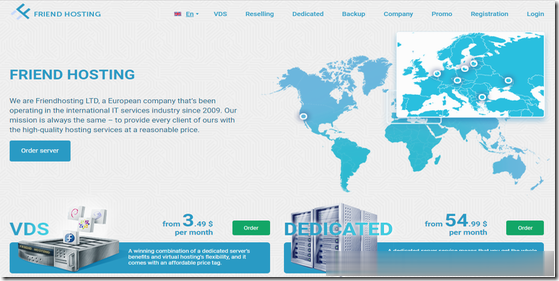
1核1G仅38元/月起野草云服务器,香港/美国洛杉矶CN2+BGP云服务器,
野草云服务器怎么样?野草云是一家成立了9年的国人主机商家,隶属于香港 LucidaCloud Limited (HongKong Registration No. 2736053 / 香港網上查冊中心)。目前,野草云主要销售香港、美国的VPS、虚拟主机及独立服务器等产品,本站也给大家分享过多次他家的优惠了,目前商家开启了优惠活动,香港/美国洛杉矶CN2+BGP云服务器,1核1G仅38元/月起!点击...

盘点AoYoZhuJi傲游主机商8个数据中心常见方案及八折优惠
傲游主机商我们可能很多人并不陌生,实际上这个商家早年也就是个人主机商,传说是有几个个人投资创办的,不过能坚持到现在也算不错,毕竟有早年的用户积累正常情况上还是能延续的。如果是新服务商这几年确实不是特别容易,问到几个老牌的个人服务商很多都是早年的用户积累客户群。傲游主机目前有提供XEN和KVM架构的云服务器,不少还是亚洲CN2优化节点,目前数据中心包括中国香港、韩国、德国、荷兰和美国等多个地区的CN...

nslookup为你推荐
-
thinkphpthinkPHP怎么样呢企业cms最好是开源的企业cms在线代理QQ代理服务器怎么弄啊?地址是指IP,端口是什么?有必要该吗?还有用户,密码,都代表什么啊?php计划任务php定时任务,只执行一次,不要死循环cuteftpCuteFTP 和FlashFXP是什么软件,有什么功能,怎样使用?163yeah请问网易的163,126,yeah,VIP,188邮箱各有什么特点?ipad代理苹果官网购买ipad要几天资费标准电信4G套餐?申请400电话申请400电话需要哪些流程?办理哪些证明?无忧登陆无忧登陆这个软件有毒吗