Systemredhatlinux
redhatlinux 时间:2021-04-05 阅读:()
2005-11-01NotesonUsingRedHatEnterpriseLinuxES(v.
4forEM64T)PrefaceAboutThisManualThismanualprovidesnotesonPRIMERGYoperationwithLinuxinstalled.
BesuretoreadthismanualbeforeusingLinux.
IntendedReadersThismanualisintendedforpersonswhooperatePRIMERGY.
OrganizationofThisManualThismanualconsistsofthefollowingchapters:Chapter1NotesonOperationThischapterprovidesnotesonoperationafterinstallation.
BesuretoreadthischapterbeforeoperatingPRIMERGYwithLinuxinstalled.
Chapter2AdditionofPeripheralDevicesandOptionCardsThischapterexplainstheproceduresforaddingperipheraldevicesandcardsafterinstallationandprovidesnotesonaddingtheseoptions.
Readthischapterasrequired.
Chapter3OthersThischapterexplainsotherfunctionsandprovidesothernotessuchasnotesonlimits.
Attachment:OutlineofInstallationProcedureforGlobalArrayManager-ClientThisattachmentexplainshowtoinstallGlobalArrayManager-Client.
Readthisattachmentasnecessary.
OperationVerificationTheoperationsoftheproductsdescribedinthismanualhavebeenconfirmedbyFujitsu.
Pleasenote,however,thattheseoperationsaresubjecttochangewithoutpriornotice.
Support&ServiceAsupportservice(SupportDeskProductbasicservice),availableforafee,providescustomersusingLinuxwithanenhancedsenseofsecurityandconfidence.
Customersconcludingasupportandserviceagreementareentitledtoreceivesupportinsuchareasasassistancewithqueriesregardingthismanualandquestionsandproblemsthatmaycomeupduringtheinstallationandoperationofthisproduct.
Pleaseconsidertakingadvantageofthisserviceoptionbyconcludingasupportandserviceagreementwithus.
CopyrightAllrightsReserved,Copyright(C)FUJITSULIMITED200511.
NotesonOperation1.
1AssignmentofDeviceNamesLinuxassignsdevicenamestoavarietyofdevices,suchastheharddiskdrive,intheorderthatitrecognizesthemduringitsstartupsequence.
Ifthesystemisrestartedafteradevicesuchasaharddiskdriveorcontrollerfails,theassigneddevicenamesmaybechangedbecausethesystemcannotrecognizeadevicethathasfailed.
Example:WhenharddiskdrivesareconnectedtoSCSIID1,2,and3,devicenames/dev/sda,/dev/sdb,and/dev/sdcareassignedrespectivelytothediskdrives.
If/dev/sdbfailsunderthiscondition,thedevicepreviouslyassigned/dev/sdc/ismovedupbyoneandrecognizedas/dev/sdbafterthesystemisrestarted.
Ifanassigneddeviceisunexpectedlychanged,itmaypreventthesystemfromstartingor,intheworstcase,maydamageyourdata.
Ifadevicefaultisdetected,therefore,Fujitsurecommendsstartingthesysteminrescuemodeandcheckingforhardwarefaultsbeforerestartingthesystem(*1).
Repairthehardwarefault,restorethesystembymeanssuchasthebackuptape,andthenrestartthesystem.
*1UsinginstallationCD1/5,startthesysteminrescuemode.
Fordetailsonstartingthesysteminrescuemode,seeSection1.
4,"StartingtheSysteminRescueMode.
"Afterstartingthesystem,usethefdiskcommandtocheckwhethertherelevantharddiskdrivecanberecognized,andtakenecessarystepssuchascheckingforhardwareerrormessagesin/var/log/messages.
1.
2InstallationofRedHatEnterpriseLinuxES(v.
4forEM64T)PackagesRedHatEnterpriseLinuxprovidesinstallationtypessothattheoptimumsystemcanbeconstructedaccordingtotheusepurpose.
Forthisreason,packagesrequiredforyourpurposesmightnotbeinstalled.
Ifarequiredpackagehasnotbeeninstalled,loginastherootandinstallitbyexecutingthefollowingprocedure:InstallthenecessarypackagesbyusingtheinstallationCDs(1/5to5/5)thathavebeencreatedaccordingtotheInstallationProcedureincludedinthedriverkit.
*TheCDisautomaticallymountedwhentheX-Windowscreenisdisplayed.
Ifitisnotautomaticallymounted,run"mount-r/dev/cdrom/media/cdrom".
Ifthebuilt-inDVD-RAMdriveoraUSBDVD-ROM&CD-R/RWdriveunitisused,run"mount-r/dev/cdrom/media/cdrecorder".
[Usingthebuilt-inCD-ROMdrive]#cd/media/cdrom/RedHat/RPMS[Usingthebuilt-inDVD-RAMoraUSBDVD-ROM&CD-R/RWdriveunit]#cd/media/cdrecorder/RedHat/RPMS#rpm-ivhExample:Toinstallpackage"make"#rpm-ivhmake-3.
79.
1-17.
i386.
rpm#cd/[Usingthebuilt-inCD-ROMdrive]#umount/media/cdrom[Usingthebuilt-inDVD-RAMoraUSBDVD-ROM&CD-R/RWdriveunit]#umount/media/cdrecorder#eject*RemovetheCD.
21.
3InstallingandSettingUpGlobalArrayManager(GAM)UseGlobalArrayManager(GAM)asaRAIDmanagementtoolinasystemwithamountedonboardSCSI-RAIDorSCSI-RAIDcard(PG-140D1).
FordetailsoninstallingGAM-Client(Windows),see"OutlineofInstallationProcedureforGlobalArrayManager-Client",whichisanattachment.
TheGAM-Server(Linux)installationprocedureisexplainedbelow.
[Notes]1)ThescreendisplaymaybecomeunstableduringGAMinstallationorGAMservicestartup.
Thisisnotanoperationalproblem.
2)SpecifytheTCPportnumbersshownbelowforGAMservice.
Takecarewhenconfiguringfirewallsettings.
TCPPortnumbers:157,158(1)ToinstallGAM-Server(Linux),insertthedriverCDintotheCD-ROMdrive,andentercommandsasfollows:*TheCDisautomaticallymountedwhentheX-Windowscreenisdisplayed.
Ifitisnotautomaticallymounted,run"mount-r/dev/cdrom/media/cdrom".
IfaUSBDVD-ROM&CD-R/RWdriveunitisused,run"mount-r/dev/cdrom/media/cdrecorder".
[Usingthebuilt-inCD-ROMdrive]#cd/media/cdrom/RHEL4EM64T/UTY/GAM/Linux[Usingthebuilt-inDVD-RAMoraUSBDVD-ROM&CD-R/RWdriveunit]#cd/media/cdrecorder/RHEL4EM64T/UTY/GAM/Linux#rpm-ivhgam-server-6.
02-26.
i386.
rpm#rpm-ivhgam-agent-6.
02-26.
i386.
rpm-EnterthefollowingonlyifonboardSCSI:#rpm-ivh1030SNMPAgent-2.
4-4.
i386.
rpm#sh.
/insgam*Confirmthat"GAMisinstalledsuccessfully.
"isdisplayed.
#cd/[Usingthebuilt-inCD-ROMdrive]#umount/media/cdrom[Usingthebuilt-inDVD-RAMoraUSBDVD-ROM&CD-R/RWdriveunit]#umount/media/cdrecorder#eject*RemovetheCD.
3(2)ForuseraccountsinLinux,create"gamroot"asauseraccountwithGAMadministratorauthorityandthencreateuseraccounts(e.
g.
,"gamuser")withuserauthority.
(Ifauseraccountwithuserauthorityhasalreadybeencreated,anotheraccountneednotbecreated.
)#addusergamroot#passwdgamrootChangingpasswordforusergamrootNewUNIXpasswordEnglishFrench…….
.
OK(3)IntheKeyboardTypewindow,select"jp106"andselect"OK.
"Ifanaccessorykeyboardsuchasofaflatdisplay(PG-R1DP3)isused,select"us"here.
KeyboardTypeWhattypeofkeyboarddoyouhave……….
it2Select-->jp106la-latin1……….
OKBack*IfnoUSBdeviceisconnected,thewindowshownin(4)isdisplayed.
*IfaUSBdeviceisconnected,proceedto(6).
(4)Inthefollowingwindow,select"Yes.
"WarningNoharddriveshavebeenfound.
Youprobablyneedtomanuallychoosedevicedriversfortheinstallationtosucceed.
WouldyouliketoselectdriversnowYesNo(5)Inthefollowingwindow,select"AddDevice.
"andproceedto(7).
7DevicesNodevicedrivershavebeenloadedforyoursystem.
WouldyouliketoloadanynowDoneAddDevice(6)Inthefollowingwindow,select"AddDevice.
"DevicesThefollowingdeviceshavebeenfoundonyoursystem.
USBMassStoragedriverforLinux(usb-storage)DoneAddDevice(7)IntheDriverListwindow,selectthedriversforthedevicesinstalledinthesystem,andselect"OK.
"Thefollowingdriversmustbeselected:[SCSIoronboardSCSI-RAIDtype]*Twodriversmustbeselected.
"LSILogicFusionMPTBaseDriver(mptbase)""LSILogicFusionMPTSCSIDriver(mptscsih)"SelectDeviceDrivertoLoadPleaseselectthedriverbelowwhichyouwishtoload.
Ifitdoesnotappearandyouhaveadriverdisk,pressF2.
……….
LSILogicFusionMPTBaseDriver(mptbase)togetashell.
Ifyouwouldliketomakeyoursystemtherootenvironment,runthecommand:chroot/mnt/sysimageThesystemwillrebootautomaticallywhenyouexitfromtheshell.
OK(12)Whenthepromptisdisplayed,enterthechrootcommandtochangetherootpathtotheharddiskdrive.
sh-3.
00#chroot/mnt/sysimage(13)Thiscompletesstartupinrescuemode.
Toexitrescuemode,entertheexitcommandtwice.
sh-3.
00#exit.
ToaddaLANcard,configurenetworksettingsaccordingtotheinstructionsdisplayedinthewindow.
2.
3Executingmkinitrd(1)Createinitrdbyexecutingthemkinitrdcommand.
Createinitrdbyexecutingthemkinitrdcommandaccordingtothekernelused.
*Enterthefollowingcommandtocheckthekernelused:#uname-rCommandexecutionexamplesareshownbelow.
[2.
6.
9-11.
EL(kernelforasingleCPU)]#cp/boot/initrd-2.
6.
9-11.
EL.
img/boot/initrd-2.
6.
9-11.
ELimg.
bak#mkinitrd-f/boot/initrd-2.
6.
9-11.
EL.
img2.
6.
9-11.
EL[2.
6.
9-11.
ELsmp(kernelformulti-CPUs)]#cp/boot/initrd-2.
6.
9-11.
ELsmp.
img/boot/initrd-2.
6.
9-11.
ELsmp.
img.
bak#mkinitrd-f/boot/initrd-2.
6.
9-11.
ELsmp.
img2.
6.
9-11.
ELsmp(2)Restartthesystem.
Restartthesystemasfollows:#shutdown-rnow113.
Others3.
1SoundFunctionNosoundfunctionissupported.
3.
2PCIHotPlugFunctionThePCIhotplugfunctionisnotsupported.
3.
3UsableKernelsThekernelsthatcanbeusedvarydependingonthehardwareconditions.
Seethetablebelowforthekernelsthatcanbeused.
Notethatmiddlewarespecificationsmightlimitthekerneltobeselected.
Inthiscase,selectthekernelinaccordancewiththemiddlewarespecifications.
HardwareconditionsMemoryNumberoflogicalCPUs(*1)Kerneltobeselected1CPUKernelforsingleCPUUpto4GB2ormoreCPUsKernelformulti-CPUMorethan4GBandupto8GBNoconditionsKernelformulti-CPU(*1)EvenwhenonlyoneCPUisinstalled,thenumberoflogicalCPUsis2ifHyperThreading=Enabled.
3.
4DistributionLimitationsOperationisnotguaranteedifoneofthefollowingCPU,memoryorfilesystemlimitationsisexceeded:MaximumnumberoflogicalCPUs:4Maximummemorysize:16GB(*)Filesystem:Lessthan8TB(*)ThemaximumnumberofCPUsandthemaximummemorysizeforeachmodelaredisplayed.
TX150S4/RX100S3Maximummemorysize8GB3.
5InstallationProcedureForinformationontheprocedureforinstallingRedHatEnterpriseLinuxES(v.
4forEM64T),seetheInstallationProcedureincludedinthe"InstallationKit"downloadedfromDownloadSearch.
3.
6NoteonusingtheCD-ROMdrivethatisstandardequipmentfortheTX150S4TheCD-ROMdrivecanbeusedunderX-Window.
Insuchacase,a"CD-ROMDisc"iconiscreatedwhentheCD-ROMdrivetrayisopened,buttheiconmustnotbeclicked.
NotethattheicondisappearsiftheCD-ROMdrivetrayisclosedwithoutaninsertedCD-ROMdisk.
--END--12AttachmentOutlineofGlobalArrayManagerClientInstallation*PerformthisoperationonlywhenanonboardSCSI-RAIDoraSCSI-RAIDcard(PG-140D1)ismounted.
*GAM-ClientrunsonWindows2000andWindows2003.
PrepareamanagementWindowssystem.
1.
InsertthedriverCDintotheCD-ROMdriveinthemanagementWindowssystem.
2.
Executesetup.
exeinRHEL4EM64TUTYGAMWindowsonthedriverCD.
3.
Whenthe"Welcome"windowisdisplayed,click"Next.
"4.
The"SoftwareLicenseAgreement"windowisdisplayed.
Readthestatementsandclick"Yes"ifyouacceptthetermsofthisagreement.
5.
The"SelectComponents"window(Figure1)isdisplayed.
Confirmthatthecheckboxbefore"GlobalArrayManagerClient"isselected.
Clearthe"GlobalArrayManagerServer"and"SANArrayManagerClient"checkboxes,andclick"Next.
"Figure1*"SANArrayManagerClient"isnotsupported.
Donotinstallit.
6.
The"ChooseDestinationLocation"windowisdisplayed.
Click"Browse,"specifythelocationthatyouwantastheinstallationdestination,andclick"Next.
"*IfGAM-Clientisalreadyinstalled,amessageconfirmingwhethertooverwriteisdisplayed.
Click"OK"tocontinue.
7.
AdialogboxforspecifyingtheGAM-Clientinstallationdestinationisdisplayed.
Click"Next.
"andthesetupprogramstartscopyingfiles.
8.
The"SetupComplete"windowisdisplayed.
Click"Finish"toexittheGAM-Clientinstallationwizard.
--END--13
4forEM64T)PrefaceAboutThisManualThismanualprovidesnotesonPRIMERGYoperationwithLinuxinstalled.
BesuretoreadthismanualbeforeusingLinux.
IntendedReadersThismanualisintendedforpersonswhooperatePRIMERGY.
OrganizationofThisManualThismanualconsistsofthefollowingchapters:Chapter1NotesonOperationThischapterprovidesnotesonoperationafterinstallation.
BesuretoreadthischapterbeforeoperatingPRIMERGYwithLinuxinstalled.
Chapter2AdditionofPeripheralDevicesandOptionCardsThischapterexplainstheproceduresforaddingperipheraldevicesandcardsafterinstallationandprovidesnotesonaddingtheseoptions.
Readthischapterasrequired.
Chapter3OthersThischapterexplainsotherfunctionsandprovidesothernotessuchasnotesonlimits.
Attachment:OutlineofInstallationProcedureforGlobalArrayManager-ClientThisattachmentexplainshowtoinstallGlobalArrayManager-Client.
Readthisattachmentasnecessary.
OperationVerificationTheoperationsoftheproductsdescribedinthismanualhavebeenconfirmedbyFujitsu.
Pleasenote,however,thattheseoperationsaresubjecttochangewithoutpriornotice.
Support&ServiceAsupportservice(SupportDeskProductbasicservice),availableforafee,providescustomersusingLinuxwithanenhancedsenseofsecurityandconfidence.
Customersconcludingasupportandserviceagreementareentitledtoreceivesupportinsuchareasasassistancewithqueriesregardingthismanualandquestionsandproblemsthatmaycomeupduringtheinstallationandoperationofthisproduct.
Pleaseconsidertakingadvantageofthisserviceoptionbyconcludingasupportandserviceagreementwithus.
CopyrightAllrightsReserved,Copyright(C)FUJITSULIMITED200511.
NotesonOperation1.
1AssignmentofDeviceNamesLinuxassignsdevicenamestoavarietyofdevices,suchastheharddiskdrive,intheorderthatitrecognizesthemduringitsstartupsequence.
Ifthesystemisrestartedafteradevicesuchasaharddiskdriveorcontrollerfails,theassigneddevicenamesmaybechangedbecausethesystemcannotrecognizeadevicethathasfailed.
Example:WhenharddiskdrivesareconnectedtoSCSIID1,2,and3,devicenames/dev/sda,/dev/sdb,and/dev/sdcareassignedrespectivelytothediskdrives.
If/dev/sdbfailsunderthiscondition,thedevicepreviouslyassigned/dev/sdc/ismovedupbyoneandrecognizedas/dev/sdbafterthesystemisrestarted.
Ifanassigneddeviceisunexpectedlychanged,itmaypreventthesystemfromstartingor,intheworstcase,maydamageyourdata.
Ifadevicefaultisdetected,therefore,Fujitsurecommendsstartingthesysteminrescuemodeandcheckingforhardwarefaultsbeforerestartingthesystem(*1).
Repairthehardwarefault,restorethesystembymeanssuchasthebackuptape,andthenrestartthesystem.
*1UsinginstallationCD1/5,startthesysteminrescuemode.
Fordetailsonstartingthesysteminrescuemode,seeSection1.
4,"StartingtheSysteminRescueMode.
"Afterstartingthesystem,usethefdiskcommandtocheckwhethertherelevantharddiskdrivecanberecognized,andtakenecessarystepssuchascheckingforhardwareerrormessagesin/var/log/messages.
1.
2InstallationofRedHatEnterpriseLinuxES(v.
4forEM64T)PackagesRedHatEnterpriseLinuxprovidesinstallationtypessothattheoptimumsystemcanbeconstructedaccordingtotheusepurpose.
Forthisreason,packagesrequiredforyourpurposesmightnotbeinstalled.
Ifarequiredpackagehasnotbeeninstalled,loginastherootandinstallitbyexecutingthefollowingprocedure:InstallthenecessarypackagesbyusingtheinstallationCDs(1/5to5/5)thathavebeencreatedaccordingtotheInstallationProcedureincludedinthedriverkit.
*TheCDisautomaticallymountedwhentheX-Windowscreenisdisplayed.
Ifitisnotautomaticallymounted,run"mount-r/dev/cdrom/media/cdrom".
Ifthebuilt-inDVD-RAMdriveoraUSBDVD-ROM&CD-R/RWdriveunitisused,run"mount-r/dev/cdrom/media/cdrecorder".
[Usingthebuilt-inCD-ROMdrive]#cd/media/cdrom/RedHat/RPMS[Usingthebuilt-inDVD-RAMoraUSBDVD-ROM&CD-R/RWdriveunit]#cd/media/cdrecorder/RedHat/RPMS#rpm-ivhExample:Toinstallpackage"make"#rpm-ivhmake-3.
79.
1-17.
i386.
rpm#cd/[Usingthebuilt-inCD-ROMdrive]#umount/media/cdrom[Usingthebuilt-inDVD-RAMoraUSBDVD-ROM&CD-R/RWdriveunit]#umount/media/cdrecorder#eject*RemovetheCD.
21.
3InstallingandSettingUpGlobalArrayManager(GAM)UseGlobalArrayManager(GAM)asaRAIDmanagementtoolinasystemwithamountedonboardSCSI-RAIDorSCSI-RAIDcard(PG-140D1).
FordetailsoninstallingGAM-Client(Windows),see"OutlineofInstallationProcedureforGlobalArrayManager-Client",whichisanattachment.
TheGAM-Server(Linux)installationprocedureisexplainedbelow.
[Notes]1)ThescreendisplaymaybecomeunstableduringGAMinstallationorGAMservicestartup.
Thisisnotanoperationalproblem.
2)SpecifytheTCPportnumbersshownbelowforGAMservice.
Takecarewhenconfiguringfirewallsettings.
TCPPortnumbers:157,158(1)ToinstallGAM-Server(Linux),insertthedriverCDintotheCD-ROMdrive,andentercommandsasfollows:*TheCDisautomaticallymountedwhentheX-Windowscreenisdisplayed.
Ifitisnotautomaticallymounted,run"mount-r/dev/cdrom/media/cdrom".
IfaUSBDVD-ROM&CD-R/RWdriveunitisused,run"mount-r/dev/cdrom/media/cdrecorder".
[Usingthebuilt-inCD-ROMdrive]#cd/media/cdrom/RHEL4EM64T/UTY/GAM/Linux[Usingthebuilt-inDVD-RAMoraUSBDVD-ROM&CD-R/RWdriveunit]#cd/media/cdrecorder/RHEL4EM64T/UTY/GAM/Linux#rpm-ivhgam-server-6.
02-26.
i386.
rpm#rpm-ivhgam-agent-6.
02-26.
i386.
rpm-EnterthefollowingonlyifonboardSCSI:#rpm-ivh1030SNMPAgent-2.
4-4.
i386.
rpm#sh.
/insgam*Confirmthat"GAMisinstalledsuccessfully.
"isdisplayed.
#cd/[Usingthebuilt-inCD-ROMdrive]#umount/media/cdrom[Usingthebuilt-inDVD-RAMoraUSBDVD-ROM&CD-R/RWdriveunit]#umount/media/cdrecorder#eject*RemovetheCD.
3(2)ForuseraccountsinLinux,create"gamroot"asauseraccountwithGAMadministratorauthorityandthencreateuseraccounts(e.
g.
,"gamuser")withuserauthority.
(Ifauseraccountwithuserauthorityhasalreadybeencreated,anotheraccountneednotbecreated.
)#addusergamroot#passwdgamrootChangingpasswordforusergamrootNewUNIXpasswordEnglishFrench…….
.
OK(3)IntheKeyboardTypewindow,select"jp106"andselect"OK.
"Ifanaccessorykeyboardsuchasofaflatdisplay(PG-R1DP3)isused,select"us"here.
KeyboardTypeWhattypeofkeyboarddoyouhave……….
it2Select-->jp106la-latin1……….
OKBack*IfnoUSBdeviceisconnected,thewindowshownin(4)isdisplayed.
*IfaUSBdeviceisconnected,proceedto(6).
(4)Inthefollowingwindow,select"Yes.
"WarningNoharddriveshavebeenfound.
Youprobablyneedtomanuallychoosedevicedriversfortheinstallationtosucceed.
WouldyouliketoselectdriversnowYesNo(5)Inthefollowingwindow,select"AddDevice.
"andproceedto(7).
7DevicesNodevicedrivershavebeenloadedforyoursystem.
WouldyouliketoloadanynowDoneAddDevice(6)Inthefollowingwindow,select"AddDevice.
"DevicesThefollowingdeviceshavebeenfoundonyoursystem.
USBMassStoragedriverforLinux(usb-storage)DoneAddDevice(7)IntheDriverListwindow,selectthedriversforthedevicesinstalledinthesystem,andselect"OK.
"Thefollowingdriversmustbeselected:[SCSIoronboardSCSI-RAIDtype]*Twodriversmustbeselected.
"LSILogicFusionMPTBaseDriver(mptbase)""LSILogicFusionMPTSCSIDriver(mptscsih)"SelectDeviceDrivertoLoadPleaseselectthedriverbelowwhichyouwishtoload.
Ifitdoesnotappearandyouhaveadriverdisk,pressF2.
……….
LSILogicFusionMPTBaseDriver(mptbase)togetashell.
Ifyouwouldliketomakeyoursystemtherootenvironment,runthecommand:chroot/mnt/sysimageThesystemwillrebootautomaticallywhenyouexitfromtheshell.
OK(12)Whenthepromptisdisplayed,enterthechrootcommandtochangetherootpathtotheharddiskdrive.
sh-3.
00#chroot/mnt/sysimage(13)Thiscompletesstartupinrescuemode.
Toexitrescuemode,entertheexitcommandtwice.
sh-3.
00#exit.
ToaddaLANcard,configurenetworksettingsaccordingtotheinstructionsdisplayedinthewindow.
2.
3Executingmkinitrd(1)Createinitrdbyexecutingthemkinitrdcommand.
Createinitrdbyexecutingthemkinitrdcommandaccordingtothekernelused.
*Enterthefollowingcommandtocheckthekernelused:#uname-rCommandexecutionexamplesareshownbelow.
[2.
6.
9-11.
EL(kernelforasingleCPU)]#cp/boot/initrd-2.
6.
9-11.
EL.
img/boot/initrd-2.
6.
9-11.
ELimg.
bak#mkinitrd-f/boot/initrd-2.
6.
9-11.
EL.
img2.
6.
9-11.
EL[2.
6.
9-11.
ELsmp(kernelformulti-CPUs)]#cp/boot/initrd-2.
6.
9-11.
ELsmp.
img/boot/initrd-2.
6.
9-11.
ELsmp.
img.
bak#mkinitrd-f/boot/initrd-2.
6.
9-11.
ELsmp.
img2.
6.
9-11.
ELsmp(2)Restartthesystem.
Restartthesystemasfollows:#shutdown-rnow113.
Others3.
1SoundFunctionNosoundfunctionissupported.
3.
2PCIHotPlugFunctionThePCIhotplugfunctionisnotsupported.
3.
3UsableKernelsThekernelsthatcanbeusedvarydependingonthehardwareconditions.
Seethetablebelowforthekernelsthatcanbeused.
Notethatmiddlewarespecificationsmightlimitthekerneltobeselected.
Inthiscase,selectthekernelinaccordancewiththemiddlewarespecifications.
HardwareconditionsMemoryNumberoflogicalCPUs(*1)Kerneltobeselected1CPUKernelforsingleCPUUpto4GB2ormoreCPUsKernelformulti-CPUMorethan4GBandupto8GBNoconditionsKernelformulti-CPU(*1)EvenwhenonlyoneCPUisinstalled,thenumberoflogicalCPUsis2ifHyperThreading=Enabled.
3.
4DistributionLimitationsOperationisnotguaranteedifoneofthefollowingCPU,memoryorfilesystemlimitationsisexceeded:MaximumnumberoflogicalCPUs:4Maximummemorysize:16GB(*)Filesystem:Lessthan8TB(*)ThemaximumnumberofCPUsandthemaximummemorysizeforeachmodelaredisplayed.
TX150S4/RX100S3Maximummemorysize8GB3.
5InstallationProcedureForinformationontheprocedureforinstallingRedHatEnterpriseLinuxES(v.
4forEM64T),seetheInstallationProcedureincludedinthe"InstallationKit"downloadedfromDownloadSearch.
3.
6NoteonusingtheCD-ROMdrivethatisstandardequipmentfortheTX150S4TheCD-ROMdrivecanbeusedunderX-Window.
Insuchacase,a"CD-ROMDisc"iconiscreatedwhentheCD-ROMdrivetrayisopened,buttheiconmustnotbeclicked.
NotethattheicondisappearsiftheCD-ROMdrivetrayisclosedwithoutaninsertedCD-ROMdisk.
--END--12AttachmentOutlineofGlobalArrayManagerClientInstallation*PerformthisoperationonlywhenanonboardSCSI-RAIDoraSCSI-RAIDcard(PG-140D1)ismounted.
*GAM-ClientrunsonWindows2000andWindows2003.
PrepareamanagementWindowssystem.
1.
InsertthedriverCDintotheCD-ROMdriveinthemanagementWindowssystem.
2.
Executesetup.
exeinRHEL4EM64TUTYGAMWindowsonthedriverCD.
3.
Whenthe"Welcome"windowisdisplayed,click"Next.
"4.
The"SoftwareLicenseAgreement"windowisdisplayed.
Readthestatementsandclick"Yes"ifyouacceptthetermsofthisagreement.
5.
The"SelectComponents"window(Figure1)isdisplayed.
Confirmthatthecheckboxbefore"GlobalArrayManagerClient"isselected.
Clearthe"GlobalArrayManagerServer"and"SANArrayManagerClient"checkboxes,andclick"Next.
"Figure1*"SANArrayManagerClient"isnotsupported.
Donotinstallit.
6.
The"ChooseDestinationLocation"windowisdisplayed.
Click"Browse,"specifythelocationthatyouwantastheinstallationdestination,andclick"Next.
"*IfGAM-Clientisalreadyinstalled,amessageconfirmingwhethertooverwriteisdisplayed.
Click"OK"tocontinue.
7.
AdialogboxforspecifyingtheGAM-Clientinstallationdestinationisdisplayed.
Click"Next.
"andthesetupprogramstartscopyingfiles.
8.
The"SetupComplete"windowisdisplayed.
Click"Finish"toexittheGAM-Clientinstallationwizard.
--END--13
- Systemredhatlinux相关文档
- phpredhatlinux
- driveredhatlinux
- optredhatlinux
- 响应redhatlinux
- 三星redhatlinux
- 内核redhatlinux
易探云美国云服务器评测,主机低至33元/月,336元/年
美国服务器哪家平台好?美国服务器无需备案,即开即用,上线快。美国服务器多数带防御,且有时候项目运营的时候,防御能力是用户考虑的重点,特别是网站容易受到攻击的行业。现在有那么多美国一年服务器,哪家的美国云服务器好呢?美国服务器用哪家好?这里推荐易探云,有美国BGP、美国CN2、美国高防、美国GIA等云服务器,线路优化的不错。易探云刚好就是做香港及美国云服务器的主要商家之一,我们来看一下易探云美国云服...
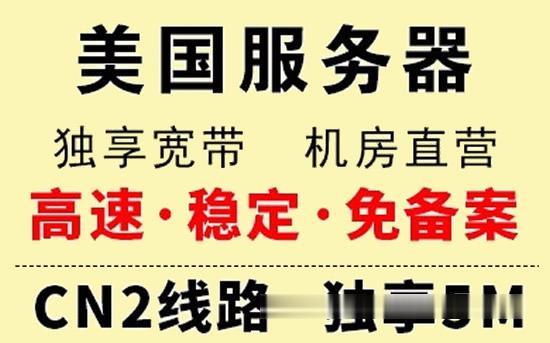
ParkinHost:俄罗斯离岸主机,抗投诉VPS,200Mbps带宽/莫斯科CN2线路/不限流量/无视DMCA/55折促销26.4欧元 /年起
外贸主机哪家好?抗投诉VPS哪家好?无视DMCA。ParkinHost今年还没有搞过促销,这次parkinhost俄罗斯机房上新服务器,母机采用2个E5-2680v3处理器、128G内存、RAID10硬盘、2Gbps上行线路。具体到VPS全部200Mbps带宽,除了最便宜的套餐限制流量之外,其他的全部是无限流量VPS。ParkinHost,成立于 2013 年,印度主机商,隶属于 DiggDigi...
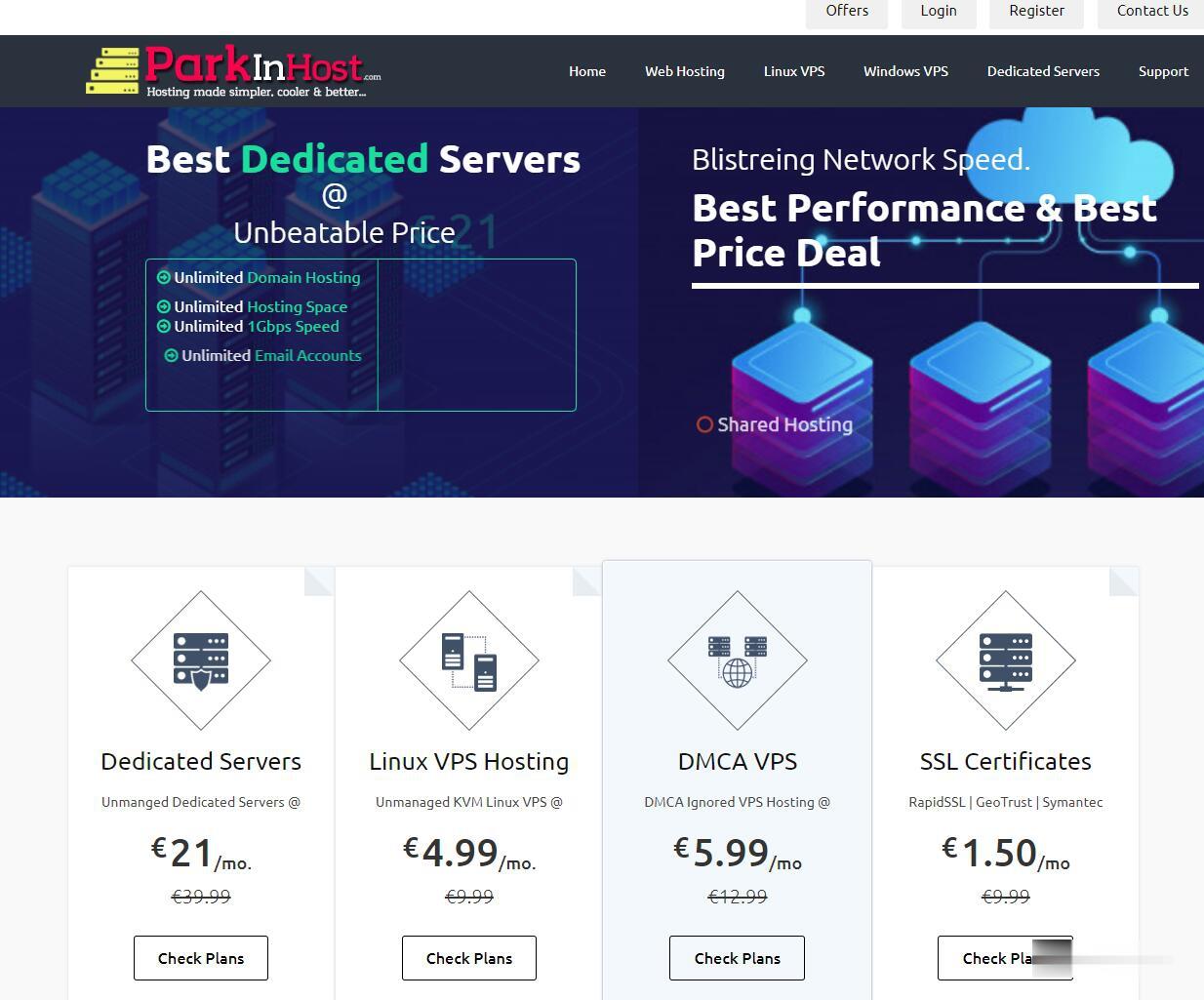
Budgetvm12核心 16G 500 GB SSD 或者 2 TB SATA 10GB 20 TB 99美金
Budgetvm(原EZ机房),2005年成立的美国老品牌机房,主打美国4个机房(洛杉矶、芝加哥、达拉斯、迈阿密)和日本东京机房的独立服务器和VPS业务,而且不限制流量,默认提供免费的1800G DDoS防御服务,支持IPv6和IPMI,多种免费中文操作系统可供选择,独立服务器主打大硬盘,多硬盘,大内存,用户可以在后台自行安装系统等管理操作!内存可定制升级到1536G,多块硬盘随时加,14TBSA...
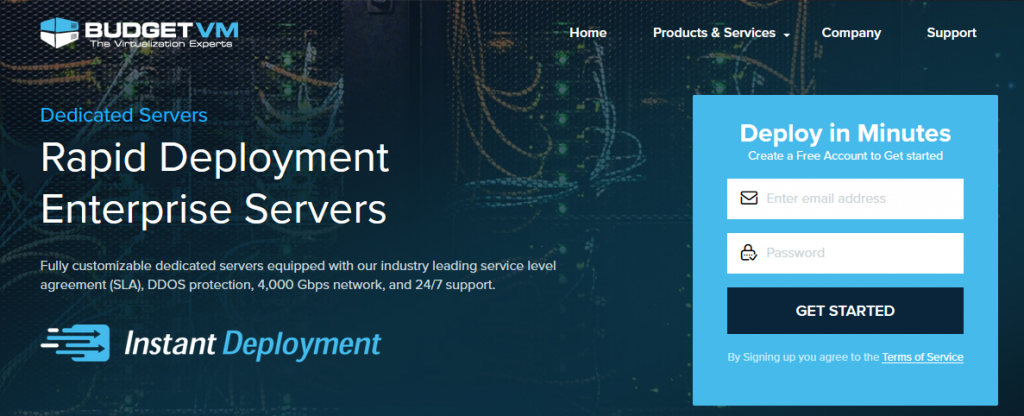
redhatlinux为你推荐
-
沙滩捡12块石头价值近百万圣经中约旦河边的十二个石头12306崩溃为什么12306进不去巨星prince去世Whitney Houston因什么去世的?xyq.163.cbg.comhttp://xyq.cbg.163.com/cgi-bin/equipquery.py?act=buy_show_equip_info&equip_id=475364&server_id=625 有金鱼贵吗?罗伦佐娜罗拉芳娜 (西班牙小姐)谁可以简单的介绍以下www.175qq.com这表情是什么?222cc.com怎样开通网站啊干支论坛干支计时的干支计时恶魔兜兜狼人杀恶魔技能是什么 PANDAKILL恶魔有什猴山条约尼布楚条约,是我们割地,为什么说是公平条约呢