httpfilezillaclient
filezillaclient 时间:2021-04-03 阅读:()
N:\COMPUTERROOMOPERATIONS\Video\Manuals\SDLotteryFTPSiteDownloadInstructions.
docSDLotteryFTPSiteDownloadInstructionsToolsRequired:AComputerwithInternetAccess.
AThumbDriveStepI:CreateaThumbDriveA.
InsertThumbdriveintocomputer.
B.
WindowsbrowsetotheThumbDriveonyourcomputer.
C.
RightClickintheWhitespaceandcreateanewfolder.
D.
NamethefolderRelease_Base.
ThiswillholdtheDXSoftware.
E.
GobackuponedirectoryandRightClickintheWhitespaceandCreateanewfolder.
F.
NamethefolderRTConfig.
ThiswillholdtheDXconfigurationfile.
G.
GobackuponedirectoryandRightClickintheWhitespaceandCreateanewfolder.
NamethisfolderRTScript.
ThisfolderwillcontainfilesthattheDXcanexecutefromthe"RunScript"button.
N:\COMPUTERROOMOPERATIONS\Video\Manuals\SDLotteryFTPSiteDownloadInstructions.
docStepII.
DownloadtheRequiredsoftwareandconfigurationfiles.
(Note:TherearemanywaystouseFTPtodownloadfilesfromaFTPserver.
ThisdocumentwillpresenthowtouseFileZillatodownloadtherequiredfilesanddocumentation.
).
A.
FileZillaMethod.
1.
DownloadFileZillaandinstallit.
YouwanttoinstalltheFileZillaclient.
YoucandownloadtheFileZillaclientbygoingtohttp://filezilla-project.
org/.
2.
OpenFileZilla.
N:\COMPUTERROOMOPERATIONS\Video\Manuals\SDLotteryFTPSiteDownloadInstructions.
doc3.
EnterTheHost,Username,PasswordintoFileZilla.
HOST:ftp.
state.
sd.
us,Username:'lotdxinstall'(EmailRonLeidholtatron.
leidholt@state.
sd.
ustoobtainthepassword)4.
Nowclick'Quickconnect'.
5.
TheconnectionprocesswillbelistedintheFileZillaframebelowtheHOST,UsernameandPasswordbelow.
YoushouldseeamessagefromtheFTPserverstating'DirectoryListingsuccessful'.
N:\COMPUTERROOMOPERATIONS\Video\Manuals\SDLotteryFTPSiteDownloadInstructions.
doc6.
Onceyouareconnected,drilldownontherighthandRemoteSiteframeinFilezillatothe'SDLottery'directory.
Directoriesarelistedalphabeticallysoyouwillneedtoscrolldowntothe'SDLottery'directory.
7.
Expandthe'SDLottery'directory.
Youwillseethe'DX_Info'directory.
N:\COMPUTERROOMOPERATIONS\Video\Manuals\SDLotteryFTPSiteDownloadInstructions.
doc8.
Expandthe'DX_Info'directorytoshowthe'release_base'directory,the'RTConfig'directory,the'RTScript'directoryandthe'Documentation'directory.
N:\COMPUTERROOMOPERATIONS\Video\Manuals\SDLotteryFTPSiteDownloadInstructions.
doc9.
Drilldownintothe'release_base'directoryontheRemoteSiteframewhereyoushouldfindthreefiles:download.
ini,dlversion.
inianddx_sdxx.
tar.
10.
IntheLocalSiteframeexpandthedrivecontainingletterforyourThumbDrive.
11.
Expandthe'Release_Base'folder.
N:\COMPUTERROOMOPERATIONS\Video\Manuals\SDLotteryFTPSiteDownloadInstructions.
doc12.
HighlightthethreefilesontherighthandRemoteFoldersideanddragthemovertothelefthandLocalFolderside.
Thisinitiatesthedownload.
13.
Oncethedownloadiscomplete,WindowsExploretoyourThumbDriveandvalidatethefilessuccessfullytransferredandareonyourthumbdrive.
Warning:Donotopenthe.
inifileswithWindows.
ThefilesareinUnixformatandWindowswillautomaticallytrytoformatthemforWindowsrenderingthefilesuseless.
N:\COMPUTERROOMOPERATIONS\Video\Manuals\SDLotteryFTPSiteDownloadInstructions.
doc14.
YoushouldstillbeconnectedtotheFTPserverviaFileZilla.
InFileZillamoveuponedirectorybyclickingontheunnamedfolderintheRightRemoteSiteframe.
15.
YoushouldnowseethefourdirectoriesintheRightHandRemotesiteframeof'RTScript','RTConfig','release_base'and'Documentation'.
16.
Drilldownintothe'RTConfig'directoryintherighthandRemoteSiteframe.
N:\COMPUTERROOMOPERATIONS\Video\Manuals\SDLotteryFTPSiteDownloadInstructions.
doc17.
Drilldownintothe'RTConfig'folderonthelefthandsideLocalsiteframe.
18.
Findthe"master_rt_config"fileontherighthandsideRemoteSiteFrameanddragitoverthethe'RTConfig'folderonthelefthandsideLocalSiteframe.
Thiswillinitiatethedownload.
N:\COMPUTERROOMOPERATIONS\Video\Manuals\SDLotteryFTPSiteDownloadInstructions.
doc19.
Oncethedownloadiscomplete,WindowsExploretoyourThumbDriveandvalidatethefilessuccessfullytransferredandareonyourthumbdrive.
Warning:Donotopenthe.
inifileswithWindows.
ThefilesareinUnixformatandWindowswillautomaticallytrytoformatthemforWindowsrenderingthefilesuseless.
20.
YoushouldstillbeconnectedtotheFTPserverviaFileZilla.
InFileZillamoveuponedirectorybyclickingontheunnamedfolderintheRightRemoteSiteframe.
21.
Aftermovingupadirectory,youshouldnowseethefourdirectoriesintheRightHandRemotesiteframeof'RTScript','RTConfig','release_base'and'Documentation'.
N:\COMPUTERROOMOPERATIONS\Video\Manuals\SDLotteryFTPSiteDownloadInstructions.
doc22.
Drilldownintothe'Documentation'directoryintherighthandRemoteSiteframe.
23.
UsingthesamemethoddocumentedabovetransfertheTech_Installer_Manual.
docovertoyourthumbdrive.
24.
WindowsExploreyourthumbdrivetovalidatethatyouhavereceivedthefile.
25.
DisconnectfromtheStateFTPserverbyclosingFileZilla.
26.
Testyourthumbdrive.
docSDLotteryFTPSiteDownloadInstructionsToolsRequired:AComputerwithInternetAccess.
AThumbDriveStepI:CreateaThumbDriveA.
InsertThumbdriveintocomputer.
B.
WindowsbrowsetotheThumbDriveonyourcomputer.
C.
RightClickintheWhitespaceandcreateanewfolder.
D.
NamethefolderRelease_Base.
ThiswillholdtheDXSoftware.
E.
GobackuponedirectoryandRightClickintheWhitespaceandCreateanewfolder.
F.
NamethefolderRTConfig.
ThiswillholdtheDXconfigurationfile.
G.
GobackuponedirectoryandRightClickintheWhitespaceandCreateanewfolder.
NamethisfolderRTScript.
ThisfolderwillcontainfilesthattheDXcanexecutefromthe"RunScript"button.
N:\COMPUTERROOMOPERATIONS\Video\Manuals\SDLotteryFTPSiteDownloadInstructions.
docStepII.
DownloadtheRequiredsoftwareandconfigurationfiles.
(Note:TherearemanywaystouseFTPtodownloadfilesfromaFTPserver.
ThisdocumentwillpresenthowtouseFileZillatodownloadtherequiredfilesanddocumentation.
).
A.
FileZillaMethod.
1.
DownloadFileZillaandinstallit.
YouwanttoinstalltheFileZillaclient.
YoucandownloadtheFileZillaclientbygoingtohttp://filezilla-project.
org/.
2.
OpenFileZilla.
N:\COMPUTERROOMOPERATIONS\Video\Manuals\SDLotteryFTPSiteDownloadInstructions.
doc3.
EnterTheHost,Username,PasswordintoFileZilla.
HOST:ftp.
state.
sd.
us,Username:'lotdxinstall'(EmailRonLeidholtatron.
leidholt@state.
sd.
ustoobtainthepassword)4.
Nowclick'Quickconnect'.
5.
TheconnectionprocesswillbelistedintheFileZillaframebelowtheHOST,UsernameandPasswordbelow.
YoushouldseeamessagefromtheFTPserverstating'DirectoryListingsuccessful'.
N:\COMPUTERROOMOPERATIONS\Video\Manuals\SDLotteryFTPSiteDownloadInstructions.
doc6.
Onceyouareconnected,drilldownontherighthandRemoteSiteframeinFilezillatothe'SDLottery'directory.
Directoriesarelistedalphabeticallysoyouwillneedtoscrolldowntothe'SDLottery'directory.
7.
Expandthe'SDLottery'directory.
Youwillseethe'DX_Info'directory.
N:\COMPUTERROOMOPERATIONS\Video\Manuals\SDLotteryFTPSiteDownloadInstructions.
doc8.
Expandthe'DX_Info'directorytoshowthe'release_base'directory,the'RTConfig'directory,the'RTScript'directoryandthe'Documentation'directory.
N:\COMPUTERROOMOPERATIONS\Video\Manuals\SDLotteryFTPSiteDownloadInstructions.
doc9.
Drilldownintothe'release_base'directoryontheRemoteSiteframewhereyoushouldfindthreefiles:download.
ini,dlversion.
inianddx_sdxx.
tar.
10.
IntheLocalSiteframeexpandthedrivecontainingletterforyourThumbDrive.
11.
Expandthe'Release_Base'folder.
N:\COMPUTERROOMOPERATIONS\Video\Manuals\SDLotteryFTPSiteDownloadInstructions.
doc12.
HighlightthethreefilesontherighthandRemoteFoldersideanddragthemovertothelefthandLocalFolderside.
Thisinitiatesthedownload.
13.
Oncethedownloadiscomplete,WindowsExploretoyourThumbDriveandvalidatethefilessuccessfullytransferredandareonyourthumbdrive.
Warning:Donotopenthe.
inifileswithWindows.
ThefilesareinUnixformatandWindowswillautomaticallytrytoformatthemforWindowsrenderingthefilesuseless.
N:\COMPUTERROOMOPERATIONS\Video\Manuals\SDLotteryFTPSiteDownloadInstructions.
doc14.
YoushouldstillbeconnectedtotheFTPserverviaFileZilla.
InFileZillamoveuponedirectorybyclickingontheunnamedfolderintheRightRemoteSiteframe.
15.
YoushouldnowseethefourdirectoriesintheRightHandRemotesiteframeof'RTScript','RTConfig','release_base'and'Documentation'.
16.
Drilldownintothe'RTConfig'directoryintherighthandRemoteSiteframe.
N:\COMPUTERROOMOPERATIONS\Video\Manuals\SDLotteryFTPSiteDownloadInstructions.
doc17.
Drilldownintothe'RTConfig'folderonthelefthandsideLocalsiteframe.
18.
Findthe"master_rt_config"fileontherighthandsideRemoteSiteFrameanddragitoverthethe'RTConfig'folderonthelefthandsideLocalSiteframe.
Thiswillinitiatethedownload.
N:\COMPUTERROOMOPERATIONS\Video\Manuals\SDLotteryFTPSiteDownloadInstructions.
doc19.
Oncethedownloadiscomplete,WindowsExploretoyourThumbDriveandvalidatethefilessuccessfullytransferredandareonyourthumbdrive.
Warning:Donotopenthe.
inifileswithWindows.
ThefilesareinUnixformatandWindowswillautomaticallytrytoformatthemforWindowsrenderingthefilesuseless.
20.
YoushouldstillbeconnectedtotheFTPserverviaFileZilla.
InFileZillamoveuponedirectorybyclickingontheunnamedfolderintheRightRemoteSiteframe.
21.
Aftermovingupadirectory,youshouldnowseethefourdirectoriesintheRightHandRemotesiteframeof'RTScript','RTConfig','release_base'and'Documentation'.
N:\COMPUTERROOMOPERATIONS\Video\Manuals\SDLotteryFTPSiteDownloadInstructions.
doc22.
Drilldownintothe'Documentation'directoryintherighthandRemoteSiteframe.
23.
UsingthesamemethoddocumentedabovetransfertheTech_Installer_Manual.
docovertoyourthumbdrive.
24.
WindowsExploreyourthumbdrivetovalidatethatyouhavereceivedthefile.
25.
DisconnectfromtheStateFTPserverbyclosingFileZilla.
26.
Testyourthumbdrive.
- httpfilezillaclient相关文档
- CO2filezillaclient
- IRfilezillaclient
- 3.42filezillaclient
- replacedfilezillaclient
- Linuxfilezillaclient
- 贝母filezillaclient
VinaHost,越南vps,国内延时100MS;不限流量100Mbps
vinahost怎么样?vinahost是一家越南的主机商家,至今已经成13年了,企业运营,老牌商家,销售VPS、虚拟主机、域名、邮箱、独立服务器等,机房全部在越南,有Viettle和VNPT两个机房,其中VNPT机房中三网直连国内的机房,他家的产品优势就是100Mbps不限流量。目前,VinaHost商家发布了新的优惠,购买虚拟主机、邮箱、云服务器、VPS超过三个月都有赠送相应的时长,最高送半年...

Spinservers:美国圣何塞机房少量补货/双E5/64GB DDR4/2TB SSD/10Gbps端口月流量10TB/$111/月
Chia矿机,Spinservers怎么样?Spinservers好不好,Spinservers大硬盘服务器。Spinservers刚刚在美国圣何塞机房补货120台独立服务器,CPU都是双E5系列,64-512GB DDR4内存,超大SSD或NVMe存储,数量有限,机器都是预部署好的,下单即可上架,无需人工干预,有需要的朋友抓紧下单哦。Spinservers是Majestic Hosting So...
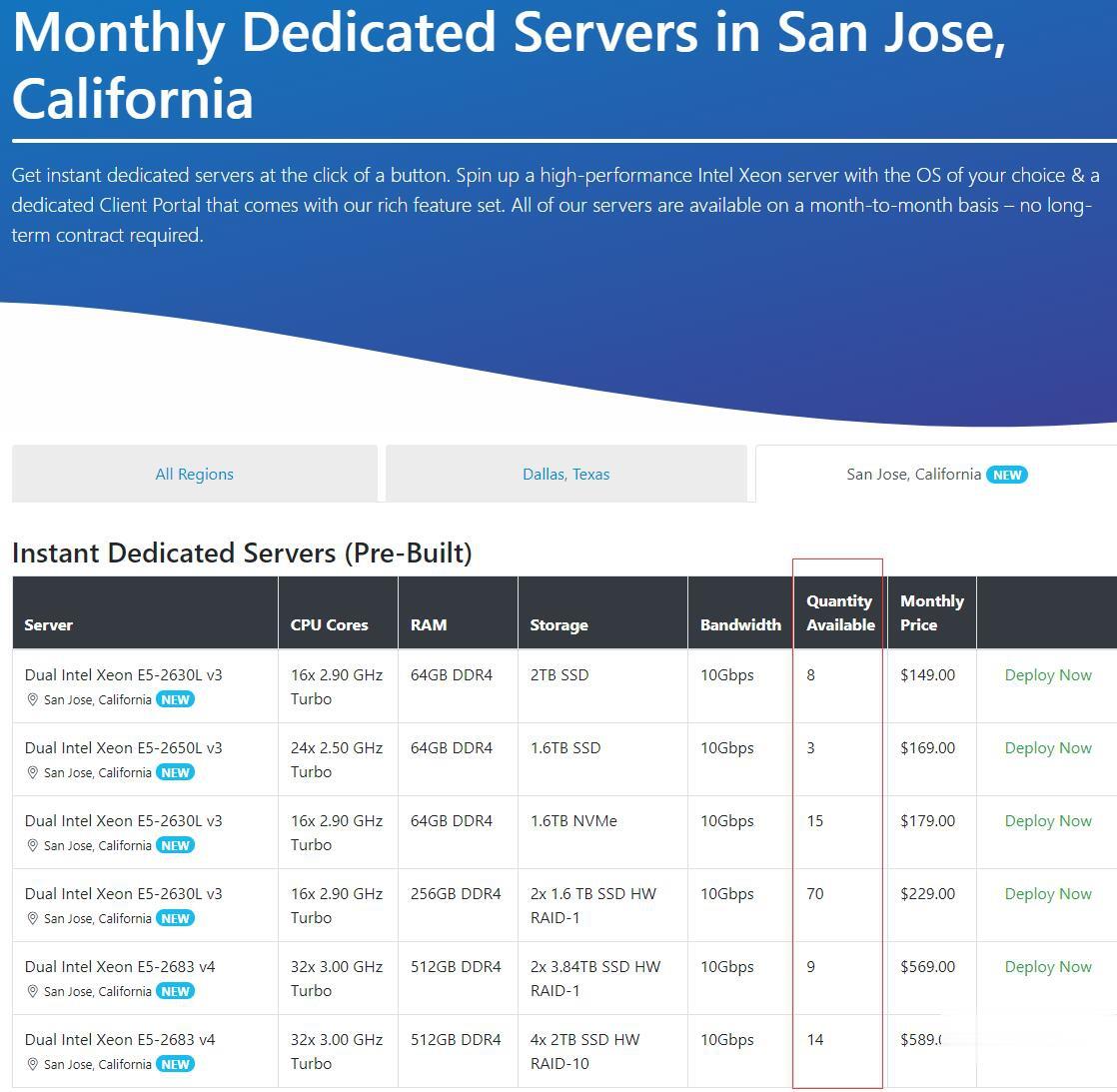
vpsdime:VPS内存/2核/VPS,4G内存/2核/50gSSD/2T流量/达拉斯机房达拉斯机房,新产品系列-Windows VPS
vpsdime上了新产品系列-Windows VPS,配置依旧很高但是价格依旧是走低端线路。或许vpsdime的母公司Nodisto IT想把核心产品集中到vpsdime上吧,当然这只是站长个人的猜测,毕竟winity.io也是专业卖Windows vps的,而且也是他们自己的品牌。vpsdime是一家新上来不久的奇葩VPS提供商,实际是和backupspy以及crowncloud等都是同一家公司...

filezillaclient为你推荐
-
小度商城小度智能音箱1s上面的黄圈不熄灭怎么回事,第一天还能熄灭微信回应封杀钉钉微信违规操作被封了,梦之队官网史上最强的nba梦之队是哪一年李子柒年入1.6亿李子柒男朋友是谁,李子柒父母怎么去世的?www.jjwxc.net在哪个网站看小说?罗伦佐娜米开朗琪罗简介sss17.com一玩棋牌吧(www.17wqp.com)怎么样?789se.comwuwu8.com这个站长是谁?qq530.com求教:如何下载http://www.qq530.com/ 上的音乐125xx.com115xx.com是什么意思