Customerdell准系统
dell准系统 时间:2021-04-01 阅读:()
DellPrecisionOptimizerUser'sGuideNotes,cautions,andwarningsNOTE:ANOTEindicatesimportantinformationthathelpsyoumakebetteruseofyourproduct.
CAUTION:ACAUTIONindicateseitherpotentialdamagetohardwareorlossofdataandtellsyouhowtoavoidtheproblem.
WARNING:AWARNINGindicatesapotentialforpropertydamage,personalinjury,ordeath.
2017-2019DellInc.
oritssubsidiaries.
Allrightsreserved.
Dell,EMC,andothertrademarksaretrademarksofDellInc.
oritssubsidiaries.
Othertrademarksmaybetrademarksoftheirrespectiveowners.
2019-06Rev.
A01Contents1DellPrecisionOptimizer.
4Profiles.
5CPUandGPUIntelligence.
5GraphicsPlug-inOptions.
5ImproveDellPrecisionOptimizer.
5UpgradetoPremium.
62Optimization.
7StandardMode.
7PremiumMode.
73Analytics.
9Systemanalysis.
9Reportduration.
9Numberofreports.
9Viewreport.
10Systemdiagnostics.
10ViewsystemdiagnosticsReport.
10Workloadanalysis.
10Viewworkloadanalysisreport.
10Savereport.
10Deletereport.
11Readingagraph.
114SystemUpdates.
12Updatefilters.
12Notifications.
13Settings.
13UpdateFrequency.
13UpdateType.
14UpdatestoInclude.
14HistoryLog.
14ProxySettings.
155Notifications.
16Plug-InOptionsforGraphics.
16InstallPlug-InforGraphics.
16PerformanceNotifications.
166Troubleshooting.
177ContactingDell.
19Contents3DellPrecisionOptimizerDellPrecisionOptimizercontainsapowerfulenginethatallowsyoutodynamicallyconfigureyoursystemsettingstooptimizetheperformanceofyourapplication.
Italsoalertsyouwhensoftwareupdatesareavailableandautomaticallyapplies,ifconfiguredtodoso.
DellPrecisionOptimizerevencontainsananalyticssectionthatcollectsextensivedataaboutyoursystemandhelptoidentifypotentialissues.
Insummary,DellPrecisionOptimizerconsistsofthefollowingcomponents:OptimizationAnalyticsSystemUpdatesEachoftheabovecomponentsisaccessibleasaseparatetab.
OptimizationisthefirstpagethatisseenwhenyoulaunchtheapplicationbyclickingtheDellPrecisionOptimizerfromtheDesktoporStartmenu.
OnWindows7,theapplicationmayalsobelaunchedfromStart>ProgramFiles>Dell>DellPrecisionOptimizer.
TheOPTIMIZATIONpagedepictsthecurrentresourceutilizationvaluesofyoursystem.
ThispagealsodisplaystheactiveprofilesalongwithavailablesystemupdatesifyouareinStandardMode.
InPremiumMode,thepagedisplayseitherthelistofactiveprofilesorlistofusercreatedapplicationprofiles.
Table1.
IconsontoprightcornerofallwindowsOptionFunction-Minimizestheapplication.
Maximizestheapplication.
XClosestheapplication.
Table2.
IconsonmenubarofallscreensOptionFunctionDisplaysthehelpcontent.
FetchestheAboutPage,theFeedbacklink,theImproveDPOsettings,andupgradetopremiumlink.
Displaysallcurrentnotificationsalongwithplug-Inoptionsforgraphicsandperformancenotifications.
Topics:ProfilesCPUandGPUIntelligenceGraphicsPlug-inOptionsImproveDellPrecisionOptimizerUpgradetoPremium14DellPrecisionOptimizerProfilesIfyouarerunningintheStandardMode,theleftsideoftheOptimizationpage,itdisplaysthecurrentlyactiveandinactiveprofilesfortheselectedapplications.
AprofileisacollectionofsystemsettingsthataregroupedtooptimizetheDellPrecisionworkstation'sperformanceforyourapplication.
Youcanactivateordeactivateaprofile.
Multipleprofilesmaybeactiveatthesametime.
EvenafteryouexitDellPrecisionOptimizer,thesystemchangesfromyouractiveprofilesremainineffect.
DellPrecisionOptimizerhasseveralapplication-specificprofilestohelpenhanceyourexperience.
Theseprofilesaredisabledbydefault.
Youmayhavetoenabletheprofileforyourgivenapplication,ifavailableintheDellPrecisionOptimizer,toseeitsbenefits.
NewapplicationprofilesaremadeavailableviaApplicationSoftwareupdatesavailableintheSYSTEMUPDATESmoduleorCHECKFORPROFILEUPDATESoptionfromtheOPTIMIZATIONpage.
CPUandGPUIntelligenceYoucanreviewCPUorgraphicssubsystemdetailsbyclickingtheCPUDetailsorGPUDetailslinksintheCPUorgraphicsdialsontheOptimizationpage.
TheCPUorGPUIntelligenceChartActivitypageallowsyoutoviewthecurrentprocessorandgraphicssubsystemutilizations.
Youcanviewthedetailofyourprocessorandgraphicsconfigurations.
Toenablethecollectionanddisplayofvariousprocessororgraphicsdataelements,toggleChartingfromOfftoOn.
AfterenablingchartingforCPUdata,DellPrecisionOptimizerstartscollectingCPUdataanddisplayitforalllogicalprocessorsinthesystem.
Similarly,whenyouenabletheChartingforGraphicssubsystem,theDellPrecisionOptimizerstartscollectingdataanddisplaysthatdataforallgraphicsprocessorsfoundinthesystem.
NOTE:GraphicsdatacollectionissupportedforNVIDIAandAMDgraphicsadaptersrunningthelatestdrivers.
IfyouhaveSwitchableGraphicsenabledinthesystemBIOS,yourgraphicsapplicationmaynotexecuteonyourNVIDIAorAMDcontroller.
Therefore,youmaynotseeanyGPUutilizationchange.
Graphicsdataonlydisplaysthenameanddriverinformationforthefirstactivegraphicsadapterfoundinthesystem.
Ifyouhavemorethanonegraphicsadapter(butdifferentmodels),thename,driver,ortheversionofthefirstoneisdisplayed.
However,theperformancedata(likeutilization,temperature,andsoon)forallactiveadaptersaredisplayed.
GraphicsPlug-inOptionsAccessthegraphicsplug-inoptionsforyoursystembyclickingNotificationsinthegraphicsdetailsontheOptimizationpage.
ThispageallowsyoutoviewtheRadeonProRenderplug-insthatareavailableforyoursystemforvariousISVapplications.
YoumaychoosetodownloadandinstallthemonyoursystemifyouhavethecorrespondingISVapplicationsinstalled.
Ifaplug-inisinstalled,youcanuninstallitlaterusingWindowsProgramsandFeaturespage,accessiblethroughtheControlPanel.
TheGraphicsPlug-inOptionspagealsodisplaysanewerversionofaninstalledRadeonProRenderplug-in,ifavailable.
Downloadandinstallthenewerversion.
NOTE:Afterthedownloadandinstallationhasstarted,exittheapplication.
Theseoperationscontinueinthebackgroundaslongasyoudonotlogofforrebootthesystem.
ImproveDellPrecisionOptimizerTheDellPrecisionOptimizerCustomerExperienceImprovementProgramallowstheDellcustomerstoimpactthedevelopmentoffuturereleasesofDellPrecisionOptimizer.
BysharinginformationwithDellregardinghowyouuseDellPrecisionOptimizer,youcancontributetoimprovementsoffutureversionsoftheproduct.
DellPrecisionOptimizer5TheDellPrecisionOptimizerCustomerExperienceImprovementProgramadherestoalloftheprovisionsoftheDellprivacypolicy.
DatacollectedwillbelimitedtoDellPrecisionOptimizerusageandyourworkstation'sservicetag.
Nopersonalinformationordatawillbecollected.
Youhavetheoptiontooptinoroutatanytime.
Tooptinoroptoutofthisprogram,select>ImproveDPOfromtheupperrightofthescreen.
Selecttheradiobuttonthatcorrespondstothedesiredselection,andselectApply.
UpgradetoPremiumUsethisoptiontoeitherpurchasealicensekeyfromDellorenteranexistinglicensekey.
AlicensekeyswitchestheDellPrecisionOptimizersoftwarefromStandardtoPremiumMode.
PremiumModeallowsyoutooptimizeanyapplication,eventheonesforwhichtheDellPrecisionOptimizerdoesnothaveanybuilt-inprofiles.
YoucanspecifythetargetapplicationthatyouwouldlikeDellPrecisionOptimizertooptimize.
Afterthetargetapplicationisspecified,theDellPrecisionOptimizerlearnsthebehaviorofthetargetapplicationandthenoptimizestheapplication.
YoucanalsoexportandsharetheseapplicationprofileswithotherDellPrecisionOptimizerusers.
6DellPrecisionOptimizerOptimizationStandardModeTheOptimizationpagelistsalltheavailableprofiles.
Clicktoviewthenamesanddescriptionsofpolicies,followedbymoreguidance,ifavailable,fortheselectedprofile.
NewapplicationprofilesaremadeavailableusingDellPrecisionOptimizerupdatesavailableintheSystemMaintenancemoduleorCHECKFORPROFILEUPDATES.
TheapplicationchecksforthenewprofilesthatareavailablewhenyouclickCHECKFORPROFILEUPDATES.
Newprofilesaredownloaded,obsoleteprofilesmaybedeleted,andsomeprofilesmaybeupdated.
ThisfeaturefunctionswhenthemachineisconnectedtotheInternet.
NOTE:Thisoptionisavailableonlyforlocaladministrators.
NOTE:Thesoftwaremaycomewithspecialprofilesthatcanbeactivatedwhennootherprofileisactive.
Whentheprofileisactivated,itisautomaticallydeactivatedbythesoftwareoncetheyhavestarted.
TheDellFactorySettingsprofileisahiddenprofile,activatedwhenyouclick.
ItcanbeusedtorestorecertainsystemparametersthatarechangedbyDellPrecisionOptimizerbacktotheirfactorydefaults.
Ifyouselectthisoption,thenallactiveprofilesaredisabled.
Whenyouapplydefaultsettings,youmustreactivatetheprofilesthataredisabled.
PremiumModeIfyouarerunningDellPrecisionOptimizerPremiumsoftware,clickSWITCHTOADVANCEDOPTIMIZATIONwhichlistsalltheapplicationsthatareeithercustomoptimizedonyoursystem,ortheapplicationsforwhichyouimportedoptimizationsettings.
UsercanalsoclickSWITCHTOPRE-LEARNEDPROFILESwhichlistsalltheintegratedprofiles.
UseSWITCHTOADVANCEDOPTIMIZATIONtooptimizeanyapplication,eventheonesforwhichDellPrecisionOptimizerhasabuilt-inlegacyprofile.
Theprocesstooptimizeanewapplicationisbyselectingthetargetprocessusingthebutton.
EitherselectanapplicationfromthelistofmostcommonlyusedapplicationsthataredeterminedbyDellPrecisionOptimizer,orselectBROWSEFORMOREtoselecttheexecutableapplication.
Afteryouselecttheapplication,itismarkedasInProgressuntilDellPrecisionOptimizerfinisheslearningthebehavioroftheapplicationusingmachinelearningandapplieslearnedoptimizationsettings.
Duringthisstage,youcanpausetheapplicationlearningandlaterresumeapplicationlearning.
YoumustactivelyusetheapplicationforDellPrecisionOptimizersoftwaretolearntheapplication'sbehaviorandthendeterminethemostoptimalsettingsforthatapplication.
Whenyourapplicationislearningandtheperformancescoreisnotdisplayed,ensurethatyoudonotturnoffthelearningapplication,asDellPrecisionOptimizercollectsutilizationdatawhileoptimizingthelearningapplication.
Youcanalsochoosetocancelthelearningatanystage,whichwilldiscardanylearnedinformationforthatapplication.
Ittypicallytakesbetween1hourand5hourstolearnanapplication.
However,iftherearelongperiodsinbetweenwheretheapplicationisnotrunningorinactive,thisperiodmaybemuchlonger.
2Optimization7Aftertheapplicationislearned,DellPrecisionOptimizermarksthatapplicationasOptimized.
Sometimes,OptimizedmaypromptsyoutoRebootthesystemorRestarttheapplicationfortheoptimizationstotakeeffect.
UsetheDisable/Enableoptionforeachoptimizedapplicationifyouwanttotemporarilyturnoff/ontheoptimizationsappliedbyDellPrecisionOptimizerforthatapplication.
YoumaywanttodothisifyouhaveusedDellPrecisionOptimizertooptimizemorethanoneapplicationandtheyhaveconflictingoptimizationsettings.
Insuchacase,DellPrecisionOptimizerdisplaysawarningmessagebeforeyouenabletheoptimizationfortheconflictingapplication.
Afteroptimization,theoverallperformancescoreoftheapplicationandabargraphwithCPUandStorageimprovementscoresaredisplayed.
Youcanimportorexportitsconfigurations.
DellPrecisionOptimizershowsthestockiconforanyimportedprofileinsteadoftheactualapplicationicon.
NOTE:Onlyalocalsystemadministratorisallowedtoimportanapplicationprofile.
WhenyouswitchfromPre-learnedprofilesviewtoAdvancedvieworconversely,allEnabledorOptimizedprofilesaredisabledbeforetheswitch.
WhenswitchingfromAdvancedtoPre-learnedprofilesview,ifDellPrecisionOptimizerisstilllearninganapplication,thelearningiscancelledbeforetheswitch.
8OptimizationAnalyticsTheAnalyticspagehelpsinanalyzingthesystem:Table3.
FeaturesOptionFunctionWorkloadAnalysisThisoptionallowsyoutotracksystemresourceutilization–CPU,Memory,GPU,andDisk–whileyourunyourspecificworkload.
Oncethereportisready,clickVIEWREPORTtoviewthereport.
SystemAnalysisWhenenabled,thisfeaturerunsforthespecifiedperiodandcollectssystemconfigurationandsubsystemusagedata.
ThisdataiscollectedinthebackgroundandiscompiledintheformofaSystemAnalysisReportattheendoftheperiod.
SystemDiagnosticsThisoptionallowsyoutogenerateandviewfullsystemhealthanddiagnosticreportsforyoursystem.
Topics:SystemanalysisSystemdiagnosticsWorkloadanalysisSystemanalysisTheAnalyticspageallowsyoutoenableordisabletheDellSystemAnalysisfeature.
ClickRUNNEWREPORTbuttontoenableordisabletheDellSystemAnalysisfeature.
Whenenabled,SystemAnalysisrunsforthespecifiedperiodandcollectssystemconfigurationandsubsystemusagedata.
ThisdataiscollectedinthebackgroundandiscompiledintheformofaSystemAnalysisReportattheendofthespecifiedperiod.
SystemAnalysisreportscontaindatasuchasfanspeed,thermaldata,batteryusage,andprocessorutilization.
Thesereportscanhelpyouunderstandthebehaviorofyoursystemundertheoperatingenvironmentthatwaspresentwhenthereportwasrunning.
YoucanconfigurethefollowingoptionsthatcontroltheoperationofSystemAnalysis.
ReportdurationThereportdurationsettingsontheAnalyticspagecontrolshowoftenreportsaregenerated.
Dailyreportsaregeneratedwheneverthesystemdatechanges,whichmaybeaperiodlessthan24hours.
ThereportfrequencyperioddoesnotincludethetimeyoursystemspendsinSleep,Hibernate,orShutdownstates.
NumberofreportsThenumberofreportssettingontheAnalyticspagecontrolshowmanyreportsaregeneratedbeforetheSystemTrackingfeaturegetsdisabledautomatically.
Forexample,ifyouconfigurethesystemwithaReportDurationof10hoursandaNumberofReportsof3reports,thenyoushouldexpecttoseeyourfirstreportafter10hours.
Twonewreportsshouldbeseenevery10hoursafterthefirstone.
SystemTrackingfeatureshouldstopafterthreereportsaregenerated.
3Analytics9ViewreportTheVIEWREPORTpageshowsyouthenumberofpreviouslycompletedreports.
Toviewthesereports,clickVIEWREPORT.
Ifmultiplereportsareavailableonyoursystem,youcanselectareporttoviewbyclickingtheleftandrightarrowsonthetopofthereportpage.
Thebottomrightsideofthereportpagedisplaysdetailedinformationandgraphsfromtheselectedreport.
SystemdiagnosticsTogenerateafullsystemhealthanddiagnosticreport,clickRUNNEWREPORT.
Toviewthereport,clickVIEWREPORT.
Thereportgenerationusuallytakesfewseconds.
ViewsystemdiagnosticsReportThisbuttonisgrayedoutwhennoSystemDiagnosticshasbeengenerated.
Onceareporthasbeengenerated,clickVIEWREPORTtoviewthefollowing:SystemReportReliabilityReportBatteryReport(ThisreportisavailableonWindows8andlater)ThedefaultbehavioristoshowthediagnosticpartoftheFullSystemReport.
Toviewthefullsystemreport,clickShowFullSystemReport.
WorkloadanalysisTostarttrackingofsystemresourceutilization–CPU,memory,GPU,anddisk–whileaspecificworkloadisexecuting,clickRUNNEWREPORT.
Toturnofftrackingaftertheworkiscompleted,clickSTOP.
NOTE:Thereportautomaticallystopsifyoushutdownorrebootthesystem.
AfterclickingRUNNEWREPORT,configuretheoptionsfortheWorkloadAnalysisreport.
Thereportrunsuntilmanuallystoppedorthetimeoutlimitisreached.
SettingtheAutomaticTimeoutfeaturepreventsthereportfromrunningindefinitelyshouldyouforgettoturnoffworkloadanalysistracking.
Oncethereportisready,clickVIEWREPORTtoseethereport.
NOTE:ItmaytakeafewminutestopreparethereportafteryouclickVIEWREPORT.
ViewworkloadanalysisreportToviewthereportgenerateduponthepreviousactivationoftheWorkloadAnalysis,clickVIEWREPORT.
YoucanalsosavethereportasPDF.
TheWorkloadAnalysisreportdisplaystheprocessspecificinformationonchartsthatshowsthetopfiveprocessesofsystemresource,sothatusercanassesstheimpactofapplications.
SavereportClicktosavetheselectedreportinaPDFformat.
10AnalyticsDeletereportClickDeletetodeletethecurrentlyselectedreport.
ReadingagraphAllgraphsontheX-axisshowtherangeofdataorspecificvaluecollectedforthegivensystemparameter.
TheY-axisdisplaysthepercentageoftime,thegivenrange(orspecificvalue)wasfoundduringthereportinterval.
Forexample,intheabovereportforTemperature(LocationMemory),thegraphshowstherangeoftemperatureindegreesCelsiusontheX-axiswhereastheY-axisshowsthepercentageoftimethetemperaturewasfoundtobeintherange,say30-40C.
Analytics11SystemUpdatesTheSystemUpdatespageliststheavailablesoftwareupdatesforyoursystem.
SystemUpdatesareDellprovidedupdatesforyoursystem'shardwareandsoftwareconfiguration.
WindowsUpdatesareavailablewithinyouroperatingsystemandarenotavailablethroughthismodule.
UpdatefiltersAllsoftwareupdatesarecategorizedbasedonthreecriteria:Criticality(Critical/Recommended/Optional)Type(HardwareDrivers/BIOSUpdates/ApplicationSoftware/FirmwareUpdates)DeviceCategory(Audio/MouseandKeyboard/Storage/Chipset/NetworkandBluetooth/Video/Allothers)TheSystemUpdatespagecontainsthreesetsofcheckboxes–onesetforeachoftheabove–allowingyoutoselect/deselectupdatesbasedontheirCriticality,Type,andDeviceCategory.
Selectedupdateshaveacheckmarkbeforetheirnames.
Itisnotpossibletoselectordeselectindividualupdatesbyname.
TheSystemUpdatespagecontainsthefollowingoptions:Table4.
ListofbuttonsandfunctionsOptionFunctionCheckforUpdatesClicktheCheckforUpdatesbuttontocheckforavailableupdates.
Thisoperationmaytakeafewminutestocomplete.
Oncetheoperationcompletes,thelistofallavailableupdatesisdisplayedintherightpaneandallupdatesareselectedbydefault.
Individualupdatesaregroupedbasedontheircriticality,andtheappropriatecriticalityiconisalsodisplayedbeforeeachgroup.
Thedate/timewhenthelastcheckforupdateswasperformed(eithermanuallyorbyDellPrecisionOptimizerautomaticupdates)isdisplayedunderthisbutton.
ApplySelectedUpdatesClicktheApplySelectedUpdatebuttontogotoaconfirmationpageandapplytheupdates.
ApplyUpdatesClicktheApplyUpdatebuttonontheconfirmationwindowtodownloadcurrentlyselectedupdatesandinstallthemonyoursystem.
NOTE:Itisrecommendedthatyoucreateasystemrestorepointandcloseallrunningapplicationsbeforeapplyinganyupdates.
Ensurethatyouhaveselectedtheappropriatefiltersbeforeclickingthisbutton.
Tofilterouttheupdatesthatyoudonotwanttoapply,youmustunchecktheappropriateCriticality,TypeandDeviceCategorycheckboxesonthisscreen.
Thisoperationmaytakeafewminutestocomplete.
Arebootmayberequiredoncetheoperationcompletes.
RestartyoursystemwhennotifiedbyDellPrecisionOptimizer.
ClicktheApplyUpdatebuttonontheconfirmationwindowtodownloadcurrentlyselectedupdatesandinstallthemonyoursystem.
ViewHistoryLogClickthislinktodisplaythelogscontainingdetailedinformationofthepreviousUpdateHistory.
TurnOnClickthisbuttontoscheduleautomaticupdates.
ThevariousoptionsandfilterstobeappliedcanbeconfiguredintheAutomaticUpdateSettingpage.
Thelistofavailableupdatesaredisplayedonthistab.
ThetabfurtherdisplaysdetailedinformationincludingtheVersionandReleaseDate.
412SystemUpdatesCheckorUncheckType(HardwareDrivers,BIOSUpdates,Applicationsoftware,FirmwareUpdates)checkboxestoselectordeselectthecorrespondingupdatesfromtheselection.
Check/Uncheckcriticality(Critical/Recommended/Optional)checkboxestoselectorde-selectthecorrespondingupdatesfromtheselection.
ClickApplyUpdatebuttontoinstallthecurrentselectionofupdates.
ThesoftwarecanchecktheDellservertoretrievethelistofupdatesavailableforyourspecificsystemand/ordownloadandinstallcertainupdatesuponyourrequest.
Updatescanbeconfiguredsothattheyaredoneeithermanuallyorperiodically.
TheupdatesareclassifiedasCritical,RecommendedorOptional.
Allupdatesbelongtooneofthefollowingfourtypes:HardwareDriversBIOSUpdatesApplicationSoftwareFirmwareUpdatesInaddition,thefollowingsevencategoriesexistforupdates:AudioChipsetMouseandKeyboardNetworkandBluetoothStorageVideoAllothersIfthesoftwareisconfiguredtoCheckorInstallUpdateperiodically,thentheabovefiltersareusedtodeterminewhichupdatesaredisplayedtotheuser,orwhichwillbedownloadedandinstalledonthesystem.
Forexample,iftheuserselectsonlyCriticalUpdates,all4typesand7categories,theniftheDellServerhasoneRecommendedBIOSUpdateoroneOptionalVideoDriverupdateforyoursystem,thenthesetwoupdatesarenotbedisplayedorinstalled.
NotificationsTheapplicationmaygivenotificationstotheuserusingpop-updialogboxestoinformtheuserifsomeproblemoccurredduringacheckforupdates,orifasystemrebootisrequiredforaninstalledupdatetoworkcorrectly.
Youmayseeadialogofferingthefollowingoptions:Tostarttherebootprocess,clickYes.
Ensurethatyoucloseallotherapplicationsandsaveyourdatabeforeproceeding.
Tohalttheupdateinstallationprocess,clickNo.
Topics:SettingsHistoryLogProxySettingsSettingsClickTurnOnfromtheSystemUpdatespagetoconfigureautomaticupdates.
UpdateFrequencyThisselectioncanbeusedtoscheduleweeklyormonthlyupdates.
SystemUpdates13Table5.
UpdateFrequencyOptionFunctionWeeklySelectthisoptiontoallowtheapplicationtoperformweeklyupdateoperationsbasedonotherfiltersselectedontheAutomaticUpdateSettingpage.
Selectthedayoftheweek(Monday-Sunday),andthenselectthetimeoftheday(AM/PM)whentheoperationisscheduled.
MonthlySelectthisoptiontoallowtheapplicationtoperformmonthlyupdateoperationsbasedonotherfiltersselectedontheAutomaticUpdateSettingpage.
Selectthedayofthemonth(1-28),andthenselectthetimeoftheday(AM/PM)whentheoperationisscheduled.
UpdateTypeThisselectionidentifiestheactiontobeperformedintheautomaticmode.
Table6.
UpdateTypeOptionFunctionCheckforUpdatesOnlyTheapplicationnotifiesyou,ifthereareanyupdatesavailablebasedonyourfilterselection.
Updatesarenotdownloadedorautomaticallyinstalledtothelocalsystem.
AutomaticallydownloadandinstallupdatesTheapplicationdownloadsandinstallsanyavailableupdatesbasedonyourfilterselection)beforenotifyingyou.
UpdatestoIncludeTheAutomaticUpdateSettingpagealsocontainsthreesetsofcheckboxesallowingyoutofilterscheduledupdatesbasedontheirCriticality,Type,andDeviceCategory.
Thecheckboxesonthispageareapplicabletoscheduledupdatesonly.
Criticality-Critical/Recommended/OptionalType-HardwareDrivers/BIOSUpdates/ApplicationSoftware/FirmwareUpdatesDeviceCategory-Audio/MouseandKeyboard/Storage/Chipset/NetworkandBluetooth/Video/AllothersTable7.
OptionsOptionFunctionCancelClickCanceltoexitthesettingspagewithoutsavinganychanges.
ApplyClickApplytosaveyourchanges(ifany).
HistoryLogClickontheViewHistoryLoglinkontheSystemUpdatespagetodisplaythelogscontainingdetailedinformationofpreviousupdates.
Afterviewingthehistorylogs,clickClosetoreturntotheSystemUpdatespage.
14SystemUpdatesProxySettingsDellPrecisionOptimizertakestheproxysettingsfromtheMicrosoftInternetExplorerwebbrowserwhichworksusually.
However,theremaybesystemswheretheuserhasspecificproxysettingsthatarenotsetupcorrectlyintheInternetExplorer.
Insuchcases,thisoptionallowsyoutoconfigureDellPrecisionOptimizertoconnecttotheDellserversthroughthespecifiedInternetproxy,ifrequired.
Table8.
ProxySettingsOptionFunctionUseCurrentInternetProxySettingsUseexistinginternetproxysettingsonthesystem.
AsystemsglobalproxyconfigurationforWindowsissetintheMicrosoftInternetExplorerwebbrowser.
ProxyServerEnterthenameortheIPaddressoftheproxyserver.
ProxyPortEntertheproxyportnumber.
UseProxyAuthenticationSelectthecheckboxtousetheproxyauthentication.
UsernameEntertheusernameforaccessingtheproxyserver.
PasswordEnterthepasswordforaccessingtheproxyserver.
ShowPasswordSelectthecheckboxtoshowthepasswordfortheproxyserver.
SystemUpdates15NotificationsTheNotificationssectiondisplaysallcurrentnotifications.
YoucanviewthePlug-InOptionsforGraphicsandPerformanceNotificationsinthissection.
Plug-InOptionsforGraphicsDellPrecisionOptimizerallowsyoutoinstallplug-inoptionsthatarecertifiedforsomeapplicationswhichyoumaybeusingonyoursystem.
TofindoutwhetherDellprovidesanycertifiedplug-inoptionsforyourspecificsystem,clickViewall.
NOTE:Thissectionisnotdisplayedifplug-inoptionsarenotavailableforyoursystem.
Thecertifiedversionthatyouhavedownloadedandinstalledmaybeanolderversion,thanthelatestversionisavailableintheDellsupportsiteforyoursystem.
Ifyouneedtoswitchbacktothelatestgraphicsplug-inoptions(whichmayormaynotbecertified),usetheSystemUpdatespage.
InstallPlug-InforGraphicsClickNotificationsontheupperrightcorneroftheOptimizationpagetoviewtheavailableplug-inoptionsforgraphics.
ThislinkisdisabledifDellPrecisionOptimizerdidnotfindanyavailablecertifieddriversforyoursystemoryouhavenotrunCHECKFORUPDATESfromtheSystemUpdatespageevenonce.
NOTE:DellPrecisionOptimizerchecksforavailableplug-inoptionswhenyoueitherrunCHECKFORUPDATESmanuallyorrunitperiodicallyinautomode.
ClickViewalltoseealltheavailableplug-inoptionsandtheirversions.
Ifthatspecificplug-inversionisnotalreadyinstalled,anoptiontoDownloadandInstallisdisplayed.
Thispagealsoshowswhetherornotoneoftheseplug-inoptionsarealreadyinstalledonyoursystem.
Onceyoustarttodownloadandinstallaplug-inoptionfromthispage,thefollowingscreenappears.
Whilethisoperationisinprogressyouwouldnotbeabletoeithercheckforupdates,norapplyanyupdates.
Oncetheupdateiscomplete,awindowindicatingthestatusoftheupdateisdisplayed.
NOTE:ThecertifieddriverthatyouhavedownloadedandinstalledmaybeanolderversionthanthelatestavailablefromtheDellsupportsiteforyoursystem.
Ifyouneedtoswitchbacktothelatestgraphicsdriver(whichmayormaynotbecertified),usetheSystemUpdatesscreen.
PerformanceNotificationsEnablingthetoggleallowsyoutotrackandviewanyPerformanceNotificationsgeneratedbytheDellPrecisionOptimizer.
ThesenotificationsaregeneratedonlywheneitherSystemAnalysisorWorkloadAnalysisisrunningandwheneitherhighCPU,Memory,orDiskutilizationisdetectedbyDellPrecisionOptimizer.
Toviewanyexistingnotifications,clickViewall.
516NotificationsTroubleshootingTable9.
InstallationIssuesIssueSolutionCanIuseDellPrecisionOptimizeronmynon-DelllaptopordesktopNo.
DellPrecisionOptimizersoftwarehasbeenespeciallydesignedtooptimizetheperformanceofyourDellsystem.
DellPrecisionOptimizerdoesnotrunonanynon-Dellsystem.
WhydoestheDellPrecisionOptimizerinstallerfailwithamessagesayingmysystemisnotsupportedDellPrecisionOptimizerdoesnotinstallonoperatingsystemsotherthanWindows7,Windows8,orWindows10.
WindowsVistaorearlierversionsarenotsupported.
Table10.
DashboardPageIssueSolutionWhydon'tIseetheGraphicsUtilizationbarontheDashboardpageThisisnotacauseforconcern.
GraphicsutilizationisnotavailableonsomeDellsystems.
Basedontheconfigurationofyoursystem,thisdatamaynotbeavailable.
Insomecases,evenifthegraphicsadapterissupportedbyDellPrecisionOptimizer,thegraphicsdrivermaynotbecompatibleORthecurrentactivedisplaymaynotbeviathesupportedgraphicsadapter.
ThismayhappenlaterifSwitchableGraphicsisenabledonthesystem.
Table11.
OptimizationIssueSolutionWhydoIseePolicyneedsrebootmessageSomeoftheDellPrecisionOptimizerpolicieschangesystemattributesthatrequirearebootbeforethechangescantakeeffect.
Whenthishappens,theuserisinformedandgivenanopportunitytorebootthesystem.
Youcandecidetorebootlaterbutthechangesappliedtoyoursystemwillbecomeeffectiveonlyafteryoureboot.
SomeexamplesofpoliciesthatrequirerebootarethosethatchangeProcessorHyper-Threading,ProcessorCores,andsoon.
WhydoIseePolicyneedsapplicationrestartmessageSomeoftheDellPrecisionOptimizerpolicieschangesystemattributesthatrequiretheISVapplicationtoberestartedbeforethechangescantakeeffect.
Whenthishappens,theuserisinformedandgivenanopportunitytorestarttheISVapplication.
Youcandecidetocontinueusingtheapplicationbutthechangesappliedtoyoursystemwillbecomeeffectiveonlythenexttimetheapplicationisstarted.
SomeexamplesofpoliciesthatrequireapplicationrestartarethosethatchangetheNVIDIAsettings.
WhydoIseePolicyconflictoccurredmessageYoumayhavetwodifferentactiveprofilesthatcontainpoliciesthatchangethesamesystemattributetodifferentvalues.
WhensuchasituationisdetectedbytheDellPrecisionOptimizer,oneofthepoliciesisabortedandtheuserisnotified.
DellPrecisionOptimizerdeterminesapolicyconflictatapplicationruntime,notpolicyselection.
6Troubleshooting17IssueSolutionToavoidsuchasituation,youmustnotactivateconflictingpoliciesatthesametime.
SuchpoliciesaremeanttobeenabledoneatatimetooptimizethesystemforISVapplicationsrunningindifferentmodes.
Ifyougetapolicyconflictmessage,disableoneoftheprofiles.
Table12.
DellSystemUpdatesIssueSolutionWhydoesCheckforUpdatesorApplyUpdatesfailCheckforUpdatesorApplyUpdatesmayfailifyoudonothaveaninternetconnectionoriftheDellserverisnotreachable.
Checkyournetworkconnectionandtryagainaftersometime.
YoumayalsoseethisfailurebecauseofaconflictwithsomeotherapplicationthatupdatesyoursystemsuchasDellClientSystemUpdatesoftware.
Ifthishappens,pleaseretrytheoperationafterclosingotherapplicationsandassociatedupdateschedulers.
WhydoIseeUpdaterequiresrebootmessagesometimesNotallsoftwareupdatesrequirethesystemtoberebooted.
Ifyougetthismessage,itmeansthatthesoftwareupdatethatwasjustappliedcanonlybecomeeffectiveonceyoursystemisrebooted.
Saveallyourdataandcloseallrunningapplicationsbeforerebootingyoursystem.
WhydoIseethesamelistofavailableupdatesevenafterIapplysomeupdatesThelistofavailableupdatesrefreshesonlyafteryourunCheckforUpdatesagain.
Thelistdoesnotrefreshafterapplyupdates.
Table13.
AnalyticsIssueSolutionDoesenablingtheDellSystemAnalysisorWorkloadAnalysisimpactmysystem'sperformanceDellSystem/WorkloadAnalysisisaverypowerfultoolandhasbeenextensivelytestedtoensurethatitdoesnotadverselyimpactyoursystem'sperformanceorbatterylife.
However,bearinmindthatitisatrackingtoolmeanttobeusedasneeded.
Youneednotkeepitenabledatalltimes.
WhydoIseeSystemAnalysisreportsstillintherunningstateintheuserinterfaceeventhoughthereportsshouldhavecompletedTheSystemAnalysisreportstatusisnotupdatedautomaticallyintheuserinterface.
Exitandruntheapplicationagaintoviewtheupdatedstatusintheuserinterface.
WhydoIseeablankWorkloadAnalysisreportYoumayencounterthisproblemonsomesystemsthefirsttimeyourunaWorkloadAnalysisreport.
Runthereportagaintoresolvethisissue.
Table14.
CPUandGraphicsIntelligenceIssueSolutionDoesenablingtheCPUorGraphicsIntelligencegraphsimpactmysystem'sperformanceAswithDellSystemorWorkloadAnalysistools,thistoolismeanttobeusedasneeded.
Youneednotkeepitenabledatalltimes.
18TroubleshootingContactingDellNOTE:IfyoudonothaveanactiveInternetconnection,youcanfindcontactinformationonyourpurchaseinvoice,packingslip,bill,orDellproductcatalog.
Dellprovidesseveralonlineandtelephone-basedsupportandserviceoptions.
Availabilityvariesbycountryandproduct,andsomeservicesmaynotbeavailableinyourarea.
TocontactDellforsales,technicalsupport,orcustomerserviceissues:1Visitdell.
com/support.
2Selectyoursupportcategory.
3VerifyyourcountryorregionintheChooseaCountry/Regiondrop-downmenuatthetopofpage.
4Selecttheappropriateserviceorsupportlinkbasedonyourneed.
7ContactingDell19
CAUTION:ACAUTIONindicateseitherpotentialdamagetohardwareorlossofdataandtellsyouhowtoavoidtheproblem.
WARNING:AWARNINGindicatesapotentialforpropertydamage,personalinjury,ordeath.
2017-2019DellInc.
oritssubsidiaries.
Allrightsreserved.
Dell,EMC,andothertrademarksaretrademarksofDellInc.
oritssubsidiaries.
Othertrademarksmaybetrademarksoftheirrespectiveowners.
2019-06Rev.
A01Contents1DellPrecisionOptimizer.
4Profiles.
5CPUandGPUIntelligence.
5GraphicsPlug-inOptions.
5ImproveDellPrecisionOptimizer.
5UpgradetoPremium.
62Optimization.
7StandardMode.
7PremiumMode.
73Analytics.
9Systemanalysis.
9Reportduration.
9Numberofreports.
9Viewreport.
10Systemdiagnostics.
10ViewsystemdiagnosticsReport.
10Workloadanalysis.
10Viewworkloadanalysisreport.
10Savereport.
10Deletereport.
11Readingagraph.
114SystemUpdates.
12Updatefilters.
12Notifications.
13Settings.
13UpdateFrequency.
13UpdateType.
14UpdatestoInclude.
14HistoryLog.
14ProxySettings.
155Notifications.
16Plug-InOptionsforGraphics.
16InstallPlug-InforGraphics.
16PerformanceNotifications.
166Troubleshooting.
177ContactingDell.
19Contents3DellPrecisionOptimizerDellPrecisionOptimizercontainsapowerfulenginethatallowsyoutodynamicallyconfigureyoursystemsettingstooptimizetheperformanceofyourapplication.
Italsoalertsyouwhensoftwareupdatesareavailableandautomaticallyapplies,ifconfiguredtodoso.
DellPrecisionOptimizerevencontainsananalyticssectionthatcollectsextensivedataaboutyoursystemandhelptoidentifypotentialissues.
Insummary,DellPrecisionOptimizerconsistsofthefollowingcomponents:OptimizationAnalyticsSystemUpdatesEachoftheabovecomponentsisaccessibleasaseparatetab.
OptimizationisthefirstpagethatisseenwhenyoulaunchtheapplicationbyclickingtheDellPrecisionOptimizerfromtheDesktoporStartmenu.
OnWindows7,theapplicationmayalsobelaunchedfromStart>ProgramFiles>Dell>DellPrecisionOptimizer.
TheOPTIMIZATIONpagedepictsthecurrentresourceutilizationvaluesofyoursystem.
ThispagealsodisplaystheactiveprofilesalongwithavailablesystemupdatesifyouareinStandardMode.
InPremiumMode,thepagedisplayseitherthelistofactiveprofilesorlistofusercreatedapplicationprofiles.
Table1.
IconsontoprightcornerofallwindowsOptionFunction-Minimizestheapplication.
Maximizestheapplication.
XClosestheapplication.
Table2.
IconsonmenubarofallscreensOptionFunctionDisplaysthehelpcontent.
FetchestheAboutPage,theFeedbacklink,theImproveDPOsettings,andupgradetopremiumlink.
Displaysallcurrentnotificationsalongwithplug-Inoptionsforgraphicsandperformancenotifications.
Topics:ProfilesCPUandGPUIntelligenceGraphicsPlug-inOptionsImproveDellPrecisionOptimizerUpgradetoPremium14DellPrecisionOptimizerProfilesIfyouarerunningintheStandardMode,theleftsideoftheOptimizationpage,itdisplaysthecurrentlyactiveandinactiveprofilesfortheselectedapplications.
AprofileisacollectionofsystemsettingsthataregroupedtooptimizetheDellPrecisionworkstation'sperformanceforyourapplication.
Youcanactivateordeactivateaprofile.
Multipleprofilesmaybeactiveatthesametime.
EvenafteryouexitDellPrecisionOptimizer,thesystemchangesfromyouractiveprofilesremainineffect.
DellPrecisionOptimizerhasseveralapplication-specificprofilestohelpenhanceyourexperience.
Theseprofilesaredisabledbydefault.
Youmayhavetoenabletheprofileforyourgivenapplication,ifavailableintheDellPrecisionOptimizer,toseeitsbenefits.
NewapplicationprofilesaremadeavailableviaApplicationSoftwareupdatesavailableintheSYSTEMUPDATESmoduleorCHECKFORPROFILEUPDATESoptionfromtheOPTIMIZATIONpage.
CPUandGPUIntelligenceYoucanreviewCPUorgraphicssubsystemdetailsbyclickingtheCPUDetailsorGPUDetailslinksintheCPUorgraphicsdialsontheOptimizationpage.
TheCPUorGPUIntelligenceChartActivitypageallowsyoutoviewthecurrentprocessorandgraphicssubsystemutilizations.
Youcanviewthedetailofyourprocessorandgraphicsconfigurations.
Toenablethecollectionanddisplayofvariousprocessororgraphicsdataelements,toggleChartingfromOfftoOn.
AfterenablingchartingforCPUdata,DellPrecisionOptimizerstartscollectingCPUdataanddisplayitforalllogicalprocessorsinthesystem.
Similarly,whenyouenabletheChartingforGraphicssubsystem,theDellPrecisionOptimizerstartscollectingdataanddisplaysthatdataforallgraphicsprocessorsfoundinthesystem.
NOTE:GraphicsdatacollectionissupportedforNVIDIAandAMDgraphicsadaptersrunningthelatestdrivers.
IfyouhaveSwitchableGraphicsenabledinthesystemBIOS,yourgraphicsapplicationmaynotexecuteonyourNVIDIAorAMDcontroller.
Therefore,youmaynotseeanyGPUutilizationchange.
Graphicsdataonlydisplaysthenameanddriverinformationforthefirstactivegraphicsadapterfoundinthesystem.
Ifyouhavemorethanonegraphicsadapter(butdifferentmodels),thename,driver,ortheversionofthefirstoneisdisplayed.
However,theperformancedata(likeutilization,temperature,andsoon)forallactiveadaptersaredisplayed.
GraphicsPlug-inOptionsAccessthegraphicsplug-inoptionsforyoursystembyclickingNotificationsinthegraphicsdetailsontheOptimizationpage.
ThispageallowsyoutoviewtheRadeonProRenderplug-insthatareavailableforyoursystemforvariousISVapplications.
YoumaychoosetodownloadandinstallthemonyoursystemifyouhavethecorrespondingISVapplicationsinstalled.
Ifaplug-inisinstalled,youcanuninstallitlaterusingWindowsProgramsandFeaturespage,accessiblethroughtheControlPanel.
TheGraphicsPlug-inOptionspagealsodisplaysanewerversionofaninstalledRadeonProRenderplug-in,ifavailable.
Downloadandinstallthenewerversion.
NOTE:Afterthedownloadandinstallationhasstarted,exittheapplication.
Theseoperationscontinueinthebackgroundaslongasyoudonotlogofforrebootthesystem.
ImproveDellPrecisionOptimizerTheDellPrecisionOptimizerCustomerExperienceImprovementProgramallowstheDellcustomerstoimpactthedevelopmentoffuturereleasesofDellPrecisionOptimizer.
BysharinginformationwithDellregardinghowyouuseDellPrecisionOptimizer,youcancontributetoimprovementsoffutureversionsoftheproduct.
DellPrecisionOptimizer5TheDellPrecisionOptimizerCustomerExperienceImprovementProgramadherestoalloftheprovisionsoftheDellprivacypolicy.
DatacollectedwillbelimitedtoDellPrecisionOptimizerusageandyourworkstation'sservicetag.
Nopersonalinformationordatawillbecollected.
Youhavetheoptiontooptinoroutatanytime.
Tooptinoroptoutofthisprogram,select>ImproveDPOfromtheupperrightofthescreen.
Selecttheradiobuttonthatcorrespondstothedesiredselection,andselectApply.
UpgradetoPremiumUsethisoptiontoeitherpurchasealicensekeyfromDellorenteranexistinglicensekey.
AlicensekeyswitchestheDellPrecisionOptimizersoftwarefromStandardtoPremiumMode.
PremiumModeallowsyoutooptimizeanyapplication,eventheonesforwhichtheDellPrecisionOptimizerdoesnothaveanybuilt-inprofiles.
YoucanspecifythetargetapplicationthatyouwouldlikeDellPrecisionOptimizertooptimize.
Afterthetargetapplicationisspecified,theDellPrecisionOptimizerlearnsthebehaviorofthetargetapplicationandthenoptimizestheapplication.
YoucanalsoexportandsharetheseapplicationprofileswithotherDellPrecisionOptimizerusers.
6DellPrecisionOptimizerOptimizationStandardModeTheOptimizationpagelistsalltheavailableprofiles.
Clicktoviewthenamesanddescriptionsofpolicies,followedbymoreguidance,ifavailable,fortheselectedprofile.
NewapplicationprofilesaremadeavailableusingDellPrecisionOptimizerupdatesavailableintheSystemMaintenancemoduleorCHECKFORPROFILEUPDATES.
TheapplicationchecksforthenewprofilesthatareavailablewhenyouclickCHECKFORPROFILEUPDATES.
Newprofilesaredownloaded,obsoleteprofilesmaybedeleted,andsomeprofilesmaybeupdated.
ThisfeaturefunctionswhenthemachineisconnectedtotheInternet.
NOTE:Thisoptionisavailableonlyforlocaladministrators.
NOTE:Thesoftwaremaycomewithspecialprofilesthatcanbeactivatedwhennootherprofileisactive.
Whentheprofileisactivated,itisautomaticallydeactivatedbythesoftwareoncetheyhavestarted.
TheDellFactorySettingsprofileisahiddenprofile,activatedwhenyouclick.
ItcanbeusedtorestorecertainsystemparametersthatarechangedbyDellPrecisionOptimizerbacktotheirfactorydefaults.
Ifyouselectthisoption,thenallactiveprofilesaredisabled.
Whenyouapplydefaultsettings,youmustreactivatetheprofilesthataredisabled.
PremiumModeIfyouarerunningDellPrecisionOptimizerPremiumsoftware,clickSWITCHTOADVANCEDOPTIMIZATIONwhichlistsalltheapplicationsthatareeithercustomoptimizedonyoursystem,ortheapplicationsforwhichyouimportedoptimizationsettings.
UsercanalsoclickSWITCHTOPRE-LEARNEDPROFILESwhichlistsalltheintegratedprofiles.
UseSWITCHTOADVANCEDOPTIMIZATIONtooptimizeanyapplication,eventheonesforwhichDellPrecisionOptimizerhasabuilt-inlegacyprofile.
Theprocesstooptimizeanewapplicationisbyselectingthetargetprocessusingthebutton.
EitherselectanapplicationfromthelistofmostcommonlyusedapplicationsthataredeterminedbyDellPrecisionOptimizer,orselectBROWSEFORMOREtoselecttheexecutableapplication.
Afteryouselecttheapplication,itismarkedasInProgressuntilDellPrecisionOptimizerfinisheslearningthebehavioroftheapplicationusingmachinelearningandapplieslearnedoptimizationsettings.
Duringthisstage,youcanpausetheapplicationlearningandlaterresumeapplicationlearning.
YoumustactivelyusetheapplicationforDellPrecisionOptimizersoftwaretolearntheapplication'sbehaviorandthendeterminethemostoptimalsettingsforthatapplication.
Whenyourapplicationislearningandtheperformancescoreisnotdisplayed,ensurethatyoudonotturnoffthelearningapplication,asDellPrecisionOptimizercollectsutilizationdatawhileoptimizingthelearningapplication.
Youcanalsochoosetocancelthelearningatanystage,whichwilldiscardanylearnedinformationforthatapplication.
Ittypicallytakesbetween1hourand5hourstolearnanapplication.
However,iftherearelongperiodsinbetweenwheretheapplicationisnotrunningorinactive,thisperiodmaybemuchlonger.
2Optimization7Aftertheapplicationislearned,DellPrecisionOptimizermarksthatapplicationasOptimized.
Sometimes,OptimizedmaypromptsyoutoRebootthesystemorRestarttheapplicationfortheoptimizationstotakeeffect.
UsetheDisable/Enableoptionforeachoptimizedapplicationifyouwanttotemporarilyturnoff/ontheoptimizationsappliedbyDellPrecisionOptimizerforthatapplication.
YoumaywanttodothisifyouhaveusedDellPrecisionOptimizertooptimizemorethanoneapplicationandtheyhaveconflictingoptimizationsettings.
Insuchacase,DellPrecisionOptimizerdisplaysawarningmessagebeforeyouenabletheoptimizationfortheconflictingapplication.
Afteroptimization,theoverallperformancescoreoftheapplicationandabargraphwithCPUandStorageimprovementscoresaredisplayed.
Youcanimportorexportitsconfigurations.
DellPrecisionOptimizershowsthestockiconforanyimportedprofileinsteadoftheactualapplicationicon.
NOTE:Onlyalocalsystemadministratorisallowedtoimportanapplicationprofile.
WhenyouswitchfromPre-learnedprofilesviewtoAdvancedvieworconversely,allEnabledorOptimizedprofilesaredisabledbeforetheswitch.
WhenswitchingfromAdvancedtoPre-learnedprofilesview,ifDellPrecisionOptimizerisstilllearninganapplication,thelearningiscancelledbeforetheswitch.
8OptimizationAnalyticsTheAnalyticspagehelpsinanalyzingthesystem:Table3.
FeaturesOptionFunctionWorkloadAnalysisThisoptionallowsyoutotracksystemresourceutilization–CPU,Memory,GPU,andDisk–whileyourunyourspecificworkload.
Oncethereportisready,clickVIEWREPORTtoviewthereport.
SystemAnalysisWhenenabled,thisfeaturerunsforthespecifiedperiodandcollectssystemconfigurationandsubsystemusagedata.
ThisdataiscollectedinthebackgroundandiscompiledintheformofaSystemAnalysisReportattheendoftheperiod.
SystemDiagnosticsThisoptionallowsyoutogenerateandviewfullsystemhealthanddiagnosticreportsforyoursystem.
Topics:SystemanalysisSystemdiagnosticsWorkloadanalysisSystemanalysisTheAnalyticspageallowsyoutoenableordisabletheDellSystemAnalysisfeature.
ClickRUNNEWREPORTbuttontoenableordisabletheDellSystemAnalysisfeature.
Whenenabled,SystemAnalysisrunsforthespecifiedperiodandcollectssystemconfigurationandsubsystemusagedata.
ThisdataiscollectedinthebackgroundandiscompiledintheformofaSystemAnalysisReportattheendofthespecifiedperiod.
SystemAnalysisreportscontaindatasuchasfanspeed,thermaldata,batteryusage,andprocessorutilization.
Thesereportscanhelpyouunderstandthebehaviorofyoursystemundertheoperatingenvironmentthatwaspresentwhenthereportwasrunning.
YoucanconfigurethefollowingoptionsthatcontroltheoperationofSystemAnalysis.
ReportdurationThereportdurationsettingsontheAnalyticspagecontrolshowoftenreportsaregenerated.
Dailyreportsaregeneratedwheneverthesystemdatechanges,whichmaybeaperiodlessthan24hours.
ThereportfrequencyperioddoesnotincludethetimeyoursystemspendsinSleep,Hibernate,orShutdownstates.
NumberofreportsThenumberofreportssettingontheAnalyticspagecontrolshowmanyreportsaregeneratedbeforetheSystemTrackingfeaturegetsdisabledautomatically.
Forexample,ifyouconfigurethesystemwithaReportDurationof10hoursandaNumberofReportsof3reports,thenyoushouldexpecttoseeyourfirstreportafter10hours.
Twonewreportsshouldbeseenevery10hoursafterthefirstone.
SystemTrackingfeatureshouldstopafterthreereportsaregenerated.
3Analytics9ViewreportTheVIEWREPORTpageshowsyouthenumberofpreviouslycompletedreports.
Toviewthesereports,clickVIEWREPORT.
Ifmultiplereportsareavailableonyoursystem,youcanselectareporttoviewbyclickingtheleftandrightarrowsonthetopofthereportpage.
Thebottomrightsideofthereportpagedisplaysdetailedinformationandgraphsfromtheselectedreport.
SystemdiagnosticsTogenerateafullsystemhealthanddiagnosticreport,clickRUNNEWREPORT.
Toviewthereport,clickVIEWREPORT.
Thereportgenerationusuallytakesfewseconds.
ViewsystemdiagnosticsReportThisbuttonisgrayedoutwhennoSystemDiagnosticshasbeengenerated.
Onceareporthasbeengenerated,clickVIEWREPORTtoviewthefollowing:SystemReportReliabilityReportBatteryReport(ThisreportisavailableonWindows8andlater)ThedefaultbehavioristoshowthediagnosticpartoftheFullSystemReport.
Toviewthefullsystemreport,clickShowFullSystemReport.
WorkloadanalysisTostarttrackingofsystemresourceutilization–CPU,memory,GPU,anddisk–whileaspecificworkloadisexecuting,clickRUNNEWREPORT.
Toturnofftrackingaftertheworkiscompleted,clickSTOP.
NOTE:Thereportautomaticallystopsifyoushutdownorrebootthesystem.
AfterclickingRUNNEWREPORT,configuretheoptionsfortheWorkloadAnalysisreport.
Thereportrunsuntilmanuallystoppedorthetimeoutlimitisreached.
SettingtheAutomaticTimeoutfeaturepreventsthereportfromrunningindefinitelyshouldyouforgettoturnoffworkloadanalysistracking.
Oncethereportisready,clickVIEWREPORTtoseethereport.
NOTE:ItmaytakeafewminutestopreparethereportafteryouclickVIEWREPORT.
ViewworkloadanalysisreportToviewthereportgenerateduponthepreviousactivationoftheWorkloadAnalysis,clickVIEWREPORT.
YoucanalsosavethereportasPDF.
TheWorkloadAnalysisreportdisplaystheprocessspecificinformationonchartsthatshowsthetopfiveprocessesofsystemresource,sothatusercanassesstheimpactofapplications.
SavereportClicktosavetheselectedreportinaPDFformat.
10AnalyticsDeletereportClickDeletetodeletethecurrentlyselectedreport.
ReadingagraphAllgraphsontheX-axisshowtherangeofdataorspecificvaluecollectedforthegivensystemparameter.
TheY-axisdisplaysthepercentageoftime,thegivenrange(orspecificvalue)wasfoundduringthereportinterval.
Forexample,intheabovereportforTemperature(LocationMemory),thegraphshowstherangeoftemperatureindegreesCelsiusontheX-axiswhereastheY-axisshowsthepercentageoftimethetemperaturewasfoundtobeintherange,say30-40C.
Analytics11SystemUpdatesTheSystemUpdatespageliststheavailablesoftwareupdatesforyoursystem.
SystemUpdatesareDellprovidedupdatesforyoursystem'shardwareandsoftwareconfiguration.
WindowsUpdatesareavailablewithinyouroperatingsystemandarenotavailablethroughthismodule.
UpdatefiltersAllsoftwareupdatesarecategorizedbasedonthreecriteria:Criticality(Critical/Recommended/Optional)Type(HardwareDrivers/BIOSUpdates/ApplicationSoftware/FirmwareUpdates)DeviceCategory(Audio/MouseandKeyboard/Storage/Chipset/NetworkandBluetooth/Video/Allothers)TheSystemUpdatespagecontainsthreesetsofcheckboxes–onesetforeachoftheabove–allowingyoutoselect/deselectupdatesbasedontheirCriticality,Type,andDeviceCategory.
Selectedupdateshaveacheckmarkbeforetheirnames.
Itisnotpossibletoselectordeselectindividualupdatesbyname.
TheSystemUpdatespagecontainsthefollowingoptions:Table4.
ListofbuttonsandfunctionsOptionFunctionCheckforUpdatesClicktheCheckforUpdatesbuttontocheckforavailableupdates.
Thisoperationmaytakeafewminutestocomplete.
Oncetheoperationcompletes,thelistofallavailableupdatesisdisplayedintherightpaneandallupdatesareselectedbydefault.
Individualupdatesaregroupedbasedontheircriticality,andtheappropriatecriticalityiconisalsodisplayedbeforeeachgroup.
Thedate/timewhenthelastcheckforupdateswasperformed(eithermanuallyorbyDellPrecisionOptimizerautomaticupdates)isdisplayedunderthisbutton.
ApplySelectedUpdatesClicktheApplySelectedUpdatebuttontogotoaconfirmationpageandapplytheupdates.
ApplyUpdatesClicktheApplyUpdatebuttonontheconfirmationwindowtodownloadcurrentlyselectedupdatesandinstallthemonyoursystem.
NOTE:Itisrecommendedthatyoucreateasystemrestorepointandcloseallrunningapplicationsbeforeapplyinganyupdates.
Ensurethatyouhaveselectedtheappropriatefiltersbeforeclickingthisbutton.
Tofilterouttheupdatesthatyoudonotwanttoapply,youmustunchecktheappropriateCriticality,TypeandDeviceCategorycheckboxesonthisscreen.
Thisoperationmaytakeafewminutestocomplete.
Arebootmayberequiredoncetheoperationcompletes.
RestartyoursystemwhennotifiedbyDellPrecisionOptimizer.
ClicktheApplyUpdatebuttonontheconfirmationwindowtodownloadcurrentlyselectedupdatesandinstallthemonyoursystem.
ViewHistoryLogClickthislinktodisplaythelogscontainingdetailedinformationofthepreviousUpdateHistory.
TurnOnClickthisbuttontoscheduleautomaticupdates.
ThevariousoptionsandfilterstobeappliedcanbeconfiguredintheAutomaticUpdateSettingpage.
Thelistofavailableupdatesaredisplayedonthistab.
ThetabfurtherdisplaysdetailedinformationincludingtheVersionandReleaseDate.
412SystemUpdatesCheckorUncheckType(HardwareDrivers,BIOSUpdates,Applicationsoftware,FirmwareUpdates)checkboxestoselectordeselectthecorrespondingupdatesfromtheselection.
Check/Uncheckcriticality(Critical/Recommended/Optional)checkboxestoselectorde-selectthecorrespondingupdatesfromtheselection.
ClickApplyUpdatebuttontoinstallthecurrentselectionofupdates.
ThesoftwarecanchecktheDellservertoretrievethelistofupdatesavailableforyourspecificsystemand/ordownloadandinstallcertainupdatesuponyourrequest.
Updatescanbeconfiguredsothattheyaredoneeithermanuallyorperiodically.
TheupdatesareclassifiedasCritical,RecommendedorOptional.
Allupdatesbelongtooneofthefollowingfourtypes:HardwareDriversBIOSUpdatesApplicationSoftwareFirmwareUpdatesInaddition,thefollowingsevencategoriesexistforupdates:AudioChipsetMouseandKeyboardNetworkandBluetoothStorageVideoAllothersIfthesoftwareisconfiguredtoCheckorInstallUpdateperiodically,thentheabovefiltersareusedtodeterminewhichupdatesaredisplayedtotheuser,orwhichwillbedownloadedandinstalledonthesystem.
Forexample,iftheuserselectsonlyCriticalUpdates,all4typesand7categories,theniftheDellServerhasoneRecommendedBIOSUpdateoroneOptionalVideoDriverupdateforyoursystem,thenthesetwoupdatesarenotbedisplayedorinstalled.
NotificationsTheapplicationmaygivenotificationstotheuserusingpop-updialogboxestoinformtheuserifsomeproblemoccurredduringacheckforupdates,orifasystemrebootisrequiredforaninstalledupdatetoworkcorrectly.
Youmayseeadialogofferingthefollowingoptions:Tostarttherebootprocess,clickYes.
Ensurethatyoucloseallotherapplicationsandsaveyourdatabeforeproceeding.
Tohalttheupdateinstallationprocess,clickNo.
Topics:SettingsHistoryLogProxySettingsSettingsClickTurnOnfromtheSystemUpdatespagetoconfigureautomaticupdates.
UpdateFrequencyThisselectioncanbeusedtoscheduleweeklyormonthlyupdates.
SystemUpdates13Table5.
UpdateFrequencyOptionFunctionWeeklySelectthisoptiontoallowtheapplicationtoperformweeklyupdateoperationsbasedonotherfiltersselectedontheAutomaticUpdateSettingpage.
Selectthedayoftheweek(Monday-Sunday),andthenselectthetimeoftheday(AM/PM)whentheoperationisscheduled.
MonthlySelectthisoptiontoallowtheapplicationtoperformmonthlyupdateoperationsbasedonotherfiltersselectedontheAutomaticUpdateSettingpage.
Selectthedayofthemonth(1-28),andthenselectthetimeoftheday(AM/PM)whentheoperationisscheduled.
UpdateTypeThisselectionidentifiestheactiontobeperformedintheautomaticmode.
Table6.
UpdateTypeOptionFunctionCheckforUpdatesOnlyTheapplicationnotifiesyou,ifthereareanyupdatesavailablebasedonyourfilterselection.
Updatesarenotdownloadedorautomaticallyinstalledtothelocalsystem.
AutomaticallydownloadandinstallupdatesTheapplicationdownloadsandinstallsanyavailableupdatesbasedonyourfilterselection)beforenotifyingyou.
UpdatestoIncludeTheAutomaticUpdateSettingpagealsocontainsthreesetsofcheckboxesallowingyoutofilterscheduledupdatesbasedontheirCriticality,Type,andDeviceCategory.
Thecheckboxesonthispageareapplicabletoscheduledupdatesonly.
Criticality-Critical/Recommended/OptionalType-HardwareDrivers/BIOSUpdates/ApplicationSoftware/FirmwareUpdatesDeviceCategory-Audio/MouseandKeyboard/Storage/Chipset/NetworkandBluetooth/Video/AllothersTable7.
OptionsOptionFunctionCancelClickCanceltoexitthesettingspagewithoutsavinganychanges.
ApplyClickApplytosaveyourchanges(ifany).
HistoryLogClickontheViewHistoryLoglinkontheSystemUpdatespagetodisplaythelogscontainingdetailedinformationofpreviousupdates.
Afterviewingthehistorylogs,clickClosetoreturntotheSystemUpdatespage.
14SystemUpdatesProxySettingsDellPrecisionOptimizertakestheproxysettingsfromtheMicrosoftInternetExplorerwebbrowserwhichworksusually.
However,theremaybesystemswheretheuserhasspecificproxysettingsthatarenotsetupcorrectlyintheInternetExplorer.
Insuchcases,thisoptionallowsyoutoconfigureDellPrecisionOptimizertoconnecttotheDellserversthroughthespecifiedInternetproxy,ifrequired.
Table8.
ProxySettingsOptionFunctionUseCurrentInternetProxySettingsUseexistinginternetproxysettingsonthesystem.
AsystemsglobalproxyconfigurationforWindowsissetintheMicrosoftInternetExplorerwebbrowser.
ProxyServerEnterthenameortheIPaddressoftheproxyserver.
ProxyPortEntertheproxyportnumber.
UseProxyAuthenticationSelectthecheckboxtousetheproxyauthentication.
UsernameEntertheusernameforaccessingtheproxyserver.
PasswordEnterthepasswordforaccessingtheproxyserver.
ShowPasswordSelectthecheckboxtoshowthepasswordfortheproxyserver.
SystemUpdates15NotificationsTheNotificationssectiondisplaysallcurrentnotifications.
YoucanviewthePlug-InOptionsforGraphicsandPerformanceNotificationsinthissection.
Plug-InOptionsforGraphicsDellPrecisionOptimizerallowsyoutoinstallplug-inoptionsthatarecertifiedforsomeapplicationswhichyoumaybeusingonyoursystem.
TofindoutwhetherDellprovidesanycertifiedplug-inoptionsforyourspecificsystem,clickViewall.
NOTE:Thissectionisnotdisplayedifplug-inoptionsarenotavailableforyoursystem.
Thecertifiedversionthatyouhavedownloadedandinstalledmaybeanolderversion,thanthelatestversionisavailableintheDellsupportsiteforyoursystem.
Ifyouneedtoswitchbacktothelatestgraphicsplug-inoptions(whichmayormaynotbecertified),usetheSystemUpdatespage.
InstallPlug-InforGraphicsClickNotificationsontheupperrightcorneroftheOptimizationpagetoviewtheavailableplug-inoptionsforgraphics.
ThislinkisdisabledifDellPrecisionOptimizerdidnotfindanyavailablecertifieddriversforyoursystemoryouhavenotrunCHECKFORUPDATESfromtheSystemUpdatespageevenonce.
NOTE:DellPrecisionOptimizerchecksforavailableplug-inoptionswhenyoueitherrunCHECKFORUPDATESmanuallyorrunitperiodicallyinautomode.
ClickViewalltoseealltheavailableplug-inoptionsandtheirversions.
Ifthatspecificplug-inversionisnotalreadyinstalled,anoptiontoDownloadandInstallisdisplayed.
Thispagealsoshowswhetherornotoneoftheseplug-inoptionsarealreadyinstalledonyoursystem.
Onceyoustarttodownloadandinstallaplug-inoptionfromthispage,thefollowingscreenappears.
Whilethisoperationisinprogressyouwouldnotbeabletoeithercheckforupdates,norapplyanyupdates.
Oncetheupdateiscomplete,awindowindicatingthestatusoftheupdateisdisplayed.
NOTE:ThecertifieddriverthatyouhavedownloadedandinstalledmaybeanolderversionthanthelatestavailablefromtheDellsupportsiteforyoursystem.
Ifyouneedtoswitchbacktothelatestgraphicsdriver(whichmayormaynotbecertified),usetheSystemUpdatesscreen.
PerformanceNotificationsEnablingthetoggleallowsyoutotrackandviewanyPerformanceNotificationsgeneratedbytheDellPrecisionOptimizer.
ThesenotificationsaregeneratedonlywheneitherSystemAnalysisorWorkloadAnalysisisrunningandwheneitherhighCPU,Memory,orDiskutilizationisdetectedbyDellPrecisionOptimizer.
Toviewanyexistingnotifications,clickViewall.
516NotificationsTroubleshootingTable9.
InstallationIssuesIssueSolutionCanIuseDellPrecisionOptimizeronmynon-DelllaptopordesktopNo.
DellPrecisionOptimizersoftwarehasbeenespeciallydesignedtooptimizetheperformanceofyourDellsystem.
DellPrecisionOptimizerdoesnotrunonanynon-Dellsystem.
WhydoestheDellPrecisionOptimizerinstallerfailwithamessagesayingmysystemisnotsupportedDellPrecisionOptimizerdoesnotinstallonoperatingsystemsotherthanWindows7,Windows8,orWindows10.
WindowsVistaorearlierversionsarenotsupported.
Table10.
DashboardPageIssueSolutionWhydon'tIseetheGraphicsUtilizationbarontheDashboardpageThisisnotacauseforconcern.
GraphicsutilizationisnotavailableonsomeDellsystems.
Basedontheconfigurationofyoursystem,thisdatamaynotbeavailable.
Insomecases,evenifthegraphicsadapterissupportedbyDellPrecisionOptimizer,thegraphicsdrivermaynotbecompatibleORthecurrentactivedisplaymaynotbeviathesupportedgraphicsadapter.
ThismayhappenlaterifSwitchableGraphicsisenabledonthesystem.
Table11.
OptimizationIssueSolutionWhydoIseePolicyneedsrebootmessageSomeoftheDellPrecisionOptimizerpolicieschangesystemattributesthatrequirearebootbeforethechangescantakeeffect.
Whenthishappens,theuserisinformedandgivenanopportunitytorebootthesystem.
Youcandecidetorebootlaterbutthechangesappliedtoyoursystemwillbecomeeffectiveonlyafteryoureboot.
SomeexamplesofpoliciesthatrequirerebootarethosethatchangeProcessorHyper-Threading,ProcessorCores,andsoon.
WhydoIseePolicyneedsapplicationrestartmessageSomeoftheDellPrecisionOptimizerpolicieschangesystemattributesthatrequiretheISVapplicationtoberestartedbeforethechangescantakeeffect.
Whenthishappens,theuserisinformedandgivenanopportunitytorestarttheISVapplication.
Youcandecidetocontinueusingtheapplicationbutthechangesappliedtoyoursystemwillbecomeeffectiveonlythenexttimetheapplicationisstarted.
SomeexamplesofpoliciesthatrequireapplicationrestartarethosethatchangetheNVIDIAsettings.
WhydoIseePolicyconflictoccurredmessageYoumayhavetwodifferentactiveprofilesthatcontainpoliciesthatchangethesamesystemattributetodifferentvalues.
WhensuchasituationisdetectedbytheDellPrecisionOptimizer,oneofthepoliciesisabortedandtheuserisnotified.
DellPrecisionOptimizerdeterminesapolicyconflictatapplicationruntime,notpolicyselection.
6Troubleshooting17IssueSolutionToavoidsuchasituation,youmustnotactivateconflictingpoliciesatthesametime.
SuchpoliciesaremeanttobeenabledoneatatimetooptimizethesystemforISVapplicationsrunningindifferentmodes.
Ifyougetapolicyconflictmessage,disableoneoftheprofiles.
Table12.
DellSystemUpdatesIssueSolutionWhydoesCheckforUpdatesorApplyUpdatesfailCheckforUpdatesorApplyUpdatesmayfailifyoudonothaveaninternetconnectionoriftheDellserverisnotreachable.
Checkyournetworkconnectionandtryagainaftersometime.
YoumayalsoseethisfailurebecauseofaconflictwithsomeotherapplicationthatupdatesyoursystemsuchasDellClientSystemUpdatesoftware.
Ifthishappens,pleaseretrytheoperationafterclosingotherapplicationsandassociatedupdateschedulers.
WhydoIseeUpdaterequiresrebootmessagesometimesNotallsoftwareupdatesrequirethesystemtoberebooted.
Ifyougetthismessage,itmeansthatthesoftwareupdatethatwasjustappliedcanonlybecomeeffectiveonceyoursystemisrebooted.
Saveallyourdataandcloseallrunningapplicationsbeforerebootingyoursystem.
WhydoIseethesamelistofavailableupdatesevenafterIapplysomeupdatesThelistofavailableupdatesrefreshesonlyafteryourunCheckforUpdatesagain.
Thelistdoesnotrefreshafterapplyupdates.
Table13.
AnalyticsIssueSolutionDoesenablingtheDellSystemAnalysisorWorkloadAnalysisimpactmysystem'sperformanceDellSystem/WorkloadAnalysisisaverypowerfultoolandhasbeenextensivelytestedtoensurethatitdoesnotadverselyimpactyoursystem'sperformanceorbatterylife.
However,bearinmindthatitisatrackingtoolmeanttobeusedasneeded.
Youneednotkeepitenabledatalltimes.
WhydoIseeSystemAnalysisreportsstillintherunningstateintheuserinterfaceeventhoughthereportsshouldhavecompletedTheSystemAnalysisreportstatusisnotupdatedautomaticallyintheuserinterface.
Exitandruntheapplicationagaintoviewtheupdatedstatusintheuserinterface.
WhydoIseeablankWorkloadAnalysisreportYoumayencounterthisproblemonsomesystemsthefirsttimeyourunaWorkloadAnalysisreport.
Runthereportagaintoresolvethisissue.
Table14.
CPUandGraphicsIntelligenceIssueSolutionDoesenablingtheCPUorGraphicsIntelligencegraphsimpactmysystem'sperformanceAswithDellSystemorWorkloadAnalysistools,thistoolismeanttobeusedasneeded.
Youneednotkeepitenabledatalltimes.
18TroubleshootingContactingDellNOTE:IfyoudonothaveanactiveInternetconnection,youcanfindcontactinformationonyourpurchaseinvoice,packingslip,bill,orDellproductcatalog.
Dellprovidesseveralonlineandtelephone-basedsupportandserviceoptions.
Availabilityvariesbycountryandproduct,andsomeservicesmaynotbeavailableinyourarea.
TocontactDellforsales,technicalsupport,orcustomerserviceissues:1Visitdell.
com/support.
2Selectyoursupportcategory.
3VerifyyourcountryorregionintheChooseaCountry/Regiondrop-downmenuatthetopofpage.
4Selecttheappropriateserviceorsupportlinkbasedonyourneed.
7ContactingDell19
- Customerdell准系统相关文档
- 磁盘dell准系统
- infrastructuredell准系统
- 应用程序dell准系统
- 端口dell准系统
- 显示器dell准系统
- iPhonedell准系统
BeerVM1GB内存/VDSps端口1GB,350元/月
beervm是一家国人商家,主要提供国内KVM VPS,有河南移动、广州移动等。现在预售湖南长沙联通vds,性价比高。湖南长沙vps(长沙vds),1GB内存/7GB SSD空间/10TB流量/1Gbps端口/独立IP/KVM,350元/月,有需要的可以关注一下。Beervm长沙联通vps套餐:长沙联通1G青春版(预售)长沙联通3G标准版(预售)长沙联通3G(预售)vCPU:1vCPU:2vCPU...

LightNode(7.71美元),免认证高质量香港CN2 GIA
LightNode是一家位于香港的VPS服务商.提供基于KVM虚拟化技术的VPS.在提供全球常见节点的同时,还具备东南亚地区、中国香港等边缘节点.满足开发者建站,游戏应用,外贸电商等应用场景的需求。新用户注册充值就送,最高可获得20美元的奖励金!成为LightNode的注册用户后,还可以获得属于自己的邀请链接。通过你的邀请链接带来的注册用户,你将直接获得该用户的消费的10%返佣,永久有效!平台目前...

Sharktech鲨鱼服务器商提供洛杉矶独立服务器促销 不限流量月99美元
Sharktech(鲨鱼服务器商)我们还是比较懂的,有提供独立服务器和高防服务器,而且性价比都还算是不错,而且我们看到有一些主机商的服务器也是走这个商家渠道分销的。这不看到鲨鱼服务器商家洛杉矶独立服务器纷纷促销,不限制流量的独立服务器起步99美元,这个还未曾有过。第一、鲨鱼机房服务器方案洛杉矶机房,默认1Gbps带宽,不限流量,自带5个IPv4,免费60Gbps / 48Mpps DDoS防御。C...
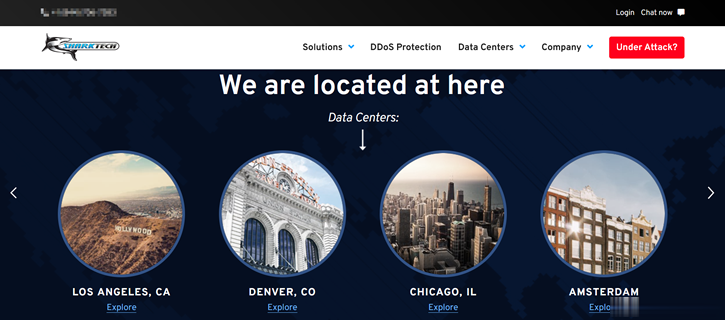
dell准系统为你推荐
-
美国互联网瘫痪2000年美国的互联网危机事件的原因?newworldtheworld中文是什么意思阿丽克丝·布莱肯瑞吉唐吉诃德·多弗朗明哥知道什么秘密地陷裂口山崩地裂的意思lunwenjiance论文检测,知网的是32.4%,改了以后,维普的是29.23%。如果再到知网查,会不会超过呢?同ip网站同IP的两个网站,做单向链接,会不会被K掉??www.765.com哪里有免费的电影网站www.diediao.com这是什么电影www.mfav.org手机登录WWW.brcbc.org 能注册么汴京清谈求好看的鼠猫文~