MANDATORYhp磁带库
hp磁带库 时间:2021-03-27 阅读:()
HPStorageWorksXPFastRecoverySolutionadministrationguideXP128XP1024XP12000productversion:2.
02firstedition(September2005)partnumber:B9552-96004ThisguidedescribeshowtousethefastrecoverysolutionwithMicrosoftExchange2003.
WindowsServer20032HPStorageWorksXPFastRecoverySolutionforWindowsServer2003:AdministrationGuideCopyright2005Hewlett-PackardDevelopmentCompany,L.
P.
Allrightsreserved.
Hewlett-PackardCompanymakesnowarrantyofanykindwithregardtothismaterial,including,butnotlimitedto,theimpliedwarrantiesofmerchantabilityandfitnessforaparticularpurpose.
Hewlett-Packardshallnotbeliableforerrorscontainedhereinorforincidentalorconsequentialdamagesinconnectionwiththefurnishing,performance,oruseofthismaterial.
Thisdocumentcontainsproprietaryinformation,whichisprotectedbycopyright.
Nopartofthisdocumentmaybephotocopied,reproduced,ortranslatedintoanotherlanguagewithoutthepriorwrittenconsentofHewlett-Packard.
Theinformationcontainedinthisdocumentissubjecttochangewithoutnotice.
Productnamesmentionedhereinmaybetrademarksoftheirrespectivecompanies.
Hewlett-PackardCompanyshallnotbeliablefortechnicaloreditorialerrorsoromissionscontainedherein.
Theinformationisprovided"asis"withoutwarrantyofanykindandissubjecttochangewithoutnotice.
ThewarrantiesforHewlett-PackardCompanyproductsaresetforthintheexpresslimitedwarrantystatementsaccompanyingsuchproducts.
Nothinghereinshouldbeconstruedasconstitutinganadditionalwarranty.
PrintedintheU.
S.
A.
HPStorageWorksXPFastRecoverySolutionforWindowsServer2003:AdministrationGuidefirstedition(September2005)partnumber:B9552-96004Contents3Aboutthisguide7IMPORTANT:Softwaredependencies7Prerequisiteinformation8HPstoragewebsite8Helpfulwebsites8HPtechnicalsupport9HPsalesandauthorizedresellers9Documentconventionsandsymbols10Revisionhistory11Warrantystatement121Overview15FRSfeatures16HighavailabilityusingFRS16FRSoverview17AdditionalFRScapabilities18Functionalcomponents18Exchange20HPFRS20VolumeShadowCopyService(VSS)21HPVDS/VSSHardwareProviders23HPdiskarrays24Contents4HPStorageWorksXPFastRecoverySolutionforWindowsServer2003:AdministrationGuide2Configuration25FRSconfigurationoverview26Requiredhardwarecomponents27Requiredsoftwarecomponents28Importantgeneralconfigurationnotes29Importantperformanceissues30Importantlimitations30Configurationsummary31Configurationdetails32Configureproductionandrecoveryservers32ConfiguringtheCommandViewXPmanagementstationandsoftware33ConfiguringtheSVPserverandsoftware35Configuringthediskarray36ImportantExchange2003configurationnotes413Installation43InstallingRAIDManagerLibraryandHPVSSHWP44InstallingFRSonrecoveryandproductionservers45Installingintegritycheckingcomponents47EnablingtheFRSlicenseusingAutoPass48Installingapermanentlicensebeforetrialexpiration48Installingapermanentlicenseaftertrialexpiration48Permanentlicenseinstallation49Instancecountcheck51RecoveryserverXMLfiles52UninstallingFRS534UsingFRS55UsingFRS56OpeningFRS56Usingthemainwindow57Addingserverinstances59Deletingserverinstances60Creatingshadowcopies61ExecutinganFRSrecovery64Deletingoldpoint-in-timecopies68Recoveryloganalysis69Contents5Commandlineinterface70Availablecommands71Examplecommands74Commandlineerrorcodes775Troubleshooting79Troubleshooting80Checkinglogs80Problems/solutions80HPVSSHWPcopiesintermittentlyfailortimeout83FRSerrormessages84FRS/Exchangebackuperrormessages84FRS/Exchangerecoveryerrormessages86FRS/Exchangedeletepoint-in-timecopyerrormessages87Glossary89Index936HPStorageWorksXPFastRecoverySolutionforWindowsServer2003:AdministrationGuideAboutthisguide7AboutthisguideThisguideprovidesinformationaboutconfiguringandusingHPStorageWorksXPFastRecoverySolutions(FRS)inaMicrosoftWindowsServer2003environmentrunningExchange2003.
FRSenablesquickrecoveryofExchangestoragegroups.
FRScombinesLUNcopycreationanddatabaserecoveryfeaturesforusewithHPStorageWorksXPdiskarrays.
UsingtheMicrosoftVSS(VolumeShadowCopyService),FRScreatesandmanagesrecovery-readycopiesoftheproductionExchange2003storagegroupstobeusedintheeventofdamagetoastoragegroup.
FRSallowsyoutorecoverstoragegroupsinminutesratherthanthehourstypicallyrequiredforaconventionalrestorefrombackup.
Unlessotherwisenoted,thetermdiskarrayreferstothediskarrayslistedonthetitlepageofthisguide.
Forinformationaboutthediskarrays,pleaserefertotheowner'smanuals.
IMPORTANT:SoftwaredependenciesThisguidedescribesFRSbehaviorbasedonfeaturesimplementedinthelatestdiskarrayfirmwareandsoftwareversions.
FRSmaynotworkifincompatiblesoftwareversionsareused.
ChecktheREADMEfileaccompanyingthesoftwaretoverifythatyouhavethecorrectversions.
8HPStorageWorksXPFastRecoverySolutionforWindowsServer2003:PrerequisiteinformationTheinstructionsinthisguideareintendedforsystemadministratorswhohavethefollowingskillsandknowledge:AbackgroundindirectaccessstoragedevicesubsystemsandtheirbasicfunctionsFamiliaritywithXPandrelateddiskarraymanagementsoftwaresuchasCommandViewandRaidManagerAnunderstandingofVSSinstallationandconfigurationofthesecondaryvolumeswithinVSSFamiliaritywiththeWindowsServer2003operatingsystemFamiliaritywithExchange2003administrationHPstoragewebsiteForthemostcurrentinformationaboutHPStorageWorksproducts,visit:http://h18006.
www1.
hp.
com/storage/enterprisestorage.
html.
Forinformationaboutproductavailability,configuration,andconnectivity,contactyourHPsupportrepresentative.
HelpfulwebsitesForthirdpartyproductinformation,seethefollowingwebsites:http://www.
hp.
com/go/storagehttp://www.
hp.
com/supportAboutthisguide9HPtechnicalsupportInNorthAmerica,calltechnicalsupportat1-800-633-3600,available24hoursaday,7daysaweek.
OutsideNorthAmerica,calltechnicalsupportatthelocationnearestyou.
TheHPwebsiteliststelephonenumbersforworldwidetechnicalsupportat:http://www.
hp.
com/support.
Fromthiswebsite,selectyourcountry.
Collectthefollowinginformationbeforecalling:Technicalsupportregistrationnumber(ifapplicable)ProductserialnumbersProductmodelnamesandnumbersApplicableerrormessagesOperatingsystemtypeandrevisionlevelDetailedquestionsForcontinuousqualityimprovement,callsmayberecordedormonitored.
HPstronglyrecommendsthatcustomerssignuponlineusingtheSubscriber'schoicewebsiteathttp://www.
hp.
com/go/e-updates.
Subscribingtothisserviceprovidesyouwithemailupdatesonthelatestproductenhancements,newestdrivers,andfirmwaredocumentationupdatesaswellasinstantaccesstonumerousotherproductresources.
HPsalesandauthorizedresellersToreachHPsalesorfindalocalauthorizedresellerofHPproducts,call1-800-282-6672orvisittheHPHowToBuywebsite:http://welcome.
hp.
com/country/us/en/howtobuy.
htmlYoucanalsofindHPsalesandresellersathttp://www.
hp.
com.
ClickContactHP.
10HPStorageWorksXPFastRecoverySolutionforWindowsServer2003:DocumentconventionsandsymbolsCautionIndicatesthatfailuretofollowdirectionscouldresultindamagetoequipmentordata.
WarningIndicatesthatfailuretofollowdirectionscouldresultinbodilyharmordeath.
Table1.
DocumentconventionsConventionElementBluetext(Figure1)Cross-referencelinksBoldMenuitems,buttonnames,keynames,tabnames,andgroupboxnamesItalicsTextemphasisanddocumenttitlesBlueunderlinedsansseriffont(www.
hp.
com)WebsiteaddressesAboutthisguide11RevisionhistorySeptember2005Newguidereleased12HPStorageWorksXPFastRecoverySolutionforWindowsServer2003:WarrantystatementHPwarrantsthatforaperiodofninetycalendardaysfromthedateofpurchase,asevidencedbyacopyoftheinvoice,themediaonwhichtheSoftwareisfurnished(ifany)willbefreeofdefectsinmaterialsandworkmanshipundernormaluse.
DISCLAIMER.
EXCEPTFORTHEFOREGOINGANDTOTHEEXTENTALLOWEDBYLOCALLAW,THISSOFTWAREISPROVIDEDTOYOU"ASIS"WITHOUTWARRANTIESOFANYKIND,WHETHERORALORWRITTEN,EXPRESSORIMPLIED.
HPSPECIFICALLYDISCLAIMSANYIMPLIEDWARRANTIESORCONDITIONSOFMERCHANTABILITY,SATISFACTORYQUALITY,NON-INFRINGEMENT,TITLE,ACCURACYOFINFORMATIONALCONTENT,ANDFITNESSFORAPARTICULARPURPOSE.
Somejurisdictionsdonotallowexclusionsofimpliedwarrantiesorconditions,sotheaboveexclusionmaynotapplytoyoutotheextentprohibitedbysuchlocallaws.
Youmayhaveotherrightsthatvaryfromcountrytocountry,statetostate,orprovincetoprovince.
WARNING!
YOUEXPRESSLYACKNOWLEDGEANDAGREETHATUSEOFTHESOFTWAREISATYOURSOLERISK.
HPDOESNOTWARRANTTHATTHEFUNCTIONSCONTAINEDINTHESOFTWAREWILLMEETYOURREQUIREMENTS,ORTHATTHEOPERATIONOFTHESOFTWAREWILLBEUNINTERRUPTED,VIRUS-FREEORERROR-FREE,ORTHATDEFECTSINTHESOFTWAREWILLBECORRECTED.
THEENTIRERISKASTOTHERESULTSANDPERFORMANCEOFTHESOFTWAREISASSUMEDBYYOU.
HPDOESNOTWARRANTORMAKEANYREPRESENTATIONSREGARDINGTHEUSEORTHERESULTSOFTHEUSEOFTHESOFTWAREORRELATEDDOCUMENTATIONINTERMSOFTHEIRCORRECTNESS,ACCURACY,RELIABILITY,CURRENTNESS,OROTHERWISE.
NOORALORWRITTENINFORMATIONORADVICEGIVENBYHPORHP'SAUTHORIZEDREPRESENTATIVESSHALLCREATEAWARRANTY.
Aboutthisguide13LIMITATIONOFLIABILITY.
EXCEPTTOTHEEXTENTPROHIBITEDBYLOCALLAW,INNOEVENTINCLUDINGNEGLIGENCEWILLHPORITSSUBSIDIARIES,AFFILIATES,DIRECTORS,OFFICERS,EMPLOYEES,AGENTSORSUPPLIERSBELIABLEFORDIRECT,INDIRECT,SPECIAL,INCIDENTAL,CONSEQUENTIAL,PUNITIVEOROTHERDAMAGES(INCLUDINGLOSTPROFIT,LOSTDATA,ORDOWNTIMECOSTS),ARISINGOUTOFTHEUSE,INABILITYTOUSE,ORTHERESULTSOFUSEOFTHESOFTWARE,WHETHERBASEDINWARRANTY,CONTRACT,TORTOROTHERLEGALTHEORY,ANDWHETHERORNOTADVISEDOFTHEPOSSIBILITYOFSUCHDAMAGES.
YouruseoftheSoftwareisentirelyatyourownrisk.
ShouldtheSoftwareprovedefective,youassumetheentirecostofallservice,repairorcorrection.
Somejurisdictionsdonotallowtheexclusionorlimitationofliabilityforincidentalorconsequentialdamages,sotheabovelimitationmaynotapplytoyoutotheextentprohibitedbysuchlocallaws.
NOTE.
EXCEPTTOTHEEXTENTALLOWEDBYLOCALLAW,THESEWARRANTYTERMSDONOTEXCLUDE,RESTRICTORMODIFY,ANDAREINADDITIONTO,THEMANDATORYSTATUTORYRIGHTSAPPLICABLETOTHELICENSEOFTHESOFTWARETOYOU;PROVIDED,HOWEVER,THATTHECONVENTIONONCONTRACTSFORTHEINTERNATIONALSALEOFGOODSISSPECIFICALLYDISCLAIMEDANDSHALLNOTGOVERNORAPPLYTOTHESOFTWAREPROVIDEDINCONNECTIONWITHTHISWARRANTYSTATEMENT.
14HPStorageWorksXPFastRecoverySolutionforWindowsServer2003:Overview151OverviewThischapterpresentsatechnicaloverviewoftheHPStorageWorksFastRecoverySolution(FRS).
Whenyouhavereadthischapter,youshouldhaveafunctionalunderstandingofFRSthatwillprepareyoutoinstallitanduseit.
16HPStorageWorksXPFastRecoverySolutionforWindowsServer2003:AdministrationGuideFRSfeaturesHPStorageWorksFRSprovidesthesefeatures:SupportsHPStorageWorksXPdiskarraysProvidesfastrecoveryoflargeMicrosoftExchange2003storagegroupsMinimizesdowntimefromanExchangecorruptionIndependentlyrecoversExchangestoragegroupsSupportsmultipleinstancesofproductionExchange2003serversfromasingleFRSserver(andasingleCommandViewXPworkstation)WorkswithMicrosoftClusterServicesIncludesCommandLineInterface(CLI)featureforFRScopycreationanddeletionofpoint-in-timecopiesCreatesandmaintainsmultiplepoint-in-timerecoveryLUNsHighavailabilityusingFRSHPprovidesatotalhigh-availabilitysolutionpackagefromhigh-endstoragetosoftwareandsupport.
FastRecoverySolutionsispartofthehigh-availabilityoffering,whichincludes:ServersandsoftwareDiskarraysHPStorageWorksBusinessCopyXPHPStorageWorksRAIDManagerXPCommandViewXPFastRecoverySolutionsStorageconsultingservicesandpost-salestotalsolutionsupportOverview17FRSoverviewFRSisaWindowsservertooldesignedtoenablefastrecoverywhenanExchangestoragegroupmaintainedonanHPdiskarraybecomesdamaged.
TheFRSlifecyclecanbesummarizedasfollows:(1)Theproductionservermaintainsproductionstoragegroupsordatabasesonspecifiedproductionvolumesofthediskarray.
(2)TheFRSGUIrunsontherecoveryserver.
ItcapturescopiesoftheExchangestoragegroupsfromtheproductionvolumesandstoresthemonrecoveryvolumesofthearray.
FRScreates,maintains,andmanagesthese"recovery-ready"copies.
(3)Whenadatacorruptionoccurs,theadministratorusestheFRSgraphicaluserinterfacetoreplacethedamagedstoragegroupordatabasewiththemostrecentknowngoodrecovery-readycopy.
ProductionServerw/FRSFRSRecoveryServerDiskArraySecondary(1)UseProductionServertostoreproductiondataonarrayprimaryvolume.
CopyRecoveryData(read-only)isroutinelyavailableonthesecondarydiskfordataminingortransport.
(3)Intheeventofproductiondatadamage,restoreprimarydatafromthesecondarydatausingtheFRSGUIontheRecoveryServer.
Restore(2)UseFRSGUIonRecoveryServertocopyproductiondatatosecondaryarrayvolume.
StorePrimary18HPStorageWorksXPFastRecoverySolutionforWindowsServer2003:AdministrationGuideAdditionalFRScapabilitiesFRScancreateandmaintaincopiesofstoragegroupsformultipleproductionservers.
TheFRSuserinterfaceallowsExchangeinstancestobeaddedordeletedfromFRSmanagementatwill.
FRSworkswithMicrosoftclustering.
Withoutcompromisingtheclusterortakingitoffline,FRSprovidesquickdatabaserecovery.
DatabaseintegritycheckingisincludedinFRS.
FRSinteractswiththeMicrosoftExchangeeseutilintegritycheckingtoolforExchangetocheckdatabasecopiesandrecovereddatabases,ensuringtheyarefreeoflogicalandphysicalcorruption.
FRSperformsbothpoint-in-timeandroll-forwardrecovery.
FunctionalcomponentsTheprocessofcreatingandmanagingrecoverycopiesonthediskarrayusingFRSinvolvesthefollowingcomponents:ExchangeHPFRSWindowsVSSServiceHPVSSHardwareProviderHPDiskArraySystemOverview19ManagementApplication(s)MicrosoftVolumeShadowCopyServiceHardwareProvider(s)HPVSSHardwareProviderHPFRSDiskArrayManagementApplication(s)MSExchangeManagementApplication(s)HPFRSProductionServerRecoveryServerMicrosoftVolumeShadowCopyServiceHardwareProvider(s)HPVSSHardwareProvider20HPStorageWorksXPFastRecoverySolutionforWindowsServer2003:AdministrationGuideExchangeExchangerunsontheProductonServerandwritesdatatoprimarydiskarrayvolumes.
FRSprotectsExchangebycreatingandmanagingshadowcopiesofExchangestoragegroups.
Softwarecomponentscalled"writers"interfacewithExchangetocoordinatevolumeshadowcopycreation.
SomeoperatingsystemwriterscomewithWindows,whileothers,suchastheExchangewriter,comewiththeapplicationsoftware.
UponrequestfromFRSforashadowcopy,thewriterflushestheapplicationbuffersandholdsI/Ototheapplication.
ItthennotifiestheVSShardwareproviderthatitisreadyforashadowcopy,andtheVSSHWPcopiestheproductionvolumetoarecoveryvolume.
Whenthecopyiscomplete,VSSreleasestheapplicationtoresumenormaloperation.
Thisprocessensuresconsistentdataeventhoughtheapplicationisstillrunning.
HPFRSFRSconsistsoftwosetsofcomponents:onesetofproductionservercomponents,andaseparatesetofrecoveryservercomponents,includingagraphicaluserinterface.
FRSasawholeisreferredtobyMicrosoftasa"requestor"applicationthatrequestsservicefromVSS.
TheFRSGUIrunsontherecoveryserverandprovidesusercontrolofFRSontheproductionserver.
YoucanusetheFRSGUItomakeshadowcopiesofthedataontheproductionLUNs,andusetheGUItorecoverthecompletedatasetfromacopyontherecoveryLUNs.
FRSontheproductionserverinteractswiththeWindowsVSSserviceandHPHardwareProvider(HWP).
WhenFRSrequestsit,thisserviceandprovidercombinationcoordinateswiththewriterandapplicationtocreateavolumeshadowcopyoftheproductiondataontheproductionarrayLUNs.
Thecompleterecovery-readycopyisplacedonrecoveryarrayvolumes.
FRSpresentstherecoveryvolumestotherecoveryserverthroughVSS.
Thisenablesyoutousetherecoveryservertoarchivetherecoverydatatobackuptapesatanytime.
Intheeventofproductiondatacorruption,youOverview21canusetheFRSGUItorestoretheproductionvolumesfromthemostrecentdatacopyoranotherpoint-in-timecopyontherecoveryvolumes.
VolumeShadowCopyService(VSS)Microsoft'sVSSmanagescreationandmaintenanceofshadowcopiesofproductiondataforbackupandrecovery.
ThisserviceworksunderthecontroloftheFRSinterfaceandtheWindowsOSfilesystemservices.
WhendirectedbyFRS,VSScoordinateswiththewriterandhardwareproviderstoenableshadowcopyingofproductiondatatotherecoveryvolumes.
Theshadowcopiescontainstaticcopiesofallfiles,suchasdatabases,transactionlogs,andcheckpointfiles.
BecauseVSScoordinatescopying,thefilesarecopiedinadefinedstate.
CopyterminologyUnderstandinghowMicrosoftVSSterminologycorrespondstostandardITindustrytermsfordatacopyingmakesiteasiertounderstandwhatVSSdoes.
Thefollowingparagraphsexplaintheterminology.
MicrosoftgenerallyreferstoaVSScopyasa"volumeshadowcopy.
"WhencreatedusingHPFRSandHWP,thistypeofcopyisastaticreplicaofanoriginalvolume'scontents.
ItiskeyedwithaGUIDtoallowidentificationofthepartsofashadowcopysetthatspanmultiplevolumes.
MicrosoftalsoreferstoaVSScopyasa"plex,"commonlyknownintheITindustryasa"splitmirror.
"TheshadowcopiesmadeontheXParrayusingVSS,FRS,andHWParealwaysstatic,point-in-timecopies.
22HPStorageWorksXPFastRecoverySolutionforWindowsServer2003:AdministrationGuideVSSprocessflowThefollowingstepsshowtheVSSprocessflow:1.
ARequestorapplication(FRS)initiatesaVolumeShadowCopy.
2.
FRSrequeststhattheVolumeShadowCopyservicecreateashadowcopyofaselectedsetofstoragegroups.
3.
VSStellstheWriterandapplicationtoprepareforashadowcopy.
TheWriterreportswhichLUNstocopy,flushescache,andholdsI/O.
4.
VSStellsthediskarraythroughHPHWPtocreateashadowcopyoftheproductionstoragevolume.
5.
VSSreleasesthewriterapplicationtoresumenormaloperations.
6.
TheRequestor(FRS)presentstherecoveryLUNstotherecoveryserverusingVSS,waitsfornormalization,runsintegritychecking,verifiesbackupintegrity,truncateslogsuponsuccess,andtellsthewriterthatthebackupwassuccessful.
DiskArrayRequestor(FRS)Application(Exchange)andWriterVirtualDiskServiceVSSServiceHPHWPOverview23HPVDS/VSSHardwareProvidersWindowsServer2003sees,partitions,mounts,andmanagesfilesystemsonthediskarrayusingitsownsoftwareproviders.
HP'sHardwareProvidersextendthearraymanagementcapabilitiesofWindowsanditsapplicationstoincludefunctionsnormallyperformedusingthediskarray'sproprietarycontrolsoftware.
ThesefunctionsincludemanagingdiskarrayLUNsandportsandperformingvolumecopyoperations.
HP'sBusinessCopy(BC)application,whichresidesonthediskarrayandislicensedinCommandViewXP,workswiththeVSSandtheHPHWPcomponentstoenablethearraytomakeVSSshadowcopies.
Forfunctionalpurposes,youcanthinkofBCasapartofthehardwareproviders,eventhoughitisinstalledseparately.
FormoreinformationabouttheHPHardwareProviders,refertotheHPXPHardwareProvidersAdministrationGuide.
24HPStorageWorksXPFastRecoverySolutionforWindowsServer2003:AdministrationGuideHPdiskarraysTousetheXParraywithVSSandHPHWPforbackupandrecovery,youpreconfigureittocontainanumberofproductionvolumeswhereMicrosoftExchangestoresoriginaldata.
Youalsoconfigureasetofrecoveryvolumeswherevolumeshadowcopiesoftheproductionvolumesarestored.
WhenFRSrequestsashadowcopy,VSS,theVSSHWP,andtheXParrayworktogethertocreateacopyoftheproductionvolumesandplaceitontherecoveryvolumes.
Thecopyontherecoveryvolumesisapoint-in-timecopythatisnotsychronizedtotheoriginal.
Ifstoragegroupsontheproductionvolumesbecomedamaged,FRScanbeusedtoperformarecovery.
Arecoveryreplacesthedataontheproductionvolumeswithaknown-goodcopyfromtherecoveryvolumes.
Thisbringstherecoveredproductiondatabaseuptothedateandtimeoftherecoverycopy.
Transactionlogsmaythenbereplayedtobringtherecoveredproductiondatabasefullyuptodate.
Configuration252ConfigurationThischapterexplainshowtoconfiguretheCommandViewXPworkstation,theproductionandrecoveryservers,andthediskarraybeforeyouinstallFRS.
IfyouhavenotreadChapter1OverviewtounderstandhowFRSworks,HPrecommendsthatyoudosobeforeattemptingtoinstallanduseFRS.
26HPStorageWorksXPFastRecoverySolutionforWindowsServer2003:AdministrationGuideFRSconfigurationoverviewThefollowingfigureshowsatypicalXPFRSconfiguration.
FRSConfigurationDiagramXPProductionServerCommandViewSVPRecoveryServerOptionalcorporateLANconnections(TCP/IP)FCSANFCSANFCSANWindows2003WorkstationPrivateLANDiskArrayOptionalFCSwitchP-VOLandS-VOLmustbesamesizeandemulationtype.
LUNSPVOLSVOLLUNLUNLUNLUNLUNCDEVCOMMANDVIEWSTATIONSOFTWARE:CommandViewXP,BusinessCopy,SecureManager,SNMPPRODUCTIONSERVERSOFTWARE:Windows2003EnterpriseServerSP1MicrosoftExchange2003SP1HPRAIDMgrLibraryXPHPXPVSSHWP(VDSisoptional)HPFRSRECOVERYSERVERSOFTWARE:Windows2003EnterpriseServerSP1HPRAIDMgrLibraryXPHPXPVSSHWP(VDSoptional)HPFRSExchangeeseutil.
exeutilityExchangeese.
dlllibraryfileFirewall(OpenbetweenCVandFRSservers)FCSwitchFCSANConfiguration27RequiredhardwarecomponentsHPStorageWorksDiskArray:XP128,XP1024,orXP12000withBusinessCopylicenseandSecureManagerXPinstalled.
WindowsCommandViewXPmanagementstationwithWindowsServer2003orWindowsServer2000SP4forconnectingtothearray.
A2+GHzCPU,1GBofmemory,and1GBormoreofdiskspacearerecommended.
CommandViewXPmustbeinstalledandSNMPmustenabled.
ProductionServerwithWindowsServer2003EnterpriseEditionwithSP1.
ThisserverrunsExchangeandmanagesstorageandretrievalofapplicationdataontheproductionvolumesofthearray.
ServerspecificationsmustmeetminimumMicrosoftOSrequirements.
RecoveryServerwithWindowsServer2003EnterpriseEditionwithSP1.
TherecoveryservercontainstheFRSGUIandmanagesthearrayrecoveryvolumesandrecoveryadministration.
ServerspecificationsmustmeetminimumMicrosoftOSrequirements.
FibreChannelHostBusAdapters(HBAs)ineachserverforconnectingtothediskarrayviaaFibreChannelSAN.
Fibercablesandfabricswitch(es)toconnectthehoststothearray.
(Afabricswitchisoptional;youcanusedirectconnectionsifyouprefer.
Youcanalsousemultipleswitchesinamultipathingarrangement.
)Ethernetnetworkinterfacecardsorbuilt-inportsineachserverforconnectingtoEthernetLANs.
AprivateLANwithoutafirewallisrecommendedbetweentheCVserver,SVP,andtheproductionandrecoveryservers.
YoumayalsoconnecttheserverstothecorporateLAN;inthiscaseafirewallmaybeused,butitmustbeopenbetweentheserversifthecorporateLANistheironlymeansofcommunication.
Ifyouexperienceshadowcopytimeouts,thefirewallisthelikelycause.
Important:TheWindowsNetworkConnectionscontrolpanelAdvancedSettingsmustbesettolistfirstthenetworkthatprovidescommunicationbetweentheFRSserversandtheCVserver.
28HPStorageWorksXPFastRecoverySolutionforWindowsServer2003:AdministrationGuideRequiredsoftwarecomponentsThefollowingsoftwareisrequiredtorunHPXPFRS:IMPORTANTNOTE:CorrectsoftwareversionsarecrucialtooperationofFRS.
ChecktheREADMEfileforrequiredversions.
CommandViewXPmanagementstationsoftware:SNMPmustbeenabledforSVPcommunicationCommandViewXPwithSecureManagerandBusinessCopylicensesAccess.
txtfilecontainingserverIPaddressesProductionServersoftware:WindowsServer2003EnterpriseEditionwithSP1HPSecurePathorHPXPDSMMPIO(ifmultipathingisrequired)MicrosoftExchangeServer2003withSP1HPRAIDManagerLibraryXPHPXPVSSHardwareProvider(VDSHWPisoptional)HPFRSRecoveryServersoftware:WindowsServer2003EnterpriseEditionwithSP1HPSecurePathorHPXPDSMMPIO(ifmultipathingisrequired)JavaRuntimeEnvironment1.
4.
2orlaterfromSunMicrosystemsExchangeeseutil.
exeandese.
dllfilesintheHPFRSinstallationdirectoryHPRAIDManagerLibraryXPHPXPVSSHardwareProvider(VDSHWPisoptional)HPFRSRequiredMicrosoftquickfixes(QFEs)forFRSserversThefollowinglistofQFEs(alsocalled"hotfixes")issubjecttochange;checktheREADMEfileorcontactHPSupportforthelatestlistofQFEsrequiredforFRS.
QFEsmustbeobtainedbydownloadingfromMicrosoft.
Configuration29ForQFEsnotavailableontheMicrosoftwebsite,contactMicrosoftsupport:http://support.
microsoft.
com/contactus/ws=support.
KB903650ExtendedmaintenancemodefixforclustersKB891957VSShotfixhttp://support.
microsoft.
com/kbid=891957KB892514Exchangehotfixhttp://support.
microsoft.
com/kbid=892514KB898790Volumemountpointhotfixforclustershttp://support.
microsoft.
com/kbid=898790ImportantgeneralconfigurationnotesThefollowingnoteswillhelpensureasuccessfulconfiguration:ProductionandrecoveryserversmustbeinthesameEthernetdomainsothattheDCOMcommunicationprocessworksbetweenservers.
OntheCommandViewXPworkstation,setNICbindingsotheLANconnectingtheproductionandrecoveryserversandtheCommandViewXPworkstationhaspriority(listedfirst).
ReboottheCVserver.
Administratorprivilegesarerequiredforalldevicesandsoftware.
Ifyoudonothaveadministratorprivileges,thesoftwareandhardwarewillnotcommunicateproperly.
WindowsAuthenticationisusedwithFRStoallowapplicationstosharetheWindowsusernameandpassword.
WhenconfiguringthearrayforHWPandFRSyoumustcreateahostgroupspecificallynamedSVOLandcontainingrecoveryLUNs.
(TheremustbeonlyoneSVOLhostgrouponthearray.
)Thishostgroupshouldnothaveanyhostpathstoit.
Productionandrecoveryvolumesmustbethesametypeandsize.
Theremustbeatleastasmanyrecoveryvolumesasproductionvolumes.
AcommanddeviceLUNof36MBmustbedefinedforeachserverrunningHWP.
ThisLUNcannotbeusedtostoredata.
PortSecuritymustbeON.
30HPStorageWorksXPFastRecoverySolutionforWindowsServer2003:AdministrationGuideImportantperformanceissuesTheseissuescanaffectFRSperformance:ExcessivetrafficontheEthernetLAN.
Virusesthatslowdownnetworktraffic.
AfirewallthatslowstrafficbetweentheservershostingFRSandtheCVserver.
Anyfirewallmustbeopenbetweenthesesystems.
Ifyouexperiencecopytimeouts,thefirewallisthelikelycause.
ImportantlimitationsFRSsupportsonlybasicdiskconfiguration,notdynamicdisks.
FRSsupportsmultiplearraysofthesamemodel,butallarraysmustbemanagedusingthesameCommandViewXPworkstation.
OnlyoneinstanceofFRScanrunatonetimeonaserver.
RunonlyoneFRSGUIorCLItopreventsimultaneouscommandsfromdifferentsources.
FRSsupportsonlyahomogeneousdiskarraysolution.
IfyouwanttorunFRSonanXP1024andanEVA6000diskarray,forexample,youwillneedtwomutuallyexclusiverecoveryservers—oneperdiskarraywithnosharedcomponents.
FRSdoesnotsupportCVSvolumesCommanddevicesmustnotbeconfiguredasproductionorrecoveryLUNs.
Configuration31ConfigurationsummaryBeforeyouinstallFRS,configurethearrayandtheFRSserversasfollows:InstallandconfiguretheFRSproductionserver(s)andrecoveryserver(s)withMicrosoftWindowsServer2003EnterpriseEditionwithSP1.
InstallanyrequiredMicrosoftquickfixes(QFEs)also.
InstallJRE1.
4.
2orlaterfromSunontherecoveryserver(s).
EstablishSANandLANconnectivitybetweenallserversandthediskarray.
AnyfirewallmustbeopenbetweentheFRSproductionandrecoveryservers,theCVmanagementstation,andthediskarray.
Ifpathredundancyisrequired,installHPSecurePathorHPXPDSMMPIOonallproductionandrecoveryservers.
Ontheproductionserver,installandconfiguretheExchangeserversoftware.
OntheCommandViewXPmanagementstation,installSecureManagerXPandBusinessCopyXPlicenses.
ListproductionandrecoveryserverIPsintheCommandViewXPmanagementstationaccess.
txtfile.
ListCVstationIPonSVPsnmpagt.
exemanagerpage(ifrequired).
OntheXPdiskarray,createatleasttwoproductionLUNsandpresentthemtotheproductionserver.
Createahostgroupcalled"SVOL"andcreatewithinthathostgroupatleasttworecoveryLUNsofthesameemulationtypeandsizeastheproductionLUNs.
OntheXPdiskarray,createcommanddeviceLUNsandpresentthemtotheproductionandrecoveryservers.
EnsuredatabasesormailboxeswithinagivenstoragegroupallresideonthesameLUN,andensurelogfilesresideonthesameLUNastheassociateddatabasesorstoragegroups.
InstallHPRAIDManagerLibrarysoftwareonproductionandrecoveryservers.
InstallHPVSSHardwareProvideronproductionandrecoveryservers.
InstallHPFRSsoftwareonproductionandrecoveryservers.
OnrecoveryserversifExchangeisnotinstalled,copytheExchangeeseutil.
exeandese.
dllfilestotheHPFRSinstallationdirectory.
32HPStorageWorksXPFastRecoverySolutionforWindowsServer2003:AdministrationGuideConfigurationdetailsConfigureproductionandrecoveryserversTheproductionserverhostsExchangeandmanagestheproductionLUNsonthediskarraywhereExchangeproductiondataisstored.
TherecoveryserverhoststheFRSGUIandmanagesthearrayrecoveryLUNswherecopiesarestored.
Configuretheserversasfollows:InstallWindowsOS,Exchange,andothersoftware:1.
Ifitisnotalreadypresent,installtheWindowsServer2003EnterpriseEditionOSwithSP1ontheproductionandrecoveryserversaccordingtoMicrosoft'sinstallationinstructions.
BesuretoinstallrequiredMicrosoftquickfixes(QFEs)listedintheFRSREADMEfile.
2.
InstallJRE1.
4.
2orlaterfromSunMicrosystemsontherecoveryserver.
3.
Ifredundantserversareplanned,installHPSecurePathorHPXPDSMMPIOonallFRSserversaccordingtothedocumentation.
4.
InstallMicrosoftExchangeServer2003withSP1ontheproductionserveraccordingtoMicrosoft'sinstructions.
5.
CopytheExchangeeseutil.
exeandese.
dllfilestotheHPFRSinstallationdirectoryontherecoveryserverafterinstallingFRS.
Withoutthesefiles,integritycheckingandcopyingfails.
MakeSANandLANconnections:6.
ConnecttheFRSproductionandrecoveryserversandtheCommandViewXPmanagementstationtoanethernetLAN.
AnyfirewallmustbeopenbetweentheFRSserversandtheCommandViewXPmanagementstation.
Useapingcommandtotestcommunication.
7.
InstallFibreChannelhostbusadapter(HBA)cards,driversoftware,andutilitysoftwareontotheFRSproductionandrecoveryserversaccordingtotheHBAmanufacturer'sinstructions.
HPtesteddriversareavailablefromyourHPsupportrepresentative.
8.
ConnecttheserverstothediskarraythroughtheHBAs,usingeitherFCdirect-connectorafabricswitchandSANtopology.
Configuration33ConfiguringtheCommandViewXPmanagementstationandsoftwareInstallandconfiguretheCommandViewXPmanagementworkstationwiththeCommandViewXPsoftwareasexplainedintheCommandViewXPInstallationGuide.
SNMPmustbeenabled(seeWindowsHelp).
FollowtheseadditionalCommandViewXPconfigurationsteps:1.
ConnecttheCommandViewXPworkstationtotheSVPandtheFRSserversviaanethernetLAN(ifthishasnotalreadyhavebeendone).
2.
Intheaccess.
txtconfigurationfileinthefollowinglocation,entertheprivateIPaddressesoftheFRSproductionandrecoveryservers:drive\HPSS\dm\tomcat\webapps\hpstmgmt\WEB-INF\cvapi\config(driveistheharddrivewhereCommandViewXPisinstalled.
)Forexample,enter:Localhost15.
75.
*.
*15.
106.
*.
*LocalhostistheCommandViewXPmanagementstation.
Usingwildcardsintheserveraddresses(*)providesanyserverinthesubnets15.
75and15.
106accesstothearraythroughCommandViewXP.
IfyouprefertogiveaccessonlytotheFRShosts,entertheircompleteIPaddresseswithoutwildcards.
34HPStorageWorksXPFastRecoverySolutionforWindowsServer2003:AdministrationGuide3.
OntheCommandViewXPworkstationintheWindowsNetworkConnectionscontrolpanel,selectAdvanced/AdvancedSettings.
IntheAdvancedSettingsdisplay,setnetworkbindingssothattheLANCommandViewXPwillusetoaccesstheproductionandrecoveryserversappearsfirstintheAdaptersandBindings/Connectionslist.
Important:Ifyouchangenetworkbindings,youmustreboottheCVstationforthenewsettingtotakeeffectWhenyouhavecompletedthestepsabove,CommandViewXPshouldhaveaccesstotheproductionandrecoveryservers.
AttheCVmanagementstationcommandlinepromptyoucanuseapingcommandtotestaccesstoallservers.
4.
EnableBusinessCopyandSecureManagerlicensesinCommandViewXPasexplainedintheCommandViewXPUserGuide.
Configuration35ConfiguringtheSVPserverandsoftwareTheHPservicerepresentativeconfigurestheSVPaspartofdiskarrayinstallation,whichmayincludethefollowingSNMPagentconfigurationsteps.
ThisproceduregivesthespecifiedCommandViewXPmanagementstationexclusivecontrolofthearray.
IfyouneedaccesstothearrayfrommultipleCVXPstations,skipthisprocedure.
1.
(HPrepresentativeonly)OntheSVP,openacommandlinewindow.
2.
(HPrepresentativeonly)Atthecommandprompt,typesnmpagt.
exetodisplayadialogwindowwithapropertysheet.
3.
(HPrepresentativeonly)Fromthemanagerpage,entertheIPaddressoftheCommandViewXPmanagementworkstation.
4.
(HPrepresentativeonly)ReboottheSVP.
36HPStorageWorksXPFastRecoverySolutionforWindowsServer2003:AdministrationGuideConfiguringthediskarrayConfigurethediskarrayasfollows.
ManyofthesestepsrepeatwhatyoumayhavealreadydonewheninstallingHPHWP;however,additionalstepsareincludedneartheendoftheprocedure;readcarefully.
IllustrationsandinstructionsareforCommandViewXP2.
0.
SignificantdifferencesforCommandViewXP1.
8aregiveninparentheses.
1.
LogintoCommandViewasanadministrator(thedefaultadministratorusernameandpasswordisadministrator).
2.
ClickArrayManagerintheleftpanelandclicktheDeviceLaunchertab(v1.
8clicktheMaintabandOverviewtab).
3.
ClickthearraynameintheDeviceNamecolumntoselectthearrayyouwanttoaccess.
Thearraymanagementwindowappears.
Configuration374.
SelectLUNManagerintheleftpanel(v1.
8LUNandVolumeManagementtab).
5.
ConfigurethediskarrayFibreChannelportsconnectedtotheproductionandrecoveryserversasfollows:ClickonthePorttab.
ChoosetheportfromtheSelectaPortdropdownmenu.
UsetheFabricandConnectiondropdownmenustosetuptheport.
Settingsdependonhowthearrayisconnectedtotheservers.
Seethefollowingtableforthemeaningsofselections.
38HPStorageWorksXPFastRecoverySolutionforWindowsServer2003:AdministrationGuideClickSetandadialogpopsuptoconfirmthechange.
ClickOK.
TheportlistaboveshowstheConnectioninitalicstoindicateitispending.
ClickApplytoconfirmtheportchanges.
Adialogasksyoutoconfirm.
ClickOK.
Acompletionmessagepopsup;clickOKagain.
6.
ClicktheLUNManagertabtoopentheLUNmanagementwindow.
YouwillusethiswindowtoconfigureLUNs.
PortFabricandConnectionsettingsFabricParameterConnectionParameterProvidesOFFFC-ALNL-port(privatearbitratedloop)ONFC-ALNL-port(publicloop)forloopconnectiontoaswitchONPOINT-TO-POINTN-port(fabricport)forconnectiontoaswitchOFFPOINT-TO-POINTNotsupportedConfiguration397.
IntheLUNManagerwindowLUPathpanel,rightclickontheportconnectedtotheVDS/VSSserver(s)andselectAddNewHostGroup.
TheAddNewHostGroupwindowopens.
8.
CreatethehostgroupsandsettheHostModefortheportsconnectedtotheproductionandrecoveryserversandclickOK.
Createahostgroupofanynamefortheprimarydatavolumes,andcreateahostgroupnamedSVOLforthesecondaryvolumes.
Important:TheSVOLhostgroupmustnothaveanyhostpaths.
TheseareestablishedlaterwhenyouinstallandconfigureFRS.
TheHostModeforWindowsServer2003is0Cor2C.
Makesurebothserversusethesamemode.
9.
IntheLUNManagerwindow,turnLUNsecurityONfortheportsconnectedtotheproductionandrecoveryservers:RightclickontheportintheLUPathtreeandselectLUNSecurityON.
ClickYeswhentheconfirmationwindowappears,andclickApply.
ThisappliesLUNsecuritytotheport,indicatedbyakeysymbolontheportsymbol.
10.
AfterenablingLUNsecurity,addtheproductionserverHBAWWNstotheproductionFRShostgroupONLY:IntheLUPathtree,right-clickthehostgroupandselectAddNewWWN.
Inthepop-upwindow,entertheNewWWNandNicknamefortheproductionserverHBAandclickOK.
DONOTaddhostWWNstotheSVOLhostgroup.
AssigningtheproductionserverHBAWWNtotheproductionhostgroupassociatesthatserverwiththegroup,allowingtheserveraccesstothehostgroup'sLUNs.
AccesstotheSVOLhostgroupfortherecoveryserverwillbeprovidedbytheHPVSSHWPconfigurationutilitylaterwhenyouinstalltheFRSsoftware.
40HPStorageWorksXPFastRecoverySolutionforWindowsServer2003:AdministrationGuide11.
IntheLUNmanagementwindow,createoneCommandDeviceLUN(CDEV)ofatleast36MB(largerisOKbutwastesspace)foreachserver.
ThisLUNmustbemappedtoaportthatisvisibletotheserver.
TheCDEVLUNisusedforinterpretingcommandsandcannotbeusedfordata.
TodesignateaLUNasacommanddevice:RightclickontheLUNandselectCommandDeviceON.
CommandDeviceLUNscanbeanynumberbutarecustomarilyassignedanumberneartheendoftheavailablerange.
YoucanuseaVSCvolumeforaCommandDevice,butdonotuseaLUSEvolume.
12.
IntheLUNmanagementwindow,addLUNstothenewhostgroups.
ForExchange,youwillneedaminimumoftwoproductionvolumes:oneforMailstore(shared)andoneforlogfiles(storagegrouplevel).
YoumustcreateatleastthesamenumberofidenticalrecoveryLUNstomatchthenumberofproductionLUNs.
TherecoveryLUNsmustbethesameemulationtype(OPEN-3,OPEN-9etc.
)andthesamesizeinGBastheproductionLUNs.
RecoveryLUNsMUSTbeinahostgroupnamed"SVOL".
ToaddaLUN:ClicktheLUNyouwishtodefineintherightpanel.
SelectanLDEVinthelowerrightpanel.
ThenclickAddLUPath.
Aconfirmationdialogpopsup;clickOKandtheLUNisaddedwithapathtotheselectedLDEV.
ClickApplytoconfirmtheaddedLUN.
WindowslimitsLUNstotherangeof00toFE,sobesurenottouseaLUNnumberaboveFE.
Windows2000requiresaLUN0inorderforLUNsgreaterthan7toberecognizedbytheOS.
WindowsServer2003withSCSIPortMiniportDriverrequiresaLUN0inordertorecognizeanyadditionalLUNs.
Configuration41ImportantExchange2003configurationnotesFRSworkswithinthelimitsofExchange2003.
NomorethanfivedatabasesperstoragegroupandnomorethanfourstoragegroupsperExchangeinstancearesupported.
FRSmanagesExchange2003atthestoragegrouplevel.
Thefollowingconfigurationrulesapply:AlldatabaseswithinastoragegroupmustresideononeLUNoftheHPdiskarray.
DatabasescannotbeseparatedontodifferentstorageLUNs.
ThelogsforeachstoragegroupmustalsoresideonanHPdiskarrayLUN,andthelogsandthecheckpointfilemustremaintogetheronthesameLUN.
TheLUNthatthedatabasesresideonandtheLUNthatthelogsresideonmustNOTbethesameLUN.
42HPStorageWorksXPFastRecoverySolutionforWindowsServer2003:AdministrationGuideInstallation433InstallationThischaptercoversinstalling,uninstalling,andlicensingFRS.
YoumustuseAdministratorprivilegesforallhardwareandsoftwaretoperformthesetasks.
BeforeyouinstallFRS,youmustcompletetheserverandarrayconfigurationtaskspresentedinChapter2.
Ifyouhavenotyetdoneso,gotoChapter2andcompletethosetasksnow.
Asummaryofconfigurationispresentedonpage31.
Thenreturntothischapterandfollowtheinstallationinstructions.
44HPStorageWorksXPFastRecoverySolutionforWindowsServer2003:AdministrationGuideInstallingRAIDManagerLibraryandHPVSSHWPBeforeyouinstallFRS,installRAIDManagerLibraryandtheHPVSSHardwareProviderasexplainedbelow:InstallHPRAIDManagerLibrarysoftware1.
InstalltheHPRAIDManagerLibrarysoftwareoneachproductionandrecoveryserver.
SeetheRAIDManagerLibrarydocumentationifyouneedhelpwiththistask.
InstallHPVSSHardwareProvider2.
InstallHP'sXPVSSHardwareProvideroneachproductionandrecoveryserveraccordingtotheHPStorageWorksXPHWPAdministrationGuide.
Installation45InstallingFRSonrecoveryandproductionserversFRSisrequiredonallserversparticipatinginFRS.
Thisincludestherecoveryserverandallproductionservers.
Theinstallationstepsforeachproductionorrecoveryserverarenearlyidentical,exceptfortheCustomSetupwindow:1.
DownloadFRSfromthehp.
comwebsiteoropentheFRSCDandlaunchtheISScript8.
Msifile.
Thiswillensurethatascriptengineisavailablefortheinstallationprocess.
2.
ClickNextandreadthelicenseagreement.
3.
Click"Iaccept"andclickNext.
4.
ClickInstalltoinstallISScriptontheserver.
5.
WhenISScriptinstallationcompletes,clickFinish.
46HPStorageWorksXPFastRecoverySolutionforWindowsServer2003:AdministrationGuide6.
LaunchtheHPStorageWorksFastRecoverySolution.
msifile.
Theinstallationwizardopens.
7.
ClickNext.
TheCustomSetupwindowopens.
8.
ChooseChange.
.
.
toselectadirectorywheretheprogramwillbeinstalled,orusethedefaultlocationshownunderInstallto:.
9.
Selectthetypeofserversoftwareyouwanttoinstall:ToinstallonaPRODUCTIONserver:ClicktheProductionServerdropdownmenu,andselect"Thisfeaturewillbeinstalledonlocalharddrive".
ThenclicktheRecoveryServerdropdownmenuandselect"Thisfeaturewillnotbeavailable.
"Therecoveryservericonismarkedwithan"X",whichmeansitisNOTbeinginstalled.
ToinstallonaRECOVERYserver:ClicktheRecoveryServerdropdownmenu,andselect"Thisfeaturewillbeinstalledonlocalharddrive".
ThenclicktheProductionServerdropdownmenuandselect"Thisfeaturewillnotbeavailable.
"Theproductionservericonismarkedwithan"X",whichmeansitisNOTbeinginstalled.
Installation4710.
ClickNext.
11.
ClickInstall.
Installationbegins.
12.
Wheninstallationcompletes,clickFinish.
13.
RepeattheinstallationonalladditionalserversparticipatinginFRS.
Besuretoselectthecorrectservericoneachtimeandtodeselecttheunwantediconsothatitismarkedwithan"X".
InstallingintegritycheckingcomponentsForExchangeintegritycheckingtowork,youmustcopytheExchangeeseutil.
exeandese.
dllfilestotheHPFRSinstallationdirectoryontherecoveryserver.
ThesefilesarelocatedintheExchangedirectory:c:\programfiles\exchsrvr\bin.
IfthesefilesarenotpresentintheFRSdirectoryontherecoveryserver,backupfails.
48HPStorageWorksXPFastRecoverySolutionforWindowsServer2003:AdministrationGuideEnablingtheFRSlicenseusingAutoPassFRSoffersafreetriallicenseperiodof60days.
Whenthetrialperiodisover,youmustinstallapermanentlicenseusingAutoPasswithintheFRSGUIinordertocontinueusingFRS.
Theprocedureforstartingthepermanentlicensingprocessisdifferentdependingonwhetheryourtriallicensehasalreadyexpiredornot.
Useoneofthetwoproceduresbelowtoinstallthepermanentlicense.
InstallingapermanentlicensebeforetrialexpirationIfyouareinstallingapermanentlicensebeforethetriallicenseexpires,acommandlineapplicationcalledImportLicense.
exeallowsyoutoinstallthelicense:1.
LocateanddoubleclicktheImportLicense.
exeexecutablefiletorunit.
ThepathtothisfileisStart>Programs>Hewlett-Packard>HPStorageWorksFastRecoverySolution>ImportPermanentLicense.
TheAutoPass:ImportPasswordsscreendisplays.
2.
Followtheprocedurefor"Permanentlicenseinstallation"onpage49.
InstallingapermanentlicenseaftertrialexpirationWhenyoustarttheFRSGUI,awindownotifiesyouhowmanydaysremainbeforeyourtrialversionofthesoftwareexpires.
IfyourAutoPasstrialversionlicensehasexpired,thismessageappears:1.
ClickYestoinstallthelicense(orclickNotoexitFRS).
2.
Followtheprocedurefor"Permanentlicenseinstallation"onpage49.
Installation49PermanentlicenseinstallationImportant:IfyouhavemultipleFRSinstances,bereadytoimportalllicensepasswordsforallinstancesinonesession.
IfyouquitAutoPasswhilesomelicensesarestillwithoutpasswords,alllicenseswillfail,andAutoPasswillhavebeenoverwrittenanddisabledbythepartiallicensefile.
Usethefollowingproceduretoinstallthepermanentlicense:1.
WhenyouclickYesononeoftheprecedinglicensenotificationwindows,theAutoPass:Importpasswordswindowopens.
2.
ClicktheBrowsebuttontolocatethelicensefile.
Thefilepathshowsinthefilepathtextentrybox.
3.
ClicktheViewfilecontentsbuttontodisplaythepasswordsstoredinthelicensefile.
50HPStorageWorksXPFastRecoverySolutionforWindowsServer2003:AdministrationGuide4.
Clickthepasswordfileinthedisplaytohighlightit(asshownabove).
5.
ClickImporttoimporttheselectedpasswordfile.
Themessagebelowindicatesasuccessfulpasswordimport.
6.
ClickOK.
Thiscompletespermanentlicenseinstallation.
Important:Ifyouneedtoinstallmultiplelicenses,youmustrepeatthisprocessforeachlicensepassword.
Itisnotpossibletoimportmultiplepasswordsatonetime.
Also,besureyouhaveimportedalllicensesbeforeclosingAutoPass.
Ifsomelicensesareleftwithoutpasswords,alllicenseswillfail.
Installation51InstancecountcheckIfyouarerunningtoomanyinstancesofFRSforthelicenseyouown,youmayreceiveawarningmessage.
Thismessageappearsunderthefollowingconditions:Therecoveryserverisconnectedtoaproductionserverrunningmorethanthelicensednumberofinstances.
ArecoveryserverisconnectedtomultipleproductionserversandthetotalnumberofExchangeinstancesrunningaremorethanthelicensedcapacity.
TheproductisalreadyrunningthemaximumnumberofinstanceswhenyoutrytoaddanotherinstancebyclickingAddExchangeServerInstancefromtheFilemenu.
ContactHPifyouneedtoaddmoreinstancestoyourlicense.
52HPStorageWorksXPFastRecoverySolutionforWindowsServer2003:AdministrationGuideRecoveryserverXMLfilesFRSstorestherecoveryvolumeinformationintheformofXMLfiles.
Bydefaultthesefilesarecreatedintheinstalldirectory.
ItisnotnecessarytochangethelocationoftheXMLfiles,butshouldyouwishtodoso,youcanplacethesefilesinadifferentdirectory.
Important:IfyouchangethelocationoftheXMLfilesaftersnapcloneshavealreadybeencreated,theFRSGUIwillnotbeabletofindthem,soHPrecommendschangingthelocationbeforeyoucreateanysnapclones.
Thefollowingprocedureexplainshowtochangethelocationofthisdirectory:1.
StartFRSontherecoveryserverbyclickingStart>Programs>Hewlett-Packard>HPStorageWorksFastRecoverySolution>FRSGUI.
2.
ClicktheShadowCopymenuandclickOptions.
TheOptionswindowcontainingthedefaultlocationappears.
3.
ClickBrowse,browsetoadirectoryofyourchoice,andclickOK.
4.
ClickOKintheOptionswindowtochangethedefaultXMLfilepath.
Installation53UninstallingFRSYoucanuninstallFRSinoneofthreeways:byusingtheFRSCD,byusingtheUninstallFRSshortcut,orbyusingtheWindowsAdd/RemoveProgramsfeatureintheControlPanel.
Witheachmethod,theuninstallscriptpromptsyoutoremoveFRS.
TouninstallFRSwiththeCD:OpentheFRSCD.
Clicksetup.
exetolaunchtheuninstallscriptandfollowtheprompts.
TouninstallusingtheUninstallFRSshortcut:ClickStart>Programs>Hewlett-Packard>HPStorageWorksFastRecoverySolution>UninstallFRS,andfollowtheprompts.
TouninstallusingAdd/RemovePrograms:1.
ClicktheStartmenu,clickSettings,clickControlPanels.
2.
OpenAdd/RemovePrograms.
3.
FindtheHPStorageWorksFastRecoverySolutionentryandselectit.
54HPStorageWorksXPFastRecoverySolutionforWindowsServer2003:AdministrationGuide4.
ClickRemovetolaunchtheuninstallscript.
Aconfirmationwindowasks"Areyousure.
.
.
"5.
ClickYestoremoveFRSfromtheserver.
Theremovalprocesstakesafewminutes.
UsingFRS554UsingFRSThefollowingitemsareexplainedinthischapter:UsingFRSCreatingshadowcopiesExecutinganFRSrecoveryUsingthecommandlineinterface56HPStorageWorksXPFastRecoverySolutionforWindowsServer2003:AdministrationGuideUsingFRSYouoperateFRSfromthegraphicaluserinterfacethatwasinstalledontherecoveryserverwhenyouinstalledFRS.
ThefollowingpagesexplainhowtoopenandusetheFRSGUItoaddanddeleteservers,makeshadowcopiesofproductionstoragegroupsandrestoreproductionstoragegroupsanddatabasesfromshadowcopies.
OpeningFRS1.
Ontherecoveryserver,clickWindowsStart,andselectPrograms.
2.
ClickHewlett-Packard,clickHPStorageWorksFastRecoverySolution,andclickHPFRSGUI.
TheFRSmainwindowopens.
UsingFRS57UsingthemainwindowThefollowingexampleshowstheFRSmainwindowaftertwoExchange2003serverinstanceshavebeenadded.
Addingserverinstancesisexplainedlaterinthischapter.
58HPStorageWorksXPFastRecoverySolutionforWindowsServer2003:AdministrationGuideToexpandaserverinstance:1.
Clicktheplussymbol(+)nexttoaserverinstanceintheleftpanelofthemainwindow.
Thisdisplaysthedetailviewsoftheproductionstoragegroupsand/ordatabasesassociatedwiththatserverinstance.
2.
ClickastoragegroupordatabasetodisplaythelocationandpathoftheLUNwhereitisstoredintherightpanelofthemainwindow.
UsingFRS59AddingserverinstancesAddExchangeproductionserverinstanceswhosestoragegroupsordatabasesyouwantFRStobeabletocopyandrestore.
TheserversmusthaveFRSinstalledonthemfortheGUItorecognizethem:1.
OntheFRSmainwindow,clicktheFilepulldownmenuandclickAddExchangeServerInstance.
TheAddServerInstancewindowopens.
2.
Entertheinstancenameinthe"EnterServerInstance"boxandclickOK.
TheFRSmainwindowopensandshowsthenewserverinstance.
60HPStorageWorksXPFastRecoverySolutionforWindowsServer2003:AdministrationGuideDeletingserverinstancesIfyounolongerneedtouseFRSwithaparticularserver,youcandeleteitfromtheFRSGUI.
ThisdoesnotaffecttheserveritselfbutonlyremovesitfromthelistofserversavailableintheFRSmainwindow.
1.
Clicktheserverinstancetohighlightit.
2.
ClickFileandclickDeleteServerInstance.
Aconfirmationwindowopens.
3.
ClickYestoconfirmyourchoice.
UsingFRS61CreatingshadowcopiesTheprimaryfeatureofFRSiscreatingshadowcopiesofproductionLUNs.
FRSthenmanagesthesecopies.
Ifaproductiondatabaseislostbecauseofafailureorcatastrophicevent,FRSrestorestheproductiondatabasefromashadowcopy.
TocreateshadowcopiesofproductionLUNs:1.
Clicktheproductionserverinstance,storagegroup,ordatabaseyouwanttocopy.
TheexamplebelowshowsExchange2003Server"N03"selected.
2.
ClickShadowCopyinthemenubar,andselectCreateShadowCopy.
TheCreateshadowcopywindowopens.
62HPStorageWorksXPFastRecoverySolutionforWindowsServer2003:AdministrationGuide3.
SelectthestoragegrouptobecopiedandclickAdd.
Repeatasneeded.
Thestoragegrouptobecopiedappearsinthe"Selectedforshadowcopy"list,andtheassociateddatabasesappearinthe"Files/Volumesselectedforshadowcopy"list.
UsingFRS634.
ClickCreateatthebottomoftheCreateshadowcopywindow.
Storagegroupcopyingbegins.
ThecopyisplacedonavolumeintherecoverystoragegroupyouidentifiedwhenyouinstalledFRS.
TheActivityLogshowsthestagesofcopyingandtheirsuccessorfailure,endingwithacompletionmessage.
5.
Whencopyingends,clickClosetoclosethewindow.
FRSnowhasarecovery-readyLUNcontainingtheshadowcopyofthestoragegroupordatabase.
Youcancreateshadowcopiesasoftenasneeded.
Troubleshootingcopyfailures:Ifacopyfails,youmaybeabletotroubleshootthecausebyexaminingthecopyactivitiesshownintheActivityLogtoseewhichactivitiesfailed.
FailedExchangecopiescanoftentracedtoafailedintegritycheckperformedautomaticallyonthestoragegroupbytheMicrosoftExchangeeseutil.
exeutility.
64HPStorageWorksXPFastRecoverySolutionforWindowsServer2003:AdministrationGuideExecutinganFRSrecoveryUsetheRecoveryfeaturetorestoreaproductionstoragegroupfromanFRSshadowcopy.
1.
ClickRecoveryonthemainwindowmenubar,andselectRoll-ForwardRecoveryorPoint-in-TimeRecovery.
RollForwardRecoveryUseRollForwardRecoveryiftheproductionstoragegroup'sdatabase(s)becomesdamagedbutthestoragegroup'stransactionlogsareknowntobeunaffected.
Thisrecoverymethodreplacestheproductionstoragegroup'sdatabaseLUNwiththelatestknown-goodshadowcopybutdoesnotreplacetheproductiontransactionlogLUN.
Duringtherecovery,Exchangereplaystheproductionlogstofullyrestoretheproductiondatabasesuptothelastloggedtransactionpriortothepointoffailure.
ARollForwardRecoveryonlyworkswiththemostrecentPoint-in-Timeshadowcopy.
Point-in-TimeRecoveryUsePoint-in-Timerecoveryiftheproductionstoragegroup'stransactionlogsaredamaged.
Thisrecoverymethodreplacestheproductionstoragegroupandproductionlogswiththepoint-in-timecopythatyouselect.
APoint-in-TimerecoverywillcauseyoutoloseUsingFRS65alldatacreatedaftertheCopyDateandCopyTimeoftheselectedshadowcopy.
Afteryouselectarecoverymethod,theRecoverStorageGroupwindowopensandindicatesthetypeofrecoveryinthewindowname.
ThecopiesavailableforselectiondifferinthiswindowdependingonwhetheryouselectedRollForwardorPoint-in-Time.
66HPStorageWorksXPFastRecoverySolutionforWindowsServer2003:AdministrationGuide2.
ClickontheproductionstoragegroupyouwanttorecoverintheSelectStorageGrouppanel.
Alistofpoint-in-timeshadowcopiesdisplaysinthePoint-in-Timecopiespanel.
ThecontentsofthelistdependsonwhetheryouselectedRollForwardorPoint-in-Time.
3.
Clickthepoint-in-timecopyyouwanttousetorestoretheproductionstoragegroup.
Note:Thepoint-in-timerecoverydialogshowsonlythepoint-in-timecopiesresidingintheuserspecifiedxmlfilepath.
Ifyouwanttoseethepoint-in-timecopiesinotherdirectoriesyoumustchangethexmlfilepathtopointtothosedirectories.
4.
SelectLUNSwaporFullResync.
FullResyncreplacestheproductiondataontheproductionLUNwiththemostrecentcopyfromtherecoveryLUNbycopyingthedatabacktoitsoriginallocation.
Forserversinacluster,onlyFullResyncisallowed.
LUNSwapreversesrolesoftheLUNsandturnstherecoveryLUNintotheproductionLUN,andtheproductionLUNintoarecoveryLUN.
Thisisthefastestoption,producingalmostimmediateresults.
Afteraswap,youmayneedtocreateadditionalrecoveryLUNsbeforeyoucanmakenewshadowcopies.
Forserversinacluster,LUNSwapisnotallowed.
CautionWhenyouselectLUNSwap,theDeleteProductionVolumesafterswapcheckboxisenabled.
Selectingthischeckboxdeletestheproductionvolumesaftertheswap,whichirreversiblydeletesyourproductiondata.
Important:UseswaponlytemporarilyifyourrecoveryLUNsresideonlessreliableexternalstoragedisksbecausetheselessreliabledisksbecometheproductionLUNs.
Toswapdisksbackagain,useBusinessCopywithinCommandViewXPtocreatecopiesofthecurrentproductionLUNsintheoriginalproductiondiskgroup.
ThenpresentthecopiedLUNstotheproductionserver,assigndriveletters,andupdatethedatabaseandlogpathwithinExchange.
DeleteSelectedCopydeletestheselectedpoint-in-timecopywithoutwaitinguntilaftertherecovery.
UsingFRS675.
ClickStartRecovery.
Therecoveryprocessbegins.
ProgressoftherecoverydisplaysintheActivityLogpanel.
6.
Whenthelogpanelshowstherecoveryisfinished,clickClosetoclosethewindow.
YourrecoveredproductionLUNshouldnowbereadytouseagain.
68HPStorageWorksXPFastRecoverySolutionforWindowsServer2003:AdministrationGuideDeletingoldpoint-in-timecopiesUsingtheprocedurebelow,youcandeleteoldpoint-in-timecopiesanytimeyourpoolofPoint-In-Timecopiesgrowstoolarge.
HPrecommendsyoudeletetheoldestcopyfirst,followedbythenextoldest,andsoon.
1.
ClickRecoveryonthemainwindowmenubar,andselectPoint-in-TimeRecovery.
2.
ClickonaproductionstoragegroupintheSelectStorageGrouppanel.
Alistofpoint-in-timeshadowcopiesdisplaysinthePoint-in-Timecopiespanel.
UsingFRS693.
Clickthepoint-in-timecopyyouwanttodelete,andclickDeleteSelectedCopy.
FRSdeletesthecopyimmediately.
4.
ClickClosewhencopydeletionisfinished.
RecoveryloganalysisIfarecoveryfails,analyzetheActivityLogintheFRSGUIforanyfailedactivities.
70HPStorageWorksXPFastRecoverySolutionforWindowsServer2003:AdministrationGuideCommandlineinterfaceThefollowingpagesdescribetheFRScommandlineinterface.
1.
Changetothedirectory(cd)whereFRSisinstalled.
ThedefaultlocationisC:\ProgramFiles\Hewlett-Packard\HPFRS.
2.
Typethiscommand,andpressEnter:dirAlistoffilesandsubdirectoriesinthehpfrsdirectoryispresented.
UsingFRS71AvailablecommandsTypeC:\ProgramFiles\Hewlett-Packard\HPFRS>hpfrscli/toseealistingofavailableFRScommands.
72HPStorageWorksXPFastRecoverySolutionforWindowsServer2003:AdministrationGuideCommandusagehpfrscli.
exeMicrosoftExchangeServer:addcopyCreateapoint-in-timecopydelcopyDeleteapoint-in-timecopylistcopyListallpoint-in-timecopies/DisplaysthecurrentusagescreenCreatingapoint-in-timecopy:hpfrscliaddcopy/EXCHANGE/SERVER=/SG=[/AUTOCLOSE={ON|OFF}][/OUTPUT=]Deletingapoint-in-timecopy:hpfrsclidelcopy/EXCHANGE/SERVER=/XMLFILE=[/AUTOCLOSE={ON|OFF}][/OUTPUT=]UsingFRS73Listingthepoint-in-timecopies:hpfrsclilistcopy/EXCHANGE/SERVER=/SG=[/AUTOCLOSE={ON|OFF}][/OUTPUT=]/EXCHANGE:ConnecttoanExchangeServerInstance/SERVER:SpecifiestheServerInstancenametobeconnectedto/SG:SpecifiesthelistofExchangestoragegroupsseparatedbyacomma/XMLFILE:SpecifiestheXMLfilename(withpath)ofthepoint-in-timecopy/AUTOCLOSE:IfsettoON,automaticallyclosestheactivitywindowontaskcompletion.
ThedefaultvalueisOFF.
IfsettoOFF,pressEntertoclosetheactivitywindow/OUTPUT:[drive:][path]filename.
Specifiesthefilenametosavetheactivitylog74HPStorageWorksXPFastRecoverySolutionforWindowsServer2003:AdministrationGuideExamplecommandsThreeexamplesfollowtodemonstratetheaddcopy,listcopy,anddelcopycommands.
CreatingacopyThefollowing"addcopy"commandcreatesapoint-in-timecopyofastoragegroup(sg1)onaselectedExchangeserverinstance(phill).
C:\ProgramFiles\Hewlett-Packard\HPFRS>hpfrscliaddcopy/exchange/server=phill/sg=sg1Thescreendisplaysprogressasthecopyismade.
UsingFRS75ListingcopiesThefollowing"listcopy"commandlistspoint-in-timecopiesofastoragegroup(sg1)onaselectedExchangeinstance(phill).
C:\ProgramFiles\Hewlett-Packard\HPFRS>hpfrsclilistcopy/exchange/server=phill/sg=sg1Thefollowingscreenexampleshowsthelistofpoint-in-timecopiesofstoragegroup"sg1"onselectedExchangeinstance"phill.
"76HPStorageWorksXPFastRecoverySolutionforWindowsServer2003:AdministrationGuideDeletingacopyThefollowingcommanddeletesacopyofaselectedXMLfile(evs1_sg1_07-26-2005_09-20-31.
xml):C:\ProgramFiles\Hewlett-Packard\HPFRS>hpfrsdelcopy/exchange/server=phill/xmlfile=C:\ProgramFiles\Hewlett-Packard\HPFRS\phill_sg1_08-30-2005_23-57-09.
xmlThefigureshowsthedeletioninprogress.
UsingFRS77CommandlineerrorcodesFRSCLIissuesareturncodeindicatingsuccessorfailureoftheoperationperformed.
Uponfailure,errorcodesarereturnedindicatingthetypeoffailure.
Thefollowingexampleshowsa0codebeingreturned,indicatingasuccessfuloperation.
Thereturncodesforthesupportedoperationsare:[0]Theoperationdisplayedintheusagescreen(createshadowcopy,deletepoint-in-timecopyorlistcopy)succeeded.
[1]Thespecifiedoperationsfailedwithawin32error[1001]Incorrectcommandlineparameterenteredbytheuser[1002]Missingcommandlineparameterenteredbytheuser[1003]Createshadowcopyoperationfailed.
[1004]Deletepoint-in-timecopyoperationfailed.
[1005]Listcopyoperationfailed.
78HPStorageWorksXPFastRecoverySolutionforWindowsServer2003:AdministrationGuideTroubleshooting795TroubleshootingThischapterexplainshowtomaintainFastRecoverySolutions(FRS)onanXPdiskarrayandtroubleshootproblemsorerrormessages.
80HPStorageWorksXPFastRecoverySolutionforWindowsServer2003:AdministrationGuideTroubleshootingThefollowingpagespresenttypicalproblemsandsolutionsaswellassuggestedtestingmethods.
CheckinglogsCheckingeventlogsisoftenthefirststepwhentryingtoidentifyproblems.
Errormessagesinthelogsmayindicatetheproblem.
CheckapplicationeventlogsassociatedwithExchange,FRS,andHPVSSHardwareProvider.
CheckWindowssystemeventlogsforDCOMmisconfigurationerrors.
Commonproblemsandsolutionsarealsolistedbelow.
Problems/solutionsThefollowingproblemsandsolutionsmayhelpyouifyouhaveanissuewithFRSortheassociatedsystemsandsoftware.
FRSdoesnotrecognizeLUNsThisisalmostcertainlyaconfigurationproblem.
SeeChapter2Configurationandlookforthefollowingmostlikelyproblems:1.
LUNsmaynotbeproperlysetupforcopyingandrecovery.
ProductionLUNsmustbecreated,andanequalorgreaternumberofrecoveryLUNsoftheidenticalsizeandemulationmustalsobecreated.
2.
TherecoveryLUNsmaynotbeinahostgroupnamedSVOLonthearray,whichisarequirementofHPVSSHWP.
3.
ProductionserverWWNsmaynothavebeenassociatedwitharrayports.
Thisisrequiredforthearraytorecognizetheserver.
4.
LUNsecuritymaybeoff.
LUNsecuritymustbeONforproductionandrecoveryLUNs.
Troubleshooting81FRSrunsbutproducesnoresultsIftheFRSGUIrunsandrecognizestherecoveryLUNsbutwillnotmakeshadowcopiesorperformrecoveries,checkthefollowing:1.
EnsuretheHPBusinessCopylicenseandtheHPVSSHardwareProviderwereinstalledandcorrectlyconfigured.
AsimplewaytoverifytheHPVSSHWPisinstalledcorrectly,istoseeifitisrunning.
Atthecommandline,enter:vssadminlistprovidersLookfortheHPVSSHWPintheresultinglist.
2.
CheckClusterAdministratorandverifyresourcesareonline.
3.
CheckthattheExchangeserverisonline.
CheckthattheExchangeservercanaccessthedataLUNsviaMyComputer.
4.
CheckformountpointsfoundundertheFRSdirectory.
Alldatabasesundertheselectedstoragegroupmustbeinamountedstate.
5.
CheckconfigurationasexplainedinChapter2Configuration:(A)CheckCommandViewXPserverandFRSproductionandrecoveryserverconnectivityandcommunication.
Usethepingcommandtocheckcommunication.
Ifcommunicationfails,checkLANpriorityintheNetworkConnectionscontrolpanelAdvancedSettingswindowonallservers,andalsocheckWindowsDistributedCOMsettingsasexplainedinMicrosoft'sdocumentation.
(B)Production/recoveryserversnotconnectedtotheSANcorrectly.
(C)FirewallbetweentheCommandViewXPmanagementstationandtheproduction/recoveryservers.
Ifyouarereceivingshadowcopytimeouterrors,thisisthelikelycause.
6.
Inorderfortheproductionandrecoveryserversandtheirapplicationstocommunicate,theWindowsDCOMdistributedcommunicationprocessmustbeabletocommunicateamongallproductionandrecoveryservers.
ThisrequiresthatyoubeloggedintoallFRS-relatedapplicationsandallFRSservers(includingCommandViewXP)asanadministratorandrequiresanopenfirewallbetweenservers.
YoucancheckforDCOMerrorsinthesystemeventlogs.
82HPStorageWorksXPFastRecoverySolutionforWindowsServer2003:AdministrationGuide7.
ChecktheCommandViewXPmanagementstationforerrorsassociatedwiththearray.
8.
IfExchangecopiesfailbecauseofafailedintegritycheck,verifythateseutil.
exeandese.
dllareinstalledontherecoveryserver.
Integritycheckswillnotworkwithoutthem,andafailedintegritycheckcausesafailedcopy.
9.
TheVSSHardwareProvidermaynotbeabletomakethecopybecauseithasrunoutofcopyspace.
ReturntothediskarraytocreatemoreshadowcopyLUNsandthenruntheHPXPVSSHardwareProviderConfigurationUtility(inWindowsStart/Programs/Hewlett-Packard)torepopulatetheconfiguredLUNs.
10.
Supportingsoftwaremaynotbeinstalledorconfiguredproperly.
Verifyconfigurationandinstallationasexplainedinchapters2and3.
11.
Useaprocessofeliminationtodeterminewhichcomponentsarenotworking.
Youcandothisbytestingcomponentsindividually:TestVSSbycreatingashadowcopyonalocaldriveusingtheWindowsDiskManagement/ShadowCopyfeature.
SeeWindowsHelpforinstructions.
TestarraycopycapabilitybyusingBusinessCopytocreatePVOLandSVOLpairsandcopythePVOLtotheSVOL.
SeetheHPStorageWorksBusinessCopyUserGuideforinstructions.
BypassFRSandtestVSS,HWP,andthearraybyusingtheMicrosoftvshadowutilityavailableintheMicrosoftVSSSoftwareDeveloper'sKittocreatesnapshots.
SeetheMicrosoftdocumentationforinstructions.
IfyoucancreatesnapshotswithoutFRS,FRSmaynotbeproperlyinstalledorconfigured.
Troubleshooting83HPVSSHWPcopiesintermittentlyfailortimeoutIfFRSsometimesworkstocreaterecoverycopiesandothertimesitdoesnot,theproblemmaybeduetothetimerestrictiononsnapshots.
VSSallowsonly30secondsfortheentiresnapshotprocess,includingonly10secondsforactuallymakingthecopy.
Thisnarrowtimewindowcancauseanylimitationinyoursystemtohampersuccessfulsnapshots.
ThefollowingissuesmayaffectFRS/VSSperformance:FirewallorLANtrafficslowingorpreventingcommunication.
ReconfigurethefirewallorLANtoincreasethroughput.
Virusesslowingserveroperation.
Checkforandcleanoffviruses.
ProductionorrecoveryserverorCommandViewstationistooslow.
UseafasterCPUwithplentyofmemory.
Inadequateprivileges.
AdministratorprivilegesarerequiredinallapplicationsandonallhardwareusedwithHPVSSHWP.
Writerapplicationnotconfiguredaccordingtobestpractices.
Consultthesoftwaremanufacturerforrecommendedpractices.
Forexample,keepingdatabasefilessmallbycreatingmoreratherthanlargerfilesmayspeedupoveralloperationanddatabasecopying.
Savingtransactionlogstoadifferentvolumethanthedatabasemayalsospeedupperformance.
UseVSStracetolocateerrorsinthesnapshotprocess.
SeetheMicrosoftwebsiteandWindowshelpforinformationaboutthelogandtracefiles.
84HPStorageWorksXPFastRecoverySolutionforWindowsServer2003:AdministrationGuideFRSerrormessagesThefollowingtextexplainsapplicationeventlogerrormessages.
Forinformationaboutcommandlineinterfaceerrors,referto"Commandlineerrorcodes"onpage77.
FRS/ExchangebackuperrormessagesError:ExtendedMaintenanceModefeatureforClusterServiceisnotinstalledonnode[Nodename].
Youmustinstallthisupdateifyouwanttobeabletorestoreabackuponaclusternode.
SeeKBArticle903650athttp://support.
microsoft.
com/default.
aspxscid=kb;en-us;903650Explanation:FRScannotperformbackupandrestoreoperationsontheclusternodewithouttheextendedmaintenancemodefeaturesupport.
YoumustdownloadandinstallthespecifiedKBArticlebeforeattemptingtoinitiatebackuporrestoreoperationinclusterenvironments.
Error:Failedtofindextendedmaintenancemodesupportonnode[NodeName]Explanation:FRSfailedtodetectextendedmaintenancemodesupportonthisclusternode.
Error:IntegritycheckfailedforSG:[StorageGroupName],Path:[Path]Troubleshooting85Explanation:FRSfailedtheintegritycheckfornewlycreatedshadowcopyLUNfortheselectedstoragegroup.
Thepossiblecausecouldbeacorruptdatabase.
Error:Backupfailed;status:[Status].
Pleasedisablethecircularloggingforstoragegroup[StorageGroupName]Explanation:FRSdoesnotsupportbackupofLUNsforstoragegroupswithcircularloggingenabled.
YoumustdisablethecircularloggingfeatureforthelogsontheExchangeserverfortheselectedstoragegroup.
Error:Backupfailed;status:[Status].
MicrosoftExchangeWriter[ExchangeWriterName]isnotstable.
Explanation:FRSfailedtocompletethebackupoperationbecausetheMicrosoftExchangeWriterstateisnotstable.
Error:Pre-checkconditionsforbackupfailed;status:[Status]Explanation:Thisserverisnotconfiguredasrequired(forexample,SVPisinmodifymodeorXPcommanddeviceisnotexposedtotheproductionandrecoveryservers).
SeetheConfigurationchapterofthisguideforinstructions.
Error:Errorconnectingtoproductionserver:[ServerName];status:[Status]86HPStorageWorksXPFastRecoverySolutionforWindowsServer2003:AdministrationGuideExplanation:TheFRSclientfailedtoconnecttotheproductionserver.
Error:Shadowcopycreationfailed;status:[Status].
Pleasereferproductionserver:[ServerName]forfurtherdetailsExplanation:Theshadowcopyoperationfailed.
Foradditionalinformationonthedetailsofthefailure,checktheproductionservereventlogs.
FRS/ExchangerecoveryerrormessagesError:ExtendedMaintenanceModefeatureforClusterServiceisnotinstalledonnode[Nodename].
Youmustinstallthisupdateifyouwanttobeabletorestoreabackuponaclusternode.
SeeKBArticle903650athttp://support.
microsoft.
com/default.
aspxscid=kb;en-us;903650Explanation:FRScannotperformbackupandrestoreoperationsontheclusternodewithouttheextendedmaintenancemodefeaturesupport.
YoumustdownloadandinstallthespecifiedKBArticlebeforeattemptingtoinitiatebackuporrestoreoperationinclusterenvironments.
Error:Failedtofindextendedmaintenancemodesupportonnode[NodeName]Explanation:FRSfailedtofindtheextendedmaintenancemodesupportonthisclusternode.
Troubleshooting87Error:MicrosoftExchangewriter[Writename]isnotstable;status:[Status]Explanation:FRSfailedtocompletetherecoveryoperationsincetheMicrosoftExchangewriterisnotinstablestate.
Error:Unabletogetthedisksignatureforproductionvolume[VolumeName];status:[Status]Explanation:FRSfailedtogetthedisksignaturefortheselectedclusterresource.
Error:Unabletoresetdisksignaturefordevice[DeviceName];status:[Status]Explanation:FRSfailedtoresetthedisksignaturefortheselectedclusterresource.
FRS/Exchangedeletepoint-in-timecopyerrormessagesError:DeleteLUN[Lunidentifier(CU:LDEV)]failed.
PleasedeleteitmanuallyfromCommandViewstationExplanation:FRSfailedtodeletetheLUNassociatedwiththeselectedpoint-in-timecopy.
TheusermustdeletetheLUNmanuallyfromthearray.
88HPStorageWorksXPFastRecoverySolutionforWindowsServer2003:AdministrationGuideError:Deletevolumemountpoint[VolumeMountPoint]failed;status:[Status]Explanation:FRSfailedtodeletethemountpointfortheproductionvolume.
Error:Setmountpoint[Volumemountpoint]failed;status:[Status]Explanation:FRSfailedtosetthemountpointfortheproductionvolume(incaseofRESYNCoption)andrecoveryvolumes(incaseofSWAPoption).
Glossary89GlossaryThisglossarydefinesacronymsandtermsusedinthisguideorrelatedtothisproductandisnotacomprehensiveglossaryofcomputerterms.
APIApplicationProgrammingInterface,aninterfacethatallowsasoftwareapplicationtoconnecttoandworkwithathirdpartysoftwareapplication.
BCHPStorageWorksBusinessCopyXP.
Softwarethatcreatesandmaintainslocalcopiesofdatastoredonthediskarray.
Thecopiescanbeusedfordataduplication,backup,andlocaldisasterrecovery.
cloneAfullcopyofavolume,usablebyanapplication.
clusterTheconceptoflinkingindividualserversphysicallyandprogrammaticallyandcoordinatingcommunicationbetweenthemsotheycanperformcommontasks.
CVHPStorageWorksCommandView,abrowser-basedinterfacethatallowsmanagementofanHPdiskarray.
differentialcopyAcopyofadatabaseconsistingonlyofthedifferencesinthedatabasesincethelastfullcopy.
diskarrayARAID.
Acollectionofdiskdriveswithinacabinetormultiplecabinetsandincludingacontrollerandsoftwareallowingdrivestobegangedtogetherinvariousconfigurationstocreatevirtualdrives(LUNs).
EVAHPStorageWorksEnterpriseVirtualArray.
90HPStorageWorksXPFastRecoverySolutionforWindowsServer2003:AdministrationGuidefailoverProcessthatautomaticallyshiftstheworkloadfromoneserverinaclustertoanotherserverintheeventofafailure.
FCFibreChannel,afiberopticinterconnectionstandardcommonlyusedforstorageareanetworks.
FRSHPStorageWorksFastRecoverySolution.
FRSserverTheserverwherecopiesoftheproductiondatabasearestagedandmanaged.
TheFRSserverrunstheFRSGUI.
Alsoknownastherecoveryserver.
GUIGraphicalUserInterface.
HBAHostbusadapter.
TheFCinterfacecardthatinstallsinahosttoconnectthehosttoafabricSAN.
HWPHardwareProviders.
Acollectionofsoftwarethatexecutesonthehost,abusadapter,andthediskarraytoenablemanagingand/orcopyingofarrayLUNsthroughtheWindowsOSandapplications.
LDEVLogicaldevice.
AnLDEViscreatedwhenaRAIDgroupisdividedintopiecesaccordingtoaselectedhostemulationmode(thatis,OPEN-3,OPEN-8,OPEN-9,etc.
).
ThenumberofresultingLDEVsdependsontheselectedemulationmode.
ThetermLDEVisoftenusedsynonymouslywiththetermvolume.
LUNLogicalunitnumber.
ALUNresultsfrommappingaSCSIlogicalunitnumber,portID,andLDEVIDtoaRAIDgroup.
ThesizeoftheLUNisdeterminedbytheemulationmodeoftheLDEV,andthenumberofLDEVsassociatedwiththeLUN.
Forexample,aLUNassociatedwithtwoOPEN-3LDEVshasasizeof4,693MB.
mirrorSynonymouswith"clone.
"MSAHPStorageWorksModularSmartArray.
onlinebackupBackupwhileExchangeservicesarestillrunning.
Thereisnointerruptioninservicesforbackup.
Glossary91productionserverExchange2003server.
plexAMicrosofttermdenotingafullcopyofdatathathasbeensplitofffromtheoriginalandisnolongerbeingupdated.
Synonymouswith"splitmirror.
"productionLUNThevolumecontainingtheactiveapplicationdatabase.
KnowntoBusinessCopyasaP-VOL.
P-VOLPrimaryvolume.
Typicallythevolumewhereapplicationdataisstored.
RAIDRedundantarrayofindependentdisks.
recoveryLUNThevolumecontainingthedatacopiesusedforrecovery.
KnowntoBusinessCopyasanS-VOL.
recoveryserverFRSserver.
Theserverwherecopiesoftheproductiondatabasearemanaged.
SANfabricTheFibreChannelhardwareandcablingthatconnectsserverstostoragedevicesinaStorageAreaNetwork(SAN)isreferredtoasa"fabric.
"Afabricswitchprovidesautomatically-switchedconnectivitybetweenserversandstorageinthefabric.
shadowcopyAMicrosofttermdescribingapoint-in-timecopyofanoriginalvolume.
Theoriginalvolumecontinuestochangeastheprocesscontinues,buttheshadowcopyofthevolumeremainsconstant.
SMAStorageManagementAppliance.
APCbuiltintotheEVADiskArray.
TheSMAprovidesadirectinterfaceintothediskarray.
snapcloneAnHPEVAdiskarraytermdenotingafullcopyofavolumethatbecomesimmediatelyusablebyanapplication.
Createdmuchfasterthanordinaryclonesbytakingasnapshotandupdatingtoafullcopyinthebackground.
snapshotAgenerictermmeaningastaticpoint-in-timecopyofavolume,typicallyusedforbackup.
SNMPSimpleNetworkManagementProtocol.
92HPStorageWorksXPFastRecoverySolutionforWindowsServer2003:AdministrationGuidesplitmirrorAfullcopyofdatathathasbeensplitofffromtheoriginalandisnolongerbeingupdated.
subsystemSynonymfor"diskarray"or"RAID.
"S-VOLSecondaryvolume.
Thevolumethatreceivescopiesofdata.
SVPServiceprocessor.
APCbuiltintotheHPXPDiskArray.
TheSVPprovidesadirectinterfaceintothediskarray,andisusedbytheHPservicerepresentativeonly.
volumeGenerictermforanumberofphysicaldisksorportionsofdiskslogicallyboundtogetherasavirtualdiskcontainingcontiguouslogicalblocks.
Volumecanalsobesoftwareshorthandforamappedvolume(Windowsdriveletterormountpoint).
VDSMicrosoftVirtualDiskService,theWindowsservicethatmanagesstoragethroughhardwareproviders.
volumeshadowcopySee"shadowcopy.
"VSCVolumeSizeConfiguration,afeatureofHPdiskarraysthatallowscreationoflogicalvolumescustom-sizedaccordingtouserrequirements.
VSSMicrosoftVolumeShadowCopyService,theWindowsservicethatcreatesdatacopies.
WorksthroughHPHWPtomakecopiesofdiskarrayvolumes.
XPHPStorageWorksXPDiskArray.
Index93IndexAaboutthisguide7access.
txtfile33addcopycommand72,74addingserverinstances59authorizedresellers9BBusinessCopylicense34Ccommandline70addcopy72,74availablecommands71delcopy72,76errorcodes77examples74listcopy73,75CommandViewBClicense34configurationforHWP33SecureManagerlicense34CommandViewmanagementstation27components18hardware27software28conceptualoverview,FRS17configurationdiskarray36FastRecovery26importantnotes29conventions,document10copyterminology21creatingshadowcopies61DdeinstallationFRS53delcopycommand72,76diskarray27configuring36overview24diskarraysrequirements7supported7documentationconventions10Eerrorcodes,commandline77errormessages8494HPStorageWorksXPFastRecoverySolutionforWindowsServer2003:AdministrationGuideFfabricswitch27features,FRS16fibrecables27filesCommandViewXPconfiguration33firmwarerequired7FRSaddingservers59creatingshadowcopies61installing45mainwindow57overview20recovery64starting56functionalcomponents18GGlossary89glossary(copyterms)21Hhardwarecomponents27HBAs27hotfixes28HWPoverview23IInstallation43JJavaRuntimeEnvironment28LlicensingFRS48listcopycommand73,75Mmainwindow,FRS57Microsoftquickfixes28Nnetworkinterfacecards27OopeningFRS56overviewcomponents18diskarray24FRSconceptual17HWP23VSS21Pperformanceissues30productionserver27installingFRS45QQFEs(See"quickfixes")28quickfixes28Rrecovery64recoveryserver27resellers,authorized9SSecureManagerlicense34server,addinginstances59shadowcopies61softwarelicensing48softwarecomponents28Index95solutionshighavailability16SVPconfiguring35systemadministratorprerequisiteknowledge8Ttechnicalsupport9terminology21troubleshooting79,80VVSSoverview21VSSprocessflow21WwebsiteHPstorage8HPsupport996HPStorageWorksXPFastRecoverySolutionforWindowsServer2003:AdministrationGuide
02firstedition(September2005)partnumber:B9552-96004ThisguidedescribeshowtousethefastrecoverysolutionwithMicrosoftExchange2003.
WindowsServer20032HPStorageWorksXPFastRecoverySolutionforWindowsServer2003:AdministrationGuideCopyright2005Hewlett-PackardDevelopmentCompany,L.
P.
Allrightsreserved.
Hewlett-PackardCompanymakesnowarrantyofanykindwithregardtothismaterial,including,butnotlimitedto,theimpliedwarrantiesofmerchantabilityandfitnessforaparticularpurpose.
Hewlett-Packardshallnotbeliableforerrorscontainedhereinorforincidentalorconsequentialdamagesinconnectionwiththefurnishing,performance,oruseofthismaterial.
Thisdocumentcontainsproprietaryinformation,whichisprotectedbycopyright.
Nopartofthisdocumentmaybephotocopied,reproduced,ortranslatedintoanotherlanguagewithoutthepriorwrittenconsentofHewlett-Packard.
Theinformationcontainedinthisdocumentissubjecttochangewithoutnotice.
Productnamesmentionedhereinmaybetrademarksoftheirrespectivecompanies.
Hewlett-PackardCompanyshallnotbeliablefortechnicaloreditorialerrorsoromissionscontainedherein.
Theinformationisprovided"asis"withoutwarrantyofanykindandissubjecttochangewithoutnotice.
ThewarrantiesforHewlett-PackardCompanyproductsaresetforthintheexpresslimitedwarrantystatementsaccompanyingsuchproducts.
Nothinghereinshouldbeconstruedasconstitutinganadditionalwarranty.
PrintedintheU.
S.
A.
HPStorageWorksXPFastRecoverySolutionforWindowsServer2003:AdministrationGuidefirstedition(September2005)partnumber:B9552-96004Contents3Aboutthisguide7IMPORTANT:Softwaredependencies7Prerequisiteinformation8HPstoragewebsite8Helpfulwebsites8HPtechnicalsupport9HPsalesandauthorizedresellers9Documentconventionsandsymbols10Revisionhistory11Warrantystatement121Overview15FRSfeatures16HighavailabilityusingFRS16FRSoverview17AdditionalFRScapabilities18Functionalcomponents18Exchange20HPFRS20VolumeShadowCopyService(VSS)21HPVDS/VSSHardwareProviders23HPdiskarrays24Contents4HPStorageWorksXPFastRecoverySolutionforWindowsServer2003:AdministrationGuide2Configuration25FRSconfigurationoverview26Requiredhardwarecomponents27Requiredsoftwarecomponents28Importantgeneralconfigurationnotes29Importantperformanceissues30Importantlimitations30Configurationsummary31Configurationdetails32Configureproductionandrecoveryservers32ConfiguringtheCommandViewXPmanagementstationandsoftware33ConfiguringtheSVPserverandsoftware35Configuringthediskarray36ImportantExchange2003configurationnotes413Installation43InstallingRAIDManagerLibraryandHPVSSHWP44InstallingFRSonrecoveryandproductionservers45Installingintegritycheckingcomponents47EnablingtheFRSlicenseusingAutoPass48Installingapermanentlicensebeforetrialexpiration48Installingapermanentlicenseaftertrialexpiration48Permanentlicenseinstallation49Instancecountcheck51RecoveryserverXMLfiles52UninstallingFRS534UsingFRS55UsingFRS56OpeningFRS56Usingthemainwindow57Addingserverinstances59Deletingserverinstances60Creatingshadowcopies61ExecutinganFRSrecovery64Deletingoldpoint-in-timecopies68Recoveryloganalysis69Contents5Commandlineinterface70Availablecommands71Examplecommands74Commandlineerrorcodes775Troubleshooting79Troubleshooting80Checkinglogs80Problems/solutions80HPVSSHWPcopiesintermittentlyfailortimeout83FRSerrormessages84FRS/Exchangebackuperrormessages84FRS/Exchangerecoveryerrormessages86FRS/Exchangedeletepoint-in-timecopyerrormessages87Glossary89Index936HPStorageWorksXPFastRecoverySolutionforWindowsServer2003:AdministrationGuideAboutthisguide7AboutthisguideThisguideprovidesinformationaboutconfiguringandusingHPStorageWorksXPFastRecoverySolutions(FRS)inaMicrosoftWindowsServer2003environmentrunningExchange2003.
FRSenablesquickrecoveryofExchangestoragegroups.
FRScombinesLUNcopycreationanddatabaserecoveryfeaturesforusewithHPStorageWorksXPdiskarrays.
UsingtheMicrosoftVSS(VolumeShadowCopyService),FRScreatesandmanagesrecovery-readycopiesoftheproductionExchange2003storagegroupstobeusedintheeventofdamagetoastoragegroup.
FRSallowsyoutorecoverstoragegroupsinminutesratherthanthehourstypicallyrequiredforaconventionalrestorefrombackup.
Unlessotherwisenoted,thetermdiskarrayreferstothediskarrayslistedonthetitlepageofthisguide.
Forinformationaboutthediskarrays,pleaserefertotheowner'smanuals.
IMPORTANT:SoftwaredependenciesThisguidedescribesFRSbehaviorbasedonfeaturesimplementedinthelatestdiskarrayfirmwareandsoftwareversions.
FRSmaynotworkifincompatiblesoftwareversionsareused.
ChecktheREADMEfileaccompanyingthesoftwaretoverifythatyouhavethecorrectversions.
8HPStorageWorksXPFastRecoverySolutionforWindowsServer2003:PrerequisiteinformationTheinstructionsinthisguideareintendedforsystemadministratorswhohavethefollowingskillsandknowledge:AbackgroundindirectaccessstoragedevicesubsystemsandtheirbasicfunctionsFamiliaritywithXPandrelateddiskarraymanagementsoftwaresuchasCommandViewandRaidManagerAnunderstandingofVSSinstallationandconfigurationofthesecondaryvolumeswithinVSSFamiliaritywiththeWindowsServer2003operatingsystemFamiliaritywithExchange2003administrationHPstoragewebsiteForthemostcurrentinformationaboutHPStorageWorksproducts,visit:http://h18006.
www1.
hp.
com/storage/enterprisestorage.
html.
Forinformationaboutproductavailability,configuration,andconnectivity,contactyourHPsupportrepresentative.
HelpfulwebsitesForthirdpartyproductinformation,seethefollowingwebsites:http://www.
hp.
com/go/storagehttp://www.
hp.
com/supportAboutthisguide9HPtechnicalsupportInNorthAmerica,calltechnicalsupportat1-800-633-3600,available24hoursaday,7daysaweek.
OutsideNorthAmerica,calltechnicalsupportatthelocationnearestyou.
TheHPwebsiteliststelephonenumbersforworldwidetechnicalsupportat:http://www.
hp.
com/support.
Fromthiswebsite,selectyourcountry.
Collectthefollowinginformationbeforecalling:Technicalsupportregistrationnumber(ifapplicable)ProductserialnumbersProductmodelnamesandnumbersApplicableerrormessagesOperatingsystemtypeandrevisionlevelDetailedquestionsForcontinuousqualityimprovement,callsmayberecordedormonitored.
HPstronglyrecommendsthatcustomerssignuponlineusingtheSubscriber'schoicewebsiteathttp://www.
hp.
com/go/e-updates.
Subscribingtothisserviceprovidesyouwithemailupdatesonthelatestproductenhancements,newestdrivers,andfirmwaredocumentationupdatesaswellasinstantaccesstonumerousotherproductresources.
HPsalesandauthorizedresellersToreachHPsalesorfindalocalauthorizedresellerofHPproducts,call1-800-282-6672orvisittheHPHowToBuywebsite:http://welcome.
hp.
com/country/us/en/howtobuy.
htmlYoucanalsofindHPsalesandresellersathttp://www.
hp.
com.
ClickContactHP.
10HPStorageWorksXPFastRecoverySolutionforWindowsServer2003:DocumentconventionsandsymbolsCautionIndicatesthatfailuretofollowdirectionscouldresultindamagetoequipmentordata.
WarningIndicatesthatfailuretofollowdirectionscouldresultinbodilyharmordeath.
Table1.
DocumentconventionsConventionElementBluetext(Figure1)Cross-referencelinksBoldMenuitems,buttonnames,keynames,tabnames,andgroupboxnamesItalicsTextemphasisanddocumenttitlesBlueunderlinedsansseriffont(www.
hp.
com)WebsiteaddressesAboutthisguide11RevisionhistorySeptember2005Newguidereleased12HPStorageWorksXPFastRecoverySolutionforWindowsServer2003:WarrantystatementHPwarrantsthatforaperiodofninetycalendardaysfromthedateofpurchase,asevidencedbyacopyoftheinvoice,themediaonwhichtheSoftwareisfurnished(ifany)willbefreeofdefectsinmaterialsandworkmanshipundernormaluse.
DISCLAIMER.
EXCEPTFORTHEFOREGOINGANDTOTHEEXTENTALLOWEDBYLOCALLAW,THISSOFTWAREISPROVIDEDTOYOU"ASIS"WITHOUTWARRANTIESOFANYKIND,WHETHERORALORWRITTEN,EXPRESSORIMPLIED.
HPSPECIFICALLYDISCLAIMSANYIMPLIEDWARRANTIESORCONDITIONSOFMERCHANTABILITY,SATISFACTORYQUALITY,NON-INFRINGEMENT,TITLE,ACCURACYOFINFORMATIONALCONTENT,ANDFITNESSFORAPARTICULARPURPOSE.
Somejurisdictionsdonotallowexclusionsofimpliedwarrantiesorconditions,sotheaboveexclusionmaynotapplytoyoutotheextentprohibitedbysuchlocallaws.
Youmayhaveotherrightsthatvaryfromcountrytocountry,statetostate,orprovincetoprovince.
WARNING!
YOUEXPRESSLYACKNOWLEDGEANDAGREETHATUSEOFTHESOFTWAREISATYOURSOLERISK.
HPDOESNOTWARRANTTHATTHEFUNCTIONSCONTAINEDINTHESOFTWAREWILLMEETYOURREQUIREMENTS,ORTHATTHEOPERATIONOFTHESOFTWAREWILLBEUNINTERRUPTED,VIRUS-FREEORERROR-FREE,ORTHATDEFECTSINTHESOFTWAREWILLBECORRECTED.
THEENTIRERISKASTOTHERESULTSANDPERFORMANCEOFTHESOFTWAREISASSUMEDBYYOU.
HPDOESNOTWARRANTORMAKEANYREPRESENTATIONSREGARDINGTHEUSEORTHERESULTSOFTHEUSEOFTHESOFTWAREORRELATEDDOCUMENTATIONINTERMSOFTHEIRCORRECTNESS,ACCURACY,RELIABILITY,CURRENTNESS,OROTHERWISE.
NOORALORWRITTENINFORMATIONORADVICEGIVENBYHPORHP'SAUTHORIZEDREPRESENTATIVESSHALLCREATEAWARRANTY.
Aboutthisguide13LIMITATIONOFLIABILITY.
EXCEPTTOTHEEXTENTPROHIBITEDBYLOCALLAW,INNOEVENTINCLUDINGNEGLIGENCEWILLHPORITSSUBSIDIARIES,AFFILIATES,DIRECTORS,OFFICERS,EMPLOYEES,AGENTSORSUPPLIERSBELIABLEFORDIRECT,INDIRECT,SPECIAL,INCIDENTAL,CONSEQUENTIAL,PUNITIVEOROTHERDAMAGES(INCLUDINGLOSTPROFIT,LOSTDATA,ORDOWNTIMECOSTS),ARISINGOUTOFTHEUSE,INABILITYTOUSE,ORTHERESULTSOFUSEOFTHESOFTWARE,WHETHERBASEDINWARRANTY,CONTRACT,TORTOROTHERLEGALTHEORY,ANDWHETHERORNOTADVISEDOFTHEPOSSIBILITYOFSUCHDAMAGES.
YouruseoftheSoftwareisentirelyatyourownrisk.
ShouldtheSoftwareprovedefective,youassumetheentirecostofallservice,repairorcorrection.
Somejurisdictionsdonotallowtheexclusionorlimitationofliabilityforincidentalorconsequentialdamages,sotheabovelimitationmaynotapplytoyoutotheextentprohibitedbysuchlocallaws.
NOTE.
EXCEPTTOTHEEXTENTALLOWEDBYLOCALLAW,THESEWARRANTYTERMSDONOTEXCLUDE,RESTRICTORMODIFY,ANDAREINADDITIONTO,THEMANDATORYSTATUTORYRIGHTSAPPLICABLETOTHELICENSEOFTHESOFTWARETOYOU;PROVIDED,HOWEVER,THATTHECONVENTIONONCONTRACTSFORTHEINTERNATIONALSALEOFGOODSISSPECIFICALLYDISCLAIMEDANDSHALLNOTGOVERNORAPPLYTOTHESOFTWAREPROVIDEDINCONNECTIONWITHTHISWARRANTYSTATEMENT.
14HPStorageWorksXPFastRecoverySolutionforWindowsServer2003:Overview151OverviewThischapterpresentsatechnicaloverviewoftheHPStorageWorksFastRecoverySolution(FRS).
Whenyouhavereadthischapter,youshouldhaveafunctionalunderstandingofFRSthatwillprepareyoutoinstallitanduseit.
16HPStorageWorksXPFastRecoverySolutionforWindowsServer2003:AdministrationGuideFRSfeaturesHPStorageWorksFRSprovidesthesefeatures:SupportsHPStorageWorksXPdiskarraysProvidesfastrecoveryoflargeMicrosoftExchange2003storagegroupsMinimizesdowntimefromanExchangecorruptionIndependentlyrecoversExchangestoragegroupsSupportsmultipleinstancesofproductionExchange2003serversfromasingleFRSserver(andasingleCommandViewXPworkstation)WorkswithMicrosoftClusterServicesIncludesCommandLineInterface(CLI)featureforFRScopycreationanddeletionofpoint-in-timecopiesCreatesandmaintainsmultiplepoint-in-timerecoveryLUNsHighavailabilityusingFRSHPprovidesatotalhigh-availabilitysolutionpackagefromhigh-endstoragetosoftwareandsupport.
FastRecoverySolutionsispartofthehigh-availabilityoffering,whichincludes:ServersandsoftwareDiskarraysHPStorageWorksBusinessCopyXPHPStorageWorksRAIDManagerXPCommandViewXPFastRecoverySolutionsStorageconsultingservicesandpost-salestotalsolutionsupportOverview17FRSoverviewFRSisaWindowsservertooldesignedtoenablefastrecoverywhenanExchangestoragegroupmaintainedonanHPdiskarraybecomesdamaged.
TheFRSlifecyclecanbesummarizedasfollows:(1)Theproductionservermaintainsproductionstoragegroupsordatabasesonspecifiedproductionvolumesofthediskarray.
(2)TheFRSGUIrunsontherecoveryserver.
ItcapturescopiesoftheExchangestoragegroupsfromtheproductionvolumesandstoresthemonrecoveryvolumesofthearray.
FRScreates,maintains,andmanagesthese"recovery-ready"copies.
(3)Whenadatacorruptionoccurs,theadministratorusestheFRSgraphicaluserinterfacetoreplacethedamagedstoragegroupordatabasewiththemostrecentknowngoodrecovery-readycopy.
ProductionServerw/FRSFRSRecoveryServerDiskArraySecondary(1)UseProductionServertostoreproductiondataonarrayprimaryvolume.
CopyRecoveryData(read-only)isroutinelyavailableonthesecondarydiskfordataminingortransport.
(3)Intheeventofproductiondatadamage,restoreprimarydatafromthesecondarydatausingtheFRSGUIontheRecoveryServer.
Restore(2)UseFRSGUIonRecoveryServertocopyproductiondatatosecondaryarrayvolume.
StorePrimary18HPStorageWorksXPFastRecoverySolutionforWindowsServer2003:AdministrationGuideAdditionalFRScapabilitiesFRScancreateandmaintaincopiesofstoragegroupsformultipleproductionservers.
TheFRSuserinterfaceallowsExchangeinstancestobeaddedordeletedfromFRSmanagementatwill.
FRSworkswithMicrosoftclustering.
Withoutcompromisingtheclusterortakingitoffline,FRSprovidesquickdatabaserecovery.
DatabaseintegritycheckingisincludedinFRS.
FRSinteractswiththeMicrosoftExchangeeseutilintegritycheckingtoolforExchangetocheckdatabasecopiesandrecovereddatabases,ensuringtheyarefreeoflogicalandphysicalcorruption.
FRSperformsbothpoint-in-timeandroll-forwardrecovery.
FunctionalcomponentsTheprocessofcreatingandmanagingrecoverycopiesonthediskarrayusingFRSinvolvesthefollowingcomponents:ExchangeHPFRSWindowsVSSServiceHPVSSHardwareProviderHPDiskArraySystemOverview19ManagementApplication(s)MicrosoftVolumeShadowCopyServiceHardwareProvider(s)HPVSSHardwareProviderHPFRSDiskArrayManagementApplication(s)MSExchangeManagementApplication(s)HPFRSProductionServerRecoveryServerMicrosoftVolumeShadowCopyServiceHardwareProvider(s)HPVSSHardwareProvider20HPStorageWorksXPFastRecoverySolutionforWindowsServer2003:AdministrationGuideExchangeExchangerunsontheProductonServerandwritesdatatoprimarydiskarrayvolumes.
FRSprotectsExchangebycreatingandmanagingshadowcopiesofExchangestoragegroups.
Softwarecomponentscalled"writers"interfacewithExchangetocoordinatevolumeshadowcopycreation.
SomeoperatingsystemwriterscomewithWindows,whileothers,suchastheExchangewriter,comewiththeapplicationsoftware.
UponrequestfromFRSforashadowcopy,thewriterflushestheapplicationbuffersandholdsI/Ototheapplication.
ItthennotifiestheVSShardwareproviderthatitisreadyforashadowcopy,andtheVSSHWPcopiestheproductionvolumetoarecoveryvolume.
Whenthecopyiscomplete,VSSreleasestheapplicationtoresumenormaloperation.
Thisprocessensuresconsistentdataeventhoughtheapplicationisstillrunning.
HPFRSFRSconsistsoftwosetsofcomponents:onesetofproductionservercomponents,andaseparatesetofrecoveryservercomponents,includingagraphicaluserinterface.
FRSasawholeisreferredtobyMicrosoftasa"requestor"applicationthatrequestsservicefromVSS.
TheFRSGUIrunsontherecoveryserverandprovidesusercontrolofFRSontheproductionserver.
YoucanusetheFRSGUItomakeshadowcopiesofthedataontheproductionLUNs,andusetheGUItorecoverthecompletedatasetfromacopyontherecoveryLUNs.
FRSontheproductionserverinteractswiththeWindowsVSSserviceandHPHardwareProvider(HWP).
WhenFRSrequestsit,thisserviceandprovidercombinationcoordinateswiththewriterandapplicationtocreateavolumeshadowcopyoftheproductiondataontheproductionarrayLUNs.
Thecompleterecovery-readycopyisplacedonrecoveryarrayvolumes.
FRSpresentstherecoveryvolumestotherecoveryserverthroughVSS.
Thisenablesyoutousetherecoveryservertoarchivetherecoverydatatobackuptapesatanytime.
Intheeventofproductiondatacorruption,youOverview21canusetheFRSGUItorestoretheproductionvolumesfromthemostrecentdatacopyoranotherpoint-in-timecopyontherecoveryvolumes.
VolumeShadowCopyService(VSS)Microsoft'sVSSmanagescreationandmaintenanceofshadowcopiesofproductiondataforbackupandrecovery.
ThisserviceworksunderthecontroloftheFRSinterfaceandtheWindowsOSfilesystemservices.
WhendirectedbyFRS,VSScoordinateswiththewriterandhardwareproviderstoenableshadowcopyingofproductiondatatotherecoveryvolumes.
Theshadowcopiescontainstaticcopiesofallfiles,suchasdatabases,transactionlogs,andcheckpointfiles.
BecauseVSScoordinatescopying,thefilesarecopiedinadefinedstate.
CopyterminologyUnderstandinghowMicrosoftVSSterminologycorrespondstostandardITindustrytermsfordatacopyingmakesiteasiertounderstandwhatVSSdoes.
Thefollowingparagraphsexplaintheterminology.
MicrosoftgenerallyreferstoaVSScopyasa"volumeshadowcopy.
"WhencreatedusingHPFRSandHWP,thistypeofcopyisastaticreplicaofanoriginalvolume'scontents.
ItiskeyedwithaGUIDtoallowidentificationofthepartsofashadowcopysetthatspanmultiplevolumes.
MicrosoftalsoreferstoaVSScopyasa"plex,"commonlyknownintheITindustryasa"splitmirror.
"TheshadowcopiesmadeontheXParrayusingVSS,FRS,andHWParealwaysstatic,point-in-timecopies.
22HPStorageWorksXPFastRecoverySolutionforWindowsServer2003:AdministrationGuideVSSprocessflowThefollowingstepsshowtheVSSprocessflow:1.
ARequestorapplication(FRS)initiatesaVolumeShadowCopy.
2.
FRSrequeststhattheVolumeShadowCopyservicecreateashadowcopyofaselectedsetofstoragegroups.
3.
VSStellstheWriterandapplicationtoprepareforashadowcopy.
TheWriterreportswhichLUNstocopy,flushescache,andholdsI/O.
4.
VSStellsthediskarraythroughHPHWPtocreateashadowcopyoftheproductionstoragevolume.
5.
VSSreleasesthewriterapplicationtoresumenormaloperations.
6.
TheRequestor(FRS)presentstherecoveryLUNstotherecoveryserverusingVSS,waitsfornormalization,runsintegritychecking,verifiesbackupintegrity,truncateslogsuponsuccess,andtellsthewriterthatthebackupwassuccessful.
DiskArrayRequestor(FRS)Application(Exchange)andWriterVirtualDiskServiceVSSServiceHPHWPOverview23HPVDS/VSSHardwareProvidersWindowsServer2003sees,partitions,mounts,andmanagesfilesystemsonthediskarrayusingitsownsoftwareproviders.
HP'sHardwareProvidersextendthearraymanagementcapabilitiesofWindowsanditsapplicationstoincludefunctionsnormallyperformedusingthediskarray'sproprietarycontrolsoftware.
ThesefunctionsincludemanagingdiskarrayLUNsandportsandperformingvolumecopyoperations.
HP'sBusinessCopy(BC)application,whichresidesonthediskarrayandislicensedinCommandViewXP,workswiththeVSSandtheHPHWPcomponentstoenablethearraytomakeVSSshadowcopies.
Forfunctionalpurposes,youcanthinkofBCasapartofthehardwareproviders,eventhoughitisinstalledseparately.
FormoreinformationabouttheHPHardwareProviders,refertotheHPXPHardwareProvidersAdministrationGuide.
24HPStorageWorksXPFastRecoverySolutionforWindowsServer2003:AdministrationGuideHPdiskarraysTousetheXParraywithVSSandHPHWPforbackupandrecovery,youpreconfigureittocontainanumberofproductionvolumeswhereMicrosoftExchangestoresoriginaldata.
Youalsoconfigureasetofrecoveryvolumeswherevolumeshadowcopiesoftheproductionvolumesarestored.
WhenFRSrequestsashadowcopy,VSS,theVSSHWP,andtheXParrayworktogethertocreateacopyoftheproductionvolumesandplaceitontherecoveryvolumes.
Thecopyontherecoveryvolumesisapoint-in-timecopythatisnotsychronizedtotheoriginal.
Ifstoragegroupsontheproductionvolumesbecomedamaged,FRScanbeusedtoperformarecovery.
Arecoveryreplacesthedataontheproductionvolumeswithaknown-goodcopyfromtherecoveryvolumes.
Thisbringstherecoveredproductiondatabaseuptothedateandtimeoftherecoverycopy.
Transactionlogsmaythenbereplayedtobringtherecoveredproductiondatabasefullyuptodate.
Configuration252ConfigurationThischapterexplainshowtoconfiguretheCommandViewXPworkstation,theproductionandrecoveryservers,andthediskarraybeforeyouinstallFRS.
IfyouhavenotreadChapter1OverviewtounderstandhowFRSworks,HPrecommendsthatyoudosobeforeattemptingtoinstallanduseFRS.
26HPStorageWorksXPFastRecoverySolutionforWindowsServer2003:AdministrationGuideFRSconfigurationoverviewThefollowingfigureshowsatypicalXPFRSconfiguration.
FRSConfigurationDiagramXPProductionServerCommandViewSVPRecoveryServerOptionalcorporateLANconnections(TCP/IP)FCSANFCSANFCSANWindows2003WorkstationPrivateLANDiskArrayOptionalFCSwitchP-VOLandS-VOLmustbesamesizeandemulationtype.
LUNSPVOLSVOLLUNLUNLUNLUNLUNCDEVCOMMANDVIEWSTATIONSOFTWARE:CommandViewXP,BusinessCopy,SecureManager,SNMPPRODUCTIONSERVERSOFTWARE:Windows2003EnterpriseServerSP1MicrosoftExchange2003SP1HPRAIDMgrLibraryXPHPXPVSSHWP(VDSisoptional)HPFRSRECOVERYSERVERSOFTWARE:Windows2003EnterpriseServerSP1HPRAIDMgrLibraryXPHPXPVSSHWP(VDSoptional)HPFRSExchangeeseutil.
exeutilityExchangeese.
dlllibraryfileFirewall(OpenbetweenCVandFRSservers)FCSwitchFCSANConfiguration27RequiredhardwarecomponentsHPStorageWorksDiskArray:XP128,XP1024,orXP12000withBusinessCopylicenseandSecureManagerXPinstalled.
WindowsCommandViewXPmanagementstationwithWindowsServer2003orWindowsServer2000SP4forconnectingtothearray.
A2+GHzCPU,1GBofmemory,and1GBormoreofdiskspacearerecommended.
CommandViewXPmustbeinstalledandSNMPmustenabled.
ProductionServerwithWindowsServer2003EnterpriseEditionwithSP1.
ThisserverrunsExchangeandmanagesstorageandretrievalofapplicationdataontheproductionvolumesofthearray.
ServerspecificationsmustmeetminimumMicrosoftOSrequirements.
RecoveryServerwithWindowsServer2003EnterpriseEditionwithSP1.
TherecoveryservercontainstheFRSGUIandmanagesthearrayrecoveryvolumesandrecoveryadministration.
ServerspecificationsmustmeetminimumMicrosoftOSrequirements.
FibreChannelHostBusAdapters(HBAs)ineachserverforconnectingtothediskarrayviaaFibreChannelSAN.
Fibercablesandfabricswitch(es)toconnectthehoststothearray.
(Afabricswitchisoptional;youcanusedirectconnectionsifyouprefer.
Youcanalsousemultipleswitchesinamultipathingarrangement.
)Ethernetnetworkinterfacecardsorbuilt-inportsineachserverforconnectingtoEthernetLANs.
AprivateLANwithoutafirewallisrecommendedbetweentheCVserver,SVP,andtheproductionandrecoveryservers.
YoumayalsoconnecttheserverstothecorporateLAN;inthiscaseafirewallmaybeused,butitmustbeopenbetweentheserversifthecorporateLANistheironlymeansofcommunication.
Ifyouexperienceshadowcopytimeouts,thefirewallisthelikelycause.
Important:TheWindowsNetworkConnectionscontrolpanelAdvancedSettingsmustbesettolistfirstthenetworkthatprovidescommunicationbetweentheFRSserversandtheCVserver.
28HPStorageWorksXPFastRecoverySolutionforWindowsServer2003:AdministrationGuideRequiredsoftwarecomponentsThefollowingsoftwareisrequiredtorunHPXPFRS:IMPORTANTNOTE:CorrectsoftwareversionsarecrucialtooperationofFRS.
ChecktheREADMEfileforrequiredversions.
CommandViewXPmanagementstationsoftware:SNMPmustbeenabledforSVPcommunicationCommandViewXPwithSecureManagerandBusinessCopylicensesAccess.
txtfilecontainingserverIPaddressesProductionServersoftware:WindowsServer2003EnterpriseEditionwithSP1HPSecurePathorHPXPDSMMPIO(ifmultipathingisrequired)MicrosoftExchangeServer2003withSP1HPRAIDManagerLibraryXPHPXPVSSHardwareProvider(VDSHWPisoptional)HPFRSRecoveryServersoftware:WindowsServer2003EnterpriseEditionwithSP1HPSecurePathorHPXPDSMMPIO(ifmultipathingisrequired)JavaRuntimeEnvironment1.
4.
2orlaterfromSunMicrosystemsExchangeeseutil.
exeandese.
dllfilesintheHPFRSinstallationdirectoryHPRAIDManagerLibraryXPHPXPVSSHardwareProvider(VDSHWPisoptional)HPFRSRequiredMicrosoftquickfixes(QFEs)forFRSserversThefollowinglistofQFEs(alsocalled"hotfixes")issubjecttochange;checktheREADMEfileorcontactHPSupportforthelatestlistofQFEsrequiredforFRS.
QFEsmustbeobtainedbydownloadingfromMicrosoft.
Configuration29ForQFEsnotavailableontheMicrosoftwebsite,contactMicrosoftsupport:http://support.
microsoft.
com/contactus/ws=support.
KB903650ExtendedmaintenancemodefixforclustersKB891957VSShotfixhttp://support.
microsoft.
com/kbid=891957KB892514Exchangehotfixhttp://support.
microsoft.
com/kbid=892514KB898790Volumemountpointhotfixforclustershttp://support.
microsoft.
com/kbid=898790ImportantgeneralconfigurationnotesThefollowingnoteswillhelpensureasuccessfulconfiguration:ProductionandrecoveryserversmustbeinthesameEthernetdomainsothattheDCOMcommunicationprocessworksbetweenservers.
OntheCommandViewXPworkstation,setNICbindingsotheLANconnectingtheproductionandrecoveryserversandtheCommandViewXPworkstationhaspriority(listedfirst).
ReboottheCVserver.
Administratorprivilegesarerequiredforalldevicesandsoftware.
Ifyoudonothaveadministratorprivileges,thesoftwareandhardwarewillnotcommunicateproperly.
WindowsAuthenticationisusedwithFRStoallowapplicationstosharetheWindowsusernameandpassword.
WhenconfiguringthearrayforHWPandFRSyoumustcreateahostgroupspecificallynamedSVOLandcontainingrecoveryLUNs.
(TheremustbeonlyoneSVOLhostgrouponthearray.
)Thishostgroupshouldnothaveanyhostpathstoit.
Productionandrecoveryvolumesmustbethesametypeandsize.
Theremustbeatleastasmanyrecoveryvolumesasproductionvolumes.
AcommanddeviceLUNof36MBmustbedefinedforeachserverrunningHWP.
ThisLUNcannotbeusedtostoredata.
PortSecuritymustbeON.
30HPStorageWorksXPFastRecoverySolutionforWindowsServer2003:AdministrationGuideImportantperformanceissuesTheseissuescanaffectFRSperformance:ExcessivetrafficontheEthernetLAN.
Virusesthatslowdownnetworktraffic.
AfirewallthatslowstrafficbetweentheservershostingFRSandtheCVserver.
Anyfirewallmustbeopenbetweenthesesystems.
Ifyouexperiencecopytimeouts,thefirewallisthelikelycause.
ImportantlimitationsFRSsupportsonlybasicdiskconfiguration,notdynamicdisks.
FRSsupportsmultiplearraysofthesamemodel,butallarraysmustbemanagedusingthesameCommandViewXPworkstation.
OnlyoneinstanceofFRScanrunatonetimeonaserver.
RunonlyoneFRSGUIorCLItopreventsimultaneouscommandsfromdifferentsources.
FRSsupportsonlyahomogeneousdiskarraysolution.
IfyouwanttorunFRSonanXP1024andanEVA6000diskarray,forexample,youwillneedtwomutuallyexclusiverecoveryservers—oneperdiskarraywithnosharedcomponents.
FRSdoesnotsupportCVSvolumesCommanddevicesmustnotbeconfiguredasproductionorrecoveryLUNs.
Configuration31ConfigurationsummaryBeforeyouinstallFRS,configurethearrayandtheFRSserversasfollows:InstallandconfiguretheFRSproductionserver(s)andrecoveryserver(s)withMicrosoftWindowsServer2003EnterpriseEditionwithSP1.
InstallanyrequiredMicrosoftquickfixes(QFEs)also.
InstallJRE1.
4.
2orlaterfromSunontherecoveryserver(s).
EstablishSANandLANconnectivitybetweenallserversandthediskarray.
AnyfirewallmustbeopenbetweentheFRSproductionandrecoveryservers,theCVmanagementstation,andthediskarray.
Ifpathredundancyisrequired,installHPSecurePathorHPXPDSMMPIOonallproductionandrecoveryservers.
Ontheproductionserver,installandconfiguretheExchangeserversoftware.
OntheCommandViewXPmanagementstation,installSecureManagerXPandBusinessCopyXPlicenses.
ListproductionandrecoveryserverIPsintheCommandViewXPmanagementstationaccess.
txtfile.
ListCVstationIPonSVPsnmpagt.
exemanagerpage(ifrequired).
OntheXPdiskarray,createatleasttwoproductionLUNsandpresentthemtotheproductionserver.
Createahostgroupcalled"SVOL"andcreatewithinthathostgroupatleasttworecoveryLUNsofthesameemulationtypeandsizeastheproductionLUNs.
OntheXPdiskarray,createcommanddeviceLUNsandpresentthemtotheproductionandrecoveryservers.
EnsuredatabasesormailboxeswithinagivenstoragegroupallresideonthesameLUN,andensurelogfilesresideonthesameLUNastheassociateddatabasesorstoragegroups.
InstallHPRAIDManagerLibrarysoftwareonproductionandrecoveryservers.
InstallHPVSSHardwareProvideronproductionandrecoveryservers.
InstallHPFRSsoftwareonproductionandrecoveryservers.
OnrecoveryserversifExchangeisnotinstalled,copytheExchangeeseutil.
exeandese.
dllfilestotheHPFRSinstallationdirectory.
32HPStorageWorksXPFastRecoverySolutionforWindowsServer2003:AdministrationGuideConfigurationdetailsConfigureproductionandrecoveryserversTheproductionserverhostsExchangeandmanagestheproductionLUNsonthediskarraywhereExchangeproductiondataisstored.
TherecoveryserverhoststheFRSGUIandmanagesthearrayrecoveryLUNswherecopiesarestored.
Configuretheserversasfollows:InstallWindowsOS,Exchange,andothersoftware:1.
Ifitisnotalreadypresent,installtheWindowsServer2003EnterpriseEditionOSwithSP1ontheproductionandrecoveryserversaccordingtoMicrosoft'sinstallationinstructions.
BesuretoinstallrequiredMicrosoftquickfixes(QFEs)listedintheFRSREADMEfile.
2.
InstallJRE1.
4.
2orlaterfromSunMicrosystemsontherecoveryserver.
3.
Ifredundantserversareplanned,installHPSecurePathorHPXPDSMMPIOonallFRSserversaccordingtothedocumentation.
4.
InstallMicrosoftExchangeServer2003withSP1ontheproductionserveraccordingtoMicrosoft'sinstructions.
5.
CopytheExchangeeseutil.
exeandese.
dllfilestotheHPFRSinstallationdirectoryontherecoveryserverafterinstallingFRS.
Withoutthesefiles,integritycheckingandcopyingfails.
MakeSANandLANconnections:6.
ConnecttheFRSproductionandrecoveryserversandtheCommandViewXPmanagementstationtoanethernetLAN.
AnyfirewallmustbeopenbetweentheFRSserversandtheCommandViewXPmanagementstation.
Useapingcommandtotestcommunication.
7.
InstallFibreChannelhostbusadapter(HBA)cards,driversoftware,andutilitysoftwareontotheFRSproductionandrecoveryserversaccordingtotheHBAmanufacturer'sinstructions.
HPtesteddriversareavailablefromyourHPsupportrepresentative.
8.
ConnecttheserverstothediskarraythroughtheHBAs,usingeitherFCdirect-connectorafabricswitchandSANtopology.
Configuration33ConfiguringtheCommandViewXPmanagementstationandsoftwareInstallandconfiguretheCommandViewXPmanagementworkstationwiththeCommandViewXPsoftwareasexplainedintheCommandViewXPInstallationGuide.
SNMPmustbeenabled(seeWindowsHelp).
FollowtheseadditionalCommandViewXPconfigurationsteps:1.
ConnecttheCommandViewXPworkstationtotheSVPandtheFRSserversviaanethernetLAN(ifthishasnotalreadyhavebeendone).
2.
Intheaccess.
txtconfigurationfileinthefollowinglocation,entertheprivateIPaddressesoftheFRSproductionandrecoveryservers:drive\HPSS\dm\tomcat\webapps\hpstmgmt\WEB-INF\cvapi\config(driveistheharddrivewhereCommandViewXPisinstalled.
)Forexample,enter:Localhost15.
75.
*.
*15.
106.
*.
*LocalhostistheCommandViewXPmanagementstation.
Usingwildcardsintheserveraddresses(*)providesanyserverinthesubnets15.
75and15.
106accesstothearraythroughCommandViewXP.
IfyouprefertogiveaccessonlytotheFRShosts,entertheircompleteIPaddresseswithoutwildcards.
34HPStorageWorksXPFastRecoverySolutionforWindowsServer2003:AdministrationGuide3.
OntheCommandViewXPworkstationintheWindowsNetworkConnectionscontrolpanel,selectAdvanced/AdvancedSettings.
IntheAdvancedSettingsdisplay,setnetworkbindingssothattheLANCommandViewXPwillusetoaccesstheproductionandrecoveryserversappearsfirstintheAdaptersandBindings/Connectionslist.
Important:Ifyouchangenetworkbindings,youmustreboottheCVstationforthenewsettingtotakeeffectWhenyouhavecompletedthestepsabove,CommandViewXPshouldhaveaccesstotheproductionandrecoveryservers.
AttheCVmanagementstationcommandlinepromptyoucanuseapingcommandtotestaccesstoallservers.
4.
EnableBusinessCopyandSecureManagerlicensesinCommandViewXPasexplainedintheCommandViewXPUserGuide.
Configuration35ConfiguringtheSVPserverandsoftwareTheHPservicerepresentativeconfigurestheSVPaspartofdiskarrayinstallation,whichmayincludethefollowingSNMPagentconfigurationsteps.
ThisproceduregivesthespecifiedCommandViewXPmanagementstationexclusivecontrolofthearray.
IfyouneedaccesstothearrayfrommultipleCVXPstations,skipthisprocedure.
1.
(HPrepresentativeonly)OntheSVP,openacommandlinewindow.
2.
(HPrepresentativeonly)Atthecommandprompt,typesnmpagt.
exetodisplayadialogwindowwithapropertysheet.
3.
(HPrepresentativeonly)Fromthemanagerpage,entertheIPaddressoftheCommandViewXPmanagementworkstation.
4.
(HPrepresentativeonly)ReboottheSVP.
36HPStorageWorksXPFastRecoverySolutionforWindowsServer2003:AdministrationGuideConfiguringthediskarrayConfigurethediskarrayasfollows.
ManyofthesestepsrepeatwhatyoumayhavealreadydonewheninstallingHPHWP;however,additionalstepsareincludedneartheendoftheprocedure;readcarefully.
IllustrationsandinstructionsareforCommandViewXP2.
0.
SignificantdifferencesforCommandViewXP1.
8aregiveninparentheses.
1.
LogintoCommandViewasanadministrator(thedefaultadministratorusernameandpasswordisadministrator).
2.
ClickArrayManagerintheleftpanelandclicktheDeviceLaunchertab(v1.
8clicktheMaintabandOverviewtab).
3.
ClickthearraynameintheDeviceNamecolumntoselectthearrayyouwanttoaccess.
Thearraymanagementwindowappears.
Configuration374.
SelectLUNManagerintheleftpanel(v1.
8LUNandVolumeManagementtab).
5.
ConfigurethediskarrayFibreChannelportsconnectedtotheproductionandrecoveryserversasfollows:ClickonthePorttab.
ChoosetheportfromtheSelectaPortdropdownmenu.
UsetheFabricandConnectiondropdownmenustosetuptheport.
Settingsdependonhowthearrayisconnectedtotheservers.
Seethefollowingtableforthemeaningsofselections.
38HPStorageWorksXPFastRecoverySolutionforWindowsServer2003:AdministrationGuideClickSetandadialogpopsuptoconfirmthechange.
ClickOK.
TheportlistaboveshowstheConnectioninitalicstoindicateitispending.
ClickApplytoconfirmtheportchanges.
Adialogasksyoutoconfirm.
ClickOK.
Acompletionmessagepopsup;clickOKagain.
6.
ClicktheLUNManagertabtoopentheLUNmanagementwindow.
YouwillusethiswindowtoconfigureLUNs.
PortFabricandConnectionsettingsFabricParameterConnectionParameterProvidesOFFFC-ALNL-port(privatearbitratedloop)ONFC-ALNL-port(publicloop)forloopconnectiontoaswitchONPOINT-TO-POINTN-port(fabricport)forconnectiontoaswitchOFFPOINT-TO-POINTNotsupportedConfiguration397.
IntheLUNManagerwindowLUPathpanel,rightclickontheportconnectedtotheVDS/VSSserver(s)andselectAddNewHostGroup.
TheAddNewHostGroupwindowopens.
8.
CreatethehostgroupsandsettheHostModefortheportsconnectedtotheproductionandrecoveryserversandclickOK.
Createahostgroupofanynamefortheprimarydatavolumes,andcreateahostgroupnamedSVOLforthesecondaryvolumes.
Important:TheSVOLhostgroupmustnothaveanyhostpaths.
TheseareestablishedlaterwhenyouinstallandconfigureFRS.
TheHostModeforWindowsServer2003is0Cor2C.
Makesurebothserversusethesamemode.
9.
IntheLUNManagerwindow,turnLUNsecurityONfortheportsconnectedtotheproductionandrecoveryservers:RightclickontheportintheLUPathtreeandselectLUNSecurityON.
ClickYeswhentheconfirmationwindowappears,andclickApply.
ThisappliesLUNsecuritytotheport,indicatedbyakeysymbolontheportsymbol.
10.
AfterenablingLUNsecurity,addtheproductionserverHBAWWNstotheproductionFRShostgroupONLY:IntheLUPathtree,right-clickthehostgroupandselectAddNewWWN.
Inthepop-upwindow,entertheNewWWNandNicknamefortheproductionserverHBAandclickOK.
DONOTaddhostWWNstotheSVOLhostgroup.
AssigningtheproductionserverHBAWWNtotheproductionhostgroupassociatesthatserverwiththegroup,allowingtheserveraccesstothehostgroup'sLUNs.
AccesstotheSVOLhostgroupfortherecoveryserverwillbeprovidedbytheHPVSSHWPconfigurationutilitylaterwhenyouinstalltheFRSsoftware.
40HPStorageWorksXPFastRecoverySolutionforWindowsServer2003:AdministrationGuide11.
IntheLUNmanagementwindow,createoneCommandDeviceLUN(CDEV)ofatleast36MB(largerisOKbutwastesspace)foreachserver.
ThisLUNmustbemappedtoaportthatisvisibletotheserver.
TheCDEVLUNisusedforinterpretingcommandsandcannotbeusedfordata.
TodesignateaLUNasacommanddevice:RightclickontheLUNandselectCommandDeviceON.
CommandDeviceLUNscanbeanynumberbutarecustomarilyassignedanumberneartheendoftheavailablerange.
YoucanuseaVSCvolumeforaCommandDevice,butdonotuseaLUSEvolume.
12.
IntheLUNmanagementwindow,addLUNstothenewhostgroups.
ForExchange,youwillneedaminimumoftwoproductionvolumes:oneforMailstore(shared)andoneforlogfiles(storagegrouplevel).
YoumustcreateatleastthesamenumberofidenticalrecoveryLUNstomatchthenumberofproductionLUNs.
TherecoveryLUNsmustbethesameemulationtype(OPEN-3,OPEN-9etc.
)andthesamesizeinGBastheproductionLUNs.
RecoveryLUNsMUSTbeinahostgroupnamed"SVOL".
ToaddaLUN:ClicktheLUNyouwishtodefineintherightpanel.
SelectanLDEVinthelowerrightpanel.
ThenclickAddLUPath.
Aconfirmationdialogpopsup;clickOKandtheLUNisaddedwithapathtotheselectedLDEV.
ClickApplytoconfirmtheaddedLUN.
WindowslimitsLUNstotherangeof00toFE,sobesurenottouseaLUNnumberaboveFE.
Windows2000requiresaLUN0inorderforLUNsgreaterthan7toberecognizedbytheOS.
WindowsServer2003withSCSIPortMiniportDriverrequiresaLUN0inordertorecognizeanyadditionalLUNs.
Configuration41ImportantExchange2003configurationnotesFRSworkswithinthelimitsofExchange2003.
NomorethanfivedatabasesperstoragegroupandnomorethanfourstoragegroupsperExchangeinstancearesupported.
FRSmanagesExchange2003atthestoragegrouplevel.
Thefollowingconfigurationrulesapply:AlldatabaseswithinastoragegroupmustresideononeLUNoftheHPdiskarray.
DatabasescannotbeseparatedontodifferentstorageLUNs.
ThelogsforeachstoragegroupmustalsoresideonanHPdiskarrayLUN,andthelogsandthecheckpointfilemustremaintogetheronthesameLUN.
TheLUNthatthedatabasesresideonandtheLUNthatthelogsresideonmustNOTbethesameLUN.
42HPStorageWorksXPFastRecoverySolutionforWindowsServer2003:AdministrationGuideInstallation433InstallationThischaptercoversinstalling,uninstalling,andlicensingFRS.
YoumustuseAdministratorprivilegesforallhardwareandsoftwaretoperformthesetasks.
BeforeyouinstallFRS,youmustcompletetheserverandarrayconfigurationtaskspresentedinChapter2.
Ifyouhavenotyetdoneso,gotoChapter2andcompletethosetasksnow.
Asummaryofconfigurationispresentedonpage31.
Thenreturntothischapterandfollowtheinstallationinstructions.
44HPStorageWorksXPFastRecoverySolutionforWindowsServer2003:AdministrationGuideInstallingRAIDManagerLibraryandHPVSSHWPBeforeyouinstallFRS,installRAIDManagerLibraryandtheHPVSSHardwareProviderasexplainedbelow:InstallHPRAIDManagerLibrarysoftware1.
InstalltheHPRAIDManagerLibrarysoftwareoneachproductionandrecoveryserver.
SeetheRAIDManagerLibrarydocumentationifyouneedhelpwiththistask.
InstallHPVSSHardwareProvider2.
InstallHP'sXPVSSHardwareProvideroneachproductionandrecoveryserveraccordingtotheHPStorageWorksXPHWPAdministrationGuide.
Installation45InstallingFRSonrecoveryandproductionserversFRSisrequiredonallserversparticipatinginFRS.
Thisincludestherecoveryserverandallproductionservers.
Theinstallationstepsforeachproductionorrecoveryserverarenearlyidentical,exceptfortheCustomSetupwindow:1.
DownloadFRSfromthehp.
comwebsiteoropentheFRSCDandlaunchtheISScript8.
Msifile.
Thiswillensurethatascriptengineisavailablefortheinstallationprocess.
2.
ClickNextandreadthelicenseagreement.
3.
Click"Iaccept"andclickNext.
4.
ClickInstalltoinstallISScriptontheserver.
5.
WhenISScriptinstallationcompletes,clickFinish.
46HPStorageWorksXPFastRecoverySolutionforWindowsServer2003:AdministrationGuide6.
LaunchtheHPStorageWorksFastRecoverySolution.
msifile.
Theinstallationwizardopens.
7.
ClickNext.
TheCustomSetupwindowopens.
8.
ChooseChange.
.
.
toselectadirectorywheretheprogramwillbeinstalled,orusethedefaultlocationshownunderInstallto:.
9.
Selectthetypeofserversoftwareyouwanttoinstall:ToinstallonaPRODUCTIONserver:ClicktheProductionServerdropdownmenu,andselect"Thisfeaturewillbeinstalledonlocalharddrive".
ThenclicktheRecoveryServerdropdownmenuandselect"Thisfeaturewillnotbeavailable.
"Therecoveryservericonismarkedwithan"X",whichmeansitisNOTbeinginstalled.
ToinstallonaRECOVERYserver:ClicktheRecoveryServerdropdownmenu,andselect"Thisfeaturewillbeinstalledonlocalharddrive".
ThenclicktheProductionServerdropdownmenuandselect"Thisfeaturewillnotbeavailable.
"Theproductionservericonismarkedwithan"X",whichmeansitisNOTbeinginstalled.
Installation4710.
ClickNext.
11.
ClickInstall.
Installationbegins.
12.
Wheninstallationcompletes,clickFinish.
13.
RepeattheinstallationonalladditionalserversparticipatinginFRS.
Besuretoselectthecorrectservericoneachtimeandtodeselecttheunwantediconsothatitismarkedwithan"X".
InstallingintegritycheckingcomponentsForExchangeintegritycheckingtowork,youmustcopytheExchangeeseutil.
exeandese.
dllfilestotheHPFRSinstallationdirectoryontherecoveryserver.
ThesefilesarelocatedintheExchangedirectory:c:\programfiles\exchsrvr\bin.
IfthesefilesarenotpresentintheFRSdirectoryontherecoveryserver,backupfails.
48HPStorageWorksXPFastRecoverySolutionforWindowsServer2003:AdministrationGuideEnablingtheFRSlicenseusingAutoPassFRSoffersafreetriallicenseperiodof60days.
Whenthetrialperiodisover,youmustinstallapermanentlicenseusingAutoPasswithintheFRSGUIinordertocontinueusingFRS.
Theprocedureforstartingthepermanentlicensingprocessisdifferentdependingonwhetheryourtriallicensehasalreadyexpiredornot.
Useoneofthetwoproceduresbelowtoinstallthepermanentlicense.
InstallingapermanentlicensebeforetrialexpirationIfyouareinstallingapermanentlicensebeforethetriallicenseexpires,acommandlineapplicationcalledImportLicense.
exeallowsyoutoinstallthelicense:1.
LocateanddoubleclicktheImportLicense.
exeexecutablefiletorunit.
ThepathtothisfileisStart>Programs>Hewlett-Packard>HPStorageWorksFastRecoverySolution>ImportPermanentLicense.
TheAutoPass:ImportPasswordsscreendisplays.
2.
Followtheprocedurefor"Permanentlicenseinstallation"onpage49.
InstallingapermanentlicenseaftertrialexpirationWhenyoustarttheFRSGUI,awindownotifiesyouhowmanydaysremainbeforeyourtrialversionofthesoftwareexpires.
IfyourAutoPasstrialversionlicensehasexpired,thismessageappears:1.
ClickYestoinstallthelicense(orclickNotoexitFRS).
2.
Followtheprocedurefor"Permanentlicenseinstallation"onpage49.
Installation49PermanentlicenseinstallationImportant:IfyouhavemultipleFRSinstances,bereadytoimportalllicensepasswordsforallinstancesinonesession.
IfyouquitAutoPasswhilesomelicensesarestillwithoutpasswords,alllicenseswillfail,andAutoPasswillhavebeenoverwrittenanddisabledbythepartiallicensefile.
Usethefollowingproceduretoinstallthepermanentlicense:1.
WhenyouclickYesononeoftheprecedinglicensenotificationwindows,theAutoPass:Importpasswordswindowopens.
2.
ClicktheBrowsebuttontolocatethelicensefile.
Thefilepathshowsinthefilepathtextentrybox.
3.
ClicktheViewfilecontentsbuttontodisplaythepasswordsstoredinthelicensefile.
50HPStorageWorksXPFastRecoverySolutionforWindowsServer2003:AdministrationGuide4.
Clickthepasswordfileinthedisplaytohighlightit(asshownabove).
5.
ClickImporttoimporttheselectedpasswordfile.
Themessagebelowindicatesasuccessfulpasswordimport.
6.
ClickOK.
Thiscompletespermanentlicenseinstallation.
Important:Ifyouneedtoinstallmultiplelicenses,youmustrepeatthisprocessforeachlicensepassword.
Itisnotpossibletoimportmultiplepasswordsatonetime.
Also,besureyouhaveimportedalllicensesbeforeclosingAutoPass.
Ifsomelicensesareleftwithoutpasswords,alllicenseswillfail.
Installation51InstancecountcheckIfyouarerunningtoomanyinstancesofFRSforthelicenseyouown,youmayreceiveawarningmessage.
Thismessageappearsunderthefollowingconditions:Therecoveryserverisconnectedtoaproductionserverrunningmorethanthelicensednumberofinstances.
ArecoveryserverisconnectedtomultipleproductionserversandthetotalnumberofExchangeinstancesrunningaremorethanthelicensedcapacity.
TheproductisalreadyrunningthemaximumnumberofinstanceswhenyoutrytoaddanotherinstancebyclickingAddExchangeServerInstancefromtheFilemenu.
ContactHPifyouneedtoaddmoreinstancestoyourlicense.
52HPStorageWorksXPFastRecoverySolutionforWindowsServer2003:AdministrationGuideRecoveryserverXMLfilesFRSstorestherecoveryvolumeinformationintheformofXMLfiles.
Bydefaultthesefilesarecreatedintheinstalldirectory.
ItisnotnecessarytochangethelocationoftheXMLfiles,butshouldyouwishtodoso,youcanplacethesefilesinadifferentdirectory.
Important:IfyouchangethelocationoftheXMLfilesaftersnapcloneshavealreadybeencreated,theFRSGUIwillnotbeabletofindthem,soHPrecommendschangingthelocationbeforeyoucreateanysnapclones.
Thefollowingprocedureexplainshowtochangethelocationofthisdirectory:1.
StartFRSontherecoveryserverbyclickingStart>Programs>Hewlett-Packard>HPStorageWorksFastRecoverySolution>FRSGUI.
2.
ClicktheShadowCopymenuandclickOptions.
TheOptionswindowcontainingthedefaultlocationappears.
3.
ClickBrowse,browsetoadirectoryofyourchoice,andclickOK.
4.
ClickOKintheOptionswindowtochangethedefaultXMLfilepath.
Installation53UninstallingFRSYoucanuninstallFRSinoneofthreeways:byusingtheFRSCD,byusingtheUninstallFRSshortcut,orbyusingtheWindowsAdd/RemoveProgramsfeatureintheControlPanel.
Witheachmethod,theuninstallscriptpromptsyoutoremoveFRS.
TouninstallFRSwiththeCD:OpentheFRSCD.
Clicksetup.
exetolaunchtheuninstallscriptandfollowtheprompts.
TouninstallusingtheUninstallFRSshortcut:ClickStart>Programs>Hewlett-Packard>HPStorageWorksFastRecoverySolution>UninstallFRS,andfollowtheprompts.
TouninstallusingAdd/RemovePrograms:1.
ClicktheStartmenu,clickSettings,clickControlPanels.
2.
OpenAdd/RemovePrograms.
3.
FindtheHPStorageWorksFastRecoverySolutionentryandselectit.
54HPStorageWorksXPFastRecoverySolutionforWindowsServer2003:AdministrationGuide4.
ClickRemovetolaunchtheuninstallscript.
Aconfirmationwindowasks"Areyousure.
.
.
"5.
ClickYestoremoveFRSfromtheserver.
Theremovalprocesstakesafewminutes.
UsingFRS554UsingFRSThefollowingitemsareexplainedinthischapter:UsingFRSCreatingshadowcopiesExecutinganFRSrecoveryUsingthecommandlineinterface56HPStorageWorksXPFastRecoverySolutionforWindowsServer2003:AdministrationGuideUsingFRSYouoperateFRSfromthegraphicaluserinterfacethatwasinstalledontherecoveryserverwhenyouinstalledFRS.
ThefollowingpagesexplainhowtoopenandusetheFRSGUItoaddanddeleteservers,makeshadowcopiesofproductionstoragegroupsandrestoreproductionstoragegroupsanddatabasesfromshadowcopies.
OpeningFRS1.
Ontherecoveryserver,clickWindowsStart,andselectPrograms.
2.
ClickHewlett-Packard,clickHPStorageWorksFastRecoverySolution,andclickHPFRSGUI.
TheFRSmainwindowopens.
UsingFRS57UsingthemainwindowThefollowingexampleshowstheFRSmainwindowaftertwoExchange2003serverinstanceshavebeenadded.
Addingserverinstancesisexplainedlaterinthischapter.
58HPStorageWorksXPFastRecoverySolutionforWindowsServer2003:AdministrationGuideToexpandaserverinstance:1.
Clicktheplussymbol(+)nexttoaserverinstanceintheleftpanelofthemainwindow.
Thisdisplaysthedetailviewsoftheproductionstoragegroupsand/ordatabasesassociatedwiththatserverinstance.
2.
ClickastoragegroupordatabasetodisplaythelocationandpathoftheLUNwhereitisstoredintherightpanelofthemainwindow.
UsingFRS59AddingserverinstancesAddExchangeproductionserverinstanceswhosestoragegroupsordatabasesyouwantFRStobeabletocopyandrestore.
TheserversmusthaveFRSinstalledonthemfortheGUItorecognizethem:1.
OntheFRSmainwindow,clicktheFilepulldownmenuandclickAddExchangeServerInstance.
TheAddServerInstancewindowopens.
2.
Entertheinstancenameinthe"EnterServerInstance"boxandclickOK.
TheFRSmainwindowopensandshowsthenewserverinstance.
60HPStorageWorksXPFastRecoverySolutionforWindowsServer2003:AdministrationGuideDeletingserverinstancesIfyounolongerneedtouseFRSwithaparticularserver,youcandeleteitfromtheFRSGUI.
ThisdoesnotaffecttheserveritselfbutonlyremovesitfromthelistofserversavailableintheFRSmainwindow.
1.
Clicktheserverinstancetohighlightit.
2.
ClickFileandclickDeleteServerInstance.
Aconfirmationwindowopens.
3.
ClickYestoconfirmyourchoice.
UsingFRS61CreatingshadowcopiesTheprimaryfeatureofFRSiscreatingshadowcopiesofproductionLUNs.
FRSthenmanagesthesecopies.
Ifaproductiondatabaseislostbecauseofafailureorcatastrophicevent,FRSrestorestheproductiondatabasefromashadowcopy.
TocreateshadowcopiesofproductionLUNs:1.
Clicktheproductionserverinstance,storagegroup,ordatabaseyouwanttocopy.
TheexamplebelowshowsExchange2003Server"N03"selected.
2.
ClickShadowCopyinthemenubar,andselectCreateShadowCopy.
TheCreateshadowcopywindowopens.
62HPStorageWorksXPFastRecoverySolutionforWindowsServer2003:AdministrationGuide3.
SelectthestoragegrouptobecopiedandclickAdd.
Repeatasneeded.
Thestoragegrouptobecopiedappearsinthe"Selectedforshadowcopy"list,andtheassociateddatabasesappearinthe"Files/Volumesselectedforshadowcopy"list.
UsingFRS634.
ClickCreateatthebottomoftheCreateshadowcopywindow.
Storagegroupcopyingbegins.
ThecopyisplacedonavolumeintherecoverystoragegroupyouidentifiedwhenyouinstalledFRS.
TheActivityLogshowsthestagesofcopyingandtheirsuccessorfailure,endingwithacompletionmessage.
5.
Whencopyingends,clickClosetoclosethewindow.
FRSnowhasarecovery-readyLUNcontainingtheshadowcopyofthestoragegroupordatabase.
Youcancreateshadowcopiesasoftenasneeded.
Troubleshootingcopyfailures:Ifacopyfails,youmaybeabletotroubleshootthecausebyexaminingthecopyactivitiesshownintheActivityLogtoseewhichactivitiesfailed.
FailedExchangecopiescanoftentracedtoafailedintegritycheckperformedautomaticallyonthestoragegroupbytheMicrosoftExchangeeseutil.
exeutility.
64HPStorageWorksXPFastRecoverySolutionforWindowsServer2003:AdministrationGuideExecutinganFRSrecoveryUsetheRecoveryfeaturetorestoreaproductionstoragegroupfromanFRSshadowcopy.
1.
ClickRecoveryonthemainwindowmenubar,andselectRoll-ForwardRecoveryorPoint-in-TimeRecovery.
RollForwardRecoveryUseRollForwardRecoveryiftheproductionstoragegroup'sdatabase(s)becomesdamagedbutthestoragegroup'stransactionlogsareknowntobeunaffected.
Thisrecoverymethodreplacestheproductionstoragegroup'sdatabaseLUNwiththelatestknown-goodshadowcopybutdoesnotreplacetheproductiontransactionlogLUN.
Duringtherecovery,Exchangereplaystheproductionlogstofullyrestoretheproductiondatabasesuptothelastloggedtransactionpriortothepointoffailure.
ARollForwardRecoveryonlyworkswiththemostrecentPoint-in-Timeshadowcopy.
Point-in-TimeRecoveryUsePoint-in-Timerecoveryiftheproductionstoragegroup'stransactionlogsaredamaged.
Thisrecoverymethodreplacestheproductionstoragegroupandproductionlogswiththepoint-in-timecopythatyouselect.
APoint-in-TimerecoverywillcauseyoutoloseUsingFRS65alldatacreatedaftertheCopyDateandCopyTimeoftheselectedshadowcopy.
Afteryouselectarecoverymethod,theRecoverStorageGroupwindowopensandindicatesthetypeofrecoveryinthewindowname.
ThecopiesavailableforselectiondifferinthiswindowdependingonwhetheryouselectedRollForwardorPoint-in-Time.
66HPStorageWorksXPFastRecoverySolutionforWindowsServer2003:AdministrationGuide2.
ClickontheproductionstoragegroupyouwanttorecoverintheSelectStorageGrouppanel.
Alistofpoint-in-timeshadowcopiesdisplaysinthePoint-in-Timecopiespanel.
ThecontentsofthelistdependsonwhetheryouselectedRollForwardorPoint-in-Time.
3.
Clickthepoint-in-timecopyyouwanttousetorestoretheproductionstoragegroup.
Note:Thepoint-in-timerecoverydialogshowsonlythepoint-in-timecopiesresidingintheuserspecifiedxmlfilepath.
Ifyouwanttoseethepoint-in-timecopiesinotherdirectoriesyoumustchangethexmlfilepathtopointtothosedirectories.
4.
SelectLUNSwaporFullResync.
FullResyncreplacestheproductiondataontheproductionLUNwiththemostrecentcopyfromtherecoveryLUNbycopyingthedatabacktoitsoriginallocation.
Forserversinacluster,onlyFullResyncisallowed.
LUNSwapreversesrolesoftheLUNsandturnstherecoveryLUNintotheproductionLUN,andtheproductionLUNintoarecoveryLUN.
Thisisthefastestoption,producingalmostimmediateresults.
Afteraswap,youmayneedtocreateadditionalrecoveryLUNsbeforeyoucanmakenewshadowcopies.
Forserversinacluster,LUNSwapisnotallowed.
CautionWhenyouselectLUNSwap,theDeleteProductionVolumesafterswapcheckboxisenabled.
Selectingthischeckboxdeletestheproductionvolumesaftertheswap,whichirreversiblydeletesyourproductiondata.
Important:UseswaponlytemporarilyifyourrecoveryLUNsresideonlessreliableexternalstoragedisksbecausetheselessreliabledisksbecometheproductionLUNs.
Toswapdisksbackagain,useBusinessCopywithinCommandViewXPtocreatecopiesofthecurrentproductionLUNsintheoriginalproductiondiskgroup.
ThenpresentthecopiedLUNstotheproductionserver,assigndriveletters,andupdatethedatabaseandlogpathwithinExchange.
DeleteSelectedCopydeletestheselectedpoint-in-timecopywithoutwaitinguntilaftertherecovery.
UsingFRS675.
ClickStartRecovery.
Therecoveryprocessbegins.
ProgressoftherecoverydisplaysintheActivityLogpanel.
6.
Whenthelogpanelshowstherecoveryisfinished,clickClosetoclosethewindow.
YourrecoveredproductionLUNshouldnowbereadytouseagain.
68HPStorageWorksXPFastRecoverySolutionforWindowsServer2003:AdministrationGuideDeletingoldpoint-in-timecopiesUsingtheprocedurebelow,youcandeleteoldpoint-in-timecopiesanytimeyourpoolofPoint-In-Timecopiesgrowstoolarge.
HPrecommendsyoudeletetheoldestcopyfirst,followedbythenextoldest,andsoon.
1.
ClickRecoveryonthemainwindowmenubar,andselectPoint-in-TimeRecovery.
2.
ClickonaproductionstoragegroupintheSelectStorageGrouppanel.
Alistofpoint-in-timeshadowcopiesdisplaysinthePoint-in-Timecopiespanel.
UsingFRS693.
Clickthepoint-in-timecopyyouwanttodelete,andclickDeleteSelectedCopy.
FRSdeletesthecopyimmediately.
4.
ClickClosewhencopydeletionisfinished.
RecoveryloganalysisIfarecoveryfails,analyzetheActivityLogintheFRSGUIforanyfailedactivities.
70HPStorageWorksXPFastRecoverySolutionforWindowsServer2003:AdministrationGuideCommandlineinterfaceThefollowingpagesdescribetheFRScommandlineinterface.
1.
Changetothedirectory(cd)whereFRSisinstalled.
ThedefaultlocationisC:\ProgramFiles\Hewlett-Packard\HPFRS.
2.
Typethiscommand,andpressEnter:dirAlistoffilesandsubdirectoriesinthehpfrsdirectoryispresented.
UsingFRS71AvailablecommandsTypeC:\ProgramFiles\Hewlett-Packard\HPFRS>hpfrscli/toseealistingofavailableFRScommands.
72HPStorageWorksXPFastRecoverySolutionforWindowsServer2003:AdministrationGuideCommandusagehpfrscli.
exeMicrosoftExchangeServer:addcopyCreateapoint-in-timecopydelcopyDeleteapoint-in-timecopylistcopyListallpoint-in-timecopies/DisplaysthecurrentusagescreenCreatingapoint-in-timecopy:hpfrscliaddcopy/EXCHANGE/SERVER=/SG=[/AUTOCLOSE={ON|OFF}][/OUTPUT=]Deletingapoint-in-timecopy:hpfrsclidelcopy/EXCHANGE/SERVER=/XMLFILE=[/AUTOCLOSE={ON|OFF}][/OUTPUT=]UsingFRS73Listingthepoint-in-timecopies:hpfrsclilistcopy/EXCHANGE/SERVER=/SG=[/AUTOCLOSE={ON|OFF}][/OUTPUT=]/EXCHANGE:ConnecttoanExchangeServerInstance/SERVER:SpecifiestheServerInstancenametobeconnectedto/SG:SpecifiesthelistofExchangestoragegroupsseparatedbyacomma/XMLFILE:SpecifiestheXMLfilename(withpath)ofthepoint-in-timecopy/AUTOCLOSE:IfsettoON,automaticallyclosestheactivitywindowontaskcompletion.
ThedefaultvalueisOFF.
IfsettoOFF,pressEntertoclosetheactivitywindow/OUTPUT:[drive:][path]filename.
Specifiesthefilenametosavetheactivitylog74HPStorageWorksXPFastRecoverySolutionforWindowsServer2003:AdministrationGuideExamplecommandsThreeexamplesfollowtodemonstratetheaddcopy,listcopy,anddelcopycommands.
CreatingacopyThefollowing"addcopy"commandcreatesapoint-in-timecopyofastoragegroup(sg1)onaselectedExchangeserverinstance(phill).
C:\ProgramFiles\Hewlett-Packard\HPFRS>hpfrscliaddcopy/exchange/server=phill/sg=sg1Thescreendisplaysprogressasthecopyismade.
UsingFRS75ListingcopiesThefollowing"listcopy"commandlistspoint-in-timecopiesofastoragegroup(sg1)onaselectedExchangeinstance(phill).
C:\ProgramFiles\Hewlett-Packard\HPFRS>hpfrsclilistcopy/exchange/server=phill/sg=sg1Thefollowingscreenexampleshowsthelistofpoint-in-timecopiesofstoragegroup"sg1"onselectedExchangeinstance"phill.
"76HPStorageWorksXPFastRecoverySolutionforWindowsServer2003:AdministrationGuideDeletingacopyThefollowingcommanddeletesacopyofaselectedXMLfile(evs1_sg1_07-26-2005_09-20-31.
xml):C:\ProgramFiles\Hewlett-Packard\HPFRS>hpfrsdelcopy/exchange/server=phill/xmlfile=C:\ProgramFiles\Hewlett-Packard\HPFRS\phill_sg1_08-30-2005_23-57-09.
xmlThefigureshowsthedeletioninprogress.
UsingFRS77CommandlineerrorcodesFRSCLIissuesareturncodeindicatingsuccessorfailureoftheoperationperformed.
Uponfailure,errorcodesarereturnedindicatingthetypeoffailure.
Thefollowingexampleshowsa0codebeingreturned,indicatingasuccessfuloperation.
Thereturncodesforthesupportedoperationsare:[0]Theoperationdisplayedintheusagescreen(createshadowcopy,deletepoint-in-timecopyorlistcopy)succeeded.
[1]Thespecifiedoperationsfailedwithawin32error[1001]Incorrectcommandlineparameterenteredbytheuser[1002]Missingcommandlineparameterenteredbytheuser[1003]Createshadowcopyoperationfailed.
[1004]Deletepoint-in-timecopyoperationfailed.
[1005]Listcopyoperationfailed.
78HPStorageWorksXPFastRecoverySolutionforWindowsServer2003:AdministrationGuideTroubleshooting795TroubleshootingThischapterexplainshowtomaintainFastRecoverySolutions(FRS)onanXPdiskarrayandtroubleshootproblemsorerrormessages.
80HPStorageWorksXPFastRecoverySolutionforWindowsServer2003:AdministrationGuideTroubleshootingThefollowingpagespresenttypicalproblemsandsolutionsaswellassuggestedtestingmethods.
CheckinglogsCheckingeventlogsisoftenthefirststepwhentryingtoidentifyproblems.
Errormessagesinthelogsmayindicatetheproblem.
CheckapplicationeventlogsassociatedwithExchange,FRS,andHPVSSHardwareProvider.
CheckWindowssystemeventlogsforDCOMmisconfigurationerrors.
Commonproblemsandsolutionsarealsolistedbelow.
Problems/solutionsThefollowingproblemsandsolutionsmayhelpyouifyouhaveanissuewithFRSortheassociatedsystemsandsoftware.
FRSdoesnotrecognizeLUNsThisisalmostcertainlyaconfigurationproblem.
SeeChapter2Configurationandlookforthefollowingmostlikelyproblems:1.
LUNsmaynotbeproperlysetupforcopyingandrecovery.
ProductionLUNsmustbecreated,andanequalorgreaternumberofrecoveryLUNsoftheidenticalsizeandemulationmustalsobecreated.
2.
TherecoveryLUNsmaynotbeinahostgroupnamedSVOLonthearray,whichisarequirementofHPVSSHWP.
3.
ProductionserverWWNsmaynothavebeenassociatedwitharrayports.
Thisisrequiredforthearraytorecognizetheserver.
4.
LUNsecuritymaybeoff.
LUNsecuritymustbeONforproductionandrecoveryLUNs.
Troubleshooting81FRSrunsbutproducesnoresultsIftheFRSGUIrunsandrecognizestherecoveryLUNsbutwillnotmakeshadowcopiesorperformrecoveries,checkthefollowing:1.
EnsuretheHPBusinessCopylicenseandtheHPVSSHardwareProviderwereinstalledandcorrectlyconfigured.
AsimplewaytoverifytheHPVSSHWPisinstalledcorrectly,istoseeifitisrunning.
Atthecommandline,enter:vssadminlistprovidersLookfortheHPVSSHWPintheresultinglist.
2.
CheckClusterAdministratorandverifyresourcesareonline.
3.
CheckthattheExchangeserverisonline.
CheckthattheExchangeservercanaccessthedataLUNsviaMyComputer.
4.
CheckformountpointsfoundundertheFRSdirectory.
Alldatabasesundertheselectedstoragegroupmustbeinamountedstate.
5.
CheckconfigurationasexplainedinChapter2Configuration:(A)CheckCommandViewXPserverandFRSproductionandrecoveryserverconnectivityandcommunication.
Usethepingcommandtocheckcommunication.
Ifcommunicationfails,checkLANpriorityintheNetworkConnectionscontrolpanelAdvancedSettingswindowonallservers,andalsocheckWindowsDistributedCOMsettingsasexplainedinMicrosoft'sdocumentation.
(B)Production/recoveryserversnotconnectedtotheSANcorrectly.
(C)FirewallbetweentheCommandViewXPmanagementstationandtheproduction/recoveryservers.
Ifyouarereceivingshadowcopytimeouterrors,thisisthelikelycause.
6.
Inorderfortheproductionandrecoveryserversandtheirapplicationstocommunicate,theWindowsDCOMdistributedcommunicationprocessmustbeabletocommunicateamongallproductionandrecoveryservers.
ThisrequiresthatyoubeloggedintoallFRS-relatedapplicationsandallFRSservers(includingCommandViewXP)asanadministratorandrequiresanopenfirewallbetweenservers.
YoucancheckforDCOMerrorsinthesystemeventlogs.
82HPStorageWorksXPFastRecoverySolutionforWindowsServer2003:AdministrationGuide7.
ChecktheCommandViewXPmanagementstationforerrorsassociatedwiththearray.
8.
IfExchangecopiesfailbecauseofafailedintegritycheck,verifythateseutil.
exeandese.
dllareinstalledontherecoveryserver.
Integritycheckswillnotworkwithoutthem,andafailedintegritycheckcausesafailedcopy.
9.
TheVSSHardwareProvidermaynotbeabletomakethecopybecauseithasrunoutofcopyspace.
ReturntothediskarraytocreatemoreshadowcopyLUNsandthenruntheHPXPVSSHardwareProviderConfigurationUtility(inWindowsStart/Programs/Hewlett-Packard)torepopulatetheconfiguredLUNs.
10.
Supportingsoftwaremaynotbeinstalledorconfiguredproperly.
Verifyconfigurationandinstallationasexplainedinchapters2and3.
11.
Useaprocessofeliminationtodeterminewhichcomponentsarenotworking.
Youcandothisbytestingcomponentsindividually:TestVSSbycreatingashadowcopyonalocaldriveusingtheWindowsDiskManagement/ShadowCopyfeature.
SeeWindowsHelpforinstructions.
TestarraycopycapabilitybyusingBusinessCopytocreatePVOLandSVOLpairsandcopythePVOLtotheSVOL.
SeetheHPStorageWorksBusinessCopyUserGuideforinstructions.
BypassFRSandtestVSS,HWP,andthearraybyusingtheMicrosoftvshadowutilityavailableintheMicrosoftVSSSoftwareDeveloper'sKittocreatesnapshots.
SeetheMicrosoftdocumentationforinstructions.
IfyoucancreatesnapshotswithoutFRS,FRSmaynotbeproperlyinstalledorconfigured.
Troubleshooting83HPVSSHWPcopiesintermittentlyfailortimeoutIfFRSsometimesworkstocreaterecoverycopiesandothertimesitdoesnot,theproblemmaybeduetothetimerestrictiononsnapshots.
VSSallowsonly30secondsfortheentiresnapshotprocess,includingonly10secondsforactuallymakingthecopy.
Thisnarrowtimewindowcancauseanylimitationinyoursystemtohampersuccessfulsnapshots.
ThefollowingissuesmayaffectFRS/VSSperformance:FirewallorLANtrafficslowingorpreventingcommunication.
ReconfigurethefirewallorLANtoincreasethroughput.
Virusesslowingserveroperation.
Checkforandcleanoffviruses.
ProductionorrecoveryserverorCommandViewstationistooslow.
UseafasterCPUwithplentyofmemory.
Inadequateprivileges.
AdministratorprivilegesarerequiredinallapplicationsandonallhardwareusedwithHPVSSHWP.
Writerapplicationnotconfiguredaccordingtobestpractices.
Consultthesoftwaremanufacturerforrecommendedpractices.
Forexample,keepingdatabasefilessmallbycreatingmoreratherthanlargerfilesmayspeedupoveralloperationanddatabasecopying.
Savingtransactionlogstoadifferentvolumethanthedatabasemayalsospeedupperformance.
UseVSStracetolocateerrorsinthesnapshotprocess.
SeetheMicrosoftwebsiteandWindowshelpforinformationaboutthelogandtracefiles.
84HPStorageWorksXPFastRecoverySolutionforWindowsServer2003:AdministrationGuideFRSerrormessagesThefollowingtextexplainsapplicationeventlogerrormessages.
Forinformationaboutcommandlineinterfaceerrors,referto"Commandlineerrorcodes"onpage77.
FRS/ExchangebackuperrormessagesError:ExtendedMaintenanceModefeatureforClusterServiceisnotinstalledonnode[Nodename].
Youmustinstallthisupdateifyouwanttobeabletorestoreabackuponaclusternode.
SeeKBArticle903650athttp://support.
microsoft.
com/default.
aspxscid=kb;en-us;903650Explanation:FRScannotperformbackupandrestoreoperationsontheclusternodewithouttheextendedmaintenancemodefeaturesupport.
YoumustdownloadandinstallthespecifiedKBArticlebeforeattemptingtoinitiatebackuporrestoreoperationinclusterenvironments.
Error:Failedtofindextendedmaintenancemodesupportonnode[NodeName]Explanation:FRSfailedtodetectextendedmaintenancemodesupportonthisclusternode.
Error:IntegritycheckfailedforSG:[StorageGroupName],Path:[Path]Troubleshooting85Explanation:FRSfailedtheintegritycheckfornewlycreatedshadowcopyLUNfortheselectedstoragegroup.
Thepossiblecausecouldbeacorruptdatabase.
Error:Backupfailed;status:[Status].
Pleasedisablethecircularloggingforstoragegroup[StorageGroupName]Explanation:FRSdoesnotsupportbackupofLUNsforstoragegroupswithcircularloggingenabled.
YoumustdisablethecircularloggingfeatureforthelogsontheExchangeserverfortheselectedstoragegroup.
Error:Backupfailed;status:[Status].
MicrosoftExchangeWriter[ExchangeWriterName]isnotstable.
Explanation:FRSfailedtocompletethebackupoperationbecausetheMicrosoftExchangeWriterstateisnotstable.
Error:Pre-checkconditionsforbackupfailed;status:[Status]Explanation:Thisserverisnotconfiguredasrequired(forexample,SVPisinmodifymodeorXPcommanddeviceisnotexposedtotheproductionandrecoveryservers).
SeetheConfigurationchapterofthisguideforinstructions.
Error:Errorconnectingtoproductionserver:[ServerName];status:[Status]86HPStorageWorksXPFastRecoverySolutionforWindowsServer2003:AdministrationGuideExplanation:TheFRSclientfailedtoconnecttotheproductionserver.
Error:Shadowcopycreationfailed;status:[Status].
Pleasereferproductionserver:[ServerName]forfurtherdetailsExplanation:Theshadowcopyoperationfailed.
Foradditionalinformationonthedetailsofthefailure,checktheproductionservereventlogs.
FRS/ExchangerecoveryerrormessagesError:ExtendedMaintenanceModefeatureforClusterServiceisnotinstalledonnode[Nodename].
Youmustinstallthisupdateifyouwanttobeabletorestoreabackuponaclusternode.
SeeKBArticle903650athttp://support.
microsoft.
com/default.
aspxscid=kb;en-us;903650Explanation:FRScannotperformbackupandrestoreoperationsontheclusternodewithouttheextendedmaintenancemodefeaturesupport.
YoumustdownloadandinstallthespecifiedKBArticlebeforeattemptingtoinitiatebackuporrestoreoperationinclusterenvironments.
Error:Failedtofindextendedmaintenancemodesupportonnode[NodeName]Explanation:FRSfailedtofindtheextendedmaintenancemodesupportonthisclusternode.
Troubleshooting87Error:MicrosoftExchangewriter[Writename]isnotstable;status:[Status]Explanation:FRSfailedtocompletetherecoveryoperationsincetheMicrosoftExchangewriterisnotinstablestate.
Error:Unabletogetthedisksignatureforproductionvolume[VolumeName];status:[Status]Explanation:FRSfailedtogetthedisksignaturefortheselectedclusterresource.
Error:Unabletoresetdisksignaturefordevice[DeviceName];status:[Status]Explanation:FRSfailedtoresetthedisksignaturefortheselectedclusterresource.
FRS/Exchangedeletepoint-in-timecopyerrormessagesError:DeleteLUN[Lunidentifier(CU:LDEV)]failed.
PleasedeleteitmanuallyfromCommandViewstationExplanation:FRSfailedtodeletetheLUNassociatedwiththeselectedpoint-in-timecopy.
TheusermustdeletetheLUNmanuallyfromthearray.
88HPStorageWorksXPFastRecoverySolutionforWindowsServer2003:AdministrationGuideError:Deletevolumemountpoint[VolumeMountPoint]failed;status:[Status]Explanation:FRSfailedtodeletethemountpointfortheproductionvolume.
Error:Setmountpoint[Volumemountpoint]failed;status:[Status]Explanation:FRSfailedtosetthemountpointfortheproductionvolume(incaseofRESYNCoption)andrecoveryvolumes(incaseofSWAPoption).
Glossary89GlossaryThisglossarydefinesacronymsandtermsusedinthisguideorrelatedtothisproductandisnotacomprehensiveglossaryofcomputerterms.
APIApplicationProgrammingInterface,aninterfacethatallowsasoftwareapplicationtoconnecttoandworkwithathirdpartysoftwareapplication.
BCHPStorageWorksBusinessCopyXP.
Softwarethatcreatesandmaintainslocalcopiesofdatastoredonthediskarray.
Thecopiescanbeusedfordataduplication,backup,andlocaldisasterrecovery.
cloneAfullcopyofavolume,usablebyanapplication.
clusterTheconceptoflinkingindividualserversphysicallyandprogrammaticallyandcoordinatingcommunicationbetweenthemsotheycanperformcommontasks.
CVHPStorageWorksCommandView,abrowser-basedinterfacethatallowsmanagementofanHPdiskarray.
differentialcopyAcopyofadatabaseconsistingonlyofthedifferencesinthedatabasesincethelastfullcopy.
diskarrayARAID.
Acollectionofdiskdriveswithinacabinetormultiplecabinetsandincludingacontrollerandsoftwareallowingdrivestobegangedtogetherinvariousconfigurationstocreatevirtualdrives(LUNs).
EVAHPStorageWorksEnterpriseVirtualArray.
90HPStorageWorksXPFastRecoverySolutionforWindowsServer2003:AdministrationGuidefailoverProcessthatautomaticallyshiftstheworkloadfromoneserverinaclustertoanotherserverintheeventofafailure.
FCFibreChannel,afiberopticinterconnectionstandardcommonlyusedforstorageareanetworks.
FRSHPStorageWorksFastRecoverySolution.
FRSserverTheserverwherecopiesoftheproductiondatabasearestagedandmanaged.
TheFRSserverrunstheFRSGUI.
Alsoknownastherecoveryserver.
GUIGraphicalUserInterface.
HBAHostbusadapter.
TheFCinterfacecardthatinstallsinahosttoconnectthehosttoafabricSAN.
HWPHardwareProviders.
Acollectionofsoftwarethatexecutesonthehost,abusadapter,andthediskarraytoenablemanagingand/orcopyingofarrayLUNsthroughtheWindowsOSandapplications.
LDEVLogicaldevice.
AnLDEViscreatedwhenaRAIDgroupisdividedintopiecesaccordingtoaselectedhostemulationmode(thatis,OPEN-3,OPEN-8,OPEN-9,etc.
).
ThenumberofresultingLDEVsdependsontheselectedemulationmode.
ThetermLDEVisoftenusedsynonymouslywiththetermvolume.
LUNLogicalunitnumber.
ALUNresultsfrommappingaSCSIlogicalunitnumber,portID,andLDEVIDtoaRAIDgroup.
ThesizeoftheLUNisdeterminedbytheemulationmodeoftheLDEV,andthenumberofLDEVsassociatedwiththeLUN.
Forexample,aLUNassociatedwithtwoOPEN-3LDEVshasasizeof4,693MB.
mirrorSynonymouswith"clone.
"MSAHPStorageWorksModularSmartArray.
onlinebackupBackupwhileExchangeservicesarestillrunning.
Thereisnointerruptioninservicesforbackup.
Glossary91productionserverExchange2003server.
plexAMicrosofttermdenotingafullcopyofdatathathasbeensplitofffromtheoriginalandisnolongerbeingupdated.
Synonymouswith"splitmirror.
"productionLUNThevolumecontainingtheactiveapplicationdatabase.
KnowntoBusinessCopyasaP-VOL.
P-VOLPrimaryvolume.
Typicallythevolumewhereapplicationdataisstored.
RAIDRedundantarrayofindependentdisks.
recoveryLUNThevolumecontainingthedatacopiesusedforrecovery.
KnowntoBusinessCopyasanS-VOL.
recoveryserverFRSserver.
Theserverwherecopiesoftheproductiondatabasearemanaged.
SANfabricTheFibreChannelhardwareandcablingthatconnectsserverstostoragedevicesinaStorageAreaNetwork(SAN)isreferredtoasa"fabric.
"Afabricswitchprovidesautomatically-switchedconnectivitybetweenserversandstorageinthefabric.
shadowcopyAMicrosofttermdescribingapoint-in-timecopyofanoriginalvolume.
Theoriginalvolumecontinuestochangeastheprocesscontinues,buttheshadowcopyofthevolumeremainsconstant.
SMAStorageManagementAppliance.
APCbuiltintotheEVADiskArray.
TheSMAprovidesadirectinterfaceintothediskarray.
snapcloneAnHPEVAdiskarraytermdenotingafullcopyofavolumethatbecomesimmediatelyusablebyanapplication.
Createdmuchfasterthanordinaryclonesbytakingasnapshotandupdatingtoafullcopyinthebackground.
snapshotAgenerictermmeaningastaticpoint-in-timecopyofavolume,typicallyusedforbackup.
SNMPSimpleNetworkManagementProtocol.
92HPStorageWorksXPFastRecoverySolutionforWindowsServer2003:AdministrationGuidesplitmirrorAfullcopyofdatathathasbeensplitofffromtheoriginalandisnolongerbeingupdated.
subsystemSynonymfor"diskarray"or"RAID.
"S-VOLSecondaryvolume.
Thevolumethatreceivescopiesofdata.
SVPServiceprocessor.
APCbuiltintotheHPXPDiskArray.
TheSVPprovidesadirectinterfaceintothediskarray,andisusedbytheHPservicerepresentativeonly.
volumeGenerictermforanumberofphysicaldisksorportionsofdiskslogicallyboundtogetherasavirtualdiskcontainingcontiguouslogicalblocks.
Volumecanalsobesoftwareshorthandforamappedvolume(Windowsdriveletterormountpoint).
VDSMicrosoftVirtualDiskService,theWindowsservicethatmanagesstoragethroughhardwareproviders.
volumeshadowcopySee"shadowcopy.
"VSCVolumeSizeConfiguration,afeatureofHPdiskarraysthatallowscreationoflogicalvolumescustom-sizedaccordingtouserrequirements.
VSSMicrosoftVolumeShadowCopyService,theWindowsservicethatcreatesdatacopies.
WorksthroughHPHWPtomakecopiesofdiskarrayvolumes.
XPHPStorageWorksXPDiskArray.
Index93IndexAaboutthisguide7access.
txtfile33addcopycommand72,74addingserverinstances59authorizedresellers9BBusinessCopylicense34Ccommandline70addcopy72,74availablecommands71delcopy72,76errorcodes77examples74listcopy73,75CommandViewBClicense34configurationforHWP33SecureManagerlicense34CommandViewmanagementstation27components18hardware27software28conceptualoverview,FRS17configurationdiskarray36FastRecovery26importantnotes29conventions,document10copyterminology21creatingshadowcopies61DdeinstallationFRS53delcopycommand72,76diskarray27configuring36overview24diskarraysrequirements7supported7documentationconventions10Eerrorcodes,commandline77errormessages8494HPStorageWorksXPFastRecoverySolutionforWindowsServer2003:AdministrationGuideFfabricswitch27features,FRS16fibrecables27filesCommandViewXPconfiguration33firmwarerequired7FRSaddingservers59creatingshadowcopies61installing45mainwindow57overview20recovery64starting56functionalcomponents18GGlossary89glossary(copyterms)21Hhardwarecomponents27HBAs27hotfixes28HWPoverview23IInstallation43JJavaRuntimeEnvironment28LlicensingFRS48listcopycommand73,75Mmainwindow,FRS57Microsoftquickfixes28Nnetworkinterfacecards27OopeningFRS56overviewcomponents18diskarray24FRSconceptual17HWP23VSS21Pperformanceissues30productionserver27installingFRS45QQFEs(See"quickfixes")28quickfixes28Rrecovery64recoveryserver27resellers,authorized9SSecureManagerlicense34server,addinginstances59shadowcopies61softwarelicensing48softwarecomponents28Index95solutionshighavailability16SVPconfiguring35systemadministratorprerequisiteknowledge8Ttechnicalsupport9terminology21troubleshooting79,80VVSSoverview21VSSprocessflow21WwebsiteHPstorage8HPsupport996HPStorageWorksXPFastRecoverySolutionforWindowsServer2003:AdministrationGuide
- MANDATORYhp磁带库相关文档
- includedhp磁带库
- Subsystemhp磁带库
- 保修hp磁带库
- labelhp磁带库
- 打印机hp磁带库
- 保修hp磁带库
腾讯云轻量服务器两款低价年付套餐 2核4GB内存8M带宽 年74元
昨天,有在"阿里云秋季促销活动 轻量云服务器2G5M配置新购年60元"文章中记录到阿里云轻量服务器2GB内存、5M带宽一年60元的活动,当然这个也是国内机房的。我们很多人都清楚备案是需要接入的,如果我们在其他服务商的域名备案的,那是不能解析的。除非我们不是用来建站,而是用来云端的,是可以用的。这不看到其对手腾讯云也有推出两款轻量服务器活动。其中一款是4GB内存、8M带宽,这个比阿里云还要狠。这个真...

webhosting24:€28/年,日本NVMe3900X+Webvps
webhosting24决定从7月1日开始对日本机房的VPS进行NVMe和流量大升级,几乎是翻倍了硬盘和流量,当然前提是价格依旧不变。目前来看,国内过去走的是NTT直连,服务器托管机房应该是CDN77*(也就是datapacket.com),加上高性能平台(AMD Ryzen 9 3900X+NVMe),这样的日本VPS还是有相当大的性价比的。官方网站:https://www.webhosting...
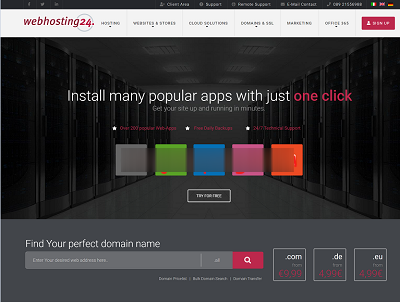
速云:深圳独立服务器,新品上线,深港mpls免费体验,多重活动!
速云怎么样?速云是一家国人商家。速云商家主要提供广州移动、深圳移动、广州茂名联通、香港HKT等VDS和独立服务器。目前,速云推出深圳独服优惠活动,机房为深圳移动机房,购买深圳服务器可享受5折优惠,目前独立服务器还支持申请免费试用,需要提交工单开通免费体验试用,次月可享受永久8折优惠,也是需工单申请哦!点击进入:速云官方网站地址活动期限至 2021年7月22日速云云服务器优惠活动:活动1:新购首月可...

hp磁带库为你推荐
-
微信回应封杀钉钉微信永久封号了!求大神们指点下怎么解封啊!微信回应封杀钉钉微信大封杀什么时候结束access数据库什么是ACCESS数据库www.983mm.com哪有mm图片?你懂得比肩工场比肩接踵的意思百度关键词工具常见的关键词挖掘工具有哪些同一服务器网站一个服务器能运行多少个网站www.mywife.ccMywife-No 00357 MANAMI SAITO种子下载地址有么?求好心人给www.03024.comwww.sohu.com是什么175qq.comhttp://www.qq10008.com/这个网页是真的吗?