上传上传网页(Upload web page)
上传网页Upload web page
As simple as operating local folders
Take the site as an example, let' s talk about the process ofuploading FTP: before you upload, you should first clarifythree questions-host address, user name and password. As longas you know these three items, uploading will become very simple.The first open IE, enter "ftp://ftp.nease.net" in the addressbar, that is "FTP" double slash, and then wait for a moment,will pop up a dialog box, the dialog box is to enter yourusername and password, enter your personal space in the NetEaseregistered user name in the name column, in the password fieldenter"**********", then press enter, wait, a miracle happened:the browser window is like a folder window, in fact, it is nowa folder window, you can copy, cut, paste, can also directlydrag the file you want to upload directly to drag the window.You can even directly in the window like the operation of otherdocuments as to the modification, how is not easy!
Upload with CuteFTP
All above is a common method of uploading, but there is adrawback: if a large file upload to a lot of time, it may appearto have reached halfway down, which means you in front of thewhole work is useless. With the continued support of softwareupload is not the case, CuteFTP is a good support for HTTPsoftware, the following about its usage.
The latest is CuteFTP4.2, so let' s take it for example. Thefirst open CuteFTP, open the main window will pop up a floatingwindow in the window on the right is the need to fill in the
text box, from the top down: name, address, username, passwordand host port. In the name of that just a name, it has nothingto dowith the upload content, only to management, the next timeyou upload directly in the name of the left click on the line,don' t put all the items to fill in a. Still at this station asan example: in the host field is filled with "ftp.nease.net"in the column of "you fill in the user name registered in theNetEase of personal space in the user name, password, fill inthe column"**********"port bar usually not, with the default"21 "on the line, and then following the the" Connect "button,wait for a while, if the normal management window will appear,the operation can be realized by the drag, the left side of thewindow is the local machine on the right is the file, you haveto upload files in the host. Note: a window will pop up whenthe source file and the target file name, there are threebuttons: "resume (resume) , " overwrite "(cover)" and "Rename(rename) , select the corresponding button on the line. Thereis also a all check box, after the election, the emergence ofthe same kind of case will not pop up, but according to thischoice to deal with.
No matter how you upload it, you need to know three things: thehost address, user name and password.
Q: [Cuteftp advanced skills] update skills.
A: skills to download or upload only the latest filesUsing the directory comparison function of CuteFTP, you caneasily compare files on local and remote servers so that thelatest files are downloaded or uploaded.
Specific operations for:
First, in the CuteFTP main window, let the local and remotewindow display files to compare.
Then click on the menu"Directory/Compare Directories", and thedifferent files will be highlighted, and you' ll be able tocompare them most effectively by file size.
However, this function is limited to the view, and has not yetimplemented the automatic update function. I believe that theversion will develop this function.
"The name or address of the server cannot be resolved. It isonly necessary to add the corresponding domain name explanationin the HOST file,
But in a particular server, the above method may not work, whichrequires setting up DNS, the specific method is as follows:(Windows2003 same)
Graphical Windows 2000 DNS server configuration
-----------------------------------------------------------
---------------------
Http://www. sina. com.cn, 2002/09/12, 10:39, CCID -- ChinaComputer Education Daily
Wen / Fan Zhichao
DNS (domain name system) can realize the conversion between IPaddress (such as 202. 108. 221.61) and domain name (such aswww. cce.com.cn) . Usually people use easily remembered domainnames to access the site, but the network transport uses theIP address, so you need to configure the DNS server in orderto access the site using domain names.
The following are the steps to implement the DNS configurationin Windows 2000 Server (first you should start the DNS Manager:start = program management tool DNS) :
< advertisement >
1, select the server that you need to configure (Figure 1~2) .2, select the zone type (Figure 3) .
3, define the domain name and region file (Figure 4~12) .4, add a host in the forward region, and add pointers to thereverse search region, which correspond to each other (seefigure 13~16) .
5, using Nslookup tools to test the direction of the positiveand negative analysis (see figure 17~18) .
6, set the dynamic update of DNS.
Select the target computer as the DNS server.
Create a new zone for the DNS server, which is a database thatlinks the DNS name and associated data.
Select the type of areayouwant to create. There are two options:the standard primary area and the standard auxiliary area.New areas are specified according to specifications, such as:l c.c om
Create a new zone file, and the new file name is automaticallycreated.
Completed the new zone work in the forward search area.New zone for reverse search area.
The new zone wizard will gradually guide you through thenecessary steps.
Select the type of the newzone in the reverse searcharea. Thereare two options: the standard primary area and the standardauxiliary area.
Enter the network address of the IP address of the reversesearch DNS.
New file name for automatically creating reverse search area.Complete the creation step of new zone under reverse searcharea.
Add the host name to resolve for the new domain of forwardsearch.
Enter the hostname and corresponding IP address you want tocreate.
New pointer to new domain for reverse search.
Enter the host IP number and the corresponding host name of thepointer to be created.
The use of Nslookup tools to test the direction of theresolution, that is, domain name - IP address analysis.Using Nslookup tools to test the reverse direction of theresolution, that is, IP address - domain name resolution.Note: you also need to configure dynamic updates (Dynamic,Update) . Windows 2000 Server supports dynamic updates of DNS.By dynamically updating the protocol, the client computer isallowed to automatically update the DNS server without theintervention of the administrator.
- 上传上传网页(Upload web page)相关文档
- 上传如何上传网页文件
- 点击使用flashfxp上传压缩包到网页的步骤
- 接口web api 文件上传接口 JS和网页授权接口绑定文件上传操作说明8.1.1
- 控件C --WEB--通过网页上传图片到指定的位置
- 站点如何使用FlashFXP软件上传网页文件.doc
- 城市环境网站新闻等网页上传模版
百星数据(60元/月,600元/年)日本/韩国/香港cn2 gia云服务器,2核2G/40G/5M带宽
百星数据(baixidc),2012年开始运作至今,主要提供境外自营云服务器和独立服务器出租业务,根据网络线路的不同划分为:美国cera 9929、美国cn2 gia、香港cn2 gia、韩国cn2 gia、日本cn2 gia等云服务器及物理服务器业务。目前,百星数据 推出的日本、韩国、香港cn2 gia云服务器,2核2G/40G/5M带宽低至60元/月,600元/年。百星数据优惠码:优惠码:30...

日本CN2独立物理服务器 E3 1230 16G 20M 500元/月 提速啦
提速啦的来历提速啦是 网站 本着“良心 便宜 稳定”的初衷 为小白用户避免被坑 由赣州王成璟网络科技有限公司旗下赣州提速啦网络科技有限公司运营 投资1000万人民币 在美国Cera 香港CTG 香港Cera 国内 杭州 宿迁 浙江 赣州 南昌 大连 辽宁 扬州 等地区建立数据中心 正规持有IDC ISP CDN 云牌照 公司。公司购买产品支持3天内退款 超过3天步退款政策。提速啦的市场定位提速啦主...

PacificRack 端午节再来一款年付$38 VPS主机 2核4GB内存1TB流量
这不端午节和大家一样回家休息几天,也没有照顾网站的更新。今天又出去忙一天没有时间更新,这里简单搜集看看是不是有一些商家促销活动,因为我看到电商平台各种推送活动今天又开始一波,所以说现在的各种促销让人真的很累。比如在前面我们也有看到PacificRack 商家发布过年中活动,这不在端午节(昨天)又发布一款闪购活动,有些朋友姑且较多是端午节活动,刚才有看到活动还在的,如果有需要的朋友可以看看。第一、端...
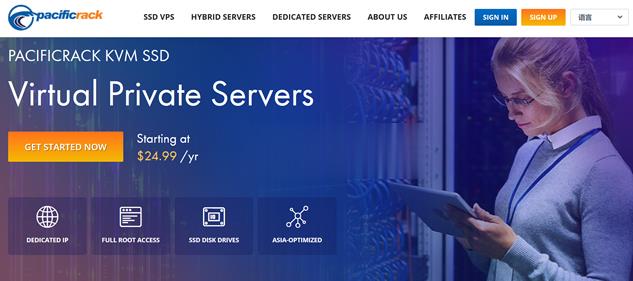
-
photoimpact教程PhotoImpact 7 中文版google竞价排名google关键字广告和百度排名有什么区别,又有什么相同点?yy频道中心yy语音怎么进频道中心暴风影音怎么截图如何在暴风影音中截图?ps抠图技巧ps抠图多种技巧,越详细越好,急~~~~~~~今日热点怎么删除youku今日热点怎么卸载虚拟专用网安卓手机的虚拟专用网设置是什么东西?怎么用?网站优化方案网站优化方案怎么写?宽带接入服务器宽带接入服务器的五大功能是什么?发邮件怎么发怎样发送邮件