无法打开开网页的时候总是弹出internet explorer无法打开internet站点(When you open a web page, always pop up Internet Explorer, unable to open the Internet site)
开网页的时候总是弹出internet explorer无法打开internet站点
When you open a web page, always pop up Internet Explorer,unable to open the Internet sitethe internet explorer无法打开internet站点, 已终止操作的解决方法合集
通常,关于"internet explorer无法打开internet站点××, 已终止操作"的错误提示都是在internet explorer浏览器里才会出现,f irefox里面打开网页一切正常.这种情况碰到过好多次,而且一种解决方法还不能通用,不同情况需要用不同的方法去折腾.微软的这个烂ie.
解决方法一(针对用户) .
首先,清空浏览器缓存文件,在internet explorer的工具菜单里选择internet选项-删除文件,勾选"删除所有脱机内容,确定即可.
之后,还是在internet选项的"高级"标签,找到"禁用脚本调试"选项,勾选后确定即可.
最后重新启动ie.
如果上述方法不行的话,再从internet选项里选择"程序", "管理加载项点击进入,把发行者为"未验证", "浏览器帮助程序对象类型为,文件扩展名为的加载项禁用掉.之后再重新启动ie浏览器.". dll"
法一是被动解决方法,如果是自己的网页出现问题,则需要用下面针对开发者的主动方法解决.
一、检查自己的网页代码中是否有没有闭合的html标签.如果代码太多,建议使用一些在线代码验证检测工具去完成这项任务.
二、 由于ie在页面还没有完全加载的时候就调用了htmlobject的appendchild或innerhtml操作, 因此容易出现"internetexplorer无法打开internet站点××, 已终止操作"的错误提示,可以通过加入settimeout来解决.即在appendchild或innerhtml操作处判断.document.readystate = "complete. "
若为否,则settimeout设置为若干秒之后进行该操作.
三、实在不行,就在调用javascript时加上defer属性吧,使页面加载完毕之后再执行该脚本, 以避免找不到对象的问题.示例如下所示.
< script language="javascript" src="example. js" (="irons" >< / td >
但是在加入了defer属性的js代码里不能包含document.
终极解决方法:丢了ie,用firefox吧.
开网页的时候总是弹出internet explorer无法打开internet站点悬赏分: 0 -解决时间: 2009 - 3 - 25 09:
最近只要开网页就会弹出"internet explorer无法打开internet站点"这样的对话框.不知道是怎么回事呢?我也全面杀毒了可是
没有查出有毒,恶意插件也清理了,也没有发现异常.请高手帮忙解决一下这个问题.在此感激不尽了! (问题解决了还会追加分数的)问题补充:兄弟, 能说的简单点吗?你说的这个我在网上已经搜到了.
提问者唉呀王小璐-二级最佳答案一、 网络设置的问题.
这种原因比较多出现于需要手动指定i p、网关、 dns服务器联网方式下,及使用代理服务器上网的.仔细检查计算机的网络设置.
二、 dns服务器的问题
当ie无法浏览网页时,可先尝试用ip地址来访问,如果可以访问,那么应该是dns的问题,造成dns的问题可能是连网时获取dns出错或dn s服务器本身问题,这时你可以手动指定dn s服务(地址可以是你当地isp提供的dns服务器地址,也可以用其它地方可正常使用dns服务器地址.
In the attributes of the network (in the address of the DNSserver control panel -network and dial up connections - localconnection - right property - TCP/IP protocol attribute usingthe following) . Different ISP has different DNS addresses.Sometimes it' s a router or NIC problem that can' t be connectedto ISP' s DNS service. In this case, the router can be shut downfor a while, or reset the router.
Another possibility is that the local DNS cache is having aproblem. In order to improve the website access speed, thesystem will automatically have access and access to the IPaddress of the site into the local DNS cache, once again visit
this site, is no longer directly through the DNS server fromthe local cache toremove the DNS IP site visit. So, if the localDNS cache has a problem, the site will not be accessible.Ipconfig/flushdns can be executed in run to rebuild the localDNS cache.
Three, IE browser itself problems
When the IE browser itself fails, it will naturally affectbrowsing; or IE malicious modification damage will lead tounable to browse the web. At this time you can try to use"Internet assistant IE repair expert" to repair, or re IE (seethe station IE reinstall skills)
Four, the problem of network firewall
If the network firewall is set properly, if the security levelis too high, accidentally put the IE into the block access listof firewall policy error, try to check the policy to reduce ordirectly off the firewall security level to see if it returnedto normal.
Five, network protocol and network card driver problemsIE can not browse, may be network protocol (especially TCP/IPprotocol) or network card driver damage caused, you can try tore NIC driver and network protocol.
Six, HOSTS file problems
HOSTS files are modified, also lead to browsing is not normal,
the solution is of course clear the contents of the HOSTS file.Seven, the system file problems
When the file system associatedwith IE is replaced or damaged,will affect the normal use of IE, then use the SFC command torepair, WIN98 system can execute SFC in the "run", and thenperform a scan; WIN2000/XP/2003 is in the "run" SFC /scannowattempt to repair (see the site WINXP repair skills) .When only IE and QQ can not browse the web, is often due towinsock.dll, wsock32.dll or wsock.vxd (VXD only exists in theWIN9X system) and other documents of damage or loss caused byWinsock, is an important part of the TCP/IP protocol, TCP/IPprotocol to reload. But XP began to integrate the TCP/IPprotocol, so it can not uninstall as simple as 98, and can resetthe TCP/IP protocol with the Netsh command, so that it canrecover to the state of the initial installation of theoperating system. Specific operations are as follows:Click "start", enter "CMD" command in the run dialog box popsup, and then enter the command prompt window, "Netsh int IPreset c:\resetlog.txt" command will enter the "resetlog.txt"file, which is used to record the results of command executionlog file, the parameter must be specified here, the full pathto the specified log file is "c:\resetlog.txt". The result ofexecuting this command is the same as deleting and reinstallingthe TCP/IP protocol.
Tip: Netsh command is a command line tool written based on ascript, you can use this command to configure and monitor the
Windows system, it also provides interactive network shellinterface, the use of the Netsh command format please refer tothe help file (in the prompt input "netsh/?") .
The second solution is to repair the above documents, WIN9X reextracted files using SFC WIN2000/XP/2003 above, the use of CMD/c SFC/scannow command to repair the file, when using the CMD/c SFC/scannow can not be repaired, can try the special repairtool to solve the problem of WinSockFix online publishing,You can search and download online.
Eight, antivirus software real-time monitoring problemThis is not common, but sometimes it is really related toreal-time monitoring, because now antivirus software real-timemonitoring has added to the content of the web monitoring. Butif there is IE can not browse the web, but also pay attentionto check the antivirus software.
Nine, Application Management service problems
Appear only on the QQ can not open the web page, restart afterjust fine. But even restart, open 7 to 8 web pages and can notopen the web, only on the QQ. Sometimes telecommunicationsoften let you disable Application Management services, you cansolve.
Ten, infection caused by the virus
This often occurs when IE is opened, and in the lower box of
the IE interface, it is shown that the page is opening, but ithasn't responded for the last half of the day. See the processin task manager, (into the method, the mouse on the taskbar,click the right button-Task Manager-process) to see how theCPU occupancy rate, if it is 100%, to be sure, is infected withthe virus, then you simply want to run other programs. This iswhat we should look up the process of greedily occupied CPUresources. After finding the best record the name, and thenclick on the end, if not complete, to boot into safe mode toremove the stuff, but also into the registry, (method: start- run, enter the regedit Registry) in the dialog box. Edit -find, enter the program name, after finding the right mousebutton to delete, and then search several times, oftencompletely remove clean.
A lot of viruses, antivirus software powerless, the only wayis to manually delete.
Eleven, cannot open the two level link (or new window)There is also a phenomenon also need to pay special attention:is to open the website of the home page, but can not open thetwo level link, if so, the method of processing:
Method 1. Re register the following DLL file:
Input in start run:
Regsvr32 Shdocvw.dll
Regsvr32 Shell32.dll (pay attention to this command, don' t lose
it first)
Regsvr32 Oleaut32.dll
Regsvr32 Actxprxy.dll
Regsvr32 Mshtml.dll
Regsvr32 Urlmon.dll
Regsvr32 Msjava.dll
Regsvr32 Browseui.dll
Note: every input one, press enter. The second command can notbe lost, after the completion of these commands to restart thewindows, if found invalid, and then re-enter the input of thesecond command this time.
Method two: problems generated by COMCTL32.DLL f iles.This file may be replaced when you upgrade IE or windows, andperhaps the new version of the COMCTL32.DLL file has BUG. Finda Windows installation CD, search it, find a file calledCOMCTL32.DL_, copy it, use winrar to extract the file asCOMCTL32.DLL file, and overwrite the existing file. (I don'tknow if there' s this file on the 98 CD, I'm using 2000 CD)Method three: using a method to re register Regsvr32
Oleaut32.dll when it is wrongor invalid after re registration.
In the Windows disk to extract Oleaut32.dll files, in theMDAC_IE5.CAB file package, but also with WinRAR extraction andcover the existing.
Method four: DCOM attribute setting error.
See in detail: http://support.microsoft.com/default.aspx?Scid=kb; EN-US; Q274696
1, click "start"".
2, input "Dcomcnfg"".
3, pop up the prompt box to choose "yes"".
4, "default security mechanism" tab.
5. Edit default values in default access permissions".
6. See if there are "SYSTEM" and "Interactive" in the columnbelow the name. If not, add.
7, click OK, click OK.
Method five: downloading the following tools may help to solvethe problem
Http://download.microsoft.com / download / msninvestor / patch / 1.0 / win98 / us /mcrepair.exe
- 无法打开开网页的时候总是弹出internet explorer无法打开internet站点(When you open a web page, always pop up Internet Explorer, unable to open the Internet site)相关文档
- 年报ie无法打开internet站点
- 品茗ie无法打开internet站点
- 安装ie无法打开internet站点
- 支持ie无法打开internet站点
- 控件ie无法打开internet站点
- 2015-16学年新版教务管理系统使用1:
酷番云78元台湾精品CN2 2核 1G 60G SSD硬盘
酷番云怎么样?酷番云就不讲太多了,介绍过很多次,老牌商家完事,最近有不少小伙伴,一直问我台湾VPS,比较难找好的商家,台湾VPS本来就比较少,也介绍了不少商家,线路都不是很好,有些需求支持Windows是比较少的,这里我们就给大家测评下 酷番云的台湾VPS,支持多个版本Linux和Windows操作系统,提供了CN2线路,并且还是原生IP,更惊喜的是提供的是无限流量。有需求的可以试试。可以看到回程...
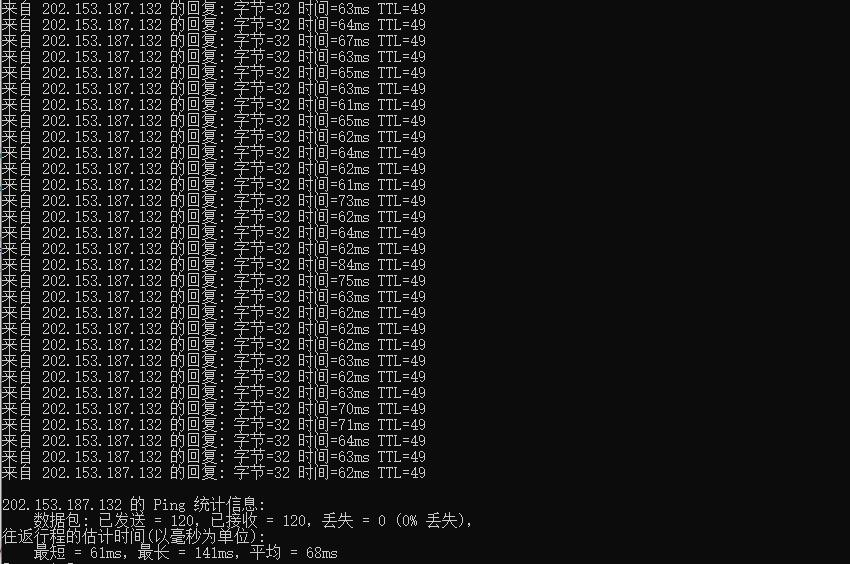
pacificrack:VPS降价,SSD价格下降
之前几个月由于CHIA挖矿导致全球固态硬盘的价格疯涨,如今硬盘挖矿基本上已死,硬盘的价格基本上恢复到常规价位,所以,pacificrack决定对全系Cloud server进行价格调整,降幅较大,“如果您是老用户,请通过续费管理或升级套餐,获取同步到最新的定价”。官方网站:https://pacificrack.com支持PayPal、支付宝等方式付款VPS特征:基于KVM虚拟,纯SSD raid...

bgpto:BGP促销,日本日本服务器6.5折$93/月低至6.5折、$93/月
bgpto怎么样?bgp.to日本机房、新加坡机房的独立服务器在搞特价促销,日本独立服务器低至6.5折优惠,新加坡独立服务器低至7.5折优惠,所有优惠都是循环的,终身不涨价。服务器不限制流量,支持升级带宽,免费支持Linux和Windows server中文版(还包括Windows 10). 特色:自动部署,无需人工干预,用户可以在后台自己重装系统、重启、关机等操作!bgpto主打日本(东京、大阪...

-
http与https的区别https://和http://区别arm开发板新手入门应如何选择 ARM 开发板?申请证书手机申请证书iphone越狱后怎么恢复苹果越狱后怎么恢复出厂设置小米3大概多少钱小米3现在多少钱人人逛街人人都喜欢逛街吗安装迅雷看看播放器迅雷看看不能播放,说我尚未安装迅雷看看播放器商标注册查询官网如何在网上查询商标是否注册?云挂机云软件挂机赚钱是骗子分词技术百度的中文分词原理是什么?与IK分词有区别吗?