connectionvista换xp
vista换xp 时间:2021-02-28 阅读:()
ConfiguringWindowsXP/VistaL2TPclient&ZeroshellBasics:BootfromzeroshellCDthenlogintoyourzeroshellbox.
Withthedefaultimage/configsitisreadytoacceptL2TPconnectionsbysimplyenablingthecheckboxinthe/NETWORK/VPN/Host-to-LAN(L2TP/IPSEC)GUImenuandUSERS/RADIUSenable.
Watchfortheradiuswarning.
Zeroshellisreadynowit'stimetosetuptheclients.
The"admin"accountonzeroshelliscreatedbydefaultwe'lljustusethatonefordemonstrationpurpose.
NowyouwanttocreateahostfilecertificateforeachcomputerthatwillbeaccessingyourL2TPvpnserver(i.
e.
zeroshellbox).
ClickonNETWORK/Hosts/AddNowselectyouruser"admin"accountUSERS/Users/ViewandmakesureL2TPischeckedsothatthisuserisallowedtoconnect.
That'sallwithzeroshell.
NowmoveontoyourclientsPC.
InyourwindowsXPcomputer"Createanewconnection"fromControlPanel/NetworkConnections.
InwindowsVista"Setupaconnectionornetwork"fromControlPanel/NetworkandInternet/Connecttoanetwork.
ScreenshotsofwindowsXPbelowThat'stheendofthebasics.
ScreenshotsofVistaareessentiallythesamesoI'mnotgoingtoputthemhere.
Preparation–DownloadallyourcertificatesfromthemachineyouwillbeconnectingtheL2TPsessionorplacethemonathumbnail/jumpdrive.
YouwillneedthehostcertificatethatyoucreatedearlieronzeroshellforyourcomputerandalsothezeroshellCAorrootCertificateofAuthority.
Gotoyourzeroshellloginscreentogetthecertificatesyouneed.
Youcanclickon"CA"todownloadtherootcertificateandthen"Hosts"togetyourcertificateforyourcomputer.
Youdon'tneedtobeloggedontothezeroshellbox,infactit'sbetterthatyou'renotloggedon.
FortherootCAitisimportant(onwindowsmachines)toexportthecertificatewiththe*.
DERfileextensionandNOTTHE*.
PEMfile.
Nowunder"Hosts"chooseyourhostcertificateandexportthePKCS#12(PFX)file.
Advanced:TocompletethefollowingyoushouldbeloggedonanAdministratoraccountonyourclientPC.
IwillassumeyoudideverythingcorrectwiththezeroshellCAandexportedyourhostcertificate(pkcs#12,derorpemfiletoyourremotecomputer,examplehostname.
pfx)andnowyouwanttoconfigurewindowsXPorVistacomputer.
Note:Forthecertificatestorewindowswilleitherdefaulttouseoption"Automaticallyselectthecertificatestorebasedonthetypeofcertifcate"or"Placeallcertificatesinthefollowingstore".
We'retalkingaboutwindowsheresoifthatoptionsdoesn'timportthecertificatewellusetheotheroption.
Theobjectistogetthecertificateimportedintothecorrectstore.
_______Part1of4_______LogonanAdministratorAccountandusetheRun.
Type"MMC"andwhentheconsoleopensclick,File-Add/RemoveSnap-in.
ClickAdd-Certificates-Add-"ComputerAccount"ClickNext-LocalComputer-FinishOnceagain,ClickAdd-Certificates-Add-"ServiceAccount"ClickNext-LocalComputer-Next-IPSECServices-FinishNowClickOK,Expand"Certificates(LocalComputer)"RightClickPersonal-AllTasks-Import.
.
.
-"hostname.
pfx"-Next-Next-AutomaticallySelectCertificateStore-Next-FinishExpand"Certificates(LocalComputer)"-Personal-CertificatesNowyoushouldseeyour"hostname"_______Part2of4_______NowClickOK,Expand"Certificates-Service(IPSECServices)onLocalComputer"RightClickPolicyAgent\Personal-AllTasks-Import.
.
.
-"hostname.
pfx"-Next-Next-AutomaticallySelectCertificateStore-Next-FinishExpand"Certificates-Service(IPSECServices)onLocalComputer"-PolicyAgent\Personal-CertificatesNowyoushouldseeyour"hostname"_______Part3of4_______LastdetailyouneedtoimportistheTrustedRootCertificationAuthoritiesoryour"ZeroshellCA".
Easymethodisto:ExportthederorpemfilefromyourZeroshellCAtoyourcomputer(Zeroshell_CA.
der)Expand"Certificates(LocalComputer)"RightClickTrustedRootCertificationAuthorities-Certificates-AllTasks-Import.
.
.
-"Zeroshell_CA.
der"-Next-Next-Placeallcertificatesinthefollowingstore-TrustedRootCertificationAuthorities-Next-FinishNowExpand"Certificates(LocalComputer)"-TrustedRootCertificationAuthorities-CertificatesNowyoushouldseeyour"Zeroshell_CA"_______Part4of4_______Review:Youshouldseethehostnameofyourcomputerin2places,Certificates(LocalComputer)-Personal-Certificates&Certificates-Service(IPSECServices)onLocalComputer-PolicyAgent\Personal-CertificatesYoushouldseetheZeroshell_CAin2placesCertificates(LocalComputer)-TrustedRootCertificationAuthorities-Certificates&Certificates-Service(IPSECServices)onLocalComputer-PolicyAgent\TrustedRootCertificationAuthorities-CertificatesNote:WhenyouaddtheZeroshell_CAtotheCertificates(LocalComputer)itgetsaddedbydefaulttoCertificates-Service(IPSECServices)butifitdoesn'tyouneedtomanuallyadditlikewedidwiththeotherones.
WhenIsaymanuallyImeaninsteadoflettingthecertificatestoreautomaticallygetselectedinsteadimportitdirectlytothecorrectcertificatestoreanduse"Placeallcertificatesinthefollowingstore"optionorthedefaultwindowsselects.
Note:AftercompletingthesestepsyoucanCreateavpnconnectoidforWindowsVista&WindowsXPwiththedefaultsettings.
IntheNetworkingtabyoushouldselectL2TPIPSecVPN.
UnderSecurityuseTypical(recommendedsettings)withcheckboxRequiredataencryption(disconnectifnone).
Note:Hostsshouldhavesamedomainasthezeroshellboxunlessyouknowwhatyou'redoingwithKerberos5domain/realmtrustrelationships.
Clickthevpnshortcutwecreatedearlier.
TheEndCreatedbyvpn_rollercoaster
Withthedefaultimage/configsitisreadytoacceptL2TPconnectionsbysimplyenablingthecheckboxinthe/NETWORK/VPN/Host-to-LAN(L2TP/IPSEC)GUImenuandUSERS/RADIUSenable.
Watchfortheradiuswarning.
Zeroshellisreadynowit'stimetosetuptheclients.
The"admin"accountonzeroshelliscreatedbydefaultwe'lljustusethatonefordemonstrationpurpose.
NowyouwanttocreateahostfilecertificateforeachcomputerthatwillbeaccessingyourL2TPvpnserver(i.
e.
zeroshellbox).
ClickonNETWORK/Hosts/AddNowselectyouruser"admin"accountUSERS/Users/ViewandmakesureL2TPischeckedsothatthisuserisallowedtoconnect.
That'sallwithzeroshell.
NowmoveontoyourclientsPC.
InyourwindowsXPcomputer"Createanewconnection"fromControlPanel/NetworkConnections.
InwindowsVista"Setupaconnectionornetwork"fromControlPanel/NetworkandInternet/Connecttoanetwork.
ScreenshotsofwindowsXPbelowThat'stheendofthebasics.
ScreenshotsofVistaareessentiallythesamesoI'mnotgoingtoputthemhere.
Preparation–DownloadallyourcertificatesfromthemachineyouwillbeconnectingtheL2TPsessionorplacethemonathumbnail/jumpdrive.
YouwillneedthehostcertificatethatyoucreatedearlieronzeroshellforyourcomputerandalsothezeroshellCAorrootCertificateofAuthority.
Gotoyourzeroshellloginscreentogetthecertificatesyouneed.
Youcanclickon"CA"todownloadtherootcertificateandthen"Hosts"togetyourcertificateforyourcomputer.
Youdon'tneedtobeloggedontothezeroshellbox,infactit'sbetterthatyou'renotloggedon.
FortherootCAitisimportant(onwindowsmachines)toexportthecertificatewiththe*.
DERfileextensionandNOTTHE*.
PEMfile.
Nowunder"Hosts"chooseyourhostcertificateandexportthePKCS#12(PFX)file.
Advanced:TocompletethefollowingyoushouldbeloggedonanAdministratoraccountonyourclientPC.
IwillassumeyoudideverythingcorrectwiththezeroshellCAandexportedyourhostcertificate(pkcs#12,derorpemfiletoyourremotecomputer,examplehostname.
pfx)andnowyouwanttoconfigurewindowsXPorVistacomputer.
Note:Forthecertificatestorewindowswilleitherdefaulttouseoption"Automaticallyselectthecertificatestorebasedonthetypeofcertifcate"or"Placeallcertificatesinthefollowingstore".
We'retalkingaboutwindowsheresoifthatoptionsdoesn'timportthecertificatewellusetheotheroption.
Theobjectistogetthecertificateimportedintothecorrectstore.
_______Part1of4_______LogonanAdministratorAccountandusetheRun.
Type"MMC"andwhentheconsoleopensclick,File-Add/RemoveSnap-in.
ClickAdd-Certificates-Add-"ComputerAccount"ClickNext-LocalComputer-FinishOnceagain,ClickAdd-Certificates-Add-"ServiceAccount"ClickNext-LocalComputer-Next-IPSECServices-FinishNowClickOK,Expand"Certificates(LocalComputer)"RightClickPersonal-AllTasks-Import.
.
.
-"hostname.
pfx"-Next-Next-AutomaticallySelectCertificateStore-Next-FinishExpand"Certificates(LocalComputer)"-Personal-CertificatesNowyoushouldseeyour"hostname"_______Part2of4_______NowClickOK,Expand"Certificates-Service(IPSECServices)onLocalComputer"RightClickPolicyAgent\Personal-AllTasks-Import.
.
.
-"hostname.
pfx"-Next-Next-AutomaticallySelectCertificateStore-Next-FinishExpand"Certificates-Service(IPSECServices)onLocalComputer"-PolicyAgent\Personal-CertificatesNowyoushouldseeyour"hostname"_______Part3of4_______LastdetailyouneedtoimportistheTrustedRootCertificationAuthoritiesoryour"ZeroshellCA".
Easymethodisto:ExportthederorpemfilefromyourZeroshellCAtoyourcomputer(Zeroshell_CA.
der)Expand"Certificates(LocalComputer)"RightClickTrustedRootCertificationAuthorities-Certificates-AllTasks-Import.
.
.
-"Zeroshell_CA.
der"-Next-Next-Placeallcertificatesinthefollowingstore-TrustedRootCertificationAuthorities-Next-FinishNowExpand"Certificates(LocalComputer)"-TrustedRootCertificationAuthorities-CertificatesNowyoushouldseeyour"Zeroshell_CA"_______Part4of4_______Review:Youshouldseethehostnameofyourcomputerin2places,Certificates(LocalComputer)-Personal-Certificates&Certificates-Service(IPSECServices)onLocalComputer-PolicyAgent\Personal-CertificatesYoushouldseetheZeroshell_CAin2placesCertificates(LocalComputer)-TrustedRootCertificationAuthorities-Certificates&Certificates-Service(IPSECServices)onLocalComputer-PolicyAgent\TrustedRootCertificationAuthorities-CertificatesNote:WhenyouaddtheZeroshell_CAtotheCertificates(LocalComputer)itgetsaddedbydefaulttoCertificates-Service(IPSECServices)butifitdoesn'tyouneedtomanuallyadditlikewedidwiththeotherones.
WhenIsaymanuallyImeaninsteadoflettingthecertificatestoreautomaticallygetselectedinsteadimportitdirectlytothecorrectcertificatestoreanduse"Placeallcertificatesinthefollowingstore"optionorthedefaultwindowsselects.
Note:AftercompletingthesestepsyoucanCreateavpnconnectoidforWindowsVista&WindowsXPwiththedefaultsettings.
IntheNetworkingtabyoushouldselectL2TPIPSecVPN.
UnderSecurityuseTypical(recommendedsettings)withcheckboxRequiredataencryption(disconnectifnone).
Note:Hostsshouldhavesamedomainasthezeroshellboxunlessyouknowwhatyou'redoingwithKerberos5domain/realmtrustrelationships.
Clickthevpnshortcutwecreatedearlier.
TheEndCreatedbyvpn_rollercoaster
- connectionvista换xp相关文档
- 设置vista换xp
- 学员vista换xp
- 右键vista换xp
- 互联网vista换xp
- 备份vista换xp
- 录音vista换xp
百纵科技(19元/月),美国洛杉矶10G防御服务器/洛杉矶C3机房 带金盾高防
百纵科技官网:https://www.baizon.cn/百纵科技:美国云服务器活动重磅来袭,洛杉矶C3机房 带金盾高防,会员后台可自助管理防火墙,添加黑白名单 CC策略开启低中高.CPU全系列E52680v3 DDR4内存 三星固态盘列阵。另有高防清洗!美国洛杉矶 CN2 云服务器CPU内存带宽数据盘防御价格1H1G10M10G10G19元/月 购买地址2H1G10M10G10G29元/月 购买...

RAKsmart便宜美国/日本/中国香港VPS主机 低至月$1.99 可安装Windows
RAKsmart 商家这几年还是在做事情的,虽然他们家顺带做的VPS主机并不是主营业务,毕竟当下的基础云服务器竞争过于激烈,他们家主营业务的独立服务器。包括在去年开始有新增多个数据中心独立服务器,包括有10G带宽的不限流量的独立服务器。当然,如果有需要便宜VPS主机的他们家也是有的,比如有最低月付1.99美元的美国VPS主机,而且可选安装Windows系统。这里商家有提供下面六款六月份的活动便宜V...

Megalayer新加坡服务器国际带宽线路测评
前几天有关注到Megalayer云服务器提供商有打算在月底的时候新增新加坡机房,这个是继美国、中国香港、菲律宾之外的第四个机房。也有工单询问到官方,新加坡机房有包括CN2国内优化线路和国际带宽,CN2优化线路应该是和菲律宾差不多的。如果我们追求速度和稳定性的中文业务,建议还是选择CN2优化带宽的香港服务器。这里有要到Megalayer新加坡服务器国际带宽的测试服务器,E3-1230配置20M国际带...
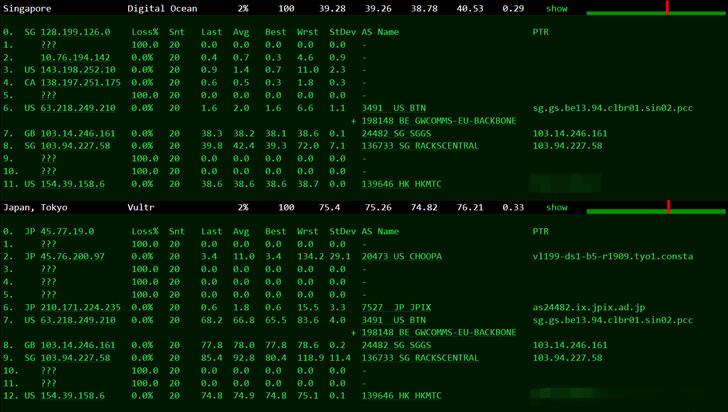
vista换xp为你推荐
-
bluestacksbluestacks到底是叫蓝手指还是叫蓝叠http与https的区别https://和http://区别中小企业信息化信息化为中小企业发展带来了哪些机遇腾讯文章腾讯新闻的精选微信里面收藏的文章在哪里开机滚动条开机滚动条太多怎么办?神雕侠侣礼包大全神雕侠侣手游每天送的元宝买什么合适迅雷云点播账号求个迅雷VIP 是VIP就可以 只用来看云点播 改密码是孙子。 谢了 ! 362135668@qq.com安装迅雷看看播放器怎样安装迅雷看看播放器ejb开发什么是EJB?它是干什么的?和JAVA,JSP有关系吗?他们各有什么特点和用途?发邮件怎么发怎样发送邮件