currentvmware
vmware tools 安装 时间:2021-02-26 阅读:()
InstallingandConfiguringVMwareToolsSeptember2012vSphereVMwareFusionVMwarePlayerVMwareWorkstationThisdocumentsupportstheversionofeachproductlistedandsupportsallsubsequentversionsuntilthedocumentisreplacedbyanewedition.
Tocheckformorerecenteditionsofthisdocument,seehttp://www.
vmware.
com/support/pubs.
EN-000478-03InstallingandConfiguringVMwareTools2VMware,Inc.
Youcanfindthemostup-to-datetechnicaldocumentationontheVMwareWebsiteat:http://www.
vmware.
com/support/TheVMwareWebsitealsoprovidesthelatestproductupdates.
Ifyouhavecommentsaboutthisdocumentation,submityourfeedbackto:docfeedback@vmware.
comCopyright2009–2013VMware,Inc.
Allrightsreserved.
Copyrightandtrademarkinformation.
VMware,Inc.
3401HillviewAve.
PaloAlto,CA94304www.
vmware.
comContentsAboutInstallingandConfiguringVMwareTools5UpdatedInformation71ComponentsofVMwareTools9VMwareToolsService9VMwareToolsDeviceDrivers10VMwareUserProcess112InstallingandUpgradingVMwareTools13InstallingVMwareTools13UpgradingVMwareTools14ManuallyInstallorUpgradeVMwareToolsinaWindowsVirtualMachine15AutomatetheInstallationofVMwareToolsinaWindowsVirtualMachine16NamesofVMwareToolsComponentsUsedinSilentInstallations18SuppressPromptsAboutUnsignedDriversonPre-WindowsVistaOperatingSystems20AddVMwareasaTrustedPublishertoSuppressDriverPrompts21ManuallyInstallorUpgradeVMwareToolsinaLinuxVirtualMachine22OperatingSystemSpecificPackagesforLinuxGuestOperatingSystems24ManuallyInstallorUpgradeVMwareToolsinaSolarisVirtualMachine24ManuallyInstallorUpgradeVMwareToolsinaFreeBSDVirtualMachine26ManuallyInstallorUpgradeVMwareToolsinaNetWareVirtualMachine27ManuallyInstallorUpgradeVMwareToolsinaMacOSXVirtualMachine283Repairing,Changing,andUninstallingVMwareToolsComponents29RepairorChangeModulesinWindowsVirtualMachines29UninstallVMwareTools30StarttheVMwareUserProcessManuallyIfYouDoNotUseaSessionManager314UsingtheVMwareToolsConfigurationUtility33ConfigureTimeSynchronizationBetweenGuestandHostOperatingSystems34DisableTimeSynchronizationCompletely35ConnectorDisconnectaVirtualDevice36ShrinkaVirtualDisk37UsingCustomVMwareToolsScripts38UseCustomVMwareToolsScriptsinWindowsGuests38UseCustomScriptsinOperatingSystemsOtherThanWindows40DefaultVMwareToolsScripts40DisableaVMwareToolsScript41ExecuteCommandsDuringPowerOfforResetofaVirtualMachine42VMware,Inc.
3RetrieveStatusInformationAbouttheVirtualMachine42SubcommandsforthestatCommand43ExitCodes445UsingOtherMethodstoConfigureVMwareTools45ConfiguringVMwareToolsfromWithinVMwareProducts45UsingvmwtooltoConfigureVMwareToolsinaNetWareVirtualMachine466SecurityConsiderationsforConfiguringVMwareTools47Index51InstallingandConfiguringVMwareTools4VMware,Inc.
AboutInstallingandConfiguringVMwareToolsInstallingandConfiguringVMwareToolsprovidesinformationaboutusingthevariousVMwareproductstoinstall,upgrade,andconfigureVMwareTools.
IMPORTANTBeginningwithvSphere5.
5,allinformationabouthowtoinstallandconfigureVMwareToolsinvSphereismergedwiththeothervSpheredocumentation.
ForinformationaboutusingVMwareToolsinvSphere,searchthevSpheredocumentation.
InstallingandConfiguringVMwareToolsisnotrelevanttovSphere5.
5andlater.
VMwareToolsisasuiteofutilitiesthatyouinstallintheoperatingsystemofavirtualmachine.
VMwareToolsenhancestheperformanceofavirtualmachineandmakespossiblemanyoftheease-of-usefeaturesinVMwareproducts.
Forexample,thefollowingfeaturesarejustsomeofthefeaturesthatareavailableonlyifVMwareToolsisinstalled:nSignificantlyfastergraphicsperformanceandWindowsAeroonoperatingsystemsthatsupportAeronTheUnityfeature,whichenablesanapplicationinavirtualmachinetoappearonthehostdesktoplikeanyotherapplicationwindownSharedfoldersbetweenhostandguestfilesystemsnCopyingandpastingtext,graphics,andfilesbetweenthevirtualmachineandthehostorclientdesktopnImprovedmouseperformancenSynchronizationoftheclockinthevirtualmachinewiththeclockonthehostorclientdesktopnScriptingthathelpsautomateguestoperatingsystemoperationsNotallfeaturesaresupportedonallguestoperatingsystemsorinallVMwareproducts.
IntendedAudienceThisinformationisintendedforanyonewhowantstoinstall,upgrade,orconfigureVMwareToolsinavirtualmachine.
TheinformationinthisbookiswrittenforexperiencedWindowsorLinuxsystemadministratorswhoarefamiliarwithvirtualmachinetechnologyanddatacenteroperations.
VMware,Inc.
5InstallingandConfiguringVMwareTools6VMware,Inc.
UpdatedInformationThisInstallingandConfiguringVMwareToolsdocumentationisupdatedwitheachreleaseoftheproductorwhennecessary.
IMPORTANTBeginningwithvSphere5.
5,allinformationabouthowtoinstallandconfigureVMwareToolsinvSphereismergedwiththeothervSpheredocumentation.
ForinformationaboutusingVMwareToolsinvSphere,searchthevSpheredocumentation.
InstallingandConfiguringVMwareToolsisnotrelevanttovSphere5.
5andlater.
ThistableprovidestheupdatehistoryoftheInstallingandConfiguringVMwareToolsdocumentation.
RevisionDescription000478-03nRemovedinformationaboutlog.
rotateSizefromChapter6,"SecurityConsiderationsforConfiguringVMwareTools,"onpage47.
Thispropertycannolongerbesetonaper-virtual-machinelevel.
000478-02nThistopic,Chapter6,"SecurityConsiderationsforConfiguringVMwareTools,"onpage47providesthecorrectsamplevaluesforconfiguringthevirtualmachinelogsize.
000478-01Initialrelease.
VMware,Inc.
7InstallingandConfiguringVMwareTools8VMware,Inc.
ComponentsofVMwareTools1VMwareToolsisasuiteofutilitiesthatenhancestheperformanceofavirtualmachine.
AlthoughaguestoperatingsystemcanrunwithoutVMwareTools,manyVMwarefeaturesarenotavailableuntilyouinstallVMwareTools.
Thischapterincludesthefollowingtopics:n"VMwareToolsService,"onpage9n"VMwareToolsDeviceDrivers,"onpage10n"VMwareUserProcess,"onpage11VMwareToolsServiceTheVMwareToolsservicestartswhentheguestoperatingsystemboots.
Theservicepassesinformationbetweenhostandguestoperatingsystems.
Thisprogram,whichrunsinthebackground,iscalledvmtoolsd.
exeinWindowsguestoperatingsystems,vmware-tools-daemoninMacOSXguestoperatingsystems,andvmtoolsdinLinux,FreeBSD,andSolarisguestoperatingsystems.
TheVMwareToolsserviceperformsthefollowingtasks:nPassesmessagesfromthehosttotheguestoperatingsystem,exceptinMacOSXguestoperatingsystems.
nRunsscriptsthathelpautomateguestoperatingsystemoperations.
Thescriptsrunwhenthepowerstateofthevirtualmachinechanges.
nSynchronizesthetimeintheguestoperatingsystemwiththetimeonthehost,exceptinMacOSXguestoperatingsystems.
nInWindowsguestoperatingsystems,allowsthepointertomovefreelybetweentheguestandthevSphereclientortheWorkstation,Fusion,orPlayerhostoperatingsystem.
OnLinuxguestoperatingsystemsthatrunXorg1.
8andlater,thisfunctionalityisavailableasastandardfeature.
nInWindowsandMacOSXguestoperatingsystems,fitsthescreendisplayresolutionoftheguesttothescreenresolutionofthevSphereclientortheWorkstation,Fusion,orPlayerhost,ifrunninginfullscreenmode.
Ifrunninginwindowedmode,fitsthescreenresolutionoftheguesttothesizeofthewindowontheclientorhost.
ThisfunctionalityisperformedbytheVMwareToolsservicecontainer(vmsvc).
nInWindowsguestoperatingsystems,helpscreatethequiescedsnapshotsusedbycertainbackupapplications.
ThisfeatureappliestovSphere.
nInLinux,Solaris,andFreeBSDguestoperatingsystems,executescommandsinthevirtualmachinewhenyoushutdownorrestarttheguestoperatingsystem.
VMware,Inc.
9nIsoneoftheprocessesthatsendsaheartbeattotheVMwareproducttoindicatethattheguestoperatingsystemisrunning.
WhenthevirtualmachinerunsundervSphereorVMwareServer,agaugeforthisheartbeatappearsinthemanagementinterface.
nProvidessupportforguestoperatingsystem-boundcallscreatedwiththeVMwareVIXAPI,exceptinMacOSXguestoperatingsystems.
VMwareToolsDeviceDriversDevicedriverssmoothmouseoperations,makeVMwarefeaturessuchasfoldersharingavailable,andimprovesound,graphics,andnetworkingperformance.
IfyoudoacustomVMwareToolsinstallationorreinstallation,youcanchoosewhichdriverstoinstall.
WhichdriversareinstalledwhenyouinstallVMwareToolsalsodependsontheguestoperatingsystemandtheVMwareproduct.
ThefollowingdevicedriverscanbeincludedwithVMwareTools:SVGAdriverThisvirtualdriverenables32-bitdisplays,highdisplayresolution,andsignificantlyfastergraphicsperformance.
WhenyouinstallVMwareTools,avirtualSVGAdriverreplacesthedefaultVGAdriver,whichallowsforonly640X480resolutionand16-colorgraphics.
OnWindowsguestoperatingsystemswhoseoperatingsystemisWindowsVistaorlater,theVMwareSVGA3D(Microsoft-WDDM)driverisinstalled.
ThisdriverprovidesthesamebasefunctionalityastheSVGAdriver,anditaddsWindowsAerosupport.
SCSIdriverIncludedwithVMwareToolsistheVMwareParavirtualSCSIdriverforusewithparavirtualSCSIdevices.
Driversforotherstorageadaptersareeitherbundledwiththeoperatingsystem,ortheyareavailablefromthird-partyvendors.
Forexample,WindowsServer2008defaultstoLSILogicSAS,whichprovidesthebestperformanceforthatoperatingsystem.
Inthiscase,theLSILogicSASdriverprovidedbytheoperatingsystemisused.
ParavirtualSCSIdriverThisdriverisforVMwareParavirtualSCSIadapters,whichenhancetheperformanceofsomevirtualizedapplications.
VMXNetNICdriversThevmxnetandvmxnet3networkingdriversimprovenetworkperformance.
Whichdriverisuseddependsonhowyouconfiguredevicesettingsforthevirtualmachine.
SearchtheVMwareKnowledgeBaseforinformationonwhichguestoperatingsystemssupportthesedrivers.
WhenyouinstallVMwareTools,aVMXNetNICdriverreplacesthedefaultvlancedriver.
MousedriverThevirtualmousedriverimprovesmouseperformance.
Thisdriverisrequiredifyouusesomethird-partytoolssuchasMicrosoftTerminalServices.
AudiodriverThissounddriverisrequiredforall64-bitWindowsguestoperatingsystemsand32-bitWindowsServer2003,WindowsServer2008,andWindowsVistaguestoperatingsystemsifyouusethevirtualmachinewithVMwareServer,Workstation,orFusion.
KernelmoduleforsharingfoldersThehost-guestfilesystemmodule,calledhgfs.
sysonWindowsguestoperatingsystemsandvmhgfsonLinuxandSolaris,isrequiredtousethevirtualmachinewithWorkstationorFusionandsharefoldersbetweenhostsandguests.
InstallingandConfiguringVMwareTools10VMware,Inc.
vmblockModuleUsedinWorkstationandFusion,thismoduleisessentialfordrag-and-dropcopyoperationsbetweenhostsandguests.
vShieldEndpointIfyouusevSphereandvShield,youcannowperformacustomVMwareToolsinstallationtoinstallthevShieldEndpointThinAgentcomponent.
vShieldEndpointusesthehypervisortoperformantivirusscanswithoutabulkyagent.
Thisstrategyavoidsresourcebottlenecksandoptimizesmemoryuse.
Formoreinformation,seethevShieldQuickStartGuide.
ThinPrintdriverThisdriverenablesthevirtualprintingfeatureonMicrosoftWindowsvirtualmachines.
Withvirtualprinting,printersaddedtotheoperatingsystemontheclientorhostappearinthelistofavailableprintersintheguestoperatingsystem.
Noadditionalprinterdriversmustbeinstalledinthevirtualmachine.
MemorycontroldriverThisdriverisavailableandrecommendedifyouuseVMwarevSphere.
ExcludingthisdriverhindersthememorymanagementcapabilitiesofthevirtualmachineinavSpheredeployment.
ModulesanddriversthatsupportmakingautomaticbackupsofvirtualmachinesIftheguestoperatingsystemisWindowsVista,WindowsServer2003,orothernewerWindowsoperatingsystems,aVolumeShadowCopyServices(VSS)moduleisinstalled.
Forother,olderWindowsoperatingsystems,theFilesystemSyncdriverisinstalled.
Thesemodulesallowexternalthird-partybackupsoftwarethatisintegratedwithvSpheretocreateapplication-consistentsnapshots.
Duringthesnapshottingprocess,certainprocessesarepausedandvirtualmachinedisksarequiesced.
VMCIandVMCISocketsdriversTheVirtualMachineCommunicationInterfacedriverallowsfastandefficientcommunicationbetweenvirtualmachines.
Developerscanwriteclient-serverapplicationstotheVMCISock(vsock)interfacetomakeuseoftheVMCIvirtualdevice.
VMwareUserProcessWiththeVMwareuserprocess,youcanusesuchfeaturesascopyandpaste,draganddrop,andUnitywithVMwareproductsthatsupportthesefeatures.
ThisprocessstartsautomaticallywhenyoulogintoaWindowsguestoperatingsystemor,onLinux,whenyoustartaDesktopEnvironmentsession,butyoucanalsostartitmanually.
Theprogramfileforthisprocessiscalledvmtoolsd.
exeonWindowsguestoperatingsystemsandvmusronLinux,Solaris,andFreeBSDguestoperatingsystems.
Thisprocesssupportsthefollowingtasks:nAllowsyoutocopyandpastetextbetweenguestoperatingsystemandthevSphereclientortheWorkstation,Fusion,orPlayerhostoperatingsystem.
ForvirtualmachinesthatareusedwithWorkstationorFusion,youcancopyandpastefilesbetweenthehostoperatingsystemandWindows,Linux,Solaris,andFreeBSDguestoperatingsystems.
nOnLinux,Solaris,andFreeBSDguestoperatingsystems,grabsandreleasesthepointerwhentheSVGAdriverisnotinstalled.
nOnLinux,Solaris,andFreeBSDguestoperatingsystems,fitsthescreendisplayresolutionoftheguesttothescreenresolutionofthevSphereclientortheWorkstation,Fusion,orPlayerhostoperatingsystem,ifrunninginfullscreenmode.
Ifrunninginwindowedmode,fitsthescreenresolutionoftheguesttothesizeofthewindowontheclientorhost.
nForvirtualmachinesusedwithWorkstationorFusion,allowsyoutodragfilesbetweenthehostoperatingsystemandWindows,Linux,Solaris,andFreeBSDguestoperatingsystems.
Chapter1ComponentsofVMwareToolsVMware,Inc.
11nForVMwareproductsthatsupporttheUnityfeature,allowsyoutoopenanapplicationwindowinaWindowsorLinuxguestoperatingsystem,enterUnitymode,andhavethatwindowappearonyourWorkstation,Fusion,orPlayerhostdesktoplikeanyotherhostapplicationwindow.
InstallingandConfiguringVMwareTools12VMware,Inc.
InstallingandUpgradingVMwareTools2InstallingVMwareToolsispartoftheprocessofcreatinganewvirtualmachine,andupgradingVMwareToolsispartoftheprocessofkeepingyourvirtualmachineuptocurrentstandards.
SomenewfeaturesinaparticularreleaseofaVMwareproductmightdependoninstallingorupgradingtothenewversionofVMwareToolsincludedinthatrelease.
Othercompatibilityoptionsarealsoavailable.
nTheversionofVMwareToolsincludedinvSphere5.
0issupportedonvSphere4.
xand5.
0virtualmachines.
Thatis,youcanalsousethisnewversionofVMwareToolsinvirtualmachinesonESX/ESXi4.
xhosts.
nVirtualmachinesinavSphere5.
0environmentsupporttheversionsofVMwareToolsincludedinvSphere4.
0-5.
0.
Thatis,youarenotstrictlyrequiredtoupgradeVMwareToolsifVMwareToolswasinstalledfromanESX/ESXi4.
xhost.
Thischapterincludesthefollowingtopics:n"InstallingVMwareTools,"onpage13n"UpgradingVMwareTools,"onpage14n"ManuallyInstallorUpgradeVMwareToolsinaWindowsVirtualMachine,"onpage15n"AutomatetheInstallationofVMwareToolsinaWindowsVirtualMachine,"onpage16n"ManuallyInstallorUpgradeVMwareToolsinaLinuxVirtualMachine,"onpage22n"ManuallyInstallorUpgradeVMwareToolsinaSolarisVirtualMachine,"onpage24n"ManuallyInstallorUpgradeVMwareToolsinaFreeBSDVirtualMachine,"onpage26n"ManuallyInstallorUpgradeVMwareToolsinaNetWareVirtualMachine,"onpage27n"ManuallyInstallorUpgradeVMwareToolsinaMacOSXVirtualMachine,"onpage28InstallingVMwareToolsVMwareToolsisasuiteofutilitiesthatenhancestheperformanceofthevirtualmachine'sguestoperatingsystemandimprovesmanagementofthevirtualmachine.
AlthoughtheguestoperatingsystemcanrunwithoutVMwareTools,manyVMwarefeaturesarenotavailableuntilyouinstallVMwareTools.
Forexample,ifyoudonothaveVMwareToolsinstalledinyourvirtualmachine,youcannotusetheshutdownorrestartoptionsfromthetoolbar.
Youcanuseonlythepoweroptions.
IfyouareusingVMwareFusion,Player,orWorkstation,youcanusetheWindowsEasyInstallorLinuxEasyInstallfeaturetoinstallVMwareToolsassoonastheoperatingsystemisfinishedinstalling.
VMware,Inc.
13TheinstallersforVMwareToolsareISOimagefiles.
AnISOimagefilelookslikeaCD-ROMtoyourguestoperatingsystem.
ThereisanISOimagefileforeachtypeofguestoperatingsystem,includingWindows,Linux,Solaris,FreeBSD,andNetWare.
WhenyouselectthecommandtoinstallorupgradeVMwareTools,thevirtualmachine'sfirstvirtualCD-ROMdiskdrivetemporarilyconnectstotheVMwareToolsISOfileforyourguestoperatingsystem.
IfyouareusingVMwareFusion,Player,orWorkstation,themostrecentversionsoftheISOfilesarestoredonaVMwareWebsite.
WhenyouselectthecommandtoinstallorupgradeVMwareTools,theVMwareproductdetermineswhetherithasdownloadedthemostrecentversionoftheISOfileforthespecificoperatingsystem.
IfthelatestversionhasnotbeendownloadedorifnoVMwareToolsISOfileforthatoperatingsystemhaseverbeendownloaded,youarepromptedtodownloadthefile.
Theinstallationprocedurevaries,dependingontheoperatingsystem.
UpgradingVMwareToolsYoucanupgradeVMwareToolsmanually,oryoucanconfigurevirtualmachinestocheckforandinstallnewerversionsofVMwareTools.
TheguestoperatingsystemcheckstheversionofVMwareToolswhenyoupoweronavirtualmachine.
Thestatusbarofthevirtualmachinedisplaysamessagewhenanewversionisavailable.
InWindowsvirtualmachines,youcansetVMwareToolstonotifyyouwhenanupgradeisavailable.
Ifthisnotificationoptionisenabled,theVMwareToolsiconintheWindowstaskbarincludesayellowcautioniconwhenaVMwareToolsupgradeisavailable.
ToinstallaVMwareToolsupgrade,youcanusethesameprocedurethatyouusedforinstallingVMwareToolsthefirsttime.
UpgradingVMwareToolsmeansinstallinganewversion.
ForWindowsandLinuxguestoperatingsystems,youcanconfigurethevirtualmachinetoautomaticallyupgradeVMwareTools.
Althoughtheversioncheckisperformedwhenyoupoweronthevirtualmachine,onWindowsguestoperatingsystems,theautomaticupgradeoccurswhenyoupowerofforrestartthevirtualmachine.
ThestatusbardisplaysthemessageInstallingVMwareTools.
.
.
whenanupgradeisinprogress.
IMPORTANTWhenyouupgradeVMwareToolsonLinuxguestoperatingsystems,newnetworkmodulesareavailablebutarenotuseduntilyoueitherreboottheguestoperatingsystemorstopnetworking,unloadandre-loadtheVMwarenetworkingkernelmodules,andthenrestartnetworking.
ThisbehaviormeansthatevenifVMwareToolsissettoautomaticallyupgrade,youmustrebootorre-loadnetworkmodulestomakenewfeaturesavailable.
ThisstrategyavoidsnetworkinterruptionsandallowsyoutoworkwithVMwareToolsoverSSH.
ForvSpherevirtualmachines,youhaveoptionsforupgradingmanyvirtualmachinesatthesametime.
nLogintovCenterServer,selectahostorcluster,andusetheVirtualMachinestabtospecifythevirtualmachinesonwhichtoperformaVMwareToolsupgrade.
nUseUpdateManagertoperformanorchestratedupgradeofvirtualmachinesatthefolderordatacenterlevel.
SomenewfeaturesinaparticularreleaseofaVMwareproductmightdependoninstallingorupgradingtothenewversionofVMwareToolsincludedinthatrelease.
Othercompatibilityoptionsarealsoavailable.
Table21.
VirtualMachineCompatibilityOptionsCompatibilityDescriptionESXi5.
1andlaterThisvirtualmachine(hardwareversion9)iscompatiblewithESXi5.
1andlater.
ESXi5.
0andlaterThisvirtualmachine(hardwareversion8)iscompatiblewithESXi5.
0and5.
1.
InstallingandConfiguringVMwareTools14VMware,Inc.
Table21.
VirtualMachineCompatibilityOptions(Continued)CompatibilityDescriptionESX/ESXi4.
xandlaterThisvirtualmachine(hardwareversion7)iscompatiblewithESX/ESXi4.
x,ESXi5.
0,andESXi5.
1.
ESX/ESXi3.
5andlaterThisvirtualmachine(hardwareversion4)iscompatiblewithESX/ESX3.
5.
ESX/ESX4.
x,andESXi5.
1.
ItisalsocompatiblewithVMwareServer1.
0andlater.
YoucannotcreateavirtualmachinewithESX/ESXi3.
5compatibilityonESXi5.
0.
ESXServer2.
xandlaterThisvirtualmachine(hardwareversion3)iscompatiblewithESXServer2.
x,ESX/ESXi3.
5,ESX/ESXi4.
x,andESXi5.
0.
YoucannotcreateoreditvirtualmachineswithESXServer2.
xcompatibility.
Youcanonlystartorupgradethem.
Formoreinformation,seethedocumentationforyourspecificVMwareproduct.
ManuallyInstallorUpgradeVMwareToolsinaWindowsVirtualMachineAllsupportedWindowsguestoperatingsystemssupportVMwareTools.
InstallthelatestversionofVMwareToolstoenhancetheperformanceofthevirtualmachine'sguestoperatingsystemandimprovevirtualmachinemanagement.
Whenyoupoweronavirtualmachine,ifanewversionofVMwareToolsisavailable,youseeanotificationinthestatusbaroftheguestoperatingsystem.
ForWindows2000andlater,VMwareToolsinstallsavirtualmachineupgradehelpertool.
Thistoolrestoresthenetworkconfigurationifyouupgradefromvirtualhardwareversion4toversion7orhigher.
InvSphere,virtualhardwareversion4correspondstoESX/ESXi3.
5compatibility.
Virtualhardwareversion7correspondstoESX/ESXi4.
xcompatibility.
PrerequisitesnPoweronthevirtualmachine.
nVerifythattheguestoperatingsystemisrunning.
nForvSpherevirtualmachines,todeterminewhetheryouhavethelatestversionofVMwareTools,inthevSphereClientinventory,selectthevirtualmachineandclicktheSummarytab.
nForVMwarePlayer,Fusion,andWorkstationvirtualmachines,ifyouconnectedthevirtualmachine'svirtualCD/DVDdrivetoanISOimagefilewhenyouinstalledtheoperatingsystem,changethesettingsothatthevirtualCD/DVDdriveisconfiguredtoautodetectaphysicaldrive.
Theautodetectsettingenablesthevirtualmachine'sfirstvirtualCD/DVDdrivetodetectandconnecttotheVMwareToolsISOfileforaVMwareToolsinstallation.
ThisISOfilelookslikeaphysicalCDtoyourguestoperatingsystem.
UsethevirtualmachinesettingseditortosettheCD/DVDdrivetoautodetectaphysicaldrive.
nLoginasanadministratorunlessyouareusinganolderWindowsoperatingsystem.
AnyusercaninstallVMwareToolsinaWindows95,Windows98,orWindowsMeguestoperatingsystem.
Foroperatingsystemsnewerthanthese,youmustloginasanadministrator.
nIfyouusevSphereandplantoinstallthevShieldEndpointThinAgentdriver,seethesystemrequirementslistedinthevShieldQuickStartGuide.
ThevShieldcomponentisnotinstalledbydefault.
Youmustperformacustominstallationandincludethatcomponent.
Chapter2InstallingandUpgradingVMwareToolsVMware,Inc.
15Procedure1SelectthemenucommandtomounttheVMwareToolsvirtualdiscontheguestoperatingsystem.
VMwareProductMenuCommandvSphereClientInventory>VirtualMachine>Guest>Install/UpgradeVMwareToolsvSphereWebClientRight-clickthevirtualmachineandselectAllvCenterActions>GuestOS>Install/UpgradeVMwareTools.
aTolocateavirtualmachine,selectadatacenter,folder,cluster,resourcepool,host,orvApp.
bClicktheRelatedObjectstabandclickVirtualMachines.
FusionVirtualMachine>Install(orUpgrade)VMwareToolsWorkstationVM>Install(orUpgrade)VMwareToolsPlayerPlayer>Manage>Install(orUpgrade)VMwareTools2IfyouareusingvCenterServerandareperforminganupgradeorreinstallation,intheInstall/UpgradeVMwareToolsdialogbox,selectInteractiveToolsInstallationorInteractiveToolsUpgradeandclickOK.
TheprocessstartsbymountingtheVMwareToolsvirtualdiscontheguestoperatingsystem.
3IfyouareinstallingVMwareToolsforthefirsttime,clickOKintheInstallVMwareToolsinformationscreen.
IfautorunisenabledfortheCD-ROMdriveintheguestoperatingsystem,theVMwareToolsinstallationwizardappears.
4Ifautorunisnotenabled,tomanuallylaunchthewizard,clickStart>RunandenterD:\setup.
exe,whereD:isyourfirstvirtualCD-ROMdrive.
5Followtheon-screeninstructions.
IfyouusevSphere,toinstallnondefaultcomponents,suchasthevShieldEndpointThinAgentdriver,selecttheCustomsetup.
6IftheNewHardwarewizardappears,gothroughthewizardandacceptthedefaults.
7IfyouareinstallingabetaorRCversionofVMwareToolsandyouseeawarningthatapackageordriverisnotsigned,clickInstallAnywaytocompletetheinstallation.
8Whenprompted,rebootthevirtualmachine.
IfyouareusingvCenterServer,theVMwareToolslabelontheSummarytabchangestoOK.
Whattodonext(Recommended)IfyouupgradedVMwareToolsaspartofavSphereupgrade,nextdeterminewhethertoupgradethevirtualmachinesinyourenvironment.
Toreviewandcomparethehardwareavailablefordifferentcompatibilitylevels,seethevSphereVirtualMachineAdministrationdocumentation.
AutomatetheInstallationofVMwareToolsinaWindowsVirtualMachineIfyouareinstallingVMwareToolsinanumberofWindowsvirtualmachines,youcanautomateitsinstallation.
ThestrategyyouusetoautomatetheinstallationofVMwareToolsdependsontheVMwareproductyouareusing.
nIfyouareusingVMwarePlayerorWorkstation,youcanusetheVMwareToolssetup.
exeatacommandpromptintheguestoperatingsystem.
InstallingandConfiguringVMwareTools16VMware,Inc.
nIfyouareusingvCenterServer,youcanusetheVirtualMachinestabforahostorclusterandselectthevirtualmachinesonwhichtoinstallorupgradeVMwareTools.
Regardlessofwhichstrategyyouuse,youcanspecifyoptionsforthecomponentsyouwanttoincludeorexclude.
PrerequisitesnPoweronthevirtualmachine.
nLogintotheguestoperatingsystemasanadministrator.
nIfyouplantousesetup.
exeatthecommandlinetoruntheVMwareToolsinstallation,editthevirtualmachinesettingstoconnectthevirtualCD/DVDdrivetotheVMwareToolsISOimage.
InVMwareWorkstationandPlayer,thewindows.
isofileisonthehostinthedirectorywhereyouinstalledWorkstationorPlayer.
nIfyouwanttouseMSIargumentstospecifyoptionsregardingthesilentinstallation,gototheWindowsInstallerpageontheMSDNWebsitetofamiliarizeyourselfwiththesyntax.
Youcanusetheseargumentswiththesetup.
execommandorplacetheminthevCenterServerdialogboxforautomaticinstallationsandupgrades.
nIfyouwanttopreventsomeVMwareToolscomponentsfrombeinginstalled,familiarizeyourselfwiththeVMwareToolscomponentnamessothatyoucanspecifywhichcomponentstoexclude.
See"NamesofVMwareToolsComponentsUsedinSilentInstallations,"onpage18.
nIfyouareinstallingVMwareToolsfromabetaorreleasecandidateofaVMwareproduct,suppresspromptsaboutunsigneddrivers.
See"SuppressPromptsAboutUnsignedDriversonPre-WindowsVistaOperatingSystems,"onpage20and"AddVMwareasaTrustedPublishertoSuppressDriverPrompts,"onpage21.
ProcedurenIfyouuseVMwareWorkstationorPlayer,usethesetup.
execommand.
aOpenacommandpromptintheguestoperatingsystemandchangedirectoriestothevirtualCD/DVDdrive.
bEnterthesetup.
execommandwithanyMSIarguments.
setup.
exe/S/v"/qnmsi_args"ToexcludesomeoftheVMwareToolscomponents,usetheADDLOCALandREMOVEoptions.
setup.
exe/S/v"/qnmsi_argsADDLOCAL=ALLREMOVE=component"Forexample,thefollowingcommandperformsasilentinstallationandsuppressesrebootingwheninstallationiscomplete.
Thiscommandalsoinstallsallcomponentsexceptthesharedfolderscomponent.
setup.
exe/S/v"/qnREBOOT=RADDLOCAL=ALLREMOVE=Hgfs"Thenextexampleshowsthesamecommand,butwithloggingadded.
setup.
exe/S/v"/qn/l*v""%TEMP%\vmmsi.
log""REBOOT=RADDLOCAL=ALLREMOVE=Hgfs"nIfyouusevCenterServer,usetheVirtualMachinestabtoselectmultiplevirtualmachines.
aIntheInventory>HostsandClustersview,selectthehost,cluster,ordatacenterandclicktheVirtualMachinestab.
bControl-clickorShift-clicktoselectthevirtualmachines.
Chapter2InstallingandUpgradingVMwareToolsVMware,Inc.
17cRight-clickandselectGuest>Install/UpgradeVMwareTools.
dCompletethedialogbox.
TospecifyanyMSIargumentsortospecifywhichVMwareToolscomponentstoexclude,addthesameargumentsandoptionsthatyouwouldforthesetup.
exeprogramintheAdvancedtextbox.
NamesofVMwareToolsComponentsUsedinSilentInstallationsInWindowsvirtualmachines,whenrunninganautomaticinstallationorrunninganinstallationofVMwareToolsusingthecommandline,youcanspecifywhichVMwareToolscomponentstoinstall.
BecauseVMwareToolscontainssomanycomponents,ifyoudonotwanttoinstallparticularcomponents,youspecifywhichonestoexcluderatherthanwhichonestoinclude.
ThesyntaxisADDLOCAL=ALLREMOVE=component.
ThevalidvaluesforVMwareToolscomponentsarelistedinthefollowingtable.
Componentnamesarecase-sensitive.
Notallcomponentsareinstalledonalloperatingsystems.
InstallingandConfiguringVMwareTools18VMware,Inc.
Table22.
VMwareToolsComponentValuesValidComponentValuesDescriptionDriversAudioAudiodriverfor64-bitoperatingsystemsandWindowsVistaandlatersystems.
BootCampDriverforMacBootCampsupport.
DebugDriverfortheVMwarerecord/replayfeature.
LSIPCIFusion-MPTMiniportdriverforWindowsXPsystems.
MemCtlVMwarememorycontroldriver.
UsethisdriverifyouplantousethisvirtualmachineinavSphereenvironment.
ExcludingthisfeaturehindersthememorymanagementcapabilitiesofthevirtualmachinerunninginavSphereenvironment.
MouseVMwaremousedriver.
Excludingthisfeaturedecreasesmouseperformanceinyourvirtualmachine.
PVSCSIDriverforVMwareParavirtualSCSIadapters,whichenhancetheperformanceofsomevirtualizedapplications.
SVGAVMwareSVGAdriver.
Excludingthisfeaturelimitsthedisplaycapabilitiesofyourvirtualmachine.
SyncFilesystemSyncdriver,whichenablesbackupapplicationstocreateapplication-consistentsnapshots.
ThisdriverensuresthatnoI/Oiswrittenduringsnapshotcreation.
ThisdriverisusediftheguestoperatingsystemisearlierthanWindowsServer2003.
Forneweroperatingsystems,theVSSdriverisusedinstead.
ThinPrintDriverthatenablesprintersaddedtothehostoperatingsystemtoappearinthelistofavailableprintersinthevirtualmachine.
Thisvirtualprintingfeaturedoesnotrequireanyadditionalprinterdriverstobeinstalledinthevirtualmachine.
VMCIVirtualMachineCommunicationInterfacedriver.
Thisdriverallowsvirtualmachinestocommunicatewitheachotherwithoutusingthenetwork.
Developerscanwriteclient-serverapplicationstotheVMCISock(vsock)interfacetomakeuseoftheVMCIvirtualdevice.
HgfsVMwaresharedfoldersdriver.
UsethisdriverifyouplantousethisvirtualmachinewithVMwareWorkstation,Player,orFusion.
Excludingthisfeaturepreventsyoufromsharingafolderbetweenyourvirtualmachineandthehostsystem.
VMXNetVMwareVMXnetnetworkingdriver.
VMXNet3Next-generationVMwareVMXnetnetworkingdriverforvirtualmachinesthatusevirtualhardwareversion7andhigher.
Formoreinformation,seetheVMwareKnowledgeBasearticle1001805.
Virtualhardwareversion7correspondstoESX/ESXi4.
xcompatibility.
VShieldDriverforthevShieldEndpointThinAgentcomponent.
InstallthiscomponentifyouusevSphereandvShieldEndpoint.
Bydefault,thiscomponentisnotinstalled.
VSSDriverforcreatingautomaticbackups.
ThisdriverisusediftheguestoperatingsystemisWindowsVista,WindowsServer2003,orotherneweroperatingsystem.
ForolderoperatingsystemsandinLinuxoperatingsystem,theFilesystemSyncdriverisusedinstead.
ToolboxUnityComponenttosupporttheUnityfeature,whichallowsyoutoopenanapplicationwindowinavirtualmachine,enterUnityChapter2InstallingandUpgradingVMwareToolsVMware,Inc.
19Table22.
VMwareToolsComponentValues(Continued)ValidComponentValuesDescriptionmode,andhavethatwindowappearonyourhostdesktoplikeanyotherhostapplicationwindow.
PerfMonDriverforWMIperformancelogging.
IMPORTANTOnewaytodeterminethecomponentvaluestouseistoruntheinteractiveVMwareToolsinstallerwithfullloggingturnedon,selectthecomponentsthatyouwantinstalled,andthensearchthelogfilesfortheADDLOCALandREMOVEproperties.
Thelogfilesshowthenamesusedbytheprogram.
Thefollowingcommandrunstheinteractiveinstallerwithfullloggingturnedon:Setup.
exe/s/v"/qn/l*v""%TEMP%\vmmsi.
log"""SuppressPromptsAboutUnsignedDriversonPre-WindowsVistaOperatingSystemsIfyouareinstallingabetaorRCversionofVMwareToolsinaWindowsServer2003orearlierguestoperatingsystem,youcanuseacomputerpropertiessettingtosuppresspromptsthatinterferewithautomaticinstallationofVMwareTools.
TheversionofVMwareToolsincludedinabetaorreleasecandidateversionofaVMwareproductusuallyhassomedriversthataresignedonlybyVMware.
IfyouareinstallingoneoftheseversionsinmanyvirtualmachinesthatrunWindowsServer2003orearlierguestoperatingsystems,orifyouplantoinstallVMwareToolsfromthecommandline,youcansuppresspromptsaboutunsigneddrivers.
Ifyoudonotsuppresstheprompts,duringaVMwareToolsinstallation,amessageboxappearsseveraltimesandrequiresyoutoclickContinueAnywaytocompletetheinstallation.
PrerequisitesnPoweronthevirtualmachine.
nLogintotheguestoperatingsystemasanadministrator.
Procedure1IntheWindowsServer2003orearlierguestoperatingsystem,intheStartmenu,right-clickMyComputerandselectProperties.
2IntheSystemPropertiesdialogbox,clicktheHardwaretabandclickDriverSigning.
3IntheDriverSigningOptionsdialogbox,clickIgnoreandclickOK.
4ClickOKintheSystemPropertiesdialogbox.
WhenyouruntheVMwareToolsinstaller,nopromptsappearintheguestoperatingsystem.
WhattodonextInstallVMwareTools.
See"AutomatetheInstallationofVMwareToolsinaWindowsVirtualMachine,"onpage16.
InstallingandConfiguringVMwareTools20VMware,Inc.
AddVMwareasaTrustedPublishertoSuppressDriverPromptsIfyouareinstallingabetaorRCversionofVMwareToolsinaWindowsVistaorlaterguestoperatingsystem,youcanaddaVMwarecertificatetosuppresspromptsthatinterferewithautomaticinstallationofVMwareTools.
TheversionofVMwareToolsincludedinabetaorreleasecandidateversionofaVMwareproductusuallyhassomedriversthataresignedonlybyVMware.
IfyouareinstallingoneoftheseversionsinmanyvirtualmachinesthatrunWindowsVistaorlaterguestoperatingsystems,orifyouplantoinstallVMwareToolsfromthecommandline,addaVMwaresecuritycertificatetothetrustedpublishersgroup.
IfyoudonotaddtheVMwarecertificate,duringaVMwareToolsinstallation,amessageboxappearsseveraltimesandpromptsyoutoinstalldevicesoftwarefromVMware.
PrerequisitesnPoweronthevirtualmachine.
nLogintotheguestoperatingsystemasanadministrator.
Procedure1UsethecertificateexportwizardtocreateaVMwarecertificatefile.
aLocateasignedVMwarefile,suchasaVMware.
exeor.
sysfile.
bRight-clickthefileandselectProperties.
cClicktheDigitalSignaturestabandselectViewCertificate.
dClicktheDetailstabandclickCopytoFile.
eCompletetheinstructionsintheexportwizardandnametheexportedcertificatevmware.
cer.
2CopytheexportedVMwarecertificatetotheguestoperatingsystemonwhichyouplantoinstallVMwareTools.
3Obtainacopyofthecertmgr.
exeapplicationandcopyittotheguestoperatingsystemonwhichyouplantoinstallVMwareTools.
Thecertmgr.
exeapplicationisincludedintheWindowsSDK.
4Intheguestoperatingsystem,runthecertmgr.
execommandtoaddtheVMwarecertificatetothetrustedpublishersgroup.
certmgr.
exe-addvmware.
cer-c-s-rlocalMachineTrustedPublisherWhenyouruntheVMwareToolsinstaller,nopromptsappearintheguestoperatingsystem.
WhattodonextInstallVMwareTools.
See"AutomatetheInstallationofVMwareToolsinaWindowsVirtualMachine,"onpage16.
Chapter2InstallingandUpgradingVMwareToolsVMware,Inc.
21ManuallyInstallorUpgradeVMwareToolsinaLinuxVirtualMachineForLinuxvirtualmachines,youmanuallyinstallorupgradeVMwareToolsbyusingthecommandline.
InstallthelatestversionofVMwareToolstoenhancetheperformanceofthevirtualmachine'sguestoperatingsystemandimprovevirtualmachinemanagement.
Whenyoupoweronavirtualmachine,ifanewversionofVMwareToolsisavailable,youseeanotificationinthestatusbaroftheguestoperatingsystem.
NOTEThisproceduredescribeshowtousetheVMwareToolstarinstallertoinstallorupgradeVMwareTools.
ForvirtualmachinesinavSphereenvironment,youcanalternativelyuseVMwareToolsoperatingsystemspecificpackages(OSPs)toinstallandupgradeVMwareTools.
WithOSPsyoucanusethenativeupdatemechanismsofyouroperatingsystemtodownload,install,andmanageVMwareTools.
Formoreinformation,see"OperatingSystemSpecificPackagesforLinuxGuestOperatingSystems,"onpage24.
PrerequisitesnPoweronthevirtualmachine.
nVerifythattheguestoperatingsystemisrunning.
nBecausetheVMwareToolsinstalleriswritteninPerl,verifythatPerlisinstalledintheguestoperatingsystem.
nForvSpherevirtualmachines,todeterminewhetheryouhavethelatestversionofVMwareTools,inthevSphereClientinventory,selectthevirtualmachineandclicktheSummarytab.
Procedure1SelectthemenucommandtomounttheVMwareToolsvirtualdiscontheguestoperatingsystem.
VMwareProductMenuCommandvSphereClientInventory>VirtualMachine>Guest>Install/UpgradeVMwareToolsvSphereWebClientRight-clickthevirtualmachineandselectAllvCenterActions>GuestOS>Install/UpgradeVMwareTools.
aTolocateavirtualmachine,selectadatacenter,folder,cluster,resourcepool,host,orvApp.
bClicktheRelatedObjectstabandclickVirtualMachines.
FusionVirtualMachine>Install(orUpgrade)VMwareToolsWorkstationVM>Install(orUpgrade)VMwareToolsPlayerPlayer>Manage>Install(orUpgrade)VMwareTools2Inthevirtualmachine,logintotheguestoperatingsystemasrootandopenaterminalwindow.
3RunthemountcommandwithnoargumentstodeterminewhetheryourLinuxdistributionautomaticallymountedtheVMwareToolsvirtualCD-ROMimage.
IftheCD-ROMdeviceismounted,theCD-ROMdeviceanditsmountpointarelistedassomethinglikethis:/dev/cdromon/mnt/cdromtypeiso9660(ro,nosuid,nodev)InstallingandConfiguringVMwareTools22VMware,Inc.
4IftheVMwareToolsvirtualCD-ROMimageisnotmounted,mounttheCD-ROMdrive.
aIfamountpointdirectorydoesnotalreadyexist,createit.
mkdir/mnt/cdromSomeLinuxdistributionsusedifferentmountpointnames.
Forexample,onsomedistributionsthemountpointis/media/VMwareToolsratherthan/mnt/cdrom.
Modifythecommandtoreflecttheconventionsthatyourdistributionuses.
bMounttheCD-ROMdrive.
mount/dev/cdrom/mnt/cdromSomeLinuxdistributionsusedifferentdevicenamesororganizethe/devdirectorydifferently.
IfyourCD-ROMdriveisnot/dev/cdromorifthemountpointforaCD-ROMisnot/mnt/cdrom,modifythecommandtoreflecttheconventionsthatyourdistributionuses.
5Changetoaworkingdirectory(forexample,/tmp).
cd/tmp6Deleteanypreviousvmware-tools-distribdirectorybeforeyouinstallVMwareTools.
Thelocationofthisdirectorydependsonwhereyouplaceditduringthepreviousinstallation.
Oftenthisdirectoryisplacedin/tmp/vmware-tools-distrib.
7ListthecontentsofthemountpointdirectoryandnotethefilenameoftheVMwareToolstarinstaller.
lsmount-point8Uncompresstheinstaller.
tarzxpf/mnt/cdrom/VMwareTools-x.
x.
x-yyyy.
tar.
gzThevaluex.
x.
xistheproductversionnumber,andyyyyisthebuildnumberoftheproductrelease.
IfyouattempttoinstallatarinstallationoveranRPMinstallation,orthereverse,theinstallerdetectsthepreviousinstallationandmustconverttheinstallerdatabaseformatbeforecontinuing.
9Ifnecessary,unmounttheCD-ROMimage.
umount/dev/cdromIfyourLinuxdistributionautomaticallymountedtheCD-ROM,youdonotneedtounmounttheimage.
10RuntheinstallerandconfigureVMwareTools.
cdvmware-tools-distrib.
/vmware-install.
plUsually,thevmware-config-tools.
plconfigurationfilerunsaftertheinstallerfilefinishesrunning.
11RespondtothepromptsbypressingEntertoacceptthedefaultvalues,ifappropriateforyourconfiguration.
12Followtheinstructionsattheendofthescript.
Dependingonthefeaturesyouuse,theseinstructionscanincluderestartingtheXsession,restartingnetworking,logginginagain,andstartingtheVMwareUserprocess.
Youcanalternativelyreboottheguestoperatingsystemtoaccomplishallthesetasks.
IfyouareusingvCenterServer,theVMwareToolslabelontheSummarytabchangestoOK.
Chapter2InstallingandUpgradingVMwareToolsVMware,Inc.
23Whattodonext(Recommended)IfyouupgradedVMwareToolsaspartofavSphereupgrade,nextdeterminewhethertoupgradethevirtualmachinesinyourenvironment.
Toreviewandcomparethehardwareavailablefordifferentcompatibilitylevels,seethevSphereVirtualMachineAdministrationdocumentation.
OperatingSystemSpecificPackagesforLinuxGuestOperatingSystemsForvSpheredeployments,VMwareprovidesoperatingsystemspecificpackages(OSPs)asapackaginganddistributionmechanismforVMwareTools.
TheseVMwareToolsOSPsarepackagedusingnativepackageformatsandstandardssuchasrpmanddeb.
UsingOSPsprovidesthefollowingbenefits:nYoucanusethenativeupdatemechanismsoftheguestoperatingsystemtodownload,install,andmanageVMwareTools.
nYoucanupgradetothelatestversionofVMwareToolswithouthavingtoupgradetothelatestversionofvSphere.
nBecauseVMwareToolsOSPsfollowthebestpracticesandstandardsofthespecificLinuxoperatingsystem,OSPsusestandardmechanismsfordeterminingdependenciesamongpackages.
Thesemechanismsallowyoutoauditthepackagesonvirtualmachineswithorwithoutgraphicscomponents.
nYoucanusestandardoperatingsystemtoolstoexamineOSPsduringVMwareToolsinstallation.
Thisprocessallowsyoutoeasilydeterminewhichcomponentstoinstallandtoverifythevalidityofthepackaging.
IMPORTANTUseOSPsifyouwanttousenativeupdatemechanisms,ratherthanvCenterServer,tomanageupdatesforVMwareTools.
IfyouuseanOSP,theVMwareToolsstatusisunmanagedonthevirtualmachineSummarytab.
ThestatusunmanagedmeansthatyoucannotusevCenterServertomanageVMwareToolsandyoucannotusevSphereUpdateManagertoupgradeVMwareTools.
Formoreinformation,gototheVMwareOperatingSystemSpecificPackagesWebsite,athttp://www.
vmware.
com/download/packages.
html.
ManuallyInstallorUpgradeVMwareToolsinaSolarisVirtualMachineForSolarisvirtualmachines,youmanuallyinstallorupgradeVMwareToolsbyusingthecommandline.
InstallthelatestversionofVMwareToolstoenhancetheperformanceofthevirtualmachine'sguestoperatingsystemandimprovevirtualmachinemanagement.
Whenyoupoweronavirtualmachine,ifanewversionofVMwareToolsisavailable,youseeanotificationinthestatusbaroftheguestoperatingsystem.
PrerequisitesnPoweronthevirtualmachine.
nVerifythattheguestoperatingsystemisrunning.
nBecausetheVMwareToolsinstalleriswritteninPerl,verifythatPerlisinstalledintheguestoperatingsystem.
nForvSpherevirtualmachines,todeterminewhetheryouhavethelatestversionofVMwareTools,inthevSphereClientinventory,selectthevirtualmachineandclicktheSummarytab.
InstallingandConfiguringVMwareTools24VMware,Inc.
Procedure1SelectthemenucommandtomounttheVMwareToolsvirtualdiscontheguestoperatingsystem.
VMwareProductMenuCommandvSphereClientInventory>VirtualMachine>Guest>Install/UpgradeVMwareToolsvSphereWebClientRight-clickthevirtualmachineandselectAllvCenterActions>GuestOS>Install/UpgradeVMwareTools.
aTolocateavirtualmachine,selectadatacenter,folder,cluster,resourcepool,host,orvApp.
bClicktheRelatedObjectstabandclickVirtualMachines.
FusionVirtualMachine>Install(orUpgrade)VMwareToolsWorkstationVM>Install(orUpgrade)VMwareToolsPlayerPlayer>Manage>Install(orUpgrade)VMwareTools2Inthevirtualmachine,logintotheguestoperatingsystemasrootandopenaterminalwindow.
3IftheSolarisvolumemanagerdoesnotmounttheCD-ROMunder/cdrom/vmwaretools,restartthevolumemanager.
/etc/init.
d/volmgtstop/etc/init.
d/volmgtstart4Changetoaworkingdirectory(forexample,/tmp).
cd/tmp5ExtractVMwareTools.
gunzip-c/cdrom/vmwaretools/vmware-solaris-tools.
tar.
gz|tarxf-6RuntheinstallerandconfigureVMwareTools.
cdvmware-tools-distrib.
/vmware-install.
plUsually,thevmware-config-tools.
plconfigurationfilerunsaftertheinstallerfilefinishesrunning.
7RespondtothepromptsbypressingEntertoacceptthedefaultvalues,ifappropriateforyourconfiguration.
8Followtheinstructionsattheendofthescript.
Dependingonthefeaturesyouuse,theseinstructionscanincluderestartingtheXsession,restartingnetworking,logginginagain,andstartingtheVMwareUserprocess.
Youcanalternativelyreboottheguestoperatingsystemtoaccomplishallthesetasks.
IfyouareusingvCenterServer,theVMwareToolslabelontheSummarytabchangestoOK.
Whattodonext(Recommended)IfyouupgradedVMwareToolsaspartofavSphereupgrade,nextdeterminewhethertoupgradethevirtualmachinesinyourenvironment.
Toreviewandcomparethehardwareavailablefordifferentcompatibilitylevels,seethevSphereVirtualMachineAdministrationdocumentation.
Chapter2InstallingandUpgradingVMwareToolsVMware,Inc.
25ManuallyInstallorUpgradeVMwareToolsinaFreeBSDVirtualMachineForFreeBSDvirtualmachines,youmanuallyinstallorupgradeVMwareToolsbyusingthecommandline.
InstallthelatestversionofVMwareToolstoenhancetheperformanceofthevirtualmachine'sguestoperatingsystemandimprovevirtualmachinemanagement.
Whenyoupoweronavirtualmachine,ifanewversionofVMwareToolsisavailable,youseeanotificationinthestatusbaroftheguestoperatingsystem.
PrerequisitesnPoweronthevirtualmachine.
nVerifythattheguestoperatingsystemisrunning.
nBecausetheVMwareToolsinstalleriswritteninPerl,verifythatPerlisinstalledintheguestoperatingsystem.
nForvSpherevirtualmachines,todeterminewhetheryouhavethelatestversionofVMwareTools,inthevSphereClientinventory,selectthevirtualmachineandclicktheSummarytab.
Procedure1SelectthemenucommandtomounttheVMwareToolsvirtualdiscontheguestoperatingsystem.
VMwareProductMenuCommandvSphereClientInventory>VirtualMachine>Guest>Install/UpgradeVMwareToolsvSphereWebClientRight-clickthevirtualmachineandselectAllvCenterActions>GuestOS>Install/UpgradeVMwareTools.
aTolocateavirtualmachine,selectadatacenter,folder,cluster,resourcepool,host,orvApp.
bClicktheRelatedObjectstabandclickVirtualMachines.
FusionVirtualMachine>Install(orUpgrade)VMwareToolsWorkstationVM>Install(orUpgrade)VMwareToolsPlayerPlayer>Manage>Install(orUpgrade)VMwareTools2Inthevirtualmachine,logintotheguestoperatingsystemasrootandopenaterminalwindow.
3IfthedistributiondoesnotautomaticallymountCD-ROMs,mounttheVMwareToolsvirtualCD-ROMimage.
Forexample,typemount/cdrom.
4Changetoaworkingdirectory(forexample,/tmp).
cd/tmp5UntartheVMwareToolstarfile.
tarzxpf/cdrom/vmware-freebsd-tools.
tar.
gz6Ifthedistributiondoesnotuseautomounting,unmounttheVMwareToolsvirtualCD-ROMimage.
umount/cdrom7RuntheinstallerandconfigureVMwareTools.
cdvmware-tools-distrib.
/vmware-install.
plUsually,thevmware-config-tools.
plconfigurationfilerunsaftertheinstallerfilefinishesrunning.
InstallingandConfiguringVMwareTools26VMware,Inc.
8RespondtothepromptsbypressingEntertoacceptthedefaultvalues,ifappropriateforyourconfiguration.
9Followtheinstructionsattheendofthescript.
Dependingonthefeaturesyouuse,theseinstructionscanincluderestartingtheXsession,restartingnetworking,logginginagain,andstartingtheVMwareUserprocess.
Youcanalternativelyreboottheguestoperatingsystemtoaccomplishallthesetasks.
IfyouareusingvCenterServer,theVMwareToolslabelontheSummarytabchangestoOK.
Whattodonext(Recommended)IfyouupgradedVMwareToolsaspartofavSphereupgrade,nextdeterminewhethertoupgradethevirtualmachinesinyourenvironment.
Toreviewandcomparethehardwareavailablefordifferentcompatibilitylevels,seethevSphereVirtualMachineAdministrationdocumentation.
ManuallyInstallorUpgradeVMwareToolsinaNetWareVirtualMachineForNetWarevirtualmachines,youmanuallyinstallorupgradeVMwareToolsbyusingthecommandline.
InstallthelatestversionofVMwareToolstoenhancetheperformanceofthevirtualmachine'sguestoperatingsystemandimprovevirtualmachinemanagement.
Whenyoupoweronavirtualmachine,ifanewversionofVMwareToolsisavailable,youseeanotificationinthestatusbaroftheguestoperatingsystem.
PrerequisitesnPoweronthevirtualmachine.
nVerifythattheguestoperatingsystemisrunning.
nBecausetheVMwareToolsinstalleriswritteninPerl,verifythatPerlisinstalledintheguestoperatingsystem.
nForvSpherevirtualmachines,todeterminewhetheryouhavethelatestversionofVMwareTools,inthevSphereClientinventory,selectthevirtualmachineandclicktheSummarytab.
Procedure1SelectthemenucommandtomounttheVMwareToolsvirtualdiscontheguestoperatingsystem.
VMwareProductMenuCommandvSphereClientInventory>VirtualMachine>Guest>Install/UpgradeVMwareToolsvSphereWebClientRight-clickthevirtualmachineandselectAllvCenterActions>GuestOS>Install/UpgradeVMwareTools.
aTolocateavirtualmachine,selectadatacenter,folder,cluster,resourcepool,host,orvApp.
bClicktheRelatedObjectstabandclickVirtualMachines.
FusionVirtualMachine>Install(orUpgrade)VMwareToolsWorkstationVM>Install(orUpgrade)VMwareToolsPlayerPlayer>Manage>Install(orUpgrade)VMwareToolsChapter2InstallingandUpgradingVMwareToolsVMware,Inc.
272LoadtheCD-ROMdriversothatthevirtualCD-ROMdevicemountstheISOimageasavolume.
OperatingSystemCommandNetWare6.
5LOADCDDVDNetWare6.
0orNetWare5.
1LOADCD9660.
NSSNetWare4.
2(notavailableinvSphere)loadcdromWhentheinstallationfinishes,themessageVMwareToolsforNetWarearenowrunningappearsintheLoggerScreenforNetWare6.
5andNetWare6.
0guestoperatingsystemsandintheConsoleScreenforNetWare4.
2and5.
1operatingsystems.
3ForNetWare4.
2guestoperatingsystems,restarttheguestoperatingsystem.
aInthesystemconsole,shutdownthesystem.
downbInthesystemconsole,restarttheguestoperatingsystem.
restartserver4IftheVMwareToolsvirtualdisc(netware.
iso)isattachedtothevirtualmachine,right-clicktheCD-ROMiconinthestatusbaroftheconsolewindowandselectDisconnecttodisconnectit.
Whattodonext(Recommended)IfyouupgradedVMwareToolsaspartofavSphereupgrade,nextdeterminewhethertoupgradethevirtualmachinesinyourenvironment.
Toreviewandcomparethehardwareavailablefordifferentcompatibilitylevels,seethevSphereVirtualMachineAdministrationdocumentation.
ManuallyInstallorUpgradeVMwareToolsinaMacOSXVirtualMachineForMacOSXServervirtualmachinesyouinstallorupgradeVMwareToolsusinganinstallerassistant.
IfyouuseVMwareFusionorESXionacomputerwithanApplelabel,youcancreateMacOSXServer(10.
5orlater)virtualmachinesandinstallVMwareTools.
PrerequisitesnPoweronthevirtualmachine.
nVerifythattheguestoperatingsystemisrunning.
Procedure1SelectthemenucommandtomountandopentheVMwareToolsvirtualdiscontheguestoperatingsystem.
VMwareProductMenuCommandvSphereClientInventory>VirtualMachine>Guest>Install/UpgradeVMwareToolsandselectInteractiveToolsInstallationorInteractiveToolsUpgradevSphereWebClientRight-clickthevirtualmachineinthevCenterinventoryandselectAllvCenterActions>GuestOS>Install/UpgradeVMwareToolsFusionVirtualMachine>Install(orUpgrade)VMwareTools2OpenInstallVMwareToolsontheVMwareToolsvirtualdisc,followallthestepsintheinstallerassistant,andclickOK.
ThevirtualmachinerestartstohaveVMwareToolstakeeffect.
InstallingandConfiguringVMwareTools28VMware,Inc.
Repairing,Changing,andUninstallingVMwareToolsComponents3UsuallywhenyouupgradeVMwareTools,themodulesareupgradedandnewfeaturesareadded.
OnWindowsguests,however,ifyoudonotperformacustomupgrade,newmodulesmightnotbeadded.
Ifsomefeaturesdonotworkcorrectlyafteranupgrade,youmustchangeorrepairmodules.
OnoperatingsystemsotherthanWindows,youmustmanuallystarttheVMwareUserprocessafteranupgrade.
Thischapterincludesthefollowingtopics:n"RepairorChangeModulesinWindowsVirtualMachines,"onpage29n"UninstallVMwareTools,"onpage30n"StarttheVMwareUserProcessManuallyIfYouDoNotUseaSessionManager,"onpage31RepairorChangeModulesinWindowsVirtualMachinesIfyouhaveproblemswithenhancedgraphicsdisplayormouseactionsorwithfeaturesthatdependonVMwareTools,youmightneedtorepairormodifyinstalledmodules.
Occasionally,somenewmodulesarenotinstalledduringaVMwareToolsupgrade.
Youcanmanuallyinstallnewmodulesbymodifyinginstalledmodules.
IMPORTANTDonotusetheguestoperatingsystem'sAdd/RemoveProgramsitemintheWindowsControlPaneltorepairormodifyVMwareTools.
PrerequisitesnPoweronthevirtualmachine.
nLogintotheguestoperatingsystem.
Procedure1SelectthemenucommandtomounttheVMwareToolsvirtualdiscontheguestoperatingsystem.
VMwareProductMenuCommandvSphereClientInventory>VirtualMachine>Guest>Install/UpgradeVMwareToolsvSphereWebClientRight-clickthevirtualmachineandselectAllvCenterActions>GuestOS>Install/UpgradeVMwareTools.
aTolocateavirtualmachine,selectadatacenter,folder,cluster,resourcepool,host,orvApp.
bClicktheRelatedObjectstabandclickVirtualMachines.
FusionVirtualMachine>Install(orUpgrade)VMwareToolsVMware,Inc.
29VMwareProductMenuCommandWorkstationVM>Install(orUpgrade)VMwareToolsPlayerPlayer>Manage>Install(orUpgrade)VMwareTools2IfautorunisnotenabledfortheCD-ROMdrive,tomanuallylaunchtheVMwareToolsinstallationwizard,clickStart>RunandenterD:\setup.
exe,whereD:isyourfirstvirtualCD-ROMdrive.
3OntheWelcomepageofthewizard,clickNext.
4Specifywhethertorepairormodifythemodules.
nClickRepairtorepairthefiles,registrysettings,andsoonofcomponentsthatarealreadyinstalled.
nClickModifytospecifywhichmodulesareinstalled.
5Followtheon-screeninstructions.
WhattodonextIffeaturesstilldonotwork,uninstallVMwareToolsandreinstall.
UninstallVMwareToolsOccasionally,anupgradeofVMwareToolsisincomplete.
YoucanusuallysolvetheproblembyuninstallingVMwareToolsandthenreinstalling.
InavSpheredeployment,ifyoudecidetouseLinuxoperatingsystemspecificpackagestomanageVMwareTools,andifyoualreadyusedvSpheretoinstallVMwareTools,youmustuninstalltheexistingVMwareTools.
FormoreinformationaboutLinuxOSPsforVMwareTools,see"OperatingSystemSpecificPackagesforLinuxGuestOperatingSystems,"onpage24.
PrerequisitesnPoweronthevirtualmachine.
nLogintotheguestoperatingsystem.
ProcedureuUsetheappropriateoperating-system-specificproceduretouninstallVMwareTools.
OperatingSystemActionWindows7Usetheguestoperatingsystem'sPrograms>Uninstallaprogramitem.
WindowsVistaandWindowsServer2008Usetheguestoperatingsystem'sProgramsandFeatures>Uninstallaprogramitem.
WindowsXPandearlierUsetheguestoperatingsystem'sAdd/RemoveProgramsitem.
LinuxOnaLinuxguestoperatingsystemthathasVMwareToolsinstalledbyusinganRPMinstaller,enterthefollowingcommandinaterminalwindow:rpm-eVMwareToolsLinux,Solaris,FreeBSD,NetWareLoginasrootandenterthefollowingcommandinaterminalwindow:vmware-uninstall-tools.
plMacOSXServerUsetheUninstallVMwareToolsapplication,foundin/Library/ApplicationSupport/VMwareTools.
WhattodonextReinstallVMwareTools.
InstallingandConfiguringVMwareTools30VMware,Inc.
StarttheVMwareUserProcessManuallyIfYouDoNotUseaSessionManagerOneoftheexecutablesusedbyVMwareToolsinLinux,Solaris,andFreeBSDguestoperatingsystemsistheVMwareUserprocess.
Thisprogramimplementsthefit-guest-to-windowfeatureandUnitymode,amongotherfeatures.
Normally,thisprocessisstartedautomaticallyafteryouconfigureVMwareToolsandthenlogoutofthedesktopenvironmentandlogbackin.
Youmuststarttheprocessmanuallyinthefollowingenvironments:nIfyourunanXsessionwithoutasessionmanager(forexample,byusingstartxandgettingadesktopandnotusingxdm,kdm,orgdm).
nIfyouareusingcertainolderversionsofGNOMEwithoutgdmorxdm.
nIfyouareusinganysessionmanagerorenvironmentthatdoesnotsupporttheDesktopApplicationAutostartSpecification,availablefromhttp://standards.
freedesktop.
org.
nIfyouupgradeVMwareTools.
ProcedurenTohavetheVMwareUserprocessstartwhenyoustartanXsession,addvmware-usertotheappropriateXstartupscript,suchasthe.
xsessionor.
xinitrcfile.
Thevmware-userprogramislocatedinthedirectorywhereyouselectedtoinstallbinaryprograms,whichdefaultsto/usr/bin.
Thestartupscriptthatneedstobemodifieddependsonyourparticularsystem.
nTostarttheprocessafteraVMwareToolssoftwareupgradeorifyounoticecertainfeaturesarenotworking,openaterminalwindowandenterthevmware-usercommand.
Chapter3Repairing,Changing,andUninstallingVMwareToolsComponentsVMware,Inc.
31InstallingandConfiguringVMwareTools32VMware,Inc.
UsingtheVMwareToolsConfigurationUtility4TheVMwareToolsconfigurationutilityisacommand-lineinterfacethatyoucanuseintheguestoperatingsystemtomodifyVMwareToolssettings,shrinkvirtualdisks,andconnectanddisconnectvirtualdevices.
TheVMwareToolsconfigurationutilityprovidesacommand-lineinterfaceforfunctionalitythatwaspreviouslyavailableonlyintheVMwareToolscontrolpanel.
Thenameofthisprogramdependsontheguestoperatingsystem:nOnWindowsoperatingsystemstheutilityiscalledVMwareToolboxCmd.
exe.
nOnMacOSXoperatingsystemstheutilityiscalledvmware-tools-cli.
BecausetheVMwareToolsinstallerdoesnotmodifyanyPATHenvironmentvariablesonMacOSXoperatingsystems,youmusttype.
/beforethecommand.
nOnLinux,FreeBSD,andSolarisoperatingsystems,theutilityiscalledvmware-toolbox-cmd.
Usetheutility'shelpcommandtodisplaycompleteusageinformationandsyntax.
TheVMwareToolsconfigurationutilityisincludedinthefollowingVMwareproducts:nVMwarevSphere4.
1andlaternVMwareWorkstation7.
0andlaternVMwareFusion3.
0andlaternVMwarePlayer3.
0andlaternVMwareACE2.
6andlaterNOTEThegraphicaluserinterfaceforVMwareTools,whichissometimescalledtheVMwareToolscontrolpanelandwhichisavailablefromthenotificationareaintheguestoperatingsystem,hasbeendeprecatedandwillberemovedfromtheproductinafuturerelease.
ThepreferredmethodofconfiguringVMwareToolsistousethesettingsavailablefromwithinyourVMwareproductortousethecommand-lineVMwareToolsconfigurationutility.
Thischapterincludesthefollowingtopics:n"ConfigureTimeSynchronizationBetweenGuestandHostOperatingSystems,"onpage34n"DisableTimeSynchronizationCompletely,"onpage35n"ConnectorDisconnectaVirtualDevice,"onpage36n"ShrinkaVirtualDisk,"onpage37n"UsingCustomVMwareToolsScripts,"onpage38n"RetrieveStatusInformationAbouttheVirtualMachine,"onpage42VMware,Inc.
33ConfigureTimeSynchronizationBetweenGuestandHostOperatingSystemsWhenyouturnonperiodictimesynchronization,VMwareToolssetsthetimeoftheguestoperatingsystemtobethesameasthetimeofthehost.
Aftertimesynchronizationoccurs,VMwareToolschecksonceeveryminutetodeterminewhethertheclocksontheguestandhostoperatingsystemsstillmatch.
Ifnot,theclockontheguestoperatingsystemissynchronizedtomatchtheclockonthehost.
Iftheclockontheguestoperatingsystemfallsbehindtheclockonthehost,VMwareToolsmovestheclockontheguestforwardtomatchtheclockonthehost.
Iftheclockontheguestoperatingsystemisaheadofthatonthehost,VMwareToolscausestheclockontheguesttorunmoreslowlyuntiltheclocksaresynchronized.
Nativetimesynchronizationsoftware,suchasNetworkTimeProtocol(NTP)forLinuxandtheMacOSX,orMicrosoftWindowsTimeService(Win32Time)forWindows,istypicallymoreaccuratethanVMwareToolsperiodictimesynchronizationandisthereforepreferred.
Useonlyoneformofperiodictimesynchronizationinyourguests.
Ifyouareusingnativetimesynchronizationsoftware,turnoffVMwareToolsperiodictimesynchronization.
RegardlessofwhetheryouturnonVMwareToolsperiodictimesynchronization,timesynchronizationoccursaftercertainoperations:nWhentheVMwareToolsdaemonisstarted(suchasduringarebootorpoweronoperation)nWhenresumingavirtualmachinefromasuspendoperationnAfterrevertingtoasnapshotnAftershrinkingadiskWhentheoperatingsystemstartsorreboots,andwhenyoufirstturnonperiodictimesynchronization,synchronizationcanbeeitherforwardorbackwardintime.
Forotherevents,synchronizationisforwardintime.
Todisabletimesynchronizationcompletely,youmustedittheconfigurationfile(.
vmxfile)ofthevirtualmachineandsetseveralsynchronizationpropertiestoFALSE.
PrerequisitesnDisableotherperiodictimesynchronizationmechanisms.
Forexample,someguestsmighthaveNTPorWin32Timeclocksynchronizationturnedonbydefault.
nIfyouplantoscriptthecommandsusedinthisprocedureandneedtoknowwhattheexitcodesare,see"ExitCodes,"onpage44.
NOTEMacOSXguestsuseNTPanddonotbecomeoutofsyncwiththehost.
ForMacOSXguests,thereisnoneedtoturnonVMwareToolstimesynchronization.
Procedure1Openacommandpromptorterminalintheguestoperatingsystem.
2ChangetotheVMwareToolsinstallationdirectory.
OperatingSystemDefaultPathWindowsC:\ProgramFiles\VMware\VMwareToolsLinuxandSolaris/usr/sbinInstallingandConfiguringVMwareTools34VMware,Inc.
OperatingSystemDefaultPathFreeBSD/usr/local/sbinMacOSX/Library/ApplicationSupport/VMwareTools3Enterthecommandtodeterminewhethertimesynchronizationisenabled.
utility-nametimesyncstatusForutility-nameusetheguest-specificprogramname.
OperatingSystemProgramNameWindowsVMwareToolboxCmd.
exeLinux,Solaris,andFreeBSDvmware-toolbox-cmd4Enterthecommandtoenableordisableperiodictimesynchronization.
utility-nametimesyncsubcommandForsubcommand,useenableordisable.
Afteryoucompletethisprocedure,theVMwareToolsserviceenablesordisablesperiodictimesynchronization,asyouspecified.
DisablingperiodictimesynchronizationdoesnotdisableallVMwareToolstimesynchronization.
WhattodonextIfyouneedtokeepafictitioustimeinavirtualmachine,sothattheclockintheguestoperatingsystemisneversynchronizedwiththatonthehost,disabletimesynchronizationcompletely.
DisableTimeSynchronizationCompletelyAvirtualmachineoccasionallysynchronizestimewiththehostevenifyoudonotturnonperiodictimesynchronization.
Tocompletelydisabletimesynchronization,youmustsetsomepropertiesinthevirtualmachineconfigurationfile.
PrerequisitesPoweroffthevirtualmachine.
Procedure1Opentheconfiguration(.
vmx)fileofthevirtualmachinewithatexteditor.
2AddlinesforthetimesynchronizationpropertiesandsetthepropertiestoFALSE.
tools.
syncTime="FALSE"time.
synchronize.
continue="FALSE"time.
synchronize.
restore="FALSE"time.
synchronize.
resume.
disk="FALSE"time.
synchronize.
shrink="FALSE"time.
synchronize.
tools.
startup="FALSE"3Saveandclosethefile.
WhattodonextPoweronthevirtualmachine.
Chapter4UsingtheVMwareToolsConfigurationUtilityVMware,Inc.
35ConnectorDisconnectaVirtualDeviceYoucanconnectanddisconnectremovabledevicessuchasfloppydrives,DVD/CD-ROMdrives,ISOimages,USBdevices,soundadapters,andnetworkadapters.
IMPORTANTNotethefollowingrestrictionsforconnectingdevices:nSomedevicescannotbesharedbetweenthehostandguestoperatingsystemsorbetweentwoguestoperatingsystems.
Forexample,onlyonevirtualmachineorthehostcanaccessthefloppydriveatanyonetime.
nThecontrolsforconnectinganddisconnectingdevicesmightnotbeavailable,dependingonwhetheryoursystemadministratorhasenabledthem.
Forsecurityreasons,thisfeatureisdisabledbydefault.
Thefirstpartofthisproceduredescribeshowtoenablethefeatureinthevirtualmachineconfigurationfile.
Afteryouenablethefeature,youcanruntheconfigurationutilitytoconnectanddisconnectvirtualdevices.
PrerequisitesIfyouplantoscriptthecommandsusedinthisprocedureandneedtoknowwhattheexitcodesare,see"ExitCodes,"onpage44.
Procedure1Configurethevirtualmachinetoallowconnectinganddisconnectingdevices.
aOpentheconfiguration(.
vmx)fileofthevirtualmachinewithatexteditor.
bIfthefollowingpropertiesarenotlistedinthefile,addthemandsetthemtoFALSE.
isolation.
device.
connectable.
disable="FALSE"isolation.
device.
edit.
disable="FALSE"cSaveandclosethefile.
2Openacommandpromptorterminalintheguestoperatingsystem.
3ChangetotheVMwareToolsinstallationdirectory.
OperatingSystemDefaultPathWindowsC:\ProgramFiles\VMware\VMwareToolsLinuxandSolaris/usr/sbinFreeBSD/usr/local/sbinMacOSX/Library/ApplicationSupport/VMwareTools4Enterthecommandtolistavailabledevices:utility-namedevicelist.
Forutility-nameusetheguest-specificprogramname.
OperatingSystemUtilityNameWindowsVMwareToolboxCmd.
exeLinux,Solaris,andFreeBSDvmware-toolbox-cmdMacOSXvmware-tools-cli5(Optional)Enterthecommandtodeterminewhetheradeviceisconnected.
utility-namedevicestatusdevice-nameFordevice-name,useoneofthenamesdisplayedwhenyouusedthelistsubcommand.
InstallingandConfiguringVMwareTools36VMware,Inc.
6Enterthecommandtoconnectordisconnectthedevice.
utility-namedevicedevice-namesubcommandOptionActiondevice-nameUseoneofthenamesdisplayedwhenyouusedthelistsubcommand.
subcommandUseenableordisable.
Afteryoucompletethisprocedure,thedeviceisconnectedordisconnected,asyouspecified.
ShrinkaVirtualDiskShrinkingavirtualdiskreclaimsunusedspaceinthevirtualdiskandreducestheamountofspacethevirtualdiskoccupiesonthehost.
IMPORTANTShrinkingdisksisnotallowedunderthefollowingcircumstances:nThevirtualmachineishostedonanESX/ESXihost.
ESX/ESXicanshrinkthesizeofavirtualdiskonlywhenavirtualmachineisexported.
Thespaceoccupiedbythevirtualdiskontheserver,however,doesnotchange.
nThevirtualmachinehasaMacOSXguestoperatingsystem.
nYoupreallocatedallthediskspacetothevirtualdiskwhenyoucreatedit.
nThevirtualmachinecontainsasnapshot.
TheexceptionisifthevirtualmachineisusedinVMwareFusion4andhasaWindowsguestoperatingsystem.
Inthiscase,youcanusetheCleanUpVirtualMachinebuttoninFusiontoshrinkdisks.
nThevirtualmachineisalinkedcloneortheparentofalinkedclone.
nThevirtualdiskisanindependentdiskinnonpersistentmode.
nThefilesystemisajournalingfilesystem,suchasanext4,xfs,orjfsfilesystem.
Shrinkingadiskisatwo-stepprocess.
Inthepreparationstep,VMwareToolsreclaimsallunusedportionsofdiskpartitions(suchasdeletedfiles)andpreparesthemforshrinking.
Thissteptakesplaceintheguestoperatingsystem.
Duringthisphase,youcanstillinteractwiththevirtualmachine.
Intheshrinkstep,theVMwareapplicationreducesthesizeofthediskbasedonthediskspacereclaimedduringthepreparationstep.
Ifthediskhasemptyspace,thisprocessreducestheamountofspacethevirtualdiskoccupiesonthehostdrive.
Theshrinksteptakesplaceoutsidethevirtualmachineandtakesconsiderabletime,dependingonthesizeofthedisk.
ThevirtualmachinestopsrespondingwhileVMwareToolsshrinksthedisks.
IMPORTANTForyourconvenience,somenewerversionsofsomeVMwareproductsincludeabuttonormenucommandthatperformsthesamefunctionastheshrink-diskcommand.
Forexample,WorkstationincludesaCompactmenucommandthatyoucanusewhenthevirtualmachineispoweredoff.
VMwareFusion4includesaCleanUpVirtualMachinebuttonthatcanshrinkdisksevenifyouhavesnapshots.
Undersomeconditions,theabilitytoinvokeashrink-diskcommandmightbeconsideredasecurityrisk.
Toconfigureasettingthatdisablestheabilitytoshrinkdisk,see"ThreatsAssociatedwithUnprivilegedUserAccounts,"onpage48.
PrerequisitesnOnLinux,Solaris,andFreeBSDguestoperatingsystems,loginasroot.
Ifyoushrinkthevirtualdiskasanonrootuser,youcannotpreparetoshrinkthepartsofthevirtualdiskthatrequireroot-levelpermissions.
Chapter4UsingtheVMwareToolsConfigurationUtilityVMware,Inc.
37nOnWindowsguests,loginasanadministrator.
nVerifythatthehosthasfreediskspaceequaltothesizeofthevirtualdiskthatyouplantoshrink.
Procedure1Openacommandpromptorterminalintheguestoperatingsystem.
2ChangetotheVMwareToolsinstallationdirectory.
OperatingSystemDefaultPathWindowsC:\ProgramFiles\VMware\VMwareToolsLinuxandSolaris/usr/sbinFreeBSD/usr/local/sbinMacOSX/Library/ApplicationSupport/VMwareTools3Enterthecommandtolistavailablemountpoints.
utility-namedisklistForutility-nameusetheguest-specificprogramname.
OperatingSystemUtilityNameWindowsVMwareToolboxCmd.
exeLinux,Solaris,andFreeBSDvmware-toolbox-cmd4Enterthecommandtoshrinkthediskataspecifiedmountpoint.
utility-namediskmount-pointFormount-point,useoneofthemountpointsdisplayedwhenyouusedthelistsubcommand.
UsingCustomVMwareToolsScriptsYoucanassociatecustomscriptswithpoweroperations.
WhenVMwareToolsisinstalled,oneormoredefaultscriptsrunontheguestwheneveryouchangethepowerstateofthevirtualmachine.
YouchangethepowerstatebyusingmenucommandsorbyclickingtheSuspend,Resume,PowerOn,andPowerOffbuttons.
Forexample,whenyoupoweroffavirtualmachine,bydefaultthepoweroff-vm-defaultscriptruns.
ForWindowsguestoperatingsystems,youcanwritenewscriptsormodifydefaultscriptsandsavethemwithnewnamesandthenconfigureVMwareToolstouseyourcustomscriptinsteadofthedefaultscript.
ForLinux,MacOSX,Solaris,andFreeBSDguests,youcanwritescriptsandplacetheminacertaindirectory,andthenVMwareToolsrunsyourscriptsinadditiontothedefaultscripts.
Forpower-onandresumeoperations,thedefaultscriptsrunbeforethecustomscripts.
Forsuspendandpower-off,thedefaultscriptsrunafterthecustomscripts.
Thisway,VMwareToolsstopsservicesonlyafterthecustomscriptsfinishtheirworkand,conversely,restoresthesameservicesbeforethecustomscriptsattempttousetheservices.
)UseCustomVMwareToolsScriptsinWindowsGuestsOnWindowsguestoperatingsystems,youcanwritescriptstoautomateguestoperatingsystemoperationswhenyouchangethepowerstateofavirtualmachine.
ForWindowsguestoperatingsystems,youcanwritenewscriptsormodifydefaultscriptsandsavethemwithnewnamesandthenconfigureVMwareToolstouseyourcustomscriptinsteadofthedefaultscript.
ThedefaultscriptsarelocatedintheProgramFiles\VMware\VMwareToolsdirectory.
InstallingandConfiguringVMwareTools38VMware,Inc.
OnWindowsguests,thedefaultscriptsforpower-onandpower-offoperationsareplaceholdersonly.
ThescriptforresumeoperationscontainsalinethatrenewstheIPaddressforthevirtualmachine.
Ifyouwriteacustomscriptfortheresumeoperation,youmustincludethislinefirst.
@%SYSTEMROOT%\system32\ipconfig/renewThescriptforsuspendoperationscontainsalinethatreleasestheIPaddress.
Ifyouwriteacustomscriptforthesuspendoperation,youmustincludethislinefirst.
@%SYSTEMROOT%\system32\ipconfig/releaseScriptsarerunbytheVMwareToolsservice,ordaemon(vmtoolsd).
BecausevmtoolsdisrunasrootonLinux,Mac,Solaris,andFreeBSDandasSystemonWindows,thescriptsareruninaseparatesessionfromthesessionofthelogged-inuser.
TheVMwareToolsdaemondoesnotdetectdesktopsessions,whichmeansthatitcannotdisplaygraphicalapplications.
Donotattempttousecustomscriptstodisplaygraphicalapplications.
IMPORTANTYoucannotrunscriptsonWindowsNT,Me,Windows98,andWindows95guestoperatingsystems.
PrerequisitesnFamiliarizeyourselfwiththedefaultVMwareToolsscripts.
See"DefaultVMwareToolsScripts,"onpage40.
nIfyouplantoscriptthecommandsusedinthisprocedureandneedtoknowwhattheexitcodesare,see"ExitCodes,"onpage44.
Procedure1Writenewscriptsormodifydefaultscriptsandsavethemas.
batfileswithnewnames.
ThedefaultscriptsarelocatedintheProgramFiles\VMware\VMwareToolsdirectory.
Forsuspendscripts,besuretoincludethelinethatreleasestheIPaddress.
Forresumescripts,besuretoincludethelinethatrenewstheIPaddress.
2Openacommandpromptintheguestoperatingsystem.
3ChangedirectoriestotheVMwareToolsinstallationdirectory.
ThedefaultinstallationdirectoryisC:\ProgramFiles\VMware\VMwareTools.
4Enterthecommandtoenablethescript.
VMwareToolboxCmd.
exescriptscript-nameenable5Enterthecommandtousethecustomscriptyoucreated.
VMwareToolboxCmd.
exescriptscript-namesetscript-pathForscript-path,usethefullpathtothefile,suchas,"C:\Temp\poweron-my-vm.
bat".
6Enterthecommandtoverifythatthecustomscriptyouspecifiedisnowbeingused.
VMwareToolboxCmd.
exescriptscript-namecurrentAfteryoucompletethisprocedure,theVMwareToolsservicerunsthescriptwheneverthespecifiedpoweroperationoccurs.
Chapter4UsingtheVMwareToolsConfigurationUtilityVMware,Inc.
39UseCustomScriptsinOperatingSystemsOtherThanWindowsOnLinux,MacOSX,Solaris,andFreeBSDguestoperatingsystems,youcanwritescriptstoautomateguestoperatingsystemoperationswhenyouchangethepowerstateofavirtualmachine.
ForLinux,MacOSX,Solaris,andFreeBSDguests,youcanwritescriptsandplacetheminacertaindirectory,andthenVMwareToolsrunsyourscriptsinadditiontothedefaultscripts.
Forpower-onandresumeoperations,thedefaultscriptsrunbeforethecustomscripts.
Forsuspendandpower-off,thedefaultscriptsrunafterthecustomscripts.
Thisway,VMwareToolsstopsservicesonlyafterthecustomscriptsfinishtheirworkand,conversely,restoresthesameservicesbeforethecustomscriptsattempttousetheservices.
)ScriptsarerunbytheVMwareToolsservice,ordaemon(vmtoolsd).
BecausevmtoolsdisrunasrootonLinux,Mac,Solaris,andFreeBSDandasSystemonWindows,thescriptsareruninaseparatesessionfromthesessionofthelogged-inuser.
TheVMwareToolsdaemondoesnotdetectdesktopsessions,whichmeansthatitcannotdisplaygraphicalapplications.
Donotattempttousecustomscriptstodisplaygraphicalapplications.
PrerequisitesnFamiliarizeyourselfwiththedefaultVMwareToolsscripts.
See"DefaultVMwareToolsScripts,"onpage40.
nOnLinux,MacOSX,Solaris,andFreeBSDguestoperatingsystems,totest,edit,ordisabletherunningofascript,loginasroot.
nOnLinux,MacOSX,Solaris,andFreeBSDguestoperatingsystems,toeditascript,makesurextermandviareinstalledintheguestoperatingsystemandareinyourPATH,orspecifywhicheditortousebysettingtheEDITORenvironmentvariable.
nIfyouplantoscriptthecommandsusedinthisprocedureandneedtoknowwhattheexitcodesare,see"ExitCodes,"onpage44.
Procedure1Logintotheguestoperatingsystemasroot.
2Writethecustomscriptsandplacetheminthecorrectdirectory,asinstructedbythecommentsinthedefaultscriptfilesforeachpoweroperation.
OnLinux,Solaris,andFreeBSDguestoperatingsystems,thedefaultscriptsarelocatedinthe/etc/vmware-toolsdirectory.
OnMacOSXoperatingsystemsthedefaultscriptsarelocatedinthe/Library/ApplicationSupport/VMwareToolsdirectory.
Donotmakechangestothedefaultscripts.
Afteryoucompletethisprocedure,theVMwareToolsservicerunsthescriptwheneverthespecifiedpoweroperationoccurs.
DefaultVMwareToolsScriptsOneormoredefaultscriptsforeachpowerstateareincludedinVMwareTools.
Whatthedefaultscriptsdodependsinpartontheguestoperatingsystem:nOnmostMicrosoftWindowsguestoperatingsystems,thedefaultscriptthatrunswhenyoususpendavirtualmachinereleasestheIPaddressofthevirtualmachine.
ThedefaultscriptthatrunswhenyouresumeavirtualmachinerenewstheIPaddressofthevirtualmachine.
ThisbehavioraffectsonlyvirtualmachinesconfiguredtouseDHCP.
InstallingandConfiguringVMwareTools40VMware,Inc.
OnWindowsguestoperatingsystems,thedefaultscriptsarelocatedintheProgramFiles\VMware\VMwareToolsfolder.
IMPORTANTYoucannotrunscriptsonWindowsNT,Me,Windows98,andWindows95guestoperatingsystems.
nOnmostLinux,MacOSX,Solaris,andFreeBSDguestoperatingsystems,thedefaultscriptthatrunswhenyoususpendavirtualmachinestopsnetworkingforthevirtualmachine.
Thedefaultscriptthatrunswhenyouresumeavirtualmachinestartsnetworkingforthevirtualmachine.
ScriptscannotberunonNetWareguestoperatingsystems.
OnLinux,Solaris,andFreeBSDguestoperatingsystems,thedefaultscriptsarelocatedinthe/etc/vmware-toolsdirectory.
OnMacOSXoperatingsystemsthedefaultscriptsarelocatedinthe/Library/ApplicationSupport/VMwareToolsdirectory.
Table41.
DefaultVMwareToolsScriptsScriptNameDescriptionpoweroff-vm-defaultThisscriptrunswhenthevirtualmachineisbeingpoweredofforreset.
Thisscripthasnoeffectonnetworkingforthevirtualmachine.
poweron-vm-defaultThisscriptrunswhenthevirtualmachineisbeingpoweredonratherthanresumed.
Thisscriptalsorunsaftervirtualmachinerestarts.
Thisscripthasnoeffectonnetworkingforthevirtualmachine.
resume-vm-defaultThisscriptrunswhenthevirtualmachineisresumedafteritwassuspended.
OnWindowsguestoperatingsystems,ifthevirtualmachineisconfiguredtouseDHCP,thisscriptrenewstheIPaddressofthevirtualmachine.
OnLinux,MacOSX,Solaris,andFreeBSDguestoperatingsystems,thisscriptstartsnetworkingforthevirtualmachine.
suspend-vm-defaultThisscriptrunswhenthevirtualmachineisbeingsuspended.
OnWindowsguestoperatingsystems,ifthevirtualmachineisconfiguredtouseDHCP,thisscriptreleasestheIPaddressofthevirtualmachine.
OnLinux,MacOSX,Solaris,andFreeBSD,thisscriptstopsnetworkingforthevirtualmachine.
Forinformationabouthowtoconfigurevariouspoweroperations,seethedocumentationforthespecificVMwareproductyouareusing.
DisableaVMwareToolsScriptDefaultscriptsforsuspendingandresumingavirtualmachinearewrittentoworktogether.
Ifyoudisablethescriptforoneoftheseactions,youmustdisablethescriptfortheotheractionaswell.
IMPORTANTYoucannotrunscriptsonWindowsNT,Me,Windows98,andWindows95guestoperatingsystems.
PrerequisitesOnLinux,Solaris,andFreeBSDguestoperatingsystems,totest,edit,ordisabletherunningofascript,loginasroot.
Chapter4UsingtheVMwareToolsConfigurationUtilityVMware,Inc.
41Procedure1Openacommandpromptorterminalintheguestoperatingsystem.
2ChangetotheVMwareToolsinstallationdirectory.
OperatingSystemDefaultPathWindowsC:\ProgramFiles\VMware\VMwareToolsLinuxandSolaris/usr/sbinFreeBSD/usr/local/sbinMacOSX/Library/ApplicationSupport/VMwareTools3Enterthecommandtodisablethescript.
utility-namescriptscript-namedisableOptionActionutility-name(OnWindows)UseVMwareToolboxCmd.
exe.
utility-name(OnLinux,Solaris,andFreeBSD)Usevmware-toolbox-cmd.
script-nameUsepower,resume,suspend,orshutdown.
WhattodonextIfyoudisabledthescriptforsuspendingavirtualmachine,repeatthisproceduretodisablethescriptforresuming,orifyoudisabledthescriptforresuming,alsodisablethescriptforsuspending.
ExecuteCommandsDuringPowerOfforResetofaVirtualMachineInaLinux,Solaris,orFreeBSDguestoperatingsystem,youcanusetheVMwareToolsservicetoexecutespecificcommandswhenyoushutdownorrestarttheguestoperatingsystem.
Youcanruncommandsinadditiontoanyscriptthatissettorunwhenyoushutdowntheguestoperatingsystem.
Procedure1Useatexteditortoopenthe/etc/vmware-tools/tools.
conffile.
2Tothetools.
conffile,addoneorbothofthecommandstoexecutewhenshuttingdownorrestartingthevirtualmachine.
CommandDescriptionhalt-command=commandForcommandspecifythecommandtoexecutewhenshuttingdown.
reboot-command=commandForcommandspecifythecommandtoexecutewhenrebooting.
RetrieveStatusInformationAbouttheVirtualMachineYoucandisplayinformationabouthosttimeandCPUspeed.
ForvirtualmachineshostedinavSphereenvironment,youcandisplayadditionalinformationaboutmemoryandCPUreservationsandlimits.
PrerequisitesnDeterminewhatstatusinformationyouwanttodisplay.
See"SubcommandsforthestatCommand,"onpage43.
nIfyouplantoscriptthecommandsusedinthisprocedureandneedtoknowwhattheexitcodesare,see"ExitCodes,"onpage44.
InstallingandConfiguringVMwareTools42VMware,Inc.
Procedure1Openacommandpromptorterminalintheguestoperatingsystem.
2ChangetotheVMwareToolsinstallationdirectory.
OperatingSystemDefaultPathWindowsC:\ProgramFiles\VMware\VMwareToolsLinuxandSolaris/usr/sbinFreeBSD/usr/local/sbinMacOSX/Library/ApplicationSupport/VMwareTools3Typethecommandtodisplaythestatusinformation.
utility-namestatsubcommandOptionActionutility-name(OnWindows)UseVMwareToolboxCmd.
exe.
utility-name(OnLinux,Solaris,andFreeBSD)Usevmware-toolbox-cmd.
utility-name(OnMacOSX)Usevmware-tools-cli.
subcommandUsehosttimeorspeed,or,ifapplicable,oneofthesubcommandsavailableforvirtualmachineshostedinavSphereenvironment.
SubcommandsforthestatCommandYoucanusethestatcommandtodisplayinformationsuchashosttimeandCPUspeed.
AdditionalsubcommandsareavailableforvirtualmachinesinavSphereenvironment.
Table42.
SubcommandsforthestatCommandSubcommandNameDescriptionhosttimeDisplaysthedateandtimeonthehost.
speedDisplaystheCPUspeed,inMHz.
balloon(vSphereonly)Displaystheamountofmemorythatiscurrentlyreclaimedfromthevirtualmachinethroughballooning,inmegabytes.
swap(vSphereonly)Displaysthecurrentamountofmemoryswappedouttothevirtualmachine'sswapfile,inmegabytes.
memlimit(vSphereonly)Displaysmemorylimitinformation,inmegabytes.
memres(vSphereonly)Displaysmemoryreservationinformation,inmegabytes.
cpures(vSphereonly)DisplaysCPUreservationinformation,inMHz.
cpulimit(vSphereonly)DisplaysCPUlimitinformation,inMHz.
sessionid(vSphereonly)DisplaysthecurrentsessionID.
Chapter4UsingtheVMwareToolsConfigurationUtilityVMware,Inc.
43ExitCodesYoumightuseexitcodesifyouwanttointegratetheVMwareToolsconfigurationutilitycommandswithascriptingtool.
Table43.
ExitCodesCodeNumberApplicableCommandDescription0AllcommandsThecommandwassuccessful.
1AllcommandsAlwaysindicatesthatanerroroccurred.
Fortheshrinkcommand,1indicatesthatalthoughshrinkingisenabled,theshrinkcommandcannotbecarriedout.
64AllcommandsThecommand-lineargumentisnotvalid.
66scriptThefilenamedoesnotexist.
69deviceandstatForthedevicecommand,69indicatesthatthespecifieddevicedoesnotexist.
Usethelistsubcommandtodisplayvalidnamesofdevices.
Forthestatcommand,69indicatesthattheprogramcouldnotcommunicatewiththehost(EX_UNAVAILABLE).
75statThehostdoesnotsupportthequery,perhapsbecausethehostisnotanESX/ESXihost(EX_TEMPFAIL).
77AllcommandsPermissionerrors.
InstallingandConfiguringVMwareTools44VMware,Inc.
UsingOtherMethodstoConfigureVMwareTools5SomeVMwareToolsconfigurationsettingsareavailablefromwithinyourVMwareproduct.
Also,ifyouhaveaNetWarevirtualmachine,youmustusethevmwtoolprogrambecausetheVMwareToolsConfigurationUtilityisnotavailableforthatoperatingsystem.
Thischapterincludesthefollowingtopics:n"ConfiguringVMwareToolsfromWithinVMwareProducts,"onpage45n"UsingvmwtooltoConfigureVMwareToolsinaNetWareVirtualMachine,"onpage46ConfiguringVMwareToolsfromWithinVMwareProductsYoucanusemenucommandsanddialogboxesfromwithinVMwareWorkstation,Player,Fusion,andvCenterServertoconfigureseveralsettingsforVMwareTools.
VMwareWorkstationandVMwarePlayerYoucanusetheVirtualMachineSettingsdialogboxandthePreferencesdialogboxtoautomaticallycheckfor,download,andinstallVMwareToolsupgrades.
TheVirtualMachineSettingsdialogboxalsocontainsacommandtoshrinkvirtualdisksandtoenableanddisableVMwarescriptsforpoweroperations.
VMwareFusionInFusion4youcanusetheAutomaticallycheckforupdatesbuttontoupdatebothFusionandVMwareTools,andusetheCleanUpVirtualMachinebuttontoshrinkvirtualdisks.
vSphereYoucanusethevirtualmachineEditSettingsdialogboxtoautomaticallycheckforandupgradeVMwareTools.
AlsousethisdialogboxtoenableanddisableVMwareScriptsforpoweroperationsortosetthevirtualmachinetosynchronizeitsclockwiththatonthehost.
Inaddition,inmanyVMwareproducts,youcanconnectanddisconnectremovabledevicesbyusingmenucommandsorbuttonsinthevirtualmachine'sstatusbar.
NOTEThegraphicaluserinterfaceforVMwareTools,whichissometimescalledtheVMwareToolscontrolpanelandwhichisavailablefromthenotificationareaintheguestoperatingsystem,hasbeendeprecatedandwillberemovedfromtheproductinafuturerelease.
ThepreferredmethodofconfiguringVMwareToolsistousethesettingsavailablefromwithinyourVMwareproductortousethecommand-lineVMwareToolsconfigurationutility.
VMware,Inc.
45UsingvmwtooltoConfigureVMwareToolsinaNetWareVirtualMachineInaNetWarevirtualmachine,usingthesystemconsole,youcanconfigurecertainvirtualmachineoptionssuchastimesynchronization,CPUidling,anddeviceconfigurationwithVMwareTools.
TheVMwareToolscommand-lineprogramiscalledvmwtool.
AlthoughyoucannotusetheVMwareToolsconfigurationutilityinaNetWarevirtualmachine,youcanusethevmwtoolcommandtoachievesomeofthesamefunctionality.
Thiscommandhasthefollowingsyntax:vmwtoolcommandForcommand,youcanusethecommandsandoptionslistedinthefollowingtable.
Table51.
vmwtoolCommandsvmwtoolCommandDescriptionhelpDisplaysasummaryofVMwareToolscommandsandoptionsinaNetWareguestoperatingsystem.
partitonlistDisplaysalistofalldiskpartitionsinthevirtualdiskandwhetherornotapartitioncanbeshrunk.
shrink[partition]Shrinksthelistedpartitions.
Ifnopartitionsarespecified,allpartitionsinthevirtualdiskareshrunk.
Thestatusoftheshrinkprocessappearsatthebottomofthesystemconsole.
devicelistListseachremovabledeviceinthevirtualmachine,itsdeviceID,andwhetherthedeviceisenabledordisabled.
Removabledevicesincludethevirtualnetworkadapter,CD-ROM,andfloppydrives.
Bydefault,floppydriveisnotconnectedwhenthevirtualmachinepowerson.
disabledevice[device_name]Disablesthespecifieddeviceordevicesinthevirtualmachine.
Ifnodeviceisspecified,allremovabledevicesinthevirtualmachinearedisabled.
enabledevice[device_name]Enablesthespecifieddeviceordevicesinthevirtualmachine.
Ifnodeviceisspecified,allremovabledevicesinthevirtualmachineareenabled.
synctime[on|off]Letsyouturnonoroffsynchronizationoftimeintheguestoperatingsystemwithtimeonthehostoperatingsystem.
Bydefault,timesynchronizationisturnedoff.
Usethiscommandwithoutanyoptionstoviewthecurrenttimesynchronizationstatus.
idle[on|off]LetsyouturntheCPUidleronoroff.
Bydefault,theidleristurnedon.
TheCPUidlerprogramisincludedinVMwareToolsforNetWareguestoperatingsystems.
TheidlerprogramisneededbecauseNetWareserversdonotidletheCPUwhentheoperatingsystemisidle.
Asaresult,avirtualmachinetakesCPUtimefromthehostregardlessofwhethertheNetWareserversoftwareisidleorbusy.
InstallingandConfiguringVMwareTools46VMware,Inc.
SecurityConsiderationsforConfiguringVMwareTools6SomeVMwareToolssettingsmightexposesecurityrisks.
Forexample,VMwareToolsenablesyoutoconnectvirtualdevicessuchasserialandparallelportstovirtualmachines.
Aconnecteddevicecouldbeapotentialchannelofattack.
Tohardenavirtualmachineandreducesecurityrisksasmuchaspossible,disabletheVMwareToolsfeaturesthatmightbevulnerabletosecuritythreats.
ForcompleteinformationaboutsecurelydeployingVMwarevSphereinaproductionenvironment,includingsecurityrecommendationsforhosts,virtualmachines,managementcomponents,andanetworkinginfrastructure,seethevSphereHardeningGuide.
VMwareToolssettingsrelateonlytothevirtualmachineaspectofadeployment.
Virtualmachinesareencapsulatedinasmallnumberoffiles.
Oneoftheimportantfilesistheconfigurationfile(.
vmxfile).
Thisfilegovernstheperformanceofthevirtualhardwareandothersettings.
Youcanuseseveralmethodstoseeandmodifytheconfigurationsettings:nOpenthe.
vmxfiledirectlyinatexteditor.
nUsethevSphereWebClienttoeditvirtualmachinesettings.
InthevSphereWebClient,editingtheseconfigurationparametersisanadvancedoptioninthevirtualmachineEditSettingsdialogbox.
nUsethevSphereClienttoeditvirtualmachinesettings.
InthevSphereClient,editingtheseconfigurationparametersisanadvancedoptioninthevirtualmachineEditSettingsdialogbox.
nUseavSphereAPI-basedtool,suchasPowerCLI,toviewandmodify.
vmxparameters.
Afteryoueditasetting,thechangedoesnottakeeffectuntilyourestartthevirtualmachine.
ReviewthefollowinglistofpotentialsecuritythreatsandthecorrespondingVMwareToolsparameterstosetinthevirtualmachine's.
vmxfile.
Thedefaultsformanyoftheseparametersarealreadysettoprotectvirtualmachinesfromthesethreats.
VMware,Inc.
47ThreatsAssociatedwithUnprivilegedUserAccountsDiskshrinkingfeatureShrinkingavirtualdiskreclaimsunuseddiskspace.
Usersandprocesseswithoutrootoradministratorprivilegescaninvokethisprocedure.
Becausethedisk-shrinkingprocesscantakeconsiderabletimetocomplete,invokingthedisk-shrinkingprocedurerepeatedlycancauseadenialofservice.
Thevirtualdiskisunavailableduringtheshrinkingprocess.
Usethefollowing.
vmxsettingstodisablediskshrinking:isolation.
tools.
diskWiper.
disable="TRUE"isolation.
tools.
diskShrink.
disable="TRUE"CopyandpastefeatureBydefault,theabilitytocopyandpastetext,graphics,andfilesisdisabled,asistheabilitytodraganddropfiles.
Whenthisfeatureisenabled,youcancopyandpasterichtextand,dependingontheVMwareproduct,graphicsandfilesfromyourclipboardtotheguestoperatingsysteminavirtualmachine.
Thatis,assoonastheconsolewindowofavirtualmachinegainsfocus,nonprivilegedusersandprocessesrunninginthevirtualmachinecanaccesstheclipboardonthecomputerwheretheconsolewindowisrunning.
Toavoidrisksassociatedwiththisfeature,retainthefollowing.
vmxsettings,whichdisablecopyingandpasting:isolation.
tools.
copy.
disable="TRUE"isolation.
tools.
paste.
disable="TRUE"ThreatsAssociatedwithVirtualDevicesConnectingandmodifyingdevicesBydefault,theabilitytoconnectanddisconnectdevicesisdisabled.
Whenthisfeatureisenabled,usersandprocesseswithoutrootoradministratorprivilegescanconnectdevicessuchasnetworkadaptersandCD-ROMdrives,andtheycanmodifydevicesettings.
Thatis,ausercanconnectadisconnectedCD-ROMdriveandaccesssensitiveinformationonthemedialeftinthedrive.
Ausercanalsodisconnectanetworkadaptertoisolatethevirtualmachinefromitsnetwork,whichisadenialofservice.
Toavoidrisksassociatedwiththisfeature,retainthefollowing.
vmxsettings,whichdisabletheabilitytoconnectanddisconnectdevicesortomodifydevicesettings:isolation.
device.
connectable.
disable="TRUE"isolation.
device.
edit.
disable="TRUE"VirtualMachineCommunicationInterface(VMCI)forESXi5.
0andEarlierThissettingappliestoESXi5.
0andearliervirtualmachines.
ItdoesnotapplytoESXi5.
1andlatervirtualmachines.
IfVMCIisnotrestricted,avirtualmachinecandetectandbedetectedbyallotherswiththesameoptionenabledwithinthesamehost.
Custom-builtsoftwarethatusesthisinterfacemighthaveunexpectedvulnerabilitiesthatleadtoanexploit.
Also,avirtualmachinecoulddetecthowmanyothervirtualmachinesarewithinthesameESX/ESXisystembyregisteringthevirtualmachine.
Thisinformationcouldbeusedforamaliciousobjective.
ThevirtualmachinecanbeexposedtootherswithinthesystemaslongasatleastoneprogramisconnectedtotheVMCIsocketinterface.
Usethefollowing.
vmxsettingtorestrictVMCI:vmci0.
unrestricted="FALSE"InstallingandConfiguringVMwareTools48VMware,Inc.
ThreatsAssociatedwithVirtualMachineInformationFlowConfiguringvirtualmachinelognumberDependingonyourlogsettings,newlogfilesmightbecreatedeachtimetheoldfileislargerthan100KB.
Uncontrolledloggingcanleadtodenialofserviceifthedatastorerunsoutofdiskspace.
VMwarerecommendssaving10logfiles.
Bydefault,themaximumsizeforlogfilesis100KB,andyoucannotchangethatvalueatthevirtualmachinelevel.
Usethefollowing.
vmxsettingtosetnumberoflogfiles:vmx.
log.
keepOld="10"Youcanlimitthenumberoflogfilesforallvirtualmachinesonahostbyeditingthe/etc/vmware/configfile.
Ifthevmx.
log.
keepOldpropertyisnotdefinedinthefile,youcanaddit.
Forexample,tokeeptenlogfilesforeachvirtualmachine,addthefollowingto/etc/vmware/config:vmx.
log.
keepOld="10"YoucanalsouseaPowerCLIscripttochangethispropertyonallthevirtualmachinesonahost.
Amoreextremestrategyistodisableloggingaltogetherforthevirtualmachine.
Disablingloggingmakestroubleshootingchallengingandsupportdifficult.
Donotconsiderdisablingloggingunlessthelogfilerotationapproachprovesinsufficient.
Usethefollowing.
vmxsettingtodisableloggingaltogether:logging="FALSE"VMXfilesizeBydefaulttheconfigurationfileislimitedtoasizeof1MBbecauseuncontrolledsizeforthefilecanleadtoadenialofserviceifthedatastorerunsoutofdiskspace.
Informationalmessagesaresometimessentfromthevirtualmachinetothe.
vmxfile.
Thesesetinfomessagesdefinevirtualmachinecharacteristicsoridentifiersbywritingname-valuepairstothefile.
Youmightneedtoincreasethesizeofthefileiflargeamountsofcustominformationmustbestoredinthefile.
Thepropertynameistools.
setInfo.
sizeLimit,andyouspecifythevalueinkilobytes.
Retainthefollowing.
vmxsetting:tools.
setInfo.
sizeLimit="1048576"SendingperformancecountersintoPerfMonYoucanintegratevirtualmachineperformancecountersforCPUandmemoryintoPerfMonforMicrosoftWindowsguestoperatingsystems.
Thisfeaturemakesdetailedinformationaboutthephysicalhostavailabletotheguestoperatingsystem.
Anadversarycouldpotentiallyusethisinformationtoinformfurtherattacksonthehost.
Bydefaultthisfeatureisdisabled.
Retainthefollowing.
vmxsettingtopreventhostinformationfrombeingsenttothevirtualmachine:tools.
guestlib.
enableHostInfo="FALSE"Thissettingblockssomebutnotallmetrics.
IfyousetthispropertytoFALSE,thefollowingmetricsareblocked:nGUESTLIB_HOST_CPU_NUM_CORESnGUESTLIB_HOST_CPU_USED_MSnGUESTLIB_HOST_MEM_SWAPPED_MBChapter6SecurityConsiderationsforConfiguringVMwareToolsVMware,Inc.
49nGUESTLIB_HOST_MEM_SHARED_MBnGUESTLIB_HOST_MEM_USED_MBnGUESTLIB_HOST_MEM_PHYS_MBnGUESTLIB_HOST_MEM_PHYS_FREE_MBnGUESTLIB_HOST_MEM_KERN_OVHD_MBnGUESTLIB_HOST_MEM_MAPPED_MBnGUESTLIB_HOST_MEM_UNMAPPED_MBFeaturesnotexposedinvSpherethatcouldcausevulnerabilitiesBecauseVMwarevirtualmachinesruninmanyVMwareproductsinadditiontovSphere,somevirtualmachineparametersdonotapplyinavSphereenvironment.
AlthoughthesefeaturesdonotappearinvSphereuserinterfaces,disablingthemreducesthenumberofvectorsthroughwhichaguestoperatingsystemcouldaccessahost.
Usethefollowing.
vmxsettingtodisablethesefeatures:isolation.
tools.
unity.
push.
update.
disable="TRUE"isolation.
tools.
ghi.
launchmenu.
change="TRUE"isolation.
tools.
ghi.
autologon.
disable="TRUE"isolation.
tools.
hgfsServerSet.
disable="TRUE"isolation.
tools.
memSchedFakeSampleStats.
disable="TRUE"isolation.
tools.
getCreds.
disable="TRUE"InstallingandConfiguringVMwareTools50VMware,Inc.
IndexAaudioadapters,connecting36audiodrivers,virtual10Bbackupapplications,driversfor10CCD-ROMdrives,connecting36clock,synchronizationbetweenhostandguestoperatingsystems34,35,46configurationutilityforVMwareTools33connectingvirtualdevices36,47copyandpaste,offilesandtext11,47CPUstatistics42,43customVMwareToolsscripts38,40Ddevicecommand36,46devicedrivers,virtual10disconnectingvirtualdevices36,47diskcommand37draganddrop,offilesandtext11,47drivers,VMwareTools10DVDdrives,connecting36Eexitcodes44FFilesystemSyncdrivers10floppydrives,connecting36FreeBSDguestoperatingsystem,VMwareToolsinstallationorupgrade(tarinstaller)26Hhalt-commandforLinux,Solaris,andFreeBSDguestoperatingsystems42hgfs.
syskernelmodule10hosttime42IinstallingVMwareToolsFreeBSD(tarinstaller)26Linux(tarinstaller)22MacOSX28MicrosoftWindows15NetWare(tarinstaller)27processoverview13silentlyonWindowsguestoperatingsystems16Solaris(tarinstaller)24ISOimages,connecting36isolation.
device.
connectable.
disableproperty47isolation.
device.
edit.
disableproperty47isolation.
tools.
copy.
disableproperty47isolation.
tools.
diskShrink.
disableproperty47isolation.
tools.
diskWiper.
disableproperty47isolation.
tools.
paste.
disableproperty47LLinuxguest,VMwareToolsinstallationorupgrade(tarinstaller)22LinuxoperatingsystemspecificpackagesforVMwareTools24,30loggingproperty47LSILogicadapters,virtual10MMacOSXguestoperatingsystem,VMwareToolsinstallationorupgrade28memorycontroldrivers,virtual10memorystatistics42,43MicrosoftWindowsguestoperatingsystem,VMwareToolsinstallationorupgrade15modifyingVMwareToolsmodules29mousedrivers,virtual10NNetWareguestoperatingsystem,VMwareToolsinstallationorupgrade(tarinstaller)27NetWare,Novell46networkadapters,connecting36networkdrivers,virtual10OoperatingsystemspecificpackagesforVMwareToolsinLinuxvirtualmachines24,30OSPsforinstallingVMWareToolsinLinuxvirtualmachines24,30PparavirtualSCSIdrivers10VMware,Inc.
51poweroff-vm-defaultscript40poweron-vm-defaultscript40processes,VMwareuser11QquietmodeforinstallingVMwareToolsonWindowsguests16Rreboot-commandforLinux,Solaris,andFreeBSDguestoperatingsystems42removabledevices36,46repairingVMwareToolsinstallations29,31resume-vm-defaultscript40Sscriptcommand38,40scripts,VMwareTools38,40,45SCSIdrivers,virtual10security-relatedconfigurationsettings47service,VMwareTools9sessionID42sharedfolders,kernelmodulefor10shrinkingavirtualdisk37,46,47Solarisguestoperatingsystem,VMwareToolsinstallationorupgrade(tarinstaller)24soundadapters,connecting36statcommand42,43statusinformation,retrieving42suspend-vm-defaultscript40SVGAdrivers,virtual10Ttarinstaller22timesynchronization34,35,46timesynccommand34tools.
conffile42tools.
guestlib.
enableHostInfoproperty47tools.
setInfo.
sizeLimitproperty47UuninstallingVMwareTools30Unityfeature11unsigneddrivers,inbetaversionsofVMwareTools20,21updatedinformation7upgradingVMwareToolsFreeBSD(tarinstaller)26Linux(tarinstaller)22MacOSX28MicrosoftWindows15NetWare(tarinstaller)27processoverview14Solaris(tarinstaller)24USBdevices,connecting36userprocess,VMware11Vvirtualdisks,shrinking37,46,47virtualmachineconfigurationfile(.
vmxfile)47VMCIdrivers10,47vmci0.
unrestrictedproperty47vmhgfskernelmodule10vmtoolsd9VMwareToolscomponentsof9configurationutility33configuringfromwithinVMwareproducts45introductionto5securityconsiderations47VMwareToolsinstallationautomatedinstallonWindowsguests16,18FreeBSD(tarinstaller)26Linux(tarinstaller)22MacOSX28MicrosoftWindows15NetWare(tarinstaller)27process13repairing29silentinstallonWindowsguests16,18Solaris(tarinstaller)24troubleshooting29unsigneddrivers20,21VMwareToolsscriptscustom38,40default40disabling41VMwareToolsservice9VMwareToolsupgradeautomaticupdates45FreeBSD(tarinstaller)26Linux(tarinstaller)22MacOSX28MicrosoftWindows15NetWare(tarinstaller)27process13,14Solaris(tarinstaller)24troubleshooting29VMwareuserprocess11vmware-toolbox-cmdutilityforLinux,Solaris,andFreeBSDguestoperatingsystems33vmware-tools-cliutilityforMacOSXguestoperatingsystemswithFusion33vmware-user,startingmanually31InstallingandConfiguringVMwareTools52VMware,Inc.
VMwareToolboxCmd.
exeutilityforWindowsguestoperatingsystems33vmwtoolcommand46vmx.
log.
keepOldproperty47vmxnetnetworkingdrivers10VolumeShadowCopyServicesdrivers10IndexVMware,Inc.
53InstallingandConfiguringVMwareTools54VMware,Inc.
Tocheckformorerecenteditionsofthisdocument,seehttp://www.
vmware.
com/support/pubs.
EN-000478-03InstallingandConfiguringVMwareTools2VMware,Inc.
Youcanfindthemostup-to-datetechnicaldocumentationontheVMwareWebsiteat:http://www.
vmware.
com/support/TheVMwareWebsitealsoprovidesthelatestproductupdates.
Ifyouhavecommentsaboutthisdocumentation,submityourfeedbackto:docfeedback@vmware.
comCopyright2009–2013VMware,Inc.
Allrightsreserved.
Copyrightandtrademarkinformation.
VMware,Inc.
3401HillviewAve.
PaloAlto,CA94304www.
vmware.
comContentsAboutInstallingandConfiguringVMwareTools5UpdatedInformation71ComponentsofVMwareTools9VMwareToolsService9VMwareToolsDeviceDrivers10VMwareUserProcess112InstallingandUpgradingVMwareTools13InstallingVMwareTools13UpgradingVMwareTools14ManuallyInstallorUpgradeVMwareToolsinaWindowsVirtualMachine15AutomatetheInstallationofVMwareToolsinaWindowsVirtualMachine16NamesofVMwareToolsComponentsUsedinSilentInstallations18SuppressPromptsAboutUnsignedDriversonPre-WindowsVistaOperatingSystems20AddVMwareasaTrustedPublishertoSuppressDriverPrompts21ManuallyInstallorUpgradeVMwareToolsinaLinuxVirtualMachine22OperatingSystemSpecificPackagesforLinuxGuestOperatingSystems24ManuallyInstallorUpgradeVMwareToolsinaSolarisVirtualMachine24ManuallyInstallorUpgradeVMwareToolsinaFreeBSDVirtualMachine26ManuallyInstallorUpgradeVMwareToolsinaNetWareVirtualMachine27ManuallyInstallorUpgradeVMwareToolsinaMacOSXVirtualMachine283Repairing,Changing,andUninstallingVMwareToolsComponents29RepairorChangeModulesinWindowsVirtualMachines29UninstallVMwareTools30StarttheVMwareUserProcessManuallyIfYouDoNotUseaSessionManager314UsingtheVMwareToolsConfigurationUtility33ConfigureTimeSynchronizationBetweenGuestandHostOperatingSystems34DisableTimeSynchronizationCompletely35ConnectorDisconnectaVirtualDevice36ShrinkaVirtualDisk37UsingCustomVMwareToolsScripts38UseCustomVMwareToolsScriptsinWindowsGuests38UseCustomScriptsinOperatingSystemsOtherThanWindows40DefaultVMwareToolsScripts40DisableaVMwareToolsScript41ExecuteCommandsDuringPowerOfforResetofaVirtualMachine42VMware,Inc.
3RetrieveStatusInformationAbouttheVirtualMachine42SubcommandsforthestatCommand43ExitCodes445UsingOtherMethodstoConfigureVMwareTools45ConfiguringVMwareToolsfromWithinVMwareProducts45UsingvmwtooltoConfigureVMwareToolsinaNetWareVirtualMachine466SecurityConsiderationsforConfiguringVMwareTools47Index51InstallingandConfiguringVMwareTools4VMware,Inc.
AboutInstallingandConfiguringVMwareToolsInstallingandConfiguringVMwareToolsprovidesinformationaboutusingthevariousVMwareproductstoinstall,upgrade,andconfigureVMwareTools.
IMPORTANTBeginningwithvSphere5.
5,allinformationabouthowtoinstallandconfigureVMwareToolsinvSphereismergedwiththeothervSpheredocumentation.
ForinformationaboutusingVMwareToolsinvSphere,searchthevSpheredocumentation.
InstallingandConfiguringVMwareToolsisnotrelevanttovSphere5.
5andlater.
VMwareToolsisasuiteofutilitiesthatyouinstallintheoperatingsystemofavirtualmachine.
VMwareToolsenhancestheperformanceofavirtualmachineandmakespossiblemanyoftheease-of-usefeaturesinVMwareproducts.
Forexample,thefollowingfeaturesarejustsomeofthefeaturesthatareavailableonlyifVMwareToolsisinstalled:nSignificantlyfastergraphicsperformanceandWindowsAeroonoperatingsystemsthatsupportAeronTheUnityfeature,whichenablesanapplicationinavirtualmachinetoappearonthehostdesktoplikeanyotherapplicationwindownSharedfoldersbetweenhostandguestfilesystemsnCopyingandpastingtext,graphics,andfilesbetweenthevirtualmachineandthehostorclientdesktopnImprovedmouseperformancenSynchronizationoftheclockinthevirtualmachinewiththeclockonthehostorclientdesktopnScriptingthathelpsautomateguestoperatingsystemoperationsNotallfeaturesaresupportedonallguestoperatingsystemsorinallVMwareproducts.
IntendedAudienceThisinformationisintendedforanyonewhowantstoinstall,upgrade,orconfigureVMwareToolsinavirtualmachine.
TheinformationinthisbookiswrittenforexperiencedWindowsorLinuxsystemadministratorswhoarefamiliarwithvirtualmachinetechnologyanddatacenteroperations.
VMware,Inc.
5InstallingandConfiguringVMwareTools6VMware,Inc.
UpdatedInformationThisInstallingandConfiguringVMwareToolsdocumentationisupdatedwitheachreleaseoftheproductorwhennecessary.
IMPORTANTBeginningwithvSphere5.
5,allinformationabouthowtoinstallandconfigureVMwareToolsinvSphereismergedwiththeothervSpheredocumentation.
ForinformationaboutusingVMwareToolsinvSphere,searchthevSpheredocumentation.
InstallingandConfiguringVMwareToolsisnotrelevanttovSphere5.
5andlater.
ThistableprovidestheupdatehistoryoftheInstallingandConfiguringVMwareToolsdocumentation.
RevisionDescription000478-03nRemovedinformationaboutlog.
rotateSizefromChapter6,"SecurityConsiderationsforConfiguringVMwareTools,"onpage47.
Thispropertycannolongerbesetonaper-virtual-machinelevel.
000478-02nThistopic,Chapter6,"SecurityConsiderationsforConfiguringVMwareTools,"onpage47providesthecorrectsamplevaluesforconfiguringthevirtualmachinelogsize.
000478-01Initialrelease.
VMware,Inc.
7InstallingandConfiguringVMwareTools8VMware,Inc.
ComponentsofVMwareTools1VMwareToolsisasuiteofutilitiesthatenhancestheperformanceofavirtualmachine.
AlthoughaguestoperatingsystemcanrunwithoutVMwareTools,manyVMwarefeaturesarenotavailableuntilyouinstallVMwareTools.
Thischapterincludesthefollowingtopics:n"VMwareToolsService,"onpage9n"VMwareToolsDeviceDrivers,"onpage10n"VMwareUserProcess,"onpage11VMwareToolsServiceTheVMwareToolsservicestartswhentheguestoperatingsystemboots.
Theservicepassesinformationbetweenhostandguestoperatingsystems.
Thisprogram,whichrunsinthebackground,iscalledvmtoolsd.
exeinWindowsguestoperatingsystems,vmware-tools-daemoninMacOSXguestoperatingsystems,andvmtoolsdinLinux,FreeBSD,andSolarisguestoperatingsystems.
TheVMwareToolsserviceperformsthefollowingtasks:nPassesmessagesfromthehosttotheguestoperatingsystem,exceptinMacOSXguestoperatingsystems.
nRunsscriptsthathelpautomateguestoperatingsystemoperations.
Thescriptsrunwhenthepowerstateofthevirtualmachinechanges.
nSynchronizesthetimeintheguestoperatingsystemwiththetimeonthehost,exceptinMacOSXguestoperatingsystems.
nInWindowsguestoperatingsystems,allowsthepointertomovefreelybetweentheguestandthevSphereclientortheWorkstation,Fusion,orPlayerhostoperatingsystem.
OnLinuxguestoperatingsystemsthatrunXorg1.
8andlater,thisfunctionalityisavailableasastandardfeature.
nInWindowsandMacOSXguestoperatingsystems,fitsthescreendisplayresolutionoftheguesttothescreenresolutionofthevSphereclientortheWorkstation,Fusion,orPlayerhost,ifrunninginfullscreenmode.
Ifrunninginwindowedmode,fitsthescreenresolutionoftheguesttothesizeofthewindowontheclientorhost.
ThisfunctionalityisperformedbytheVMwareToolsservicecontainer(vmsvc).
nInWindowsguestoperatingsystems,helpscreatethequiescedsnapshotsusedbycertainbackupapplications.
ThisfeatureappliestovSphere.
nInLinux,Solaris,andFreeBSDguestoperatingsystems,executescommandsinthevirtualmachinewhenyoushutdownorrestarttheguestoperatingsystem.
VMware,Inc.
9nIsoneoftheprocessesthatsendsaheartbeattotheVMwareproducttoindicatethattheguestoperatingsystemisrunning.
WhenthevirtualmachinerunsundervSphereorVMwareServer,agaugeforthisheartbeatappearsinthemanagementinterface.
nProvidessupportforguestoperatingsystem-boundcallscreatedwiththeVMwareVIXAPI,exceptinMacOSXguestoperatingsystems.
VMwareToolsDeviceDriversDevicedriverssmoothmouseoperations,makeVMwarefeaturessuchasfoldersharingavailable,andimprovesound,graphics,andnetworkingperformance.
IfyoudoacustomVMwareToolsinstallationorreinstallation,youcanchoosewhichdriverstoinstall.
WhichdriversareinstalledwhenyouinstallVMwareToolsalsodependsontheguestoperatingsystemandtheVMwareproduct.
ThefollowingdevicedriverscanbeincludedwithVMwareTools:SVGAdriverThisvirtualdriverenables32-bitdisplays,highdisplayresolution,andsignificantlyfastergraphicsperformance.
WhenyouinstallVMwareTools,avirtualSVGAdriverreplacesthedefaultVGAdriver,whichallowsforonly640X480resolutionand16-colorgraphics.
OnWindowsguestoperatingsystemswhoseoperatingsystemisWindowsVistaorlater,theVMwareSVGA3D(Microsoft-WDDM)driverisinstalled.
ThisdriverprovidesthesamebasefunctionalityastheSVGAdriver,anditaddsWindowsAerosupport.
SCSIdriverIncludedwithVMwareToolsistheVMwareParavirtualSCSIdriverforusewithparavirtualSCSIdevices.
Driversforotherstorageadaptersareeitherbundledwiththeoperatingsystem,ortheyareavailablefromthird-partyvendors.
Forexample,WindowsServer2008defaultstoLSILogicSAS,whichprovidesthebestperformanceforthatoperatingsystem.
Inthiscase,theLSILogicSASdriverprovidedbytheoperatingsystemisused.
ParavirtualSCSIdriverThisdriverisforVMwareParavirtualSCSIadapters,whichenhancetheperformanceofsomevirtualizedapplications.
VMXNetNICdriversThevmxnetandvmxnet3networkingdriversimprovenetworkperformance.
Whichdriverisuseddependsonhowyouconfiguredevicesettingsforthevirtualmachine.
SearchtheVMwareKnowledgeBaseforinformationonwhichguestoperatingsystemssupportthesedrivers.
WhenyouinstallVMwareTools,aVMXNetNICdriverreplacesthedefaultvlancedriver.
MousedriverThevirtualmousedriverimprovesmouseperformance.
Thisdriverisrequiredifyouusesomethird-partytoolssuchasMicrosoftTerminalServices.
AudiodriverThissounddriverisrequiredforall64-bitWindowsguestoperatingsystemsand32-bitWindowsServer2003,WindowsServer2008,andWindowsVistaguestoperatingsystemsifyouusethevirtualmachinewithVMwareServer,Workstation,orFusion.
KernelmoduleforsharingfoldersThehost-guestfilesystemmodule,calledhgfs.
sysonWindowsguestoperatingsystemsandvmhgfsonLinuxandSolaris,isrequiredtousethevirtualmachinewithWorkstationorFusionandsharefoldersbetweenhostsandguests.
InstallingandConfiguringVMwareTools10VMware,Inc.
vmblockModuleUsedinWorkstationandFusion,thismoduleisessentialfordrag-and-dropcopyoperationsbetweenhostsandguests.
vShieldEndpointIfyouusevSphereandvShield,youcannowperformacustomVMwareToolsinstallationtoinstallthevShieldEndpointThinAgentcomponent.
vShieldEndpointusesthehypervisortoperformantivirusscanswithoutabulkyagent.
Thisstrategyavoidsresourcebottlenecksandoptimizesmemoryuse.
Formoreinformation,seethevShieldQuickStartGuide.
ThinPrintdriverThisdriverenablesthevirtualprintingfeatureonMicrosoftWindowsvirtualmachines.
Withvirtualprinting,printersaddedtotheoperatingsystemontheclientorhostappearinthelistofavailableprintersintheguestoperatingsystem.
Noadditionalprinterdriversmustbeinstalledinthevirtualmachine.
MemorycontroldriverThisdriverisavailableandrecommendedifyouuseVMwarevSphere.
ExcludingthisdriverhindersthememorymanagementcapabilitiesofthevirtualmachineinavSpheredeployment.
ModulesanddriversthatsupportmakingautomaticbackupsofvirtualmachinesIftheguestoperatingsystemisWindowsVista,WindowsServer2003,orothernewerWindowsoperatingsystems,aVolumeShadowCopyServices(VSS)moduleisinstalled.
Forother,olderWindowsoperatingsystems,theFilesystemSyncdriverisinstalled.
Thesemodulesallowexternalthird-partybackupsoftwarethatisintegratedwithvSpheretocreateapplication-consistentsnapshots.
Duringthesnapshottingprocess,certainprocessesarepausedandvirtualmachinedisksarequiesced.
VMCIandVMCISocketsdriversTheVirtualMachineCommunicationInterfacedriverallowsfastandefficientcommunicationbetweenvirtualmachines.
Developerscanwriteclient-serverapplicationstotheVMCISock(vsock)interfacetomakeuseoftheVMCIvirtualdevice.
VMwareUserProcessWiththeVMwareuserprocess,youcanusesuchfeaturesascopyandpaste,draganddrop,andUnitywithVMwareproductsthatsupportthesefeatures.
ThisprocessstartsautomaticallywhenyoulogintoaWindowsguestoperatingsystemor,onLinux,whenyoustartaDesktopEnvironmentsession,butyoucanalsostartitmanually.
Theprogramfileforthisprocessiscalledvmtoolsd.
exeonWindowsguestoperatingsystemsandvmusronLinux,Solaris,andFreeBSDguestoperatingsystems.
Thisprocesssupportsthefollowingtasks:nAllowsyoutocopyandpastetextbetweenguestoperatingsystemandthevSphereclientortheWorkstation,Fusion,orPlayerhostoperatingsystem.
ForvirtualmachinesthatareusedwithWorkstationorFusion,youcancopyandpastefilesbetweenthehostoperatingsystemandWindows,Linux,Solaris,andFreeBSDguestoperatingsystems.
nOnLinux,Solaris,andFreeBSDguestoperatingsystems,grabsandreleasesthepointerwhentheSVGAdriverisnotinstalled.
nOnLinux,Solaris,andFreeBSDguestoperatingsystems,fitsthescreendisplayresolutionoftheguesttothescreenresolutionofthevSphereclientortheWorkstation,Fusion,orPlayerhostoperatingsystem,ifrunninginfullscreenmode.
Ifrunninginwindowedmode,fitsthescreenresolutionoftheguesttothesizeofthewindowontheclientorhost.
nForvirtualmachinesusedwithWorkstationorFusion,allowsyoutodragfilesbetweenthehostoperatingsystemandWindows,Linux,Solaris,andFreeBSDguestoperatingsystems.
Chapter1ComponentsofVMwareToolsVMware,Inc.
11nForVMwareproductsthatsupporttheUnityfeature,allowsyoutoopenanapplicationwindowinaWindowsorLinuxguestoperatingsystem,enterUnitymode,andhavethatwindowappearonyourWorkstation,Fusion,orPlayerhostdesktoplikeanyotherhostapplicationwindow.
InstallingandConfiguringVMwareTools12VMware,Inc.
InstallingandUpgradingVMwareTools2InstallingVMwareToolsispartoftheprocessofcreatinganewvirtualmachine,andupgradingVMwareToolsispartoftheprocessofkeepingyourvirtualmachineuptocurrentstandards.
SomenewfeaturesinaparticularreleaseofaVMwareproductmightdependoninstallingorupgradingtothenewversionofVMwareToolsincludedinthatrelease.
Othercompatibilityoptionsarealsoavailable.
nTheversionofVMwareToolsincludedinvSphere5.
0issupportedonvSphere4.
xand5.
0virtualmachines.
Thatis,youcanalsousethisnewversionofVMwareToolsinvirtualmachinesonESX/ESXi4.
xhosts.
nVirtualmachinesinavSphere5.
0environmentsupporttheversionsofVMwareToolsincludedinvSphere4.
0-5.
0.
Thatis,youarenotstrictlyrequiredtoupgradeVMwareToolsifVMwareToolswasinstalledfromanESX/ESXi4.
xhost.
Thischapterincludesthefollowingtopics:n"InstallingVMwareTools,"onpage13n"UpgradingVMwareTools,"onpage14n"ManuallyInstallorUpgradeVMwareToolsinaWindowsVirtualMachine,"onpage15n"AutomatetheInstallationofVMwareToolsinaWindowsVirtualMachine,"onpage16n"ManuallyInstallorUpgradeVMwareToolsinaLinuxVirtualMachine,"onpage22n"ManuallyInstallorUpgradeVMwareToolsinaSolarisVirtualMachine,"onpage24n"ManuallyInstallorUpgradeVMwareToolsinaFreeBSDVirtualMachine,"onpage26n"ManuallyInstallorUpgradeVMwareToolsinaNetWareVirtualMachine,"onpage27n"ManuallyInstallorUpgradeVMwareToolsinaMacOSXVirtualMachine,"onpage28InstallingVMwareToolsVMwareToolsisasuiteofutilitiesthatenhancestheperformanceofthevirtualmachine'sguestoperatingsystemandimprovesmanagementofthevirtualmachine.
AlthoughtheguestoperatingsystemcanrunwithoutVMwareTools,manyVMwarefeaturesarenotavailableuntilyouinstallVMwareTools.
Forexample,ifyoudonothaveVMwareToolsinstalledinyourvirtualmachine,youcannotusetheshutdownorrestartoptionsfromthetoolbar.
Youcanuseonlythepoweroptions.
IfyouareusingVMwareFusion,Player,orWorkstation,youcanusetheWindowsEasyInstallorLinuxEasyInstallfeaturetoinstallVMwareToolsassoonastheoperatingsystemisfinishedinstalling.
VMware,Inc.
13TheinstallersforVMwareToolsareISOimagefiles.
AnISOimagefilelookslikeaCD-ROMtoyourguestoperatingsystem.
ThereisanISOimagefileforeachtypeofguestoperatingsystem,includingWindows,Linux,Solaris,FreeBSD,andNetWare.
WhenyouselectthecommandtoinstallorupgradeVMwareTools,thevirtualmachine'sfirstvirtualCD-ROMdiskdrivetemporarilyconnectstotheVMwareToolsISOfileforyourguestoperatingsystem.
IfyouareusingVMwareFusion,Player,orWorkstation,themostrecentversionsoftheISOfilesarestoredonaVMwareWebsite.
WhenyouselectthecommandtoinstallorupgradeVMwareTools,theVMwareproductdetermineswhetherithasdownloadedthemostrecentversionoftheISOfileforthespecificoperatingsystem.
IfthelatestversionhasnotbeendownloadedorifnoVMwareToolsISOfileforthatoperatingsystemhaseverbeendownloaded,youarepromptedtodownloadthefile.
Theinstallationprocedurevaries,dependingontheoperatingsystem.
UpgradingVMwareToolsYoucanupgradeVMwareToolsmanually,oryoucanconfigurevirtualmachinestocheckforandinstallnewerversionsofVMwareTools.
TheguestoperatingsystemcheckstheversionofVMwareToolswhenyoupoweronavirtualmachine.
Thestatusbarofthevirtualmachinedisplaysamessagewhenanewversionisavailable.
InWindowsvirtualmachines,youcansetVMwareToolstonotifyyouwhenanupgradeisavailable.
Ifthisnotificationoptionisenabled,theVMwareToolsiconintheWindowstaskbarincludesayellowcautioniconwhenaVMwareToolsupgradeisavailable.
ToinstallaVMwareToolsupgrade,youcanusethesameprocedurethatyouusedforinstallingVMwareToolsthefirsttime.
UpgradingVMwareToolsmeansinstallinganewversion.
ForWindowsandLinuxguestoperatingsystems,youcanconfigurethevirtualmachinetoautomaticallyupgradeVMwareTools.
Althoughtheversioncheckisperformedwhenyoupoweronthevirtualmachine,onWindowsguestoperatingsystems,theautomaticupgradeoccurswhenyoupowerofforrestartthevirtualmachine.
ThestatusbardisplaysthemessageInstallingVMwareTools.
.
.
whenanupgradeisinprogress.
IMPORTANTWhenyouupgradeVMwareToolsonLinuxguestoperatingsystems,newnetworkmodulesareavailablebutarenotuseduntilyoueitherreboottheguestoperatingsystemorstopnetworking,unloadandre-loadtheVMwarenetworkingkernelmodules,andthenrestartnetworking.
ThisbehaviormeansthatevenifVMwareToolsissettoautomaticallyupgrade,youmustrebootorre-loadnetworkmodulestomakenewfeaturesavailable.
ThisstrategyavoidsnetworkinterruptionsandallowsyoutoworkwithVMwareToolsoverSSH.
ForvSpherevirtualmachines,youhaveoptionsforupgradingmanyvirtualmachinesatthesametime.
nLogintovCenterServer,selectahostorcluster,andusetheVirtualMachinestabtospecifythevirtualmachinesonwhichtoperformaVMwareToolsupgrade.
nUseUpdateManagertoperformanorchestratedupgradeofvirtualmachinesatthefolderordatacenterlevel.
SomenewfeaturesinaparticularreleaseofaVMwareproductmightdependoninstallingorupgradingtothenewversionofVMwareToolsincludedinthatrelease.
Othercompatibilityoptionsarealsoavailable.
Table21.
VirtualMachineCompatibilityOptionsCompatibilityDescriptionESXi5.
1andlaterThisvirtualmachine(hardwareversion9)iscompatiblewithESXi5.
1andlater.
ESXi5.
0andlaterThisvirtualmachine(hardwareversion8)iscompatiblewithESXi5.
0and5.
1.
InstallingandConfiguringVMwareTools14VMware,Inc.
Table21.
VirtualMachineCompatibilityOptions(Continued)CompatibilityDescriptionESX/ESXi4.
xandlaterThisvirtualmachine(hardwareversion7)iscompatiblewithESX/ESXi4.
x,ESXi5.
0,andESXi5.
1.
ESX/ESXi3.
5andlaterThisvirtualmachine(hardwareversion4)iscompatiblewithESX/ESX3.
5.
ESX/ESX4.
x,andESXi5.
1.
ItisalsocompatiblewithVMwareServer1.
0andlater.
YoucannotcreateavirtualmachinewithESX/ESXi3.
5compatibilityonESXi5.
0.
ESXServer2.
xandlaterThisvirtualmachine(hardwareversion3)iscompatiblewithESXServer2.
x,ESX/ESXi3.
5,ESX/ESXi4.
x,andESXi5.
0.
YoucannotcreateoreditvirtualmachineswithESXServer2.
xcompatibility.
Youcanonlystartorupgradethem.
Formoreinformation,seethedocumentationforyourspecificVMwareproduct.
ManuallyInstallorUpgradeVMwareToolsinaWindowsVirtualMachineAllsupportedWindowsguestoperatingsystemssupportVMwareTools.
InstallthelatestversionofVMwareToolstoenhancetheperformanceofthevirtualmachine'sguestoperatingsystemandimprovevirtualmachinemanagement.
Whenyoupoweronavirtualmachine,ifanewversionofVMwareToolsisavailable,youseeanotificationinthestatusbaroftheguestoperatingsystem.
ForWindows2000andlater,VMwareToolsinstallsavirtualmachineupgradehelpertool.
Thistoolrestoresthenetworkconfigurationifyouupgradefromvirtualhardwareversion4toversion7orhigher.
InvSphere,virtualhardwareversion4correspondstoESX/ESXi3.
5compatibility.
Virtualhardwareversion7correspondstoESX/ESXi4.
xcompatibility.
PrerequisitesnPoweronthevirtualmachine.
nVerifythattheguestoperatingsystemisrunning.
nForvSpherevirtualmachines,todeterminewhetheryouhavethelatestversionofVMwareTools,inthevSphereClientinventory,selectthevirtualmachineandclicktheSummarytab.
nForVMwarePlayer,Fusion,andWorkstationvirtualmachines,ifyouconnectedthevirtualmachine'svirtualCD/DVDdrivetoanISOimagefilewhenyouinstalledtheoperatingsystem,changethesettingsothatthevirtualCD/DVDdriveisconfiguredtoautodetectaphysicaldrive.
Theautodetectsettingenablesthevirtualmachine'sfirstvirtualCD/DVDdrivetodetectandconnecttotheVMwareToolsISOfileforaVMwareToolsinstallation.
ThisISOfilelookslikeaphysicalCDtoyourguestoperatingsystem.
UsethevirtualmachinesettingseditortosettheCD/DVDdrivetoautodetectaphysicaldrive.
nLoginasanadministratorunlessyouareusinganolderWindowsoperatingsystem.
AnyusercaninstallVMwareToolsinaWindows95,Windows98,orWindowsMeguestoperatingsystem.
Foroperatingsystemsnewerthanthese,youmustloginasanadministrator.
nIfyouusevSphereandplantoinstallthevShieldEndpointThinAgentdriver,seethesystemrequirementslistedinthevShieldQuickStartGuide.
ThevShieldcomponentisnotinstalledbydefault.
Youmustperformacustominstallationandincludethatcomponent.
Chapter2InstallingandUpgradingVMwareToolsVMware,Inc.
15Procedure1SelectthemenucommandtomounttheVMwareToolsvirtualdiscontheguestoperatingsystem.
VMwareProductMenuCommandvSphereClientInventory>VirtualMachine>Guest>Install/UpgradeVMwareToolsvSphereWebClientRight-clickthevirtualmachineandselectAllvCenterActions>GuestOS>Install/UpgradeVMwareTools.
aTolocateavirtualmachine,selectadatacenter,folder,cluster,resourcepool,host,orvApp.
bClicktheRelatedObjectstabandclickVirtualMachines.
FusionVirtualMachine>Install(orUpgrade)VMwareToolsWorkstationVM>Install(orUpgrade)VMwareToolsPlayerPlayer>Manage>Install(orUpgrade)VMwareTools2IfyouareusingvCenterServerandareperforminganupgradeorreinstallation,intheInstall/UpgradeVMwareToolsdialogbox,selectInteractiveToolsInstallationorInteractiveToolsUpgradeandclickOK.
TheprocessstartsbymountingtheVMwareToolsvirtualdiscontheguestoperatingsystem.
3IfyouareinstallingVMwareToolsforthefirsttime,clickOKintheInstallVMwareToolsinformationscreen.
IfautorunisenabledfortheCD-ROMdriveintheguestoperatingsystem,theVMwareToolsinstallationwizardappears.
4Ifautorunisnotenabled,tomanuallylaunchthewizard,clickStart>RunandenterD:\setup.
exe,whereD:isyourfirstvirtualCD-ROMdrive.
5Followtheon-screeninstructions.
IfyouusevSphere,toinstallnondefaultcomponents,suchasthevShieldEndpointThinAgentdriver,selecttheCustomsetup.
6IftheNewHardwarewizardappears,gothroughthewizardandacceptthedefaults.
7IfyouareinstallingabetaorRCversionofVMwareToolsandyouseeawarningthatapackageordriverisnotsigned,clickInstallAnywaytocompletetheinstallation.
8Whenprompted,rebootthevirtualmachine.
IfyouareusingvCenterServer,theVMwareToolslabelontheSummarytabchangestoOK.
Whattodonext(Recommended)IfyouupgradedVMwareToolsaspartofavSphereupgrade,nextdeterminewhethertoupgradethevirtualmachinesinyourenvironment.
Toreviewandcomparethehardwareavailablefordifferentcompatibilitylevels,seethevSphereVirtualMachineAdministrationdocumentation.
AutomatetheInstallationofVMwareToolsinaWindowsVirtualMachineIfyouareinstallingVMwareToolsinanumberofWindowsvirtualmachines,youcanautomateitsinstallation.
ThestrategyyouusetoautomatetheinstallationofVMwareToolsdependsontheVMwareproductyouareusing.
nIfyouareusingVMwarePlayerorWorkstation,youcanusetheVMwareToolssetup.
exeatacommandpromptintheguestoperatingsystem.
InstallingandConfiguringVMwareTools16VMware,Inc.
nIfyouareusingvCenterServer,youcanusetheVirtualMachinestabforahostorclusterandselectthevirtualmachinesonwhichtoinstallorupgradeVMwareTools.
Regardlessofwhichstrategyyouuse,youcanspecifyoptionsforthecomponentsyouwanttoincludeorexclude.
PrerequisitesnPoweronthevirtualmachine.
nLogintotheguestoperatingsystemasanadministrator.
nIfyouplantousesetup.
exeatthecommandlinetoruntheVMwareToolsinstallation,editthevirtualmachinesettingstoconnectthevirtualCD/DVDdrivetotheVMwareToolsISOimage.
InVMwareWorkstationandPlayer,thewindows.
isofileisonthehostinthedirectorywhereyouinstalledWorkstationorPlayer.
nIfyouwanttouseMSIargumentstospecifyoptionsregardingthesilentinstallation,gototheWindowsInstallerpageontheMSDNWebsitetofamiliarizeyourselfwiththesyntax.
Youcanusetheseargumentswiththesetup.
execommandorplacetheminthevCenterServerdialogboxforautomaticinstallationsandupgrades.
nIfyouwanttopreventsomeVMwareToolscomponentsfrombeinginstalled,familiarizeyourselfwiththeVMwareToolscomponentnamessothatyoucanspecifywhichcomponentstoexclude.
See"NamesofVMwareToolsComponentsUsedinSilentInstallations,"onpage18.
nIfyouareinstallingVMwareToolsfromabetaorreleasecandidateofaVMwareproduct,suppresspromptsaboutunsigneddrivers.
See"SuppressPromptsAboutUnsignedDriversonPre-WindowsVistaOperatingSystems,"onpage20and"AddVMwareasaTrustedPublishertoSuppressDriverPrompts,"onpage21.
ProcedurenIfyouuseVMwareWorkstationorPlayer,usethesetup.
execommand.
aOpenacommandpromptintheguestoperatingsystemandchangedirectoriestothevirtualCD/DVDdrive.
bEnterthesetup.
execommandwithanyMSIarguments.
setup.
exe/S/v"/qnmsi_args"ToexcludesomeoftheVMwareToolscomponents,usetheADDLOCALandREMOVEoptions.
setup.
exe/S/v"/qnmsi_argsADDLOCAL=ALLREMOVE=component"Forexample,thefollowingcommandperformsasilentinstallationandsuppressesrebootingwheninstallationiscomplete.
Thiscommandalsoinstallsallcomponentsexceptthesharedfolderscomponent.
setup.
exe/S/v"/qnREBOOT=RADDLOCAL=ALLREMOVE=Hgfs"Thenextexampleshowsthesamecommand,butwithloggingadded.
setup.
exe/S/v"/qn/l*v""%TEMP%\vmmsi.
log""REBOOT=RADDLOCAL=ALLREMOVE=Hgfs"nIfyouusevCenterServer,usetheVirtualMachinestabtoselectmultiplevirtualmachines.
aIntheInventory>HostsandClustersview,selectthehost,cluster,ordatacenterandclicktheVirtualMachinestab.
bControl-clickorShift-clicktoselectthevirtualmachines.
Chapter2InstallingandUpgradingVMwareToolsVMware,Inc.
17cRight-clickandselectGuest>Install/UpgradeVMwareTools.
dCompletethedialogbox.
TospecifyanyMSIargumentsortospecifywhichVMwareToolscomponentstoexclude,addthesameargumentsandoptionsthatyouwouldforthesetup.
exeprogramintheAdvancedtextbox.
NamesofVMwareToolsComponentsUsedinSilentInstallationsInWindowsvirtualmachines,whenrunninganautomaticinstallationorrunninganinstallationofVMwareToolsusingthecommandline,youcanspecifywhichVMwareToolscomponentstoinstall.
BecauseVMwareToolscontainssomanycomponents,ifyoudonotwanttoinstallparticularcomponents,youspecifywhichonestoexcluderatherthanwhichonestoinclude.
ThesyntaxisADDLOCAL=ALLREMOVE=component.
ThevalidvaluesforVMwareToolscomponentsarelistedinthefollowingtable.
Componentnamesarecase-sensitive.
Notallcomponentsareinstalledonalloperatingsystems.
InstallingandConfiguringVMwareTools18VMware,Inc.
Table22.
VMwareToolsComponentValuesValidComponentValuesDescriptionDriversAudioAudiodriverfor64-bitoperatingsystemsandWindowsVistaandlatersystems.
BootCampDriverforMacBootCampsupport.
DebugDriverfortheVMwarerecord/replayfeature.
LSIPCIFusion-MPTMiniportdriverforWindowsXPsystems.
MemCtlVMwarememorycontroldriver.
UsethisdriverifyouplantousethisvirtualmachineinavSphereenvironment.
ExcludingthisfeaturehindersthememorymanagementcapabilitiesofthevirtualmachinerunninginavSphereenvironment.
MouseVMwaremousedriver.
Excludingthisfeaturedecreasesmouseperformanceinyourvirtualmachine.
PVSCSIDriverforVMwareParavirtualSCSIadapters,whichenhancetheperformanceofsomevirtualizedapplications.
SVGAVMwareSVGAdriver.
Excludingthisfeaturelimitsthedisplaycapabilitiesofyourvirtualmachine.
SyncFilesystemSyncdriver,whichenablesbackupapplicationstocreateapplication-consistentsnapshots.
ThisdriverensuresthatnoI/Oiswrittenduringsnapshotcreation.
ThisdriverisusediftheguestoperatingsystemisearlierthanWindowsServer2003.
Forneweroperatingsystems,theVSSdriverisusedinstead.
ThinPrintDriverthatenablesprintersaddedtothehostoperatingsystemtoappearinthelistofavailableprintersinthevirtualmachine.
Thisvirtualprintingfeaturedoesnotrequireanyadditionalprinterdriverstobeinstalledinthevirtualmachine.
VMCIVirtualMachineCommunicationInterfacedriver.
Thisdriverallowsvirtualmachinestocommunicatewitheachotherwithoutusingthenetwork.
Developerscanwriteclient-serverapplicationstotheVMCISock(vsock)interfacetomakeuseoftheVMCIvirtualdevice.
HgfsVMwaresharedfoldersdriver.
UsethisdriverifyouplantousethisvirtualmachinewithVMwareWorkstation,Player,orFusion.
Excludingthisfeaturepreventsyoufromsharingafolderbetweenyourvirtualmachineandthehostsystem.
VMXNetVMwareVMXnetnetworkingdriver.
VMXNet3Next-generationVMwareVMXnetnetworkingdriverforvirtualmachinesthatusevirtualhardwareversion7andhigher.
Formoreinformation,seetheVMwareKnowledgeBasearticle1001805.
Virtualhardwareversion7correspondstoESX/ESXi4.
xcompatibility.
VShieldDriverforthevShieldEndpointThinAgentcomponent.
InstallthiscomponentifyouusevSphereandvShieldEndpoint.
Bydefault,thiscomponentisnotinstalled.
VSSDriverforcreatingautomaticbackups.
ThisdriverisusediftheguestoperatingsystemisWindowsVista,WindowsServer2003,orotherneweroperatingsystem.
ForolderoperatingsystemsandinLinuxoperatingsystem,theFilesystemSyncdriverisusedinstead.
ToolboxUnityComponenttosupporttheUnityfeature,whichallowsyoutoopenanapplicationwindowinavirtualmachine,enterUnityChapter2InstallingandUpgradingVMwareToolsVMware,Inc.
19Table22.
VMwareToolsComponentValues(Continued)ValidComponentValuesDescriptionmode,andhavethatwindowappearonyourhostdesktoplikeanyotherhostapplicationwindow.
PerfMonDriverforWMIperformancelogging.
IMPORTANTOnewaytodeterminethecomponentvaluestouseistoruntheinteractiveVMwareToolsinstallerwithfullloggingturnedon,selectthecomponentsthatyouwantinstalled,andthensearchthelogfilesfortheADDLOCALandREMOVEproperties.
Thelogfilesshowthenamesusedbytheprogram.
Thefollowingcommandrunstheinteractiveinstallerwithfullloggingturnedon:Setup.
exe/s/v"/qn/l*v""%TEMP%\vmmsi.
log"""SuppressPromptsAboutUnsignedDriversonPre-WindowsVistaOperatingSystemsIfyouareinstallingabetaorRCversionofVMwareToolsinaWindowsServer2003orearlierguestoperatingsystem,youcanuseacomputerpropertiessettingtosuppresspromptsthatinterferewithautomaticinstallationofVMwareTools.
TheversionofVMwareToolsincludedinabetaorreleasecandidateversionofaVMwareproductusuallyhassomedriversthataresignedonlybyVMware.
IfyouareinstallingoneoftheseversionsinmanyvirtualmachinesthatrunWindowsServer2003orearlierguestoperatingsystems,orifyouplantoinstallVMwareToolsfromthecommandline,youcansuppresspromptsaboutunsigneddrivers.
Ifyoudonotsuppresstheprompts,duringaVMwareToolsinstallation,amessageboxappearsseveraltimesandrequiresyoutoclickContinueAnywaytocompletetheinstallation.
PrerequisitesnPoweronthevirtualmachine.
nLogintotheguestoperatingsystemasanadministrator.
Procedure1IntheWindowsServer2003orearlierguestoperatingsystem,intheStartmenu,right-clickMyComputerandselectProperties.
2IntheSystemPropertiesdialogbox,clicktheHardwaretabandclickDriverSigning.
3IntheDriverSigningOptionsdialogbox,clickIgnoreandclickOK.
4ClickOKintheSystemPropertiesdialogbox.
WhenyouruntheVMwareToolsinstaller,nopromptsappearintheguestoperatingsystem.
WhattodonextInstallVMwareTools.
See"AutomatetheInstallationofVMwareToolsinaWindowsVirtualMachine,"onpage16.
InstallingandConfiguringVMwareTools20VMware,Inc.
AddVMwareasaTrustedPublishertoSuppressDriverPromptsIfyouareinstallingabetaorRCversionofVMwareToolsinaWindowsVistaorlaterguestoperatingsystem,youcanaddaVMwarecertificatetosuppresspromptsthatinterferewithautomaticinstallationofVMwareTools.
TheversionofVMwareToolsincludedinabetaorreleasecandidateversionofaVMwareproductusuallyhassomedriversthataresignedonlybyVMware.
IfyouareinstallingoneoftheseversionsinmanyvirtualmachinesthatrunWindowsVistaorlaterguestoperatingsystems,orifyouplantoinstallVMwareToolsfromthecommandline,addaVMwaresecuritycertificatetothetrustedpublishersgroup.
IfyoudonotaddtheVMwarecertificate,duringaVMwareToolsinstallation,amessageboxappearsseveraltimesandpromptsyoutoinstalldevicesoftwarefromVMware.
PrerequisitesnPoweronthevirtualmachine.
nLogintotheguestoperatingsystemasanadministrator.
Procedure1UsethecertificateexportwizardtocreateaVMwarecertificatefile.
aLocateasignedVMwarefile,suchasaVMware.
exeor.
sysfile.
bRight-clickthefileandselectProperties.
cClicktheDigitalSignaturestabandselectViewCertificate.
dClicktheDetailstabandclickCopytoFile.
eCompletetheinstructionsintheexportwizardandnametheexportedcertificatevmware.
cer.
2CopytheexportedVMwarecertificatetotheguestoperatingsystemonwhichyouplantoinstallVMwareTools.
3Obtainacopyofthecertmgr.
exeapplicationandcopyittotheguestoperatingsystemonwhichyouplantoinstallVMwareTools.
Thecertmgr.
exeapplicationisincludedintheWindowsSDK.
4Intheguestoperatingsystem,runthecertmgr.
execommandtoaddtheVMwarecertificatetothetrustedpublishersgroup.
certmgr.
exe-addvmware.
cer-c-s-rlocalMachineTrustedPublisherWhenyouruntheVMwareToolsinstaller,nopromptsappearintheguestoperatingsystem.
WhattodonextInstallVMwareTools.
See"AutomatetheInstallationofVMwareToolsinaWindowsVirtualMachine,"onpage16.
Chapter2InstallingandUpgradingVMwareToolsVMware,Inc.
21ManuallyInstallorUpgradeVMwareToolsinaLinuxVirtualMachineForLinuxvirtualmachines,youmanuallyinstallorupgradeVMwareToolsbyusingthecommandline.
InstallthelatestversionofVMwareToolstoenhancetheperformanceofthevirtualmachine'sguestoperatingsystemandimprovevirtualmachinemanagement.
Whenyoupoweronavirtualmachine,ifanewversionofVMwareToolsisavailable,youseeanotificationinthestatusbaroftheguestoperatingsystem.
NOTEThisproceduredescribeshowtousetheVMwareToolstarinstallertoinstallorupgradeVMwareTools.
ForvirtualmachinesinavSphereenvironment,youcanalternativelyuseVMwareToolsoperatingsystemspecificpackages(OSPs)toinstallandupgradeVMwareTools.
WithOSPsyoucanusethenativeupdatemechanismsofyouroperatingsystemtodownload,install,andmanageVMwareTools.
Formoreinformation,see"OperatingSystemSpecificPackagesforLinuxGuestOperatingSystems,"onpage24.
PrerequisitesnPoweronthevirtualmachine.
nVerifythattheguestoperatingsystemisrunning.
nBecausetheVMwareToolsinstalleriswritteninPerl,verifythatPerlisinstalledintheguestoperatingsystem.
nForvSpherevirtualmachines,todeterminewhetheryouhavethelatestversionofVMwareTools,inthevSphereClientinventory,selectthevirtualmachineandclicktheSummarytab.
Procedure1SelectthemenucommandtomounttheVMwareToolsvirtualdiscontheguestoperatingsystem.
VMwareProductMenuCommandvSphereClientInventory>VirtualMachine>Guest>Install/UpgradeVMwareToolsvSphereWebClientRight-clickthevirtualmachineandselectAllvCenterActions>GuestOS>Install/UpgradeVMwareTools.
aTolocateavirtualmachine,selectadatacenter,folder,cluster,resourcepool,host,orvApp.
bClicktheRelatedObjectstabandclickVirtualMachines.
FusionVirtualMachine>Install(orUpgrade)VMwareToolsWorkstationVM>Install(orUpgrade)VMwareToolsPlayerPlayer>Manage>Install(orUpgrade)VMwareTools2Inthevirtualmachine,logintotheguestoperatingsystemasrootandopenaterminalwindow.
3RunthemountcommandwithnoargumentstodeterminewhetheryourLinuxdistributionautomaticallymountedtheVMwareToolsvirtualCD-ROMimage.
IftheCD-ROMdeviceismounted,theCD-ROMdeviceanditsmountpointarelistedassomethinglikethis:/dev/cdromon/mnt/cdromtypeiso9660(ro,nosuid,nodev)InstallingandConfiguringVMwareTools22VMware,Inc.
4IftheVMwareToolsvirtualCD-ROMimageisnotmounted,mounttheCD-ROMdrive.
aIfamountpointdirectorydoesnotalreadyexist,createit.
mkdir/mnt/cdromSomeLinuxdistributionsusedifferentmountpointnames.
Forexample,onsomedistributionsthemountpointis/media/VMwareToolsratherthan/mnt/cdrom.
Modifythecommandtoreflecttheconventionsthatyourdistributionuses.
bMounttheCD-ROMdrive.
mount/dev/cdrom/mnt/cdromSomeLinuxdistributionsusedifferentdevicenamesororganizethe/devdirectorydifferently.
IfyourCD-ROMdriveisnot/dev/cdromorifthemountpointforaCD-ROMisnot/mnt/cdrom,modifythecommandtoreflecttheconventionsthatyourdistributionuses.
5Changetoaworkingdirectory(forexample,/tmp).
cd/tmp6Deleteanypreviousvmware-tools-distribdirectorybeforeyouinstallVMwareTools.
Thelocationofthisdirectorydependsonwhereyouplaceditduringthepreviousinstallation.
Oftenthisdirectoryisplacedin/tmp/vmware-tools-distrib.
7ListthecontentsofthemountpointdirectoryandnotethefilenameoftheVMwareToolstarinstaller.
lsmount-point8Uncompresstheinstaller.
tarzxpf/mnt/cdrom/VMwareTools-x.
x.
x-yyyy.
tar.
gzThevaluex.
x.
xistheproductversionnumber,andyyyyisthebuildnumberoftheproductrelease.
IfyouattempttoinstallatarinstallationoveranRPMinstallation,orthereverse,theinstallerdetectsthepreviousinstallationandmustconverttheinstallerdatabaseformatbeforecontinuing.
9Ifnecessary,unmounttheCD-ROMimage.
umount/dev/cdromIfyourLinuxdistributionautomaticallymountedtheCD-ROM,youdonotneedtounmounttheimage.
10RuntheinstallerandconfigureVMwareTools.
cdvmware-tools-distrib.
/vmware-install.
plUsually,thevmware-config-tools.
plconfigurationfilerunsaftertheinstallerfilefinishesrunning.
11RespondtothepromptsbypressingEntertoacceptthedefaultvalues,ifappropriateforyourconfiguration.
12Followtheinstructionsattheendofthescript.
Dependingonthefeaturesyouuse,theseinstructionscanincluderestartingtheXsession,restartingnetworking,logginginagain,andstartingtheVMwareUserprocess.
Youcanalternativelyreboottheguestoperatingsystemtoaccomplishallthesetasks.
IfyouareusingvCenterServer,theVMwareToolslabelontheSummarytabchangestoOK.
Chapter2InstallingandUpgradingVMwareToolsVMware,Inc.
23Whattodonext(Recommended)IfyouupgradedVMwareToolsaspartofavSphereupgrade,nextdeterminewhethertoupgradethevirtualmachinesinyourenvironment.
Toreviewandcomparethehardwareavailablefordifferentcompatibilitylevels,seethevSphereVirtualMachineAdministrationdocumentation.
OperatingSystemSpecificPackagesforLinuxGuestOperatingSystemsForvSpheredeployments,VMwareprovidesoperatingsystemspecificpackages(OSPs)asapackaginganddistributionmechanismforVMwareTools.
TheseVMwareToolsOSPsarepackagedusingnativepackageformatsandstandardssuchasrpmanddeb.
UsingOSPsprovidesthefollowingbenefits:nYoucanusethenativeupdatemechanismsoftheguestoperatingsystemtodownload,install,andmanageVMwareTools.
nYoucanupgradetothelatestversionofVMwareToolswithouthavingtoupgradetothelatestversionofvSphere.
nBecauseVMwareToolsOSPsfollowthebestpracticesandstandardsofthespecificLinuxoperatingsystem,OSPsusestandardmechanismsfordeterminingdependenciesamongpackages.
Thesemechanismsallowyoutoauditthepackagesonvirtualmachineswithorwithoutgraphicscomponents.
nYoucanusestandardoperatingsystemtoolstoexamineOSPsduringVMwareToolsinstallation.
Thisprocessallowsyoutoeasilydeterminewhichcomponentstoinstallandtoverifythevalidityofthepackaging.
IMPORTANTUseOSPsifyouwanttousenativeupdatemechanisms,ratherthanvCenterServer,tomanageupdatesforVMwareTools.
IfyouuseanOSP,theVMwareToolsstatusisunmanagedonthevirtualmachineSummarytab.
ThestatusunmanagedmeansthatyoucannotusevCenterServertomanageVMwareToolsandyoucannotusevSphereUpdateManagertoupgradeVMwareTools.
Formoreinformation,gototheVMwareOperatingSystemSpecificPackagesWebsite,athttp://www.
vmware.
com/download/packages.
html.
ManuallyInstallorUpgradeVMwareToolsinaSolarisVirtualMachineForSolarisvirtualmachines,youmanuallyinstallorupgradeVMwareToolsbyusingthecommandline.
InstallthelatestversionofVMwareToolstoenhancetheperformanceofthevirtualmachine'sguestoperatingsystemandimprovevirtualmachinemanagement.
Whenyoupoweronavirtualmachine,ifanewversionofVMwareToolsisavailable,youseeanotificationinthestatusbaroftheguestoperatingsystem.
PrerequisitesnPoweronthevirtualmachine.
nVerifythattheguestoperatingsystemisrunning.
nBecausetheVMwareToolsinstalleriswritteninPerl,verifythatPerlisinstalledintheguestoperatingsystem.
nForvSpherevirtualmachines,todeterminewhetheryouhavethelatestversionofVMwareTools,inthevSphereClientinventory,selectthevirtualmachineandclicktheSummarytab.
InstallingandConfiguringVMwareTools24VMware,Inc.
Procedure1SelectthemenucommandtomounttheVMwareToolsvirtualdiscontheguestoperatingsystem.
VMwareProductMenuCommandvSphereClientInventory>VirtualMachine>Guest>Install/UpgradeVMwareToolsvSphereWebClientRight-clickthevirtualmachineandselectAllvCenterActions>GuestOS>Install/UpgradeVMwareTools.
aTolocateavirtualmachine,selectadatacenter,folder,cluster,resourcepool,host,orvApp.
bClicktheRelatedObjectstabandclickVirtualMachines.
FusionVirtualMachine>Install(orUpgrade)VMwareToolsWorkstationVM>Install(orUpgrade)VMwareToolsPlayerPlayer>Manage>Install(orUpgrade)VMwareTools2Inthevirtualmachine,logintotheguestoperatingsystemasrootandopenaterminalwindow.
3IftheSolarisvolumemanagerdoesnotmounttheCD-ROMunder/cdrom/vmwaretools,restartthevolumemanager.
/etc/init.
d/volmgtstop/etc/init.
d/volmgtstart4Changetoaworkingdirectory(forexample,/tmp).
cd/tmp5ExtractVMwareTools.
gunzip-c/cdrom/vmwaretools/vmware-solaris-tools.
tar.
gz|tarxf-6RuntheinstallerandconfigureVMwareTools.
cdvmware-tools-distrib.
/vmware-install.
plUsually,thevmware-config-tools.
plconfigurationfilerunsaftertheinstallerfilefinishesrunning.
7RespondtothepromptsbypressingEntertoacceptthedefaultvalues,ifappropriateforyourconfiguration.
8Followtheinstructionsattheendofthescript.
Dependingonthefeaturesyouuse,theseinstructionscanincluderestartingtheXsession,restartingnetworking,logginginagain,andstartingtheVMwareUserprocess.
Youcanalternativelyreboottheguestoperatingsystemtoaccomplishallthesetasks.
IfyouareusingvCenterServer,theVMwareToolslabelontheSummarytabchangestoOK.
Whattodonext(Recommended)IfyouupgradedVMwareToolsaspartofavSphereupgrade,nextdeterminewhethertoupgradethevirtualmachinesinyourenvironment.
Toreviewandcomparethehardwareavailablefordifferentcompatibilitylevels,seethevSphereVirtualMachineAdministrationdocumentation.
Chapter2InstallingandUpgradingVMwareToolsVMware,Inc.
25ManuallyInstallorUpgradeVMwareToolsinaFreeBSDVirtualMachineForFreeBSDvirtualmachines,youmanuallyinstallorupgradeVMwareToolsbyusingthecommandline.
InstallthelatestversionofVMwareToolstoenhancetheperformanceofthevirtualmachine'sguestoperatingsystemandimprovevirtualmachinemanagement.
Whenyoupoweronavirtualmachine,ifanewversionofVMwareToolsisavailable,youseeanotificationinthestatusbaroftheguestoperatingsystem.
PrerequisitesnPoweronthevirtualmachine.
nVerifythattheguestoperatingsystemisrunning.
nBecausetheVMwareToolsinstalleriswritteninPerl,verifythatPerlisinstalledintheguestoperatingsystem.
nForvSpherevirtualmachines,todeterminewhetheryouhavethelatestversionofVMwareTools,inthevSphereClientinventory,selectthevirtualmachineandclicktheSummarytab.
Procedure1SelectthemenucommandtomounttheVMwareToolsvirtualdiscontheguestoperatingsystem.
VMwareProductMenuCommandvSphereClientInventory>VirtualMachine>Guest>Install/UpgradeVMwareToolsvSphereWebClientRight-clickthevirtualmachineandselectAllvCenterActions>GuestOS>Install/UpgradeVMwareTools.
aTolocateavirtualmachine,selectadatacenter,folder,cluster,resourcepool,host,orvApp.
bClicktheRelatedObjectstabandclickVirtualMachines.
FusionVirtualMachine>Install(orUpgrade)VMwareToolsWorkstationVM>Install(orUpgrade)VMwareToolsPlayerPlayer>Manage>Install(orUpgrade)VMwareTools2Inthevirtualmachine,logintotheguestoperatingsystemasrootandopenaterminalwindow.
3IfthedistributiondoesnotautomaticallymountCD-ROMs,mounttheVMwareToolsvirtualCD-ROMimage.
Forexample,typemount/cdrom.
4Changetoaworkingdirectory(forexample,/tmp).
cd/tmp5UntartheVMwareToolstarfile.
tarzxpf/cdrom/vmware-freebsd-tools.
tar.
gz6Ifthedistributiondoesnotuseautomounting,unmounttheVMwareToolsvirtualCD-ROMimage.
umount/cdrom7RuntheinstallerandconfigureVMwareTools.
cdvmware-tools-distrib.
/vmware-install.
plUsually,thevmware-config-tools.
plconfigurationfilerunsaftertheinstallerfilefinishesrunning.
InstallingandConfiguringVMwareTools26VMware,Inc.
8RespondtothepromptsbypressingEntertoacceptthedefaultvalues,ifappropriateforyourconfiguration.
9Followtheinstructionsattheendofthescript.
Dependingonthefeaturesyouuse,theseinstructionscanincluderestartingtheXsession,restartingnetworking,logginginagain,andstartingtheVMwareUserprocess.
Youcanalternativelyreboottheguestoperatingsystemtoaccomplishallthesetasks.
IfyouareusingvCenterServer,theVMwareToolslabelontheSummarytabchangestoOK.
Whattodonext(Recommended)IfyouupgradedVMwareToolsaspartofavSphereupgrade,nextdeterminewhethertoupgradethevirtualmachinesinyourenvironment.
Toreviewandcomparethehardwareavailablefordifferentcompatibilitylevels,seethevSphereVirtualMachineAdministrationdocumentation.
ManuallyInstallorUpgradeVMwareToolsinaNetWareVirtualMachineForNetWarevirtualmachines,youmanuallyinstallorupgradeVMwareToolsbyusingthecommandline.
InstallthelatestversionofVMwareToolstoenhancetheperformanceofthevirtualmachine'sguestoperatingsystemandimprovevirtualmachinemanagement.
Whenyoupoweronavirtualmachine,ifanewversionofVMwareToolsisavailable,youseeanotificationinthestatusbaroftheguestoperatingsystem.
PrerequisitesnPoweronthevirtualmachine.
nVerifythattheguestoperatingsystemisrunning.
nBecausetheVMwareToolsinstalleriswritteninPerl,verifythatPerlisinstalledintheguestoperatingsystem.
nForvSpherevirtualmachines,todeterminewhetheryouhavethelatestversionofVMwareTools,inthevSphereClientinventory,selectthevirtualmachineandclicktheSummarytab.
Procedure1SelectthemenucommandtomounttheVMwareToolsvirtualdiscontheguestoperatingsystem.
VMwareProductMenuCommandvSphereClientInventory>VirtualMachine>Guest>Install/UpgradeVMwareToolsvSphereWebClientRight-clickthevirtualmachineandselectAllvCenterActions>GuestOS>Install/UpgradeVMwareTools.
aTolocateavirtualmachine,selectadatacenter,folder,cluster,resourcepool,host,orvApp.
bClicktheRelatedObjectstabandclickVirtualMachines.
FusionVirtualMachine>Install(orUpgrade)VMwareToolsWorkstationVM>Install(orUpgrade)VMwareToolsPlayerPlayer>Manage>Install(orUpgrade)VMwareToolsChapter2InstallingandUpgradingVMwareToolsVMware,Inc.
272LoadtheCD-ROMdriversothatthevirtualCD-ROMdevicemountstheISOimageasavolume.
OperatingSystemCommandNetWare6.
5LOADCDDVDNetWare6.
0orNetWare5.
1LOADCD9660.
NSSNetWare4.
2(notavailableinvSphere)loadcdromWhentheinstallationfinishes,themessageVMwareToolsforNetWarearenowrunningappearsintheLoggerScreenforNetWare6.
5andNetWare6.
0guestoperatingsystemsandintheConsoleScreenforNetWare4.
2and5.
1operatingsystems.
3ForNetWare4.
2guestoperatingsystems,restarttheguestoperatingsystem.
aInthesystemconsole,shutdownthesystem.
downbInthesystemconsole,restarttheguestoperatingsystem.
restartserver4IftheVMwareToolsvirtualdisc(netware.
iso)isattachedtothevirtualmachine,right-clicktheCD-ROMiconinthestatusbaroftheconsolewindowandselectDisconnecttodisconnectit.
Whattodonext(Recommended)IfyouupgradedVMwareToolsaspartofavSphereupgrade,nextdeterminewhethertoupgradethevirtualmachinesinyourenvironment.
Toreviewandcomparethehardwareavailablefordifferentcompatibilitylevels,seethevSphereVirtualMachineAdministrationdocumentation.
ManuallyInstallorUpgradeVMwareToolsinaMacOSXVirtualMachineForMacOSXServervirtualmachinesyouinstallorupgradeVMwareToolsusinganinstallerassistant.
IfyouuseVMwareFusionorESXionacomputerwithanApplelabel,youcancreateMacOSXServer(10.
5orlater)virtualmachinesandinstallVMwareTools.
PrerequisitesnPoweronthevirtualmachine.
nVerifythattheguestoperatingsystemisrunning.
Procedure1SelectthemenucommandtomountandopentheVMwareToolsvirtualdiscontheguestoperatingsystem.
VMwareProductMenuCommandvSphereClientInventory>VirtualMachine>Guest>Install/UpgradeVMwareToolsandselectInteractiveToolsInstallationorInteractiveToolsUpgradevSphereWebClientRight-clickthevirtualmachineinthevCenterinventoryandselectAllvCenterActions>GuestOS>Install/UpgradeVMwareToolsFusionVirtualMachine>Install(orUpgrade)VMwareTools2OpenInstallVMwareToolsontheVMwareToolsvirtualdisc,followallthestepsintheinstallerassistant,andclickOK.
ThevirtualmachinerestartstohaveVMwareToolstakeeffect.
InstallingandConfiguringVMwareTools28VMware,Inc.
Repairing,Changing,andUninstallingVMwareToolsComponents3UsuallywhenyouupgradeVMwareTools,themodulesareupgradedandnewfeaturesareadded.
OnWindowsguests,however,ifyoudonotperformacustomupgrade,newmodulesmightnotbeadded.
Ifsomefeaturesdonotworkcorrectlyafteranupgrade,youmustchangeorrepairmodules.
OnoperatingsystemsotherthanWindows,youmustmanuallystarttheVMwareUserprocessafteranupgrade.
Thischapterincludesthefollowingtopics:n"RepairorChangeModulesinWindowsVirtualMachines,"onpage29n"UninstallVMwareTools,"onpage30n"StarttheVMwareUserProcessManuallyIfYouDoNotUseaSessionManager,"onpage31RepairorChangeModulesinWindowsVirtualMachinesIfyouhaveproblemswithenhancedgraphicsdisplayormouseactionsorwithfeaturesthatdependonVMwareTools,youmightneedtorepairormodifyinstalledmodules.
Occasionally,somenewmodulesarenotinstalledduringaVMwareToolsupgrade.
Youcanmanuallyinstallnewmodulesbymodifyinginstalledmodules.
IMPORTANTDonotusetheguestoperatingsystem'sAdd/RemoveProgramsitemintheWindowsControlPaneltorepairormodifyVMwareTools.
PrerequisitesnPoweronthevirtualmachine.
nLogintotheguestoperatingsystem.
Procedure1SelectthemenucommandtomounttheVMwareToolsvirtualdiscontheguestoperatingsystem.
VMwareProductMenuCommandvSphereClientInventory>VirtualMachine>Guest>Install/UpgradeVMwareToolsvSphereWebClientRight-clickthevirtualmachineandselectAllvCenterActions>GuestOS>Install/UpgradeVMwareTools.
aTolocateavirtualmachine,selectadatacenter,folder,cluster,resourcepool,host,orvApp.
bClicktheRelatedObjectstabandclickVirtualMachines.
FusionVirtualMachine>Install(orUpgrade)VMwareToolsVMware,Inc.
29VMwareProductMenuCommandWorkstationVM>Install(orUpgrade)VMwareToolsPlayerPlayer>Manage>Install(orUpgrade)VMwareTools2IfautorunisnotenabledfortheCD-ROMdrive,tomanuallylaunchtheVMwareToolsinstallationwizard,clickStart>RunandenterD:\setup.
exe,whereD:isyourfirstvirtualCD-ROMdrive.
3OntheWelcomepageofthewizard,clickNext.
4Specifywhethertorepairormodifythemodules.
nClickRepairtorepairthefiles,registrysettings,andsoonofcomponentsthatarealreadyinstalled.
nClickModifytospecifywhichmodulesareinstalled.
5Followtheon-screeninstructions.
WhattodonextIffeaturesstilldonotwork,uninstallVMwareToolsandreinstall.
UninstallVMwareToolsOccasionally,anupgradeofVMwareToolsisincomplete.
YoucanusuallysolvetheproblembyuninstallingVMwareToolsandthenreinstalling.
InavSpheredeployment,ifyoudecidetouseLinuxoperatingsystemspecificpackagestomanageVMwareTools,andifyoualreadyusedvSpheretoinstallVMwareTools,youmustuninstalltheexistingVMwareTools.
FormoreinformationaboutLinuxOSPsforVMwareTools,see"OperatingSystemSpecificPackagesforLinuxGuestOperatingSystems,"onpage24.
PrerequisitesnPoweronthevirtualmachine.
nLogintotheguestoperatingsystem.
ProcedureuUsetheappropriateoperating-system-specificproceduretouninstallVMwareTools.
OperatingSystemActionWindows7Usetheguestoperatingsystem'sPrograms>Uninstallaprogramitem.
WindowsVistaandWindowsServer2008Usetheguestoperatingsystem'sProgramsandFeatures>Uninstallaprogramitem.
WindowsXPandearlierUsetheguestoperatingsystem'sAdd/RemoveProgramsitem.
LinuxOnaLinuxguestoperatingsystemthathasVMwareToolsinstalledbyusinganRPMinstaller,enterthefollowingcommandinaterminalwindow:rpm-eVMwareToolsLinux,Solaris,FreeBSD,NetWareLoginasrootandenterthefollowingcommandinaterminalwindow:vmware-uninstall-tools.
plMacOSXServerUsetheUninstallVMwareToolsapplication,foundin/Library/ApplicationSupport/VMwareTools.
WhattodonextReinstallVMwareTools.
InstallingandConfiguringVMwareTools30VMware,Inc.
StarttheVMwareUserProcessManuallyIfYouDoNotUseaSessionManagerOneoftheexecutablesusedbyVMwareToolsinLinux,Solaris,andFreeBSDguestoperatingsystemsistheVMwareUserprocess.
Thisprogramimplementsthefit-guest-to-windowfeatureandUnitymode,amongotherfeatures.
Normally,thisprocessisstartedautomaticallyafteryouconfigureVMwareToolsandthenlogoutofthedesktopenvironmentandlogbackin.
Youmuststarttheprocessmanuallyinthefollowingenvironments:nIfyourunanXsessionwithoutasessionmanager(forexample,byusingstartxandgettingadesktopandnotusingxdm,kdm,orgdm).
nIfyouareusingcertainolderversionsofGNOMEwithoutgdmorxdm.
nIfyouareusinganysessionmanagerorenvironmentthatdoesnotsupporttheDesktopApplicationAutostartSpecification,availablefromhttp://standards.
freedesktop.
org.
nIfyouupgradeVMwareTools.
ProcedurenTohavetheVMwareUserprocessstartwhenyoustartanXsession,addvmware-usertotheappropriateXstartupscript,suchasthe.
xsessionor.
xinitrcfile.
Thevmware-userprogramislocatedinthedirectorywhereyouselectedtoinstallbinaryprograms,whichdefaultsto/usr/bin.
Thestartupscriptthatneedstobemodifieddependsonyourparticularsystem.
nTostarttheprocessafteraVMwareToolssoftwareupgradeorifyounoticecertainfeaturesarenotworking,openaterminalwindowandenterthevmware-usercommand.
Chapter3Repairing,Changing,andUninstallingVMwareToolsComponentsVMware,Inc.
31InstallingandConfiguringVMwareTools32VMware,Inc.
UsingtheVMwareToolsConfigurationUtility4TheVMwareToolsconfigurationutilityisacommand-lineinterfacethatyoucanuseintheguestoperatingsystemtomodifyVMwareToolssettings,shrinkvirtualdisks,andconnectanddisconnectvirtualdevices.
TheVMwareToolsconfigurationutilityprovidesacommand-lineinterfaceforfunctionalitythatwaspreviouslyavailableonlyintheVMwareToolscontrolpanel.
Thenameofthisprogramdependsontheguestoperatingsystem:nOnWindowsoperatingsystemstheutilityiscalledVMwareToolboxCmd.
exe.
nOnMacOSXoperatingsystemstheutilityiscalledvmware-tools-cli.
BecausetheVMwareToolsinstallerdoesnotmodifyanyPATHenvironmentvariablesonMacOSXoperatingsystems,youmusttype.
/beforethecommand.
nOnLinux,FreeBSD,andSolarisoperatingsystems,theutilityiscalledvmware-toolbox-cmd.
Usetheutility'shelpcommandtodisplaycompleteusageinformationandsyntax.
TheVMwareToolsconfigurationutilityisincludedinthefollowingVMwareproducts:nVMwarevSphere4.
1andlaternVMwareWorkstation7.
0andlaternVMwareFusion3.
0andlaternVMwarePlayer3.
0andlaternVMwareACE2.
6andlaterNOTEThegraphicaluserinterfaceforVMwareTools,whichissometimescalledtheVMwareToolscontrolpanelandwhichisavailablefromthenotificationareaintheguestoperatingsystem,hasbeendeprecatedandwillberemovedfromtheproductinafuturerelease.
ThepreferredmethodofconfiguringVMwareToolsistousethesettingsavailablefromwithinyourVMwareproductortousethecommand-lineVMwareToolsconfigurationutility.
Thischapterincludesthefollowingtopics:n"ConfigureTimeSynchronizationBetweenGuestandHostOperatingSystems,"onpage34n"DisableTimeSynchronizationCompletely,"onpage35n"ConnectorDisconnectaVirtualDevice,"onpage36n"ShrinkaVirtualDisk,"onpage37n"UsingCustomVMwareToolsScripts,"onpage38n"RetrieveStatusInformationAbouttheVirtualMachine,"onpage42VMware,Inc.
33ConfigureTimeSynchronizationBetweenGuestandHostOperatingSystemsWhenyouturnonperiodictimesynchronization,VMwareToolssetsthetimeoftheguestoperatingsystemtobethesameasthetimeofthehost.
Aftertimesynchronizationoccurs,VMwareToolschecksonceeveryminutetodeterminewhethertheclocksontheguestandhostoperatingsystemsstillmatch.
Ifnot,theclockontheguestoperatingsystemissynchronizedtomatchtheclockonthehost.
Iftheclockontheguestoperatingsystemfallsbehindtheclockonthehost,VMwareToolsmovestheclockontheguestforwardtomatchtheclockonthehost.
Iftheclockontheguestoperatingsystemisaheadofthatonthehost,VMwareToolscausestheclockontheguesttorunmoreslowlyuntiltheclocksaresynchronized.
Nativetimesynchronizationsoftware,suchasNetworkTimeProtocol(NTP)forLinuxandtheMacOSX,orMicrosoftWindowsTimeService(Win32Time)forWindows,istypicallymoreaccuratethanVMwareToolsperiodictimesynchronizationandisthereforepreferred.
Useonlyoneformofperiodictimesynchronizationinyourguests.
Ifyouareusingnativetimesynchronizationsoftware,turnoffVMwareToolsperiodictimesynchronization.
RegardlessofwhetheryouturnonVMwareToolsperiodictimesynchronization,timesynchronizationoccursaftercertainoperations:nWhentheVMwareToolsdaemonisstarted(suchasduringarebootorpoweronoperation)nWhenresumingavirtualmachinefromasuspendoperationnAfterrevertingtoasnapshotnAftershrinkingadiskWhentheoperatingsystemstartsorreboots,andwhenyoufirstturnonperiodictimesynchronization,synchronizationcanbeeitherforwardorbackwardintime.
Forotherevents,synchronizationisforwardintime.
Todisabletimesynchronizationcompletely,youmustedittheconfigurationfile(.
vmxfile)ofthevirtualmachineandsetseveralsynchronizationpropertiestoFALSE.
PrerequisitesnDisableotherperiodictimesynchronizationmechanisms.
Forexample,someguestsmighthaveNTPorWin32Timeclocksynchronizationturnedonbydefault.
nIfyouplantoscriptthecommandsusedinthisprocedureandneedtoknowwhattheexitcodesare,see"ExitCodes,"onpage44.
NOTEMacOSXguestsuseNTPanddonotbecomeoutofsyncwiththehost.
ForMacOSXguests,thereisnoneedtoturnonVMwareToolstimesynchronization.
Procedure1Openacommandpromptorterminalintheguestoperatingsystem.
2ChangetotheVMwareToolsinstallationdirectory.
OperatingSystemDefaultPathWindowsC:\ProgramFiles\VMware\VMwareToolsLinuxandSolaris/usr/sbinInstallingandConfiguringVMwareTools34VMware,Inc.
OperatingSystemDefaultPathFreeBSD/usr/local/sbinMacOSX/Library/ApplicationSupport/VMwareTools3Enterthecommandtodeterminewhethertimesynchronizationisenabled.
utility-nametimesyncstatusForutility-nameusetheguest-specificprogramname.
OperatingSystemProgramNameWindowsVMwareToolboxCmd.
exeLinux,Solaris,andFreeBSDvmware-toolbox-cmd4Enterthecommandtoenableordisableperiodictimesynchronization.
utility-nametimesyncsubcommandForsubcommand,useenableordisable.
Afteryoucompletethisprocedure,theVMwareToolsserviceenablesordisablesperiodictimesynchronization,asyouspecified.
DisablingperiodictimesynchronizationdoesnotdisableallVMwareToolstimesynchronization.
WhattodonextIfyouneedtokeepafictitioustimeinavirtualmachine,sothattheclockintheguestoperatingsystemisneversynchronizedwiththatonthehost,disabletimesynchronizationcompletely.
DisableTimeSynchronizationCompletelyAvirtualmachineoccasionallysynchronizestimewiththehostevenifyoudonotturnonperiodictimesynchronization.
Tocompletelydisabletimesynchronization,youmustsetsomepropertiesinthevirtualmachineconfigurationfile.
PrerequisitesPoweroffthevirtualmachine.
Procedure1Opentheconfiguration(.
vmx)fileofthevirtualmachinewithatexteditor.
2AddlinesforthetimesynchronizationpropertiesandsetthepropertiestoFALSE.
tools.
syncTime="FALSE"time.
synchronize.
continue="FALSE"time.
synchronize.
restore="FALSE"time.
synchronize.
resume.
disk="FALSE"time.
synchronize.
shrink="FALSE"time.
synchronize.
tools.
startup="FALSE"3Saveandclosethefile.
WhattodonextPoweronthevirtualmachine.
Chapter4UsingtheVMwareToolsConfigurationUtilityVMware,Inc.
35ConnectorDisconnectaVirtualDeviceYoucanconnectanddisconnectremovabledevicessuchasfloppydrives,DVD/CD-ROMdrives,ISOimages,USBdevices,soundadapters,andnetworkadapters.
IMPORTANTNotethefollowingrestrictionsforconnectingdevices:nSomedevicescannotbesharedbetweenthehostandguestoperatingsystemsorbetweentwoguestoperatingsystems.
Forexample,onlyonevirtualmachineorthehostcanaccessthefloppydriveatanyonetime.
nThecontrolsforconnectinganddisconnectingdevicesmightnotbeavailable,dependingonwhetheryoursystemadministratorhasenabledthem.
Forsecurityreasons,thisfeatureisdisabledbydefault.
Thefirstpartofthisproceduredescribeshowtoenablethefeatureinthevirtualmachineconfigurationfile.
Afteryouenablethefeature,youcanruntheconfigurationutilitytoconnectanddisconnectvirtualdevices.
PrerequisitesIfyouplantoscriptthecommandsusedinthisprocedureandneedtoknowwhattheexitcodesare,see"ExitCodes,"onpage44.
Procedure1Configurethevirtualmachinetoallowconnectinganddisconnectingdevices.
aOpentheconfiguration(.
vmx)fileofthevirtualmachinewithatexteditor.
bIfthefollowingpropertiesarenotlistedinthefile,addthemandsetthemtoFALSE.
isolation.
device.
connectable.
disable="FALSE"isolation.
device.
edit.
disable="FALSE"cSaveandclosethefile.
2Openacommandpromptorterminalintheguestoperatingsystem.
3ChangetotheVMwareToolsinstallationdirectory.
OperatingSystemDefaultPathWindowsC:\ProgramFiles\VMware\VMwareToolsLinuxandSolaris/usr/sbinFreeBSD/usr/local/sbinMacOSX/Library/ApplicationSupport/VMwareTools4Enterthecommandtolistavailabledevices:utility-namedevicelist.
Forutility-nameusetheguest-specificprogramname.
OperatingSystemUtilityNameWindowsVMwareToolboxCmd.
exeLinux,Solaris,andFreeBSDvmware-toolbox-cmdMacOSXvmware-tools-cli5(Optional)Enterthecommandtodeterminewhetheradeviceisconnected.
utility-namedevicestatusdevice-nameFordevice-name,useoneofthenamesdisplayedwhenyouusedthelistsubcommand.
InstallingandConfiguringVMwareTools36VMware,Inc.
6Enterthecommandtoconnectordisconnectthedevice.
utility-namedevicedevice-namesubcommandOptionActiondevice-nameUseoneofthenamesdisplayedwhenyouusedthelistsubcommand.
subcommandUseenableordisable.
Afteryoucompletethisprocedure,thedeviceisconnectedordisconnected,asyouspecified.
ShrinkaVirtualDiskShrinkingavirtualdiskreclaimsunusedspaceinthevirtualdiskandreducestheamountofspacethevirtualdiskoccupiesonthehost.
IMPORTANTShrinkingdisksisnotallowedunderthefollowingcircumstances:nThevirtualmachineishostedonanESX/ESXihost.
ESX/ESXicanshrinkthesizeofavirtualdiskonlywhenavirtualmachineisexported.
Thespaceoccupiedbythevirtualdiskontheserver,however,doesnotchange.
nThevirtualmachinehasaMacOSXguestoperatingsystem.
nYoupreallocatedallthediskspacetothevirtualdiskwhenyoucreatedit.
nThevirtualmachinecontainsasnapshot.
TheexceptionisifthevirtualmachineisusedinVMwareFusion4andhasaWindowsguestoperatingsystem.
Inthiscase,youcanusetheCleanUpVirtualMachinebuttoninFusiontoshrinkdisks.
nThevirtualmachineisalinkedcloneortheparentofalinkedclone.
nThevirtualdiskisanindependentdiskinnonpersistentmode.
nThefilesystemisajournalingfilesystem,suchasanext4,xfs,orjfsfilesystem.
Shrinkingadiskisatwo-stepprocess.
Inthepreparationstep,VMwareToolsreclaimsallunusedportionsofdiskpartitions(suchasdeletedfiles)andpreparesthemforshrinking.
Thissteptakesplaceintheguestoperatingsystem.
Duringthisphase,youcanstillinteractwiththevirtualmachine.
Intheshrinkstep,theVMwareapplicationreducesthesizeofthediskbasedonthediskspacereclaimedduringthepreparationstep.
Ifthediskhasemptyspace,thisprocessreducestheamountofspacethevirtualdiskoccupiesonthehostdrive.
Theshrinksteptakesplaceoutsidethevirtualmachineandtakesconsiderabletime,dependingonthesizeofthedisk.
ThevirtualmachinestopsrespondingwhileVMwareToolsshrinksthedisks.
IMPORTANTForyourconvenience,somenewerversionsofsomeVMwareproductsincludeabuttonormenucommandthatperformsthesamefunctionastheshrink-diskcommand.
Forexample,WorkstationincludesaCompactmenucommandthatyoucanusewhenthevirtualmachineispoweredoff.
VMwareFusion4includesaCleanUpVirtualMachinebuttonthatcanshrinkdisksevenifyouhavesnapshots.
Undersomeconditions,theabilitytoinvokeashrink-diskcommandmightbeconsideredasecurityrisk.
Toconfigureasettingthatdisablestheabilitytoshrinkdisk,see"ThreatsAssociatedwithUnprivilegedUserAccounts,"onpage48.
PrerequisitesnOnLinux,Solaris,andFreeBSDguestoperatingsystems,loginasroot.
Ifyoushrinkthevirtualdiskasanonrootuser,youcannotpreparetoshrinkthepartsofthevirtualdiskthatrequireroot-levelpermissions.
Chapter4UsingtheVMwareToolsConfigurationUtilityVMware,Inc.
37nOnWindowsguests,loginasanadministrator.
nVerifythatthehosthasfreediskspaceequaltothesizeofthevirtualdiskthatyouplantoshrink.
Procedure1Openacommandpromptorterminalintheguestoperatingsystem.
2ChangetotheVMwareToolsinstallationdirectory.
OperatingSystemDefaultPathWindowsC:\ProgramFiles\VMware\VMwareToolsLinuxandSolaris/usr/sbinFreeBSD/usr/local/sbinMacOSX/Library/ApplicationSupport/VMwareTools3Enterthecommandtolistavailablemountpoints.
utility-namedisklistForutility-nameusetheguest-specificprogramname.
OperatingSystemUtilityNameWindowsVMwareToolboxCmd.
exeLinux,Solaris,andFreeBSDvmware-toolbox-cmd4Enterthecommandtoshrinkthediskataspecifiedmountpoint.
utility-namediskmount-pointFormount-point,useoneofthemountpointsdisplayedwhenyouusedthelistsubcommand.
UsingCustomVMwareToolsScriptsYoucanassociatecustomscriptswithpoweroperations.
WhenVMwareToolsisinstalled,oneormoredefaultscriptsrunontheguestwheneveryouchangethepowerstateofthevirtualmachine.
YouchangethepowerstatebyusingmenucommandsorbyclickingtheSuspend,Resume,PowerOn,andPowerOffbuttons.
Forexample,whenyoupoweroffavirtualmachine,bydefaultthepoweroff-vm-defaultscriptruns.
ForWindowsguestoperatingsystems,youcanwritenewscriptsormodifydefaultscriptsandsavethemwithnewnamesandthenconfigureVMwareToolstouseyourcustomscriptinsteadofthedefaultscript.
ForLinux,MacOSX,Solaris,andFreeBSDguests,youcanwritescriptsandplacetheminacertaindirectory,andthenVMwareToolsrunsyourscriptsinadditiontothedefaultscripts.
Forpower-onandresumeoperations,thedefaultscriptsrunbeforethecustomscripts.
Forsuspendandpower-off,thedefaultscriptsrunafterthecustomscripts.
Thisway,VMwareToolsstopsservicesonlyafterthecustomscriptsfinishtheirworkand,conversely,restoresthesameservicesbeforethecustomscriptsattempttousetheservices.
)UseCustomVMwareToolsScriptsinWindowsGuestsOnWindowsguestoperatingsystems,youcanwritescriptstoautomateguestoperatingsystemoperationswhenyouchangethepowerstateofavirtualmachine.
ForWindowsguestoperatingsystems,youcanwritenewscriptsormodifydefaultscriptsandsavethemwithnewnamesandthenconfigureVMwareToolstouseyourcustomscriptinsteadofthedefaultscript.
ThedefaultscriptsarelocatedintheProgramFiles\VMware\VMwareToolsdirectory.
InstallingandConfiguringVMwareTools38VMware,Inc.
OnWindowsguests,thedefaultscriptsforpower-onandpower-offoperationsareplaceholdersonly.
ThescriptforresumeoperationscontainsalinethatrenewstheIPaddressforthevirtualmachine.
Ifyouwriteacustomscriptfortheresumeoperation,youmustincludethislinefirst.
@%SYSTEMROOT%\system32\ipconfig/renewThescriptforsuspendoperationscontainsalinethatreleasestheIPaddress.
Ifyouwriteacustomscriptforthesuspendoperation,youmustincludethislinefirst.
@%SYSTEMROOT%\system32\ipconfig/releaseScriptsarerunbytheVMwareToolsservice,ordaemon(vmtoolsd).
BecausevmtoolsdisrunasrootonLinux,Mac,Solaris,andFreeBSDandasSystemonWindows,thescriptsareruninaseparatesessionfromthesessionofthelogged-inuser.
TheVMwareToolsdaemondoesnotdetectdesktopsessions,whichmeansthatitcannotdisplaygraphicalapplications.
Donotattempttousecustomscriptstodisplaygraphicalapplications.
IMPORTANTYoucannotrunscriptsonWindowsNT,Me,Windows98,andWindows95guestoperatingsystems.
PrerequisitesnFamiliarizeyourselfwiththedefaultVMwareToolsscripts.
See"DefaultVMwareToolsScripts,"onpage40.
nIfyouplantoscriptthecommandsusedinthisprocedureandneedtoknowwhattheexitcodesare,see"ExitCodes,"onpage44.
Procedure1Writenewscriptsormodifydefaultscriptsandsavethemas.
batfileswithnewnames.
ThedefaultscriptsarelocatedintheProgramFiles\VMware\VMwareToolsdirectory.
Forsuspendscripts,besuretoincludethelinethatreleasestheIPaddress.
Forresumescripts,besuretoincludethelinethatrenewstheIPaddress.
2Openacommandpromptintheguestoperatingsystem.
3ChangedirectoriestotheVMwareToolsinstallationdirectory.
ThedefaultinstallationdirectoryisC:\ProgramFiles\VMware\VMwareTools.
4Enterthecommandtoenablethescript.
VMwareToolboxCmd.
exescriptscript-nameenable5Enterthecommandtousethecustomscriptyoucreated.
VMwareToolboxCmd.
exescriptscript-namesetscript-pathForscript-path,usethefullpathtothefile,suchas,"C:\Temp\poweron-my-vm.
bat".
6Enterthecommandtoverifythatthecustomscriptyouspecifiedisnowbeingused.
VMwareToolboxCmd.
exescriptscript-namecurrentAfteryoucompletethisprocedure,theVMwareToolsservicerunsthescriptwheneverthespecifiedpoweroperationoccurs.
Chapter4UsingtheVMwareToolsConfigurationUtilityVMware,Inc.
39UseCustomScriptsinOperatingSystemsOtherThanWindowsOnLinux,MacOSX,Solaris,andFreeBSDguestoperatingsystems,youcanwritescriptstoautomateguestoperatingsystemoperationswhenyouchangethepowerstateofavirtualmachine.
ForLinux,MacOSX,Solaris,andFreeBSDguests,youcanwritescriptsandplacetheminacertaindirectory,andthenVMwareToolsrunsyourscriptsinadditiontothedefaultscripts.
Forpower-onandresumeoperations,thedefaultscriptsrunbeforethecustomscripts.
Forsuspendandpower-off,thedefaultscriptsrunafterthecustomscripts.
Thisway,VMwareToolsstopsservicesonlyafterthecustomscriptsfinishtheirworkand,conversely,restoresthesameservicesbeforethecustomscriptsattempttousetheservices.
)ScriptsarerunbytheVMwareToolsservice,ordaemon(vmtoolsd).
BecausevmtoolsdisrunasrootonLinux,Mac,Solaris,andFreeBSDandasSystemonWindows,thescriptsareruninaseparatesessionfromthesessionofthelogged-inuser.
TheVMwareToolsdaemondoesnotdetectdesktopsessions,whichmeansthatitcannotdisplaygraphicalapplications.
Donotattempttousecustomscriptstodisplaygraphicalapplications.
PrerequisitesnFamiliarizeyourselfwiththedefaultVMwareToolsscripts.
See"DefaultVMwareToolsScripts,"onpage40.
nOnLinux,MacOSX,Solaris,andFreeBSDguestoperatingsystems,totest,edit,ordisabletherunningofascript,loginasroot.
nOnLinux,MacOSX,Solaris,andFreeBSDguestoperatingsystems,toeditascript,makesurextermandviareinstalledintheguestoperatingsystemandareinyourPATH,orspecifywhicheditortousebysettingtheEDITORenvironmentvariable.
nIfyouplantoscriptthecommandsusedinthisprocedureandneedtoknowwhattheexitcodesare,see"ExitCodes,"onpage44.
Procedure1Logintotheguestoperatingsystemasroot.
2Writethecustomscriptsandplacetheminthecorrectdirectory,asinstructedbythecommentsinthedefaultscriptfilesforeachpoweroperation.
OnLinux,Solaris,andFreeBSDguestoperatingsystems,thedefaultscriptsarelocatedinthe/etc/vmware-toolsdirectory.
OnMacOSXoperatingsystemsthedefaultscriptsarelocatedinthe/Library/ApplicationSupport/VMwareToolsdirectory.
Donotmakechangestothedefaultscripts.
Afteryoucompletethisprocedure,theVMwareToolsservicerunsthescriptwheneverthespecifiedpoweroperationoccurs.
DefaultVMwareToolsScriptsOneormoredefaultscriptsforeachpowerstateareincludedinVMwareTools.
Whatthedefaultscriptsdodependsinpartontheguestoperatingsystem:nOnmostMicrosoftWindowsguestoperatingsystems,thedefaultscriptthatrunswhenyoususpendavirtualmachinereleasestheIPaddressofthevirtualmachine.
ThedefaultscriptthatrunswhenyouresumeavirtualmachinerenewstheIPaddressofthevirtualmachine.
ThisbehavioraffectsonlyvirtualmachinesconfiguredtouseDHCP.
InstallingandConfiguringVMwareTools40VMware,Inc.
OnWindowsguestoperatingsystems,thedefaultscriptsarelocatedintheProgramFiles\VMware\VMwareToolsfolder.
IMPORTANTYoucannotrunscriptsonWindowsNT,Me,Windows98,andWindows95guestoperatingsystems.
nOnmostLinux,MacOSX,Solaris,andFreeBSDguestoperatingsystems,thedefaultscriptthatrunswhenyoususpendavirtualmachinestopsnetworkingforthevirtualmachine.
Thedefaultscriptthatrunswhenyouresumeavirtualmachinestartsnetworkingforthevirtualmachine.
ScriptscannotberunonNetWareguestoperatingsystems.
OnLinux,Solaris,andFreeBSDguestoperatingsystems,thedefaultscriptsarelocatedinthe/etc/vmware-toolsdirectory.
OnMacOSXoperatingsystemsthedefaultscriptsarelocatedinthe/Library/ApplicationSupport/VMwareToolsdirectory.
Table41.
DefaultVMwareToolsScriptsScriptNameDescriptionpoweroff-vm-defaultThisscriptrunswhenthevirtualmachineisbeingpoweredofforreset.
Thisscripthasnoeffectonnetworkingforthevirtualmachine.
poweron-vm-defaultThisscriptrunswhenthevirtualmachineisbeingpoweredonratherthanresumed.
Thisscriptalsorunsaftervirtualmachinerestarts.
Thisscripthasnoeffectonnetworkingforthevirtualmachine.
resume-vm-defaultThisscriptrunswhenthevirtualmachineisresumedafteritwassuspended.
OnWindowsguestoperatingsystems,ifthevirtualmachineisconfiguredtouseDHCP,thisscriptrenewstheIPaddressofthevirtualmachine.
OnLinux,MacOSX,Solaris,andFreeBSDguestoperatingsystems,thisscriptstartsnetworkingforthevirtualmachine.
suspend-vm-defaultThisscriptrunswhenthevirtualmachineisbeingsuspended.
OnWindowsguestoperatingsystems,ifthevirtualmachineisconfiguredtouseDHCP,thisscriptreleasestheIPaddressofthevirtualmachine.
OnLinux,MacOSX,Solaris,andFreeBSD,thisscriptstopsnetworkingforthevirtualmachine.
Forinformationabouthowtoconfigurevariouspoweroperations,seethedocumentationforthespecificVMwareproductyouareusing.
DisableaVMwareToolsScriptDefaultscriptsforsuspendingandresumingavirtualmachinearewrittentoworktogether.
Ifyoudisablethescriptforoneoftheseactions,youmustdisablethescriptfortheotheractionaswell.
IMPORTANTYoucannotrunscriptsonWindowsNT,Me,Windows98,andWindows95guestoperatingsystems.
PrerequisitesOnLinux,Solaris,andFreeBSDguestoperatingsystems,totest,edit,ordisabletherunningofascript,loginasroot.
Chapter4UsingtheVMwareToolsConfigurationUtilityVMware,Inc.
41Procedure1Openacommandpromptorterminalintheguestoperatingsystem.
2ChangetotheVMwareToolsinstallationdirectory.
OperatingSystemDefaultPathWindowsC:\ProgramFiles\VMware\VMwareToolsLinuxandSolaris/usr/sbinFreeBSD/usr/local/sbinMacOSX/Library/ApplicationSupport/VMwareTools3Enterthecommandtodisablethescript.
utility-namescriptscript-namedisableOptionActionutility-name(OnWindows)UseVMwareToolboxCmd.
exe.
utility-name(OnLinux,Solaris,andFreeBSD)Usevmware-toolbox-cmd.
script-nameUsepower,resume,suspend,orshutdown.
WhattodonextIfyoudisabledthescriptforsuspendingavirtualmachine,repeatthisproceduretodisablethescriptforresuming,orifyoudisabledthescriptforresuming,alsodisablethescriptforsuspending.
ExecuteCommandsDuringPowerOfforResetofaVirtualMachineInaLinux,Solaris,orFreeBSDguestoperatingsystem,youcanusetheVMwareToolsservicetoexecutespecificcommandswhenyoushutdownorrestarttheguestoperatingsystem.
Youcanruncommandsinadditiontoanyscriptthatissettorunwhenyoushutdowntheguestoperatingsystem.
Procedure1Useatexteditortoopenthe/etc/vmware-tools/tools.
conffile.
2Tothetools.
conffile,addoneorbothofthecommandstoexecutewhenshuttingdownorrestartingthevirtualmachine.
CommandDescriptionhalt-command=commandForcommandspecifythecommandtoexecutewhenshuttingdown.
reboot-command=commandForcommandspecifythecommandtoexecutewhenrebooting.
RetrieveStatusInformationAbouttheVirtualMachineYoucandisplayinformationabouthosttimeandCPUspeed.
ForvirtualmachineshostedinavSphereenvironment,youcandisplayadditionalinformationaboutmemoryandCPUreservationsandlimits.
PrerequisitesnDeterminewhatstatusinformationyouwanttodisplay.
See"SubcommandsforthestatCommand,"onpage43.
nIfyouplantoscriptthecommandsusedinthisprocedureandneedtoknowwhattheexitcodesare,see"ExitCodes,"onpage44.
InstallingandConfiguringVMwareTools42VMware,Inc.
Procedure1Openacommandpromptorterminalintheguestoperatingsystem.
2ChangetotheVMwareToolsinstallationdirectory.
OperatingSystemDefaultPathWindowsC:\ProgramFiles\VMware\VMwareToolsLinuxandSolaris/usr/sbinFreeBSD/usr/local/sbinMacOSX/Library/ApplicationSupport/VMwareTools3Typethecommandtodisplaythestatusinformation.
utility-namestatsubcommandOptionActionutility-name(OnWindows)UseVMwareToolboxCmd.
exe.
utility-name(OnLinux,Solaris,andFreeBSD)Usevmware-toolbox-cmd.
utility-name(OnMacOSX)Usevmware-tools-cli.
subcommandUsehosttimeorspeed,or,ifapplicable,oneofthesubcommandsavailableforvirtualmachineshostedinavSphereenvironment.
SubcommandsforthestatCommandYoucanusethestatcommandtodisplayinformationsuchashosttimeandCPUspeed.
AdditionalsubcommandsareavailableforvirtualmachinesinavSphereenvironment.
Table42.
SubcommandsforthestatCommandSubcommandNameDescriptionhosttimeDisplaysthedateandtimeonthehost.
speedDisplaystheCPUspeed,inMHz.
balloon(vSphereonly)Displaystheamountofmemorythatiscurrentlyreclaimedfromthevirtualmachinethroughballooning,inmegabytes.
swap(vSphereonly)Displaysthecurrentamountofmemoryswappedouttothevirtualmachine'sswapfile,inmegabytes.
memlimit(vSphereonly)Displaysmemorylimitinformation,inmegabytes.
memres(vSphereonly)Displaysmemoryreservationinformation,inmegabytes.
cpures(vSphereonly)DisplaysCPUreservationinformation,inMHz.
cpulimit(vSphereonly)DisplaysCPUlimitinformation,inMHz.
sessionid(vSphereonly)DisplaysthecurrentsessionID.
Chapter4UsingtheVMwareToolsConfigurationUtilityVMware,Inc.
43ExitCodesYoumightuseexitcodesifyouwanttointegratetheVMwareToolsconfigurationutilitycommandswithascriptingtool.
Table43.
ExitCodesCodeNumberApplicableCommandDescription0AllcommandsThecommandwassuccessful.
1AllcommandsAlwaysindicatesthatanerroroccurred.
Fortheshrinkcommand,1indicatesthatalthoughshrinkingisenabled,theshrinkcommandcannotbecarriedout.
64AllcommandsThecommand-lineargumentisnotvalid.
66scriptThefilenamedoesnotexist.
69deviceandstatForthedevicecommand,69indicatesthatthespecifieddevicedoesnotexist.
Usethelistsubcommandtodisplayvalidnamesofdevices.
Forthestatcommand,69indicatesthattheprogramcouldnotcommunicatewiththehost(EX_UNAVAILABLE).
75statThehostdoesnotsupportthequery,perhapsbecausethehostisnotanESX/ESXihost(EX_TEMPFAIL).
77AllcommandsPermissionerrors.
InstallingandConfiguringVMwareTools44VMware,Inc.
UsingOtherMethodstoConfigureVMwareTools5SomeVMwareToolsconfigurationsettingsareavailablefromwithinyourVMwareproduct.
Also,ifyouhaveaNetWarevirtualmachine,youmustusethevmwtoolprogrambecausetheVMwareToolsConfigurationUtilityisnotavailableforthatoperatingsystem.
Thischapterincludesthefollowingtopics:n"ConfiguringVMwareToolsfromWithinVMwareProducts,"onpage45n"UsingvmwtooltoConfigureVMwareToolsinaNetWareVirtualMachine,"onpage46ConfiguringVMwareToolsfromWithinVMwareProductsYoucanusemenucommandsanddialogboxesfromwithinVMwareWorkstation,Player,Fusion,andvCenterServertoconfigureseveralsettingsforVMwareTools.
VMwareWorkstationandVMwarePlayerYoucanusetheVirtualMachineSettingsdialogboxandthePreferencesdialogboxtoautomaticallycheckfor,download,andinstallVMwareToolsupgrades.
TheVirtualMachineSettingsdialogboxalsocontainsacommandtoshrinkvirtualdisksandtoenableanddisableVMwarescriptsforpoweroperations.
VMwareFusionInFusion4youcanusetheAutomaticallycheckforupdatesbuttontoupdatebothFusionandVMwareTools,andusetheCleanUpVirtualMachinebuttontoshrinkvirtualdisks.
vSphereYoucanusethevirtualmachineEditSettingsdialogboxtoautomaticallycheckforandupgradeVMwareTools.
AlsousethisdialogboxtoenableanddisableVMwareScriptsforpoweroperationsortosetthevirtualmachinetosynchronizeitsclockwiththatonthehost.
Inaddition,inmanyVMwareproducts,youcanconnectanddisconnectremovabledevicesbyusingmenucommandsorbuttonsinthevirtualmachine'sstatusbar.
NOTEThegraphicaluserinterfaceforVMwareTools,whichissometimescalledtheVMwareToolscontrolpanelandwhichisavailablefromthenotificationareaintheguestoperatingsystem,hasbeendeprecatedandwillberemovedfromtheproductinafuturerelease.
ThepreferredmethodofconfiguringVMwareToolsistousethesettingsavailablefromwithinyourVMwareproductortousethecommand-lineVMwareToolsconfigurationutility.
VMware,Inc.
45UsingvmwtooltoConfigureVMwareToolsinaNetWareVirtualMachineInaNetWarevirtualmachine,usingthesystemconsole,youcanconfigurecertainvirtualmachineoptionssuchastimesynchronization,CPUidling,anddeviceconfigurationwithVMwareTools.
TheVMwareToolscommand-lineprogramiscalledvmwtool.
AlthoughyoucannotusetheVMwareToolsconfigurationutilityinaNetWarevirtualmachine,youcanusethevmwtoolcommandtoachievesomeofthesamefunctionality.
Thiscommandhasthefollowingsyntax:vmwtoolcommandForcommand,youcanusethecommandsandoptionslistedinthefollowingtable.
Table51.
vmwtoolCommandsvmwtoolCommandDescriptionhelpDisplaysasummaryofVMwareToolscommandsandoptionsinaNetWareguestoperatingsystem.
partitonlistDisplaysalistofalldiskpartitionsinthevirtualdiskandwhetherornotapartitioncanbeshrunk.
shrink[partition]Shrinksthelistedpartitions.
Ifnopartitionsarespecified,allpartitionsinthevirtualdiskareshrunk.
Thestatusoftheshrinkprocessappearsatthebottomofthesystemconsole.
devicelistListseachremovabledeviceinthevirtualmachine,itsdeviceID,andwhetherthedeviceisenabledordisabled.
Removabledevicesincludethevirtualnetworkadapter,CD-ROM,andfloppydrives.
Bydefault,floppydriveisnotconnectedwhenthevirtualmachinepowerson.
disabledevice[device_name]Disablesthespecifieddeviceordevicesinthevirtualmachine.
Ifnodeviceisspecified,allremovabledevicesinthevirtualmachinearedisabled.
enabledevice[device_name]Enablesthespecifieddeviceordevicesinthevirtualmachine.
Ifnodeviceisspecified,allremovabledevicesinthevirtualmachineareenabled.
synctime[on|off]Letsyouturnonoroffsynchronizationoftimeintheguestoperatingsystemwithtimeonthehostoperatingsystem.
Bydefault,timesynchronizationisturnedoff.
Usethiscommandwithoutanyoptionstoviewthecurrenttimesynchronizationstatus.
idle[on|off]LetsyouturntheCPUidleronoroff.
Bydefault,theidleristurnedon.
TheCPUidlerprogramisincludedinVMwareToolsforNetWareguestoperatingsystems.
TheidlerprogramisneededbecauseNetWareserversdonotidletheCPUwhentheoperatingsystemisidle.
Asaresult,avirtualmachinetakesCPUtimefromthehostregardlessofwhethertheNetWareserversoftwareisidleorbusy.
InstallingandConfiguringVMwareTools46VMware,Inc.
SecurityConsiderationsforConfiguringVMwareTools6SomeVMwareToolssettingsmightexposesecurityrisks.
Forexample,VMwareToolsenablesyoutoconnectvirtualdevicessuchasserialandparallelportstovirtualmachines.
Aconnecteddevicecouldbeapotentialchannelofattack.
Tohardenavirtualmachineandreducesecurityrisksasmuchaspossible,disabletheVMwareToolsfeaturesthatmightbevulnerabletosecuritythreats.
ForcompleteinformationaboutsecurelydeployingVMwarevSphereinaproductionenvironment,includingsecurityrecommendationsforhosts,virtualmachines,managementcomponents,andanetworkinginfrastructure,seethevSphereHardeningGuide.
VMwareToolssettingsrelateonlytothevirtualmachineaspectofadeployment.
Virtualmachinesareencapsulatedinasmallnumberoffiles.
Oneoftheimportantfilesistheconfigurationfile(.
vmxfile).
Thisfilegovernstheperformanceofthevirtualhardwareandothersettings.
Youcanuseseveralmethodstoseeandmodifytheconfigurationsettings:nOpenthe.
vmxfiledirectlyinatexteditor.
nUsethevSphereWebClienttoeditvirtualmachinesettings.
InthevSphereWebClient,editingtheseconfigurationparametersisanadvancedoptioninthevirtualmachineEditSettingsdialogbox.
nUsethevSphereClienttoeditvirtualmachinesettings.
InthevSphereClient,editingtheseconfigurationparametersisanadvancedoptioninthevirtualmachineEditSettingsdialogbox.
nUseavSphereAPI-basedtool,suchasPowerCLI,toviewandmodify.
vmxparameters.
Afteryoueditasetting,thechangedoesnottakeeffectuntilyourestartthevirtualmachine.
ReviewthefollowinglistofpotentialsecuritythreatsandthecorrespondingVMwareToolsparameterstosetinthevirtualmachine's.
vmxfile.
Thedefaultsformanyoftheseparametersarealreadysettoprotectvirtualmachinesfromthesethreats.
VMware,Inc.
47ThreatsAssociatedwithUnprivilegedUserAccountsDiskshrinkingfeatureShrinkingavirtualdiskreclaimsunuseddiskspace.
Usersandprocesseswithoutrootoradministratorprivilegescaninvokethisprocedure.
Becausethedisk-shrinkingprocesscantakeconsiderabletimetocomplete,invokingthedisk-shrinkingprocedurerepeatedlycancauseadenialofservice.
Thevirtualdiskisunavailableduringtheshrinkingprocess.
Usethefollowing.
vmxsettingstodisablediskshrinking:isolation.
tools.
diskWiper.
disable="TRUE"isolation.
tools.
diskShrink.
disable="TRUE"CopyandpastefeatureBydefault,theabilitytocopyandpastetext,graphics,andfilesisdisabled,asistheabilitytodraganddropfiles.
Whenthisfeatureisenabled,youcancopyandpasterichtextand,dependingontheVMwareproduct,graphicsandfilesfromyourclipboardtotheguestoperatingsysteminavirtualmachine.
Thatis,assoonastheconsolewindowofavirtualmachinegainsfocus,nonprivilegedusersandprocessesrunninginthevirtualmachinecanaccesstheclipboardonthecomputerwheretheconsolewindowisrunning.
Toavoidrisksassociatedwiththisfeature,retainthefollowing.
vmxsettings,whichdisablecopyingandpasting:isolation.
tools.
copy.
disable="TRUE"isolation.
tools.
paste.
disable="TRUE"ThreatsAssociatedwithVirtualDevicesConnectingandmodifyingdevicesBydefault,theabilitytoconnectanddisconnectdevicesisdisabled.
Whenthisfeatureisenabled,usersandprocesseswithoutrootoradministratorprivilegescanconnectdevicessuchasnetworkadaptersandCD-ROMdrives,andtheycanmodifydevicesettings.
Thatis,ausercanconnectadisconnectedCD-ROMdriveandaccesssensitiveinformationonthemedialeftinthedrive.
Ausercanalsodisconnectanetworkadaptertoisolatethevirtualmachinefromitsnetwork,whichisadenialofservice.
Toavoidrisksassociatedwiththisfeature,retainthefollowing.
vmxsettings,whichdisabletheabilitytoconnectanddisconnectdevicesortomodifydevicesettings:isolation.
device.
connectable.
disable="TRUE"isolation.
device.
edit.
disable="TRUE"VirtualMachineCommunicationInterface(VMCI)forESXi5.
0andEarlierThissettingappliestoESXi5.
0andearliervirtualmachines.
ItdoesnotapplytoESXi5.
1andlatervirtualmachines.
IfVMCIisnotrestricted,avirtualmachinecandetectandbedetectedbyallotherswiththesameoptionenabledwithinthesamehost.
Custom-builtsoftwarethatusesthisinterfacemighthaveunexpectedvulnerabilitiesthatleadtoanexploit.
Also,avirtualmachinecoulddetecthowmanyothervirtualmachinesarewithinthesameESX/ESXisystembyregisteringthevirtualmachine.
Thisinformationcouldbeusedforamaliciousobjective.
ThevirtualmachinecanbeexposedtootherswithinthesystemaslongasatleastoneprogramisconnectedtotheVMCIsocketinterface.
Usethefollowing.
vmxsettingtorestrictVMCI:vmci0.
unrestricted="FALSE"InstallingandConfiguringVMwareTools48VMware,Inc.
ThreatsAssociatedwithVirtualMachineInformationFlowConfiguringvirtualmachinelognumberDependingonyourlogsettings,newlogfilesmightbecreatedeachtimetheoldfileislargerthan100KB.
Uncontrolledloggingcanleadtodenialofserviceifthedatastorerunsoutofdiskspace.
VMwarerecommendssaving10logfiles.
Bydefault,themaximumsizeforlogfilesis100KB,andyoucannotchangethatvalueatthevirtualmachinelevel.
Usethefollowing.
vmxsettingtosetnumberoflogfiles:vmx.
log.
keepOld="10"Youcanlimitthenumberoflogfilesforallvirtualmachinesonahostbyeditingthe/etc/vmware/configfile.
Ifthevmx.
log.
keepOldpropertyisnotdefinedinthefile,youcanaddit.
Forexample,tokeeptenlogfilesforeachvirtualmachine,addthefollowingto/etc/vmware/config:vmx.
log.
keepOld="10"YoucanalsouseaPowerCLIscripttochangethispropertyonallthevirtualmachinesonahost.
Amoreextremestrategyistodisableloggingaltogetherforthevirtualmachine.
Disablingloggingmakestroubleshootingchallengingandsupportdifficult.
Donotconsiderdisablingloggingunlessthelogfilerotationapproachprovesinsufficient.
Usethefollowing.
vmxsettingtodisableloggingaltogether:logging="FALSE"VMXfilesizeBydefaulttheconfigurationfileislimitedtoasizeof1MBbecauseuncontrolledsizeforthefilecanleadtoadenialofserviceifthedatastorerunsoutofdiskspace.
Informationalmessagesaresometimessentfromthevirtualmachinetothe.
vmxfile.
Thesesetinfomessagesdefinevirtualmachinecharacteristicsoridentifiersbywritingname-valuepairstothefile.
Youmightneedtoincreasethesizeofthefileiflargeamountsofcustominformationmustbestoredinthefile.
Thepropertynameistools.
setInfo.
sizeLimit,andyouspecifythevalueinkilobytes.
Retainthefollowing.
vmxsetting:tools.
setInfo.
sizeLimit="1048576"SendingperformancecountersintoPerfMonYoucanintegratevirtualmachineperformancecountersforCPUandmemoryintoPerfMonforMicrosoftWindowsguestoperatingsystems.
Thisfeaturemakesdetailedinformationaboutthephysicalhostavailabletotheguestoperatingsystem.
Anadversarycouldpotentiallyusethisinformationtoinformfurtherattacksonthehost.
Bydefaultthisfeatureisdisabled.
Retainthefollowing.
vmxsettingtopreventhostinformationfrombeingsenttothevirtualmachine:tools.
guestlib.
enableHostInfo="FALSE"Thissettingblockssomebutnotallmetrics.
IfyousetthispropertytoFALSE,thefollowingmetricsareblocked:nGUESTLIB_HOST_CPU_NUM_CORESnGUESTLIB_HOST_CPU_USED_MSnGUESTLIB_HOST_MEM_SWAPPED_MBChapter6SecurityConsiderationsforConfiguringVMwareToolsVMware,Inc.
49nGUESTLIB_HOST_MEM_SHARED_MBnGUESTLIB_HOST_MEM_USED_MBnGUESTLIB_HOST_MEM_PHYS_MBnGUESTLIB_HOST_MEM_PHYS_FREE_MBnGUESTLIB_HOST_MEM_KERN_OVHD_MBnGUESTLIB_HOST_MEM_MAPPED_MBnGUESTLIB_HOST_MEM_UNMAPPED_MBFeaturesnotexposedinvSpherethatcouldcausevulnerabilitiesBecauseVMwarevirtualmachinesruninmanyVMwareproductsinadditiontovSphere,somevirtualmachineparametersdonotapplyinavSphereenvironment.
AlthoughthesefeaturesdonotappearinvSphereuserinterfaces,disablingthemreducesthenumberofvectorsthroughwhichaguestoperatingsystemcouldaccessahost.
Usethefollowing.
vmxsettingtodisablethesefeatures:isolation.
tools.
unity.
push.
update.
disable="TRUE"isolation.
tools.
ghi.
launchmenu.
change="TRUE"isolation.
tools.
ghi.
autologon.
disable="TRUE"isolation.
tools.
hgfsServerSet.
disable="TRUE"isolation.
tools.
memSchedFakeSampleStats.
disable="TRUE"isolation.
tools.
getCreds.
disable="TRUE"InstallingandConfiguringVMwareTools50VMware,Inc.
IndexAaudioadapters,connecting36audiodrivers,virtual10Bbackupapplications,driversfor10CCD-ROMdrives,connecting36clock,synchronizationbetweenhostandguestoperatingsystems34,35,46configurationutilityforVMwareTools33connectingvirtualdevices36,47copyandpaste,offilesandtext11,47CPUstatistics42,43customVMwareToolsscripts38,40Ddevicecommand36,46devicedrivers,virtual10disconnectingvirtualdevices36,47diskcommand37draganddrop,offilesandtext11,47drivers,VMwareTools10DVDdrives,connecting36Eexitcodes44FFilesystemSyncdrivers10floppydrives,connecting36FreeBSDguestoperatingsystem,VMwareToolsinstallationorupgrade(tarinstaller)26Hhalt-commandforLinux,Solaris,andFreeBSDguestoperatingsystems42hgfs.
syskernelmodule10hosttime42IinstallingVMwareToolsFreeBSD(tarinstaller)26Linux(tarinstaller)22MacOSX28MicrosoftWindows15NetWare(tarinstaller)27processoverview13silentlyonWindowsguestoperatingsystems16Solaris(tarinstaller)24ISOimages,connecting36isolation.
device.
connectable.
disableproperty47isolation.
device.
edit.
disableproperty47isolation.
tools.
copy.
disableproperty47isolation.
tools.
diskShrink.
disableproperty47isolation.
tools.
diskWiper.
disableproperty47isolation.
tools.
paste.
disableproperty47LLinuxguest,VMwareToolsinstallationorupgrade(tarinstaller)22LinuxoperatingsystemspecificpackagesforVMwareTools24,30loggingproperty47LSILogicadapters,virtual10MMacOSXguestoperatingsystem,VMwareToolsinstallationorupgrade28memorycontroldrivers,virtual10memorystatistics42,43MicrosoftWindowsguestoperatingsystem,VMwareToolsinstallationorupgrade15modifyingVMwareToolsmodules29mousedrivers,virtual10NNetWareguestoperatingsystem,VMwareToolsinstallationorupgrade(tarinstaller)27NetWare,Novell46networkadapters,connecting36networkdrivers,virtual10OoperatingsystemspecificpackagesforVMwareToolsinLinuxvirtualmachines24,30OSPsforinstallingVMWareToolsinLinuxvirtualmachines24,30PparavirtualSCSIdrivers10VMware,Inc.
51poweroff-vm-defaultscript40poweron-vm-defaultscript40processes,VMwareuser11QquietmodeforinstallingVMwareToolsonWindowsguests16Rreboot-commandforLinux,Solaris,andFreeBSDguestoperatingsystems42removabledevices36,46repairingVMwareToolsinstallations29,31resume-vm-defaultscript40Sscriptcommand38,40scripts,VMwareTools38,40,45SCSIdrivers,virtual10security-relatedconfigurationsettings47service,VMwareTools9sessionID42sharedfolders,kernelmodulefor10shrinkingavirtualdisk37,46,47Solarisguestoperatingsystem,VMwareToolsinstallationorupgrade(tarinstaller)24soundadapters,connecting36statcommand42,43statusinformation,retrieving42suspend-vm-defaultscript40SVGAdrivers,virtual10Ttarinstaller22timesynchronization34,35,46timesynccommand34tools.
conffile42tools.
guestlib.
enableHostInfoproperty47tools.
setInfo.
sizeLimitproperty47UuninstallingVMwareTools30Unityfeature11unsigneddrivers,inbetaversionsofVMwareTools20,21updatedinformation7upgradingVMwareToolsFreeBSD(tarinstaller)26Linux(tarinstaller)22MacOSX28MicrosoftWindows15NetWare(tarinstaller)27processoverview14Solaris(tarinstaller)24USBdevices,connecting36userprocess,VMware11Vvirtualdisks,shrinking37,46,47virtualmachineconfigurationfile(.
vmxfile)47VMCIdrivers10,47vmci0.
unrestrictedproperty47vmhgfskernelmodule10vmtoolsd9VMwareToolscomponentsof9configurationutility33configuringfromwithinVMwareproducts45introductionto5securityconsiderations47VMwareToolsinstallationautomatedinstallonWindowsguests16,18FreeBSD(tarinstaller)26Linux(tarinstaller)22MacOSX28MicrosoftWindows15NetWare(tarinstaller)27process13repairing29silentinstallonWindowsguests16,18Solaris(tarinstaller)24troubleshooting29unsigneddrivers20,21VMwareToolsscriptscustom38,40default40disabling41VMwareToolsservice9VMwareToolsupgradeautomaticupdates45FreeBSD(tarinstaller)26Linux(tarinstaller)22MacOSX28MicrosoftWindows15NetWare(tarinstaller)27process13,14Solaris(tarinstaller)24troubleshooting29VMwareuserprocess11vmware-toolbox-cmdutilityforLinux,Solaris,andFreeBSDguestoperatingsystems33vmware-tools-cliutilityforMacOSXguestoperatingsystemswithFusion33vmware-user,startingmanually31InstallingandConfiguringVMwareTools52VMware,Inc.
VMwareToolboxCmd.
exeutilityforWindowsguestoperatingsystems33vmwtoolcommand46vmx.
log.
keepOldproperty47vmxnetnetworkingdrivers10VolumeShadowCopyServicesdrivers10IndexVMware,Inc.
53InstallingandConfiguringVMwareTools54VMware,Inc.
- currentvmware相关文档
- 实验vmware
- 软件vmware
- 下一步vmware
- 虚拟机vmware
- deniedvmware
- agentAddressvmware
SpinServers(月89美元) 2*e5-2630L v2,美国独立服务器
SpinServers服务商也不算是老牌的服务商,商家看介绍是是2018年成立的主机品牌,隶属于Majestic Hosting Solutions LLC旗下。商家主要经营独立服务器租用和Hybrid Dedicated服务器等,目前包含的数据中心在美国达拉斯、圣何塞机房,自有硬件和IP资源等,商家还自定义支持用户IP广播到机房。看到SpinServers推出了美国独服的夏季优惠促销活动,最低月...
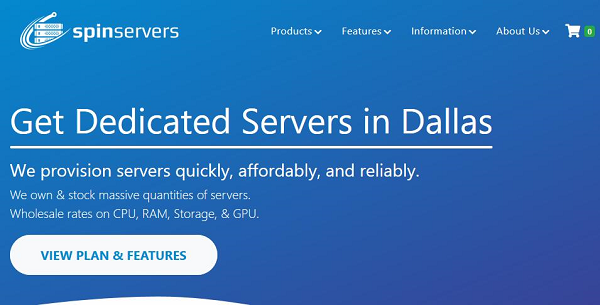
georgedatacenter:美国VPS可选洛杉矶/芝加哥/纽约/达拉斯机房,$20/年;洛杉矶独立服务器39美元/月
georgedatacenter怎么样?georgedatacenter这次其实是两个促销,一是促销一款特价洛杉矶E3-1220 V5独服,性价比其实最高;另外还促销三款特价vps,大家可以根据自己的需要入手。georgedatacenter是一家成立于2019年的美国vps商家,主营美国洛杉矶、芝加哥、达拉斯、新泽西、西雅图机房的VPS、邮件服务器和托管独立服务器业务。georgedatacen...

DMIT$10.9/月,日本VPS/三网直连/1核1.5G内存/20GB存储/1Gbps端口
优惠码年付一次性5折优惠码:TYO-Lite-Open-Beta-1y-50OFF永久8折优惠码:TYO-Lite-Open-Beta-Recur-20OFF日本vpsCPU内存SSD流量带宽价格购买1核1.5G20 GB4 TB1Gbps$10.9/月购买2核2 G40 GB6 TB1Gbps$16.9/月购买2核4 G60 GB8 TB1Gbps$21.9/月购买4核4 G80 GB12 TB...
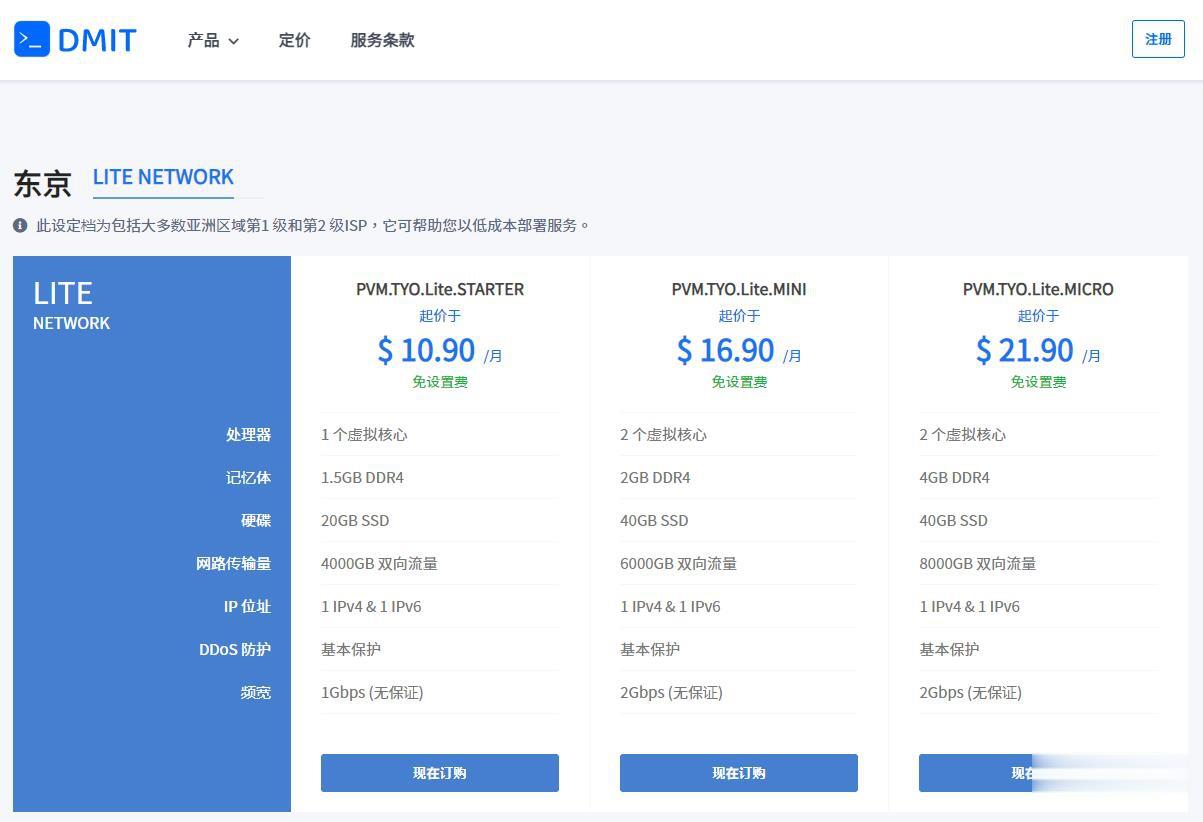
vmware tools 安装为你推荐
-
深圳公交车路线深圳公交路线拂晓雅阁我对电脑操作不熟悉,想买一本自学的电脑书籍,是电脑入门那一类的,最好还有办公软件应用那一类的手机区号手机号码+86是移动区号还是联通的区号?网站联盟百度网盟是什么,怎么加入ps抠图技巧ps抠图多种技巧,越详细越好,急~~~~~~~开机滚动条怎么减少开机滚动条?雅虎天盾高手进来看看我该怎么办 新装的ie8 内存使用率达到100%了奇虎论坛奇虎是中国的吗?2012年正月十五山西省太原市2012年正月十五活动的相关情况iphone6上市时间苹果6什么时候出来