connect赛酷ocr
赛酷ocr 时间:2021-02-24 阅读:()
MachineVisionImpact+OCRReadmeCopyright2017DatalogicUSA,Inc.
AllRightsReservedPage1February2017Impact+OCR1.
2ReadmeWelcometotheImpact+OCR(OpticalCharacterRecognition)application,acompletesoftwareandhardwareapplicationtosolveyourmachinevisionOCRneeds.
Thisisthemostcompleteproductwiththesamesoftwareusedthroughout.
Impactreducesyourcostofownershipandprovidesyouwiththeflexibilitythattoday'squicklychangingmanufacturingenvironmentrequires.
ThisReadmefiledescribestheConfigurationInterfacesoftwareandOperatorInterfacesoftware,alongwithdocumentationinstalledontheclientPCbyIMPACT+OCR.
exe.
Seeinstallationinstructionsonpage3.
TheConfigurationInterfacesoftwareisusedtoconfiguretheDatalogicImpact+OCRrecipes(acombinationoftoolsforinspections)andtoviewthedatacollectedfromthem.
TheOperatorInterfacesoftwareisusedtoviewtheinspectionresultsandinteractwiththecamera.
Checkourwebsiteathttp://www.
datalogic.
com/forpossiblereleasesnewerthanthisreleaseandforinformationonotherImpactsoftwareandhardwareproducts.
Thisdocumentisdividedintothefollowingsections:SoftwareandDocumentationSystemRequirementsfortheApplicationSystemRequirementsfortheClientComputerEnhancementsinthisreleaseBugsfixedinthisreleaseKnownIssuesInstallationInstructionsConfigureantivirussoftwareGeneralNotesaboutthisreleaseSoftwareandDocumentationShortcutstothesoftwareanddocumentationlistedbelowarelocatedinyourcomputer'sStartfolder.
SelectStart,AllPrograms,Impact+OCR.
SoftwareConfigurationInterfaceSoftwareYoucanConfigureyourCameraProgramyourmachinevisionOCRandCodeReaderinspectionsOperatorInterfaceSoftwareMachineVisionImpact+OCRReadmeCopyright2017DatalogicUSA,Inc.
AllRightsReservedPage2YoucanViewinspectionresultsLoadandunloadrecipesDocumentationImpact+OCRReadmeThisfiledescribesthesoftwareanddocumentationinIMPACT+OCR.
exe.
Impact+OCRReferenceGuideThismanualdocumentshowtoconfigure,program,control,andmonitorImpact+OCR.
QuickStartGuideThismanualdescribestheImpact+OCRhardware,includingtheinputsandoutputsavailabletointegrateyoursystemintoaproductionline.
SystemRequirementsSystemRequirementsfortheApplication-TheapplicationwillonlyconnecttoaDatalogicP19camerawiththeImpact+OCRfirmwareinstalledonit.
SystemRequirementsfortheClientComputer-Intel,AMD,orVIAx86-classprocessor-minimum1.
2GHz;64-bitprocessorsaresupportedwithWindowsVista,Windows7,Windows8.
1,andWindows10-MicrosoftWindowsVista,Windows7,Windows8.
1,orWindows10-1GBormoreofRAM,2GBrecommended-800MBormoreofavailableharddiskspace-10/100MbpsEthernetconnection-Monitordisplayresolutionof1024x768orgreater(1920x1080recommended)-APDFreaderisrequiredtoreadthesoftwareandhardwaremanualsEnhancementsinthisreleaseThekeyenhancmentinthisreleaseincludestheadditionoftwoinputcommands.
1.
NewcommandswereaddedtotheRS232andTCP/IPinputs.
Anew"set"commandwillsetmultipleVerifystringsandthenew"jobload"commandwillloadarecipe.
(40160)BugsfixedinthisreleaseThesebugswerefixedinthisrelease.
1.
Thecurrentlyloadedrecipecouldnotbeexported.
Youcannowexporttherecipewhileitisloaded.
(39124)MachineVisionImpact+OCRReadmeCopyright2017DatalogicUSA,Inc.
AllRightsReservedPage32.
Severalsettingswerenotsavedwhenthecamerawasrestarted.
TCP/IPandRS232settingswerenotsavedcorrectlysotheywerelostwhenpowerwasturnedoff.
(40047)3.
Thesystemdidnotindicateiftherewasnocamerailluminator.
Thecamerarequiresanilluminator,butthesystemdidnotcheckforit.
(43170)4.
TheROIwassometimesdrawninthewrongplace.
WhentheCodeReaderwasusedasananchorpoint,theROIcouldincorrectlyberotated180degrees.
(43789)5.
ThewrongOCRwasindicatedasfailing.
OCR2wasshownasfailingwhenitpassed.
(43915)6.
Thecamera'soutputtypecouldnotbeset.
TheoutputscannowbesetforNPNorPNP.
(44430and40680)KnownIssuesAfteryouclosetheEmulator,youcannotusetheConfigurationUIinOfflineModeAfteryouclosetheEmulator,thenclickOfflineModeintheConfigurationUI,itwillnotconnect.
(22534)Workaround:YoumustwaitapproximatelytwentysecondsafteryouclosetheEmulatorbeforeyoutrytousetheConfigurationUIinOfflineModeagain.
AnerrorisdisplayedifyouclosetheEmulatorwhiletheConfigurationUIisopenIfyoucreatearecipeintheConfigurationUI(afterclosingtheEmulator),an"UncaughtException"errorisdisplayed.
(22550)Workaround:DonotclosetheEmulatorwhiletheConfigurationUIisopen.
.
NET2.
0isrequiredYoumusthaveWindows.
NET2.
0orgreaterinstalledonWindowsXP.
Itisrequiredsothatthecamera'snewIPAddresswillbedisplayedwhenitischangedintheConfigurationUI.
ConfigurationUIYoushouldavoidusingthekeycombinationCtl-X(Control-X)whiledefiningRegionsofInterest(ROI)intheReadingToolsscreen.
YoucanaccidentallydeletetheROI.
(28484)Ifthecameratriggerrateexceedstheinterface'sabilitytoprocesstheimage,theconnectiontothecamerawillbelost.
Torecover,decreasethetriggerrate.
(22265)InstallationInstructionsOperatingSystemTypeThereisonlya32-bitversionoftheImpact+OCRinstallationprogram(IMPACT+OCR.
exe).
Itwillinstallonboth32-bitand64-bitoperatingsystems.
InstallingtheImpact+OCRApplication(PC)Youmayneedtoturnoffautomaticviruscheckingduringinstallifitcausesinstallationproblems.
YoumusthaveadministrativeprivilegestoinstallImpactsoftware.
YoucanclickCanceltoquittheinstallationatanytimeduringtheinstallation.
MachineVisionImpact+OCRReadmeCopyright2017DatalogicUSA,Inc.
AllRightsReservedPage4ToinstalltheImpact+OCRApplicationsoftware:1.
DoubleclicktheinstallationexecutablefileIMPACT+OCRSetup_n_n_n.
exeandtheinstallationprogramshouldstart.
(Theinstallversionn_n_nisembeddedinthesetupfilename.
)IMPORTANT:Whenyoustarttheinstallation,thefollowingscreenisdisplayed.
TheinstallationreplacesalltherecipesonthecameraorEmulatorwithnew,blankrecipes.
IftherearerecipesonthecameraorEmulatorthatyouwanttosave,exportthem:A.
ClickCancel.
B.
StarttheConfigurationUI.
C.
SelectHome,thenusetheExportRecipefunctiontocopytherecipestoalocationonyourPC.
IftherearenorecipesonthecameraorEmulatorthatyouwanttosave:A.
ClickOK.
2.
YoumustclicktheIAgreebuttontoaccepttheLicenseAgreementandcontinuewiththeinstallation.
3.
TheDestinationFolderdialogisdisplayed.
SelectthedefaultdirectoryfortheImpact+OCRsoftware,clickBrowsetochoosethedesireddirectory,ortypeinthedirectoryname.
ClickNextwhenyouaredone.
4.
Ifthesoftwareversionyouareinstallingalreadyexists,youwillbeaskedtoconfirmthereplacement.
5.
IfyouwanttoinstallImpact+OCRfirmwareonacamera,selectthecheckboxlabeled"Camera,"thenclickInstall.
6.
Theinstallationprogressdialogisdisplayed.
7.
WhentheChooseVisionDevice(s)dialogisdisplayed,selectoneormoredevicesfromthelistofdevices.
OnlyP19camerasaresupported.
ClickRefreshtoupdatethedevicelist.
Ifthecameradoesnotappearinthelist,checkitspowerandEthernetconnections.
(ThedefaultIPaddressforeachcamerais192.
168.
0.
128whenitisshipped.
)ClickOKorCancelwhenyouaredone.
A.
IfyouclickCancel,nocamerasoftwareisinstalled.
MachineVisionImpact+OCRReadmeCopyright2017DatalogicUSA,Inc.
AllRightsReservedPage5B.
IfyouclickOK,thecamerainstallationdialogisdisplayed.
IMPORTANT:DoNOTdisconnectpowerfromthecameraduringthesoftwareinstall.
8.
Whentheinstallationhascompleted,clickFinish.
RefertotheImpact+OCRReferenceGuideformoredetailsaboutusingtheConfigurationUIandtheOperatorUI.
ConfigureantivirussoftwareAntivirusandanti-malwaresettingsRestrictivesettingsinantivirusoranti-malwaresoftwareonthePCcanblockcommunicationportsthatImpact+OCRuses.
Thereareseveralsymptomsofthisproblem,includingoneormoreofthefollowing:-TheImpact+OCRsoftwareinstallationfails-Anerror(Errorregisteringonlinecallback)isdisplayedwhenyoutrytoconnecttothecamera-ThecameraisnotdisplayedintheDeviceConnectionlist-Youmaybeabletoresolvesomeoftheseproblemsbyadjustingtheantivirusoranti-malwaresettingstoworkwellwithImpact+OCR.
GeneralNotesaboutthisreleaseAPDFreaderisrequiredtoopenImpact+OCRsoftwarePDFmanualsandonlinehelpForyourconvenience,youmayinstallanOpenSourcePDFreaderorAdobeReader.
DatalogicAutomation,Inc.
isnotresponsiblefortheperformanceorreliabilityofanyPDFreadersoftwareyouinstall.
Forsupport,refertothereaderdocumentation.
TorunImpact+OCRsoftware,youmusthavefilemodificationpermission.
Youmusthavepermissiontomodifyfilesintheinstallationdirectory.
AllRightsReservedPage1February2017Impact+OCR1.
2ReadmeWelcometotheImpact+OCR(OpticalCharacterRecognition)application,acompletesoftwareandhardwareapplicationtosolveyourmachinevisionOCRneeds.
Thisisthemostcompleteproductwiththesamesoftwareusedthroughout.
Impactreducesyourcostofownershipandprovidesyouwiththeflexibilitythattoday'squicklychangingmanufacturingenvironmentrequires.
ThisReadmefiledescribestheConfigurationInterfacesoftwareandOperatorInterfacesoftware,alongwithdocumentationinstalledontheclientPCbyIMPACT+OCR.
exe.
Seeinstallationinstructionsonpage3.
TheConfigurationInterfacesoftwareisusedtoconfiguretheDatalogicImpact+OCRrecipes(acombinationoftoolsforinspections)andtoviewthedatacollectedfromthem.
TheOperatorInterfacesoftwareisusedtoviewtheinspectionresultsandinteractwiththecamera.
Checkourwebsiteathttp://www.
datalogic.
com/forpossiblereleasesnewerthanthisreleaseandforinformationonotherImpactsoftwareandhardwareproducts.
Thisdocumentisdividedintothefollowingsections:SoftwareandDocumentationSystemRequirementsfortheApplicationSystemRequirementsfortheClientComputerEnhancementsinthisreleaseBugsfixedinthisreleaseKnownIssuesInstallationInstructionsConfigureantivirussoftwareGeneralNotesaboutthisreleaseSoftwareandDocumentationShortcutstothesoftwareanddocumentationlistedbelowarelocatedinyourcomputer'sStartfolder.
SelectStart,AllPrograms,Impact+OCR.
SoftwareConfigurationInterfaceSoftwareYoucanConfigureyourCameraProgramyourmachinevisionOCRandCodeReaderinspectionsOperatorInterfaceSoftwareMachineVisionImpact+OCRReadmeCopyright2017DatalogicUSA,Inc.
AllRightsReservedPage2YoucanViewinspectionresultsLoadandunloadrecipesDocumentationImpact+OCRReadmeThisfiledescribesthesoftwareanddocumentationinIMPACT+OCR.
exe.
Impact+OCRReferenceGuideThismanualdocumentshowtoconfigure,program,control,andmonitorImpact+OCR.
QuickStartGuideThismanualdescribestheImpact+OCRhardware,includingtheinputsandoutputsavailabletointegrateyoursystemintoaproductionline.
SystemRequirementsSystemRequirementsfortheApplication-TheapplicationwillonlyconnecttoaDatalogicP19camerawiththeImpact+OCRfirmwareinstalledonit.
SystemRequirementsfortheClientComputer-Intel,AMD,orVIAx86-classprocessor-minimum1.
2GHz;64-bitprocessorsaresupportedwithWindowsVista,Windows7,Windows8.
1,andWindows10-MicrosoftWindowsVista,Windows7,Windows8.
1,orWindows10-1GBormoreofRAM,2GBrecommended-800MBormoreofavailableharddiskspace-10/100MbpsEthernetconnection-Monitordisplayresolutionof1024x768orgreater(1920x1080recommended)-APDFreaderisrequiredtoreadthesoftwareandhardwaremanualsEnhancementsinthisreleaseThekeyenhancmentinthisreleaseincludestheadditionoftwoinputcommands.
1.
NewcommandswereaddedtotheRS232andTCP/IPinputs.
Anew"set"commandwillsetmultipleVerifystringsandthenew"jobload"commandwillloadarecipe.
(40160)BugsfixedinthisreleaseThesebugswerefixedinthisrelease.
1.
Thecurrentlyloadedrecipecouldnotbeexported.
Youcannowexporttherecipewhileitisloaded.
(39124)MachineVisionImpact+OCRReadmeCopyright2017DatalogicUSA,Inc.
AllRightsReservedPage32.
Severalsettingswerenotsavedwhenthecamerawasrestarted.
TCP/IPandRS232settingswerenotsavedcorrectlysotheywerelostwhenpowerwasturnedoff.
(40047)3.
Thesystemdidnotindicateiftherewasnocamerailluminator.
Thecamerarequiresanilluminator,butthesystemdidnotcheckforit.
(43170)4.
TheROIwassometimesdrawninthewrongplace.
WhentheCodeReaderwasusedasananchorpoint,theROIcouldincorrectlyberotated180degrees.
(43789)5.
ThewrongOCRwasindicatedasfailing.
OCR2wasshownasfailingwhenitpassed.
(43915)6.
Thecamera'soutputtypecouldnotbeset.
TheoutputscannowbesetforNPNorPNP.
(44430and40680)KnownIssuesAfteryouclosetheEmulator,youcannotusetheConfigurationUIinOfflineModeAfteryouclosetheEmulator,thenclickOfflineModeintheConfigurationUI,itwillnotconnect.
(22534)Workaround:YoumustwaitapproximatelytwentysecondsafteryouclosetheEmulatorbeforeyoutrytousetheConfigurationUIinOfflineModeagain.
AnerrorisdisplayedifyouclosetheEmulatorwhiletheConfigurationUIisopenIfyoucreatearecipeintheConfigurationUI(afterclosingtheEmulator),an"UncaughtException"errorisdisplayed.
(22550)Workaround:DonotclosetheEmulatorwhiletheConfigurationUIisopen.
.
NET2.
0isrequiredYoumusthaveWindows.
NET2.
0orgreaterinstalledonWindowsXP.
Itisrequiredsothatthecamera'snewIPAddresswillbedisplayedwhenitischangedintheConfigurationUI.
ConfigurationUIYoushouldavoidusingthekeycombinationCtl-X(Control-X)whiledefiningRegionsofInterest(ROI)intheReadingToolsscreen.
YoucanaccidentallydeletetheROI.
(28484)Ifthecameratriggerrateexceedstheinterface'sabilitytoprocesstheimage,theconnectiontothecamerawillbelost.
Torecover,decreasethetriggerrate.
(22265)InstallationInstructionsOperatingSystemTypeThereisonlya32-bitversionoftheImpact+OCRinstallationprogram(IMPACT+OCR.
exe).
Itwillinstallonboth32-bitand64-bitoperatingsystems.
InstallingtheImpact+OCRApplication(PC)Youmayneedtoturnoffautomaticviruscheckingduringinstallifitcausesinstallationproblems.
YoumusthaveadministrativeprivilegestoinstallImpactsoftware.
YoucanclickCanceltoquittheinstallationatanytimeduringtheinstallation.
MachineVisionImpact+OCRReadmeCopyright2017DatalogicUSA,Inc.
AllRightsReservedPage4ToinstalltheImpact+OCRApplicationsoftware:1.
DoubleclicktheinstallationexecutablefileIMPACT+OCRSetup_n_n_n.
exeandtheinstallationprogramshouldstart.
(Theinstallversionn_n_nisembeddedinthesetupfilename.
)IMPORTANT:Whenyoustarttheinstallation,thefollowingscreenisdisplayed.
TheinstallationreplacesalltherecipesonthecameraorEmulatorwithnew,blankrecipes.
IftherearerecipesonthecameraorEmulatorthatyouwanttosave,exportthem:A.
ClickCancel.
B.
StarttheConfigurationUI.
C.
SelectHome,thenusetheExportRecipefunctiontocopytherecipestoalocationonyourPC.
IftherearenorecipesonthecameraorEmulatorthatyouwanttosave:A.
ClickOK.
2.
YoumustclicktheIAgreebuttontoaccepttheLicenseAgreementandcontinuewiththeinstallation.
3.
TheDestinationFolderdialogisdisplayed.
SelectthedefaultdirectoryfortheImpact+OCRsoftware,clickBrowsetochoosethedesireddirectory,ortypeinthedirectoryname.
ClickNextwhenyouaredone.
4.
Ifthesoftwareversionyouareinstallingalreadyexists,youwillbeaskedtoconfirmthereplacement.
5.
IfyouwanttoinstallImpact+OCRfirmwareonacamera,selectthecheckboxlabeled"Camera,"thenclickInstall.
6.
Theinstallationprogressdialogisdisplayed.
7.
WhentheChooseVisionDevice(s)dialogisdisplayed,selectoneormoredevicesfromthelistofdevices.
OnlyP19camerasaresupported.
ClickRefreshtoupdatethedevicelist.
Ifthecameradoesnotappearinthelist,checkitspowerandEthernetconnections.
(ThedefaultIPaddressforeachcamerais192.
168.
0.
128whenitisshipped.
)ClickOKorCancelwhenyouaredone.
A.
IfyouclickCancel,nocamerasoftwareisinstalled.
MachineVisionImpact+OCRReadmeCopyright2017DatalogicUSA,Inc.
AllRightsReservedPage5B.
IfyouclickOK,thecamerainstallationdialogisdisplayed.
IMPORTANT:DoNOTdisconnectpowerfromthecameraduringthesoftwareinstall.
8.
Whentheinstallationhascompleted,clickFinish.
RefertotheImpact+OCRReferenceGuideformoredetailsaboutusingtheConfigurationUIandtheOperatorUI.
ConfigureantivirussoftwareAntivirusandanti-malwaresettingsRestrictivesettingsinantivirusoranti-malwaresoftwareonthePCcanblockcommunicationportsthatImpact+OCRuses.
Thereareseveralsymptomsofthisproblem,includingoneormoreofthefollowing:-TheImpact+OCRsoftwareinstallationfails-Anerror(Errorregisteringonlinecallback)isdisplayedwhenyoutrytoconnecttothecamera-ThecameraisnotdisplayedintheDeviceConnectionlist-Youmaybeabletoresolvesomeoftheseproblemsbyadjustingtheantivirusoranti-malwaresettingstoworkwellwithImpact+OCR.
GeneralNotesaboutthisreleaseAPDFreaderisrequiredtoopenImpact+OCRsoftwarePDFmanualsandonlinehelpForyourconvenience,youmayinstallanOpenSourcePDFreaderorAdobeReader.
DatalogicAutomation,Inc.
isnotresponsiblefortheperformanceorreliabilityofanyPDFreadersoftwareyouinstall.
Forsupport,refertothereaderdocumentation.
TorunImpact+OCRsoftware,youmusthavefilemodificationpermission.
Youmusthavepermissiontomodifyfilesintheinstallationdirectory.
- connect赛酷ocr相关文档
- Maths赛酷ocr
- resources赛酷ocr
- Tuition赛酷ocr
- TREC赛酷ocr
- 3.9赛酷ocr
- quickly赛酷ocr
小欢互联19元/月起, 即日起至10月底 美国CERA 促销活动 美国/香港八折
小欢互联成立于2019年10月,主打海外高性价比云服务器、CDN和虚拟主机服务。近期上线了自营美国CERA机房高速VPS,进行促销活动,为客户奉上美国/香港八折优惠码:Xxc1mtLB优惠码适用于美国CERA一区/二区以及香港一区/二区优惠时间:即日起至10月底优惠码可无限次使用,且续费同价!官网:https://idc.xh-ws.com购买地址:美国CERA一区:https://idc.xh-...

wordpress高级跨屏企业主题 wordpress绿色企业自适应主题
wordpress高级跨屏企业主题,通用响应式跨平台站点开发,自适应PC端+各移动端屏幕设备,高级可视化自定义设置模块+高效的企业站搜索优化。wordpress绿色企业自适应主题采用标准的HTML5+CSS3语言开发,兼容当下的各种主流浏览器: IE 6+(以及类似360、遨游等基于IE内核的)、Firefox、Google Chrome、Safari、Opera等;同时支持移动终端的常用浏览器应...

Boomer.Host(年付3.5美)休斯敦便宜VPS
Boomer.Host是一家比较新的国外主机商,虽然LEB自述 we’re now more than 2 year old,商家提供虚拟主机和VPS,其中VPS主机基于OpenVZ架构,数据中心为美国得克萨斯州休斯敦。目前,商家在LET发了两款特别促销套餐,年付最低3.5美元起,特别提醒:低价低配,且必须年付,请务必自行斟酌确定需求再入手。下面列出几款促销套餐的配置信息。CPU:1core内存:...
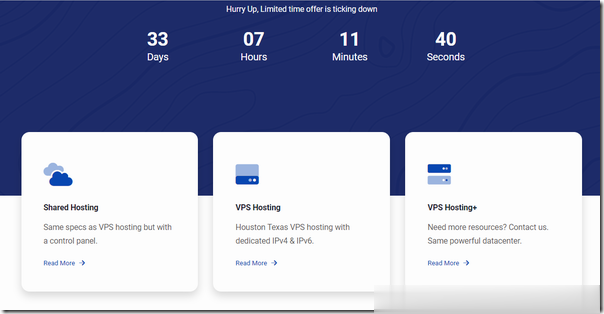
赛酷ocr为你推荐
-
郭吉军什么叫做广告联盟安装程序配置服务器失败win10安装程序配置服务器失败怎么办今日热点怎么删除怎么删除手机百度实时热点淘宝店推广淘宝店铺推广有哪些渠道?中小企业信息化信息化为中小企业发展带来了哪些机遇蘑菇街美丽说蘑菇街美丽说唯品会天猫京东。女生买衣服,哪个好ios7固件下载ios7发布当天是否有固件下载创维云电视功能创维新出的4K超高清健康云电视有谁用过,功能效果怎么样?创维云电视功能很喜欢创维云电视,它到底有哪些独特功能?虚拟机软件下载谁有好的虚拟机软件?