我要我要自学网教程-Solidworks2010目录
我要自学网教程-Solidworks2010 目录
Solidworks2010 recorded content
Section 1 the Solidworks2010 installation method and interfaceprofile
The 1. 1 Solidworks2010 installation method and softwareintroduction
1.2 Solidworks2010 user interface profile
1.3 users customize the system options
The foundation of the second sketch
The use of the mouse at Solidworks
The 2.2 line tool command
2.3 rectangular use
Size 2.4 command usage
2.5 dimensions modifies values and attributes
6 draw 5 angles to strengthen the line and size commands
2.7 slot
2.8 polygon
The 2.9 circular command is usedThe drawing of the arc of 2. 10
The use of 2. 11 and rounded corners
A 2. 12 sample curve
The drawing of the ellipse
Practice 1
2. 15 painting exercise two
Three of the grass painting exercises
2. 17 painting exercise 4
Exercise 5 in grass painting exercise2, 19 grass painting exercise 6
2.20 text tools
2.21 shearing entities
2.22 extension entities
Fast capture
2.24 converts entity references
2.25 isometric entities
2.26 grass painting exercise 7
The grass painting exercises eight
The production of sketch block
2.29 mirror entities
2.30 sketch array
Practice 9 (1) in grass painting practice
Practice 9 (2)
Practice 10 (1)
32 grass painting exercises 10 (2)
2.33 move and copy entities
2.34 rotating entities, separate entities
Scale the entity scale and the extension entityConstraint geometry (1)
Constraint geometry (2)
Practice 11 (1)
Practice 11 (2)
Twelve (grass drawing hook cross section)
Practice 13
Practice 14
Exercise 15 in grass painting exercises
Section 3 parts matrix modeling
3. 1 stretch convex platform (1)
3. 1 stretch convex platform (2)
3. 1 stretch convex platform (3)
3.2 elongation
3.3 stretch instances (pipe card plastic parts modeling)
3.4-rotary convex platform
3.5 resection
3.6 rotation instances (link modeling)
3.7 scan entity (1)
3.7 scan entities (2)
3.8 scan removal
3.9 scan instances (pipe set modeling)
3. 10 lofting platform (1)
3. 10 loft (2)
3. 11 exectomies
Model 3. 12 example (model pentagram stereo)Practice 1 (modeling oil filling mouth) (1)Practice 1 (modeling oil irrigation) (2)Practice two (big garlic shape modeling)Exercise 3 (cup modeling)
Practice 4 (saddle piece modeling) (1)Practice 4 (saddle piece modeling) (2)Practice 5 (fruit tray modeling)
Practice 6 (machine seat modeling) (1)
Practice 6 (machine seat modeling) (2)Practice 7 (modeling the vase) (1)
3. 19 practice seven (vase modeling) (2)Section 4 reference characteristics
Create datum (1)
Create datum (2)
Create the benchmark axis
Create a baseline point
4.4
Section 4. 5 profile view and active profile
4.6 view orientation and model display
4.7 case 1 (inlet bend modeling) (1)
4.7 case 1 (inlet pipe modeling) (2)
4.8 instance 2 (the mop head modeling)
4.9 instance 3 (fixed seat modeling) (1)
4.9 instance 3 (fixed seat modeling) (2)
Example 4 (fixed fork modeling)
Example 5 (socket modeling) (1)
4. 11 case 5 (socket modeling) (2)
4. 12 instance 6 (pipe rack modeling)
4. 13 case 7 (bracket modeling)
Example 8 (italicized seat modeling)
Section 5 features tools
5. 1 chamfer
5.2 yuan (1)
5.2 yuan (2)
5.2 rounded angles (3)
An example of 5. 3 inverted Angle (stem modeling)
5.4 round examples (color submodels)
Strengthening the reinforcement command (1)Strengthen the reinforcement command (2)
5.6 (1)
5.6 die (2)
5.6 die (3)
5.7 smoke shell
Case study of 5.8 cases (three-way modeling)
5.9 out model instance (block modeling)
5. 10 cladding
5. 11 case (panel modeling) (panel modeling) (1)
5. 11 case case (panel modeling) (2)
5.
12 dome (1)
The 5. 12 dome (2)
5. 13 instance of dome (bullet head modeling)
5. 14 entity scaling
5. 15 indented
Deformation (1)
Deformation (2)
Deformation (3)
Deformation (4)
5. 17 bending (1)
5. 17 bend (2)
5. 17 bending (3)
5. 18 compression case (modeling of screw suction box)
5. 19 case of deformation (flowerpot modeling)
Bend instance (hat modeling)
5.21 combination
5.22 segmentation
5.23 move/copy entities (1)
5.23 move/copy entities (2)
5.24 removes the entity
5.25 composite instances (link modeling)
- 我要我要自学网教程-Solidworks2010目录相关文档
- 《Pro/E工业产品设计》课程标准
- 计算机应用技术专业
- 陕西交通职业技术学院《C
- 广东省我要自学网
- 我要我要自学网 封用户账号 冻结财产
- 我要我要自学网账号
ProfitServer折优惠西班牙vps,荷兰vps,德国vps,5折优惠,不限制流量
profitserver正在对德国vps(法兰克福)、西班牙vps(马德里)、荷兰vps(杜廷赫姆)这3处数据中心内的VPS进行5折优惠促销。所有VPS基于KVM虚拟,纯SSD阵列,自带一个IPv4,不限制流量,在后台支持自定义ISO文件,方便大家折腾!此外还有以下数据中心:俄罗斯(多机房)、捷克、保加利亚、立陶宛、新加坡、美国(洛杉矶、锡考克斯、迈阿密)、瑞士、波兰、乌克兰,VPS和前面的一样性...

DiyVM:香港VPS五折月付50元起,2核/2G内存/50G硬盘/2M带宽/CN2线路
diyvm怎么样?diyvm这是一家低调国人VPS主机商,成立于2009年,提供的产品包括VPS主机和独立服务器租用等,数据中心包括香港沙田、美国洛杉矶、日本大阪等,VPS主机基于XEN架构,均为国内直连线路,主机支持异地备份与自定义镜像,可提供内网IP。最近,DiyVM商家对香港机房VPS提供5折优惠码,最低2GB内存起优惠后仅需50元/月。点击进入:diyvm官方网站地址DiyVM香港机房CN...

CloudCone:洛杉矶MC机房KVM月付1.99美元起,支持支付宝/PayPal
CloudCone是一家成立于2017年的国外VPS主机商,提供独立服务器租用和VPS主机,其中VPS基于KVM架构,多个不同系列,譬如常规VPS、大硬盘VPS等等,数据中心在洛杉矶MC机房。商家2021年Flash Sale活动继续,最低每月1.99美元,支持7天退款到账户,支持使用PayPal或者支付宝付款,先充值后下单的方式。下面列出几款VPS主机配置信息。CPU:1core内存:768MB...
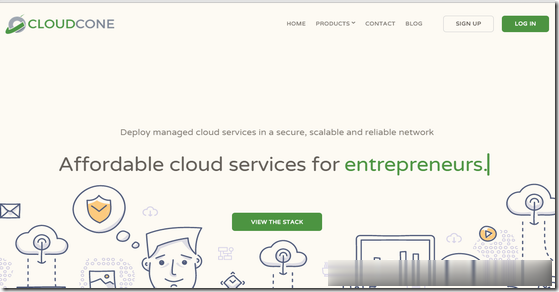
-
无线路由器限速设置如何设置无线路由器局域网限速?缓冲区溢出教程溢出攻击原理网易公开课怎么下载如何将网易公开课下载到电脑上?硬盘人上海人说“硬盘”是什么梗qq怎么发邮件qq怎么发文件和邮件ios7固件下载ios 7及以上固件请在设备上点信任在哪点xv播放器下载除了迅雷看看播放器还有什么播放器支持xv格式的视频?ios系统ios是什么意思 ios系统是什么系统分析员系统分析师是什么职业?主要做什么工作?去鼠标加速度win7怎么去鼠标加速度