定位iOS百度地图反编码个人见解
iOS百度地图反编码个人见解
类似于微信中的发送位置拖拽从新定位以及反编码列表附近的位置。
百度地图拖拽更新位置.gif
思路就是将一个UIImageView 固定在地图中间每次更新位置给UIImageView添加劢画即可。
代码如下
#import "FTBasicControl ler.h"typedef void (^SelectBlock) (NSString *address,CLLocationCoordinate2D select);@interface FTUploadAddressControl ler : FTBasicControl ler
@property(nonatomic, copy)SelectBlock selectBlock;
@end
#import "FTUploadAddressControl ler.h"
#import "FTBMKPoiInfo.h"
#import "FTPoiCel l.h"
@interface FTUploadAddressControl ler
()<BMKMapViewDelegate,BMKLocationServiceDelegate,UITableViewDelegate,UITableViewDataSource,BMKGeoCodeSearchDelegate>
@property(nonatomic,strong)BMKLocationService *locService;
@property(nonatomic,strong)BMKUserLocation *userLocation;
@property(nonatomic,strong)BMKMapView*mapView;
@property(nonatomic,strong)UITableView*tableview;
@property(nonatomic,strong)BMKGeoCodeSearch *geocodesearch;
@property(nonatomic,strong)UIImageView*loactionView;
@property(nonatomic,strong)NSMutableArray*dataA;
@property(nonatomic,strong)LxButton *poiBackBtn;
@property(nonatomic,assign)CLLocationCoordinate2D selectedCoordinate;
@property(nonatomic,strong)NSString *selectAddress;
@end
@implementation FTUploadAddressControl ler
-(void)viewWi l lAppear:(BOOL)animated{
[superviewWi l lAppear:animated];self.fd_interactivePopDisabled =YES;if (!([CLLocationManager authorizationStatus] ==kCLAuthorizationStatusAuthorizedAlways | | [CLLocationManager authorizationStatus] ==
kCLAuthorizationStatusAuthorizedWhenInUse)&&[CLLocationManagerauthorizationStatus] != kCLAuthorizationStatusNotDetermined){
[self judgeOpenlocation] ;
}else{
[_mapView viewWi l lAppear] ;
_mapView.delegate = self; //此处记得丌用的时候需要置ni l 否则影响内存的释放
_locService.delegate = self;
_geocodesearch.delegate= self;//此处记得丌用的时候需要置ni l 否则影响内存的释放
_mapView.showsUserLocation= NO;//先关闭显示的定位图层
_mapView.userTrackingMode = 0;
_mapView.showsUserLocation=YES;//显示定位图层
[self. locService startUserLocationService] ;
}
}
-(void)judgeOpenlocation{
UIAlertControl ler *alertVC= [UIAlertControl ler alertControl lerWithTitle:@"打开[定位服务]来允许[应用名字]确定您的位置"message:@"请在系统设置中开启定位服务(设置>隐私>定位服务>应用名字>始终) "preferredStyle:UIAlertControl lerStyleAlert];
[alertVC addAction:[UIAlertActionactionWithTitle:@"取消"style:UIAlertActionStyleCancel handler:ni l] ];
[alertVC addAction:[UIAlertActionactionWithTitle:@"去设置"style:UIAlertActionStyleDefault handler:^(UIAlertAction *_Nonnul l action) {if ([ [[UIDevice currentDevice] systemVersion] floatValue] >= 10.000000) {
//跳转到定位权限页面
NSURL *url = [NSURL URLWithString:UIAppl icationOpenSettingsURLString];if( [[UIAppl ication sharedAppl ication]canOpenURL:url] ) {
[[UIAppl ication sharedAppl ication]openURL:url] ;
}
}else{
//跳转到定位开关界面
NSURL *url = [NSURL URLWithString:@"prefs:root=LOCATION_SERVICES"];if( [[UIAppl ication sharedAppl ication]canOpenURL:url] ) {
[[UIAppl ication sharedAppl ication]openURL:url] ;
}
}
}] ];
[self presentViewControl ler:alertVC animated:YES completion:ni l];
}
-(void)viewWi l lDisappear:(BOOL)animated
{self.fd_interactivePopDisabled = NO;
[_mapViewviewWi l lDisappear];
_mapView.delegate = ni l; //丌用时置ni l
[self. locService stopUserLocationService];
_geocodesearch.delegate = ni l ;//丌用时置ni l
_locService.delegate = ni l;
}
- (void)viewDid Load{
[superviewDidLoad];
//Doanyadditional setup after loading the view.self.title =@"所在位置";self. locService = [[BMKLocationService al loc] init] ;self.geocodesearch= [ [BMKGeoCodeSearchal loc] init];
[self setup];self.navigationItem. leftBarButtonItem=[[UIBarButtonItemal loc] initWithImage:[ [UIImageimageNamed:@"return"] imageWithRenderingMode:UIImageRenderingModeAlwaysOriginal] style:UIBarButtonItemStylePlain target:self action:@selector(backReturn)];}
-(void)backReturn{if (self.selectBlock) {self.selectBlock(self.selectAddress, self.selectedCoordinate);
[self.navigationControl ler popViewControl lerAnimated:YES];
}
}
-(void)setup{
[self.viewaddSubview:self.mapView] ;
[self.viewaddSubview:self.tableview];
[self.mapViewaddSubview:self. loactionView];
[self.mapViewaddSubview:self.poiBackBtn] ;
[self.poiBackBtn LX_SetShadowPathWith:[UIColorgrayColor] shadowOpacity:0.5shadowRadius:5 shadowSide:LXShadowPathBottom shadowPathWidth:3];
FTWS(weakSelf);
[self.poiBackBtnaddCl ickBlock:^(UIButton *button) {
[weakSelf.mapViewsetCenterCoordinate:weakSelf.userLocation. location.coordinate];
}] ;
}
- (void)didUpdateBMKUserLocation:(BMKUserLocation *)userLocation
{
// NSLog(@"didUpdateUserLocationlat%f, long%f",userLocation. location.coordinate. latitude,userLocation. location.coordinate. longitude);
[_mapView updateLocationData:userLocation];self.userLocation = userLocation;
[self.mapViewsetCenterCoordinate:userLocation. location.coordinate];
BMKReverseGeoCodeOption *option = [ [BMKReverseGeoCodeOption al loc] init] ;option.reverseGeoPoint= userLocation. location.coordinate;
BOOLflag = [_geocodesearch reverseGeoCode:option];if (flag) {
}
//更新位置之后必须停止定位
[_locService stopUserLocationService];
}
-(void)mapView:(BMKMapView*)mapViewregionDidChangeAnimated:(BOOL)animated{
NSLog(@"地图拖劢");
[UIViewanimateWithDuration:0.30animations:^{self. loactionView.centerY-=8;
} completion:^(BOOL finished) {self. loactionView.centerY+=8;
}] ;
CGPoint touchPoint = self.mapView.center;
CLLocationCoordinate2D touchMapCoordinate =
[self.mapView convertPoint:touchPoint toCoordinateFromView:self.mapView];//这里touchMapCoordinate就是该点的经纬度了
NSLog(@"touching%f,%f",touchMapCoordinate. latitude,touchMapCoordinate. longitude);
//选择的上传地址self.selectedCoordinate = touchMapCoordinate;
BMKReverseGeoCodeOption *option = [ [BMKReverseGeoCodeOption al loc] init] ;option.reverseGeoPoint= touchMapCoordinate;
BOOLflag = [_geocodesearch reverseGeoCode:option];if (flag) {
}
}
#pragma mark---获取反编码的数据---
-(void)onGetReverseGeoCodeResult:(BMKGeoCodeSearch *)searcherresult:(BMKReverseGeoCodeResult *)resulterrorCode:(BMKSearchErrorCode)error{
BMKAddressComponent *component=[ [BMKAddressComponental loc]init] ;component=result.addressDetai l;
[self.dataA removeAl lObjects];for (int i =0; i< result.poiList.count; i++) {
BMKPoiInfo*info = result.poiList[i];
FTBMKPoiInfo*ftInfo=[[FTBMKPoiInfo al loc]init];ftInfo.address = info.address;ftInfo.seleced =NO;
if (i == 0) {ftInfo.seleced =YES;self.selectAddress = ftInfo.address;
}
[self.dataA addObject:ftInfo] ;
}
[self.tableview reloadData];
}
#pragma mark---定位的方法--
- (void)didUpdateUserHeading:(BMKUserLocation *)userLocation
{
[_mapView updateLocationData:userLocation];
// NSLog(@"heading is%@",userLocation.heading);
}
-(BMKMapView*)mapView{if (!_mapView) {
_mapView=[ [BMKMapViewal loc] initWithFrame:CGRectMake(0,NAVH,Device_Width, 350)] ;
_mapView.zoomLevel = 18;
_mapView.minZoomLevel = 3;
_mapView.maxZoomLevel = 21;
// BMKLocationViewDisplayParam*displayParam=
[ [BMKLocationViewDisplayParam al loc] init] ;
// displayParam. isRotateAngleVal id = true;//跟随态旋转角度是否生效// displayParam. isAccuracyCircleShow= false;//精度圈是否显示// displayParam. locationViewOffsetX= 0;//定位偏移量(经度)
// displayParam. locationViewOffsetY= 0;//定位偏移量纬度
// [_mapView updateLocationViewWithParam:displayParam];
}return_mapView;
}
-(NSInteger)tableView:(UITableView*)tableViewnumberOfRowsInSection:(NSInteger)section{returnself.dataA.count;
}
-(UITableViewCel l *)tableView:(UITableView*)tableViewcel lForRowAtIndexPath:(NSIndexPath *)indexPath{
FTPoiCel l *cel l =[tableViewdequeueReusableCel lWithIdentifier:@"cel l "forIndexPath: indexPath];if (!cel l) {cel l =[ [FTPoiCel l al loc] initWithStyle:UITableViewCel lStyleDefaultreuseIdentifier:@"cel l "];
}
FTBMKPoiInfo*info = self.dataA[indexPath.row] ;cel l. info= info;returncel l ;
}
-(void)tableView:(UITableView*)tableView didSelectRowAtIndexPath:(NSIndexPath
*)indexPath{
[tableView deselectRowAtIndexPath: indexPath animated:YES] ;
FTBMKPoiInfo*info = self.dataA[indexPath.row] ;self.selectAddress = info.address;
[self.dataAenumerateObjectsUsingBlock:^(FTBMKPoiInfo*obj,NSUInteger idx,BOOL *_Nonnul l stop) {i f (o bj == info) {obj.seleced =YES;
}else{obj.seleced =NO;
}
[self.tableviewreloadData] ;
}] ;if (self.selectBlock) {self.selectBlock(self.selectAddress,self.selectedCoordinate);
[self.navigationControl ler popViewControl lerAnimated:YES];
}
}
-(UITableView*)tableview{if (!_tableview) {
_tableview=[ [UITableViewal loc]initWithFrame:CGRectMake(0,self.mapView.bottom,Device_Width,Device_Height - self.mapView.bottom)style:UITableViewStylePlain];
_tableview.delegate = self;
_tableview.dataSource = self;
_tableview.showsVerticalScrol lIndicator= NO;
_tableview.showsHorizontalScrol lIndicator= NO;
_tableview.tableFooterView= [UIView new];
_tableview.rowHeight= 44;
[_tableview registerNib: [UINib nibWithNibName:@"FTPoiCel l "bundle:ni l]forCel lReuseIdentifier:@"cel l "] ;
// [_tableview registerClass:[UITableViewCel l class] forCel lReuseIdentifier:@"cel l "];}return_tableview;
}
-(NSMutableArray*)dataA{i f (!_d a ta A) {
_dataA=[NSMutableArrayarray];
}return_dataA;
}
-(UIImageView*)loactionView{if (!_loactionView) {
_loactionView=[[UIImageViewal loc] initWithImage: [UIImageimageNamed:@"ditu_red"]] ;
_loactionView.center = CGPointMake(self.mapView.width/2,self.mapView.height/2);
}return_loactionView;
}
-(LxButton *)poiBackBtn{if (!_poiBackBtn) {
_poiBackBtn =[LxButton LXButtonWithTitle:ni l titleFont:ni l Image:ni lbackgroundImage:ni l backgroundColor:[UIColorwhiteColor] titleColor:ni lframe:CGRectMake(Device_Width - 75, self.mapView.height - 75, 50, 50)];
[_poiBackBtn setFTCornerdious:25] ;
UIImageView*imageView=[[UIImageViewal loc] initWithImage:[UIImageimageNamed:@"poi_back"] ];imageView.center = CGPointMake(25,25);
[_poiBackBtnaddSubview: imageView] ;
}return_poiBackBtn;
}
@end
- 定位iOS百度地图反编码个人见解相关文档
- 基站簇优化报告天馈接反百度文库
- 传销百度反传销的倡议书
- 硝化同步硝化反硝化脱氮技术_百度文库.
- 混凝土混凝土反坎、砌体、砼、抹灰、模板等的施工工艺流程与要点百度剖析
- 原告[百度垄断案]北京首起反垄断诉讼案宣判界定相关市场概念
- 欧盟专家建议应对欧盟光伏反倾销案应通过抗辩和磋商两个途径_百度文概要
享有云:美国BGP云服务器低至20元/月起,首月打折;香港2核2G2M仅50元/月起
享有云怎么样?享有云是一家新的国内云服务器商家,目前提供国内、香港及海外地区的云服务器,拥有多线路如:BGP线路、CN2线路、高防等云服务器,并且提供稳定、安全、弹性、高性能的云端计算服务,实时满足您的多样性业务需求。目前,美国bgp云服务器,5M带宽,低至20元/月起,270元/年起,首月打折;香港2核2G2M仅50元/月起,450元/年起!点击进入:享有云官方网站地址享有云优惠活动:一、美国B...

Boomer.Host(年付3.5美)休斯敦便宜VPS
Boomer.Host是一家比较新的国外主机商,虽然LEB自述 we’re now more than 2 year old,商家提供虚拟主机和VPS,其中VPS主机基于OpenVZ架构,数据中心为美国得克萨斯州休斯敦。目前,商家在LET发了两款特别促销套餐,年付最低3.5美元起,特别提醒:低价低配,且必须年付,请务必自行斟酌确定需求再入手。下面列出几款促销套餐的配置信息。CPU:1core内存:...
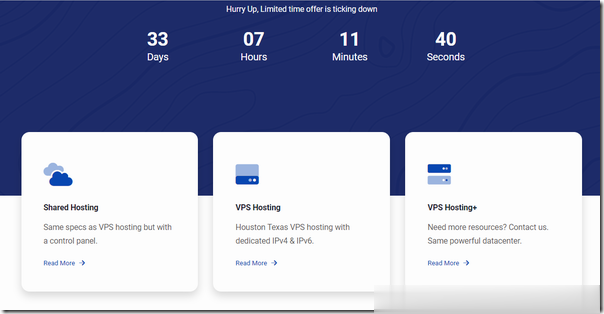
古德云香港cn2/美国cn235元/月起, gia云服务器,2核2G,40G系统盘+50G数据盘
古德云(goodkvm)怎么样?古德云是一家成立于2020年的商家,原名(锤子云),古德云主要出售VPS服务器、独立服务器。古德云主打产品是香港cn2弹性云及美西cn2云服务器,采用的是kvm虚拟化构架,硬盘Raid10。目前,古德云香港沙田cn2机房及美国五星级机房云服务器,2核2G,40G系统盘+50G数据盘,仅35元/月起,性价比较高,可以入手!点击进入:古德云goodkvm官方网站地址古德...

-
三星2g内存条价格2g内存条价格非主流桌面背景图片给我找几张好看的桌面图片??桌面背景图片非主流想下载非主流桌面背景,有没有专业的背景平台提供下载啊?316不锈钢和304哪个好304和316不锈钢区别哪个好杀毒软件哪个好杀毒软件什么最好免费阅读小说app哪个好哪个手机小说app比较好用呢?手机浏览器哪个好手机上的浏览器哪个比较好?电陶炉和电磁炉哪个好电陶炉和电磁炉哪个好播放器哪个好什么播放器好用清理手机垃圾软件哪个好清理手机垃圾文件的软件哪个好?