suspendlayoutC#中ResumeLayout(false)错误(急)
suspendlayout 时间:2021-06-05 阅读:()
窗体中怎么让toolstrip漂浮(停靠已经做出来了)(C#)
DotNet2.0开发框架中提供的ToolStrip和ToolStripPanel控件可以方便开发具有可停靠工具栏功能的Windows应用程序, ToolStrip对象可以在各个ToolStripPanel间完成拖拽停靠,但是如果想实现类似VS IDE 或Office中可以浮动的工具栏必须借助于DevExpress等一些第三方的控件或编写一定的代码。这里介绍一种比较简单的方法,只需继承ToolStrip类即可实现上述的效果。
放置到ToolStripPanel上的,当工具栏浮动的时候,事实上是改变了其所在的容器对象,从其所在的ToolStripPanel移动到一个漂浮的容器上,因此要实现工具栏的浮动必须解决以下两个问题: 必须有一个浮动的容器来承载ToolStrip对象。
须知道ToolStrip对象何时改变其所在的容器,即在浮动的容器和主窗口上ToolStripPanel之间停靠。
对于第一个问题,我们的解决方案是动态的创建一个Form类作为浮动的容器,命名为ToolStripFloatWindow,该Form对象具有以下的属性: FormBorderStyle = FixedToolWindow 边框样式 ShowInTaskbar = false 不在任务栏显示 ShowIcon = false 不显示窗口图标 TopMost = true 在所有窗口之上 为了解决第二个问题,我们查阅MSDN获知,当用鼠标拖拽ToolStrip对象释放鼠标时会触发其EndDrag事件。
我们在这个事件的处理方法中判断当ToolStrip对象的位置被移动到所在的ToolStripPanel之外的时候,创建ToolStripFloatWindow对象,并将ToolStrip对象移动到ToolStripFloatWindow上;要使ToolStrip对象恢复到原来的窗体上只要判断ToolStripFloatWindow对象的位置是否移动到了ToolStripPanel上, 当条件满足时将ToolStrip对象移动回ToolStripPanel中并销毁ToolStripFloatWindow对象。
此外,还要解决当ToolStrip对象放置到ToolStripFloatWindow对象上时, ToolStripFloatWindow对象必须与ToolStrip对象的尺寸一致。
还有ToolStripFloatWindow对象被点击了关闭按钮时不能将自己关闭。
我们可以做两个类来实现上述的思路。
ToolStripFloatWindow类继承自Form类。
MyToolStrip 继承自ToolStrip类。
增加了相应的属性和方法。
MyToolStrip类的源代码如下: using System; using System.Collections.Generic; using System.ComponentModel; using System.Data; using System.Drawing; using System.Text; using System.Windows.Forms; using System.Runtime.InteropServices; namespace FloatingToolStrip ...{ public partial class MyToolStrip : ToolStrip ...{ public MyToolStrip() ...{ InitializeComponent(); this.EndDrag += new EventHandler(MyToolStrip_EndDrag); this.SizeChanged += new EventHandler(MyToolStrip_SizeChanged); } protected override void OnPaint(PaintEventArgs pe) ...{ // TODO: 在此处添加自定义绘制代码 // 调用基类 OnPaint base.OnPaint(pe); } 漂浮状态#region 漂浮状态 private ToolStripFloatWindow floatWindow; public ToolStripFloatWindow FloatWindow ...{ get ...{ return this.floatWindow; } set ...{ floatWindow = value; if (FloatWindow != null) ...{ floatWindow.LocationChanged += new EventHandler(floatWindow_LocationChanged); floatWindow.FormClosing += new FormClosingEventHandler(floatWindow_FormClosing); } } } public bool isFloating ...{ get ...{ return (floatWindow != null); } } private ToolStripPanel tsPanel; public ToolStripPanel ToolStripPanel ...{ get ...{ return this.tsPanel; } set ...{ tsPanel = value; } } #endregion 漂浮实现#region 漂浮实现 private void floatWindow_LocationChanged(object sender, EventArgs e) ...{ //当floatwindws的位置移动到 toolstrippanel中时,将this放置到 toolstripPanel上 if (this.floatWindow == null) ...{ return; } Point currentPt = new Point(floatWindow.Location.X, floatWindow.Location.Y); Point minpt = this.tsPanel.PointToScreen(tsPanel.Location); Point maxpt; if(this.tsPanel.Height <= 20)...{ maxpt = new Point(minpt.X + this.tsPanel.Width, minpt.Y + 20); }else...{ maxpt = new Point(minpt.X + this.tsPanel.Width, minpt.Y + this.tsPanel.Height); } if ((currentPt.X > minpt.X) && (currentPt.X < maxpt.X) && (currentPt.Y > minpt.Y) && (currentPt.Y < maxpt.Y)) ...{ this.floatWindow.Controls.Remove(this); this.tsPanel.SuspendLayout(); this.tsPanel.Controls.Add(this); this.Location = this.tsPanel.PointToClient(currentPt); this.tsPanel.ResumeLayout(); this.floatWindow.Dispose(); this.floatWindow = null; } } private void MyToolStrip_EndDrag(object sender, EventArgs e) ...{ //判断移出时 if (this.tsPanel == null) ...{ MessageBox.Show("请先设置ToolStripPanel属性"); return; } Point endPoint = Cursor.Position; int openX, openY; openX = endPoint.X; openY = endPoint.Y; Point clientPt = this.tsPanel.Parent.PointToClient(endPoint); if (clientPt.Y > tsPanel.Height) ...{ ToolStripFloatWindow fw = new ToolStripFloatWindow(); this.tsPanel.Controls.Remove(this); fw.Controls.Add(this); this.Left = 0; this.Top = 0; this.FloatWindow = fw; Point newLoc = new Point(openX, openY); fw.Show(); fw.Location = newLoc; fw.SetBounds(newLoc.X, newLoc.Y, this.ClientSize.Width, this.ClientSize.Height); } } private void floatWindow_FormClosing(object sender, FormClosingEventArgs e) ...{ e.Cancel = true; } private void MyToolStrip_SizeChanged(object sender, EventArgs e) ...{ if (this.isFloating) ...{ this.floatWindow.Width = this.ClientSize.Width; } } #endregion } } 结论。
该方法实现较简单, 当不愿意使用功能较强大的第三方控件库时可以采用这种方法,缺点是负责浮动的容器是一个窗口,不大美观。
C#中在panel控件上动态创建100个小的panel控件!所以在加载时闪的厉害!!特求教高手帮
this.SuspendLayout(); // 加载panel this.ResumeLayout(); this.PerformLayout(); wandsg@ 发代码看看怎样让form窗体标题左对齐
一般情况下,窗口标题栏的文字都是左对齐的,也就是显示在最左边,如果不是,实现方法如下:内置的属性设置代码,可参考下面这个代码片段: 01 private void InitializeComponent() 02 { 03 this.SuspendLayout(); 04 this.AutoScaleDimensions = new System.Drawing.SizeF(6F, 12F); 05 this.AutoScaleMode = System.Windows.Forms.AutoScaleMode.Font; 06 this.BackgroundImage = global::WindowsTitleleft.Properties.Resources. 背景 2; 07 this.ClientSize = new System.Drawing.Size(248, 144); 08 this.Name = "Form1"; 09 this.RightToLeft = System.Windows.Forms.leftToright.Yes; 10 this.Text = "标题栏文字左对齐"; 11 this.ResumeLayout(false); 12 }C#中ResumeLayout(false)错误(急)
System.ArgumentException 在向方法提供的其中一个参数无效时引发的异常。检查出错的方法ResumeLayout(false)中引入参数(false)的类型数量及顺序与该方法的定义有何不同,更正它。
- suspendlayoutC#中ResumeLayout(false)错误(急)相关文档
- suspendlayout如何提高Js方法SetValue的速度
- suspendlayoutc#怎么关闭messagebox
- suspendlayoutC# 挂起控件的布局逻辑有什么用
- suspendlayoutWinFrom中怎么通过点击Button获取TreeView控件的值到另一个TreeView上,带checkBook、可多选
Nocser:马来西亚独立服务器促销$60.00/月
Nocser刚刚在WHT发布了几款促销服务器,Intel Xeon X3430,8GB内存,1TB HDD,30M不限流量,月付$60.00。Nocser是一家注册于马来西亚的主机商,主要经营虚拟主机、VPS和马来西亚独立服务器业务,数据中心位于马来西亚AIMS机房,线路方面,AIMS到国内电信一般,绕日本NTT;联通和移动比较友好,联通走新加坡,移动走香港,延迟都在100左右。促销马来西亚服务器...

新网,域名7月盛夏1核心2G内存.COM域名仅19.9元/首年,主机9.9元/月,企业邮箱0元体验
新网好不好?新网域名便宜吗?新网怎么样?新网是国内老牌知名域名注册商,企业正规化运营,资质齐全,与阿里云万网和腾讯云DNSPOD同为国内服务商巨头。近日新网发布了最新的七月放价季优惠活动,主要针对域名、云主机、企业邮箱、SSL证书等多款云产品推送了超值的优惠,其中.com顶级域名仅19.9元/首年,.cn域名仅16元/首年,云主机1核心2G内存3Mbps带宽仅9.9元/月,企业邮箱更是免费送1年,...

PacificRack - 洛杉矶QN机房 低至年$7.2 同有站群多IP地址VPS主机
需要提前声明的是有网友反馈到,PacificRack 商家是不支持DD安装Windows系统的,他有安装后导致服务器被封的问题。确实有一些服务商是不允许的,我们尽可能的在服务商选择可以直接安装Windows系统套餐,毕竟DD安装的Win系统在使用上实际上也不够体验好。在前面有提到夏季促销的"PacificRack夏季促销PR-M系列和多IP站群VPS主机 年付低至19美元"有提到年付12美元的洛杉...
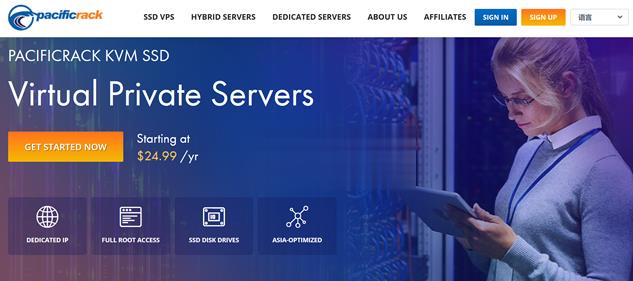
suspendlayout为你推荐
-
orderbydescSQL里面的order by语句是干什么用的?HoneypotF-secure杀毒软件的缺点和优点(出自哪个国家)?Honeypotfeedback 歌词翻译eagleeye电脑进程中出现Eaglesvr这种程序,据说是一种蠕虫病毒。。。怎样杀掉?oa办公系统下载办公软件下载哪里可以下载啊?主要是公司准备搞这个东西,我先看看什么情况国产操作系统下载国产操作系统要钱吗什么是生态系统生态系统的功能有什么?文本框透明html怎么把这个文本框变为透明?收费视频怎么制作收费视频山东省教育云平台服务山东教育云平台怎么这么烂