时钟代码用VB编写一个钟表的代码是?
时钟代码 时间:2021-05-29 阅读:()
vb 时钟代码
修改并测试成功!!!!!!!! Private?Sub?Form_Load() ?????Form1.AutoRedraw?=?True ?????Form1.Height?=?8000 ?????Form1.Width?=?8000 ?????Form1.Scale?(-100,?-100)-(100,?100) ?????Line1.X1?=?0:?Line1.Y1?=?0 ?????Line2.X2?=?0:?Line2.Y1?=?0‘......>>>Line2.X1?=?0:?Line2.Y1?=?0 ?????Line3.X1?=?0:?Line3.Y1?=?0 ?????Line1.BorderColor?=?RGB(0,?0,?0) ?????Line1.BorderWidth?=?3 ?????Line2.BorderColor?=?RGB(0,?0,?255) ?????Line2.BorderWidth?=?2 ?????Line3.BorderColor?=?RGB(255,?0,?0) ?????Line3.BorderWidth?=?1 ?????Shape1.Top?=?-95 ?????Shape1.Left?=?-95 ?????Shape1.Width?=?190 ?????Shape1.Height?=?190 ?????Shape1.BorderStyle?=?3 ?????Shape1.BorderWidth?=?3 ?????Shape1.BorderColor?=?RGB(0,?0,?255) ?????Timer1.Interval?=?1000 End?Sub Private?Sub?Timer1_Timer() ???sx?=?Sin((180?-?6?*?Second(Time))?*?3.14159?/?180)?*?65 ???sy?=?Cos((180?-?6?*?Second(Time))?*?3.14159?/?180)?*?65 ???Line3.X2?=?sx ???Line3.Y2?=?sy ???mx?=?Sin((180?-?6?*?Minute(Time))?*?3.14159?/?180)?*?65 ???my?=?Cos((180?-?6?*?Minute(Time))?*?3.14159?/?180)?*?65 ???Line2.X2?=?mx ???Line2.Y2?=?my ???hx?=?Sin((180?-?(30?*?Hour(Time)?+?30?*?Minute(Time)?/?60))?*?3.14159?/?180)?*?40 ???hy?=?Cos((180?-?(30?*?Hour(Time)?+?30?*?Minute(Time)?/?60))?*?3.14159?/?180)?*?40 ???Line1.X2?=?hx ???Line1.Y2?=?hy ???Form1.CurrentX?=?-2 ???Form1.CurrentY?=?80 ???Form1.Print?"6" ??? ???Form1.CurrentX?=?-2 ???Form1.CurrentY?=?-80 ???Form1.Print?"12" ??? ???Form1.CurrentX?=?75 ???Form1.CurrentY?=?-8 ???Form1.Print?"3" ??? ???Form1.CurrentX?=?-80 ???Form1.CurrentY?=?-8 ???Form1.Print?"9" End?Sub Scale用于标示对象的坐标系统,其中前一组数字表示Picture1的左上角的坐标值,后一组数字表示Picture1的右下角的坐标值。因此如果你将左上角的坐标和右下角的坐标值设置为同一个坐标,则VB会认为你设置有误,会报“除数为零”的错误。
..........张志晨..............
在网上找到了一个电脑桌面的时钟代码 怎么用呀
桌面上使用有两种方式:
1、桌面-右健属性-web,把网上的swf的网址写入,
2、把这个时钟下载到本地,然后包装成exe文件,设置开机运行,并设置窗口在最上,就可以了。
可用flash的这个插件工具,具体下载和使用上网找资料:
C程序编写一个时钟的代码怎样写?
时钟源程序(C语言) #include<graphics.h> #include<math.h> #include<stdio.h> #include<dos.h> #define pi 3.1415926 #define X(a,b,c) x=a*cos(b*c*pi/180-pi/2)+300; #define Y(a,b,c) y=a*sin(b*c*pi/180-pi/2)+240; #define d(a,b,c) X(a,b,c);Y(a,b,c);line(300,240,x,y) void init() {int i,l,x1,x2,y1,y2; setbkcolor(3); outtextxy(224, 234, "9"); outtextxy(375,234,"3"); outtextxy(295,165,"12"); outtextxy(299,305,"6"); circle(300,240,100); circle(300,240,105); circle(300,240,5); for(i=0;i<60;i++) {if(i%5==0) l=15; else l=5; x1=100*cos(i*6*pi/180)+300; y1=100*sin(i*6*pi/180)+240; x2=(100-l)*cos(i*6*pi/180)+300; y2=(100-l)*sin(i*6*pi/180)+240; line(x1,y1,x2,y2); } } main() { int x,y,i; int gd=VGA,gm=2; unsigned char h,m,s; struct time t[1]; initgraph(&gd,&gm,"d:\tc"); init(); setwritemode(1); gettime(t); h=t[0].ti_hour; m=t[0].ti_min; s=t[0].ti_sec; setcolor(10); d(60,h,30); setcolor(14); d(80,m,6); setcolor(4); d(100,s,6); while(!kbhit()) {while(t[0].ti_sec==s) gettime(t); sound(400); delay(70); sound(200); delay(30); nosound(); setcolor(4); d(100,s,6); s=t[0].ti_sec; d(100,s,6); if (t[0].ti_min!=m) { setcolor(14); d(80,m,6); m=t[0].ti_min; d(80,m,6); } if (t[0].ti_hour!=h) { setcolor(7); d(60,h,30); h=t[0].ti_hour; d(60,h,30); sound(1000); delay(240); nosound(); delay(140); sound(2000); delay(240); nosound(); } } getch(); closegraph(); }谁知道一些个性时钟的代码?告诉我几个,拜托!
有一个c 的: #include谁有时钟的源代码?
#include<math.h> #include<dos.h> #include<graphics.h> #define CENTERX 320 #define CENTERY 175 #define CLICK 100 #define CLICKDELAY 30 #define HEBEEP 10000 #define LOWBEEP 500 #define BEEPDELAY 200 int Mrk_1[8]={-5,-160,5,-160,5,-130,-5,-130, }; int Mrk_2[8]={-5,-160,5,-160,2,-130,-2-130, }; int HourHand[8]={-3,-100,3,-120,4, 10,-4,10}; int MiHand[8]={-3,-120,3,-120,4, 10,-4,10}; int SecHand[8]={-2,-150,2,-150,3, 10,-3,10}; void Click() { sound(CLICK); delay(CLICKDELAY); nosound(); } void HighBeep() { sound(HEBEEP); delay(BEEPDELAY); nosound; } void LowBeep() { sound(LOWBEEP); } void DrawPoly(int *data,int angle,int color) { int usedata[8]; float sinang,cosang; int i; sinang=sin((float)angle/180*3.14); cosang=cos((float)angle/180*3.14); for(i=0;i<8;i+=2) { usedata[i] =CENTERX+ cosang*data[i]-sinang*data[i+1]+.5; usedata[i+1]=CENTERY+sinang*data[i]+cosang*data[i+1]+.5; } setfillstyle(SOLID_FILL,color); fillpoly(4,usedata); } void DrawClock(struct time *cutime) { int ang; float hourrate,minrate,secrate; setbkcolor(BLACK); cleardevice(); setcolor(WHITE); for(ang=0;ang<360;ang+=90) { DrawPoly(Mrk_1,ang,WHITE); DrawPoly(Mrk_2,ang+30,WHITE); DrawPoly(Mrk_2,ang+60,WHITE); } secrate=(float)cutime->ti_sec/60; minrate=((float)cutime->ti_min+secrate)/60; hourrate=(((float)cutime->ti_hour/12)+minrate)/12; ang=hourrate*360; DrawPoly(HourHand,ang,YELLOW); ang=minrate*360; DrawPoly(MiHand,ang, GREEN); ang=secrate*360; DrawPoly(SecHand,ang, RED); } main() { int gdriver=EGA, gmode=EGAHI; int curpage; struct time curtime ,newtime ; initgraph(&gdriver,&gmode,"c:\tc"); setbkcolor(BLUE); cleardevice(); gettime(&curtime); curpage=0; DrawClock(&curtime); while(1) { if(kbhit()) break; gettime(&newtime); if(newtime.ti_sec!=curtime.ti_sec) { if(curpage==0) curpage=1; else curpage=0; curtime=newtime; setactivepage(curpage); DrawClock(&curtime); isualpage(curpage); if(newtime.ti_min==0&&newtime.ti_sec==0) HighBeep(); else if(newtime.ti_min==59&& newtime.ti_sec<=59) LowBeep(); else Click(); } } closegraph(); } 此代码有声音用VB编写一个钟表的代码是?
Private Sub Command1_Click() End Sub Private Sub Check1_Click() If Check1.Value = 0 Then Timer1.Enabled = False Check1.Caption = "钟表已停" Else Timer1.Enabled = True Check1.Caption = "钟表正在走动" End If End Sub Private Sub Check2_Click() If Check2.Value = 0 Then Label1.Visible = False Check2.Caption = "钟表已关闭" Else Label1.Visible = True Check2.Caption = "钟表已打开" End If End Sub Private Sub Form_Load() Label1.Caption = Time End Sub Private Sub HScroll1_Change() Label1.ForeColor = RGB(Int(HScroll3.Value), Int(HScroll2.Value), Int(HScroll1.Value)) End Sub Private Sub HScroll2_Change() Label1.ForeColor = RGB(Int(HScroll3.Value), Int(HScroll2.Value), Int(HScroll1.Value)) End Sub Private Sub HScroll3_Change() Label1.ForeColor = RGB(Int(HScroll3.Value), Int(HScroll2.Value), Int(HScroll1.Value)) End Sub Private Sub Timer1_Timer() Label1.Caption = Time End Sub Private Sub Timer2_Timer() Dim i, j, k As Integer i = Int(Rnd() * 225 + 1) + 0 j = Int(Rnd() * 225 + 1) + 0 k = Int(Rnd() * 225 + 1) + 0 Label1.BackColor = RGB(i, j, k) End Sub
- 时钟代码用VB编写一个钟表的代码是?相关文档
- 时钟代码C语言时钟源代码
- 时钟代码求一段画钟表指针的代码,C#语言
- 时钟代码网页时钟代码
inux国外美老牌PhotonVPS月$2.5 ,Linux系统首月半价
PhotonVPS 服务商我们是不是已经很久没有见过?曾经也是相当的火爆的,我们中文习惯称作为饭桶VPS主机商。翻看之前的文章,在2015年之前也有较多商家的活动分享的,这几年由于服务商太多,乃至于有一些老牌的服务商都逐渐淡忘。这不有看到PhotonVPS商家发布促销活动。PhotonVPS 商家七月份推出首月半价Linux系统VPS主机,首月低至2.5美元,有洛杉矶、达拉斯、阿什本机房,除提供普...

RAKsmart含站群服务器/10G带宽不限流量首月半价
RAKsmart 商家估摸着前段时间服务器囤货较多,这两个月的促销活动好像有点针对独立服务器。前面才整理到七月份的服务器活动在有一些配置上比上个月折扣力度是大很多,而且今天看到再来部分的服务器首月半价,一般这样的促销有可能是商家库存充裕。比如近期有一些服务商挖矿服务器销售不好,也都会采用这些策略,就好比电脑硬件最近也有下降。不管如何,我们选择服务器或者VPS主机要本着符合自己需求,如果业务不需要,...

Vultr再次发布充值多少送多少活动
昨天我们很多小伙伴们应该都有看到,包括有隔壁的一些博主们都有发布Vultr商家新的新用户注册福利活动。以前是有赠送100美元有效期30天的,这次改成有效期14天。早年才开始的时候有效期是60天的,这个是商家行为,主要还是吸引到我们后续的充值使用,毕竟他们的体验金赠送,在同类商家中算是比较大方的。昨天活动内容:重新调整Vultr新注册用户赠送100美元奖励金有效期14天今天早上群里的朋友告诉我,两年...
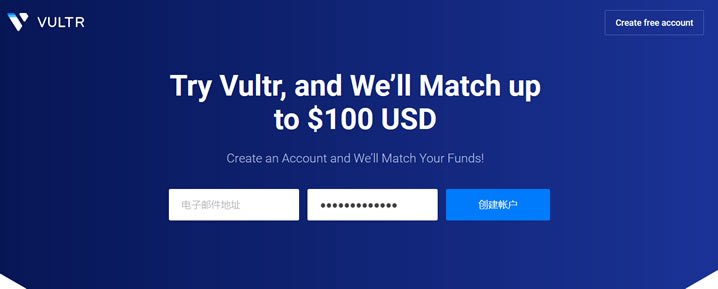
时钟代码为你推荐
-
华为云备份华为荣耀9如何使用云备份59美元美元汇率6.82,人民币和美元怎么换算 ??是怎样的公式?服务器翻译QQ邮箱服务器怎么填阿里云vps如何购买阿里巴巴机房从哪买?我浏览一个网站速度好,Ip显示阿里巴巴机房,从哪里买这样的vps?linux开放8080端口linux系统,tomcat 8080端口,本机访问没问题,远程访问失败,cdn是什么意思阿里流量包是什么意思佛山服务器租用服务器租用哪家好网站预防ddos攻击怎样才能避免PC免受DDOS攻击?ms min完成下列单位换算50km=______m=______cm;600s=______ms=______min接收验证码为什么会收到验证码