打印机美国代理服务器
美国代理服务器 时间:2021-01-11 阅读:()
1ZHCNEN4.
Initialsetuponthecontrolpanel.
55.
Selecttheconnectionmethod.
56.
Downloadandinstallthesoftware.
67.
Mobileprinting(optional)68.
SetupHPePrintviaemail(optional)7Troubleshooting.
74.
在控制面板上进行初始设置.
25.
选择连接方法.
26.
下载和安装软件.
37.
移动打印(可选)38.
设置通过电子邮件的HPePrint(可选).
.
.
.
.
4故障排除.
4LaserJetProM101-M104,LaserJetUltraM105-M106入门指南GettingStartedGuidewww.
hp.
com/support/ljM101www.
register.
hp.
com2USB直接连接打印机和计算机使用A转B型USB电缆.
Windows1.
安装软件之前请勿连接USB电缆.
安装过程将适时提示连接电缆.
如果已连接电缆,则在安装过程提示连接电缆时重新启动打印机.
2.
继续执行"6.
下载和安装软件".
OSX1.
在安装软件之前,使用USB电缆连接计算机和打印机.
2.
继续执行"6.
下载和安装软件".
执行无线安装(仅限无线型号)在开始安装之前,确认无线接入点正常工作.
确保打印机、路由器和计算机全部开启,并且计算机与打印机连接到同一无线网络.
1.
将CD放入CD-ROM驱动器,导航到setup.
exe并双击它.
当显示"打印机连接"对话框时,选择与设备建立无线连接.
2.
按照屏幕上的说明进行操作.
3.
选择软件检测到的打印机.
如果安装程序检测不到打印机,则手动输入打印机的IP地址以继续安装.
注:打印配置页以查找打印机的IP地址.
在打印机控制面板上,按住"恢复/取消"按钮5秒,然后松开"恢复/取消"按钮以打印配置页.
配置页上的"网络信息"部分中列出该IP地址.
手动配置IP地址有关如何手动配置IP地址的信息,请参阅打印机《用户指南》,网址为www.
hp.
com/support/ljM101.
有线(以太网)网络连接(可选)使用标准网络电缆.
1.
使用网络电缆连接打印机和网络.
等待几分钟,让打印机获取网络地址.
2.
继续执行"6.
下载和安装软件".
重要信息:首先,执行打印机硬件设置海报上的步骤1-3,然后继续执行步骤4.
4.
设置控制面板在打印机控制面板上,检查LED指示灯状态,然后再开始安装软件.
5.
选择连接方法36.
下载和安装软件方法1:下载HPEasyStart(Windows和OSX)1.
访问123.
hp.
com/laserjet,然后单击下载.
2.
按屏幕上的说明和提示将文件保存到计算机.
3.
从保存软件文件的文件夹中启动该文件.
方法2:从打印机支持网站下载(Windows和OSX)1.
访问www.
hp.
com/support/ljM101.
2.
选择软件和驱动程序.
3.
下载适用于您的打印机型号和操作系统的软件.
4.
从保存软件文件的文件夹中启动该文件.
方法3:从打印机CD安装(仅限Windows)1.
将打印机CD插入计算机.
2.
按照屏幕上的说明安装软件.
有关详细信息,请参阅打印机CD上的安装说明.
将设备连接到无线网络要从手机或平板电脑进行打印,请将该设备与打印机连接到同一无线网络.
AppleiOS设备(AirPrint)打开要打印的项,然后选择"操作"图标.
依次选择打印、本打印机、打印.
Android设备(4.
4或更高版本)打开要打印的项,然后选择菜单按钮.
依次选择打印、本打印机、打印.
某些设备需要从GooglePlay商店下载"HPPrintService插件"应用程序.
WindowsPhone从Windows应用商店下载"HPAiORemote"应用程序.
7.
移动打印(可选)Wi-FiDirect(仅限无线型号)通过Wi-FiDirect,智能手机、平板电脑或计算机等支持Wi-Fi的设备可直接与打印机建立无线网络连接,而不必使用无线路由器或接入点.
连接到打印机的Wi-FiDirect信号与将支持Wi-Fi的设备连接到新的无线网络或热点的方式相同.
启用Wi-FiDirect通过以下步骤在HP内嵌式Web服务器(EWS)中启用HPWeb服务:1.
将打印机连接到网络,然后打印配置页以获取打印机IP地址.
注:要手动设置IP地址或自动配置它,请参阅《用户指南》中的"配置网络产品".
2.
打开Web浏览器,在地址行中输入打印机IP地址,然后按Enter.
IP地址示例:192.
168.
0.
13.
在HPEWS中,选择网络选项卡.
4.
依次选择Wi-FiDirect设置页、开,然后单击应用.
7.
17.
2详细了解移动打印有关这些和其他操作系统(Chrome/Google云打印)的进一步信息,请访问"www.
hp.
com/go/LaserJetMobilePrinting"或扫描下方的二维码.
4无线网络连接(仅限无线型号)确认打印机和无线路由器均已开启且通电.
还要确保无线开关已开启.
确认打印机在无线网络的覆盖范围内.
对于大多数网络,打印机与无线接入点(无线路由器)的距离必须在30米(100英尺)以内.
确认计算机上装有打印驱动程序.
确认计算机与打印机连接到同一无线网络.
对于Mac,确认无线路由器支持Bonjour.
重新启动无线路由器.
故障排除用户指南《用户指南》中含有打印机使用和故障排除信息.
可在打印机CD和Web上找到它:1.
访问www.
hp.
com/support/ljM101.
2.
从列表中选择打印机或类别,然后单击用户指南.
检查固件更新1.
访问www.
hp.
com/support/ljM101.
2.
从列表中选择打印机或类别,然后单击驱动程序.
3.
选择操作系统,然后单击下一步按钮.
4.
选择固件,然后单击下载按钮.
解决错误代码消息(首次使用)错误代码操作"注意"指示灯闪烁将纸张装入纸盘其他支持资源有关HP对打印机的全方位帮助,请访问www.
hp.
com/support/ljM101:解决问题查找高级配置说明下载软件更新加入支持论坛查找保修和监管信息访问移动打印资源启用HPWeb服务(仅限无线型号)1.
在打印机连接到HP内嵌式Web服务器(EWS)之后,打印配置页并找出打印机IP地址.
2.
在计算机上打开Web浏览器,然后在地址行中输入打印机IP地址.
随后将打开HPEWS.
3.
单击HPWeb服务选项卡.
如果网络使用代理服务器,则执行以下操作:选择代理设置选项卡.
选中如果网络使用代理服务器访问Internet,则选中此框复选框.
在代理服务器字段中,输入代理服务器地址和端口号,然后单击应用按钮.
4.
选择HPWeb服务选项卡,然后单击启用按钮.
打印机配置Internet连接,然后显示一条消息,指示将打印信息表5.
单击确定按钮.
随后将打印一张ePrint页.
在ePrint页上,查找自动分配给打印机的电子邮件地址.
8.
设置通过电子邮件的HPePrint(可选)使用通过电子邮件的HPePrint打印文档时,只需从任何支持电子邮件的设备(甚至可从不在同一网络上的设备)将这些文档作为电子邮件附件发送到打印机的电子邮件地址即可.
要使用通过电子邮件的HPePrint,打印机必须满足以下这些要求:打印机必须连接到无线网络并可访问Internet.
打印机上必须启用HPWeb服务,并且打印机必须注册到HPConnected.
5USBconnectiondirectlybetweentheprinterandthecomputerUseanA-to-BtypeUSBcable.
Windows1.
DonotconnecttheUSBcablebeforeinstallingthesoftware.
Theinstallationprocesspromptstoconnectthecableattheappropriatetime.
Ifthecableisalreadyconnected,restarttheprinterwheninstallationpromptstoconnectthecable.
2.
Continueto"6.
Downloadandinstallthesoftware.
"OSX1.
ConnecttheUSBcablebetweenthecomputerandtheprinterbeforeinstallingthesoftware.
2.
Continueto"6.
Downloadandinstallthesoftware.
"Performawirelessinstallation(wirelessmodelsonly)Beforestartingtheinstallation,verifythatthewirelessaccesspointisworkingcorrectly.
Makesurethattheprinter,router,andcomputerareallturnedonandthatthecomputerisconnectedtothesamewirelessnetworkthattheprinterwillbeconnectedto.
1.
PlacetheCDintheCD-ROMdrive,navigatetosetup.
exeanddoubleclick.
WhenthePrinterconnectionsdialogappears,chooseMakeawirelessconnectiontothedevice.
2.
Followtheon-screeninstructions.
3.
Selecttheprinterdetectedbythesoftware.
Iftheprintercannotbedetectedbytheinstaller,manuallyinputtheprinter'sIPaddresstocontinuetheinstallation.
NOTE:Printaconfigurationpagetofindtheprinter'sIPaddress.
Attheprintercontrolpanel,pressandholdtheResume/Cancelbuttonfor5seconds,andthenreleasetheResume/Cancelbuttontoprinttheconfigurationpage.
TheIPaddressislistedontheconfigurationpageintheNetworkInformationsection.
Wired(Ethernet)networkconnection(optional)Useastandardnetworkcable.
1.
Connectthenetworkcabletotheprinterandtothenetwork.
Waitafewminutesfortheprintertoacquireanetworkaddress.
2.
Continueto"6.
Downloadandinstallthesoftware.
"IMPORTANT:First,followSteps1-3ontheprinterhardwaresetupposter,thencontinuewithStep4.
4.
SetupthecontrolpanelAttheprintercontrolpanel,checktheLEDstatusbeforebeginningsoftwareinstallation.
5.
SelectaconnectionmethodManuallyconfiguretheIPaddressSeetheprinteruserguideforinformationonhowtomanuallyconfiguretheIPaddresswww.
hp.
com/support/ljM101.
66.
DownloadandinstallthesoftwareMethod1:DownloadHPEasyStart(WindowsandOSX)1.
Goto123.
hp.
com/laserjet,andclickDownload.
2.
Followtheon-screeninstructionsandpromptstosavethefiletothecomputer.
3.
Launchthesoftwarefilefromthefolderwherethefilewassaved.
Method2:Downloadfromtheprintersupportwebsite(WindowsandOSX)1.
Gotowww.
hp.
com/support/ljM101.
2.
SelectSoftwareanddrivers.
3.
Downloadthesoftwareforyourprintermodelandoperatingsystem.
4.
Launchthesoftwarefilefromthefolderwherethefilewassaved.
Method3:InstallfromtheprinterCD(Windowsonly)1.
InserttheprinterCDintothecomputer.
2.
Followtheon-screeninstructionstoinstallthesoftware.
FormoreinformationseetheInstallNotesontheprinterCD.
ConnectthedevicetothewirelessnetworkToprintfromaphoneortablet,connectthedevicetothesamewirelessnetworkastheprinter.
AppleiOSdevices(AirPrint)Opentheitemtoprint,andselecttheActionicon.
SelectPrint,selecttheprinter,andthenselectPrint.
Androiddevices(4.
4ornewer)Opentheitemtoprint,andselecttheMenubutton.
SelectPrint,selecttheprinter,andselectPrint.
SomedevicesrequiredownloadingtheHPPrintServicepluginappfromtheGooglePlaystore.
WindowsPhoneDownloadtheHPAiORemoteappfromtheWindowsStore.
7.
Mobileprinting(optional)Wi-FiDirect(wirelessmodelsonly)Wi-FiDirectallowsWi-Ficapabledevices,suchassmartphones,tablets,orcomputers,tomakewirelessnetworkconnectiondirectlytotheprinterwithoutusingawirelessrouteroraccesspoint.
Connecttotheprinter'sWi-FiDirectsignalthesamewayWi-Ficapabledevicesareconnectedtoanewwirelessnetworkorhotspot.
EnableWi-FiDirectEnableHPWebServicesintheHPEmbeddedWebServer(EWS)byfollowingthesesteps:1.
Connecttheprintertoanetwork,andprintaconfigurationpagetogettheprinterIPaddress.
NOTE:TosettheIPaddressmanuallyorconfigureitautomatically,see"Configurethenetworkproduct"intheuserguide.
2.
Openawebbrowser,entertheprinterIPaddressintotheaddressline,andthenpressEnter.
ExampleIPaddress:192.
168.
0.
13.
IntheHPEWS,selecttheNetworkingtab.
4.
SelecttheWi-FiDirectSetuppage,selectOn,andthenclickApply.
7.
17.
2LearnmoreaboutmobileprintingForfurtherinformationontheseandotheroperatingsystems(Chrome/GoogleCloudPrint)goto"www.
hp.
com/go/LaserJetMobilePrinting"orscantheQRcodebelow.
7Wirelessnetworkconnection(wirelessmodelsonly)Verifythattheprinterandwirelessrouterareturnedonandhavepower.
Alsomakesurethewirelessswitchisturnedon.
Verifythattheprinteriswithintherangeofthewirelessnetwork.
Formostnetworks,theprintermustbewithin30m(100ft)ofthewirelessaccesspoint(wirelessrouter).
Verifythattheprintdriverisinstalledonthecomputer.
Verifythatthecomputerandprinterconnecttothesamewirelessnetwork.
ForMac,verifythatthewirelessroutersupportsBonjour.
Restartthewirelessrouter.
TroubleshootingEnableHPWebServices(wirelessmodelsonly)1.
AftertheprinterisconnectedtotheHPEmbeddedWebServer(EWS),printaconfigurationpageandidentifytheprinterIPaddress.
2.
Atthecomputer,openawebbrowserandentertheprinterIPaddressintotheaddressline.
TheHPEWSopens.
3.
ClicktheHPWebServicestab.
Ifthenetworkusesaproxyserverdothefollowing:SelecttheProxySettingstab.
SelecttheCheckthisboxifyournetworkusesaproxyservertoaccesstheInternetcheckbox.
IntheProxyServerfield,entertheproxyserveraddressandportnumber,andthenclicktheApplybutton.
4.
SelecttheHPWebServicestab,andclicktheEnablebutton.
TheprinterconfigurestheconnectiontotheInternet,andthenamessageappearsindicatinganinformationsheetwillprint5.
ClicktheOKbutton.
AnePrintpageprintsout.
OntheePrintpage,lookforthee-mailaddressthatisautomaticallyassignedtotheprinter.
8.
SetupHPePrintviaemail(optional)UseHPePrintviaemailtoprintdocumentsbysendingthemasanemailattachmenttotheprinter'semailaddressfromanyemailenableddevice,evenfromdevicesthatarenotonthesamenetwork.
UserguideTheuserguideincludesprinterusageandtroubleshootinginformation.
ItisavailableontheprinterCDandontheWeb:1.
Gotowww.
hp.
com/support/ljM101.
2.
Selectaprinterorcategoryfromthelist,andthenclickUserGuides.
Checkforfirmwareupdates1.
Gotowww.
hp.
com/support/ljM101.
2.
Selectaprinterorcategoryfromthelist,andthenclickDrivers.
3.
Selecttheoperatingsystem,andthenclicktheNextbutton.
4.
SelectFirmware,andthenclicktheDownloadbutton.
Resolveerrorcodemessages(FirstUse)ErrorcodeActionAttentionlightisblinkingLoadthepaperintothetrayAdditionalsupportresourcesForHP'sall-inclusivehelpfortheprinter,gotowww.
hp.
com/support/ljM101:SolveproblemsFindadvancedconfigurationinstructionsDownloadsoftwareupdatesJoinsupportforumsFindwarrantyandregulatoryinformationAccessmobileprintingresourcesTouseHPePrintviaemail,theprintermustmeettheserequirements:TheprintermustbeconnectedtowirelessnetworkandhaveInternetaccess.
HPWebServicesmustbeenabledontheprinter,andtheprintermustberegisteredwithHPConnected.
2017CopyrightHPDevelopmentCompany,L.
P.
未经事先书面许可,严禁进行任何形式的复制、改编或翻译,除非版权法另有规定.
此处包含的信息如有更改,恕不另行通知.
此类产品和服务附带的保修声明中明确规定了HP产品和服务的所有保修事项.
不得将本文的任何内容视为构成附加保修.
HP不对本文档中的技术错误、编辑错误或遗漏承担责任.
商标说明Windows是MicrosoftCorporation在美国的注册商标.
Apple和Apple徽标是AppleInc.
在美国和其它国家/地区的注册商标OSX是AppleInc.
在美国和其他国家/地区的注册商标.
AirPrint是AppleInc.
在美国和其他国家/地区的注册商标.
FCC规则本设备经测试,确认符合FCC规则第15部分有关B级数字设备的限制规定.
这些限制旨在为防止住宅安装中的有害干扰提供合理保护.
本设备会产生、使用并可能辐射射频能量.
如果不按照说明进行安装和使用,可能会对无线电通信造成有害干扰.
但也不能保证在特定的安装中不会产生干扰的问题.
如果本设备确实对无线电或电视接收造成干扰(可以通过开关设备来确定),可通过以下一种或多种措施排除干扰:重新调整接收天线的方向或位置.
增加设备和接收器之间的距离.
将设备连接到与接收器不在同一电路上的插座.
咨询代理商或经验丰富的无线电/电视技术人员.
未经HP公司的明确同意而擅自更改或改动本产品,用户可能会失去使用此设备的权利.
根据FCC规则第15部分有关B级数字设备的限制规定,用户必须使用屏蔽的接口电缆.
有关更多管制信息,请参阅电子版《用户指南》.
对于由提供或使用本信息所引起的任何直接、间接、偶然、继发性或其它损失,HP概不负责.
www.
hp.
comCopyright2017HPDevelopmentCompany,L.
P.
Reproduction,adaptationortranslationwithoutpriorwrittenpermissionisprohibited,exceptasallowedunderthecopyrightlaws.
Theinformationcontainedhereinissubjecttochangewithoutnotice.
TheonlywarrantiesforHPproductsandservicesaresetforthintheexpresswarrantystatementsaccompanyingsuchproductsandservices.
Nothinghereinshouldbeconstruedasconstitutinganadditionalwarranty.
HPshallnotbeliablefortechnicaloreditorialerrorsoromissionscontainedherein.
TrademarkCreditsWindowsisaU.
S.
registeredtrademarkofMicrosoftCorporation.
AppleandtheApplelogoaretrademarksofAppleInc.
,registeredintheU.
S.
andothercountries.
OSXisatrademarkofAppleInc.
,registeredintheU.
S.
andothercountries.
AirPrintisatrademarkofAppleInc.
,registeredintheU.
S.
andothercountries.
FCCRegulationsThisequipmenthasbeentestedandfoundtocomplywiththelimitsforaClassBdigitaldevice,pursuanttoPart15oftheFCCrules.
Theselimitsaredesignedtoprovidereasonableprotectionagainstharmfulinterferenceinaresidentialinstallation.
Thisequipmentgenerates,uses,andcanradiateradio-frequencyenergy.
Ifthisequipmentisnotinstalledandusedinaccordancewiththeinstructions,itmaycauseharmfulinterferencetoradiocommunications.
However,thereisnoguaranteethatinterferencewillnotoccurinaparticularinstallation.
Ifthisequipmentdoescauseharmfulinterferencetoradioortelevisionreception,whichcanbedeterminedbyturningtheequipmentoffandon,correcttheinterferencebyoneormoreofthefollowingmeasures:Reorientorrelocatethereceivingantenna.
Increaseseparationbetweenequipmentandreceiver.
Connectequipmenttoanoutletonacircuitdifferentfromthattowhichthereceiverislocated.
Consultyourdealeroranexperiencedradio/TVtechnician.
AnychangesormodificationstotheproductthatarenotexpresslyapprovedbyHPcouldvoidtheuser'sauthoritytooperatethisequipment.
UseofashieldedinterfacecableisrequiredtocomplywiththeClassBlimitsofPart15ofFCCrules.
Formoreregulatoryinformation,seetheelectronicuserguide.
HPshallnotbeliableforanydirect,indirect,incidental,consequential,orotherdamageallegedinconnectionwiththefurnishingoruseofthisinformation.
Initialsetuponthecontrolpanel.
55.
Selecttheconnectionmethod.
56.
Downloadandinstallthesoftware.
67.
Mobileprinting(optional)68.
SetupHPePrintviaemail(optional)7Troubleshooting.
74.
在控制面板上进行初始设置.
25.
选择连接方法.
26.
下载和安装软件.
37.
移动打印(可选)38.
设置通过电子邮件的HPePrint(可选).
.
.
.
.
4故障排除.
4LaserJetProM101-M104,LaserJetUltraM105-M106入门指南GettingStartedGuidewww.
hp.
com/support/ljM101www.
register.
hp.
com2USB直接连接打印机和计算机使用A转B型USB电缆.
Windows1.
安装软件之前请勿连接USB电缆.
安装过程将适时提示连接电缆.
如果已连接电缆,则在安装过程提示连接电缆时重新启动打印机.
2.
继续执行"6.
下载和安装软件".
OSX1.
在安装软件之前,使用USB电缆连接计算机和打印机.
2.
继续执行"6.
下载和安装软件".
执行无线安装(仅限无线型号)在开始安装之前,确认无线接入点正常工作.
确保打印机、路由器和计算机全部开启,并且计算机与打印机连接到同一无线网络.
1.
将CD放入CD-ROM驱动器,导航到setup.
exe并双击它.
当显示"打印机连接"对话框时,选择与设备建立无线连接.
2.
按照屏幕上的说明进行操作.
3.
选择软件检测到的打印机.
如果安装程序检测不到打印机,则手动输入打印机的IP地址以继续安装.
注:打印配置页以查找打印机的IP地址.
在打印机控制面板上,按住"恢复/取消"按钮5秒,然后松开"恢复/取消"按钮以打印配置页.
配置页上的"网络信息"部分中列出该IP地址.
手动配置IP地址有关如何手动配置IP地址的信息,请参阅打印机《用户指南》,网址为www.
hp.
com/support/ljM101.
有线(以太网)网络连接(可选)使用标准网络电缆.
1.
使用网络电缆连接打印机和网络.
等待几分钟,让打印机获取网络地址.
2.
继续执行"6.
下载和安装软件".
重要信息:首先,执行打印机硬件设置海报上的步骤1-3,然后继续执行步骤4.
4.
设置控制面板在打印机控制面板上,检查LED指示灯状态,然后再开始安装软件.
5.
选择连接方法36.
下载和安装软件方法1:下载HPEasyStart(Windows和OSX)1.
访问123.
hp.
com/laserjet,然后单击下载.
2.
按屏幕上的说明和提示将文件保存到计算机.
3.
从保存软件文件的文件夹中启动该文件.
方法2:从打印机支持网站下载(Windows和OSX)1.
访问www.
hp.
com/support/ljM101.
2.
选择软件和驱动程序.
3.
下载适用于您的打印机型号和操作系统的软件.
4.
从保存软件文件的文件夹中启动该文件.
方法3:从打印机CD安装(仅限Windows)1.
将打印机CD插入计算机.
2.
按照屏幕上的说明安装软件.
有关详细信息,请参阅打印机CD上的安装说明.
将设备连接到无线网络要从手机或平板电脑进行打印,请将该设备与打印机连接到同一无线网络.
AppleiOS设备(AirPrint)打开要打印的项,然后选择"操作"图标.
依次选择打印、本打印机、打印.
Android设备(4.
4或更高版本)打开要打印的项,然后选择菜单按钮.
依次选择打印、本打印机、打印.
某些设备需要从GooglePlay商店下载"HPPrintService插件"应用程序.
WindowsPhone从Windows应用商店下载"HPAiORemote"应用程序.
7.
移动打印(可选)Wi-FiDirect(仅限无线型号)通过Wi-FiDirect,智能手机、平板电脑或计算机等支持Wi-Fi的设备可直接与打印机建立无线网络连接,而不必使用无线路由器或接入点.
连接到打印机的Wi-FiDirect信号与将支持Wi-Fi的设备连接到新的无线网络或热点的方式相同.
启用Wi-FiDirect通过以下步骤在HP内嵌式Web服务器(EWS)中启用HPWeb服务:1.
将打印机连接到网络,然后打印配置页以获取打印机IP地址.
注:要手动设置IP地址或自动配置它,请参阅《用户指南》中的"配置网络产品".
2.
打开Web浏览器,在地址行中输入打印机IP地址,然后按Enter.
IP地址示例:192.
168.
0.
13.
在HPEWS中,选择网络选项卡.
4.
依次选择Wi-FiDirect设置页、开,然后单击应用.
7.
17.
2详细了解移动打印有关这些和其他操作系统(Chrome/Google云打印)的进一步信息,请访问"www.
hp.
com/go/LaserJetMobilePrinting"或扫描下方的二维码.
4无线网络连接(仅限无线型号)确认打印机和无线路由器均已开启且通电.
还要确保无线开关已开启.
确认打印机在无线网络的覆盖范围内.
对于大多数网络,打印机与无线接入点(无线路由器)的距离必须在30米(100英尺)以内.
确认计算机上装有打印驱动程序.
确认计算机与打印机连接到同一无线网络.
对于Mac,确认无线路由器支持Bonjour.
重新启动无线路由器.
故障排除用户指南《用户指南》中含有打印机使用和故障排除信息.
可在打印机CD和Web上找到它:1.
访问www.
hp.
com/support/ljM101.
2.
从列表中选择打印机或类别,然后单击用户指南.
检查固件更新1.
访问www.
hp.
com/support/ljM101.
2.
从列表中选择打印机或类别,然后单击驱动程序.
3.
选择操作系统,然后单击下一步按钮.
4.
选择固件,然后单击下载按钮.
解决错误代码消息(首次使用)错误代码操作"注意"指示灯闪烁将纸张装入纸盘其他支持资源有关HP对打印机的全方位帮助,请访问www.
hp.
com/support/ljM101:解决问题查找高级配置说明下载软件更新加入支持论坛查找保修和监管信息访问移动打印资源启用HPWeb服务(仅限无线型号)1.
在打印机连接到HP内嵌式Web服务器(EWS)之后,打印配置页并找出打印机IP地址.
2.
在计算机上打开Web浏览器,然后在地址行中输入打印机IP地址.
随后将打开HPEWS.
3.
单击HPWeb服务选项卡.
如果网络使用代理服务器,则执行以下操作:选择代理设置选项卡.
选中如果网络使用代理服务器访问Internet,则选中此框复选框.
在代理服务器字段中,输入代理服务器地址和端口号,然后单击应用按钮.
4.
选择HPWeb服务选项卡,然后单击启用按钮.
打印机配置Internet连接,然后显示一条消息,指示将打印信息表5.
单击确定按钮.
随后将打印一张ePrint页.
在ePrint页上,查找自动分配给打印机的电子邮件地址.
8.
设置通过电子邮件的HPePrint(可选)使用通过电子邮件的HPePrint打印文档时,只需从任何支持电子邮件的设备(甚至可从不在同一网络上的设备)将这些文档作为电子邮件附件发送到打印机的电子邮件地址即可.
要使用通过电子邮件的HPePrint,打印机必须满足以下这些要求:打印机必须连接到无线网络并可访问Internet.
打印机上必须启用HPWeb服务,并且打印机必须注册到HPConnected.
5USBconnectiondirectlybetweentheprinterandthecomputerUseanA-to-BtypeUSBcable.
Windows1.
DonotconnecttheUSBcablebeforeinstallingthesoftware.
Theinstallationprocesspromptstoconnectthecableattheappropriatetime.
Ifthecableisalreadyconnected,restarttheprinterwheninstallationpromptstoconnectthecable.
2.
Continueto"6.
Downloadandinstallthesoftware.
"OSX1.
ConnecttheUSBcablebetweenthecomputerandtheprinterbeforeinstallingthesoftware.
2.
Continueto"6.
Downloadandinstallthesoftware.
"Performawirelessinstallation(wirelessmodelsonly)Beforestartingtheinstallation,verifythatthewirelessaccesspointisworkingcorrectly.
Makesurethattheprinter,router,andcomputerareallturnedonandthatthecomputerisconnectedtothesamewirelessnetworkthattheprinterwillbeconnectedto.
1.
PlacetheCDintheCD-ROMdrive,navigatetosetup.
exeanddoubleclick.
WhenthePrinterconnectionsdialogappears,chooseMakeawirelessconnectiontothedevice.
2.
Followtheon-screeninstructions.
3.
Selecttheprinterdetectedbythesoftware.
Iftheprintercannotbedetectedbytheinstaller,manuallyinputtheprinter'sIPaddresstocontinuetheinstallation.
NOTE:Printaconfigurationpagetofindtheprinter'sIPaddress.
Attheprintercontrolpanel,pressandholdtheResume/Cancelbuttonfor5seconds,andthenreleasetheResume/Cancelbuttontoprinttheconfigurationpage.
TheIPaddressislistedontheconfigurationpageintheNetworkInformationsection.
Wired(Ethernet)networkconnection(optional)Useastandardnetworkcable.
1.
Connectthenetworkcabletotheprinterandtothenetwork.
Waitafewminutesfortheprintertoacquireanetworkaddress.
2.
Continueto"6.
Downloadandinstallthesoftware.
"IMPORTANT:First,followSteps1-3ontheprinterhardwaresetupposter,thencontinuewithStep4.
4.
SetupthecontrolpanelAttheprintercontrolpanel,checktheLEDstatusbeforebeginningsoftwareinstallation.
5.
SelectaconnectionmethodManuallyconfiguretheIPaddressSeetheprinteruserguideforinformationonhowtomanuallyconfiguretheIPaddresswww.
hp.
com/support/ljM101.
66.
DownloadandinstallthesoftwareMethod1:DownloadHPEasyStart(WindowsandOSX)1.
Goto123.
hp.
com/laserjet,andclickDownload.
2.
Followtheon-screeninstructionsandpromptstosavethefiletothecomputer.
3.
Launchthesoftwarefilefromthefolderwherethefilewassaved.
Method2:Downloadfromtheprintersupportwebsite(WindowsandOSX)1.
Gotowww.
hp.
com/support/ljM101.
2.
SelectSoftwareanddrivers.
3.
Downloadthesoftwareforyourprintermodelandoperatingsystem.
4.
Launchthesoftwarefilefromthefolderwherethefilewassaved.
Method3:InstallfromtheprinterCD(Windowsonly)1.
InserttheprinterCDintothecomputer.
2.
Followtheon-screeninstructionstoinstallthesoftware.
FormoreinformationseetheInstallNotesontheprinterCD.
ConnectthedevicetothewirelessnetworkToprintfromaphoneortablet,connectthedevicetothesamewirelessnetworkastheprinter.
AppleiOSdevices(AirPrint)Opentheitemtoprint,andselecttheActionicon.
SelectPrint,selecttheprinter,andthenselectPrint.
Androiddevices(4.
4ornewer)Opentheitemtoprint,andselecttheMenubutton.
SelectPrint,selecttheprinter,andselectPrint.
SomedevicesrequiredownloadingtheHPPrintServicepluginappfromtheGooglePlaystore.
WindowsPhoneDownloadtheHPAiORemoteappfromtheWindowsStore.
7.
Mobileprinting(optional)Wi-FiDirect(wirelessmodelsonly)Wi-FiDirectallowsWi-Ficapabledevices,suchassmartphones,tablets,orcomputers,tomakewirelessnetworkconnectiondirectlytotheprinterwithoutusingawirelessrouteroraccesspoint.
Connecttotheprinter'sWi-FiDirectsignalthesamewayWi-Ficapabledevicesareconnectedtoanewwirelessnetworkorhotspot.
EnableWi-FiDirectEnableHPWebServicesintheHPEmbeddedWebServer(EWS)byfollowingthesesteps:1.
Connecttheprintertoanetwork,andprintaconfigurationpagetogettheprinterIPaddress.
NOTE:TosettheIPaddressmanuallyorconfigureitautomatically,see"Configurethenetworkproduct"intheuserguide.
2.
Openawebbrowser,entertheprinterIPaddressintotheaddressline,andthenpressEnter.
ExampleIPaddress:192.
168.
0.
13.
IntheHPEWS,selecttheNetworkingtab.
4.
SelecttheWi-FiDirectSetuppage,selectOn,andthenclickApply.
7.
17.
2LearnmoreaboutmobileprintingForfurtherinformationontheseandotheroperatingsystems(Chrome/GoogleCloudPrint)goto"www.
hp.
com/go/LaserJetMobilePrinting"orscantheQRcodebelow.
7Wirelessnetworkconnection(wirelessmodelsonly)Verifythattheprinterandwirelessrouterareturnedonandhavepower.
Alsomakesurethewirelessswitchisturnedon.
Verifythattheprinteriswithintherangeofthewirelessnetwork.
Formostnetworks,theprintermustbewithin30m(100ft)ofthewirelessaccesspoint(wirelessrouter).
Verifythattheprintdriverisinstalledonthecomputer.
Verifythatthecomputerandprinterconnecttothesamewirelessnetwork.
ForMac,verifythatthewirelessroutersupportsBonjour.
Restartthewirelessrouter.
TroubleshootingEnableHPWebServices(wirelessmodelsonly)1.
AftertheprinterisconnectedtotheHPEmbeddedWebServer(EWS),printaconfigurationpageandidentifytheprinterIPaddress.
2.
Atthecomputer,openawebbrowserandentertheprinterIPaddressintotheaddressline.
TheHPEWSopens.
3.
ClicktheHPWebServicestab.
Ifthenetworkusesaproxyserverdothefollowing:SelecttheProxySettingstab.
SelecttheCheckthisboxifyournetworkusesaproxyservertoaccesstheInternetcheckbox.
IntheProxyServerfield,entertheproxyserveraddressandportnumber,andthenclicktheApplybutton.
4.
SelecttheHPWebServicestab,andclicktheEnablebutton.
TheprinterconfigurestheconnectiontotheInternet,andthenamessageappearsindicatinganinformationsheetwillprint5.
ClicktheOKbutton.
AnePrintpageprintsout.
OntheePrintpage,lookforthee-mailaddressthatisautomaticallyassignedtotheprinter.
8.
SetupHPePrintviaemail(optional)UseHPePrintviaemailtoprintdocumentsbysendingthemasanemailattachmenttotheprinter'semailaddressfromanyemailenableddevice,evenfromdevicesthatarenotonthesamenetwork.
UserguideTheuserguideincludesprinterusageandtroubleshootinginformation.
ItisavailableontheprinterCDandontheWeb:1.
Gotowww.
hp.
com/support/ljM101.
2.
Selectaprinterorcategoryfromthelist,andthenclickUserGuides.
Checkforfirmwareupdates1.
Gotowww.
hp.
com/support/ljM101.
2.
Selectaprinterorcategoryfromthelist,andthenclickDrivers.
3.
Selecttheoperatingsystem,andthenclicktheNextbutton.
4.
SelectFirmware,andthenclicktheDownloadbutton.
Resolveerrorcodemessages(FirstUse)ErrorcodeActionAttentionlightisblinkingLoadthepaperintothetrayAdditionalsupportresourcesForHP'sall-inclusivehelpfortheprinter,gotowww.
hp.
com/support/ljM101:SolveproblemsFindadvancedconfigurationinstructionsDownloadsoftwareupdatesJoinsupportforumsFindwarrantyandregulatoryinformationAccessmobileprintingresourcesTouseHPePrintviaemail,theprintermustmeettheserequirements:TheprintermustbeconnectedtowirelessnetworkandhaveInternetaccess.
HPWebServicesmustbeenabledontheprinter,andtheprintermustberegisteredwithHPConnected.
2017CopyrightHPDevelopmentCompany,L.
P.
未经事先书面许可,严禁进行任何形式的复制、改编或翻译,除非版权法另有规定.
此处包含的信息如有更改,恕不另行通知.
此类产品和服务附带的保修声明中明确规定了HP产品和服务的所有保修事项.
不得将本文的任何内容视为构成附加保修.
HP不对本文档中的技术错误、编辑错误或遗漏承担责任.
商标说明Windows是MicrosoftCorporation在美国的注册商标.
Apple和Apple徽标是AppleInc.
在美国和其它国家/地区的注册商标OSX是AppleInc.
在美国和其他国家/地区的注册商标.
AirPrint是AppleInc.
在美国和其他国家/地区的注册商标.
FCC规则本设备经测试,确认符合FCC规则第15部分有关B级数字设备的限制规定.
这些限制旨在为防止住宅安装中的有害干扰提供合理保护.
本设备会产生、使用并可能辐射射频能量.
如果不按照说明进行安装和使用,可能会对无线电通信造成有害干扰.
但也不能保证在特定的安装中不会产生干扰的问题.
如果本设备确实对无线电或电视接收造成干扰(可以通过开关设备来确定),可通过以下一种或多种措施排除干扰:重新调整接收天线的方向或位置.
增加设备和接收器之间的距离.
将设备连接到与接收器不在同一电路上的插座.
咨询代理商或经验丰富的无线电/电视技术人员.
未经HP公司的明确同意而擅自更改或改动本产品,用户可能会失去使用此设备的权利.
根据FCC规则第15部分有关B级数字设备的限制规定,用户必须使用屏蔽的接口电缆.
有关更多管制信息,请参阅电子版《用户指南》.
对于由提供或使用本信息所引起的任何直接、间接、偶然、继发性或其它损失,HP概不负责.
www.
hp.
comCopyright2017HPDevelopmentCompany,L.
P.
Reproduction,adaptationortranslationwithoutpriorwrittenpermissionisprohibited,exceptasallowedunderthecopyrightlaws.
Theinformationcontainedhereinissubjecttochangewithoutnotice.
TheonlywarrantiesforHPproductsandservicesaresetforthintheexpresswarrantystatementsaccompanyingsuchproductsandservices.
Nothinghereinshouldbeconstruedasconstitutinganadditionalwarranty.
HPshallnotbeliablefortechnicaloreditorialerrorsoromissionscontainedherein.
TrademarkCreditsWindowsisaU.
S.
registeredtrademarkofMicrosoftCorporation.
AppleandtheApplelogoaretrademarksofAppleInc.
,registeredintheU.
S.
andothercountries.
OSXisatrademarkofAppleInc.
,registeredintheU.
S.
andothercountries.
AirPrintisatrademarkofAppleInc.
,registeredintheU.
S.
andothercountries.
FCCRegulationsThisequipmenthasbeentestedandfoundtocomplywiththelimitsforaClassBdigitaldevice,pursuanttoPart15oftheFCCrules.
Theselimitsaredesignedtoprovidereasonableprotectionagainstharmfulinterferenceinaresidentialinstallation.
Thisequipmentgenerates,uses,andcanradiateradio-frequencyenergy.
Ifthisequipmentisnotinstalledandusedinaccordancewiththeinstructions,itmaycauseharmfulinterferencetoradiocommunications.
However,thereisnoguaranteethatinterferencewillnotoccurinaparticularinstallation.
Ifthisequipmentdoescauseharmfulinterferencetoradioortelevisionreception,whichcanbedeterminedbyturningtheequipmentoffandon,correcttheinterferencebyoneormoreofthefollowingmeasures:Reorientorrelocatethereceivingantenna.
Increaseseparationbetweenequipmentandreceiver.
Connectequipmenttoanoutletonacircuitdifferentfromthattowhichthereceiverislocated.
Consultyourdealeroranexperiencedradio/TVtechnician.
AnychangesormodificationstotheproductthatarenotexpresslyapprovedbyHPcouldvoidtheuser'sauthoritytooperatethisequipment.
UseofashieldedinterfacecableisrequiredtocomplywiththeClassBlimitsofPart15ofFCCrules.
Formoreregulatoryinformation,seetheelectronicuserguide.
HPshallnotbeliableforanydirect,indirect,incidental,consequential,orotherdamageallegedinconnectionwiththefurnishingoruseofthisinformation.
npidc:9元/月,cn2线路(不限流量)云服务器,金盾+天机+傲盾防御CC攻击,美国/香港/韩国
npidc全称No Problem Network Co.,Limited(冇問題(香港)科技有限公司,今年4月注册的)正在搞云服务器和独立服务器促销,数据中心有香港、美国、韩国,走CN2+BGP线路无视高峰堵塞,而且不限制流量,支持自定义内存、CPU、硬盘、带宽等,采用金盾+天机+傲盾防御系统拦截CC攻击,非常适合建站等用途。活动链接:https://www.npidc.com/act.html...

ZJI-全场八折优惠,香港服务器 600元起,还有日本/美国/韩国服务器
月付/年付优惠码:zji 下物理服务器/VDS/虚拟主机空间订单八折终身优惠(长期有效)一、ZJI官网点击直达ZJI官方网站二、特惠香港日本服务器香港大埔:http://hkdb.speedtest.zji.net/香港葵湾:http://hkkw.speedtest.zji.net/日本大阪:http://jpsk.speedtest.zji.net/日本大阪一型 ...

企鹅小屋6折年付240元起,美国CN2 GIA VPS促销,独享CPU,三网回程CN2 GIA
企鹅小屋怎么样?企鹅小屋最近针对自己的美国cn2 gia套餐推出了2个优惠码:月付7折和年付6折,独享CPU,100%性能,三网回程CN2 GIA网络,100Mbps峰值带宽,用完优惠码1G内存套餐是年付240元,线路方面三网回程CN2 GIA。如果新购IP不能正常使用,请在开通时间60分钟内工单VPS技术部门更换正常IP;特价主机不支持退款。点击进入:企鹅小屋官网地址企鹅小屋优惠码:年付6折优惠...
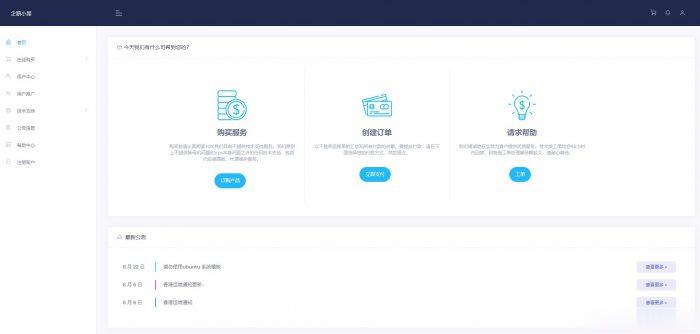
美国代理服务器为你推荐
-
英文域名中文域名与英文域名区别云服务器租用云服务器怎么租呀香港虚拟空间请大哥帮个忙,介绍可靠的香港虚拟主机?免备案虚拟空间香港免备案虚拟主机空间怎么样虚拟主机控制面板万网的虚拟主机控制面板指的是什么呢?虚拟主机管理系统如何用win虚拟主机管理系统搭建虚拟主机系统虚拟主机怎么安装操作系统重庆虚拟主机万网M3型虚拟主机怎么样?速度如何?windows虚拟主机win10用什么虚拟机好虚拟主机测评虚拟主机哪个最好