无法打开ie无法打开搜索页(Ie cannot open search page)
ie无法打开搜索页Ie cannot open search page
1, network settings
This is because of the need to manually specify IP, gateway,DNS server networking, and the use of proxy server Internetaccess. Check your computer' s network settings carefully.2, DNS server problems
When IE cannot browse the web, the first attempt to use the IPaddress to access, such as bbs. 51cto.comhttp://211. 103. 156. 230, if you have access, then it should beDNS problems, the problem may be caused by DNS for DNS errorwhen networking or DNS server itself, then you can specify theDNS Service Manual (can be a DNS server address your local ISPaddress, can also be provided with other places can normallyuse the DNS server address. In the attributes of the network) ,(the address of the DNS server control panel -network and dialup connections - local connection - right property - TCP/IPprotocol attribute using the following) . Different ISP hasdifferent DNS addresses. Sometimes it' s a router orNIC problemthat can't be connected to ISP' s DNS service. In this case, youcan switch the router off for a while, or reset the router.Another possibility is that the local DNS cache is havingproblems. In order to improve the website access speed, thesystem will automatically have access and access to the IPaddress of the site into the local DNS cache, once again visitthis site, is no longer directly through the DNS server fromthe local cache to remove the DNS IP site visit. Therefore, ifthe local DNS cache problem occurs, it will cause the site to
be inaccessible. Ipconfig /flushdns can be executed in run torebuild the local DNS cache.
3, the IE browser itself
When the IE browser itself fails, it naturally affects browsing;or IE is maliciously modified and damaged, resulting in afailure to browse the web. Then you can try to use "MountHuangshan IE repair experts to repair (suggestions into safemode to repair) , or re IE (such as IE encountered problemsunable to reload, can refer to the following: a solution toreinstall the IE)
4, the problem of network firewall
If the network firewall is set properly, if the security levelis too high, accidentally put the IE into the block access listof firewall policy error, try to check the policy to reduce ordirectly off the firewall security level to see if it returnedto normal.
5, network protocol and network card driver problems
IE is unable to browse. It may be caused by network protocol(especially TCP/IP protocol) or network card driver damage. Youmay try to renew network card driver and network protocol.6, HOSTS f ile problems
HOSTS files are modified and also cause browsing to be abnormal.The solution is, of course, to empty the contents of the HOSTS
file.
7, the system file problems
When the file system associatedwith IE is replaced or damaged,will affect the normal use of IE, then use the SFC command torepair, WIN98 system can execute SFC in the "run", and thenperform a scan; WIN2000/XP/2003 is in the "run" SFC /scannowattempt to repair.
Among them, when only IE can not browse web pages, and QQ cango up, it is often due to winsock.dll, wsock32.
DLL or wsock.vxd (VXD only exist in the WIN9X system) and otherfile damage or loss, Winsock is an important component of theTCP/IP protocol, usually reinstall the TCP/IP protocol. But XPbegan to integrate the TCP/IP protocol, so it can not beuninstalled as easily as 98, and you can reset the TCP/IPprotocol using theNetsh command to restore to the state of theinitial installation of the operating system. Specificprocedures are as follows:
Click "start", enter "CMD" command in the run dialog box popsup, and then enter the command prompt window, "Netsh int IPreset c:resetlog.txt" command will enter the "resetlog.txt"file, which is used to record the Ri Zhiwen command executionresults, the parameters must be specified here, the full pathto the specified log file is "c:resetlog.txt". The result ofexecuting this command is the same as deleting and reinstallingthe TCP/IP protocol.
Tip: Netsh command is a command line tool written based on ascript, you can use this command to configure and monitor theWindows system, it also provides interactive network shellinterface, the use of the Netsh command format please refer tothe help file (in the prompt input "netsh/?") .
The second solution is to repair the above documents, WIN9X reextracted files using SFC WIN2000/XP/2003 above, use the SFC/scannow command to repair the file, when using the SFC/scannowcan not be repaired, can tryonline special repair tool to solvethe problem of WinSockFix, to thehttp://zhangyuehong.ys168.com/ system directory downloadpatch.
8, antivirus software real-time monitoring problem
This is not often seen, but sometimes really related toreal-time monitoring, because now antivirus software real-timemonitoring, have added to the content of the web monitoring.Give an example: KV2005 will cause IE unable to browse the webon the individual machine (many friends met) , the specificperformance is as long as the open web monitoring, a startupInternet about 20 minutes later, the IE will not browse the web,then if the "turn off KV2005 monitoring, everything back tonormal; after completely reinstall KV2005 cannot solve.Although not installed KV2005 each machine will have this kindof problem, after all, each machine' s system is different,installation procedures are not the same. But if IE is unableto browse the web, be sure to check the antivirus software.9, Application Management service issues
Can only appear on the QQ can not open the web page, restartafter the good. However, even restart, open 7 or 8 pages, andcan not open a web page, only on the QQ. Sometimes,telecommunications often disable you by Application Managementservices.
10, infected with the virus caused
This often occurs when IE is opened, and in the lower left cornerof the IE screen prompts: "the page is being opened, but it doesnot respond for long time. ". Look at the process in the taskmanager (enter the method, put the mouse on the taskbar,right-click the task manager process) to see how the occupancyrate of CPU is, if it is 100%,
- 无法打开ie无法打开搜索页(Ie cannot open search page)相关文档
- 提案无法打开搜索页
- 会议无法打开搜索页
- 文件无法打开搜索页
- 解决Google搜索无法使用的几种方法
- 解决方法无法打开搜索页的解决方法
- 键值IE无法打开搜索页的解决方法
特网云(1050元),IP数5 个可用 IP (/29) ,美国高防御服务器 无视攻击
特网云特网云为您提供高速、稳定、安全、弹性的云计算服务计算、存储、监控、安全,完善的云产品满足您的一切所需,深耕云计算领域10余年;我们拥有前沿的核心技术,始终致力于为政府机构、企业组织和个人开发者提供稳定、安全、可靠、高性价比的云计算产品与服务。官方网站:https://www.56dr.com/ 10年老品牌 值得信赖 有需要的请联系======================特网云美国高防御...

TNAHosting($5/月)4核/12GB/500GB/15TB/芝加哥机房
TNAHosting是一家成立于2012年的国外主机商,提供VPS主机及独立服务器租用等业务,其中VPS主机基于OpenVZ和KVM架构,数据中心在美国芝加哥机房。目前,商家在LET推出芝加哥机房大硬盘高配VPS套餐,再次刷新了价格底线,基于OpenVZ架构,12GB内存,500GB大硬盘,支持月付仅5美元起。下面列出这款VPS主机配置信息。CPU:4 cores内存:12GB硬盘:500GB月流...
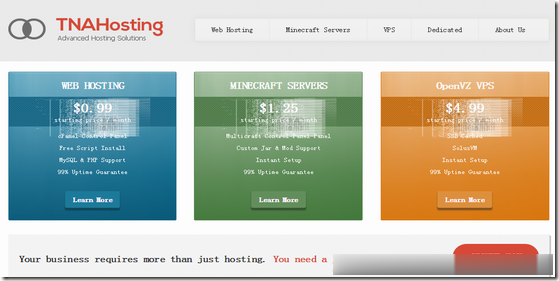
RackNerd:便宜vps补货/1核/768M内存/12G SSD/2T流量/1G带宽,可选机房圣何塞/芝加哥/达拉斯/亚特拉大/荷兰/$9.49/年
RackNerd今天补货了3款便宜vps,最便宜的仅$9.49/年, 硬盘是SSD RAID-10 Storage,共享G口带宽,最低配给的流量也有2T,注意,这3款补货的便宜vps是intel平台。官方网站便宜VPS套餐机型均为KVM虚拟,SolusVM Control Panel ,硬盘是SSD RAID-10 Storage,共享G口带宽,大流量。CPU:1核心内存:768 MB硬盘:12 ...
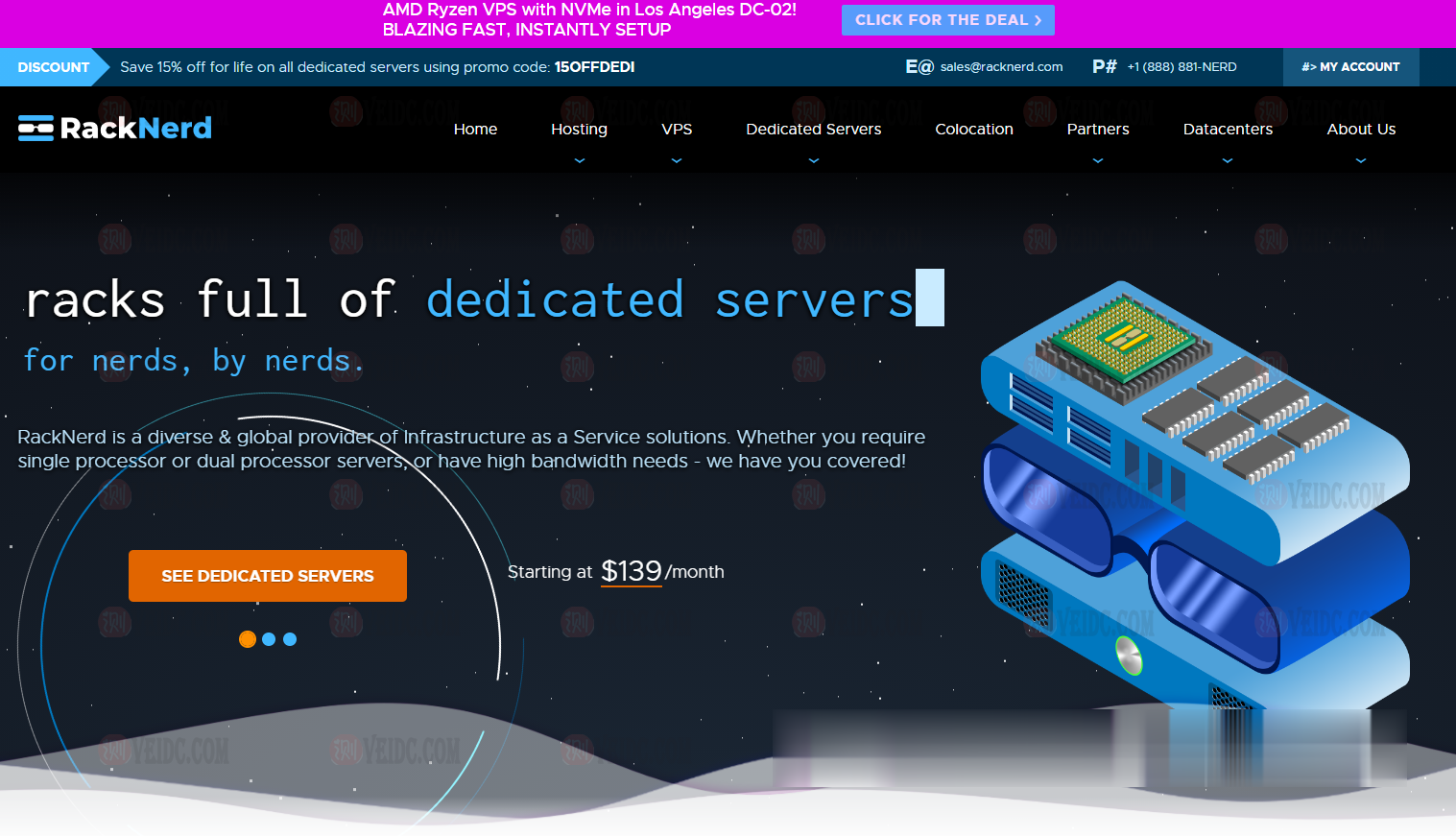
-
asp.net空间哪里可以申请asp空间的?企业电子邮局企业邮箱怎么使用?支付宝是什么什么是支付宝? 请详细介绍.ldapserver怎样打开DWA文件?请说详细点?电子商务世界世界第一的电子商务网站???123456hd手机卡上出现符号hd怎么取消如何发帖子怎么发帖啊财务单据财务报销单据填写财务单据出纳要用什么单据?百度分享工具百度云这个软件有什么作用