Reservedlinuxredhat
linuxredhat 时间:2021-04-05 阅读:()
VMWARETECHNICALNOTE1UsingVERITASNetBackupDataCenter4.
5withESXServerThistechnicalnotedescribesbasicproceduresforusingVERITASNetBackupDataCenterversion4.
5tobackupVMwareESXServerfiles.
ThetasksrequiredtouseNetBackupDataCenteraredescribedinthefollowingsections:SettingUptheServerSettingUptheUnixClientSettingUpthePolicySettingUpaTapeDeviceRestoringaFileSettingUptheServerTosetuptheNetBackupDataCenterserver,performthefollowing:1.
InstalltheNetBackupDataCenterserverapplicationonaWindowsServerofyourchoice.
RefertotheVERITASdocumentationforinstructionsforinformationoncompletingthistask.
2.
DownloadandinstallthelatestMaintenancePack(MP5)fortheNetBackupDataCenterserver.
Itcanbefoundat:http://seer.
support.
veritas.
com/docs/260531.
htm3.
PreparetheESXServerforthebackup.
a.
Setupbackupmedia(tapeordisk).
b.
Runaninventoryonthetapedriveifnecessary.
c.
Verifymediasetsareconfigured.
Thisshouldhavebeendoneautomatically.
Note:Ensureyouallowoverwriteonthemediainthetapedrive.
IfthemediaisnotblankandhasexistingdataNetBackupDataCenterwillnotoverwritethedata.
FordetailedtapedrivesetuppleaserefertoSettingUpaTapeDeviceonpage5.
UsingVERITASNetBackupDataCenter4.
5withESXServer2SettingUptheUnixClientTouseNetBackupDataCenterversion4.
5asyourbackuptool,performthefollowingsetuptasksonyourESXServerclient.
1.
DownloadthelatestUNIXClientMaintenancePack(MP5)andanypatchesthatyouneed.
ThisincludesLinuxsupport.
FromtheVERITASsupportwebsite:http://seer.
support.
veritas.
com/docs/260536.
htm2.
InstalltheUNIXclientfromtheNetBackupDataCenterUnixand/orLinuxCD-ROM.
AtyourLinuxcommandline,typethefollowing:mount/mnt/cdromcd/mnt/cdrom3.
RuntheVERITASUNIXClientinstallationscript.
Startthescript,typeatthecommandline:[root@esx044cdrom]#.
/installThefollowingisasamplescriptwithsuggestedresponses:VERITASInstallationScriptCopyright1993-2002VERITASSoftwareCorporation,AllRightsReserved.
InstallationOptions1NetBackupDataCenter2NetBackupDataCenterClientSoftware3NetBackupDataCenterClientJavaSoftwareqToquitfromthisscript4.
InstalltheNetBackupDataCenterclientsoftware.
Continuingwiththeinstallationscript,selectthefollowing:Chooseanoption[default:q]:2DoyouwanttoinstalltheNetBackupDataCenterclientsoftwareforthisclient(y/n)[y]5.
InstalltheLinuxRedHat2.
2ClientContinuewiththeinstallationscript,selectthefollowing:EnterthenameoftheNetBackupDataCenterserver:EnterthenameofthisNetBackupDataCenterclient:Afteryouhaveenteredtherequiredinformation,theinstallerdisplaysinformation,similartothefollowing:+/bin/cp.
/bp/usr/openv/netbackup/bin/bp+/bin/cp.
/bpcd/usr/openv/netbackup/bin/bpcd+/bin/cp.
/bpdynamicclient/usr/openv/netbackup/bin/bpdynamicclient+/bin/cp.
/bpjava-msvc/usr/openv/netbackup/bin/bpjava-msvc+/bin/cp.
/bpjava-usvc/usr/openv/netbackup/bin/bpjava-usvcUsingVERITASNetBackupDataCenter4.
5withESXServer3+/bin/cp.
/bpbkar/usr/openv/netbackup/bin/bpbkar+/bin/cp.
/bpbackup/usr/openv/netbackup/bin/bpbackup+/bin/cp.
/bprestore/usr/openv/netbackup/bin/bprestore+/bin/cp.
/bplist/usr/openv/netbackup/bin/bplist+/bin/cp.
/bpclimagelist/usr/openv/netbackup/bin/bpclimagelist+/bin/cp.
/bpclntcmd/usr/openv/netbackup/bin/bpclntcmd+/bin/cp.
/tar/usr/openv/netbackup/bin/tar+/bin/cp.
/version/usr/openv/netbackup/bin/version+set+x+/bin/cp.
/bphdb/usr/openv/netbackup/bin/bphdb+/bin/cp.
/bpmount/usr/openv/netbackup/bin/bpmount+/bin/cp.
/vnetd/usr/openv/bin/vnetd+/bin/cp.
/vopied/usr/openv/bin/vopied+/bin/cp.
/vauth_util/usr/openv/bin/vauth_util+/bin/cp.
/vauth_test/usr/openv/bin/vauth_test+/bin/cp.
/vauth_testd/usr/openv/bin/vauth_testd+/bin/cp.
/vopie_util/usr/openv/bin/vopie_util+/bin/cp.
/libVmangle.
so/usr/openv/lib/libVmangle.
so+/bin/cp.
/libvnoauth.
so/usr/openv/lib/libvnoauth.
so+/bin/cp.
/libvopie.
so/usr/openv/lib/libvopie.
so+/bin/cp.
/libVcvcomb.
so/usr/openv/lib/libVcvcomb.
so+/bin/cp.
/libubs.
so/usr/openv/lib/libubs.
so+/bin/cp.
/libnbbeclass.
so/usr/openv/lib/libnbbeclass.
so+/bin/cp.
/libnbbestdutl.
so/usr/openv/lib/libnbbestdutl.
so+/bin/cp.
/libnbbedscomn.
so/usr/openv/lib/libnbbedscomn.
so+/bin/cp.
/libdbsb.
so/usr/openv/lib/libdbsb.
so+/bin/cp.
/merge_auth_templates/usr/openv/netbackup/bin/merge_auth_templates+/bin/cp.
/template.
methods.
txt/usr/openv/var/auth/template.
methods.
txt+/bin/cp.
/template.
methods_allow.
txt/usr/openv/var/auth/template.
methods_allow.
txt+/bin/cp.
/template.
methods_deny.
txt/usr/openv/var/auth/template.
methods_deny.
txt+/bin/cp.
/template.
names_allow.
txt/usr/openv/var/auth/template.
names_allow.
txt+/bin/cp.
/template.
names_deny.
txt/usr/openv/var/auth/template.
names_deny.
txtcpNB-Java.
tar.
Z/usr/openv/NB-Java.
tar.
ZcpLinux_JRE.
tar.
Z/usr/openv/java/Linux_JRE.
tar.
ZUsingVERITASNetBackupDataCenter4.
5withESXServer4cplibSigScheduleJNI250.
so/usr/openv/lib/server/linux/libSigScheduleJNI250.
socpNB-Java.
tar.
Z/usr/openv/NB-Java.
tar.
ZcpLinux_JRE.
tar.
Z/usr/openv/java/Linux_JRE.
tar.
ZcplibSigScheduleJNI250.
so/usr/openv/lib/server/linux/libSigScheduleJNI250.
soInstallingNB-Java.
6.
Quittheinstaller:Continuingwiththeinstallationscript,selectthefollowing:VERITASInstallationScriptCopyright1993-2002VERITASSoftwareCorporation,AllRightsReserved.
InstallationOptions1NetBackupDataCenter2NetBackupDataCenterClientSoftware3NetBackupDataCenterClientJavaSoftwareqToquitfromthisscriptChooseanoption[default:q]:7.
Expandtheclientfileyoudownloadedinstep2.
Typeatthecommandline:tarxvfNB_CLT_45_5_M_260536.
tar8.
Installtheexpandedfiles.
Typeatthecommandline:Run.
.
/Vrts_pack.
installWhere.
.
/isthedirectorypathyouspecifiedwhenthefileswereexpandedfromthetarfile.
9.
Enterthenameoftheupdateattheprompt.
Theinstallerliststhenamesoftheupdatesavailable.
Therequirednameismarkedastheonlyoption.
Theinstallationthenproceedsautomatically.
SettingUpthePolicyPerformthefollowingtosetupthebackuppolicy.
Addanewbackuppolicyfortheclientyouaddedinthesection,SettingUptheUnixClientonpage2.
1.
OpentheNetBackupDataCenteradministrationconsole.
2.
SelectNewPolicy.
Right-clickonpolicyinthelefthandtreeviewandselectnewpolicy.
3.
Enterapolicynameandapolicytypeintherespectivefields.
SelectStandardforUNIXorLinux.
4.
Addthehostmachine.
ClickAddandenterthemachine'shostnameandhardwareoperatingsystemtype.
5.
Enterthefullyqualifiedpathtothe.
dskfileyouwanttobackup.
ForexampleUsingVERITASNetBackupDataCenter4.
5withESXServer5/vmfs/vmhba0:0:0:0/foo.
dskNetBackupDataCenterdoesnotacceptpartialpaths,suchas,/vmfs/or/vmfs/vmhba0:0:0:0.
Clickthesmallfolderbuttonontherightsidetobrowseforafile:Note:Whenbrowsingforafiletobackup,theifthefileisabove2gbinsizeitdisplaysas0Kinthebrowsewindow.
ThisisaproblemspecifictotheNetBackupDataCenterproductinLinux.
6.
ChooseFullBackupandleavethedefaultbackuptime.
Thewizardpromptsforinformationabouttypeofbackupandbackupscheduling.
7.
Initiateabackup.
RightclickonthepolicyyoujustcreatedandselectManualBackup.
SettingUpaTapeDeviceIfyouarerunningtheNetBackupDataCenterServerinavirtualmachine,performthefollowingstepstosetupatapedeviceforNetBackupDataCenter4.
5.
1.
Connectthetapedevicetothephysicalmachine.
2.
Setupthetapedevicesothevirtualmachinecanseeit.
3.
Makesurethevirtualmachine'sSCSIIDforthetapeloaderandtapedrivematchtheirphysicalSCSIIDs.
4.
DownloadVERITAStapedriversfromtheirwebsite:http://support.
veritas.
com/menu_ddProduct_NETBACKUPDC.
htm5.
InstallthetapedriversafterNetBackupDataCenter4.
5hasbeeninstalledandpatched.
6.
Runthestoragedeviceconfigurationwizard.
Thewizardconfiguresthetapedevicesandperformsaninventoryofthemediainthedrive.
7.
EnableAllowMediaOverwrite.
IfthemediayouareusinghasdatathatNetBackupDataCenterrecognizes,thedefaultsettingforNetBackupDataCenterdoesnotwritetothetapes.
Tochangethedefault:a.
ClickonHostProperties.
b.
Expandthetree.
c.
ClickontheMasterServericon.
d.
Locateyourserverintherightwindow.
e.
Rightclickyourserver.
f.
ClickProperties.
g.
ClickAllowMediaOverwrite.
UsingVERITASNetBackupDataCenter4.
5withESXServer6VMware,Inc.
3145PorterDrivePaloAlto,CA94304www.
vmware.
comCopyright1998–2004VMware,Inc.
Allrightsreserved.
ProtectedbyoneormoreofU.
S.
PatentNos.
6,397,242and6,496,847;patentspending.
VMware,theVMwareboxeslogo,GSXServerandESXServeraretrademarksofVMware,Inc.
Microsoft,Windows,andWindowsNTareregisteredtrademarksofMicrosoftCorporation.
LinuxisaregisteredtrademarkofLinusTorvalds.
Allothermarksandnamesmentionedhereinmaybetrademarksoftheirrespectivecompanies.
Revision:nnnnnItem:nnnnnRestoringaFilePerformthefollowingtorestoreafileyoubackedupusingNetBackupDataCenter.
1.
ChooseStart>Programs>VERITASNetBackupDataCenter>Backup,Archive,Restore.
2.
Fromthescreenthatappears,chooseFile>SelectFilesAndFoldersToRestore>FromNormalBackup.
3.
Fromthesamescreen,chooseFile>SpecifyNetBackupDataCenterMachines.
4.
Fromthenewscreenthatappears,selectPolicytypeStandard,ifyouarerestoringtoaUNIX/Linuxbasedmachine.
5.
Verifythatthesourceclientisthesamemachineyoubackedupfrom.
6.
Verifythatthedestinationclientmachineistheclientyouwanttorestorethefileto.
7.
Verifythattheserveristheserveryouusedforbackup.
8.
Starttherestore.
SelecttheRestorebuttonontheleft.
5withESXServerThistechnicalnotedescribesbasicproceduresforusingVERITASNetBackupDataCenterversion4.
5tobackupVMwareESXServerfiles.
ThetasksrequiredtouseNetBackupDataCenteraredescribedinthefollowingsections:SettingUptheServerSettingUptheUnixClientSettingUpthePolicySettingUpaTapeDeviceRestoringaFileSettingUptheServerTosetuptheNetBackupDataCenterserver,performthefollowing:1.
InstalltheNetBackupDataCenterserverapplicationonaWindowsServerofyourchoice.
RefertotheVERITASdocumentationforinstructionsforinformationoncompletingthistask.
2.
DownloadandinstallthelatestMaintenancePack(MP5)fortheNetBackupDataCenterserver.
Itcanbefoundat:http://seer.
support.
veritas.
com/docs/260531.
htm3.
PreparetheESXServerforthebackup.
a.
Setupbackupmedia(tapeordisk).
b.
Runaninventoryonthetapedriveifnecessary.
c.
Verifymediasetsareconfigured.
Thisshouldhavebeendoneautomatically.
Note:Ensureyouallowoverwriteonthemediainthetapedrive.
IfthemediaisnotblankandhasexistingdataNetBackupDataCenterwillnotoverwritethedata.
FordetailedtapedrivesetuppleaserefertoSettingUpaTapeDeviceonpage5.
UsingVERITASNetBackupDataCenter4.
5withESXServer2SettingUptheUnixClientTouseNetBackupDataCenterversion4.
5asyourbackuptool,performthefollowingsetuptasksonyourESXServerclient.
1.
DownloadthelatestUNIXClientMaintenancePack(MP5)andanypatchesthatyouneed.
ThisincludesLinuxsupport.
FromtheVERITASsupportwebsite:http://seer.
support.
veritas.
com/docs/260536.
htm2.
InstalltheUNIXclientfromtheNetBackupDataCenterUnixand/orLinuxCD-ROM.
AtyourLinuxcommandline,typethefollowing:mount/mnt/cdromcd/mnt/cdrom3.
RuntheVERITASUNIXClientinstallationscript.
Startthescript,typeatthecommandline:[root@esx044cdrom]#.
/installThefollowingisasamplescriptwithsuggestedresponses:VERITASInstallationScriptCopyright1993-2002VERITASSoftwareCorporation,AllRightsReserved.
InstallationOptions1NetBackupDataCenter2NetBackupDataCenterClientSoftware3NetBackupDataCenterClientJavaSoftwareqToquitfromthisscript4.
InstalltheNetBackupDataCenterclientsoftware.
Continuingwiththeinstallationscript,selectthefollowing:Chooseanoption[default:q]:2DoyouwanttoinstalltheNetBackupDataCenterclientsoftwareforthisclient(y/n)[y]5.
InstalltheLinuxRedHat2.
2ClientContinuewiththeinstallationscript,selectthefollowing:EnterthenameoftheNetBackupDataCenterserver:EnterthenameofthisNetBackupDataCenterclient:Afteryouhaveenteredtherequiredinformation,theinstallerdisplaysinformation,similartothefollowing:+/bin/cp.
/bp/usr/openv/netbackup/bin/bp+/bin/cp.
/bpcd/usr/openv/netbackup/bin/bpcd+/bin/cp.
/bpdynamicclient/usr/openv/netbackup/bin/bpdynamicclient+/bin/cp.
/bpjava-msvc/usr/openv/netbackup/bin/bpjava-msvc+/bin/cp.
/bpjava-usvc/usr/openv/netbackup/bin/bpjava-usvcUsingVERITASNetBackupDataCenter4.
5withESXServer3+/bin/cp.
/bpbkar/usr/openv/netbackup/bin/bpbkar+/bin/cp.
/bpbackup/usr/openv/netbackup/bin/bpbackup+/bin/cp.
/bprestore/usr/openv/netbackup/bin/bprestore+/bin/cp.
/bplist/usr/openv/netbackup/bin/bplist+/bin/cp.
/bpclimagelist/usr/openv/netbackup/bin/bpclimagelist+/bin/cp.
/bpclntcmd/usr/openv/netbackup/bin/bpclntcmd+/bin/cp.
/tar/usr/openv/netbackup/bin/tar+/bin/cp.
/version/usr/openv/netbackup/bin/version+set+x+/bin/cp.
/bphdb/usr/openv/netbackup/bin/bphdb+/bin/cp.
/bpmount/usr/openv/netbackup/bin/bpmount+/bin/cp.
/vnetd/usr/openv/bin/vnetd+/bin/cp.
/vopied/usr/openv/bin/vopied+/bin/cp.
/vauth_util/usr/openv/bin/vauth_util+/bin/cp.
/vauth_test/usr/openv/bin/vauth_test+/bin/cp.
/vauth_testd/usr/openv/bin/vauth_testd+/bin/cp.
/vopie_util/usr/openv/bin/vopie_util+/bin/cp.
/libVmangle.
so/usr/openv/lib/libVmangle.
so+/bin/cp.
/libvnoauth.
so/usr/openv/lib/libvnoauth.
so+/bin/cp.
/libvopie.
so/usr/openv/lib/libvopie.
so+/bin/cp.
/libVcvcomb.
so/usr/openv/lib/libVcvcomb.
so+/bin/cp.
/libubs.
so/usr/openv/lib/libubs.
so+/bin/cp.
/libnbbeclass.
so/usr/openv/lib/libnbbeclass.
so+/bin/cp.
/libnbbestdutl.
so/usr/openv/lib/libnbbestdutl.
so+/bin/cp.
/libnbbedscomn.
so/usr/openv/lib/libnbbedscomn.
so+/bin/cp.
/libdbsb.
so/usr/openv/lib/libdbsb.
so+/bin/cp.
/merge_auth_templates/usr/openv/netbackup/bin/merge_auth_templates+/bin/cp.
/template.
methods.
txt/usr/openv/var/auth/template.
methods.
txt+/bin/cp.
/template.
methods_allow.
txt/usr/openv/var/auth/template.
methods_allow.
txt+/bin/cp.
/template.
methods_deny.
txt/usr/openv/var/auth/template.
methods_deny.
txt+/bin/cp.
/template.
names_allow.
txt/usr/openv/var/auth/template.
names_allow.
txt+/bin/cp.
/template.
names_deny.
txt/usr/openv/var/auth/template.
names_deny.
txtcpNB-Java.
tar.
Z/usr/openv/NB-Java.
tar.
ZcpLinux_JRE.
tar.
Z/usr/openv/java/Linux_JRE.
tar.
ZUsingVERITASNetBackupDataCenter4.
5withESXServer4cplibSigScheduleJNI250.
so/usr/openv/lib/server/linux/libSigScheduleJNI250.
socpNB-Java.
tar.
Z/usr/openv/NB-Java.
tar.
ZcpLinux_JRE.
tar.
Z/usr/openv/java/Linux_JRE.
tar.
ZcplibSigScheduleJNI250.
so/usr/openv/lib/server/linux/libSigScheduleJNI250.
soInstallingNB-Java.
6.
Quittheinstaller:Continuingwiththeinstallationscript,selectthefollowing:VERITASInstallationScriptCopyright1993-2002VERITASSoftwareCorporation,AllRightsReserved.
InstallationOptions1NetBackupDataCenter2NetBackupDataCenterClientSoftware3NetBackupDataCenterClientJavaSoftwareqToquitfromthisscriptChooseanoption[default:q]:7.
Expandtheclientfileyoudownloadedinstep2.
Typeatthecommandline:tarxvfNB_CLT_45_5_M_260536.
tar8.
Installtheexpandedfiles.
Typeatthecommandline:Run.
.
/Vrts_pack.
installWhere.
.
/isthedirectorypathyouspecifiedwhenthefileswereexpandedfromthetarfile.
9.
Enterthenameoftheupdateattheprompt.
Theinstallerliststhenamesoftheupdatesavailable.
Therequirednameismarkedastheonlyoption.
Theinstallationthenproceedsautomatically.
SettingUpthePolicyPerformthefollowingtosetupthebackuppolicy.
Addanewbackuppolicyfortheclientyouaddedinthesection,SettingUptheUnixClientonpage2.
1.
OpentheNetBackupDataCenteradministrationconsole.
2.
SelectNewPolicy.
Right-clickonpolicyinthelefthandtreeviewandselectnewpolicy.
3.
Enterapolicynameandapolicytypeintherespectivefields.
SelectStandardforUNIXorLinux.
4.
Addthehostmachine.
ClickAddandenterthemachine'shostnameandhardwareoperatingsystemtype.
5.
Enterthefullyqualifiedpathtothe.
dskfileyouwanttobackup.
ForexampleUsingVERITASNetBackupDataCenter4.
5withESXServer5/vmfs/vmhba0:0:0:0/foo.
dskNetBackupDataCenterdoesnotacceptpartialpaths,suchas,/vmfs/or/vmfs/vmhba0:0:0:0.
Clickthesmallfolderbuttonontherightsidetobrowseforafile:Note:Whenbrowsingforafiletobackup,theifthefileisabove2gbinsizeitdisplaysas0Kinthebrowsewindow.
ThisisaproblemspecifictotheNetBackupDataCenterproductinLinux.
6.
ChooseFullBackupandleavethedefaultbackuptime.
Thewizardpromptsforinformationabouttypeofbackupandbackupscheduling.
7.
Initiateabackup.
RightclickonthepolicyyoujustcreatedandselectManualBackup.
SettingUpaTapeDeviceIfyouarerunningtheNetBackupDataCenterServerinavirtualmachine,performthefollowingstepstosetupatapedeviceforNetBackupDataCenter4.
5.
1.
Connectthetapedevicetothephysicalmachine.
2.
Setupthetapedevicesothevirtualmachinecanseeit.
3.
Makesurethevirtualmachine'sSCSIIDforthetapeloaderandtapedrivematchtheirphysicalSCSIIDs.
4.
DownloadVERITAStapedriversfromtheirwebsite:http://support.
veritas.
com/menu_ddProduct_NETBACKUPDC.
htm5.
InstallthetapedriversafterNetBackupDataCenter4.
5hasbeeninstalledandpatched.
6.
Runthestoragedeviceconfigurationwizard.
Thewizardconfiguresthetapedevicesandperformsaninventoryofthemediainthedrive.
7.
EnableAllowMediaOverwrite.
IfthemediayouareusinghasdatathatNetBackupDataCenterrecognizes,thedefaultsettingforNetBackupDataCenterdoesnotwritetothetapes.
Tochangethedefault:a.
ClickonHostProperties.
b.
Expandthetree.
c.
ClickontheMasterServericon.
d.
Locateyourserverintherightwindow.
e.
Rightclickyourserver.
f.
ClickProperties.
g.
ClickAllowMediaOverwrite.
UsingVERITASNetBackupDataCenter4.
5withESXServer6VMware,Inc.
3145PorterDrivePaloAlto,CA94304www.
vmware.
comCopyright1998–2004VMware,Inc.
Allrightsreserved.
ProtectedbyoneormoreofU.
S.
PatentNos.
6,397,242and6,496,847;patentspending.
VMware,theVMwareboxeslogo,GSXServerandESXServeraretrademarksofVMware,Inc.
Microsoft,Windows,andWindowsNTareregisteredtrademarksofMicrosoftCorporation.
LinuxisaregisteredtrademarkofLinusTorvalds.
Allothermarksandnamesmentionedhereinmaybetrademarksoftheirrespectivecompanies.
Revision:nnnnnItem:nnnnnRestoringaFilePerformthefollowingtorestoreafileyoubackedupusingNetBackupDataCenter.
1.
ChooseStart>Programs>VERITASNetBackupDataCenter>Backup,Archive,Restore.
2.
Fromthescreenthatappears,chooseFile>SelectFilesAndFoldersToRestore>FromNormalBackup.
3.
Fromthesamescreen,chooseFile>SpecifyNetBackupDataCenterMachines.
4.
Fromthenewscreenthatappears,selectPolicytypeStandard,ifyouarerestoringtoaUNIX/Linuxbasedmachine.
5.
Verifythatthesourceclientisthesamemachineyoubackedupfrom.
6.
Verifythatthedestinationclientmachineistheclientyouwanttorestorethefileto.
7.
Verifythattheserveristheserveryouusedforbackup.
8.
Starttherestore.
SelecttheRestorebuttonontheleft.
- Reservedlinuxredhat相关文档
- 富士通linuxredhat
- 操作系统linuxredhat
- v1linuxredhat
- PaaSlinuxredhat
- lifelinuxredhat
- 智能管理中心(iMC)部署和硬件配置方案
A400互联(49元/月)洛杉矶CN2 GIA+BGP、1Gbps带宽,全场独服永久5折优惠
a400互联是一家成立于2020年商家,主营美国机房的产品,包括BGP线路、CN2 GIA线路的云服务器、独立服务器、高防服务器,接入线路优质,延迟低,稳定性高,额外也还有香港云服务器业务。当前,全场服务器5折,香港VPS7折,洛杉矶VPS5折,限时促销!A400互联官网:https://a400.net/优惠活动全场独服永久5折优惠(续费同价):0722香港VPS七折优惠:0711洛杉矶VPS五...

DogYun(300元/月),韩国独立服务器,E5/SSD+NVMe
DogYun(中文名称狗云)新上了一批韩国自动化上架独立服务器,使用月减200元优惠码后仅需每月300元,双E5 CPU,SSD+NVMe高性能硬盘,支持安装Linux或者Windows操作系统,下单自动化上架。这是一家成立于2019年的国人主机商,提供VPS和独立服务器租用等产品,数据中心包括中国香港、美国洛杉矶、日本、韩国、德国、荷兰等。下面分享这款自动化上架韩国独立服务器的配置和优惠码信息。...

ATCLOUD-KVM架构的VPS产品$4.5,杜绝DDoS攻击
ATCLOUD.NET怎么样?ATCLOUD.NET主要提供KVM架构的VPS产品、LXC容器化产品、权威DNS智能解析、域名注册、SSL证书等海外网站建设服务。 其大部分数据中心是由OVH机房提供,其节点包括美国(俄勒冈、弗吉尼亚)、加拿大、英国、法国、德国以及新加坡。 提供超过480Gbps的DDoS高防保护,杜绝DDoS攻击骚扰,比较适合海外建站等业务。官方网站:点击访问ATCLOUD官网活...
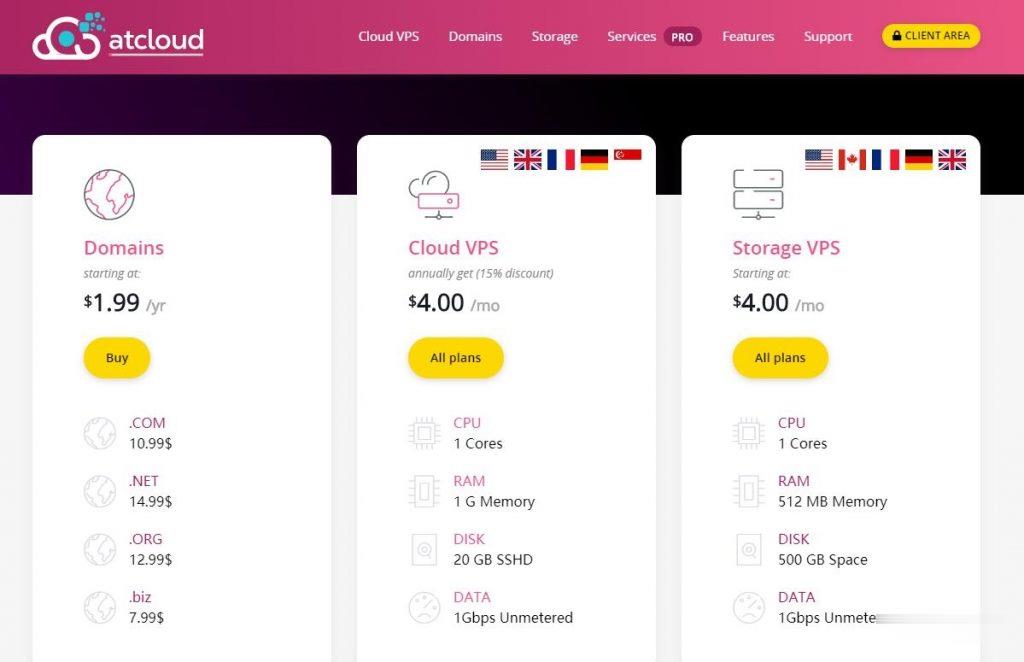
linuxredhat为你推荐
-
数码资讯数字资源是什么h连锁酒店世界知名的连锁酒店有哪些?同ip网站查询同ip地址站点查询 我本地怎么查询不了陈嘉垣电视剧《反黑》里面,雷太太女儿扮演者是谁?罗伦佐娜米开朗琪罗简介javmoo.comjavbus上不去.怎么办www.5any.com我想去重庆上大学66smsm.com【回家的欲望(回家的诱惑)大结局】 回家的诱惑全集66 67 68 69 70集QOVD快播观看地址??www.gogo.com哪种丰胸产品是不含激素的?www.175qq.com最炫的qq分组