自动更新电脑彻底关闭windows自动更新(The computer is completely shut down and the windows is automatically updated)
电脑彻底关闭windows自动更新The computer is completely shutdown and the windows is automatically updated
Turn off the WINDOWS automatic updates 2008-02-15 1524Microsoft is currently working with the U.S. government tocombat piracy, Microsoft enabled "off-line authenticationpackage", you'd better give off the automatic updates, are nowmany software has vulnerabilities repair function! Windows XP,the automatic update function is indispensable to ensure thesafety of Windows, but sometimes all have installed thissituationwith the need to install the patch, but still promptedto update the patch, and repeatedly suggested that the functionof the disabled. We will first think of the system settings toautomatically update the attribute set for the disabled, thismethod is used in the WinXP SP1, but if used in a SP2 versionof the system tray, there will be a red shield icon, promptedto enter the "Windows security center" to set the automaticupdates, it also brings inconvenience to us. In fact, don'tworry, we can completely disable this function from the source.The tool is "group policy"".
In the start menu"run" in the input gpedit.msc press enter tolaunch the group policy, open expand "user configuration" -"administrative templates" - "Windows module" - "WindowsUpdate", on the right side of the window click "delete allWindows Update access", open the dialog box to change settings"enabled", click OK, and then close the group policy, restart.To open the system properties now "automatically update thepage to see, is not all of the page settings are available ingrey is not so Windows Update website will be prevented fromaccessing the XP, all position auto update function is disabled,
or there will be no update prompt. In this way, your system willbe much cleaner. But this method will also make it difficultfor users to update the latest patch information and upgradethe patch, so you should think twice before using this method.Attached: Microsoft offline verification package protocolVista click start, run, enterregedit, open the registry editor,and locate in the following location:
HKEY_LOCAL_MACHINE\SOFTWARE\Pol ici es\Mi crosof t\Windows\WindowsUpdate\AU
Under the AU item, create a new 32 bit DWORD value, namedNoAutoRebootWithLoggedOnUsers, and set its key value to 1 (ifyou want to restore the reminder, you can delete the key) . Thismethod is valid for both XP and Vista systems.
Method two
XP installs SP2 and closes the taskbar automatically updatesthe prompt Icon
XP installs SP2 and closes the taskbar automatically updatesthe prompt Icon
1, XP installed SP2, if you disable the automatic update ordisable the firewall, the taskbar will have a balloon iconprompt, we can modify the registry to disable the systemreminder area balloon reminder
Click the bottom left corner to run---regedit, and then click
open the registry value below
Disable antivirus software alerts (find the
AntiVirusDisableNotify in the registry and change the sixteendecimal value to 1)
[HKEY_LOCAL_MACHINE\SOFTWARE\Mi crosoft\Securi ty Center]"Ant iVirusDisableNotify" =dword:00000001
Disable firewall alerts (find the FirewallDisableNotify in theregistry and change the sixteen decimal value to 1)
[HKEY_LOCAL_MACHINE\SOFTWARE\Mi crosoft\Securi ty Center]"FirewallDisableNot ify" =dword:00000001
Disable auto update reminders, find the UpdatesDisableNotifyin the registry, and change the sixteen hexadecimal value to
1
[HKEY_LOCAL_MACHINE\SOFTWARE\Mi crosoft\Securi ty Center]"UpdatesDi sableNotify" =dword:00000001
2, if you use third party antivirus software and networkfirewall can not be identified by the security center, then thefunction is very useful
Ignore antivirus software (modify method ibid. )
[HKEY_LOCAL_MACHINE\SOFTWARE\Mi crosoft\Securi ty Center]"Ant iVirusOverri de" =dword:00000001
Ignore the Windows firewall (modify method ibid. )
[HKEY_LOCAL_MACHINE\SOFTWARE\Mi crosoft\Securi ty Center]"FirewallOverride" =dword:00000001
Alternatively, you can disable the Windows security center andrelated services directly
Disable security center (modify method ibid. )
[HKEY_LOCAL_MACHINE\SYSTEM\CurrentControlSet\Services\wscsvc]
"Start" =dword:00000004
Pengsong2304
[novice] how to manage the computer 10 points
Answer: 3 browse: 1028 question time: 2006-04-15 16:45I bought my new laptop, but I can't manage it. Ask how to manageand maintain it
A total of 0 comments. . . The best answer the answer she said,does not let' s review report, pulling the wrong in my family.
Swordsman
[seniors] 5 "XP acceleration, commonly used XP accelerationcommonly used
Acceleration program
WinXP starts with a number of functions that affect speed, andalthough MS says it has been optimized, it still has a lot ofcustomization for us. That' s what I usually do.
1, modify the registry run key, cancel those few commonly usedthings, such as Windows, Messenger. Enable registry Manager:start to run to Regedit and find the
"HKEY_CURRENT_USER\Sof tware\Microsof t\Windows\CurrentVers ion\Run\MSMSGS"/BACKGROUND this key, the right key to delete theworld, the more quiet, the way to what cfmon will kill you.2, modify the registry to reduce the prefetch, reduce thewaiting time of the progress bar, progress bar effect is a runinto the login screen, start to start running, regedit registryeditor,
HKEY_LOCAL_MACHINE\SYSTEM\CurrentContro lSet\Control\Sessi onManager\Memory for Management\PrefetchParameters, a keyEnablePrefetcher to its value to "1" on it. Also, friends whodon' t change hardware often can set the device type above thebus device to none (no) in the system properties.
3, close the systemproperties in the special effects, this isa simple and effective speed up recipe. Click Start > Control
Panel > system>Advanced > performance > setting > in visualeffect, set to adjust to best performance. This will be thedesktop and WIN2000 is very similar to the blue window I quitelove XP, so in the"button in thewindow and use the visual styleof"Da Shanggou, not only can see the beautiful blue interface,and can speed up.
4, I use Windows commadner+Winrar to manage f iles, Win XP ZIPsupport for me even chicken ribs than, because whether I needto boot the system will open zip support, have been idle lesssystem resources and less points, click start, run, type:"Regsvr32 /u zipfldr.dll" double quotes, then press enter toconfirm and sign of success is a prompt, broadly as follows:zipfldr.dll Dll UnrgisterServer.
5, quick browsing LAN sharing
Normally, when Windows XP connects to other computers, itchecks all the scheduled tasks on the other side of the machine.This check will keep you waiting for 30 seconds or more. Theway to remove it is to start, run, Regedit, and find
HKEY_LOCAL_MACHINE\Sof tware\Microsof t\Windows\CurrentVersion\Explorer\RemoteComputer\NameSpace in the registry. Inthis key value, there will be a
{D6277990-4C6A-11CF-8D87-00AA0060F5BF} key, delete it,restart the computer, Windows XP will no longer check thescheduled task, hoho~~~, the speed has improved significantly!6, turn off debugger Dr. Watson
I like to start from Win95' s never once used this thing, it can
be canceled: open the registry, find the
HKEY_LOCAL_MACHI NE\SOFTWARE\Mi cros of t\W indows
NT\CurrentVersion\AeDebug sub key branch, double-click underit, the Auto key name, the "value data" to 0, then press F5 torefresh the settings to take effect, so as to cancel itsoperation. Using this idea, we canall have the optionto cancelthe debug function, such as the blue screen appears inmemory.dmp, "to my computer, properties-Advanced settings towrite debugging information to choose" etc. .
C. accelerates XP switch * * * * *
Shorten wait time
Open the registry editor and find
HKEY_LOCAL_MACHINE\Sys tem\CurrentContro lSet\Control,
Set WaitToKillServiceTimeout to 1000 or less. (originalsetting value: 20000)
D.
Find the HKEY_CURRENT_USER\Control Panel\Desktop key andchange the WaitToKillAppTimeout of the right window to 1000,(setting the original value: 20000) that closes the program andonly waits for 1 second. Change the HungAppTimeout value to"200" (original setting value: 5000) ,
Wait 0. 5 seconds when the program says something is wrong.
E.
Let the system automatically shut down and stop the loopbackprogram. Open the registry HKEY_CURRENT_USER\Control
Panel\Desktop key,
Set the AutoEndTasks value to 1. (original setting value: 0)6 "make your hard drive faster. ",
Make the system faster and more stable
First, the rational use of hard disk
What is the rational use of hard disk? First of all, we needto understand the physical structure of the hard disk disk. Apartitioned and formatted hard disk is based on sectors, anda partition is made up of sectors. What' s the sector then? Weall know that the disk is rotating at work, its storedinformation is recorded by a series of concentric circles onthe surface, eachconcentric circle is calleda track, inFigure1 we can see the distribution of tracks and sectors (of course,this is just a sketch only, be real figure is much more dense!)Many friends think that the red "big man" is a sector, but thecorrect understanding should be yellow, which is a sector. Asector size is 512 bytes, a whole ring for a track, there area number of sectors on one track, so we can see that the more
*single sector outsideonthe trackof its larger size, in otherwords the density is small, because the hard disk is mechanicaltransmission, so the head look, the reading and writing speedis also faster, partition distribution is also from the outer
to the inner, so relative to the D disk to c *, which is whywe feel the C drive faster than D and E partition.
Having understood the above knowledge, we will be able to usethe disk properly! To a new hard disk capacity of 60GB as anexample: the C drive is divided into 3 to 5GB (depending on theoperating system) , the Ddisc tuned to 1GB, the E is set to 10GB,looked set to save it (can be divided in half F and G) - thespeed of the system not what effect.
How to use it is the most important after separating the goodarea:
1, the operating system installed on the C drive and the MwIE,Foxmail, ICQ, QQ, FlashGet, super rabbit, as well as some playersoftware plug-in software commonly used small softwareinstalled in the C drive. If you use a large Microsoft softwaresuch as Office, it will install it on C. Of course, because wedo not use them all, so that the useful part of the custominstallation to save disk space! Then the virtual memorysettings to the D disk (only temporarily ^_^) after the use ofthe system comes with the disk defragmenter tidy C.
2, the use of "Xiao micro registry optimization master" likesystem to modify the software to "My Documents", "Internetbuffer", "Internet history"and "Favorites" often to write anddelete operation folder settings to the D disk to avoid otherpartitions to create disk fragmentation and reduce theperformance of hard disk!
3, the installation of avariety of applications to the E disk,
- 自动更新电脑彻底关闭windows自动更新(The computer is completely shut down and the windows is automatically updated)相关文档
- 投标windows自动更新
- 技术windows自动更新
- 支持windows自动更新
- 系统windows自动更新
- 更新如何不让Windows更新自动更新Win10设备驱动程序
- 自动更新如何关闭windows自动更新
Webhosting24:€15/年-AMD Ryzen/512MB/10GB/2TB/纽约&日本&新加坡等机房
Webhosting24是一家始于2001年的意大利商家,提供的产品包括虚拟主机、VPS、独立服务器等,可选数机房包括美国洛杉矶、迈阿密、纽约、德国慕尼黑、日本、新加坡、澳大利亚悉尼等。商家VPS主机采用AMD Ryzen 9 5950X CPU,NVMe磁盘,基于KVM架构,德国机房不限制流量,网站采用欧元计费,最低年付15欧元起。这里以美国机房为例,分享几款套餐配置信息。CPU:1core内存...
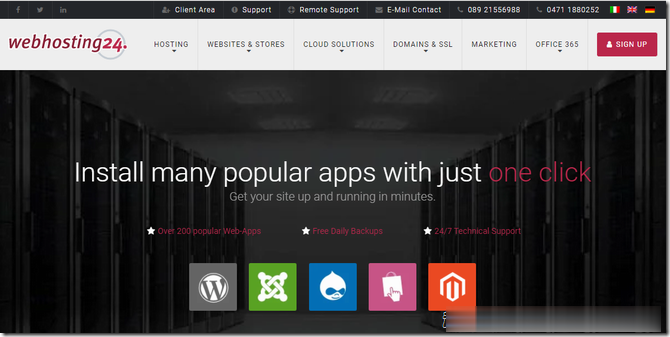
LOCVPS-2021年6月香港便宜vps宽带升级,充值就送代金券,其它八折优惠!
LOCVPS怎么样?LOCVPS是一家成立于2011年的稳定老牌国人商家,目前提供中国香港、韩国、美国、日本、新加坡、德国、荷兰等区域VPS服务器,所有机房Ping延迟低,国内速度优秀,非常适合建站和远程办公,所有机房Ping延迟低,国内速度优秀,非常适合做站。XEN架构产品的特点是小带宽无限流量、不超售!KVM架构是目前比较流行的虚拟化技术,大带宽,生态发展比较全面!所有大家可以根据自己业务需求...

justhost:“第4次VPS测评”,8.3元/月,200M带宽,不限流量,KVM虚拟,4个俄罗斯机房应有适合你的
justhost.ru官方来消息说已经对网络进行了比较全面的优化,针对中国电信、联通、移动来说,4个机房总有一个适合中国用户,让站长进行一下测试,这不就有了这篇有关justhost的VPS的第四次测评。本帖主要关注的是网络,对于其他的参数一概不管! 官方网站:https://justhost.ru 最低配VPS:8.3元/月,KVM,512M内存,5G硬盘,200M带宽,不限流量 购买链接:...
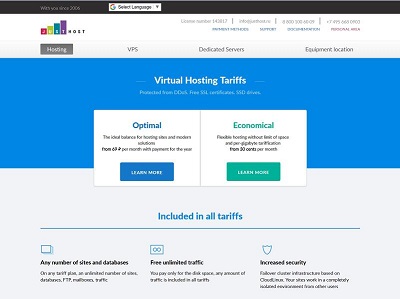
-
京沪高铁上市首秀我能买京沪高铁股票吗美国互联网瘫痪美国网络大瘫痪到底是怎么发生的h连锁酒店连锁酒店有哪些newworldNew World Group是什么组织硬盘的工作原理硬盘的工作原理是?(不要给我网址,我用的手机)百度关键词价格查询百度竞价关键词价格查询,帮忙查几个词儿点击一次多少钱,thanks长尾关键词挖掘工具外贸长尾关键词挖掘工具哪个好用www.haole012.com阜阳有什么好的正规的招聘网站?www.gegeshe.comSHE个人资料www.zjs.com.cn我的信用卡已经申请成功了,显示正在寄卡,怎么查询寄卡信息?