Turncomodofirewall
comodofirewall 时间:2021-01-14 阅读:()
WhatYouWillNeedAUbuntumachinetoperformtheNmapscansAWebserverwithalargepagetoview,asyousetupinthepreviousproject.
StarttheWebServerDouble-clicktheVMwareWorkstationicononthedesktop.
IntheVMwareWorkstationwindow,fromthemenubar,clickView,GotoHomeTab.
OntheHometab,clicktheOpenExistingVMorTeamicon.
NavigatetotheV:drive,openyourfolder,opentheWindowsXPforHackingfolder,anddouble-clicktheWindowsXPProfessional.
vmxfile.
Ontheleftside,clickStartthisvirtualmachinelink.
Whenyourmachinestartsup,loginasStudent,oranyotheraccountwithAdministrativeprivileges.
VerifyingthatInternetInformationServices(IIS)isRunningOnthevirtualmachine'sdesktop,clickStart,AllPrograms,Accessories,CommandPrompt.
Typeinthefollowingcommand,thenpresstheEnterkey:netstat–anThiscommandlistsalltheactivenetworkconnections,asshownbelowonthispage.
LookforthelinethatshowsthattheLocalAddress0.
0.
0.
0:80isLISTENING–thatistheWebserverwaitingforanyconnectiontoport80.
Ifyoudon'tseetheprocesslisteningonport80,somethingiswrongwithyourWebserverandyouneedtofixitbeforeproceedingfurther.
UsingTaskManagertoDisplaythePerformanceofYourWebServerOnthevirtualmachine'sdesktop,right-clickthetaskbar(atthebottomofthescreen)andselectTaskManager.
InTaskManager,clickthePerformancetab.
YoushouldseeagraphlabeledCPUUsageHistory,asshowntotherightonthispage.
There'sanothergraphtheretoo,butthisistheoneofgreatestinterestnow.
LeavetheTaskManagerwindowopenonyourserver,anddragittothelowerrightcornerofthedesktopsoitwillbeeasytokeepitvisiblewhileotherwindowsareopen.
TurnOfftheFirewallIfyouhavetheComodofirewall,right-clicktheiconinthetaskbartrayandselectAdjustSecurityLevel,AllowAll.
Ifyouhavesomeotherfirewall,makesureitisoff.
FindingYourWebServer'sIPAddressOnthevirtualmachine'sdesktop,clickStart,Run.
TypeinCMDandpresstheEnterkey.
TypeinIPCONFIGandpresstheEnterkeyFindtheIPaddressofyourmachine—inS214,itstartswith192.
168.
1.
Writethataddressintheboxtotherightonthispage.
StartingYourUbuntuVirtualMachineDouble-clicktheVMwareWorkstationicononthedesktop.
IntheVMwareWorkstationwindow,fromthemenubar,clickView,GotoHomeTab.
OntheHometab,clicktheOpenExistingVMorTeamicon.
NavigatetotheV:drive,openyourfolder,opentheYourNameUbuntufolder,anddouble-clicktheYourNameUbuntu.
vmxfile.
Ontheleftside,clicktheStartthisvirtualmachinelink.
Ifyouseeamessagesaying"Thelocationofthisvirtualmachine'sconfigurationfilehaschanged…,"acceptthedefaultselectionofCreateandclickOK.
Whenyourmachinestartsup,loginaswiththenameandpasswordyouchoseinthepreviousproject.
RunningaNormalnmapScanoftheWebServerFromthemenubarintheupperleftcorneroftheUbuntudesktop,clickApplications,Accessories,Terminal.
IntheTerminalwindow,afterthe$prompt,enterthiscommand,thenpresstheEnterkey:nmapip-addrReplacingip-addrwiththeserver'sIPaddress.
Youshouldseeascanthattakesapproximatelyonesecond,asshownaboveonthispage.
Enterthenmapip-addrcommandagain,andthistimewatchtheCPUUsageHistorygraphontheWebserver.
Youshouldseeabriefspikeofactivity,asshowntotherightonthispage.
RunningMoreIntrusivenmapScanoftheWebServerIntheTerminalwindow,afterthe$prompt,enterthiscommand,thenpresstheEnterkey:nmapip-addr–sT–p1-65535–T5Replacingip-addrwiththeserver'sIPaddress.
ThisscanusescompleteConnecthandshakes,scansall65,535ports,anddoesitatthemaximumspeed.
(Toseeallthenmapoptions,typenmap--help.
)TheCPUUsageHistorygraphontheWebservershouldshowamuchlargerandlongersurgeofactivity,asshowntotherightonthispage.
TimingtheWebPageLoadWithoutaPortScanFindawatchwithasecondhand,ordouble-clicktheclockinaconvenientWindowsXPvirtualmachine,suchastheWebserver.
Onthehostmachine(oranyothermachineintheLAN),openabrowser.
IntheWebbrowser,entertheaddressbelow,Thenwaituntilatimeyoucaneasilyremember,suchasthestartofacertainminute,andpresstheEnterkey:IP-Address/big.
htmlDon'tentertheliteralstringIP-address;instead,typeintheWebServerIPfromtheboxonapreviouspage.
Waituntiltheentirepageloads,includingalltheimages,andwritetheelapsedtimeintheboxtotherightonthispage.
WhenIdidit,ittook50seconds.
MakingaShellScripttoRunTenPortScansIntheUbuntumachine,intheTerminalwindow,afterthe$prompt,enterthiscommand,thenpresstheEnterkey:echo"nmapip-addr–sT–p1-65535–T5">>tenscansReplacingip-addrwiththeserver'sIPaddress.
Theeasiestwaytoenterthiscommandistoprestheup-arrowtorepeatthepreviouscommandandthenedititwiththeleft-arrowandright-arrow.
IntheUbuntumachine,intheTerminalwindow,afterthe$prompt,presstheup-arrowkeyonce.
Youshouldseethesameechocommandappearagain.
PresstheEnterkey:Repeatthisprocesseightmoretimes,soyouhavedoneitatotaloftentimes.
Ifyoulosecount,andendupwith8or12repititions,that'sOK.
echo"nmapip-addr–sT–p1-65535–T5">>tenscansIntheUbuntumachine,intheTerminalwindow,afterthe$prompt,enterthiscommand,thenpresstheEnterkey:cattenscansYoushouldseetenlinesasshowntotherightonthispage.
Thisscriptwillruntenintrusivescans,makingtheWebserverbusyforaboutfiveminutes.
IntheUbuntumachine,intheTerminalwindow,afterthe$prompt,enterthiscommand,thenpresstheEnterkey:chmoda+xtenscansThiscommandmakesthetenscansfileexecutable.
IntheUbuntumachine,intheTerminalwindow,afterthe$prompt,enterthiscommand,thenpresstheEnterkey:.
/tenscansThiscommandexecutesthetenscansscript.
YoushouldseetheCPUUsageHistoryinyourWebserverincrease,andstayhigh,asshowntotherightonthispage.
TimingtheWebPageLoadDuringaPortScanOnthesamemachineyouusedtotimethepreviousportload,inthesamebrowserwindow,holddowntheShiftkeyandclicktheReloadbutton.
ThisforcesthepagetocompletelyreloadfromtheWebserver,notjustredrawfromthelocalcache.
Makeanoteofthetimeyoustartedthereload.
Waituntiltheentirepageloads,includingalltheimages,andnotetheelapsedtimeintheboxtotherightonthispage.
Ifitisloadingveryslowly,justwaitfor2or3minutes,andmakeanoteofhowmanyimagesloadedinthattime.
WhenIdidit,itonlyloaded3imagesafter4minutes.
SavingtheScreenImageGobacktotheserver,andlookattheCPUUsageHistory.
Youshouldseealotofactivity,lastingseveralminutes,asshowntotherightonthispage.
Yoursmaynotpeakat100%,butitshouldshowclearactivity.
PressCtrl+Alttoreleasethemouse,andclickonthehostWindowsXPdesktop.
PressthePrntScnkeytocopywholescreentotheclipboard.
OnthehostWindowsXPdesktop,openPaintandpasteintheimage.
SaveitasaJPEG,withthefilenameYourNameProj17a.
StoppingthePortScansIntheUbuntumachine,clickintheTerminalwindow.
HolddowntheCtrlkeyandpressCtocancelthescan.
Repeatthisuntilyouseethe$promptagain.
LookattheCPUUsageHistoryontheserver.
Soonitshoulddropdownto0%orso,asthedenialofserviceattackstops.
ProtectingtheServerWithaFirewallThereareplentyofgoodfirewallsoutthere,softwareandhardware.
Butforthisproject,therelativelyweakWindowsfirewallisgoodenough.
OntheWebserver'sdesktop,clickStart,ControlPanel.
Double-clickWindowsFirewall.
IntheWindowsFirewallbox,clickOn(recommended).
MakesuretheDon'tallowexceptionsboxiscleared,asshownaboveonthispage.
ClicktheExceptionstab.
ClicktheAddPortbutton.
IntheAddaPortbox,enteraNameofWebServerandaPortnumberof80.
MakesuretheTCPradiobuttonisselected,asshowntotherightonthispage.
IntheAddaPortbox,clickOK.
IntheWindowsFirewallbox,clickOK.
TestingtheWebServerOnthehostmachine(oranyothermachineintheLAN),openabrowser.
Entertheaddressbelow,andpresstheEnterkey:IP-Address/big.
htmlDon'tentertheliteralstringIP-address;instead,typeintheWebServerIPfromtheboxonapreviouspage.
Thepageshouldload,asbefore.
Ifitdoesnot,youneedtoadjustthefirewallsettings.
Makesurethereisonlyonefirewallturnedon,andthatport80TCPisopenforincomingtraffic.
StartingthePortScansAgainIntheUbuntumachine,intheTerminalwindow,afterthe$prompt,enterthiscommand,thenpresstheEnterkey:.
/tenscansThescanproceedsasbefore,butthistimetheCPUUsageHistoryshowsmuchlessburdenontheserver.
Thefirewallissavingtheserverfromtheattack!
SavingtheScreenImageMakesuretheserver'sCPUUsageHistoryisvisible,showingalowlevelofactivity,asshownaboveonthispage.
PressCtrl+Alttoreleasethemouse,andclickonthehostWindowsXPdesktop.
PressthePrntScnkeytocopywholescreentotheclipboard.
OnthehostWindowsXPdesktop,openPaintandpasteintheimage.
SaveitasaJPEG,withthefilenameYourNameProj17b.
TurninginyourProjectWritethetwo"TimetoLoadPage"valuesyoumeasuredinthebodyofyouremail!
EmailtheJPEGimagestomeasattachments.
Sendthemessagetocnit.
123@gmail.
comwithasubjectlineofProj17FromYourName.
SendaCctoyourself.
Lastmodified6-4-07
StarttheWebServerDouble-clicktheVMwareWorkstationicononthedesktop.
IntheVMwareWorkstationwindow,fromthemenubar,clickView,GotoHomeTab.
OntheHometab,clicktheOpenExistingVMorTeamicon.
NavigatetotheV:drive,openyourfolder,opentheWindowsXPforHackingfolder,anddouble-clicktheWindowsXPProfessional.
vmxfile.
Ontheleftside,clickStartthisvirtualmachinelink.
Whenyourmachinestartsup,loginasStudent,oranyotheraccountwithAdministrativeprivileges.
VerifyingthatInternetInformationServices(IIS)isRunningOnthevirtualmachine'sdesktop,clickStart,AllPrograms,Accessories,CommandPrompt.
Typeinthefollowingcommand,thenpresstheEnterkey:netstat–anThiscommandlistsalltheactivenetworkconnections,asshownbelowonthispage.
LookforthelinethatshowsthattheLocalAddress0.
0.
0.
0:80isLISTENING–thatistheWebserverwaitingforanyconnectiontoport80.
Ifyoudon'tseetheprocesslisteningonport80,somethingiswrongwithyourWebserverandyouneedtofixitbeforeproceedingfurther.
UsingTaskManagertoDisplaythePerformanceofYourWebServerOnthevirtualmachine'sdesktop,right-clickthetaskbar(atthebottomofthescreen)andselectTaskManager.
InTaskManager,clickthePerformancetab.
YoushouldseeagraphlabeledCPUUsageHistory,asshowntotherightonthispage.
There'sanothergraphtheretoo,butthisistheoneofgreatestinterestnow.
LeavetheTaskManagerwindowopenonyourserver,anddragittothelowerrightcornerofthedesktopsoitwillbeeasytokeepitvisiblewhileotherwindowsareopen.
TurnOfftheFirewallIfyouhavetheComodofirewall,right-clicktheiconinthetaskbartrayandselectAdjustSecurityLevel,AllowAll.
Ifyouhavesomeotherfirewall,makesureitisoff.
FindingYourWebServer'sIPAddressOnthevirtualmachine'sdesktop,clickStart,Run.
TypeinCMDandpresstheEnterkey.
TypeinIPCONFIGandpresstheEnterkeyFindtheIPaddressofyourmachine—inS214,itstartswith192.
168.
1.
Writethataddressintheboxtotherightonthispage.
StartingYourUbuntuVirtualMachineDouble-clicktheVMwareWorkstationicononthedesktop.
IntheVMwareWorkstationwindow,fromthemenubar,clickView,GotoHomeTab.
OntheHometab,clicktheOpenExistingVMorTeamicon.
NavigatetotheV:drive,openyourfolder,opentheYourNameUbuntufolder,anddouble-clicktheYourNameUbuntu.
vmxfile.
Ontheleftside,clicktheStartthisvirtualmachinelink.
Ifyouseeamessagesaying"Thelocationofthisvirtualmachine'sconfigurationfilehaschanged…,"acceptthedefaultselectionofCreateandclickOK.
Whenyourmachinestartsup,loginaswiththenameandpasswordyouchoseinthepreviousproject.
RunningaNormalnmapScanoftheWebServerFromthemenubarintheupperleftcorneroftheUbuntudesktop,clickApplications,Accessories,Terminal.
IntheTerminalwindow,afterthe$prompt,enterthiscommand,thenpresstheEnterkey:nmapip-addrReplacingip-addrwiththeserver'sIPaddress.
Youshouldseeascanthattakesapproximatelyonesecond,asshownaboveonthispage.
Enterthenmapip-addrcommandagain,andthistimewatchtheCPUUsageHistorygraphontheWebserver.
Youshouldseeabriefspikeofactivity,asshowntotherightonthispage.
RunningMoreIntrusivenmapScanoftheWebServerIntheTerminalwindow,afterthe$prompt,enterthiscommand,thenpresstheEnterkey:nmapip-addr–sT–p1-65535–T5Replacingip-addrwiththeserver'sIPaddress.
ThisscanusescompleteConnecthandshakes,scansall65,535ports,anddoesitatthemaximumspeed.
(Toseeallthenmapoptions,typenmap--help.
)TheCPUUsageHistorygraphontheWebservershouldshowamuchlargerandlongersurgeofactivity,asshowntotherightonthispage.
TimingtheWebPageLoadWithoutaPortScanFindawatchwithasecondhand,ordouble-clicktheclockinaconvenientWindowsXPvirtualmachine,suchastheWebserver.
Onthehostmachine(oranyothermachineintheLAN),openabrowser.
IntheWebbrowser,entertheaddressbelow,Thenwaituntilatimeyoucaneasilyremember,suchasthestartofacertainminute,andpresstheEnterkey:IP-Address/big.
htmlDon'tentertheliteralstringIP-address;instead,typeintheWebServerIPfromtheboxonapreviouspage.
Waituntiltheentirepageloads,includingalltheimages,andwritetheelapsedtimeintheboxtotherightonthispage.
WhenIdidit,ittook50seconds.
MakingaShellScripttoRunTenPortScansIntheUbuntumachine,intheTerminalwindow,afterthe$prompt,enterthiscommand,thenpresstheEnterkey:echo"nmapip-addr–sT–p1-65535–T5">>tenscansReplacingip-addrwiththeserver'sIPaddress.
Theeasiestwaytoenterthiscommandistoprestheup-arrowtorepeatthepreviouscommandandthenedititwiththeleft-arrowandright-arrow.
IntheUbuntumachine,intheTerminalwindow,afterthe$prompt,presstheup-arrowkeyonce.
Youshouldseethesameechocommandappearagain.
PresstheEnterkey:Repeatthisprocesseightmoretimes,soyouhavedoneitatotaloftentimes.
Ifyoulosecount,andendupwith8or12repititions,that'sOK.
echo"nmapip-addr–sT–p1-65535–T5">>tenscansIntheUbuntumachine,intheTerminalwindow,afterthe$prompt,enterthiscommand,thenpresstheEnterkey:cattenscansYoushouldseetenlinesasshowntotherightonthispage.
Thisscriptwillruntenintrusivescans,makingtheWebserverbusyforaboutfiveminutes.
IntheUbuntumachine,intheTerminalwindow,afterthe$prompt,enterthiscommand,thenpresstheEnterkey:chmoda+xtenscansThiscommandmakesthetenscansfileexecutable.
IntheUbuntumachine,intheTerminalwindow,afterthe$prompt,enterthiscommand,thenpresstheEnterkey:.
/tenscansThiscommandexecutesthetenscansscript.
YoushouldseetheCPUUsageHistoryinyourWebserverincrease,andstayhigh,asshowntotherightonthispage.
TimingtheWebPageLoadDuringaPortScanOnthesamemachineyouusedtotimethepreviousportload,inthesamebrowserwindow,holddowntheShiftkeyandclicktheReloadbutton.
ThisforcesthepagetocompletelyreloadfromtheWebserver,notjustredrawfromthelocalcache.
Makeanoteofthetimeyoustartedthereload.
Waituntiltheentirepageloads,includingalltheimages,andnotetheelapsedtimeintheboxtotherightonthispage.
Ifitisloadingveryslowly,justwaitfor2or3minutes,andmakeanoteofhowmanyimagesloadedinthattime.
WhenIdidit,itonlyloaded3imagesafter4minutes.
SavingtheScreenImageGobacktotheserver,andlookattheCPUUsageHistory.
Youshouldseealotofactivity,lastingseveralminutes,asshowntotherightonthispage.
Yoursmaynotpeakat100%,butitshouldshowclearactivity.
PressCtrl+Alttoreleasethemouse,andclickonthehostWindowsXPdesktop.
PressthePrntScnkeytocopywholescreentotheclipboard.
OnthehostWindowsXPdesktop,openPaintandpasteintheimage.
SaveitasaJPEG,withthefilenameYourNameProj17a.
StoppingthePortScansIntheUbuntumachine,clickintheTerminalwindow.
HolddowntheCtrlkeyandpressCtocancelthescan.
Repeatthisuntilyouseethe$promptagain.
LookattheCPUUsageHistoryontheserver.
Soonitshoulddropdownto0%orso,asthedenialofserviceattackstops.
ProtectingtheServerWithaFirewallThereareplentyofgoodfirewallsoutthere,softwareandhardware.
Butforthisproject,therelativelyweakWindowsfirewallisgoodenough.
OntheWebserver'sdesktop,clickStart,ControlPanel.
Double-clickWindowsFirewall.
IntheWindowsFirewallbox,clickOn(recommended).
MakesuretheDon'tallowexceptionsboxiscleared,asshownaboveonthispage.
ClicktheExceptionstab.
ClicktheAddPortbutton.
IntheAddaPortbox,enteraNameofWebServerandaPortnumberof80.
MakesuretheTCPradiobuttonisselected,asshowntotherightonthispage.
IntheAddaPortbox,clickOK.
IntheWindowsFirewallbox,clickOK.
TestingtheWebServerOnthehostmachine(oranyothermachineintheLAN),openabrowser.
Entertheaddressbelow,andpresstheEnterkey:IP-Address/big.
htmlDon'tentertheliteralstringIP-address;instead,typeintheWebServerIPfromtheboxonapreviouspage.
Thepageshouldload,asbefore.
Ifitdoesnot,youneedtoadjustthefirewallsettings.
Makesurethereisonlyonefirewallturnedon,andthatport80TCPisopenforincomingtraffic.
StartingthePortScansAgainIntheUbuntumachine,intheTerminalwindow,afterthe$prompt,enterthiscommand,thenpresstheEnterkey:.
/tenscansThescanproceedsasbefore,butthistimetheCPUUsageHistoryshowsmuchlessburdenontheserver.
Thefirewallissavingtheserverfromtheattack!
SavingtheScreenImageMakesuretheserver'sCPUUsageHistoryisvisible,showingalowlevelofactivity,asshownaboveonthispage.
PressCtrl+Alttoreleasethemouse,andclickonthehostWindowsXPdesktop.
PressthePrntScnkeytocopywholescreentotheclipboard.
OnthehostWindowsXPdesktop,openPaintandpasteintheimage.
SaveitasaJPEG,withthefilenameYourNameProj17b.
TurninginyourProjectWritethetwo"TimetoLoadPage"valuesyoumeasuredinthebodyofyouremail!
EmailtheJPEGimagestomeasattachments.
Sendthemessagetocnit.
123@gmail.
comwithasubjectlineofProj17FromYourName.
SendaCctoyourself.
Lastmodified6-4-07
- Turncomodofirewall相关文档
- enginecomodofirewall
- cryptographycomodofirewall
- 程序COMODOFirewall使用基础教程一(转)
- 程序COMODOFIREWALL安装指南
CYUN(29元/月)美国、香港、台湾、日本、韩国CN2,续费原价
关于CYUN商家在之前有介绍过一次,CYUN是香港蓝米数据有限公司旗下的云计算服务品牌,和蓝米云、蓝米主机等同属该公司。商家主要是为个人开发者用户、中小型、大型企业用户提供一站式核心网络云端部署服务,促使用户云端部署化简为零,轻松快捷运用云计算。目前,CYUN主要运营美国、香港、台湾、日本、韩国CN2线路产品,包括云服务器、站群服务器和独立服务器等。这次看到CYUN夏季优惠活动发布了,依然是熟悉的...

raksmart:年中大促,美国物理机$30/月甩卖;爆款VPS仅月付$1.99;洛杉矶/日本/中国香港多IP站群$177/月
RAKsmart怎么样?RAKsmart发布了2021年中促销,促销时间,7月1日~7月31日!,具体促销优惠整理如下:1)美国西海岸的圣何塞、洛杉矶独立物理服务器低至$30/月(续费不涨价)!2)中国香港大带宽物理机,新品热卖!!!,$269.23 美元/月,3)站群服务器、香港站群、日本站群、美国站群,低至177美元/月,4)美国圣何塞,洛杉矶10G口服务器,不限流量,惊爆价:$999.00,...
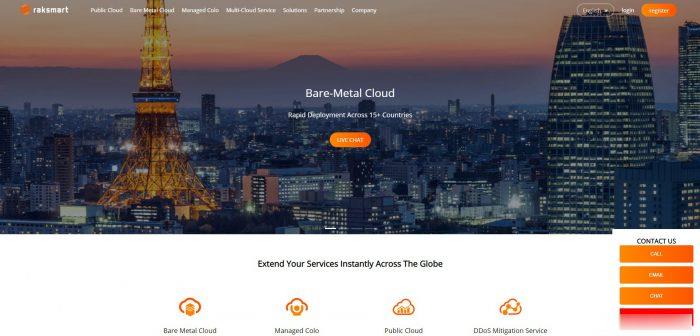
杭州王小玉网-美国CERA 2核8G内存19.9元/月,香港,日本E3/16G/20M CN2带宽150元/月,美国宿主机1500元,国内宿主机1200元
官方网站:点击访问王小玉网络官网活动方案:买美国云服务器就选MF.0220.CN 实力 强 强 强!!!杭州王小玉网络 旗下 魔方资源池 “我亏本你引流活动 ” mf.0220.CNCPU型号内存硬盘美国CERA机房 E5 2696v2 2核心8G30G总硬盘1个独立IP19.9元/月 续费同价mf.0220.CN 购买湖北100G防御 E5 2690v2 4核心4G...

comodofirewall为你推荐
-
国外域名注册如何注册国外域名?已备案域名查询如何查询已备案域名是不是万网/阿里云接入的备案域名服务商买域名,一定要选择好的服务商台湾vps台湾服务器租用托管那里好100m网站空间网站空间100M指多大独立ip虚拟主机独立ip空间的虚拟主机一般多少钱虚拟主机管理系统推荐几个适合windows的免费虚拟主机管理系统虚拟主机管理系统我也想和你学虚拟主机管理系统的操作万网虚拟主机万网免费虚拟主机和收费虚拟主机有什么区别虚拟主机mysql在虚拟主机如何打开数据库?