distributedwindowsserver2012
windowsserver2012 时间:2021-01-11 阅读:()
WindowsServer2012NICTeamingUserGuideAguidetoWindowsServer2012NICTeamingforthenoviceandtheexpert.
NICTeamingNICteaming,alsoknownasLoadBalancing/Failover(LBFO),allowsmultiplenetworkadapterstobeplacedintoateamforthepurposesofbandwidthaggregation,and/ortrafficfailovertomaintainconnectivityintheeventofanetworkcomponentfailure.
ThisfeaturehaslongbeenavailablefromNICvendorsbutuntilnowNICteaminghasnotbeenincludedwithWindowsServer.
Thefollowingsectionsaddress:NICteamingarchitectureBandwidthaggregation(alsoknownasloadbalancing)mechanismsFailoveralgorithmsNICfeaturesupport–statelesstaskoffloadsandmorecomplexNICfunctionalityAdetailedwalkthroughhowtousetheNICTeamingmanagementtoolsNICteamingisavailableinWindowsServer2012inalleditions,bothServerCoreandfullServerversions.
NICteamingisnotavailableinWindows8,howevertheNICteamingUserInterfaceandtheNICTeamingWindowsPowerShellCmdletscanbothberunonWindows8sothataWindows8PCcanbeusedtomanageteamingononeormoreWindowsServer2012hosts.
Bluetooth,Infiniband,andothertrademarksthroughoutthisdocumentarethepropertyoftheirrespectiveowners.
Hyper-VandWindowsaretrademarksofMicrosoftCorporation.
TableofContents1NICTeaming12TableofContents23TechnicalOverview43.
1ExistingarchitecturesforNICteaming43.
2ConfigurationsforNICTeaming53.
3Algorithmsfortrafficdistribution63.
4InteractionsbetweenConfigurationsandLoaddistributionalgorithms73.
5NICteaminginsideofVirtualMachines(VMs)83.
6NoteamingofHyper-VportsintheHostPartition103.
7Featurecompatibilities113.
7.
1NICTeamingandVirtualMachineQueues(VMQs)123.
8NICRequirementsandlimitations133.
8.
1NumberofNICsinateaminanativehost133.
8.
2NumberofNICsinateaminaHyper-VVM133.
8.
3TypesofNICsinateam133.
8.
4Numberofteaminterfacesforateam143.
9TeamingofdifferentspeedNICs143.
10Teamsofteams143.
11MACaddressuseandmanagement143.
12IndustrytermsforNICTeaming143.
13Dangersofusingapowerfultool(Troubleshooting)153.
13.
1UsingVLANs153.
13.
2Interactionswithotherteamingsolutions163.
13.
3DisablingandEnablingwithWindowsPowerShell174ManagingNICTeaminginWindowsServer2012174.
1InvokingtheManagementUIforNICTeaming184.
2ThecomponentsoftheNICTeamingManagementUI204.
3Addingaservertobemanaged234.
4Removingaserverfromthemanagedserverslist234.
5Creatingateam234.
6Checkingthestatusofateam254.
7Modifyingateam264.
7.
1ModifyingateamthroughtheUI264.
7.
2ModifyingateamthroughWindowsPowerShell284.
7.
3Addingnewinterfacestotheteam304.
7.
4Modifyingteaminterfaces314.
7.
5Removinginterfacesfromtheteam324.
8Deletingateam334.
9Viewingstatisticsforateamorteammember334.
9.
1Viewingstatisticsforateaminterface344.
9.
2SettingfrequencyofStatisticsupdates355Frequentlyaskedquestions(FAQs)376PowerUsertipsfortheNICTeamingUserInterface39Table1-Interactionsbetweenconfigurationsandloaddistributionalgorithms7Table2-FeatureinteractionswithNICteaming11Figure1-StandardNICteamingsolutionarchitectureandMicrosoftvocabulary5Figure2-NICTeaminginaVM8Figure3-NICTeaminginaVMwithSR-IOVwithtwoVFs9Figure4-EnablingVMNICTeaminginHyper-VManager10Figure5–NICTeamingWindowsPowerShellCmdlets18Figure6-PowerShellGet-Help18Figure7-InvokingtheUIfromServerManagerLocalServerscreen18Figure8-InvokingtheUIfromServerManagerAllServersscreen19Figure9-InvokingtheUIfromaWindowsPowerShellprompt20Figure10-InvokingtheUIfromaCommandPrompt20Figure11-theNICTeamingManagementUItiles20Figure12-ColumnChoosermenus21Figure13–TasksmenusandRight-clickactionmenus22Figure14-TeamInterfacesTasksandRight-clickActionMenu22Figure15-NewTeamdialogbox23Figure16-NewTeamdialogboxwithAdditionalPropertiesexpanded24Figure17-Teamwithafaultedmember26Figure18-ModifyingTeamProperties27Figure19-Modifyingateam'sTeamingmode,Loaddistributionmode,andStandbyAdapter28Figure20-SelectingAddInterface30Figure21-Newteaminterfacedialogbox30Figure22-TeamInterfacetabaftercreatingnewteaminterface31Figure23-SelectingateaminterfacetochangetheVLANID31Figure24-NetworkAdapterPropertiesdialogboxforteaminterfaces32Figure25-Deletingateam33Figure26-Statisticsinformationforteamsandteammembers34Figure27-Statisticsinformationforteamsandteaminterfaces35Figure28-Generalsettingsdialogbox36TechnicalOverviewExistingarchitecturesforNICteamingTodayvirtuallyallNICteamingsolutionsonthemarkethaveanarchitecturesimilartothatshowninFigure1.
Figure1-StandardNICteamingsolutionarchitectureandMicrosoftvocabularyOneormorephysicalNICsareconnectedintotheNICteamingsolutioncommoncore,whichthenpresentsoneormorevirtualadapters(teamNICs[tNICs]orteaminterfaces)totheoperatingsystem.
ThereareavarietyofalgorithmsthatdistributeoutboundtrafficbetweentheNICs.
TheonlyreasontocreatemultipleteaminterfacesistologicallydivideinboundtrafficbyvirtualLAN(VLAN).
ThisallowsahosttobeconnectedtodifferentVLANsatthesametime.
WhenateamisconnectedtoaHyper-VswitchallVLANsegregationshouldbedoneintheHyper-VswitchinsteadofintheNICTeamingsoftware.
ConfigurationsforNICTeamingTherearetwobasicconfigurationsforNICTeaming.
Switch-independentteaming.
Thisconfigurationdoesnotrequiretheswitchtoparticipateintheteaming.
Sinceinswitch-independentmodetheswitchdoesnotknowthatthenetworkadapterispartofateaminthehost,theadaptersmaybeconnectedtodifferentswitches.
Switchindependentmodesofoperationdonotrequirethattheteammembersconnecttodifferentswitches;theymerelymakeitpossible.
Active/StandbyTeaming:SomeadministratorsprefernottotakeadvantageofthebandwidthaggregationcapabilitiesofNICTeaming.
Theseadministratorschoosetouseoneormoreteammembersfortraffic(active)andoneteammembertobeheldinreserve(standby)tocomeintoactionifanactiveteammemberfails.
TousethismodesettheteamtoSwitch-independentteamingmodeandthenselectastandbyteammemberthroughthemanagementtoolyouareusing.
Active/Standbyisnotrequiredtogetfaulttolerance;faulttoleranceisalwayspresentanytimethereareatleasttwonetworkadaptersinateam.
Furthermore,inanySwitchIndependentteamwithatleasttwomembers,WindowsNICTeamingallowsoneadaptertobemarkedasastandbyadapter.
Thatadapterwillnotbeusedforoutboundtrafficunlessoneoftheactiveadaptersfails.
Inboundtraffic(e.
g.
,broadcastpackets)receivedonthestandbyadapterwillbedeliveredupthestack.
Atthepointthatallteammembersarerestoredtoservicethestandbyteammemberwillbereturnedtostandbystatus.
Onceastandbymemberofateamisconnectedtothenetworkallnetworkresourcesrequiredtoservicetrafficonthememberareinplaceandactive.
Customerswillseebetternetworkutilizationandlowerlatencybyoperatingtheirteamswithallteammembersactive.
Failover,i.
e.
,redistributionoftrafficacrosstheremaininghealthyteammembers,willoccuranytimeoneormoreoftheteammembersreportsanerrorstateexists.
Switch-dependentteaming.
Thisconfigurationthatrequirestheswitchtoparticipateintheteaming.
Switchdependentteamingrequiresallthemembersoftheteamtobeconnectedtothesamephysicalswitch.
Therearetwomodesofoperationforswitch-dependentteaming:Genericorstaticteaming(IEEE802.
3addraftv1).
Thismoderequiresconfigurationonboththeswitchandthehosttoidentifywhichlinksformtheteam.
Sincethisisastaticallyconfiguredsolutionthereisnoadditionalprotocoltoassisttheswitchandthehosttoidentifyincorrectlypluggedcablesorothererrorsthatcouldcausetheteamtofailtoperform.
Thismodeistypicallysupportedbyserver-classswitches.
Dynamicteaming(IEEE802.
1ax,LACP).
ThismodeisalsocommonlyreferredtoasIEEE802.
3adasitwasdevelopedintheIEEE802.
3adcommitteebeforebeingpublishedasIEEE802.
1ax.
IEEE802.
1axworksbyusingtheLinkAggregationControlProtocol(LACP)todynamicallyidentifylinksthatareconnectedbetweenthehostandagivenswitch.
Thisenablestheautomaticcreationofateamand,intheorybutrarelyinpractice,theexpansionandreductionofateamsimplybythetransmissionorreceiptofLACPpacketsfromthepeerentity.
Typicalserver-classswitchessupportIEEE802.
1axbutmostrequirethenetworkoperatortoadministrativelyenableLACPontheport.
Bothofthesemodesallowbothinboundandoutboundtraffictoapproachthepracticallimitsoftheaggregatedbandwidthbecausethepoolofteammembersisseenasasinglepipe.
AlgorithmsfortrafficdistributionOutboundtrafficcanbedistributedamongtheavailablelinksinmanyways.
Onerulethatguidesanydistributionalgorithmistotrytokeepallpacketsassociatedwithasingleflow(TCP-stream)onasinglenetworkadapter.
Thisruleminimizesperformancedegradationcausedbyreassemblingout-of-orderTCPsegments.
NICteaminginWindowsServer2012supportsthefollowingtrafficdistributionalgorithms:Hyper-Vswitchport.
SinceVMshaveindependentMACaddresses,theVM'sMACaddressortheportit'sconnectedtoontheHyper-Vswitchcanbethebasisfordividingtraffic.
Thereisanadvantageinusingthisschemeinvirtualization.
BecausetheadjacentswitchalwaysseesaparticularMACaddressononeandonlyoneconnectedport,theswitchwilldistributetheingressload(thetrafficfromtheswitchtothehost)onmultiplelinksbasedonthedestinationMAC(VMMAC)address.
ThisisparticularlyusefulwhenVirtualMachineQueues(VMQs)areusedasaqueuecanbeplacedonthespecificNICwherethetrafficisexpectedtoarrive.
However,ifthehosthasonlyafewVMs,thismodemaynotbegranularenoughtogetawell-balanceddistribution.
ThismodewillalsoalwayslimitasingleVM(i.
e.
,thetrafficfromasingleswitchport)tothebandwidthavailableonasingleinterface.
WindowsServer2012usestheHyper-VSwitchPortastheidentifierratherthanthesourceMACaddressas,insomeinstances,aVMmaybeusingmorethanoneMACaddressonaswitchport.
AddressHashing.
Thisalgorithmcreatesahashbasedonaddresscomponentsofthepacketandthenassignspacketsthathavethathashvaluetooneoftheavailableadapters.
Usuallythismechanismaloneissufficienttocreateareasonablebalanceacrosstheavailableadapters.
Thecomponentsthatcanbespecifiedasinputstothehashingfunctionincludethefollowing:SourceanddestinationMACaddressesSourceanddestinationIPaddressesSourceanddestinationTCPportsandsourceanddestinationIPaddressesTheTCPportshashcreatesthemostgranulardistributionoftrafficstreamsresultinginsmallerstreamsthatcanbeindependentlymovedbetweenmembers.
However,itcannotbeusedfortrafficthatisnotTCPorUDP-basedorwheretheTCPandUDPportsarehiddenfromthestack,suchasIPsec-protectedtraffic.
Inthesecases,thehashautomaticallyfallsbacktotheIPaddresshashor,ifthetrafficisnotIPtraffic,totheMACaddresshash.
InteractionsbetweenConfigurationsandLoaddistributionalgorithmsSwitchIndependentconfiguration/AddressHashdistributionThisconfigurationwillsendpacketsusingallactiveteammembersdistributingtheloadthroughtheuseoftheselectedlevelofaddresshashing(defaultstousingTCPportsandIPaddressestoseedthehashfunction).
BecauseagivenIPaddresscanonlybeassociatedwithasingleMACaddressforroutingpurposes,thismodereceivesinboundtrafficononlyoneteammember(theprimarymember).
Thismeansthattheinboundtrafficcannotexceedthebandwidthofoneteammembernomatterhowmuchisgettingsent.
Thismodeisbestusedfor:Nativemodeteamingwhereswitchdiversityisaconcern;Active/Standbymodeteams;andTeaminginaVM.
Itisalsogoodfor:Serversrunningworkloadsthatareheavyoutbound,lightinboundworkloads(e.
g.
,IIS).
SwitchIndependentconfiguration/Hyper-VPortdistributionThisconfigurationwillsendpacketsusingallactiveteammembersdistributingtheloadbasedontheHyper-Vswitchportnumber.
EachHyper-Vportwillbebandwidthlimitedtonotmorethanoneteammember'sbandwidthbecausetheportisaffinitizedtoexactlyoneteammemberatanypointintime.
BecauseeachVM(Hyper-Vport)isassociatedwithasingleteammember,thismodereceivesinboundtrafficfortheVMonthesameteammembertheVM'soutboundtrafficuses.
ThisalsoallowsmaximumuseofVirtualMachineQueues(VMQs)forbetterperformanceoverall.
ThismodeisbestusedforteamingundertheHyper-VswitchwhenThenumberofVMswell-exceedsthenumberofteammembers;andArestrictionofaVMtonotgreaterthanoneNIC'sbandwidthisacceptableSwitchDependentconfiguration/AddressHashdistributionThisconfigurationwillsendpacketsusingallactiveteammembersdistributingtheloadthroughtheuseoftheselectedlevelofaddresshashing(defaultsto4-tuplehash).
Likeinallswitchdependentconfigurations,theswitchdetermineshowtodistributetheinboundtrafficamongtheteammembers.
Theswitchisexpectedtodoareasonablejobofdistributingthetrafficacrosstheteammembersbutithascompleteindependencetodeterminehowitdoesso.
Bestusedfor:Nativeteamingformaximumperformanceandswitchdiversityisnotrequired;orTeamingundertheHyper-VswitchwhenanindividualVMneedstobeabletotransmitatratesinexcessofwhatoneteammembercandeliver.
SwitchDependentconfiguration/Hyper-VPortdistributionThisconfigurationwillsendpacketsusingallactiveteammembersdistributingtheloadbasedontheHyper-Vswitchportnumber.
EachHyper-Vportwillbebandwidthlimitedtonotmorethanoneteammember'sbandwidthbecausetheportisaffinitizedtoexactlyoneteammemberatanypointintime.
Likeinallswitchdependentconfigurations,theswitchdetermineshowtodistributetheinboundtrafficamongtheteammembers.
Theswitchisexpectedtodoareasonablejobofdistributingthetrafficacrosstheteammembersbutithascompleteindependencetodeterminehowitdoesso.
Bestusedwhen:Hyper-VteamingwhenVMsontheswitchwell-exceedthenumberofteammembersandWhenpolicycallsforswitchdependent(e.
g.
,LACP)teamsandWhentherestrictionofaVMtonotgreaterthanoneNIC'sbandwidthisacceptable.
NICteaminginsideofVirtualMachines(VMs)NICTeaminginaVMonlyappliestoVM-NICsconnectedtoexternalswitches.
VM-NICsconnectedtointernalorprivateswitcheswillshowasdisconnectedwhentheyareinateam.
NICteaminginWindowsServer2012mayalsobedeployedinaVM.
ThisallowsaVMtohavevirtualNICs(syntheticNICs)connectedtomorethanoneHyper-VswitchandstillmaintainconnectivityevenifthephysicalNICunderoneswitchgetsdisconnected.
ThisisparticularlyimportantwhenworkingwithSingleRootI/OVirtualization(SR-IOV)becauseSR-IOVtrafficdoesn'tgothroughtheHyper-VswitchandthuscannotbeprotectedbyateaminorundertheHyper-Vhost.
WiththeVM-teamingoptionanadministratorcansetuptwoHyper-Vswitches,eachconnectedtoitsownSR-IOV-capableNIC.
EachVMcanhaveavirtualfunction(VF)fromoneorbothSR-IOVNICsand,intheeventofaNICdisconnect,fail-overfromtheprimaryVFtotheback-upadapter(VF).
Alternately,theVMmayhaveaVFfromoneNICandanon-VFVM-NICconnectedtoanotherswitch.
IftheNICassociatedwiththeVFgetsdisconnected,thetrafficcanfail-overtotheotherswitchwithoutlossofconnectivity.
Note:Becausefail-overbetweenNICsinaVMmightresultintrafficbeingsentwiththeMACaddressoftheotherVM-NIC,eachHyper-VswitchportassociatedwithaVMthatisusingNICTeamingmustbesettoallowteamingTherearetwowaystoenableNICTeamingintheVM:IntheHyper-VManager,inthesettingsfortheVM,selecttheVM'sNICandtheAdvancedSettingsitem,thenenablethecheckboxforNICTeamingintheVM.
SeeFigure4.
RunthefollowingWindowsPowerShellcmdletinthehostwithelevated(Administrator)privileges.
Set-VMNetworkAdapter-VMName-AllowTeamingOnTeamscreatedinaVMcanonlyruninSwitchIndependentconfiguration,AddressHashdistributionmode(oroneofthespecificaddresshashingmodes).
OnlyteamswhereeachoftheteammembersisconnectedtoadifferentexternalHyper-Vswitcharesupported.
TeamingintheVMdoesnotaffectLiveMigration.
ThesamerulesexistforLiveMigrationwhetherornotNICteamingispresentintheVM.
NoteamingofHyper-VportsintheHostPartitionHyper-VvirtualNICsexposedinthehostpartition(vNICs)mustnotbeplacedinateam.
TeamingofvirtualNIC's(vNICs)insideofthehostpartitionisnotsupportedinanyconfigurationorcombination.
AttemptstoteamvNICsmayresultinacompletelossofcommunicationintheeventthatnetworkfailuresoccur.
FeaturecompatibilitiesNICteamingiscompatiblewithallnetworkingcapabilitiesinWindowsServer2012withfiveexceptions:SR-IOV,RDMA,NativehostQualityofService,TCPChimney,and802.
1XAuthentication.
ForSR-IOVandRDMA,dataisdelivereddirectlytotheNICwithoutpassingitthroughthenetworkingstack(inthehostOSinthecaseofvirtualization).
Therefore,itisnotpossiblefortheteamtolookatorredirectthedatatoanotherpathintheteam.
WhenQoSpoliciesaresetonanativeorhostsystemandthosepoliciesinvokeminimumbandwidthlimitations,theoverallthroughputthroughaNICteamwillbelessthanitwouldbewithoutthebandwidthpoliciesinplace.
TCPChimneyisnotsupportedwithNICteaminginWindowsServer2012sinceTCPChimneyhastheentirenetworkingstackoffloadedtotheNIC.
802.
1XAuthenticationshouldnotbeusedwithNICTeamingandsomeswitcheswillnotpermitconfigurationofboth802.
1XAuthenticationandNICTeamingonthesameport.
Table2-FeatureinteractionswithNICteamingFeatureCommentsDatacenterbridging(DCB)WorksindependentofNICTeamingsoissupportediftheteammemberssupportit.
IPsecTaskOffload(IPsecTO)Supportedifallteammemberssupportit.
LargeSendOffload(LSO)Supportedifallteammemberssupportit.
Receivesidecoalescing(RSC)Supportedinhostsifanyoftheteammemberssupportit.
NotsupportedthroughHyper-Vswitches.
Receivesidescaling(RSS)NICteamingsupportsRSSinthehost.
TheWindowsServer2012TCP/IPstackprogramstheRSSinformationdirectlytotheTeammembers.
Receive-sideChecksumoffloads(IPv4,IPv6,TCP)Supportedifanyoftheteammemberssupportit.
RemoteDirectMemoryAccess(RDMA)SinceRDMAdatabypassestheWindowsServer2012protocolstack,teammemberswillnotalsosupportRDMA.
SinglerootI/Ovirtualization(SR-IOV)SinceSR-IOVdatabypassesthehostOSstack,NICsexposingtheSR-IOVfeaturewillnolongerexposethefeaturewhileamemberofateam.
TeamscanbecreatedinVMstoteamSR-IOVvirtualfunctions(VFs).
SeealsoSection3.
5.
TCPChimneyOffloadNotsupportedthroughaWindowsServer2012team.
Transmit-sideChecksumoffloads(IPv4,IPv6,TCP)Supportedifallteammemberssupportit.
VirtualMachineQueues(VMQ)SupportedwhenteamingisinstalledundertheHyper-Vswitch(seemoreinSection3.
7.
1).
QoSinhost/nativeOSsUseofminimumbandwidthpolicieswilldegradethroughputthroughateam.
VirtualMachineQoS(VM-QoS)VM-QoSisaffectedbytheloaddistributionalgorithmusedbyNICTeaming.
ForbestresultsuseHyperVPortsloaddistributionmode.
802.
1XauthenticationNotcompatiblewithmanyswitches.
ShouldnotbeusedwithNICTeaming.
NICTeamingandVirtualMachineQueues(VMQs)VMQandNICTeamingworkwelltogether;VMQshouldbeenabledanytimeHyper-Visenabled.
Dependingontheswitchconfigurationmodeandtheloaddistributionalgorithm,NICteamingwilleitherpresentVMQcapabilitiestotheHyper-Vswitchthatshowthenumberofqueuesavailabletobethesmallestnumberofqueuessupportedbyanyadapterintheteam(Min-queuesmode)orthetotalnumberofqueuesavailableacrossallteammembers(Sum-of-Queuesmode).
Specifically,iftheteamisinSwitch-IndependentteamingmodeandtheLoadDistributionissettoHyper-VPortmode,thenthenumberofqueuesreportedisthesumofallthequeuesavailablefromtheteammembers(Sum-of-Queuesmode);otherwisethenumberofqueuesreportedisthesmallestnumberofqueuessupportedbyanymemberoftheteam(Min-Queuesmode).
Here'swhy.
Whentheteamisinswitchindependent/Hyper-VPortmodetheinboundtrafficforaVMwillalwaysarriveonthesameteammember.
ThehostcanpredictwhichmemberwillreceivethetrafficforaparticularVMsoNICTeamingcanbemorethoughtfulaboutwhichVMQQueuestoallocateonaparticularteammember.
NICTeaming,workingwiththeHyper-Vswitch,willsettheVMQforaVMonexactlyoneteammemberandknowthatinboundtrafficwillhitthatqueue.
Whentheteamisinanyswitchdependentmode(staticteamingorLACPteaming),theswitchthattheteamisconnectedtocontrolstheinboundtrafficdistribution.
Thehost'sNICTeamingsoftwarecan'tpredictwhichteammemberwillgettheinboundtrafficforaVManditmaybethattheswitchdistributesthetrafficforaVMacrossallteammembers.
AsaresulttheNICTeamingsoftware,workingwiththeHyper-Vswitch,programsaqueuefortheVMoneveryteammember,notjustoneteammember.
Whentheteamisinswitch-independentmodeandisusinganaddresshashloaddistributionalgorithm,theinboundtrafficwillalwayscomeinononeNIC(theprimaryteammember)–allofitonjustoneteammember.
Sinceotherteammembersaren'tdealingwithinboundtraffictheygetprogrammedwiththesamequeuesastheprimarymembersothatiftheprimarymemberfailsanyotherteammembercanbeusedtopickuptheinboundtrafficandthequeuesarealreadyinplace.
Thereareafewsettingsthatwillhelpthesystemperformevenbetter.
EachNIChas,initsadvancedproperties,valuesfor*RssBaseProcNumberand*MaxRssProcessors.
IdeallyeachNICshouldhavethe*RssBaseProcNumbersettoanevennumbergreaterthanorequaltotwo(2).
Thisisbecausethefirstphysicalprocessor,Core0(logicalprocessors0and1),typicallydoesmostofthesystemprocessingsothenetworkprocessingshouldbesteeredawayfromthisphysicalprocessor.
(Somemachinearchitecturesdon'thavetwologicalprocessorsperphysicalprocessorsoforsuchmachinesthebaseprocessorshouldbegreaterthanorequalto1.
Ifindoubtassumeyourhostisusinga2logicalprocessorperphysicalprocessorarchitecture.
)IftheteamisinSum-of-Queuesmodetheteammembers'processorsshouldbe,totheextentpossible,non-overlapping.
Forexample,ina4-corehost(8logicalprocessors)withateamof210GbpsNICs,youcouldsetthefirstonetousebaseprocessorof2andtouse4cores;thesecondwouldbesettousebaseprocessor6anduse2cores.
IftheteamisinMin-Queuesmodetheprocessorsetsusedbytheteammembersmustbeidentical.
NICRequirementsandlimitationsNumberofNICsinateaminanativehostNICteamingrequiresthepresenceofatleastoneEthernetNIC.
AteamofoneNICmaybeusedforseparationoftrafficusingVLANs.
Obviouslyateamwithonlyoneteammemberhasnofailureprotection.
Faultprotection(failover)requiresaminimumoftwoEthernetNICsintheteam.
TheWindowsServer2012implementationsupportsupto32NICsinateam.
NumberofNICsinateaminaHyper-VVMTheWindowsServer2012NICTeamingsolutionsupportsteamswithtwomembersinVMs.
Largerteamscanbecreatedbutsuchteamsarenotsupported.
TypesofNICsinateamAnyEthernetNICthathaspassedtheWindowsHardwareQualificationandLogotest(WHQLtests)maybeusedinaWindowsServer2012team.
NICsrepresentingtechnologiesotherthanEthernetarenotsupportedinteams(e.
g.
,WWAN,WLAN,Bluetooth,Infiniband).
NumberofteaminterfacesforateamWindowsServer2012supportsupto32teaminterfaces.
TeamingofdifferentspeedNICsTeamingofNICscapableofoperatingatdifferentspeedsbutpresentlyoperatingatthesamespeedissupported.
TeamingofNICswithdifferentspeedconnectionsisnotsupported.
Theteamingsoftwarewillallowyoutobuildsuchateam;howeverthetrafficdistributionalgorithmsinthisreleasedonotbasethedistributiononthespeedsoftheconnections.
Ateamconsistingofa10GbpsNICanda100MbpsNICwillsendapproximatelyhalfofthetraffictoeachNIC.
Ifyouarecreatingateamwhereoneteammemberwillbeactiveandanotherwillbeavailabletohelpoutiftheactiveteammemberfails(active/standbymode,seeSection3.
2),alowerspeedNICmaybeusedasthestandbyNICsothatconnectivityismaintained.
Itisnotrecommendedorsupportedforactive/activeconfigurations.
TeamsofteamsATeamofteamsisateamwheretheteammembersareactuallyteaminterfacesfromotherteams.
ThisisnotsupportedintheWindowsServer2012NICTeamingsolution.
Furthermore,attemptingtoplacetheteaminterfacefroma3rd-partyteamingsolutionintoaMicrosoftteammayresultinanunstablesystemthatmayloseconnectivitytothenetwork.
DONOTmixelementsof3rd-partyteamingsolutionswithelementsofMicrosoft'sNICTeamingsolution.
MACaddressuseandmanagementInswitchindependent/addresshashconfigurationtheteamwillusetheMACaddressoftheprimaryteammember(oneselectedfromtheinitialsetofteammembers)onoutboundtraffic.
MACaddressesgetuseddifferentlydependingontheconfigurationandloaddistributionalgorithmselected.
Thiscan,inunusualcircumstances,causeaMACaddressconflict.
Specifically,iftheprimaryteammemberisremovedfromtheteamandthenplacedintooperationtheremaybeaMACaddressconflict.
Toresolvethisconflictdisableandenabletheteaminterface.
TheprocessofdoingadisableandenableoperationontheteaminterfacewillcauseittoselectanewMACaddressfromtheremainingteammembers.
IndustrytermsforNICTeamingHerearesomeothertermsthatareusedinthecontextofNICTeamingandwhattheyarecalledinWindowsServer2012:TermWhatwecallitIEEE802.
3adLACP(orIEEE802.
1axLACP)LinkAggregationGroup(LAG)Team(oftenreferstoateamthatusesLACP)LoadBalancingandFailover(LBFO)NICTeamingNICBondingNICTeamingDangersofusingapowerfultool(Troubleshooting)Whenacarpenterbuysanailgunbecausehewantstobeabletobuildmorequicklyitcomeswithawarningthatmisuseofthetoolcanresultinseriousdamagetooneself.
NICTeamingandthepowerfuladministrationtoolsinWindowsServer2012areverypowerfultoolsthatcanbemisused,misconfigured,andmaycauselossofconnectivityiftheadministratorisn'tcareful.
Herearesomecommonissues:UsingVLANsVLANsareanotherpowerfultool.
ThereareafewrulesforusingVLANsthatwillhelptomakethecombinationofVLANsandNICTeamingaverypositiveexperience.
AnytimeyouhaveNICTeamingenabled,thephysicalswitchportsthehostisconnectedtoshouldbesettotrunk(promiscuous)mode.
Thephysicalswitchshouldpassalltraffictothehostforfiltering.
AnytimeyouhaveNICTeamingenabled,youmustnotsetVLANfiltersontheNICsusingtheNICsadvancedpropertiessettings.
LettheteamingsoftwareortheHyper-Vswitch(ifpresent)dothefiltering.
VLANsinaHyper-VhostInaHyper-VhostVLANsshouldbeconfiguredonlyintheHyper-Vswitch,notintheNICTeamingsoftware.
ConfiguringteaminterfaceswithVLANscaneasilyleadtoVMsthatareunabletocommunicateonthenetworkduetocollisionswithVLANsassignedintheHyper-Vswitch.
VLANsinaHyper-VVMThepreferredmethodofsupportingmultipleVLANsinaVMistoprovidetheVMmultipleportsontheHyper-VswitchandassociateeachportwithaVLAN.
NeverteamtheseportsintheVMasitwillcertainlycausecommunicationproblems.
IftheVMhasmultipleSR-IOVVFsmakesuretheyareonthesameVLANbeforeteamingthemintheVM.
It'seasilypossibletoconfigurethedifferentVFstobeondifferentVLANsand,likeinthepreviouscase,itwillcertainlycausecommunicationproblems.
TheonlysafewaytouseVLANswithNICTeaminginaguestistoteamHyper-VportsthatareEachconnectedtoadifferentHyper-Vswitch,andEachconfiguredtobeassociatedwiththesameVLAN(orallassociatedwithuntaggedtrafficonly).
IfyoumusthavemorethanoneVLANexposedintoaguestOSconsiderrenamingtheportsintheguesttoindicatewhattheVLANis.
E.
g.
,ifthefirstportisassociatedwithVLAN12andthesecondportisassociatedwithVLAN48,renametheinterfacevEthernettobevEthernetVLAN12andtheothertobevEthernetVLAN48.
(RenaminginterfacesiseasyusingtheWindowsPowerShellRename-NetAdaptercmdletorbygoingtotheNetworkConnectionspanelintheguestandrenamingtheinterfaces.
InteractionswithotherteamingsolutionsSomeuserswillwanttouseotherNICteamingsolutionsforavarietyofreasons.
Thiscanbedonebuttherearesomerisksthatthesystemadministratorshouldbeawareof.
IfthesystemadministratorattemptstoputaNICintoa3rdpartyteamthatispresentlypartofaMicrosoftNICTeamingteam,thesystemwillbecomeunstableandcommunicationsmaybelostcompletely.
IfthesystemadministratorattemptstoputaNICintoaMicrosoftNICTeamingteamthatispresentlypartofa3rdpartyteamingsolutionteamthesystemwillbecomeunstableandcommunicationsmaybelostcompletely.
AsaresultitisSTRONGLYRECOMMENDEDthatnosystemadministratoreverruntwoteamingsolutionsatthesametimeonthesameserver.
Theteamingsolutionsareunawareofeachother'sexistenceresultinginpotentiallyseriousproblems.
Intheeventthatanadministratorviolatestheseguidelinesandgetsintothesituationdescribedabovethefollowingstepsmaysolvetheproblem.
Reboottheserver.
Forciblypower-offtheserverifnecessarytogetittoreboot.
WhentheserverhasrebootedrunthisWindowsPowerShellcmdlet:Get-NetLbfoTeam|Remove-NetLbfoTeamUsethe3rdpartyteamingsolution'sadministrationtoolsandremoveallinstancesofthe3rdpartyteams.
Reboottheserveragain.
Microsoftcontinuesitslongstandingpolicyofnotsupporting3rdpartyteamingsolutions.
Ifauserchoosestoruna3rdpartyteamingsolutionandthenencountersnetworkingproblems,thecustomershouldcalltheirteamingsolutionproviderforsupport.
Iftheissueisreproduciblewithoutthe3rdpartyteamingsolutioninplace,pleasereporttheproblemtoMicrosoft.
DisablingandEnablingwithWindowsPowerShellThemostcommonreasonforateamtonotbepassingtrafficisthattheteaminterfaceisdisabled.
We'veseenanumberofcaseswhereattemptstousethepowerofWindowsPowerShellhaveresultedinunintendedconsequences.
Forexample,thesequence:Disable-NetAdapter*Enable-NetAdapter*doesnotenableallthenetadaptersthatitdisabled.
ThisisbecausedisablingalltheunderlyingphysicalmemberNICswillcausetheteaminterfacetoberemovedandnolongershowupinGet-NetAdapter.
ThustheEnable-NetAdapter*willnotenabletheteamNICsincethatadapterhasbeenremoved.
ItwillhoweverenablethememberNICs,whichwillthencausetheteaminterfacetoshowup.
Theteaminterfacewillstillbeina"disabled"statesinceyouhavenotenabledit.
Enablingtheteaminterfacewillcausetraffictobegintoflowagain.
ManagingNICTeaminginWindowsServer2012WindowsServer2012hastwoinboxmanagementtoolsformanagingNICTeaming.
OtherMicrosoftmanagementproductsmayalsoprovidetheabilitytomanageWindowsServer2012NICteaming.
Windows8clientSKUsthatallowtheinstallationoftheRemoteServerAdministrationTools(RSAT)arealsoabletomanageNICteamingonWindowsServer2012hosts.
ThissectionprovidesadetailedpresentationoftheNICTeamingmanagementUI.
ForeachoperationtheequivalentWindowsPowerShellcmdletswillbeprovided.
TheNICTeamingmanagementUIoperatesexclusivelythroughtheuseofWindowsPowerShellunderneath.
EverythingtheUIdoescanbedonewithWindowsPowerShell.
TheNICTeamingWindowsPowerShellmoduleisNetLbfoandallthecmdletnamesstartwithNetLbfo.
ForafullunderstandingoftheWindowsPowerShellcommandsforNICTeaming,Get-Command-ModuleNetLbfowillreturnalistofalltheNICTeamingWindowsPowerShellcommandsasshowninFigure5.
Figure5–NICTeamingWindowsPowerShellCmdletsExecutingtheWindowsPowerShellcommandGet-Helpwillprovideafullsyntaxandalltheoptionsavailable.
Get-HelpNew-NetLbfoTeamisshowninFigure6.
InvokingtheManagementUIforNICTeamingTherearethreecommonwaystostarttheNICTeamingManagementUItool.
FromtheServerManagerLocalServerwindow(IntheNICTeamingitemclickonDisabledorEnabled)Figure7-InvokingtheUIfromServerManagerLocalServerscreenFromtheServerManagerAllServerswindowright-clickontheservertobemanagedandselecttheConfigureNetworkAdapterTeamingaction.
Figure8-InvokingtheUIfromServerManagerAllServersscreenFromacommandpromptorWindowsPowerShellprompt:executeLbfoAdmin.
exe.
ThefirsttimetheNICTeamingUI(LbfoAdmin.
exe)isrun,ifitisinvokedwithnoargumentsitwillattempttomanageNICteamingonthelocalhost.
Ifthe/serversflagispresentthenalltheserversinthelistofserversthatfollowswillbeincludedintheserverstobemanaged.
Ifthesystemdetectsthataserverisalreadyinthelistofmanagedserversitwillnotaddittothelist.
Itispossibleforthesameservertoappearmorethanonceinthelistespeciallywherethenameispresenteddifferently(e.
g.
,oncewithjustthemachinenameandoncewithafully-qualifiedmachinename).
AfterthefirsttimetheNICTeamingUIhasbeenrunitwillrememberthesetofserversyoulastmanagedandwillattempttocontinuetomanagethatsetofservers.
TocausetheNICTeamingUItoforgettheprevioussettings,restoreinitialsettings,andrunlikeitwasthefirsttimeinvocation,runLbfoAdmin.
exe/ResetConfigFigure9-InvokingtheUIfromaWindowsPowerShellpromptFigure10-InvokingtheUIfromaCommandPromptThecomponentsoftheNICTeamingManagementUITheNICTeamingmanagementUIconsistsof3primarywindows(tiles):TheServerstileTheTeamstileTheAdaptersandInterfacestileFigure11-theNICTeamingManagementUItilesTheAdaptersandInterfacestileissharedbytwotabs:TheNetworkAdapterstabTheTeamInterfacestabEachtileortabhasasetofcolumnsthatcanbeshownorhidden.
Thecolumnchoosermenusaremadevisiblebyright-clickingonanycolumnheader.
(ForillustrativepurposesthescreenshotinFigure12showsacolumnchooserineverytile.
Onlyonecolumnchoosercanbeactiveatatime.
)Contentsofanytilemaybesortedbyanycolumn.
Tosortbyaparticularcolumnleftclickonthecolumntitle.
InFigure12theServerstileissortedbyServerName;theindicationisthelittletriangleintheNamecolumntitleintheServerstile.
Figure12-ColumnChoosermenusEachtilealsohasaTasksdropdownmenuandaright-clickcontextmenu.
TheTasksmenuscanbeopenedbyclickingontheTasksboxatthetoprightcornerofthetileandthenanyavailabletaskinthelistcanbeselected.
Theright-clickcontextmenusareactivatedbyright-clickinginthetile.
Themenuoptionswillvarybasedoncontext.
(ForillustrativepurposesthescreenshotinFigure13showsalltheTasksmenusandaright-clickmenuineverytile.
Onlyoneright-clickmenuorTasksmenucanbeactiveatanytime.
)Figure14showstheTasksmenusandright-clickmenufortheTeamInterfacestab.
Figure13–TasksmenusandRight-clickactionmenusFigure14-TeamInterfacesTasksandRight-clickActionMenuAddingaservertobemanagedToaddaservertothelistofserverstobemanaged,i.
e.
,thelistofserversintheServerstile,selecttheServerstileTasksmenu.
SelectingtheAddserversactionwillpop-uptheAddserverdialogbox.
TheAddserverdialogboxfortheNICTeamingUIisthesameastheAddserverdialogboxforServerManager.
RemovingaserverfromthemanagedserverslistToremoveaserverfromthelistofmanagedserversrightclickontheservertobedeletedandthenselecttheRemoveserveraction.
CreatingateamTherearetwowaystoinvoketheNewTeamdialogbox:SelecttheTasksmenuintheTeamstileandthenselectNewTeam,orRightclickonanavailableadapterintheNetworkAdapterstabandselecttheAddtonewteamitem.
Multi-selectworksforthis:youcanselectmultipleadapters,right-clickonone,selectAddtonewteam,andtheywillallbepre-markedintheNewTeamdialogbox.
BothofthesewillcausetheNewTeamdialogboxtopop-up.
Figure15-NewTeamdialogboxWhentheNewTeamdialogboxpops-uptherearetwoactionsthatMUSTbetakenbeforetheteamcanbecreated:ATeamnamemustbeprovided,andOneormoreadaptersmustbeselectedtobemembersoftheteamOptionally,theadministratormayselecttheAdditionalpropertiesitemandconfiguretheteamingmode,loaddistributionmode,andthenameofthefirst(primary)teaminterface.
Figure16-NewTeamdialogboxwithAdditionalPropertiesexpandedInAdditionalpropertiestheLoaddistributionmodedrop-downprovidesonlytwooptions:AddressHashandHyper-VPort.
TheAddressHashoptionintheUIistheequivalentoftheTransportPortsoptioninWindowsPowerShell.
ToselectadditionalAddresshashingalgorithmsuseWindowsPowerShellasdescribedbelowandinSection4.
7.
2.
3.
ThisisalsotheplacewherethosewhowanttohaveaStandbyadapterintheteam(SeeSection3.
2)tosettheStandbyadapter.
SelectingtheStandbyadapterdrop-downwillgivealistoftheteammembers.
TheadministratorcansetoneofthemtobetheStandbyAdapter.
AStandbyadapterisnotusedbytheteamunlessanduntilanothermemberoftheteamfails.
StandbyadaptersareonlypermittedinSwitchIndependentmode.
ChangingtheteamtoanySwitchDependentmodewillcauseallmemberstobemadeactivemembers.
Whentheteamname,theteammembers,andoptionallyanyadditionalproperties(includingthePrimaryteaminterfacenameorstandbyadapter)havebeensettotheadministrator'schoices,theadministratorwillclickontheOKbuttonandtheteamwillbecreated.
TeamcreationmaytakeseveralsecondsandtheNICsthatarebecomingteammemberswilllosecommunicationforaveryshorttime.
TeamscanalsobecreatedthroughWindowsPowerShell.
TheWindowsPowerShelltodoexactlywhatthesefigureshaveshownisNew-NetLbfoTeamTeam1NIC1,NIC2Teamscanbecreatedwithcustomadvancedproperties.
SeeSections4.
7.
2.
2and4.
7.
2.
3formoreinformationabouttheseflags.
New-NetLbfoTeamTeam1NIC1,NIC2-TeamingModeLACPLoadBalancingAlgorithmHyperVPortsIftheteamisbeingcreatedinaVM,youMUSTfollowtheinstructionstoallowguestteamingasdescribedinSection3.
5.
CheckingthestatusofateamWhenevertheNICTeamingUIisactivethecurrentstatusofallNICsintheteam,thestatusoftheteam,andthestatusoftheserverwillbeshown.
InFigure17,intheNetworkAdapterstaboftheAdaptersandInterfacestile,NIC3showsasfaulted.
ThereasongivenisMediaDisconnected(i.
e.
,thecableisunplugged).
Thiscausestheteam,Team1,toshowaWarningasitisstilloperationalbutdegraded.
IfalltheNICsintheteamwerefaulteditwouldshowFaultinsteadofWarning.
Theserver,DONST-R710,nowshowsWarning.
IftheteamwasnotoperationaltheserverindicationwouldbeFault.
Thismakesiteasytoscanthelistofserverstoseeifthereareanyproblems.
Figure17-TeamwithafaultedmemberModifyingateamModifyingateamthroughtheUIWithintheUI,modificationstotheteamcanbedonebyselectingateamintheTeamtile,right-clickingontheteam,andselectingtheModifyTeamaction.
SelectingModifyTeamwillpop-uptheTeampropertiesdialogbox.
ThisdialogboxisverysimilartotheNewTeamdialogboxdescribedinSection4.
5.
IntheTeampropertiesdialogboxthefollowingactionscanbeaccomplished:Renametheteam:Selecttheteamnameandeditit.
Addteammembers:SelectadditionaladaptersfromtheMemberAdapterstileRemoveteammembers:De-selectadaptersfromtheMemberAdapterstile.
Atleastoneadaptermustbeselected.
Figure18-ModifyingTeamPropertiesIftheAdditionalpropertiesdrop-downitemisselectedthentheTeamingmodeandLoaddistributionmodemayalsobemodified.
ThisAdditionalpropertiesdrop-downalsoallowstheadministratortoselectastandbyadapterwhenactive-standbymodeisdesired.
Figure19-Modifyingateam'sTeamingmode,Loaddistributionmode,andStandbyAdapterModifyingateamthroughWindowsPowerShellRenamingateamTorenameTeam1andgiveitthenameTeamA,theWindowsPowerShellis:Rename-NetLbfoTeamTeam1TeamAChangingtheteamingmodeTheWindowsPowerShelloptionsforteamingmodeare:SwitchIndependentStaticLACPTheseoptionsaredescribedfurtherinSection3.
2.
TochangeTeam1toan802.
1axLACPteam,theWindowsPowerShellis:Set-NetLbfoTeamTeam1TeamingModeLACPThe"-TeamingMode"flagcanbeabbreviated"-TM",asinSet-NetLbfoTeamTeam1–TMLACPNote:ForsecurityreasonsteamscreatedinVMsmayonlyoperateinSwitchIndependentmode.
ChangingtheloaddistributionalgorithmTheWindowsPowerShelloptionsforloaddistributionalgorithmare:TransportPortsIPAddressesMacAddressesHyperVPortThesefouroptionsrepresentthealternativespresentedinSection3.
3.
TochangeTeam1'sLoadbalancingalgorithmtoHyper-VPorts,theWindowsPowerShellis:Set-NetLbfoTeamTeam1LoadBalancingAlgorithmHyperVPortThe"-LoadBalancingAlgorithm"flagcanbeabbreviated"-LBA",asinSet-NetLbfoTeamTeam1LBAHyperVPortTochangetheTeamingmodeandLoadbalancingalgorithmatthesametime,Set-NetLbfoTeamTeam1TMLACPLBAHyperVPortNote:TeamscreatedinVMsmaynotusetheHyperVPortloaddistributionalgorithm.
AddingnewmemberstotheteamToaddNIC1toTeam1theWindowsPowerShellcommandis:Add-NetLbfoTeamMemberNIC1Team1RemovingmembersfromtheteamToremoveNIC1fromTeam1theWindowsPowerShellcommandis:Remove-NetLbfoTeamMemberNIC1Team1SettingateammembertobetheStandbyAdapterAteammembercanbesetastheStandbyAdapterthroughWindowsPowerShell:Set-NetLbfoTeamMemberNIC4-AdministrativeModeStandbyAtmostoneteammembermaybeinstandbymodeatanypointintime.
IfadifferentteammemberisalreadyinstandbymodethatteammembermustbereturnedtoactivemodebeforethisWindowsPowerShellcmdletwillsucceed.
AddingnewinterfacestotheteamToaddanewinterfacetotheteamselecttheTeamintheTeamsTileandtheTeamInterfacestabintheAdaptersandInterfacestile.
SelecttheTasksmenuintheAdaptersandInterfacestile,thenselectAddInterface.
Figure20-SelectingAddInterfaceSelectingtheAddInterfaceactionitempops-uptheNewteaminterfacedialogbox.
Figure21-NewteaminterfacedialogboxSinceonlyoneteaminterface,theprimaryteaminterface,canbeinDefaultmode,thenewteaminterfacemusthaveaspecificVLANvalue.
AsthespecificVLANvalueisenteredthenameoftheinterfacewillbemodifiedtobetheteamnamefollowedbytheVLANvalueofthisteaminterface.
Theinterfacenamecanbemodifiedtoanyothername(duplicatesarenotallowed)iftheadministratorchoosestodoso.
SelectingOKwillcreatethenewteaminterface.
Figure22-TeamInterfacetabaftercreatingnewteaminterfaceTheWindowsPowerShelltoaddateaminterfacewithVLAN42toTeam1isAdd-NetLbfoTeamNICTeam142ModifyingteaminterfacesThereareonlytwomodificationsthatcanbedonetoateaminterface:changetheteaminterfacenameand/orchangetheVLANID.
TomodifytheteaminterfaceVLANIDselectandthenright-clicktheteaminterfaceintheTeamInterfacestab.
SelectthePropertiesactionitem.
Figure23-SelectingateaminterfacetochangetheVLANIDThispops-uptheNetworkAdapterPropertiesdialogbox.
Thisdialogboxhassomeusefulinformationabouttheteaminterface.
ItalsohastheboxwherethenewVLANIDcanbeentered.
IfanewVLANIDisenteredandtheteamnameistheonethesystemprovidedwhentheteaminterfacewascreatedtheteaminterfacenamewillbechangedtoreflectthenewVLANID.
IftheteaminterfacenamehasbeenpreviouslychangedthentheteamnamewillnotbechangedwhenthenewVLANIDisentered.
Figure24-NetworkAdapterPropertiesdialogboxforteaminterfacesTomodifyateaminterface'sVLANIDinWindowsPowerShellSet-NetLbfoTeamNIC"Team1VLAN42"-VlanID15JustasintheUI,changingtheVLANIDwillcausetheteaminterfacenametochangeiftheteaminterfacenameisstillthesameastheonethesystemcreatedwhentheteaminterfacewascreated.
I.
e.
,iftheteaminterfacenameiswherexxistheVLANIDoftheteaminterface,thentheVLANIDportionoftheteaminterfacenamewillbemodifiedtoreflectthenewVLANID.
RemovinginterfacesfromtheteamTodeleteateaminterface,selectandthenright-clicktheteaminterfaceintheTeamInterfacestab.
SelecttheDeleteteaminterfaceactionitem.
(SeeFigure23.
)Aconfirmationdialogboxwillpop-up.
Onceconfirmedtheteaminterfaceisdeleted.
ThePrimaryteaminterface(i.
e.
,theonethatwascreatedwhentheteamwascreated)can'tbedeletedexceptbydeletingtheteam.
TodeleteateaminterfaceinWindowsPowerShellRemove-NetLbfoTeamNIC"Team1VLAN42"DeletingateamTodeleteateamfromtheserverselecttheteamintheTeamstile.
Right-clicktheteamandselecttheDeleteteamactionitem.
Figure25-DeletingateamAconfirmationdialogboxwillbedisplayed.
Onceconfirmedtheteamwillbedeleted.
TodeleteateaminWindowsPowerShellRemove-NetLbfoTeamTeam1ToremoveallteamsfromtheserverinWindowsPowerShell(i.
e.
,tocleanuptheserver),Get-NetLbfoTeam|Remove-NetLbfoTeamViewingstatisticsforateamorteammemberIftheUIwindowissufficientlytallastatisticstileappearsatthebottomoftheTeamtileandtheAdaptersandInterfacestile.
Thesestatisticswindowsreflectthetrafficoftheselectedteamandselectedteammember.
Ifyoudon'tseethestatisticstrymakingtheUIwindowalittletaller.
Figure26-StatisticsinformationforteamsandteammembersViewingstatisticsforateaminterfaceIftheTeamInterfacestabisselectedintheAdaptersandInterfacestilethestatisticsatthebottomoftheAdaptersandInterfacestilewillbethoseoftheselectedteaminterface.
Figure27-StatisticsinformationforteamsandteaminterfacesSettingfrequencyofStatisticsupdatesThefrequencyofstatisticsupdatesandotherupdatescanbesetbyselectionSettingsintheServerstileTasksmenu.
SelectingthisitembringsuptheGeneralSettingsdialogbox.
Figure28-GeneralsettingsdialogboxThetwodrop-downlistsinthisdialogboxallowtheusertochangehowoftentheUIis.
refreshed.
Thesettingsapplyequallytoallserversintheserverslist.
ThismenualsoallowstheadministratortodecidewhetherornotadaptersthatarenotabletobepartofateamshouldbeshownintheUI.
Bydefaultthesenon-teamableadaptersarenotshown.
Frequentlyaskedquestions(FAQs)Q1:IsActive/Standby(Active/Passive)modesupportedYes.
Createateamwithtwomembers(Section4.
5).
SetoneastheStandbyadapter(seeadvancedpropertiesdrop-downinSection4.
5).
Teamswithmorethantwomembersmaybecreated,butonly1membermaybeselectedasthestandbymember.
Thestandbymemberwillbeactivatedfortransmissionanytimethatoneoftheactivemembersisfaulted.
(Packetsreceivedonstandbymembersareforwardedupthestack.
)Q2:DoIhavetoselectastandbymembertogetfaulttolerance(failover)No.
INanyteamwithtwoormorenetworkadaptersifanetworkadapterfailsinanActive/Activeconfiguration,thetrafficonthatnetworkadapterwillgracefullyfailovertotheothernetworkadaptersintheteamevenifnoneoftheotheradaptersareinstandbymode.
Q3:WhatistherecommendedconfigurationforHyper-VSeesection3.
4.
IftheadministratorwantstheteamtobeconnectedtodifferentswitchesthentheteamingmodemustbeSwitchIndependent.
Iftheadministratorwantsinboundtrafficspreadacrosstheteammembers,useHyper-VPortloadbalancing.
IftheadministratoracceptsallinboundtrafficarrivingononeteammemberandwantsoutboundtrafficfromeachVMtobelimitedbythebandwidthoftheteam,useAddressHash(TransportPorts).
Iftheadministratorwantsallteammemberstobeconnectedtothesameswitchandiswillingtoadministertheswitch,selectStaticorLACPconfiguration.
IftheadministratorwantstoensurethatnoVMcansendenoughtraffictoblockotherVMsfromcommunicatinguserHyper-VPortloadbalancing.
IftheadministratorwantstoallowaVMtosendmoredatathanoneteammembercanhandleortheloadbetweenVMsfluctuatesconsiderably,useAddressHash(TransportPorts).
Q4:WhydoesaNICfailurecausemyVMtoloseconnectivityIftheVMisrunningNICteamingyouMUSTmakesureyou'vefollowedthestepsshowninSection3.
5.
Q6:Ican'tseethestatisticsformyteamorforaNIC.
Justmakethewindowalittletaller.
StatisticsdisappeariftheUIwindowgetstooshort.
Q7:HowcanItunemyHyper-VhostforbetterCPUutilizationbytheNICTeamingsoftwareSeeSection3.
7.
1toseehowtoselectappropriatesettingsforVMQs.
Q8:WhydoestheNICinmyVMalwaysshowasdisconnectedwhenIputitinateamSeeSection3.
5.
OnlyVM-NICsconnectedtoexternalswitchesarepermittedtobeteamed.
VM-NICsconnectedtointernalorprivateswitcheswillshowasdisconnected.
Q9:Myfirewallappliancesorothercorenetworkinfrastructurecan'tseemtoreachmyVMssometimes.
WhynotStandardpracticerequiresequipmentsendingIPpacketstodoalookupoftheIPtoMACaddressmapping.
Someequipment,however,inanefforttooptimizetheirperformance,maycachethesourceMACaddressofthelastpacketinwhichaparticularsourceIPaddressarrived.
SinceMACaddressreplacementisacommonpracticeinNICteamingsolutionsthecachedMACaddressmaynotbeuseable.
Thiscanleadtonetworkingissues.
We'veseenthiswithonepopularloadbalancervendorinparticularbutitmayoccurwithothersaswell.
PowerUsertipsfortheNICTeamingUserInterfaceHerearesomepower-usertipsfortheNICTeamingUI:Quicklyreturntoyourmostcommonly-usedservers.
WhenyouaddaservertotheNICTeamingUI,youcanquicklybringupthatserveragainwiththeWindowstaskbar'sJumpList.
Right-clickonthetaskbariconforNICTeaming,andselecttheservernamefromthelist.
That'sit!
CustomizingtheUI.
AsmentionedinSection4.
2,columnsmaybeaddedorremovedfromanytile.
Whatthatsectiondidn'tmentionisthattilecontentsmaybesortedbyanycolumn.
So,forexample,theServerstilecouldbesortedbytheServerTypecolumnsothatthePhysicalServersshowedupabove(orbelow)theVirtualServers(VMs).
NetworkadapterscouldbesortedbySpeedorState,forexample,iftheadministratorwantedthatorderinginsteadofthedefaultordering.
ResettheGUIandstartfromscratch.
TheGUIwillremembertheserversyou'veadded,thepositionofthemainwindow,whichcolumnsyou'vehiddenandshown,andanysearchfiltersyou'vesaved.
Mostofthetime,thisisgreat.
Butifyoueverwanttostartoverwithacleanslate,youcanrunLbfoAdmin.
exe/ResetConfigtowipeawayyouroldGUIsettings,andloadupthedefaults.
Ofcourse,thiswillnotaffecttheteamsonanyofyourservers;itonlyresetsGUIstate.
NavigatetheGUIfromyourkeyboard.
Keyboardloverswillappreciatetheseaccelerators.
YoumayhavealreadyguessedthatF5refreshesserverstatus.
ButyoucanalsohitALT+1tosetfocustotheServerstile,ALT+2tomovetotheTeamstile,ALT+3toactivatetheAdapterstile,andALT+4tofocustheTeamInterfacestile.
Authenticatetoanon-domain-joinedcomputer.
Ifyouwouldliketousedifferentcredentialstomanagearemoteserver,youcanright-clickontheservernameandselect"UseCredentials…".
ThisfeatureisbuiltonthesameWinRMmanagementtechnologyasWindowsPowerShell,anditcanbeconfiguredinthesameway.
Bydefault,non-domain-joinedserversarenottrustedforauthentication.
Ifyouwouldliketoallowaservertobetrusted,youcanusetheWindowsPowerShellcommand:Set-ItemWSMan:\localhost\Client\TrustedHostsmyserver-ConcatenateThiswillallowyoutoauthenticateagainstaservernamed"myserver",whetheryouareusingtheWindowsPowerShellGet-Credentialcmdlet,orwhetheryouaremanagingtheserverintheNICTeamingUI.
Caution:thislowersthedefaultsecuritysettingssoyoushouldonlyusethiscommandinatrustedenvironment.
NICTeamingspeaksyourlanguage.
Ifyoumanageserversinamulti-lingualenvironment,youmightnoticeNetLbfoWindowsPowerShellcmdletsortheNICTeamingUIgivingyoumessagesinthewronglanguage.
Somemessages(mostcommonly,errormessages)comefromthetargetserver,andareselectedfromthetargetserver'ssetofinstalledlanguages.
Youcaninstallyourfavoritelanguagepackonthetargetservertochangethelanguageoftheserver-generatedmessages.
NICTeamingNICteaming,alsoknownasLoadBalancing/Failover(LBFO),allowsmultiplenetworkadapterstobeplacedintoateamforthepurposesofbandwidthaggregation,and/ortrafficfailovertomaintainconnectivityintheeventofanetworkcomponentfailure.
ThisfeaturehaslongbeenavailablefromNICvendorsbutuntilnowNICteaminghasnotbeenincludedwithWindowsServer.
Thefollowingsectionsaddress:NICteamingarchitectureBandwidthaggregation(alsoknownasloadbalancing)mechanismsFailoveralgorithmsNICfeaturesupport–statelesstaskoffloadsandmorecomplexNICfunctionalityAdetailedwalkthroughhowtousetheNICTeamingmanagementtoolsNICteamingisavailableinWindowsServer2012inalleditions,bothServerCoreandfullServerversions.
NICteamingisnotavailableinWindows8,howevertheNICteamingUserInterfaceandtheNICTeamingWindowsPowerShellCmdletscanbothberunonWindows8sothataWindows8PCcanbeusedtomanageteamingononeormoreWindowsServer2012hosts.
Bluetooth,Infiniband,andothertrademarksthroughoutthisdocumentarethepropertyoftheirrespectiveowners.
Hyper-VandWindowsaretrademarksofMicrosoftCorporation.
TableofContents1NICTeaming12TableofContents23TechnicalOverview43.
1ExistingarchitecturesforNICteaming43.
2ConfigurationsforNICTeaming53.
3Algorithmsfortrafficdistribution63.
4InteractionsbetweenConfigurationsandLoaddistributionalgorithms73.
5NICteaminginsideofVirtualMachines(VMs)83.
6NoteamingofHyper-VportsintheHostPartition103.
7Featurecompatibilities113.
7.
1NICTeamingandVirtualMachineQueues(VMQs)123.
8NICRequirementsandlimitations133.
8.
1NumberofNICsinateaminanativehost133.
8.
2NumberofNICsinateaminaHyper-VVM133.
8.
3TypesofNICsinateam133.
8.
4Numberofteaminterfacesforateam143.
9TeamingofdifferentspeedNICs143.
10Teamsofteams143.
11MACaddressuseandmanagement143.
12IndustrytermsforNICTeaming143.
13Dangersofusingapowerfultool(Troubleshooting)153.
13.
1UsingVLANs153.
13.
2Interactionswithotherteamingsolutions163.
13.
3DisablingandEnablingwithWindowsPowerShell174ManagingNICTeaminginWindowsServer2012174.
1InvokingtheManagementUIforNICTeaming184.
2ThecomponentsoftheNICTeamingManagementUI204.
3Addingaservertobemanaged234.
4Removingaserverfromthemanagedserverslist234.
5Creatingateam234.
6Checkingthestatusofateam254.
7Modifyingateam264.
7.
1ModifyingateamthroughtheUI264.
7.
2ModifyingateamthroughWindowsPowerShell284.
7.
3Addingnewinterfacestotheteam304.
7.
4Modifyingteaminterfaces314.
7.
5Removinginterfacesfromtheteam324.
8Deletingateam334.
9Viewingstatisticsforateamorteammember334.
9.
1Viewingstatisticsforateaminterface344.
9.
2SettingfrequencyofStatisticsupdates355Frequentlyaskedquestions(FAQs)376PowerUsertipsfortheNICTeamingUserInterface39Table1-Interactionsbetweenconfigurationsandloaddistributionalgorithms7Table2-FeatureinteractionswithNICteaming11Figure1-StandardNICteamingsolutionarchitectureandMicrosoftvocabulary5Figure2-NICTeaminginaVM8Figure3-NICTeaminginaVMwithSR-IOVwithtwoVFs9Figure4-EnablingVMNICTeaminginHyper-VManager10Figure5–NICTeamingWindowsPowerShellCmdlets18Figure6-PowerShellGet-Help18Figure7-InvokingtheUIfromServerManagerLocalServerscreen18Figure8-InvokingtheUIfromServerManagerAllServersscreen19Figure9-InvokingtheUIfromaWindowsPowerShellprompt20Figure10-InvokingtheUIfromaCommandPrompt20Figure11-theNICTeamingManagementUItiles20Figure12-ColumnChoosermenus21Figure13–TasksmenusandRight-clickactionmenus22Figure14-TeamInterfacesTasksandRight-clickActionMenu22Figure15-NewTeamdialogbox23Figure16-NewTeamdialogboxwithAdditionalPropertiesexpanded24Figure17-Teamwithafaultedmember26Figure18-ModifyingTeamProperties27Figure19-Modifyingateam'sTeamingmode,Loaddistributionmode,andStandbyAdapter28Figure20-SelectingAddInterface30Figure21-Newteaminterfacedialogbox30Figure22-TeamInterfacetabaftercreatingnewteaminterface31Figure23-SelectingateaminterfacetochangetheVLANID31Figure24-NetworkAdapterPropertiesdialogboxforteaminterfaces32Figure25-Deletingateam33Figure26-Statisticsinformationforteamsandteammembers34Figure27-Statisticsinformationforteamsandteaminterfaces35Figure28-Generalsettingsdialogbox36TechnicalOverviewExistingarchitecturesforNICteamingTodayvirtuallyallNICteamingsolutionsonthemarkethaveanarchitecturesimilartothatshowninFigure1.
Figure1-StandardNICteamingsolutionarchitectureandMicrosoftvocabularyOneormorephysicalNICsareconnectedintotheNICteamingsolutioncommoncore,whichthenpresentsoneormorevirtualadapters(teamNICs[tNICs]orteaminterfaces)totheoperatingsystem.
ThereareavarietyofalgorithmsthatdistributeoutboundtrafficbetweentheNICs.
TheonlyreasontocreatemultipleteaminterfacesistologicallydivideinboundtrafficbyvirtualLAN(VLAN).
ThisallowsahosttobeconnectedtodifferentVLANsatthesametime.
WhenateamisconnectedtoaHyper-VswitchallVLANsegregationshouldbedoneintheHyper-VswitchinsteadofintheNICTeamingsoftware.
ConfigurationsforNICTeamingTherearetwobasicconfigurationsforNICTeaming.
Switch-independentteaming.
Thisconfigurationdoesnotrequiretheswitchtoparticipateintheteaming.
Sinceinswitch-independentmodetheswitchdoesnotknowthatthenetworkadapterispartofateaminthehost,theadaptersmaybeconnectedtodifferentswitches.
Switchindependentmodesofoperationdonotrequirethattheteammembersconnecttodifferentswitches;theymerelymakeitpossible.
Active/StandbyTeaming:SomeadministratorsprefernottotakeadvantageofthebandwidthaggregationcapabilitiesofNICTeaming.
Theseadministratorschoosetouseoneormoreteammembersfortraffic(active)andoneteammembertobeheldinreserve(standby)tocomeintoactionifanactiveteammemberfails.
TousethismodesettheteamtoSwitch-independentteamingmodeandthenselectastandbyteammemberthroughthemanagementtoolyouareusing.
Active/Standbyisnotrequiredtogetfaulttolerance;faulttoleranceisalwayspresentanytimethereareatleasttwonetworkadaptersinateam.
Furthermore,inanySwitchIndependentteamwithatleasttwomembers,WindowsNICTeamingallowsoneadaptertobemarkedasastandbyadapter.
Thatadapterwillnotbeusedforoutboundtrafficunlessoneoftheactiveadaptersfails.
Inboundtraffic(e.
g.
,broadcastpackets)receivedonthestandbyadapterwillbedeliveredupthestack.
Atthepointthatallteammembersarerestoredtoservicethestandbyteammemberwillbereturnedtostandbystatus.
Onceastandbymemberofateamisconnectedtothenetworkallnetworkresourcesrequiredtoservicetrafficonthememberareinplaceandactive.
Customerswillseebetternetworkutilizationandlowerlatencybyoperatingtheirteamswithallteammembersactive.
Failover,i.
e.
,redistributionoftrafficacrosstheremaininghealthyteammembers,willoccuranytimeoneormoreoftheteammembersreportsanerrorstateexists.
Switch-dependentteaming.
Thisconfigurationthatrequirestheswitchtoparticipateintheteaming.
Switchdependentteamingrequiresallthemembersoftheteamtobeconnectedtothesamephysicalswitch.
Therearetwomodesofoperationforswitch-dependentteaming:Genericorstaticteaming(IEEE802.
3addraftv1).
Thismoderequiresconfigurationonboththeswitchandthehosttoidentifywhichlinksformtheteam.
Sincethisisastaticallyconfiguredsolutionthereisnoadditionalprotocoltoassisttheswitchandthehosttoidentifyincorrectlypluggedcablesorothererrorsthatcouldcausetheteamtofailtoperform.
Thismodeistypicallysupportedbyserver-classswitches.
Dynamicteaming(IEEE802.
1ax,LACP).
ThismodeisalsocommonlyreferredtoasIEEE802.
3adasitwasdevelopedintheIEEE802.
3adcommitteebeforebeingpublishedasIEEE802.
1ax.
IEEE802.
1axworksbyusingtheLinkAggregationControlProtocol(LACP)todynamicallyidentifylinksthatareconnectedbetweenthehostandagivenswitch.
Thisenablestheautomaticcreationofateamand,intheorybutrarelyinpractice,theexpansionandreductionofateamsimplybythetransmissionorreceiptofLACPpacketsfromthepeerentity.
Typicalserver-classswitchessupportIEEE802.
1axbutmostrequirethenetworkoperatortoadministrativelyenableLACPontheport.
Bothofthesemodesallowbothinboundandoutboundtraffictoapproachthepracticallimitsoftheaggregatedbandwidthbecausethepoolofteammembersisseenasasinglepipe.
AlgorithmsfortrafficdistributionOutboundtrafficcanbedistributedamongtheavailablelinksinmanyways.
Onerulethatguidesanydistributionalgorithmistotrytokeepallpacketsassociatedwithasingleflow(TCP-stream)onasinglenetworkadapter.
Thisruleminimizesperformancedegradationcausedbyreassemblingout-of-orderTCPsegments.
NICteaminginWindowsServer2012supportsthefollowingtrafficdistributionalgorithms:Hyper-Vswitchport.
SinceVMshaveindependentMACaddresses,theVM'sMACaddressortheportit'sconnectedtoontheHyper-Vswitchcanbethebasisfordividingtraffic.
Thereisanadvantageinusingthisschemeinvirtualization.
BecausetheadjacentswitchalwaysseesaparticularMACaddressononeandonlyoneconnectedport,theswitchwilldistributetheingressload(thetrafficfromtheswitchtothehost)onmultiplelinksbasedonthedestinationMAC(VMMAC)address.
ThisisparticularlyusefulwhenVirtualMachineQueues(VMQs)areusedasaqueuecanbeplacedonthespecificNICwherethetrafficisexpectedtoarrive.
However,ifthehosthasonlyafewVMs,thismodemaynotbegranularenoughtogetawell-balanceddistribution.
ThismodewillalsoalwayslimitasingleVM(i.
e.
,thetrafficfromasingleswitchport)tothebandwidthavailableonasingleinterface.
WindowsServer2012usestheHyper-VSwitchPortastheidentifierratherthanthesourceMACaddressas,insomeinstances,aVMmaybeusingmorethanoneMACaddressonaswitchport.
AddressHashing.
Thisalgorithmcreatesahashbasedonaddresscomponentsofthepacketandthenassignspacketsthathavethathashvaluetooneoftheavailableadapters.
Usuallythismechanismaloneissufficienttocreateareasonablebalanceacrosstheavailableadapters.
Thecomponentsthatcanbespecifiedasinputstothehashingfunctionincludethefollowing:SourceanddestinationMACaddressesSourceanddestinationIPaddressesSourceanddestinationTCPportsandsourceanddestinationIPaddressesTheTCPportshashcreatesthemostgranulardistributionoftrafficstreamsresultinginsmallerstreamsthatcanbeindependentlymovedbetweenmembers.
However,itcannotbeusedfortrafficthatisnotTCPorUDP-basedorwheretheTCPandUDPportsarehiddenfromthestack,suchasIPsec-protectedtraffic.
Inthesecases,thehashautomaticallyfallsbacktotheIPaddresshashor,ifthetrafficisnotIPtraffic,totheMACaddresshash.
InteractionsbetweenConfigurationsandLoaddistributionalgorithmsSwitchIndependentconfiguration/AddressHashdistributionThisconfigurationwillsendpacketsusingallactiveteammembersdistributingtheloadthroughtheuseoftheselectedlevelofaddresshashing(defaultstousingTCPportsandIPaddressestoseedthehashfunction).
BecauseagivenIPaddresscanonlybeassociatedwithasingleMACaddressforroutingpurposes,thismodereceivesinboundtrafficononlyoneteammember(theprimarymember).
Thismeansthattheinboundtrafficcannotexceedthebandwidthofoneteammembernomatterhowmuchisgettingsent.
Thismodeisbestusedfor:Nativemodeteamingwhereswitchdiversityisaconcern;Active/Standbymodeteams;andTeaminginaVM.
Itisalsogoodfor:Serversrunningworkloadsthatareheavyoutbound,lightinboundworkloads(e.
g.
,IIS).
SwitchIndependentconfiguration/Hyper-VPortdistributionThisconfigurationwillsendpacketsusingallactiveteammembersdistributingtheloadbasedontheHyper-Vswitchportnumber.
EachHyper-Vportwillbebandwidthlimitedtonotmorethanoneteammember'sbandwidthbecausetheportisaffinitizedtoexactlyoneteammemberatanypointintime.
BecauseeachVM(Hyper-Vport)isassociatedwithasingleteammember,thismodereceivesinboundtrafficfortheVMonthesameteammembertheVM'soutboundtrafficuses.
ThisalsoallowsmaximumuseofVirtualMachineQueues(VMQs)forbetterperformanceoverall.
ThismodeisbestusedforteamingundertheHyper-VswitchwhenThenumberofVMswell-exceedsthenumberofteammembers;andArestrictionofaVMtonotgreaterthanoneNIC'sbandwidthisacceptableSwitchDependentconfiguration/AddressHashdistributionThisconfigurationwillsendpacketsusingallactiveteammembersdistributingtheloadthroughtheuseoftheselectedlevelofaddresshashing(defaultsto4-tuplehash).
Likeinallswitchdependentconfigurations,theswitchdetermineshowtodistributetheinboundtrafficamongtheteammembers.
Theswitchisexpectedtodoareasonablejobofdistributingthetrafficacrosstheteammembersbutithascompleteindependencetodeterminehowitdoesso.
Bestusedfor:Nativeteamingformaximumperformanceandswitchdiversityisnotrequired;orTeamingundertheHyper-VswitchwhenanindividualVMneedstobeabletotransmitatratesinexcessofwhatoneteammembercandeliver.
SwitchDependentconfiguration/Hyper-VPortdistributionThisconfigurationwillsendpacketsusingallactiveteammembersdistributingtheloadbasedontheHyper-Vswitchportnumber.
EachHyper-Vportwillbebandwidthlimitedtonotmorethanoneteammember'sbandwidthbecausetheportisaffinitizedtoexactlyoneteammemberatanypointintime.
Likeinallswitchdependentconfigurations,theswitchdetermineshowtodistributetheinboundtrafficamongtheteammembers.
Theswitchisexpectedtodoareasonablejobofdistributingthetrafficacrosstheteammembersbutithascompleteindependencetodeterminehowitdoesso.
Bestusedwhen:Hyper-VteamingwhenVMsontheswitchwell-exceedthenumberofteammembersandWhenpolicycallsforswitchdependent(e.
g.
,LACP)teamsandWhentherestrictionofaVMtonotgreaterthanoneNIC'sbandwidthisacceptable.
NICteaminginsideofVirtualMachines(VMs)NICTeaminginaVMonlyappliestoVM-NICsconnectedtoexternalswitches.
VM-NICsconnectedtointernalorprivateswitcheswillshowasdisconnectedwhentheyareinateam.
NICteaminginWindowsServer2012mayalsobedeployedinaVM.
ThisallowsaVMtohavevirtualNICs(syntheticNICs)connectedtomorethanoneHyper-VswitchandstillmaintainconnectivityevenifthephysicalNICunderoneswitchgetsdisconnected.
ThisisparticularlyimportantwhenworkingwithSingleRootI/OVirtualization(SR-IOV)becauseSR-IOVtrafficdoesn'tgothroughtheHyper-VswitchandthuscannotbeprotectedbyateaminorundertheHyper-Vhost.
WiththeVM-teamingoptionanadministratorcansetuptwoHyper-Vswitches,eachconnectedtoitsownSR-IOV-capableNIC.
EachVMcanhaveavirtualfunction(VF)fromoneorbothSR-IOVNICsand,intheeventofaNICdisconnect,fail-overfromtheprimaryVFtotheback-upadapter(VF).
Alternately,theVMmayhaveaVFfromoneNICandanon-VFVM-NICconnectedtoanotherswitch.
IftheNICassociatedwiththeVFgetsdisconnected,thetrafficcanfail-overtotheotherswitchwithoutlossofconnectivity.
Note:Becausefail-overbetweenNICsinaVMmightresultintrafficbeingsentwiththeMACaddressoftheotherVM-NIC,eachHyper-VswitchportassociatedwithaVMthatisusingNICTeamingmustbesettoallowteamingTherearetwowaystoenableNICTeamingintheVM:IntheHyper-VManager,inthesettingsfortheVM,selecttheVM'sNICandtheAdvancedSettingsitem,thenenablethecheckboxforNICTeamingintheVM.
SeeFigure4.
RunthefollowingWindowsPowerShellcmdletinthehostwithelevated(Administrator)privileges.
Set-VMNetworkAdapter-VMName-AllowTeamingOnTeamscreatedinaVMcanonlyruninSwitchIndependentconfiguration,AddressHashdistributionmode(oroneofthespecificaddresshashingmodes).
OnlyteamswhereeachoftheteammembersisconnectedtoadifferentexternalHyper-Vswitcharesupported.
TeamingintheVMdoesnotaffectLiveMigration.
ThesamerulesexistforLiveMigrationwhetherornotNICteamingispresentintheVM.
NoteamingofHyper-VportsintheHostPartitionHyper-VvirtualNICsexposedinthehostpartition(vNICs)mustnotbeplacedinateam.
TeamingofvirtualNIC's(vNICs)insideofthehostpartitionisnotsupportedinanyconfigurationorcombination.
AttemptstoteamvNICsmayresultinacompletelossofcommunicationintheeventthatnetworkfailuresoccur.
FeaturecompatibilitiesNICteamingiscompatiblewithallnetworkingcapabilitiesinWindowsServer2012withfiveexceptions:SR-IOV,RDMA,NativehostQualityofService,TCPChimney,and802.
1XAuthentication.
ForSR-IOVandRDMA,dataisdelivereddirectlytotheNICwithoutpassingitthroughthenetworkingstack(inthehostOSinthecaseofvirtualization).
Therefore,itisnotpossiblefortheteamtolookatorredirectthedatatoanotherpathintheteam.
WhenQoSpoliciesaresetonanativeorhostsystemandthosepoliciesinvokeminimumbandwidthlimitations,theoverallthroughputthroughaNICteamwillbelessthanitwouldbewithoutthebandwidthpoliciesinplace.
TCPChimneyisnotsupportedwithNICteaminginWindowsServer2012sinceTCPChimneyhastheentirenetworkingstackoffloadedtotheNIC.
802.
1XAuthenticationshouldnotbeusedwithNICTeamingandsomeswitcheswillnotpermitconfigurationofboth802.
1XAuthenticationandNICTeamingonthesameport.
Table2-FeatureinteractionswithNICteamingFeatureCommentsDatacenterbridging(DCB)WorksindependentofNICTeamingsoissupportediftheteammemberssupportit.
IPsecTaskOffload(IPsecTO)Supportedifallteammemberssupportit.
LargeSendOffload(LSO)Supportedifallteammemberssupportit.
Receivesidecoalescing(RSC)Supportedinhostsifanyoftheteammemberssupportit.
NotsupportedthroughHyper-Vswitches.
Receivesidescaling(RSS)NICteamingsupportsRSSinthehost.
TheWindowsServer2012TCP/IPstackprogramstheRSSinformationdirectlytotheTeammembers.
Receive-sideChecksumoffloads(IPv4,IPv6,TCP)Supportedifanyoftheteammemberssupportit.
RemoteDirectMemoryAccess(RDMA)SinceRDMAdatabypassestheWindowsServer2012protocolstack,teammemberswillnotalsosupportRDMA.
SinglerootI/Ovirtualization(SR-IOV)SinceSR-IOVdatabypassesthehostOSstack,NICsexposingtheSR-IOVfeaturewillnolongerexposethefeaturewhileamemberofateam.
TeamscanbecreatedinVMstoteamSR-IOVvirtualfunctions(VFs).
SeealsoSection3.
5.
TCPChimneyOffloadNotsupportedthroughaWindowsServer2012team.
Transmit-sideChecksumoffloads(IPv4,IPv6,TCP)Supportedifallteammemberssupportit.
VirtualMachineQueues(VMQ)SupportedwhenteamingisinstalledundertheHyper-Vswitch(seemoreinSection3.
7.
1).
QoSinhost/nativeOSsUseofminimumbandwidthpolicieswilldegradethroughputthroughateam.
VirtualMachineQoS(VM-QoS)VM-QoSisaffectedbytheloaddistributionalgorithmusedbyNICTeaming.
ForbestresultsuseHyperVPortsloaddistributionmode.
802.
1XauthenticationNotcompatiblewithmanyswitches.
ShouldnotbeusedwithNICTeaming.
NICTeamingandVirtualMachineQueues(VMQs)VMQandNICTeamingworkwelltogether;VMQshouldbeenabledanytimeHyper-Visenabled.
Dependingontheswitchconfigurationmodeandtheloaddistributionalgorithm,NICteamingwilleitherpresentVMQcapabilitiestotheHyper-Vswitchthatshowthenumberofqueuesavailabletobethesmallestnumberofqueuessupportedbyanyadapterintheteam(Min-queuesmode)orthetotalnumberofqueuesavailableacrossallteammembers(Sum-of-Queuesmode).
Specifically,iftheteamisinSwitch-IndependentteamingmodeandtheLoadDistributionissettoHyper-VPortmode,thenthenumberofqueuesreportedisthesumofallthequeuesavailablefromtheteammembers(Sum-of-Queuesmode);otherwisethenumberofqueuesreportedisthesmallestnumberofqueuessupportedbyanymemberoftheteam(Min-Queuesmode).
Here'swhy.
Whentheteamisinswitchindependent/Hyper-VPortmodetheinboundtrafficforaVMwillalwaysarriveonthesameteammember.
ThehostcanpredictwhichmemberwillreceivethetrafficforaparticularVMsoNICTeamingcanbemorethoughtfulaboutwhichVMQQueuestoallocateonaparticularteammember.
NICTeaming,workingwiththeHyper-Vswitch,willsettheVMQforaVMonexactlyoneteammemberandknowthatinboundtrafficwillhitthatqueue.
Whentheteamisinanyswitchdependentmode(staticteamingorLACPteaming),theswitchthattheteamisconnectedtocontrolstheinboundtrafficdistribution.
Thehost'sNICTeamingsoftwarecan'tpredictwhichteammemberwillgettheinboundtrafficforaVManditmaybethattheswitchdistributesthetrafficforaVMacrossallteammembers.
AsaresulttheNICTeamingsoftware,workingwiththeHyper-Vswitch,programsaqueuefortheVMoneveryteammember,notjustoneteammember.
Whentheteamisinswitch-independentmodeandisusinganaddresshashloaddistributionalgorithm,theinboundtrafficwillalwayscomeinononeNIC(theprimaryteammember)–allofitonjustoneteammember.
Sinceotherteammembersaren'tdealingwithinboundtraffictheygetprogrammedwiththesamequeuesastheprimarymembersothatiftheprimarymemberfailsanyotherteammembercanbeusedtopickuptheinboundtrafficandthequeuesarealreadyinplace.
Thereareafewsettingsthatwillhelpthesystemperformevenbetter.
EachNIChas,initsadvancedproperties,valuesfor*RssBaseProcNumberand*MaxRssProcessors.
IdeallyeachNICshouldhavethe*RssBaseProcNumbersettoanevennumbergreaterthanorequaltotwo(2).
Thisisbecausethefirstphysicalprocessor,Core0(logicalprocessors0and1),typicallydoesmostofthesystemprocessingsothenetworkprocessingshouldbesteeredawayfromthisphysicalprocessor.
(Somemachinearchitecturesdon'thavetwologicalprocessorsperphysicalprocessorsoforsuchmachinesthebaseprocessorshouldbegreaterthanorequalto1.
Ifindoubtassumeyourhostisusinga2logicalprocessorperphysicalprocessorarchitecture.
)IftheteamisinSum-of-Queuesmodetheteammembers'processorsshouldbe,totheextentpossible,non-overlapping.
Forexample,ina4-corehost(8logicalprocessors)withateamof210GbpsNICs,youcouldsetthefirstonetousebaseprocessorof2andtouse4cores;thesecondwouldbesettousebaseprocessor6anduse2cores.
IftheteamisinMin-Queuesmodetheprocessorsetsusedbytheteammembersmustbeidentical.
NICRequirementsandlimitationsNumberofNICsinateaminanativehostNICteamingrequiresthepresenceofatleastoneEthernetNIC.
AteamofoneNICmaybeusedforseparationoftrafficusingVLANs.
Obviouslyateamwithonlyoneteammemberhasnofailureprotection.
Faultprotection(failover)requiresaminimumoftwoEthernetNICsintheteam.
TheWindowsServer2012implementationsupportsupto32NICsinateam.
NumberofNICsinateaminaHyper-VVMTheWindowsServer2012NICTeamingsolutionsupportsteamswithtwomembersinVMs.
Largerteamscanbecreatedbutsuchteamsarenotsupported.
TypesofNICsinateamAnyEthernetNICthathaspassedtheWindowsHardwareQualificationandLogotest(WHQLtests)maybeusedinaWindowsServer2012team.
NICsrepresentingtechnologiesotherthanEthernetarenotsupportedinteams(e.
g.
,WWAN,WLAN,Bluetooth,Infiniband).
NumberofteaminterfacesforateamWindowsServer2012supportsupto32teaminterfaces.
TeamingofdifferentspeedNICsTeamingofNICscapableofoperatingatdifferentspeedsbutpresentlyoperatingatthesamespeedissupported.
TeamingofNICswithdifferentspeedconnectionsisnotsupported.
Theteamingsoftwarewillallowyoutobuildsuchateam;howeverthetrafficdistributionalgorithmsinthisreleasedonotbasethedistributiononthespeedsoftheconnections.
Ateamconsistingofa10GbpsNICanda100MbpsNICwillsendapproximatelyhalfofthetraffictoeachNIC.
Ifyouarecreatingateamwhereoneteammemberwillbeactiveandanotherwillbeavailabletohelpoutiftheactiveteammemberfails(active/standbymode,seeSection3.
2),alowerspeedNICmaybeusedasthestandbyNICsothatconnectivityismaintained.
Itisnotrecommendedorsupportedforactive/activeconfigurations.
TeamsofteamsATeamofteamsisateamwheretheteammembersareactuallyteaminterfacesfromotherteams.
ThisisnotsupportedintheWindowsServer2012NICTeamingsolution.
Furthermore,attemptingtoplacetheteaminterfacefroma3rd-partyteamingsolutionintoaMicrosoftteammayresultinanunstablesystemthatmayloseconnectivitytothenetwork.
DONOTmixelementsof3rd-partyteamingsolutionswithelementsofMicrosoft'sNICTeamingsolution.
MACaddressuseandmanagementInswitchindependent/addresshashconfigurationtheteamwillusetheMACaddressoftheprimaryteammember(oneselectedfromtheinitialsetofteammembers)onoutboundtraffic.
MACaddressesgetuseddifferentlydependingontheconfigurationandloaddistributionalgorithmselected.
Thiscan,inunusualcircumstances,causeaMACaddressconflict.
Specifically,iftheprimaryteammemberisremovedfromtheteamandthenplacedintooperationtheremaybeaMACaddressconflict.
Toresolvethisconflictdisableandenabletheteaminterface.
TheprocessofdoingadisableandenableoperationontheteaminterfacewillcauseittoselectanewMACaddressfromtheremainingteammembers.
IndustrytermsforNICTeamingHerearesomeothertermsthatareusedinthecontextofNICTeamingandwhattheyarecalledinWindowsServer2012:TermWhatwecallitIEEE802.
3adLACP(orIEEE802.
1axLACP)LinkAggregationGroup(LAG)Team(oftenreferstoateamthatusesLACP)LoadBalancingandFailover(LBFO)NICTeamingNICBondingNICTeamingDangersofusingapowerfultool(Troubleshooting)Whenacarpenterbuysanailgunbecausehewantstobeabletobuildmorequicklyitcomeswithawarningthatmisuseofthetoolcanresultinseriousdamagetooneself.
NICTeamingandthepowerfuladministrationtoolsinWindowsServer2012areverypowerfultoolsthatcanbemisused,misconfigured,andmaycauselossofconnectivityiftheadministratorisn'tcareful.
Herearesomecommonissues:UsingVLANsVLANsareanotherpowerfultool.
ThereareafewrulesforusingVLANsthatwillhelptomakethecombinationofVLANsandNICTeamingaverypositiveexperience.
AnytimeyouhaveNICTeamingenabled,thephysicalswitchportsthehostisconnectedtoshouldbesettotrunk(promiscuous)mode.
Thephysicalswitchshouldpassalltraffictothehostforfiltering.
AnytimeyouhaveNICTeamingenabled,youmustnotsetVLANfiltersontheNICsusingtheNICsadvancedpropertiessettings.
LettheteamingsoftwareortheHyper-Vswitch(ifpresent)dothefiltering.
VLANsinaHyper-VhostInaHyper-VhostVLANsshouldbeconfiguredonlyintheHyper-Vswitch,notintheNICTeamingsoftware.
ConfiguringteaminterfaceswithVLANscaneasilyleadtoVMsthatareunabletocommunicateonthenetworkduetocollisionswithVLANsassignedintheHyper-Vswitch.
VLANsinaHyper-VVMThepreferredmethodofsupportingmultipleVLANsinaVMistoprovidetheVMmultipleportsontheHyper-VswitchandassociateeachportwithaVLAN.
NeverteamtheseportsintheVMasitwillcertainlycausecommunicationproblems.
IftheVMhasmultipleSR-IOVVFsmakesuretheyareonthesameVLANbeforeteamingthemintheVM.
It'seasilypossibletoconfigurethedifferentVFstobeondifferentVLANsand,likeinthepreviouscase,itwillcertainlycausecommunicationproblems.
TheonlysafewaytouseVLANswithNICTeaminginaguestistoteamHyper-VportsthatareEachconnectedtoadifferentHyper-Vswitch,andEachconfiguredtobeassociatedwiththesameVLAN(orallassociatedwithuntaggedtrafficonly).
IfyoumusthavemorethanoneVLANexposedintoaguestOSconsiderrenamingtheportsintheguesttoindicatewhattheVLANis.
E.
g.
,ifthefirstportisassociatedwithVLAN12andthesecondportisassociatedwithVLAN48,renametheinterfacevEthernettobevEthernetVLAN12andtheothertobevEthernetVLAN48.
(RenaminginterfacesiseasyusingtheWindowsPowerShellRename-NetAdaptercmdletorbygoingtotheNetworkConnectionspanelintheguestandrenamingtheinterfaces.
InteractionswithotherteamingsolutionsSomeuserswillwanttouseotherNICteamingsolutionsforavarietyofreasons.
Thiscanbedonebuttherearesomerisksthatthesystemadministratorshouldbeawareof.
IfthesystemadministratorattemptstoputaNICintoa3rdpartyteamthatispresentlypartofaMicrosoftNICTeamingteam,thesystemwillbecomeunstableandcommunicationsmaybelostcompletely.
IfthesystemadministratorattemptstoputaNICintoaMicrosoftNICTeamingteamthatispresentlypartofa3rdpartyteamingsolutionteamthesystemwillbecomeunstableandcommunicationsmaybelostcompletely.
AsaresultitisSTRONGLYRECOMMENDEDthatnosystemadministratoreverruntwoteamingsolutionsatthesametimeonthesameserver.
Theteamingsolutionsareunawareofeachother'sexistenceresultinginpotentiallyseriousproblems.
Intheeventthatanadministratorviolatestheseguidelinesandgetsintothesituationdescribedabovethefollowingstepsmaysolvetheproblem.
Reboottheserver.
Forciblypower-offtheserverifnecessarytogetittoreboot.
WhentheserverhasrebootedrunthisWindowsPowerShellcmdlet:Get-NetLbfoTeam|Remove-NetLbfoTeamUsethe3rdpartyteamingsolution'sadministrationtoolsandremoveallinstancesofthe3rdpartyteams.
Reboottheserveragain.
Microsoftcontinuesitslongstandingpolicyofnotsupporting3rdpartyteamingsolutions.
Ifauserchoosestoruna3rdpartyteamingsolutionandthenencountersnetworkingproblems,thecustomershouldcalltheirteamingsolutionproviderforsupport.
Iftheissueisreproduciblewithoutthe3rdpartyteamingsolutioninplace,pleasereporttheproblemtoMicrosoft.
DisablingandEnablingwithWindowsPowerShellThemostcommonreasonforateamtonotbepassingtrafficisthattheteaminterfaceisdisabled.
We'veseenanumberofcaseswhereattemptstousethepowerofWindowsPowerShellhaveresultedinunintendedconsequences.
Forexample,thesequence:Disable-NetAdapter*Enable-NetAdapter*doesnotenableallthenetadaptersthatitdisabled.
ThisisbecausedisablingalltheunderlyingphysicalmemberNICswillcausetheteaminterfacetoberemovedandnolongershowupinGet-NetAdapter.
ThustheEnable-NetAdapter*willnotenabletheteamNICsincethatadapterhasbeenremoved.
ItwillhoweverenablethememberNICs,whichwillthencausetheteaminterfacetoshowup.
Theteaminterfacewillstillbeina"disabled"statesinceyouhavenotenabledit.
Enablingtheteaminterfacewillcausetraffictobegintoflowagain.
ManagingNICTeaminginWindowsServer2012WindowsServer2012hastwoinboxmanagementtoolsformanagingNICTeaming.
OtherMicrosoftmanagementproductsmayalsoprovidetheabilitytomanageWindowsServer2012NICteaming.
Windows8clientSKUsthatallowtheinstallationoftheRemoteServerAdministrationTools(RSAT)arealsoabletomanageNICteamingonWindowsServer2012hosts.
ThissectionprovidesadetailedpresentationoftheNICTeamingmanagementUI.
ForeachoperationtheequivalentWindowsPowerShellcmdletswillbeprovided.
TheNICTeamingmanagementUIoperatesexclusivelythroughtheuseofWindowsPowerShellunderneath.
EverythingtheUIdoescanbedonewithWindowsPowerShell.
TheNICTeamingWindowsPowerShellmoduleisNetLbfoandallthecmdletnamesstartwithNetLbfo.
ForafullunderstandingoftheWindowsPowerShellcommandsforNICTeaming,Get-Command-ModuleNetLbfowillreturnalistofalltheNICTeamingWindowsPowerShellcommandsasshowninFigure5.
Figure5–NICTeamingWindowsPowerShellCmdletsExecutingtheWindowsPowerShellcommandGet-Helpwillprovideafullsyntaxandalltheoptionsavailable.
Get-HelpNew-NetLbfoTeamisshowninFigure6.
InvokingtheManagementUIforNICTeamingTherearethreecommonwaystostarttheNICTeamingManagementUItool.
FromtheServerManagerLocalServerwindow(IntheNICTeamingitemclickonDisabledorEnabled)Figure7-InvokingtheUIfromServerManagerLocalServerscreenFromtheServerManagerAllServerswindowright-clickontheservertobemanagedandselecttheConfigureNetworkAdapterTeamingaction.
Figure8-InvokingtheUIfromServerManagerAllServersscreenFromacommandpromptorWindowsPowerShellprompt:executeLbfoAdmin.
exe.
ThefirsttimetheNICTeamingUI(LbfoAdmin.
exe)isrun,ifitisinvokedwithnoargumentsitwillattempttomanageNICteamingonthelocalhost.
Ifthe/serversflagispresentthenalltheserversinthelistofserversthatfollowswillbeincludedintheserverstobemanaged.
Ifthesystemdetectsthataserverisalreadyinthelistofmanagedserversitwillnotaddittothelist.
Itispossibleforthesameservertoappearmorethanonceinthelistespeciallywherethenameispresenteddifferently(e.
g.
,oncewithjustthemachinenameandoncewithafully-qualifiedmachinename).
AfterthefirsttimetheNICTeamingUIhasbeenrunitwillrememberthesetofserversyoulastmanagedandwillattempttocontinuetomanagethatsetofservers.
TocausetheNICTeamingUItoforgettheprevioussettings,restoreinitialsettings,andrunlikeitwasthefirsttimeinvocation,runLbfoAdmin.
exe/ResetConfigFigure9-InvokingtheUIfromaWindowsPowerShellpromptFigure10-InvokingtheUIfromaCommandPromptThecomponentsoftheNICTeamingManagementUITheNICTeamingmanagementUIconsistsof3primarywindows(tiles):TheServerstileTheTeamstileTheAdaptersandInterfacestileFigure11-theNICTeamingManagementUItilesTheAdaptersandInterfacestileissharedbytwotabs:TheNetworkAdapterstabTheTeamInterfacestabEachtileortabhasasetofcolumnsthatcanbeshownorhidden.
Thecolumnchoosermenusaremadevisiblebyright-clickingonanycolumnheader.
(ForillustrativepurposesthescreenshotinFigure12showsacolumnchooserineverytile.
Onlyonecolumnchoosercanbeactiveatatime.
)Contentsofanytilemaybesortedbyanycolumn.
Tosortbyaparticularcolumnleftclickonthecolumntitle.
InFigure12theServerstileissortedbyServerName;theindicationisthelittletriangleintheNamecolumntitleintheServerstile.
Figure12-ColumnChoosermenusEachtilealsohasaTasksdropdownmenuandaright-clickcontextmenu.
TheTasksmenuscanbeopenedbyclickingontheTasksboxatthetoprightcornerofthetileandthenanyavailabletaskinthelistcanbeselected.
Theright-clickcontextmenusareactivatedbyright-clickinginthetile.
Themenuoptionswillvarybasedoncontext.
(ForillustrativepurposesthescreenshotinFigure13showsalltheTasksmenusandaright-clickmenuineverytile.
Onlyoneright-clickmenuorTasksmenucanbeactiveatanytime.
)Figure14showstheTasksmenusandright-clickmenufortheTeamInterfacestab.
Figure13–TasksmenusandRight-clickactionmenusFigure14-TeamInterfacesTasksandRight-clickActionMenuAddingaservertobemanagedToaddaservertothelistofserverstobemanaged,i.
e.
,thelistofserversintheServerstile,selecttheServerstileTasksmenu.
SelectingtheAddserversactionwillpop-uptheAddserverdialogbox.
TheAddserverdialogboxfortheNICTeamingUIisthesameastheAddserverdialogboxforServerManager.
RemovingaserverfromthemanagedserverslistToremoveaserverfromthelistofmanagedserversrightclickontheservertobedeletedandthenselecttheRemoveserveraction.
CreatingateamTherearetwowaystoinvoketheNewTeamdialogbox:SelecttheTasksmenuintheTeamstileandthenselectNewTeam,orRightclickonanavailableadapterintheNetworkAdapterstabandselecttheAddtonewteamitem.
Multi-selectworksforthis:youcanselectmultipleadapters,right-clickonone,selectAddtonewteam,andtheywillallbepre-markedintheNewTeamdialogbox.
BothofthesewillcausetheNewTeamdialogboxtopop-up.
Figure15-NewTeamdialogboxWhentheNewTeamdialogboxpops-uptherearetwoactionsthatMUSTbetakenbeforetheteamcanbecreated:ATeamnamemustbeprovided,andOneormoreadaptersmustbeselectedtobemembersoftheteamOptionally,theadministratormayselecttheAdditionalpropertiesitemandconfiguretheteamingmode,loaddistributionmode,andthenameofthefirst(primary)teaminterface.
Figure16-NewTeamdialogboxwithAdditionalPropertiesexpandedInAdditionalpropertiestheLoaddistributionmodedrop-downprovidesonlytwooptions:AddressHashandHyper-VPort.
TheAddressHashoptionintheUIistheequivalentoftheTransportPortsoptioninWindowsPowerShell.
ToselectadditionalAddresshashingalgorithmsuseWindowsPowerShellasdescribedbelowandinSection4.
7.
2.
3.
ThisisalsotheplacewherethosewhowanttohaveaStandbyadapterintheteam(SeeSection3.
2)tosettheStandbyadapter.
SelectingtheStandbyadapterdrop-downwillgivealistoftheteammembers.
TheadministratorcansetoneofthemtobetheStandbyAdapter.
AStandbyadapterisnotusedbytheteamunlessanduntilanothermemberoftheteamfails.
StandbyadaptersareonlypermittedinSwitchIndependentmode.
ChangingtheteamtoanySwitchDependentmodewillcauseallmemberstobemadeactivemembers.
Whentheteamname,theteammembers,andoptionallyanyadditionalproperties(includingthePrimaryteaminterfacenameorstandbyadapter)havebeensettotheadministrator'schoices,theadministratorwillclickontheOKbuttonandtheteamwillbecreated.
TeamcreationmaytakeseveralsecondsandtheNICsthatarebecomingteammemberswilllosecommunicationforaveryshorttime.
TeamscanalsobecreatedthroughWindowsPowerShell.
TheWindowsPowerShelltodoexactlywhatthesefigureshaveshownisNew-NetLbfoTeamTeam1NIC1,NIC2Teamscanbecreatedwithcustomadvancedproperties.
SeeSections4.
7.
2.
2and4.
7.
2.
3formoreinformationabouttheseflags.
New-NetLbfoTeamTeam1NIC1,NIC2-TeamingModeLACPLoadBalancingAlgorithmHyperVPortsIftheteamisbeingcreatedinaVM,youMUSTfollowtheinstructionstoallowguestteamingasdescribedinSection3.
5.
CheckingthestatusofateamWhenevertheNICTeamingUIisactivethecurrentstatusofallNICsintheteam,thestatusoftheteam,andthestatusoftheserverwillbeshown.
InFigure17,intheNetworkAdapterstaboftheAdaptersandInterfacestile,NIC3showsasfaulted.
ThereasongivenisMediaDisconnected(i.
e.
,thecableisunplugged).
Thiscausestheteam,Team1,toshowaWarningasitisstilloperationalbutdegraded.
IfalltheNICsintheteamwerefaulteditwouldshowFaultinsteadofWarning.
Theserver,DONST-R710,nowshowsWarning.
IftheteamwasnotoperationaltheserverindicationwouldbeFault.
Thismakesiteasytoscanthelistofserverstoseeifthereareanyproblems.
Figure17-TeamwithafaultedmemberModifyingateamModifyingateamthroughtheUIWithintheUI,modificationstotheteamcanbedonebyselectingateamintheTeamtile,right-clickingontheteam,andselectingtheModifyTeamaction.
SelectingModifyTeamwillpop-uptheTeampropertiesdialogbox.
ThisdialogboxisverysimilartotheNewTeamdialogboxdescribedinSection4.
5.
IntheTeampropertiesdialogboxthefollowingactionscanbeaccomplished:Renametheteam:Selecttheteamnameandeditit.
Addteammembers:SelectadditionaladaptersfromtheMemberAdapterstileRemoveteammembers:De-selectadaptersfromtheMemberAdapterstile.
Atleastoneadaptermustbeselected.
Figure18-ModifyingTeamPropertiesIftheAdditionalpropertiesdrop-downitemisselectedthentheTeamingmodeandLoaddistributionmodemayalsobemodified.
ThisAdditionalpropertiesdrop-downalsoallowstheadministratortoselectastandbyadapterwhenactive-standbymodeisdesired.
Figure19-Modifyingateam'sTeamingmode,Loaddistributionmode,andStandbyAdapterModifyingateamthroughWindowsPowerShellRenamingateamTorenameTeam1andgiveitthenameTeamA,theWindowsPowerShellis:Rename-NetLbfoTeamTeam1TeamAChangingtheteamingmodeTheWindowsPowerShelloptionsforteamingmodeare:SwitchIndependentStaticLACPTheseoptionsaredescribedfurtherinSection3.
2.
TochangeTeam1toan802.
1axLACPteam,theWindowsPowerShellis:Set-NetLbfoTeamTeam1TeamingModeLACPThe"-TeamingMode"flagcanbeabbreviated"-TM",asinSet-NetLbfoTeamTeam1–TMLACPNote:ForsecurityreasonsteamscreatedinVMsmayonlyoperateinSwitchIndependentmode.
ChangingtheloaddistributionalgorithmTheWindowsPowerShelloptionsforloaddistributionalgorithmare:TransportPortsIPAddressesMacAddressesHyperVPortThesefouroptionsrepresentthealternativespresentedinSection3.
3.
TochangeTeam1'sLoadbalancingalgorithmtoHyper-VPorts,theWindowsPowerShellis:Set-NetLbfoTeamTeam1LoadBalancingAlgorithmHyperVPortThe"-LoadBalancingAlgorithm"flagcanbeabbreviated"-LBA",asinSet-NetLbfoTeamTeam1LBAHyperVPortTochangetheTeamingmodeandLoadbalancingalgorithmatthesametime,Set-NetLbfoTeamTeam1TMLACPLBAHyperVPortNote:TeamscreatedinVMsmaynotusetheHyperVPortloaddistributionalgorithm.
AddingnewmemberstotheteamToaddNIC1toTeam1theWindowsPowerShellcommandis:Add-NetLbfoTeamMemberNIC1Team1RemovingmembersfromtheteamToremoveNIC1fromTeam1theWindowsPowerShellcommandis:Remove-NetLbfoTeamMemberNIC1Team1SettingateammembertobetheStandbyAdapterAteammembercanbesetastheStandbyAdapterthroughWindowsPowerShell:Set-NetLbfoTeamMemberNIC4-AdministrativeModeStandbyAtmostoneteammembermaybeinstandbymodeatanypointintime.
IfadifferentteammemberisalreadyinstandbymodethatteammembermustbereturnedtoactivemodebeforethisWindowsPowerShellcmdletwillsucceed.
AddingnewinterfacestotheteamToaddanewinterfacetotheteamselecttheTeamintheTeamsTileandtheTeamInterfacestabintheAdaptersandInterfacestile.
SelecttheTasksmenuintheAdaptersandInterfacestile,thenselectAddInterface.
Figure20-SelectingAddInterfaceSelectingtheAddInterfaceactionitempops-uptheNewteaminterfacedialogbox.
Figure21-NewteaminterfacedialogboxSinceonlyoneteaminterface,theprimaryteaminterface,canbeinDefaultmode,thenewteaminterfacemusthaveaspecificVLANvalue.
AsthespecificVLANvalueisenteredthenameoftheinterfacewillbemodifiedtobetheteamnamefollowedbytheVLANvalueofthisteaminterface.
Theinterfacenamecanbemodifiedtoanyothername(duplicatesarenotallowed)iftheadministratorchoosestodoso.
SelectingOKwillcreatethenewteaminterface.
Figure22-TeamInterfacetabaftercreatingnewteaminterfaceTheWindowsPowerShelltoaddateaminterfacewithVLAN42toTeam1isAdd-NetLbfoTeamNICTeam142ModifyingteaminterfacesThereareonlytwomodificationsthatcanbedonetoateaminterface:changetheteaminterfacenameand/orchangetheVLANID.
TomodifytheteaminterfaceVLANIDselectandthenright-clicktheteaminterfaceintheTeamInterfacestab.
SelectthePropertiesactionitem.
Figure23-SelectingateaminterfacetochangetheVLANIDThispops-uptheNetworkAdapterPropertiesdialogbox.
Thisdialogboxhassomeusefulinformationabouttheteaminterface.
ItalsohastheboxwherethenewVLANIDcanbeentered.
IfanewVLANIDisenteredandtheteamnameistheonethesystemprovidedwhentheteaminterfacewascreatedtheteaminterfacenamewillbechangedtoreflectthenewVLANID.
IftheteaminterfacenamehasbeenpreviouslychangedthentheteamnamewillnotbechangedwhenthenewVLANIDisentered.
Figure24-NetworkAdapterPropertiesdialogboxforteaminterfacesTomodifyateaminterface'sVLANIDinWindowsPowerShellSet-NetLbfoTeamNIC"Team1VLAN42"-VlanID15JustasintheUI,changingtheVLANIDwillcausetheteaminterfacenametochangeiftheteaminterfacenameisstillthesameastheonethesystemcreatedwhentheteaminterfacewascreated.
I.
e.
,iftheteaminterfacenameiswherexxistheVLANIDoftheteaminterface,thentheVLANIDportionoftheteaminterfacenamewillbemodifiedtoreflectthenewVLANID.
RemovinginterfacesfromtheteamTodeleteateaminterface,selectandthenright-clicktheteaminterfaceintheTeamInterfacestab.
SelecttheDeleteteaminterfaceactionitem.
(SeeFigure23.
)Aconfirmationdialogboxwillpop-up.
Onceconfirmedtheteaminterfaceisdeleted.
ThePrimaryteaminterface(i.
e.
,theonethatwascreatedwhentheteamwascreated)can'tbedeletedexceptbydeletingtheteam.
TodeleteateaminterfaceinWindowsPowerShellRemove-NetLbfoTeamNIC"Team1VLAN42"DeletingateamTodeleteateamfromtheserverselecttheteamintheTeamstile.
Right-clicktheteamandselecttheDeleteteamactionitem.
Figure25-DeletingateamAconfirmationdialogboxwillbedisplayed.
Onceconfirmedtheteamwillbedeleted.
TodeleteateaminWindowsPowerShellRemove-NetLbfoTeamTeam1ToremoveallteamsfromtheserverinWindowsPowerShell(i.
e.
,tocleanuptheserver),Get-NetLbfoTeam|Remove-NetLbfoTeamViewingstatisticsforateamorteammemberIftheUIwindowissufficientlytallastatisticstileappearsatthebottomoftheTeamtileandtheAdaptersandInterfacestile.
Thesestatisticswindowsreflectthetrafficoftheselectedteamandselectedteammember.
Ifyoudon'tseethestatisticstrymakingtheUIwindowalittletaller.
Figure26-StatisticsinformationforteamsandteammembersViewingstatisticsforateaminterfaceIftheTeamInterfacestabisselectedintheAdaptersandInterfacestilethestatisticsatthebottomoftheAdaptersandInterfacestilewillbethoseoftheselectedteaminterface.
Figure27-StatisticsinformationforteamsandteaminterfacesSettingfrequencyofStatisticsupdatesThefrequencyofstatisticsupdatesandotherupdatescanbesetbyselectionSettingsintheServerstileTasksmenu.
SelectingthisitembringsuptheGeneralSettingsdialogbox.
Figure28-GeneralsettingsdialogboxThetwodrop-downlistsinthisdialogboxallowtheusertochangehowoftentheUIis.
refreshed.
Thesettingsapplyequallytoallserversintheserverslist.
ThismenualsoallowstheadministratortodecidewhetherornotadaptersthatarenotabletobepartofateamshouldbeshownintheUI.
Bydefaultthesenon-teamableadaptersarenotshown.
Frequentlyaskedquestions(FAQs)Q1:IsActive/Standby(Active/Passive)modesupportedYes.
Createateamwithtwomembers(Section4.
5).
SetoneastheStandbyadapter(seeadvancedpropertiesdrop-downinSection4.
5).
Teamswithmorethantwomembersmaybecreated,butonly1membermaybeselectedasthestandbymember.
Thestandbymemberwillbeactivatedfortransmissionanytimethatoneoftheactivemembersisfaulted.
(Packetsreceivedonstandbymembersareforwardedupthestack.
)Q2:DoIhavetoselectastandbymembertogetfaulttolerance(failover)No.
INanyteamwithtwoormorenetworkadaptersifanetworkadapterfailsinanActive/Activeconfiguration,thetrafficonthatnetworkadapterwillgracefullyfailovertotheothernetworkadaptersintheteamevenifnoneoftheotheradaptersareinstandbymode.
Q3:WhatistherecommendedconfigurationforHyper-VSeesection3.
4.
IftheadministratorwantstheteamtobeconnectedtodifferentswitchesthentheteamingmodemustbeSwitchIndependent.
Iftheadministratorwantsinboundtrafficspreadacrosstheteammembers,useHyper-VPortloadbalancing.
IftheadministratoracceptsallinboundtrafficarrivingononeteammemberandwantsoutboundtrafficfromeachVMtobelimitedbythebandwidthoftheteam,useAddressHash(TransportPorts).
Iftheadministratorwantsallteammemberstobeconnectedtothesameswitchandiswillingtoadministertheswitch,selectStaticorLACPconfiguration.
IftheadministratorwantstoensurethatnoVMcansendenoughtraffictoblockotherVMsfromcommunicatinguserHyper-VPortloadbalancing.
IftheadministratorwantstoallowaVMtosendmoredatathanoneteammembercanhandleortheloadbetweenVMsfluctuatesconsiderably,useAddressHash(TransportPorts).
Q4:WhydoesaNICfailurecausemyVMtoloseconnectivityIftheVMisrunningNICteamingyouMUSTmakesureyou'vefollowedthestepsshowninSection3.
5.
Q6:Ican'tseethestatisticsformyteamorforaNIC.
Justmakethewindowalittletaller.
StatisticsdisappeariftheUIwindowgetstooshort.
Q7:HowcanItunemyHyper-VhostforbetterCPUutilizationbytheNICTeamingsoftwareSeeSection3.
7.
1toseehowtoselectappropriatesettingsforVMQs.
Q8:WhydoestheNICinmyVMalwaysshowasdisconnectedwhenIputitinateamSeeSection3.
5.
OnlyVM-NICsconnectedtoexternalswitchesarepermittedtobeteamed.
VM-NICsconnectedtointernalorprivateswitcheswillshowasdisconnected.
Q9:Myfirewallappliancesorothercorenetworkinfrastructurecan'tseemtoreachmyVMssometimes.
WhynotStandardpracticerequiresequipmentsendingIPpacketstodoalookupoftheIPtoMACaddressmapping.
Someequipment,however,inanefforttooptimizetheirperformance,maycachethesourceMACaddressofthelastpacketinwhichaparticularsourceIPaddressarrived.
SinceMACaddressreplacementisacommonpracticeinNICteamingsolutionsthecachedMACaddressmaynotbeuseable.
Thiscanleadtonetworkingissues.
We'veseenthiswithonepopularloadbalancervendorinparticularbutitmayoccurwithothersaswell.
PowerUsertipsfortheNICTeamingUserInterfaceHerearesomepower-usertipsfortheNICTeamingUI:Quicklyreturntoyourmostcommonly-usedservers.
WhenyouaddaservertotheNICTeamingUI,youcanquicklybringupthatserveragainwiththeWindowstaskbar'sJumpList.
Right-clickonthetaskbariconforNICTeaming,andselecttheservernamefromthelist.
That'sit!
CustomizingtheUI.
AsmentionedinSection4.
2,columnsmaybeaddedorremovedfromanytile.
Whatthatsectiondidn'tmentionisthattilecontentsmaybesortedbyanycolumn.
So,forexample,theServerstilecouldbesortedbytheServerTypecolumnsothatthePhysicalServersshowedupabove(orbelow)theVirtualServers(VMs).
NetworkadapterscouldbesortedbySpeedorState,forexample,iftheadministratorwantedthatorderinginsteadofthedefaultordering.
ResettheGUIandstartfromscratch.
TheGUIwillremembertheserversyou'veadded,thepositionofthemainwindow,whichcolumnsyou'vehiddenandshown,andanysearchfiltersyou'vesaved.
Mostofthetime,thisisgreat.
Butifyoueverwanttostartoverwithacleanslate,youcanrunLbfoAdmin.
exe/ResetConfigtowipeawayyouroldGUIsettings,andloadupthedefaults.
Ofcourse,thiswillnotaffecttheteamsonanyofyourservers;itonlyresetsGUIstate.
NavigatetheGUIfromyourkeyboard.
Keyboardloverswillappreciatetheseaccelerators.
YoumayhavealreadyguessedthatF5refreshesserverstatus.
ButyoucanalsohitALT+1tosetfocustotheServerstile,ALT+2tomovetotheTeamstile,ALT+3toactivatetheAdapterstile,andALT+4tofocustheTeamInterfacestile.
Authenticatetoanon-domain-joinedcomputer.
Ifyouwouldliketousedifferentcredentialstomanagearemoteserver,youcanright-clickontheservernameandselect"UseCredentials…".
ThisfeatureisbuiltonthesameWinRMmanagementtechnologyasWindowsPowerShell,anditcanbeconfiguredinthesameway.
Bydefault,non-domain-joinedserversarenottrustedforauthentication.
Ifyouwouldliketoallowaservertobetrusted,youcanusetheWindowsPowerShellcommand:Set-ItemWSMan:\localhost\Client\TrustedHostsmyserver-ConcatenateThiswillallowyoutoauthenticateagainstaservernamed"myserver",whetheryouareusingtheWindowsPowerShellGet-Credentialcmdlet,orwhetheryouaremanagingtheserverintheNICTeamingUI.
Caution:thislowersthedefaultsecuritysettingssoyoushouldonlyusethiscommandinatrustedenvironment.
NICTeamingspeaksyourlanguage.
Ifyoumanageserversinamulti-lingualenvironment,youmightnoticeNetLbfoWindowsPowerShellcmdletsortheNICTeamingUIgivingyoumessagesinthewronglanguage.
Somemessages(mostcommonly,errormessages)comefromthetargetserver,andareselectedfromthetargetserver'ssetofinstalledlanguages.
Youcaninstallyourfavoritelanguagepackonthetargetservertochangethelanguageoftheserver-generatedmessages.
- distributedwindowsserver2012相关文档
- Spacewindowsserver2012
- 麒麟windowsserver2012
- sharepointwindowsserver2012
- x86_64windowsserver2012
- 设备windowsserver2012
- plannedwindowsserver2012
hostkvm:7折优惠-香港VPS韩国VPS,8折优惠-日本软银、美国CN2 GIA、新加坡直连VPS
hostkvm本月对香港国际线路的VPS、韩国CN2+bgp线路的VPS正在做7折终身优惠,对日本软银线路、美国CN2 GIA线路、新加坡直连线路的VPS进行8折终身优惠促销。所有VPS从4G内存开始支持Windows系统,当然主流Linux发行版是绝对不会缺席的!官方网站:https://hostkvm.com香港国际线路、韩国,7折优惠码:2021summer日本、美国、新加坡,8折优惠码:2...

Digital-vm80美元,1-10Gbps带宽日本/新加坡独立服务器
Digital-vm是一家成立于2019年的国外主机商,商家提供VPS和独立服务器租用业务,其中VPS基于KVM架构,提供1-10Gbps带宽,数据中心可选包括美国洛杉矶、日本、新加坡、挪威、西班牙、丹麦、荷兰、英国等8个地区机房;除了VPS主机外,商家还提供日本、新加坡独立服务器,同样可选1-10Gbps带宽,最低每月仅80美元起。下面列出两款独立服务器配置信息。配置一 $80/月CPU:E3-...
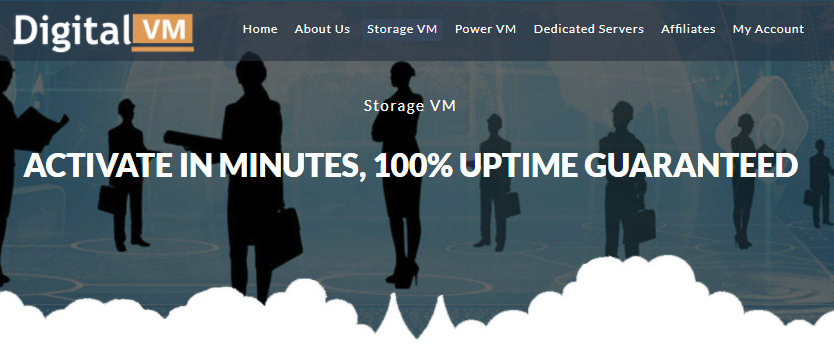
TMTHosting:夏季优惠,美国西雅图VPS月付7折,年付65折,美国服务器95折AS4837线路
tmthosting怎么样?tmthosting家本站也分享过多次,之前也是不温不火的商家,加上商家的价格略贵,之到斯巴达商家出现,这个商家才被中国用户熟知,原因就是斯巴达家的机器是三网回程AS4837线路,而且也没有多余的加价,斯巴达家断货后,有朋友发现TMTHosting竟然也在同一机房,所以大家就都入手了TMTHosting家的机器。目前,TMTHosting商家放出了夏季优惠,针对VPS推...

windowsserver2012为你推荐
-
域名价格域名怎么评估价钱?独立ip空间独立IP的空间有什么好处独立ip主机独立ip主机的好处?vps试用求个免费现成的vps(可永久可试用)免费国内空间中国有什么免费的空间代理主机电脑店卖组装机,怎么赚钱。100m网站空间做网站100M的空间够用吗?免费网站空间申请申请免费空间的网站重庆虚拟主机重庆市邮政速递物流公司渝北分公司双龙揽投部客服电话成都虚拟主机成都唯度科技有限公司怎么样?